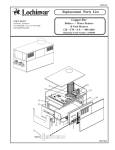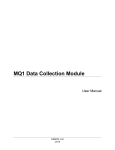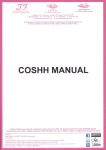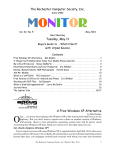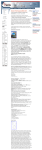Download Q-Pulse and Lab Passport - National Genetics Reference Laboratories
Transcript
NATIONAL GENETICS REFERENCE LABORATORY (Manchester) Software Systems for Quality Management Technology Assessment Report Gael Quality Q-Pulse v4.2TM and Genial Genetic Solutions Ltd Lab Passport TM - an assessment of two systems May 2005 Technology Assessment Report: Software Systems for Quality Management May 2005 Author: Simon Patton National Genetics Reference Laboratory (Manchester) Regional Genetics Service Central Manchester and Manchester Children's University Hospitals NHS Trust St Mary's Hospital Hathersage Road Manchester M13 0JH UK Web: www.ngrl.org.uk Email: [email protected] Funded by the United Kingdom: Distributed to: UK Genetic Testing Network Distributed in association with: Distributed to EMQN registered members: The author declares that he has no competing financial interests. Gael Quality and Genial Genetics, the manufacturers of these products, have been given the right to comment on this assessment This report has been peer reviewed. The UK Department of Health does not necessarily endorse or accept the conclusions of this report. © May 2005 National Genetics Reference Laboratory (Manchester). National Genetics Reference Laboratory (Manchester), St Mary's Hospital, Hathersage Road, Manchester M13 0JH, UK www.ngrl.org.uk Page 2 Technology Assessment Report: Software Systems for Quality Management May 2005 Table of Contents ABSTRACT ................................................................................................................................................................5 1. INTRODUCTION ..............................................................................................................................................5 1.1. Background .....................................................................................................................................5 1.2. Scope ...............................................................................................................................................5 2. SUPPLIERS .....................................................................................................................................................5 3. ABOUT THE SOFTWARE ...............................................................................................................................6 3.1. Q-Pulse.............................................................................................................................................6 3.2. Lab Passport ...................................................................................................................................6 4. TRAINING ........................................................................................................................................................7 4.1. Q-Pulse.............................................................................................................................................7 4.2. Lab Passport ...................................................................................................................................7 5. PLATFORM......................................................................................................................................................7 5.1. Q-Pulse.............................................................................................................................................7 5.2. Lab Passport ...................................................................................................................................7 6. PURCHASING .................................................................................................................................................8 6.1. Q-Pulse , ...........................................................................................................................................8 6.2. Lab Passport , ..................................................................................................................................8 6.3. Example package costs .................................................................................................................8 7. MAINTENANCE / WARRANTY.......................................................................................................................9 7.1. Q-Pulse.............................................................................................................................................9 7.2. Lab Passport ...................................................................................................................................9 8. LICENSING ......................................................................................................................................................9 8.1. Q-Pulse.............................................................................................................................................9 8.1.1. Upgrading licences ............................................................................................................9 8.2. Lab Passport .................................................................................................................................10 8.2.1. Upgrading licences ..........................................................................................................10 9. NETWORK ENVIRONMENT / INSTALLATION............................................................................................10 9.1. Q-Pulse...........................................................................................................................................10 9.1.1. Standalone install ............................................................................................................10 9.1.2. Minimum network install ..................................................................................................10 9.1.3. Standard network install ..................................................................................................11 9.1.3.1. Network installation fix ....................................................................................11 9.1.4. Split network install ..........................................................................................................11 9.2. Lab Passport .................................................................................................................................11 10. SECURITY .....................................................................................................................................................12 11. DATA POPULATION SERVICES..................................................................................................................12 11.1. Data population service costs .....................................................................................................12 11.2. Suggestions for roll-out of Q-Pulse and Lab Passport.............................................................13 12. SOFTWARE FEATURES...............................................................................................................................14 12.1. Q-Pulse...........................................................................................................................................14 12.1.1. Administration module .....................................................................................................14 12.1.2. Document control module................................................................................................15 12.1.3. Audit module....................................................................................................................15 12.1.4. Corrective actions module ...............................................................................................15 12.1.5. Training module ...............................................................................................................16 12.1.6. Equipment module...........................................................................................................16 12.1.7. Supplier module...............................................................................................................16 12.1.8. Customer module ............................................................................................................17 12.1.9. Initiatives module .............................................................................................................17 12.1.10. Workload module...........................................................................................................17 12.1.11. Analysis and Improvement module ...............................................................................18 12.1.12. Q-Sweep utility...............................................................................................................18 12.1.13. Q-Support utility .............................................................................................................18 12.1.14. Q-Mail utility ...................................................................................................................19 12.1.15. Q-Backup utility..............................................................................................................19 12.1.16. Data Import utility...........................................................................................................19 12.1.17. Document register utility ................................................................................................19 12.1.18. Archive utility..................................................................................................................20 12.2. Lab Passport .................................................................................................................................20 12.2.1. Supplier module...............................................................................................................21 12.2.2. Materials module .............................................................................................................21 National Genetics Reference Laboratory (Manchester), St Mary's Hospital, Hathersage Road, Manchester M13 0JH, UK www.ngrl.org.uk Page 3 Technology Assessment Report: Software Systems for Quality Management 13. 14. 15. 16. May 2005 12.2.3. Equipment module...........................................................................................................21 12.2.4. Control of Substances Hazardous to Health (COSHH) module......................................22 12.2.5. Meetings module .............................................................................................................22 12.2.6. Policies and Standard Operating Procedures (SOP’s) modules.....................................22 12.2.7. Email messaging facility ..................................................................................................23 12.2.8. Personnel records module...............................................................................................23 12.2.9. Batch control module .......................................................................................................23 12.2.10. Incidents sub-module ....................................................................................................24 12.2.11. Audit module..................................................................................................................24 12.2.12. Management / Administration module ...........................................................................24 12.2.13. Standards module..........................................................................................................25 FORTHCOMING PRODUCT RELEASES / UPGRADING............................................................................25 13.1. Q-Pulse...........................................................................................................................................25 13.2. Lab Passport .................................................................................................................................25 OTHER SOFTWARE PACKAGES................................................................................................................25 ABBREVIATIONS / GLOSSARY ..................................................................................................................27 APPENDIX .....................................................................................................................................................28 National Genetics Reference Laboratory (Manchester), St Mary's Hospital, Hathersage Road, Manchester M13 0JH, UK www.ngrl.org.uk Page 4 Technology Assessment Report: Software Systems for Quality Management May 2005 Gael Quality’s Q-Pulse TM v4.2 and Genial Genetic Solutions Ltd Lab Passport TM (Java version) - an assessment of two software systems for quality management Simon Patton ABSTRACT Accreditation for laboratory service provision is an important step in ensuring that the data produced from a laboratory is correct and fit-for-purpose. In April 2003, the main agency responsible for accreditation of pathology disciplines in the United Kingdom, Clinical Pathology Accreditation (UK) Ltd, introduced new accreditation standards for medical laboratories. As a consequence, laboratories are now required to implement a Quality Management System. Several software solutions are available to help do this. We have carried out an assessment of two such systems, Gael TM v4.2 and Genial Genetic Solutions Ltd Lab Passport TM (Java version). We describe the process of Quality’s Q-Pulse purchasing, implementing and using them as well as the features of each system. Where appropriate, we have also included comments from users. 1. INTRODUCTION 1.1. Background In April 2003, Clinical Pathology Accreditation (UK) Ltd introduced new accreditation standards for medical laboratories. As part of these new standards, laboratories are required to set up a Quality Management System (QMS). The process of implementing this, whilst not complex, does require a substantial commitment in man-hours. Several software solutions are now available on the open market to help laboratories to manage a QMS more efficiently. 1.2. Scope The aim of this report is to impartially describe two software packages currently available for QMS which are frequently installed in Pathology Departments and Genetics Laboratories in the UK. The programmes are Q-Pulse (v4.2) from Gael Quality Limited (www.gaelquality.co.uk) and Lab Passport (Java version) from Genial Genetic Solutions Ltd (www.genialgenetics.com). Other programmes are also available with similar features including Enterprise Quality Management Software (EQMS) from Qualsys. However at the time of writing this assessment, EQMS was not being actively marketed to the Pathology sector and therefore not included in this assessment. This report aims to describe the features of both products as well as some notes from user experiences of Q-Pulse. At the time of writing, a production version of Java Lab Passport has been sold to six Genetics laboratories. This product is subject to on-going development and has only recently been installed consequently user comments are not yet available. Both suppliers have been given the opportunity to respond to this assessment and their responses can be found on the NGRL (Manchester) website (http://www.ngrl.org.uk/Manchester/Pages/NGRLQual1.htm). 2. SUPPLIERS Within UK → Gael Quality Limited. Tulloch Gael Scottish Enterprise Technology Park East Kilbride Scotland G75 0QR Genial Genetic Solutions Ltd. The Heath Business & Technical Park, Runcorn, Cheshire WA7 4QX UK Tel: +44 (0) 1355 593400 Fax: +44 (0) 1355 579191 E-Mail: [email protected] Tel: +44 (0) 870 757 9300 Fax: +44 (0) 870 757 9301 Email: [email protected] National Genetics Reference Laboratory (Manchester), St Mary's Hospital, Hathersage Road, Manchester M13 0JH, UK www.ngrl.org.uk Page 5 Technology Assessment Report: Software Systems for Quality Management Outside UK → 3. May 2005 Network of worldwide suppliers – see website for more information (http://www.gaelquality.co.uk/site/3_purchase /resellers.asp?lang=en) . Network of worldwide suppliers – see website for more information (http://www.genialgenetics.com/partner.html). ABOUT THE SOFTWARE Both Q-Pulse and Lab Passport are designed to help manage a QMS. However, the way they do it is completely different. Q-Pulse originated from a non-healthcare environment where the concept of a QMS has been part of accreditation / certification for a long time. The software is essentially a sophisticated document indexing system which takes your existing data and allows you to cross reference it and control the way the data move around the system. An example of this is the document archiving system. The user links an existing document to a record which has been set up in Q-Pulse. This might include for example, the person responsible for reviewing the document, for approving it and the review date. Q-Pulse will automatically move the orginal document around the system, take a copy of it for updating in the draft archive, and move the updated copy to the active archive whilst at the same time saving the previous version to an archive which is accessible from a document history page. Lab Passport is fundamentally different in its approach and has been designed specifically for pathology disciplines. In Lab Passport, you do not link records to an existing document - all the documentation produced by the system is essentially ‘virtual’. For example, all the data for producing a controlled document are pulled together from different tables. An example from a Standard Operating Procedure (SOP) might include collation into a single document of data 1 on the main text of the document, the relevant Control of Substances Harmful to Health (COSHH) data and the document review schedule data. A document is therefore virtual since a single copy does not actually exist – the relevant data are pulled together when requested to produce a complete document. Therefore only one record is required for each item, such as a COSHH assessment, and any document produced contains the most up to date copy of all the available information. This does however mean that the transfer of a current document to Lab Passport involves cutting and pasting of the text of the document into the database. A current weakness of the document control process in Lab Passport is that when reviewing a document, it is first necessary to archive the old document before setting up the draft document process for the new version. Presently, archiving removes the current document from the active register meaning that no copy of that document is available for staff to view. Both software packages use email to communicate tasks to staff members. For this to work effectively, users need access to email. In addition, this feature is of little use if the software is only installed on a stand-alone PC. 3.1. Q-Pulse “Designed for controlling and adding value to formal management systems such as ISO 9000:2000, ISO14000, QS 9000, CPA and JAR-OPS. It comprises a series of twelve modules addressing how customers, suppliers, employees, equipment, problems, documents and change are managed within a company, it also provides a mechanism for ensuring compliance to your chosen management system through its audit capability.” 2 Gael Quality were founded in 1992 as a spin-off of an engineering company. The Q-Pulse software was developed by two former employees as an aid to improving compliance with the international quality standards available at the time. Since then Gael Quality has grown rapidly and Q-Pulse is now marketed to many different companies from the Aerospace industry to the Healthcare sector. The first version was released in 1993 and version 4.2 has been on the market since February 2002. In January 2004, a new web interface, called DocuViewer was released to allow access by remote sites, customers and suppliers to the document control module. 3.2. Lab Passport “Designed as an aid to help scientists through the often onerous and time consuming accreditation process. It has been designed as a laboratory aid to radically simplify document control, administration, laboratory equipment logging, personnel documents such as “Personal Development Reviews”, COSHH assessments and writing standard operating procedures.”3 Genial Genetic Solutions Ltd is an employee-owned company, its growth having been entirely self-funded. Since its inception in November 2001, the company has grown substantially and at the time of writing, has 15 people each of whom are focused on various aspects of the business. The software is targeted mainly at the healthcare sector and specifically at laboratory pathology disciplines. It has been developed in collaboration with a clinical scientist and department head for a cytogenetics laboratory. The first Microsoft Access™ version was released in early 2003 and the Java version reviewed here has been on the market since early 2005. 1 2 3 Control of Substances Harmful to Health (COSHH) are UK Health and Safety regulations (http://www.hse.gov.uk/pubns/indg136.pdf) Gael Quality website www.gael-quality.co.uk Genial Genetics website www.genialgenetics.com National Genetics Reference Laboratory (Manchester), St Mary's Hospital, Hathersage Road, Manchester M13 0JH, UK www.ngrl.org.uk Page 6 Technology Assessment Report: Software Systems for Quality Management 4. TRAINING 4.1. Q-Pulse May 2005 The cost of training is not built into the initial purchase price of Q-Pulse. After implementation, Gael Quality has two options for training. Courses are run from their base in East Kilbride, Scotland, or from Harlow, Essex, England in conjunction with LCT consulting. The cost of this training is approximately £295 (€430) per person per day (see the website for more details). Alternatively, on-site training courses may be offered from your institution at a cost of approximately £995 (€1,447) per day plus expenses. The courses offered are as follows: Administrator Training On-Line Document Management Managing your Quality Management System Overview for Managers In addition to the training courses, a user manual is provided at the time of purchase and a help facility is available in the programme. If this is not considered sufficient, purchasing a maintenance contract entitles the user to access the support facility on the website or contact the Gael Quality support desk directly. User 1 comment: ‘We have used both training options by sending one member of staff to LCT for the administrator training course, and by bringing Gael Quality in to our laboratory to run the document management course. The on-site option is more cost effective if you have four members of staff requiring training. This does however assume that you can provide a PC per person (this is the ideal solution but one could be shared between two staff. The PC will need to have Q-Pulse pre-installed) for the duration of the course and a quiet room in which to hold the course. We then used those trained staff to provide in-house training to other members of staff. A word of advice: in our experience it is essential that those staff going on training courses have some basic knowledge of using Q-Pulse. Gael Quality markets the software as easy to use. In our experience the software is initially quite difficult to use and a little familiarity with it means that a lot more is gained from the training.’ User 2 comment: Our department had training prior to installation which was also quite acceptable assuming access to the software (in the lab) was not delayed to maintain and expand on the knowledge gained from using it.’ 4.2. Lab Passport The cost of training is not built into the initial purchase price of Lab Passport. For the Java/SQL version reviewed here, after implementation, Genial Genetics will provide optional full on-site training at a cost of £850 (€1,236) per day. This covers training on all modules for everyone concerned within the department. The training is performed in small groups up to maximum of three people at each PC ensuring that everyone gets ‘hands on’ experience with the software. Training can also be broken down according to each group’s responsibilities regarding the QMS. The training for the System Administrator takes a full day. If further training is required, there is a fixed cost of £850 (€1,236) per day – all this is carried out on-site at the laboratory. 5. 5.1. PLATFORM Q-Pulse Q-Pulse 4.2 is a PC based Windows software application running a Paradox database using a Borland database engine (BDE; http://www.borland.com) to interface with it. Paradox was chosen because it is free to use and does not require a dedicated server. All the application logic resides on the workstation PC. However, it is an old database technology with limitations, particularly with performance when large volumes of data are transferred across the network from the server database. An example of its limitations can be seen if the user opts to use a feature available in the document control module. To increase document security, it is possible to embed documents within the database. However, care needs to be taken to ensure that the total file size does not exceed the maximum supported size limit of 250MB – exceeding this limit makes the database unstable and will probably lead to it crashing without warning. This is a known limitation which is referenced in the Q-Pulse user manual (p38). Future versions of Q-Pulse will address this problem by using a different database (see forthcoming product releases). User 1 comment: ‘We have had some problems with Q-Pulse crashing. In all cases we have been able to rectify the problem either ourselves, or by consulting the user manual, or contacting the Gael Quality support team by telephone. We do not embed our documents into the database, preferring to use another approach to maintain document security.’ User 2 comment: Our department have experienced a number of "freeze ups" which were resolved by the installation of "patches" supplied by Gael and applied by our IT department.’ 5.2. Lab Passport Lab Passport is a PC based Windows software application. The database used for this version is Microsoft SQL4 server with a Java5 coded interface. Previous version of Lab Passport used a Microsoft Access™ database which was 4 SQL stands for Structural Query Language –the most widely used generic database language. National Genetics Reference Laboratory (Manchester), St Mary's Hospital, Hathersage Road, Manchester M13 0JH, UK www.ngrl.org.uk Page 7 Technology Assessment Report: Software Systems for Quality Management May 2005 ideally suited to standalone applications but limited in performance, security and stability in multi-user environments. The use of SQL and Java script, gets around the limitations of Microsoft Access™ and should give a good degree of future proofing to the Laboratory Passport application. In practical terms, Java gives better functionality; it has extensive Network/Internet features allowing Web-based functionality to be built in. It also has an extensive library of third-party components that can be used and it has been shown to be very stable. SQL Server is the fastest growing relational database and the most popular web database. More importantly, it is scalable and ideally suited to network environments allowing users to start with a small installation and grow to larger installations, without performance being affected. For upgrading to the Java version, see the forthcoming product releases section of this document. 6. PURCHASING 6.1. Q-Pulse 6,7 PRICE € 1,447 £995 € 3,344 £2,300 € 5,816 £4,000 € 8,070 £5,550 € 10,396 £7,150 € 12,432 £8,550 Price on Application8 € 5017 £3,450 € 8797 £6,050 € 7271 £5,000 € 51 £35 Free Q-Pulse Standalone Version Q-Pulse 5-user Network Version Q-Pulse 10-user Network Version Q-Pulse 15-user Network Version Q-Pulse 20-user Network Version Q-Pulse 25-user Network Version Q-Pulse >25-user Network Version Q-Pulse TSC version – 5 user Q-Pulse TSC verion – 10 user Q-Pulse DocuViewer (1-3 sites) Additional user manual PDF manual supplied on Install disc 6.2. Lab Passport 9,10 Lab Passport Standalone Version Lab Passport 5-user Network Version11 with the view-only option (+VO)12 Lab Passport 10-user Network Version (+VO) Lab Passport 15-user Network Version (+VO) Lab Passport 20-user Network Version (+VO) Lab Passport 25-user Network Version (+VO) Lab Passport >25-user Network Version (+VO) Additional user manual 6.3. PRICE £1,350 € 1,963 £3,400 € 4,943 £5,400 € 7,852 £8,125 € 11,814 £10,250 € 14,904 £12,250 € 17,816 Price on Application £25 € 36 Example package costs13 Software 5 concurrent user license View-only option Maintenance / Warranty 1 year Data population service 2 days Training Administrator (2 people) £2,30014 No cost £3,40015 £750 £25016 No cost17 £1,99018 £1,70019 £59020 £85021 5 Java - A computer programming language invented by Sun Microsystems. This does not include any training. See the section on training for more details. Costs correct at the time of writing (April 2005) 8 Price On Application. Contact Gael Quality ([email protected]) 9 This does not include the cost of training. See the section on training for more details. 10 Costs correct at the time of writing (April 2005) 11 From time to time promotional offers are available - contact Genial Genetics for more details. 12 This option gives unlimited view-only access at all times to additional users (above the predetermined number of concurrent users) via the Guest Log-in facility 13 These costs are produced from information provided by the two suppliers and are given as examples only. For more information, please contact the suppliers. 14 Additional users can still simultaneously use read-only functions such as browsing the document control module. See section on licensing. 15 Unlimited view-only access is an extra charge of £750.00 (€ 1,090). See section on licensing. 16 Updates are free 17 The costs for extending the warranty are £742.50 (€ 1,080) for 24 months and £1361.25 (€ 1,979) for 36 months 18 This does not include travel and accommodation. Additional days are charged at £995 (€ 1,447). 19 This is a guideline price and is an all inclusive charge. Additional days are charged at £850 (€ 1,236). 20 Per person charge is £295 (€ 429) 21 In theory unlimited number of people can undergo training for this cost 6 7 National Genetics Reference Laboratory (Manchester), St Mary's Hospital, Hathersage Road, Manchester M13 0JH, UK www.ngrl.org.uk Page 8 Technology Assessment Report: Software Systems for Quality Management Document control (4 people) VAT TOTAL ESTIMATED COST: 7. MAINTENANCE / WARRANTY 7.1. Q-Pulse May 2005 £99522 £1,072 £1,185 £7,197 (€10,467) £7,955 (€11,570) The maintenance charge for Q-Pulse is an annual charge based on the number of user licences. The current costs are as follows: Cost per year < 5 users £195 (€ 284) = 5 users £250 (€ 363) > 5 users £300 (€ 436) The maintenance charge gives the user: 7.2. Access to the Telephone Help Desk New Releases, product upgrades and patches (a collection of changes to resolve defects highlighted by customers). Access to Web Site User Group invites Enhancement requests. Lab Passport Lab Passport is offered with a one year warranty. An extended warranty can be purchased for 24 and 36 months. The charge is approximately 15% and 27.5% of the cost of the package respectively. For example, the cost of the 5-user licence package with 24 month warranty would be £3,400 x 1.15 = £3,910 (€ 5,692); and for 36 month warranty the cost would be £3,400 x 1.277 = £4,341.80 (€ 6,321). The extended warranty has to be purchased at the same time as the software package or prior to expiry of the prevailing warranty period. Post warranty, the laboratory can opt to enter into an annual maintenance agreement. This is charged at 17.5% of the prevailing price of the package originally purchased. For example, £3,400 x 0.175 = £595 (€ 866)per annum. The warranty includes: 8. 8.1. Internet/telephone/email support Software patches Periodic software upgrades. LICENSING Q-Pulse The licensing structure is site-wide and based on concurrent / simultaneous usage – not nominated users or PC's. There is no limit on the number of PC’s on which Q-Pulse can be installed. As an example, if a 5-user version of Q-Pulse is purchased, Q-Pulse can be installed onto as many PC’s as required within the same Local Area Network (LAN) - you do not have to nominate the 5 PC’s that use the system. Each of those PC's is a potential user but only 5 can use the system at any given point in time (simultaneous users). However, any number of users can view and/or reference documents contained within the document control module conceivably allowing every work station within the laboratory to view procedures simultaneously, even with a 5 user system. There is no additional cost for this option. The same rules apply for the Messaging module. Any other action within Q-Pulse requires a user licence. 8.1.1. Upgrading licences Upgrading the licence number is a simple procedure. Following a telephone call, the Gael Quality Support Desk will provide a new licence file which needs to be placed in the Q-Pulse directly on the standalone PC or LAN server. User 1 comment: ‘We have never exceeded our 10 user license count. We use Q-Pulse across the Genetics Directorate which consists of three departments (Clinical, Molecular and Cytogenetics) with a total number of staff in excess of one hundred. Most of the time staff are accessing the document control module which does not require additional licenses.’ User 2 comment: Our department have 25 licences but this is well in excess of concurrent user needs remembering that read-only requires no licence.’ 22 Per day plus expenses National Genetics Reference Laboratory (Manchester), St Mary's Hospital, Hathersage Road, Manchester M13 0JH, UK www.ngrl.org.uk Page 9 Technology Assessment Report: Software Systems for Quality Management 8.2. May 2005 Lab Passport The licensing structure is similar to that offered with the Q-Pulse software such that it is site-wide and based on concurrent / simultaneous usage – not nominated users or PC's. There is no limit on the number of PC’s on which it can be installed. However, this restricts the number of concurrent users to the number of licences. For an additional one-off lifetime cost of £750 (€ 1,090), Lab Passport can be purchased with a view-only option which gives unlimited view-only access at all times to additional users (above the predetermined number of concurrent users) via a Guest Log-in facility 8.2.1. Upgrading licences Upgrading the licence number is straightforward following a call to Genial Genetics a new licence code will be issued to increase the number of concurrent users. The cost per user upgrade is dependent on the number originally purchased. For example, if a laboratory wished to upgrade the number of concurrent users from 5 to 10 the cost would be £1,950 (€ 2,839). If a laboratory wished to upgrade the number of concurrent users from 10 to 15 the cost would be £1,800 (€ 2,620). 9. NETWORK ENVIRONMENT / INSTALLATION Both Q-Pulse and Laboratory Passport can be run as standalone applications. However, to use them to their full potential, they should be installed in a network environment. Both suppliers will not install their products – it is the purchaser’s (or hospital IT department) responsibility to install the software prior to use. The following table gives the minimum requirements for installation. PC based → Yes Yes Will run on → MS Windows 95/98/ME/NT/2000/XP MS Windows 98/ME/NT/2000/XP ▪ ▪ ▪ ▪ ▪ ▪ ▪ Windows 2000 NT Server MS SQL server Pentium III Processor(Minimum) Memory: 512 Mb RAM 2 Gb of available disk space ▪ ▪ ▪ ▪ Windows NT / 2000 / XP Microsoft Word 2000 Pentium III Processor (Minimum) Monitor Display Resolution: 1024 x 768 pixels Memory: 128 Mb RAM 100 Mb of available disk space 23 Server (minimum requirements) → Workstation24 (minimum requirements) → 9.1. ▪ ▪ ▪ ▪ ▪ ▪ Windows 95 / 98 / NT 200Mhz Pentium Processor with 64Mb RAM, 14" colour monitor, 100 Mb free disk space on network drives. Windows 95 / 98 / NT 200Mhz Pentium Processor with 64Mb RAM 14" colour monitor, 100 Mb free disk space on both local and network drives. ▪ ▪ Q-Pulse Q-Pulse can operate as a standalone application on a single PC – this might be suitable for laboratories with small numbers of staff and installation is very straightforward. However, in most laboratory situations it is preferable to install 25 the system on the LAN so that all users can access it – the user and licensing structure therefore reflects this. In both installation types, the data files and program files are kept separate and a wizard helps to guide the user through the process. It is also possible to easily move a standalone copy of Q-Pulse onto the network by completing a full network installation then copying the data from the standalone machine to the network location (see implementation – make link to tip on moving tab files). The Q-Pulse installation options are as follows: 9.1.1. Standalone install The Q-Pulse data and program files are installed directly on to the local workstation. This option is ideal for a single user or laboratory with a small number of staff. 9.1.2. Minimum network install The Q-Pulse data files are installed on the LAN, with the program files installed on the local workstation. This option is most suitable for those laboratories that are looking to minimise network traffic. User 1 comment: ‘This is a good option if users are worried about the performance of their server especially if concerned about it handling the increased network traffic. It is worth considering for large laboratories with many staff accessing Q-Pulse. A word of caution – if Q-Pulse is being upgraded with new enhancements or patches, it is 23 24 25 Minimum requirement Minimum requirement Local Area Network National Genetics Reference Laboratory (Manchester), St Mary's Hospital, Hathersage Road, Manchester M13 0JH, UK www.ngrl.org.uk Page 10 Technology Assessment Report: Software Systems for Quality Management May 2005 necessary to install them on every user PC because the application files are not kept on the server. This can be a laborious job and will require administrator access rights for the person doing the job.’ User 2 comment: Our department is on a LAN. Being therefore at the mercy of the server this is perhaps the only area of difficulty we have experienced. These issues I'm pleased to say have become far fewer as the IT Support Department have become more familiar with our requirements and have assigned us a "Q-Pulse Czar" for a quicker response. On reflection the problems were more on installation and start-up and really were a feature of the past but nonetheless should be considered in the early stages of use’ 9.1.3. Standard network install Both Q-Pulse data and program files installed on LAN, with a small "user" file installed on the local workstation allowing you to access Q-Pulse. This is the most common installation type. User 1 comment: ‘This is the option chosen in this laboratory and we probably would not change it. Some problems with network access on installation have been experienced requiring a small fix (see below) to get around it. We have also seen a small reduction in network performance which may be a coincidental result of the server being used concurrently by three large departments or the result of virus software set to scan any updated file.’ User 2 comment: As with any server it has its slow periods and this should be considered if Q-Pulse work is planned for early evening when the server was backing up.’ 9.1.3.1. Network installation fix When doing a standard network roll-out, RGS (Manchester) experienced some problems relating to network security which prevented the Q-Pulse programme from running. Before installing Q-Pulse on a user’s PC, Gael Quality suggests the following fix. Add a new folder to the C:\ drive and call it ‘Temp’ Open ‘Temp’ folder and add new folder called ‘Private’. Close the ‘Temp’ folder. Open the ‘Windows’ or Winnt folder and scroll down until you find a file called QPrivate.ini Double click on the QPrivate.ini file to open it. The file should show the following: Edit the text so that it reads as below: Exit the QPrivate.ini file remembering to save it. This fix should ensure that the Q-Pulse application will run whenever a user logs onto the PC. 9.1.4. Split network install The Q-Pulse data and program files are installed on the LAN in different locations. This option best serves those organisations whose IT policy dictates that application files are stored separately from data files. User 1 comment: ‘Gael Quality state that minimal IT resource investment is required to install and maintain the system. In our experience, we feel that this is partially true. Installation needs to be carefully thought out to ensure that the network configuration chosen best matches user requirements. In addition, it also requires that administrator levels of access to your server are available within the user’s department, or a willing, helpful and motivated IT department to install it for you. In our opinion, the person(s) responsible for installing and maintaining Q-Pulse need good IT skills.’ User 2 comment: Agree with comments above, however I thought of myself as having only average IT skills but these have developed with Q-Pulse usage.’ 9.2. Lab Passport National Genetics Reference Laboratory (Manchester), St Mary's Hospital, Hathersage Road, Manchester M13 0JH, UK www.ngrl.org.uk Page 11 Technology Assessment Report: Software Systems for Quality Management May 2005 The database used for this version is Microsoft SQL server with a Java coded interface. Previous version of Laboratory Passport used a Microsoft Access database which was ideally suited to standalone applications but limited in performance, security and stability in multi-user environments. The use of SQL, which is the most widely used generic database language, and Java script coding gets around these limitations of Microsoft access and should give a good degree of future proofing to the Laboratory Passport application. For upgrading to the Java version, see the forthcoming product releases section of this document. 10. SECURITY Both Q-Pulse and Lab Passport use personal profiles for security. This allows access to be restricted to different modules and pages assigned by the database administrator. It also allows the system to identify a user in functions such as sending messages and logging particular actions such as signing off audits (Q-Pulse) and incident reporting (Lab Passport). User permissions are set up in the Administration > People module in Q-Pulse and the Personnel management module in Lab Passport.There are differences however in the way the two systems control access to documentation. In Q-Pulse document security can be maintained by either: a) Linking documents to the Q-Pulse record and applying read-only user permissions to the active directory in which current documents reside. Note the draft document directory needs read-write permissions to allow users to edit and save draft documents. This requires, as a minimum, administrator access rights or the cooperation of your IT department to set it up. Embedding documents directly into Q-Pulse. This has limitations – see section on Platform types. Saving active versions of documents as Adobe PDF’s. b) c) In Lab Passport all documents are embedded within the database which prevents editing and printing outside of the program – see section About the Software which gives more details of this process. User 1 comment: ‘When we first set up Q-Pulse we saved all active versions of documents as PDF’s. The disadvantage of this approach is that it requires additional file manipulation as Q-Pulse is not set up to accommodate the extra steps which are necessary to do this. We have now moved away from doing this by opting to use option a) described above. This works well and does now mean that we can use the full functionality of Q-Pulse to move documents around the system.’ User 2 comment: We have also gone for Q-Pulse option (a) accepting that there are ways of printing secure documents if someone is determined enough to do so. We simply invoke a disciplinary process if this is done. If security is so important then documents must be embedded.’ 11. DATA POPULATION SERVICES Both Gael Quality and Genial Genetics offer data population services26 which are designed to help users get their system operational in the most effective and efficient manner. Essentially, these services offer to take existing data and populate the database with it. They will also setup the administration area and tailor the entire product to user requirements. These service may require on-site visits which can take up to two days with at least one member of the laboratory staff (usually the nominated system administrator) required to be present during this time to ensure that the system is configured to the laboratory’s needs. In both cases, the amount of time needed to complete the task is dependent on the amount and quality of the data to be populated - this may have an affect on the total cost of the service. 11.1. Data population service costs Data population costs (assumes 2 days on-site) £1,990 (€ 2,897) 27 £1,700 (€ 2,547) 28 User 1 comment: ‘Irrespective of which of the two software packages a laboratory opts for, we feel that the use of a data population service is essential. Both of these packages are only as good as the data you put in them and it takes a long time to fully populate them with it, especially if you already have much of the data available. As an example, when we purchased Q-Pulse this service was not available and the product was not implemented properly by our laboratory for 12 months because of resourcing issues. Gael Quality introduced their implementation service for QPulse to address this type of problem. However, it should be noted that in our experience, data population is just the start and managing the system and configuring it to your laboratory needs is an on going task! It should be noted that whilst Gael Quality do offer a data population service, much of a laboratories existing data can also be uploaded relatively quickly onto Q-Pulse using the Data Import Utility.’ 26 27 28 Gael Quality call it an implementation service but it is essentially a data population service This does not include travel and accommodation. Additional days are charged at £995 (€ 1,447). This is an inclusive charge. Additional days are charged at £850 (€ 1,236). National Genetics Reference Laboratory (Manchester), St Mary's Hospital, Hathersage Road, Manchester M13 0JH, UK www.ngrl.org.uk Page 12 Technology Assessment Report: Software Systems for Quality Management May 2005 11.2. Suggestions for roll-out of Q-Pulse and Lab Passport After implementation, our experiences suggest that a phased roll-out of the software to laboratory staff is important because of the complexity of these packages – there is a significant risk of technology overload if not! In both cases, there is a lot of cross interactions between the different modules and it may be necessary anyway to implement one module before another. Below we use our examples from our experiences of this process: For a more detailed description of the different modules, see the Software Features section. Q-Pulse Lab Passport National Genetics Reference Laboratory (Manchester), St Mary's Hospital, Hathersage Road, Manchester M13 0JH, UK www.ngrl.org.uk Page 13 Technology Assessment Report: Software Systems for Quality Management 12. May 2005 SOFTWARE FEATURES 12.1. Q-Pulse Q-Pulse has 11 main modules. Navigation between the different modules requires the user to exit the current module before opening the next module – you cannot have more than one module open at any one time. Within a module, navigation is easy using tabs at the bottom of the screen. This weakness has been addressed in the new version of QPulse – see section 13 for more details. We will outline each module briefly below with a description of its features and some comments on its strengths and weaknesses. The Administration module The Analysis and Improvement module The Corrective Actions module The Document Control module The Audits module The Training module The Equipment module The Customer module The Supplier module The Initiatives module The Workload module User 1 comment: ‘It is very easy to navigate between the different modules in Q-Pulse. No prior knowledge is needed of the location of each module since you have to close one to open the next. However, we also think that this is a disadvantage since it would on occasion be good to have several modules open at the same time – this weakness has been corrected in the new version of Q-Pulse.’ 12.1.1. Administration module This module is made up of six sub-modules which are used to configure and maintain the data and environment of the database. 1. 2. 3. 4. 5. 6. People sub-module: used to create and maintain a master list of staff. Functions also include setting and changing passwords and access rights to the system. Field set-up sub-module: used to set-up and maintain data fields such as drop down lists, field protection etc. Message sub-module: used to configure the messaging system which is used extensively by the programme. Q-Pulse interfaces with MS Outlook (v98 onwards) and Lotus Notes. If a laboratory does not have either of these email systems, users can use its own messaging system call Q-Mail. Workload Escalation sub-module: used to configure the Q-Pulse reminder messaging system called Q-Sweep Options sub-module: used to configure the options and default settings of all the Q-Pulse modules. System sub-module: used to configure the system options including adding new user licences User 1 comment: ‘This is the key module for Q-Pulse and definitely the one to spend time on to get it right! The most important sub-module is the People Module – this is where you register staff members and assign user access rights. In our experience this can take quite a long time to get right. We have however found that a good approach to simplifying it is to set up generic user templates to which you assign specific access rights. For example, we have set up templates for a “clinical scientist”. For every new clinical scientist, we copy the access rights from the template and assign them to the new staff member. This greatly simplifies the process and makes it easy to make changes to a users profile to suit changes in their roles and responsibilities.’ National Genetics Reference Laboratory (Manchester), St Mary's Hospital, Hathersage Road, Manchester M13 0JH, UK www.ngrl.org.uk Page 14 Technology Assessment Report: Software Systems for Quality Management May 2005 12.1.2. Document control module This is the key module that all staff members are likely to use. It allows users to view the current revision of controlled documents when required and eliminates most of the need to print and distribute copies of documents, or the recording of document copy locations. There is a facility to raise change requests on documents if amendments need making and a register for documents under review which is separate from the main document register. Reviewing documents is managed by a software wizard which automatically notifies staff of tasks and moves documents to different file locations, depending on their status. The system is flexible enough to allow users to maintain paper copies and signed approvals if they wish. User 1 comment: ‘This module is the one to concentrate on first since many of the other modules cross reference to it. It is therefore important to populate the properties of each document as fully as possible. Once trained, it is very easy for staff to use and we particularly like the draft register facility which manages the updating and notification of changes processes for document control. It also has an electronic distribution list which works well for notifying staff of changes to documents.’ 12.1.3. Audit module After the document module, this is the next most useful module in Q-Pulse. It allows the whole audit process from scheduling to reporting it and closing out of nonconformances to be done electronically with corresponding email reminders to all staff involved. In addition, it has built-in tools which allow extensive audit analysis to determine if there is audit coverage across the entire standards as well as tools to extend review of performance in individual audit areas and auditors. The system comes pre-installed with the ISO 9000 standards. User 1 comment: ‘This module is excellent. It is easy to add the new CPA standards, schedule audits, set up audit calendars, and generate checklists. A limitation is that it is not very flexible and forces you to use its own format for recording information. Whilst this is not a major problem, it does mean that you might have to modify your procedures to fit in with it rather than using the programme as a tool to fit in with your current practices.’ User 2 comment: ‘We had until recently been using the CPA vertical audit format which could be linked to the audit. More recently now using the Q-Pulse checklist and reponse facility (with CPA standard quoted) and linking this to the audit.’ 12.1.4. Corrective actions module In Q-Pulse, a corrective action can be anything from resulting in an improvement process so this may be due to Incident reporting, Audit etc. This module interfaces directly with the Audit, Suppliers and Customer modules. It therefore allows the findings of internal audit, or customer complaints and supplier problems to be recorded automatically in this module. Any resulting actions are also automatically tracked until appropriate corrective actions have taken place. User 1 comment: ‘This module is an integral part of the the QMS. It is very easy to track nonconformances to completion and to analyse trends. We use this module to also record Laboratory Incidents. However, like the audit modules its limitation is the lack of flexibility.’ National Genetics Reference Laboratory (Manchester), St Mary's Hospital, Hathersage Road, Manchester M13 0JH, UK www.ngrl.org.uk Page 15 Technology Assessment Report: Software Systems for Quality Management May 2005 12.1.5. Training module It has always been a requirement of the Clinical Pathology Accreditation (CPA) UK Ltd accreditation standards that laboratories are required to keep full, accurate and up to date staff records including details of their training, courses attended, contracts, job descriptions, annual appraisal and CPD. This module can be used to centralise the keeping of all this data. It is possible to apply data level security to this module such that a Q-Pulse user can either only see their records, or the records of staff in their department, or the records of all staff. This is set up using the People sub-module in the Administration module. User 1 comment: ‘We have recently started to use this module and have implemented data level security such that a staff member can only see their personal record. However, this does mean that the user cannot enter data into their own records. All the data has to be entered by a nominated person (in our situation, the training manager) who has access rights to all the staff records. Unfortunately, there is no way around this problem and we feel that this is a weakness of this Q-Pulse module.’ User 2 comment: We do not use this module.’ 12.1.6. Equipment module This module is designed to keep track of equipment within an organisation including the management of calibration, preventative maintainance and portable appliance testing (PAT). There is a facility to set up a detailed inventory which can contain records including suppler details and maintenance contracts as well as a calendar facility for keeping track of them. User 1 comment: ‘Like the Supplier module, in practice, we do not use this module to its full potential. Although we have populated it with a list of all our equipment we only use it for recording information about problems and downtime.’ User 2 comment: We do not use this module.’ 12.1.7. Supplier module This module is designed to keep track of the delivery, quality and performance of suppliers. It is also possible to set up an approved suppliers list. Information concerning a supplier entered into the Corrective Action, Training, and Equipment modules will automatically show up in this module. User 1 comment: ‘In practice, we do not use this module to its full potential. Although we have populated it with a list of all our suppliers, we only use it for recording information about problems and poor performance to allow us to keep a permanent record.’ User 2 comment: Used minimally to record an occasional supply problem.’ National Genetics Reference Laboratory (Manchester), St Mary's Hospital, Hathersage Road, Manchester M13 0JH, UK www.ngrl.org.uk Page 16 Technology Assessment Report: Software Systems for Quality Management May 2005 12.1.8. Customer module This module is designed to keep track of customers and any complaints that might occur. It also allows for the recording of positive feedback and subsequent dissemination of the information to staff members. However, its design and function shows that the roots of Q-Pulse are firmly anchored in the commercial sector! User 1 comment: ‘Like the Suppliers module, in practice, we do not use this module to its full potential. Although we have populated it with a list of all our customers (clinicians, General Practitioner’s etc.,) we only use it for recording information about problems and complaints to allow us to keep a permanent record.’ 12.1.9. Initiatives module This module is designed to pick-up, record, and address actions lying outside those which originate from the other Q-Pulse modules. Examples might include addressing actions from the Annual Management Review, Preventative action arising from incident reporting and actions points arising from the minutes of a meeting. User 1 comment: ‘We have just started to use this module predominantly for recording Quality Improvement suggestions. Although it was designed to record initiatives arising from many different activities, it seems very odd that the recording of minutes is done in the Analysis and Improvement module rather than this module.’ User 2 comment: With us already having a robust suggestions scheme it is difficult to encourage its use. Seen as more of a red tape thing which, we certainly don't want to discourage ideas and innovation.’ 12.1.10. Workload module This is an important Q-Pulse module. It allows a user to view outstanding actions at individual, departmental and hospital wide levels. It is possible to look ahead to determine action items requiring addressing and further access to all records relating to those are available from this module. It also has a facility for producing Age Graphs highlighting how long actions have remained ’Open’, and a facility for producing an activity report of all actions carried out within a timescale, again at individual, departmental or hospital wide levels. User 1 comment: ‘We use this module extensively because we have not implemented the Q-Sweep module – see reasons why here. However for it to be effective, all staff need to check it regularly. We have made it a responsibility of the Quality Manager to check the workload on a regular basis and to inform staff of their outstanding actions.’ User 2 comment: Also used extensively … but only by the Quality Manager … so far!.’ National Genetics Reference Laboratory (Manchester), St Mary's Hospital, Hathersage Road, Manchester M13 0JH, UK www.ngrl.org.uk Page 17 Technology Assessment Report: Software Systems for Quality Management 12.1.11. May 2005 Analysis and Improvement module This module allows extensive analysis of incidents, both graphical and written reports. The analysis can be cost or occurrence driven and it is possible to “drill-down” into the data to give a breakdown of results by incident. It also allows the user to look at reaction times to address issues and carry out trend analysis to identify opportunities for improvements in quality and performance. User 1 comment: ‘This module is very useful if you are trying to pull together data for your annual management review!’ User 2 comment: This is where the Quality Manager gets to show off with coloured graphs of audit findings and resolved non-conformances etc. A very impressive function of Q-Pulse that never ceases to impress the audience.’ 12.1.12. Q-Sweep utility This utility is designed to interrogate all the approaching target dates in the database and sends a reminder message to all the appropriate people about actions. It works in conjunction with the workload escalation sub-module (part of the administration module) which is used to set the parameters of the reminder messages sent out to staff. User 1 comment: ‘We do not use this utility because we feel it causes ‘death by email!’ It will send an email for every approaching or outstanding action. If the user has opted to use their own email system instead of the Q-Mail Utility, then this problem is compounded because of the security settings hard coded into Microsoft applications which results in a message box which has to be actioned for every email address. With large numbers of actions, it possible you could be clicking the ‘Yes’ box many times! To get around this problem there are two options. 1. Use the Q-Mail utility for all email correspondence, or 2. Resort to using paper copies of staff workload lists since it is possible to summarise many workload actions on 1 piece of paper.’ User 2 comment: ‘We have never used this form of communication and doubt if we ever would. It is all about person-management and I don't believe this is the way to get the best out of people by e mailing all the outstanding work to them.’ 12.1.13. Q-Support utility This utility is used to maintain and troubleshoot the database. There are three sections, System Check, Repair and Contact. All the database configuration settings can be edited from the Utilities menu. User 1 comment: ‘We use this module at least once a week, predominantly to maintain the database and defragment and compress the data tables. However, it is also the first port of call for troubleshooting problems. The contact section allows you to send an email directly to the support team at Gael Quality and automatically attaches a copy of a system check which is performed when starting the utility..’ User 2 comment: ‘Used on a weekly basis. Very occasionally Gael have asked for a file to be sent for repair/update and this can require IT assistance due to its size.’ National Genetics Reference Laboratory (Manchester), St Mary's Hospital, Hathersage Road, Manchester M13 0JH, UK www.ngrl.org.uk Page 18 Technology Assessment Report: Software Systems for Quality Management 12.1.14. May 2005 Q-Mail utility Q-Pulse uses email to notify users of changes and actions within the QMS. It can interface directly with most commonly available desktop email systems (MS Outlook, Eudora, Lotus Notes etc). However, where uses do not have easy access to email, the Q-Mail utility can be used as an internal messaging system with most of the functionality of a basic email system. User 1 comment: ‘We do not use Q-Mail however we could forsee a situation where it would be used to avoid the problems with the MS security feature mentioned previously.’ 12.1.15. Q-Backup utility A back-up utility specifically for Q-Pulse. It can be run on its own, or inconjunction with normal back-up procedures. User 1 comment: ‘It does what it says!’ 12.1.16. Data Import utility This utility is essentially a wizard that will import data directly into Q-Pulse. This utility has to be installed separately as it does not install when Q-Pulse is initially setup. User 1 comment: ‘This utility is exceptionally useful since it allows a user to populate Q-Pulse with a large amount of data very quickly. The slow part is making sure that the data you are importing contains all the necessary information. To allow easy import of data, it will accept MS Excel .csv files.’ 12.1.17. Document register utility This is a cut-down version of the document register that allows quick access to the full document register in Q-Pulse. Users have full read-only access to the full register and no licence is used up. User 1 comment: ‘We not use this utility since all users in the department have access to the full version of Q-Pulse. However, I could forsee it being used where network performance was unstable and slow since it does not need to open the full Q-Pulse application to run the utility.’ National Genetics Reference Laboratory (Manchester), St Mary's Hospital, Hathersage Road, Manchester M13 0JH, UK www.ngrl.org.uk Page 19 Technology Assessment Report: Software Systems for Quality Management 12.1.18. May 2005 Archive utility This is an archiving utility specifically for old or closed non-conformance and audit records. Records that have been archived using this utility cannot be restored to Q-Pulse. However, you can view and print them individually using this tool. User 1 comment: ‘We have not used this utility.’ 12.2. Lab Passport Lab Passport is structured very differently to Q-Pulse. After logging in, the user is presented with a screen similar to that shown below which gives a summary of compliance with standards, document types available in the database and a reminder screen which is specific to the logged-in user. Navigation through the main modules is via a menu bar on the left had side of the screen. A feature of the menu bar layout is that it is possible to see if other records are cross reference to the current record. Not all of the modules are directly available on the menu bar from the main screen with the buttons available changing from screen to screen. There is no clear display of the users location within the screen or module hierarchy which may cause confusion when conducting tasks that require a series of actions in different areas of the product. Consequently the user requires knowledge of where to find the different modules within Lab Passport as it is not intuitively obvious where a module is located. We will outline each module briefly below with a description of its features and some comments on its strengths and weaknesses. Summary of compliance with accreditation standards Summary of documentation in the document register The accreditation standards module The Policies module The Standard Operating Procedures module The Batch Control module The Management module Reminder screen showing summary of actions for logged-in user. The other modules are: ▪ Supplier module ▪ Materials module ▪ Equipment module ▪ Meetings module ▪ Email module ▪ Incident reporting module ▪ COSHH module ▪ Audit module ▪ National Genetics Reference Laboratory (Manchester), St Mary's Hospital, Hathersage Road, Manchester M13 0JH, UK www.ngrl.org.uk Page 20 Technology Assessment Report: Software Systems for Quality Management May 2005 12.2.1. Supplier module This module allows the user to keep a comprehensive record of data relating to current and past suppliers including: ▪ ▪ ▪ ▪ Supplier information Current and previous contacts (both internal and external), Links to equipment, materials and reagents provided by the supplier. A web-link to the supplier’s website. Number in bottom right-hand corner of button indicates number of records cross referenced to this record. 12.2.2. Materials module This module allows the user to keep a comprehensive record of data relating to materials used including: ▪ ▪ ▪ ▪ General information about the material Location of equipment using the material Storage locations of the material Links to material log book if required and to external documents such as supplier’s information. 12.2.3. Equipment module This module allows the user to record data relating to equipment used including: ▪ ▪ ▪ ▪ General information about the equipment Location and use of equipment Maintenence and calibration records including results of previous events and timetable to next inspections Links to equipment log book if required, to external documents such as supplier’s information and to materials used by the equipment. National Genetics Reference Laboratory (Manchester), St Mary's Hospital, Hathersage Road, Manchester M13 0JH, UK www.ngrl.org.uk Page 21 Technology Assessment Report: Software Systems for Quality Management May 2005 12.2.4. Control of Substances Hazardous to Health (COSHH) module Lab Passport has a module dedicated to keeping records of COSHH data. This information interfaces directly with the policies / SOP’s modules so that the most up to date COSHH information is available in a document. The module comes pre-populated with COSHH assessments of a number of common laboratory materials. This module allows the user to record data including: ▪ ▪ ▪ ▪ ▪ ▪ Hazard Cause, Nature and Origin Exposure risk and risk assessment Spillage information Disposal procedures Containment measures Links to Health and Safety information, materials using the reagent, external documents such as supplier’s information, and controlled documents where the reagent is used. 12.2.5. Meetings module This module is designed to manage the holding of meetings in the laboratory. It has a calendar for scheduling along with facilities for: ▪ ▪ ▪ ▪ ▪ Creating standalone or recurrent meetings. Inviting and recording staff members attendance at the meeting (both internal and external) Providing an online copy of the agenda which can be viewed/printed by the meeting attendees Record of meeting location Links to meetings minutes 12.2.6. Policies and Standard Operating Procedures (SOP’s) modules Lab Passport makes a strong distinction between SOP’s for tests etc., and policies which are considered as any other document type. Within the policy module the user has the ability to add policy documents, make enquiries within the policy list, go through to the incidents submodule and to set reminders for policy documents. Within the SOP’s module, the user has access to several other modules including Batch control, COSHH and Email reminders. The SOP’s module front screen allows the user to: ▪ ▪ ▪ ▪ ▪ ▪ ▪ view any staff members who are away, or who have holiday booked, to perform an enquiry within the SOP documents to add a new SOP including detailed information about reagents, materials, equipment used, risk assessment and other advanced information about the procedure such as to enter the batch control module add reminders for staff enter the COSHH module. links to external documents and other related documents. National Genetics Reference Laboratory (Manchester), St Mary's Hospital, Hathersage Road, Manchester M13 0JH, UK www.ngrl.org.uk Page 22 Technology Assessment Report: Software Systems for Quality Management May 2005 12.2.7. Email messaging facility The Java version of Lab Passport has a facility to use email to send information to staff. This system is proprietary to Lab Passport and does not use an external software program such as MS Outlook™. Several modules in the system have the ability to use the email facility including for example, the meetings module for activities such as: ▪ Sending and minutes of a meeting agenda to relevant staff pulled from the meeting distribution list 12.2.8. Personnel records module This module, located within the Management module, allows users to create and store personnel records, to create development reviews with set objectives and comments, as well as creating training records and job descriptions. There are facilities for: ▪ ▪ ▪ ▪ ▪ ▪ ▪ Creating a development review, including inviting attendees via the email interface. Adding and amending staff objectives Identifying, assigning and recording training needs Recording training attendance Adding external training instructors Storing Continued Professional Development (CPD) points records Printing of staff training records 12.2.9. Batch control module This module allows the user to enter batch control information of reagents as well as quality control details, preparation information and order details to be recorded. There are facilities for: ▪ ▪ ▪ ▪ ▪ ▪ ▪ Searching for and viewing exisiting batches Adding new batch information Availability of batch preparations and locations Quality control records Reagent orders Links to external documents Stock control. User 1 comment: ‘The relevance of this module to this product is not clear to us. Whilst it is good laboratory practice, and the CPA standards require a laboratory to ensure traceability for equipment, reagents etc, we feel that this module would be best placed in a laboratory database, not a database for helping maintain a QMS’ National Genetics Reference Laboratory (Manchester), St Mary's Hospital, Hathersage Road, Manchester M13 0JH, UK www.ngrl.org.uk Page 23 Technology Assessment Report: Software Systems for Quality Management 12.2.10. May 2005 Incidents sub-module This module is located within the Policies module and allows details of incidents to be recorded along with any person(s) who might be involved and any injuries sustained. There are facilities for: ▪ ▪ ▪ ▪ Searching for and viewing archived incidents Adding new incidents Assigning incident actions to relevant staff members Distributing the incident report to specific members of staff. A comprehensive facility for recording the details of any injury including witnesses and first aiders. ▪ 12.2.11. Audit module This module is located within the Personnel Management module and allows users to: ▪ Audit / review which documents, SOPs, COSHH and equipment need to be checked and updated Set up regular audits within any module of Lab Passport, using various criteria and variables, e.g. outstanding standard actions by member of staff; Incident report audits; COSHH by review date and author; stock inventories. ▪ . User 1 comment: ‘This module is a weak point of Lab Passport. Whilst it is useful to be able to audit documents and associated records, internal audit of the QMS and laboratory is now a required component of meeting CPA laboratory accreditation standards. Genial is currently developing a comprehensive audit module – click this link to section on forthcoming product releases.’ 12.2.12. Management / Administration module This module is used for all the administration and management of the features of Lab Passport. From here it is possible to enter the staff records via the personel module and assign user access rights and group permissions User 1 comment: ‘Like Q-Pulse, this module along with the personnel module is the one to spend time on getting right. Although it appears to be a daunting initially, we suggest that the best approach is to set up basic permission then to evolve them as your experience increases.’ National Genetics Reference Laboratory (Manchester), St Mary's Hospital, Hathersage Road, Manchester M13 0JH, UK www.ngrl.org.uk Page 24 Technology Assessment Report: Software Systems for Quality Management 12.2.13. May 2005 Standards module This module allows the user to enter the accreditation standards to which the laboratory is working. The software does not come preloaded with the CPA standards. 13. FORTHCOMING PRODUCT RELEASES / UPGRADING 13.1. Q-Pulse Q-Pulse verion 5 is currently being developed using a Microsoft SQL server platform. The scheduled release date is the second quarter of 2005. The exact specification is not yet available however additions / enhancements are likely to include: ▪ ▪ ▪ ▪ ▪ ▪ ▪ ▪ ▪ ▪ ▪ ▪ ▪ A more reliable back-end database (running on MS SQL server in line with NHS IT standards), Integration with other management systems, better integration with popular office tools such as Microsoft Outlook©, Microsoft Word© Improved security at both database and user interface levels, Improved database performance Increased storage capabilities Increased transaction processing capabilities More flexibility in types of user interface (such as internet and intranet, Personal Desktop Assistant (PDA) etc) More flexibility to choose content for specific markets. Fully customisable incident management templates based on the incident type Fully customisable incident management workflows based on incident type Screen layout customisation with modifications automatically transferred to printed reports. Examples of how the new version will look can be found at the end of this document in the Appendix. User 1 comment: ‘From the information provide to us by Gael, it looks like version 5 of Q-Pulse should provide a better performing and more stable package. In addition, it looks like it will be possible to tailor the format to lab specific needs – ie. this means there will be flexibility built into it to turn different modules on and/or off as and when we need them. I also suspect that the current problems with data storage and document security will also have been addressed.’ 13.2. Lab Passport This assessment reviews the latest Java version of the Lab Passport software. However, sometime in 2005 Genial Genetics plan to release several enhancements including: ▪ ▪ 14. a more comprehensive audit module which will allow laboratories to track the internal audit process. A web-based view-only facility. OTHER SOFTWARE PACKAGES The listing below represents the results of a web search for “Quality Management Software”. The list is not definitive but does give an indication of the number of packages available on the open market29. 29 • Adminitrack: Quality Management Software • Amadeus: Business Performance Management Software Solutions Information correct at time of publication (May 2005) National Genetics Reference Laboratory (Manchester), St Mary's Hospital, Hathersage Road, Manchester M13 0JH, UK www.ngrl.org.uk Page 25 Technology Assessment Report: Software Systems for Quality Management May 2005 • AQA Company, Inc. • AutoTester, Inc. • BaRaN Systems Ltd. • Bizmanualz.com: ISO 9000 Quality Management Software • CFM, Inc. • Corrective Action Software: Quality Management System • CQI Software • CyberMetrics • Dalet Digital Media Systems • Entropy International ISO 14001 Software • Harrington Group • MQ1 software from Cebos • Mipsis Business Management Suite 3.5 Components from Mipsis • Noweco.com • Enterprise Quality Management Software (EQMS) from Qualsys • InfoSynergy • Integrated Quality Systems (IQS) • Intelex: Quality Management System • Interneer: Quality Management Software • iSixSigma: Software • KnowledgeStorm: Quality Management Software IT Solutionsh • Lynk Software: Quality Management Software • Managing Automation: Quality Management Software • MASS Group: MES & SPC/SQC Process Control Software • MicroRidge Systems, Inc. • New-object.com • Pilgrim's Quality & Manufacturing Integrated System • Process Builder • Productivity-Quality Systems • Qatsoftware.com • QI Analyst • Qn • Q-PAK Quality Management Software • Q-Skills • Quality America, Inc • Quality Link Software • Quality Management Products • Quality on the Web • Quality Services Software • Savvion: Quality Management Software • SmartDraw • Spart Systems • SPC Real-Time Statistical Software • Speedware Corporation National Genetics Reference Laboratory (Manchester), St Mary's Hospital, Hathersage Road, Manchester M13 0JH, UK www.ngrl.org.uk Page 26 Technology Assessment Report: Software Systems for Quality Management 15. May 2005 • Statware • SYNTHEGEN, LLC. • Tantara Management Services • The Lean Machine: Quality Management Software • Valwest Technologies, Inc. • Vantek Corp. Software • Woodland Multimedia, Inc. - Quick Solution 9000 ABBREVIATIONS / GLOSSARY Abbreviation BDE COSHH Java LAN NGRL PDA PDF QMS RGS SQL Term Borland Database Engine Control of Substances Harmful to Health A computer programming language invented by Sun Microsystems (not coffee!) Local Area Network National Genetics Reference Laboratory Portable Desktop Assistant Portable Document File Quality Management System Regional Molecular Genetics Service Structured Query Language National Genetics Reference Laboratory (Manchester), St Mary's Hospital, Hathersage Road, Manchester M13 0JH, UK www.ngrl.org.uk Page 27 Technology Assessment Report: Software Systems for Quality Management 16. May 2005 APPENDIX New Q-Pulse desktop – can be customised by the user to include their most-used Q-Pulse processes. Example of the “schedule new audit” wizard National Genetics Reference Laboratory (Manchester), St Mary's Hospital, Hathersage Road, Manchester M13 0JH, UK www.ngrl.org.uk Page 28 Technology Assessment Report: Software Systems for Quality Management May 2005 Example of the new Audit Details screen. Example of the new Audit Checklist Manager National Genetics Reference Laboratory (Manchester), St Mary's Hospital, Hathersage Road, Manchester M13 0JH, UK www.ngrl.org.uk Page 29 Technology Assessment Report: Software Systems for Quality Management May 2005 Technology assessments in this series Automated DNA extraction - Gentra Autopure LS September 2004 http://www.ngrl.org.uk/Manchester/Pages/Downloads/ GentraHTA/Gentra_Autopure_LS_Text_v2.pdf Applied Biosystems VariantSEQr™ & SeqScape® v2.1 - an assessment using a model system January 2005 http://www.ngrl.org.uk/Manchester/Pages/Downloads/ SeqScapeHTA/Vseqr_SeqS_v5.pdf Gael Quality’s Q-Pulse TM v4.2 and Genial Genetic Solutions Ltd TM Lab Passport (Java version) - an assessment of two software systems for quality management May 2005 http://www.ngrl.org.uk/Manchester/Pages/Downloads/ Software_HTAv1.pdf National Genetics Reference Laboratory (Manchester), St Mary's Hospital, Hathersage Road, Manchester M13 0JH, UK www.ngrl.org.uk Page 30