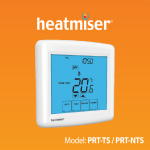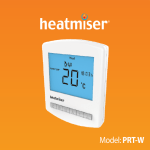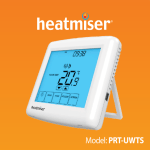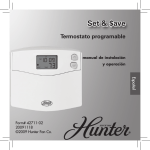Download Manual PDF - Extech Instruments
Transcript
User's Manual RTD Thermometer Model 407907 Shown with RTD probe* * Probe sold separately. Introduction Congratulations on your purchase of the Heavy Duty Extech 407907 RTD Thermometer which offers high precision and selectable 0.1o and 0.01o resolution. The LCD display provides low battery and overload indication. Selectable temperature units °C & °F provides measurement versatility. This meter is shipped fully tested and calibrated and with proper use will provide years of reliable service. Specifications General Specifications Display 4-1/2 digit (20,000 count) LCD display with over-range and low battery indication Measurement Temperature (selectable °C & °F units) Data Hold Freezes displayed reading RTD Probes (sold separately) 4-wire platinum 100 RTD; 0.00385 alpha coefficient (meet DIN IEC 751) RTD probe jack Proprietary 4 pin circular connector (uses Extech RTD probes – sold separately) Sampling Time Approximately 0.4 seconds Memory record/recall Meter stores Maximum and Minimum readings Data Output RS-232 PC Interface Operating conditions Temperature: 32°F to 122°F (0°C to 50°C); RH: < 80% Power Supply 9V battery Power consumption 15 mA DC (approx.) Weight 0.53 lbs. (242g) 7.1 x 2.8 x 1.3” (180 x 72 x 32 mm) Dimensions Range Specifications Temperature Ranges Resolution o -199.99o to 392.00o F 0.01o F 392.0o to 1562.0oF 0.1o F F o C -199.99o to 199.00oC 200.0o to 850.0oC Accuracy (% of reading) ± (0.1% + 0.4oF) * 0.01o C ± (0.1% + 0.2oC) * 0.1o C * Probe accuracy is additional 2 407907-EN v1.5 10/13 Meter Description 1. RTD probe connector 2. RS232 connector 3. LCD display 4. Keypad 5. RTD probe (Sold separately) 6. Battery compartment (rear) 7. Protective holster Operation Connecting the optional RTD probe Plug the optional 4-wire RTD probe(sold separately) into the jack at the top of the meter. The jack is keyed and can only be inserted one way. Use care when inserting the probe. Powering the meter To power the meter, slide the OFF/ON switch to the ON position. If the display remains blank, check the 9V battery (rear compartment). Slide the switch to the OFF position to turn the meter off. Remove the battery if the meter is to be stored for long periods. Selecting units of measure Press the oF/oC button to select the desired temperature units. The LCD display will show the oC or the oF symbol to indicate the currently selected unit of measure. Selecting the resolution The meter offers 0.1o and 0.01o display resolution. To select the resolution use the 0.01o/0.1o switch. The display will reflect the currently selected resolution. Use the specifications shown earlier in this manual to determine the best resolution for the measurement range of a given application. Taking measurements Once the meter has been setup and a probe has been inserted in the jack at the top of the meter, place the temperature probe in the area under test. Give the meter several seconds to stabilize. Read the temperature measurement on the LCD. If dashes appear on the display, either the reading is out of range or the RTD probe is not connected (or defective). Maximum and Minimum (MAX/MIN) Record and Recall When selected, the recording function stores the MAX/MIN readings for later recall. 1. Press the RECORD button once. The RECORD indicator will appear on the display. 2. After readings are taken, press the RECALL button to view the maximum reading. The MAX indicator will appear on the display to inform the user that the reading now on the display is the highest reading since the RECORD button was first pressed. 3. Press the RECALL button again to view the minimum reading. The MIN indicator will appear on the display to inform the user that the reading now on the display is the lowest since the RECORD button was first pressed. 4. To return to normal operation, press the RECORD button again. The RECORD, MAX, and MIN indicators will extinguish. 3 407907-EN v1.5 10/13 Data Hold To freeze a reading on the LCD, press the HOLD button. Temperature readings require several seconds to stabilize, therefore use Data Hold only after a reading has fully stabilized. Press the HOLD button again to return the meter to normal operation. RS-232 PC Interface The meter includes a built-in RS232 serial data port. This interface was designed for use with the Extech Data Acquisition Software (Extech Part Number 407001) and enables the user to store readings on a PC. For more information, contact Extech or refer to the manual accompanying the software for details. Battery Replacement The low battery indicator (battery symbol) appears on the LCD when the 9V battery needs replacing. Reliable readings can be obtained for several hours after the first appearance of the low battery indicator. To replace the battery: 1. Remove the meter’s rubber protective holster. 2. Remove the battery compartment cover (back of meter) using a small coin or screwdriver. 3. Replace the 9V battery (heavy duty, alkaline type) and reinstall the cover. 4. Replace the rubber holster. 4-wire RTD input pin-out Top View 100 4 407907-EN v1.5 10/13 Warranty FLIR Systems, Inc. warrants this Extech Instruments brand device to be free of defects in parts and workmanship for one year from date of shipment (a six month limited warranty applies to sensors and cables). If it should become necessary to return the instrument for service during or beyond the warranty period, contact the Customer Service Department for authorization. Visit the website www.extech.com for contact information. A Return Authorization (RA) number must be issued before any product is returned. The sender is responsible for shipping charges, freight, insurance and proper packaging to prevent damage in transit. This warranty does not apply to defects resulting from action of the user such as misuse, improper wiring, operation outside of specification, improper maintenance or repair, or unauthorized modification. FLIR Systems, Inc. specifically disclaims any implied warranties or merchantability or fitness for a specific purpose and will not be liable for any direct, indirect, incidental or consequential damages. FLIR’s total liability is limited to repair or replacement of the product. The warranty set forth above is inclusive and no other warranty, whether written or oral, is expressed or implied. Calibration, Repair, and Customer Care Services FLIR Systems, Inc. offers repair and calibration services for the Extech Instruments products we sell. NIST certification for most products is also provided. Call the Customer Service Department for information on calibration services available for this product. Annual calibrations should be performed to verify meter performance and accuracy. Technical support and general customer service is also provided, refer to the contact information provided below. Support Lines: U.S. (877) 439-8324; International: +1 (603) 324-7800 Technical Support: Option 3; E-mail: [email protected] Repair & Returns: Option 4; E-mail: [email protected] Product specifications are subject to change without notice Please visit our website for the most up-to-date information www.extech.com FLIR Commercial Systems, Inc., 9 Townsend West, Nashua, NH 03063 USA ISO 9001 Certified Copyright © 2013 FLIR Systems, Inc. All rights reserved including the right of reproduction in whole or in part in any form www.extech.com 5 407907-EN v1.5 10/13