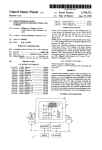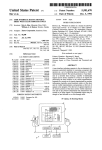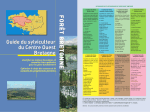Download User interface having click-through tools that can be composed with
Transcript
lllllllllllllllllllllllllllllllllllllllllllllllllllllllllllllllllllllllllll US005617114A United States Patent [191 [11] Patent Number: Bier et a1. [45] Date of Patent: [54] [75] 5,617,114 Apr. 1, 1997 FOREIGN PATENT DOCUMENTS USER INTERFACE HAVING CLICK-THROUGH TOOLS THAT CAN BE COMPOSED WITH OTHER TOOLS Inventors: Eric A. Bier, Mountain View, Calif.; William A. S. Buxton, Toronto, Canada; Maureen C. Stone, Los Altos, 0533424 3/ 1993 European Pat. O?". . 62-165232 3219324 7/1987 9/1991 Japan . Japan . OTHER PUBLICATIONS Macintosh “Macpaint”, 1983. Calif. Brown et al., “Windows on tablets as a means of achieving [73] Assignee: Xerox Corporation, Stamford, Conn. virtual input devices”. In D. Diaper et al. (Eds). Human~ Computer Interacti0n—1nteract ’90. Amsterdam: Elsevier [21] Appl. No.: 449,584 Science Publishers B.V. (North Holland), 675—681 (1990) [Reprint of article pp. 1—12 submitted]. Hardock, Gary. “Design issues for line-driven text editing/ Annotation Systems”. 11715 Graphics Interface 1991. 3-7 Jun. 1991, Calgary (1991) Toronto, ON, CA, pp. 77—84. [22] Filed: May 24, 1995 Related US. Application Data [63] Continuation of Ser. No. 95,445, Jul. 21, 1993, abandoned. [51] [52] [58] Int. Cl.6 ..................................................... .. G09G 5/00 US. Cl. ......................... .. 345/113; 345/146; 345/902 Field of Search ................................... .. 345/146, 145, (List continued on next page.) Primary Examiner—Richard Hjerpe Assistant Examiner—Regina Liang Attorney, Agent, or Fimz—Townsend and Townsend and Crew 345/113, 115, 119, 120, 902; 395/156, 157; 364/474.22 [56] A user interface technique operates in the environment of a U.S. PATENT DOCUMENTS Re. 32,632 4,555,775 4,622,545 4,686,522 4,748,441 4,788,538 processor-controlled machine for executing a program that operates on a set of underlying data and displays a visible representation thereof. The system further provides a visual depiction of a set of tools. The tools include click-through tools that can be combined with other tools (including other 3/1988 Atkinson ............................... .. 340/709 11/1985 11/1986 8/1987 Pike ........ .. Atkinson ..... .. 364/900 340/747 Hernandez et a1. .................. .. 345/146 5/1988 Brzezinski . l1/1988 Klein et al. ........................... .. 340/747 click-through tools) to provide composite tools. A click through tool includes a generally transparent delineated 4,827,253 5/1989 4,896,291 4,910,683 1/1990 Gest et a1. 3/1990 Bishop et a1. 364/900 364/518 4,917,516 4,931,783 4/1990 Retter ...... .. 6/1990 Atkinson ..... .. 400/489 345/146 1/1991 Hourvitz et a1. .. 345/113 area, the action takes on an attribute of the particular Greanias et a1. ...................... .. 340/706 click-through tool. A click-through tool can be superim posed on another click-through tool, whereupon an action taken through the two click-through tools onto the visible 4,982,343 5,157,384 5,204,947 5,250,929 10/1992 Maltz .......... .. ABSTRACT [57] References Cited 345/113 active area that is movable so that it can be placed over a desired portion of the visible representation. When the user interacts with the visible representation through the active 4/ 1993 Bernstein et a1. . 10/1993 Hoffman et a1. ...................... .. 345/146 5,276,797 1/1994 Bateman et a1. . 5,283,560 2/ 1994 Bartlett .................................. .. 345/902 5,287,417 2/1994 Eller et a1. 5,341,466 8/1994 Perlin et a1. .. 5,381,158 1/1995 Takahara et a1, ..................... .. 345/156 representation takes on attributes of both tools. 382/41 395/139 28 Claims, 16 Drawing Sheets l2 PROCESSOR I 25 KEYBOARD 15 17 MEMORY r20 FILE STORAGE 5,617,114 Page 2 OTHER PUBLICATIONS Canvas 3.0 User Guide: Chapter 1 (“The Fundamentals”), p. 2; and Section 19 (Reference), pp. 14-18, 59-60, 69-70, 90-91, 97-98, 100-102, 130, 150-151, 171-172, 173-174, 181-182, 189-197, 300 (Jun. 15, 1991 (Deneba Software, Miami, FL)). “User Interface for Data Entry with Pen Device,” IBM Technical Disclosure Bulletin, vol. 37, No. 1, Jan. 1994, pp. 33-34. “Menu Manager,” IBM Technical Disclosure Bulletin, vol. 34, No. 12, May 1992, pp. 113-116. Hopkins, D., “Directional selection is Easy as Pie Menus,” Proceedings Fourth Computer Graphics Workshop, 8 Oct. 1987, Cambridge, MA, p. 103. Kurtenbach, G., et al., “Issues In Combining Marking And Direct Manipulation Techniques,” Proceedings on the Sym posium on User Interface Software and Technology, Nov. 1991, South Carolina, US, pp. 137-144. Eric A. Bier and Maureen C. Stone. Snap-Dragging. In Proceedings of Siggraph ’86 (Dallas, August), Computer Graphics, vol. 20, No. 4, ACM, 1986, pp. 233-240. Eric A. Bier. Snap-Dragging: Interactive Geometric Design in Two and Three Dimensions. Xerox PARC Technical Report EDL-89-2 (Sep. 1989). Also available as Report No. UCB/CSD 88/416, Apr. 28, 1988, Computer Science Divi— sion, Department of Electrical Engineering and Computer Science, University of California, Berkeley, CA 94720. David Kurlander and Steven Feiner. Interactive Constraint Based Search and Replace. In Proceedings of CHI ’92 (Monterey, California, May 3-7, 1992), Human Factors in Computing Systems, ACM, New York, 1992, pp. 609-618. Gordon Kurtenbach and William Buxton. Issues in Com bining Marking and Direct Manipulation Techniques. In Proceedings of the ACM Symposium on User Interface Software and Technology (UIST ’91 Hilton Head, South Carolina, Nov. 11-13), ACM, 1991, pp. 137-144. J. K. Ousterhout. Tcl: An Embeddable Command Language. In winter USENIX Conference Proceedings, 1990, pp. 133-146. Ken Pier, Eric A. Bier, and Maureen C. Stone. An Introduc tion to Gargoyle: An Interactive Illustration Tool. Xerox PARC Technical Report EDL-89-2 (Jan. 1989). Also avail able in Proceedings of the Intl. Conf. on Electronic Publish ing, Document Manipulation and Typography (Nice, France, Apr. 1988). Cambridge Univ. Press, (1988), pp. 223-238. Dean Rubine. Specifying Gestures by Example. In Proceed ings of ACM SIGGRAPH ’9l, Computer Graphics, vol. 25, No. 4, Jul. 1991, pp. 329-337. Daniel C. Swinehart, Polle T. Zellweger, Richard J. Beach, Robert B. Hagmann. A Structural View of the Cedar Pro gramming Environment. Xerox PARC Technical Report CSL-86-l. Also available as ACM Transactions on Pro gramming Languages and Systems, vol. 8, No. 4, 1986, pp. Interfaces. In R. Furuta (ed). EP90, Proceedings of the 419-490. David Kurtlander and Eric A. Bier. Graphical Search and International Conference on Electronic Publishing, Docu Replace. Computer Graphics, vol. 22, No. 4, Aug. 1988, pp. Eric A. Bier and Aaron Goodisman. Documents as User ment Manipulation and Typography, Cambridge University Press, 1990, pp. 249-262. Eric A. Bier. EmbeddedButtons: Documents as User Inter faces. In Proceedings of the ACM SIGGRAPH Symposium on User Interface Software and Technology (Hilton Head, South Carolina, Nov.), ACM, 1991, pp. 45-53. Eric A. Bier and Steve Freeman. MMM: A User Interface Architecture for Shared Editors on a Single Screen. In Proceedings of the ACM SIGGRAPH Symposium on User Interface Software and Technology (UIST ’91 Hilton Head, South Carolina, Nov. 11-13), ACM, 1991, pp. 79-86. Eric A. Bier. EmbeddedButtons: Supporting Buttons in Documents. Xerox PARC Technical Report ISTL -ADoc-1992-10-01 (Oct. 1992). Also available in ACM Transactions on Information Systems, vol. 10, No. 4, Oct. 1992, pp. 381-407. Paul M. English, Ethan S. Jacobson, Robert A. Mom's, Kimbo B. Mundy, Stephen D. Pelletier, Thomas A. Polluci, and H. David Scarbro. An Extensible, Object-Oriented System for Active Documents. In R. Furuta (ed). EP90, Proceedings of the International Conference on Electronic Publishing, Document Manipulation and Typography, Cam bridge University Press, 1990, pp. 263-276. David Goldberg and Aaron Goodisman. Stylus User Inter faces for Manipulating Text. In Proceedings of the ACM Symposium on User Interface Software and Technology 1 13-120. Myron W. Krueger, Thomas Gionfriddo, and Katrin Hin richsen. Videoplace—-An Arti?cial Reality. CHI ’85 Pro ceedings, Apr. 1985, pp. 35-40. Alto User’s Handbook. Chapter 4 (Markup User’s Manual), Xerox Corporation Sep. 1979, pp. 85-95. Ken Perlin and David Fox. Pad An Alternative Approach to the Computer Interface. Proceedings of Siggraph ’93 (Ana heim, California Aug. 1-6, 1993) Computer Graphics Pro ceedings, Annual Conference Series, pp. 57-64. Manojit Sarkar and Marc H. Brown. Graphical Fisheye Views of Graphs. CHI ’92 Proceedings, May 3-7, 1992, pp. 83-91. William Buxton and Brad A Myers. A Study in Two-Handed Input. CHI ’86 Proceedings, Apr. 1986, pp. 321-326. Joel F. Bartlett. Transparent Controls for Interactive Graph ics. WRL Technical Note TN-30, Digital Equipment Cor poration, Jul. 1992, pp. 1-9. Paul Kabbash, I. Scott MacKenzie and William Buxton. Human Performance Using Computer Input Devices in the Preferred and Non-Preferred Hands. Proceedings of Inter Chi Conference (Human Factors in Computing Systems) (Amsterdam Apr. 1993) ACM, pp. 474-481. (UIST ’91, Hilton Head, South Carolina, Nov.), ACM 1991, William Buxton. There’s More to Interaction Than Meets pp. 127-135. the Eye: Some Issues in Manual Input. Chapter 8: The Haptic Channel, pp. 366-375 (from Readings in Human Don Hopkins. The Design and Implementation of Pie Menus. Dr. Dobb’s Journal. vol. 16, No. 12, Dec. 1991, pp. 16-26. Computer Interaction; A Multidisciplinary Approach, Mor gan Kaufman Publishers, Inc. 1987). US. Patent Apr. 1, 1997 Sheet 1 of 16 5,617,114 [22 f \ f r " 'SJJWTYERZYEJON' _ '" ' : 40 X “M” :52 23 30 37 \\\ \ 27 y A A 35 j ,12 PROCESSOR \ v ‘ ,25 KEYBOARD r15 \ A I / ,17 \ \ A ’ I MEMORY ,20 FILE STORAGE 10 FIG. 1 /s3 DISPLAY IMAGE /80 IMAGE DATA sTRUOTURE FOR OVERLAY /73 82 A IMAGE DATA STRUCTURE FOR PROGRAMS A r77 [72 RENDERER _ RENDERER A A K75 K70 UNDERLYING DATA FOR OVERLAY UNDERLYING DATA FOR PROGRAMS FIG. 2 US. Patent RAw DEVICE INPUT (OS) Apr. 1, 1997 Sheet 2 of 16 DRAG AND DROP OBJECT ANOTHER OvERLAY 5,617,114 ANOTHER APPLICATION ' A r r85 OvERLAY A /92 wINDOw MANAGER UNIvERsAL LANGUAGE ,93 ,97 TRANsLATOR #1 TRANsLATOR #2 A A APP. #1 INPUT APP. #2 INPUT LANGUAGE LANGUAGE (95 APPLICATION PARsER #1 f98 PROCEDURE CALLS PROOEDURE CALLS APPLIOATION PARsER #2 PROCEDURE CALLS PROCEDURE CALLS r87 r88 APPLIOATION #1 APPLICATION #2 FIG. 3 US. Patent Sheet 3 of 16 AG __> 5,617,114 U.S. Patent Apr. 1, 1997 Sheet 4 of 16 5,617,114 SUMMARY OF THE INVENTION a user interface technique that allows a use: to _) many common technique enhancing nt invention provides a user interface t all ows at us tasks with fewer actions, perform many common by signi?cantly enhancing productivity. 'Ih chnique makes use of actions w' productivi . The technique makes use of actions with which the user t to be familiar, and therefore ma which th learned rather quickly. F The er tends to be familiar, and therefore may be learned rather quickly. k Y FIG. 8 >z~ J “i ————> [7/ J W Q y —-> ‘9/ ‘Q n a . W U.S. Patent Apr. 1, 1997 Sheet 5 of 16 5,617,114 . l 1.. Select Vertex FIG. 12 FIG. 13 Select Vertex US. Patent Apr. 1, 1997 Sheet 6 0f 16 R-II -- FIG. 16 —) GE'___I G. 1 8 ——> 5,617,114 US. Patent Apr. 1, 1997 a n a I o . u a 0 I o Q a n ' o a c 0 n Sheet 7 of 16 a n o u fTl.I| FIG. 20 @ l4I|l US. Patent Coords Apr. 1, 1997 .00 5.00 Slope Sheet 8 of 16 Coords ’\ .50 2.50 / Slope Length .0 Length Angle ——> 5,617,114 Coords .46 2.24 / Slope 15.0 Length 1, Angle —> / Angle / / / / L’ ‘I l 4/ : 1. Introduction : Interfaces based on mouse and keyboard have become dominant in recent years. Format Except during typing, these interfaces make a very uneven use of the user's two B d n general, the strong (dominant) hand (i.e., the right hand for right-handed o y I r takes of a ric h interaction with the mouse, while the weak (non ominant) hand is relr gated to occasionally holding down a modifier key. | There is little opportunity in such interfaces to perform independent tasks I simultaneously. Furthermore, the dominant hand spends time switching from one : task to another more often than is necessary. US. Patent Apr. 1, 1997 5,617,114 Sheet 11 of 16 User Input Routine Receive user input. Move the Overlay ls that is connected input from to this device as a Overlay-moving function of the device movement. device? Resize the overlay that is connected to this device as a function of the device movement. Move cursor as a function of the device movement. cursor-moving device? Pass event to the root if FIG. 33 application and perform the Event To Application Routine. US. Patent Apr. 1, 1997 Sheet 12 of 16 5,617,114 APP #1 OVERLAY #2 APP #4 OVERLAY #1 APP #2 APP #3 APP #3A APP #35 FIG. 34A .l-In1u'i FIG. 34B APP #1 OVERLAY #2 APP #4 OVERLAY #1 APP #35 FIG. 34C APP #2 APP #3 APP #SA US. Patent Apr. 1, 1997 5,617,114 Sheet 13 0f 16 Event to Application Routine Application, A <— C > A, receives an event, E. '8 ls event any program’ P’ selected? from a pointing device? Determine which child, C, of a is an ancestor of or is Is equal to P. Translate <x,y> of E into the coordinate system of C. Pass event any program, P, in gesture mode? to C. an o'jecnay? A handles the event . I the frontmost Determine gg'?lhec?tmlate child, 0, of A that is behind FM Xe “ e ne' A Perlonn the Event to belowChild[A] and contains coordinates <x,y> (if any such 0 exists). Does Overlay Routine. such a child 0 exist? V Yes belowChildlA] <- c FIG. 35 US. Patent Apr. 1, 1997 Sheet 14 of 16 5,617,114 Event to Overlay Routine Overlay, 0, receives point ing event, E, Pass ev n h 00], Determine the frontmost tool, T, T, that if?ig‘lfufetm gesture-handling tool. of O that is behind belowTool[O] and contains coordinates <x,y> T |ooks up 5 in its (if any such T exists). event table to determine the action, A, to pertorm. Let P be the parent program ofandO.anyTransiacte <x,y> of E coor inates <x,y> in E's command list, L, that are £5? marked for translation, into IS A the end ' the coordinate system of P. of a gesture? Pass event E to P. Perform the Event to Application Routine. Pass E to T for processing. T looks up E in its event table to determine the Tum oft gesture mode for O_ action, A, to perform. Turn on gesture mode for 0, making T be the current gesture handling tool. Let the list of gesture data points be empty. \ v ' . . . Process the event by pertormng the Event to Tool Routlne. The Event to Add ""3 data mm to the "St of 995m“? data pomts- T may draw Tool Routine may process the event \ further by recursively executing this 'mmed'ate user feedback based on the partial gesture. I flowchart beginning at circle A above. ’ FIG. 36 US. Patent Apr. 1, 1997 ' Event to T00‘ ' Routme Sheet 15 0f 16 5,617,114 Tool, T, Let A be a data structure receives representing the action that pointing T performs in response to E event, E, at <x,y>. as computed in the Event to Overlay Routine. v Perform action A . . . immediately. Perform Perform any mite! User any final user feedback. feedback Specified by A Deterrnine the frontmost application, 0, that is behind T's overlay, O, and is of a type that T knows how to communicate with. \ From A and coordinates <x,y >, compose a . Command to deliver to Q, and/or a set of calls to the Extract from E the list of commands, L, that were added to procedures of Q. Deliver the commands and/0r E t>y any tools that E has been passed to previously (if any). make the calls. Compose a new list of commands from A and L No Yes using the Composition Use the list of commands that is part of A. Routine. l V v t Replace the list L in E with the new list Perform any ?na| just computed. Set belowTool[O] <- T. user feedback. I Fiecursively call the Event to Overlay Routine entering at circle A. This routine may return data (e.g., if T is a clipboard). Use this data and perform any parts of action A that T can perform. FIG. 37 U.S. Patent Apr. 1, 1997 Sheet 16 0f 16 ?lllnValue | 5,617,114 I Command: fV \ "GetSelected" \ value: NIL ready?: FALSE . - x Llst of programs Condvar' ’ waiting for this value FIG. 38A ?l?nvalue | 1V | 1/ ' value: > The actual shape ready’): TRUE condVar: APP #1 OVERLAY #2 APP #4 OVERLAY #1 APP #3 APP #38 APP #1 APP #3 APP #38 APP #2 APP #3A FIG. 40 APP #2 APP #3A 5,617,114 1 2 USER INTERFACE HAVING CLICK-THROUGH TOOLS THAT CAN BE COMPOSED WITH OTHER TOOLS A display device, typically a visual display device such as a cathode ray tube (CRT) or a liquid crystal display (LCD), provides the user with information about the application and the underlying data, and allows the user to generate appro This is a Continuation of application Ser. No. 08/095, 445, ?led Jul. 21, 1993, now abandoned. 5 machine to produce the intended work product. The com bination of input devices, display devices, and the nature of the information that the application provides the user may be thought of as the user interface to the application. CROSS REFERENCE TO RELATED APPLICATIONS Although it is in principle possible for every application program to be entirely self-su?icient, it is almost universally The following three commonly-owned copending appli cations, including this one, are being ?led concurrently and the case that the application program executes in conjunc tion with an operating system (“OS”). The OS is a program that schedules and controls the machine resources to provide an interface between the application programs and the the other two are incorporated by reference into this one: Eric A. Bier, William A. S. Buxton, entitled “USER INTERFACE HAVING MOVABLE SHEET WITH CLICK—THROUGH TOOLS” US. application Ser. No. machine hardware. The OS typically provides the basic housekeeping functions that all application programs are likely to require, such as maintaining a ?le system, sched 08/095,598, now U.S. Pat. No. 5,581,670; William A. S. Buxton and Eric A. Bier, entitled “USER INTERFACE HAVING SIMULTANEOUSLY MOVABLE TOOLS AND CURSOR” U.S. application Ser. No. 08/095, 591; and Eric A. Bier, William A. S. Buxton, and Maureen C. Stone entitled “USER INTERFACE HAVING CLICK THROUGH TOOLS THAT CAN BE COMPOSED WITH OTHER TOOLS”. priate input signals and thus control the operation of the 20 uling the CPU, receiving input from input devices, commu nicating with storage devices, sending data to display devices, and providing a generic mechanism according to which a user can manage ?les and cause various applications 25 to execute. In the world of personal computers (“PCs”) and workstations, operating systems are often associated with a particular type of hardware con?guration, but this is not necessarily the case. Unix is an example of an OS that has been ported to run on many types of machine. One type of operating system that has come into increas ing use in recent years provides a graphical user interface BACKGROUND OF THE INVENTION The present invention relates generally to processor (“GUI”). Apple Computer’s Macintosh OS, IBM’s 08/2, controlled machines such as computers and more speci? cally to user interfaces for allowing a user to interact with the machine. A frequent use of a processor-controlled machine such as and Microsoft’s Windows (actually a GUI shell that runs on a computer is to communicate information to a user of the 35 machine and accept information from the user, thereby allowing the user to perform a speci?ed task. Depending on the task at hand, the user will often make use of a task top of a character-based operating system known as DOS) are the best known GUIs in the PC realm. The Macintosh OS has to date been available only on Apple’s own Macintosh PCs based on the Motorola 680><O family of microprocessors while 05/2 and Windows have only been available on so-called IBM-compatible PCs based on the Intel 80x86 family of microprocessors. This trend is in the process of changing, with Microsoft’s Windows NT having versions speci?c application program such as a word processor (sometimes referred to as a text editor), a spreadsheet, a database, or a drawing program (sometimes referred to as a capable of running on more than one type of microprocessor. graphics editor). A reference to a speci?c type of program or editor is not intended to imply a stand-alone application given application is typically given a window, which is a program having only the particular functionality, since many movable and resizable region on the screen. The OS can One relevant aspect of a GUI is that an open ?le for a programs have more than one type of functionality. have its own windows showing directory structures, with 45 ?les and applications possibly being represented by icons A typical application program consists of a set of instruc (small graphical objects representing actions or items). tions (the “application”) that are executed in response to There may be other windows that do not correspond to open input signals to create and modify associated data (some ?les. An advantage of a GUI is that it provides a rather times referred to as the underlying data). In many instances, consistent user environment across applications. Some GUIs this associated data is stored on a disk as a data ?le allow multiple applications to be open at the same time. (sometimes referred to as “the ?le”), and portions are read into memory during program execution. For at least some Regardless of the type of OS, the application program, with varying amounts of help from the OS, typically pro applications, the data represents a document that is to be viewed (e.g., printed or displayed on a screen), and the vides the user with a visible representation (sometimes application allows a user to modify the document. 55 referred to as the “screen image” or the “display image”) of the underlying data. The user acts on the visible represen In many instances, a user provides at least some of the tation, and the program translates these actions to operations on the underlying data. As used herein, the term “visible representation” will refer to the visual representation of the input signals through one or more input devices, often a keyboard and a pointing device such as a mouse. By way of background, a mouse is a device that is moved over a work tion signals so as to cause a cursor on the screen to move in underlying data not only for application programs, but for all kinds of programs, including the OS and various types of accordance with the mouse’s movements. The cursor is a utility programs. surface, typically next to the keyboard, and provides posi special symbol that is used by an interactive program as a pointer or attention-focusing device. The mouse contains one or more pushbutton switches (“buttons”) to provide For example, in a word—processor, the underlying data additional input signals, which may be interpreted as part of consists of text with associated information specifying how the document will look when it is printed out on a printer. The associated information relates to document layout such a cursor event. as paragraphs and columns, and to text attributes such as 65 5,617,114 3 4 font, size, style, and color. Depending on the particular word-processor and the operating system, the screen image programs, shows the direction in which some of these efforts have led, and the way that improving one aspect of a user may be limited to the text content, or may show the interface can degrade another. document substantially as it will appear when printed A common con?guration for drawing programs has a (WYSIWYG—pronounced “wizzywig,” an acronym for ?xed tool palette to one side of the drawing area and a menu “what you see is what you get”). A program designed for a bar above the drawing area. To change tools, the user moves character-based OS such as DOS is likely to provide some the cursor to the palette, clicks on the icon for the desired thing approaching the forrner, one designed for a GUI is tool, and moves the cursor back to the appropriate location likely to provide something approaching the latter. in the drawing area. To effect a desired operation on a A similar range of possible screen images will be found in 10 desired object, the user moves the cursor to the object, clicks other types of application programs. For example, in a the object to select the object, moves the cursor to the menu drawing program, the underlying data will contain a descrip bar, depresses the mouse button to pull down the menu, tion of each graphical object that will appear on the docu drags to the desired menu item, and releases the mouse ment. The description includes what is needed to give the button. The user then moves the cursor to the drawing area, object its intended appearance, including shape, size, line to another item in the menu bar, or to the tool palette. This color and thickness, ?ll color and pattern, relative position in is a lot of mouse movement for even the simplest actions. the plane of the document, and stacking order (whether the Tear-off menus and movable tool palettes allow the user object is in front of or behind other objects). The screen to position what amount to permanently open menus and the image may show only the outlines of the objects (wirefrarne tool palette near the area where drawing is actively occur view) or may be a full WYSIWYG view. ring, and thereby reduce the length of mouse travel. Tear-oilC Regardless of the type of application, the user manipu menus and movable palettes have made drawing more e?icient in the sense of reducing the distances the user has order to eifect desired changes. This is typically done by to move the cursor, but have made it less e?icient in another. placing a cursor at a particular position on the screen that They tend to take up a lot of the drawing area, especially corresponds to the displayed location of an object to be 25 near where the user is drawing. This can result in the user’s lates input devices with reference to the screen image in modi?ed, and executing one or more user events such as constantly having to interrupt the drawing tasks to move the keystrokes or mouse actions. Mouse actions include button menus and palettes out of the way. This di?iculty is com pounded by the fact that as programs have gotten more depression, button release, mouse movement, clicks, and drags. A mouse click refers to the user depressing and releasing one of the buttons without moving the mouse, but 30 the term is also used to refer to the act of depressing one of powerful (greater functionality), the menus have grown longer and take up even more area. Unfortunately, this example of the trade-offs encountered in trying to meet the above goals is far from rare. the buttons. A drag (or sometimes click-and-drag) refers to the user positioning the cursor with the mouse, depressing one of the buttons, moving the mouse to a new position with the button still down, and releasing the button at the new location. The effect of mouse button depressions, mouse 35 SUMMARY OF THE INVENTION The present invention provides a user interface technique button releases, clicks, and drags may be modi?ed by that allows a user to perform many common tasks with fewer holding down a keyboard key or a different mouse button (if actions, thereby signi?cantly enhancing productivity. The present). technique makes use of actions with which the user tends to For example, placing a cursor at a particular location in a word processor image may operate to insert typed text at that location. Dragging the cursor over a portion of the displayed be familiar, and therefore may be learned rather quickly. The invention may be implemented in the context of a single program, or may be incorporated into the operating system text may select the text (shown on the screen as highlighted) so that the user can apply an operation (such as deleting, . so as to be available across different programs, including the moving, or changing the font) to the selected text by some other mechanism. Depending on the application and the 45 operating system. The invention operates in the environment of a processor controlled machine for executing a program that operates on a set of underlying data and displays a visible representation thereof. The system further provides a visual depiction of a desired operation, the mechanism may be selecting the operation from a menu or entering a command from the keyboard. set of controllers, such as tool palettes, property palettes, Similarly, in a drawing program, the cursor can be placed in a mode by clicking on a tool icon (e. g., rectangle tool, line menus, switches, dialog boxes, and sliders. The controllers are collectively referred to as tools. The user normally tool, polygon tool) so that subsequent clicks and drags with speci?es operations to the program by interacting with the the cursor result in the creation of graphical objects. Click ing on an existing object with a plain cursor may result in selecting the object so that an operation may be applied via tools and the visible representation (using a set of input devices), and views the results of those operations on a some other mechanism. If a drag is initiated with the cursor on an object, the result of the drag may be to cause the object to move along with the cursor, or may be to cause the object to be resized, depending on the cursor location on the object. For users to be more productive, they should be provided with tools that are relatively easy to learn, easy to use, and powerful. These goals are sometimes easy to achieve indi 55 display device. The user typically positions a cursor at a desired location and takes an action, such as a mouse click, with the cursor. In brief, the invention is characterized by what are referred to as click-through tools that can be combined with other tools (including other click-through tools) to provide composite tools. The visual depiction of a click-through tool includes a generally transparent delineated active area that is movable so that it can be placed over a desired portion of the able efforts have been expended in attempts to design user 65 visible representation. When the user interacts with the interfaces that are more intuitive, efficient, and versatile. The visible representation through the active area, the action example discussed below, taken from the realm of drawing takes on an attribute of the particular click-through tool. In vidually, but rarely in combination. Nevertheless, consider