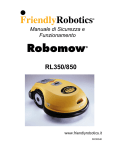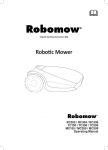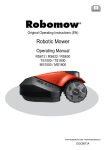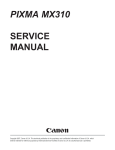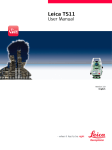Download Troubleshooting & User messages MC / RC / TC - Witt
Transcript
8. Charging 8.1 Charging During the Season The Base Station is the primary charging source when Robomow is docked and will maintain the optimal battery charge while awaiting departure. 8.2 Charging Out of Season During out of season months, such as winter, it is required to: • Fully charge the battery in the Base Station till the Battery indicator is green and lit constantly. LED indicators for charging: - Red is lit constantly – Charge the battery. - Green is blinking – During battery charging. - Green is lit constantly – Battery is fully charged. • Remove Robomow from its Base Station. Turn the Safety Switch off and store the mower in a room temperature. • If the mower is stored for more than 3 months, it is required to recharge the battery every 3 months till the Battery indicator shows it is fully charged. • The charging can be done in one of the following options: 1. Place the mower in the Base Station for charging. 2. Connect Robomow directly to the Power Box as follows: - Disconnect the DC Cable coming from the Power Box to the 15m Extension Cable and connect it to the rear side of the mower as . in the figure to the right. • Once the season starts, just place Robomow in its Base Station to begin automatic operation. 9. Troubleshooting and User Messages 9.1 General Error Codes Robomow continuously monitors its operation. It produces error codes to assist you in running it smoothly. A sticker containing the most common error codes is provided in the box. You can place it on the mower for your convenience. Rombow Error Codes Table E9* (See Troubleshooting in Manual) represents stops and error that are not very common, and thus they are not shown in the above Error Code Table. If E9 is displayed, press the RIGHT arrow to receive the Error Code reason, for which the mower has stopped and refer to the User Manual for more details. E1 Stuck in Place E2 Mower is Outside E3 No Wire Signal • Usually, if the mower stops, an error code is displayed. This display stays on for 5 minutes. If you arrive later than those 5 minutes, the display will be blank. • To wake Robomow up and see the last error E4 Check Power E5 Check Blade / Cutting Height E6 Check Drive E7 Front Wheel Problem E8 Decrease Inactive Time E 9* See Troubleshooting in Manual E5XX Call Support 37 code displayed prior to stopping, press the OK button on the mower. The following table displays all Error Codes and gives possible causes and corrective actions: Display Message Probable Cause/Event --- E1 Stuck in Place -- --- E2 The mower is Outside --- -- E3 E4 E5 38 No Wire Signal Check Power Check Blade / Cutting Height Robomow got stuck in place. It cannot continue driving. Drive wheel motors have been working under a severe load. Robomow has difficulty turning in place because the front wheel is blocked by a ditch or non-level ground. The Perimeter Wire is too close to the edge of the lawn. The Perimeter Wire has been laid the wrong way around a perimeter island. The lawn slope is too steep along the edge. Robomow does not succeed to turn in place at the edge and it I causing the mower to slip out of the designated area. Automatic operation is initiated while the robot is placed out of the Perimeter Wire loop. Corrective Actions ------ ------ Remove the mower away from this particular location and restart operation. Rectify the reason for it getting stuck. Check the ground around the mower for ditches or non-level ground. Fill with dirt and level off. Check if the drive wheels are free to rotate and nothing is blocking them. Verify that the cutting height is not set too low for the grass condition - increase the cutting height if needed. Check that the Perimeter Wire is not too close to the edge - remove the wire towards the inner side of the lawn. Confirm that the Perimeter Wire has been laid according to the instructions in the Manual. Do not include areas with very steep slopes. Verify that the cutting height is not set too low - Increase the cutting height. Place the mower inside the lawn and renew the operation. -- Power Box/Perimeter Switch is not turned on or not connected -- The Perimeter Wire is not connected to the Base Station/ Perimeter Switch. -- The Perimeter Wire is cut. -- Make sure the Base Station is connected to the mains supply. -- Disconnect the Power Box from the mains power and reconnect after 10 seconds. -- Check that the low voltage cable between the Power Box and the Base Station is connected. -- Check the LED indications on the Power Box. -- Check the connection of the Perimeter Wire to the Base Station / Perimeter Switch. -- Check the installation for cut wire. Repair broken cable with the waterproofed connector supplied in the box. -- Power Box is not plugged in properly into the power outlet. -- No power at the power outlet or the main power is shut off. -- The mower or Base Station contacts are dirty. -- Charging is not detected, although there is a physical contact between the mower and the Base Station contacts. -- Confirm Power Box is plugged into the power outlet. -- Turn power on to the power outlet. -- Check the power outlet using another appliance. -- Clean the contacts with a brush or piece of cloth. -- Confirm a good connection of the Power Box to the Base Station. -- Mowing motor has faced overcurrent conditions for too long as a result of high grass or an obstacle that is stuck or wrapped around the blade. -- Something is preventing a blade from rotating freely (Accumulated grass clippings under the mowing deck; rope or similar object wrapped around mowing blade). -- CAUTION – Switch off the Safety Switch before checking the blade. -- Inspect blade for foreign material or debris preventing rotation. -- Clean out accumulated grass clippings using a wooden stick. Display E 6 Message Probable Cause/Event Corrective Actions Check Drive -- Grass or other object has wrapped around the drive wheel. -- The drive motors have been working under severe load for too long. -- Check the drive wheels and remove the grass or other objects. E 7 Front Wheel Problem -- The Front Wheel has left the ground for too long during operation. -- If Robomow has driven onto an obstacle, Switch off the Safety Switch, raising the front end: Remove or exclude the object from the mowing area. -- If Robomow is being used on a slope too steep for safe mowing, exclude this from the mowing area. -- If high grass is preventing the front wheel from fully turning on the ground, raise the cutting height. -- If the ground contains large holes or indentations where the front wheel can drop into when passing across, fill these areas with dirt and level off. E 8 Decrease Inactive Time -- Too many Inactive Days and/or Hours have been set for your lawn area. -- Decrease the number of Inactive Days and/ or the number of Inactive Hours to allow Robomow to complete mowing your lawn. E 9 See Troubleshooting in Manual -- E 9 is displayed for all other messages that are not listed in the above table. -- Press the ‘Right arrow’ button to receive the stop reason number and refer to the next table for more details about the stop reason, causes, and actions. 9.2 Detailed Error Codes If the above table (Section 9.1) does not give enough information to help solve the problem, then press the RIGHT arrow while the error code is displayed in order to receive a number that gives more details about the problem and refer to the table below: Display Message 0010 Mow Overheat --The mowing motor has been working under a severe load for too long. --No need for action – Robomow will renew automatically the operation after the mowing motor will cool down. 0011 Drive Overheat --The drive motors have been working under a severe load for too long. --No need to do anything. --Robomow will renew the operation automatically as soon as the drive motor will cool down. 0012 Front wheel problem 0015 Button pressed 0020 Corrective Actions No wire signal --See E3 in the above table 0014 0016 Probable Cause/Event Low temperature --See E7 in the above table --One of the operating panel buttons is constantly pressed. --Press ‘OK’ to confirm the message and continue operation. This message is displayed to inform only. --Mower does not depart automatically from the Base Station when the ambiance temperature is lower than 5ºC (41ºF). --Information - When the temperature is below 5ºC (41ºF) the grass does not grow or grows very slowly. However Manual Depart is enabled. --No need to do anything. --Robomow will renew the operation automatically as soon as the ambiance temperature will rise above 5ºC (41ºF). operation is delayed as Robomow Rain detected --The detects rain. --No need for action. --The message is displayed until Robomow will not detect rain and then will start mowing. 39 Display Message Probable Cause/Event Corrective Actions 0021 --Mowing motor has faced over-current conditions for too long as a result of high grass or an obstacle that is stuck or wrapped around the blade. Check is preventing a blade from mowing height Something rotating freely. --Severe grass accumulation under the mowing deck, rope, or similar object is wrapped around mowing blade. --CAUTION – Switch Off the Safety Switch before checking the blade. --Inspect the blade for foreign material or debris preventing rotation. --Clean out accumulated grass clippings using a wooden stick. 0022 --Mowing motor has faced over-current for Check long in the Base Station before starting mowing motor too the operation. --CAUTION – Switch Off the Safety Switch before checking the blade. --Remove the mower from the Base Station. Inspect the blade for foreign material or debris preventing rotation. 0023 Check power 0026 fails to enter the Base Station Base problem --Robomow several consecutive times. Start Elsewhere 0027 0028 --See E4 in the above table --Drive wheel motors have been working under severe load during automatic or manual operation. --The Perimeter Wire is too close to the edge. --The lawn slope is too big. --Robomow does not succeed to turn in Cross Outside place at the edge and it causes the mower to slip out of the designated area. --Robomow has slipped out of the Perimeter Wire lope because of sloping area or wet grass. 0030 0031 Start Inside --Automatic operation is initiated while the robot is placed out of the Perimeter Wire loop. --Adjust the Base Station position. --Clean the contacts with a brush or piece of cloth. --Check to insure the mower is not stuck, causing the drive wheels to slip. --Check the ground around the mower for holes or indentations. Fill with dirt and level off. --Check if the drive wheels are free to rotate and nothing is blocking them. --Remove the mower away from this particular location and restart operation. --Remove the wire towards the inner part of the lawn. --Do not include this area because of its steep slopes. --Fill holes and pits in the ground. --Increase the cutting height. --Place the mower inside the lawn and renew the operation. Stuck in place --See E1 in the above table 0060 Check Intensity 0061 Decrease Inactive Time --The Intensity you have set is too high for your lawn area. --Decrease the Intensity you have set for the zone(s) in your lawn. --See E8 in the above table 9.3 User Messages The next table gives information about User Messages that can be displayed on the mower: Display 40 Message / Description Action Required BATT Recharge Battery. Low battery voltage. Recharge the Battery. U001 Test Base Station position. Displayed during the One-Time Setup. Refer to section 5.2.4 in the User Manual. U002 Peg Base Station. Displayed during the One-Time Setup. Refer to section 5.2.4 in the User Manual. U003 Test wire position. Displayed during the One-Time Setup. Refer to section 5.2.5 in the User Manual U004 Test wire ended (during the One-Time Setup) Displayed only when using the Robomow App. No action is required. U018 Operation time is shorter than expected Battery run time is too short. Replace Battery. Display Message / Description U024 Keep charging if not used. Displayed only if the mower is disconnected from a Charging Adaptor. It is recommended to keep the mower connected to the Power Supply when not in use. U025 Switch Off before lifting It is required to switch Off the System Switch before lifting and carrying the mower. U029 Change the wires in plot connector Displayed during the One-Time Setup. Swap the wires at the plot connector. Refer to section 5.2.4 in the User Manual. U032 Switch on the System Switch. Displayed if the mower is connected to charging, but the System Switch is ‘Off’. Switch the System Switch to ‘On’. U041 Press the STOP button at Sub-Zone entry. Displayed only when using the Robomow App to add a Sub-Zone. Press STOP at the point you want the mower to start mowing the Sub-Zone. U042 Learning edge distance. Displayed only when using the Robomow App. The mower learns the distance of the Perimeter Wire in a Separated Zone. Press STOP to learn he distance. U043 Going to Sub-Zone entry point. Displayed only when using the Robomow App. Press OK to continue the process of adding a SubZone. U044 Place the mower in the Base Station. Displayed only when using the Robomow App. Place the mower in the Base Station before starting the process of adding a Sub-Zone. U051 Reposition the Base Station position. Displayed during the One-Time Setup. Refer to section 5.2.4 in the User Manual. U052 Adjust Wire Refer to section 5.2.5 in the User Manual. U062 An alarm will soon be activated. This message warns you to enter the PIN code before the Anti-Theft alarm will sound. U064 The Searching Base Station operation cannot be performed When choosing the ‘Home’ button in a zone without a Base Station. U086 Waiting for the signal… Robomow has stopped the operation. It does not detect a signal. Check the power to the Power Box. There may be an electrical power interruption. There is no need to do anything. Robomow will renew operation as soon as the power is back on. U087 Mow motor overheat, Cooling… The mowing motor has been working under a severe load for too long. No need for action – Robomow will renew automatically the operation, as the mowing motor will cool down. U088 Drive motor overheat, Cooling… The drive motors have been working under a severe load for too long. No need to do anything. Robomow will renew the operation automatically as soon as the drive motor will cool down. Action Required 41 9.4 Fault Symptom The next table will give details and possible causes of other faults, that do not provide error codes. If a fault cannot be dealt with using these tables, please call your service provider. Problem Encountered Poor quality of mowing Mower doesn’t find the Base Station Robomow is noisy and vibrates Mower does not dock properly and sometimes misses the Base Station contacts Uneven mowing results Robomow operates during Inactive Time. Probable Cause/Event -- Dull blade -- Replace blade. -- The grass is too high in relation to the set cutting height. -- It is recommended to cut less than a 1/3 of the green part of the grass. -- Set the cutting height to a higher position and then successively lower. -- If it is during a fast growing season – change the Interval (refer to Section 6.4.2 – P001). -- The grass is wet and causes accumulation of grass clippings around the blade. -- For best cut, operate Robomow when the grass is dry. Do no to mow in the early morning hours. -- Switch Off the Safety Switch and use heavy gloves to clean and remove the grass clippings. -- There is a Perimeter Island or a Narrow Passage that prevents the mower to complete its drive towards the Base Station in Near Wire Follow mode. -- Reduce the Near Wire Follow Distance in the Settings menu from the default 7. -- Damaged or unbalanced blade -- Check if the lawn is free from branches, stones or other objects that can damage the blade. -- Replace the blade -- Height differences between the lawn and the Base Station surface. -- Fill some ground to flatten the lawn to the Base Station to allow smooth entrance. -- The wire underneath the Base Station is not tight and placed in the middle of the Station. -- Confirm the wire underneath the Base Station is straight, tight, and centered below the Base Station. -- The Base Station is set up on a side slope. -- Move the Base Station to a relatively level ground. -- The Base Station is placed too close to the corner of the lawn -- Move the Base Station so it is not within 3 meters from a corner. -- The time between operations is too long because of long inactive time windows. -- Minimize the Inactive Time windows to allow Robomow to complete the Mowing Cycle faster and to achieve even mowing results. -- Grass is growing very fast. -- If it is during a fast growing season – change the Interval (refer to Section 6.4.2 – P001). -- The shape of the lawn is complicated (Narrow Passages, obstacle and islands). -- In a complicated lawn more time is required for the lawn to achieve better mowing results. -- Increase the Intensity (refer to Section 4.3.2.1). -- The set area is smaller than the actual lawn size. -- Increase the zone area (refer to Section 4.3.3 Edit an existing Zone). -- Wrong clock time is set in the mower. 42 -- Verify that the time on the mower is set correctly. -- Set the time (refer to Section 4.4.4). -- Reset the Inactive Time (refer to Section 4.3.1). -- The Extension Cable is disconnected or damaged between Power Box and the Base Station. Cut wire indicator is flashing on Power Box -- Perimeter Wire is cut. The poor connection indicator is flashing on Power Box Corrective Actions -- Confirm the Extension Cable is plugged in and wire leads are firmly attached. -- Walk along Perimeter Wire. -- Look for cuts or breaks in the wire. -- Repair with Robomow wire splice connectors. -- Poor connections -- Check and repair all loose, poor, or corroded connections. -- Twisted cables, or a screw terminal which is insulated with insulation tape is not a satisfactory splice. -- Soil moisture causes the conductors to oxidize. -- Use the connectors supplied in the box. They are waterproof and give a reliable electrical connection. 10. Product Specification RC 302 RC 304 RC 306 Max Lawn Size 200 m2 400 m2 600 m2 Base Station Available as Accessory Included Included Robot Dimensions 63 x 46 x 21 cm 63 x 46 x 21 cm 63 x 46 x 21 cm Package Dimensions 80 x 54 x 33 cm 80 x 54 x 33 cm 80 x 54 x 33 cm Robot Weight 10.3 kg 10.3 kg 10.3 kg Package Weight 22 kg 22 kg 22 kg Cutting Width 28 cm 28 cm 28 cm Cutting Height 15-60 mm 15-60 mm 15-60 mm Mowing Power 200 Watts 200 Watts 200 Watts Mowing Motors DC Brush DC Brush DC Brush Noise Level High Power: 68 dB measured (Guaranteed 70 dB) The noise t the operator’s ears less than 70 dB Battery Type 26V Lithium (LiFePO4) 26V Lithium (LiFePO4) 26V Lithium (LiFePO4) Robot Part No. PRD7002A PRD7004A PRD7006A SIDE BOTTOM Anti-Theft PIN Code Write down your 4-digit Anti-Theft PIN code. Return here, if you ever forget the code. Robomow Serial Number 43