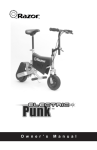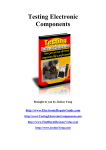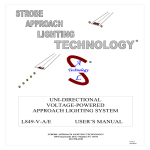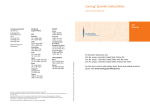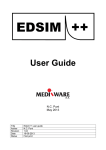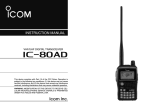Download Guava® PCA-96™ Cell Cycle
Transcript
Guava® PCA-96™ Cell Cycle A S S A Y ® P R O T O C O L Table of Contents Objective _________________________________________1 Introduction ______________________________________1 Equipment and Materials Required ____________________2 Handling and Storage_______________________________2 Before You Begin ___________________________________2 Sample and Reagent Preparation _____________________2 Preparation of Working and Cell Staining Solution________3 Preparation Preparations ____________________________3 Cell Fixaction ______________________________________4 Cell Staining Protocol in 96 Well Format ________________4 Data Acquisition ___________________________________5 Data Analysis Using CytoSoft _________________________5 Data Analysis Using ModFit __________________________5 Analysis Using MultiCycle ____________________________6 Expected Results ___________________________________7 Troubleshooting Tips ______________________________14 Trademarks and Patents ____________________________14 A S S A Y P R O T O C O L Guava Technologies Guava® PCA-96™ Cell Cycle Authors: Jestine Ho, Katherine Gillis, Dianne Fishwild Objective The objective of this assay protocol is to guide the user from cell cycle sample preparation through data analysis to obtain relative G0/G1, S, and G2/M cell cycle phase percentages for samples collected using the Guava PCA-96 System. Jurkat (human T cell leukemia) suspension and PC3 (human prostate cancer cell) adherent cell lines were analyzed using the protocol below and the results are presented in the section, "Expected Results." Introduction PCA-96 using CytoSoft™ software. Data are displayed in a single parameter histogram. Up to four markers may be set to analyze the various populations. Statistics for each population within the histogram in CytoSoft include a percentage of total, plus the PM1 mean, median and %CV fluorescence intensity. If desired, a third party “curve-fitting” software package such as ModFit™ or MultiCycle can apply more sophisticated analysis model algorithms to identify the three phases of the cell cycle and to calculate the relevant statistics. However, CytoSoft also can be used to identify the populations and to estimate the number of cells within each phase. While CytoSoft does not employ any sophisticated “pulse-processing” technology to eliminate potentially contaminating G0/G1 phase cell doublets from within the apparent G2/M population, these particular aggregates can be excluded from the G2/M peak using curve fitting software such as ModFit or MultiCycle. The Guava Cell Cycle data for all samples within a data set are saved to an FCS 3.0 file, and optionally to individual FCS 2.0 files. The data can be analyzed immediately after the sample is acquired or recalled later. In addition to the saved FCS data file, all results and the acquisition information are exported to a comma separated values (CSV) spreadsheet file. The cell cycle describes the process of the replication and division of chromosomes within the nucleus, which occurs prior to a cell dividing. Cancerous cells develop when the normal mechanisms for regulating cell cycle are disrupted. It is important to identify the genetic basis for this disruption and to develop therapies to preferentially target those cells with abnormalities. One of the ways to screen for potentially therapeutic drugs, or the effects of specific genes on cell cycle, is to measure changes in cell cycle kinetics under varying conditions. For cells to divide they must first duplicate their nuclear DNA. By labeling cellular DNA with propidium iodide (PI) it is possible to discriminate cells in different stages of the cell cycle. Resting cells (G0/G1phases) contain two copies of each chromosome. As cells progress toward mitosis, they synthesize DNA (S phase), allowing more PI intercalation with a resulting increase in fluorescence intensity. When all chromosomes have replicated and the DNA content has doubled (G2/M phases), the cells fluoresce with twice the intensity of the G0/G1 population. The G2/M cells eventually divide into two cells. Cells can be fixed, permeabilized and stained with PI according to the protocol below. Data from the stained cells are acquired on the Guava 1 A S S A Y P R O T O C O L Biological and chemical reagents Equipment and materials required ■ Cell Sample Equipment and consumables ■ Appropriate cell culture media (including serum) ■ Guava PCA-96™ with Cell Cycle Option ■ Phosphate buffered saline 1X, (1XPBS), pH 7.4 ■ Guava CytoSoft version 2.5 with the Guava Cell ■ Triton X-100 detergent (Sigma, X100) Cycle software module ■ DNase-free RNase (Sigma, R6513) ■ ModFit LT™, MultiCycle or comparable software ■ Propidium iodide at 1mg/ml in H2O (v/v) (Molec- (optional, for cell cycle analysis using various software ular Probes, P-3566) ■ Distilled water algorithms) ■ Bleach ■ Centrifuge ■ Guava ICFTM Instrument Cleaning Fluid, Cat. No. ■ Vortex mixer 4200-0140 ■ Refrigerator ■ Ice cold 70% Ethanol ■ 37ºC CO2 incubator ■ Guava PCA-96 ViaCount Flex reagent, Cat. No. ■ -20ºC freezer 4700-0060 (optional) ■ Guava Check Kit, Cat. No. 4500-0020 ■ Ice ■ Tissue culture flasks ■ Pipettes Handling and storage ■ Pipettor 1. Store the Triton X-100 at room temperature. ■ Micropipette tips (200 and 20µL) 2. Store propidium iodide and PBS at 2-8ºC. ■ Micropipettors, single and multi-channel (200 and 3. Protect the propidium iodide reagent from light at all times. ■ 50mL conical tubes 4. Store RNase in –20ºC freezer. ■ 12x75mm polystyrene tubes NOTE: Refer to specific manufacturer’s documentation for details on each specific product. 20µL) ■ 1.5mL microcentrifuge tubes with lids ■ 96 well round bottom plate (BD Falcon #353075, #353915) Before you begin ■ 96 flat bottom plate (BD Falcon 353910 or 353918) Please review this Assay Protocol in its entirety, prior to cell cycle data collection and analysis. ■ V-shaped 25 ml and/or 55 mL trough (25ml, Apogent Discoveries #8093 and 55 mL VWR 210070-970) Sample and reagent preparation ■ Sterile, serological pipets Time considerations. Staining cycling cells using the recommended protocol usually can be completed within 1 hour. However, prior to the staining, cell fixation requires at least twelve additional hours. Finally, data acquisition of an entire 96 well plate on the Guava PCA-96 may take several hours but the actual elapsed time depends on the cell concentration and the number of events to be acquired, as well as the number of washing and mixing steps. Acquisition of a typical 96-well plate with a cell concentration of ■ Stirrer bar ■ Corning filtration unit, 0.45 micron pore size, 250 mL (Corning Cat. No. 431096) ■ Lab shaker ■ Microplate sealers ■ Analytical balance ■ Disposable gloves ■ Plate shaker 2 A S S A Y P R O T O C O L 500 cells/µL and acquisition of 5000 events takes about 3.5 hours. 2500 events is also sufficient for a representative analysis and the time for acquisition is less than 2 hours. b. Add 95.5 mL of 0.1% Triton X-100 in 1X PBS to the sterile 100 mL bottle. Recommended staining conditions. A typical assay d. Add 2.5 mL of 1 mg/mL Propidium Iodide Stock to the sterile bottle. c. Add 2 mL of 10mg/mL stock DNAse-free RNAse to the bottle. test uses 0.2mL of cell staining solution (see below) to stain 1 x 105 to 2 x 105 fixed cells per well in a 96 well microplate. e. Cap the bottle and mix the Cell Cycle Staining Reagent by inverting it up and down several times. Preparation of working and cell staining solution 1. Preparing 10% Triton X-100 in 1X PBS Storage and handling for the cell staining reagent solution a. Add 9 mL of 1X PBS to a 15 mL Falcon tube. 1. b. Using a 1 mL pipettor, slowly pipette 1 mL of Triton X-100 from the bottle, wipe the tip of the pipette and add the detergent to the Falcon tube containing the 1X PBS. 2. to one month. NOTE: Propidium iodide may be carcinogenic and/or mutagenic. Exercise standard precautions when obtaining, handling, and disposing of potentially carcinogenic and mutagenic reagents. c. Mix the tube by pipetting up and down several times or vortexing until you get a homogenous mixture. d. Store the 10% Triton X-100 at room temperature or 4ºC. 2. Cell preparations Preparing 10 mg/mL of DNAse-free RNase in water 1. a. Using an analytical balance, weight out 25 mg of DNAse-free RNAse. a. Prior to adding cells to the microplate, determine the cell concentration of the stock using Guava PCA-96 ViaCount Flex reagent. Please see the package inserts for instructions in how to use those products to determine cell concentrations. b. Add 1 x 105 to 2 x 105 cells in a 200 µL volume (between 5 x 105 cells/mL and 1 x 106 c. Add 2.5 mL of deionized water to the tube. d. Vortex the tube until the RNAse is completely dissolved. Making up 0.1% Triton X-100 a. Add 118.8 mL of 1X PBS to a 200 mL container. b. Add 1.2 mL of 10% Triton X-100 Working Stock to the container. cells/mL) to each well of a microplate with or without experimental treatments. If adding inducing agents after addition of cells to the microplate, make stocks and add 20 µL of inducing reagent to the appropriate wells. c. Using a stirrer bar, mix the solution until it is homogenous. d. Filter the 0.1% Triton X-100 in 1X PBS using the Corning Filtration Unit. 4. Assaying non-adherent samples grown in 96well microplate. b. Add the RNase to a 15 mL conical tube. 3. Avoid exposure of the Cell Cycle staining reagent to light. Store Cell Cycle Staining reagent at 4-8ºC for up c. Culture cells, if necessary, as per. your own protocols. Preparing Cell Cycle Staining Reagent a. Cover a sterilized 100 mL bottle with aluminum foil to shield the reagent away from light. d. Proceed to Cell Fixation in a 96-well plate protocol. 3 A S S A Y 2. P R O T O C O L not already in a round-bottom plate. Assaying samples that have been grown in tissue culture vessels other than 96-well microplate For adherent cells b. Centrifuge the cells at 450 x g for 5 minutes with the brake on low and at room temperature. a. Transfer the cells from the culture vessels to tubes. c. Remove and discard the supernatant being careful not to touch the pellet. b. Determine the concentration of the cell sample using Guava PCA-96 ViaCount Flex reagent. If necessary, adjhust the cell sample to betewen 5 x 105 to 1x106 cells/mL, and with a multi-channel micropipettor, add 200 mL cell sample to the well of a round bottom plate. Proceed to the protocol for Cell Fixation in a 96-well plate or refer to Cell Fixation in Tube to fix the cells. d. Add 200 µL of 1X PBS to each well using a multi-channel pipettor. c. Rinse the flask once with 5-10 mL of 1X PBS. Add the PBS into the same conical tube above. h. Place the round bottom plate containing the pellet cells with residual PBS on a lab shaker. d. Dilute the Guava® CDR 1:3 with 1X PBS. i. Add 200 µL of 70% ice cold ethanol dropwise into the wells while shaking at low speed (speed 3). e. Mix the cells in the well by pipetting up-anddown several times. f. Centrifuge the cells in the round bottom plate at 450 x g for 5 minutes with the brake on low and at room temperature. g. Remove and discard the supernatant. e. For a T-75 flask, add 3 mL of diluted Guava® CDR and incubate for 3-5 minutes in a 37ºC incubator. j. Seal the plate with a microplate sealer and refrigerate cells for at least 12 hours prior to staining. Fixed cells are stable for several weeks at 4ºC and for two to three months at -20ºC. f. Add 7 mL of media and pipet repeatedly to release cells from the flask bottom. g. Pipet the Guava® CDR and media into the same tube. i. Proceed to Cell Staining Protocol. 2. h. Mix the cell sample by vortexing or pipetting repeatedly to ensure a homogenous suspension. a. Centrifuge the tube at 450 x g for 5 minutes with the brake on low. i. Determine the concentration of the using Guava PCA-96 ViaCount Flex reagent. If necessary, adjust the cell sample to between 5 x 105 and 1 x 106 cells/mL, and with a multichannel micropipettor, add 200 µL cell sample to the well of a Round Bottom plate. Proceed to Cell Fixation in a 96-well plate Protocol or refer to Cell Fixation in Tube to fix the cells. b. Remove and discard the supernatant. c. Add the same volume of 1X PBS to each tube as was in the original culture (or to get approximately 1 x 106 cells/mL). d. Mix the cell sample by vortexing or pipetting repeatedly to ensure a homogenous suspension. e. Centrifuge the tube at 450 x g for 5 minutes with the brake on low. f. Remove and discard the supernatant leaving approximately 500 µL of 1X PBS. Cell fixation Cell fixation in 96 well plate g. Resuspend the cells in the residual 1X PBS and transfer the suspension drop-wise while vortexing on medium speed (setting at 5) into a 50 mL conical tube containing enough 70% ethanol to make the final concnentration approximately 106 cells/mL a. Transfer the cell sample from the flat-bottom plate to a round-bottom plate if the cells are h. Refrigerate the cell preparation for at least 12 hours prior to staining. Fixed cells are stable NOTE: It is important to achieve a single cell suspension prior to fixation. It is strongly advised that users perform cell fixation in round bottom plates so as to not lose cells with washing. 1. Cell fixation in tube 4 A S S A Y P R O T O C O L detailed protocols describing data analysis using Cytosoft. for several weeks at 4ºC and for two to three months at -20ºC. i. Proceed to Cell Staining Protocol (in 96 well format). Data analysis using ModFit 1. Open the ModFit software application. Cell staining protocol (in 96 well format) 2. Log in as an advanced user. 1. Warm Cell Cycle staining reagent to room temperature; shield from excessive light exposure. Warm 1X PBS to room temperature. 3. Open a file by clicking the Open File box to the left of the shortcut bar or by using the pull down menu under File. 2. Transfer the samples into the wells of a 96 well round bottom plate if the samples have not yet been transferred. 4. Choose the cell cycle file you want to analyze. 5. Choose FL2-PM2Max from the Choose Parameter for Analysis dialog and click OK. 6. Under the Define Gate dialog click checkbox next to the Gate 1 On and click Define Gate 1. 7. Select P1: FS-P-FSCMax for the X Parameter and P5: FL2-P-PM2Max for the Y Parameter and click OK. 8. Position gate to include events of interest and click OK. 9. Click OK in Define Gate dialog. 3. Centrifuge the 96 well round bottom plate containing the samples at 450 x g for 5 minutes with the brake on low and at room temperature. 4. Remove and discard the supernatant being careful not to touch the pellet. After centrifugation, the well should contain a visible pellet or a white film on the bottom of the plate. 5. 6. 7. Using a Multi-channel pipettor, add 200 µL of 1X PBS to each well and mix the wells by pipetting up and down several times. Let the plate stand at room temperature for one minute. 10. Click Choose Model (Mod) button from the tool bar or using the pull down menu under Analysis. 11. Set Properties for Manual Analysis. Centrifuge the 96 well round bottom plate at 450 x g for 5 minutes with the brake on low and at room temperature. NOTE: Guava recommends Enabling the Auto Debris and AutoAggregates features, as well as setting the linearity to 1.8. Remove and discard the supernatant being careful not to touch the pellet. 8. Add 200 µL of Cell Cycle Staining Reagent to each well. 9. Mix by pipetting up and down several times. 12. Click OK when complete. 13. The software will automatically look for the G1 & G2 peaks and display results. If the peak assignment requires manual adjustment, select the peak label or either side of the cursor and move the peak position until it is in the appropriate location. 10. Incubate the 96 well round bottom plate at room temperature shielding away from light for 30 minutes. 11. Acquire the sample on the Guava PCA-96 system. 14. Click the Fit Data (Fit) button on the tool bar or under the Analysis pull down menu. Data Acquisition 15. The software will automatically fit the curve and give you the %G1, %S and %G2 phase cells. (See Figure 1.) Refer to the Guava PCA-96 System User’s Manual for detailed protocols describing data acquisition. 16. If desired, the quality of the data fit can be determined by selecting Fit diagnostics under the Tools menu. Data analysis using CytoSoft 17. To save or print the analyzed file, choose those options from the File menu. Refer to the Guava PCA-96 System User’s Manual for 5 A S S A Y P R O T O C O L FIGURE 1: ModFit LT™ analysis display. 18. Repeat steps 3-17 for remaining samples. 5. Click OK when description dialog come up. NOTE: This data does not get exported to a CSV (comma separated values) spreadsheet file. 6. Gate around the major population by: a. Using the Left Mouse Button to start the polygon. Analysis using MultiCycle 1. Open the MultiCycle software application. 2. Open a file by clicking the Open File box to the left of the shortcut bar or by using the pull down menu under File. 3. Choose the cell cycle file you want to analyze. 4. Under the 2P Gating: Select FS-P for the XParameter and FL2-P for the Y Parameter. Click the Check box next to Gate #1.When the check box is clicked, the gating dot plot will come up automatically. b. Point & Click the Left Mouse Button at next vertex. FIGURE 2: Peak positioning in MultiCycle. 6 A S S A Y P R O T O C O L c. Double Click the Left Mouse Button to end the polygon. NOTE: DO NOT DRAG THE MOUSE. 7. Click the checkbox next to FL2-P under the To Mcycle column 8. Click OK. 9. The Software will automatically try to locate the G0/G1 and G2/M peaks. If the peak assignment requires manual adjustment, click either the G1 Mean or G2 Mean boxes and click the red line and move to the appropriate location. FIGURE 3: MultiCycle analysis display. 10. If adjustments to the G2/G1 ratio need to be made, enter the appropriate value. 11. When peak positioning looks correct, click OK. (See Figure 2.) 12. The software will automatically fit the curve and give you the %G1, %S and %G2 phase cells. (See Figure 3.) 13. To Exclude Aggregates and Debris click on the Agg Button on the Toolbar or under the Edit pull down menu. (See Figure 4.) FIGURE 4: MultiCycle analysis display with aggregate and debris excluded. 15. Repeat steps 2-14 for remaining samples. 14. To save or print the analyzed file, choose those options from the File menu. NOTE: This data does not get exported to a CSV (comma separated values) spreadsheet file. 7 A S S A Y P R O T O C O L cell cycle can be better determined. All data shown here were processed and plotted using ModFit LT. Expected results The results of your cell assays are automatically exported from CytoSoft to a spreadsheet file. Statistics for each population within the histogram in CytoSoft include percent total, PM1 mean, median and %CV fluorescence intensity for all events and for gated events. In addition, all the instrument and analysis settings are stored in the CSV file. If desired, a third party “curve-fitting” software package such as ModFit LT or MultiCycle can apply more sophisticated analysis model algorithms to identify the three phases of the cell cycle and to calculate the relevant statistics. However, CytoSoft can be used to identify the populations and to estimate the number of cells within each phase. CytoSoft also does not employ any sophisticated “pulse-processing” technology to eliminate potentially contaminating G0/G1 phase cell doublets from within the apparent G2/M population, which may be a minor source of error. The Guava Cell Cycle data for all samples within a data set are saved to an FCS 3.0 file, and optionally to FCS 2.0 files. Drug induction Jurkat cells were serum starved for 24 hours and treated with 0.05 µg/mL of Aphidicolin (S phase arrest) and 0.029 µg/mL of Nocadozole (G2/M phase arrest) for 24 hours in a flat bottom 96 well microplate. A control sample, with no drug, was prepared at the same time. After drug induction, cells were transferred to a round bottom 96 well microplate, washed and fixed with 70% ethanol. The cells were kept in 4oC overnight and stained according to the Cell Staining (in a 96 well format) protocol above. Figure 6a shows a ModFit plot of Jurkat cells with no drug induction while 6b shows Jurkat cells treated with Aphidicolin and 6c shows Jurkat cells treated with Nocadozole. As expected, there is a lower percentage of cells in the G0/G1 phase and a higher percentage in the S phase when Jurkat cells were arrested with Aphidicolin compared to Jurkat cells with no drug treatment. Jurkat cells exposed to Nocadozole showed a significant increase in cells in the G2/M phase and essentially no Jurkat cells in the G0/G1 phase. Screen result Figure 5a shows a typical CytoSoft histogram and dot plot from a typical PC3 cell sample acquired on the Guava PCA-96 system. The DNA histogram results table presents the percentages of each phase by markers: M1 (G0/G1), M2 (S), M3 (G2/M), and M4 (if enabled). The PM2 mean and median fluorescent intensities as well as the PM2 % CV are also shown in the histogram results table. These results can be directly used to screen for large changes in particular phases of the cell cycle. The percentages of cells in the G0/G1, S and G2/M phases for all three treatment conditions of Jurkat cells (no drug, Aphidicolin and Nocadozole) were similar on the Guava PCA-96 system, the Guava PCA and the FACSCalibur (Figure 7), indicating that the Guava PCA-96 yields accurate results for cells actively in cycle as well as in arrest. Results from the Guava PCA-96 system clearly show the expected results. Cells treated with Aphidicolin had decreased numbers of cells in G1 and increased numbers in S. Cells treated with Nocadozole had substantially decreased numbers of cells in G1, slightly decreased cell numbers in S and significantly increased cell numbers in G2/M. Note also that the replicate samples acquired on all instruments yielded very similar results as indicated by the small error bars. After acquisition on the Guava PCA-96 system, the data can be analyzed immediately using ModFit LT. Modfit LT employs more sophisticated analysis model algorithms to identify the three phase of cell cycle. Figure 5b shows a typical result from Modfit. Unlike CytoSoft, ModFit LT uses mathematical curve fitting algorithms, so that the percentages for the three phases of the cell cycle provided by ModFit are more accurate and smalle ModFit uses mathematical curve fitting algorithms, unlike CytoSoft, the percentages for the 3 phases of the cell cycle are more accurate when using ModFit and smaller changes in the percentages of cells in the different phases of the Post stain stability on the 96-well plate The stability of cells after staining was assessed at various time points out to 5.5 hours. Stability of 8 A S S A Y P R O T O C O L FIGURE 5. (A) An example of results obtained using the Cell Cycle protocol for PC3 cells cultured in a flask. PC3 cells were split 1:3 and cultured in a T-75 flask for 2 days. Guava® CDR was used to remove the cells from the flask. Cells were fixed with 70% ethanol in the tube and then stained in the 96 well round bottom plate as described above. Results show percentages for the G0/G1 phase, S phase, and G2/M phase. (B) The same sample as in (A) analyzed with Modfit. 9 A S S A Y P R O T O C O L FIGURE 6: Jurkat cells were cultured with Aphidicolin to arrest cells in S phase or with Nocadozole to arrest cells in G2/M phase. These treated cells plus cells not exposed to drug were then fixed, stained and acquired on the Guava PCA96 system. The perrcentage of cells in each phase of the cell cycle was determined using ModFit for each replicate (n=10). Representative data from each of the treatment groups ((A) no drug, (B) Aphidicolin, (C) Nocadozole) is shown here. 10 A S S A Y P R O T O C O L staining is crucial because to ensure the best results, a large number of events (~5000) should be acquired at the slowest flow rate and this may take up to 3.5 hours per plate. G0/G1 phase 80.00 Non-adherent cell line Results show that post staining of Jurkat suspension cell line is stable at least 5.5 hours (Figure 8). The percentages of G0/G1 phase, S phase and G2/M phase remain constant from time 0 to 5.5 hours. PCA-96A PCA FACS G0/G1 phase 100 70.00 80 G0/G1 phase (%) 60.00 G0/G1 phase (%) PCA-96 A PCA-96 B FACS 90 50.00 40.00 30.00 70 60 50 40 30 20 20.00 10 0 10.00 0 50 100 0.00 No drug Nocadozole 0.029 150 200 Time Post Stain (min) 250 300 350 Aphilicolin 0.05 S phase Drug Sample 100 PCA-96 A PCA-96 B FACS 90 S phase 80 70 S phase (%) 70.00 PCA-96A PCA FACS 60.00 50.00 60 50 40 S phase (%) 30 20 40.00 10 0 30.00 0 50 100 150 200 250 300 350 Time Post Stain (min) 20.00 G2/M phase 100 10.00 PCA-96 A PCA-96 B FACS 90 80 No drug Nocadozole 0.05ug G2/M phase (%) 0.00 Aphilicolin 0.029 Drug Sample G2/M phase 90.00 PCA-96A PCA FACS 70 60 50 40 30 20 10 80.00 0 0 70.00 50 100 150 200 250 300 350 G2/M phase (%) Time Post Stain (min) 60.00 FIGURE 8: Post stain stability of a non-adherent cell line. Jurkat sus- 50.00 pension cells were cultured overnight in a flat bottom 96 well plate at a cell concentration of 1.5 x 105 cells per well. The cell samples were transferred to a round bottom 96 well plate, fixed with 70% ethanol and stained the following day. The cells were read on two Guava PCA-96 instruments (n=6 per time point) and one FACSCalibur (FACS; n=2) at the following time points: immediately after 30 minute incubation time (t=0), 30, 60, 90, 120, 180, 240, and 330 minutes. The average percentages with standard deviations of G0/G1 phase (A), S phase (B) and G2/M phase (C) are shown here. 40.00 30.00 20.00 10.00 0.00 No drug Nocadozole 0.05ug Drug Sample Aphilicolin 0.029 FIGURE 7: Comparison of Cell Cycle analysis of drug induced cells acquired on various instruments. This figure shows the percentages of G0/G1 phase (A), S phase (B) and G2/M phase (C) of Cell Cycle analysis of drug treated Jurkat cells on the Guava PCA-96 System (n=10 per condition), the Guava PCA (n=2) and the FACSCalibur (n=2). 11 A S S A Y P R O T O C O L Adherent cell line Precision The percentages of G0/G1, S and G2/M phases of PC3 adherent cells remained consistent to at least 5 hours post stain (Figure 9). The percent of S phase for PC3 cells determined on the Guava PCA-96 was higher and the percent of G0/G1 phase correspondingly lower compared to the FACSCalibur result. This may be explained by PC3 having a low percentage of S phase cells when grown under log phase conditions than Jurkat cells. Jurkat suspension cells and PC3 adherent cells were cultured in flasks or in 96 well plates, fixed and stained in tubes or 96 well plates. The average percent positive, standard deviation and percent CV of the data were calculated for the G0/G1, M and G2/M phases. Table 1 shows the summary of the data %CV for cultures with different distributions of G0/G1, S and G2/M phases. TABLE 1: Precision of cell cycle results acquired on a Guava PCA-96 System*. G0/G1 phase 70 ID % Positive G0/G1 phase (%) 60 CV of % G0/G1 phase CV of % S phase CV of G2/M phase 50 40 5 > 50 <3 <5 <3 4 41-50 <5 <8 <5 3 21-40 <10 <10 <12 2 11-20 <10 <16 <15 1 <10 <45 <25 <30 30 PCA-96 A PCA-96 B FACS 20 10 0 0 50 100 150 200 Time Post Stain (min) 250 300 350 S phase 70 PCA-96 A PCA-96 B FACS 60 * Data include sample sizes varying from n=6 to n=96 S phase (%) 50 As expected, the data %CVs decreased as the % of cells in that phase increased. When 20% of cells were in a particular phase, the %CV was <10; when 50% of cells were in a particular phase, the %CV was <5. 40 30 20 10 The precision of data acquired across an entire 96-well plate is also important. To assess this, PC3 cells were cultured in tubes and stained in a round bottom 96 well plate are shown below. The same sample was run on two different Guava PCA-96 Systems at the same time using a worklist containing automatic quick clean after every 12th sample. The instrument setting for flow rate was Very Low and the events collected was 2500 events. The entire 96 well plate took approximately 2 hours to finish. Note that even over this long acquisition time, the results obtained from the end of the plate were essentially identical to those at the beginning (Figure 10). 0 0 50 100 150 200 Time Post Stain (min) 250 300 350 G2/M phase 70 PCA-96 A PCA-96 B FACS G2/M phase (%) 60 50 40 30 20 10 0 0 50 100 150 200 Time Post Stain (min) 250 300 350 FIGURE 9: Post-stain stability of an adherent cell line. PC3 adherent cells were cultured for 2 days in a flask at a cell concentration of 1 x 106 cells/mL. The cell samples were transferred to round bottom 96 well plates, fixed with 70% ethanol and stained the following day. The cells were acquired on two Guava PCA-96 instruments (n=6 per time point) and one FACSCalibur (FACS; n=2) at the following time points: immediately after a 30 minute incubation time (t=0), 30, 60, 90, 120, 180, 240, and 300 minutes. The average percentages with standard deviations of G0/G1 phase (A), S phase (B) and G2/M phase (C) are shown here. Accuracy of Guava PCA-96 vs Guava PCA vs FACS Twenty different cell samples, including Jurkat suspension cells and PC3 adherent cells, were assayed according to the Cell Cycle staining protocol. Data on these cells were aquired on the Guava PCA-96 Sys- 12 A S S A Y tem, the Guava PCA and BD FACSCalibur (FACS) and compared, as shown in Figure 11. The percent differences of G0/G1, S and G2/M phases were calculated and are presented below. Percent gated G0/G1 60 Percent Positive G0/G1 phase 50 40 30 20 10 0 0 10 20 30 40 50 60 70 80 90 100 90 100 Sample ID PCA-96A PCA-96B S phase 30 25 Percent Gated of S phase (%) The Guava PCA-96 shows no trend of overestimating or underestimating of G0/G1 phase compared to FACS or Guava PCA (Figure 11a). The average percent difference between the Guava PCA-96 and the FACS and Guava PCA for G0/G1 phase of the twenty samples is 3.3% and 2.9%, respectively. There is no trend of underestimating or overestimating of the percent of S phase on the Guava PCA-96 or FACS, regardless of cell type (Figure11b). The S phase data generated on the PCA-96 are generally more variable when compared to the data from the FACSCalibur mostly because the S phase contains the fewest numbers of cells. While the highest percent difference was 33% because of the low percentage of PC3 cells in the S phase, the average differences were less than 5% compared to the FACS and Guava PCA. There is no trend overestimating or underestimating the percent of G2/M phase of the Guava PCA-96 compared to FACS or Guava PCA. The average difference of the twenty samples acquired on the Guava PCA to the FACS and Guava PCA is -1.5% and 2.3% respectively. P R O T O C O L 20 15 10 5 0 0 10 20 30 40 50 60 70 80 Sample ID G2/M phase PCA-96A PCA-96B 45 FIGURE 10: Precision of results across 96-well microplates. The percentages of the G0/G1 phase (10a), S phase (10b) and G2/M (10c) phase over an entire 96 well plate of PC3 adherent cells acquired on two different Guava PCA-96 Systems are shown here. The average percentage of G0/G1 phase is 45%, S phase is 18% and G2/M phase is 37%. The percent CV of G0/G1, S and G2/M phase for all 96 samples for Guava PCA-96-A is 3.2%, 12.4%, and 5.4%, respectively. The percent CV of G0/G1, S and G2/M for all 96 samples for Guava-PCA-96-B is 3.5%, 9.1%, and 5.1%, respectively. The high data % CV for S phase on both Guava-PCA 96 is due to a low percentage of cells in the S phase. Percent Gated of G2/M phase (%) 40 35 30 25 20 15 10 5 0 0 10 20 30 40 50 Sample ID 13 60 70 80 90 100 A S S A Y P R O T O C O L FACS Guava PCA Accuracy vs FACS and PCA (G0/G1 phase) 50 % difference Guava PCA-96 40 30 20 10 0 -10 0 5 10 15 20 -20 -30 -40 -50 Sample ID FACS Guava PCA Accuracy vs PCA and FACS (S phase) 50 40 % difference of PCA-96 30 20 10 0 0 5 10 15 20 -10 -20 -30 -40 -50 Sample ID FACS Guava PCA Accuracy vs FACS and PCA for G2/M phase 50 40 % difference of PCA-96 30 20 10 FIGURE 11: Comparing results obtained on the Guava 0 0 5 10 15 20 -10 -20 -30 -40 -50 Sample ID 14 PCA-96 System to those from the Guava PCA and the BD FACSCalibur. The comparison of results obtained on the Guava PCA-96 System for G0/G1 phase (A), S phase (B) and G2/M phase (C) to those from the Guava PCA and the BD FACSCalibur are shown here. The formula used to determine the percent difference between the Guava PCA 96 vs Guava PCA or FACS is the percent positive of PCA-96 minus percent positive of predicate method (Guava PCA or FACS) divided by percent of predicate method. A S S A Y P R O T O C O L not alleviate the problem, consult the Guava PCA-96 System User’s Guide or contact Technical Service for additional help. Troubleshooting tips 1. Setting the FSC threshold too low may affect your results, because cell debris will be included and affect analysis values. Additionally, noise may appear in the PM2 histogram as a result. Try adjusting the threshold upward in order to reduce noise and debris, or enable gating during data analysis to exclude unwanted debris events. 2. Avoid excessive exposure of the stained samples to light. 3. If the concentration of the stained cell sample for data acquisition is low (<7 x 104 cells/mL), the Guava PCA-96 will not be able to acquire 5,000 events in the allotted time for sample collection (10 min). Centrifuge the sample at 400xg for 7-10 minutes and remove a sufficient amount of the supernatant to increase the cell concentration to >7 x 104 cells/mL. 4. Run Guava Check (Catalog No. 4500-0020) to verify proper instrument function and accuracy. 6. Periodically run Quick Clean using a deionized water tube (at least after every 12 to 24 sample acquisitions) to prevent a buildup of cell debris in the flow system. If your samples contain significant amounts of cellular debris, run Quick Clean with Guava ICF followed by water, to help prevent clogs or blockage. 7. A clog or blockage of the flow system can be caused by cell aggregates, cell debris, free DNA strands, bleach crystals, or other particulates. If you are acquiring data from a sample but the Cell Count number is not increasing and the Events to Acquire bar is not moving, there is probably a blockage of the flow system. Click on “Pause” and then Click Backflush to flush out the clog follow by a Quick Clean using ICF fluid and then a final Quick clean using water. Load a tube of deionized water and run Quick Clean to remove bleach residue. If this procedure does If there are no events being acquired and there is no clog in the fluidics, then check the volume of sample in the well. If the sample in the well is less than 100 uL, dilute the sample using the Cell Cycle reagent to at least 100 µL or press “Next” to go to the next well. 9. For more troubleshooting tips, refer to the Guava PCA-96 System User’s Guide. Trademarks and Patents Microsoft is a registered trademark of Microsoft Corporation. Guava and ViaCount are registered trademarks of Guava Technologies, Inc. The default number of events to acquire is 5000. You may input a different number, however, your statistical error may increase as you decrease the number of events for acquisition. You should not collect below 2000 gated events. Collecting below 2000 gated events may yield erroneous results. 5. 8. PCA, Guava Cell Cycle, Guava Check, CytoSoft, and CytoAnalysis are trademarks of Guava Technologies, Inc. ModFIT LT is a trademark of Verity Software House, Inc. FACSCalibur is a trademark of Becton, Dickinson and Company.. © 2003 Guava Technologies, Inc. All Rights Reserved. Printed in USA. Part No. NEEDS PART NUMBER Revised 23-Sept-2003 15 Guava Technologies, Inc. 25801 Industrial Blvd., Hayward, CA 94545 TOLL FREE IN US (866) 448-2827 PHONE (510) 576-1400 FAX (510) 576-1500 EMAIL [email protected] WEBSITE www.guavatechnologies.com ®