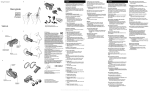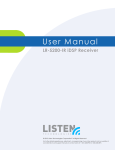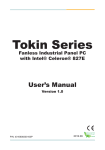Download User`s Manual - Warehouse Sound Systems
Transcript
Dear Valued Customer, Thank you for choosing Listen! All of us at Listen are dedicated to provide you with the highest quality products available. We take great pride in their outstanding performance because we care that you are completely satisfied. That’s why we independently certify them to the highest quality standards and back them with a limited lifetime guarantee. We stand ready to answer any questions you might have during installation or in the operation of our products. Should you experience any problems whatsoever with your Listen products, we are ready to help you in any way we can with prompt, efficient customer care. Because at Listen, it’s all about you! And should you have any comments on how we might improve our products or our service, we’re here to listen. Here’s how to reach us: 801.233.8992 800.330.0891 North America 801.233.8995 Fax [email protected] www.listentech.com Thank you and enjoy your listening experience! Best regards, Russell Gentner and the Listen Team • In the few instances where repairs were needed, 99% of all clients indicated that they were happy with repair turn-around-times and 85% of the time, clients were without their product for less than 10 days! • Overall client satisfaction of working with Listen was rated 4.8 out of 5. • “Please continue with your excellent attitude toward customer satisfaction. You guys are great!” • “I’ve never had such good service from any company. Keep up the good work!” • “You stand behind your product wonderfully.” Assistive Listening • Language Interpretation • Soundfield • Tour Group • Conferencing LR-42/LR-44 4-Channel IR Receivers Specifications LR-42 Quick Reference Page LR-44 Quick Reference Page Setup Instructions Operating Instructions Locking Instructions Programming Instructions Programming Examples Programmable Features Detailed Descriptions Battery Charging Information Accessories for LR-42/LR-44 87 89 90 91 95 101 102 107 110 111 115 LA-350/LA-351 8-Unit IR Receiver Storage/Charging Cases LA-350 Specifications and Features LA-351 Specifications and Feature LA-350 Charging Requirements/Instructions Cord Tidy Rack 123 124 125 128 Supplementary Information Troubleshooting Frequently Asked Questions Compliance Information Warranty Contacting Listen 137 139 141 141 141 Supplementary 53 54 55 57 58 78 LA-350/351 LA-140 IR Radiator Specifications Quick Reference Page Setup Instructions LED Indications Mounting your Radiator Accessories for LA-140 LR-42/44 35 36 37 38 43 LR-42/44 LT-82 Stationary IR Transmitter Specifications Block Diagram Quick Reference Page Setup and Operating Instructions Accessories for LT-82 LA-140 5 6 9 21 LT-82 Design Guide Infrared Technology Overview System Overview Designing a System Design Tools Design Guide Stationary Infrared Table of Contents Infrared Technology Overview System Overview Designing a System Design Tools 5 6 9 21 Design Guide Stationary Infrared Design Guide Table of Contents Design Guide Infrared Technology Overview Infrared or “IR” technology uses infrared light to transmit audio without wires. This type of transmission is advantageous to RF transmission because it is secure, it is not susceptible to RF interference, and one receiver can be used for multiple rooms within a facility. The transmitter accepts an audio signal and then frequency modulates an RF carrier at 2.3, 2.8, 3.3 and/or 3.8MHz. This carrier along with DC power (to power the radiator) is supplied to the radiator via cables. The carriers are then radiated into the room using IR emitter diodes. This is the same technology used by the remote control of your TV set. A receiver then receives the IR light and demodulates the carrier. 1 Radiator Audio Source 2 3 4 Receiver IR Transmitter When designing an IR system it is important to keep the following in mind: • In open space (when there are no reflective surfaces) IR is line of sight. If the receiver cannot “see” light from the radiator, it will not receive the audio signal. It is important to provide sufficient IR coverage within a facility so users will not have drop outs of the IR signal. This design guide will help you do this. • In facilities that have reflective and lighter colored surfaces, the IR light will be reflected and you can achieve greater coverage. For example, when emitting in a very large room (like an exhibit hall) you will notice that you need to point the receiver directly at the radiator to pick up the signal. However, when the radiator is placed in a smaller room (for example 25ft./7.7M square) with white walls you will experience much better coverage. This is because the IR signal is being reflected in many different directions, increasing coverage. • Listen systems uses higher modulation frequencies that make the system less susceptible to light interference from fluorescent lights and other sources. However, the system is not immune from interference from sources that create IR light such as sunlight and plasma displays. • Listen products are compatible with other manufacturers who use the same modulation frequencies (2.3, 2.8, 3.3, 3.8 MHz). 5 Design Guide System Overview There are three main components of any Stationary IR system: the transmitter, radiator (emitter) and receivers. LT-82 Transmitter LA-140 Radiator 1 2 3 1 2 3 4 4 LR-42 LR-44 Single Channel System A single channel system consists of one LT-82 transmitter and one or more radiators. The diagram below shows such a system with one radiator. The radiator is powered from the power supply at the transmitter. This power supply can supply enough power for the LT-82 and up to two LA-140 radiators. If you need more than two radiators, you will need more power supplies. This is discussed later in this document. Power is supplied from standard CAT-5 cable while RF from the transmitter is delivered using 50-ohm RG-58 coaxial cable. The radiator is supplied with 25 feet (7.6 meters) of CAT-5 and RG-58 coaxial cable. LT-82 Stationary IR Transmitter LA-140 IR Radiator 2 1 3 4 LR-42 IR Stetho Receiver Power – CAT-5 Cable IR RF – RG-58 50 ohm Cable Mounting hardware for radiator included with radiator 1 2 3 4 LR-44 IR Lanyard Receiver 6 Design Guide System Overview Multiple Channel System A multiple channel system consists of two to four LT-82 transmitters and one or more radiators. The diagram below shows such a system with two radiators. The radiators are powered from the power supply from the first transmitter. This power supply can supply enough power for the LT-82 and two LA-140 radiators. If you need more than two radiators, you can use the power from the other transmitters. In this example, the four transmitter power supplies can supply enough power for up to eight LA-140 radiators. This is discussed later in this document. Power is supplied from standard CAT-5 cable while RF from the transmitter is delivered using 50-ohm RG-58 coaxial cable. Each radiator is supplied with 25 feet (7.6 meters) of CAT-5 and RG-58 coaxial cable. Up to four LT-82 transmitters can be daisy chained together (using RG-58 cable) to create a multi-channel system Up to 100 LA-140 radiators can be daisy chained together (using RG-58 cable) to provide sufficient IR power for most applications LA-140 IR Radiator Power – CAT-5 Cable IR RF – RG-58 50 ohm Cable 2 1 3 4 LR-42 IR Stetho Receiver LT-82 Stationary IR Transmitter RF – RG-58 50 ohm Cable LA -89 RG-58 Multi-carrier Interconnection Cable (included) Power – CAT-5 Cable IR LT-82 Stationary IR Transmitter 1 LA-140 IR Radiator LT-82 Stationary IR Transmitter 2 3 4 LR-44 IR Lanyard Receiver Radiator Power: Radiators can be powered from the LT-82 (up to two radiators) or an additional power supply (LA-205) can power up to two radiators Radiator RF: RF from the last LT-82 must be daisy chained from radiator to radiator LT-82 Stationary IR Transmitter 7 Design Guide System Overview Key Concepts of Designing a Stationary IR System 1 Each LT-82 transmitter used can power two LA-140 radiators Each LT-82 transmitter used can power up to two LA-140 radiators. If you design a system that requires more radiators than the transmitters can power, you need to order additional LA-205 power supplies. Each LA-205 can power up to two LA-140 Radiators. 2 Up to four LT-82 transmitters can be interconnected to create up to a four channel system Up to four LT-82 transmitters can be interconnected to create up to a four channel system. For the system, there are two RF outputs provided for connection to the radiators. Each of these two outputs is referred to as the “Radiator Daisy Chain.” RG-58 coaxial cable is used to interconnect the RF in the radiator daisy chain. You can connect as many radiators in the daisy chain as you need. Note: Adding additional transmitters will decrease radiator coverage. 3 Each radiator requires one RF (RG-58 coax) connection and one power (CAT-5) connection Each radiator requires one RF (RG-58 coax) connection and one power (CAT-5) connection. The RF connection can come from a transmitter or from another radiator. The power connection can come from either a transmitter, a radiator or from a power supply (as long as you don’t exceed the capacity). 4 Listen has provided mounting hardware for most LA-140 mounting situations To make it easy for you to design, specify and install a system, Listen has provided mounting hardware for most mounting situations including wall, ceiling, corner, desk, tripod and mic stands. To double the radiation power you can vertically or horizontally mount two radiators together using the LA-342 dual radiator mounting brackets. This includes coaxial RF and CAT-5 power cables. 5 It is possible that the RF signal arrives to different radiators at different times Due to the higher modulation frequencies, it is possible that the RF signal arrives to different radiators at different times. This delay can cause the IR carriers to add “out of phase” and cause the signal to drop out. To solve this problem, Listen has provided a delay compensation adjustment on each radiator. This design guide will help you calculate the setting for this adjustment. 6 As the number of channels increases, the effective radiated coverage declines As the number of channels increases, the effective radiated coverage declines. For example, a two channel system will have half the coverage of a single channel system. If is important to increase the number of radiators for multiple channel systems. 7 The coverage patterns provide coverage of the system assuming no reflection The coverage patterns provided by Listen provide coverage of the system assuming no reflection. In addition, the radiator has been under-rated to account for system degradation as the IR emitting LEDs age over time. It is important to design the system based on these coverage patterns and not by trial and error. The reason for this is that the coverage pattern will be stronger when the radiator is new. A system that has adequate coverage today may not have adequate coverage in the future if not designed according to the specified coverage patterns of the radiator. 8 The maximum length of CAT-5 power cable CAT-5 power cable should never exceed 500 feet from the source power supply. 9 The maximum length of coaxial RF cable Coaxial RF signal cable should never exceed 500 feet from the source transmitter. 8 Design Guide Designing a System 1 Determine the number of audio channels You will need to order one LT-82 transmitter for each audio channel. The Listen system can deliver up to four audio channels simultaneously. 2 Determine the room size and shape You should either measure the room or use the architect’s plans to obtain this information. 3 Complete the room layout worksheet Complete the room layout worksheet found in the final section of this guide placing the location of the transmitters, power supplies and radiators using the worksheet key. The following factors will determine the coverage of the room. 3A Number of radiators and location Except in small rooms it is recommended that at least two radiators be used to ensure good coverage and minimal shading. Listen radiators (when used with Listen receivers) will cover approximately 10,000 sf (929 sm) for one channel as indicated in the diagram below (note the coverage decreases as the number of channels goes up). For two channels, one radiator will cover 5,000 sf (465 sm) and for four channels, one radiator will cover 2,500 sf (232 sm). Horizontal Plane Footprint Pattern (feet) 60 50 40 30 20 10 Coverage pattern shown in feet 4 TX 0 2 TX 1 TX 10 20 30 40 50 60 10 20 30 40 50 60 70 80 90 100 110 120 130 140 150 160 You should us the above coverage pattern to determine coverage of each radiator in your system, not by trial and error. The radiator will be stronger when new and therefore is under-rated by 40 percent and the coverage pattern above accounts for this. 40 percent degradation will occur after approximately 8,000 operating hours. 9 Design Guide Designing a System Horizontal Polar Pattern Single Channel System Vertical Polar Pattern Single Channel System 10 Design Guide Designing a System It is a good idea to provide over-lapping coverage (like in a sprinkling system) of the signal whenever possible to ensure that the signal does not have drop outs. In addition, you should provide special radiator coverage for shaded areas such as under a balcony or in the front of a room where the front mounted radiators do not provide enough coverage. The following diagrams illustrate these concepts. In this example a total of four radiators, one in each corner, ensures good coverage at all locations and orientations. Except in small rooms, it is recommended that at least two radiators are used to prevent shading of the IR signal. 11 Design Guide Designing a System If there is an area within a room (such as under a balcony) that is shielded from the main radiation pattern, you will need to provide additional radiator(s) to cover this area. 12 Design Guide Designing a System To double the radiator power, it is possible to vertically or horizontally mount two radiators together using the LA-342 Dual Radiator Mounting Bracket (sold separately). This is highly recommended in larger rooms. RAD 1 RAD 2 3B Height of Radiators It is critical to mount the radiators at the proper height. If the radiator is mounted too low, the coverage pattern will be too small to provide sufficient long throw coverage. If the radiator is mounted too high the required angle of the radiator will cause the radiation pattern to be compromised. The best height of the radiator is about 16 feet (5 meters) from the floor. 3C Radiator Mounting Angle The mounting system for Listen LA-140 radiators allow you to mount the radiator in 15 degree increments. The best angle depends on the shape of the room and the orientation of the radiator to the seats within the room. In general, mounting angles of 15 and 30 degrees provide the best coverage. 13 Design Guide Designing a System 4 Determine the number of radiators required Determine the number of radiators required based on the size and shape of the room. Based on step two, it is recommended that you draw the room out indicating the location of each radiator in the room and cable runs from the transmitter(s) and power supplies (if any) to the radiator. We have provided the room layout worksheet for you to do this towards the back of this design guide. See example below: 14 Design Guide Designing a System 5 Complete the system layout worksheet Complete the system layout worksheet for Power and RF cable lengths, delay compensation, required number of power supplies, and height and angle of radiators. Refer to the system layout worksheet example below. 15 Design Guide Designing a System 5A Cross out the LT-82 transmitters Cross out the LT-82 transmitters not required in your system. 5B Determine how many radiators will be used Determine how many radiators will be used on each radiator daisy chain by reviewing the room layout worksheet. Cross out the unused radiators on the system layout worksheet. 5C Write in the coaxial RF cable lengths for each radiator Write in the coaxial RF cable lengths for each radiator used in the spaces provided. Review your room layout worksheet for this information. 5D Draw a connecting line from the power supply output Draw a connecting line from the power supply output of the LT-82 transmitter(s) and the LA-205 power supplies to each of the radiators. Keep in mind that each transmitter and power supply can power up to two LA-140 radiators. 5E Cross out the unused power supplies Cross out the unused power supplies. 5F Write in the CAT-5 power supply cable lengths Write in the CAT-5 power supply cable lengths for each radiator used in the spaces provided. Review your room layout worksheet for this information. 5G Determine the delay compensation for each radiator Now determine the delay compensation for each radiator using the Delay Compensation Calculator located in the back of this design guide. The correct setting of the delay compensation is necessary only in systems where there is overlap in coverage between two or more radiators. Write the delay setting on the System Layout Worksheet. The delay setting for each radiator is determined using the calculator and as follows: 1 Distance of Furthest Radiator (DFR) Determine which radiator is the furthest from the transmitter on one of the two daisy chains. Calculate the distance from the furthest radiator to the transmitter and record it in the first column of the delay compensation calculator. See example below. 2 Radiator Distance from Transmitter (RDT) For each radiator, determine the overall distance from the transmitter to the radiator. Record the value of each radiator in the RDT column. See example below. 3 Cable Delay (CD) Determine and record the propagation delay of the coaxial cable being used. For Listen coaxial cable the delay is 1.54 ns/ft or 5.05 ns/m. This information can be obtained from the specification sheets supplied by the cable manufacturer. 4 Calculate the delay setting for each radiator Now calculate the delay setting for each radiator using the Delay Compensation Calculator. The calculator uses the following formula to determine the delay setting of each radiator: Delay Setting = (DFR – RDT) x CD / 25 16 Design Guide Designing a System 6 Complete the system materials worksheet Complete the system materials worksheet that determines the quantity of each part number required for your system. Use the Room and System Layout Worksheets to fill in this form found in the last section of this guide. 6A Transmitters Fill in the number of transmitters required. Each transmitter includes a short piece (15 inches) of RG-58 coaxial RF cable for multiple channel installation interconnections. You do not need to order this cable. 6B Transmitter Rack Mounting Fill in the number of rack mounting kits required. One rack mount kit can mount two LT-82 transmitters. 6C Radiators Fill in the number of each type of radiator required. Each radiator comes with mounting brackets for most types of installation. In addition, the radiator comes with 25 ft (7.6 m) of coaxial RF and CAT-5 power cables. 17 Design Guide Designing a System 6D Radiator Mounting Options Since the radiator comes with most radiator mounting options, there are only two additional choices. 1 Dual radiator mounting The LA-342 dual radiator mounting bracket allows you to mount two radiators together (vertically or horizontally). This includes short lengths of coaxial RF and CAT-5 power cables. 2 Floor stand The LA-337 is a floor stand for portable applications. 6E Radiator Power Supplies Fill in the number and type of LA-205 power supplies required (if any). 6E Cables From the System Layout Worksheet, insert the cable lengths for the preassembled coaxial RF cables (LA-391) and CAT-5 power cables (LA-393). 6F Receivers There are two types of receivers to choose from. You may want to choose a combination of both types of receivers. The stetho type receiver makes it simple to dispense the units and prevents cord tangling. However, the stetho style for some guests is uncomfortable especially for prolonged time periods. The advantage of the lanyard receiver is that you can use many types of different earphones. However this can make it more complicated for distributing and the cords can become tangled. Each receiver comes with an alkaline battery compartment (no batteries). You will need to decide whether to use alkaline AAA batteries (LA-363) or a rechargeable battery pack (LA-364). Alkaline batteries will last about 30 hours while the rechargeable batteries will last about 15 hours. If you order the rechargeable battery packs, you will need to order the 8-Unit Charging/Storage Station (LA-350). 1 Stetho Receiver Fill in the number of LR-42 Stetho receivers required and the appropriate battery options. You can also order extra replacement tips LA-151 (qty: 20). 2 Lanyard Receiver Fill in the number of LR-44 lanyard receivers required and the appropriate battery options. You’ll also need to choose the quantity and type of earphones. Listen highly recommends the Ear Speaker (LA-164), Stereo Headphones (LA-165) and the Behind-the-Head Headphones (LA-170). Also, it is a good idea to order a quantity of Neck Loops (LA-166) for customers with T-coil equipped hearing aids. 6G Charging/Storage Options If you chose rechargeable battery packs for receivers, you need to order the appropriate quantity and type of 8-Unit Charging/Storage Stations (LA-350). If not, it’s a good idea to order the 8-Unit Storage Station (LA351). This simplifies the dispensing and storage of receivers. Both the LA-350 and LA-351 can be permanently mounted on a table or on a wall (vertically or horizontally). 6H Other Accessories For US customers, Listen offers the ADA Compliance Signage Kit (LA-304). This aids in complying with US ADA regulations. 18 Design Guide Notes 19 KEY CAT-5 RG-58 LA-140 LT-82 Room Layout Worksheet Design Guide 21 Design Guide System Layout Worksheet PLACE HOLDER 23 Design Guide 25 Design Guide System Materials Worksheet Transmitters Description Power Cord Part Number Stationary IR Transmitter USA LT-82-01 UK LT-82-02 Euro LT-82-03 Quantity Transmitter Rack Mounting Description Part Number Universal Rack Mount Kit (Mounts two LT-82 units) LA-326 Quantity Radiators Description Color Part Number Stationary IR Radiator Grey LA-140-GY White LA-140-WH Dual Radiator Mounting Bracket LA-342 IR Radiator Floor Stand LA-337 Quantity Radiator Mounting Options Description Part Number Quantity Radiator Power Supplies Required Description Power Cord Part Number IR System Power Supply USA LA-205-01 UK LA-205-02 Euro LA-205-03 Quantity Cables (length in feet) Stetho Receiver Description BNC/RG-58 Coaxial Cable Preassembled (RF) RJ-45/CAT-5 Cable Preassembled (Power) Part Number LA-391 LA-393 Cable 1 Cable 2 Cable 3 Cable 4 Cable 5 Cable 6 Cable 7 Cable 8 Cable 9 Cable 10 Cable 11 Cable 12 Note: Each radiator includes 25 feet (7.6 meters) of RG-58 coaxial RF cable and CAT-5 power supply cable. Description Part Number Rechargeable Battery Pack LA-364 Alkaline Batteries LA-363 Replacement Eartips (20) LA-151 Quantity Receivers Description Lanyard Receiver Stetho Receiver LR-42 Part Number Lanyard Receiver LR-44 Rechargeable Alkaline Battery Pack Batteries LA-364 LA-363 Ear Speaker LA-164 Stereo Head- Behind-the phones -Headphones LA-165 LA-170 Neck Loop LA-166 Single Ear Bud LA-161 Dual Ear Buds LA-162 Quantity Charging/Storage Stations Description Power Cord Part Number 8-Unit Charging/Storage Station USA UK Euro LA-350-01 LA-350-02 LA-350-03 8-Unit Storage Station N/A LA-351 Quantity Other Accessories Description Part Number ADA Compliance Signage Kit (US Only) LA-304 Quantity 27 LT-82 User’s Manual Table of Contents Specifications Block Diagram Quick Reference Page Setup and Operating Instructions Accessories for LT-82 35 36 37 38 43 LT-82 LT-82 Package Contents • LT-82 IR Transmitter • LA-205 Power Supply • LA-89 IR Interconnection Cable • IR System Design Guide and User’s Manual • LT-82 Quick Reference Card LT-82 IR Transmitter LA-89 IR Interconnection Cable LA-205 Power Supply Listen Configurations • LT-82-01 (North America) • LT-82-02 (UK) • LT-82-03 (Euro) 33 LT-82 Specifications Architectural Specification The Stationary IR Transmitter shall be capable of broadcasting on four mono or stereo carriers: 2.3, 2.8, 3.3 and 3.8 MHz. Channel selection shall be capable of being locked. Multiple transmitters shall be capable of being daisy-chained together to transmit up to four channels simultaneously. The transmitter shall have a timer that shuts off the carriers after 30 minutes when no audio is present at the transmitter. The transmitter shall have a SNR of 60 db or better. The device shall have an audio frequency response of 63 Hz to 15 kHz, +/- 3db. It shall have two mixing audio inputs, one balanced XLR/phone input and one unbalanced RCA input. The device shall have the following audio controls: input level, transmit level, contour level and stereo on/off control. The device shall have an audio processor that is capable of automatic gain control and limiting. The transmitter shall provide power for up to two radiators over CAT-5 cable. The LT-82 is specified. RF Selectable: 2.3 MHz, 2.8 MHz, 3.3 MHz, 3.8 MHz Four channels. Selectable one channel per transmitter (mono or stereo) Carrier will shut off when no audio is present for 30 minutes to preserve radiator life. +/- .005% stability 0 to 50C 50 PPM (Two (2) BNC connectors, for connection to radiator(s) and/or additional transmitter(s). 50 mV, 50 ohm, -15 dBm One (1) BNC connector, for connection from additional transmitter(s). 50 mV, 50 ohm, -15 dBm FCC Part 15, Industry Canada, CE, RoHS RF Output RF Input Compliance ** All system specifications are wireless end-to-end System Frequency Response System Signal to Noise Ratio (A-weighted) System Distortion Audio Input 1 Audio Audio Input 2 Audio Processing Contour Combined Audio Output (Mix) Headphone Output (Monitor) Indicators Rear Panel Internal Adjustments Programming Unit Power Input 1, Input 2, Transmit Level Stereo Processing RF Carrier LCD Display Test Tone Red LED illuminates when the unit is powered up (front panel) Indicates Input 1, Input 2, and Transmit audio levels. 10 segment LED’s (8 green, 2 red) Indicated by a green LED when on (front panel) Indicated by a green LED when on (front panel) Indicates carrier is active on the LCD Display (front panel) Channel designation, lock status, RF Carrier, programming (front panel) Red LED illuminates when test tone enabled (front panel) In-line switching mode power supply, Listen part number LA-205 Input: 100-240 VAC, 47-63 hz Output: 30 VDC, 1.5 A Output Connector: RJ-45 Compliance: UL and CE Listed Two (2) RJ-45 jacks. For remote powering up to 2 radiators. North America, Type B, (LT-82-01) Power Supply Power Power Output: Physical 63Hz - 15kHz (+/- 3dB) Mono: >60dB Stereo: >52dB <2% total harmonic distortion (THD) Mono Input (Rear Panel). Female-XLR and 1/4 in combo connector, balanced, 0/-55dBu (line/mic) nominal input level adjustable; -30/+21dBu (mic/line) maximum input level; impedance 20k/1k ohms (line/mic); phantom power +12VDC Stereo or Mono Input (Rear Panel). (Two) Phono connectors, unbalanced, -10/+10dBu nominal input level adjustable, +30dBu maximum, impedance 100k ohms Compression can be turned on/off. Slope adjustable from 1:1 to 4:1. Default 2:1 Cuts and boosts frequencies above 5 kHz Input 1 and Input 2 Mixed Output (Rear panel). Two (2) Phono connectors, unbalanced, -10dBu nominal output level, +19dBu maximum, impedance 10 ohms. Front panel. (One) 3.5mm connector, unbalanced, adjustable output level, +7dBu maximum, impedance 10 ohms. 100mW, 32 ohms, 3.5mm stereo. Power, Test Tone on/off, Channel up/down, Input Level, Transmit Level, Contour, Headset Level Input 1 Level (Line, Mic, Mic-Phantom Power), Input 2 Level (-10/+10 dBu) Compression ratio for audio processor Stereo on/off, Processing on/off Front Panel Controls LT-82 Power Line Cord Asia, UK, Type G, (LT-82-02) Euro type J, (LA-82-03) Dimensions (H x W x D) Color Unit Weight Unit Weight with LA-205 Power Supply Shipping Weight 1.75 x 8.50 x 9.13 in (4.5 x 21.5 x 23 cm) Grey with White Silk Screening 2.6 lbs (5.7 kg) 3.8 lbs (8.3 kg) 4.4 lbs (9.7 kg) One rack space height, 1/2 rack space wide. One or two transmitters can be mounted in one rack space. Optional rack mount (LA-326) not included. Rack Mounting Temperature - Operation Environmental Temperature - Storage Humidity LT-82 Specification Carrier Frequencies Number of Channels Carrier Shut Off Frequency Accuracy Transmitter Stability -10 C (14 F) to +40 (104 F) -20 C (-4 F) to +50 (122 F) 0 to 95% relative humidity, non-condensing •Specifications are subject to change without notification. 35 LT-82 Block Diagram POWER 3.5MM Stereo On Off Red LED LT-82 115/230VAC 50/60hz Universal Power Supply LA-205 (provided) CHANNEL SELECT HEADPHONE Up Volume 30VDC, 1.5A Down Power Supply CPU Module Automatic Overload Protection Terminal CAT5 Transmit Level Meter Listen LCD Display Backlit DC Out Compression Ratio (internal adjustment) RF IN Transmitter RF Board Stereo Generator Pre-emphasis Processing OUT BNC Green LED Transmit LEVEL Off On Green LED CONTOUR On Functions controlled by the CPU Module PROCESS STEREO Input 1 VU Meter Off Input 2 VU Meter Input Level POT Front Panel 12VDC Mic Phantom Pwr Mic Line Input 1 Level Select Line, Mic, Mic -phantom Pwr Input 2 Level Select -10dBu, +10dBu +10 -10 +10 Off -10 Test Tone Button Front Panel On Red LED 400Hz TEST TONE Female XLR-1/4” Combo Connector 2/Tip 3/Ring INPUT 1 Mono Only 1/Sleeve Phono Phono INPUT 2 Mono/Stereo 36 Phono OUTPUT Mono/Stereo LT-82 Quick Reference Transmit Level Indicator: Shows mixed audio level Process LED: Indicates audio processing mode is active Stereo LED: Indicates stereo mode is active Input Level Indicators: Shows Input 1 and Input 2 levels. Input 1 and 2: Adjust audio input levels of Input 1 and Input 2 here Monitor Jack: Plug in a headset to monitor audio Power: ON/OFF Test Tone: Activates a tone to aid system setup LT-82 LCD Display: See LCD Display quick reference Channel Select Up and Down: Use to select channel. Buttons also used for programming functions Contour: Equalization adjustment; boosts or cuts high frequencies Transmit Level: Adjusts mixed audio levels RF Input: Input additional RF signal here for multi-channel systems Input 1: Balanced input for connection of a line level or microphone; accepts either a XLR or ¼” phono plug RF Outputs: Output RF signal to radiator(s) and/or additional LT-82 Input 1 Level Switch: Set switch for line or mic level. Phantom power available in Mic-PH Power position Input 2 Level Switch: Set switch to match the level of your Input 2 source Power Input: Connect power supply here (included) Input 2: Audio inputs; stereo or mono Audio Outputs: Input 1 and Input 2 mixed audio outputs Power Outputs: Can be used to power up to two radiators Channel Display: Displays what channel the LT-82 is currently on RF output indicator: Indicates transmitter is outputting RF Program Mode: Indicates the unit is in program mode Lock Icon: Indicates the unit is locked on current channel 37 LT-82 Setup and Operating Instructions 1 Unpack the Product Remove outer packaging and plastic cover. Verify all components are present and no physical damage has occurred to the product. LT-82 2 Mount LT-82(s) in Rack (if desired) If rack mounting the transmitter(s), install the optional rack mount kit (part LA-326) according to the instructions included with the kit. Rack Mount with single unit installed. 3 Rack Mount with dual units installed. Interconnect Multiple LT-82s (if necessary) If installing more than one transmitter (for multi-channel applications) it will be necessary to daisy-chain the transmitters. Connect RF output on first transmitter to RF input on second transmitter. Continue daisy-chaining up to four transmitters (four channels). 4 Connect LT-82 RF Signal to Radiator(s) Connect RF output on transmitter to RF input on radiator. In multi-channel systems connect the last transmitter in the daisy-chain to the radiator(s) RF input. See design guide for more information on connecting multi-channel systems. RF Signal on coaxial cable 38 LT-82 Setup and Operating Instructions 5 Connect LT-82 Power to Radiator(s)(if desired) The radiator(s) can be powered by either the transmitter Power Output or remotely with a power supply (LA-205) near the radiator. If powering the radiator(s) with the transmitter, connect the transmitter Power Output to the radiator Power Input with CAT-5 cable. LT-82 Note: A maximum of two radiators can be powered by each LT-82. It is important not to exceed powering more than two radiators per transmitter or external power supply. RF Signal on coaxial cable 6 Powering the LT-82 radiator power on CAT-5 cable 6A Plug the included power supply into the Power Input connection Plug the included power supply into the Power Input connection on the rear panel of the transmitter, and then plug the power supply into an outlet. Note: Do not connect the LT-82 power supply to an outlet until all other power connections within the system have been made. This helps to prevent power connection degradation. 6B Press the Power button Press the Power button on the front panel of transmitter(s) to turn the unit(s) on. RF Signal on coaxial cable Be sure to plug into LT-82 before connecting to power outlet radiator power on CAT-5 cable TX power cable 39 LT-82 Setup and Operating Instructions 7 Select Operating Channel 7A Select the operating channel LT-82 Select the operating channel (1-4). For single channel systems any channel can be used. In multi-channel systems each transmitter must be on a different channel. Down Button Channel select buttons Up Button 7B RF-Off Channel Setting Information This channel does not have a carrier present however allows pass through from RF input to RF output. This allows a channel to be disabled in a daisy chain but allows the system to still operate as the RF signal from the transmitter(s) before it will still pass through. Note that the power (RJ-45 with CAT-5 connectors) will pass through in all conditions (unit off, channel -- or channels 1-4). RF-Off Channel Setting 7C After channels have been selected, the transmitter(s) can be locked After channels have been selected, the transmitter(s) can be locked on that channel by pressing and holding the Channel Select Up button for three seconds. When locked, a padlock icon will be displayed on the LCD (see below). Icon indicates channel is locked 40 LT-82 Setup and Operating Instructions 8 Connect Audio Inputs LT-82 The LT-82 has two audio input options: Input 1 and Input 2. Input 1 is a balanced connection using either an XLR or 1/4” phono connector. Input 2 has two unbalanced mixing phono connectors. Use Input 1 if you are using a microphone or if you have a balanced connection such as from a professional audio mixer (you can also use Input 1 for unbalanced connections). Use Input 2 to connect to an unbalanced audio source. 8A If using Input 1 Connect the audio source(s) to one or both audio input connections. Input 1 offers a choice of balanced XLR or 1/4” phono connector. Plug your microphone into Input 1 and move the input select switch to Mic (for dynamic microphones) or Mic + PH Power (for condenser microphones). Plug your balanced or unbalanced audio source into Input 1. Use the following diagram. XLR Wiring 1/4”Phone Wiring Balanced Unbalanced Tip Ring Sleeve Sleeve Input from Balanced Audio Source Top Ring Unbalanced Audio Source Top Ring/Sleeve Audio from Balanced Audio Source Unbalanced Audio Source 8B If using Input 2 Plug your unbalanced audio source into Input 2 and select the audio level switch for -10dBu or +10dBu, to match the audio level coming from your equipment. NOTE: When using Input 1 and Input 2 simultaneously, the audio signals will mix together. Input 1 will mix with both left and right signals of Input 2. 8C Test Tone (if necessary) To broadcast a test tone, press the test tone button. This helps to test receivers when no audio source is available. 41 LT-82 Setup and Operating Instructions 9 Set Stereo and Process Features 9A Stereo and Process Mode Descriptions 1 Stereo Mode LT-82 A stereo signal can be transmitted to the receivers. Input 2 must be used if a stereo signal is desired and the stereo mode must be enabled on the transmitter. Note: If the transmitter is in stereo mode the receivers will need to be put into stereo mode. Refer to page 102 for more information. 2 Process Mode Process mode is used for Audio Gain Control (AGC). With the process mode enabled, the LT-82 will automatically adjust for inconsistent signal input levels by raising or lowering the signal level accordingly to provide a consistent sound output level. This feature should be used in applications where a consistent sound level is important and the input levels vary substantially. Typically you would not want to engage the Process Mode when a speaker’s emphasis is critical to the message they are conveying. 9B To Disable or Enable Stereo and Process Features 1 Transmitter is shipped to you with Stereo and Process disabled Your transmitter is shipped to you with Stereo and Process disabled. 2 With the unit on press and hold the channel select “Down” button With the unit on, press and hold the channel select “Down” button for eight seconds. The program (PGM) icon will appear on the LCD. Once in the program mode, the Stereo and Process features can be turned on and off by pressing the channel select buttons. Press the channel select “Up” button to toggle between Process On and Off. Press the channel select “Down” button to toggle between Stereo On and Off. If the green LED is displayed on the front panel, that feature is enabled. Once you have enabled or disabled the features as desired, let the transmitter exit the program mode by waiting five seconds. 10 Set Auto-Timeout Feature 10A If 30 minutes passes without audio to transmitter the unit will stop sending a signal to the radiators When the L/O icon is illuminated on the LCD and a period of 30 minutes passes without audio being input to the transmitter the unit will stop sending a signal to the radiators. This is done to help conserve LED life on the radiators. 10B To disable or enable Auto-Timeout Feature 1 Your transmitter is shipped to you with the Auto-Timeout Feature enabled Your transmitter is shipped to you with the Auto-Timeout Feature enabled. 2 To disable the Auto-Timeout Feature To disable the Auto-Timeout Feature press and hold the “down” button while turning the unit on. 3 To enable the Auto-Timeout Feature To enable the Auto-Timeout Feature press and hold the “up” button while turning the unit on. 42 Accessories for LT-82 Accessories LT-82 LA-326 Universal Rack Mounting Kit Will mount up to two LT-82 units LA-112 RG-58 50 Ohm Coaxial Cable Specify length LA-391 RG-58/50 Ohm Coaxial Cable Preassembled, specify length LA-393 RJ-45/CAT-5 Preassembled, specify length LA-115 RG-58 BNC to BNC Coupler LA-71 RJ-45 CAT-5 Connector LA-70 CAT-5 Cable Specify length LA-127 RG-58 BNC Connector LA-72 RJ-45 to RJ-45 CAT-5 Coupler (Pkg. of 10) 43 LT-82 Notes 44 Notes LT-82 45 LT-82 Notes 46 LA-140 User’s Manual Table of Contents Specifications Quick Reference Page Setup Instructions LED Indications Mounting Your Radiator Accessories for LA-140 53 54 55 57 58 78 LA-140 Package Contents • LA-140 Stationary IR Radiator • IR Radiator Quick Reference Card • 25 feet RG-58 Coaxial Cable • 25 feet CAT-5 Power Cable LA-140 • IR Radiator Mounting Hardware • Universal Bracket • Tilt Arm “A” • Tilt Arm “B” • Tilt Bolt • Corner Mount Bracket • Wall Box Plate • Wall Box Plate Mounting Screws • Hollow Wall Anchors with Screws • Mounting Hardware Screws • Universal Stand Nut LA-140 x10 Corner Mount Bracket Tilt Bolt Tilt Arm “A” Mounting Hardware Screws Tilt Arm “B” Listen Configurations • LA-140-GY (grey) • LA-140-WH (white) Coaxial RG-58 (25 feet CAT-5 (25 feet) Universal Stand Nut Universal Bracket Hollow Wall Anchors with Screws Wall Box Plate Mounting Screws Wall Box Plate LA-140 Specifications Architectural Specification The radiator-emitter shall have a transmitting area of no less than 10,000 square feet (one carrier) or greater for each radiator specified when used with specified receiver. The radiator shall be powered via CAT-5 cabling and the RF from the transmitter shall be carried by 50 ohm coaxial cable. The radiator shall have three indicating LEDs for power, no carrier present and carrier present. The radiator LEDs shall be deactivated after 30 minutes if there is no audio signal present from the transmitter. The radiator shall come in a white or grey color and shall include all of the mounting hardware capable of mounting the radiator on a wall, on a ceiling, in a corner, on a desk, on a mic stand, or on a tripod. The Listen LA-140 is specified. Specifications RF Indicators Frequency Range Input Output Compliance Coverage Area 1 MHz - 5 Mhz BNC Connection. -25dbm to -5dbm input nominal BNC Connection. -15 dbm nominal FCC Part 15, Industry Canada, CE, RoHS 10,000 sf (929 sm) when used with Listen Receivers User Controls Termination Switch, Delay Compensation Switch, Indicator LEDs on/off, compatibility switch. Red LED Yellow LED Indicates power is present Indicates no connection to transmitter or radiator Indicates carrier and power are present and radiator is emitting IR signal Green LED RJ-45 connector. 30VDC, powered from transmitter via CAT-5 cable or optional LA-205 power supply. RJ-45 connector. 30VDC, powers up to one additional radiator. (Maximum (two) 2 radiators powered from each LT-82 transmitter or LA-205 power supply) 3 Watts Input Power Output Emitter Power Dimensions (H x W x D) Color Unit Weight Unit Weight with Wall/ Ceiling Mounting hardware Shipping Weight 5.5 x 8.0 x 2.6 inches (140 x 203 x 66 mm) LA-140-GY (Grey), LA-140-WH (White) 2.1 lbs (.95 kg) 2.35 lbs (1.05 kg) Temperature - Operation Environmental Temperature - Storage Humidity -10 C (14 F) to +40 (104 F) -20 C (-4 F) to +50 (122 F) 0 to 95% relative humidity, non-condensing Physical LA-140 Controls LA-140 4 lbs (1.8 kg) •Specifications are subject to change without notification. 53 LA-140 Quick Reference No Connection (Yellow): This yellow LED is lit when the radiator is not connected to a transmitter or radiator. Carrier Present (Green): This green LED is lit when there is signal present to the radiator. During normal operation the red and green LEDs will be continuously lit. LA-140 Power (Red): This red LED is lit when there is power to the radiator. RF Input: Input RF signal from a transmitter or radiator here. Power Output: Output power here. Power Input: Connect power here. RF Output: Output RF signal to an additional radiator here. Delay Compensation Switch: Adjust the amount of signal delay from the radiator here. In single radiator systems the position of this switch does not matter, in multiple radiator systems this switch must be set properly. see page 56 54 LED Indicator Shutoff Switch (SW1): Controls LED indicators on front of radiator. If switch is set to the “OFF” position, LEDs will not light up on front of radiator. Termination Switch: If there is no RF being output from the RF Output connection, this switch must be in the “ON” position. Compatibility with Other Manufacturer’s Switch (SW2): If using a Listen LA-140 Radiator with another manufacturer’s transmitter/modulator it is necessary to put this switch in the “ON” position. IMPORTANT: Always ensure SW2 is in the “OFF” position when using a Listen LT-82 Transmitter. LA-140 Setup and Operating Instructions 1 Unpack the Product Remove outer packaging and plastic cover. Verify all components are present and that no physical damage has occurred to the product. 2 Mount Radiator 2A Determining Location Generally a higher location with a clear line of sight to the area the receivers will be used in is recommended. Refer to the design guide for detailed instructions about determining the location to mount the radiator(s). 2B Mounting in Desired Location See “Mounting your Radiator” section on page 58 for detailed instructions on mounting your radiator. LA-140 3 Connect RF Signal Each radiator must be supplied an RF signal on RG-58 coaxial cable. The RF cable can originate either from an LT-82 Transmitter or from a different radiator. Connect the RF signal to the radiator. See design guide for more information on supplying RF signal to the radiator(s). 4 Connect Power RF Signal on coaxial cable Each radiator must be supplied DC power via CAT-5 cable. One LT-82 Transmitter can power up to two radiators, also up to two radiators can be powered using an “IR Extended Power Supply” (Listen part number LA-205). Connect DC power to the radiator. See design guide for more information on supplying DC power to the radiator(s). RF Signal on coaxial cable radiator power on CAT-5 cable 55 LA-140 Setup and Operating Instructions 5 Set Delay Compensation Switch 5A Single Radiator Systems The position of the delay compensation switch does not matter in single radiator systems. 5B Multiple Radiator Systems It is necessary to select the correct delay compensation switch setting for each radiator to ensure that each radiator transmits the same signal at exactly the same time in an overlapping ,multiple radiator system. Not setting the delay compensation switch correctly will result in reduced coverage area for the system. See design guide page 16 for determining the correct delay compensation switch setting for each radiator in a multiple radiator system. LA-140 Delay Compensation Switch 6 Set Termination Switch 6A Single Radiator Systems Always set the termination switch to the “ON” position in single radiator systems. 6B Multiple Radiator Systems Set the termination switch to the “OFF” position on all radiators that are outputting an RF signal to another radiator. Set the termination switch to the “ON” position on the radiators that are not outputting an RF signal to another radiator. Termination Switch 7 Set LED Indicator Shutoff Switch (SW1) If desired, the three LED indicators on the front of the radiator can be disabled using this switch. Set this switch to the position towards the left side of the rear of the radiator to disable the LED indicators. To enable the LED indicators set this switch to the position towards the right side of the rear of the radiator. LED Indicator Shutoff Switch (SW1) 56 LA-140 Setup and Operating Instructions 8 Set Compatibility Switch (SW2) If using a Listen LT-82 Transmitter with the Listen LA-140 Radiator leave this switch in the “OFF” position. If you are using the Listen LA-140 Radiator with another manufacturer’s transmitter/modulator set this switch to the “ON” position. IMPORTANT: Ensure this switch is in the “OFF” position whenever using the radiator with the Listen LT-82 Transmitter. Compatibility with Other Manufacturer’s Switch (SW2) LA-140 9 Front LED Indicators There are three LEDs located on the bottom center of the front of the radiator. These LEDs are very useful for determining the current status of the radiator. See below for possible LED combinations and how to interpret what the combinations mean. NOTE: The LEDs can be disabled using switch 1 located on the rear of the radiator. If you believe there is power to the radiator but there are no LED indications on the front of the radiator, switch 1 has likely been set to the “OFF” position. Make sure switch 1 is in the “ON” position before attempting to check the status of the radiator. 9A Red LED The red LED is the “Power On” LED. If the Red LED is lit, the radiator has power. 9B Yellow LED The yellow LED is the “no connection” LED. If lit, the radiator is not connected to a transmitter or another radiator. When properly connected the yellow LED will be extinguished. 9C Green LED The green LED is the “Signal Present” LED. If the green LED is lit, the radiator is outputting an IR signal into the room. During normal operation the red and green LEDs will be on simultaneously (unless defeated by SWI) Red LED Yellow LED Green LED 57 LA-140 – Mounting your Radiator Overview There are several different configurations that the radiator can be mounted in. All of them except for the “Dual Radiator Mounting Configurations” can be accomplished using the mounting hardware included with the LA-140 IR Radiator Kit (the LA-342 Dual Mounting Bracket is not included with the kit but is required for mounting two radiators side-by-side). Read through the following mounting strategies to determine which works best for your application and then follow the instructions for mounting. NOTE: The parts in this section are not shown to scale. Mounting Hardware Pieces LA-140 Wall Box Plate Universal Bracket Tilt Arm “A” Tilt Arm “B” Tilt Bolt Corner Mount Bracket Universal Stand Nut Wall Box Plate Mounting Screws (2) Hollow Wall Anchors with Screws (3 of each) Mounting Hardware Screws (10) Security Cable (attached to radiator) Tilt Bolt Wall Box Plate Mounting Screws Hollow Wall Anchors with Screws Universal Bracket Corner Mount Bracket Tilt Arm “A” Tilt Arm “B” Universal Stand Nut Wall Box Plate 58 Mounting Hardware Screws LA-140 – Mounting your Radiator Wall Box Mounting The wall box mount is a preferred mounting option for the LA-140 IR Radiator. The wall box mount allows secure mounting of the radiator as well as for allowing the necessary cables to be placed inside the wall. Pieces Used: • Wall Box Plate • Mounting Hardware Screws • Tilt Arm “A” • Tilt Arm “B” • Tilt Bolt • Mounting Hardware Screws Wall Box Plate Tilt Bolt Wall Box Plate Mounting Screws Installation Steps 1 Screw Wall Box Plate to wall 2 Attach Tilt Arm “A” Tilt Arm “A” Tilt Arm “B” Mounting Hardware Screws Screw Wall Box Plate to wall box using included Mounting Hardware Screws. LA-140 Attach Tilt Arm “A” to Wall Box Plate using included Mounting Hardware Screws. Attach Tilt Arm “A” in such a manner that it sits across Wall Box Plate, not up and down on plate. 3 Attach Tilt Arm “B” Attach Tilt Arm “B” to Swing Arm of radiator (swing arm comes attached to rear of radiator) using included Mounting Hardware Screws. Any of the five holes in Swing Arm can be used for this. 59 LA-140 – Mounting your Radiator 4 Pull CAT-5 and Coaxial cables through (if necessary) Pull CAT-5 and Coaxial cables through hole in Wall Box Plate 5 Determine correct angle Determine correct angle setting to use for the radiator using the design guide, see page 13 of design guide. 6 Attach Radiator to Wall Box Plate Attach Radiator to Wall Box Plate using Tilt Arm “A” and Tilt Arm “B”. Use the Tilt Bolt to fasten the tilt arms together. LA-140 Attention: Note the angle measurements on Tilt Arm “B” and verify that the correct angle is selected before fully tightening Tilt Bolt. 7 Attach Safety Mounting Cable The radiator has a safety cable attached to the top of the swing arm. This cable must be attached to a secure base to prevent the radiator from falling in the event of a mounting hardware component failing. Possible injury to persons and damage to the radiator is prevented by securely attaching this cable to a base. attach to a secure base 8 Connect CAT-5 and Coaxial cables Connect CAT-5 and Coaxial cables to appropriate locations on radiator. 60 LA-140 – Mounting your Radiator Hollow Wall Mounting A hollow wall installation is not as preferrable as a wall box installation but can be done without problems. The hollow wall installation still requires the Wall Box Plate to be used. Pieces Used: • Wall Box Plate • Hollow Wall Mounting Screws • Tilt Arm “A” • Tilt Arm “B” • Tilt Bolt • Mounting Hardware Screws Installation Steps 1 Wall Box Plate Tilt Bolt Tilt Arm “A” Tilt Arm “B” Hollow Wall Anchors with Screws Mounting Hardware Screws Fasten Wall Box Plate to wall Fasten Wall Box Plate securely to wall using Hollow Wall Mounting Screws. 2 LA-140 NOTE: The Wall Box Plate must be used in this installation to provide a secure base for the radiator to be mounted on. Attach Tilt Arm “A” Attach Tilt Arm “A” to Wall Box Plate using included Mounting Hardware Screws. Attach Tilt Arm “A” in such a manner that it sits across Wall Box Plate, not up and down on plate. 61 LA-140 – Mounting your Radiator 3 Attach Tilt Arm “B” Attach Tilt Arm “B” to Swing Arm of radiator (swing arm comes attached to rear of radiator) using included Mounting Hardware Screws. Any of the five holes in Swing Arm can be used for this. 4 Pull CAT-5 and Coaxial cables through (if necessary) LA-140 Pull CAT-5 and Coaxial cables through hole in Wall Box Plate. 5 Determine correct angle Determine correct angle setting to use for the radiator using the design guide, see page 13 of design guide. 6 Attach Radiator to Wall Box Plate Attach Radiator to Wall Box Plate using Tilt Arm “A” and Tilt Arm “B.” Use the Tilt Bolt to fasten the tilt arms together. Attention: Note the angle measurements on Tilt Arm “B” and verify that the correct angle is selected before fully tightening Tilt Bolt. 62 LA-140 – Mounting your Radiator 7 Attach Safety Mounting Cable The radiator has a safety cable attached to the top of the swing arm. This cable must be attached to a secure base to prevent the radiator from falling in the event of a mounting hardware component failing. Possible injury to persons and damage to the radiator is prevented by securely attaching this cable to a base. attach to a secure base LA-140 8 Connect CAT-5 and Coaxial cables Connect CAT-5 and Coaxial cables to appropriate locations on radiator. 63 LA-140 – Mounting your Radiator Corner Mounting The radiator is mounted in the corner of a room with or without a wall box available for this use. A wall box must be at least four inches from the corner if using for this install. Pieces Used: • Wall Box Plate • Mounting Hardware Screws (if attaching to wall box) • Hollow Wall Anchors with Screws (if attaching to hollow wall) • Corner Mount Bracket • Mounting Hardware Screws • Tilt Arm “A” • Tilt Arm “B” • Tilt Bolt Wall Box Plate LA-140 Tilt Bolt Tilt Arm “A” Hollow Wall Anchors with Screws Tilt Arm “B” Mounting Hardware Screws Corner Mount Bracket Wall Box Plate Mounting Screws Installation Steps 1 Fasten Wall Box Plate to wall Attach Wall Box Plate securely to wall. IMPORTANT: Wall Box Plate must be at least four inches from corner to ensure corner bracket will fit in corner. 1A If using a wall box (wall box must be four inches from corner), attach Wall Box Plate to wall box using included Mounting Hardware Screws. 1B If attaching directly to a hollow wall (Wall Box Plate must be installed four inches from corner), attach Wall Box Plate securely to wall using included Hollow Wall Mounting Screws. NOTE: The Wall Box Plate must be used in this installation to provide a secure base for the radiator to be mounted on. 64 LA-140 – Mounting your Radiator 2 Attach Corner Mount Bracket 3 Attach Tilt Arm “A” Attach Corner Mount Bracket to Wall Box Plate using included Mounting Harware Screws. Use all four available holes to ensure a secure attachment. 4 LA-140 Attach Tilt Arm “A” to Corner Mount Bracket. Determine correct placement of Tilt Arm “A” by holding Radiator up to Corner Mount Bracket and determining desired position in corner. Attach Tilt Arm “B” Attach Tilt Arm “B” to Swing Arm of radiator (swing arm comes attached to rear of radiator) using included Mounting Hardware Screws. Any of the five holes in Swing Arm can be used for this connection. 65 LA-140 – Mounting your Radiator 5 Pull CAT-5 and Coaxial cables through LA-140 Pull CAT-5 and Coaxial cables through hole in Wall Box Plate (if necessary). 6 Determine correct angle Determine correct angle setting to use for the radiator using the design guide, see page 13 of design guide. 7 Attach Radiator to Corner Mount Bracket Attach Radiator to Corner Mount Bracket using Tilt Arm “A” and Tilt Arm “B.” Use the Tilt Bolt to fasten the tilt arms together. Note the angle measurements on Tilt Arm “B” and verify that the correct angle is selected before fully tightening Tilt Bolt. 66 LA-140 – Mounting your Radiator 7 Attach Safety Mounting Cable The radiator has a safety cable attached to the top of the swing arm. This cable must be attached to a secure base to prevent the radiator from falling in the event of a mounting hardware component failing. Possible injury to persons and damage to the radiator is prevented by securely attaching this cable to a base. 9 Connect CAT-5 and Coaxial cables Connect CAT-5 and Coaxial cables to appropriate locations on radiator. LA-140 67 LA-140 – Mounting your Radiator Ceiling Mounting Description: Radiator is mounted on the ceiling with or without a wall box available for this use. Pieces Used: • Wall Box Plate • Hollow Wall Mounting Screws (if attaching to wall box) or Hollow Wall Anchors with Screws (if attached to hollow wall) • Tilt Arm “A” • Tilt Arm “B” • Tilt Bolt • Mounting Hardware Screws Anchors with or Wall Box Plate Tilt Bolt Wall Box Plate Mounting Screws LA-140 Hollow Wall Anchors with Screws Tilt Arm “A” Tilt Arm “B” Mounting Hardware Screws Installation Steps 1 Attach Wall Box Plate securely to ceiling Attach Wall Box Plate securely to ceiling. 1A If using a wall box, attach Wall Box Plate to wall box using included Mounting Hardware Screws 1B If attaching directly to a hollow ceiling, attach Wall Box Plate securely to ceiling using included Hollow Wall Anchors with Screws. NOTE: The Wall Box Plate must be used in this installation to provide a secure base for the radiator to be mounted on. 68 LA-140 – Mounting your Radiator 2 Attach Tilt Arm “A” Attach Tilt Arm “A” to Wall Box Plate. Attach Tilt Arm “A” in such a manner that it sits across Wall Box Plate using Mounting Hardware Screws, not up and down on plate. 3 Attach Tilt Arm “B” 4 LA-140 Attach Tilt Arm “B” to Swing Arm of radiator (swing arm comes attached to rear of radiator) using included Mounting Hardware Screws. The top hole in the radiator swing arm must be used using included mounting hardware screws in this install. Pull CAT-5 and Coaxial cables through (if necessary) Pull CAT-5 and Coaxial cables through hole in Wall Box Plate. 5 Determine correct angle Determine correct angle setting to use for the radiator using the design guide, see page 13 of design guide. 69 LA-140 – Mounting your Radiator 6 Attach Radiator to Wall Box Plate using Tilt Arm “A” and Tilt Arm “B” LA-140 Attach Radiator to Wall Box Plate using Tilt Arm “A” and Tilt Arm “B.” Use the Tilt Bolt to fasten the tilt arms together. Note the angle measurements on Tilt Arm “B” and verify that the correct angle is selected before fully tightening Tilt Bolt. 7 Attach Safety Mounting Cable The radiator has a safety cable attached to the top of the swing arm. This cable must be attached to a secure base to prevent the radiator from falling in the event of a mounting hardware component failing. Possible injury to persons and damage to the radiator is prevented by securely attaching this cable to a base. 8 Connect CAT-5 and Coaxial cables Connect CAT-5 and Coaxial cables to appropriate locations on radiator. 70 LA-140 – Mounting your Radiator Desk/Table Mounting Radiator is mounted to a support bracket that can be set on any flat surface. This is a flexible and non-permanent mounting strategy. Pieces Used: • Universal Bracket • Tilt Arm “A” • Tilt Arm “B” • Tilt Bolt • Mounting Hardware Screws Universal Bracket Tilt Bolt Mounting Hardware Screws Installation Steps 1 Tilt Arm “A” Tilt Arm “B” Attach Tilt Arm “A” Attach Tilt Arm “A” to Universal Bracket using included Mounting Hardware Screws. Tilt Arm “A” can be attached to either side of the Universal Barcket. LA-140 or 2 Attach Tilt Arm “B” Attach Tilt Arm “B” to Swing Arm of radiator (swing arm comes attached to rear of radiator) using Mounting Harware Screws. The bottom hole in Swing Arm must be used for this install. 71 LA-140 – Mounting your Radiator 3 Determine correct angle Determine correct angle setting to use for the radiator using the design guide, see page 13 of design guide. 4 Attach Radiator to Desk/Mic Stand Attach Radiator to Desk/Mic Stand using Tilt Arm “A” and Tilt Arm “B.” Use the Tilt Bolt to fasten the tilt arms together. LA-140 Attention: Note the angle measurements on Tilt Arm “B” and verify that the correct angle is selected before fully tightening Tilt Bolt. 5 Connect CAT-5 and Coaxial cables Connect CAT-5 and Coaxial cables to appropriate locations on radiator. 72 LA-140 – Mounting your Radiator Microphone Stand Mounting Radiator is mounted on a standard microphone stand. Pieces Used: • Universal Bracket • Universal Stand Nut • Tilt Arm “A” • Tilt Arm “B” • Tilt Bolt Universal Bracket Tilt Bolt Universal Stand Nut Installation Steps 1 Attach Universal Bracket to Mic Stand Tilt Arm “A” Tilt Arm “B” Mounting Hardware Screws Attach Universal Bracket to Mic Stand using Universal Stand Nut. LA-140 Microphone stand 2 Attach Tilt Arm “A” Attach Tilt Arm “A” to Universal Bracket using included Mounting Hardware Screws. Tilt Arm “A” can be attached to either side of the Universal Barcket. or 3 Attach Tilt Arm “B” Attach Tilt Arm “B” to Swing Arm of radiator (swing arm comes attached to rear of radiator) using included Mounting Hardware Screws. The bottom hole in Swing Arm must be used for this install. 73 LA-140 – Mounting your Radiator 4 Determine correct angle setting Determine correct angle setting to use for the radiator using the design guide, see page 13 of design guide. 5 Attach Radiator to Desk/Mic Stand Attach Radiator to Desk/Mic Stand using Tilt Arm “A” and Tilt Arm “B.” Use the Tilt Bolt to fasten the tilt arms together. LA-140 Attention: Note the angle measurements on Tilt Arm “B” and verify that the correct angle is selected before fully tightening Tilt Bolt. 5 Connect CAT-5 and Coaxial cables Connect CAT-5 and Coaxial cables to appropriate locations on radiator. 74 LA-140 – Mounting your Radiator Tripod Stand Mounting Radiator is mounted on a tripod stand. If Listen part number LA-337 is used the radiator can be mounted up to nine feet high. Pieces Used: • Universal Stand Nut • Universal Bracket • Tilt Arm “A” • Tilt Arm “B” • Tilt Bolt • Mounting Hardware Screws Tilt Bolt Tilt Arm “A” Installation Steps 1 Universal Bracket Tilt Arm “B” Universal Stand Nut Mounting Hardware Screws Attach Universal Bracket to tripod stand Attach Universal Bracket to LA-337 tripod stand using equipment included in LA-337 LA-140 Tripod 2 Attach Tilt Arm “A” Attach Tilt Arm “A” to Universal Bracket using included mounting hardware screws. 75 LA-140 – Mounting your Radiator 3 Attach Tilt Arm “B” LA-140 Attach Tilt Arm “B” to Swing Arm of radiator (swing arm comes attached to rear of radiator) using included mounting hardware screws. The bottom hole in Swing Arm must be used for this install. 4 Determine correct angle Determine correct angle setting to use for the radiator using the design guide, see page 13 of design guide. 5 Attach Radiator to Desk/Mic Stand Attach Radiator to Desk/Mic Stand using Tilt Arm “A” and Tilt Arm “B.” Use the Tilt Bolt to fasten the tilt arms together. Attention: Note the angle measurements on Tilt Arm “B” and verify that the correct angle is selected before fully tightening Tilt Bolt. 6 Connect CAT-5 and Coaxial cables Connect CAT-5 and Coaxial cables to appropriate locations on radiator. 76 LA-140 – Mounting your Radiator Dual Radiator Mounting It is possible to mount two Listen LA-140 Radiators either side by side or on top of each other using the LA-342 Dual Radiator Mounting Bracket (sold separately). The mounting strategy is very similar to all of the above scenerios except you will be working with two radiators connected together. The instructions for connecting two radiators together with the LA-342 bracket are included with the bracket. After the two radiators are connected together all of the above instructions are the same except when the above instructions say to ‘attach tilt arm “B” to the radiator’ you will instead attach tilt arm “B” to the dual mounting bracket. LA-140 Vertical Horizontal 77 Accessories for LA-140 Accessories LA-205 IR Extended Power Supply (powers two LA-140 radiators) LA-140 Note: You will only need the LA-205 if you are using more than two LA-140 radiators per LT-82 transmitter or if you wish to remote power the radiator(s). LA-112 RG-58 50 Ohm Coaxial Cable specify length LA-391 RG-58/50 Ohm Coaxial Cable preassembled, specify length LA-393 RJ-45/CAT-5 preassembled, specify length 78 LA-342 IR Dual Radiator Mounting Bracket (for mounting two radiators vertically or horizontally) -includes RG-58 coaxial cable and CAT-5 cable to interconnect the two radiators LA-115 RG-58 BNC to BNC Coupler LA-71 RJ-45 CAT-5 Connector (Pkg. of 10) LA-70 CAT-5 Cable specify length LA-127 RG-58 BNC Connector LA-72 RJ-45 to RJ-45 CAT-5 Coupler Notes LA-140 79 LA-140 Notes 80 LR-42/44 User’s Manual Table of Contents LR-42/LR-44 4-Channel IR Receivers Specifications LR-42 Quick Reference Page LR-44 Quick Reference Page Setup Instructions Operating Instructions Locking Instructions Programming Instructions Programming Examples Programmable Features Detailed Descriptions Battery Charging Information Accessories for LR-42/LR-44 87 89 90 91 95 101 102 107 110 111 115 LR-42/44 Package Contents • LR-42 IR Stethoscope 4-Channel Receiver (or) LR-44 IR Lanyard 4-Channel Receiver • Quick Reference Card LR-42/44 1 2 3 LR-42 Listen Part Number • LR-42 • LR-44 4 1 2 3 LR-44 4 LR-42 IR Stethoscope Receiver Specifications Architectural Specification The IR stethoscope receiver shall be capable of receiving on four carriers (2.3, 2.8, 3.3, 3.8 MHz) and the channel shall be displayed on one of four front panel LEDs. The receiver shall be capable of being locked on a channel. The receiver shall be capable of receiving a stereo signal on each of the four carriers. The receiver shall have a SNR of 60 db or greater and have built in squelch control. The device shall have an audio frequency response of 63 Hz to 15 kHz, +/- 3db and shall have distortion of less than 2%. The device shall operate for 30 hours with two AAA alkaline batteries and 15 hours with two AAA NiMH rechargeable batteries. The receiver shall be covered by a limited lifetime warranty. The LR-42 is specified. Specifications RF LR-42 Carrier Frequencies Selectable: 2.3 MHz, 2.8 MHz, 3.3 MHz, 3.8 MHz Number of Channels Four (4) selectable channels IR Detectors Two (2) detectors under front IR lens Sensitivity One (1) nW/cm2 at 40 db SNR Frequency Accuracy +/- .005% stability 0 to 50C Squelch Automatic on loss of RF signal (40 db SNR) Compliance FCC Part 15, Industry Canada, CE, RoHS ** All system specifications are wireless end-to-end Audio Indicators Power Physical Environmental 63Hz - 15kHz (+/- 3dB) System Signal to Noise Ratio (A-weighted) Mono: >60dB Stereo: >52dB System Distortion <2% total harmonic distortion (THD) Audio Output Jacks 3.5 mm connector unbalanced, mono or stereo headphones Audio Output Power 20 mW maximum at 32 ohms User Controls Volume, Power, Channel Select Programming Channel Lock, Auto Seek, Channel Lock-Out, Squelch Unit Power Indicated by current channel selection LED Channel Selection Red LED illuminates on the current channel selection Battery Type Two (2) AAA alkaline batteries or NiMH battery pack Battery Life 30 hours alkaline, 15 hours NiMH rechargeable pack (LA-364) Battery Charging Fully Automatic with NiMH battery pack and LA-350 charger Dimensions (H x W x D) 1.8 x 4.0 x .75 in (46x102x19 mm) Stethoscope Arm length 8 in (203 mm) Color Grey with White Silk Screening Unit Weight without batteries 1.75 ounces (49 grams) Unit Weight with batteries 2.55 ounces (74 grams) Shipping Weight 8 ounces (227 grams) Temperature - Operation -10 C (14 F) to +40 (104 F) Temperature - Storage -20 C (-4 F) to +50 (122 F) Humidity LR-42/44 Controls System Frequency Response 0 to 95% relative humidity, non-condensing •Specifications are subject to change without notification. 87 LR-44 Lanyard IR Receiver Specifications Architectural Specification The Lanyard IR Receiver shall be capable of receiving on four carriers (2.3, 2.8, 3.3, 3.8 MHz) and the channel shall be displayed on one of four front panel LEDs. The receiver will accept mono or stereo earphones with a 3.5 mm connector. The receiver shall be capable of being locked on a channel. The receiver shall be capable of receiving a stereo signal on each of the four carriers. The receiver shall have a SNR of 60 db or greater and have built in squelch control. The device shall have an audio frequency response of 63 Hz to 15 kHz, +/- 3db and shall have distortion of less than 2%. The device shall operate for 30 hours with two AAA alkaline batteries and 15 hours with two AAA NiMH rechargeable batteries. The receiver shall be covered by a limited lifetime warranty. The LR-44 is specified. Specifications LR-44 Carrier Frequencies RF Selectable: 2.3 MHz, 2.8 MHz, 3.3 MHz, 3.8 MHz Number of Channels Four (4) selectable channels IR Detectors Two (2) detectors under front IR lenss Sensitivity One (1) nW/cm2 at 40 db SNR Frequency Accuracy +/- .005% stability 0 to 50C Squelch Automatic on loss of RF signal (40 db SNR) Compliance FCC Part 15, Industry Canada, CE, RoHS ** All system specifications are wireless end-to-end LR-42/44 Audio Controls Indicators Power Physical Environmental System Frequency Response 63Hz - 15kHz (+/- 3dB) System Signal to Noise Ratio (A-weighted) Mono: >60dB Stereo: >52dB System Distortion <2% total harmonic distortion (THD) Audio Output Jacks 3.5 mm connector unbalanced, mono or stereo headphones Audio Output Power 20 mW maximum at 32 ohms User Controls Volume, Power, Channel Select Programming Channel Lock, Auto Seek, Channel Lock-Out, Squelch Unit Power Indicated by current channel selection LED Channel Selection Red LED illuminates on the current channel selection Battery Type Two (2) AAA alkaline batteries or NiMH battery pack Battery Life 30 hours alkaline, 15 hours NiMH rechargeable pack (LA-364) Battery Charging Fully Automatic with NiMH battery pack and LA-350 charger Dimensions (H x W x D) 1.8 x 4.0 x .75 in (46 x 102 x 19 mm) Color Grey with White Silk Screening Unit Weight without batteries 1.75 ounces (49 grams) Unit Weight with batteries 2.55 ounces (74 grams) Shipping Weight 8 ounces (227 grams) Temperature - Operation -10 C (14 F) to +40 (104 F) Temperature - Storage -20 C (-4 F) to +50 (122 F) Humidity 0 to 95% relative humidity, non-condensing •Specifications are subject to change without notification. 88 LR-42 Quick Reference Stetho Arms (LR-42 model only): Speakers located in ends of stetho arms, place in ears to listen to audio LR-42/44 Channel Indicator LEDs: Displays which channel the unit is currently tuned to. Also can display battery level, etc. Volume Control Dial: Use to adjust volume level in speaker(s) Power Button: Press to turn unit on, press and hold to turn unit off 1 2 3 4 IR Receiver Lens: Lens covers the IR receiving components, ensure entire lens is visible during use Select Button: Press to change the channel, also used with programming function 89 LR-44 Quick Reference LR-42/44 Lanyard (LR-44 model only): Holds receiver in place below chin of wearer Channel Indicator LEDs: Displays which channel the unit is currently tuned to. Also can display battery level, etc. Volume Control Dial: Use to adjust volume level in speaker(s) 1 2 3 4 Power Button: Press to turn unit on, press and hold to turn unit off Lanyard Adjustment Ball (LR-44 model only): Adjust the loop size of the lanyard by pulling on this ball (usually done after unit is on user’s body) 90 IR Receiver Lens: Lens covers the IR receiving components, ensure entire lens is visible during use Select Button: Press to change the channel, also used with programming function Headset Jack (LR-44 model only): Accepts any earpiece with a 3.5 mm TRS connector. LR-42/44 Setup Instructions 1 Unpack the Product Remove outer packaging and plastic cover. Verify all components are present and that no physical damage has occurred to the product. 2 Determine Battery Type to be Used 2A Alkaline Batteries: If using alkaline batteries install them in alkaline battery compartment attached to rear of unit using the following process (purchase Listen part number LA-363). 1 Remove alkaline battery compartment Press down on compartment and push towards the bottom of unit. Model: 4-Channel IR Receiver FCC: This device complies with Part 15 of the FCC Rules. IC: This Class A digital apparatus complies with Canadian ICES-003. Listen Support: 1.800.330.0891 1.891.233.8992, www.ListenTech.com 2 Open battery compartment LR-42/44 Open by pulling into two pieces using the grips on the top of the compartment Grips 3 Install batteries Insert two AAA alkaline batteries in compartment noting polarity. 4 Close battery compartment Snap the two compartment pieces back together. 5 Return battery compartment to rear of receiver. Place battery compartment on rear of receiver. 91 LR-42/44 Setup Instructions 2B Rechargeable NiMH batteries: To use rechargable NiMH batteries in the receiver you will need to purchase an NiMH rechargeable battery pack; Listen part number LA-364. IMPORTANT: Do not install AAA NiMH batteries in included alkaline battery pack because the batteries will not charge in this pack, only use a Listen provided sealed battery pack (LA-364) for battery charging. Install LA-364 battery pack using the following process: 1 Remove alkaline battery compartment Remove alkaline battery compartment by pressing down on compartment and pushing towards the bottom of unit. Store alkaline battery pack for later use if desired. Model: 4-Channel IR Receiver FCC: This device complies with Part 15 of the FCC Rules. IC: This Class A digital apparatus complies with Canadian ICES-003. Listen Support: 1.800.330.0891 1.891.233.8992, www.ListenTech.com 2 Place LA-364 battery pack in receiver LR-42/44 Place LA-364 battery pack in receiver. The unit will now recognize the rechargeable batteries and charge them correctly when unit is placed in a charging case (LA-350). Model: 4-Channel IR Receiver FCC: This device complies with Part 15 of the FCC Rules. IC: This Class A digital apparatus complies with Canadian ICES-003. Listen Support: 1.800.330.0891 1.891.233.8992, www.ListenTech.com 92 LR-42/44 Setup Instructions 3 Connect an Earphone or Headset (LR-44 model only) An earphone or headset will connect to the jack on the bottom of the unit. Either mono or stereo connectors may be used with Listen receivers. Make sure to push the connector all the way into the jack. 1 1 3 4 LR-42/44 4 2 Turn Unit On Turn the unit on by pressing either button on the front of the unit. NOTE 1: The LR-44 model must have a headset connected to the unit to turn on and remain on for longer than ten seconds. NOTE 2: If using a new LA-364 NiMH battery pack the batteries may need to be put through one charge cycle before they will turn the unit on. 1 2 3 1 2 3 4 93 LR-42/44 Setup Instructions 5 Select a Channel and/or Program Channel Selection Method The Select button is used to change the channel. Press the button once to change the channel. The unit will either seek or scroll through the channels depending upon which channel selection method you have enabled. See below for description of possible channel selection methods. 5A Upon Power up When set to factory defaults the unit will turn on to the last channel is was tuned to upon power up. However, the unit can be programmed to continuously seek for a channel with signal upon power up until one is found (Auto-Seek). See page 102 for more programming information. 5B Single Channel Systems If you know what channel the unit will be used on, and you know that there is only one channel that the unit will need to be used on, you can lock it onto that channel now. See page 101 for channel lock information. 5C Multiple Channel Systems In systems that require the receivers to be able to access more than one channel you must decide which type of channel selection method you want enabled. The default setting is that each time you press the Select button the unit will scroll to the next channel. If you want the receiver to automatically begin seeking for another channel when the signal is lost (such as walking from room to room in a museum) the Auto-Seek function must be enabled. See page 102 for more information. 6 Select Stereo/Mono Mode LR-42/44 If the receiver will be receiving a mono signal (stereo mode is not enabled on LT-82) no action is required as Mono Mode is the default setting. However, if the receiver will be receiving a stereo signal the receiver must be set to Stereo Mode to function properly. 7 Setup Additional Programming (if desired) Additional programming options, in addition to the Auto-Seek and Stereo/Mono Mode functions described above, are the Channel Lock-out and Squelch setting. See page 102 for a complete explanation of the programming functions for the receiver. 94 LR-42/44 Operating Instructions NOTE: The following operating instructions briefly describe how a unit operates based on which programming features have been enabled/disabled, with the factory default settings highlighted. See page 102 for detailed information about programming and operating units using non-default settings. 1 Connect an Earphone or Headset (LR-44 Model Only) An earphone or headset will connect to the jack on the bottom of the unit. Either mono or stereo connectors may be used with Listen receivers. Make sure to push the connector all the way into the jack. 1 1 2 3 4 LR-42/44 2 Position the Unit on User’s Body NOTE: If desired, this step can be done after turning the unit on and selecting a channel as long as the front of the receiver is not obstructed during the channel selection process. IMPORTANT: Always wear the receiver in such a way that there is nothing covering the front lens of the receiver. If the front lens is covered or obstructed the receiver will have very poor range. 95 LR-42/44 Operating Instructions 2A LR-42 Position the receiver so the stethoscope arm tips rest in the ear holding the unit below the chin of the user. 2B LR-44 LR-42/44 Position the lanyard around the neck holding the unit below the chin of the user. If desired, pull on the lanyard adjustment ball to decrease the size of the lanyard loop (bringing the unit closer to the user’s chin). To increase the size of the lanyard loop pull on the lanyard cord above the point it passes through the receiver. 1 96 2 3 4 1 2 3 4 LR-42/44 Operating Instructions 3 Turn the Unit On Turn on the unit by pressing either button on the front of the receiver. 1 2 3 1 2 3 4 NOTE: The LR-44 model must have a headset connected to the unit to turn on and remain on for longer than ten seconds. NOTE: If using a new LA-364 NiMH battery pack the batteries may need to be put through one charge cycle before they will turn the unit on. 3A Auto-Seek Disabled (Default OFF) The unit will power up to the same channel that it was on when it was last turned off. 3B Auto-Seek Enabled LR-42/44 The unit will power up to the same channel that it was on when it was last turned off. If no signal is present on that channel it will seek for a channel with signal present. If none is found it will continue seeking until it finds a signal. Note that if the unit has been locked on its channel this lock will override Auto-Seek To turn the unit off press and hold the PWR button for 1.5 seconds. 97 LR-42/44 Operating Instructions 4 LED Sleep Mode The receiver will shut off the channel indicator LEDs after a period of 10 seconds passes without any buttons being pressed. The receiver will still produce audio and the volume can still be adjusted, only the LEDs shut down. It will be necessary to “wake up” the receiver by tapping either the PWR or Select button before doing many of the operating tasks described in the next sections. 5 Select Listening Channel Selecting Channel with: 5A Auto-Seek Disabled (Default OFF) LR-42/44 Press the Select button to scroll through the four channels. If the channel indicator LED flashes four times when Select is pressed, and the unit does not change channels, it is locked on the current channel. See page 101 for channel lock information. Also, if the unit “skips” over the desired channel it is because that channel has been locked out. See page 102 for more information about the programmable features. 2 3 4 1 5B Auto-Seek Enabled 2 3 4 The unit will continuously seek for a signal until one is found and then it will stay on that channel. If the signal is not detected for a short time period, or the user presses the SEL button, the unit will seek for another signal and will keep seeking until a signal is detected. If, however, the unit is locked on the current channel this lock will “override” Auto-Seek and the unit will not change channels when the signal is lost. Also, if there are channels that have been locked out in the Channel Lock Out mode the Auto-Seek will not stop on these channels. See page 102 for more information. 98 LR-42/44 Operating Instructions 6 Adjust Volume Level Use the control dial on the top of the unit to adjust the volume to a comfortable level. 2 1 7 3 4 Checking Battery Level and Current Channel 7A Checking Battery Level 1 Tapping the power button will display the battery level on the channel indicator LEDs. 2 3 1 2 3 4 2 When a battery check is initiated all four LEDs will turn on. Then the LEDs will ramp down to the current battery level. If all four LEDs turn on and remain on the batteries are full. 3 The battery level will then display on the channel indicator LEDs for two seconds (unless battery level is less than 5%, in which first LED will flash for five seconds). Each channel indicator that is shown represents 25% of battery capacity (see chart below). LED on LED off 1 1 1 1 1 2 3 4 2 3 4 2 3 4 2 3 4 2 3 4 LR-42/44 1 99 LR-42/44 Operating Instructions 7B Checking Current Channel The channel the unit is currently on is represented by the corresponding LED in the channel indicator LEDs being lit (unless unit is in LED sleep mode). To check which channel the unit is on without changing the current channel while the unit is in LED sleep mode, press either the PWR or Select button once. This will turn the channel indicator LEDs back on for 10 seconds. 1 2 8 3 2 3 4 4 Auto Shut-Off Feature LR-42/44 The receiver will automatically turn off in the two following situations: 9 1 After 10 seconds 2 After 30 minutes After 10 seconds if there is no headset plugged into the headset jack (LR-44 model only). This allows for a quick battery status check without having to plug in a headset. This function is also disabled while in Program Mode. After 30 minutes if no signal is detected by the receiver (both models). Powering down the unit To power down the unit press and hold the PWR button for 1.5 seconds. All of the LEDs will light up momentarily and then turn off signaling power has been shut off. 1 2 3 1 100 2 3 4 LR-42/44 Locking Instructions Locking the Receiver on One Channel The unit can be electronically locked on one channel so that it will not change channel even if the Select button is pressed. It is recommended to lock the receivers on the channel that is being used in systems that do not require the user to change channels (single channel systems). Channel Lock Procedure The unit can be electronically locked on the channel it is currently on using the following process. 1 Select the channel that you want to lock the unit on. 2 Wait until the unit enters LED sleep mode. LED sleep mode begins when the unit extinguishes the channel indicator LED which will happen 10 seconds after the last button is pressed. 3 Once in LED sleep mode, press and hold both the Select and Power buttons for three seconds. 4 After holding for three seconds, the channel indicator LED will flash once indicating that the unit has been successfully locked. Once the channel indicator LED flashes you can release the Power and Select buttons. Channel Unlock Procedure The procedure for unlocking the unit is the same as locking the unit. Lock Indicators If you press the Select button to change the channel when the unit is locked; the channel indicator LED will flash four times and the unit will not change channels. Follow the lock/unlock procedure shown above to be able to change the channel. LR-42/44 101 LR-42/44 Programming Instructions Program Mode Overview The following features can be programmed within the program mode: Stereo On/Off, Channel Lock Out, Auto Seek and Squelch. The following sections outline the procedures required to enter the program mode, modify the programmable features and exit the program mode. There are also several examples of how to use the program mode to change the settings of the receiver. Lastly, the end of this programming section provides a detailed description about each programmable feature and when they can or should be used. Entering Program Mode 1 Make sure that the unit is off (not just in LED sleep mode). 2 Press and hold the Power and Select buttons for three seconds. 3 When program mode is entered all four LEDs will flash once indicating successful entry into program mode. 4 Immediately after the LEDs flash the channel one LED will come on. This represents the first of the programmable features, the Stereo On/Off function. While in Program Mode The Channels 1, 2 and 3 LED indicators are used to display which programmable feature is currently selected. LR-42/44 1 1 2 3 1 102 2 3 4 2 The Channel 4 LED indicator shows whether the Stereo On/Off and Auto-Seek features are enabled or disabled. If the Channel 4 LED is on these features are enabled. 3 Press the Select button to advance to the next program mode feature. 4 Press the Power button to: 4A Enable or disable the Stereo On/Off and Auto-Seek Features (or), 4B Enter the program “sub-mode” required to adjust the Channel Lock-Out and Squelch features. LR-42/44 Programming Instructions Program Mode Functionality Diagram Use this chart to help with navigating through, and adjusting the features within, the program mode. Programmable Feature 1 2 3 Stereo On/Off Channel Lock-Out Navigating within the Program Mode Receiver LED Display Shows 1 1 Auto-Seek 1 Squelch 5 No Function 6 Reset to Defaults 1 1 1 7 Exit Program Mode 1 Pressing the Power Button Toggles Stereo On/Off. LED 4 illuminated indicates stereo is ON 2 3 Advances to Feature 2 2 3 Advances to Feature 3 Enters Channel Lock-Out “Sub-Mode” (See next page for instructions) Advances to Feature 4 Toggles Auto Seek On/Off. LED 4 illuminated indicates Auto-Seek is ON 2 3 default : off default : off Enters Squelch Adjustment “Sub-Mode” (See page 105) 2 3 Advances to Feature 5 2 3 Advances to Feature 6 No Function 2 3 Advances to Feature 7 Unit flashes all LED’s 3 times indicating reset and then the unit shuts off 2 3 Returns to Feature 1 Exits Program Mode and returns to standard operating mode LED on LR-42/44 4 Pressing the Select Button LED off 103 LR-42/44 Programming Instructions Channel Lock-Out “Sub-Mode” Instructions While in Channel Lock-Out “Sub-Mode” 1 The channels that would be available are represented by the corresponding channel indicator LED being on and the channels that would be “locked out” are represented by the channel indicator LED being off. 2 Press the Select button to advance to the next channel(s) active combination. 3 Press the Power button to save the selected channel(s) active combination, and return to regular mode (the Auto-Seek function will be the selected feature). Channel Lock-Out “Sub-Mode” Functionality Diagram Use this chart to help with navigating through, and adjusting the channels active, within the Channel Lock-Out “Sub-Mode”. Channels Active 1 2 1,2 3 LR-42/44 1,3 2,3 1,2,3 4 1,4 2,4 1,2,4 3,4 1,3,4 2,3,4 Receiver LED Display Shows: 1 1 1 1 1 1 1 1 1 1 1 1 1 1 1,2,3,4 (default) 1 LED off 104 2 3 4 2 3 4 2 3 4 2 3 4 2 3 4 2 3 4 2 3 4 2 3 4 2 3 4 2 3 4 2 3 4 2 3 4 2 3 4 2 3 4 2 3 4 Navigating within the Channel Lock-Out “Sub-Mode” Pressing the Select Button Pressing the Power Button Advances to the next channel(s) active combination Saves the selected channel(s) active combination and returns to regular program mode LED on (channel active) LR-42/44 Programming Instructions Squelch Adjustment “Sub-Mode” Instructions While in Squelch Adjustment “Sub-Mode” 1 There are 16 available squelch settings. The 16 settings are represented by binary code (refer to the chart below). 2 Press the Select button to advance to the next possible squelch setting. 3 Press the Power button to save the selected squelch setting, and return to regular program mode. Squelch Adjustment “Sub-Mode” Functionality Diagram Use this chart to help with navigating through, and adjusting the channels active, within the Squelch Adjustment “Sub-Mode”. Squelch Setting 1 2 1 1 3 (default) 1 1 5 6 1 1 7 1 8 9 1 1 10 1 11 12 1 1 13 14 15 1 1 LED off 2 3 4 2 3 4 2 3 4 2 3 4 2 3 4 2 3 4 2 3 4 2 3 4 2 3 4 2 3 4 2 3 4 2 3 4 2 3 4 2 3 4 2 3 4 Advances to the next squelch setting Saves the selected squelch setting and returns to regular program mode Tight Squelch (Least Range) 1 4 Pressing the Power Button LR-42/44 4 3 Pressing the Select Button Loose Squelch (Most Range) 1 2 Navigating within the Squelch Adjustment “Sub-Mode” Squelch No Squelch 0 Receiver LED Display Shows: LED on 105 LR-42/44 Programming Instructions Resetting to Defaults 1 It is possible to reset the unit to factory default settings and the unit must be in the program mode to be reset. 2 While in program mode, select the “Reset to Defaults” function and press the power button. 3 The unit will flash the channel indicator LED’s three times and then shut down when reset. Exiting Program Mode LR-42/44 There are two ways to exit the program mode 106 1 Wait 10 seconds without pressing a button (any changes made are saved.) 2 Use the Select button to scroll through the program mode functions until the “Exit Program Mode” function is selected and then press the Power button. Programming Examples Example #1 I want to turn on/off the Stereo Mode function and then exit program mode 1 Enter Program Mode (see page xxx) 2 When program mode is entered the first function is active and the LED’s will show 1 2 3 Using the functionality chart on a previous page note that this is the Stereo On/Off Function. 3 Note that the channel 4 LED indicates whether or not this function is on/off. 4 Press the power button to turn Stereo Mode on/off. 5 Exit Program Mode. Example #2 I want to turn on/off the Stereo Mode function and the Auto-Seek Function and then exit program mode. 1 Enter Program Mode 2 When program mode is entered the first function is active and the LED’s will show 2 3 LR-42/44 1 Using the functionality chart on a previous page note that this is the Stereo On/Off Function. 3 Note that the channel 4 LED indicator represents whether or not this function is on/off. 4 Press the power button to turn Stereo Mode on/off. 5 Press the Select button two times until the LED’s show 1 2 3 Using the chart on a previous page note that this is the Auto-Seek Function. 6 Again, note that the channel 4 LED indicates whether this function is on/off. 7 Press the power button to turn Auto-Seek on/off. 8 Exit Program Mode. 107 Programming Examples Example #3 I want to lock-out channels 2 and 3 using the Channel Lock-Out Function. 1 Enter Program Mode. 2 When program mode is entered the first function is active and the LED’s will show 2 1 3 Using the functionality chart on a previous page note that this is the Stereo On/Off Function. 3 Press the Select button once so the LED’s show 2 1 3 Note that this is the Channel Lock-Out function. 4 Press the Power button to enter the Channel Lock-Out “Sub-Mode”. 5 Upon entry to the Channel Lock-Out “Sub-Mode” the LED’s will show which channels are currently active (if the unit is at default settings all four LED’s will be on indicating that all channels are active). 6 Press the Select button to scroll through the 15 possible combinations of active/locked out channels until the unit displays. LR-42/44 1 2 3 4 7 Press the Power button to save this setting and return to regular program mode. 8 Exit Program Mode. Example #4 I want to reset the unit to factory defaults. 1 Enter Program Mode. 2 When program mode is entered the first function is active and the LED’s will show 1 2 3 Using the functionality chart on a previous page note that this is the Stereo On/Off Function. 3 Press the Select Button five times until the unit displays 1 108 2 3 4 Press the Power Button to reset the unit. 5 The unit will flash the four LED’s three times and then shut down. It will be necessary to manually turn the unit back on after a reset. Programming Examples Example #5 I want to tighten the squelch setting to setting 10. 1 Enter Program Mode. 2 When program mode is entered the first function is active and the LED’s will show 2 1 3 Using the functionality chart on a previous page note that this is the Stereo On/Off Function. 3 Press the Select button three times so the LED’s show 2 1 3 Note that this is the Squelch Adjustment Function. 4 Press the Power button to enter the Squelch Adjustment “Sub-Mode”. 5 Upon entry to the Squelch Adjustment “Sub-Mode” the LED’s will show which squelch setting is currently selected (if the unit is at default settings the unit will display representing a squelch setting five). 1 6 2 3 4 Press the Select button to scroll through the 16 squelch settings until the unit displays. 1 2 3 4 Press the Power button to save this setting and return to regular program mode. 8 Exit Program Mode LR-42/44 7 109 Programmable Features Detailed Descriptions Stereo Mode (Default is OFF) Stereo Mode Function This function must be set to match the type of signal that the receiver is receiving. If the receiver is receiving a mono signal this function must be OFF. If the receiver is receiving a stereo signal this function must be ON. When to enable Stereo Mode Stereo Mode must be enabled if the receiver is receiving a stereo signal from the transmitter. Channel Lock-Out (Default is All Channels Available) Channel Lock Out function This function is used to lock out channels from being accessible to the user when the Select button is pressed or when the unit is seeking for a channel in Auto-Seek Mode. This function is different from the Channel Lock function in that this function removes channels from being selectable whereas the Channel Lock function holds the unit on the current channel. By using this program mode you can lock out any combination of channels. When to Lock Out Channels If you have Auto-Seek disabled (default setting) the unit scrolls to the next channel with each press of the Select button. If, for example, you have a two channel system you can use this feature to “lock out” the other two unused channels so that the user will not have to scroll through them to get to the channels with a signal. If you have Auto-Seek enabled and are using less than four channels, you can use the Channel Lock-Out mode to ensure the receiver will not stop on a channel without a signal. If, for example, you are using Auto-Seek Mode and have two channels active (channels one and four) and find that often times when the unit seeks for channel four is stops on channel three, you would use the Channel Lock-Out Mode to eliminate the problem. Auto-Seek (Default is Off ) Auto-Seek function LR-42/44 Upon power-up with the Auto-Seek feature enabled the unit will search for a channel with a signal present. If a signal is found the unit will stop and stay on that channel. If the unit does not find a signal it will continue to seek until one is found. If the unit is on a channel with a signal it will remain on that channel until the signal is not detected for a short time at which point it will automatically seek for another channel with signal. If the Select button is pressed when the unit is on a channel it will seek for the next channel with a signal. When to Enable Auto-Seek It is recommended to enable the Auto-Seek feature in applications where a user will be moving from one area to another and does not want to have to manually change the channel on the receiver in each new area. Also if it is desired that the Select button act as a “seek” button instead of a manual scroll to the next channel button, Auto-Seek should be enabled. Priority If the receiver has been locked on a channel the lock will take priority over Auto-Seek. Squelch Setting (Default is 3) Squelch Setting The purpose of squelch is to mute the audio output of the receiver when the signal from the radiator(s) is turned off or is too weak to be received. Without squelch you would hear radio noise in your earphone. The squelch on your receiver can be adjusted so that it will mute at varying levels of signal strength. There are 16 settings that the squelch setting can be set to. The lowest squelch setting (no squelch) is “0” and the tightest squelch setting is “15.” The default setting is “3.” When to Adjust Squelch Setting For maximum range the squelch setting should be set to a low level (0, 1 or 2). However when setting the squelch level low the reliability of the squelch setting is compromised and will lead to radio noise being heard in the earphone when signal strength is low. If no radio noise is desired to be heard the squelch setting should be set to a tighter position. However when setting the squelch level high the receiver will have reduced range due to the audio being cut-off when signal is low. See “Programming Unit” section for instructions on how to adjust squelch setting. 110 LR-42/44 Battery Charging Information 1 Requirements 1A NiMH Battery Pack (LA-364) It is not possible to charge batteries in the alkaline battery pack that comes with the unit. The LA-364 NiMH rechargeable battery pack must be used. 1B IR 8-Unit Charging/Storage Station The only way to charge the LA-364 battery packs is by inserting them into the LA-350 Charging Station. The battery packs can be charged while installed on the receiver or they can be charged while separate from the receiver. 1 2 2 3 4 How to Charge Batteries There are two ways to charge the LA-364 Rechargeable NiMH Battery Packs: within the receiver and separate from the receiver. Within the receiver is the easiest method however charging the battery packs while they are separate from the receiver allows for the receiver to be used continuously while another set of batteries are being charged for it. 2A Charging Batteries within the Receiver LR-42/44 1 Install LA-364 rechargeable NiMH Battery Pack Install LA-364 rechargeable NiMH Battery Pack to rear of receiver. Model: 4-Channel IR Receiver FCC: This device complies with Part 15 of the FCC Rules. IC: This Class A digital apparatus complies with Canadian ICES-003. Listen Support: 1.800.330.0891 1.891.233.8992, www.ListenTech.com 111 LR-42/44 Battery Charging Information 2 Place LR-42/LR-44 Receiver into a slot Place LR-42/LR-44 Receiver into a slot on the LA-350 case. Ensure that the LA-350 charging station has power to it. 1 3 2 3 4 When the unit is seated correctly a red LED will light LR-42/44 When the unit is seated correctly a red LED will light up on the LA-350 charging station adjacent to the charging slot indicating charging has begun. Red LED=Charging in Process, Green LED=Charging Complete. 4 When the receiver is fully charged the green LED will light When the receiver is fully charged the red LED will turn off and a green LED will light up to indicate unit is fully charged. The green LED will stay lit until unit is removed from the charging station. IMPORTANT: When not using your LR-42/LR-44 Receiver it is recommended to keep the receiver on the charging station. The charging station provides a maintenance charge that will keep the battery level at 100%. If the receiver is not kept on the charger it can lose 20% of its charge per month. 112 LR-42/44 Battery Charging Information 2A Charging LA-364 Battery Pack Separate from the Receiver 1 Install Battery Pack Conversion Plates to charging tray Install Battery Pack Conversion Plate to charging tray of LA-350 (conversion plates included with LA-350). 2 Place LA-364 battery pack into converted tray Place LA-364 battery pack into converted tray of LA-350. Ensure that the LA-350 charging station has power to it. LR-42/44 3 When the battery pack is seated correctly a red LED will light When the battery pack is seated correctly a red LED will light up on the LA-350 charging station adjacent to the charging slot indicating charging has begun. Red LED=Charging in Process, Green LED=Charging Complete. 113 LR-42/44 Battery Charging Information 4 When the battery pack is fully charged the red LED will turn off When the battery pack is fully charged the red LED will turn off and a green LED will light up to indicate battery pack is fully charged. The green LED will stay lit until the battery pack is removed from the charging station. LR-42/44 IMPORTANT: When not using your LR-42/LR-44 Receiver it is recommended to keep the receiver on the charging station. The charging station provides a maintanence charge that will keep the battery level at 100%. If the receiver is not kept on the charger it can lose 20% of its charge per month. 114 Accessories for LR-42/44 Accessories LA-152 LA-364 LA-150 IR Alkaline battery compartment NIMH Rechargeable Battery Pack Replacement Lanyard for LR-44 included with receiver requires LA-350 Charging Station LA-351 LA-350 LA-161 8-Unit IR Receiver 8-Unit IR Receiver Storage Station Charging/Storage Station LA-151 Single Ear Bud Replacement Ear Tips (Pkg. of 20) LA-364 required LR-42/44 LA-162 Stereo Ear Bud LA-164 LA-165 LA-166 Earspeaker Stereo Headphones Neck Loop LA-170 LBB 3441/10 LBB 3441/00 Behind-the-Head Headphones Bosch Under-the-Chin Stereo Headphones Bosch Stereo Headphones 115 LR-42/44 Notes 116 LA-350/351 User’s Manual Table of Contents LA-350 Specifications and Features LA-351 Specifications and Features LA-350 Charging Requirements/Instructions Cord Tidy Rack 119 120 121 124 LA-350 Package Contents • LA-350 Charging/Storage Station • LA-204 Power Supply • Battery Pack Conversion Trays (8) • Cord Tidy Rack • LA-350 Quick Reference Card LA-350 Battery Pack Conversion Trays LA-204 LA-351 Package Contents • LA-351 Storage Station • Cord Tidy Rack LA-351 LA-350/351 Listen Configurations • LA-350-01 (North America) • LA-350-02 (UK) • LA-350-03 (Euro) LA-350 Specifications Features • Can charge or store up to eight LR-42 and/or LR-44 receivers at one time. • Easy to identify charging: Green LED=fully charged units, Red LED=charging in progress • Pockets grab and hold receivers so they will not fall out. • Charging/Storage Station can be mounted on a flat surface or on a wall. • Can charge battery packs while they are attached to the receiver or while they are separate from the receiver (by use of included conversion tray). • Lanyard cords are stored without tangling with use of Cord Tidy Rack. Specifications LA-350 RF, Safety Compliance FCC, Industry Canada, CE, RoHS Controls User Controls None Indicators Bicolor LED Red when charging, Green when charging is complete Compliance Type In-line switching mode power supply, Listen part number LA-204 Input 100-240 VAC, 47-63 Hz Output 7.5 VDC, 4 A North America, Type B, (LA-350-01) Power Supply Power Line Cord Asia, UK, Type G, (LA-350-02) Euro type J, (LA-350-03) Physical 5.0mm x 2.1mm Barrel Compliance UL, CE Listed Dimensions (H x W x D) 1.5 x 13.6 x 5.4 in (3.8 x 34.5 x 13.7 cm) Color Grey with White Silk Screening Unit Weight 1.2 lbs (0.45 kg) Shipping Weight 3.0 lbs (1.3 kg) Mounting Options Desk or wall mount Temperature - Storage -20 C (-4 F) to +50 (122 F) Temperature - Operation -10 C (14 F) to +40 (104 F) Humidity 0 to 95% relative humidity, non-condensing LA-350/351 Environmental Output Connector •Specifications are subject to change without notification. 123 LA-351 Specifications Features • Can store up to eight LR-42 and/or LR-44 receivers at one time. • Pockets grab and hold receivers so they will not fall out. • Storage Station can be mounted on a flat surface or on a wall. • Lanyard cords are stored without tangling with use of Cord Tidy Rack. Specifications LA-351 Compliance Safety Compliance FCC, Industry Canada, CE, RoHS Controls User Controls None Power Electrical None Dimensions (H x W x D) 1.5 x 13.6 x 5.4 in (3.8 x 34.5 x 13.7 cm) Physical Color Dark Grey with White Silk Screening Unit Weight 0.9 lbs (0.4 kg) Shipping Weight 2.6 lbs (1.1 kg) Mounting Options Desk or wall mount Temperature - Storage 20 C (-4 F) to +50 (122 F) Humidity 0 to 95% relative humidity, non-condensing Environmental LA-350/351 •Specifications are subject to change without notification. 124 LA-350 Charging Requirements/Instructions Requirements to Charge Receivers 1 Requirements to Charge Receivers To charge Listen LA-42 or LR-44 IR Receiver batteries you must have an LA-364 Rechargeable Battery Pack for each receiver. The LA-350 will not charge AAA NiMH batteries placed inside the alkaline battery pack that comes with the receiver. The LA-364 battery packs can be charged while attached to the receiver or they can be charged separate from the receiver. Model: 4-Channel IR Receiver FCC: This device complies with Part 15 of the FCC Rules. IC: This Class A digital apparatus complies with Canadian ICES-003. Listen Support: 1.800.330.0891 1.891.233.8992, www.ListenTech.com Charging Instructions 1 Plug power supply into power source Plug power supply into power source. 2 Plug power into charging/storage station Plug power into charging/storage station. LA-350/351 125 LA-350 Charging Requirements/Instructions 3 Charging Scheme 3A To Charge Batteries while in Receivers 1 Place receivers in charging slots Place receivers in charging slots. It may be necessary to press down on the units to ensure that they are touching the charging contacts. 1 3B 2 Install conversion tray Install conversion tray in slots. LA-350/351 4 To Charge Batteries separate from Receivers 1 126 3 LA-350 Charging Requirements/Instructions 2 Place LA-364 battery packs in converted charging slots Place LA-364 battery packs in converted charging slots. 4 Verify batteries are charging Verify batteries are charging. When units begin to charge a red LED will come on near the charging slot. This LED will stay lit until the receivers are fully charged. 5 Verify full charge Verify full charge. When the units are fully charged a green LED will come on near the charging slot. LA-350/351 Red LED=Charging in Process, Green LED=Charging Complete. 127 LA-350/351 Cord Tidy Rack The Cord Tidy Rack The Cord Tidy Rack can be used, if desired, to help with organizing the lanyard cords of the LR-44 receiver during charging or storage. Insert the tidy rack into the holes on top of the station to use. Cord Tidy Rack LA-350/351 1 128 2 3 4 Notes Notes Supplementary Information Table of Contents Troubleshooting Frequently Asked Questions Compliance Information Warranty Contacting Listen 133 135 137 137 137 Supplementary Troubleshooting Troubleshooting I believe my radiator has power but none of the LEDs on the front are on. SW1 has been turned OFF. Turn this switch to the ON position for verification of power and carrier. My radiator is not radiating a signal. If there is no audio at the transmitter for 30 minutes, the radiator(s) will stop radiating to conserve the life of the radiator diodes. When the audio returns, the radiators will return to normal operation. There is not sufficient range in my system. It may be necessary to add additional radiators to increase the coverage area. Keep in mind that one channel on one radiator will cover up to 10,000 square feet and that this is cut in half for every additional channel used. There is interference in my transmission. In a multi-channel system, make sure that the transmitters are on different channels. Also, windows and sunlight can cause interference and noise on the receiver. The audio “drops out” in areas I don’t believe it should. Audio “drop outs” can occur for several reasons, including the following: The system was set up by trial and error. With degradation of the IR diodes, the system now has dropouts due to this reduction in IR output power from the radiator. Make sure to always design the system using the footprint specifications found in the design guide. Also, in a multi-radiator application, the delay switch settings may be incorrect. The radiators could be out of phase and therefore canceling each other out. Make sure to set up the delay compensation switch correctly, refer to page 16 for further information. The audio sounds distorted in my receivers. The receiver may be approaching the edge of the coverage pattern where the distortion and noise can be higher. Also, if the receiver is within 10 feet of the radiator it can cause the receiver to be saturated with IR. It is a good idea to have a minimum distance of 10 feet from any radiator. I turn up the volume wheel all the way on my receiver but the audio level is still too low. Make sure that the Input level and Transmit Level is adjusted appropriately on the transmitter. Low batteries in the receiver will also cause low output volume. There is a tone in the audio. Make sure the test tone button on the transmitter is OFF. Also, make sure that two transmitters are not on the same channel in a multi-channel system. Supplementary I cannot change the channel on my receiver. If when you attempt to change the channel, the channel indicator LED only flashes but does not change channel, the receiver is locked on the current channel. See page 101 for information on unlocking the unit. 137 Troubleshooting Troubleshooting I cannot get my receiver to scroll to the channel I want to use. There are two reasons why the receiver would not scroll to the channel you want the unit to be on. The first is that the unit is in “Auto-Seek” mode and is not finding a signal on the channel you are trying to tune the unit to. See page 102 for more information about Auto-Seek mode. The second is that the unit is programmed to not tune to the channel you are trying to tune it to. Refer to page 102 for more information about channel programming. Supplementary The batteries are not charging in my receivers. Make sure that you have an LA-364 NiMH battery pack installed on the receiver and that the charger is plugged in. 138 Frequently Asked Questions Frequently Asked Questions radiators can an LT-82 power? Q How many Up to two radiators can be powered using an LT-82. You must use an external power A supply (LA-205) for more radiators. radiators can an LA-205 power? Q How many Up to two radiators can be powered using an LA-205 external power supply. A do the LEDs on the front of my radiator tell me? Q What Refer to page 57 for detailed information about the LED indicators on the front of the LA-140 Radiator. A turn off the LEDs on the front of my radiator and still have it function normally. Q Can I Yes, you can disable the LED indicators if you desire to do so. Turn SW1 on the rear of the radiator to A the OFF position. See page 56 for more information. is the life-span of the Listen LA-140 Radiator? Q What The radiators will be degraded to 50% efficiency at approximately 10,000 operating hours. The A footprint specification provided by Listen has accounted for 40% of this degradation which occurs at approximately 8,000 hours. This is equivalent to three years of operating at eight hours per day. LEDs on a radiator fails, how many LEDs will stop working? Q If oneIfofathe diode goes out, the radiator has been designed to minimize the impact on the rest of the LEDs. A Worse case, 12 diodes out of 84 stop working. two radiators side by side can I do this and what part to I need to order? Q If I wantYestothismount is possible and often times it is recommended. You will need to order Listen part number A LA-342. See page 77 for more information about the dual mounting bracket. Non-Listen receivers with Listen LT-82 Transmitters,how do I know which channel to use? Q I am using Please see the LT-82 specifications page to determine the operating frequencies on page 35. A a non-Listen transmitter with a Listen LA-140 radiator, what do I need to know? Q I am using It is important that SW2 on the rear of the radiator is switched to “compatibility mode.” This will allow A the radiator to work with other manufacturers transmitters. See page 57 for more information. Supplementary 139 Frequently Asked Questions Frequently Asked Questions to occasionally turn off one or more channels in a multi-channel system but I don’t want to have Q Itowant rewire the system every time I do this. Is this possible? The transmitter should be placed on channel “--”. This does not add a channel to the A Yes. system in your daisy-chain, however allows other channels to pass through. See page 40 for more information. I make my receiver change channels automatically if I enter a room with a signal present on a Q Can different channel? In Auto-Seek Mode the receiver will automatically find an active channel. If the unit A Yes. squelches or the select button is pressed, the unit will automatically search for an active channel. Refer to page 102 for more information about Auto-Seek Mode. Q How do I check the battery level on my receivers? the unit is on, press the power button momentarily. The LEDs will display the battery A When status for three seconds (4 LEDs: 75-100%, etc.). See page 99 for more information. Q How do I adjust the squelch setting on my receiver? A See page 106 for detailed instructions on adjusting the squelch setting. Q How can I tell if the receiver has been fully charged when using the LA-350? A The green LED to the side of charging pocket will illuminate. Q Can I use rechargeable batteries in the alkaline battery compartment? A No. You must purchase a Listen LA-364 NiMH battery pack if you want to use a charging case. Q My rechargeable batteries don’t last very long. Why? Supplementary A If your batteries have been through many charging cycles they may need to be replaced. 140 Compliance, Warranty and Contact Information Compliance Information The following compliance information applies to the LT-82, LA-140-GY, LA-140-WH, LR-42, LR-44 and LA-350. This device complies with Part 15 of the FCC Rules. Operation is subject to the following two conditions: (1) This device may not cause harmful interference, and (2) this device must accept any interference received, including interference that may cause undesired operation. This Class A digital apparatus complies with Canadian ICES-003. These devices are RoHS compliant. Warranty Listen Technologies Corporation (Listen) warrants its transmitters and receivers (LT-82, LT-700, LT-800, LR-100, LR-42, LR-44, LR-300, LR-400, LR-500, LR-600) to be free from defects in workmanship and material under normal use and conditions for the useful lifetime of the product from date of purchase. Listen warrants its Stationary IR Radiators (LA-140) to be free from defects in workmanship and material under normal use and conditions for three years from the date of purchase. Listen warrants its Noise Canceling Microphone (LA-270) to be free from defects in workmanship and material under normal use and conditions for one year from date of purchase. All other products and accessories are warranted for 90 days from date of purchase. This warranty is only available to the original end purchaser of the product and cannot be transferred. Warranty is only valid if warranty card has been returned within 90 days of purchase. This warranty is void if damage occurred because of misuse or if the product has been repaired or modified by anyone other than a factory authorized service technician. Warranty does not cover normal wear and tear on the product or any other physical damage unless the damage was the result of a manufacturing defect. Listen is not liable for consequential damages due to any failure of equipment to perform as intended. Listen shall bear no responsibility or obligation with respect to the manner of use of any equipment sold by it. Listen specifically disclaims and negates any warranty of merchantability or fitness of use of such equipment including, without limitation, any warranty that the use of such equipment for any purpose will comply with applicable laws and regulations. The terms of the warranty are governed by the laws of the state of Utah. In the first ninety days after purchase, any defective product will be replaced with a new unit. After 90 days, Listen will, at its own discretion either repair or replace transmitters and receivers with a new unit or a unit of similar type and condition. Product that is not covered under warranty shall be repaired or replaced with a unit of similar type and condition based on a flat fee. Contact Listen for details. This limited warranty, prices and the specifications of products are subject to change without notice. Contacting Listen If technical service is needed, please contact Listen. Pre-authorization is required before returning Listen products. If products were damaged in shipment, please contact the carrier, then contact Listen for replacement or repair requirements payable by the carrier. Supplementary Listen’s corporate headquarters are located in Salt Lake City, Utah U.S.A. and are open Monday through Friday, 8am to 5pm Mountain Time. 14912 Heritagecrest way Salt Lake City, Utah 84065-4818 801.233.8992 800.330.0891 North America 801.233.8995 Fax [email protected] www.listentech.com 141 Listen Technologies Corporation 14912 Heritagecrest Way Salt Lake City, Utah 84065-4818, U.S.A. 801.233.8992 800.330.0891 North America 801.233.8995 fax www.listentech.com Printed in the United States of America © 2006 Listen Technologies Corporation® All Rights Reserved 2006623