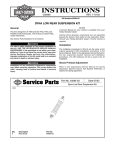Download THINKING PROCESS - Rockwell Automation
Transcript
ED12 Considerations for Implementing PlantPAx Batch and Sequence Manager Insert Photo Here by John R. Parraga THINKING PROCESS Rockwell Automation Process Solutions User Group (PSUG) November 14-15, 2011 Chicago, IL – McCormick Place West Copyright © 2011 Rockwell Automation, Inc. All rights reserved. Agenda Batch and Sequencing processes Batch and sequencing S88 design basis Batch and Sequencing Solutions Batch and Sequencing scalability Scalable solution example Selection Considerations Summary Copyright © 2011 Rockwell Automation, Inc. All rights reserved. 2 Agenda Batch and Sequencing processes Batch and sequencing S88 design basis Batch and Sequencing Solutions Batch and Sequencing scalability Scalable solution example Selection Considerations Summary Copyright © 2011 Rockwell Automation, Inc. All rights reserved. 3 Terms used to describe sequencing activities • Workflow– Common term used in describing – MES system or – MOM (Manufacturing Operations Management) • Procedure - well defined in the ISA-88 – Batch procedure – Unit procedure – Operation • Routing • Work instructions Types of processes Discrete Continuous Batch Hybrid Discrete manufacturing Assembly sequencing • Assembly – Engines – Power Train • Semiconductor – Cleaning – Etching – Deposition Parts processing • Assembly – Electronics – Appliances • Coating – Galvanizing – Plating – Chemical milling… Continuous processing Petrochemical . . . For all continuous processes…. Sequencing in startup, shutdown, product grade change over, and abnormal handling conditions Pressure Swing Absorption Catalyst Regeneration Many Bulk Polymerizations Petroleum Coking Operations Food & Beverage Food extruders Continuous ovens Continuous coaters Distillation towers Batch processing Pharmaceutical & Chemical Food and Beverage • Making discrete quantities of products • Typically, the most comprehensive sequencing – May be up to 4 different layers in manufacturing process alone – Often very complex sequencing paths with many ‘and’ & ‘or’ divergences – Often requires constant changes for agile manufacturing requirements – The procedure drives production. Completing the procedure completes the product • ISA-88 standard gives comprehensive guidance in designing a modular, flexible system Industries and types of processes Continuous Petrochemical Batch Hybrid Fine Chemicals Brew Food Biotech Pharmaceuticals Metals Discrete Requirements Complexity factors (some) Cost Single-unit execution or Multi-unit coordination Large system Procedures size & sophistication Equipment allocation and arbitration Operator Simple prompting or Electronic Work Instructions Data collecting, reporting, analysis Redundancy Safety Security & regulatory compliance Material Management Information enabled ERP/MES connectivity Agenda Batch and Sequencing processes Batch and sequencing S88 design basis Batch and Sequencing Solutions Batch and Sequencing scalability Scalable solution example Selection Considerations Summary Copyright © 2011 Rockwell 11 Automation, Inc. All rights reserved. Automation for the Process Industry Copyright © 2010 Rockwell Automation, Inc. All rights reserved. 12 Engineering Aspects (Modularity) FUNDAMENTAL ISA-S88 CONCEPT Equipment Procedure What is the equipment What to do capable of ? with the equipment ? “ SEPARATE ” Engineer Formulator Engineering Aspects (What is the equipment capable of ?) Process Unit Engineering Aspects (Modularity) Unit Programming Phases What is the equipment capable of ? Phases are the building blocks of a modular solution Phase Manager Phase Manager Logic definition + • • • • • Controller firmware Phase infrastructure Phase tags State transition logic Phase logic interface = • Parameters • Report Values • Execution logic Equipment Phase • Reusable • Modular code Rockwell’s response to market demand for modular solutions • Encapsulated basic equipment functionality (Agitate, Add, Heat, Cool, Transfer, etc.) • Product or procedure independent • Sequencing engine independent Formulator Aspects What can I do with this equipment (phases)? What do I want to make today? Formulator Formulator Aspects (Modularity) What to do with the equipment? Research & Development Product recipes Experimental Recipes Cleaning (CIP) recipes Material Qualification recipes Equipment setup procedures Dispensing procedures Startup sequences Shut down sequences Etc. Configuration Agenda Batch and Sequencing processes Batch and sequencing S88 design basis Batch and Sequencing Solutions Batch and Sequencing scalability Scalable solution example Selection Considerations Summary Copyright © 2011 Rockwell 19 Automation, Inc. All rights reserved. Scalable Batch and Sequencing Large System Comprehensive Batch & Sequencing Basic Batch & Sequencing Small System FTBatch LBSM (Requirements) Simple Complex Rockwell’s response to market demand for scalable solutions • Scalable to meet a wide range of batch and sequencing requirements Controller-Based Batch and Sequencing Logix Batch & Sequence Manager (LBSM) Recipe Management and Procedural Control ControlLogix FTView SE CompactLogix FTViewME What it Offers • • • • Simplify your system with core system functions (controller & HMI) for batch & sequence control Enable flexible recipe management with configurable equipment model Adopt industry standard procedural control following ISA-88 state model (running, holding, stopping, etc) Reduce engineering with pre-built application solution Runtime & Engineering Configuration Displays the runtime summary screen Displays the runtime detailed screen Displays the equipment configuration screen Displays the unit configuration screen Displays the master sequence list Copyright © 2010 Rockwell Automation, Inc. All rights reserved. 22 Configure the Unit Equipment Model The blue triangle indicates the phase being configured. Phases Defined Unit Equipment capabilities Parameters configuration Report values configuration Copyright © 2011 Rockwell Automation, Inc. All rights reserved. 23 Insert or Remove Steps Easily insert & remove steps in each sequence. When inserting a step, the user has the option to copy the previous step or just insert a blank step. Copyright © 2010 Rockwell Automation, Inc. All rights reserved. 24 Sequence Configuration Define the name of the sequence. Determine if the sequence will hold if any individual phase faults. Configure pause points for the sequence. Select the specific box to edit that piece of equipment for that step. Copyright © 2010 Rockwell Automation, Inc. All rights reserved. 25 Configure the Sequence Details Indicates steps that use the selected phase Step selected for configuration Phase selected for configuration in this step Green highlight indicates all phases configured to execute in this step Copyright © 2010 Rockwell Automation, Inc. All rights reserved. Enables the phase in this step Parameters that can be configured for this phase instance. 26 Select Master Sequence From the runtime screens, the user can select which sequence to load. Copyright © 2010 Rockwell Automation, Inc. All rights reserved. 27 Save Runtime Sequence The active sequence can be saved back to the master sequence list. Copyright © 2010 Rockwell Automation, Inc. All rights reserved. 28 Intuitive Runtime Operation Batch State Active Product Current Step Batch Control Active Phases Configured Phases Available Equipment Copyright © 2010 Rockwell Automation, Inc. All rights reserved. 29 Standard Manual Operator Prompting Operator Attention Required. “Manual” phase configured in this step. Manual Prompt Window Copyright © 2010 Rockwell Automation, Inc. All rights reserved. 30 LBSM Application availability and Documentation – “Logix Batch & Sequence Manager” is available for download through the Rockwell Automation Knowledgebase, Answer ID: 68709 – http://rockwellautomation.custhelp.com/app/answers/detail/a_id/68709 Documentation includes: 1. Installation Guide 2. Configuration Guide 3. Runtime User’s Manual 4. Example project Copyright © 2010 Rockwell Automation, Inc. All rights reserved. 31 Comprehensive Batch & Sequencing • Software/Server Batch – Integrated solution supports flexible manufacturing, secure recipe management, improved product consistency, & enables regulatory compliance through use of product software & application servers. • Comprehensive Functionality – Enables business system connection, multi-vessel coordination, shared resources, manual operations, & material management • Built in Security & Diagnostics – Supports regulatory compliance, secure user environment, & historical change tracking. • Data Collection & Reporting – Out of the box data collection & reporting to solve common batch report, track & trace, material usage, and exception reporting needs. • Integrated Visualization – Integrated HMI environment enables the user to do more • Batch Analysis & Optimization – Provides tools to analyze batch cycle time, better understand the process, and correlate process trends Comprehensive capabilities enable you to meet your demanding requirements Graphical configuration of Equipment Model Unit Phases What is the equipment capable of ? Formulator Aspects (Modularity) Configuration What to do with the equipment? Research & Development Product recipes Experimental Recipes Cleaning (CIP) recipes Material Qualification recipes Equipment setup procedures Dispensing procedures Etc. Formulator aspects (Intelligent recipe features) – Recipe author's can write parameter, transition, & binding expressions to create “intelligent” recipes that reference unit tags, attributes, input/output parameters. – Options to define report parameters at all levels of the recipe including phase, operation, unit procedure, and procedure. – Phase report parameters give you the ability to accumulate values uploaded by phase logic. Quality Aspect (Configuration Auditing) Audits on Equipment and Recipe Editor Types of Audits Messages Security Events Operator tried to Log On at 1:13 pm on January 2, 2009 Configuration Change Events Report Parameter Added to MIXER_22 Explanation Events Why a change was made i.e. Set of changes to implement new mixing line. Audits enabled by Factory Talk Diagnostics Added a “circulation” phase to the “French Vanilla” recipe. Operations aspects (Batch Security) Application security User authentication at Logon Command Authorization security Full access control to operations Ensures that personnel are prompted for signatures when commands are executed. Parameter and Report deviation authorization Manual and Automatic Phases Three Levels of limit values can be secured Electronic Signatures Up to three signatures for authorization Logs intent of each signature Full names logged in event journal Available in Batch View and active X’s Limits and values displayed Required Signatures, * is the last one to sign Batch Material Manager • Provides an active material management / inventory system – Defines storage locations, containers, and materials – Records critical data about material and equipment usage – Provides for lot tracking & material genealogy • Enables material based phase definitions in batch execution – Enables just-In-time material & equipment selection to provide flexible batch manufacturing & real-time production scheduling Used to solve material management requirements Operator Aspects (Operator attention required) Operator Aspects (Present / Future instructions) Present instructions Future instructions Electronic work instructions • Provides automated operator instructions for manual processes – Automates the process without the need to automate the equipment – Provides secure and reliable instructions to your operators using web technology – Leverage manual SOP’s, documents, video, and/or pictures within instructions • Integrates manual instructions into automatic batch recipe execution – – – – Provides manual prompts, data acquisition, & SOP’s during running sequence. Connect to bar code scanner, databases, controllers within instructions Integrates directly into HMI applications Comprehensive Electronic Signatures • Typical procedures that can be automated – – – – – – – Manual batch execution and prompts Complex standard operating procedures Portable hand held applications Product changeover and packaging line changes Equipment startup and shutdown sequences Abnormal condition handling Cleaning and maintenance procedures Use to solve manual SOP requirements Logistics and Scheduling Aspects (Batch campaign) Batch Campaign features Flexible batch/campaign creation Add individual batches – you can specify the size of each batch in the campaign. Create campaigns with multiple batches – you can automatically generate the campaign of batches using the quantity/size or a value in between that is applied to all batches in the campaign. For example, A 13,000 liter campaign size is created with a batch size of 5,000 liters. With Allow Single Odd-Sized Batch selected, there will be two batches at 5,000 liters and a single (third) batch created with a batch size of 3,000 liters, thus fulfilling the campaign size specified (2*5,000) + 3,000 = 13,000 liters. Smart Binding (Equipment auto selected) • The enabling technology to build equipment (unit) binding requirements and preferences into procedures. • Decisions can be based on: – Preference – Requirement • Use “Smart Binding” to address: – Cost Concerns (use the “warmest” reactor) – Clean-in-place Requirements (“peanut-free” product) – Out-of-Service Status (scheduled maintenance) – Unit/Recipe Compatibility (Glass Lined Reactors) – Avoid using Unit with unneeded functionality (recipe doesn’t need agitator) Use to optimize the production process Batch execution and process data is generated and stored BatchID Container BATCH_ID Recipe PromiseID 106:PRODUCT_C-1 Descript Reactivation Number 2010.05.17 06:25:13 2010.05.17 06:25:13 BATCH_ID 106:PRODUCT_C-1 Version Recipe Header 2010.05.17 06:25:13 LclTime BATCH_ID 106:PRODUCT_C-1 Version Date Recipe Header 2010.05.17 06:25:13 BATCH_ID 106:PRODUCT_C-1 Event Instruction HTML Event File Name Author Recipe Header 2010.05.17 06:25:13 BATCH_ID 106:PRODUCT_C-1 Product Code Recipe Header 2010.05.17 06:25:13 BATCH_ID 106:PRODUCT_C-1 Product Description Recipe Header 2010.05.17 06:25:13 BATCH_ID 106:PRODUCT_C-1 Class or Instance Recipe Header 2010.05.17 06:25:13 BATCH_ID 106:PRODUCT_C-1 Recipe Type Recipe Header 2010.05.17 06:25:13 2010.05.17 06:25:13 BATCH_ID BATCH_ID 106:PRODUCT_C-1 106:PRODUCT_C-1 Area Model File Name Area Model Validated Against Recipe Header Recipe Header 2010.05.17 06:25:13 BATCH_ID 106:PRODUCT_C-1 Validation Time Recipe Header 2010.05.17 06:25:13 BATCH_ID 106:PRODUCT_C-1 File Name Recipe Header Scale Scale Factor 2010.05.17 06:25:13 BATCH_ID 106:PRODUCT_C-1 PREMIX_UP:1 Creation Bind 2010.05.17 06:25:13 2010.05.17 06:25:13 BATCH_ID 106:PRODUCT_C-1 REACTOR_UP:1 Creation Bind 2010.05.17 06:25:13 2010.05.17 06:25:13 BATCH_ID BATCH_ID BATCH_ID 106:PRODUCT_C-1 106:PRODUCT_C\PREMIX_SIMPLE_LOOP_UP:1\PREMIX_SIMPLE_OP:1\ADDITION_01:1-1 106:PRODUCT_C\PREMIX_SIMPLE_LOOP_UP:1\PREMIX_SIMPLE_OP:1\ADDITION_01:1-1 PValue EU SignatureID ActionID C:\PLANTPAX DEMO\BATCH\JOURNALS\106.evt 0 1.0 0 10/9/2009 8:39:35 AM 0 Demo User 0 33333 0 Product A - No Manual Steps but with continuous looping. 0 Instance 0 BP 0 C:\PLANTPAX DEMO\BATCH\PLANTPAX_DEMO.CFG 0 4/29/2010 1:12:47 PM 0 4/29/2010 1:13:40 PM 0 C:\PLANTPAX DEMO\BATCH\RECIPES\PRODUCT_C.BPC 0 100 % 0 PREMIX_01 0 REACTOR_01 0 Initial Value: SETPOINT_01 Recipe Value Change Initial Value: TOLERANCE_01 2010.05.17 06:25:13 BATCH_ID 106:PRODUCT_C\PREMIX_SIMPLE_LOOP_UP:1\PREMIX_SIMPLE_OP:1\ADDITION_01:1-1 Initial Value: MATERIAL_01 2010.05.17 06:25:13 BATCH_ID 106:PRODUCT_C\PREMIX_SIMPLE_LOOP_UP:1\PREMIX_SIMPLE_OP:1\ADDITION_02:1-1 Initial Value: SETPOINT_01 2010.05.17 06:25:13 BATCH_ID 106:PRODUCT_C\PREMIX_SIMPLE_LOOP_UP:1\PREMIX_SIMPLE_OP:1\ADDITION_02:1-1 Initial Value: TOLERANCE_01 2010.05.17 06:25:13 BATCH_ID 106:PRODUCT_C\PREMIX_SIMPLE_LOOP_UP:1\PREMIX_SIMPLE_OP:1\ADDITION_02:1-1 Initial Value: MATERIAL_01 2010.05.17 06:25:13 BATCH_ID 106:PRODUCT_C\PREMIX_SIMPLE_LOOP_UP:1\PREMIX_SIMPLE_OP:1\ADDITION_03:1-1 Initial Value: SETPOINT_01 BATCH_ID 106:PRODUCT_C\PREMIX_SIMPLE_LOOP_UP:1\PREMIX_SIMPLE_OP:1\ADDITION_03:1-1 2010.05.17 06:25:13 2010.05.17 06:25:13 BATCH_ID 106:PRODUCT_C\PREMIX_SIMPLE_LOOP_UP:1\PREMIX_SIMPLE_OP:1\ADDITION_03:1-1 Initial Value: TOLERANCE_01 Initial Value: MATERIAL_01 2010.05.17 06:25:13 BATCH_ID 106:PRODUCT_C\PREMIX_SIMPLE_LOOP_UP:1\PREMIX_SIMPLE_OP:1\AGITATE_FXD:1-1 Initial Value: MODE 2010.05.17 06:25:13 BATCH_ID 106:PRODUCT_C\PREMIX_SIMPLE_LOOP_UP:1\PREMIX_SIMPLE_OP:1\AGITATE_FXD:1-1 Initial Value: SETPOINT_MINS 2010.05.17 06:25:13 BATCH_ID 106:PRODUCT_C\PREMIX_SIMPLE_LOOP_UP:1\PREMIX_SIMPLE_OP:1\AGITATE_FXD:1-1 Initial Value: SETPOINT_SECS 2010.05.17 06:25:13 BATCH_ID 106:PRODUCT_C\PREMIX_SIMPLE_LOOP_UP:1\PREMIX_SIMPLE_OP:1\AGITATE_FXD:2-1 Initial Value: MODE 2010.05.17 06:25:13 BATCH_ID 106:PRODUCT_C\PREMIX_SIMPLE_LOOP_UP:1\PREMIX_SIMPLE_OP:1\AGITATE_FXD:2-1 Initial Value: SETPOINT_MINS 2010.05.17 06:25:13 2010.05.17 06:25:13 BATCH_ID BATCH_ID 106:PRODUCT_C\PREMIX_SIMPLE_LOOP_UP:1\PREMIX_SIMPLE_OP:1\AGITATE_FXD:2-1 106:PRODUCT_C\PREMIX_SIMPLE_LOOP_UP:1\PREMIX_SIMPLE_OP:1\INITIALIZE:1-1 Initial Value: SETPOINT_SECS Initial Value: RECIPE_NAME 2010.05.17 06:25:13 BATCH_ID 106:PRODUCT_C\PREMIX_SIMPLE_LOOP_UP:1\PREMIX_SIMPLE_OP:1\PM_XFER_OUT:1-1 Initial Value: MODE 2010.05.17 06:25:13 BATCH_ID 106:PRODUCT_C\REACTOR_SIMPLE_LOOP_UP:1\REACTOR_SIMPLE_OP:1\AGITATE_VSD:1-1 Initial Value: MODE 2010.05.17 06:25:13 2010.05.17 06:25:13 BATCH_ID BATCH_ID 106:PRODUCT_C\REACTOR_SIMPLE_LOOP_UP:1\REACTOR_SIMPLE_OP:1\AGITATE_VSD:1-1 106:PRODUCT_C\REACTOR_SIMPLE_LOOP_UP:1\REACTOR_SIMPLE_OP:1\AGITATE_VSD:1-1 Initial Value: SETPOINT_MINS Initial Value: SETPOINT_SECS 2010.05.17 06:25:13 BATCH_ID 106:PRODUCT_C\REACTOR_SIMPLE_LOOP_UP:1\REACTOR_SIMPLE_OP:1\AGITATE_VSD:1-1 Initial Value: RUN_SPEED 2010.05.17 06:25:13 BATCH_ID 106:PRODUCT_C\REACTOR_SIMPLE_LOOP_UP:1\REACTOR_SIMPLE_OP:1\AGITATE_VSD:1-1 Initial Value: HOLD_SPEED 2010.05.17 06:25:13 BATCH_ID 106:PRODUCT_C\REACTOR_SIMPLE_LOOP_UP:1\REACTOR_SIMPLE_OP:1\AGITATE_VSD:2-1 Initial Value: MODE 2010.05.17 06:25:13 BATCH_ID 106:PRODUCT_C\REACTOR_SIMPLE_LOOP_UP:1\REACTOR_SIMPLE_OP:1\AGITATE_VSD:2-1 Initial Value: SETPOINT_MINS 2010.05.17 06:25:13 BATCH_ID 106:PRODUCT_C\REACTOR_SIMPLE_LOOP_UP:1\REACTOR_SIMPLE_OP:1\AGITATE_VSD:2-1 Initial Value: SETPOINT_SECS 106:PRODUCT_C\REACTOR_SIMPLE_LOOP_UP:1\REACTOR_SIMPLE_OP:1\AGITATE_VSD:2-1 Initial Value: RUN_SPEED 2010.05.17 06:25:13 BATCH_ID 106:PRODUCT_C\REACTOR_SIMPLE_LOOP_UP:1\REACTOR_SIMPLE_OP:1\AGITATE_VSD:2-1 Initial Value: HOLD_SPEED 2010.05.17 06:25:13 BATCH_ID 106:PRODUCT_C\REACTOR_SIMPLE_LOOP_UP:1\REACTOR_SIMPLE_OP:1\BLEND_TIMER:1-1 Initial Value: $HOLD_BEHAVIOR 2010.05.17 06:25:13 2010.05.17 06:25:13 BATCH_ID 106:PRODUCT_C\REACTOR_SIMPLE_LOOP_UP:1\REACTOR_SIMPLE_OP:1\BLEND_TIMER:1-1 Initial Value: $TIMER_TYPE 2010.05.17 06:25:13 BATCH_ID BATCH_ID 106:PRODUCT_C\REACTOR_SIMPLE_LOOP_UP:1\REACTOR_SIMPLE_OP:1\BLEND_TIMER:1-1 Initial Value: $SETPOINT 2010.05.17 06:25:13 BATCH_ID 106:PRODUCT_C\REACTOR_SIMPLE_LOOP_UP:1\REACTOR_SIMPLE_OP:1\HEADER_ADD:1-1 Initial Value: SETPOINT_01 2010.05.17 06:25:13 BATCH_ID 106:PRODUCT_C\REACTOR_SIMPLE_LOOP_UP:1\REACTOR_SIMPLE_OP:1\HEADER_ADD:1-1 Initial Value: TOLERANCE_01 2010.05.17 06:25:13 2010.05.17 06:25:13 BATCH_ID BATCH_ID 106:PRODUCT_C\REACTOR_SIMPLE_LOOP_UP:1\REACTOR_SIMPLE_OP:1\HEADER_ADD:1-1 106:PRODUCT_C\REACTOR_SIMPLE_LOOP_UP:1\REACTOR_SIMPLE_OP:1\INITIALIZE:1-1 Initial Value: MATERIAL_01 Initial Value: RECIPE_NAME 2010.05.17 06:25:13 BATCH_ID 106:PRODUCT_C\REACTOR_SIMPLE_LOOP_UP:1\REACTOR_SIMPLE_OP:1\PREMIX_ADD:1-1 Initial Value: MATERIAL_01 2010.05.17 06:25:13 BATCH_ID 106:PRODUCT_C\REACTOR_SIMPLE_LOOP_UP:1\REACTOR_SIMPLE_OP:1\PREMIX_ADD:1-1 Initial Value: CONTROL_STRATEGY 2010.05.17 06:25:13 BATCH_ID 106:PRODUCT_C\REACTOR_SIMPLE_LOOP_UP:1\REACTOR_SIMPLE_OP:1\REACTOR_XFER_OUT:1-1 Initial Value: PATH 2010.05.17 06:25:13 BATCH_ID 106:PRODUCT_C\REACTOR_SIMPLE_LOOP_UP:1\REACTOR_SIMPLE_OP:1\TEMP_CTL:1-1 Initial Value: MODE 2010.05.17 06:25:13 BATCH_ID 106:PRODUCT_C\REACTOR_SIMPLE_LOOP_UP:1\REACTOR_SIMPLE_OP:1\TEMP_CTL:1-1 Initial Value: SETPOINT_TEMP 106:PRODUCT_C\REACTOR_SIMPLE_LOOP_UP:1\REACTOR_SIMPLE_OP:1\TEMP_CTL:2-1 Initial Value: MODE 2010.05.17 06:25:13 2010.05.17 06:25:13 BATCH_ID BATCH_ID 106:PRODUCT_C\REACTOR_SIMPLE_LOOP_UP:1\REACTOR_SIMPLE_OP:1\TEMP_CTL:2-1 Initial Value: SETPOINT_TEMP 2010.05.17 06:25:13 BATCH_ID 106:PRODUCT_C\REACTOR_SIMPLE_LOOP_UP:1\REACTOR_SIMPLE_OP:1\TEMP_CTL:3-1 Initial Value: MODE 2010.05.17 06:25:13 BATCH_ID 106:PRODUCT_C\REACTOR_SIMPLE_LOOP_UP:1\REACTOR_SIMPLE_OP:1\TEMP_CTL:3-1 Initial Value: SETPOINT_TEMP BATCH_ID 106:PRODUCT_C-1 Product A - No Manual Steps but with continuous looping. 2010.05.17 06:25:13 BATCH_ID 106:PRODUCT_C-1 Product A - No Manual Steps but with continuous looping. System Message 2010.05.17 06:25:24 2010.05.17 06:25:13 BATCH_ID 106:PRODUCT_C-1 State Commanded: START 0 IDLE 0 Initial Step 0 0 0 RUNNING 0 PREMIX_SIMPLE_LOOP_UP:1 0 REACTOR_SIMPLE_LOOP_UP:1 0 Initial Step 0 State Change 2010.05.17 06:25:24 2010.05.17 06:25:24 BATCH_ID BATCH_ID 106:PRODUCT_C-1 106:PRODUCT_C-1 State Command State Changed: State Change Step Activated Step Activity 2010.05.17 06:25:24 BATCH_ID 106:PRODUCT_C-1 Procedure Started. System Message 2010.05.17 06:25:24 BATCH_ID 106:PRODUCT_C-1 State Changed: State Change Step Activated Step Activity 2010.05.17 06:25:24 BATCH_ID 106:PRODUCT_C-1 Step Activated Step Activity 2010.05.17 06:25:24 2010.05.17 06:25:24 BATCH_ID 106:PRODUCT_C-1 Step Deactivated Step Activity 2010.05.17 06:25:24 2010.05.17 06:25:24 BATCH_ID BATCH_ID BATCH_ID 106:PRODUCT_C-1 106:PRODUCT_C\PREMIX_SIMPLE_LOOP_UP:1-1 106:PRODUCT_C\PREMIX_SIMPLE_LOOP_UP:1-1 State Changed: Step Activated System Message Step Activity 2010.05.17 06:25:24 BATCH_ID 106:PRODUCT_C\PREMIX_SIMPLE_LOOP_UP:1-1 Unit Procedure Started System Message 2010.05.17 06:25:24 BATCH_ID 106:PRODUCT_C\REACTOR_SIMPLE_LOOP_UP:1-1 State Changed: State Change Step Activated Step Activity 2010.05.17 06:25:24 BATCH_ID 106:PRODUCT_C\REACTOR_SIMPLE_LOOP_UP:1-1 2010.05.17 06:25:24 BATCH_ID 106:PRODUCT_C\REACTOR_SIMPLE_LOOP_UP:1-1 Unit Procedure Started System Message 2010.05.17 06:25:24 BATCH_ID 106:PRODUCT_C\REACTOR_SIMPLE_LOOP_UP:1-1 State Changed: State Change 2010.05.17 06:25:24 2010.05.17 06:25:24 BATCH_ID State Change Arbitration 106:PRODUCT_C\PREMIX_SIMPLE_LOOP_UP:1-1 Step Activated Step Activity 106:PRODUCT_C\REACTOR_SIMPLE_LOOP_UP:1-1 Unit Acquired Arbitration 106:PRODUCT_C\REACTOR_SIMPLE_LOOP_UP:1-1 Step Activated Step Activity 2010.05.17 06:25:24 BATCH_ID 106:PRODUCT_C\PREMIX_SIMPLE_LOOP_UP:1-1 Step Deactivated Step Activity 2010.05.17 06:25:24 BATCH_ID 106:PRODUCT_C\PREMIX_SIMPLE_LOOP_UP:1\PREMIX_SIMPLE_OP:1-1 State Changed: State Change 2010.05.17 06:25:24 2010.05.17 06:25:24 BATCH_ID 106:PRODUCT_C\PREMIX_SIMPLE_LOOP_UP:1-1 State Changed: Unit Acquired BATCH_ID BATCH_ID 2010.05.17 06:25:24 BATCH_ID 106:PRODUCT_C\PREMIX_SIMPLE_LOOP_UP:1-1 2010.05.17 06:25:24 2010.05.17 06:25:24 BATCH_ID Step Activated Step Activity Operation Started System Message BATCH_ID 106:PRODUCT_C\REACTOR_SIMPLE_LOOP_UP:1-1 Step Deactivated Step Activity BATCH_ID 106:PRODUCT_C\REACTOR_SIMPLE_LOOP_UP:1\REACTOR_SIMPLE_OP:1-1 State Changed: State Change Step Activated Step Activity 2010.05.17 06:25:24 BATCH_ID 106:PRODUCT_C\PREMIX_SIMPLE_LOOP_UP:1\PREMIX_SIMPLE_OP:1-1 106:PRODUCT_C\PREMIX_SIMPLE_LOOP_UP:1\PREMIX_SIMPLE_OP:1-1 2010.05.17 06:25:24 2010.05.17 06:25:24 BATCH_ID 106:PRODUCT_C\REACTOR_SIMPLE_LOOP_UP:1\REACTOR_SIMPLE_OP:1-1 2010.05.17 06:25:24 BATCH_ID 106:PRODUCT_C\REACTOR_SIMPLE_LOOP_UP:1\REACTOR_SIMPLE_OP:1-1 Operation Started System Message 2010.05.17 06:25:24 BATCH_ID 106:PRODUCT_C\PREMIX_SIMPLE_LOOP_UP:1\PREMIX_SIMPLE_OP:1-1 State Changed: State Change 2010.05.17 06:25:24 BATCH_ID 106:PRODUCT_C\REACTOR_SIMPLE_LOOP_UP:1\REACTOR_SIMPLE_OP:1-1 State Changed: State Change 2010.05.17 06:25:24 BATCH_ID 106:PRODUCT_C\PREMIX_SIMPLE_LOOP_UP:1\PREMIX_SIMPLE_OP:1-1 Equipment Module Acquired Arbitration 2010.05.17 06:25:24 BATCH_ID 106:PRODUCT_C\PREMIX_SIMPLE_LOOP_UP:1\PREMIX_SIMPLE_OP:1-1 Step Activated Step Activity Area ContextsID ProcCell Contexts PLANTPAX Unit Signature Phase PhaseDesc UserID UniqueID 106 106 PLANTPAX MaterialID 106 PLANTPAX 106 PLANTPAX 106 PLANTPAX 106 PLANTPAX 106 PLANTPAX 106 PLANTPAX 106 PLANTPAX 106 PLANTPAX 106 PLANTPAX 106 PLANTPAX PREMIX_01 106 PLANTPAX REACTOR_01 106 200 0 5 0 MATERIAL_A 0 125 0 Recipe Value Change 5 0 Recipe Value Change MATERIAL_B 0 Recipe Value Change 25 0 Recipe Value Change 5 0 Recipe Value Change MATERIAL_C 0 Recipe Value Change INDEFINITE 0 Recipe Value Change 0 0 Recipe Value Change 0 0 Recipe Value Change DURATION 0 Recipe Value Change 0 0 Recipe Value Change 30 0 Recipe Value Change PRODUCT A 0 Recipe Value Change RECIRC_TRANSFER 0 Recipe Value Change INDEFINITE 0 Recipe Value Change 0 0 Recipe Value Change 0 0 Recipe Value Change 50 0 Recipe Value Change 0 0 Recipe Value Change INDEFINITE 0 Recipe Value Change 0 0 Recipe Value Change 0 0 Recipe Value Change 25 0 Recipe Value Change 0 0 Recipe Value Change RETENTIVE 0 Recipe Value Change COUNT_DOWN 0 Recipe Value Change 0.5 0 Recipe Value Change 300 0 Recipe Value Change 5 0 Recipe Value Change MATERIAL_D 0 Recipe Value Change PRODUCT A 0 Recipe Value Change PREMIX 0 Recipe Value Change ADD_ALL 0 Recipe Value Change STRG_TNK_01 0 Recipe Value Change WARM_UP 0 Recipe Value Change 100 0 Recipe Value Change TEMP_CNTRL 0 Recipe Value Change 153.6 0 Recipe Value Change COOL_DWN 0 Recipe Value Change 98.6 0 FactoryTalk Batch Server Version 11.00.1020.225 0 Beginning Of BATCH Procedure 0 PLANTPAX MaterialName 106 PLANTPAX PLANTPAX KG PLANTPAX 106 Recipe Value Change % PLANTPAX Recipe Value Change MATERIAL PLANTPAX 106 Recipe Value Change KG PLANTPAX 106 106 % PLANTPAX MATERIAL PLANTPAX 106 KG PLANTPAX 106 % PLANTPAX MATERIAL PLANTPAX 106 106 106 AGIT_MODE PLANTPAX 106 MIN PLANTPAX 106 SEC PLANTPAX 106 AGIT_MODE PLANTPAX 106 MIN PLANTPAX 106 SEC PLANTPAX 106 PLANTPAX 106 PREMIX_MODE PLANTPAX 106 AGIT_MODE PLANTPAX 106 MIN PLANTPAX SEC PLANTPAX 106 106 RPM PLANTPAX 106 RPM PLANTPAX 106 AGIT_MODE PLANTPAX MIN PLANTPAX 106 SEC PLANTPAX 106 RPM 106 PLANTPAX 106 RPM PLANTPAX $HOLD_BEHAVIOR PLANTPAX 106 $TIMER_TYPE PLANTPAX 106 106 MINUTES PLANTPAX 106 KG PLANTPAX 106 % PLANTPAX 106 MATERIAL PLANTPAX 106 PLANTPAX MATERIAL 106 PLANTPAX 106 PREMIX_ADD.CONTROL_STRATEGY PLANTPAX 106 RCTR_XFER_PATH PLANTPAX 106 TEMP_MODE PLANTPAX 106 DEG PLANTPAX 106 TEMP_MODE DEG PLANTPAX 106 PLANTPAX 106 TEMP_MODE PLANTPAX 106 DEG PLANTPAX 106 Procedure PLANTPAX PAX02/PAX02\LABUSER PLANTPAX PAX02/PAX02\LABUSER PAX02/PAX02\LABUSER PLANTPAX Unit Procedure Unit Procedure IDLE 0 Initial Step 0 0 0 IDLE 0 Initial Step 0 0 0 RUNNING 0 RUNNING 0 PREMIX_01 0 PREMIX_SIMPLE_OP:1 0 REACTOR_01 0 REACTOR_SIMPLE_OP:1 0 Initial Step 0 IDLE 0 Initial Step 0 0 0 Initial Step 0 IDLE 0 Initial Step 0 0 0 RUNNING 0 RUNNING 0 PM01_INITIALIZE 0 INITIALIZE:1 0 106 PLANTPAX 106 PLANTPAX 106 PLANTPAX 106 PLANTPAX 106 PLANTPAX 106 PLANTPAX 106 PLANTPAX PLANTPAX 106 106 PREMIX_01 106 REACTOR_01 106 PRODUCTION REACTOR_01 106 PLANTPAX PRODUCTION REACTOR_01 106 PLANTPAX PRODUCTION REACTOR_01 106 PLANTPAX PRODUCTION PRODUCTION PREMIX_01 106 PREMIX_01 106 PLANTPAX PRODUCTION PREMIX_01 106 PLANTPAX PRODUCTION REACTOR_01 106 PLANTPAX PRODUCTION REACTOR_01 106 PLANTPAX PRODUCTION PREMIX_01 106 PLANTPAX PRODUCTION PREMIX_01 106 PLANTPAX PLANTPAX PRODUCTION PRODUCTION PREMIX_01 106 PREMIX_01 106 PLANTPAX PRODUCTION REACTOR_01 106 PLANTPAX PRODUCTION REACTOR_01 106 PLANTPAX PRODUCTION REACTOR_01 106 PLANTPAX PRODUCTION REACTOR_01 106 PLANTPAX PRODUCTION PREMIX_01 106 PLANTPAX Phase PREMIX_01 PREMIX_01 PRODUCTION PRODUCTION PLANTPAX Operation PRODUCTION PRODUCTION PLANTPAX PLANTPAX PLANTPAX Operation 106 106 PRODUCTION REACTOR_01 PLANTPAX PRODUCTION PREMIX_01 PLANTPAX PRODUCTION PREMIX_01 106 106 PM01_INITIALIZE 106 106 LotName Label Standard Reports Available Quality Planning and Logistics Plant Management •010 – Batch Listing - List of batches that meet a user’s search criteria •020 – Batch Summary - Batch specific summary information on batch data like set point vs. actual •030 – Batch Detail - Batch specific detailed information on batch data (step times, parameters, reports), abnormal …. …… state changes, batch failures, FactoryTalk alarms & events, set point vs. actual, and out of tolerance values. •040 – Material Usage - Material specific consumption information including: batch that consume it, quantity & lot ……… consumed, total consumption over period of search. •050 – Forward Tracking - Find all batches that consumed a material lot or used a piece of equipment. •060 – Backward Tracing - Trace all ingredients consumed and equipment used by a specific batch. •070 – Batch Execution - Review a specific batch’s step execution times in a bar chart format. •080 – Duration Comparison - Compare the durations of multiple batches in a bar chart format. •090 – Batch Exceptions - Review all batches with exceptions. Includes abnormal state changes, FactoryTalk ….. alarms & events, batch failures, out of tolerance values PlantPAx Tools & Apps – PlantPAx Tools & Apps are now on the RA knowledgebase! • http://www.rockwellautomation.com/knowledgebase/ – PlantPAx Table of Contents (TOC) - Answer ID 62366 • http://rockwellautomation.custhelp.com/cgibin/rockwellautomation.cfg/php/enduser/std_adp.php?p_faqid=62366 Agenda Batch and Sequencing processes Batch and sequencing S88 design basis Batch and Sequencing Solutions Batch and Sequencing scalability Scalable solution example Selection Considerations Summary Copyright © 2011 Rockwell 47 Automation, Inc. All rights reserved. Scalable Batch and Sequencing • Scalable Batch & Sequencing Solution – Leverage Logix PhaseManager technology. – Use LBSM to sequence single Unit simple operations – Use FTBatch to coordinate multi unit recipe procedures and complex recipes Large System Comprehensive Batch & Sequencing Can Migrate To Basic Batch & Sequencing Small System Provide capability for systems through modular software components Provide capability for systems through core system functions (Requirements) Simple Complex Equipment Phase Modularity Configure FTBatch Procedures Define Equipment Model Create Equipment Phases Reusable Configure LBSM Operations Phase Manager • • PhaseManager embeds standardized (Equipment) Phase State Model and management in the Logix controller – Provides a modular framework for executing Phases in a controller – Phase control executed as state machine model, using Phase State Routines (Running, Stopping, etc.) – Manages transitions between these standard, allowable States Useful for • Batch Control (simple to complex) • Machine Control • Other places where simple operations should be standardized Application Code Standard Phase Interface Phase Monitor provides a monitoring and troubleshooting view of individual phases Equipment Phases, built with PhaseManager, Become the Building Blocks Phase Manager Synchronization Equipment Model definition Controller code Phase Manager Synchronization Synchronize with Controller Agenda Batch and Sequencing processes Batch and sequencing S88 design basis Batch and Sequencing Solutions Batch and Sequencing scalability Scalable solution example Selection Considerations Summary Copyright © 2011 Rockwell Automation, Inc. All rights reserved. 53 Sample Process OEM 1 OEM 1 OEM 2 OEM 3 OEM Equipment Benefit: All 4 OEM solutions utilize the same process control foundation, the code structure does not have to change. This allows the OEM to maintain a single process control solution independent of the sequencing engine used, thus reducing engineering costs and delivery time. Benefit: The OEM equipment can be delivered as a fully functioning skid that can seamlessly integrate into the end users overall control system. Complete factory acceptance tests using LBSM or FTBatch sequence managers. But at the site, you can perform direct integration into the higher level batch and sequence management software such as FactoryTalk Batch to reduce startup time and validation effort. Benefit: If the OEM skid uses PhaseManager, it can be integrated directly into FactoryTalk Batch at a higher level through synchronization. If the OEM skid uses Logix Batch & Sequence Manager, it can execute operation level sequence that is initiated from this higher level batch software. Both options offer reduce startup time and validation effort. Agenda Batch and Sequencing processes Batch and sequencing S88 design basis Batch and Sequencing Solutions Batch and Sequencing scalability Scalable solution example Selection Considerations Summary Copyright © 2011 Rockwell Automation, Inc. All rights reserved. 56 Fundamental differences PC Based Solution (FTBatch): • Sequences are store and directed using a PC. • Multiple forms of graphical user interfaces exist to interact with operators(web browser, active X, FTBatch view) other GUIs are used by formulators and engineering. Controller Based Solution (LBSM and SILC): • Sequences are executed and stored using a Controller (CLX). • Human Machine interphase (Vie SE or ME) is used to interact with operators, formulators and engineering. Selection considerations Cost: Units 1 3 10 30 60 US$ 3k 8k 24k 47k 68k Equipment requirements: Selection considerations Robustness: Reporting: Selection considerations Equipment definition and specification: Selection considerations Recipe definition and usability: Selection considerations Material Management: Agenda Batch and Sequencing processes Batch and sequencing S88 design basis Batch and Sequencing Solutions Batch and Sequencing scalability Scalable solution example Selection Considerations Summary Copyright © 2011 Rockwell 63 Automation, Inc. All rights reserved. Summary PlantPAx offers a scalable continuum of solutions to cover the wide range of system sizes (small to large) and range of user requirements (simple to complex). Basic capabilities allow you to start small and expand if needed. Comprehensive capabilities enable you to meet your demanding requirements. Phase Manager Controller based phase infrastructure • PhaseManager embeds standardized (Equipment) Phase State Model and management in the Logix controller Basic Batch & Sequencing Configured Batch & Sequencing LBSM • Provides configurable batch & sequencing through standard controller and HMI functions Comprehensive Batch & Sequencing Application Server Batch & Sequencing FTBatch • Provides pc-based solution for maximum flexibility for large systems Batch/Sequence Management & Control • Scalable to meet a wide range of batch and sequencing requirements • Improve yield, increase throughput, reduce costs, and improve quality Large System Information enabled ERP/MES connectivity Ideal for large systems Solves complex needs Basic Batch & Sequencing Small System Provide capability for systems through core system functions Simple Requirements Comprehensive Batch & Sequencing Provide capability for systems through modular software components Localized visualization & control Simple equipment sequencing Focused on simplicity Leverages controller/HMI Complex Requirements Rockwell’s response to market demand for scalable solutions Thank you! Insert Photo Here Rockwell Automation Process Solutions User Group (PSUG) November 14-15, 2011 Chicago, IL – McCormick Place West Copyright © 2011 Rockwell Automation, Inc. All rights reserved. ?