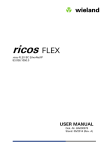Download FPS-001_module_thai_user_manual _1
Transcript
FPS-001 Fingerprint Sweep Identification Module User’s Guide www.ThaiEasyElec.com FPS-001 User’s Manual Introduction Fingerprint Sweep 1. • • • • • • • Function characteristics Compact design High-accuracy and high-speed identification technology Simple host interface protocol by UART 1:N & 1:1 matching Adjustable identification threshold. Low power consumption No high frequency part on main board 2. Technical Specifications Parameters Enrollment capability Image Zone Image Resolution Pixel gray scale values Swipe speed Enroll mode Identification time Template size Match mode Threshold control False-Rejection-Rate (FRR) Value 40 232Pixel * 324Pixel 600DPI 256 4.5cm/s Three or one time Less than 0.9S 400Byte 1:1 verify or 1:N identify 1~5 Level 0.1%, If Threshold is 3 False-Acceptance-Rate (FAR) Interface Dimension of Processor board Dimension of Sensor Resistant to Abrasion ESD protection Supply voltage Supply current Operating temperature Operating humidity Storage temperature Storage humidity 0.001%, If Threshold is 3 Serial UART 19200bps 51mm x 36mm x 10mm 18.2mm x 4.8mm x 2.75mm Large than 1 Million Finger Sweeps > 15kV 5VDC Active:150mA -10℃ ~ 65℃ 20% - 90% -20℃ ~80℃ 20% - 90% 2 / 19 www.ThaiEasyElec.com FPS-001 User’s Manual 3. Match board Element Layout 4. Module connector CON CN1 Pin Pin1 Pin2 Pin3 Definition TTL-TX TTL-Rx Reset Pin4 Pin5 Pin6 GND 5VDC N/C Note TTL Uart Output of module transmit TTL Uart Input Input of module receive When restarting system, input low-level pulse to this pin GND DC 5V power input Not Use 3 / 19 www.ThaiEasyElec.com FPS-001 User’s Manual Communication Protocol 1. Communication Method The module is used as a slave device. The Master device sends relative commands to control it. The CMD sent by the master and the ACK signal returned by the module. Command interface: UART (Universal Asynchronous Receiver Transmitter) 19200bps 1 start-bit 1 stop-bit (no check bit) 2. Command Packet CMD 2byte LEN 2byte Offset Item 0 1 2 3 CMD LEN DAT CHK Size (byte) 2 2 LEN 1 DAT LEN byte CHK 1byte Description Command Code Length of Data LEN=0 (No Data),DAT = Data Check Sum is the low byte of value listed below offset[0] + offset[1] + offset[2] For Example : CMD=0101h (2 bytes) ,LEN=0001h (2 bytes) ,DAT=02h CHK=01h+01h+00h+01h+02h=05h 3. Response Packet RCM 2byte LEN 2byte Offset Item 0 1 2 RCM LEN DAT Size (byte) 2 2 LEN 3 CKS 1 DAT LEN byte CHK 1byte Description Response Code Data Length Command Process Result Data. LEN=0 (No Data),DAT = Data Check Sum is the low byte of value listed below offset[0] + offset[1] + offset[2] RCM=0101h (2 bytes) ,LEN=0001h (2 bytes) ,DAT=02h CHK=01h+01h+00h+01h+02h=05h 4 / 19 www.ThaiEasyElec.com FPS-001 User’s Manual 4. Command & Response List No Function Command CMD LEN Response DAT Template No. RCM LEN DAT 0101h 0002h Template No.+Result 0102h 0002h Template No.+Result 1 Verify 0101h 0001h 2 Identify 0102h 0000h 3 Enroll 0103h 0001h Template No. 0103h 0002h Template No.+Result 4 Enroll One Time 0104h 0001h Template No. 0104h 0002h Template No.+Result 5 Clear Template 0105h 0001h Template No. 0105h 0002h Template No.+Result 6 Clear All Template 0106h 0001h Template No. 0106h 0002h Template No.+Result 7 Get Empty ID 0107h 0000h 0107h 0001h Result 8 Get Template Status 0108h 0001h 0108h 0002h Template No.+Result 9 Get Broken Template 0109h 0000h 0109h 0002h Total Broken Template + - Template No. - Template No. 10 11 Read Template Write Template 010Ah 010Bh 0001h 0193h Template No. Template No, 010Ah 0002h / Template No.+Result / 0193h + Template Data 010Bh 0002h Template No.+Result 010Ch 0001h Result 010Dh 0001h Security Level Value 010Eh 0001h Result 010Fh 0001h Time Out Value 0110h 0001h Result Template Data 12 Set Security Level 010Ch 0001h Value 13 Get Security Level 010Dh 0000h 14 Set Time Out 010Eh 0001h 15 Get Time Out 010Fh 0000h 16 Set Device ID 0110h 000Ah 17 Get Device ID 0111h 0000h - 0111h 000Ah Device ID Code 18 Get F/W Version 0112h 0000h - 0112h 0001h F/W Version 19 Finger Detect 0113h 0000h - 0113h 0004h Result 20 FP Cancel 0114h 0000h - 0114h 0001h Result 21 Incorrect Command - - - 0160h 0000h Value Device ID Code 5 / 19 - www.ThaiEasyElec.com FPS-001 User’s Manual 5. Command Description The communication commands between the host and the module is following Host ----------Command------ module Host -- --Response Result ----module 5.1 Verify (CMD: 0x0101) [Function]: One to one match Verify the designate template to live scanning finger, then response result. At anytime the “FpCancel” Command will stop the process [Command] CMD 0x0101 LEN 0x0001 DAT User ID, must be valued in the scope of 0 to 39 CHK [Response] RCM 0101h LEN 0002h DAT DAT1 User ID DAT2 0x00 0x01 Result Reject Accept Description Verification failure Successful verification. 0x02 Time Out Image capturing time out 0x03 Bad Quality Image 0x05 Too Small Lines 0x06 Empty Template bad quality image, no enough feature to verify Image is too small, get no enough minutiae, cannot verify There is no fingerprint data with user ID 0xFF Invalid Template Number ID is out of the range of enrollment. CHK 6 / 19 www.ThaiEasyElec.com FPS-001 User’s Manual 5.2 Identify (CMD: 0x0102) [Function]: One to many match The live scanning finger match to all templates in FLASH memory, then response result. The flow reference Appendix 2 At anytime the “FpCancel” Command will stop the process [Command] CMD 0x0102 LEN 0x0000 CHK Note: no data area [Response] RCM 0102h LEN 0002h DAT DAT1 The identified fingerprint data ID DAT2 Result 0x00 Reject Description Identification failure. There is no identified fingerprint data. Successful identification. The identified fingerprint data ID is returned Image capturing time out 0x01 Accept 0x02 Time Out 0x03 Bad Quality Image 0x05 Too Small Lines 0x06 All Template Empty bad quality image, no enough feature to verify Image is too small, get no enough minutiae, cannot verify Fingerprint Database is empty CHK 5.3 Enroll (CMD: 0x0103) [Function] In the process of enroll, User’s finger must be put on the image reader for sweep 3 times, each time module get template temporary and storage in RAM, if the three template is correct, the module generalize the three template to one template then write to Flash memory. At anytime the “FpCancel” Command will stop the process. 7 / 19 www.ThaiEasyElec.com FPS-001 User’s Manual [Command] CMD 0x0103 LEN 0x0001 DAT User ID, must be valued in the scope of 0 to 39 CHK [Response] RCM 0x0103 LEN DAT 0x0002 DAT1 Enrollment ID or Duplication ID if result code “Duplication” DAT2 Result Description 0x00 Fail Generalize Generalize template fail 0x01 Get the third fingerprint data when three fingerprints are enrolled, then Enroll the Success fingerprint template data by compounding first, second and third fingerprint data as a result of successful Enrollment 0x02 Time Out No finger press on sensor, time out 0x03 Bad Quality Image Fingerprint image quality is bad 0x04 Too Fast 0x05 Too Small Lines 0x06 Second Sweep 0x07 Sweep One More 0xA1 Sweep First 0xA2 Duplication 0x08 Not Empty The user ID already existed 0xFF Invalid Template Number User ID is out of the range of enrollment 0xA0 Flash Writing Error Writing error in enrollment database CHK 8 / 19 Sweep too fast Image is too small, get no enough minutiae Get first fingerprint data when three fingerprints are enrolled. Waiting for the second sweep Get second fingerprint data when three fingerprints are enrolled. Waiting for the third sweep Enroll command have received, waiting for the first sweep Inspection of duplicated fingerprint is performed, and when the same finger is already enrolled, duplicated fingerprint is not enrolled and causes enrollment failure. www.ThaiEasyElec.com FPS-001 User’s Manual 5.4 Enroll one time (CMD: 0x0104) In the process of enroll one time, User’s finger only put on the image reader for sweep one times. [Command] CMD 0x0104 LEN 0x0001 DAT User ID ,must be valued in the scope of 0 to 39 CHK [Response] RCM 0x0104 LEN 0x0002 DAT DAT1 2byte Enrollment ID or Duplication ID if result code “Duplication” Result Description 0x01 Success 0x02 Time Out Successful Enrollment No finger press on sensor, time out 0x03 Bad Quality Image Fingerprint image quality is bad 0x04 Too Fast 0x05 Too Small Lines 0xA2 Duplication Sweep too fast Image is too small, get no enough minutiae Inspection of duplicated fingerprint is performed, and when the same finger is already enrolled, duplicated fingerprint is not enrolled and causes enrollment failure. 0x08 Not Empty The user ID already existed Invalid Template Number Flash Writing Error User ID is out of the range of enrollment 0xFF 0xA0 Writing error in enrollment database 5.5 Clear Template (CMD: 0x0105) Delete fingerprint data with specified ID from database, immediately after this command is executed, fingerprint data with specified ID are deleted. [Command] CMD 0105h LEN 0001h DAT Specified user ID which are deleted CHK 9 / 19 www.ThaiEasyElec.com FPS-001 User’s Manual [Response] RCM 0105h LEN 0002h DAT DAT1 The user ID are deleted DAT2 0x00 Result Already Empty Description fingerprint data with specified ID already empty Delete Success 0x01 Clear Success 0xFF Invalid Template Number User ID is out of the range 0xA0 Flash Writing Error Flash Writing Error CHK 5.6 Clear All Template (CMD: 0x0106) Delete all fingerprint data in database, immediately after this command is executed, all fingerprint data in database are deleted. [Command] CMD 0106h LEN 0000h CHK [Response] RCM 0106h LEN 0001h DAT 1byte 0x01 Result Success Description Success 0xA0 Flash Writing Error Flash Writing Error CHK 5.7 Get Empty ID (CMD: 0x0107) Get the first pointer which points to blank area that storage fingerprint template [Command] CMD 0107h LEN 0000h CHK 10 / 19 www.ThaiEasyElec.com FPS-001 User’s Manual [Response] RCM 0107h LEN 0001h DAT 1byte Result 0x01 Template No. Description The first user ID that can be useable 0xFF Invalid Template Number Database is full, no useable ID CHK 5.8 Get Template Status (CMD: 0x0108) Check whether fingerprint data are enrolled in specified ID or not [Command] CMD 0108h LEN 0001h DAT specified ID need checking, must be valued in the scope of 0 to 39 CHK [Response] RCM 0108h LEN 0002h DAT DAT1 The user ID that have check DAT2 Result Empty 0x00 0x01 0xFF Description There is no fingerprint data with specified ID Not Empty Fingerprint data are enrolled in specified ID Invalid Template Number User ID is out of the range CHK 5.9 Get Broken Template (CMD: 0x0109) Check fingerprint template Database is damage or not, although Database damage is unlikely. [Command] CMD 0109h LEN 0000h CHK 11 / 19 www.ThaiEasyElec.com FPS-001 User’s Manual [Response] RCM 0109h LEN 0002h DAT DAT1 DAT2 total number of template that damage 0 Database is integrity, no damage 1-40 total number of template that damage When DAT1>1, DAT2= the minimum number of ID No. CHK 5.10 Read Template (CMD: 0x010Aa) Read fingerprint data with specified ID from the module [Command] CMD 010Ah LEN 0001h DAT User ID to be read, must be valued in the scope of 0 to 39 CHK [Response] RCM 010Ah LEN 0193h / 0002h DAT DAT1 Fingerprint data ID to be read DAT2 0x00 Result Empty 0x01 Valid 0xFF Invalid Template Number User ID is out of the range DAT3 Description There is no fingerprint data with specified ID The user ID is valid When LEN=0x0002 no DAT3 When LEN=0x0193 DAT3 is 401 bytes which Template Data CHK 12 / 19 www.ThaiEasyElec.com FPS-001 User’s Manual 5.11 Write Template (CMD: 0x010b) Download fingerprint data with specified ID from host to module, then write to fingerprint template Database. [Command] CMD 010Bh LEN 0518h DAT DAT1 specified ID to write DAT2 Template Data (402 byte) CHK [Response] RCM 010Bh LEN 0002h DAT DAT1 specified ID to write DAT2 0x00 0x01 Result Incorrect Template Success Description Template Data is incorrect Write success 0xFF Invalid Template Number User ID is out of the range 0xA0 Flash Writing Error Flash Writing Error 5.12 Set Security Level (CMD: 0x010c) Set up threshold of fingerprint identification engine. Integer of 1-5 can be selected, 1 is the lowest identification level and 5 is the highest identification level. Default is 3 [Command] CMD 010Ch LEN 0001h DAT 1byte 1 2 3 4 5 Security Level Security Level 1 Security Level 2 Security Level 3(Default) Security Level 4 Security Level 5 CHK FMR=False Match Rate Alternative to 'False Acceptance Rate'. FNMR=False Non-Match Rate Alternative to 'False Rejection Rate'. 13 / 19 FMR 1 / 10000 3 / 100000 1 / 100000 1 / 1000000 1 / 10000000 FNMR 8.3/10000 9.4/10000 1/1000 1.2/1000 1.3/1000 www.ThaiEasyElec.com FPS-001 User’s Manual [Response] RCM 010Ch LEN 0001h DAT 1byte 0x01 0xFF Result Description Success Setup success Invalid Security Level Security Level is invalid 0xA0 Flash Writing Error Flash Writing Error CHK 5.13 Get Security Level (CMD: 0x010d) [Command] CMD 010Dh LEN 0000h CHK [Response] RCM 010Dh LEN 0001h DAT 1byte 1-5 0xA0 Result Security level Description Security Level in module Flash Error Read Flash error CHK 5.14 Set Time Out (CMD: 0x010e) Update image capturing time out, in the process of execute “Verify”, “Identify”, “Enroll”, “Enroll One Time” command. Integer of 1-10S can be selected [Command] CMD 010Eh LEN 0001h DAT 1byte 1 – 10 Time Out Time Out = 1-10s Description Integer of 1-10S can be selected CHK 14 / 19 www.ThaiEasyElec.com FPS-001 User’s Manual [Response] RCM 010Eh LEN 0001h DAT 1byte 0x01 0xFF Result Success Invalid Value Description Update success The value is out of the range 0xA0 Flash Writing Error Flash Writing Error CHK 5.15 Get Time Out (CMD: 0x010f) [Command] CMD 010Fh LEN 0000h CHK [Response] RCM 010Fh LEN 0001h DAT 1byte 1-10 Result Value of Time Out Description Initial value 0xA0 Flash Error Read Flash error CHK 5.16 Set Device ID (CMD: 0x0110) Change Product ID of a product. The maker can write own Product ID in Flash memory, and can identify the product by this ID. [Command] CMD 0110h LEN 000Ah DAT Device ID Code, 10 bytes CHK 15 / 19 www.ThaiEasyElec.com FPS-001 User’s Manual [Response] RCM 0110h LEN 0001h DAT 1byte 0x01 Result Success Description Setup success 0xA0 Flash Writing Error Flash Writing Error CHK 5.17 Get Device ID (CMD: 0x0111) [Command] CMD 0111h LEN 0000h CHK [Response] RCM 0111h LEN 000Ah DAT 10 byte Result Device ID Code Description Device ID Code in module CHK 5.18 Get F/W Version Get version of firmware [Command] CMD 0112h LEN 0000h CHK [Response] RCM 0112h LEN 0002h DAT Result 1byte 2 byte Major Minor CHK 16 / 19 www.ThaiEasyElec.com FPS-001 User’s Manual 5.19 Finger Detect Checks whether the finger is placed on the sensor or not [Command] COM 0113h LEN 0000h CHK [Response] RCM 0113h LEN 0001h DAT 1byte 0x00 0x01 Result No Detect Detect finger Description No finger on sensor There is a finger on sensor 5.20 FP Cancel (CMD: 0x0114) Terminate the process of all fingerprint operation as “Verify”, “Identify”, “Enroll”, “Enroll One Time” [Command] CMD 0114h LEN 0000h CHK [Response] RCM 0114h LEN 0001h DAT 1byte Result 0x01 FP Cancel Success Description FP Cancel success 0x00 Fail FP Cancel fail CHK 5.21 Incorrect Command Response to host that the command is incorrect, as a result of interference effect [Response] RCM 0160h LEN 0000h CHK 17 / 19 www.ThaiEasyElec.com FPS-001 User’s Manual Appendix1. Flow of Enroll process Start Counter = 1 Waiting for finger Yes Escape? No Yes Time Out? No No Capture Success? Increasing Counter Counter = 3 ? Yes No Generalize Success? Yes Result = Fail Result = Success End 18 / 19 No www.ThaiEasyElec.com Appendix2. FPS-001 User’s Manual The flow of Verify and Identify process Start Detect Finger ? No TimeOut? Yes Yes Image Capture Verify or Identify Accept ? Result = Timeout No Yes Result = Accept Result = Reject End 19 / 19 No