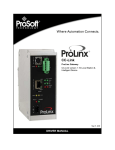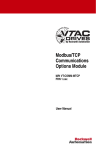Download User Manual - VTAC Drives from Rockwell Automation
Transcript
RS485 HVAC
Communications Options Module
M/N RECOMM-H485
FRN 2.xxx
Modbus RTU
Metasys N2
Siemens Technologies P1 FLN
Instruction Manual
VT-1001-3
The information in this manual is subject to change without notice.
Throughout this manual, the following notes are used to alert you to safety
considerations:
!
ATTENTION: Identifies information about practices or
circumstances that can lead to personal injury or death,
property damage, or economic loss.
Important: Identifies information that is critical for successful application and
understanding of the product.
!
ATTENTION:The drive may contain high voltages that can
cause injury or death. Remove all power from the drive, and
then verify power has been removed before installing or
removing an RS485 HVAC Communications Options module.
Failure to observe these precautions could result in severe
bodily injury or loss of life.
ATTENTION:Only qualified electrical personnel familiar with
drive and power products and the associated machinery
should plan or implement the installation, start up,
configuration, and subsequent maintenance of the product
using an RS485 HVAC Communications Options module.
Read and understand this manual in its entirety before
proceeding. Failure to observe these precautions could result
bodily injury and/or damage to equipment.
ATTENTION:DPI host products must not be directly
connected together via RECBL-xxx cables. Unpredictable
behavior due to timing and other internal procedures can result
if two or more devices are connected in this manner. Failure
to observe this precaution could result bodily injury and/or
damage to equipment.
ATTENTION: When a system is configured for the first time,
there may be unintended or incorrect machine motion.
Disconnect the motor from the machine or process during
initial system testing. Failure to observe this precaution could
result in bodily injury and/or damage to equipment.
Metasys is a trademark of Johnson Controls, Inc.
Modbus is a trademark of Schneider Automation.
P1 FLN is a trademark of Siemens Building Technologies.
Windows, Windows NT, and Microsoft are trademarks of Microsoft Corporation.
VTAC 9, DPI, and VS Utilities are trademarks of Rockwell Automation.
Copyright © 2004 Rockwell Automation. All rights reserved.
Summary of Changes
The information below summarizes the changes made to this manual since
its last release (January 2003):
Description of Changes
Added network protocol/VTAC 9 drive compatibility chart.
Reversed “TxRxD” polarity at Terminals A and B in Figure 3.3 table, and corrected
recommended Belden cable from “3105A” to “3106A.”
Added “Setting Stop Bits (Modbus RTU only)” section.
Added “Direct Access” method to read/write drive parameter values at start of “Using
Modbus Configurable Objects to Access Parameters” section.
Added “Using Broadcast Messages” section.
Changed name of Parameter 09 from “Net Stop Bits” to “Stop Bits Act.”
Added Parameter 30 - [Stop Bits Cfg] and Parameter 31 - [RTU Ref. Adjust].
v2.xxx firmware adds the following features to Modbus RTU:
• Direct parameter access (Direct Access Method, page 5-8)
• Broadcast messaging support (Using Broadcast Messages, page 5-11)
• Stop bits can now be independently adjusted (Parameter 30, page B-9)
No changes were made to the N2 or P1 FLN features.
Summary of Changes-i
Summary of Changes-ii
CONTENTS
Chapter 1
Introduction
1.1 Module Features .......................................................... 1-1
1.2 Related Documentation................................................ 1-2
1.3 Getting Assistance from Rockwell Automation............. 1-2
Chapter 2
Getting Started
2.1 Module Components .................................................. 2-1
2.2 Required Equipment .................................................... 2-2
2.3 Installation Checklist .................................................... 2-3
Chapter 3
Installing the Module
3.1 Preparing for an Installation ......................................... 3-1
3.2 Commissioning the Module .......................................... 3-1
3.3 Connecting the Module to the Network ....................... 3-3
3.4 Connecting the Module to the Drive ............................. 3-4
3.5 Applying Power ............................................................ 3-6
Chapter 4
Configuring the Module
4.1 Configuration Tools ...................................................... 4-1
4.2 Using the LCD OIM ...................................................... 4-2
4.3 Setting the Node Address ............................................ 4-2
4.4 Setting the Network Data Rate..................................... 4-3
4.5 Setting the Network Parity............................................ 4-4
4.6 Setting Stop Bits (Modbus RTU only)........................... 4-5
4.7 Setting the I/O Configuration ........................................ 4-6
4.8 Setting a Network Timeout ........................................... 4-7
4.9 Setting a Fault Action ................................................... 4-8
4.9.1 To Change the Fault Action ............................. 4-8
4.9.2 To Set the Fault Configuration Parameters ..... 4-9
4.10 Resetting the Module ................................................. 4-10
4.11 Viewing the Module Configuration.............................. 4-11
Chapter 5
Using Basic Data Transfers: Modbus RTU
5.1 Overview of DPI/Modbus RTU Functionality ................ 5-1
5.1.1 Modbus RTU Data Formats............................. 5-2
5.1.2 Supported Modbus RTU Commands .............. 5-2
5.2 Modbus RTU Point Map for I/O .................................... 5-3
5.2.1 Data Addresses in Modbus Messages ............ 5-3
5.2.2 Product Logic Status: Discrete Inputs to
Host Controller (Output from Drive) ................. 5-3
5.2.3 Product Logic Status and Feedback................ 5-5
5.2.4 Product Logic Command: Discrete Outputs
from Host Controller (Inputs to Drive) ............. 5-5
5.2.5 Product Logic Command and Reference ........ 5-6
Contents-i
5.3
5.4
Accessing Drive Parameters.........................................5-8
5.3.1 Direct Access Method ......................................5-8
5.3.2 Pointer Access Method ....................................5-8
Using Broadcast Messages ........................................5-11
Chapter 6
Using Basic Data Transfers: Metasys N2
6.1 Additional Configuration Specific for Metasys N2 .........6-1
6.2 Overview of DPI/Metasys N2 Functionality ...................6-2
6.2.1 Metasys N2 Virtual Objects ..............................6-2
6.2.2 Metasys N2 Data Types ...................................6-3
6.3 Metasys N2 Point Map for I/O .......................................6-4
6.3.1 Product Logic Status: Binary Inputs .................6-4
6.3.2 Product Logic Status and Feedback ...............6-5
6.3.3 Product Logic Command: Binary Outputs
(Inputs to Drive) ...............................................6-7
6.3.4 Product Logic Command and Reference ........6-8
6.3.5 Metasys Configurable Objects .......................6-10
Chapter 7
Using Basic Data Transfers:
Siemens Building Technologies P1 FLN Protocol
7.1 Overview of the DPI/Siemens
Building Technologies P1 FLN Functionality ................7-1
7.2 Siemens Building Technologies
P1 FLN Point Map for I/O..............................................7-2
7.2.1 P1 FLN Point Types .........................................7-2
7.2.2 Point Map .........................................................7-3
7.3 Controlling the Drive Using Points (LDO)......................7-5
7.4 Controlling the Drive Using the
Logic Command Word (LAI)..........................................7-6
7.5 Determining Drive Status Using the
Logic Status Word.........................................................7-7
7.5.1 Reference and Feedback .................................7-9
7.6 Other Functions ..........................................................7-10
7.6.1 Parameter Access .........................................7-10
7.6.2 Changing Drive Direction ...............................7-11
7.6.3 Reading and Resetting Faults ........................7-11
7.6.4 Setting the Module’s Control Address ............7-11
Chapter 8
Advanced Data Transfers: All Protocols
8.1 Using Datalinks .............................................................8-1
8.1.1 Rules for Using Datalinks .................................8-1
8.1.2 32-Bit Parameters Using 16-Bit Datalinks ........8-2
8.1.3 Configuring Datalinks .......................................8-3
8.2 Modbus DPI Datalinks...................................................8-3
8.2.1 Modbus DPI Datalinks Out: A-D ......................8-3
8.2.2 Modbus DPI Datalinks In: A-D .........................8-4
Contents-ii
8.3
8.4
Chapter 9
Metasys DPI Datalinks ................................................. 8-6
8.3.1 Metasys DPI Datalinks Out: A & B
(No Datalinks C & D) ....................................... 8-6
8.3.2 Metasys DPI Datalinks In: A & B
(No Datalinks C & D) ....................................... 8-6
Siemens DPI Datalinks................................................. 8-7
8.4.1 Siemens DPI Datalinks Out: A-D ..................... 8-8
8.4.2 Siemens DPI Datalinks In: A-D........................ 8-8
Troubleshooting the Module and Network
9.1 Understanding the Status Indicators ............................ 9-1
9.1.1 DRIVE Status Indicator.................................... 9-2
9.1.2 MS Status Indicator ......................................... 9-3
9.1.3 NET A Status Indicator .................................... 9-4
9.1.4 NET B Status Indicator .................................... 9-5
9.2 Module Diagnostic Items .............................................. 9-5
9.3 Viewing and Clearing Events ....................................... 9-7
Appendix A Technical Specifications
Appendix B Module Parameters
Appendix C Logic Command/Status Words
Glossary
Index
Contents-iii
Contents-iv
List of Figures
Figure 2.1 – Components of the RS485 HVAC Options Module.............. 2-1
Figure 3.1 –
Figure 3.2 –
Figure 3.3 –
Figure 3.4 –
Figure 3.5 –
Setting the Node Address .................................................... 3-2
Setting the Network Type ..................................................... 3-2
Typical Network Connections............................................... 3-3
DPI Ports and Internal Interface Cables............................... 3-5
Mounting and Grounding the Module ................................... 3-6
Figure 4.1 –
Figure 4.2 –
Figure 4.3 –
Figure 4.4 –
Figure 4.5 –
Figure 4.6 –
Figure 4.7 –
Figure 4.8 –
Figure 4.9 –
Accessing the Module Parameters Using the LCD OIM ...... 4-2
Module Node Address Screen on an LCD OIM ................... 4-2
Module Data Rate Screen on an LCD OIM .......................... 4-3
Network Parity Data Screen on an LCD OIM ....................... 4-4
Stop Bits Screen on an LCD OIM ........................................ 4-5
I/O Configuration Screen on an LCD OIM............................ 4-6
Network Timeout Screen on an LCD OIM............................ 4-7
Fault Action Screen on an LCD OIM .................................... 4-8
Reset Screen on an LCD OIM ........................................... 4-10
Figure 5.1 – Configurable Input Point Operations .................................... 5-9
Figure 5.2 – Configurable Output Point Operations ............................... 5-10
Figure 6.1 – Configurable Input Point Operation:
Reading Drive Parameters ........................................... 6-11
Figure 6.2 – Configurable Objects: Outputs ........................................... 6-12
Figure 9.1 – Status Indicators (location on drive may vary) ..................... 9-1
Figure 9.2 – VIewing and Clearing Events Using an LCD OIM ................ 9-7
Contents-v
Contents-vi
List of Tables
Table 2.A –
Table 2.B –
Equipment Shipped with the RS485 HVAC Module ............. 2-2
Required User-Supplied Equipment..................................... 2-2
Table 4.A –
Table 4.B –
Table 4.C –
Table 4.D –
Table 4.E –
Table 4.F –
Configuration Tools............................................................... 4-1
Data Rate Selections ........................................................... 4-3
Parity Selections................................................................... 4-4
Selections for Drive Response to Communication Fault ...... 4-8
Fault Configuration Parameters............................................ 4-9
Module Configuration Status Parameters........................... 4-11
Table 5.A –
Table 5.B –
Table 5.C –
Table 5.D –
Table 5.E –
Table 5.F –
Table 5.G –
Modbus RTU Data Formats ................................................. 5-2
Modbus RTU Commands Supported by RS485 Module...... 5-2
Modbus Product Logic Status: Discrete Inputs .................... 5-3
Modbus Product Logic Status and Feedback....................... 5-5
Modbus Product Logic Command: Discrete Outputs ........... 5-5
Modbus Product Logic Command and Reference ............... 5-6
Example Speed Reference and Feedback
for a VTAC 9 Drive .......................................................... 5-7
Table 5.H – Modbus Configurable Objects: Inputs .................................. 5-9
Table 5.I – Modbus Configurable Objects: Outputs ............................. 5-11
Table 6.A –
Table 6.B –
Table 6.C –
Table 6.D –
Table 6.E –
Table 6.F –
Table 6.G –
Table 6.H –
Table 6.I –
Table 6.J –
Table 6.K –
Table 6.L –
Table 6.M –
Table 6.N –
Table 6.O –
Table 6.P –
Description of the Regions of a Virtual Object ..................... 6-2
Internal Structure of Metasys N2 Analog Input (AI).............. 6-3
Internal Structure of Metasys N2 Binary Input (BI) .............. 6-3
Internal Structure of Metasys N2 Analog Output (AO) ......... 6-3
Internal Structure of Metasys N2 Binary Output (BO) .......... 6-3
Internal Structure of Metasys N2 Internal Integer (ADI) ....... 6-3
Metasys Product Logic Status: Binary Inputs
(Outputs from Drive to Metasys Module) ........................ 6-4
Product Logic Status and Feedback (Analog Inputs) ........... 6-5
Product Logic Status Word Read as AI................................ 6-5
Product Logic Command: Binary Outputs (to Drive) ............ 6-7
Product Logic Command and Reference: Analog Outputs .. 6-8
Product Logic Command and Reference Word Write as AO6-8
Example Speed Reference and Feedback
for a VTAC 9 Drive ........................................................ 6-10
Configurable Objects: Inputs .............................................. 6-11
Example of Configurable Objects: Inputs ........................... 6-11
Configurable Objects: Outputs ........................................... 6-12
Contents-vii
Table 7.A –
Table 7.B –
Table 7.C –
Table 7.D –
Table 7.E –
Table 7.F –
Point Types........................................................................... 7-2
Siemens Building Technologies P1 Point List ...................... 7-3
VTAC 9 Control Commands (Points).................................... 7-5
Logic VTAC 9 Control Commands (Command Word) .......... 7-6
Logic Status (Read Only) ..................................................... 7-8
Example Speed Reference and Feedback
for a VTAC 9 Drive ........................................................ 7-10
Table 8.A –
Table 8.B –
Table 8.C –
Table 8.D –
Table 8.E –
Table 8.F –
Table 8.G –
Table 8.H –
Table 8.I –
Table 8.J –
Table 8.K –
Table 8.L –
Table 8.M –
Table 8.N –
Modbus DPI Datalinks Out - A1, A2..................................... 8-3
Modbus DPI Datalinks Out - B1, B2..................................... 8-3
Modbus DPI Datalinks Out - C1, C2 .................................... 8-4
Modbus DPI Datalinks Out - D1, D2 .................................... 8-4
Modbus DPI Datalinks In - A1, A2........................................ 8-4
Modbus DPI Datalinks In - A1, A2........................................ 8-5
Modbus DPI Datalinks In - C1, C2 ....................................... 8-5
Modbus DPI Datalinks In - D1, D2 ....................................... 8-5
Metasys DPI Datalinks Out - A1, A2 .................................... 8-6
Metasys DPI Datalinks Out - B1, B2 .................................... 8-6
Metasys DPI Datalinks In - A1, A2 ....................................... 8-6
Metasys DPI Datalinks In - B1, B2 ....................................... 8-6
Siemens P1 FLN DPI Datalinks Out: A-D ............................ 8-8
Siemens P1 FLN DPI Datalinks In: A-D ............................... 8-8
Table 9.A –
Table 9.B –
Table 9.C –
Table 9.D –
Table 9.E –
Table 9.F –
DRIVE Status Indicator: State Definitions............................ 9-2
MS Status Indicator: State Definitions ................................. 9-3
NET A Status Indicator: State Definitions ............................ 9-4
NET B Status Indicator: State Definitions ............................ 9-5
Diagnostic Items Accessed Using VS Utilities ..................... 9-5
Event Codes and Descriptions............................................. 9-7
Contents-viii
CHAPTER 1
Introduction
This manual provides information about the RS485 HVAC
Communications Options module (RECOMM-H485) and using it
with DPI AC drives, such as VTAC 9 drives. It is intended for
qualified electrical personnel familiar with installing, programming,
and maintaining AC drives and networks.
The module is mounted in the drive and receives its required power
from the drive. It can be used with other products that implement
DPI, which is a peripheral communication interface. Refer to the
documentation for your product for specific information about how it
works with this module.
1.1
Module Features
The RS485 HVAC Communications Options module features the
following:
•
Three network protocols that are selected using a switch on the
module:
• Modbus RTU
• Metasys N2
• Siemens Building Technologies P1 FLN
•
Switches that enable you to set a node address before applying
power to the drive. Alternatively, you can use a parameter to
configure the node address.
•
Status indicators that report the status of the drive
communications, module, and network. They are visible both
when the cover is opened and when it is closed.
•
I/O, including Logic Command/Reference and up to four pairs of
Datalinks that may be configured for your application using a
parameter.
•
User-defined fault actions that determine how the module and
drive respond to communication disruptions on the network.
•
Read/write access to parameters. You can configure and monitor
parameter values over the network.
Introduction
1-1
1.2
Related Documentation
Refer to the following related publications as necessary for more
information. All of the publications are available from
http://www.theautomationbookstore.com or
http://www.vtacdrives.com.
•
•
1.3
VT-1000
VTAC 9 AC Drive User Manual
D2-3488
VS Utilities Getting Results Manual
Online help installed with the software
Getting Assistance from Rockwell
Automation
If you have any questions or problems with the products described
in this instruction manual, contact your local Rockwell Automation
authorized HVAC representative.
For technical assistance, call 1-800-726-8112. Before calling,
please review the troubleshooting section of this manual and check
the VTAC drives website for additional information. When you call
this number, you will be asked for the drive model number and this
instruction manual number.
1-2 Introduction
CHAPTER 2
Getting Started
This chapter provides:
2.1
•
A description of the RS485 HVAC Communications Options
module’s components
•
•
•
A list of parts shipped with the module
A list of user-supplied parts required for installing the module
An installation checklist
Module Components
➀
➁
➃
➂
➄
➀
Status Indicators
Four LEDs indicate the status of the connected drive,
module, and network. Refer to Chapter 9,
Troubleshooting.
➁
DPI Connector
A 20-pin, single-row shrouded male header. An
Internal Interface cable connects to this connector
and one on the drive. See Table 2.A.
➂
Terminal Block
A 6-screw terminal block connects the module to the
network.
➃
Node Address Switches
Two switches set the node address.
➄
Network Selector Switch
One switch selects the network protocol.
Figure 2.1 – Components of the RS485 HVAC Options Module
Getting Started
2-1
2.2
Required Equipment
Table 2.A lists the equipment shipped with the RS485 HVAC
Communications Options module. When you unpack the module,
verify that the package includes all of these items.
Table 2.A – Equipment Shipped with the RS485 HVAC Module
Item Description
RS485 HVAC Communications Options module
2.54 cm (1 in) and 15.24 cm (6 in) Internal Interface cables
(Only one cable is needed to connect the module to the drive)
Grounding wrist strap
RS485 HVAC Communications Options Module User Manual
(VT-1001)
Table 2.B lists user-supplied equipment also required to install and
configure the module.
Table 2.B – Required User-Supplied Equipment
Item Description
Small flathead screwdriver
Network-specific cable to connect the module to the network. See the network-specific
documentation for cable recommendations and requirements.
Configuration tool, such as:
•
•
•
LCD OIM
VS Utilities
Network-specific configuration software
2-2 Getting Started
2.3
Installation Checklist
This section is designed to help experienced users start using the
RS485 HVAC Communications Options module. If you are unsure
how to complete a step, refer to the referenced chapter.
Step
Action
Refer to
❒
1
Review the safety precautions for the module.
Throughout this
manual
❒
2
Verify that the drive is properly installed.
VTAC 9 AC Drive
User Manual
❒
3
Commission the module.
❒
4
Install the module.
Chapter 3,
Installing the
Select the network protocol using the Network Selector Module
switch on the module. Set a unique node address using
the Node Address switches on the module, or configure
the node address later using a parameter in the module.
Verify that the drive and the network are not powered.
Then, connect the module to the network and the module
to the drive. Use the captive screws to secure and
ground the module to the drive.
❒
5
Apply power to the module.
❒
6
Configure the module for your application.
❒
7
Set up the master device to communicate with the
module.
Chapter 3,
Installing the
Module
Chapter 3,
Installing the
Verify that the module and network are installed correctly Module
and then apply power to them. The module receives
power from the drive. The topmost status indicator
should be solid green. Refer to Chapter 9 for a
description of the other LEDs.
Chapter 4,
Configuring the
Set the parameters for the following features as required Module
by your application:
• Node address, data rate, and parity.
• I/O configuration.
• Fault actions.
Use a network tool to configure the master device on the
network.
Instruction manual
for your network
tool.
Getting Started
2-3
2-4 Getting Started
CHAPTER 3
Installing the Module
Chapter 3 provides instructions for installing the RS485 HVAC
Communications Options module in a VTAC 9 drive.
3.1
Preparing for an Installation
Before installing the module, verify that you have all required
equipment. Refer to Chapter 2, Getting Started.
3.2
Commissioning the Module
To commission the module, you must set a unique node address
and select a network protocol.
Important:
!
New settings are recognized only when power is
applied to the module. If you change a switch setting,
cycle power to activate the changes.
ATTENTION: The module contains ESD(Electrostatic Discharge) sensitive parts that can be
damaged if you do not follow ESD control
procedures. Static control precautions are required
when handling the module. Failure to observe these
precautions could result in damage to equipment.
Installing the Module
3-1
Step 1.
Set the Node Address switches as shown in Figure 3.1.
2
2
3
4
1
0
5
9
4
0
6
8
3
1
5
9
6
7
8
7
Ones
Digit
Tens
Digit
Setting
Description
01-99
Node address used by the module.
00
(Default)
If network protocols are capable of handling node addresses
higher than 99, this can be configured by setting the rotary
switches to 00 and then configuring module parameter Net Addr
Cfg (3) to the desired network node address.
Figure 3.1 – Setting the Node Address
Step 2.
Set the Network Selector switch as shown in Figure 3.2.
RTU
N2
P1
Setting
Protocol Selection
RTU
Modbus RTU (Default)
N2
Metasys N2
P1
Siemens Building Technologies P1 FLN
Figure 3.2 – Setting the Network Type
The switch settings can be verified using an OIM, and viewing
Diagnostic Device item numbers 40-42 (see page 9-6).
3-2 Installing the Module
Connecting the Module to the Network
ATTENTION: The drive may contain high voltages
that can cause injury or death. Remove all power
from the drive, and then verify power has been
removed before installing or removing an module.
Failure to observe these precautions could result in
severe bodily injury or loss of life.
!
Step 1.
Remove power from the network and drive.
Step 2.
Use static control precautions.
Step 3.
Remove the drive cover.
Step 4.
Connect an RS485 cable to the network, and route it
through the bottom of the drive.
Step 5.
Connect a six-pin linear plug to the RS485 cable. See
Figure 3.3 for the terminal definitions.
Terminal
Signal
O
M
SH
IE
G LD
N
D
C
B
TE
R
A M
O
M
SH
IE
G LD
N
D
Node "n"
C
B
R
A M
TE
O
M
SH
IE
G LD
N
D
Node 2
C
B
R
A M
Node 1
TE
3.3
Function
Signal RC termination
TERM
Termination
A
Signal A
TxRxD-
B
Signal B
TxRxD+
COM
Common
Signal Common
SHIELD
Shield
Shield RC Termination
GND
Ground2
Shield GND termination
1
Figure 3.3 – Typical Network Connections
1
Jumper terminals TERM and A on the modules at end of the RS485 network. This enables
a built-in RC termination network on the module.
2
The shield must be grounded at a single point on the network (jumper terminals SHIELD
and GND).
A 3-wire network using Belden 3106A cable or equivalent is recommended for Modbus RTU
applications and shown in Figure 3.3 above. A 2-wire network using Belden 3105A cable or
equivalent (COM terminal is not connected) can also be used for most applications. However,
a 3-wire network is more robust in noisy environments.
For Metasys N2 or Siemens P1 FLN applications, refer to published guidelines from Johnson
Controls or Siemens Building Technologies respectively.
Installing the Module
3-3
3.4
Connecting the Module to the Drive
Step 1.
Remove power from the drive and network.
Step 2.
Use static control precautions.
Step 3.
Remove the drive cover.
Step 4.
Connect the Internal Interface cable to the DPI port on the
drive and then to the DPI connector on the module. See
Figure 3.4.
Step 5.
For 1-20 HP @ 460 V and 1-10 HP @208 V VTAC 9
drives: Fold the Internal Interface cable behind the
module and mount the module on the drive using the four
captive screws to secure and ground it to the drive. See
Figure 3.5.
For 25-150 HP VTAC 9 drives: Mount the module in the
drive using the four captive screws to secure and ground
it to the drive.
Important:
All screws must be tightened because the module is
grounded through a screw. The recommended
tightening torque is 0.9 N-m (8 in.-lb.).
3-4 Installing the Module
➀
➁
➂
VTAC 9 AC Drive
1-20 HP @ 460 V
1-10HP @ 208 V
RS485 Module
➃
VTAC 9 AC Drive
25-150 HP @ 460 V
➀
15.24 cm (6 in) Internal Interface cable
➁
DPI connector
➂
RS485 serial cable
➃
2.54 cm (1 in) Internal Interface cable
Figure 3.4 – DPI Ports and Internal Interface Cables
Installing the Module
3-5
.
Drive
Module
Internal Interface cable
folded behind the module
and in front of the drive
VTAC 9 Drive
Figure 3.5 – Mounting and Grounding the Module
3.5
Applying Power
!
ATTENTION: Unpredictable operation may occur
if you fail to verify that parameter settings and switch
settings are compatible with your application. Verify
that settings are compatible with your application
before applying power to the drive. Failure to
observe these precautions could result in severe
bodily injury or loss of life.
Step 1.
Close the door or reinstall the cover on the drive. The
status indicators can be viewed on the front of the drive
after power has been applied.
Step 2.
Apply power to the drive. The module receives its power
from the connected drive. When you apply power to the
product and network for the first time, the topmost status
indicator should be solid green. Refer to Chapter 9,
Troubleshooting the Module and Network, for more
information.
3-6 Installing the Module
CHAPTER 4
Configuring the Module
Chapter 4 provides instructions and information for setting the
parameters in the module.
For a list of parameters, refer to Appendix B, Module Parameters.
For definitions of terms used in this chapter, refer to the Glossary.
4.1
Configuration Tools
The module stores parameters and other information in its own
non-volatile memory. Therefore, you must access the module to
view and edit its parameters. Table 4.A lists the tools that can be
used to access the module parameters.
Table 4.A – Configuration Tools
Tool
Refer To:
VS Utilities Software
VS Utilities online help
LCD OIM
Section 4.2
Configuring the Module
4-1
4.2
Using the LCD OIM
Use the procedure in Figure 4.1 to access the parameters on the
module using the LCD OIM.
If you are unfamiliar with the operation of the LCD OIM, refer to
VTAC 9 AC Drive User Manual (VT-1000) for more information.
>>
Stopped
>>
Auto
P0: VTAC 9
Stopped
>>
Auto
P0: VTAC 9
Device: Port
VTAC 9
RECOMM-H485
Main Menu
Stopped
Auto
P5: RECOMM-H485
0
Main Menu
Device Select
Parameters
Lang
Monitor
Use
to highlight
Device Select icon
Edit the module
parameters using the
same techniques as for
drive parameters.
Use
to select
RECOMM-H485.
Figure 4.1 – Accessing the Module Parameters Using the LCD OIM
4.3
Setting the Node Address
If the node address rotary switches are set to 00, then the value in
module Parameter 3 (Net Addr Cfg) is used to configure the node
address.
Step 1.
Set the value of Parameter 3 (Net Addr Cfg) to a unique
node address. See Figure 4.2.
Default = 1
P5: RECOMM-H485
Parameter: #
Net Addr Cfg
25
3
0 <> 247
Figure 4.2 – Module Node Address Screen on an LCD OIM
Step 2.
Reset the module. Refer to Section 4.10 for this
procedure.
The actual node address is displayed in Parameter 4 (Net Addr Act).
4-2 Configuring the Module
4.4
Setting the Network Data Rate
Step 1.
Set the value of Parameter 5 (Net Rate Cfg) to the data
rate at which your network is operating. See Table 4.B for
the baud rate selections for each network type. See
Figure 4.3 for the module data rate screen on the LCD
OIM.
Table 4.B – Data Rate Selections
Network
Baud
Siemens Building Technologies P1 FLN
4800, 9600
Metasys N2
9600
Modbus RTU
4800, 9600, 19200, 38400
P5: RECOMM-H485
Parameter: #
Net Rate Cfg
1
9600 Baud
5
Value
0
1
2
3
Baud
4800
9600 (Default)
19200
38400
Figure 4.3 – Module Data Rate Screen on an LCD OIM
Step 2.
Reset the module. Refer to Section 4.10 for this
procedure.
The actual network data rate is displayed in Parameter 6 (Net Rate
Act).
Configuring the Module
4-3
4.5
Setting the Network Parity
Step 1.
Set the value of Parameter 7 (Net Parity Cfg) to the parity
at which the network is operating. See Table 4.C for the
parity selections for each network type. See Figure 4.4 for
the network parity data screen on the LCD OIM.
Table 4.C – Parity Selections
Network
Parity
Siemens Building Technologies P1 FLN None
Metasys N2
None
Modbus RTU
None, even/odd
P5: RECOMM-H485
Parameter: #
Net Parity Cfg
0
None
7
Value
0
1
2
Parity
None (Default)
Odd
Even
Figure 4.4 – Network Parity Data Screen on an LCD OIM
Step 2.
Reset the module. Refer to Section 4.10 for this
procedure.
The actual network parity is displayed in Parameter 8 (Net Parity
Act).
4-4 Configuring the Module
4.6
Setting Stop Bits (Modbus RTU only)
Parameter 30 (Stop Bits Cfg) enables you to set 1 or 2 stop bits for
the Modbus RTU network protocol. When the module rotary switch
is set to “N2” or “P1,” the Stop Bits Cfg value is ignored and does not
transfer to read-only Parameter 9 (Stop Bits Act) on power-up or
reset (N2 and P1 are fixed at 1 stop bit).
Step 1.
Set the value of Parameter 30 (Stop Bits Cfg).
P5: RECOMM-H485
Parameter: #
Stop Bits Cfg
0
1-bit
30
Value Type of Stop Bit
0
1-bit (Default)
1
2-bits
Figure 4.5 – Stop Bits Screen on an LCD OIM
Step 2.
Reset the module. Refer to Section 4.10 for this
procedure.
The actual stop bits is displayed in Parameter 9 (Stop Bits Act).
Configuring the Module
4-5
4.7
Setting the I/O Configuration
The I/O configuration determines the type of data sent to the drive.
Logic Command/Status and Datalinks may be enabled or disabled.
Step 1.
Set the bits in Parameter 16 (DPI I/O Config). A “1”
enables the I/O. A “0” disables it. Bit 0 is the right-most bit.
In Figure 4.6, it is highlighted and equals “1.”
P5: RECOMM-H485
Parameter: #
16
DPI I/O Config
xxxx xxxx xxx0 000 1
Cmd/Ref
b00
Bit
0
1
2
3
4
5-15
Description
Logic Command/Reference (Default)
Datalink A
Datalink B
Datalink C (not used with Metasys N2)
Datalink D (not used with Metasys N2)
Not Used
Figure 4.6 – I/O Configuration Screen on an LCD OIM
Step 2.
If you enabled Logic Command/Reference, configure the
parameters in the drive to accept the Logic Command
from the module. For example, set VTAC 9 drive
Parameter 90 (Speed Ref A Sel) to “Network” so that the
drive uses the reference from the module.
Step 3.
If you enabled one or more Datalinks, configure
parameters in the drive to determine the source and
destination of data in the Datalink(s). Also, ensure that the
RS485 HVAC Options module is the only module using
the enabled Datalink(s).
Step 4.
Reset the module. Refer to the Section 4.10 for this
procedure.
The module is ready to send and receive I/O. The following chapters
contain information on basic data transfers specific to each protocol
type:
•
•
•
Modbus RTU, see Chapter 5.
Metasys N2, see Chapter 6.
Siemens Building Technologies P1 FLN, see Chapter 7.
For information on using advanced data transfers (Datalinks) for all
protocols, refer to Chapter 8.
4-6 Configuring the Module
4.8
Setting a Network Timeout
The network timeout sets an interval within which the module must
communicate with its master. If this time is exceeded, the module
determines a loss of network communications has occurred and
responds with the action specified in Parameter 15 (Comm Flt
Action).
By default, the timeout is set to ten (10) seconds. You can increase
or decrease this value. Alternatively, you can set the value to zero
(0) so that the module does not detect communication losses.
!
ATTENTION: Network Timeout (Parameter 11) lets
you determine how long it will take your module to
detect network communication losses. By default,
this parameter sets the timeout to ten (10) seconds.
You can set it so that the duration is shorter, longer,
or disabled. Take precautions to ensure that the
setting does not create a risk of injury or equipment
damage. When commissioning the drive, verify that
your system responds correctly to various situations
(for example, a disconnected cable). Failure to
observe this precaution could result in bodily injury
or damage to equipment.
Set the network timeout in Parameter 11 (Network Timeout) as
shown in Figure 4.7.
P5: RECOMM-H485
Default = 10
Parameter:
11
Network Timeout
10
Sec
0 <>180
Figure 4.7 – Network Timeout Screen on an LCD OIM
Changes to this parameter take effect immediately. A reset is not
required.
Configuring the Module
4-7
4.9
Setting a Fault Action
ATTENTION: Comm Flt Action (Parameter 15) lets
you determine the action of the module and
connected drive if communications are disrupted. By
default, this parameter faults the drive. You can set
this parameter so that the drive continues to run.
Precautions should be taken to ensure that the
setting of this parameter does not create a hazard
of injury or equipment damage. Failure to observe
these precautions could result in bodily injury or
damage to, or destruction of, equipment.
!
By default, when communications are disrupted (for example, a
cable is disconnected), the drive responds by faulting if it is using
I/O from the network. You can configure a different response to
communication disruptions using Parameter 15 (Comm Flt Action).
4.9.1 To Change the Fault Action
Set the value of Parameter 15 (Comm Flt Action) to the desired
response as shown in Table 4.D. See Figure 4.8 for a sample LCD
OIM Fault Action Screen.
Table 4.D – Selections for Drive Response to Communication Fault
Value
Action
0
Fault
Description
The drive is faulted and stopped. (Default)
1
Stop
The drive is stopped, but not faulted.
2
Zero Data
The drive is sent 0 for output data. This does not command a stop.
3
Hold Last
The drive continues in its present state disruption.
4
Send Flt Cfg
The drive is sent the data that you set in the fault configuration
parameters Flt Cfg Logic (18) through Flt Cfg D2 (27).
P5: RECOMM-H485
Parameter:
Comm Flt Action
0
Fault
15
Figure 4.8 – Fault Action Screen on an LCD OIM
Changes to these parameters take effect immediately. A reset is not
required.
4-8 Configuring the Module
4.9.2 To Set the Fault Configuration Parameters
If you set Parameter 15 (Comm Flt Action) to “Send Flt Cfg,” the
values in parameters shown in Table 4.E are sent to the drive after a
communications fault occurs. You must set these parameters to the
values required by your application.
Table 4.E – Fault Configuration Parameters
Module
Parameter
Name
Description
18
Flt Cfg Logic
A 16-bit value sent to the drive for Logic Command (drive
Parameter 89).
19
Flt Cfg Ref
20 – 27
Flt Cfg x1 In
or
Flt Cfg x2 In
A 32-bit value (0 – 4294967295) sent to the drive as a
Reference (drive Parameter 90) or Datalink.
Important: If the drive uses a 16-bit Reference or 16-bit
Datalinks, the most significant word of the value must be set
to zero (0) or a fault will occur.
Changes to these parameters take effect immediately. A reset is not
required.
Configuring the Module
4-9
4.10 Resetting the Module
Changes to switch settings or some module parameters require that
you reset the module before the new settings take effect. You can
reset the module by cycling power to the drive or by using
Parameter 14 (Reset Module).
!
ATTENTION: If the module is transmitting control
I/O to the drive, the drive may fault when you reset
the module. Determine how your drive will respond
before resetting a connected module. Failure to
observe these precautions could result in bodily
injury or damage to equipment.
Set Parameter 14 (Reset Module) to 1 “Reset Module”. See
Figure 4.9.
P5: RECOMM-H485
Parameter:
Reset Module
1
Reset Module
14
Value
0
1
2
Description
Ready (Default)
Reset Module
Set Defaults
Figure 4.9 – Reset Screen on an LCD OIM
When you enter 1 (“Reset Module”), the module will be
immediately reset. When you enter 2 (“Set Defaults”), the module
will set all module parameters to their factory-default settings. After
performing a Set Defaults, enter 1 (“Reset Module”) so that the
new values take effect. The value of this parameter will be restored
to 0 (“Ready”) after the module is reset.
4-10 Configuring the Module
4.11 Viewing the Module Configuration
The read-only parameters in Table 4.F provide information about
how the module is configured. You can view these parameters at
any time.
Table 4.F – Module Configuration Status Parameters
Number Name
Description
1
DPI Port
Displays the port on the drive to which the module is
connected. Usually, it is port 5.
2
DPI Data Rate Displays the data rate used by the drive. It will be either 125
kbps or 500 kbps. It is set in the drive, and the module detects it.
4
Net Addr Act
Displays the node address used by the module.
6
Net Rate Act
Displays the data rate used by the module. Note that only valid
values for the specified network are displayed.
0 = 4800
2 = 19200
1 = 9600
3 = 38400
8
Net Parity Act
Displays the actual network parity used by the module. Note
that only valid values for the specified network are displayed.
0 = None
1 = Odd
2 = Even
9
Stop Bits Act
Displays the number of stop bits used by the selected protocol.
0 = 1 bit
1 = 2 bits
This value is network-dependent:
• Modbus RTU Protocol – The number of stop bits used
depends on the value set by Parameter 30 (Stop Bits Cfg).
If the value is “0,” the module uses 1 stop bit; otherwise, it
uses 2 stop bits.
• Metasys N2 Protocol – Uses only 1 bit, so the module
shows only this value.
• Siemens Building Technologies P1 FLN Protocol – Uses
only 1 bit, so the module shows only this value.
10
Net Chksum
Type
Displays the type of checksum used by the selected protocol.
0 = CRC16 (0)
1 = RLC
2 = CRC16 (-1)
This value is network dependent:
• CRC16 (0) is Cyclic Redundancy Check with 0 as a seed
value. The Siemens Building Technologies P1 FLN protocol
uses this checksum.
• RLC is Run Length Checksum. The Metasys N2 protocol
uses this checksum.
• CRC16 (-1) is Cyclic Redundancy Check with -1 as a seed
value. The Modbus RTU protocol uses this checksum.
Configuring the Module
4-11
Table 4.F – Module Configuration Status Parameters (Continued)
Number Name
Description
12
Ref/Fdbk Size Displays the size of the Reference/Feedback. It is set in the
drive and the module automatically uses the correct size.
0 = 16 bits
1 = 32 bits
13
Datalink Size
17
DPI I/O Active Displays I/O the module is configured to transmit. The value of
this parameter will usually be equal to the value of Parameter
16 (DPI I/O Config).
Displays the size of the Datalinks. It is set in the drive and the
module automatically uses the correct size.
0 = 16 bits
1 = 32 bits
Bit Definitions
0 = Cmd/Ref
1 = Datalink A
2 = Datalink B
3 = Datalink C
4 = Datalink D
4-12 Configuring the Module
CHAPTER 5
Using Basic Data Transfers:
Modbus RTU
Data transfers are used to transfer the data that controls the drive
and sets its Reference. I/O can also be used to transfer data to and
from Datalinks in VTAC 9 drives.
This chapter provides information about using basic data transfers
to control a VTAC 9 drive when the Modbus RTU network protocol is
selected. For information about using advanced data transfers, see
Chapter 8.
5.1
Overview of DPI/Modbus RTU
Functionality
Modbus RTU protocol is a messaging structure used to establish
master-slave communication between intelligent devices. The
protocol defines the format of the messages.
Messages from a master to a slave contain the address of the slave,
a function code defining the requested action, any data to be sent,
and an error-checking field.
A slave’s response message contains fields confirming the action
taken, any data to be returned, and an error-checking field. If an
error occurred in the receipt of the message, or if the slave is unable
to perform the requested action, the slave will construct an error
message and send it as its response.
Modbus RTU can access single addresses or multiple address
simultaneously; either reading or writing single-bit values or 16-bit
values.
Important:
The RS485 HVAC Options module must be actively
communicating with the master and it must be
selected as the drive control source for any inputs to
be transferred from the module to the drive regulator.
(See Logic Source Select, Parameter 89, and Speed
Ref A Sel, Parameter 90, in the drive instruction
manual for more information.)
Using Basic Data Transfers: Modbus RTU
5-1
Important:
Any parameter changes made via the LCD OIM
during this time will be overwritten when the next
network update occurs.
5.1.1 Modbus RTU Data Formats
Modbus data types are 1-bit and 16-bit values as shown in
Table 5.A.
Table 5.A – Modbus RTU Data Formats
Modbus Type
Description
Reference
Coil Status
Discrete Output
0x
Input Status
Discrete Input
1x
Holding Register
16-bit Output Register
4x
Input Register
16-bit Input Register
3x
5.1.2 Supported Modbus RTU Commands
The RS485 HVAC Options module supports the Modbus RTU
commands listed in Table 5.B.
Table 5.B – Modbus RTU Commands Supported by RS485 Module
Function Code
Description
01
Read Coil Status
02
Read Input Status
03
Read Holding Registers
04
Read Input Registers
05
Force Single Coil
06
Preset Single Register
08
Diagnostics
• Subfunction 00 Only - Return Query Data (loop back)
16
Write Multiple Registers
23
Read/Write 4x Registers
5-2 Using Basic Data Transfers: Modbus RTU
5.2
Modbus RTU Point Map for I/O
The following sections provide a description of the Modbus RTU I/O
image. Note that Output I/O is data that is output from the master
and consumed by the module. Input I/O is status data that is
produced by the module and consumed as input by the master.
5.2.1 Data Addresses in Modbus Messages
All data addresses in Modbus messages are referenced to zero;
that is, the first occurrence of a data item is addressed as item
number zero. Therefore, when you create a message, you must
address it to one less than the Modbus address in the manual. For
example:
•
Logic Command (Holding Register address 4x0001) is addressed
as register “0000” in the data address field of the message.
•
Feedback (Input Register address 3x0003) is addressed as
register “0002” in the data address field of the message.
•
Start (Coil address 0x0002) is addressed as coil “0001” in the
data address field of the message.
•
At Speed (Input address 0x0009) is addressed as input “0008” in
the data address field of the message.
Note that this applies to all of the Modbus addresses listed in the
tables in Section 5.2.
5.2.2 Product Logic Status: Discrete Inputs to
Host Controller (Output from Drive)
The Product Logic Status discrete input points are derived from the
16-bit Product Logic Status word (see Table 5.D, Modbus address
3x0001). Therefore, there are 16 discrete points to represent the
whole status word bit by bit. These must be used for single-bit
status only. Multi-bit field status must be accessed through the
Product Status word to maintain data integrity.
Table 5.C – Modbus Product Logic Status: Discrete Inputs
Modbus Logic Status
Address Bit
VTAC 9 Example
Description
Values
1x0001
0
Ready
0 = Not Ready
1 = Ready
1x0002
1
Active
0 = Not Running
1 = Running
1x0003
2
Command Direction 0 = Reverse
1 = Forward
Using Basic Data Transfers: Modbus RTU
5-3
Table 5.C – Modbus Product Logic Status: Discrete Inputs (Continued)
Modbus Logic Status
Address Bit
VTAC 9 Example
Description
Values
1x0004
3
Actual Direction
0 = Reverse
1 = Forward
1x0005
4
Accel
0 = Not Accelerating
1 = Accelerating
1x0006
5
Decel
0 = Not Decelerating
1 = Decelerating
1x0007
6
Alarm
0 = No Alarm
1 = Alarm
1x0008
7
Fault
0 = No Fault
1 = Fault
1x0009
8
At Speed
0 = Not at Reference
1 = At Reference
1x0010
9
Local Control
1x0011
10
1x0012
11
Address
12 11 10
0 0 0
0 0 1
0 1 0
0 1 1
1 0 0
1 0 1
1 1 0
1 1 1
= Port 0 (TB)
= Port 1
= Port 2
= Port 3
= Port 4
= Port 5
= Port 6
= No Local
Address
16 15 14
0 0 0
0 0 0
0 0 1
0 0 1
0 1 0
0 1 0
0 1 1
0 1 1
1 0 0
1 0 0
1 0 1
1 0 1
1 1 0
1 1 0
1 1 1
1 1 1
13
0
1
0
1
0
1
0
1
0
1
0
1
0
1
0
1
1x0013
12
1x0014
13
1x0015
14
1x0016
15
Reference
5-4 Using Basic Data Transfers: Modbus RTU
= Ref A Auto
= Reserved
= Preset 2 Auto
= Preset 3 Auto
= Preset 4 Auto
= Preset 5 Auto
= Preset 6 Auto
= Purge Speed
= Term Blk Manual
= DPI 1 Manual
= DPI 2 Manual
= DPI 3 Manual
= DPI 4 Manual
= DPI 5 Manual
= DPI 6 manual
= Jog Ref
5.2.3 Product Logic Status and Feedback
Table 5.D – Modbus Product Logic Status and Feedback
Modbus
Address
Input Description
3x0001
Product Status Word 16-bit, bit-oriented word.
3x0002
3x0003
1
1
Values
Feedback Lo
Bit 0-15 of 32-bit feedback
Feedback Hi
Bit 16-31 of 32-bit feedback or the whole 16-bit
feedback.
The Feedback value is refreshed from the DPI I/O image only when
accessing address 3x0003. This is to maintain data integrity.
5.2.4 Product Logic Command: Discrete Outputs
from Host Controller (Inputs to Drive)
ATTENTION: Select and use either the Product
Logic Command Discrete Outputs (0x000x) or the
Product Logic Command Word (4X0001), but not
both. Conflicts resulting from using both can cause
dangerous operation. Failure to observe this
precaution could result in severe bodily injury or loss
of life.
!
The Product Logic Command output points represent the bits of the
16-bit Product Logic Command word (see Table 5.F, Modbus
address 4x0001). A 16-bit Product Logic word is buffered in the
module, holding the last logic command sent to the drive regardless
of whether it was sent through these discrete outputs or through the
Product Logic Command points. When a bit is updated through
these discrete outputs, a new logic command is generated and sent
to the drive.
Table 5.E – Modbus Product Logic Command: Discrete Outputs
VTAC 9 Example
Modbus Logic
Address Command Bit Description
0x0001 0
Stop
0x0002
1
Start 1, 2
0x0003
2
Jog
0x0004
3
Clear Faults 2
0x0005
0x0006
4
5
Direction
Values
0 = Not Stop
1 = Stop
0 = Not Start
1 = Start
0 = Not Jog
1 = Jog
0 = Not Clear Faults
1 = Clear Faults
Address
06 05
0 0 = No Command
0 1 = Forward Command
1 0 = Reverse Command
1 1 = Hold Direction Control
Using Basic Data Transfers: Modbus RTU
5-5
Table 5.E – Modbus Product Logic Command: Discrete Outputs (Continued)
VTAC 9 Example
Modbus Logic
Address Command Bit Description
0x0007 6
Local Control
0x0008
7
MOP Increment
0x0009
0x0010
8
9
Accel Rate
0x0011
0x0012
10
11
Decel Rate
0x0013
0x0014
0x0015
12
13
14
Reference Select
0x0016
15
MOP Decrement
Values
0 = No Local Control
1 = Local Control
0 = Not Increment
1 = Increment
Address
10 09
0 0 = No Command
0 1 = Accel Rate 1 Command
1 0 = Accel Rate 2 Command
1 1 = Hold Accel Rate
Address
12 11
0 0 = No Command
0 1 = Decel Rate 1 Command
1 0 = Decel Rate 2 Command
1 1 = Hold Decel Rate
Address
15 14 13
0 0 0 = No Command
0 0 1 = Ref 1 (Ref A Select)
0 1 0 = Reserved
0 1 1 = Ref 3 (Preset 3)
1 0 0 = Ref 4 (Preset 4)
1 0 1 = Ref 5 (Preset 5)
1 1 0 = Ref 6 (Preset 6)
1 1 1 = Ref 7 (Purge Speed)
0 = Not Decrement
1 = Decrement
1
For the Product Logic Command Bit 0, the 0 = Not Stop condition must
first be present before a Product Logic Command Bit 1, 1 = Start
condition will start the drive.
2
To perform this command, the value must change from “0” to “1.”
5.2.5 Product Logic Command and Reference
Table 5.F – Modbus Product Logic Command and Reference
Modbus
Address
Output Description
Values
4x0001
Product Logic Command
16-bit, bit-oriented word.
Reference Lo
Bit 0-15 of 32-bit reference.
Reference Hi
Bit 16-31 of 32-bit reference or the whole 16-bit
reference.
4x0002
4x0003
1
1
The reference value is sent only when accessing address 4x0003. If a
32-bit reference is used, the 32-bit value will be merged together by
register 4x0002 and 4x0003 when accessing address 4x0003.
5-6 Using Basic Data Transfers: Modbus RTU
Important:
Since the Product Logic words are defined bit fields,
you must use these discrete points only for single-bit
handling. Multi-bit fields must be accessed through
the Product Logic words (addresses 3x0001 and
4x0001) to maintain data integrity.
A 16-bit product logic word is buffered in the module, holding the
last logic command sent to the drive regardless of whether it was
sent through the discrete outputs or through the product logic
command register output. When a bit is updated through the
discrete outputs or the register output, a new logic command is
generated and sent to the drive.
To set the Reference, you must use a register output (Modbus
Address 4x0002 and/or 4x0003 in Table 5.F). Remember that the
Reference value is a scaled value; it is not an engineering value. For
example, in VTAC 9 drives, the reference is scaled based on the
value of Parameter 55 (Maximum Freq), but the commanded
maximum speed can never exceed the value of Parameter 82
(Maximum Speed). Table 5.G shows example References and their
results on a VTAC 9 drive that has its Parameter 55 (Maximum Freq)
set to 130 Hz and Parameter 82 (Maximum Speed) set to 60 Hz.
Table 5.G – Example Speed Reference and Feedback for a VTAC 9 Drive
Reference
Value
32767 1
16384
8192
0
Scale
Percent
100%
Value
130 Hz
50%
65 Hz
25%
0%
32.5 Hz
0 Hz
Output Speed
Feedback
Value
60 Hz 2
15123 3
2
15123 3
8192
0
60 Hz
32.5 Hz
0 Hz
1
A value of 32767 is equivalent to 100%. The effects of values greater than
32767 depend on whether the DPI product uses a bipolar or unipolar
direction mode. Refer to the documentation for your DPI product.
2
The drive runs at 60 Hz instead of 130 Hz or 65 Hz because Parameter
82 (Maximum Speed) sets 60 Hz as the maximum speed.
3
The Feedback value is also scaled based on the value of Parameter 55
(Maximum Freq). For example, 60/130 = 0.46 so 32767 x 0.46 = 15123.
Using Basic Data Transfers: Modbus RTU
5-7
5.3
Accessing Drive Parameters
There are two methods for accessing drive parameters: the direct
access method and the pointer method.
5.3.1 Direct Access Method
You can use Function Code 03 to read and Function Codes 06
(single) and 16 (multiple) to write, to directly access the drive
parameters (see Table 5.B). This allows direct access of parameters
in a single read or write as opposed to first having to write the
“Param# for INx” or “Param# for OUTx” using the Pointer Access
Method.
When a 41000 or higher Modbus address is used, the module
assumes the controller is accessing the drive’s parameters directly.
The address is determined by:
Modbus Address = 41000 + (Drive Parameter # - 1)
For example, Parameter 1 is accessed by Modbus Address 41000.
Any attempts to access a parameter number that does not exist will
return an error.
5.3.2 Pointer Access Method
5.3.2.1 Reading Parameter Values
With a configurable input point, you can read any 16-bit parameter
in the drive. The sequence for reading parameter values is:
Step 1.
Set one or more Param# for INx points in the controller to
the parameter number(s) that you want to read. You can
set up to eight Param# for INx points. Refer to Table 5.H.
Step 2.
Send a message with a Write Single Register (code 06)
or Write Multiple Register (code 16) function. You need to
send the Param# for INx point(s) to the module only one
time per power cycle because, when the module receives
the Param# for INx point(s), it stores them in its RAM.
The module then continuously reads the values for the
drive parameters specified in the Param# for INx points.
Step 3.
Send a message with a Read Input Register (code 04)
function. The module reads the drive parameter(s) that
have been configured in the Param# for IN point(s) and
returns their values in the User INx point(s). It can return
up to eight User INx points. Refer to Table 5.H. You can
perform Read Input Registers continuously, if desired.
5-8 Using Basic Data Transfers: Modbus RTU
Controller
Param#
for INx
Write Single Register (code 06)
or
Write Multiple Register (code 16)
Module
and
Drive
Read Input Registers (code 04) Request
Response Data
User
INx
Figure 5.1 – Configurable Input Point Operations
Table 5.H – Modbus Configurable Objects: Inputs
Modbus
Address
Data Direction
Description
Values
User
Default
3x0004
Register Input
User IN1
depends on parameter selected
0
3x0005
Register Input
User IN2
depends on parameter selected
0
3x0006
Register Input
User IN3
depends on parameter selected
0
3x0007
Register Input
User IN4
depends on parameter selected
0
3x0008
Register Input
User IN5
depends on parameter selected
0
3x0009
Register Input
User IN6
depends on parameter selected
0
3x0010
Register Input
User IN7
depends on parameter selected
0
3x0011
Register Input
User IN8
depends on parameter selected
0
4x0004
Register Output
Param# for IN1
0 = Not in use, 1 to max. parameter #
0
4x0005
Register Output
Param# for IN2
0 = Not in use, 1 to max. parameter #
0
4x0006
Register Output
Param# for IN3
0 = Not in use, 1 to max. parameter #
0
4x0007
Register Output
Param# for IN4
0 = Not in use, 1 to max. parameter #
0
4x0008
Register Output
Param# for IN5
0 = Not in use, 1 to max. parameter #
0
4x0009
Register Output
Param# for IN6
0 = Not in use, 1 to max. parameter #
0
4x0010
Register Output
Param# for IN7
0 = Not in use, 1 to max. parameter #
0
4x0011
Register Output
Param# for IN8
0 = Not in use, 1 to max. parameter #
0
Using Basic Data Transfers: Modbus RTU
5-9
5.3.2.2 Writing Parameter Values
!
ATTENTION: Risk of equipment damage exists. If
configurable output points are programmed to write
parameter data to Non-Volatile Storage (NVS)
frequently, the NVS will quickly exceed its life cycle
and cause the drive to malfunction. Do not create a
program that frequently uses configurable outputs to
write parameter data to NVS. Datalinks do not write
to NVS and should be used for frequently changed
parameters.
With a configurable output point, you can write a new value for any
16-bit parameter in the drive. The sequence for writing parameter
values is:
Step 1.
Set one or more Param# for OUTx points in the controller
to the parameter number(s) to which you want to write. A
value of zero in the Param# field disables the writing of
data for that specific point. Refer to the VTAC 9 drive user
manual for the desired parameter number(s). You can set
up to three Param# for OUTx points at a time. Refer to
Table 5.I.
Step 2.
Send a message with a Write Single Register (code 06) or
Write Multiple Register (code 16) function. You need to
send the Param# for OUTx point(s) to the module only one
time per power cycle because, when the module receives
the Para# for OUTx point(s), it stores them in its RAM.
Step 3.
Set the values that you want to write to the parameters in
the User OUTx points. You can set up to three User OUTx
points at a time. Refer to Table 5.I.
Step 4.
Send a message with a Write Single Register (code 06)
or Write Multiple Register (code 16) function. Each time
that the module receives the values in the User OUTx
points, it writes them to the drive parameters.
Controller
Module
and
Drive
Param#
for OUTx
User
OUTx
Write Single Register (code 06)
or
Write Multiple Register (code 16)
Figure 5.2 – Configurable Output Point Operations
5-10 Using Basic Data Transfers: Modbus RTU
Table 5.I – Modbus Configurable Objects: Outputs
Modbus
Address
Data Direction
Description
Values
User
Default
4x0012
Register Output
User OUT1
depends on parameter selected
0
4x0013
Register Output
User OUT2
depends on parameter selected
0
4x0014
Register Output
User OUT3
depends on parameter selected
0
4x0015
Register Output
Param# for OUT1
0 = Not in use, 1 to max. parameter #
0
4x0016
Register Output
Param# for OUT2
0 = Not in use, 1 to max. parameter #
0
4x0017
Register Output
Param# for OUT3
0 = Not in use, 1 to max. parameter #
0
5.4
Using Broadcast Messages
A Modbus RTU global broadcast feature enables you to send a
command (start, stop, etc.) to all drives on the network at the same
time. by using Modbus Address “0.” This feature can also be used to
write the same message to each network drive via a single
message, for example setting Accel Time to 5 seconds in every
drive.
Important:
Every node capable of receiving a broadcast message
will act upon the message, so it is required that
broadcast messages are used only on networks of
similar devices. For example, VTAC 9 drives use the
same Logic Command structure, Reference format
and the same Modbus addressing, so these could be
controlled together using a broadcast message.
Always check the Modbus addressing, Logic
Command structure, Reference format, etc. for every
node device type before designing a system with
broadcast messages.
The module also enables you to independently scale the broadcast
message Reference of its connected drive by using Parameter 31
(RTU Ref. Adjust). The scaling factor can be set from 0-200.0%.
This lets the drive’s Reference either match the broadcast message
Reference (= 100%), scale below the broadcast message
Reference (<100%), or scale above the broadcast message
Reference (>100%).
Using Basic Data Transfers: Modbus RTU
5-11
5-12 Using Basic Data Transfers: Modbus RTU
CHAPTER 6
Using Basic Data Transfers:
Metasys N2
Data transfers are used to transfer the data that controls the drive
and sets its Reference. I/O can also be used to transfer data to and
from Datalinks in VTAC 9 drives.
This chapter provides information about using basic data transfers
to control a VTAC 9 drive when the Metasys N2 network protocol is
selected. For information about using advanced data transfers, see
Chapter 8.
6.1
Additional Configuration Specific for
Metasys N2
The reference (AO#2) for Metasys N2 is set as a percentage from
-100% to +100%. However, the actual value transmitted over the N2
network is in an engineering unit that equals the entered
percentage. Parameter 29 (N2 Ref Scale) determines the
engineering unit value sent when AO#2 is set to 100%. The
relationship is linear, where:
100%
0%
0
Pr. 29 Value
By default, Parameter 29 (N2 Ref Scale) equals 32,767, which is the
maximum Reference value for VTAC 9 drives. Note that additional
scaling is performed in the VTAC 9 drive, where 32,767 equals the
frequency selected in drive Parameter 55 (Maximum Freq). For
other DPI Hosts, refer to the documentation of the specific DPI Host
product.
Using Basic Data Transfers: Metasys N2
6-1
6.2
Overview of DPI/Metasys N2
Functionality
Metasys nodes are built up by the use of several virtual objects. The
Metasys N2 master performs read and write commands to these
virtual objects, and the module transfers/translates the data
between these virtual objects and the drive.
When a read or write command occurs to a certain dedicated virtual
object, data in the virtual objects is refreshed from or transferred to
the drive.
The Metasys N2 master performs read and write commands to the
virtual objects one at a time. The data types that are used in the
virtual objects are binary input, binary output, and internal integer
(ADI), which is a 16-bit data value.
The Metasys master also performs a cyclic polling of all the virtual objects.
Important:
The RS485 HVAC Options module must be actively
communicating with the master and it must be
selected as the drive control source in order for any
output to be transferred from the module to the drive
regulator. (See Logic Source Select, parameter 89,
and Speed Ref A Sel, parameter 90, in the drive
instruction manual for more information.)
Important:
Parameter changes made via the LCD OIM during this
time will be overwritten when the next network update
occurs.
6.2.1 Metasys N2 Virtual Objects
A Metasys N2 node may contain up to 256 virtual objects in each of
its seven different data types, called regions. The regions are
defined in Table 6.A.
Table 6.A – Description of the Regions of a Virtual Object
Region
Type
Short
Description
Region 1
Analog Input
AI
32-bit, IEEE-standard floats
Region 2
Binary Input
BI
1-bit
Region 3
Analog Output
AO
32-bit, IEEE-standard floats
Region 4
Binary Output
BO
1-bit
Region 5
Internal Float
ADF
32-bit, IEEE-standard floats (Analog Data Float)
Region 6
Internal Integer
ADI
16-bit (Analog Data Integer)
Region 7
Internal Byte
DB
8-bit (Analog Data Byte)
6-2 Using Basic Data Transfers: Metasys N2
6.2.2 Metasys N2 Data Types
Table 6.B – Internal Structure of Metasys N2 Analog Input (AI)
Attribute
Type
Description
1
Byte
Object Configuration
2
Byte
Object Status
3
Float
Analog Input Value
8
Float
Low Alarm Limit
9
Float
Low Warning Limit
10
Float
High Warning Limit
11
Float
High Alarm Limit
12
Float
Differential
Table 6.C – Internal Structure of Metasys N2 Binary Input (BI)
Attribute
Type
Description
1
Byte
Object Configuration
2
Byte
Object Status
Table 6.D – Internal Structure of Metasys N2 Analog Output (AO)
Attribute
Type
Description
1
Byte
Object Configuration
2
Byte
Object Status
3
Float
Current Value
Table 6.E – Internal Structure of Metasys N2 Binary Output (BO)
Attribute
Type
Description
1
Byte
Object Configuration
2
Byte
Object Status
3
Integer
Minimum On-Time
4
Integer
Minimum Off-Time
5
Integer
Maximum Cycle/Hour
Table 6.F – Internal Structure of Metasys N2 Internal Integer (ADI)
Attribute
Type
Description
1
Byte
Object Status
2
Integer
Current Value. Signed 16-bit.
Using Basic Data Transfers: Metasys N2
6-3
6.3
Metasys N2 Point Map for I/O
The following sections provide a description of the Metasys N2 I/O
image. Note that Output I/O is data that is output from the master
and consumed by the module. Input I/O is status data that is
produced by the module and consumed as input by the master.
6.3.1 Product Logic Status: Binary Inputs
The Product Logic status binary input points are derived from the
16-bit Product Logic Status word (see network point address 1 in
Table 6.H). Therefore, there are 16 binary points to represent the
whole status word bit by bit.
Table 6.G – Metasys Product Logic Status: Binary Inputs
(Outputs from Drive to Metasys Module)
Network
Point
Type
(NPT)
VTAC 9 Example
Network
Point
Logic
Address Status
(NPA)
Bit
Description Values
Typical
Status
BI
1
0
Ready
0 = Not Ready
1 = Ready
1 = Ready
BI
2
1
Run
0 = Not Active
1 = Active (Run)
1 = Active
(Run)
BI
3
2
Command
Direction
0 = Reverse
1 = Forward
1 = Forward
BI
4
3
Actual
Direction
0 = Reverse
1 = Forward
1 = Forward
BI
5
4
Accel
0 = Not Accelerating
1 = Accelerating
0 = Not
Accelerating
BI
6
5
Decel
0 = Not Decelerating
1 = Decelerating
0 = Not
Decelerating
BI
7
6
Alarm
0 = No Alarm
1 = Alarm
0 = No Alarm
BI
8
7
Fault
0 = No Fault
1 = Fault
0 = No Fault
BI
9
8
At Speed
0 = Not at Reference
1 = At Reference
1 = At
Reference
BI
10
9
BI
11
10
12
11
Network Point Addresses
12 11 10
0 0 0 = Port 0 (TB)
0 0 1 = Port 1 (local)
0 1 0 = Port 2
0 1 1 = Port 3
1 0 0 = Port 4
1 0 1 = Port 5 (Metasys Comm bd)
1 1 0 = Port 6
1 1 1 = No Local
101 = Port 5
(Metasys
Comm Board)
BI
Logic
Source Sel
(parameter
89)
6-4 Using Basic Data Transfers: Metasys N2
Table 6.G – Metasys Product Logic Status: Binary Inputs
(Outputs from Drive to Metasys Module) (Continued)
Network
Point
Type
(NPT)
VTAC 9 Example
Network
Point
Logic
Address Status
(NPA)
Bit
Description Values
BI
13
12
BI
14
13
BI
15
14
BI
16
15
Typical
Status
Speed A Sel Network Point Addresses
16 15 14 13
Source
(parameter
0 0 0 0 = Ref A Auto
94) (Typically 0 0 0 1 = Reserved
used when
0 0 1 0 = Preset 2 Auto
commanding 0 0 1 1 = Preset 3 Auto
drive speed
0 1 0 0 = Preset 4 Auto
from source 0 1 0 1 = Preset 5 Auto
other than
0 1 1 0 = Preset 6 Auto
Metasys)
0 1 1 1 = Hardwired purge input clsd
1 0 0 0 = Term Blk Manual
1 0 0 1 = DPI 1 Manual
1 0 1 0 = DPI 2 Manual
1 0 1 1 = DPI 3 Manual
1 1 0 0 = DPI 4 Manual
1 1 0 1 = DPI 5 Manual
1 1 1 0 = DPI 6 Manual
1 1 1 1 = Jog Ref
0111 =
Hardwired
Purge Input
Closed
6.3.2 Product Logic Status and Feedback
Table 6.H – Product Logic Status and Feedback (Analog Inputs)
Network
Point
Type
(NPT)
Network
Point
Address
(NPA)
Parameter Description
Range
AI
1
Product Status Word
16-bit-oriented word (see Table 6.I)
AI
2
Feedback
-100.0% to +100.0%
Table 6.I – Product Logic Status Word Read as AI
AI#1 Bit Parameter
Address Description
Values
Typical Status
1
Ready
0 = Not Ready
1 = Ready
1 = Ready
2
Run
0 = Not Active
1 = Active (Run)
1 = Active (Run)
3
Command
Direction
0 = Reverse
1 = Forward
1 = Forward
4
Actual
Direction
0 = Reverse
1 = Forward
1 = Forward
5
Accel
0 = Not Accelerating
1 = Accelerating
0 = Not
Accelerating
Using Basic Data Transfers: Metasys N2
6-5
Table 6.I – Product Logic Status Word Read as AI (Continued)
AI#1 Bit Parameter
Address Description
Values
Typical Status
6
Decel
0 = Not Decelerating
1 = Decelerating
0 = Not
Decelerating
7
Alarm
0 = No Alarm
1 = Alarm
0 = No Alarm
8
Fault
0 = No Fault
1 = Fault
0 = No Fault
9
At Speed
0 = Not at Reference
1 = At Reference
1 = At Reference
10
Logic Source Network Point Addresses
12 11 10
Select
(parameter
0 0 0 = Port 0 (terminal board)
89)
0 0 1 = Port 1 (local)
0 1 0 = Port 2
0 1 1 = Port 3
1 0 0 = Port 4
1 0 1 = Port 5 (Metasys Comm board)
1 1 0 = Port 6
1 1 1 = No Local
11
12
13
14
15
16
Speed A Sel
Source
(parameter
94) (Typically
used when
commanding
drive speed
from source
other than
Metasys)
Network Point Addresses
16 15 14 13
0 0 0 0 = Ref A Auto
0 0 0 1 = Reserved
0 0 1 0 = Preset 2 Auto
0 0 1 1 = Preset 3 Auto
0 1 0 0 = Preset 4 Auto
0 1 0 1 = Preset 5 Auto
0 1 1 0 = Preset 6 Auto
0 1 1 1 = Hardwired purge input clsd
1 0 0 0 = Term Blk Manual
1 0 0 1 = DPI 1 Manual
1 0 1 0 = DPI 2 Manual
1 0 1 1 = DPI 3 Manual
1 1 0 0 = DPI 4 Manual
1 1 0 1 = DPI 5 Manual
1 1 1 0 = DPI 6 Manual
1 1 1 1 = Jog Ref
6-6 Using Basic Data Transfers: Metasys N2
101 = Port 5
(Metasys Comm
Board)
0111 = Hardwired
Purge Input
Closed
6.3.3 Product Logic Command: Binary Outputs
(Inputs to Drive)
ATTENTION: Select and use either Binary Outputs (BO) or
the word type Analog Output (AO#1) as a control method, but
not both. Conflicts caused from using both methods can
result in dangerous operation. Failure to observe this
precaution could cause severe bodily injury or loss of life.
!
The Product Logic Command output points represent the bits of the
16-bit Product Logic Command word (see network point address 0
in Table 6.K). A 16-bit Product Logic word will be buffered in the
module, holding the last logic command sent to the drive regardless
of whether it was sent through these binary outputs or through the
Product Logic command points. When a bit is updated through
these binary outputs, a new logic command will be generated and
sent to the drive.
Table 6.J – Product Logic Command: Binary Outputs (to Drive)
Network
Point
Type
(NPT)
Network
Point
Address
(NPA)
Description
BO
1
BO
Values
Typical Setting
Stop
0 = Not Stop
1 = Stop
0 = Not Stop (must be
present first)
2
Start 1, 2
0 = Not Start
1 = Start
1 = Start
BO
3
Jog
0 = Not Jog
1 = Jog
0 = Not Jog
BO
4
Clear Faults 2 0 = Not Clear Faults
1 = Clear Faults
0 = Not Clear Faults
BO
5
Direction
BO
6
01 = Forward
Command
BO
7
Local Control 0 = No Local Control
1 = Local Control
0 = No Local Control
(Control from
network)
BO
8
MOP
Increment
0 = Not Increment
1 = Increment
0 = Not Increment
(MOP off)
BO
9
Accel Rate
BO
10
Network Point Addresses
10 09
0 0 = No Command
0 1 = Accel Rate 1
1 0 = Accel Rate 2
1 1 = Hold Accel Rate
01 = Accel Rate 1
Command
Network Point Addresses
06 05
0 0 = No Command
0 1 = Forward
1 0 = Reverse
1 1 = Hold Direction Control
Using Basic Data Transfers: Metasys N2
6-7
Table 6.J – Product Logic Command: Binary Outputs (to Drive) (Continued)
Network
Point
Type
(NPT)
Network
Point
Address
(NPA)
Description
BO
11
BO
12
BO
13
BO
14
BO
15
BO
16
Values
Typical Setting
Decel Rate
Network Point Addresses
12 11
0 0 = No Command
0 1 = Decel Rate 1
1 0 = Decel Rate 2
1 1 = Hold Decel Rate
01 = Decel Rate 1
Command
Reference
Select
001 = Ref 1 (Ref A
Network Point Addresses
Select)
15 14 13
0 0 0 = No Command
0 0 1 = Ref 1 (Ref A Select)
0 1 0 = Reserved
0 1 1 = Ref 3 (Preset 3)
1 0 0 = Ref 4 (Preset 4)
1 0 1 = Ref 5 (Preset 5)
1 1 0 = Ref 6 (Preset 6)
1 1 1 = Ref 7 (Purge Speed/Preset 7)
MOP
Decrement
0 = No Decrement
1 = Decrement
0 = No Decrement
(MOP off)
1
For the Product Logic Command Bit 0, the 0 = Not Stop condition must first be
present before a Product Logic Command Bit 1, 1 = Start condition will start the
drive.
2
To perform this command, the value must change from “0” to “1.”
6.3.4 Product Logic Command and Reference
Table 6.K – Product Logic Command and Reference: Analog Outputs
Network
Point
Type
(NPT)
Network
Point
Address
(NPA)
Parameter Description
AO
1
Product Logic Command
16-bit oriented word (see Table 6.L)
AO
2
Reference
-100.0% to +100.0%
Range
Table 6.L – Product Logic Command and Reference Word Write as AO
AO#1 Bit
Address
Parameter
Description
1
Range
Typical Setting
Stop
0 = Not Stop
1 = Stop
0 = Not Stop (must be
present first)
2
Start 1, 2
0 = Not Start
1 = Start
1 = Start
3
Jog
0 = Not Jog
1 = Jog
0 = Not Jog
6-8 Using Basic Data Transfers: Metasys N2
Table 6.L – Product Logic Command and Reference Word Write as AO (Continued)
AO#1 Bit
Address
Parameter
Description
Range
Typical Setting
4
Clear Faults 2
0 = Not Clear Faults
1 = Clear Faults
0 = Not Clear Faults
5
Direction
Network Point Addresses
06 05
0 0 = No Command
0 1 = Forward
1 0 = Reverse
1 1 = Hold Direction Control
01 = Forward Command
7
Local Control
0 = No Local Control
1 = Local Control
0 = No Local Control
(Control from network)
8
MOP Increment
0 = Not Increment
1 = Increment
0 = Not Increment (MOP
off)
9
Accel Rate
Network Point Addresses
10 09
0 0 = No Command
0 1 = Accel Rate 1
1 0 = Accel Rate 2
1 1 = Hold Accel Rate
01 = Accel Rate 1
Command
Decel Rate
Network Point Addresses
12 11
0 0 = No Command
0 1 = Decel Rate 1
1 0 = Decel Rate 2
1 1 = Hold Decel Rate
01 = Decel Rate 1
Command
Reference
Select
001 = Ref 1 (Ref A Select)
Network Point Addresses
15 14 13
0 0 0 = No Command
0 0 1 = Ref 1 (Ref A Select)
0 1 0 = Reserved
0 1 1 = Ref 3 (Preset 3)
1 0 0 = Ref 4 (Preset 4)
1 0 1 = Ref 5 (Preset 5)
1 1 0 = Ref 6 (Preset 6)
1 1 1 = Ref 7 (Purge Speed/Preset 7)
6
10
11
12
13
14
15
16
MOP Decrement 0 = No Decrement
1 = Decrement
0 = No Decrement (MOP
off)
1
For the Product Logic Command Bit 0, the 0 = Not Stop condition must first be
present before a Product Logic Command Bit 1, 1 = Start condition will start the
drive.
2
To perform this command, the value must change from “0” to “1.”
Important: Since the Product Logic words are defined bit fields,
you must use these binary points only for single-bit
handling. Multi-bit fields must be accessed through the
Product Logic words (addresses AI#1 and AO#1) to
maintain data integrity. However, these bits are still
accessible.
Using Basic Data Transfers: Metasys N2
6-9
A 16-bit product logic word is buffered in the module, holding the
last logic command sent to the drive regardless of whether it was
sent through the binary outputs or through the product logic
command outputs (AO#1). When a bit is updated through either of
these outputs, a new Logic Command will be generated and sent to
the drive.
To set the Reference, you must use an analog output (AO#2).
Table 6.M shows example References and their results on a VTAC 9
drive that has its Parameters 55 (Maximum Freq) set to 70 Hz and
82 (Maximum Speed) set to 60 Hz, and module Parameter 29 (N2
Ref Scale) is set to 32,767.
Table 6.M – Example Speed Reference and Feedback for a VTAC 9 Drive
Percent
100%
50%
25%
0%
Reference 1
Speed
70 Hz
35 Hz
17.5 Hz
0 Hz
Speed
60 Hz 3
35 Hz
17.5 Hz
0 Hz
Feedback 2
Percent
85.7%
50%
25%
0%
1
The actual value transmitted over the network is an engineering unit
where 100% equals sending the value in module Parameter 29 (N2 Ref
Scale), and 0% equals sending a zero.
2
The Feedback percent value is also scaled based on the value of the
module Parameter 29 (N2 Ref Scale).
3
The drive runs at 60 Hz instead of 70 Hz because Parameter 82
(Maximum Speed) sets 60 Hz as the maximum speed.
6.3.5 Metasys Configurable Objects
Configurable objects are inputs and outputs that let you read and
write parameter values. These objects handle only 16-bit parameter
values.
6.3.5.1 Reading Parameter Values
The configurable points may show any 16-bit parameter in the drive
by configuring the Param# point. The Param# for INx points are
stored in RAM in the module and need to be written to only one time
per power cycle.
The module reads the value of the drive parameter configured in the
Param# point and shows the result in the User INx point. The
module reads the parameter values from the drive continuously one
at a time when Param# is set to a non-zero value. See Figure 6.1
and Table 6.N.
6-10 Using Basic Data Transfers: Metasys N2
Controller
Drive
ADI
Param#
for INx
Request
Response Data
AI
User
INx
Figure 6.1 – Configurable Input Point Operation: Reading Drive Parameters
Table 6.N – Configurable Objects: Inputs
Network Point Network Point
Type (NPT)
Address (NPA) Name
Description
Default
AI
3
User IN1
User-defined Input 1
0
AI
4
User IN2
User-defined Input 2
0
AI
5
User IN3
User-defined Input 3
0
AI
6
User IN4
User-defined Input 4
0
ADI
1
Param# for IN1
0 = Not in use, 1 to maximum # of
drive parameters
0
ADI
2
Param# for IN2
0 = Not in use, 1 to maximum # of
drive parameters
0
ADI
3
Param# for IN3
0 = Not in use, 1 to maximum # of
drive parameters
0
ADI
4
Param# for IN4
0 = Not in use, 1 to maximum # of
drive parameters
0
Table 6.O – Example of Configurable Objects: Inputs
Network Point Network Point
Type (NPT)
Address (NPA) Name
Description
Sample
Setting
AI
3
Output Frequency +/-400 Hz [0.1 Hz]
AI
4
Output Current
0.0 to Drive Rated Amps [0.1 A]
60.0
14.0
AI
5
Output Voltage
0.0 to Drive Rated Volts
[0.1 VAC]
460.0
AI
6
Output Power
0.0 to Drive Rated kW [0.1 kW]
7.5
ADI
1
Param# for IN1
Integer# of drive parameter
1
ADI
2
Param# for IN2
Integer# of drive parameter
3
ADI
3
Param# for IN3
Integer# of drive parameter
6
ADI
4
Param# for IN4
Integer# of drive parameter
7
Using Basic Data Transfers: Metasys N2
6-11
6.3.5.2 Writing Parameter Values
!
ATTENTION: Risk of equipment damage exists. If
configurable outputs are programmed to write
parameter data to Non-Volatile Storage (NVS)
frequently, the NVS will quickly exceed its life cycle
and cause the drive to malfunction. Do not create a
program that frequently uses configurable outputs to
write parameter data to NVS. Datalinks do not write
to NVS and should be used for frequently changed
parameters.
These outputs are written from the module each time the User OUT
point is written from the network.
A value of zero in the Param# field disables the writing of data for
that specific point. Refer to the drive user manual for the desired
parameter number.
The configurable points may show any 16-bit parameter within the
drive by configuring the Param# point. The Param# for INx points
are stored in the module’s RAM and only need to be written to one
time per power cycle.
Controller
Drive
ADI
Param#
for OUTx
User
OUTx
AO
Figure 6.2 – Configurable Objects: Outputs
Table 6.P – Configurable Objects: Outputs
Network Point Network Point
Type (NPT)
Address (NPA) Name
Description
Default
AO
3
User OUT1
User-defined Output 1
0
AO
4
User OUT2
User-defined Output 2
ADI
5
Param# for OUT1 0 = Not in use, 1 to maximum # of
drive parameters
0
ADI
6
Param# for OUT2 0 = Not in use, 1 to maximum # of
drive parameters
0
6-12 Using Basic Data Transfers: Metasys N2
0
CHAPTER 7
Using Basic Data Transfers:
Siemens Building Technologies
P1 FLN Protocol
This chapter provides information about using basic data transfers
to control a VTAC 9 drive when the Siemens Building Technologies
P1 FLN network protocol is selected. For information about using
advanced data transfers (Datalinks), refer to Chapter 8.
7.1
Overview of the DPI/Siemens
Building Technologies P1 FLN
Functionality
!
ATTENTION: Risk of injury or equipment damage
exists. On P1 FLN networks, 16-bit values are
truncated to 15-bit values. Dangerous operation may
result from using non-15-bit drive parameters with
the configurable points. Recognize the data range
limitation of P1 FLN and understand the data value
ranges of each parameter to be accessed over the
network. Refer to the drive user manual for
information about drive parameter sizes.
P1 FLN nodes are built by the use of several points. The P1 FLN
master controller performs read and write commands to these
points, and the module transfers/translates the data between these
points and the drive.
All values (byte-sized, Boolean, and true integers) are represented
in a 16-bit word over the network, where the sign bit is always
positive. The actual range allowed by P1 FLN, however, is always
15 bits: 0-32767 for integers, 0-255 for bytes, and 0-1 for Booleans.
The limit of 15 bits prevents the use of the module’s P1 FLN mode
with 32-bit DPI hosts, where either Reference/Feedback or Datalink
values are represented in 32-bit format. 16-bit real values will be
truncated to show only 15-bit values.
Using Basic Data Transfers: Siemens Building Technologies P1 FLN Protocol
7-1
Important: The RS485 HVAC Options module must be actively
communicating with the master and it must be selected
as the drive control source for any inputs to be
transferred from the module to the drive regulator. (See
Logic Source Select, Parameter 89, and Speed Ref A
Sel, Parameter 90, in the drive instruction manual for
more information.) Parameter changes made via the
LCD OIM during this time will be overwritten when the
next network update occurs.
7.2
Siemens Building Technologies
P1 FLN Point Map for I/O
The following sections provide a description of the Siemens Building
Technologies P1 I/O image. Note that Output I/O is data that is
output from the master and consumed by the module. Input I/O is
status data that is produced by the module and consumed as input
by the master.
7.2.1 P1 FLN Point Types
Logic analog and digital I/O points are used to control the drive,
monitor status, and read/write to parameters. Table 7.A describes
the four point types.
Table 7.A – Point Types
Abbreviation Name
Used for:
LDI
Logical Digital
Inputs
Reading bit-level points (0 or 1), such as drive status.
For example, FWD.REV MON (point 21) provides the
status of the rotation direction of the drive.
LDO
Logical Digital
Outputs
Writing bit-level points (0 or 1) such as drive
commands. For example, CMD RUN.STOP (point 24)
commands the drive to run.
LAI
Logical Analog
Inputs
Reading word-level points such as FREQ OUTPUT
(point 03) and CURRENT (point 06).
LAO
Logical Analog
Outputs
Writing word-level points such as REFERENCE
(point 92) and ACCELERATION (point 31).
Some points can be unbundled. Unbundle means that you can
characterize the subpoint so that three additional items can be
enabled for that specific subpoint:
•
The subpoint can be monitored for COV (Change of Value). All
unbundled points are reported for any change of value when a
“Scan for COV” command is issued. (Analog points may have
COV limits defined to reduce network traffic).
•
The subpoint can be overridden by the operator.
7-2 Using Basic Data Transfers: Siemens Building Technologies P1 FLN Protocol
•
Unbundling a point allows the operator to set up a virtual point in
the controller’s database, which when commanded, can also
affect the subpoints in the device.
7.2.2 Point Map
Table 7.B lists the P1 FLN point list point by point.
Table 7.B – Siemens Building Technologies P1 Point List
Point
Point
Number 1 Type 2 Descriptor
Factory
Default
Description
01
LAO
CTRL ADDRESS 99
Node address of this device.
02
LAO
APPLICATION
Firmware application number.
{03}
LAI
FREQ OUTPUT 0
{04}
LAI
PCT OUTPUT
0
Drive speed in percentage of max.
{05}
LAI
SPEED
0
Drive speed in RPM.
{06}
LAI
CURRENT
0
Drive current consumption in amps.
2718
Drive speed in frequency (Hertz).
{07}
LAI
TORQUE
0
Drive torque in percentage of max.
{08}
LAI
POWER
0
Drive power in kW.
{09}
LAI
DRIVE TEMP
0
Drive temperature in degree C.
{11}
LAI
DRIVE MWH
0
Drive total power consumption in MWH.
{12}
LAI
RUN TIME
0
Drive total run time in hours.
{13}
LAI
DC BUS VOLT
0
Drive DC bus voltage.
0
{20}
LAO
OVRD TIME
{21}
LDI
FWD.REV MON 0 (FWD)
Monitor the rotation direction of the drive.
Not used by this application.
Command the rotation direction of the drive.
{22}
LDO
CMD FWD.REV 0 (FWD)
{23}
LDI
RUN.STOP
MON
0 (STOP) Monitor the Run/Stop status of the drive.
{24}
LDO
CMD
RUN.STOP
0 (NO)
{25}
LDI
READY
0 (NOTRDY) Monitor the Ready status of the drive.
{26}
LDO
RUN ENABLE
0 (NO)
Must be set to ENABLE (1) to allow
controlling the drive. A STOP (0) prohibits
drive operation.
DAY
Not used by this application.
Command RUN (1) to the drive. A STOP
(0) issues a momentary Stop command to
the drive.
{29}
LDO
DAY.NIGHT
{30}
LAO
CURRNT LIMIT DriveCurrent limit of the drive. Min value 0.9;
dependent max value 6.0
{31}
LAO
ACCEL TIME
DriveAcceleration time of the drive. Min value
dependent 0.1; max value 3276.7
{32}
LAO
DECEL TIME
DriveDeceleration time of the drive. Min value
dependent 0.1; max value 3276.7
36
LAO
PARAM IN
0
Parameter number to User In point.
{37}
LAI
USER IN
0
User-defined input.
Using Basic Data Transfers: Siemens Building Technologies P1 FLN Protocol
7-3
Table 7.B – Siemens Building Technologies P1 Point List (Continued)
Point
Point
Number 1 Type 2 Descriptor
Factory
Default
Description
38
LAO
PARAM OUT
0
Parameter number to User Out point.
39
LAO
USER OUT
0
User-defined output.
{44}
LAI
DLINK A1 OUT
0
Bits 0-14 of Datalink Out A1.
{46}
LAI
DLINK A2 OUT
0
Bits 0-14 of Datalink Out A2.
{48}
LAI
DLINK B1 OUT
0
Bits 0-14 of Datalink Out B1.
{50}
LAI
DLNK B2 OUT
0
Bits 0-14 of Datalink Out B2.
{52}
LAI
DLNK C1 OUT
0
Bits 0-14 of Datalink Out C1.
{54}
LAI
DLNK C2 OUT
0
Bits 0-14 of Datalink Out C2.
{56}
LAI
DLNK D1 OUT
0
Bits 0-14 of Datalink Out D1.
{58}
LAI
DLNK D2 OUT
0
Bits 0-14 of Datalink Out D2.
{60}
LAI
INPUT REF 1
0
Shows the Input Reference 1 parameter.
{61}
LAI
INPUT REF 2
0
Shows the Input Reference 2 parameter.
{62}
LAO
DLNK A1 IN
0
Bits 0-14 of Datalink In A1.
{64}
LAO
DLNK A2 IN
0
Bits 0-14 of Datalink In A2.
{66}
LAO
DLNK B1 IN
0
Bits 0-14 of Datalink In B1.
{68}
LAO
DLNK B2 IN
0
Bits 0-14 of Datalink In B2.
{70}
LAO
DLNK C1 IN
0
Bits 0-14 of Datalink In C1.
{72}
LAO
DLNK C2 IN
0
Bits 0-14 of Datalink In C2.
{74}
LAO
DLNK D1 IN
0
Bits 0-14 of Datalink In D1.
{76}
LAO
DLNK D2 IN
0
Bits 0-14 of Datalink In D2.
{89}
LAO
LOGIC CMD LO 0
Lower 8 bits of Product Logic Command Word.
{90}
LAO
LOGIC CMD HI 0
Higher 8 bits of Product Logic Command Word.
{91}
LAI
FEEDBACK
0
Feedback value bits 0-14 (absolute value).
{92}
LAO
REFERENCE
0
Reference value bits 0-14.
Shows if the drive is faulted or not.
{93}
LDI
OK.FAULT
0 (OK)
{94}
LDO
RESET FAULT
0 (NORMAL) Resets the fault condition in the drive.
Special point. Will return to NORMAL (0)
automatically.
{95}
LAI
LOGIC STS LO 0
Lower 8 bits of Product Logic Status
Word.
{96}
LAI
LOGIC STS HI
Higher 8 bits of Product Logic Status
Word.
{99}
LAO
ERROR STATUS 0
0
Not used by this application.
1
Points not listed are not used in this application. Point numbers that appear
in braces { } may be unbundled.
2
For a description of point types, refer to Table 7.A. Note that the outputs
and inputs are from the network perspective, not the drive perspective. For
example, an LAO is an output from the controller on the network, but it is
an input to the drive.
7-4 Using Basic Data Transfers: Siemens Building Technologies P1 FLN Protocol
7.3
Controlling the Drive Using Points
(LDO)
ATTENTION: Select and use either the point type Digital
(LDI/LDO) or the word type Analog (LAI/LAO) as a control
method, but not both. Conflicts caused from using both
methods can result in dangerous operation. Failure to observe
this precaution could cause severe bodily injury or loss of life.
!
You can control the drive using points such as CMD RUN.STOP
(point 24) and RUN ENABLE (point 26). (Refer to Table 7.C.)
For example, to start a VTAC 9 drive, you set RUN ENABLE (point
26) to “ENABLE” (1). You can then set CMD RUN.STOP (point 24)
to “RUN” (1). To stop the drive, you can set either point 26 or point
24 back to “STOP” (0).
ATTENTION: If the drive is running from the network,
LevelSense Start (Parameter 168) is enabled, and a fault
occurs, the drive coasts to rest and generates a fault. In this
case, resetting and clearing the fault immediately restarts the
drive without any change to the start or stop input bit states.
!
The user must ensure that automatic start up of the driven
equipment will not cause injury to operating personnel or
damage to the driven equipment. In addition, the user is
responsible for providing suitable audible or visual alarms or
other devices to indicate that this function is enabled and the
drive may start at any moment. Failure to observe this
precaution could result in severe bodily injury or loss of life.
ATTENTION: Disabling LevelSense Enable will alter the
operation of the drive or, for drives with the bypass option,
inhibit the drive from starting. Do not disable LevelSense
Enable. Failure to observe this precaution could result in
severe bodily injury or loss of life.
Table 7.C – VTAC 9 Control Commands (Points)
Point#
Descriptor
Point Type
Command Values
26
RUN ENABLE
LDO
0 = Stop
1 = Enable
24
CMD RUN.STOP
LDO
0 = Stop
1 = Run
94
RESET FAULTS
LDO
0 = Normal
1 = Reset faults
22
CMD FWD.REV
LDO
0 = Forward
1 = Reverse
Using Basic Data Transfers: Siemens Building Technologies P1 FLN Protocol
7-5
7.4
Controlling the Drive Using the
Logic Command Word (LAI)
!
ATTENTION: Select and use either the point type Digital
(LDI/LDO) or the word type Analog (LAI/LAO) as a control
method, but not both. Conflicts caused from using both
methods can result in dangerous operation. Failure to observe
this precaution could cause severe bodily injury or loss of life.
ATTENTION: LOGIC CMD LO (89) must be written prior to
LOGIC CMD HI (90) to maintain data integrity of the command
word. Failure to observe this precaution could result in bodily
injury and/or damage to equipment.
You can control the drive using points such as LOGIC CMD HI
(point 90) and LOGIC CMD LO (point 89). The LOGIC CMD LO and
LOGIC CMD HI points are both 8-bit points. The module joins these
two words together to make a 16-bit command word.
When using the LOGIC CMD LO and LOGIC CMD HI points, the
entire buffered command word is updated and transferred to the
drive with the content of LOGIC CMD LO and LOGIC CMD HI
points when LOGIC CMD HI is written. To maintain data integrity of
the command word, LOGIC CMD LO (point 89) must be written
prior writing to LOGIC CMD HI (point 90).
For example, for VTAC 9 drives, the Logic Command stop bit is bit 0
and the start bit is bit 1. You can start the drive by setting a value of
‘2’ to LOGIC CMD LO and the value of ’0’ to LOGIC CMD HI. You
can then stop the drive by writing the value of ‘1’ to LOGIC CMD LO
and the value of ‘0’ to LOGIC CMD HI.
Stop commands take precedence over run commands. Once a stop
command is issued and released, the run command must be
toggled before it is accepted.
Table 7.D shows the commands you can execute on VTAC 9 drives
and the point(s) that you use to execute them.
Table 7.D – Logic VTAC 9 Control Commands (Command Word)
Logic
Command
Bit
Point # Point Name
24
CMD RUN.STOP 0
26
RUN ENAVBLE
89
LOGIC CMD LO
bit 0
24
CMD RUN.STOP 1
89
LOGIC CMD LO
bit 0
Stop 1
Description
Command Values
0 = Not Stop
1 = Stop 3
Start 1, 2
0 = Not Start
1 = Start
7-6 Using Basic Data Transfers: Siemens Building Technologies P1 FLN Protocol
Table 7.D – Logic VTAC 9 Control Commands (Command Word)
Point # Point Name
89
LOGIC CMD LO
bit 2
94
RESET FAULTS
89
LOGIC CMD LO
bit 3
22
CMD FWD.REV
89
LOGIC CMD LO
bits 4, 5
89
89
90
LOGIC CMD LO
bit 6
LOGIC CMD LO
bit 7
LOGIC CMD HI
bits 0, 1
90
LOGIC CMD HI
bits 3, 2
90
LOGIC CMD HI
bits 6, 5, 4
90
LOGIC CMD HI
bit 7
Logic
Command
Bit
2
Description
Jog
3
Clear Faults 2
4 and 5
Direction
Command Values
0 = Not Jog
1 = Jog
0 = Not Clear Faults
1 = Clear Faults
Bits
5 4
0 0 = No Command
0 1 = Forward Command
1 0 = Reverse Command
1 1 = Hold Direction Control
6
Local Control
0 = No Local Control
1 = Local Lockout
7
MOP Increment 0 = Not Increment
1 = Increment
8 and 9
Accel Rate
LOGIC CMD HI Bits
01 00
0 0 = No Command
0 1 = Accel Rate 1 Command
1 0 = Accel Rate 2 Command
1 1 = Hold Accel Rate Command
10 and 11
Decel Rate
LOGIC CMD HI Bits
03 02
0 0 = No Command
0 1 = Decel Rate 1 Command
1 0 = Decel Rate 2 Command
1 1 = Hold Accel Rate Command
12, 13, and 14 Reference Select LOGIC CMD HI Bits
06 05 04
0 0 0 = No Command
0 0 1 = Ref. 1 (Ref A Select)
0 1 0 = Ref. 2 (Ref B Select)
0 1 1 = Ref. 3 (Preset 3)
1 0 0 = Ref. 4 (Preset 4)
1 0 1 = Ref. 5 (Preset 5)
1 1 0 = Ref. 6 (Preset 6)
1 1 1 = Ref. 7 (Preset 7)
15
MOP Decrement 0 = Not Decrement
1 = Decrement
1
For the Product Logic Command Bit 0, the 0 = Not Stop condition must first be
present before a Product Logic Command Bit 1, 1 = Start condition will start the
drive.
2
To perform this command, the value must change from “0” to “1.”
3
Setting CMD RUN.STOP to STOP issues a momentary Stop command to the drive.
Logic Command Bit 0 is momentarily set to 1 (STOP) to initiate a Stop and then set
to 0 (Not Stop).
Using Basic Data Transfers: Siemens Building Technologies P1 FLN Protocol
7-7
7.5
Determining Drive Status Using the
Logic Status Word
There are two ways to determine drive status. The more common
way uses points such as FWD.REV MON (point 21) and RUN.STOP
MON (point 23), which represent individual bits in the Logic Status
word. For example, to view if a VTAC 9 drive is running, you can
read RUN.STOP MON (point 23) to see if it is “RUN” or “STOP.” To
view its direction, you can read FWD.REV MON (point 21) to see if it
is “FWD” or “REV.”
The second way uses LOGIC STS LO (point 95) and LOGIC STS HI
(point 96).The LOGIC STS LO and LOGIC STS HI are both 8-bit
points that the module can use to report its 16-bit status word.
Important:
Since LOGIC STS LO gets updated only when LOGIC
STS HI is read, you must read LOGIC STS HI prior to
reading LOGIC STS LO to maintain data integrity of
the status word. For example, to view if a VTAC 9 drive
is running, you can read LOGIC STS HI and LOGIC
STS LO and determine if bit 1 is “0” (Not Running) or
“1” (Running). To view its direction, you can read
LOGIC STS LO and LOGIC STS HI and determine if
bit 3 is “0” (Reverse) or “1” (Forward).
Table 7.D shows the status you can view on VTAC 9 drives and the
points that you can use to view them.
.
Table 7.E – Logic Status (Read Only)
Point # Point Name
Logic
Status
Bit
Description Value
25
READY
0
95
LOGIC STS LO
bit 0
Ready
0 = Not Ready
1 = Ready
Running
0 = Not Running
1 = Running
23
RUN.STOP MON 1
95
LOGIC STS LO
bit 1
95
LOGIC STS LO
bit 2
2
Command
Direction
0 = Reverse
1 = Forward
3
Rotating
Direction
0 = Reverse
1 = Forward
21
FWD.REV MON
95
LOGIC STS LO
bit 3
95
LOGIC STS LO
bit 4
4
Accel
0 = Not Accelerating
1 = Accelerating
95
LOGIC STS LO
bit 5
5
Decel
0 = Not Decelerating
1 = Decelerating
7-8 Using Basic Data Transfers: Siemens Building Technologies P1 FLN Protocol
Table 7.E – Logic Status (Read Only) (Continued)
Point # Point Name
Logic
Status
Bit
Description Value
95
LOGIC STS LO
bit 6
6
Alarm
0 = No Alarm
1 = Alarm
93
OK.FAULT
7
Fault
95
LOGIC STS LO
bit 7
0 = No Fault
1 = Fault
96
LOGIC STS HI
bit 0
8
At Reference 0 = Not At Reference
1 = At Reference
96
LOGIC STS HI
bits 3, 2, 1
9, 10, Local Control LOGIC STS HI Bits
and 11
03 02 01
0 0 0 = Port Local (motor product control I/O)
0 0 1 = Port 1 Local
0 1 0 = Port 2 Local
0 1 1 = Port 3 Local
1 0 0 = Port 4 Local
1 0 1 = Port 5 Local
1 1 0 = Port 6 Local
1 1 1 = No Local
96
LOGIC STS HI
bits 7, 6, 5, 4
12, 13, Reference
14,
and 15
LOGIC STS HI Bits
07 06 05 04
0 0 0 0 = Product Ext. Reference 1
0 0 0 1 = Int. Ref. 1 (Preset 1)
0 0 1 0 = Int. Ref. 2 (Preset 2)
0 0 1 1 = Int. Ref. 3 (Preset 3)
0 1 0 0 = Int. Ref. 4 (Preset 4)
0 1 0 1 = Int. Ref. 5 (Preset 5)
0 1 1 0 = Int. Ref. 6 (Preset 6)
0 1 1 1 = Int. Ref. 7 (Preset 7)
1 0 0 0 = Product Ext. Reference 2
1 0 0 1 = Port 1 Ext. Reference
1 0 1 0 = Port 2 Ext. Reference
1 0 1 1 = Port 3 Ext. Reference
1 1 0 0 = Port 4 Ext. Reference
1 1 0 1 = Port 5 Ext. Reference
1 1 1 0 = Port 6 Ext. Reference
1 1 1 1 = Int. Jog Reference
7.5.1 Reference and Feedback
The Reference value (point 92) and the Feedback value (point 91)
are both 16-bit values in the drive but will only use 15 bits due to the
P1 FLN protocol limitation. Remember that the Reference value is a
scaled engineering value. For example, in VTAC 9 drives, the
Reference is scaled based on the value of Parameter 55 (Maximum
Freq), but the commanded maximum speed can never exceed the
value of Parameter 82 (Maximum Speed). Table 7.F shows example
References and their results on a VTAC 9 drive that has its
Using Basic Data Transfers: Siemens Building Technologies P1 FLN Protocol
7-9
Parameters 55 (Maximum Freq) set to 130 Hz and 82 (Maximum
Speed) set to 60 Hz.
Table 7.F – Example Speed Reference and Feedback for a VTAC 9 Drive
Reference
Value
32767
Scale
Percent
100%
Value
130 Hz
Output Speed
16384
50%
65 Hz
8192
0
25%
0%
32.5 Hz
0 Hz
60 Hz 1
32.5 Hz
0 Hz
60 Hz 1
Feedback
Value
15123 2
15123
8192
0
1
The drive runs at 60 Hz instead of 130 Hz because Parameter 82
(Maximum Speed) sets 60 Hz as the maximum speed.
2
The Feedback value is also scaled based on the value of Parameter 55
(Maximum Freq). For example, 60/130 = 0.46 so 32767 x 0.46 = 15123.
FREQ OUTPUT (point 03), PCT OUTPUT (point 04), and SPEED
(point 05) can be used to report the Feedback in values such as Hz,
percent of maximum speed, and RPM, respectively.
7.6
Other Functions
The functions described in the following sections must be enabled
during start up of the VTAC 9 drive.
7.6.1 Parameter Access
!
ATTENTION: Dangerous operation may be a
result of using non-15-bit drive parameters with the
configurable points. Refer to the drive user manual
for information about drive parameter sizes. Failure
to observe this precaution could result in severe
bodily injury or loss of life.
Configurable points USER IN (point 37) and PARAM IN (point 36)
are points that enable any parameter in the drive to be monitored.
The USER IN shows only 15-bit values; therefore, only 16-bit drive
parameters can be used (however, only values between 0 - 32767
would be used).
The PARAM IN is used to configure which parameter is to be
monitored, and the value ends up in the USER IN. For example, for
a VTAC 9 drive, writing the value of ‘1’ into PARAM IN point (reading
drive Parameter 1) would provide the Output Frequency in USER IN
point.
7-10 Using Basic Data Transfers: Siemens Building Technologies P1 FLN Protocol
!
ATTENTION: Risk of equipment damage exists. If
configurable output points are programmed to write
parameter data to Non-Volatile Storage (NVS)
frequently, the NVS will quickly exceed its life cycle
and cause the drive to malfunction. Do not create a
program that frequently uses configurable outputs to
write parameter data to NVS. Datalinks do not write
to NVS and should be used for frequently changed
parameters.
Configurable Points USER OUT (point 39) and PARAM OUT (point
38) are points that enable write access to any parameter in the
drive. However, due to the 15-bit limitation, only 16-bit drive
parameters should be accessed.
For example, for a VTAC 9 drive, writing the value of ‘140’ in PARAM
OUT (writing drive Parameter 140) and the value of ‘200’ in USER
OUT would set drive parameter Accel Time 1 (140) to 20.0 seconds.
7.6.2 Changing Drive Direction
Drive direction can be changed using the two methods described in
Section 7.3. The easiest way is to use the CMD FWD.REV (point
22) sub point. LOGIC CMD LO (point 89) and LOGIC CMD HI (point
90) points can also be used for changing the direction of the drive.
!
ATTENTION: Changing drive direction while the
controlled equipment is moving may damage HVAC
equipment. Only qualified electrical personnel
familiar with the construction and operation of this
equipment and the hazards involved should start
and adjust it. Failure to observe this precaution could
result in damage to, or destruction of, the equipment.
7.6.3 Reading and Resetting Faults
The points OK.FAULT (point 93) and RESET FAULT (point 94) are
used for monitoring fault conditions and to clear them. LOGIC CMD
LO / LOGIC CMD HI and LOGIC STS LO / LOGIC STS HI can also
be used.
7.6.4 Setting the Module’s Control Address
CTLR ADDRESS (point 1) holds the control address of the module.
The default value for this point is 99. The rotary switches on the
module configure what control address is used by the module.
Using Basic Data Transfers: Siemens Building Technologies P1 FLN Protocol
7-11
When the rotary switches are set to ‘00,’ the module obtains the
control address from the network module Parameter 3 (Net Addr
Cfg). The current control address is shown in module Parameter 4
(Net Addr Act). These module parameters can be accessed via the
LCD OIM on the drive or by using VS Utilities.
7-12 Using Basic Data Transfers: Siemens Building Technologies P1 FLN Protocol
CHAPTER 8
Advanced Data Transfers:
All Protocols
This chapter provides information and examples showing how to
use Datalinks.
8.1
Using Datalinks
A Datalink is a mechanism used by VTAC 9 drives to transfer data to
and from the network. They allow parameter values to be changed
without using an Explicit Message.
Applications using PI FLN loops in the drive or over the network
require the use of Datalinks. Most other applications do not require
this function.
When enabled, each Datalink occupies two 16- or 32-bit words in
both the input and output image. The size of Datalinks (16-bit words
or 32-bit words) is determined by the drive and displayed in module
Parameter 13 (Datalink Size).
Datalinks are set in VTAC 9 drive parameters 300 - 317.
8.1.1 Rules for Using Datalinks
Note the following regarding the use of Datalinks:
•
Each set of Datalink parameters in a VTAC 9 drive can be used by
only one module. If more than one module is connected to a
single drive, multiple modules must not try to use the same
Datalink.
•
Parameter settings in the drive determine the data passed
through the Datalink mechanism. Refer to the documentation for
your drive.
•
When you use a Datalink to change a value, the value is not
written to the Non-Volatile Storage (NVS). The value is stored in
volatile memory and lost when the drive loses power. Use
Datalinks when you need to change the value of a parameter
frequently.
Advanced Data Transfers: All Protocols
8-1
8.1.2 32-Bit Parameters Using 16-Bit Datalinks
To read (and/or write) a 32-bit parameter using 16-bit Datalinks,
typically both Datalinks of a pair are set to the same 32-bit
parameter.
For example, to read Elapsed MWH (VTAC 9 drive parameter 9),
both Datalink A1 and A2 are set to “9.” Datalink A1 will contain the
least significant word (LSW) and Datalink A2 the most significant
word (MSW). In this example, the parameter 9 value of 5.8 MWh is
read as a “58” in Datalink A1.
Datalink
A1
A2
Most/Least Significant Word
LSW
MSW
Drive Parameter Data (decimal)
9
58
9
0
Regardless of the Datalink combination, x1 will always contain the
LSW and x2 will always contain the MSW. In the following
examples, Power Up Marker (VTAC 9 drive parameter 242) contains
a value of 88.4541 hours.
Datalink
A1
A2
Most/Least Significant Word
LSW
- Not Used -
Drive Parameter Data (decimal)
242
32573
0
0
Datalink
A1
A2
Most/Least Significant Word
- Not Used MSW
Drive Parameter Data (decimal)
0
0
242
13
Datalink
A2
B1
Most/Least Significant Word
MSW
LSW
Drive Parameter
242
242
Data (decimal)
13
32573
32-bit data is stored in binary as follows:
MSW
231 through 216
LSW
215 through 20
Example:
Power Up Marker (drive parameter 242) = 88.4541 hours
MSW = 13decimal = 1101binary = 216 + 218 + 219 = 851968
LSW = 32573
851968 + 32573 = 884541
8-2 Advanced Data Transfers: All Protocols
8.1.3 Configuring Datalinks
Configuring Datalinks from the drive side is a two-step process:
8.2
Step 1.
Program drive parameters 300 (Data In A1) to 317 (Data
Out D2) to “point” to the parameters to be accessed. For
example, to read drive parameter 1 (Output Freq), set
parameter 310 (Data Out A1) to “1.”
Step 2.
Enable the desired Datalinks in module Parameter 16
(DPI I/O Config). This tells the module to transfer Datalink
data to and from the drive. For example, to enable
Datalink A1, set bit 1 to “1.” Note that a module reset is
required for this change to take effect – use module
Parameter 14 (Reset Module) or cycle power.
Modbus DPI Datalinks
This section presents information about using Datalinks with
Modbus networks. See Section 8.3 for information on using
Datalinks for Metasys networks or Section 8.4 for Siemens P1 FLN
networks.
8.2.1 Modbus DPI Datalinks Out: A-D
Table 8.A – Modbus DPI Datalinks Out - A1, A2
Modbus
Address
3x0012
3x0013 1
3x0014
3x0015 2
Data Direction
Register Input
Register Input
Parameter
Description
Datalink A1 Out
Datalink A1 Out
16-Bit Datalink
Not used
16-bit value
32-Bit Datalink
LSW of 32-bit
MSW of 32-bit
Register Input
Register Input
Datalink A2 Out
Datalink A2 Out
Not used
16-bit value
LSW of 32-bit
MSW of 32-bit
1
A read access to address 3x0013 initiates a refresh of Datalink A1 value before reading.
2
A read access to address 3x0015 initiates a refresh of Datalink A2 value before reading.
Table 8.B – Modbus DPI Datalinks Out - B1, B2
Modbus
Address
3x0016
3x0017 1
3x0018
3x0019 2
Data Direction
Register Input
Register Input
Parameter
Description
Datalink B1 Out
Datalink B1 Out
16-Bit Datalink
Not used
16-bit value
32-Bit Datalink
LSW of 32-bit
MSW of 32-bit
Register Input
Register Input
Datalink B2 Out
Datalink B2 Out
Not used
16-bit value
LSW of 32-bit
MSW of 32-bit
1
A read access to address 3x0017 initiates a refresh of Datalink B1 value before reading.
2
A read access to address 3x0019 initiates a refresh of Datalink B2 value before reading.
Advanced Data Transfers: All Protocols
8-3
Table 8.C – Modbus DPI Datalinks Out - C1, C2
Modbus
Address
3x0020
3x0021 1
3x0022
3x0023 2
Data Direction
Register Input
Register Input
Parameter
Description
Datalink C1 Out
Datalink C1 Out
16-Bit Datalink
Not used
16-bit value
32-Bit Datalink
LSW of 32-bit
MSW of 32-bit
Register Input
Register Input
Datalink C2 Out
Datalink C2 Out
Not used
16-bit value
LSW of 32-bit
MSW of 32-bit
1
A read access to address 3x0021 initiates a refresh of Datalink C1 value before reading.
2
A read access to address 3x0023 initiates a refresh of Datalink C2 value before reading.
Table 8.D – Modbus DPI Datalinks Out - D1, D2
Modbus
Address
3x0024
3x0025 1
3x0026
3x0027 2
Data Direction
Register Input
Register Input
Parameter
Description
Datalink D1 Out
Datalink D1 Out
16-Bit Datalink
Not used
16-bit value
32-Bit Datalink
LSW of 32-bit
MSW of 32-bit
Register Input
Register Input
Datalink D2 Out
Datalink D2 Out
Not used
16-bit value
LSW of 32-bit
MSW of 32-bit
1
A read access to address 3x0025 initiates a refresh of Datalink D1 value before reading.
2
A read access to address 3x0027 initiates a refresh of Datalink D2 value before reading.
8.2.2 Modbus DPI Datalinks In: A-D
Table 8.E – Modbus DPI Datalinks In - A1, A2
Modbus
Address
4x0018
4x0019 1
4x0020
4x0021 2
Data Direction
Register Output
Register Output
Parameter
Description
Datalink A1 In
Datalink A1 In
16-Bit Datalink
Not used
16-bit value
32-Bit Datalink
LSW of 32-bit
MSW of 32-bit
Register Output
Register Output
Datalink A2 In
Datalink A2 In
Not used
16-bit value
LSW of 32-bit
MSW of 32-bit
1
A write access to address 4x0019 initiates an update of the Datalink A1 field in the
DPI I/O image.
2
A write access to address 4x0021 initiates an update of the Datalink A2 field in the
DPI I/O image.
8-4 Advanced Data Transfers: All Protocols
Table 8.F – Modbus DPI Datalinks In - A1, A2
Modbus
Address
4x0022
4x0023 1
4x0024
4x0025 2
Data Direction
Register Output
Register Output
Parameter
Description
Datalink B1 In
Datalink B1 In
16-Bit Datalink
Not used
16-bit value
32-Bit Datalink
LSW of 32-bit
MSW of 32-bit
Register Output
Register Output
Datalink B2 In
Datalink B2 In
Not used
16-bit value
LSW of 32-bit
MSW of 32-bit
1
A write access to address 4x0023 initiates an update of the Datalink B1 field in the
DPI I/O image.
2
A write access to address 4x0025 initiates an update of the Datalink B2 field in the
DPI I/O image.
Table 8.G – Modbus DPI Datalinks In - C1, C2
Modbus
Address
4x0026
4x0027 1
4x0028
4x0029 2
Data Direction
Register Output
Register Output
Parameter
Description
Datalink C1 In
Datalink C1 In
16-Bit Datalink
Not used
16-bit value
32-Bit Datalink
LSW of 32-bit
MSW of 32-bit
Register Output
Register Output
Datalink C2 In
Datalink C2 In
Not used
16-bit value
LSW of 32-bit
MSW of 32-bit
1
A write access to address 4x0027 initiates an update of the Datalink C1 field in the
DPI I/O image.
2
A write access to address 4x0029 initiates an update of the Datalink C2 field in the
DPI I/O image.
Table 8.H – Modbus DPI Datalinks In - D1, D2
Modbus
Address
4x0030
4x0031 1
4x0032
4x0033 2
Data Direction
Register Output
Register Output
Parameter
Description
Datalink D1 In
Datalink D1 In
16-Bit Datalink
Not used
16-bit value
32-Bit Datalink
LSW of 32-bit
MSW of 32-bit
Register Output
Register Output
Datalink D2 In
Datalink D2 In
Not used
16-bit value
LSW of 32-bit
MSW of 32-bit
1
A write access to address 4x0031 initiates an update of the Datalink D1 field in the
DPI I/O image.
2
A write access to address 4x0033 initiates an update of the Datalink D2 field in the
DPI I/O image.
Advanced Data Transfers: All Protocols
8-5
8.3
Metasys DPI Datalinks
This section presents information about using Datalinks with
Metasys networks. See Section 8.2 for information on using
Datalinks for Modbus networks or Section 8.4 for Siemens P1 FLN
networks.
8.3.1 Metasys DPI Datalinks Out: A & B
(No Datalinks C & D)
Table 8.I – Metasys DPI Datalinks Out - A1, A2
Point
Type
AI
Object
#
7
Direction
Input
Parameter
Description
Datalink A1 Out
16-Bit
Datalink
16-bit value
AI
8
Input
Datalink A2 Out
16-bit value
32-Bit
Datalink
Limited to -16,777,215
to +16,777,215
Limited to -16,777,215
to +16,777,215
Table 8.J – Metasys DPI Datalinks Out - B1, B2
Point
Type
AI
Object
#
9
Direction
Input
Parameter
Description
Datalink B1 Out
16-Bit
Datalink
16-bit value
AI
10
Input
Datalink B2 Out
16-bit value
32-Bit
Datalink
Limited to -16,777,215
to +16,777,215
Limited to -16,777,215
to +16,777,215
8.3.2 Metasys DPI Datalinks In: A & B
(No Datalinks C & D)
Table 8.K – Metasys DPI Datalinks In - A1, A2
Point
Type
AO
Object
#
5
Direction
Output
Parameter
Description
Datalink A1 In
16-Bit
Datalink
16-bit value
AO
6
Output
Datalink A2 In
16-bit value
32-Bit
Datalink
Limited to -16,777,215
to +16,777,215
Limited to -16,777,215
to +16,777,215
Table 8.L – Metasys DPI Datalinks In - B1, B2
Point
Type
AO
Object
#
7
Direction
Output
Parameter
Description
Datalink B1 In
16-Bit
Datalink
16-bit value
AO
8
Output
Datalink B2 In
16-bit value
8-6 Advanced Data Transfers: All Protocols
32-Bit Datalink
Limited to -16,777,215
to +16,777,215
Limited to -16,777,215
to +16,777,215
8.4
Siemens DPI Datalinks
This section presents information about using Datalinks with
Siemens P1 FLN networks. See Section 8.2 for information on
using Datalinks for Modbus networks or Section 8.3 for information
on using Datalinks for Metasys networks.
DLNK A1 OUT to DLNK D2 OUT contain the Datalink Out A1 to D2
parameters from the drive. DLNK A1 IN to DLNK D2 IN contain the
Datalink In A1 to D2 parameter values to the drive.
For example, a VTAC 9 drive enabling Datalink A for the module and
configuring drive parameter 310 (Data Out A1) to 1 will provide drive
parameter 1 (Output Frequency) at the DLNK A1 OUT point.
Configuring parameter 300 (Data In A1) to 140 in the drive will
transfer the value of the DLNK A1 IN point value to drive parameter
140 (Accel Time 1) when accessed.
Note that certain drives may use 32-bit Datalinks. In this case,
Datalinks are not supported by the module. The module will only
support 15-bit Datalink values.
!
ATTENTION: Risk of injury or equipment damage
exists. On P1 FLN networks, 16-bit values are
truncated to 15-bit values. Dangerous operation may
result from using non-15-bit drive parameters with
the configurable points. Recognize the data range
limitation of P1 FLN and understand the data value
ranges of each parameter to be accessed over the
network. Refer to the drive user manual for
information about drive parameter sizes.
Advanced Data Transfers: All Protocols
8-7
8.4.1 Siemens DPI Datalinks Out: A-D
P1 FLN devices work only with 15-bit integer values; therefore,
these points only show 15-bit values. If the module is connected to a
host using 32-bit Datalinks, the module will be prevented from using
Datalinks. The DPI host determines if 16- or 32-bit Datalink values
are used. See Table 8.M.
Table 8.M – Siemens P1 FLN DPI Datalinks Out: A-D
Point
Number 1
Point
Type
Descriptor
Factory
Default
Description
{44}
LAI
DLINK A1 OUT
0
Bit 0-14 of Datalink Out A1.
{46}
LAI
DLINK A2 OUT
0
Bit 0-14 of Datalink Out A2.
{48}
LAI
DLINK B1 OUT
0
Bit 0-14 of Datalink Out B1.
{50}
LAI
DLNK B2 OUT
0
Bit 0-14 of Datalink Out B2.
{52}
LAI
DLNK C1 OUT
0
Bit 0-14 of Datalink Out C1.
{54}
LAI
DLNK C2 OUT
0
Bit 0-14 of Datalink Out C2.
{56}
LAI
DLNK D1 OUT
0
Bit 0-14 of Datalink Out D1.
{58}
LAI
DLNK D2 OUT
0
Bit 0-14 of Datalink Out D2.
1
Point numbers in braces { } may be unbundled at the field panel.
8.4.2 Siemens DPI Datalinks In: A-D
P1 FLN devices work only with 15-bit integer values; therefore,
these points only show 15-bit values. If the module is connected to a
host using 32-bit Datalinks, the module will be prevented from using
Datalinks. The DPI host determines if 16- or 32-bit Datalink values
are used. See Table 8.N.
Table 8.N – Siemens P1 FLN DPI Datalinks In: A-D
Point
Point
Number 1 Type
Description
Factory
Default
Description
{62}
LAO
DLNK A1 IN
0
Bits 0-14 of Datalink In A1.
{64}
LAO
DLNK A2 IN
0
Bits 0-14 of Datalink In A2.
{66}
LAO
DLNK B1 IN
0
Bits 0-14 of Datalink In B1.
{68}
LAO
DLNK B2 IN
0
Bits 0-14 of Datalink In B2.
{70}
LAO
DLNK C1 IN
0
Bits 0-14 of Datalink In C1.
{72}
LAO
DLNK C2 IN
0
Bits 0-14 of Datalink In C2.
{74}
LAO
DLNK D1 IN
0
Bits 0-14 of Datalink In D1.
{76}
LAO
DLNK D2 IN
0
Bits 0-14 of Datalink In D2.
1
Point numbers in braces { } may be unbundled at the field panel.
8-8 Advanced Data Transfers: All Protocols
CHAPTER 9
Troubleshooting the
Module and Network
Chapter 9 contains information for troubleshooting the module and
network.
9.1
Understanding the Status Indicators
The module has four bi-colored status indicators on the left side of
the module. They can be viewed on the module or through the drive
cover. See Figure 9.1.
➀
➁
➂
➃
➀
➁
➂
➃
Number
Status Indicator
Description
Refer to...
➀
DRIVE
DPI Connection Status
Section 9.1.1
➁
MS
Module Status
Section 9.1.2
➂
NET A
Serial Communication Status
Section 9.1.3
➃
NET B
Serial Communication Traffic Status
Section 9.1.4
Figure 9.1 – Status Indicators (location on drive may vary)
Sections Section 9.1.1 through Section 9.1.4 describe what the
state of each status indicator means. Note that if all status indicators
are off, the module is not receiving power. Refer to Chapter 3,
Installing the Module, for installation instructions.
Troubleshooting the Module and Network
9-1
9.1.1 DRIVE Status Indicator
The DRIVE status indicator is the top LED on the drive. Refer to
Figure 9.1.
Table 9.A – DRIVE Status Indicator: State Definitions
State
Cause
Off
The module is not powered or • Securely connect the module to the
is not connected properly to the
drive using the ribbon cable.
drive.
• Apply power to the drive.
Corrective Action
Flashing
Red
The module is not receiving a
ping message from the drive.
Solid
Red
The drive has refused an I/O
connection from the module.
• Verify that cables are securely
connected.
• Cycle power to the drive.
Important: Cycle power to the product
after making any of the following
corrections:
Another DPI peripheral is using
• Verify that all DPI cables on the drive
the same DPI port as the
are securely connected and not
module.
damaged. Replace cables if necessary.
• Verify that the drive supports Datalinks.
• Configure the module and drive to use
a Datalink that is not already being
used by another peripheral.
Orange
The module is connected to a
product that does not support
Rockwell Automation DPI
communications.
A connection to a host with a
32-bit reference or 32-bit
Datalinks is detected when the
peripheral has been configured
to use the P1 FLN protocol. The
peripheral doesn’t support
32-bit devices when using the
P1 FLN network protocol.
Flashing
Green
Solid
Green
• Connect the module to a product that
supports Rockwell Automation DPI
communications (for example, VTAC 9
drives).
• Connect the module to a product that
uses a 16-bit reference and 16-bit
Datalinks.
The module is establishing an
I/O connection to the drive or
the I/O has been disabled.
• Verify the settings of Parameter 16
(DPI I/O Cfg).
The module is properly
connected and is
communicating with the drive.
No action required.
9-2 Troubleshooting the Module and Network
• Normal behavior if all I/O is disabled in
Parameter 16 (DPI I/O Cfg).
9.1.2 MS Status Indicator
The MS status indicator is the second LED from the top on the
drive. Refer to Figure 9.1.
Table 9.B – MS Status Indicator: State Definitions
State
Cause
Corrective Action
Off
The module is not powered.
• Securely connect the module to the
drive using the ribbon cable.
Flashing
Red
Bad CRC of module
parameters or Flash program;
other recoverable fault
condition.
• Apply power to the drive.
• Clear any faults in the module.
• Cycle power to the drive.
• If cycling power does not correct the
problem, the parameter settings may
have been corrupted. Reset faults and
reconfigure the module.
• If resetting defaults does not correct the
problem, flash the module with the
latest firmware release.
Solid
Red
The module has failed the
hardware test.
• Cycle power to the drive.
Flashing
Green
The module is operational, but
is not transferring I/O data.
• Place the scanner in RUN mode.
• Replace the module.
• Program the controller to recognize and
transmit I/O to the module.
• Configure the module for the program in
the controller.
• Normal behavior if all I/O has been
disabled in Parameter 16 (DPI I/O Cfg).
Solid
Green
The module is operational and
transferring I/O data.
No action required.
Troubleshooting the Module and Network
9-3
9.1.3 NET A Status Indicator
The NET A status indicator is the third LED from the top on the
drive. Refer to Figure 9.1.
Table 9.C – NET A Status Indicator: State Definitions
State
Cause
Off
The module is not powered or • Securely connect the module to the
drive using the ribbon cable.
is not properly connected to the
network.
• Correctly connect the RS485 cable to
the connector.
The first incoming network
•
Apply power to the drive.
command not yet recognized.
Corrective Actions
• Set the baud rate and/or parity to match
the controller.
• Set the correct network protocol.
Flashing
Red
A network connection has
timed out.
• Set the timeout in Parameter 11
(Network TImeout).
• Place the scanner in RUN mode.
• Verify that there is not too much traffic
on the network.
Solid
Red
• Select the correct network protocol.
The device has detected an
error that has made it
• Select correct data rate.
incapable of communication on
• Verify node address is correct.
the network.
• Cycle power to apply changes.
Flashing
Green
Online to network, but not
producing or consuming I/O
information.
• Place the scanner in RUN mode.
• Program the scanner to send
messages to this specific module within
the specified timeout.
If Parameter 11 (Network
• Configure the module for the program in
Timeout) has not been set to
the controller or the I/O from the peer
zero (0), this indicates that the
device.
module has not received any
messages for an interval, but it
has not yet timed out. The LED
will turn solid green when
communication resumes.
Solid
Green
The module is properly
No action required.
connected and communicating
on the network.
9-4 Troubleshooting the Module and Network
9.1.4 NET B Status Indicator
The NET B status indicator is the bottom LED on the drive. Refer to
Figure 9.1.
Table 9.D – NET B Status Indicator: State Definitions
State
Cause
Corrective Actions
Off
Module is not receiving data
over the network.
• Program a controller to recognize and
transmit I/O to the module.
• Place the controller in RUN mode or
apply power.
• Configure the module for the program in
the controller.
Solid Green Module is transmitting data.
9.2
No action required.
Module Diagnostic Items
The following diagnostic items can be accessed using VS Utilities or
the LCD OIM.
Table 9.E – Diagnostic Items Accessed Using VS Utilities
No.
Name
Description
1
Common Logic Cmd
The current value of the common Logic Command being transmitted to
the drive by this module.
2
Prod Logic Cmd
The current value of the product-specific Logic Command being
transmitted to the drive by this module.
3
Reference
The current value of the product-specific Reference being transmitted to
the drive by this module. Note that a 16-bit value will be sent as the MSW
of the 32-bit field.
4
Common Logic Sts
The current value of the common Logic Status being received from the
drive by this module.
5
Prod Logic Sts
The current value of the product-specific Logic Status being received
from the drive by this module.
6
Feedback
The current value of the product-specific Feedback being received from
the drive by this module. Note that a 16-bit value will be sent as the MSW
of the 32-bit field.
7
8
9
10
11
12
13
14
Datalink A1 In
Datalink A2 In
Datalink B1 In
Datalink B2 In
Datalink C1 In
Datalink C2 In
Datalink D1 In
Datalink D2 In
The current value of respective Datalink In being transmitted to the drive
by this module. (If the module has not enabled the Datalink, this
parameter should have a value of zero. See Chapter 8, Advanced Data
Transfers, for more information about Datalinks.)
Troubleshooting the Module and Network
9-5
Table 9.E – Diagnostic Items Accessed Using VS Utilities (Continued)
No.
Name
Description
15
16
17
18
19
20
21
22
Datalink A1 Out
Datalink A2 Out
Datalink B1 Out
Datalink B2 Out
Datalink C1 Out
Datalink C2 Out
Datalink D1 Out
Datalink D2 Out
The current value of the respective Datalink Out being received from the
drive by this module. (See Chapter 8, Advanced Data Transfers, for more
information about Datalinks.)
23
Field Flash Cntr
The number of times this device has been flash updated.
24
DPI Rx Errors
The current value of the DPI CAN Receive error counter register.
25
DPI Tx Errors
The maximum value of the DPI CAN Transmit error counter register.
26
Net Packet Sent
The number of packets sent by the module.
27
Net Packet Rcvd
The number of OK packets received by the module.
28
Net Bad Packet
The number of BAD packets received by the module.
29
User IN 1
The current value of configurable point User IN 1 (RTU / N2 / P1 FLN).
30
User IN 2
The current value of configurable point User IN 2 (RTU / N2).
31
User IN 3
The current value of configurable point User IN 3 (RTU / N2).
32
User IN 4
The current value of configurable point User IN 4 (RTU / N2).
33
User IN 5
The current value of configurable point User IN 5 (RTU).
34
User IN 6
The current value of configurable point User IN 6 (RTU).
35
User IN 7
The current value of configurable point User IN 7 (RTU).
36
User IN 8
The current value of configurable point User IN 8 (RTU).
37
User OUT 1
The current value of configurable point User OUT 1 (RTU / N2 / P1 FLN).
38
User OUT 2
The current value of configurable point User OUT 2 (RTU / N2).
39
User OUT 3
The current value of configurable point User OUT 3 (RTU).
40
Switch 1
The current value of Rotary Switch 1 (Protocol Select) which can be
“1” = RTU, “0” = N2, or “9” = P1.
41
Switch 2
The current value of Rotary Switch 2 (Node Address ones digit).
42
Switch 3
The current value of Rotary Switch 3 (Node Address tens digit).
9-6 Troubleshooting the Module and Network
9.3
Viewing and Clearing Events
The module maintains an event queue that reports the history of its
actions. You can view the event queue using an LCD OIM or
VS Utilities software.
To View and Clear Events Using an LCD OIM
Use the procedure shown in Figure 9.2 to access the event queue
using the LCD OIM. Note that you must have the RECOMM-H485
module as the selected device to access the event queue.
>>
Stopped
Auto
P5: RECOMM-H485
Main Menu
Diagnostics:
View Event Queue
Device Version
OIM Version
Diagnostics
EvtQ# 1 : E#xxxxx
Online @ 500kbps
Clrqu
Monitor
Lang
Highlight item
Highlight Diagnostics icon
Press F2 key to
clear event queue
Figure 9.2 – VIewing and Clearing Events Using an LCD OIM
Events
Many events in the event queue occur under normal operation. If
you encounter unexpected communications problems, the events
may help you or Rockwell Automation personnel troubleshoot the
problem. Table 9.F lists events that may appear in the event queue.
Table 9.F – Event Codes and Descriptions
Code
Event
Description
1
No Event
Empty event queue entry.
2
DPI Bus Off Flt
A bus off condition was detected on DPI. This event may be caused by
loose or broken cables or by noise.
3
Ping Time Flt
A ping message was not received on DPI within the specified time.
4
Port ID Flt
The module is not connected to a correct port on a DPI product.
5
Port Change Flt
The DPI port changed after start up.
6
Host Sent Reset
The drive send a reset event message.
7
EEPROM Sum Flt
The EEPROM in the module is corrupt.
8
Online @ 125 kbps The module detected the drive communicating at 125 kbps.
9
Online @ 500 kbps The module detected the drive communicating at 500 kbps.
10
Bad Host Flt
The module was connected to an incompatible product.
Troubleshooting the Module and Network
9-7
Table 9.F – Event Codes and Descriptions (Continued)
Code
Event
Description
11
Dup. Port Flt
Another peripheral with the same port number is already in use.
12
Type 0 Login
The module has logged in for Type 0 control.
13
Type 0 Time Flt
The module has not received a Type 0 status message within the
specified time.
14
DL Login
The module has logged into a Datalink.
15
DL Reject Flt
The drive rejected an attempt to log in to a Datalink because the Datalink
is not supported or is used by another peripheral.
16
DL Time Flt
The module has not received a Datalink message within the specified
time.
17
Control Disabled
The module has sent a “Soft Control Disable” command to the drive.
18
Control Enabled
The module has sent a “Soft Control Enable” command to the drive.
19
Message Timeout
A client-server message sent by the module was not completed within
one second.
20
DPI Fault Msg
The drive has faulted.
21
DPI Fault Clear
The drive issued this because a fault was cleared.
22
Normal Startup
The module successfully started up.
23
Fault Cfg Error
The module detected a 32-bit fault configuration Reference when the
drive supports only a 16-bit Reference, or detected a 32-bit fault
configuration Datalink value when the drive supports only 16-bit
Datalinks.
24
Net Comm Flt
The module detected a communications fault on the network.
25
Net Detected
The module has detected network communication.
26
Net TImeout Flt
The module has detected a network timeout. The timeout period is
configured in Parameter 11 (Network Timeout).
27
Lang CRC Bad
The CRC of the language text file is incorrect.
9-8 Troubleshooting the Module and Network
APPENDIX A
Technical
Specifications
Communications
Network
Protocols
Data Rates
Drive
Protocol
Data Rates
Rotary switch-selectable:
Modbus RTU
Metasys N2
Siemens Building Technologies P1 FLN
Modbus: 4800, 9600, 19200, or 38400 baud
Metasys: 9600 baud
Siemens Building Technologies: 4800 or 9600 baud
DPI
125 kbps or 500 kbps
Electrical
Consumption
Drive
Network
150 mA at 5 VDC
None
Mechanical
Dimensions
Height
Length
Width
19 mm (0.75 in)
86 mm (3.33 in)
78.5 mm (3.09 in)
Weight
85g (3 oz.)
Environmental
Temperature
Operating
Storage
-10 to +50° C (14 to 149° F)
-40 to +85° C (-40 to 185° F)
Relative Humidity
5 to 95% non-condensing
Atmosphere
Important: The module must not be installed in an area where the
ambient atmosphere contains volatile or corrosive gas, vapors or dust. If
the module is not going to be installed for a period of time, it must be stored
in an area where it will not be exposed to a corrosive atmosphere.
Regulatory Compliance
UL
UL508C
cUL
CAN / CSA C22.2 No. 14-M91
CE
EN50178 and EN61800-3
NOTE: This is a product of category C2 according to IEC 61800-3. In a domestic
environment this product may cause radio interference in which case
supplementary mitigation measures may be required.
Appendix
A-1
A-2 Appendix
APPENDIX B
Module
Parameters
The following information is provided for each module parameter
along with its description:
Parameter Number:
Unique number assigned to each
parameter.
Parameter Name:
Unique name assigned to each
parameter.
Range:
Predefined parameter limits or
selections.
Default:
Factory default setting.
Type:
Read Only or Read/Write
Reset Required:
Module must be reset before parameter
value is recognized.
The parameters in the module are numbered sequentially. However,
depending on the configuration tool used, they may have different
numbers.
Appendix B-1
1
DPI Port
Range:
0 to 7
Default:
5
Type:
Read Only
Reset Required: N/A
Displays the port to which the module is connected. This will usually
be port 5.
2
DPI Data Rate
Range:
0 = 125 kbps
1 = 500 kbps
Default:
0 = 125 kbps
Type:
Read Only
Reset Required: N/A
Displays the data rate used by the drive. This data rate is set in the
drive and the module detects it.
3
Net Addr Cfg
Range:
0 to 247
Default:
1
Type:
Read/Write
Reset Required: Yes
Configures the network node address if the rotary switches on the
module are set to “00.”
4
Net Addr Act
Range:
0 to 247
Default:
1
Type:
Read Only
Reset Required: N/A
Displays the network node address actually used by the module.
B-2 Appendix
5
Net Rate Cfg
Range:
0 = 4800
1 = 9600
2 = 19200
3 = 38400
Default:
1 = 9600
Type:
Read/Write
Reset Required: Yes
Configures the network data rate at which the module
communicates.
The available range for this parameter depends on the network
protocol selected. Only valid entries for the specific network are
displayed.
6
Net Rate Act
Range:
0 = 4800
1 = 9600
2 = 19200
3 = 38400
Default:
1 = 9600
Type:
Read Only
Reset Required: N/A
Displays the network data rate actually used by the module.
7
Net Parity Cfg
Range:
0 = None
1 = Odd
2 = Even
Default:
0 = None
Type:
Read/Write
Reset Required: Yes
Configures the network parity.
The available range for this parameter depends on the network
protocol selected. Only valid entries for the specific network are
displayed.
Appendix
B-3
8
Net Parity Act
Range:
0 = None
1 = Odd
2 = Even
Default:
0 = None
Type:
Read Only
Reset Required: N/A
Displays the actual network parity used by the module.
9
Stop Bits Act
Range:
0 = 1 bit
1 = 2 bits
Default:
0 = 1 bit
Type:
Read Only
Reset Required: N/A
Displays the actual number of stop bits used by the selected
protocol.
This value is network-dependent. Metasys N2 and Siemens Building
Technologies P1 FLN protocols use only 1 bit, and the module will
show only this value. For the Modbus RTU protocol, the number of
stop bits used is dependent on the value set by Parameter 30 (Stop
Bits Cfg).
10
Net Chksum Type
Range:
0 = CRC16 (0)
1 = RLC
2 = CRC16 (-1)
Default:
0 = CRC16 (0)
Type:
Read Only
Reset Required: N/A
Displays the actual type of checksum used by the selected protocol.
CRC16 (0) is Cyclic Redundancy Check with 0 as a seed value. The
Siemens Building Technologies P1 FLN protocol uses this checksum.
RLC is Run Length Checksum. This is used by the Metasys N2
protocol.
CRC16 (-1) is Cyclic Redundancy Check with -1 as a seed value.
The Modbus RTU protocol uses this checksum.
B-4 Appendix
11
Network Timeout
Range:
0 (no detection) to 180 seconds
Default:
10 seconds
Type:
Read/Write
Reset Required: No
Configures the time in seconds to be used to detect network
communication loss.
!
12
ATTENTION: Risk of injury or equipment damage
exists. Parameter 11 (Network Timeout) lets you
determine how long it will take your module to detect
network communication losses. By default, this
parameter sets the timeout to 10 seconds. You can set
it so that the duration is shorter, longer, or disabled.
Take precautions to ensure that the setting does not
create a risk of injury or equipment damage. When
commissioning the drive, verify that your system
responds correctly to various situations (for example,
a disconnected cable).
Ref/Fdbk Size
Range:
0 = 16-bit
1 = 32-bit
Default:
0 = 16-bit
Type:
Read Only
Reset Required: N/A
Displays the size of the Reference/Feedback. The drive determines
the size of the Reference/Feedback.
13
Datalink Size
Range:
0 = 16-bit
1 = 32-bit
Default:
0 = 16-bit
Type:
Read Only
Reset Required: N/A
Displays the size of each Datalink word. The drive determines the
size of Datalinks.
Appendix
B-5
14
Reset Module
Range:
0 = Ready (No action)
1 = Reset Module
2 = Set Defaults (Restores module to factory-default
settings)
Default:
0 = Ready
Type:
Read/Write
Reset Required: No
Resets the module if set to “Reset Module.” Restores the module to
its factory default settings if set to “Set Defaults.” This parameter is a
command. It will be reset to “0 = Ready” after the command has
been performed.
!
15
ATTENTION: Risk of injury or equipment damage
exists. If the module is transmitting I/O that controls
the drive, the drive may fault when you reset the
module. Determine how your drive will respond
before resetting a connected module.
Comm Flt Action
Range:
0 = Fault
1 = Stop
2 = Zero Data
3 = Hold Last
4 = Send Flt Cfg
Default:
0 = Fault
Type:
Read/Write
Reset Required: No
Sets the action that the module will take if it detects a network failure
because it has not communicated with its master within the interval
specified in Parameter 11 (Network Timeout). This action takes
effect only if I/O that controls the drive is transmitted through the
module.
!
B-6 Appendix
ATTENTION: Risk of injury or equipment damage
exists. Parameter 15 (Comm Flt Action15) lets you
determine the action of the module and connected
drive if communications are disrupted. By default,
this parameter faults the drive. You can set this
parameter so that the drive continues to run. Take
precautions to ensure that the setting of this
parameter does not create a risk of injury or
equipment damage. When commissioning the drive,
verify that your system responds correctly to various
situations (for example, a disconnected cable).
16
DPI I/O Cfg
Range:
See Figure B.1.
Default:
xxx0 0001
Type:
Read/Write
Reset Required: Yes
Da
ta
Da link
D
t
Da alink (not
ta C u
Da link B (not sed
ta
use with
Cm link A
d w Me
d/R
ith tas
Me ys
ef
tas N2
ys )
N2
)
Configures the I/O that is transferred through the module.
x x x 0 0 0 0 1
7 6 5 4 3 2 1 0
1 =Enabled
0 =Disabled
x =Not Used
Figure B.1 – DPI I/O Config (16)
DPI I/O Active
Range:
See Figure B.2.
Default:
xxx0 0001
Type:
Read Only
Reset Required: N/A
Displays the I/O that the module is actively transmitting. The value
of this parameter will usually be equal to the value of DPI I/O Config
(16).
Da
ta
Da link
D
t
Da alink (not
ta C u
Da link B (not sed
ta
use with
Cm link A
d w Me
d/R
ith tas
Me ys
ef
tas N2
ys )
N2
)
17
x x x 0 0 0 0 1
7 6 5 4 3 2 1 0
1 =Enabled
0 =Disabled
x =Not Used
Figure B.2 – DPI I/O Active (17)
Appendix
B-7
18
Flt Cfg Logic
Range:
0000 0000 0000 0000 to 1111 1111 1111 1111
Default:
0000 0000 0000 0000
Type:
Read/Write
Reset Required: No
Sets the Logic Command data that is sent to the drive (writes to
drive parameter P89) if module Parameter 15 (Comm Flt Action) is
set to “Send Flt Cfg” and the module times out.
The bit definitions depend on the product to which the module is
connected.
19
Flt Cfg Ref
Range:
0 to 4294967295
Default:
0
Type:
Read/Write
Reset Required: No
Sets the Reference data that is sent to the drive (writes to drive
parameter P90) if module Parameter 15 (Comm Flt Action) is set to
“Send Flt Cfg” and the module times out.
Important: If the drive uses a 16-bit Reference, the most significant word
of this value must be set to zero (0) or a fault will occur.
20
21
22
23
24
25
26
27
Flt Cfg A1 In
Flt Cfg A2 In
Flt Cfg B1 In
Flt Cfg B2 In
Flt Cfg C1 In
Flt Cfg C2 In
Flt Cfg D1 In
Flt Cfg D2 In
Range:
0 to 4294967295
Default:
0
Type:
Read/Write
Reset Required: No
Sets the data that is sent to the Datalink in the drive when module
Parameter 15 (Comm Flt Action) is set to “Send Flt Cfg” and the
module times out.
Important: If the drive uses 16-bit Datalinks, the most significant word of
this value must be set to zero (0) or a fault will occur.
B-8 Appendix
28
Clear Counters
Range:
0 = Ready
1 = Clear
Default:
0 = Ready
Type:
Read/Write
Reset Required: No
Clears the network diagnostic counters.
29
N2 Ref Scale
Range:
0 to 4294967295
Default:
32767
Type:
Read/Write
Reset Required: No
Only used if Metasys N2 protocol is selected. Determines the
engineering unit sent over the network for the Reference when
100% is set for AO#2.
30
Stop Bits Cfg
Range:
0 = 1 bit
1 = 2 bits
Default:
0 = 1 bit
Type:
Read/Write
Reset Required: Yes
Sets the number of stop bits used by the module when the module’s
network protocol switch is set to “Modbus RTU.” When any other
protocol is selected, this parameter setting has no effect.
Appendix
B-9
31
RTU Ref Adjust
Range:
0.0 to 200.0%
Default:
100.0%
Type:
Read/Write
Reset Required: No
Sets the percent scale factor for the Reference from the network
when the module’s network protocol switch is set to “Modbus RTU,”
and broadcast messages (Modbus address “0”) are sent. This lets
the drive’s Reference either match the broadcast message
Reference (=100%), scale below it (<100%), or scale above it
(>100%). When any other protocol is selected, this parameter
setting has no effect.
!
B-10 Appendix
ATTENTION: To guard against equipment damage
and/or personal injury, note that changes to
Parameter 31 (RTU Ref Adjust) take effect
immediately. A drive receiving a broadcast message
Reference from the module will receive the newly
scaled Reference, resulting in a change of speed.
APPENDIX C
Logic Command/
Status Words
Appendix C provides the definitions of the Logic Command/Logic
Status words that are used for the VTAC 9 AC Drive that can be
connected to the RS485 HVAC Communications module.
Logic Command Word
Logic Bits
15 14 13 12 11 10 9 8 7 6 5 4 3 2 1 0 Command Description
x
x
x
x
x x
x
x
x x
x x
x x x
x
1
2
Stop
0 = Not Stop
1 = Stop
Start 1, 2
0 = Not Start
1 = Start
Jog
0 = Not Jog
1 = Jog
Clear
Faults 2
0 = Not Clear Faults
1 = Clear Faults
Direction
00 = No Command
01 = Forward Command
10 = Reverse Command
11 = Hold Direction Control
Local
Control
0 = No Local Control
1 = Local Control
MOP
0 = Not Increment
Increment 1 = Increment
Accel Rate 00 = No Command
01 = Accel Rate 1 Command
10 = Accel Rate 2 Command
11 = Hold Accel Rate
Decel Rate 00 = No Command
01 = Decel Rate 1 Command
10 = Decel Rate 2 Command
11 = Hold Decel Rate
Reference 000 = No Command
Select
001 = Ref. 1 (Ref A Select)
010 = Reserved
011 = Ref. 3 (Preset 3)
100 = Ref. 4 (Preset 4)
101 = Ref. 5 (Preset 5)
110 = Ref. 6 (Preset 6)
111 = Ref. 7 (Preset 7)
MOP
0 = Not Decrement
Decrement 1 = Decrement
A 0 = Not Stop condition (logic 0) must first be present before a 1 = Start condition will start the drive.
To perform this command, the value must change from “)” to “1.”
Appendix
C-1
Logic Status Word
Logic Bits
15 14 13 12 11 10 9 8 7 6 5 4 3 2 1 0 Status
x
x
x
x
x
x
x
x
x
x
x
x
x
x
C-2 Appendix
x
x
Description
Ready
0 = Not Ready
1 = Ready
Active
0 = Not Active
1 = Active
Command
Direction
0 = Reverse
1 = Forward
Actual
Direction
0 = Reverse
1 = Forward
Accel
0 = Not Accelerating
1 = Accelerating
Decel
0 = Not Decelerating
1 = Decelerating
Alarm
0 = No Alarm
1 = Alarm
Fault
0 = No Fault
1 = Fault
At Speed
0 = Not At Reference
1 = At Reference
Local
Control
000 = Port 0 (TB)
001 = Port 1
010 = Port 2
011 = Port 3
100 = Port 4
101 = Port 5
110 = Port 6
111 = No Local
Reference
0000 = Ref A Auto
0001 = Reserved
0010 = Preset 2 Auto
0011 = Preset 3 Auto
0100 = Preset 4 Auto
0101 = Preset 5 Auto
0110 = Preset 6 Auto
0111 = Preset 7 Auto
1000 = Term Blk Manual
1001 = DPI 1 Manual
1010 = DPI 2 Manual
1011 = DPI 3 Manual
1100 = DPI 4 Manual
1101 = DPI 5 Manual
1110 = DPI 6 Manual
1111 = Jog Ref
GLOSSARY
bus off - A condition that occurs when an abnormal rate of errors is
detected in a device. The bus off device cannot receive or transmit
messages on the network. This condition is often caused by
corruption of the network data signals due to noise or data rate
mismatch.
controller - A solid-state control system that has a
user-programmable memory for storage of instructions to
implement specific functions such as I/O control, logic, timing,
counting, report generation, communication, arithmetic, and data
file manipulation. A controller consists of a central processor,
input/output interface, and memory. Also called programmable logic
controller (PLC). See also scanner.
data rate - The speed at which data is transferred on the network.
Each device on a network must be set for the same data rate.
Datalink - A type of pointer used by some drives to transfer data to
and from the controller. Datalinks allow specified parameter value(s)
to be accessed or changed without using Explicit Messages. When
enabled, each Datalink consumes either four bytes or eight bytes in
both the input and output image table of the controller. The drive
determines the size of Datalinks.
DPI - A peripheral communication interface used by various
Rockwell Automation drives and power products.
DPI peripheral - A device that provides an interface between DPI
and a network or user. Peripheral devices are also referred to as
“modules” and “adapters.” The VTAC 9 OIM is an example of a DPI
peripheral.
DPI product - A device that uses the DPI communications interface
to communicate with one or more peripheral devices. For example,
a motor drive such as a VTAC 9 drive is a DPI product. In this
manual, a DPI product is also referred to as “product” or “host.”
Explicit Messaging - Explicit Messages are used to configure,
monitor, and diagnose devices over the network.
fault action - Determines how the module and connected product
act when a communications fault occurs (for example, a cable is
disconnected).
Glossary
G-1
fault configuration - When communications are disrupted (for
example, a cable is disconnected), the module and drive can
respond with a user-defined fault configuration. The user sets the
data that is sent to the drive in the fault configuration parameters 18
(Flt Cfg Logic) through 27 (Flt Cfg D2). When a fault action
parameter is set to use the fault configuration and a fault occurs, the
data from these parameters is sent as the Command Logic,
Reference, and/or Datalink(s).
flash update - The process of updating firmware in the module.
The module can be flash updated using the X-Modem protocol and
a RECOMM-232 serial converter.
hold last - When communications are disrupted (for example, a
cable is disconnected), the module and drive can respond by
holding last. Hold last results in the drive receiving the last data
received via the network connection before the disruption. If the
drive was running and using the Reference from the module, it will
continue to run at the same Reference.
I/O data - I/O data, sometimes called “implicit messages” or
“input/output,” transmit time-critical data such as a Logic Command
and Reference. The terms “input” and “output” are defined from the
scanner’s point of view. Output is transmitted by the scanner and
consumed by the module. Input is transmitted by the module and
consumed by the scanner.
Logic Command/Logic Status - The Logic Command is used to
control the drive (e.g., start, stop, direction). It consists of one 16-bit
word of input to the module from the network. The definitions of the
bits in this word depend on the drive.
The Logic Status is used to monitor the drive (for example,
operating state, motor direction). It consists of one 16-bit word of
output from the module to the network. The definitions of the bits in
this word depend on the drive.
node address - A unique address used to identify a device on a
network. On Modbus, RTU, Metasys N2, and Siemens Building
Technologies PI FLN networks, devices can have node addresses
between 1 and 255 if the network is set up to accommodate that
number of devices.
non-volatile storage (NVS) - The permanent memory of a device.
Devices such as the module and drive store parameters and other
information in NVS so that they are not lost when the device loses
power. NVS is sometimes called “EEPROM.”
operator interface module (OIM) - A device that can be used to
configure and control a drive.
G-2 Glossary
parity check - When the module uses a parity check, a non-data bit
is added to each binary word that it sends and receives. Devices on
the network verify the data integrity of the transmitted data by
checking that the sum of the number of ones in a word is always
even or odd.
ping - A message that is sent by a DPI product to its peripheral
devices. They use the ping to gather data about the product,
including whether it can receive messages and whether they can
log in for control.
Reference/Feedback - The Reference is used to send a reference
(for example, speed, frequency, torque) to the product. It consists of
one word of input to the module from the network. The size of the
word (either a 16-bit word or 32-bit word) is determined by the drive.
Feedback is used to monitor the speed of a product. It consists of
one word of output from the module to the network. The size of the
word (either a 16-bit word or 32-bit word) is determined by the drive.
scanner - A separate module (of a multi-module controller) or a
built-in component (of a single-module controller) that provides
communication with modules connected to a network. See also
controller.
status indicators - LEDs that are used to report the status of the
module, network, and drive. They are on the module and can be
viewed on the front cover of the drive when the drive is powered.
Type 0/Type 1/Type 2 control - When transmitting I/O, the module
can use different types of messages for control. The Type 0, Type 1,
and Type 2 events help Rockwell Automation personnel identify the
type of messages that a module is using.
VS Utilities software - A Windows-based software tool for
monitoring and configuring VTAC 9 products and modules.
zero data - When communications are disrupted (for example, a
cable is disconnected), the module and drive can respond with zero
data. Zero data results in the drive receiving zero as values for
command data. If the drive was running and using the reference
from the module, it will stay running but at zero reference.
Glossary
G-3
G-4 Glossary
INDEX
A
assistance, technical, 1-2
B
baud rate, see data rate
bus off, G-1
C
checklist, installation, 2-3
Clear Counters (28), B-9
Comm Flt Action (15), B-6
commissioning the module, 3-1
communications specifications, A-1
configuration tools, 4-1
configuring the module, 4-1 to 4-12
connecting the module to the drive, 3-4
connecting the module to the
network, 3-3
connector, DPI, 2-1
controller, definition, G-1
D
data rate
definition, G-1
setting, 4-3
data transfers
advanced (all protocols), 8-1 to 8-8
Metasys N2, 6-1 to 6-12
Modbus RTU, 5-1 to 5-11
Siemens Building Technology P1
FLN, 7-1 to 7-12
Datalink Size (13), B-5
Datalinks
definition, G-1
Metasys N2, 8-6
Modbus RTU, 8-3 to 8-5
Siemens Building Technology P1
FLN, 8-7 to 8-8
Datalinks (all protocols), 8-1 to 8-8
diagnostic items, 9-5
dimensions, module, A-1
DPI
connector, 2-1
data rate, 4-11
definition, G-1
peripheral, G-1
products, G-1
DPI Data Rate (2), B-2
DPI I/O Active (17), B-7
DPI I/O Cfg (16), B-7
DPI Port (1), B-2
DPI ports and internal interface
cables, 3-5
DRIVE status indicator
location of, 9-1
troubleshooting with, 9-2
drives, see DPI products
E
EEPROM, see non-volatile storage
(NVS)
equipment, required, 2-2
events
clearing, 9-7
list of, 9-7
viewing, 9-7
F
fault action
configuring the module for, 4-8
definition, G-1
fault configuration definition, G-2
faults, see events
flash update, G-2
Flt Cfg A1 In (20), B-8
Flt Cfg A2 In (21), B-8
Flt Cfg B1 In (22), B-8
Flt Cfg B2 In (23), B-8
Flt Cfg C1 In (24), B-8
Flt Cfg C2 In (25), B-8
Flt Cfg D1 In (26), B-8
Flt Cfg D2 In (27), B-8
Flt Cfg Logic (18), B-8
Flt Cfg Ref (19), B-8
G
grounding the module, 3-4
Index
I-1
H
hold last
configuring the module for, 4-8
definition, G-2
I
I/O
configuring the module for, 4-6
definition, G-2
indicator
DRIVE status, 9-2
MS status, 9-3
NET A status, 9-4
NET B status, 9-5
installation
checklist, 2-3
commissioning the module, 3-1
preparing for, 3-1
L
LCD OIM, see OIM
LEDs, see status indicators
Logic Command/Status
definition, G-2
words, C-1 to C-2
M
mechanical specifications, A-1
Metasys N2, 6-1 to 6-12
Datalinks, 8-6
point map, 6-4 to 6-12
Modbus RTU, 5-1 to 5-11
Datalinks, 8-3 to 8-5
point map, 5-3 to 5-11
module
applying power to, 3-6
commissioning, 3-1
components, 2-1
configuring, 4-1 to 4-12
connecting to network, 3-3
connecting to the drive, 3-4
diagnostic items, 9-5
features, 1-1
grounding, 3-4
installation, 3-1 to 3-6
mounting, 3-4
parameters, B-1 to B-10
resetting, 4-10
I-2 Index
specifications, A-1
tools to configure, 4-1
troubleshooting, 9-1 to 9-8
viewing the active configuration, 4-11
mounting the module, 3-4
MS status indicator
location of, 9-1
troubleshooting with, 9-3
N
N2 Ref Scale (29), B-9
NET A status indicator
location of, 9-1
troubleshooting with, 9-4
Net Addr Act (4), B-2
Net Addr Cfg (3), B-2
NET B status indicator
location of, 9-1
troubleshooting with, 9-5
Net Chksum Type (10), B-4
Net Parity Act (8), B-4
Net Parity Cfg (7), B-3
Net Rate Actual (6), B-3
Net Rate Cfg (5), B-3
network
applying power to, 3-6
protocol selection, 3-2
setting data rate, 4-3
setting parity, 4-4
network selector switch, 2-1
Network Timeout (11), B-5
node address
setting with a parameter, 4-2
setting with switches, 3-2
node address switches, location of, 2-1
non-volatile storage (NVS)
definition, G-2
in module, 4-1
O
OIM (Operator Interface Module)
configuring the module with, 4-2
definition, G-2
P
parameters
accessing, 4-1
active configuration, 4-11
module, B-1 to B-10
ping, G-3
point map
Metasys N2, 6-4 to 6-12
Modbus RTU, 5-3 to 5-11
Siemens Building Technology P1
FLN, 7-2 to 7-3
point types, 7-2
power consumption, A-1
preparing for an installation, 3-1
processor, see controller
products, see DPI products
programmable logic controller, see
controller
protocol, A-1
publications, related, 1-2
R
Ref/Fdbk Size (12), B-5
Reference/Feedback, definition, G-3
regulatory compliance, A-1
Reset Module (14), B-6
resetting the module, 4-10
Rockwell Automation, getting assistance
from, 1-2
RTU Ref Adjust (31), B-10
status indicators
definition, G-3
location of, 2-1
state definitions, 9-1 to 9-5
Stop Bits Act (9), B-4
Stop Bits Cfg (30), B-9
switches
network selector, 2-1
node address, 2-1
T
technical assistance, 1-2
terminal block
location of, 2-1
wiring, 3-3
tightening torque, 3-4
U
update, see flash update
V
VS Utilities
accessing parameters with, 4-1
definition, G-3
S
Siemens Building Technology P1
FLN, 7-1 to 7-12
Datalinks, 8-7 to 8-8
point map, 7-2 to 7-3
specifications, A-1
Z
zero data
configuring the module for, 4-8
definition, G-3
Index
I-3
I-4 Index
DIF
Documentation
Improvement Form
Use this form to give us your comments concerning this publication or to
report an error that you have found. For convenience, you may attach copies
of the pages with your comments. After you have completed this form, please
return it to:
Rockwell Automation
Technical Documentation
P.O. Box 248019
Mayfield Heights., OH 44124-8019
Fax: 440-646-7317
Publication Name: RS485 HVAC Communications Options Module
Publication Number: VT-1001-3
Publication Date: April 2004
Comments:
Your Name:
Date:
Company Name:
Phone: (
)
Address:
Email:
Thank you for your comments.
Technical Writing Internal Use
Date:
Follow-Up Action:
DIF Number:
This document, as well as more information about Rockwell Automation VTAC drive products,
can be found at www.vtacdrives.com.
www.rockwellautomation.com
Corporate Headquarters
Rockwell Automation, 777 East Wisconsin Avenue, Suite 1400, Milwaukee, WI, 53202-5302 USA, Tel: (1) 414.212.5200, Fax: (1) 414.212.5201
Rockwell Automation HVAC
Standard Drives Business, P.O. Box 248019, Mayfield Heights, OH, 44124-8019 USA, Tel: (1) 888.374.8370, Fax: (1) 440.646.7317
Headquarters for Reliance Electric Motor Products
Rockwell Automation, 6040 Ponders Court, Greenville, SC, 29615-4617 USA, Tel: (1) 864.297.4800, Fax: (1) 864.281.2433
Publication VT-1001-3 April 2004
P/N 306694-P04
© 2004 Rockwell Automation. All rights reserved. Printed in USA.