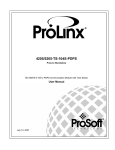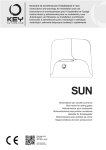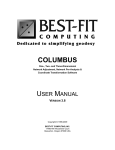Download CCLINK Driver Manual
Transcript
CC-Link ProLinx Gateway CC-Link version 1.10 Local Station & Intelligent Device May 21, 2009 DRIVER MANUAL Important Installation Instructions Power, Input and Output (I/O) wiring must be in accordance with Class I, Division 2 wiring methods, Article 501-4 (b) of the National Electrical Code, NFPA 70 for installation in the U.S., or as specified in Section 18-1J2 of the Canadian Electrical Code for installations in Canada, and in accordance with the authority having jurisdiction. The following warnings must be heeded: A B C D WARNING - EXPLOSION HAZARD - SUBSTITUTION OF COMPONENTS MAY IMPAIR SUITABILITY FOR CLASS I, DIV. 2; WARNING - EXPLOSION HAZARD - WHEN IN HAZARDOUS LOCATIONS, TURN OFF POWER BEFORE REPLACING OR WIRING MODULES, and WARNING - EXPLOSION HAZARD - DO NOT DISCONNECT EQUIPMENT UNLESS POWER HAS BEEN SWITCHED OFF OR THE AREA IS KNOWN TO BE NONHAZARDOUS. "THIS DEVICE SHALL BE POWERED BY CLASS 2 OUTPUTS ONLY. All ProLinx® Products WARNING – EXPLOSION HAZARD – DO NOT DISCONNECT EQUIPMENT UNLESS POWER HAS BEEN SWITCHED OFF OR THE AREA IS KNOWN TO BE NON-HAZARDOUS. AVERTISSEMENT – RISQUE D'EXPLOSION – AVANT DE DÉCONNECTER L'EQUIPMENT, COUPER LE COURANT OU S'ASSURER QUE L'EMPLACEMENT EST DÉSIGNÉ NON DANGEREUX. Markings ISA ISA 12.12.01 Class I, Div 2 CSA/cUL C22.2 No. 213-M 1987 243333 CL I Div 2 GP A, B, C, D Temp Code T5 II 3 G Ex nA nL IIC T5 X 0° C <= Ta <= 60° C II – Equipment intended for above ground use (not for use in mines). 3 – Category 3 equipment, investigated for normal operation only. G – Equipment protected against explosive gasses. ProLinx Gateways with Ethernet Ports Series C ProLinx™ Gateways with Ethernet ports do NOT include the HTML Web Server. The HTML Web Server must be ordered as an option. This option requires a factory-installed hardware addition. The HTML Web Server now supports: 8 MB file storage for HTML files and associated graphics files (previously limited to 384K) 32K maximum HTML page size (previously limited to 16K) To upgrade a previously purchased Series C model: Contact your ProSoft Technology distributor to order the upgrade and obtain a Returned Merchandise Authorization (RMA) to return the unit to ProSoft Technology. To Order a ProLinx Plus gateway with the -WEB option: Add -WEB to the standard ProLinx part number. For example, 5201-MNET-MCM-WEB. Your Feedback Please We always want you to feel that you made the right decision to use our products. If you have suggestions, comments, compliments or complaints about the product, documentation or support, please write or call us. ProSoft Technology 5201 Truxtun Ave., 3rd Floor Bakersfield, CA 93309 +1 (661) 716-5100 +1 (661) 716-5101 (Fax) http://www.prosoft-technology.com Copyright © ProSoft Technology, Inc. 2009. All Rights Reserved. CC-Link Driver Manual May 21, 2009 ProSoft Technology ®, ProLinx ®, inRAx ®, ProTalk®, and RadioLinx ® are Registered Trademarks of ProSoft Technology, Inc. All other brand or product names are or may be trademarks of, and are used to identify products and services of, their respective owners. ProSoft Technology® Product Documentation In an effort to conserve paper, ProSoft Technology no longer includes printed manuals with our product shipments. User Manuals, Datasheets, Sample Ladder Files, and Configuration Files are provided on the enclosed CD, and are available at no charge from our web site: http://www.prosoft-technology.com Printed documentation is available for purchase. Contact ProSoft Technology for pricing and availability. Asia Pacific: +603.7724.2080 Europe, Middle East, Africa: +33 (0) 5.3436.87.20 Latin America: +1.281.298.9109 North America: +1.661.716.5100 Contents Driver Manual CC-Link ♦ ProLinx Gateway CC-Link version 1.10 Local Station & Intelligent Device Contents Important Installation Instructions ....................................................................................................... 2 Your Feedback Please........................................................................................................................ 3 ProSoft Technology® Product Documentation ...................................................................................3 1 CC-Link 1.1 1.2 7 Internal Database ...................................................................................................... 8 CC-Link Access to Gateway Database ..................................................................... 9 2 Install ProSoft Configuration Builder Software 10 3 Configure the Gateway 11 3.1 3.2 3.3 3.4 3.5 3.6 3.7 3.8 3.9 4 Using the Help System............................................................................................11 Adding a gateway....................................................................................................12 Module Entries ........................................................................................................13 Comment Entries.....................................................................................................13 CC-Link Protocol Configuration...............................................................................14 Configuring Transient Messages ............................................................................17 Data Map.................................................................................................................37 Printing a Configuration File ....................................................................................40 Downloading a File from PC to the Gateway ..........................................................40 Diagnostics and Troubleshooting 4.1 4.2 4.3 4.4 5 The Configuration/Debug Menu ..............................................................................43 LED Indicators.........................................................................................................47 Status Data..............................................................................................................48 Error Data................................................................................................................59 Reference 5.1 5.2 5.3 5.4 5.5 5.6 5.7 5.8 5.9 5.10 6 43 71 General Overview....................................................................................................71 CC-Link Overview ...................................................................................................72 ProLinx CCLINK User Data Memory.......................................................................74 CC-Link Cyclic Data Concepts................................................................................ 79 CC-Link Transient Data Messaging Concepts ........................................................82 Specifications ..........................................................................................................85 Conformance Testing ..............................................................................................85 RS-232 Configuration/Debug Port ..........................................................................87 DB9 to Mini-DIN Adaptor (Cable 09).......................................................................87 CC-Link Port............................................................................................................88 Support, Service & Warranty 6.1 6.2 ProSoft Technology, Inc. May 21, 2009 89 How to Contact Us: Technical Support ...................................................................89 Return Material Authorization (RMA) Policies and Conditions................................ 90 Page 5 of 98 CC-Link ♦ ProLinx Gateway CC-Link version 1.10 Local Station & Intelligent Device CC-Link Driver Manual 6.3 LIMITED WARRANTY ............................................................................................ 91 Index 97 Page 6 of 98 ProSoft Technology, Inc. May 21, 2009 CC-Link Driver Manual 1 CC-Link ♦ ProLinx Gateway CC-Link version 1.10 Local Station & Intelligent Device CC-Link In This Chapter Internal Database .................................................................................... 8 CC-Link Access to Gateway Database ................................................... 9 The CC-Link protocol driver acts as a Local Station or Intelligent Device, which enables easy connection to the CC-Link Master-controlled network for data transfer. Configuration options allow the gateway to occupy up to four (4) stations on the CC-Link network. Transient Messaging capability increases overall I/O data transfer capacity by more than 8,000 words. When configured as a Local Station, the gateway allows read-only viewing of the entire CC-Link Master cyclic database from all configured slaves on the CC-Link network. The module is a stand-alone DIN-rail mounted protocol gateway that provides one CC-Link TE-CON7 4P port and an Ethernet RJ45 connector interface. CC-Link (Control & Communication Link) is an open-standard-based communication protocol that enables easy connection to Mitsubishi PLCs, and provides fast, reliable communication on this fieldbus network used in automation and process control. CC-Link is the dominant protocol used in Asia, and is rapidly gaining acceptance worldwide. Interoperability CC-Link technology is based on the use of an Application Specific Integrated Circuit (ASIC) available from Mitsubishi Electric Automation. Conformance Testing Conformance testing through the CC-Link Partner Association (CLPA) ensures that devices meet the performance specifications necessary to become CC-Link certified. Document Conventions In this User Manual, whenever you see "CCLINK", this refers to the ProLinx CCLINK protocol driver implementation. Whenever you see "CC-Link", this refers to the protocol in general or to the protocol implementation on other manufacturers' systems. These difference references allow an easy way to identify exactly which CCLINK/CC-Link protocol implementation is being discussed at any point in the document. ProSoft Technology, Inc. May 21, 2009 Page 7 of 98 CC-Link ♦ ProLinx Gateway CC-Link version 1.10 Local Station & Intelligent Device 1.1 CC-Link Driver Manual Internal Database The module contains an internal database, which is shared between all ports on the gateway. The database is also used to pass information from devices on one network to devices on another network. Data from devices connected to one communications port can be viewed and controlled by devices connected to another port. Ethernet Client Driver Ethernet Server Driver ProLinx Communication Gateways Internal Database CC-Link Serial Slave Driver (Up to 10,000 regs) Internal File System Page 8 of 98 ProSoft Technology, Inc. May 21, 2009 CC-Link Driver Manual CC-Link ♦ ProLinx Gateway CC-Link version 1.10 Local Station & Intelligent Device You can also configure the internal database, in combination with the Memory Map feature to retrieve and view status and error information generated by the gateway. 1.2 CC-Link Access to Gateway Database The CCLINK driver supports CC-Link slave functionality as a Local Station or Intelligent Device. Gateway-supported services permit CC-Link Master applications to read from and write to the gateway's internal database. The internal database of the CC-Link gateway is used as the data source to respond to CC-Link Master read requests and as the data destination for receiving and holding data from CC-Link Master write requests. Access to the database is dependent on the command type from the remote Master, as well as whether the CCLINK driver has been configured to be a Local Station slave or an Intelligent Device slave. Before you connect the gateway to a network, verify that the network connections are correct and that the gateway is correctly configured. You will use ProSoft Configuration Builder (PCB) to configure the gateway and to transfer the configuration files to and from the gateway. ProSoft Technology, Inc. May 21, 2009 Page 9 of 98 CC-Link ♦ ProLinx Gateway CC-Link version 1.10 Local Station & Intelligent Device 2 Install ProSoft Configuration Builder Software Driver Manual Install ProSoft Configuration Builder Software You must install the ProSoft Configuration Builder (PCB) software in order to configure the CC-Link. You can always get the newest version of ProSoft Configuration Builder from the ProSoft Technology web site. To install ProSoft Configuration Builder from the ProSoft Web Site 1 2 3 4 5 Open your web browser and navigate to http://www.prosofttechnology.com/pcb Click the DOWNLOAD HERE link to download the latest version of ProSoft Configuration Builder. Choose "SAVE" or "SAVE FILE" when prompted. Save the file to your Desktop, so that you can find it easily when you have finished downloading. When the download is complete, locate and open the file, and then follow the instructions on your screen to install the program. If you do not have access to the Internet, you can install ProSoft Configuration Builder from the ProSoft Solutions CD-ROM, included in the package with your CC-Link. To install ProSoft Configuration Builder from the Product CD 1 2 3 4 Insert the ProSoft Solutions Product CD into the CD drive of your PC. Wait for the startup screen to appear. On the startup screen, click PRODUCT DOCUMENTATION. This action opens an explorer window. Click to open the UTILITIES folder. This folder contains all of the applications and files you will need to set up and configure your CC-Link. Double-click the PROSOFT CONFIGURATION BUILDER SETUP program and follow the instructions on your screen to install the software on your PC. Note: Many of the configuration and maintenance procedures use files and other utilities on the CD-ROM. You may wish to copy the files from the Utilities folder on the CD-ROM to a convenient location on your hard drive. Page 10 of 98 ProSoft Technology, Inc. May 21, 2009 Configure the Gateway Driver Manual 3 CC-Link ♦ ProLinx Gateway CC-Link version 1.10 Local Station & Intelligent Device Configure the Gateway In This Chapter 3.1 Using the Help System .......................................................................... 11 Adding a gateway.................................................................................. 12 Module Entries ...................................................................................... 13 Comment Entries................................................................................... 13 CC-Link Protocol Configuration ............................................................. 14 Configuring Transient Messages........................................................... 17 Data Map............................................................................................... 37 Printing a Configuration File .................................................................. 40 Downloading a File from PC to the Gateway......................................... 40 Using the Help System Most of the information needed to help you use ProSoft Configuration Builder is provided in a Help System that is always available whenever you are running ProSoft Configuration Builder. The Help System does not require an Internet connection. To view the help pages, start ProSoft Configuration Builder, open the HELP menu, and then choose CONTENTS. ProSoft Technology, Inc. May 21, 2009 Page 11 of 98 CC-Link ♦ ProLinx Gateway CC-Link version 1.10 Local Station & Intelligent Device 3.2 Configure the Gateway Driver Manual Adding a gateway To add a gateway to your project: 1 Double-click the DEFAULT MODULE icon to open the CHOOSE MODULE TYPE dialog box. 2 On the CHOOSE MODULE TYPE dialog box, select the gateway type. Or 1 2 Open the PROJECT menu and choose LOCATION. On the LOCATION menu, choose ADD MODULE. To add a gateway to a different location: 1 Right-click the LOCATION folder and choose ADD MODULE. A new gateway icon appears. Or 1 2 Select the LOCATION icon. From the PROJECT menu, select LOCATION, then select ADD MODULE. Page 12 of 98 ProSoft Technology, Inc. May 21, 2009 Configure the Gateway Driver Manual 3.3 CC-Link ♦ ProLinx Gateway CC-Link version 1.10 Local Station & Intelligent Device Module Entries To configure gateway parameters 1 2 3 4 3.4 to expand gateway Click on the plus sign next to the icon information. Double-click the icon to open the EDIT dialog box. To edit a parameter, select the parameter in the left pane and make your changes in the right pane. Click OK to save your changes. Comment Entries To add comments to your configuration file: 1 2 3 icon to expand the gateway Click the plus sign to the left of the Comments. Double-click the icon. The EDIT - MODULE COMMENT dialog appears. Enter your comment and click OK to save your changes. ProSoft Technology, Inc. May 21, 2009 Page 13 of 98 CC-Link ♦ ProLinx Gateway CC-Link version 1.10 Local Station & Intelligent Device 3.5 Configure the Gateway Driver Manual CC-Link Protocol Configuration CC-Link Protocol Configuration consists of the following sections: CCLK Config (page 15). This section defines the protocol features, gateway memory, and port settings for the protocol CCLink Commands Attribute x (page 17). The CCLINK driver can use Transient Messages (page 82), in the form of CCLink Command Attributes, to communicate with other devices on the CC-Link network. The following illustration shows the CC-Link section of the gateway configuration. The rest of this chapter describes each parameter, with default and suggested values. Page 14 of 98 ProSoft Technology, Inc. May 21, 2009 Configure the Gateway Driver Manual CC-Link ♦ ProLinx Gateway CC-Link version 1.10 Local Station & Intelligent Device 3.5.1 [CCLK Config] This section defines the protocol features, gateway memory, and port settings for the protocol. To edit this section, expand the CC-LINK icon in the Tree View, and then double-click the CCLK CONFIG tag. Enable 0 (Disable) 1 (Enable) This setting enables or disables the CCLINK serial port on the gateway. You must enable the port to use the CC-Link protocol. Station Number 1 to 64 to identify the logical station 128 to place the logical station in standby mode This value identifies stations on the CC-Link network. Each physical station must have a unique station number. You cannot assign the same station number to more than one station. Note: Some CC-Link devices, including the ProLinx® CCLINK protocol gateway, allowing you to use up to four consecutive logical slave station addresses for each physical slave station. Refer to the Stations Occupied (page 16) parameter for more on this feature. ProSoft Technology, Inc. May 21, 2009 Page 15 of 98 CC-Link ♦ ProLinx Gateway CC-Link version 1.10 Local Station & Intelligent Device Configure the Gateway Driver Manual Slave Type 1 = Local Station. A Local Station can perform Cyclic Data transmission between itself and the Master Station, as well as, perform Transient Message transmission between itself and the Master station or other Local Stations on the network. 2 = Intelligent Device. In the CC-Link protocol specification, an Intelligent Device can perform Cyclic Data transmission and Transient Message transmission only between itself and the Master Station. An Intelligent device could not normally communicate directly with any other slave stations on the network. However, a CCLINK gateway configured as an Intelligent Device, can perform Transient Message transmissions to both the CC-Link network Master Station and to other slave stations on the network, operating as if it is configured as a Local Station. Transmission Speed Defines the transmission speed of the data link. Value 156kbps 625kbps 2.5Mbps 5Mbps 10Mbps Stations Occupied 1 to 4 Configures the number of logical slave stations used by a single physical slave station on the network. Choose from one to four stations, depending on the amount of Cyclic Data to be transmitted. Times Setting 1 for all CC-Link versions Note: The CCLINK driver currently supports only CC-Link specification version 1.10 and below. Therefore, no other Times Settings are possible. Alive Check Configures whether or not to perform Alive Check: Enable Disable This function enables the check to assure normal operation between the driver software and the Q50BD-CCV2 CC-Link hardware interface board. Page 16 of 98 ProSoft Technology, Inc. May 21, 2009 Configure the Gateway Driver Manual 3.6 CC-Link ♦ ProLinx Gateway CC-Link version 1.10 Local Station & Intelligent Device Configuring Transient Messages Transient Message Commands send non-periodic (asynchronous) data between the Master Station, Local Stations, and Intelligent Devices. The gateway can issue Transient Messages whether it is configured as a Local Station or as an Intelligent Device. For additional information, refer to CC-Link Transient Messaging Concepts (page 82). 3.6.1 [CCLink Command Attribute x] The [CCLINK COMMAND ATTRIBUTE 4] and [CCLINK COMMAND ATTRIBUTE 5] sections of the configuration file allow you to selectively send Transient Messages between the gateway, the CC-Link Master and other Local Stations and Intelligent Devices on the CC-Link network. The gateway executes the commands in numerical order. "Disabled" commands are skipped. To configure Transient Message commands, double-click the COMMAND ATTRIBUTE 4 or COMMAND ATTRIBUTE 5 sections of the gateway configuration in PCB. To add a command to the list, click the ADD ROW button. ProSoft Technology, Inc. May 21, 2009 Page 17 of 98 CC-Link ♦ ProLinx Gateway CC-Link version 1.10 Local Station & Intelligent Device Configure the Gateway Driver Manual To edit a command, click the EDIT ROW button. This action opens the EDIT dialog box, where you configure the parameters for the command. Enable 0 = disable 1 = conditional read 2 = conditional write The Enable parameter allows you to control execution of each command: Internal Address 0 to 9998 This is a register address in the gateway’s internal database. If the command is a read command, this is the starting address where data will be stored. Trigger Register 0 to 9999 This is a register address in the gateway’s internal database that contains a trigger value that will control the execution of this command. The trigger value held in the Trigger Register determines when the command will be sent. The command will not be sent as long as the Trigger Register contains a value of zero (0). The command will be sent one time when the value in the Trigger Register changes from zero to any non-zero value. After the command in sent, the Trigger Register value is automatically reset to zero (0). Page 18 of 98 ProSoft Technology, Inc. May 21, 2009 Configure the Gateway Driver Manual CC-Link ♦ ProLinx Gateway CC-Link version 1.10 Local Station & Intelligent Device Note: In order for the Trigger Register to control command execution, the Enable parameter must be set to 1 (Conditional Read Command) or 2 (Conditional Write Command), and the Register Count must be greater than zero (0). Register Count 0 to disable to 480 This is the number of registers to read or write. Set this value to 0 to disable the command. Swap Code 0,1,2,3 This parameter defines the byte order of each four-byte group of data received. This parameter is helpful when dealing with floating-point or other multi-register values, as there is no standard byte order for storing these data types. The following table describes the values and their associated operations: Swap Code Description 0 None - No Change is made in the byte ordering (1234 = 1234) 1 Words - The words are swapped (1234=3412) 2 Words & Bytes - The words are swapped then the bytes in each word are swapped (1234=4321) 3 Bytes - The bytes in each word are swapped (1234=2143) Node Address 1 to 64, 128, 255 The Node Address parameter sets the CC-Link Station Number of the device that will be the target for this command. Slave Station: 1 to 64 (01h to 40h, h = hexadecimal, or base 16, numbering system) Master Station: 0 (00h) Standby Master Station: 128 (80h) Broadcast to All Station: 255 (FFh) Attribute Code 4 or 5 There are two command parameters that control what kind of Transient Message the gateway will send, the Command Attribute Code and the Command Access Code. Note: These values are provided for information only, are part of the command, and cannot be modified. ProSoft Technology, Inc. May 21, 2009 Page 19 of 98 CC-Link ♦ ProLinx Gateway CC-Link version 1.10 Local Station & Intelligent Device Configure the Gateway Driver Manual Attribute Code 4 - Use for accessing CC-Link data that exists in the CC-Link communication card memory buffer that is common for all CC-Link network stations. You must specify the address offset into this common network memory buffer according to the logical station address and type of data that you wish to access from a particular station. This data is essentially the same as the Network Cyclic Data that the firmware already copies to the Local Station Database in gateway addresses 0 to1300. Therefore, this Attribute Code will have limited practical application and has been included for protocol specification compliance. Attribute Code 5 - Use for accessing CC-Link database memory on any station capable of receiving and sending Transient Messages. This Attribute Code is more useful than Attribute Code 4 because it extends data access to a wider range of data types beyond common Cyclic Data and common buffer data. Attribute Code 5 can be used to access timers, counters, link and status data, as well as input/output bit and registers, and more. Access Code Various values entered as hexadecimal codes There are two command parameters that control what kind of Transient Message the gateway will send, the Command Attribute Code and the Command Access Code. Each of the two Attribute Codes have different Access Codes associated with them. Even though some of the same hexadecimal values are used as Access Codes for both Attribute Codes, it is the combined Attribute Code/Access Code pair which determine the exact type of command transmitted. Which Access Code you can use in a command depends on the selected Attribute Code, 4 or 5, discussed above. Refer to the following tables for a description of the available Access Codes for each Attribute Code. Access Codes for Attribute 4 Device Contents Access Code Buffer in the Intelligent Device Station 00h Random access buffer 20h Remote input 21h Remote output 22h Link special relay 63h Link special register 64h Remote register 24h Access Codes for Attribute 5 Device Contents Name Input relay X Output relay Y Internal relay M Latch relay Link relay Page 20 of 98 Bit Word Unit Access Code O Hexadecimal 01h O Hexadecimal 02h O Decimal 03h L O Decimal 83h B O Hexadecimal 23h ProSoft Technology, Inc. May 21, 2009 Configure the Gateway Driver Manual CC-Link ♦ ProLinx Gateway CC-Link version 1.10 Local Station & Intelligent Device Device Contents Name Bit Timer (contact) T O Timer (coil) T O Timer (present value) T Retentive timer (contact) ST Retentive timer (coil) Word Unit Access Code Decimal 09h Decimal 0Ah Decimal 0Ch O Decimal 89h ST O Decimal 8Ah Retentive timer (present value) ST O Decimal 8Ch Counter (contact) C O Decimal 11h Counter (coil) C O Decimal 12h Counter (present value) C O Decimal 14h Data register D O Decimal 04h Link register W O Hexadecimal 24h File register R O Decimal 84h Special link relay SB Hexadecimal 63h Special link register SW O Hexadecimal 64h Decimal 43h O Decimal 44h Special relay SM Special register SD O O O Note: Device Contents (data areas or data types) other than those shown above cannot be accessed. Transient Message Bit-level Access Both Command Attribute Code 4 and Command Attribute Code 5 have Command Access Codes that allow transfer of binary, bit-level data. The following cautionary Note and Warning apply to all Transient Message Commands used to access binary or bit-level data types. Note: Binary bit-level data may not be accessed as single or individual bits, but only in 16-bit, whole-word groupings. When accessing bit-level data, the bits will always be read or written starting on an even 16-bit word boundary in the target database. That is to say that all reads and writes will start at Bit 0 of the word address used in the command. For hexadecimal addresses, the right-most bit = 0 will indicate a word-level boundary bit address (0000h, 0010h, 01C0h, etc.) Therefore, when accessing a bit device (such as Input Relay, Output Relay, Timer (coil), Counter (contact), and so on), you must specify the Offset Address in the command as a word address by first converting any hexadecimal address to its decimal equivalent and then divide the bit address by 16. Next, drop any remainder (no decimal point fractions allowed) and the integer result of this division then becomes the Offset Address for the command. Example: Input Relay 5Ah = 90 decimal / 16 = 5.625 = Bit 10 of register 5. Offset [word] Address = 5. When dealing with hexadecimal (hex or h) addresses, a shortcut alternative to doing this calculation would be to drop the right-most digit in the hex address and convert the remaining digit or digits to their decimal equivalent. ProSoft Technology, Inc. May 21, 2009 Page 21 of 98 CC-Link ♦ ProLinx Gateway CC-Link version 1.10 Local Station & Intelligent Device Configure the Gateway Driver Manual Example: Timer (coil) 01CAh - Drop the A & convert 01Ch to decimal. Offset [word] Address = 28. To access individual bits, you will have to read the entire word containing the bit or bits you wish to access. If you wish to change the value of specific bits, you will need read the entire word containing the bit or bits you wish to change, employ a bit-masking technique to change only the bits you want to change, and then write back the entire data word containing the changed bits. WARNING: Anyone creating and using Transient Messages to write bit-level data must use extreme care must be exercised with any bit-masking procedure to avoid unwanted data changes that could result in unexpected equipment operation, which might cause damage to equipment or injury to personnel. Offset Address 0 and up, always entered as a decimal (base 10) value This parameter sets the address offset of a memory area in the CC-Link hardware memory buffer or in the memory database area on a remote station that will be affected by the command. The values to use here will vary based on the Command Attribute Code, Command Access Code, the type of data to be accessed, and the location of that data in the target data area or device. Even though many CC-Link devices specify memory addresses using hexadecimal numbers, this parameter must always be entered into the PCB Command configuration as the decimal (base 10) equivalent of any hexadecimal address value. If necessary, convert any hexadecimal addresses to decimal numbers before entering the value into this parameter. For additional details, refer to Transient Message Bit-level Access (page 21). Example: If X100h is the start of your Remote Inputs (RX data area) in a CC-Link Master PLC, then: The Offset Address to the beginning of the RX data area will be 0 to read the data from X100h through X10Fh. To read from the Master RX bit addresses starting at X110h through X11Fh use Offset Address 1. To read X120h through X12Fh use Offset Address 2, and so on. Comment 0 to 35 alphanumeric characters Page 22 of 98 ProSoft Technology, Inc. May 21, 2009 Configure the Gateway Driver Manual CC-Link ♦ ProLinx Gateway CC-Link version 1.10 Local Station & Intelligent Device 3.6.2 Example Commands The following command examples show how to read and write data from the CCLink network using Transient Messages. These examples show several of the most typical types of Transient Messages you might need to use. They are not meant to be an exhaustive reference of all possible Attribute Code/Access Code combinations, only to present a few, well-chosen, representative ones. Command Attribute Code 4 Command Attribute Code 4 is used to access the network data buffer on the CCLink hardware interface card on the ProLinx gateway or on a remote Station. The lowest Offset Address for all listed Access Codes will be zero, except for Access Code 24h, which must be treated differently. An Access Code 24h write command accesses the write register area of the data buffer, which starts at Offset Address 0 (00h). An Access Code 24h read command accesses the read register area of the data buffer, which starts at Offset Address 256 (100h). For a list of the Access Codes available for Attribute Code 4, refer to Access Codes for Attribute 4 (page 20). Note: Access Codes 21h, 22h, and 63h access binary bit data. Refer to note on Bit-level Access (page 21). ProSoft Technology, Inc. May 21, 2009 Page 23 of 98 CC-Link ♦ ProLinx Gateway CC-Link version 1.10 Local Station & Intelligent Device Configure the Gateway Driver Manual You can view the Command List from the gateways Config/Debug menu. The following illustration shows an example Command List for commands 0 to 9. To execute any command entered in the list, use the database Trigger Register, which can be controlled by the other protocol on the gateway. Set the Trigger Register to any non-zero value to cause the command to be transmitted. The Trigger Register value will reset to zero every time the associated command is executed. Conditional Read Example This example issues a Transient Message conditional read with Attribute Code 4/Access Code 24h. This command attempts to read data from the Master at offset 256 (0100 Hex), which is the start of the RWr register area in the buffer. Data will be placed in the gateway at address 6000. To execute this command, change register 5100 to any non-zero value. Page 24 of 98 ProSoft Technology, Inc. May 21, 2009 Configure the Gateway Driver Manual CC-Link ♦ ProLinx Gateway CC-Link version 1.10 Local Station & Intelligent Device The following illustration shows the command in ProSoft Configuration Builder. The following illustration shows the source data in a Mitsubishi PLC (notice the Device addresses in the Mitsubishi are shown as hexadecimal values preceded by the letter "D". Each address is a 16-bit register.) ProSoft Technology, Inc. May 21, 2009 Page 25 of 98 CC-Link ♦ ProLinx Gateway CC-Link version 1.10 Local Station & Intelligent Device Configure the Gateway Driver Manual The following illustration shows the data in the gateway's database destination address 6000. Remote Inputs Example This example issues a Transient Message conditional read with Attribute Code 4/Access Code 21h, which reads the Remote Inputs (RX area). This command will read 16 inputs bits (1 register word), and will place the data in the gateway’s database register 6008. The following illustration shows the command in ProSoft Configuration Builder. Page 26 of 98 ProSoft Technology, Inc. May 21, 2009 Configure the Gateway Driver Manual CC-Link ♦ ProLinx Gateway CC-Link version 1.10 Local Station & Intelligent Device The following illustration shows the source data in a Mitsubishi PLC. Notice that the beginning of the RX data area in the Master is bit address X100. Because X100 is the first register of the RX data area, using Offset Address = 0 and Access Code = 21h in the PCB command will allow the command to read at the start of the RX data area in the Master. The following illustration shows the source data in the gateway’s database destination address 6008. ProSoft Technology, Inc. May 21, 2009 Page 27 of 98 CC-Link ♦ ProLinx Gateway CC-Link version 1.10 Local Station & Intelligent Device Configure the Gateway Driver Manual Entering the Command Offset Address This is an example command for ProSoft Configuration Builder to show how to read Special Link Relay (bit-level data) from address SB60h using Attribute Code 4/Access Code 63h. For additional information on how to convert bit-level addresses into Offset [word] Addresses, refer to Transient Message Bit-level Access (page 21) Page 28 of 98 ProSoft Technology, Inc. May 21, 2009 Configure the Gateway Driver Manual CC-Link ♦ ProLinx Gateway CC-Link version 1.10 Local Station & Intelligent Device The following illustration shows the source data in a Mitsubishi PLC. The following illustration shows the data in the gateway’s database destination address 7002. ProSoft Technology, Inc. May 21, 2009 Page 29 of 98 CC-Link ♦ ProLinx Gateway CC-Link version 1.10 Local Station & Intelligent Device Configure the Gateway Driver Manual Command Attribute 5 This set of transient messages can be issued between the gateway and the Master. You can also issue these commands from the gateway to other slave stations on the network that can receive and respond to Transient Messages. Most of these examples show messages between a ProLinx gateway and a Mitsubishi PLC configured as a CC-Link Master. For a complete list of potential Access Codes, refer to Access Codes for Attribute 5 (page 20). Writing to the Remote Input RX Data Area The following example shows how to send a conditional write command using Attribute Code 5/Access Code 01h, which writes to the Remote Input RX data area or a Local Station or the X data area in the Mitsubishi Master PLC. Page 30 of 98 ProSoft Technology, Inc. May 21, 2009 Configure the Gateway Driver Manual CC-Link ♦ ProLinx Gateway CC-Link version 1.10 Local Station & Intelligent Device The following illustration shows the source data to be sent to the Master PLC from gateway source address 0. The following illustration shows the data in destination X20 (word offsets 2 and 3) in the Mitsubishi PLC. ProSoft Technology, Inc. May 21, 2009 Page 31 of 98 CC-Link ♦ ProLinx Gateway CC-Link version 1.10 Local Station & Intelligent Device Configure the Gateway Driver Manual Writing to Counters, Timers or Retentive Timers Note Take special care when writing or reading from a Timer (T), Counter (C) or Retentive Timers (ST), especially when attempting to read their contacts and coils. Careless use of Transient Messages to these data types can cause PLC faults and/or total loss of CC-Link network communication. The protocol is able to read contacts and coils only in word groupings of 16. A Transient Message command will read/write the first 16 contacts of the first 16 timers in one register in the database. A message to read Timer, Counter, or Retentive Timer contacts starting at Offset Address = 0 with Register Count = 1 actually retrieves contacts for Timers 0-15. Retentive Timers and Counters work the same way as do write commands to the contacts or coils. Access Codes for Attribute Code 5 to read or write to Counters, Timers or Retentive Timers are: 09 Hex 0A Hex 89 Hex 8A Hex 11 Hex 12 Hex In this example, the following illustration shows a Conditional Write command using Attribute Code 5/Access Code 09h. Page 32 of 98 ProSoft Technology, Inc. May 21, 2009 Configure the Gateway Driver Manual CC-Link ♦ ProLinx Gateway CC-Link version 1.10 Local Station & Intelligent Device This message will retrieve data value 847 from gateway database locations 10 and 11, and write the first 32 contacts of the first 32 timers to the Mitsubishi PLC Master. The following illustration shows the data in the Mitsubishi PLC after the command is executed. ProSoft Technology, Inc. May 21, 2009 Page 33 of 98 CC-Link ♦ ProLinx Gateway CC-Link version 1.10 Local Station & Intelligent Device Configure the Gateway Driver Manual Timers 0 to 31 contain the same data pattern as that from the gateway. The binary value of 847 decimal is 0000001101001111. Writing to the File Register Data Type This example shows how to send a conditional write command using Attribute Code 5/Access Code 84h. This command writes to the File Register data type (R) from source address 0032 and 0033 in the gateway, to the destination registers R45 and R46 in the File Register data to the Mitsubishi PLC Master. The following illustration shows the source data in the gateway to be sent to the Mitsubishi PLC Master. Page 34 of 98 ProSoft Technology, Inc. May 21, 2009 Configure the Gateway Driver Manual CC-Link ♦ ProLinx Gateway CC-Link version 1.10 Local Station & Intelligent Device The following illustration shows the data in the destination registers R45 and R46 in the Mitsubishi PLC Master. Conditional Write Example to Other Than a Master Station This example shows how to set up a conditional write with Attribute Code 5/Access Code 24h. This command will write data from the gateway to another Local Station (in this case, another ProLinx gateway) rather than writing to the Mitsubishi PLC Master Station. In order to write to the correct offset and because Access Code 24h writes to the RWw data area of the destination station, you must know the start of the RWw data area in the destination Local Station. Example: For this example, assume: 1 2 3 4 5 6 That you want to send a Transient Message to write data from your local ProLinx gateway to a remote ProLinx gateway That the RWw data area of the remote gateway starts at gateway address 40 That the remote gateway is configured to occupy four logical stations That each logical station uses four consecutive words in the RWs data area That the first occupied address in the remote gateway is Station #2 And that you want to write to the Node Address (Local Station) #5, the fourth logical station in the Remote ProLinx gateway. ProSoft Technology, Inc. May 21, 2009 Page 35 of 98 CC-Link ♦ ProLinx Gateway CC-Link version 1.10 Local Station & Intelligent Device Configure the Gateway Driver Manual Therefore, because the RWw data area in the remote gateway begins at gateway database register 40, which would be Offset Address 40, and you are trying to write to the fourth logical station in that data area, then the destination Offset Address you will need to use in the command will be 52. The following illustration shows the source data to be written from the gateway to Local Station #5 on the network. Page 36 of 98 ProSoft Technology, Inc. May 21, 2009 Configure the Gateway Driver Manual CC-Link ♦ ProLinx Gateway CC-Link version 1.10 Local Station & Intelligent Device The following illustration shows the data as written to the destination station. 3.7 Data Map The [DATA MAP] section allows you to copy data between areas in the module’s internal database. You can copy to 100 registers at a time, and you can configure up to 200 separate copy commands. For example, you can copy data from the error or status tables in upper memory to internal database registers in the User Data memory area. You can also rearrange the byte and/or word order during the copy process so that data such as floating point values can be converted to the correct format for a specific protocol. ProSoft Technology, Inc. May 21, 2009 Page 37 of 98 CC-Link ♦ ProLinx Gateway CC-Link version 1.10 Local Station & Intelligent Device Configure the Gateway Driver Manual You can also use the Data Map to condense widely dispersed data into one contiguous data block, making it easier to access. 3.7.1 [Data Map] From Address 0 to highest Status Data address The data area for CCLINK consists of registers 0000 to 9999. There is no special status area for the CCLINK driver. For information on data areas and status areas for other protocols refer to the ProLinx Reference Guide. Page 38 of 98 ProSoft Technology, Inc. May 21, 2009 Configure the Gateway Driver Manual CC-Link ♦ ProLinx Gateway CC-Link version 1.10 Local Station & Intelligent Device To Address 0 to 9999 The destination for the copy is always within the Register Data area. Register Count 1 to 100 This parameter specifies the number of registers to copy. Swap Code No Change, Word Swap, Word and Byte Swap, Byte Swap You may need to swap the order of the bytes in the registers during the copy process in order to change the alignment of bytes between dissimilar protocols. This parameter is helpful when dealing with floating-point or other multi-register values, as there is no standard method of storage of these data types in slave devices. The following table defines the values and their associated operations: Swap Code Description No Swap No Change is made in the byte ordering (1234 = 1234) Word Swap The words are swapped (1234=3412) Word and Byte Swap The words are swapped then the bytes in each word are swapped (1234=4321) Bytes The bytes in each word are swapped (1234=2143) ProSoft Technology, Inc. May 21, 2009 Page 39 of 98 CC-Link ♦ ProLinx Gateway CC-Link version 1.10 Local Station & Intelligent Device Configure the Gateway Driver Manual Delay Preset This parameter sets an interval for each [Data Map] copy operation. The value you put for the Delay Preset is not a fixed amount of time. It is the number of firmware scans that must transpire between copy operations. The firmware scan cycle can take a variable amount of time, depending on the level of activity of the protocol drivers running on the ProLinx gateway and the level of activity on the gateway’s communications ports. Each firmware scan can take from 1 to several milliseconds to complete. Therefore, [Data Map] copy operations cannot be expected to happen at regular intervals. If multiple copy operations (several rows in the [Data map] section) happen too frequently or all happen in the same update interval, they could delay the process scan of the gateway protocols, which could result in slow data updates or missed data on communications ports. To avoid these potential problems, you should set the Delay Preset to different values for each row in the [Data Map] section and set them to higher, rather than lower, numbers. For example, Delay Preset values below 1000 could begin to cause a noticeable delay in data updates through the communications ports. And you should not set all Delay Presets to the same value. Instead, use different values for each row in the [Data Map] such as 1000, 1001, and 1002 or any other different Delay Preset values you like. This will prevent the copies from happening concurrently and prevent possible process scan delays. 3.8 Printing a Configuration File To print a configuration file: 1 2 3 4 3.9 Select the MODULE icon, and then click the right mouse button to open a shortcut menu. On the shortcut menu, choose VIEW CONFIGURATION. This action opens the VIEW CONFIGURATION window. On the VIEW CONFIGURATION window, open the FILE menu, and choose PRINT. This action opens the PRINT dialog box. On the PRINT dialog box, choose the printer to use from the dropdown list, select printing options, and then click OK. Downloading a File from PC to the Gateway To download a file from the Configuration Builder to the gateway: 1 2 Verify that your PC is connected to the gateway with a null-modem serial cable connected to the serial port on your PC and the serial port on the gateway Open the PROJECT menu, and then choose MODULE. Page 40 of 98 ProSoft Technology, Inc. May 21, 2009 Configure the Gateway Driver Manual CC-Link ♦ ProLinx Gateway CC-Link version 1.10 Local Station & Intelligent Device 3 On the MODULE menu, choose DOWNLOAD. Wait while ProSoft Configuration scans for communication ports on your PC. When the scan is complete, the DOWNLOAD dialog box opens. 4 5 Select the port to use for the download. Click the DOWNLOAD button. ProSoft Technology, Inc. May 21, 2009 Page 41 of 98 CC-Link ♦ ProLinx Gateway CC-Link version 1.10 Local Station & Intelligent Device Page 42 of 98 Configure the Gateway Driver Manual ProSoft Technology, Inc. May 21, 2009 Diagnostics and Troubleshooting Driver Manual 4 CC-Link ♦ ProLinx Gateway CC-Link version 1.10 Local Station & Intelligent Device Diagnostics and Troubleshooting In This Chapter The Configuration/Debug Menu ............................................................ 43 LED Indicators....................................................................................... 47 Status Data............................................................................................48 Error Data.............................................................................................. 59 There are two ways to troubleshoot ProLinx gateways: LEDs located on the front of the gateway, and a Debug port that provides a view into the gateway’s internal database. 4.1 The Configuration/Debug Menu The Configuration and Debug menu for this module is arranged as a tree structure, with the Main Menu at the top of the tree, and one or more sub-menus for each menu command. The first menu you see when you connect to the module is the Main menu. Because this is a text-based menu system, you enter commands by typing the command letter from your computer keyboard in the diagnostic window in ProSoft Configuration Builder (PCB). The module does not respond to mouse movements or clicks. The command executes as soon as you press the command letter — you do not need to press [ENTER]. When you type a command letter, a new screen will be displayed in your terminal application. 4.1.1 Required Hardware You can connect directly from your computer’s serial port to the serial port on the module to view configuration information, perform maintenance, and send (upload) or receive (download) configuration files. ProSoft Technology recommends the following minimum hardware to connect your computer to the module: 80486 based processor (Pentium preferred) 1 megabyte of memory At least one UART hardware-based serial communications port available. USB-based virtual UART systems (USB to serial port adapters) often do not function reliably, especially during binary file transfers, such as when uploading/downloading configuration files or module firmware upgrades. A null modem serial cable. ProSoft Technology, Inc. May 21, 2009 Page 43 of 98 CC-Link ♦ ProLinx Gateway CC-Link version 1.10 Local Station & Intelligent Device Diagnostics and Troubleshooting Driver Manual 4.1.2 Using the Diagnostic Window in ProSoft Configuration Builder To connect to the module’s Configuration/Debug serial port, 1 Start PCB, and then select the module to test. Click the right mouse button to open a shortcut menu. 2 On the shortcut menu, choose DIAGNOSTICS. Page 44 of 98 ProSoft Technology, Inc. May 21, 2009 Diagnostics and Troubleshooting Driver Manual 3 CC-Link ♦ ProLinx Gateway CC-Link version 1.10 Local Station & Intelligent Device This action opens the DIAGNOSTICS dialog box. Press [?] to open the Main Menu. Important: The illustrations of configuration/debug menus in this section are intended as a general guide, and may not exactly match the configuration/debug menus in your own module. If there is no response from the module, follow these steps: 1 2 Verify that the null modem cable is connected properly between your computer’s serial port and the module. A regular serial cable will not work. On computers with more than one serial port, verify that your communication program is connected to the same port that is connected to the module. If you are still not able to establish a connection, contact ProSoft Technology for assistance. ProSoft Technology, Inc. May 21, 2009 Page 45 of 98 CC-Link ♦ ProLinx Gateway CC-Link version 1.10 Local Station & Intelligent Device Diagnostics and Troubleshooting Driver Manual 4.1.3 Navigation All of the sub-menus for this module contain commands to redisplay the menu or return to the previous menu. You can always return from a sub-menu to the next higher menu by pressing [M] on your keyboard. The organization of the menu structure is represented in simplified form in the following illustration: The remainder of this section shows you the menus available for this module, and briefly discusses the commands available to you. Keystrokes The keyboard commands on these menus are almost always non-case sensitive. You can enter most commands in lower case or capital letters. The menus use a few special characters ([?], [-], [+], [@]) that must be entered exactly as shown. Some of these characters will require you to use the [SHIFT], [CTRL] or [ALT] keys to enter them correctly. For example, on US English keyboards, enter the [?] command as [SHIFT][/]. Also, take care to distinguish capital letter [I] from lower case letter [L] (L) and number [1]; likewise for capital letter [O] and number [0]. Although these characters look nearly the same on the screen, they perform different actions on the module. Page 46 of 98 ProSoft Technology, Inc. May 21, 2009 Diagnostics and Troubleshooting Driver Manual 4.2 CC-Link ♦ ProLinx Gateway CC-Link version 1.10 Local Station & Intelligent Device LED Indicators 4.2.1 Base Module LEDs LED State Description Power Off Power is not connected to the power terminals. This LED is hardware driven, so it only requires power to operate. Green Solid Power is connected to the power terminals. Verify that the other LEDs for operational and functional status. Off Normal operation. Red Solid A critical error has occurred. Program executable has failed or has been user-terminated and is no longer running. Press Reset p/b or cycle power to clear error. If not, use the Debug procedures described later in this manual. Off Normal operation. Amber Solid The unit is in the configuration mode. The configuration file is being read and the unit is implementing the configuration values and initializing the hardware. This will occur during power cycle, or after pressing the reset button. It also occurs after a cold/warm boot command is received. Off Normal operation. Flashing An error condition has been detected and is occurring. Check configuration. Solid Red This condition is indicative of a large number of errors in the application interface communications. The module's error flag is cleared at the start of each command (master/client) or receipt of data (slave/adapter/server). Fault Cfg Err 4.2.2 CC-Link Interface-Specific LEDs LED State Description RUN Green Indicates CC-Link hardware is operating normally Off Indicates a watchdog timer error/possible hardware failure L RUN Green Indicates successful data link execution L ERR Red Indicates a data link communication error Flash Indicates station number or mode changing during operation Green Indicates the gateway is sending CC-Link data RD Green Indicates the gateway is receiving CC-Link data ERR Red Indicates a switch setting error (L ERR also turns on) SD ProSoft Technology, Inc. May 21, 2009 Master overlap Parameter error Communication error Page 47 of 98 CC-Link ♦ ProLinx Gateway CC-Link version 1.10 Local Station & Intelligent Device 4.3 Diagnostics and Troubleshooting Driver Manual Status Data No. SB0000 (REG 0 bit0) Name Data link restart SB0001 (REG 0 bit1) Refresh instruction at standby master switching SB0002 (REG 0 bit2) Data link stop SB0004 (REG 0 bit4) Temporary error invalid request SB0005 (REG 0 bit5) Temporary error invalid cancel request SB0008 (REG 0 bit8) Line test request SB0009 (REG 0 bit9) Parameter setting test request SB000C (REG 0 bit12) Forced master switching SB0010 (REG 1 bit0) Number of retries clear SB0011 (REG 1 bit1) Number of transmission errors clear SB0014 (REG 1 bit4) Transient transmission clear SB0015 (REG 1 bit5) Transient transmission instruction SB0040 (REG 4 bit0) Data link restart acceptance Page 48 of 98 Description Restarts the data link stopped by SB0002. OFF: No restart instruction ON: Restart Gives a refresh instruction of cyclic data after switching to the standby master station. OFF: No instruction ON: Instruction Stops the data link of the host. However, this function should be executed carefully since execution of this function at the master station will stop the whole system. OFF: No stop instruction ON: Stop instruction Defines the station specified in SW0003 to SW0007 as a temporary error invalid station. OFF: No request ON: Request Cancels the station specified in SW0003 to SW0007 from a temporary error invalid station. OFF: No request ON: Request Performs a line test on the station specified in SW0008. OFF: No request ON: Request Reads the parameter information of the actual system configuration and sets it to the parameter setting test area. OFF: No request ON: Request Forcibly shifts the master station function to the specified master station. OFF: No request ON: Request Clears the number of retries. OFF: Reset not instructed ON: Reset instructed Clears the number of transmission errors. OFF: Reset not instructed ON: Reset instructed Clears transient transmission errors. OFF: Reset not instructed ON: Reset instructed Prohibits transient OFF: Overwrite ON: Hold Indicates the acceptance status of the data link restart instruction. OFF: Not accepted ON: Start instruction accepted ProSoft Technology, Inc. May 21, 2009 Diagnostics and Troubleshooting Driver Manual No. SB0041 (REG 4 bit1) SB0042 (REG 4 bit2) SB0043 (REG 4 bit3) SB0044 (REG 4 bit4) SB0045 (REG 4 bit5) SB0046 (REG 4 bit6) SB0048 (REG 4 bit8) SB0049 (REG 4 bit9) SB004A (REG 4 bit10) SB004B (REG 4 bit11) SB004C (REG 4 bit12) SB004D (REG 4 bit13) SB004E (REG 4 bit14) CC-Link ♦ ProLinx Gateway CC-Link version 1.10 Local Station & Intelligent Device Name Data link restart completed Description Indicates the acceptance completed status of the data link restart instruction. OFF: Not completed ON: Start completed Refresh instruction Indicates the acceptance status of the refresh instruction at standby acceptance status at standby master switching. master switching OFF: Not executed ON: Instruction accepted Refresh switching completed Indicates the execution completed status of the refresh switching at standby master switching. status at standby master switching OFF: Not executed ON: Execution completed Data link stop acceptance Indicates the acceptance status of the data link stop instruction. OFF: Not accepted ON: Stop instruction accepted Data link stop completed Indicates the acceptance completed status of the data link stop instruction. OFF: Not completed ON: Stop completed Forced master switching Indicates the executable status of the forced master switching executable status (SB000C) signal. OFF: Not executable ON: Executable Temporary error invalid Indicates the acceptance status of the temporary error invalid acceptance status instruction. OFF: Not executed ON: Instruction accepted Temporary error invalid Indicates the acceptance completed status of the temporary error completed status invalid instruction. OFF: Not executed ON: Temporary error invalid station determined Temporary error invalid cancel Indicates the acceptance status of the temporary error invalid cancel acceptance status instruction. OFF: Not executed ON: Instruction accepted Temporary error invalid cancel Indicates the acceptance completed status of the temporary error completed status invalid cancel instruction. OFF: Not executed ON: Temporary error invalid station cancel completed Line test acceptance status Indicates the acceptance status of the line test request. OFF: Not executed ON: Instruction accepted Line test completed status Indicates the completed status of the line test. OFF: Not executed ON: Test completed Parameter setting test Indicates the acceptance status of the parameter setting test request. acceptance status OFF: Not executed ON: Instruction accepted ProSoft Technology, Inc. May 21, 2009 Page 49 of 98 CC-Link ♦ ProLinx Gateway CC-Link version 1.10 Local Station & Intelligent Device No. SB004F (REG 4 bit15) SB0050 (REG 5 bit0) SB005A (REG 5 bit10) SB005B (REG 5 bit11) SB005C (REG 5 bit12) SB005D (REG 5 bit13) SB0060 (REG 6 bit0) SB0061 (REG 6 bit1) SB0062 (REG 6 bit2) SB0065 (REG 6 bit5) SB0066 SB0067 (REG 6 bit6,7) SB006A (REG 6 bit10) Page 50 of 98 Diagnostics and Troubleshooting Driver Manual Name Parameter setting test completed status Description Indicates the completed status of the parameter setting test. OFF: Not executed ON: Test completed Offline test status Indicates the execution status of the offline test. OFF: Not executed ON: During execution Master switching request Indicates the standby master station’s acceptance status of the acceptance master switching request from the line. OFF: Not accepted ON: Instruction accepted (Switching request from the line accepted) Master switching request Indicates the switching completed status of the standby master completed station as the master station. OFF: Not completed ON: Completed Forced master switching Indicates the acceptance status of the forced master switching request acceptance request. OFF: Not accepted ON: Instruction accepted Forced master switching Indicates the acceptance completed status of the forced master request completed switching request. OFF: Not completed ON: Completed Host mode Indicates the setting status of the mode setting switch of the host gateway. OFF: Online (0) ON: Other than online (0) Host type Indicates the station type of the host gateway currently operating. OFF: Master station (Station No. 0) ON: Local station, intelligent device station (Station No. 1 to 64) Host standby master station Indicates whether standby master station setting has been made or setting status not to the host. OFF: No standby master station setting to the host ON: Standby master station setting to the host Input data status of host data Indicates the "data link error station’s input data status" setting status link error station of the host. OFF: Cleared ON: Retained Number of stations occupied Indicates the setting status of the switch information 4, 5 "Number of by host stations occupied by host". This setting is as indicated below depending on the combination of the switch information 4, 5. Number of occupied Switch information 4 Switch information stations 5 1 station occupied OFF OFF 2 station occupied OFF ON 3 station occupied ON ON 4 station occupied ON OFF Switch setting status Indicates the setting status of the switches, etc. OFF: Normal ON: Setting error (Error code stored into SW006A) ProSoft Technology, Inc. May 21, 2009 Diagnostics and Troubleshooting Driver Manual No. SB006B (REG 6 bit11) SB006C (REG 6 bit12) SB006D (REG 6 bit13) SB006E (REG 6 bit14) SB0070 (REG 7 bit0) SB0071 (REG 7 bit1) SB0073 (REG 7 bit3) SB0074 (REG 7 bit4) SB0075 (REG 7 bit5) SB0076 (REG 7 bit6) SB0077 (REG 7 bit7) SB0078 (REG 7 bit8) SB0079 (REG 7 bit9) SB007B (REG 7 bit11) CC-Link ♦ ProLinx Gateway CC-Link version 1.10 Local Station & Intelligent Device Name Host operation status Description Indicates the operation status of the host. OFF: Normal ON: Error Link status Indicates the data link status of the host. OFF: During data link ON: During data link stop Parameter setting status Indicates the parameter setting status. OFF: Normal ON: Setting error (Error code stored into SW0068) Host operation status Indicates the operation status of the host data link. OFF: During execution ON: Not executed Master station information Indicates the data link status. OFF: Data link by master station ON: Data link by standby master station Standby master station Whether the standby master station exists or not information OFF: Does not exist ON: Exists Operation specification status Indicates the parameter-based operation specification status at driver at driver error error. OFF: Stopped ON: Continued Reserved station specification Indicates the parameter-based reserved station specification status. status (SW0074 to SW0077) OFF: Not specified ON: Specified Error invalid station Indicates the parameter-based error invalid station specification specification status status. (SW0078 to SW007B) OFF: Not specified ON: Specified Temporary error invalid Indicates whether the temporary error invalid stations have been set station setting information or not. (SW007C to SW007F) OFF: Not set ON: Set Parameter reception status Indicates the parameter reception status from the master station. OFF: Reception completed ON: Reception not completed Host switch change detection Detects the setting switch change of the host during data link. OFF: No change ON: Change Master station returning Indicates whether the parameter has been set to no return or a specification information return. OFF: No return ON: Return Host master/standby master Indicates whether the host is operating as the master or standby function operation status master function. OFF: Master function ON: Standby master function ProSoft Technology, Inc. May 21, 2009 Page 51 of 98 CC-Link ♦ ProLinx Gateway CC-Link version 1.10 Local Station & Intelligent Device No. SB0080 (REG 8 bit0) SB0081 (REG 8 bit1) SB0082 (REG 8 bit2) SB0083 (REG 8 bit3) SB0090 (REG 9 bit0) SB0091 (REG 9 bit1) SB0094 (REG 9 bit4) SB0095 (REG 9 bit5) SB00AC (REG 10 bit12) SB00B4 (REG 11 bit4) No. SW0003 (REG 1) SW0004 (REG 2) SW0005 (REG 3) SW0006 (REG 4) Page 52 of 98 Diagnostics and Troubleshooting Driver Manual Name Other station data link status Description Indicates the communication status with the remote stations/local stations. (SW0080 to SW0083) OFF: All stations normal ON: Error station Other station watch dog timer Indicates the watch dog timer error occurrence status at the other error status stations. OFF: No error ON: Error Other station fuse blown Indicates the fuse blown occurrence status at other stations. status OFF: No error ON: Error Other station switch change Detects the setting switch changes of other stations during data link. status OFF: No change ON: Change Host line status Indicates the line status. OFF: Normal ON: Error (Wire break) Transmission status Indicates the transmission status of the line. OFF: Normal ON: Error Transient transmission status Indicates whether a transient transmission error occurred or not. OFF: No error ON: Error Master station transient Indicates the master station transient transmission status. transmission status OFF: Normal ON: Error Other station parameter status Other station parameter communication status (SW00AC to SW00AF) OFF: Other than parameter communication in progress ON: Parameters requested Standby master station test The test result of Line test 1/Line test 2 is stored. result OFF: Normal ON: Error Name Description Multiple temporary error invalid Selects whether multiple temporary error invalid stations will be stations specification specified or not. 00: Multiple stations indicated in SW0004 to SW0007 are specified. 01 to 64: Single station 1 to 64 is specified. (For the numeral, specify the station number set as the temporary error invalid station.) Temporary error invalid station Specifies the temporary error invalid station. specification 0: Not specified as the temporary error invalid station. 1: Specified as the temporary error invalid station. bF bE bD bC b3 b2 b1 b0 SW004 16 15 14 13 to 4 3 2 1 SW005 32 31 30 29 to 20 19 18 17 ProSoft Technology, Inc. May 21, 2009 Diagnostics and Troubleshooting Driver Manual No. SW0007 (REG 5) SW0008 (REG 6) SW0041 (REG 63) SW0043 (REG 65) SW0045 (REG 67) SW0049 (REG 71) SW004B (REG 73) SW004D (REG 75) SW004F (REG 77) SW0058 (REG 86) CC-Link ♦ ProLinx Gateway CC-Link version 1.10 Local Station & Intelligent Device Name Description SW006 48 47 46 45 to 36 35 34 33 SW007 64 63 62 61 to 52 51 50 49 1 to 64 in the table indicates the station numbers. Line-tested station setting Sets the station on which the line test will be performed. 0: Whole system (all stations) 01 to 64: Specified station Default value: 0 Data link restart result The execution result of the data link restart instruction by SB0000 is stored. 0: Normal From 1 on: Error code (Refer to 4.1 Error Codes) Refresh switching result at Indicates the execution result of refresh switching at specified standby master switching standby master switching. 0: Normal Other than 0: Error code (refer to 4.1 Error Codes) is stored. Data link stop result The execution result of the data link stop instruction by SB0002 is stored. 0: Normal From 1 on: Error code (Refer to 4.1 Error Codes) Temporary error invalid station Indicates the execution result of the temporary error invalid station specification result specification. 0: Normal Other than 0: Error code (Refer to 4.1 Error Codes) is stored. Temporary error invalid station Indicates the execution result of the temporary error invalid station specification cancel result specification cancel. 0: Normal Other than 0: Error code (Refer to 4.1 Error Codes) is stored. Line test result Indicates the execution result of the line test. 0: Normal Other than 0: Error code (Refer to 4.1 Error Codes) is stored. Parameter setting test request Indicates the execution result of the parameter setting test request by result SB0009. 0: Normal Other than 0: Error code (Refer to 4.1 Error Codes) is stored. Interface board status The interface board status is stored. ProSoft Technology, Inc. May 21, 2009 Page 53 of 98 CC-Link ♦ ProLinx Gateway CC-Link version 1.10 Local Station & Intelligent Device Diagnostics and Troubleshooting Driver Manual No. SW0059 (REG 87) Name Transmission speed setting * Description The baud rate setting is stored. SW005A (REG 88) Built-in board switch setting status * The switch setting of the built-in board is stored. 0: OFF 1: ON SW005D (REG 91) Forced master switching instruction result SW0060 (REG 94) Mode setting status * SW0061 (REG 95) SW0062 (REG 96) Host station No. * The execution result of the forced master switching instruction by SB000C is stored. 0: Normal From 1 on: Error code (Refer to 4.1 Error Codes) The mode setting status is stored. 0: Online 2: Offline 3: Line test 1 4: Line test 2 6: Hardware test The currently operating host station number is stored. 0: Master station 1 to 64: Local station, intelligent device station The operation setting status is stored. 0: OFF 1: ON SW0064 (REG 98) SW0065 (REG 99) SW0066 (REG 100) SW0067 (REG 101) Number of retries information Page 54 of 98 Operation setting status Indicates the number of retries setting information at error response. 1 to 7 (retries) Number of automatic returning Indicates the number of automatic returning stations setting stations information information during 1 link scan. 1 to 10 (stations) Delay timer information Indicates the scan interval delay time setting information. Parameter information The parameter information area is stored. Fixed to 0: Parameter startup ProSoft Technology, Inc. May 21, 2009 Diagnostics and Troubleshooting Driver Manual CC-Link ♦ ProLinx Gateway CC-Link version 1.10 Local Station & Intelligent Device No. SW0068 (REG 102) Name Host parameter status SW0069 (REG 103) Loading status SW006A (REG 104) SW006B (REG 105) Switch setting status SW006C (REG 106) Host data link status SW006D (REG 107) SW006E (REG 108) SW006F (REG 109) SW0070 (REG 110) SW0071 (REG 111) SW0072 (REG 112) SW0073 (REG 113) SW0074 (REG 114) SW0075 (REG 115) Maximum link scan time The host operation status is stored. 0: Normal 1: Transmission path error detection 2: Parameter error detection 3: CRC error detection 4: Time-out error detection 5: Abort error detection 6: Setting error detection 7: Other error detection The host data link status is stored. 0: Initial status 1: Parameter reception waiting status (local station only) 2: During data link 3: During data link stop 4: During disconnection (no polling request) 5: During disconnection (line error) 6: During disconnection (other) 7: During line test execution 8: During parameter setting test execution 9: During automatic return processing FF: During reset The maximum value of link scan time is stored. (1ms unit) Present link scan time The present value of link scan time is stored. (1ms unit) Minimum link scan time The minimum value of link scan time is stored. (1ms unit) Total number of stations The last station number set in the parameter is stored. Station 1 to 64 Host operation status Description The parameter setting status is stored. 0: Normal From 1 on: Error code (Refer to 4.1 Error Code) The station number duplication and parameter consistency of each gateway are stored. 0: Normal From 1 on: Error code (Refer to 4.1 Error Code). Details are stored into SW0098-9B and SW009C-9F. The switch setting status is stored. 0: Normal From 1 on: Error code (Refer to 4.1 Error Code) Highest communicating station The highest station number (station number of the station number number setting switch) that is executing data link is stored. Station 1 to 64 Number of connected stations The number of stations that are executing data link is stored. Standby master station No. The station number of the standby master station is stored. 1 to 64 (Station) Reserved station specification status *1 The reserved station setting status is stored. 0: Other than reserved station 1: Reserved station bF bE bD bC b3 b2 b1 b0 ProSoft Technology, Inc. May 21, 2009 Page 55 of 98 CC-Link ♦ ProLinx Gateway CC-Link version 1.10 Local Station & Intelligent Device No. SW0076 (REG 116) SW0077 (REG 117) Name SW0078 (REG 118) SW0079 (REG 119) SW007A (REG 120) SW007B (REG 121) Error invalid station specification status SW007C (REG 122) SW007D (REG 123) SW007E (REG 124) SW007F (REG 125) Temporary error invalid status SW0080 (REG 126) SW0081 (REG 127) SW0082 (REG 128) SW0083 (REG 129) Other station data link status SW0084 (REG 130) SW0085 (REG 131) SW0086 (REG 132) SW0087 (REG 133) Other station watch dog timer error occurrence status SW0090 (REG 142) Line status SW0094 (REG 146) SW0095 (REG 147) Transient transmission status Page 56 of 98 Diagnostics and Troubleshooting Driver Manual Description SW074 16 15 14 13 to 4 3 2 SW075 32 31 30 29 to 20 19 18 SW076 48 47 46 45 to 36 35 34 SW077 64 63 62 61 to 52 51 50 1 to 64 in the table indicates the station numbers. Indicates the temporary error invalid status. 0: Normal status 1: Temporary error invalid status bF bE bD bC b3 b2 b1 SW078 16 15 14 13 to 4 3 2 SW079 32 31 30 29 to 20 19 18 SW07A 48 47 46 45 to 36 35 34 SW07B 64 63 62 61 to 52 51 50 1 to 64 in the table indicates the station numbers. The error invalid station setting status is stored. 0: Other than error invalid station 1: Error invalid station bF bE bD bC b3 b2 b1 SW07C 16 15 14 13 to 4 3 2 SW07D 32 31 30 29 to 20 19 18 SW07E 48 47 46 45 to 36 35 34 SW07F 64 63 62 61 to 52 51 50 1 to 64 in the table indicates the station numbers. The data link status of each station is stored. 0: Normal 1: Data link error occurrence bF bE bD bC b3 b2 b1 SW080 16 15 14 13 to 4 3 2 SW081 32 31 30 29 to 20 19 18 SW082 48 47 46 45 to 36 35 34 SW083 64 63 62 61 to 52 51 50 1 to 64 in the table indicates the station numbers. Indicates the watch dog timer error occurrence status. 0: No watch dog timer error 1: Watch dog timer error bF bE bD bC b3 b2 b1 SW088 16 15 14 13 to 4 3 2 SW089 32 31 30 29 to 20 19 18 SW08A 48 47 46 45 to 36 35 34 SW08B 64 63 62 61 to 52 51 50 1 to 64 in the table indicates the station numbers. The line status is stored. 0: Normal 1: Data link disable (wire break) Indicates the transient transmission error occurrence status. 0: No transient transmission error 1: Transient transmission error bF bE bD bC b3 b2 b1 1 17 33 49 b0 1 17 33 49 b0 1 17 33 49 b0 1 17 33 49 b0 1 17 33 49 b0 ProSoft Technology, Inc. May 21, 2009 Diagnostics and Troubleshooting Driver Manual No. SW0096 (REG 148) SW0097 (REG 149) SW0098 (REG 150) SW0099 (REG 151) SW009A (REG 152) SW009B (REG 153) SW009C (REG 154) SW009D (REG 155) SW009E (REG 156) SW009F (REG 157) SW00A0 (REG 158) SW00A1 (REG 159) SW00A2 (REG 160) SW00A3 (REG 161) SW00A8 (REG 166) SW00A9 (REG 167) CC-Link ♦ ProLinx Gateway CC-Link version 1.10 Local Station & Intelligent Device Name Description SW094 16 15 14 13 to 4 3 2 1 SW095 32 31 30 29 to 20 19 18 17 SW096 48 47 46 45 to 36 35 34 33 SW097 64 63 62 61 to 52 51 50 49 1 to 64 in the table indicates the station numbers. Station No. duplication status If the occupied station number of the slave station duplications with the next slave station number, the duplication status is stored. This does not apply to the case where the head station numbers duplication with each other. 0: Normal 1: Station number duplication (head station number only) bF bE bD bC b3 b2 b1 b0 SW098 16 15 14 13 to 4 3 2 1 SW099 32 31 30 29 to 20 19 18 17 SW09A 48 47 46 45 to 36 35 34 33 SW09B 64 63 62 61 to 52 51 50 49 1 to 64 in the table indicates the station numbers. Loading/parameter consistency The consistency status, such as CC-Link version difference, between status the parameters and slave stations is stored. 1) Station type inconsistency (except the combination of the following station types) Loading Parameter Remote device station Remote I/O station Remote I/O station Intelligent device station Remote device station 2) Number of occupied stations inconsistency (loading > parameter) 3) Expanded cyclic setting inconsistency 4) Version inconsistency between parameter and loaded remote station bF bE bD bC b3 b2 b1 b0 SW09C 16 15 14 13 to 4 3 2 1 SW09D 32 31 30 29 to 20 19 18 17 SW09E 48 47 46 45 to 36 35 34 33 SW09F 64 63 62 61 to 52 51 50 49 1 to 64 in the table indicates the station numbers. Station Type (1) Indicates the station type of each station in bit units. 0: Remote I/O stations or remote device stations 1: Intelligent device stations bF bE bD bC b3 b2 b1 b0 SW0A0 16 15 14 13 ~ 4 3 2 1 SW0A1 32 31 30 29 ~ 20 19 18 17 SW0A2 48 47 46 45 ~ 36 35 34 33 SW0A3 64 63 62 61 ~ 52 51 50 49 1 to 64 in the table indicates the station numbers. Station setting information Indicates the head station of each station in bits. 0: Other than head station 1: Head station bF bE bD bC b3 b2 b1 b0 ProSoft Technology, Inc. May 21, 2009 Page 57 of 98 CC-Link ♦ ProLinx Gateway CC-Link version 1.10 Local Station & Intelligent Device No. SW00AA (REG 168) SW00AB (REG 169) SW00AC (REG 170) SW00AD (REG 171) SW00AE (REG 172) SW00AF (REG 173) SW00B4 (REG 178) SW00B5 (REG 179) SW00B6 (REG 180) SW00B7 (REG 181) SW00B8 (REG 182) SW00C0 (REG 190) SW00E1 (REG 203) SW00E2 (REG 204) SW00E3 (REG 205) To SW00FF (REG 253) SW0140 (REG 318) SW141 (REG 319) SW142 (REG 320) SW0143 (REG 321) SW0144 (REG 322) Page 58 of 98 Diagnostics and Troubleshooting Driver Manual Name Description SW08C 16 15 14 13 ~ 4 3 2 SW08D 32 31 30 29 ~ 20 19 18 SW08E 48 47 46 45 ~ 36 35 34 SW08F 64 63 62 61 ~ 52 51 50 1 to 64 in the table indicates the station numbers. Other station parameter status Indicates the parameter status of each station in bit units. 0: Other than communication in progress 1: Parameters requested bF bE bD bC b3 b2 b1 SW0A8 16 15 14 13 ~ 4 3 2 SW08A9 32 31 30 29 ~ 20 19 18 SW0AA 48 47 46 45 ~ 36 35 34 SW0AB 64 63 62 61 ~ 52 51 50 1 to 64 in the table indicates the station numbers. Line test 1 result The test result of Line test 1 is stored. 0: Normal 1: Error bF bE bD bC b3 b2 b1 SW0B4 16 15 14 13 to 4 3 2 SW0B5 32 31 30 29 to 20 19 18 SW0B6 48 47 46 45 to 36 35 34 SW0B7 64 63 62 61 to 52 51 50 1 to 64 in the table indicates the station numbers. Line test result Stores the line test result. 0: Normal Other than 0: Error code (See Section 4.1, "Error Codes.") Retry count Stores the retry execution count. 0 or more: Accumulated retry count Transient transmission error Stores the number of errors that occurred during transient count transmission. 1 17 33 49 b0 1 17 33 49 b0 1 17 33 49 Transient transmission error data pointer Stores the next pointer for setting the transient transmission error code. Transient transmission error code Stores the error code that occurred during transient transmission. (29 areas) Storage method: Ring buffer Station type (2) Indicates whether the remote station is Ver. 2 compatible. 0: Ver. 1 compatible remote station. 1: Ver. 2 compatible remote station bF bE bD bC b3 b2 b1 SW0140 16 15 14 13 to 4 3 2 SW0141 32 31 30 29 to 20 19 18 SW0142 48 47 46 45 to 36 35 34 SW0143 64 63 62 61 to 52 51 50 1 to 64 in the table indicates the station numbers. b0 1 17 33 49 Mounting/Parameter consistency status (2) ProSoft Technology, Inc. May 21, 2009 Diagnostics and Troubleshooting Driver Manual 4.4 CC-Link ♦ ProLinx Gateway CC-Link version 1.10 Local Station & Intelligent Device No. SW0145 (REG 323) SW0146 (REG 324) SW0147 (REG 325) SW148 (REG 326) Name Description SW149 (REG 327) Host parameter mode Parameter mode bF bE bD bC b3 b2 SW0144 16 15 14 13 to 4 3 SW0145 32 31 30 29 to 20 19 SW0146 48 47 46 45 to 36 35 SW0147 64 63 62 61 to 52 51 1 to 64 in the table indicates the station numbers. Indicates the mode used in the network. 0: Ver. 1 mode 2: Ver. 2 mode Indicates the mode in which the host station is operating. 0: Ver. 1 mode 2: Ver. 2 mode b1 2 18 34 50 b0 1 17 33 49 Error Data Error Code (Hexadecimal) Error Error Cause (Details) B002 Link stop error Link stop was implemented when the link was already stopped. B102 Link error B103 Corrective Action Detectability Master Station Local Station or Intelligent Device Station Change the interface board. Y N A line error has occurred. Check the interface board. Y Y Setting value error The setting value of the macro function is invalid. Change the interface board. Y N B104 Start error Link startup was implemented when the link was already started. Change the interface board. Y N B105 Stop error Link stop was implemented when the link was already stopped. Change the interface board. Y N B110 Unable to receive transient data A line error has occurred. Check the line. Y Y B111 Transient data receiving order error A line error has occurred. Check the line. Y Y B112 Transient data length error A line error has occurred. Check the line. Y Y B113 Transient data ID error A line error has occurred. Check the line. Y Y B115 Link error A line error has occurred. Check the line. Y Y ProSoft Technology, Inc. May 21, 2009 Page 59 of 98 CC-Link ♦ ProLinx Gateway CC-Link version 1.10 Local Station & Intelligent Device Error Code (Hexadecimal) Error Error Cause (Details) B201 Relevant station error when sending A data link error has occurred at the relevant station at the time of transient transmission. B202 Data length error B203 Diagnostics and Troubleshooting Driver Manual Corrective Action Detectability Master Station Local Station or Intelligent Device Station Check the status of communication with other stations, whether or not a temporary error invalid station is specified, or if the host station is stopped. Y Y A line error may have occurred if improper packet data length is identified at the time of transient transmission. Check the line. Set a data length that fulfills required conditions. Y Y CT value error The CT value in the CC-Link transient frame is wrong. Check the value in the CC-Link transient frame. Y Y B204 Failed to ensure error response send buffer The buffer area could not be ensured at the time of error response transmission. Wait a while and then retransmit. (Transient operation overload status) Y Y B205 Target station is not intelligent device station The target station was not an intelligent device station. Check the target station. Y Y B301 Unable to request processing due to link stop A line test request was issued while the data link is stopped. Perform a line test while the data link is being established. Y Y B302 Specified station number exceeds the highest allowable station number The station number specified for a temporary error invalid request or temporary error invalid cancel request exceeded the highest allowable station number. Specify a station number that is not greater than the highest allowable station number. Y N B303 No station number specified No station number is specified for a temporary error invalid request or cancel request. Specify any station numbers. (SW0003, SW0004 to SW0007) Y N B304 Error station detected by line test (reception status error) An error was detected in a slave station during line test execution. Check that the slave station is operational and that the cable is not disconnected. Y N Page 60 of 98 ProSoft Technology, Inc. May 21, 2009 Diagnostics and Troubleshooting Driver Manual CC-Link ♦ ProLinx Gateway CC-Link version 1.10 Local Station & Intelligent Device Error Code (Hexadecimal) Error Error Cause (Details) B305 Error station detected by line test (response data error) An error was detected in the response data looped back as a result of line test execution. B306 Specified station is not head station B307 All stations faulty Corrective Action Detectability Master Station Local Station or Intelligent Device Station Replace the slave station subjected to the line test. Y N A station other than the head station was specified for the temporary error invalid request. Specify a head station for the temporary error invalid request. Y N All stations were in a data link error state when either of the following requests was issued: Request again after the data link becomes normal. Y Y SB0000 (data link restart) SB0002 (data link stop) B308 Total number of slave stations (station number error) The station number is outside the range 1 to 64. Check the station numbers of the mounted gateways for any duplication (including occupied station numbers). Y N B309 Station number duplication The station number of the connected gateway was duplicated (including occupied station numbers). Note that this excludes duplication of the head station number. Check the gateways’ station numbers. Y N Inconsistenc y between connected gateway and parameter (connected gateway > parameter) The station types of the gateway are different from those set as parameters, or the number of occupied stations of the gateway is greater than the parameter. Example: Set correct parameters. Y N Connected gateway Parameter Setting Remote device Remote I/O Intelligent device Remote I/O Remote device ProSoft Technology, Inc. May 21, 2009 Page 61 of 98 CC-Link ♦ ProLinx Gateway CC-Link version 1.10 Local Station & Intelligent Device Error Code (Hexadecimal) Error Error Cause (Details) B30B Inconsistenc y between connected gateway and parameter The mounting state does not match the corresponding parameters. (A station, whose station number is set as a parameter, is not mounted.) B30C Switching station specification error B30D Diagnostics and Troubleshooting Driver Manual Corrective Action Detectability Master Station Local Station or Intelligent Device Station Match the mounting status with corresponding parameters. Y N SB0001 was turned ON in other than the master station or a system that does not have a standby master station. Check if the standby master station exists in the system. Y Y Initial status Temporary error invalid station specification and SB requests were issued before starting the data link. Issue the requests after the data link is started. Y N B30E Local station not supported The execution of the function, which is started by SB/SW and executable at the master station only, was attempted at the local station. Execute the function from the master station. N Y B310 Data link restart error A data link restart request (SB0000) was executed for the station that was performing a data link. Execute the data link restart request (SB0000) for the station that has stopped a data link with a data link stop request (SB0002). Y Y B311 Data link stop error A data link stop request (SB0002) was executed for the station that had stopped a data link. Execute the data link stop request (SB0002) for the station that is performing a data link. Y Y B312 Standby master station absence error A forced master to standby master switching request (SB000C) was issued in a system where no standby master station exists or where the standby master station had become faulty. Execute the request after starting the data link of the standby master station. Y N B313 All stations faulty A forced master to standby master switching request (SB000C) was issued in a system where all stations had become faulty. Execute the request after starting the data link of the standby master station. Y N B314 Switching target error A forced master to standby master switching request (SB000C) was issued to a station other than the master station. Execute the request to the master station. N Y Page 62 of 98 ProSoft Technology, Inc. May 21, 2009 Diagnostics and Troubleshooting Driver Manual CC-Link ♦ ProLinx Gateway CC-Link version 1.10 Local Station & Intelligent Device Error Code (Hexadecimal) Error Error Cause (Details) B315 Forced switching error during master switching A forced master to standby master switching request (SB000C) was issued again while the master station was being switched to the standby master station. B384 Station number setting error (parameter) B385 Corrective Action Detectability Master Station Local Station or Intelligent Device Station Check the ON/OFF operation of SB000C. Y N The station number (including the occupied station numbers) of the station information parameter was set to a value outside the range 1H to 40H. Set a value within the range 1H to 40H. Y N Total number of slave stations error (total number of occupied stations > 64) The total number of occupied stations set in the station information parameter exceeded 64. Set a parameter value of 64 or less. Y N B386 Total number of slave stations (all stations reserved specification) All the numbers of occupied stations were set to 0 in the station information parameter. Set each of the occupied station numbers to a value within the range 1 to 4. Y N B387 Delay timer setting error The delay timer was set to a value outside the range 0 to 100. Set the delay timer to a value within the range 0 to 100. Y Y B388 Station information specification (other than 0 to 3) The station type in the station information parameter was set to a value other than 0 to 3. (Ver. 1 mode only) Set the station type to a value within the range 0 to 3. Y N B38A Station information specification (number of remote I/O stations > 64) The number of remote I/O stations was set to a value of 65 or more with the station information parameter. Set the number of remote I/O stations to a value of 64 or less. Y N ProSoft Technology, Inc. May 21, 2009 Page 63 of 98 CC-Link ♦ ProLinx Gateway CC-Link version 1.10 Local Station & Intelligent Device Error Code (Hexadecimal) Error Error Cause (Details) B38B Station information specification (number of remote device stations > 42) The number of remote device stations was set to a value of 43 or more with the station information parameter (addresses 0440H to 04BEH). B38C Station information specification (number of intelligent device stations > 26) B38E Diagnostics and Troubleshooting Driver Manual Corrective Action Detectability Master Station Local Station or Intelligent Device Station Set the number of remote device stations to a value of 42 or less. Y N The number of intelligent device stations (including local stations) was set to a value of 27 or more with the station information parameter. Set the number of intelligent device stations to a value of 26 or less. Y N Buffer assignment specification (transfer data size > 4k words) The total size of the transfer buffers in the station information parameter exceeded 4k words. Set the total size of the transfer buffers to less than 4k words. Y Y B38F Buffer assignment specification (unused area) Writing was performed to a use prohibited (unused) area of the dual port RAM. Do not write to the use prohibited (unused) area of the dual port RAM. Y Y B390 Standby master station specification (station number error) The standby master station specification parameter was set to a value outside the range of 0 to 64. Specify the standby master station number to a value within the range of 0 to 64. Y Y B391 Retry count (other than 1 to 7) The retry count parameter was set to a value outside the range of 1 to 7. Set a value within the range of 1 to 7. Y N B392 Specification in the event of a driver error (other than 0 and 1) The parameter specifying the operation in the event of a driver error was set to a value other than 0 and 1. Set 0 or 1. Y N B394 Invalid number of automatic return stations (parameter) The "number of automatic return stations" parameter was set to a value outside the range of 1 to 10. Set a value within the range of 1 to 10. Y N Page 64 of 98 ProSoft Technology, Inc. May 21, 2009 Diagnostics and Troubleshooting Driver Manual CC-Link ♦ ProLinx Gateway CC-Link version 1.10 Local Station & Intelligent Device Error Code (Hexadecimal) Error Error Cause (Details) B396 Duplicate station number error (parameter) A duplicate station number was specified with the station information parameter. B397 Station information setting error (parameter) The station information parameter setting does not meet the following condition: (16 x A) + (54 x B) + (88 x C) ≤2304 Corrective Action Detectability Master Station Local Station or Intelligent Device Station Set parameters correctly so that no station numbers are duplicated. Y N Set the parameter so that it meets the condition shown on the left. Y N A: Number of remote I/O stations B: Number of remote device stations C: Number of intelligent device stations (including local stations) B398 Invalid number of occupied stations (parameter) The number of occupied stations in the station information parameter (addresses 0220H to 025F) was set to a value outside the range of 1 to 4. Set a value within the range from 1 to 4. Y N B399 Invalid number of connected gateways (parameter) The "number of connected gateways" parameter was set to a value outside the range of 1 to 64. Set a value within the range of 1 to 64. Y N B39A Standby master station specification (different from host station number) The "standby master station number" set to the master station is different from the actual station number of the standby master station, or it is a local station number. Change the parameter setting of the master station, or change the station number setting of the local/standby master station, and then reset the system. N Y B39B All stations reserved setting All stations were set as reserved stations. Check the reserved station settings. Y N ProSoft Technology, Inc. May 21, 2009 Page 65 of 98 CC-Link ♦ ProLinx Gateway CC-Link version 1.10 Local Station & Intelligent Device Error Code (Hexadecimal) Error Error Cause (Details) B39C Station type when standby master station is specified Ver. 1 mode: Other than 2 and 3 Ver. 2 mode: Other than 6, 9, C and F Any other than "intelligent device station" is set in the station type in the slave station setting of the station set as the standby master station. Or, the mode of the master station is different from the one set in the standby master station specification. B39E 8-/16-point setting illegal B3A0 Mode illegal (master/local stations) Diagnostics and Troubleshooting Driver Manual Corrective Action Detectability Master Station Local Station or Intelligent Device Station Specify the standby master station as an intelligent device station. Y N A setting of 8-point I/O station or 16-point I/O station has been made for a station other than the remote I/O station. Configure an 8point/16-point setting for the remote I/O station. Y N A model illegal error has occurred between the master and the local or standby master station. After setting the master station parameter or local or standby master station parameter again, reset the system. N Y The mode differs between the master and standby master stations. The local station is in the Ver. 2/additional mode while the master station is in the Ver. 1 mode. B3A1 Standby master setting illegal An illegal value has been set in the standby master station information of switch information 5. Set a correct value in the standby master station information of switch information 5. Y N B3A3 Assignment error The assignment of RX, RY, RWw or RWr exceeds the maximum number of points, or the total number of RX/RY points in the station information parameter exceeds 8192 in Ver. 2 mode. Change the station information, decreasing the numbers of RX, RY, RWw and RWr points. Y N B3A4 Parameter mismatch A mismatch occurred between the master station parameter and standby master station parameter when using the master station duplex function. Return the master station parameter to the original value. Y N Page 66 of 98 ProSoft Technology, Inc. May 21, 2009 Diagnostics and Troubleshooting Driver Manual CC-Link ♦ ProLinx Gateway CC-Link version 1.10 Local Station & Intelligent Device Error Code (Hexadecimal) Error Error Cause (Details) B601 Command type setting error A nonexistent command type was set. B602 Send buffer acquisition failed B603 Corrective Action Detectability Master Station Local Station or Intelligent Device Station Set a correct command type. Y Y The send buffer could not be obtained. Wait a while and then transmit. (Transient operation overload status) Y Y Send buffer acquisition failed The send buffer could not be obtained. Wait a while and then transmit. (Transient operation overload status) Y Y B604 Line test in progress Transient transmission was attempted when a line test was in progress. Wait a while and then retransmit. Y N B605 Unable to access transient buffer The transient buffer could not be obtained. Wait a while and then retransmit. Y Y B606 Unable to access system information The system information could not be obtained. With the current system, "unable to access system information" is inconceivable. Y Y B60C Faulty station detected with line test (response data error) An error was detected in response data as the result of line test execution. Replace the slave station subjected to the line test. Y N B771 Transient request overload error There are too many transient requests to the station. Wait a while and then retransmit. (Transient operation overload status) Y Y B772 Send buffer awaiting data exceeded maximum The number of data awaiting transient send buffer acquisition exceeded the maximum. Wait a while and then retransmit. (Transient operation overload status) Y Y B773 Receive buffer awaiting data exceeded maximum The number of data awaiting transient receive buffer acquisition exceeded the maximum. Wait a while and then retransmit. (Transient operation overload status). Y Y ProSoft Technology, Inc. May 21, 2009 Page 67 of 98 CC-Link ♦ ProLinx Gateway CC-Link version 1.10 Local Station & Intelligent Device Error Code (Hexadecimal) Error Error Cause (Details) B774 Target station not intelligent device The target station is not an intelligent device station. B778 Response timeout B781 Diagnostics and Troubleshooting Driver Manual Corrective Action Detectability Master Station Local Station or Intelligent Device Station Check if the target station is an intelligent device station. Y Y No response was received from the requested station. Check the requested gateway and cables. Y Y Faulty response data reception Faulty response data was received. Check the cable, etc. Y Y B782 Station number specification error The transmission destination station and transmission source station were the same when other station connection was specified. Check the station number of the transmission destination. Or, change the setting to host station connection. Y Y B783 Transient storage buffer error An error occurred in the transient storage buffer at the time of transient transmission exceeding 1K. Wait a while and transmit the data once again. Check the cable, etc. Y Y B801 Access code setting error A nonexistent access code/property was set. Set a correct command type. Y Y B802 Access code error A nonexistent access code was used. Use a correct access code. Y Y B803 Data points error The number of data points is out of range. Set the number of data points to a value within the range of 1 to 960 bytes. Y Y B804 Attribute definition error Transient transmission unsupported station specification error The attribute definition is invalid. Or, transient transmission was performed even though the target station does not support transient transmission. Review the attribute definition. Check the specification of the target station number. Y Y B805 Data amount error The data amount is out of range. Set it to a value within the range of 1 to 100 for writing, and within the range of 1 to 160 for reading. Y Y Page 68 of 98 ProSoft Technology, Inc. May 21, 2009 Diagnostics and Troubleshooting Driver Manual CC-Link ♦ ProLinx Gateway CC-Link version 1.10 Local Station & Intelligent Device Error Code (Hexadecimal) Error Error Cause (Details) B807 Address definition error The address number is not a multiple of 16 when accessing a bit device. B80A Data length error B80D Corrective Action Detectability Master Station Local Station or Intelligent Device Station Set a multiple of 16 to the address number when accessing the bit device. Y Y The data length is abnormal. Check the data length. Y Y (Addresses and points) range error The specified combination (addresses and points) exceeded the valid processing range. Make the setting so that the number of processing points does not exceed the device range. Y Y B812 Total number of points exceeded 960 bytes at time of transient transmission The total number of points exceeded 960 bytes at the time of transient transmission. Set 960 bytes or less to the number of points. Y Y B823 Remote control mode error The mode specification for the remote control is incorrect. Check the mode specification. Y Y B903 No parameter A transient request was issued to a station for which no transfer buffer area is ensured. Ensure a transfer buffer area with a parameter. Y Y B904 Buffer size error When the dedicated instruction is executed, the transfer buffer size setting of the station is outside the setting range. Set the transfer buffer size of the station within the setting range. Y Y B9FE Parameter sumcheck error The sumcheck value of the parameter setting area is abnormal. Check the sumcheck value. Y N B9FF Software handshake error An alive check error is detected in handshake processing with the driver. Replace the interface board. Y Y BA19 Relevant station error The station that is being tested stopped communication during the line test. Check the cable and the relevant station. Y N BA1B All stations error A communication error occurred at all stations during line test 1. Check the cables. Y N BBC1 Mode number switch error The mode switch setting is outside the setting range. Check the mode. Y Y ProSoft Technology, Inc. May 21, 2009 Page 69 of 98 CC-Link ♦ ProLinx Gateway CC-Link version 1.10 Local Station & Intelligent Device Error Code (Hexadecimal) Error Error Cause (Details) BBC5 Master station duplication error The master station already exists. Alternatively, line noise was detected at power on. BBC7 MFP/Hardwa re error detected BD87 Diagnostics and Troubleshooting Driver Manual Corrective Action Detectability Master Station Local Station or Intelligent Device Station Reduce the number of master stations on the same line to one. Or, check the line status. Y N The MFP chip state does not change to the ready state. Replace the user circuit board. Y Y User circuit board error detected A WDT error occurred for NMI. Replace the user circuit board. Y Y BF01 Send buffer storage location error Data was set in a send buffer not assigned by the value set for DA. Check the transfer buffer assignments and DA value. Y N BF02 Transfer buffer size error The transfer buffer size was not enough to store the header information. Check the transfer buffer size. Y Y BF03 Data size exceeded The amount of transferred data exceeded the communication buffer size. Check the transfer buffer size. Y Y BF04 Transient transmission target station error Transient transmission was conducted with a station for which no setting was made or a station that is not an intelligent device station. Check the parameter setting. Y N BF10 Response transmission failed There is no reception data, or no response waiting. Transmit the response after receiving a request. Check the value of SW000A. Y Y Page 70 of 98 ProSoft Technology, Inc. May 21, 2009 Reference Driver Manual 5 CC-Link ♦ ProLinx Gateway CC-Link version 1.10 Local Station & Intelligent Device Reference In This Chapter 5.1 General Overview.................................................................................. 71 CC-Link Overview ................................................................................. 72 ProLinx CCLINK User Data Memory ..................................................... 74 CC-Link Cyclic Data Concepts .............................................................. 79 CC-Link Transient Data Messaging Concepts....................................... 82 Specifications ........................................................................................ 85 RS-232 Configuration/Debug Port......................................................... 87 DB9 to Mini-DIN Adaptor (Cable 09) ..................................................... 87 CC-Link Port.......................................................................................... 88 General Overview All ProLinx® stand-alone communications gateways allow for data transfer between diverse systems, using two normally incompatible communications protocols. ProLinx gateways accomplish this data transfer by storing data in internal 16-bit memory registers. Data can be written into the ProLinx gateway and stored into its memory by either of the two protocols. After data is stored in the gateway’s memory; it is then available to be read or written by either of the two protocols, thus allowing data to be passed between devices, controllers, or processors using different protocols. The physical network interfaces supported by any ProLinx gateway depend on the application protocols installed on it. Some have only serial communications ports for serial-based protocols, some have an Ethernet port for Ethernet-based protocols, and some have both an Ethernet port and one or more serial ports to support passing data between serial-based and Ethernet-based protocols. The ProSoft Technology® ProLinx CCLINK protocol solution is a Local Station (slave-only, cannot be a back-up Master Station) or Intelligent Device implementation of the CC-Link Partner Association (CLPA) "CC-Link" high-speed serial protocol. The ProLinx CCLINK protocol driver supports the CC-Link protocol specification version 1.10 and allows the gateway to act as a CC-Link slave on your CC-Link high-speed serial communication and control network. ProSoft Technology, Inc. May 21, 2009 Page 71 of 98 CC-Link ♦ ProLinx Gateway CC-Link version 1.10 Local Station & Intelligent Device Reference Driver Manual In this document, whenever you see "CCLINK", this refers to the ProLinx CCLINK protocol driver implementation. Whenever you see "CC-Link", this refers to the protocol in general or to the protocol implementation on the Mitsubishi PLC system. These difference references allow an easy way to identify exactly which CCLINK/CC-Link protocol implementation is being discussed at that point in this document. 5.2 CC-Link Overview 5.2.1 Types of CC-Link Data Transfers The CC-Link protocol allows for two major ways to transfer process data, Cyclic Data transmission and Transient Message transmission. Cyclic Data transmission involves the movement of specific amounts of binary and register input and output data to and from the Master Station and all Slave stations on the network at a regular interval and in a continuously repeating 'cycle'. Such Cyclic Data transmission is 'automatic' and happens under the control of the CC-Link network Master. Transient Messages allow for data to be transmitted on the network in variable amounts, at irregular intervals, based on specific logical events or register values, and are controlled by the Master Station, Local Station, or Intelligent Device that initiates the message. Transient Messages allow for the movement of data that might not otherwise be available in normal Master-Slave Cyclic Data transfers. Not all CC-Link Slave devices are capable of generating or responding to Transient Messages; but certain types of Transient Messages are supported in the ProLinx CCLINK protocol driver (more on this later.) In the ProLinx CCLINK implementation, separate internal memory database areas have been reserved to hold specific types of CC-Link Cyclic Data, as well as a large database area for holding Transient Message Data. The Cyclic Data transfer portion of the CC-Link protocol is a Master-Slave type implementation. That is, there will be one Master Station on the CC-Link network that controls all the Cyclic Data transmission on the network between itself and one or more Slave Stations, which respond to cyclic messages from the Master. The protocol allows additional data transfer capability by using Transient Messages for data transmission. Transient Message transfers operate in more of a peer-to-peer implementation, in that any Transient Message-capable Station on the network can initiate and respond to Transient Messages from any other Station on the network. Page 72 of 98 ProSoft Technology, Inc. May 21, 2009 Reference Driver Manual CC-Link ♦ ProLinx Gateway CC-Link version 1.10 Local Station & Intelligent Device 5.2.2 Types of CC-Link Slave Stations A distinction needs to be made between physical slave devices and logical Slave Stations. A CC-Link network can have a maximum of 64 logical Slave Stations, each with a unique Station Number. Each logical station will be allowed to exchange a fixed amount of each type of Cyclic Data with the CC-Link Master: 32 bits of data to be read by the Master Station from the Slave Station 32-bits of data to be written by the Master Station to the Slave Station Four, 16-bit integer words of data to be read by the Master Station from the Slave Station Four, 16-bit words of data to be written by the Master Station to the Slave Station There are some physical slave devices that have more data than can fit within these rigid logical station limits. The CC-Link protocol allows users to overcome these logical station limits by allowing certain physical slave devices to be configured as one, two, three, or four logical stations, with consecutive logical Station Addresses. Doing so allows one physical slave device to pass a total amount of Cyclic Data equal to the amount allowed for up to four logical stations. The CC-Link protocol allows for three different types of slave stations: Remote I/O Stations - Cyclic binary bit data transfer only, no Transient Messaging, may occupy only one logical station address Intelligent Device Stations - Cyclic and Transient data transfers, may occupy up to four logical station addresses Local Stations - Cyclic and Transient data transfers, may occupy up to four logical station addresses, will receive a copy of all Slave Station Cyclic and Status data from the network Master and store that data internally Remote I/O Stations are the simplest form of slave station and are not supported in the ProLinx CCLINK driver because of that type’s severely limited data transfer capability. Intelligent Device Stations and Local Stations provide greater data transfer flexibility and are supported in the CCLINK driver. The CC-Link protocol allows some Local Stations to be set up as CC-Link Standby Master Stations; however, the ProLinx CCLINK driver is currently a slave-only implementation, so the ProLinx gateway cannot be configured as a CC-Link Standby Master. ProSoft Technology, Inc. May 21, 2009 Page 73 of 98 CC-Link ♦ ProLinx Gateway CC-Link version 1.10 Local Station & Intelligent Device 5.3 Reference Driver Manual ProLinx CCLINK User Data Memory 5.3.1 ProLinx CCLINK Memory Map Overview Whether the ProLinx gateway is configured as an Intelligent Station or as a Local Station, it will have a memory area in the gateway's CCLINK database to store its own RX, RWr, RY, and RWw data. If the gateway is configured to be an Intelligent Station, its CCLINK database will contain only its own RX, RWr, RY, and RWw data. If the gateway is configured to be a Local Station, its CCLINK database will contain not only its own RX, RWr, RY, and RWw data areas but also a copy of the RX, RWr, RY, and RWw data from all the slaves on the CCLink network. This data will be contained in a special area called the "Network Data Area." When the gateway is configured as an Intelligent Station, this data area is reserved and not used by the CCLINK protocol driver. The ProLinx gateway has 10,000, 16-bit memory storage registers available for storing user data. This data can then be passed between devices on the CC-Link network and whatever other network protocol has been provided on the gateway. The other protocol driver may have access to all 10,000 registers and may be able to read from or write to any of these memory locations. However, to preserve CC-Link protocol data partitioning, the ProLinx CCLINK protocol driver will allow access to the ProLinx memory database only as specified in the following table. The CCLINK driver has specific memory areas assigned for each CC-Link data type with gaps built in between each area to maintain data separation and allow the different CC-Link data areas to start on easily-remembered ProLinx user database memory addresses. These addresses are spaced out to start at some even multiple of ten, as follows: RX data area starts at ProLinx memory database register address 0 RWr data starts at address10 RY data starts at address 30 RWw data starts at address 40 SB status data starts at address 60 SW status data starts at address 100 Network data (for a Local Station) or the Reserved area (for an Intelligent Device Station) starts at address 500 Transient Message data starts at address1300. You will notice in the following chart that there are some memory registers between the CCLINK data areas that are not used by the CCLINK protocol driver. These addresses are not accessible to the CC-Link Master. The memory registers in the gaps between these data areas are usually (but not always) accessible by the other installed protocol driver but should not be used to hold user data for your application, since they cannot be accessed by the CCLINK protocol driver. Page 74 of 98 ProSoft Technology, Inc. May 21, 2009 Reference Driver Manual CC-Link ♦ ProLinx Gateway CC-Link version 1.10 Local Station & Intelligent Device The following table describes the ProLinx memory layouts for an Intelligent Station and for a Local Station. Intelligent Device Station Local Station Word Address Layout Description Word Length Word Address Layout Description Word Length 0000 CCLINK RX bit data area 32 bits per station 8 0000 CCLINK RX bit data area 32 bits per station 8 CCLINK RWr word data area 4 words per station 16 CCLINK RWr word data area 4 words per station 16 CCLINK RY bit data area 32 bits per station 8 CCLINK RY bit data are 32 bits per station 8 CCLINK RWw word data area 4 words per station 16 CCLINK RWw word data area 4 words per station 16 CCLINK SB Link Special Relay data area 12 CCLINK SB Link Special Relay data area 12 CCLINK SW Special Register data area 378 CCLINK SW Special Register data area 378 This is reserved to hold Network data when the ProLinx is configured as a Local Station. 786 Network RX Data area 2048 bits 128 Network RWr Data area 256 words 256 Network RY Data area 2048 bits 128 Network RWw Data area 256 words 256 CC-Link Transient Message Data and extra DFNT data area 8700 0007 0010 0025 0030 0037 0040 0055 0060 0071 0100 0477 0500 0007 0010 0025 0030 0037 0040 0055 0060 0071 0100 0477 0500 0627 It is not used by the CCLINK driver when the ProLinx is configured as an Intelligent Station; but may be used by the DFNT driver. 0630 786 words 1027 885 0900 1030 1285 1285 1300 CC-Link Transient Message Data and extra DFNT data area 8700 1300 8700 words 9999 ProSoft Technology, Inc. May 21, 2009 8700 words 9999 Page 75 of 98 CC-Link ♦ ProLinx Gateway CC-Link version 1.10 Local Station & Intelligent Device Reference Driver Manual 5.3.2 ProLinx CCLINK Memory Area Breakdown by Logical Station As mentioned before, the ProLinx gateway can be configured as one, two, three or four logical stations. Therefore, the RX, RWr, RY, and RWw data areas had to be sized to hold enough data for four logical stations. The following table shows where data for each logical station can be found in each data type area. This same data mapping is used whether the ProLinx CCLINK driver is configured as an Intelligent Station or as a Local Station. ProLinx Word Address 0000 0001 0002 0003 0004 0005 0006 0007 ProLinx Word Address 0010 0013 0014 0017 0018 0021 0022 0025 ProLinx Word Address 0030 0031 0032 0033 0034 0035 0036 0037 Page 76 of 98 CCLINK RX Memory by Logical Station RX Words Used per Station Total RX Words Used First Logical Station 2 registers 2 registers Second Logical Station 2 registers 4 registers Third Logical Station 2 registers 6 registers Fourth Logical Station 2 registers 8 registers CCLINK RWr Memory By Logical Station RWr Words Used per Station Total RWr Words Used First Logical Station 4 registers 4 registers Second Logical Station 4 registers 8 registers Third Logical Station 4 registers 12 registers Fourth Logical Station 4 registers 16 registers CCLINK RY Memory By Logical Station RY Words Used per Station Total RY Words Used First Logical Station 2 registers 2 registers Second Logical Station 2 registers 4 registers Third Logical Station 2 registers 6 registers Fourth Logical Station 2 registers 8 registers ProSoft Technology, Inc. May 21, 2009 Reference Driver Manual CC-Link ♦ ProLinx Gateway CC-Link version 1.10 Local Station & Intelligent Device ProLinx Word Address CCLINK RWw Memory By Logical Station RWw Words Used per Station Total RWw Words Used 0040 First Logical Station 4 registers 4 registers Second Logical Station 4 registers 8 registers Third Logical Station 4 registers 12 registers Fourth Logical Station 4 registers 16 registers 0043 0044 0047 0048 0051 0052 0055 5.3.3 ProLinx Local Station Network Data Area Breakdown When the ProLinx CCLINK driver is configured as a Local Station, it will receive a copy of the RX, RWr, RY, and RWw data from every slave on the CC-Link network, including its own data. This data copy is stored in a Network Data area, as shown in the ProLinx CCLINK Memory Map Overview. The following chart shows how this Network Data area is broken down by data type and Logical Station Number. You will notice that, once again, the data is grouped into blocks of memory based on the CC-Link data type. ProLinx Word Address CCLINK Network RX Data Memory by Logical Station Number Network RX Words Used per Station Logical Station Number 1 2 registers Logical Station Number 2 2 registers Logical Station Number 3 2 registers Logical Station Number 4 2 registers Logical Station Number 5 to Logical Station Number 63 2 registers per Logical Station Logical Station Number 64 2 registers 0500 0501 0502 0503 0504 0505 0506 0507 0508 625 0626 0627 ProSoft Technology, Inc. May 21, 2009 Page 77 of 98 CC-Link ♦ ProLinx Gateway CC-Link version 1.10 Local Station & Intelligent Device ProLinx Word Address 0630 0633 0634 0637 0638 0641 0642 0645 Reference Driver Manual CCLINK Network RWr Data Memory by Logical Station Number Network RWr Words Used per Station Logical Station Number 1 4 registers Logical Station Number 2 4 registers Logical Station Number 3 4 registers Logical Station Number 4 4 registers Logical Station Number 5 to Logical Station Number 63 Logical Station 0646 4 registers per 0881 0882 Logical Station Number 64 0885 ProLinx Word Address 0900 0901 0902 0903 0904 0905 0906 0907 4 registers CCLINK Network RY Data Memory by Logical Station Number Network RY Words Used per Station Logical Station Number 1 2registers Logical Station Number 2 2 registers Logical Station Number 3 2 registers Logical Station Number 4 2 registers Logical Station Number 5 to Logical Station Number 63 2 registers per 0908 Logical Station 1025 1026 1027 Page 78 of 98 Logical Station Number 64 2 registers ProSoft Technology, Inc. May 21, 2009 Reference Driver Manual CC-Link ♦ ProLinx Gateway CC-Link version 1.10 Local Station & Intelligent Device ProLinx Word Address CCLINK Network RWw Data Memory by Logical Station Number Network RWw Words Used per Station Logical Station Number 1 4 registers Logical Station Number 2 4 registers Logical Station Number 3 4 registers Logical Station Number 4 4 registers Logical Station Number 5 to Logical Station Number 63 Logical Station Logical Station Number 64 4 registers 1030 1033 1034 1037 1038 1041 1042 1045 1046 4 registers per 1281 1282 1285 5.4 CC-Link Cyclic Data Concepts Cyclic data refers to the fixed amount of data that will be transferred between the CC-Link network Master Station and each logical Slave Station. Cyclic data transfers are controlled by the CC-Link Master. Since the amount of data that can be transferred is fixed and since the CC-Link Master controls cyclic transfers, there is very little configuration required for the ProLinx gateway for it to be able to pass cyclic data on the CC-Link network. However, some general information about the CC-Link protocol will help you better understand how the ProLinx gateway works. Most CC-Link devices, including the ProLinx gateway, use separate memory partitions to hold the different types of cyclic data transferred by the protocol. In programmable logic controllers (PLCs) like the Mitsubishi MEL-SEC Q series, for example, memory is usually partitioned according to whether the data is to be input data (received data) or output data (sent data) and according to the type of data to be stored. Single-bit binary data is usually separated from 16-bit integer register data. The cyclic data type partitions for CC-Link are as follows: RX Remote Input Data (for binary inputs) – The RX memory area holds single-bit binary cyclic data that is received from Stations on the CC-Link network. RY Remote Output Data (for binary outputs) – The RY memory area holds single-bit binary cyclic data that is sent to Stations on the CC-Link network. ProSoft Technology, Inc. May 21, 2009 Page 79 of 98 CC-Link ♦ ProLinx Gateway CC-Link version 1.10 Local Station & Intelligent Device Reference Driver Manual RWr Remote Register Data (for register inputs) – The RWr memory area holds 16-bit integer register cyclic data that is received from Stations on the CC-Link network. Register data areas can hold bit patterns for many different data types, like bit-packed or bit-mapped binary data, byte-packed single-byte integer data, single or double word integer data, ASCII character code data, single- or double-precision floating point data, and more. Integer data can be Unsigned or Signed. This is because the ProLinx gateway does not do any data type interpretation. It just accurately stores and transmits bit patterns without any manipulation of them and without any regard for what kind of data they ultimately represent. RWw Remote Register Data (for register outputs) – The RWw memory area holds 16-bit integer register cyclic data that is sent to the Stations on the CC-Link network. The RWw registers can hold the same variety of data as the RWr registers. SB Link Special Relay Data (for binary Station Status data) – The SB memory area holds binary status bit information about the current link status of CC-Link network. For details, refer to the "Status Data" section of the chapter on Troubleshooting. SW Special Register Data (for register Station Status data) – The SW memory area hold register status information about the current link status of CC-Link network. For details, refer to the "Status Data" section of the chapter on Troubleshooting. The following cyclic data types apply to and exist in only Master Stations and Local Stations: Network RX Data – This data area contains a copy of the entire Master Station RX Data Area, that is, all the cyclic binary data received by the Master Station from all the Slave Stations on the network. Network RY Data – This data area contains a copy of the entire Master Station RY Data Area, that is, all the cyclic binary data sent from the Master Station to all the Slave Stations on the network. Network RWr Data – This data area contains a copy of the entire Master Station RWr Data Area, that is, all the cyclic register data received by the Master Station from all the Slave Stations on the network. Network RWw Data – This data area contains a copy of the entire Master Station RWw Data Area, that is, all the cyclic register data sent from the Master Station to all the Slave Stations on the network. One important concept to keep in mind is that the designations "input data" and "output data" are always specified from the point of view of the station on which the data resides. That is, on any given station, "input data" will always be data that station received from another station and "output data" will always be data destined to be sent to another station. For example, a Slave station's RY binary output data area will be used to hold data that will be sent from the Slave to the network Master's RX binary input data area. Likewise, the Master's RY binary output data area will be used to hold data to be sent to one or more Slave RX binary input data area or areas. Page 80 of 98 ProSoft Technology, Inc. May 21, 2009 Reference Driver Manual CC-Link ♦ ProLinx Gateway CC-Link version 1.10 Local Station & Intelligent Device Another important concept to keep in mind is that the output data from one station will always be transferred to the input area of another station. This is true for Masters as well as Slaves. All Slave input data will come from the network Master's output data areas. All data received by the network Master into its input data areas will come from the various Slaves' output data areas. The following tables show two typical examples of how data might flow through the ProLinx memory database between two different processors. Both examples show addressing for a Mitsubishi MEL-SEC Q processor as the CC-Link Master system. One example shows addressing for a Rockwell Automation ControlLogix® Programmable Automation Controller and the other example shows addressing for a Modicon® Quantum PLC system. The addresses shown for those controllers have been arbitrarily assigned for these examples. In actual applications, they are user-selectable and can be changed to suit your specific application. You should notice: o Data from the bit write area of the ProLinx goes to the bit read area of the Mitsubishi o Data from the bit write area of the Mitsubishi goes to the bit read area of the ProLinx o Data from the register write area of the ProLinx goes to the register read area of the Mitsubishi o Data from the register write area of the Mitsubishi goes to the register read area of the ProLinx ControlLogix CPU Controller Tag Memory Areas ProLinx Memory addresses BinaryIn[0] 0000 (BOOL Tag Array) BinaryIn[159] 0007 InRegisters[0] 0010 (INT Tag Array) InRegisters[15] 0025 BinaryOut[0] 0030 (BOOL Tag Array) BinaryOut[159] 0037 OutRegisters[0] 0040 (INT Tag Array) OutRegisters[15] ProSoft Technology, Inc. May 21, 2009 0055 ProLinx CCLINK Data Type Memory Areas Data Direction Mitsubishi Mitsubishi PLC PLC CC-Link Data Type Memory Partition Memory Areas Addresses CCLINK CC-Link RX bit area RY bit area 32 bits per station 32 bits per station CCLINK CC-Link RWr word area RWw word area 4 words per station 4 words per station CCLINK CC-Link RY bit area RX bit area 32 bits per station 32 bits per station CCLINK CC-Link RWw word area RWr word area 4 words per station 4 words per station Y100 (Y Bit Memory) Y159 D1000 (D Register Memory) D1015 X100 (X Bit Memory) X159 D100 (D Register Memory) D115 Page 81 of 98 CC-Link ♦ ProLinx Gateway CC-Link version 1.10 Local Station & Intelligent Device Modicon Quantum PLC Modbus Memory Areas ProLinx Memory addresses 0x0001 0000 (Coils - read/write binary data) 0x0159 0007 4x0001 0010 (Holding Registers read/write 16-bit register data) 4x0015 0025 1x0001 0030 (Input Status - read-only binary data) 1x0159 0037 3x0001 0040 (Input Registers - read-only 16-bit register data) 3x0015 5.5 0055 ProLinx CCLINK Data Type Memory Areas Reference Driver Manual Data Direction Mitsubishi Mitsubishi PLC PLC CC-Link Data Type Memory Partition Memory Areas Addresses CCLINK CC-Link RX bit area RY bit area 32 bits per station 32 bits per station CCLINK CC-Link RWr word area RWw word area 4 words per station 4 words per station Y100 (Y Bit Memory) Y159 D1000 (D Register Memory) D1015 CCLINK CC-Link RY bit area RX bit area 32 bits per station 32 bits per station CCLINK CC-Link RWw word area RWr word area 4 words per station 4 words per station X100 (X Bit Memory) X159 D100 (D Register Memory) D115 CC-Link Transient Data Messaging Concepts WARNING: Unlike Cyclic Data transfers, which happen almost automatically from the ProLinx gateway's perspective, Transient Messaging requires much more involvement by the user to configure, manage, and maintain data transfers. Before attempting Transient Messaging, the user must thoroughly understand the details of this feature of the CC-Link protocol and must be proficient in using that knowledge. Improper use of Transient Messaging could result in unexpected system behavior, resulting in potential damage to equipment and/or injury to personnel. 5.5.1 General The Transient Messaging capability of the CC-Link protocol allows for greater flexibility in the way users may transfer data on the network than what is possible using Cyclic Data transfers. Smaller or larger amounts of data can be transferred with Transient Messaging than is possible within the more rigid Cyclic Data structure; and data transfers with Transient Messaging are conditional, not periodic. Page 82 of 98 ProSoft Technology, Inc. May 21, 2009 Reference Driver Manual CC-Link ♦ ProLinx Gateway CC-Link version 1.10 Local Station & Intelligent Device Unlike Cyclic Data transfers, which are controlled by the CC-Link Master alone and which happen at a timed, periodic, polling rate, Transient Messages are controlled by the originating station, which could be a Master Station, a Local Station, or an Intelligent Device Station. Transient Messages are non-periodic, that is, they are not scheduled to happen at a regular interval, like Cyclic Data transfers do. Transient Messages are sent only when "triggered" by a logical event. In the ProLinx gateway, the logical event that will trigger a Transient Message is when a non-zero value is stored into a gateway database register designated as the Trigger Register in the Transient Message configuration. When a Trigger Register is set to a non-zero value, the ProLinx firmware will create and transmit a Transient Message that is based on the Command configuration contained in the configuration file that was downloaded to the gateway. Once the Transient Message has been sent, the firmware will set the Trigger Register value back to zero to indicate the trigger was received and acted upon. Trigger Registers can be any valid user memory database address, from 0 to 9999 (10,000 register database). This address range includes the CC-Link Cyclic Data area, the Special Status Data areas (SB and SW), the Network Data area, and the Transient Data area. This means that any address in the gateway's database may be monitored for the appearance of a non-zero value as a way to trigger execution of a Transient Message. Therefore, care must be taken when choosing a Trigger Register to be sure it will contain non-zero values only when its associated Transient Message needs to be triggered to prevent inadvertent message transmission and avoid overloading the network with Transient Messages. 5.5.2 CCLINK Transient Data Message Memory Areas To fully understand all the Transient Message options, you must first understand the different memory areas that may be accessed using Transient Messages. There are four primary memory areas to consider: 1 ProLinx Gateway Memory Database Area - This area is the total 10,000 word (10,000 16-bit registers) of physical memory that is available on the gateway. All of this memory area is generally available to whatever other communications protocol driver is installed on the ProLinx gateway along with the CCLINK protocol driver, such as the DFNT EtherNet/IP driver or the MNET Modbus TCP/IP driver. This entire memory database area can also be used as the source or destination address for the Internal Address parameter of Transient Message commands. This area includes the memory addresses assigned for use by the CCLINK driver and directly accessible by the CC-Link network Master; so, care must me taken with setting the Internal Address parameter of Transient Message commands so that you do not overwrite CCLINK data areas with Transient Message Data unless you intend to do so. ProSoft Technology, Inc. May 21, 2009 Page 83 of 98 CC-Link ♦ ProLinx Gateway CC-Link version 1.10 Local Station & Intelligent Device Reference Driver Manual To avoid inadvertent corruption of the CCLINK Cyclic Data Areas, any Internal Addresses used in Transient Message commands should be confined to those assigned specifically for Transient Message Data. These addresses start at gateway memory address 1300 and continue up to address 9999. 2 ProLinx Gateway CCLINK Driver-accessible Memory Area - This area is a sub-set of the entire 10,000 word gateway database and is outlined and explained in the "ProLinx CCLINK User Data Memory" section of the Reference chapter. It includes all the Cyclic Data Areas and the Transient Message Data Area. To avoid inadvertent corruption of the CCLINK Cyclic Data Areas, any Internal Addresses used in Transient Message commands should be confined to those assigned specifically for Transient Message Data. These addresses start at gateway memory address 1300 and continue up to address 9999. 3 CC-Link Communications Network Data Buffer Area - This area exists as a memory buffer on the CC-Link communications port hardware. Every CC-Link device on the network will have this memory buffer area built into its hardware. This memory buffer on each device will receive cyclic updates from the CC-Link Master on the network and the data in this memory buffer is what will be copied to the ProLinx Gateway CCLINK Driver-accessible Memory Area. So, for all practical purposes, the two memory areas will contain the same data. The only reason to make a distinction between the two is because different types of Transient Messages will access these two memory areas separately. Command Attribute 4 will access this buffer data directly from the CC-Link hardware on whatever Node Address (Station Address) is set in the Command; but, since this data all comes from the Master Station, all stations should contain the same data, the best practice would be to always use the Master Station Node Address for Command Attribute 4 messages. 4 CC-Link Data Memory Database Areas of devices on the network other than the ProLinx Gateway - These areas exist on all Slave Stations and are analogous to the ProLinx CCLINK Driver-accessible Memory Area of the gateway. These areas are the ones that will be accessed by using Command Attribute 5. Page 84 of 98 ProSoft Technology, Inc. May 21, 2009 Reference Driver Manual 5.6 CC-Link ♦ ProLinx Gateway CC-Link version 1.10 Local Station & Intelligent Device Specifications 5.6.1 Functional Specifications - CC-Link CC-Link technology is based on an Application Specific Integrated Circuit (ASIC) designed and provided by Mitsubishi Electric Automation. Each CC-Link logical station transfers 4 words as 16-bit register data and 32 bits as binary I/O data to the Master station and receives an additional 4 words and 32 bits from the Master Station. The CCLINK gateway can occupy up to 4 consecutive stations on the CC-Link network increasing its I/O data transfer capacity. 5.7 Maximum number of station addresses occupied 4 stations, consecutive addresses Maximum Number of Devices per network 26-64 Devices depending on type of devices or stations configured Device Types Supported Intelligent Device and Local Station CC-Link Version supported CC-Link Version 1.10 cyclic data transmission Message handling Cyclic Messages and Transient Messages Cyclic Data Capacity 4 Slave station supporting 4 words and 32bits per station for a total of 24 input data words and 24 output data words per gateway. Additional I/O Data Transfer Capacity Transient Messaging extends the data transfer capacity to more than 8,000 additional words Transient Message Commands System Information, Memory Access Information, RUN, STOP, Line Test. Memory Read and Memory Write commands Communication speed 10 Mbps, 5 Mbps, 2.5 Mbps, 625 kbps, 156 kbps Transmission path format Bus format (EIA RS485 conformance) Transmission format HDLC conformance Error control system CRC (X16+X12+X5+1) Conformance Testing Conformance testing through the CC-Link partner Association (CLPA) is in progress and ensures that the gateway meets the performance specifications required to become CC-Link certified. 5.7.1 General Specifications ProLinx® Communication Gateways provide connectivity for two or more dissimilar network types. The gateways, encased in sturdy extruded aluminum, are stand-alone DIN-rail-mounted solutions that provide data transfer between many of today’s most widely used industrial automation. ProSoft Technology, Inc. May 21, 2009 Page 85 of 98 CC-Link ♦ ProLinx Gateway CC-Link version 1.10 Local Station & Intelligent Device Reference Driver Manual 5.7.2 Hardware Specifications Specification Description Power Supply 24 VDC nominal 18 to 32 VDC allowed Positive, Negative, and Ground terminals 2.5 mm screwdriver blade-sized terminals Current Load 500 mA max@ 32 VDC max Operating Temperature -20 to 50°C (-4 to 122°F) Storage Temperature -40 to 85°C (-40 to 185°F) Relative Humidity 5% to 95% (non-condensing) Dimensions Standard: 5.20H x 2.07W x 4.52D in. (13.2cmH x 5.25cmW x 11.48cmD) Extended: 5.20H x 2.73W x 4.52D in. (13.2cmH x 6.934cmW x 11.48cmD) General LED Indicators Power and General Status Application Status Serial Port Activity LED Serial Activity and Error LED Status CC-Link LED Indicators Run (Network Status) L Run (Data Link Execution) L Err (Data Link Comm Error) SD (Sending Data LED) RD (Receiving Data LED) ERR (Switch Setting Error) Configuration Serial Port DB-9M RS-232 only No hardware handshaking Ethernet Port RJ45 Connector, 10Mbit, half-duplex only Link and Activity LED indicators Electrical Isolation 1500 V rms at 50 Hz to 60 Hz for 60 s, applied as specified in section 5.3.2 of IEC 60950: 1991 Ethernet Broadcast Storm Resiliency = less than or equal to 5000 [ARP] frames-per-second and less than or equal to 5 minutes duration CC-Link Interface Pin Description DA Data Communication line A DB Data Communication line B DG Digital Ground SLD Shield FG Shipped with Each Unit Page 86 of 98 Frame Ground Mini-DIN to DB-9M serial cable 4 ft RS-232 configuration cable 2.5mm screwdriver CD (docs and Configuration utility) CC-Link to Terminal Block connector ProSoft Technology, Inc. May 21, 2009 Reference Driver Manual CC-Link ♦ ProLinx Gateway CC-Link version 1.10 Local Station & Intelligent Device 5.7.3 ProSoft Configuration Builder ProSoft Configuration Builder (PCB) provides a quick and easy way to manage gateway configuration files customized to meet your application needs. PCB is not only a powerful solution for new configuration files, but also allows you to import information from previously installed (known working) configurations to new projects. 5.8 RS-232 Configuration/Debug Port This port is physically a Mini-DIN connection. A Mini-DIN to DB-9 adapter cable is included with the module. This port permits a PC based terminal emulation program to view configuration and status data in the module and to control the module. The cable for communications on this port is shown in the following diagram: 5.9 DB9 to Mini-DIN Adaptor (Cable 09) ProSoft Technology, Inc. May 21, 2009 Page 87 of 98 CC-Link ♦ ProLinx Gateway CC-Link version 1.10 Local Station & Intelligent Device 5.10 Reference Driver Manual CC-Link Port Pin Description DA Data Communication line A DB Data Communication line B DG Digital Ground SLD Shield FG Frame Ground Page 88 of 98 ProSoft Technology, Inc. May 21, 2009 Support, Service & Warranty Driver Manual 6 CC-Link ♦ ProLinx Gateway CC-Link version 1.10 Local Station & Intelligent Device Support, Service & Warranty In This Chapter How to Contact Us: Technical Support.................................................. 89 Return Material Authorization (RMA) Policies and Conditions............... 90 LIMITED WARRANTY........................................................................... 91 ProSoft Technology, Inc. (ProSoft) is committed to providing the most efficient and effective support possible. Before calling, please gather the following information to assist in expediting this process: 1 2 3 Product Version Number System architecture Network details If the issue is hardware related, we will also need information regarding: 1 Module configuration and contents of file o Module Operation o Configuration/Debug status information o LED patterns 2 Information about the processor and user data files as viewed through and LED patterns on the processor. Details about the serial devices interfaced, if any. 3 6.1 How to Contact Us: Technical Support Internet Web Site: http://www.prosoft-technology.com/support E-mail address: [email protected] Asia Pacific +603.7724.2080, [email protected] Languages spoken include: Chinese, English Europe (location in Toulouse, France) +33 (0) 5.34.36.87.20, [email protected] Languages spoken include: French, English North America/Latin America (excluding Brasil) (location in California) +1.661.716.5100, [email protected] Languages spoken include: English, Spanish For technical support calls within the United States, an after-hours answering system allows pager access to one of our qualified technical and/or application support engineers at any time to answer your questions. Brasil (location in Sao Paulo) +55-11-5084-5178, [email protected] Languages spoken include: Portuguese, English ProSoft Technology, Inc. May 21, 2009 Page 89 of 98 CC-Link ♦ ProLinx Gateway CC-Link version 1.10 Local Station & Intelligent Device 6.2 Support, Service & Warranty Driver Manual Return Material Authorization (RMA) Policies and Conditions The following RMA Policies and Conditions (collectively, "RMA Policies") apply to any returned Product. These RMA Policies are subject to change by ProSoft without notice. For warranty information, see "Limited Warranty". In the event of any inconsistency between the RMA Policies and the Warranty, the Warranty shall govern. 6.2.1 All Product Returns: a) In order to return a Product for repair, exchange or otherwise, the Customer must obtain a Returned Material Authorization (RMA) number from ProSoft and comply with ProSoft shipping instructions. b) In the event that the Customer experiences a problem with the Product for any reason, Customer should contact ProSoft Technical Support at one of the telephone numbers listed above (page 89). A Technical Support Engineer will request that you perform several tests in an attempt to isolate the problem. If after completing these tests, the Product is found to be the source of the problem, we will issue an RMA. c) All returned Products must be shipped freight prepaid, in the original shipping container or equivalent, to the location specified by ProSoft, and be accompanied by proof of purchase and receipt date. The RMA number is to be prominently marked on the outside of the shipping box. Customer agrees to insure the Product or assume the risk of loss or damage in transit. Products shipped to ProSoft using a shipment method other than that specified by ProSoft or shipped without an RMA number will be returned to the Customer, freight collect. Contact ProSoft Technical Support for further information. d) A 10% restocking fee applies to all warranty credit returns whereby a Customer has an application change, ordered too many, does not need, etc. 6.2.2 Procedures for Return of Units Under Warranty: A Technical Support Engineer must approve the return of Product under ProSoft’s Warranty: a) A replacement module will be shipped and invoiced. A purchase order will be required. b) Credit for a product under warranty will be issued upon receipt of authorized product by ProSoft at designated location referenced on the Return Material Authorization. 6.2.3 Procedures for Return of Units Out of Warranty: a) Customer sends unit in for evaluation b) If no defect is found, Customer will be charged the equivalent of $100 USD, plus freight charges, duties and taxes as applicable. A new purchase order will be required. Page 90 of 98 ProSoft Technology, Inc. May 21, 2009 Support, Service & Warranty Driver Manual CC-Link ♦ ProLinx Gateway CC-Link version 1.10 Local Station & Intelligent Device c) If unit is repaired, charge to Customer will be 30% of current list price (USD) plus freight charges, duties and taxes as applicable. A new purchase order will be required or authorization to use the purchase order submitted for evaluation fee. The following is a list of non-repairable units: o 3150 - All o 3750 o 3600 - All o 3700 o 3170 - All o 3250 o 1560 - Can be repaired, only if defect is the power supply o 1550 - Can be repaired, only if defect is the power supply o 3350 o 3300 o 1500 - All 6.2.4 Purchasing Warranty Extension: a) ProSoft’s standard warranty period is three (3) years from the date of shipment as detailed in "Limited Warranty (page 91)". The Warranty Period may be extended at the time of equipment purchase for an additional charge, as follows: • • • 6.3 Additional 1 year = 10% of list price Additional 2 years = 20% of list price Additional 3 years = 30% of list price LIMITED WARRANTY This Limited Warranty ("Warranty") governs all sales of hardware, software and other products (collectively, "Product") manufactured and/or offered for sale by ProSoft, and all related services provided by ProSoft, including maintenance, repair, warranty exchange, and service programs (collectively, "Services"). By purchasing or using the Product or Services, the individual or entity purchasing or using the Product or Services ("Customer") agrees to all of the terms and provisions (collectively, the "Terms") of this Limited Warranty. All sales of software or other intellectual property are, in addition, subject to any license agreement accompanying such software or other intellectual property. ProSoft Technology, Inc. May 21, 2009 Page 91 of 98 CC-Link ♦ ProLinx Gateway CC-Link version 1.10 Local Station & Intelligent Device Support, Service & Warranty Driver Manual 6.3.1 What Is Covered By This Warranty a) Warranty On New Products: ProSoft warrants, to the original purchaser, that the Product that is the subject of the sale will (1) conform to and perform in accordance with published specifications prepared, approved and issued by ProSoft, and (2) will be free from defects in material or workmanship; provided these warranties only cover Product that is sold as new. This Warranty expires three years from the date of shipment (the "Warranty Period"). If the Customer discovers within the Warranty Period a failure of the Product to conform to specifications, or a defect in material or workmanship of the Product, the Customer must promptly notify ProSoft by fax, email or telephone. In no event may that notification be received by ProSoft later than 39 months. Within a reasonable time after notification, ProSoft will correct any failure of the Product to conform to specifications or any defect in material or workmanship of the Product, with either new or used replacement parts. Such repair, including both parts and labor, will be performed at ProSoft’s expense. All warranty service will be performed at service centers designated by ProSoft. b) Warranty On Services: Materials and labor performed by ProSoft to repair a verified malfunction or defect are warranteed in the terms specified above for new Product, provided said warranty will be for the period remaining on the original new equipment warranty or, if the original warranty is no longer in effect, for a period of 90 days from the date of repair. 6.3.2 What Is Not Covered By This Warranty a) ProSoft makes no representation or warranty, expressed or implied, that the operation of software purchased from ProSoft will be uninterrupted or error free or that the functions contained in the software will meet or satisfy the purchaser’s intended use or requirements; the Customer assumes complete responsibility for decisions made or actions taken based on information obtained using ProSoft software. b) This Warranty does not cover the failure of the Product to perform specified functions, or any other non-conformance, defects, losses or damages caused by or attributable to any of the following: (i) shipping; (ii) improper installation or other failure of Customer to adhere to ProSoft’s specifications or instructions; (iii) unauthorized repair or maintenance; (iv) attachments, equipment, options, parts, software, or user-created programming (including, but not limited to, programs developed with any IEC 61131-3, "C" or any variant of "C" programming languages) not furnished by ProSoft; (v) use of the Product for purposes other than those for which it was designed; (vi) any other abuse, misapplication, neglect or misuse by the Customer; (vii) accident, improper testing or causes external to the Product such as, but not limited to, exposure to extremes of temperature or humidity, power failure or power surges; or (viii) disasters such as fire, flood, earthquake, wind and lightning. Page 92 of 98 ProSoft Technology, Inc. May 21, 2009 Support, Service & Warranty Driver Manual CC-Link ♦ ProLinx Gateway CC-Link version 1.10 Local Station & Intelligent Device c) The information in this Agreement is subject to change without notice. ProSoft shall not be liable for technical or editorial errors or omissions made herein; nor for incidental or consequential damages resulting from the furnishing, performance or use of this material. The user guide included with your original product purchase from ProSoft contains information protected by copyright. No part of the guide may be duplicated or reproduced in any form without prior written consent from ProSoft. 6.3.3 Disclaimer Regarding High Risk Activities Product manufactured or supplied by ProSoft is not fault tolerant and is not designed, manufactured or intended for use in hazardous environments requiring fail-safe performance including and without limitation: the operation of nuclear facilities, aircraft navigation of communication systems, air traffic control, direct life support machines or weapons systems in which the failure of the product could lead directly or indirectly to death, personal injury or severe physical or environmental damage (collectively, "high risk activities"). ProSoft specifically disclaims any express or implied warranty of fitness for high risk activities. 6.3.4 Intellectual Property Indemnity Buyer shall indemnify and hold harmless ProSoft and its employees from and against all liabilities, losses, claims, costs and expenses (including attorney’s fees and expenses) related to any claim, investigation, litigation or proceeding (whether or not ProSoft is a party) which arises or is alleged to arise from Buyer’s acts or omissions under these Terms or in any way with respect to the Products. Without limiting the foregoing, Buyer (at its own expense) shall indemnify and hold harmless ProSoft and defend or settle any action brought against such Companies to the extent based on a claim that any Product made to Buyer specifications infringed intellectual property rights of another party. ProSoft makes no warranty that the product is or will be delivered free of any person’s claiming of patent, trademark, or similar infringement. The Buyer assumes all risks (including the risk of suit) that the product or any use of the product will infringe existing or subsequently issued patents, trademarks, or copyrights. a) Any documentation included with Product purchased from ProSoft is protected by copyright and may not be duplicated or reproduced in any form without prior written consent from ProSoft. b) ProSoft’s technical specifications and documentation that are included with the Product are subject to editing and modification without notice. c) Transfer of title shall not operate to convey to Customer any right to make, or have made, any Product supplied by ProSoft. d) Customer is granted no right or license to use any software or other intellectual property in any manner or for any purpose not expressly permitted by any license agreement accompanying such software or other intellectual property. ProSoft Technology, Inc. May 21, 2009 Page 93 of 98 CC-Link ♦ ProLinx Gateway CC-Link version 1.10 Local Station & Intelligent Device Support, Service & Warranty Driver Manual e) Customer agrees that it shall not, and shall not authorize others to, copy software provided by ProSoft (except as expressly permitted in any license agreement accompanying such software); transfer software to a third party separately from the Product; modify, alter, translate, decode, decompile, disassemble, reverse-engineer or otherwise attempt to derive the source code of the software or create derivative works based on the software; export the software or underlying technology in contravention of applicable US and international export laws and regulations; or use the software other than as authorized in connection with use of Product. f) Additional Restrictions Relating To Software And Other Intellectual Property In addition to compliance with the Terms of this Warranty, Customers purchasing software or other intellectual property shall comply with any license agreement accompanying such software or other intellectual property. Failure to do so may void this Warranty with respect to such software and/or other intellectual property. 6.3.5 Disclaimer of all Other Warranties The Warranty set forth in What Is Covered By This Warranty (page 92) are in lieu of all other warranties, express or implied, including but not limited to the implied warranties of merchantability and fitness for a particular purpose. 6.3.6 Limitation of Remedies ** In no event will ProSoft or its Dealer be liable for any special, incidental or consequential damages based on breach of warranty, breach of contract, negligence, strict tort or any other legal theory. Damages that ProSoft or its Dealer will not be responsible for included, but are not limited to: Loss of profits; loss of savings or revenue; loss of use of the product or any associated equipment; loss of data; cost of capital; cost of any substitute equipment, facilities, or services; downtime; the claims of third parties including, customers of the Purchaser; and, injury to property. ** Some areas do not allow time limitations on an implied warranty, or allow the exclusion or limitation of incidental or consequential damages. In such areas, the above limitations may not apply. This Warranty gives you specific legal rights, and you may also have other rights which vary from place to place. 6.3.7 Time Limit for Bringing Suit Any action for breach of warranty must be commenced within 39 months following shipment of the Product. Page 94 of 98 ProSoft Technology, Inc. May 21, 2009 Support, Service & Warranty Driver Manual CC-Link ♦ ProLinx Gateway CC-Link version 1.10 Local Station & Intelligent Device 6.3.8 No Other Warranties Unless modified in writing and signed by both parties, this Warranty is understood to be the complete and exclusive agreement between the parties, suspending all oral or written prior agreements and all other communications between the parties relating to the subject matter of this Warranty, including statements made by salesperson. No employee of ProSoft or any other party is authorized to make any warranty in addition to those made in this Warranty. The Customer is warned, therefore, to check this Warranty carefully to see that it correctly reflects those terms that are important to the Customer. 6.3.9 Allocation of Risks This Warranty allocates the risk of product failure between ProSoft and the Customer. This allocation is recognized by both parties and is reflected in the price of the goods. The Customer acknowledges that it has read this Warranty, understands it, and is bound by its Terms. 6.3.10 Controlling Law and Severability This Warranty shall be governed by and construed in accordance with the laws of the United States and the domestic laws of the State of California, without reference to its conflicts of law provisions. If for any reason a court of competent jurisdiction finds any provisions of this Warranty, or a portion thereof, to be unenforceable, that provision shall be enforced to the maximum extent permissible and the remainder of this Warranty shall remain in full force and effect. Any cause of action with respect to the Product or Services must be instituted in a court of competent jurisdiction in the State of California. ProSoft Technology, Inc. May 21, 2009 Page 95 of 98 CC-Link ♦ ProLinx Gateway CC-Link version 1.10 Local Station & Intelligent Device Page 96 of 98 Support, Service & Warranty Driver Manual ProSoft Technology, Inc. May 21, 2009 Index Driver Manual CC-Link ♦ ProLinx Gateway CC-Link version 1.10 Local Station & Intelligent Device E Enable • 15, 18 Entering the Command Offset Address • 28 Error Data • 59 Example Commands • 23 Index [ [CCLink Command Attribute x] • 14, 17 [CCLK Config] • 14, 15 A Access Code • 20 Access Codes for Attribute 4 • 20, 23 Access Codes for Attribute 5 • 20, 30 Adding a gateway • 12 Alive Check • 16 All Product Returns: • 90 All ProLinx® Products • 2 Allocation of Risks • 95 Attribute Code • 19 B Base Module LEDs • 47 C CC-Link • 7 CC-Link Access to Gateway Database • 9 CC-Link Cyclic Data Concepts • 79 CC-Link Interface-Specific LEDs • 47 CC-Link Overview • 72 CC-Link Port • 88 CC-Link Protocol Configuration • 14 CCLINK Transient Data Message Memory Areas • 83 CC-Link Transient Data Messaging Concepts • 14, 17, 82 Command Attribute 5 • 30 Command Attribute Code 4 • 23 Comment • 22 Comment Entries • 13 Conditional Read Example • 24 Conditional Write Example to Other Than a Master Station • 35 Configure the Gateway • 11 Configuring Transient Messages • 17 Controlling Law and Severability • 95 D Data Map • 37 DB9 to Mini-DIN Adaptor (Cable 09) • 87 Delay Preset • 40 Diagnostics and Troubleshooting • 43 Disclaimer of all Other Warranties • 94 Disclaimer Regarding High Risk Activities • 93 Downloading a File from PC to the Gateway • 40 ProSoft Technology, Inc. May 21, 2009 F From Address • 38 Functional Specifications - CC-Link • 85 G General • 82 General Overview • 71 General Specifications • 85 H Hardware Specifications • 86 How to Contact Us Technical Support • 89, 90 I Important Installation Instructions • 2 Install ProSoft Configuration Builder Software • 10 Intellectual Property Indemnity • 93 Internal Address • 18 Internal Database • 8 K Keystrokes • 46 L LED Indicators • 47 Limitation of Remedies ** • 94 LIMITED WARRANTY • 91 M Module Entries • 13 N Navigation • 46 No Other Warranties • 95 Node Address • 19 O Offset Address • 22 P Pinouts • 2, 87 Printing a Configuration File • 40 Procedures for Return of Units Out of Warranty: • 90 Procedures for Return of Units Under Warranty: • 90 ProLinx CCLINK Memory Area Breakdown by Logical Station • 76 ProLinx CCLINK Memory Map Overview • 74 ProLinx CCLINK User Data Memory • 74 Page 97 of 98 CC-Link ♦ ProLinx Gateway CC-Link version 1.10 Local Station & Intelligent Device Index Driver Manual ProLinx Gateways with Ethernet Ports • 2 ProLinx Local Station Network Data Area Breakdown • 77 ProSoft Configuration Builder • 87 ProSoft Technology® Product Documentation • 3 Purchasing Warranty Extension: • 91 R Reference • 71 Register Count • 19, 39 Remote Inputs Example • 26 Required Hardware • 43 Return Material Authorization (RMA) Policies and Conditions • 90 RS-232 Configuration/Debug Port • 87 S Slave Type • 16 Specifications • 85 Station Number • 15 Stations Occupied • 15, 16 Status Data • 48 Support, Service & Warranty • 89 Swap Code • 19, 39 T The Configuration/Debug Menu • 43 Time Limit for Bringing Suit • 94 Times Setting • 16 To Address • 39 To Order a ProLinx Plus gateway with the -WEB option: • 2 To upgrade a previously purchased Series C model: • 2 Transient Message Bit-level Access • 21, 22, 23, 28 Transmission Speed • 16 Trigger Register • 18 Types of CC-Link Data Transfers • 72 Types of CC-Link Slave Stations • 73 U Using the Diagnostic Window in ProSoft Configuration Builder • 44 Using the Help System • 11 W What Is Covered By This Warranty • 92, 94 What Is Not Covered By This Warranty • 92 Writing to Counters, Timers or Retentive Timers • 32 Writing to the File Register Data Type • 34 Writing to the Remote Input RX Data Area • 30 Y Your Feedback Please • 3 Page 98 of 98 ProSoft Technology, Inc. May 21, 2009