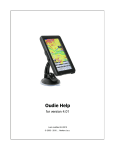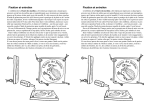Download BT37 Incubator Users` Guide
Transcript
BT37 Incubator Users' Guide Medical Device Version USA: For Prescription Use Only 0088 BT37 Incubator Users' Guide Medical Device Version © 2010 Planer plc This equipment contains components that have a limited life. To ensure the long life of the equipment and help ensure trouble-free operation, we recommend that you join one of our Maintenance and Support Schemes. Please contact your supplier for details. Good practice demands that in critical applications, reliance should not be placed on a single source of data. Hard copies and backup copies should be routinely kept. All equipment supplied by Planer plc. is subject to a Warranty Agreement and Limited Liability. In addition, software products are not sold but are licensed for use and are subject to a Licence Agreement. Copies of these documents will have been provided with the equipment or as part of the software installation. Please ensure that you read these documents before using the equipment or software. If you cannot locate this documentation, please contact your supplier who will be able to provide you with copies. You may freely copy and distribute this document in any form provided that the document is reproduced in full and includes these notices. Individual pages and forms may be freely copied for the purposes of implementing any instructions with the documentation You may not make modifications or create derivative works. Any modification to these conditions requires the written permission of Planer plc. Product names and designations that are referred to in this document may be either trademarks and/or registered trademarks and are recognised as the property of their respective owners. This information is provided without warranty, expressed or implied, and including but not limited to any implied warranties in respect of merchantability or fitness for any purpose, except to the extent that such provisions are held to be void, in violation of applicable law or unenforceable in a specific jurisdiction. Planer plc reserves the right to alter products and their specifications without notice. Part Number: MA101414 Issue: 9 Printed: June 2010 Contents I Table of Contents Section I Introduction 2 1 Indication ................................................................................................................................... for use 2 2 Symbols ................................................................................................................................... 2 Sym bols used ......................................................................................................................................................... in this m anual 2 Sym bols used ......................................................................................................................................................... on the equipm ent 3 3 Safety ................................................................................................................................... 4 4 Electromagnetic ................................................................................................................................... compatibility (EMC) precautions 5 5 About ................................................................................................................................... the incubator 5 The display......................................................................................................................................................... and keypad 6 Displaying multiple .................................................................................................................................................. entries 6 Editing values .................................................................................................................................................. 6 The rear connections ......................................................................................................................................................... 8 External m onitoring ......................................................................................................................................................... ports 8 The hum idifier ......................................................................................................................................................... cham ber 10 Status and......................................................................................................................................................... alarm indicators 12 Section II Installing the system 16 1 Connecting ................................................................................................................................... the gas supply 16 2 Installing ................................................................................................................................... the humidifier 18 3 External ................................................................................................................................... data collection 24 4 Connecting ................................................................................................................................... to the mains supply 25 Section III Operating the incubator 28 1 Switching ................................................................................................................................... on the system 28 Pow er-up......................................................................................................................................................... cycle 28 2 Preparing ................................................................................................................................... the incubator for use 29 Setting the......................................................................................................................................................... passw ord 29 Resetting the .................................................................................................................................................. passw ord 30 Configuring ......................................................................................................................................................... the control param eters 31 Setting the.................................................................................................................................................. temperatures 31 Setting the.................................................................................................................................................. gas flow 32 Changing ......................................................................................................................................................... the hum idifier 34 3 Changing ................................................................................................................................... the display mode 36 4 First ................................................................................................................................... time operation 37 5 Shutting ................................................................................................................................... down the incubator 38 Standby m......................................................................................................................................................... ode 38 Sw itching......................................................................................................................................................... off 38 6 Battery ................................................................................................................................... backup 39 Section IV Routine maintenance and troubleshooting 42 II BT37 Incubator Users' Guide 1 Cleaning ................................................................................................................................... 42 2 Safety ................................................................................................................................... testing 43 3 Running ................................................................................................................................... a system test 44 4 Calibration ................................................................................................................................... 45 Tem perature ......................................................................................................................................................... calibration 46 Flow calibration ......................................................................................................................................................... 49 5 Troubleshooting ................................................................................................................................... 50 Resetting ......................................................................................................................................................... the system 51 6 Returning ................................................................................................................................... for service 51 Section V Additional information 54 1 Main ................................................................................................................................... menu 54 2 Specifications ................................................................................................................................... 55 System specifications ......................................................................................................................................................... 55 Control ......................................................................................................................................................... 55 Capacity ......................................................................................................................................................... 56 Pow er ......................................................................................................................................................... 56 Gas supply ......................................................................................................................................................... 56 External alarm ......................................................................................................................................................... connections 57 Tem perature ......................................................................................................................................................... set-point offsets 57 Monitoring ......................................................................................................................................................... 59 Remote monitoring .................................................................................................................................................. 59 Modbus address ........................................................................................................................................... map 60 Consolidated ...................................................................................................................................... alarm 70 Allow ing netw ........................................................................................................................................... ork w rite access 71 Fuses ......................................................................................................................................................... 72 3 Safety ................................................................................................................................... declaration form 72 Safety Declaration ......................................................................................................................................................... 72 Declaration.................................................................................................................................................. of Contamination Status 73 Index 75 Introduction Section I 2 1 BT37 Incubator Users' Guide Introduction This manual only applies to the following models: BT37. This guide has been designed to help you get the best from your new incubator. The guide includes important information concerning the safe use of the equipment and it is important that you familiarise yourself with this document before attempting to use the product. 1.1 Indication for use The BT37 Incubator has been designed as a bench-top incubator for use in cell culture as part of In Vitro Fertilization (IVF) / Assisted Reproductive Technology (ART) treatments. To be used to provide an environment with controlled temperature at or near body temperature, CO2, 02 and N2 gases and elevated humidity for the development of gametes and embryos. The BT37 Incubator and accessories are intended for use by embryologists and appropriately qualified biomedical assistants. Caution USA: By prescription only. Rx only. Caution: Federal law restricts this device to sale by or on the order of a physician or a practitioner trained in its use. 1.2 Symbols 1.2.1 Symbols used in this manual This shows information or instructions that are related to safety. Failure to follow these instructions may result in personal or third-party injury. This symbol is used to introduce important information or instructions related to the use of the product. Failure to follow these instructions may result in damage to equipment, samples or data. The light bulb symbol is used to highlight information and tips that may help you get the best from the product. Introduction 1.2.2 3 Symbols used on the equipment Refer to these instructions. Failure to follow these instructions may result in personal or third-party injury Alternating current (AC) Ethernet connection RST Reset switch. This button will reset the controller. It should only be pressed if the system fails to respond. See Resetting the system 51 . Alarm output connector. Premixed gas inlet Premixed gas outlet Rx only USA: Caution: Federal law restricts this device to sale by or on the order of a physician or a practitioner trained in its use. The following symbols only apply to the packaged humidifier bottle. Sterilized using irradiation Do not reuse. Do not use if packaging is broken. Batch code. Use by date. 4 1.3 BT37 Incubator Users' Guide Safety Warning Operating the equipment in a manner not specified within this manual or under conditions outside of the equipment specifications, may result in the protection offered by the equipment being impaired. CO2 gas is an asphyxiant and is exhausted by the equipment in normal use. The incubator must only be used in well ventilated areas. If CO2 is used in confined spaces, then a risk assessment should be undertaken to determine whether alarms to indicated elevated CO2 levels should be installed and whether additional ventilation is required To maintain protection against electric shock, the mains lead must be properly fitted to a 3-way mains connector plugged into an earthed mains outlet. Because of the use of liquids around the incubator, the operator should be provided with additional protection against electric shock by supplying mains power to the incubator through a residual current circuit breaker (RCCB) operating at a differential of 30 mA. Note that care must be taken to ensure that the incubator is not compromised by faulty equipment sharing the same supply and causing nuisance trips. The unit is designed for connection to information technology equipment compliant with EN60950 or its equivalent. Use with other equipment may compromise the safety of the device. The unit should only be connected to an Ethernet local area network (LAN) internal to the building. User servicing is limited to cleaning and calibration. All other servicing must only be undertaken by suitably qualified engineers. To avoid risk of fire, fuses must always be replaced with the same type and rating. The incubator may contain samples that present other biological hazards. If in doubt, refer to the person responsible for the incubator. The incubator contains a sealed lead acid battery. Under normal operating conditions the battery is sealed and produces no hazardous gases. Under abnormal conditions of over-charging or excessive temperatures, the internal battery may liberate the following hazardous gases: sulfur dioxide; sulfur trioxide; hydrogen; carbon monoxide; and sulfuric acid mist. The battery weighs 4 kg, and hazardous ingredient composition by weight is: lead 57%; lead oxide 22%; and sulfuric acid 14%. Always route cables and connecting hoses away from areas where they might cause a trip hazard. The incubator weighs 15.5 kg with the bulk of the weight biased to one end. Take care when lifting the unit. Introduction 1.4 5 Electromagnetic compatibility (EMC) precautions Note The following precautions must be taken to ensure that the equipment is not damaged by electrostatic discharge (ESD), and that its immunity to radio frequency interference is not compromised. All connections via the external alarm connector 2m. 57 must use fully screened cable no longer than Take care to avoid placing the BT37 Incubator in environments influenced by sources of electromagnetic interference, such as cyclotrons, large transformers etc. 1.5 About the incubator The unit is illustrated below. 1. Two chamber lids. 2. Central humidification access cover 3. User interface incorporating 2 line liquid crystal display, simple 3 button interface and liquid level indicator. 6 1.5.1 BT37 Incubator Users' Guide The display and keypad The BT37 Incubator user interface utilises a very simple display and three button keypad to enable all features of the unit to be accessed. 1. Status indicators. These indicate whether or not there is an alarm condition. More detail is given in the Status indicator section. 2. Main display. 3. Left cursor k ey. 4. Right cursor k ey. 5. Liquid level indicator. 6. Enter k ey. 1.5.1.1 Displaying multiple entries If the message is too long to show on the display, the text will be scrolled from right to left. In some cases multiple selections will be displayed, e.g. the main menu. In this situation, menu items are displayed one-by-one with the text enclosed within <> characters to indicate that there are further options. Pressing the left or right cursor keys will present the additional items. 1.5.1.2 Editing values The user interface uses a simple three button panel for data entry. When a number is displayed for editing, the current cursor position is shown by enclosing the character within <>. An example showing password entry is shown below. Enter password <0>0000 Edit Introduction 7 Using the cursor keys will cause the digit within the <> characters to increment or decrement. Enter password <1>0000 Edit When the digit shows the correct value, press the Enter key to proceed to the next digit. Enter password 1<0>000 Edit Continue in this manner until Edit is selected as shown below. Enter password 10200 <Edit> Using the cursor keys on the Edit entry will allow two other options, Ok or Cancel, to be shown. Selecting Edit will move the cursor back to the start of the number to allow any errors to be corrected. Cancel will discard any modifications made. Ok will accept the changes. Press the Enter key to make your choice. 8 1.5.2 BT37 Incubator Users' Guide The rear connections All connections to the incubator are located at the rear of the unit. 1. IEC mains power inlet 2. Premixed gas inlet. 3. Daisy-chain gas outlet 4. Reset switch 5. Ethernet output for data collection via external monitoring application (see External datacollection 24 ) 6. Alarm output 1.5.3 External monitoring ports The BT37 Incubator is fitted with 3 access ports on each side of the chamber to allow independent temperature probes to be fitted. The three ports for the left-hand chamber are shown in the diagram below. There are three identical ports on the right-hand chamber. These ports are also used for calibrating the unit - see Calibration 45 . Details of the sensor dimensions are given in the Monitoring 59 section. Introduction 1. Lid monitoring port 2. Base rear monitoring port 3. Base front monitoring port 9 10 1.5.4 BT37 Incubator Users' Guide The humidifier chamber The central chamber of the incubator holds the humidifier bottle. 1. Humidifier chamber lid 2. Gas inlet with luer-lock fitting for filter. (filter shown) 3. Front tube with luer-lock fitting for gas filter 4. Gas supply tubes to left and right chambers 5. Bottle containing sterile water 6. Tube guide Introduction 11 A clear humidifier cover is also provided. This fits on top of the tube guide and protects the tubing when the humidifier chamber lid is lifted. This panel is shown below. Clear cover 12 1.5.5 BT37 Incubator Users' Guide Status and alarm indicators The BT37 Incubator has two indicator lights at the front of each chamber as shown below. 1. Left chamber status indicator 2. Right chamber status indicator In addition to the visual indicators, the BT37 Incubator also includes an audible alarm and connections for an external alarm. Details on connections to the external alarm are provided in the section External alarm connections 57 . Note The external alarm effectively mirrors the operation of the audible alarm. However, it is delayed for a period defined by the external alarm delay parameter. This is normally set to 5 minutes. In normal operation these indicators will be green. If the temperature of a chamber is too far away from its set-point the indicator will usually indicate this by flashing red. The audible alarm will also be activated. If the temperature set-point of a chamber is modified, or the incubator has just been switched from standby to normal operating mode, temperature differences will be regarded as an "expected error". Expected errors are shown by a solid orange light. The error condition will only be treated as expected for a period defined by the alarm expectation delay parameter. This parameter is normally set to 30 minutes. If the error remains after this time, it will become a "full alarm" with flashing red indicators. If the gas flow into the incubator deviates too far from its set-point, both indicators will show an alarm by flashing red. The audible will also be activated. Pressing any of the keys on the front panel will acknowledge an alarm. Once acknowledged, the alarm will still be indicated by a red light but it will no longer flash and the audible and external alarms will be switched off. Once an alarm has been acknowledged, further identical alarms will be suppressed for a period defined by the alarm acknowledge suppression parameter. This parameter is normally set to 10 minutes. If the alarm condition reoccurs during this period, the status indicator will still show red but the audible alarm will not be activated. In standby mode, or when the gas bottle is being changed, the status indicators will show orange. This indicates that the chambers are not being actively controlled due to an operator action. Introduction 13 The status indicators are summarised in the table below. Indicator Audible External Display alarm alarm backlight Notes orange off off off Standby mode green off off on Normal operating mode red flashing on off on An alarm condition has occurred which needs to be acknowledged. red flashing on on red off off on An alarm condition has occurred which has been acknowledged or an alarm has reoccurred within the alarm acknowledge suppression period. orange off off on The temperature of the chamber is outside of its expected range but the condition is expected because the incubator has just recently been switched out of standby mode, a set-point has been modified or the humidifier bottle is being changed. An alarm has been left flashing and waiting for acknowledgment longer than the period defined by the external alarm delay parameter. Tip The alarm thresholds for temperature and flow rates are factory set to 0.2 °C and 4 mL/min respectively. The alarm expectation delay and alarm acknowledge suppression parameters are factory set to 30 and 10 minutes respectively. The external alarm delay parameter is factory set to 5 minutes. These values cannot be modified via the front panel. If you do want to modify the default settings they can only be adjusted via the Modbus interface. See the Modbus address map 60 section. Note From version 1.0.18 alarms must be present for a period defined by the alarm hold-off time parameter. This is normally set to 5 seconds. Prior to this version, any alarm condition would be displayed immediately. This setting only be adjusted via the Modbus interface. See the Modbus address map 60 section. 14 BT37 Incubator Users' Guide Installing the system Section II 16 2 BT37 Incubator Users' Guide Installing the system Warning The incubator weighs 15.5 kg with the bulk of the weight biased to one end. Take care when lifting the unit. Carefully unpack the equipment. Place the incubator on a secure, flat surface. Ensure that the incubator is located away from any direct sources of heat or cold such as heaters or air-conditioning units. Ensure that an air-gap of at least of 25 mm is maintained between the sides of the unit and any other equipment or walls. Before use, clean the incubator as described in the Cleaning 2.1 42 section. Connecting the gas supply Warning Do not exceed the maximum input pressure of 1.65 bar ( 24 psi ) The incubator is intended for use with medical grade premixed CO2. It must not be used with oxygen-rich gases or flammable or explosive mixtures. The system is designed to run from a premixed gas supply. The concentration of CO2 required to maintain the pH depends upon the medium, the required pH, humidity and altitude at which the unit is being operated. Refer to the media manufacturer's recommendations for details of the required gas mixture to be used. Note The incubator chambers are open to atmosphere via the gas vents at the rear of the unit - see also Cleaning 42 . As such the chambers are nominally at atmospheric pressure and even when purging, any pressure rise is negligible. If operating at high altitudes the required gas concentration may need to be modified to allow for variations in the local pressure. All tubes and connecting hoses must be suitable for use with CO2. Many plastics are highly permeable to CO2 and this will affect the gas concentration supplied to the chambers. Installing the system 17 Gas must be supplied via a high purity regulator at 1.5 ± 0.15 bar ( 21.8 ± 2.2 psi ) A minimum flow capacity of 360 mL/min per incubator is required. The regulator must be fitted with a SWAGELOK 1/4" tube fitting to mate with the supplied connecting hose. The hose is supplied with a tube adapter and pre-swaged fittings. Ensure that the fittings are clean before connecting. Fully insert the tube adapter on the hose into the premixed gas inlet 1. Tube adapter 2. Nut 8 up against the shoulder. 18 BT37 Incubator Users' Guide Gently finger tighten the nut until a significant increase in resistance is met. This is the original pulled-up position. Using a 7/16" AF spanner, tighten the nut slightly. Do not over-tighten. Repeat this process at the regulator end. Unless the incubator is to be daisy-chained to another incubator, ensure that the blanking plug is fitted to the daisy-chain gas outlet 8 . If the incubator is to be daisy-chained to another unit, remove the blanking plug and connect the daisy-chain gas outlet of the first unit to the premixed gas inlet of the next. A suitable hose can be obtained from Planer plc. 1. Gas inlet from premixed gas supply. 2. Daisy-chain gas connection. Once all gas connections have been made, check that they are leak free by covering with soapywater and looking for any bubbles. If any bubbles are observed, gently tighten the joint. If bubbles continue, switch off the gas supply and then disconnect and check the fitting for any debris before reconnecting. 2.2 Installing the humidifier The BT37 Incubator uses a disposable humidification bottle with integral tubing and an inlet filter. Warning Discard the humidification bottle or filter if the packaging appears damaged. Do not attempt to resterilize. Note The filling of the bottle and tube fitting must be undertaken using aseptic technique. Unscrew the cap from the humidification bottle to remove the tubing from the bottle. Ensure that there are no kinks or twists in the tubing. Fill the humidifier bottle with 125 mL of sterile, distilled water. Installing the system 19 Remove the cap from the luer-lock fitting at the end of the inlet tubing. Ensure that there are no kinks or twists in the tubing. Refit the cap to the bottle. Ensure the tube orientation is correct with the tube exit positions running in a straight line from front to back with the luer-lock tube connector at the rear. Tube alignment Fit the filter to the luer-lock fitting on the end of the inlet tubing. Now that the humidification bottle has been filled with sterile water and the tubing set has been fitted, the assembly can be taken to incubator. Open the lid to the humidifier chamber 10 . 20 BT37 Incubator Users' Guide Lift the tube guide and rotate it to the rear of the incubator to expose the bottle cavity. Lifting the tube guide Tip When in the vertical position, the tube guide can be removed from the chamber to assist with cleaning. Installing the system 21 Push the bottle into the cavity at the front of the chamber. Some resistance will be felt as the bottle is intended to be a snug fit between the heated walls of the chamber. Bottle position Return the tube guide to its original position on top of the bottle. Ensure that all three tubes come through the centre slot. Tubes exiting through guide 22 BT37 Incubator Users' Guide Route the tubes through the curved guides into the left and right chambers. Push the tubes down into the grooves using your finger or a blunt clean object. The tubes should be a snug fit in the grooves to ensure good thermal contact. There is no need to push the tubes right down into the bottom of the grooves but they should sit just below the top surface. The tube guide performs two important functions: it maintains the temperature around the tubing to minimise the risk of condensation forming in the tubes and restricting the gas flow; it prevents the tubes from becoming kinked. If the outlet tubes are fitted with plugs, remove them now. Lay the tubes along the grooves that run along the centre of each incubator chamber. If necessary, trim the tube ends, using sterile scissors, to ensure that they are approximately 10mm to 15mm from the end of chamber. Gently push the tubes down into the grooves so that they are secure. Tube routing to left and right chambers Installing the system 23 Route the rear tube and filter over the top of the tube guide and connect to the gas port fitting at the rear of the humidifier chamber. Tube routing to the rear filter Tip Before connecting the filter to the gas port fitting, twist the tubing and filter 90 degrees anticlockwise so that it will untwist as the luer-lock connection is made. Note Ensure that there are no kinks or twists in the tubing. 24 BT37 Incubator Users' Guide Fit the clear humidifier cover over the tube guide as shown below. Close the lid of the humidifier chamber. Note The humidifier bottle should be replaced every 4 weeks. Note During normal operation the humidifier lid should be kept shut. 2.3 External data collection The BT37 Incubator can be connected directly to any application that supports the Modbus TCP-IP protocol by using the Ethernet connection. All critical parameters can be monitored via this interface. Details on the Modbus addresses supported by the incubator are provided in the section Modbus address map 60 . In addition, 6 ports are provided to allow independent PT100 temperature sensors to be fitted. These can be used to provide independent monitoring via any digital thermometer capable of reading PT100 sensors. Installing the system 25 To fit an external PT100 sensor to the incubator, carefully push the sensor into one of the 6 ports provided; see External monitoring ports 8 . Refer to your sensor documentation for further details on how to monitor them. See the Monitoring 59 section for details on the sensor dimensions. Tip For network security, the BT37 Incubator should normally be left in read-only mode (see Allowing network write access 71 ). In read only mode, no changes can be made to any operating parameters via the network; changes to parameters will only be possible via the front panel of the incubator. 2.4 Connecting to the mains supply Warning Check that the voltage requirements of the incubator, shown on the rating label, match the local mains supply voltage. The connector from the mains lead to the power supply is the main disconnect device. In the event of a fault occurring that requires the power to be disconnected immediately, disconnect the mains lead from the power supply or switch off at the mains wall power outlet. Ensure that the equipment is positioned so that the mains lead can be easily disconnected. Note As soon as power is supplied to the incubator it will enter its power-on cycle. Connect the mains lead to the mains inlet at the rear of the incubator. Do not connect the mains lead to the wall power outlet until you are ready to start operating the incubator. See Operating the incubator 28 . Operating the incubator Section III 28 3 BT37 Incubator Users' Guide Operating the incubator This section provides details on how to operate the BT37 Incubator. 3.1 Switching on the system Warning The connector from the mains lead to the power supply is the main disconnect device. In the event of a fault occurring that requires the power to be disconnected immediately, disconnect the mains lead from the power supply or switch off at the mains wall power outlet. Ensure that the equipment is positioned so that the mains lead can be easily disconnected. Refer to the section Connecting to the mains supply 25 for details on power requirements. To apply power to the incubator, connect the mains lead from the mains inlet at the rear of the incubator to the wall power outlet. If the wall power outlet is switched, switch it on now. The BT37 Incubator does not have its own mains power on/off switch. Once power is applied, the incubator will begin its power-up cycle 3.1.1 28 . Power-up cycle When the system is first switched on, it will perform a memory check and other internal diagnostic checks. It will then enter standby mode 38 . In standby mode, the backlight to the display will be switched off and the system will use the minimum amount of power necessary to allow external applications to continue to monitor its status ( see External monitoring 24 ). <Run> 37.1 37.1 C To exit standby mode, press the Enter key on the front panel. The incubator will then begin to control the chamber temperatures and gas flow. Tip When the incubator leaves standby mode, alarms will be marked as 'expected'. See Alarm indicators 12 for more details. If the system detected that it had previously been switched off while in normal operating mode, it will not enter standby mode on power up but will begin controlling the chambers immediately. This is regarded as a fault condition having occurred and an alarm will be raised. Operating the incubator 29 Tip Before switching off the incubator, always put the system into standby mode. See Standby mode 38 and Switching off 38 . Should the system detect a memory failure at start-up, it will always enter standby mode and alarm. All settings will revert to their factory default conditions. Note In the rare case of a memory failure you must check the configuration of the machine to ensure that the settings are correct for your application. You will also need to check the calibration of the unit as these settings will have been lost. See Configuring the control parameters 31 and Calibration 45 . 3.2 Preparing the incubator for use Before you can use the BT37 Incubator, the passwords for accessing the incubator and its control parameters must be defined. Using a password prevents unauthorised changes to the settings. Further details are given in the Setting the password sections. 29 and Configuring the control parameters 31 Tip When the system enters its normal operating mode, the main menu will be displayed. In normal use many of these options will not be used. A full list of these options are given in the Main menu 54 section. 3.2.1 Setting the password Many of the features of the BT37 Incubator require a five digit password to be entered via the front panel. To change the password, use the cursor keys to highlight the Set password option from the main menu. <Set password> 37.1 37.1 C Then press the Enter key. You will then need to enter the current password. 30 BT37 Incubator Users' Guide Tip The factory-set default password is 00000. If your password is correct you will be able to enter a new password. Enter new password <1>0000 Edit Edit the password as described in the Editing values section. 6 Tip It is important that you do not forget this password. If you ever lose your password you will need to follow the procedure described in Resetting the password 30 in order to setup the incubator. 3.2.1.1 Resetting the password If you lose your password you will need to contact Planer plc to obtain a new password. This process is described below. To reset the password, use the cursor keys to highlight the Reset password option from the main menu. <Reset password> 37.1 37.1 C Then press the Enter key. A reset code will be displayed on the top line. Reset code 87942 <1>0000 Edit This reset code will need to be provided to Planer plc who will be able to provide you with a new password. Do not exit this menu until the new password has been entered. Enter the password as described in the Editing values 6 section. You will now be able to change the password to your own value by following the steps in Setting the password 29 . Operating the incubator 3.2.2 31 Configuring the control parameters In order to use the incubator you will need to configure the control parameters. Switch on the BT37 Incubator When the power-up cycle has completed, use the cursor keys to highlight the Configure option. <Configure> 37.1 37.1 C Then press the Enter key. You will then need to enter your password. If your password is correct the group selection menu will be displayed. Select group to adjust <Control settings> If the password is incorrect you will still be able to view the settings but the title will show that they are read-only and cannot be modified. There are 2 groups that can be selected; Control settings and Calibration settings. Select the group that you need to modify. For a new unit this will normally be the Control settings as the system will have been calibrated at the factory. If you do not want to modify any settings, use the cursor keys to select Cancel. Use the cursor keys to select the parameter to be modified and press Enter to select that parameter. Further details are provided in the sections Setting the temperatures 3.2.2.1 31 and Setting the gas flow 32 . Setting the temperatures The incubator will control the temperature of each chamber. The left and right chambers can be independently set to run at different temperatures. To change the control temperature, select Configure from the main menu and then use the cursor keys to select Control settings. Control settings <Left temp C> Use the cursor keys to select the setting that you want to adjust and press Enter when the required parameter is selected. 32 BT37 Incubator Users' Guide There are 5 settings that can be modified. These are the Left temp, Right temp, gas Bleed on time, Bleed off time and Purge duration. The first two parameters adjust the nominal temperature set-points for the left and right chambers. The other parameters adjust the gas flow, which are explained in the section Setting the gas flow 32 . To modify the left temperature select Left temp C and press Enter. Left temp C <0>37.06 Edit Use the keys to edit the value as described in the section Editing values 6 . Repeat this process for the right-hand chamber. Tip The temperature set-points entered via the front panel adjust the nominal temperatures for each chamber. The lids and base of each chamber and the humidifier chamber are automatically adjusted to temperatures based upon these values. For details on these automatic adjustments please refer to the section Temperature set-point offsets 57 . 3.2.2.2 Setting the gas flow The incubator has two gas flow modes: bleed and purge. The gas is fed to the chambers at a rate determined by the bleed low-flow rate and bleed high-flow rate. Note The bleed low-flow, bleed high-flow and purge rates are fixed and cannot be adjusted from the front panel. They can be adjusted by a Service Engineer via the Modbus interface. See Modbus address map 60 . The default values for these settings are 20 mL/minute, 60 mL/minute and 360 mL/ minute respectively. Flow measurements are normalised to 0 C , 50% RH and 1 bar and refer to the total flow into the incubator. Each chamber receives 50% of the total flow. Operating the incubator 33 The gas supply is continuously switched from a low to high flow according to a duty cycle defined by the bleed gas on-time and off-time. The gas flow is maintained when either lid is opened to ensure that the humidification bottle is maintained in a constant state. When either lid is moved from a open state to closed, the system provides gas at a flow rate defined by the purge gas flow rate for a period defined by the purge duration, after which the system reverts to the normal pulsed pattern. The gas flow is illustrated in the diagram below. 1. Bleed gas low flow rate 2. Bleed gas high flow rate 3. Purge gas flow rate 4. Bleed on time 5. Bleed off time - set to zero for continuous bleed flow. 6. Period with both lids shut 7. Period with either door open. 8. Purge duration. 9. Period with lids shut again. To change the gas parameters, select Configure from the main menu and then use the cursor keys to select Control settings. Control settings <Left temp C> Use the cursor keys to select the setting that you want to adjust and press Enter when the required parameter is selected. There are 5 settings that can be modified. These are the Left temp, Right temp, gas Bleed on 34 BT37 Incubator Users' Guide time, Bleed off time and Purge duration. The last three parameters adjust the gas flow settings. The other parameters adjust the temperature settings, which are explained in the section Setting the temperatures 31 . To modify the bleed on time select Bleed on time s and press Enter. Bleed on time s <0>0180 Edit Use the keys to edit the value as described in the section Editing values 6 . Repeat this process for the bleed off time and purge duration. Recommended values for these settings are: Bleed on time 300 s Bleed off time 900 s Purge duration 180 s Note In addition, after a bottle change the incubator will automatically generate a purge for a period of 540 seconds. This value is fixed and cannot be adjusted from the front panel. It can be adjusted by a Service Engineer via the Modbus interface. See Modbus address map 60 . Tip Use the bottle change mode (see Changing the humidifier maintaining the incubator temperature. 3.2.3 34 ) to stop the gas flow while still Changing the humidifier Warning Discard the humidification bottle or filter if the packaging appears damaged. Do not attempt to resterilize. Note The humidifier bottle should be replaced every 4 weeks. Operating the incubator 35 Note If necessary, transfer any samples to another incubator during the change. The BT37 Incubator uses a disposable humidification bottle. Before changing bottles you must set the incubator into the bottle changing mode. This will switch off the gas supply and also show an expected alarm condition - see the Status and alarm indicators 12 section. Tip This is a good time to undertake routing cleaning of the incubator. See Cleaning 42 . To change the bottle, select Change bottle from the main menu and press Enter. You will then need to enter your password. If your password is correct the display will switch to the bottle changing screen. <Bottle change - done?> 37.1 37.1 C Refer to the section Installing the humidifier 18 for details on how to fit a bottle. When done, press Enter to return to the normal operating mode. Note Ensure that bubbles can be seen through the liquid level indicator – see About the incubator 5 . Wait for the incubator to stabilise and the indicators to go green before returning any samples. See Status and alarm indicators 12 . 36 3.3 BT37 Incubator Users' Guide Changing the display mode The display normally shows the temperatures of the base of each chamber and the top line shows the menu option Display mode. Tip The display uses small symbols to help identify the parameter being displayed. These are detailed below. Base temperature Lid temperature Gas flow rate Gas flow rate while purging S Set-point Pressing the Enter key when Display mode is selected will select the next available display mode. Pressing the key several times will cause the system to cycle through all the available display modes. The table below shows all of the available modes. <Display mode> 37.0 37.0 C <Display mode> 37.0 Lid temperatures. 37.0 C <Display mode> HUMD Base temperatures. 36.5 C <Display mode> 2.5 mL/min Humidification chamber temperature. Set below chambers to reduce condensation. Flow rate. When purging, shown. is Operating the incubator Base temperatures and flow rate. When purging, is shown. <Display mode> 37.1 37.1 C 2.5 mL/min <Display mode> S 37.1 37.1 C <Display mode> S 37.1 37.1 C <Display mode> S HUMD 37.1 C <Display mode> S 37 2.5 mL/min <Display mode> Set-point for base temperatures. This is calculated from the setpoint entered for the chamber. See Temperature set-point offsets 57 . Set-point for lid temperatures. This is calculated from the setpoint entered for the chamber. See Temperature set-point offsets 57 . Set-point for humidifier temperature. This is calculated from the set-point entered for the chamber. See Temperature setpoint offsets 57 . Set point for the current flow rate. The set-point will change depending on whether the flow is on, off or purging. See Setting the gas flow 32 . When purging, is shown. Firmware version identification. Ver 000.001 ID:CFG101122 3.4 First time operation When operated for the first time, leave the incubator running for 24 hours at the required set-point before adding any samples. Check each chamber by using culture medium containing phenol red indicator. Place the medium in culture dishes and leave them in both the right and left-hand chambers overnight. Check that the phenol red indicator has changed to the expected salmon pink colour. 38 BT37 Incubator Users' Guide 3.5 Shutting down the incubator 3.5.1 Standby mode If you are shutting down the incubator for a short period of time, use the cursor keys to select Standby from the main menu. <Standby> 37.1 37.1 C Press Enter to confirm the selection. The system will now enter its standby mode. <Run> 37.1 37.1 C The backlight to the display will be switched off and the system will use the minimum amount of power necessary to allow Assure24seven to continue to monitor its status. Both status indicators will be switched to orange. See the Status and alarm indicators 12 section. To exit standby mode, press the Enter key on the front panel. Tip In standby mode the power supply may be disconnected without an alarm occurring. 3.5.2 Switching off If the power supply is switched off, the incubator will run from its internal battery and sound an alarm. To switch the unit off for a long period, place the system into standby mode 38 and then switch off the power at the main wall power outlet. Note If you switch the unit off before you enter standby mode, the system will alarm and try to run from its internal battery. Operating the incubator 3.6 39 Battery backup Warning The internal battery is not user-replaceable. The BT37 Incubator is fitted with an internal sealed lead acid battery that is designed to support the incubator should the mains power supply fail. The exact period that the battery can support the incubator depends upon the charge state and the amount of energy that is being used to maintain the required temperature. The battery can typically maintain the set-point for 120 minutes. If the mains power supply is disrupted while the unit is in standby mode, the incubator will be switched off and no alarms will sound. This is the normal method of shutting down. If mains power is disrupted a power fail alarm will be triggered. The status indicators will flash red and the audible and external alarms will be switched on. If any key is pressed the status indicators will stop flashing but will remain red until power is restored. The audible and external alarms will be switched off when the alarm is acknowledged. If the incubator is left running from the battery, when the system detects that the battery is low the status indicators will start to flash again and the audible and external alarms will be reactivated. Warning If left running on a low battery the incubator will automatically switch off without further warning when the battery is exhausted. The period between detection of a low battery and switching off may be less than 2 minutes. Routine maintenance and troubleshooting Section IV 42 4 BT37 Incubator Users' Guide Routine maintenance and troubleshooting Warning Switch off the incubator and disconnect the mains supply before cleaning. See Switching off 38 . The connector from the mains lead to the power supply is the main disconnect device. In the event of a fault occurring that requires the power to be disconnected immediately, disconnect the mains lead from the power supply or switch off at the mains wall power outlet. 4.1 Cleaning Warning Switch off the incubator and disconnect the mains supply before cleaning. See Switching off 38 . Always allow the unit to dry fully before reconnecting the mains supply. Note that disinfectants are potentially hazardous to health. Ensure that you obtain a material safety data sheet (MSDS) before use and follow the instructions contained therein. Bleaches are corrosive and may damage sensitive components and metal surfaces within the chamber. The person responsible for the equipment must ensure that: o the unit is decontaminated if hazardous material is spilt onto or into the equipment. o only cleaning materials compatible with the equipment are used. Incompatible materials may cause a hazard by reacting with the equipment or materials contained within. o your distributor or Planer plc is contacted if there is any doubt about the compatibility of cleaning materials to be used. Clean the incubator periodically with a cloth containing 70% isopropyl alcohol. Clean the gas vents at the rear of the incubator using a miniature bottle brush or 'pipe-cleaner' wetted with 70% isopropyl alcohol. Routine maintenance and troubleshooting 43 1. Gas vents Clean the external monitoring ports using a miniature bottle brush or 'pipe-cleaner' wetted with 70% isopropyl alcohol. See the External monitoring ports 8 section. Leave the lids open until all fumes from the alcohol have gone. Allow the unit to dry fully before reconnecting the mains supply. 4.2 Safety testing Warning The BT37 Incubator is classified as electrical Class 1 equipment and must be earthed for safe operation. Repetition of potentially damaging high-voltage flash tests should be avoided. The BT37 Incubator and the mains connecting cord should be regularly checked by suitably trained personnel, using a Portable Appliance Tester or similar equipment, to ensure adequate earth bonding. The earth continuity of the mains installation must also be regularly inspected by the person responsible for the installation. All mains leads should be checked for signs of damage and replaced if necessary. All gas joints should be checked for leaks using soapy-water and looking any sign of any bubbles. Leaking joints should be corrected as described in the section, Connecting the gas supply 16 . 44 4.3 BT37 Incubator Users' Guide Running a system test The BT37 Incubator includes a test mode which allows a quick system check to be run. To change or view a calibration offset, select Test system from the main menu. <Test system> 37.0 37.0 C Then press Enter to start the test. You will need to enter a valid password to initiate the test. If your password is correct a warning message will be displayed.. Warning alarms will be triggered <Continue> The tests will result in alarms being sounded. You should ensure that all appropriate personnel are aware that these alarms are to be expected. If you do not want to proceed with the test use the cursor keys to select Exit. Tip The unit will pause after each test and provide the options to Continue or Exit. To continue with the test select Continue and press the Enter key. A test pattern will be shown on the top line which can be used to detect a faulty line. Select Continue to move to the next test. Another test pattern will be shown, this time on the bottom line. Select Continue to move to the next test. The alarms will now be tested. Both status indicators should flash red, the internal alarm should sound and an external alarm, if fitted, should also sound. The display will show the following message. Testing the alarm. Press any key to clear the alarm message. The display will show the following alarm message. Routine maintenance and troubleshooting 45 An alarm has been triggered. <Continue> Select Continue to move to the next test. The display will then present an optional EMC test. Note The EMC test will switch off the gas control and temperature control circuits. This test is only intended to be run by service personnel. You should normally select Exit at this point to terminate any further tests. Start EMC - will switch chambers OFF. <Continue> Select Continue to start the test. The status indicators will go orange and the display will change to its EMC monitoring mode. Running EMC - chambers OFF. <Continue> Select Continue to move to end the test. The results of the test will be displayed. EMC test completed ok. <Continue> If a failure is displayed it may indicate the presence of high electrical interference in the area. Pressing Continue again will end the tests and return to the main display. 4.4 Calibration The BT37 Incubator should be calibrated annually. There are a number of calibration offsets that can be adjusted to correct errors in the measurement system. Refer to the sections Temperature calibration 46 and Flow calibration 49 for details on how to determine the correct offsets. To change or view a calibration offset, select Configure from the main menu and then use the 46 BT37 Incubator Users' Guide cursor keys to select Calibration offsets. Calibration offsets <Top left temp C> Use the cursor keys to select the setting that you want to adjust and press Enter when the required parameter is selected. There are 6 temperature settings that can be modified: Cal offset top left temp Cal offset top right temp Cal offset bottom left temp Cal offset bottom right temp, Cal offset humidifier temp and 6 flow settings: Low flow cal at mL/min Cal offset low flow cal mL/min Mid flow cal at mL/min Cal offset mid flow cal mL/min High flow cal at mL/min Cal offset high flow cal mL/min Use the keys to edit the value as described in the section Editing values 6 . To leave the menu, use the cursor keys to select Cancel and press Enter. 4.4.1 Temperature calibration To check the temperatures you will need a calibrated temperature probe and suitable digital thermometer, hereafter called the reference probe. The reference probe should have an accuracy better than ± 0.05 °C. The probe dimensions must meet the requirements for a remote PT100 sensor as defined in the Monitoring 59 section. Routine maintenance and troubleshooting 47 1. Lid monitoring port 2. Base rear monitoring port 3. Base front monitoring port Allow the system to stabilise for at least 1 hour after switching on or after a set-point change before calibrating. Use the reference probe to measure the temperature of the lid and the base using the monitoring ports. For calibration purposes the average of the front and rear ports should be used for the base. The front and rear ports should be within ± 0.2 °C of each other. If they are outside these limits, contact your distributor. 48 BT37 Incubator Users' Guide The humidifier should be checked by placing the reference probe on the left-hand side of the humidifier chamber so that its measuring region is positioned at the location shown below. The positions X and Y are measured relative to the tube-guide pivot pin; X = 50 ± 5 mm and Y = 35 ± 5 mm. The probe may be temporarily taped in position. Humidifier measurement position The probe should be gently pressed against the side wall and sheltered from ambient air disturbances by placing an expanded-polystyrene block between the right-hand side of the chamber and the probe as shown below. Expanded-polystyrene block location Change the display mode, see Changing the display mode base, right base, left lid, right lid and humidifier. 36 , to show the set-points for the left The error may be calculated by subtracting the measured temperature from the associated set-point. i.e in the following equation SP refers to the set-point and MV (measured variable) to the measured temperature. error = SP - MV Routine maintenance and troubleshooting 49 If the magnitude of the error is less than 0.1 °C no change is necessary. If a correction is to be applied, adjust the calibration offset as follows. Locate the current offset value as described in the Calibration 45 section. Note the error must subtracted from the current offset. i.e new offset = current offset - error. Change the current value to the new offset and then select OK and press Enter to save the changes. More information on editing values is given in the section Editing values 6 . 4.4.2 Flow calibration To check the flow you will need a flow meter with an accuracy better than ± 0.1 mL/minute and an inlet pressure requirement of less than 0.08 bar at 360mL/min. Set the BT37 Incubator into the change bottle mode - see Changing the humidifier. Disconnect the bottle from the gas port at the rear of the humidifier chamber. See the humidifier chamber 10 . 1. Gas filter fitted to luer-lock gas port Connect the flow meter to the gas port. Exit the bottle change mode to revert to normal control. The flow recorded by the flow meter should be seen to switch high and low according to the bleed on and off times. See Setting the gas flow 32 . If the bleed flow on-time is too short to allow the flow meter to stabilise, the time may need to be extended. The unit allows three-point calibration for low, medium and high flows. These equate to the Bleed low flow, Bleed high flow and Purge Flow levels. Use the flow meter to record the actual flow rate during the bleed off-time, and the bleed on-time. Open and shut the lids to force a gas purge and then record the actual flow during the purge. You 50 BT37 Incubator Users' Guide should now have 3 readings providing the actual flow during each of the 3 states. Change the display mode, see Changing the display mode 36 , to show the set-point for the flow. Record the associated flow set-point for each of the 3 flow states. The error may be calculated by subtracting the measured flow from the set-point, i.e. in the following equation SP refers to the set-point and MV (measured variable) to the measured flow. error = SP - MV If the error is less than 0.1 mL/minute no change is necessary. If a correction is to be applied, adjust the calibration offset as follows. Locate the current cal offset value as described in the Calibration Locate the current offset value as described in the Calibration 45 45 section. section. Note the error must subtracted from the current offset, i.e. new offset = current offset - error. The uncorrected flow rate that was being measured internally by the incubator should be calculated by subtracting the current offset from the SP value. uncorrected value = SP - current offset For each flow state, change the offsets, Cal offset Low flow mL/min, Cal offset Mid flow mL/ min and Cal offset High flow mL/min to the associated new offset values calculated above and then select OK and press Enter to save the changes. In addition, for each flow state, change the associated calibration points, Low flow cal at mL/min, Mid low cal at mL/min and High flow cal at mL/min to the associated uncorrected value calculated above and then select OK and press Enter to save the changes. More information on editing values is given in the section Editing values 4.5 6 . Troubleshooting Should any problem persist please contact your distributor for assistance. Fault Possible cause Corrective action Display is not on. The backlight may be off indicating that the unit is in standby mode. None- this is normal if standby mode is selected. See the Standby mode 38 section. Temperature error occurs Room ambient temperature may be too close to the setpoint. Check the room ambient and refer to the control specification 55 . The set-point may have been adjusted by a large value. Allow time for the temperature to settle. Check that the set-point is within specification. Refer to the control specification 55 . Routine maintenance and troubleshooting Fault Possible cause Corrective action Flow errors occur Check the gas pressure is correct. Refer to the gas connections 56 . 51 Check that the tubes from the See Installing the humidifier 18 . bottle are not kinked. 4.5.1 Check that the gas filter has not become wetted. See Installing the humidifier 18 . Check that the set-point is within specification. Refer to the control specification 55 . Resetting the system The system includes an internal watchdog so that should the system stop running for any reason, the device will automatically restart. In the unlikely event that it is necessary to reset the processor, locate the reset switch at the rear of the incubator. 1. Reset switch The switch is recessed behind a small hole to prevent accidental operation. Depress the switch using the tip of a ball-point pen or similar object. Keep it depressed for 1 second and then release. The processor will then restart. 4.6 Returning for service Should the BT37 Incubator need to be sent back to Planer plc for repair, or if the unit is to be inspected, maintained or repaired on-site by Planer plc, the Safety Declaration form 72 must be completed. Additional information Section V 54 BT37 Incubator Users' Guide 5 Additional information 5.1 Main menu When the system enters its main operating mode a number of options are available from the menu. Many of these options are not required for normal day to day use. The full list of options is shown below. Menu option Notes Display mode See Changing the display mode Change bottle See Changing the humidifier Configure From this option key operating parameter and calibration information can be set. See Configuring the control parameters and Calibration 45 . 34 36 . . 31 Test system This function allows a system test to be performed. See Running a system test 44 . Set password See Setting the password 29 . Reset password See Setting the password 29 . Modbus mode See Allowing network write access Standby See Standby mode 38 . 71 . Additional information 5.2 Specifications 5.2.1 System specifications Dimensions 420 mm wide x 270 mm deep x 210 mm high Weight 15.5 kg Storage temperature -10 °C to +50 °C Storage humidity 5% to 95% relative humidity non-condensing Operating environment For indoor use only Operating temperature +5 °C to +40 °C for safe operation See Control 5.2.2 55 55 table for control limitations. Operating humidity 5% to 90% relative humidity non-condensing Altitude up to 2000 m Pollution degree Pollution degree 2 (BS EN61010-1) IP rating IP31 Control Temperature control range (ambient + 5 °C) to (ambient + 20 °C) Upper temperature must not exceed 40 °C. Temperature measurement accuracy ± 0.2 °C Temperature control accuracy ± 0.1 °C measured after any transient effects due to setpoint changes have subsided. Flow control range 0 ml/minute to 900 mL/minute Flow measurements are normalised to 0 C , 50% RH and 1 bar. Flow accuracy The greater of ± 10% or ± 0.3 ml/minute Flow control accuracy The greater of ± 5% or ± 0.2 ml/minute measured after any transient effects due to set-point changes have subsided. 56 5.2.3 BT37 Incubator Users' Guide Capacity Dishes per chamber 4 x NUNC 4 well dishes, 4 x NUNC 60 mm Petri dishes 10 x NUNC 30 mm Petri dishes 4 x MINITUB 5 well dishes 4 x FALCON 60 mm Petri dishes 5.2.4 Power Warning The internal battery is not user-replaceable and may only be replaced by persons trained in the servicing of this equipment. The battery must only be replaced with a battery of the same type and rating. Power requirements (see note) Includes Controller 100 - 240 V~ 50/60Hz 2A Internal battery backup Gelled sealed lead acid battery 12 V x 12 A.h Note. The BT37 Incubator system is designed to be connected to an Installation Category (overvoltage category) II mains supply as defined in IEC 60364-4-443 5.2.5 Gas supply Gas supply Premixed gas. Typically 6% CO2, 5% O2, balance N2 Supply pressure 1.5 ± 0.15 bar Connectors SWAGELOK 1/4" tube fitting Additional information 5.2.6 57 External alarm connections Warning Any circuit connected to the alarm output must be within the limits stated below. Any circuit connected to the alarm output must meet the requirements for an accessible part as defined in EN 61010-1 or its equivalent. The alarm output must not be used in safety critical applications. The BT37 Incubator is fitted with a connector for fitting to an external alarm. The incubator provides 3 volt-free( dry) terminals which provide normally-open and normally-closed contacts as shown in the diagrams below. Connector type Phoenix 3 way horizontal PCB header. Manufacturer's part number 1181451 Maximum voltage 30 V DC Maximum current 1A Pin connections in normal operating mode Pin connections in alarm mode or power disconnected 5.2.7 Temperature set-point offsets When a set-point is entered for the left or right chamber this is used as the nominal chamber temperature. The temperatures for the lids, bases and humidifier chamber are individually controlled. The actual set-points for each part of the system are automatically calculated from the entered setpoints. The 7 actual temperature set-points are illustrated in the diagram below. 58 BT37 Incubator Users' Guide Ttl - top left lid temperature Ttr - top right lid temperature Tbl - bottom left base temperature Tbr - bottom right base temperature Thu - humidifier temperature The actual set-points are calculated using the formulae below. Let: SPL = SPR = SP_MIN = TOP_OFFSET = BASE_OFFSET= HUM_OFFSET = parameter. Then Ttl Ttr Tbl Tbr Thu = = = = = the left-hand chamber set-point the right-hand chamber set-point the lowest temperature from SPL and SPR. the top temperature offset defined by the offset top temperatures parameter. the base temperature offset defined by the offset bottom temperatures parameter. the humidifier temperature offset defined by the offset humidifier temperature SPL + TOP_OFFSET SPR + TOP_OFFSET SPL + BASE_OFFSET SPR + BASE_OFFSET SP_MIN + HUM_OFFSET Additional information 59 Tip The offset top temperatures, offset bottom temperatures and offset humidifier temperature are factory set to 0, 0 and -2 °C respectively. These cannot be modified via the front panel. These values can only be modified via the Modbus interface but they should not normally be adjusted. See the Modbus address map 60 section. 5.2.8 Monitoring Warning The unit should only be connected to an Ethernet LAN internal to the building. Feature Controller LAN 10 Base T Ethernet - RJ45 shielded. Modbus-TCP-IP protocol. Remote PT100 sensors PT100 Class A to EN60751. In order to fit the monitoring ports the sensor must meet the following specification: Maximum diameter 2.51 mm. Minimum length 100 mm. Sensing region should be within 15 mm of the tip. 5.2.8.1 Remote monitoring The BT37 Incubator includes a number of variables that can be accessed using the Modbus TCP-IP protocol. All of the values are held within holding registers but there are some non-standard requirements that must be followed in order to access the values. These requirements are explained in the Modbus address map 60 section. For normal use the only parameters that need to be accessed are held in the PID Information group. These are continually updated and should not be written to. For details of the addresses refer to the Modbus address map 60 . Tip For network security, the BT37 Incubator should normally be left in read-only mode (see Allowing network write access 71 ). In read only mode, no changes can be made to any operating parameters via the network; changes to parameters will only be possible via the front panel of the incubator. 60 BT37 Incubator Users' Guide 5.2.8.1.1 Modbus address map Note Values may be read safely without impacting on the operation of the incubator. Modifying parameters should normally only be undertaken by qualified service personnel or under their guidance. Entering incorrect values may impair the performance of the product. The system is normally protected from external modification. See Allowing network write access 71 . The BT37 Incubator includes a number of variables that can be accessed using the Modbus TCP-IP protocol. All of the values are held within holding registers but there are some non-standard requirements that must be followed in order to access the values. Holding registers are configured in groups and any command that accesses multiple registers must be restricted to addresses within one group; the range of addresses cannot cross a group boundary. As an additional security measure, registers can only be written to if the system has been placed into read-write mode from the front panel. See Allowing network write access 71 . The full memory map is shown below. Note that the addresses in the table, Modbus PDU address, are the addresses passed in the Modbus TCP-IP packets. Controlling applications may require the data model address which is typically the PDU address + 1. Some of the addresses in the tables below are not externally accessible. Hidden group Modbus PDU address Parameter Units 0 Non-volatile memory marker NA Notes Additional information Control settings group Modbus PDU address Parameter Units 1 Start of control settings NA marker 2 User set-point for left chamber 10-2 oC 3 User set-point for right chamber 10-2 oC 4 Bleed flow on time s 5 Bleed flow off time s 6 Purge flow on time s 7 Bottle change purge on s time Notes 61 62 BT37 Incubator Users' Guide Calibration offsets group Modbus PDU address Parameter Units 20 Calibration offsets marker NA 21 Offset temperature top left 10-2 oC 22 Offset temperature top right 10-2 oC 23 Offset temperature bottom left 10-2 oC 24 Offset temperature bottom right 10-2 oC 25 Offset temperature humidifier 10-2 oC 26 Low flow nominal 10-1 mL/min 27 Offset low flow 10-1 mL/min 28 Mid flow nominal 10-1 mL/min 29 Offset mid flow 10-1 mL/min 30 High flow nominal 10-1 mL/min 31 Offset high flow 10-1 mL/min Notes Additional information System calibration offsets group Modbus PDU address Parameter Units 40 System calibration offsets marker NA 41 Mains good threshold raw adc value 42 Battery good threshold raw adc value Notes 63 64 BT37 Incubator Users' Guide PID coefficients group Modbus PDU address Parameter Units 50 PID coefficients marker NA 51, 52, 53, 54 temp top left KP, KI, KD, Type 10-2 %/°C 10-2 %/[°C.s] 10-2 %/[°C/s] NA 55, 56, 57, 58 temp top right KP, KI, KD, 10-2 %/°C Type 10-2 %/[°C.s] 10-2 %/[°C/s] NA 59, 60, 61, 62 temp bottom left KP, KI, KD, Type 10-2 %/°C 10-2 %/[°C.s] 10-2 %/[°C/s] NA 63, 64, 65, 66 temp bottom right KP, KI, KD, Type 10-2 %/°C 10-2 %/[°C.s] 10-2 %/[°C/s] NA 67, 68, 69, 70 temp humidifier KP, KI, KD, Type 10-2 %/°C 10-2 %/[°C.s] 10-2 %/[°C/s] NA 71, 72, 73, 74 flow standard KP, KI, KD, Type 10-2 %/°C 10-2 %/[°C.s] 10-2 %/[°C/s] NA 75, 76, 77, 78 flow purge KP, KI, KD, Type 10-2 %/°C 10-2 %/[°C.s] 10-2 %/[°C/s] NA Notes Additional information Security group Modbus PDU address Parameter Units Notes 90 Security group marker NA Not accessible externally 91 Password hi NA Not accessible externally 92 Password low NA Not accessible externally 93 Read - write control NA Not accessible externally Set-point manager group Modbus PDU address Parameter Units 100 Set-point group marker 101 Offset top temperatures 10-2 oC 102 Offset bottom temperatures 10-2 oC 103 Offset humidifier temperature 10-2 oC 104 Bleed flow rate low 10-1 mL/min 105 Bleed flow rate high 10-1 mL/min 106 Purge flow rate 10-1 mL/min 107 Alarm error chamber temperature 10-2 oC 108 Alarm error humidifier temperature 10-2 oC 109 Alarm error flow bleed flow 10-1 mL/min rate 110 Alarm error purge flow rate 10-1 mL/min 111 Alarm acknowledge suppression s Notes Repeat alarms are suppressed for this period once acknowledged at the front panel. 65 66 BT37 Incubator Users' Guide Set-point manager group Modbus PDU address Parameter Units Notes 112 Alarm set-point suppression s Flow rate alarms are suppressed for this period following a set point change. 113 Alarm expectation delay s Temperature alarms are expected for this period after a set-point change. 114 Auto flow calibration period s Time between flow calibrations. 115 Auto flow calibration duration s Time that the flow should be switched off for a calibration 116 Suppress power fail s Minimum duration of a power failure to be flagged as an alarm. 117 External alarm delay s Period that an alarm has to have remained unacknowledged before the external alarm is triggered. 118 Alarm hold-off time s From version 1.0.18. Period for which an alarm condition must be present before an alarm is indicated. UI group Modbus PDU address Parameter Units Notes 130 UI group marker NA 131 Standby mode NA 0 = normal 1 = Standby mode 132 Unexpected reset NA 0 = normal 1 = unexpected reset to report on next restart Additional information Diagnostics limits group Modbus PDU address Parameter Units 150 Diagnostics limit marker NA 151, 152 Temp minimum Hi, Lo raw adc value 153, 154 Temp maximum Hi, Lo raw adc value 155, 156 Flow minimum Hi, Lo raw adc value 157, 158 Flow maximum Hi, Lo raw adc value 159, 160 Reference minimum Hi, Lo raw adc value 161, 162 Reference minimum Hi, Lo raw adc value 163 Temperature delta raw adc value 164 Flow deltat raw adc value 165 Reference deltat raw adc value 166 Weight old reading NA 167 Weight new reading NA Notes Hidden group Modbus PDU address Parameter Units 200 Volatile memory marker NA Notes 67 68 BT37 Incubator Users' Guide PID information group Modbus PDU address Parameter Units 201 PID information marker NA 202 Input counter NA Incremented on every update of the data 203 Purging NA 0 if not purging, 1 when purge on 204 Consolidated alarm NA bit sensitive value for alarms. See Consolidated alarm. 70 205, 206, Temp top left 207, 208, SP, PV, CO, PV_MIN, 209 PV_MAX 10-2 oC, 10-2 oC, 10-2 %, 10-2 oC, 10-2 oC 210, 211, Temp top right 212, 213, SP, PV, CO, PV_MIN, 214 PV_MAX 10-2 oC, 10-2 oC, 10-2 %, 10-2 oC, 10-2 oC 215, 216, Temp bottom left 217, 218, SP, PV, CO, PV_MIN, 219 PV_MAX 10-2 oC, 10-2 oC, 10-2 %, 10-2 oC, 10-2 oC 220, 221, Temp bottom right 222, 223, SP, PV, CO, PV_MIN, 224 PV_MAX 10-2 oC, 10-2 oC, 10-2 %, 10-2 oC, 10-2 oC 225, 226, Temp humidifier 227, 228, SP, PV, CO, PV_MIN, 229 PV_MAX 10-2 oC, 10-2 oC, 10-2 %, 10-2 oC, 10-2 oC 230, 231, Flow bleed 232, 233, SP, PV, CO, PV_MIN, 234 PV_MAX 10-1 mL/ min, 10-1mL/min, 10-2 %, 10-1 mL/min, 10-1 mL/min 235, 236, Flow purge 237, 238, SP, PV, CO, PV_MIN, 10-1 mL/ min, Notes Additional information PID information group Modbus PDU address Parameter Units 239 PV_MAX 10-1mL/min, 10-2 %, 10-1 mL/min, 10-1 mL/min Notes Diagnostics data group Modbus PDU address Parameter Units 250 Diagnostics data group marker NA 251, 252 ADC top left Hi. Lo raw adc value 253, 254 ADC bottom left 1 Hi. Lo raw adc value 255, 256 ADC bottom left 2 Hi. Lo raw adc value 257, 258 ADC top right Hi. Lo raw adc value 259, 260 ADC bottom right 1 Hi. Lo raw adc value 261, 262 ADC bottom right 2 Hi. Lo raw adc value 263, 264 ADC humidifier Hi. Lo raw adc value 265, 266 ADC mass flow Hi, Lo raw adc value 267, 268 ADC reference Hi, Lo raw adc value 269 Error counter raw adc value 270 Error counter top left Notes 69 70 BT37 Incubator Users' Guide 271 Error counter bottom left 1 272 Error counter bottom left 2 273 Error counter top right 274 Error counter bottom right 1 275 Error counter bottom right 2 276 Error counter humidifier 277 Error counter mass flow 278 Error counter reference 279 version point 280 version minor 281 version major 282 firmware id code 5.2.8.1.1.1 Consolidated alarm The consolidated alarm provides a single value that can be used to trigger alarms in other monitoring applications. This value simplifies alarm notifications in the monitoring application as it removes the necessity to add alarm thresholds for all of the available parameters. The value is bit sensitive and provides an increasing value depending on the current alarm status. Bit 7 6 5 4 3 2 1 0 Right Red Flashing Left Red Flashing Right Red Left Red Right Amber Left Amber Right Green Left Green In most situations the value would be used to trigger an alarm in the monitoring application when either of the status indicators is red or red and flashing. These conditions are summarised below. Additional information 71 Condition for which alarm is required in the monitoring application Normal value in the monitoring application Alarm condition in the monitoring application Alarm required whenever a red lamp is showing on the incubator 0 to 12 > 12 Alarm required whenever a red flashing lamp is showing on the incubator 0 to 48 > 48 5.2.8.1.2 Allowing network write access In normal operation the Modbus registers 60 can only be read via the network. If it is necessary to modify any parameters via the Ethernet interface, the BT37 Incubator must first be placed into read/ write mode. From the main menu, use the cursor keys to highlight the Modbus mode option. <Modbus mode> 37.1 37.1 C Then press the Enter key. You will then need to enter your password. If your password is correct the Modbus options will be displayed. Select group to adjust <Network read only> Use the cursor keys to select the required option of either Network read only or Network read/ write and press Enter to save your selection. 72 5.2.9 BT37 Incubator Users' Guide Fuses Warning Fuses should only be replaced by suitably trained service personnel. For continued protection against electric shock, fuses must only be replaced with fuses of the same type and rating. Fuses should only be replaced after the cause of the original failure has been determined and corrected as appropriate. Fuse location Fuse type F1 and F2 in mains inlet T 3.15A L 250V 5 x 20 mm 5.3 Safety declaration form 5.3.1 Safety Declaration For the inspection, maintenance or repair of laboratory equipment to be performed by Planer plc personnel. The Health and Safety at Work Act (1974) and the Control of Substances Hazardous to Health (COSHH) regulations (1998) include specific requirements that workers are not put at risk by handling items that may be contaminated, for example, as a result of their use in health care or a laboratory. The requirements apply in the widest possible sense and place responsibility on the owner and the manager of the laboratory as well as the employer of the individual concerned. In the case of maintenance or repair of laboratory equipment current DHSS recommendations support the issue of a certificate/statement of decontamination prior to submitting the equipment for servicing. The Declaration of Contamination Status 73 sheet must be completed, signed by a competent authority and returned to Planer plc before the service engineer arrives at the laboratory, (or before equipment is received at the factory when returning for repair). A second copy of the declaration, duly completed and signed, should be affixed to the equipment to be serviced. For emergency repairs on site the engineer will request that the declaration is completed on his arrival at the laboratory. It is our policy that unless the above actions are taken the service engineer must refuse to perform maintenance or repair work. In this event a charge will be made to cover the costs of the visit. Such charges are not included in an existing preventative maintenance contract. Additional information 5.3.1.1 73 Declaration of Contamination Status Prior to the Inspection, Servicing, Repair or Return of Medical and Laboratory Equipment To: Planer plc. 110 Windmill Rd., Sunbury, Middlesex, TW16 7HD Make and Description of Equipment: Serial No: Authority's Reference or Order Number: Planer's Service Order or Returns Authorisation Reference. Tick box A if applicable. Otherw ise complete all parts of B, providing further information as requested or appropriate. A B This equipment/item has not been used in any invasive procedure or been in contact w ith blood, other body fluids, respired gases, or pathological samples. It has been cleaned in preparation for inspection, servicing, repair or transportation. 1. Has this equipment/item been exposed internally or externally to hazardous materials as indicated below ? Provide further details here: YES/NO Blood, body fluids, respired gases, pathological samples. YES/NO Other biohazards. YES/NO Chemicals or substances hazardous to health. YES/NO Other hazards. 2. Has this equipment/item been cleaned and decontaminated? YES/NO Indicate the methods and materials used. If the equipment/item could not be decontaminated, please indicate w hy. Such equipment must not be returned/presented w ithout the prior agreement of the recipient w hose reference or contact name must be given above. 3. Has the equipment/item been suitably prepared to ensure safe handling/transportation. YES/NO I declare that I have taken all reasonable steps to ensure the accuracy of the above information in accordance w ith HSG (93)26. Authorised signature: Unit: Name (printed): Department: Position: Tel. No. Date: Fax No. Index mains 8 rear 8 Index consolidated alarm 70 contamination declaration of contamination status -Aabout the incubator addresses modbus 60 5 -Ddeclaration of contamination status display 6 changing mode 36 editing 6 multiple entries 6 Assure24seven monitoring 24 -E- -B- editing 6 electromagnetic compatiblity precautions 5 56 battery backup 39 bottle changing 34 humidifier installation EMC precautions test 44 equipment symbols 18 5 3 ethernet connector location monitoring 59 -Ccalibration 45 gas flow 49 temperature 46 capacity 56 changing humidifier bottle external alarm specification 34 -F31 first time operation flow calibration 25 connectors alarm 8 ethernet 8 gas 8 gas connector specification fuses 72 -G56 gas 8 57 external monitoring external sensors dimensions 8 cleaning 42 configuring control parameters connecting gas 16 mains supply 73 control configuring 31 specification 55 alarm connector location 8 consolidated 70 description 12 external connection 57 test 44 battery specification 75 37 49 24 73 76 BT37 Incubator Users' Guide safety testing gas connecting 16 connector location specification 56 8 -H- mode display modbus 10 34 18 24 -N- incubator about 5 operating 28 preparation 29 switching off 38 switching on 28 indicators description network write access intended use 2 interface external monitoring 71 -Ooperating first time incubator 12 installation 16 humidifier bottle 18 37 28 -P59 2 -Kkeys description editing 6 59 36 71 monitoring external ports 8 interfaces 59 with Assure24seven -I- introduction 54 modbus address map 60 consolidated alarm 70 remote monitoring addresses write access mode 71 gas flow calibration 49 setting 32 humidifier chamber changing installing menu main 43 password resetting 30 setting 29 ports external monitoring power failure battery backup 6 power off 38 standby mode -Mmain menu 54 mains connecting 25 connector location maintenance 42 calibration 45 cleaning 42 8 39 38 power requirements 56 power-up cycle 28 precautions electromagnetic compatiblity (EMC ) 8 preparation incubator 29 5 Index specification test 44 -Rremote monitoring modbus addresses -T59 temperature calibration 46 set-points explanation setting 31 reset location 8 switch 51 resetting password 30 returning for service 51 routine maintenance running a test 44 testing 44 troubleshooting use intended user interface safety 4 declaration 72 declaration of contamination status testing 43 51 set-points gas flow 32 temperature 31 temperatures - explanation setting password 29 shutting down standby mode 38 switching off 38 specification capacity 56 control 55 fuses 72 gas connectors 56 modbus addresses 60 monitoring interfaces 59 power 56 system 55 standby mode 38 switching off 38 switching on 28 symbols 2 equipment 3 system 42, 50 -U- 42 -S- service returning 55 57 2 6 -W73 write modbus 71 57 77 MA101414 Issue 9 BT37 Incubator Users' Guide Medical Device Version Planer plc, 110 Windmill Rd, Sunbury, Middlesex TW16 7HD, UK.