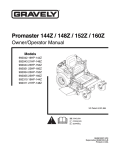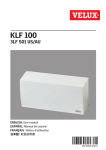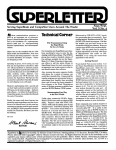Download ~Ap`~`>
Transcript
LE Serving SuperBrain® Owners and Users Around the World It's been a good year. New software packages, BIOS enhancement products, hardware add-ons, technical improvements, and more information than ever before has been made available to users and owners of SuperBrain and CompuStar computers. We're happy to have played a small part in getting much of that information and many of the new products introduced to you. And we hope to be able to continue doing so in the months ahead. Looking back, some specific things come to mind that I feel deserve special mention. First, quality control at Intertec has improved greatly over the last six months. I'm not sure, but I believe there have been definite improvements made in shipping container protection, and with better preshipping testing and burn-in monitoring of the products. Second, some software products have demonstrated themselves to be of a superior nature when considering price, features and ease of use. special Video Calculator which can be used during word processing is not available anywhere else. To top it all off, you edit, if you like, on a white screen with black letters and actual paper margins. But the key product for 1981 has been the SB/E Prom from Information Engineering. It makes the SuperBrain a superior machine in its features and operations. You know that's true when you see software packages being advertised as compatible with the IE Prom. And again, personal service and technical advice from the company is always there to back up the product. The last package we think is special enough to mention is SuperCalc. It works and does everything it advertises itself to be. And it's easy to use. Quite a remarkable piece of software. However, at this point in time, it does not conform to the BIOS of the IE Prom. Next year is going to bring low-cost graphics packages, new advanced BIOS's, small and compact hard-disk devices, and even morel easy-to-use software designed with you, the SuperBrain user, in mind. Spellbinder, I believe, is one of the best office management/word processing values on the market today. Our guest article this month will relay the facts behind this opinion, but our dealings with the creators of the software have always been excellent, They have gone out of their way to conform their products to the specific needs of SuperBrain users. And they truly provide more in a single package than is currently available anywhere. This issue begins a special4-part serialization of the first wire-by-wire, chip-by-chip internal breakdown of the Intertec SuperBrain computer. This outstanding document was brought to our attention by Dr. Jacques Vidal of UCLA. Another recent find is ZED. This unique word processing software package was designed specifically for the SuperBrain and all of its internal features. It is the "friendliest" package we've ever used. Very simple to run and operate. And again the personal back-up and technical consultation available to users is superior. Its As always, our door is open to your comments, suggestions and articles. Let us hear from you, and we hope you have a successful, prosperous 1982! Jonathan Platt, the author, has granted us permission to publish it and it is presented to you in our continuous goal of helping you better understand and use your SuperBrain computer. ~Ap'~'> EDITOR Dec/Jan 1981-82 Vol. 1 No.6 TECI'I,ical COI~I'EI~ HARDWARE INFORMATION ON THE SUPERBRAIN by Jonathan W. Platt Special thanks to Paul L. Kelley, Ph.D. Copyright Jonathan Platt, 1981 This is a technical report describing each subsystem of the SuperBrain and how it functions. Specific descriptions of the IC's are not generally given. Programmable chips, however, are described in more detail. Obtaining data sheets on all IC's of the SuperBrain is advised. A TTL Data Book, a Microprocesser Component Data Catalog and the Osbourne three volume set will cover most or all of them. The Input/Output ports are essential to the operation of the SuperBrain. And the knowledge of them and their functions are equally important to the comprehension of the system as a whole. They allow the CPU to control and interact with the display, keyboard, disk control system and the communications ports. The port descriptions will, therefore, be given first. When referring to one of the two CPU's within the SuperBrain, CPU-1 is the main Z80 CPU attached to the 64K RAM and CPU-2 is the disk system processor. The ports attached to CPU-1 are listed first, then those of CPU-2. CPU-! PORTS All ports of CPU -1 are between 40H and 7FH. They are selected through the 1-of-8 Decoder 174LS1381. The external bus IS-1001 should only be utilized for I/O devices using addresses 80H to FFH. There are two exceptions, however. If the special ROM which is used for parallel external communication is not on the processor board, the chip select for that ROM Continued on Page 3 Superletter is published, bi-monthly, by Abrams Creative Services. Mailing address: P.O. Box 3121, Beverly Hills, CA 90212. Phone: (2131277-2410. Copyright© 1981 by Abrams Creative Services. All Rights Reserved. No part of this newsletter can be copied by any means without prior written permission from the publisher. Editor: Albert Abrams. Advertising & Subscription: Linda Patchell. (SuperBrain® is a registered trademark of Intertec Data Systems, Inc. CP/M® is a registered trademark of Digital Research, Inc.l 1- - - - - - i - - - - - -I I I COMPUDIAL.INC. I I . .11.,. !/",j .$./,_"" .1:.c;"""'rl,¥ f.'. iII';hk .. I I Cherry Hill Industrial Center 2 Keystone Avenue / Cherry Hill, N.J. 08003 I 1 I I I I (((OD»)) TELEPHONE (609) 424-4700 • (215) 629-1289 The Leading Intertec Dealer In The Northeast Dealer and OEM Inquires Invited Special Discounts on SUPERBRAINS : I I I :I SUPE~BRI\IN'M:I Intelligent Video Terminal Systems I I I I I I I - 5 350K or 700K of Disk Storage w/64K Do"ble Den,"y. LI"~ w/64K Q"ad De,,"y. LI"~ CompuStar™ MAINFRAME PERFORMANCE AT MICROCOMPUTER PRICES MULTI TASKING - MULTI USER No networking degradation experienced as with single CPU systems. A business system priced comparable to the TRS·BO. I I I I I I I I - CillEst AI'licIESPELLBINDER WORD PROCESSING on the SUPERBRAIN by Ralph Manildi The Nicolet-Zeta Corp. The combined capabilities of Spellbinder and the SuperBrain are greater than any other Word Processing System (WPS) that we have compared. Over a dozen WPS's were originally considered at the start of 1981, and several more recently introduced WPS's have been compared. The Spellbinder software package is comprised of three parts; the EDIT functions, the COMMAND functions, and the MACRO functions. The MACRO functions are pre-programmed command sequences which are executed automatically. This article does not touch on all of Spellbinder's capabilities. The Spellbinder user manual, which contains almost 115,000 words, covers the capabilities in reasonable depth. Included in the manual is an excellent tutorial, which can be used to self-teach Spellbinder quickly and easily. The EDIT and COMMAND functions will be discussed first, then the MACRO capabilities will be briefly described. wheel that the version is configured to print in the proportional mode .. Any version can be used to create or edIt text. Note that keys will repeat if held down for more than about one-half second. This is adjustable as is the rate of repeating (thanks to SBE/DOS). To enter Spellbinder type in RMDU~L (for letter gothic print wheel). SuperBram will load Spellbinder and ask "OLD FILE (Y/N)?". Type N for no and you will be in the EDIT mode, ready to type. Before jumping into the Spellbinder EDIT mode, let's describe some frequently used WPS terms. Word wrap or wraparound - The user can enter text at full speed without attending to carriage returns or an approaching end of line. A word which does not fit at the end of a line will automatically be moved to the following line. Enhancement - Used when printing to emphasize certain characters or words. There are several types of enhancement avail~ble with Spellbinder, including the followmg: underlining, shadow print, boldface, slash overstrike and dash overstrike. The different types may be mixed as desired. CD E I I ~ U I 1 1 I 1 I I I I Government and International Inquiries Invited I I I I I I I I SOFTWARE FOR SUPERBRAIN AND COMPUSTAR I I Accounts Payable Payroll Accounts Receivable Word Processing Many Others I I I MODEMS Racal-Vadic I I Nec Spinwriter Data South Microline I I I PRINTERS I I I I I I FAST RELIABLE Hardware Service On Our Premises Or In Our Area For Information Or To order call (609) 424-4700 1_ _ - 1 I I I I I 1 _______ J As SuperBrain owners know, the SuperBrain QD includes two floppy disk drives and the operating system is the industry standard CP/M. We have added an enhanced version of the operating system called SBE/DOS. The SBE/DOS description would be an article by itself, but few of the word processing related benefits include the following: a. User programmable keys. Both the function keypad and the top row of the main keyboard are easily programmable. Different programs can be stored for different applications. b. The drive spindle motors are turned off after being inactive for 10 seconds. This prolongs the motor life and makes for mostly silent operation. This can be particularly appreciated when using the word processor. c. A type-ahead buffer is provided which can speed up a number of operations. And much more. SBE/DOS was designed and is marketed by I.E. Systems, Inc., Newmarket, NH, and is available from them and many local SuperBrain dealers. To bring Spellbinder into operation, type in the name of the Spellbinder version desired. The versions I use are named RMxxx, where xxx describes the print Proportional spacing - This is when the space allotted to each character is proportional to that character's width. For example, the letter "i" does not take as much space as the letter. "m". Continued on page 4 SUBSCRIPTION RATES u.s. 1 yr. (bi-monthly) $17.00 Canada & Mexico $20.00 All other Foreign $30.00 Airmail Only Back Issues $3.00 - Feb/March April/May - June/July August/Sept - Oct/Nov 1981 Write To: SUPERLETTER, Circulation Dept. P. O. Box 3121 Beverly Hills, California 90212 SuperClassified rates ate: $4.00 per line (3 line minimum - 5 words per line. Please note: Publication of all SuperClassifieds are dependent on dates of receipt of copy and payment and space availability.) Mail to: SuperClassifieds P. O. Box 3121 Beverly Hills, CA 90212 2 ________________________________________________ Custom engraved to your specifications FASTI We stock blank key tops for Cherry Electrical Products, Keytronics Corp., and other keyboard manufacturers. 4 1 5 8: ~ FWARD PA6£ Also, For your word processor ... Don't ever forget a Command Again!!! Key top kits available for Spellbinder, Magic Wand, and other word processing packages. For your Exidy Sorcerer, Superbrain, Zenith Terminal or ????? Any questions? Call or write: 2 Arkay Engravers, Inc. 2073 Newbridge Road PO Box 916 Bellmore, N.Y. 11710 (516) 781-9859 Pictured: MAGIC WAND KEYTOP KIT FOR "SUPERBRAIN" Technical Corner, Continued from Page 1 (port 78Hl may be used as the select line to an external device which could be using the data lines off the 8-100 edge connector or the data lines of the ROM socket. Port 78H is connected to the third pin up on the right side of the ROM socket. Port 70H is not attached to anything on the processor board. It could be used by soldering a jumper to it, if desired. There is one port which needs to be singled out because it is not clearly marked on the schematics (if at alll. It was found through disassembling Intertec's FORMAT 1.3 program. It seems that bit three of port 44, if set, will select side one of the selected disk drive. Conversely, if reset, it will select side two of the selected drive. This is not definite, however; it may be a leftover from a pre-revision 1 board. FORMAT 3.1 does not use port 44. The 8255 PPI has three data ports and one bidirectional data bus (PPICWI. Port A is capable of being bidirectional but the SuperBrain does not use it in this mode. The PPI is programmed by sending the following configuration to the PPICW. Bit set/reset commands for port C are also sent to the PPICW. For more information on the different modes, look up this chip's data sheet. bit 4 3 2 1 0 7 6 5 +---+---+---+---+---+---+---+---+ I 1 I a I 0 I 0 I 0 I 0 I 1 I 0 I This is the SuperBrain's configuration +---+---+---+---+---+---+---1---+ I \ I I I I I I I \ I I I I I '---->Port Clower. T I I I I I '-------->Port '------------>Port I I '---------------->Port I '-------------------->Port '-------------------------->Port I I I I I I I I I B. B. C upper. A. A. '------·--------------------------->Command o = Output, o = Output, 1 = Input 1 = Input a = Mode 0, 1 = Node 1 a = Output, 1 = Input o = Output, 1 = Input 00 = Mode 0 select 01 = Mode 1 select 10 = Mode 2 select 11 = Mode 2 select a = Set port C bit 1 = Program PPI modes If you write a control word to the PPI to set or reset individual bits of port C, the command has the following format: bit 7 6 5 4 3 2 1 0 +--- +---. +--- +--- +--- +--- +--- +--- + I 0 I X I X I X I I I I x = Don't care, ignored. I +---+---+---+---+---+---+---i---i Chip 8251 Aux port USART Data port Status port • Exact definition· unknown 8251 Main port USART Data port Status port RS Flip-Flop Interrupt Latch KR3600-PRD KB Encoder BR1941L Baud rate generator 8255 Programmable Peripheral Interface (PPII Port A (PPIAI Port B (PPIBI Port C (PPIq Control Word port (PPICWI Hex Location I \ \ 40 41 44 58 59 48 50 60 I I I '----> \ I \_1 I I '--------> I I I a = Reset selected bit to zero 1 = Set selected bit to one 1000 = Select PCO I I 001 010 = Select Select 011 = Select 100 = Select 101 = Select \ 110 = Select \111 = Select = PCl PC2 PC3 PC4 pes PC6 PC7 The PPI is responsible for controlling and monitoring everything that is happening with the SuperBrain with the exception of the Floppy Disk Controller which is handled by CPU-2. Ports A, Band C control operation of the disk control system, the display controlers, the keyboard input and status, the bell and the main port ring indicator. Ports A and C are output ports which control. Port B is a monitor port, getting status from the various subsystems. .D 68 69 6A Editor's note: The "Hardware Information on the 8uperBrain" may be purchased in its entirety from jonathan Platt for $50. He also has "808," a new BIOS for the 8uperBrain. Write to: 6B Jonathan Platt, Pine Villa Apt. 114,200 East University Blvd., Melbourne, FL 32901 (3051 724-6148 --------------------------------------------------------------------------------_________~________ 3 Spellbinder, Continued from page 2 Right justify - Right justification means that all lines of the printed text are equal in length (assuming a normal aligned left margin. The space is spacing may be set by the user in increments of 11 120th of an inch. This text is right justified and the minimum spacing is 5/ 120th, maximum is 25/120th of an inch. EDIT MODE The function keyboard, located to the right of the main keyboard, provides the primary editing functions. We use labeled function keys for Spellbinder which are available from Digital Marketing, Walnut Creek, CA. These function keys include the cursor movement keys (whitel, the cursor mode movement keys (bluel, and others. The white cursor movement keys move the cursor in the direction indicated by the arrow, one character for each keystroke. Note that if a key is held in the down position, the key will repeat until released. The blue cursor mode movement keys move the cursor backward, forward, or will delete characters, one mode unit for each keystroke. The cursor mode unit may be changed using the blue CURSOR MODE key, from word to sentence to paragraph to character and back to word. These keys are useful for moving the cursor in units larger than one character, and for deleting in larger units. The mode using is set to word when Spellbinder is entered. Additional means of cursor movement is provided by certain red keys; the CURSOR SCAN key will scan the cursor to the end of the line on the first keystroke, then to the beginning of the line on the second stroke. Subsequent keystrokes will alternately move the cursor to the end and beginning of the line. The REWRITE key moves the text and cursor to the top of the screen. The MODE ENHANCE key will enhance the word, sentence, paragraph or character mode unit, depending on the setting of the CURSOR MODE. If a word (or sentence, etc.1 is already enhanced, then this key will turn off the enhancement of the word or mode unit. The ENTER ENHANCE key is a switch which is used to turn on or off the enhancement feature while entering text. For example, I depress the key once and everything being entered is enhanced until I stroke the key a second time. The INDENT key provides an indent to the right of the left margin. Although the indented line may look the same as a line which is created with a TAB, there are differences. A tab fills a line with spaces, while the indent actually moves the left margin. If a paragraph is indented. using the TAB key and then edited in the first line, there will be blocks of spaces scattered through the text. Text, of course, will be scattered into the margin. The MARK key provides a non-printing mark. The mark appears on the screen as a character. Marks can be used with the COMMAND mode functions which affect a specified number of lines. The SOFT HYPHEN key provides one of the three types of hyphens that may be used with Spellbinder (soft, firm and hardl· The INSERT key is used when you wish to insert new characters in the. middle of text without typing over the old text. Wheri the INSERT key is first struck, the existing text is moved out of the way so that p.ew characters may be added. The INSERT mode is indicated by the word "INSERT' at the top of the screen. The second keystroke of the INSERT key will close the old text back adjacent to the new. The ALT MODE key is user programmable and will be discussed later (This key we borrowed from an old keyboardl. The EDIT/COMMAND key allows the user to switch back and forth between the two modes of operation. The current mode is always indicated in the upper left corner of the screen. MAIN KEYBOARD SPECIAL FUNCTION KEYS There are several keys on the main keyboard which have particular functions in the EDIT mode. They are described below. The DELETE key will delete the character on which the cursor is positioned each time it is struck. The deleted character will be replaced with a block which is called a rubout character. As with the other keys, if it is held down, the DELETE key will continue to operate (delete characters in this casel until released. The BREAK key is used after the DELETE key to clear the rubout characters from the text. Note that the text from lines below will align automatically. The BACKSPACE key operates exactly as the cursor left (arrowl key. The HERE IS key operates exactly as the INSERT key. The LINE FEED key operates exactly as the cursor down (arrowl key. USING THE EDIT MODE The EDIT mode functions always operate at the location of the cursor. The screen will always display EDIT in the upper left corner when in the EDIT mode. To create text, type on the keyboard as though you were using a typewriter. Words that you type will appear on the screen. The cursor always indicates the position on the screen where any text you type will appear. The numbers on the message line display the current position of the cursor by line and space number, respectively. There are 80 spaces across the screen, and the working space may be expanded up to 160 spaces as desired. The number of lines is limited only by the working size of the computer's memory (typically over a thousand, depending on line widthl. Text may be modified by typing over, deleting or inserting, or by a combination of these means. The cursor is moved to the character to be modified and the appropriate action taken. The screen will be rewritten in· steps of one-half screen. This will occur as the cursor reaches the bottom line, or if the cursor is moved. up from the top line. Note that the white cursor movement keys may be held down to provide scrolling in 10 line increments. COMMAND MODE These commands are used to make major changes in text, for disk operations, and for printing. They are performed using the main keyboard characters. The command letter is typed in either upper or lower case letters followed by a carriage return. Some of these commands necessitate that the user specify a number of lines (usuallyl on which the command is to act. This will be denoted by the letter "n" signifying that the user should insert the number desired in place of n. DYNAMIC PRINT COMMANDS In addition to the commands used in the command mode, there are two types of DYNAMIC PRINT COMMANDS. Both types are embedded in the text, and thus will be activated during printing. For this reason they are termed DYNAMIC PRINT COMMANDS. They are DOT commands and IN-LINE commands. Dot commands are always placed at the beginning of a line and start with a period. Inline commands may be placed anywhere in the text. USER PROGRAMMABLE KEYS (Thanks to SBE/DOSI The top row of keys on the main keyboard are user programmable with up to five commands or characters each. To use one of these keys in this alternate mode, the user designated ALT MODE key on the function keypad must be typed first. Different programming may be used, and saved, with different applications. One use of these keys with Spellbinder that may be popular is a two-key sequence for writing a file from memory to disk. The sequence of operations is as follows: Continued on Page 6 4 _______________________________________________________________________ SETFIRETO YOUR PAPERWORK. paperw~rk, (l~ ) r-(- If your office is piled up with you need the Spellbinder Word Processing System. : Spellbinder puts the heat on almost any paperwork ~ task, saving you time and increasing your output. SPELLBINDER IS WORD PROCESSING. You won't find a more sophisticated word processing package. And you won't find a system that's easier to use. The result? You get the impressive benefits of top quality word processing quickly. The effect on output is significant. SPELLBINDER FOR OFFICE & DATA MANAGEMENT. With Spellbinder you can create files for frequently used office forms, allowing you to fill in information blanks at your convenience. You can merge selected mailing list information into a form letter for personalized mass mailings. And Spellbinder will sort information from a customer list in up to 19 diffe'rent categories, plus order by zip code or alphabetically. CUSTOM FEATURES AUTOMATE SPECIAL JOBS. Spellbinder's macro programming features lets you shape your text into any format required by your business. You can number the lines on legal documents, print in two columns or in patterned shapes, or create custom page headings for running pagination. tJ J ~ LEXISOFT. INC. * TM * A lot hotter than plain word processing. SPECIAL OFFER I SuperBrain formatted, SB/E Prom compatible, Spellbinder software is now available to Superletter readers at a subscriber discount price of $345. List price is regularly $495. Call (213) 277-2410, or write to: Spellbinder Offer, P. O. Box 3121, Beverly Hills, California 90212. --------------------------------------------------------------------_______ 5 Spellbinder, Continued from page 4 a. T (move to top of text) d. RETURN (or II b. RETURN (or II e. WD (close write file) c. W (write) f. RETURN Note that a total of seven keystrokes must be entered. Also note that the user must remember to move the cursor to the top of the text (I have been known to forget). The sequence shown above is programmed into two of the programmable keys (1 and 2). This provides the following advantages: a. The number of keystrokes is reduced to four. b. The saving procedure is easier to remember (as simple as I, 2). c. The user is not likely to forget to move the cursor to the top of the text. The procedure for programming the keys is contained within the SBE/DOS manual. It is fairly simple and there are many potential uses outside of Spellbinder. MACRO PROGRAMS A FANTASTIC SPELLBINDER PLUS A macro program is a series of commands which are performed sequentially and automatically. Individually, these commands are essentially the same simple commands used in Spellbinder. When many such commands are performed in sequence automatically, they can perform complex jobs such as merging a mailing list into a form letter, thus producing many individual letters. The list of commands contained in a specific macro program is put into a macro buffer and then the commands are executed automatically by Spellbinder. A Load and Go macro is a macro which is loaded from disk directly into the macro buffer and then executed with one command. Spellbinder provides nine load and go macros. They may be loaded into the macro buffer with the command AD. The macro file name will then be requested and loaded after the user responds. The load and go macros are briefly described below: SPELLBINDER LOAD AND GO MACROS File Name ALPHA BATCH BOILER CUESORT FORMS LINENB MMERGE ZIPSORT 2CPRNT Description Creates a list in which sorting may be done alphabetically or numerically. Automatically prints a list of the files unattended. Provides cut and paste boiler plating capability. This allows the user to pull words, clauses (so called boilerplate!, from a master boiler plate file and locate them at specified points in a current document. Sorts a customer list or other file on the basis of categories which the user assigns. Provides forms generating and fill-in capability. Numbers each line of a file to correspond with the lines displayed on the· screen. Prints a personalized form letter to everyone on a mailing list. Sorts a mailing list into ascending order of ZIP codes. Prints text in two columns. The Spellbinder manual was printed using this macro. Similar macro programs can be designed by someone with very limited programming experience, using the programs listed above as a guide. There is additional information in the Spellbinder manual. .D SllPEI'ClassifiEds AT LAST! The poster-size Buyer's Comparison Chart thafs been selling like crazy! It lists in detail every feature of every printer and terminal on the market today! Ifs the only chart of its kind and it can save you hundreds of dollars and hours of time. The price? Only $7.501 Just send a check, cash or money order to: 'World-Wide Computer Sales" P. O. Box 67735 Los Angeles, CA 90067 USED SUPERBRAIN FOR SALE 64K DD DOS 1.01, $1,995.00 perfect condition Like New Mayday 2 + S, UPS $275.00 $275.00 Microsoft Basic Compiler $350.00 Peachtree Inventory GIL, AIR, & PIR (MBASIC 4.5) 150.00 each Database (CBASIC2) $125.00 CALL FRED (813) 574-3164 WORLD-WIDE SUPER DISCOUNTS! Nobody, but nobody can beat our prices on factory-fresh printers and terminals! PRINTERS: Base 2 (Model ST) Base 2 (w/tractors!) Centronics 730 (w/cable!) Centronics 737 (w/cable!) Centronics 779 (w/tractors) Diablo 1640 (RO) Diablo 1640 (KSR) Diablo 1650 (RO) Diablo 1650 (KSR) QUME 5/45 (RO) QUME 5/45 (KSR) QUME 5/55 (RO) QUME 5/55 (KSR) TI-810 Basic $ 535.90 625.60 678.50 811.90 851.00 2,799.95 2,995.00 2,950.00 3,199.95 2,495.00 2,850.00 2,595.00 2,999.95 1,595.00 TERMINALS: Soroc IQ 120 Televideo 912-C Televideo 920-C Lear 3-A 695.00 725.00 795.00 789.00 All products come with complete factory warranties. TO ORDER: Use VISA or Master Charge, money order, or check. (Personal or company checks need 2 weeks to clear.) SHIPPING: We ship FREIGHT COLLECT via UPS or Motor Freight, or we can advise you of the cost and you may include it with your payment. WORLD-WIDE COMPUTER SALES P.O. Box 67735 Los Angeles, CA 90067 (213) 551-2990 6 _____________________________________________________________________________ Can anybody transfer files securely between micros and mainframes? YE5.WECAN! Some companies may claim that their communications program will connect a CP/M micro to a DEC mini or mainframe. But ours is the one that will allow you to carryon an intelligent conversation between them with secure file transfer in both directions, error checking, and automatic retries. It's called IE/Modem-the first inexpensive software package that makes distributed processing with low cost micros more than just a good idea. It makes it a reality. IE/Modem is available right now to connect your CPM to the DECSystem-1O* (TOPS-10), PDP-11* (RSTS-E), and VAX* (VMS). It will also work in low protocol mode in the IBM (CMS) environment. Others are being developed. So, if you're ready to get down to serious business with micro-to-mainframe communic3tions, get the facts about IE/Modem. Call the people who asked the question-and answered it-before anybody else. Call the people at IE Systems. I_= IE Systems, Inc. Box 305,98 Main St. Newmarket, NH 03857 -Faclol~Y rtE\VSINTERTEC OPENS NEW OFFICE IN LOS ANGELES Rod Hart, formerly the District Sales Manager for Intertec in Southern California, has been tapped to head the company's new Western Regional Sales office which will manage sales and distribution networks for the company's eleven state western region. The new office is part of Intertec's ongoing expansion program that came about following its public offering in April of this year. INTERTEC UNVEILS 5 1,4" IRWIN WINCHESTER DRIVE In what is being called a "technological first" for the microcomputer industry, lritertec announced the signing of a $4 million manufacturing agreement with Irwin International Corporation to produce a small, compact 12Vz MB drive that will fit directly into the floppy disk drive slot. It will have a back-up capability insured by an ordinary audio cassette that is build into the drive itself. (603) 659·5891 tRegistered trademark of Digital Research ·Registered trademarks of Digital Equipment Corporation The size, cost and back-up characteristic of the drive makes it one of the most unique computer enhancements to be marketed by Intertec. The exact specifications, pricing, and distribution of the new drive will be announced in mid-1982. The new product will be included in the 1983 product line. - rtE~V PI~OdllclsSTOK COMPUTER INTERFACE P. O. Box 501 Woodside, NY 11377 (212) 426-7022 Contact: Glenn Stok SOFTWARE: Stok Pilot is a new powerful language tool that allows the creation of a fully menu driven environment for any CP / M application. Its dual purpose allows it to be used to write system control programs as well as CAl courses, or any combination of the two. It also allows you to do things at the CP/M level without having to know CP/M commands. Available in SuperB rain format: $109.00 with dealer discounts available. DO.COM is another product that allows you to type a string of CP/M commands that will execute one at a time. Price: $29.00. WARREN INSTROTECH, Ltd. P.O. Box Station "F" Ottawa, Onto K2C 3M1 HARDWARE: Produces the W-DLT IDate Line Tester) that identifies the seven most commonly used RS-232 data lines and shows the most likely cause of a connecting problem to a modem or printer. It permits any standard device to communicate with other devices without having to know which cables work where. Price: $59.95 with dealer discounts available. COMPUDIAL, INC. 2 Keystone Avenue Cherry Hill, NJ 08003 (609) 424-4700 or (215) 629-1289 Contact: Dan Brown HARDWARE: All Intertec products. SuperBrain and CompuStar sp~cialists with communication and technical experts on staff to assist dealers and customers. Carries full line of printers and modems compatible with the SuperBrain. An East Coast service center. SOFTWARE: Has a "Lease Tracking" software package that helps keep track of lease values, additions, subtractions, replacements and repairs. Continued on Page 8 ________________________________________________________________________________ 7 Ll:v 'oN ~!WJ9d 'v'::> 'slIlH AIJ91\9S aI'v'd 3E>'v'.lSOd 3.l'v'~ ZlZ06 V3 JS11!H AI.IaAag lZlE xog ·O·d tr:IJ1:J1tr:1cnS )llnS New Products, Continued from Page 7 TELECOMPUTEINTEGRATED SYSTEMS, INC. 251 Spadina Avenue Toronto, Onto Canada MST 2E2 1416) 363-9295 Contact: Suren Mehta, Director of Marketing SOFTWARE: Markets TIS-APL for the SuperBrain. Three versions in kit form include APL interpreter on disk, APL keycaps and APL character generator. Also comes with installation procedures, tutorial and reference manual. TIS-APL now provides SuperBrain users with all the power of APL. Version 1 is the Educational Version: $295. Version 2, the Software Development Version: $495. Version 3, the Full Support Software Development Version: $1,195. BORDER COMPUTING AND PROGRAMMING Dog Kennel Lane Bucknell Shropshire, England SY7 OAX 105474) 368 Contact: Dominic G. Hibbs HARDWARE: Offers a low-resolution graphics package providing reverse video, underline and blinking for the SuperBrain. The package comes with a video-board that plugs in in less than five minutes. All the functions are under program control, easily implemented in MBASIC. Package also includes sample routines, sample graphics and X-Y plot graph for mathematical equation. Price: $150 - $175 with dealer discounts available. D ZED IS HERE ZED makes your SuperBrain a full-function word processor with exceptional ease of use and these special features: COLOR-CODED CUE CARDS eliminate control character commands and menus. Just point with the cursor and type; fast on-screen wordwrap always shows how your text will look. Full disk scrolling. Complete User's Guide. TELECOMMUNICATIONS: Send, receive and edit files at the touch of a key. ZED'S VIDEO CALCULATOR: Let Zed do the arithmetic in your documents. PROGRAMMABLE KEYS: Save time by storing commands and phrases for playback. All for only $195. Turn your SuperBrain into a really SUPER workstation with ZED ... from: Roytek P. O. Box 92 Arlington,MA 02174 (617) 646-4137 - Book REViE'tY- DON'T (Or, How To Care For Your Computer) by Rodney Zaks, $11.95 SYBEX, 2344 Sixth Street Berkeley, CA 94710 1800) 227-2346 It's amazing that people will spend thousands of dollars on expensive computer and peripheral equipment and then smoke cigarettes or spill hot liquids on them, often causing severe damage to both machine and stored data. In DON'T, Rodney Zaks, the king of consumer computer books, details the most common human mistakes that can lead to costly computer breakdowns, and the best ways to maintain a proper computer room environment; shows how smoke affects hard disk devices and floppy diskette surfaces; and reveals how to create the optimum conditions for using computers and their accessory devices. The book also provides an important hand-holding service when things suddenly go wrong. The reader acquires a clear, easy-to-follow checklist that will help identify mysterious problems and suggest solutions to get you up and running again. 8 ____________------------------------------------------------------__-----------