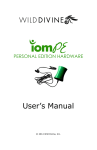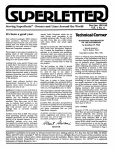Download ThePortablePaperV3N1_48pages_Jan
Transcript
Vol. 3, No.1
The HP Portable/Portable Plus/Portable l--ectra Users Newsletter
January / February 1988
THE
Portable Paper
Usil1gtfie.···.
O.n.the
CompuSerye
HPiForum
Portable.Vectra
Horizon
A.·.• Compari~.on.·.·.of
HP110/PortabiePIusand
A•. · Hardware•. ··fi.·.x.:
"
Concerns About Prices ..................... 3
Converting MS Word 1.1 to Mac .............. 4
Using Products in Europe ................... 4
110%
HP Ships Portable Vectra CS Model 20 ......... 6
1988 Portable Paper Subscriber's Disk ......... 6
New HP Portable BBS On Line Jan. 1 .......... 6
Reader Survey - Initial Findings .............. 9
New HP-Link Software ..................... 9
Turbo Pascal 3.0 Discontinued By Borland ..... 38
Comdex 1987 ........................... 39
HP Hard Disks For The Original Portables ..... 40
Profiles
Helpless Without My HP ................... 10
Plus Notes
No HAL Or Most Lotus 2 Add-Ons For Plus .... 11
128K EPROM's .......................... 11
IMeg RAM/8 ROM And 2Meg Cards .......... 11
Delays In IMeg Drawers, ROM's ............. 11
WordPerfect On ROM - On Hold ............. 12
dBaseIII Clone, Compiler Might Work on Plus .. 12
_
_
,
~
. . . . . Speeding up
the Porlabre PI.us
Portable··. Vectra
Publisher's Message ...................... 3
l.etters
,,0,
Backing Up Plus ......................... 12
Speeding Up the Portable Plus .............. 12
Foundations
Getting More Out Of The ThinkJet ........... 15
Portable Vectra Views
HP Upgrades Portable Vectra Setup Program .... 19
What's On The Portable Vectra Horizon ....... 19
DOS
DOS Tricks ............................. 20
Lotus 1-2-3
Getting To Point Mode From Edit Mode ....... 21
Transfer 1-2-3 ........................... 21
Printing Lotus Spreadsheets And Graphs ...... 24
Using Lotus As A Calculator ................ 24
Spellbinder: Word Processor
For All HP Portables .................. 24
Special Feature: Comparing HPIlO/Portable Plus
To The Portable Vectra ................... 26
Grimmer's Portable Tales
CompuServe: A Boon To HP Portable Users .... 29
Wizardry ............................... 35
Through The Looking Glass ............. 36
User Groups ......................... 39
J
USED HP PORTABLES AND PERIPHERALS
We buy them. We sell them. We guarantee them.
Buying used HP
equipment makes sense.
You know HP quality!
Even used HP machines
can serve you well for
years. Call for current
prices.
No longer using your HP
Portable or peripherals?
Turn them into cash
through The Portable
Equipment Exchange.
Prices fluctuate, so
call us for current
figures.
Any used item you buy from us can
be returned within 30 days for a full
refund.
(SIS) 412·6330
For good buys on used-and new-HP
equipment, see our 4-page brochure
enclosed with this issue.
The Portable Equipment Exchange
-a division of Personalized Software
p.o. Box 869 Fairfield, IA 52556
©
7GOOD REASONS TO BUY
NEW UP EQUIPMENT FROM US:
I. Big discounts
if you're outside of Iowa.
2. Immediate delivery
6. 30-day return policy
Virtually all Portable-related items are in stock and
are shipped the next day.
3. Liberal trade-ins
on all used HP Portable equipment.
Want to upgrade from HP110 to Portable PluS? .
from HP110 or Portable Plus to Portable Vectra?
Call for current trade-in allowances!
4. Free shipping
on all orders over $200.
For good buys on new (and used)
HP equipment, see our 4-page
brochure enclosed with this issue.
Portable Pluses
portahle Plus ROMs
HP Portable \lectras
portahle \/ectra
peripherals and
Sofi','Jare
1 Megatryte Memol)'
Cards
.
HP911413 DiSK OnveS
1oin\(Jet PrinterS
laserJet Printers. S
HP Printer Supp\18
I1P-IL Cards ior \13M
PCs
,1\11 HI' 0terssI<t8~cu\ators,
compu e , . \
and I\Ccessones.
1
S. No sales tax
12-25% off retail prices.
-provided warranty card has not been sent, and
equipment remains in new condition.
7. One-year HP warranty
through the HP dealer that Hewlett-Packard has
authorized us to work with.
(SIS) 472·6330
The Portable Equipment Exchange
-a division of Personalized Software
p.o.
Box 869, Fairfield, IA 52556
Copyright 1987 Personalized Software
I
-
-
~ Personalized
~Software
Products that make HP Portables smarter
p.o. Box 869. Fairfield. Iowa S2SS6 SIS 472-6330
···VOLUME
DISCOUNTS···
If your company, users group, or dealership needs 3 or more of any of our products,
You can save significantly
PRODUCT
Portable Paper 1 year
Portable Paper 2 year
Portable Paper 3 year
Retail Subscr 3-6
Price Price
$55
$55
$49
99
99
88
139
124
139
32
250+
$39
70
99
$35
63
88
$29
52
73
Duette
And ROM Backup
195
The Editor
And ROM Backup
195
175
157
140
122
114
105
Norton Utilities
Norton Advanced
100
150
90
129
85
122
80
114
74
107
90
60
63
56
RightWriter
And ROM Backup
100
169
90
185
80
36
100+
179
100
40
$45
81
114
20+
DOS Tools
And ROM Backup
PrinterTalk/Formatll0
50
7-19
152
86
175
72
135
81
164
64
28
118
77
154
26
110
75
149
24
101
73
10
$25
45
63
22
93
71
144
139
48
44
72
103
69
99
67
96
49
45
42
38
56
52
96
274
268
252
235
219
79
77
211
202
194
95
89
86
82
75
73
SHELP
SideWinder + Utils
Shelp+SideWinder Disks
And ROM backup
55
80
50
70
45
65
40
61
35
56
32
54
30
52
27
49
230
215
200
185
171
163
156
148
Turbo Pascal
And ROM Backup
165
160
151
143
134
130
126
121
T/Master
295
279
261
243
225
216
207
198
Typing Whiz
And ROM Backup
145
28
26
24
22
Webster Sieller
And OM Backup
259
249
233
217
201
193
185
177
533
517
436
407
378
363
349
334
ShelwFormatll0+Editor
Side inder+PrinterTalk
And SuperROM backup
474
409
368
327
286
266
245
225
WorldPort 2400 & cable
389
339
328
316
305
299
293
288
2995
1995
2695
1695
2586
1653
595
2549
1639
2531
1632
750
2622
1667
650
2568
1646
750
2659
1681
695
Webste~
An
RahtWriter
R M backups
2 Megabyte RAM card
1 Meg RAM/8 Socket ROM
Used HPII0's
70
50
80
65
40
135
70
63
36
121
66
61
32
108
62
59
94
58
58
88
56
57
81
54
56
74
52
HOW TO ORDER:
Use the chart above to determine the discount price. If
you do not find the product you want listed on the chart, contact us for
discount pricing. Enter the desired quantity on the order form in the back of
this issue, or use company purchase order.
PRICES GOOD THROUGH February 28, 1988
Our.ubesf~sellin
Portable software
now on ROM c ips
0
Pack your favorite programs into just
a few slots in your ROM drawer!
• Save valuable memory space
• Eliminate need for disk drive
-Custom ROMs available too!
Now you can simultaneously free up
memory space in your Portable Plus and save
yourself the trouble of using a disk drive.
How? It's simple: Some of our best-selling
software products are now available on ROM
Backup-as many as five products per chip.
Insert one or more of our ROM Backup chips
in your ROM drawer and you'll never have to
load those programs again.
It's the ultimate in convenience. It's much
faster than running programs off a disk drive.
And it leaves your computer's internal
memory free for data and other programs.
ROM BACKUP: HOW IT WORKS
Before we could offer software on ROM to
our customers, we thoroughly researched
the field, locating the most reliable
sources of Roms and ROM services.
In addition, we have formed special ROM
agreements with our leading software suppliers, including Borland International (Turbo Pascal), Simon & Schuster (Webster's
Spelling Checker), and Southern Software
(SideWinder).
For numerous legal, economic, and
logistical reasons, we offer ROMs to you as a
Backup Service. This means you may purchase a product on ROM provided you
already own the product on disk. (If you purchased a disk product from us-Personalized
Software-we have that in our records. If you
purchased a product elsewhere, you must
show us proof of purchase before we can sell
you the ROM Backup.)
Also, it is important that you read and
adhere to the licensing agreement that
comes with the disk-based version of the
software you buy, because the same agreement applies to the corresponding ROM
Backup. In most cases, this means you may
use the software on only one computer system. Remember, you are buying a backup
copy of your software, not a second copy.
Having to buy both the disk version and its
ROM Backup is not without advantages. For
one thing, many disk products include extra
utilities that have to be deleted from the
ROM chips in order to save space. Also, if
your ROM drawer gets full, you can remove
a ROM chip and still run the corresponding
program off your disk drive.
EASY TO INSTALL
We supply a ROM insertion tool (makes installation simple), plus clear instructions
with diagrams.
LIFETIME MONE't'BACK GUARANTEE
IMPORTANT:
You must own (or order) the disk versions of any products you buy
on ROM BaCkUp. To order, use order form inside back cover.
Pl(JdJJft
Shelp
Includes il'lJPl'OW(! version of note extraction
SideWinder
Does not inelUde any of the IltiUty programs that
come with the dISk-based version of SldeWirtd!!l'.
The Editor
HPOtJette
HPCaIcI.t1ator
Contains HP half of softWare.
No disk 2urehase necessary.
*
* HPrint
Shelp + SideWinder
Sketch
Turbo Pascal
Typing Whiz
Best of DOS Tools
Super ROM
The EIf!tor
Shelp
SideWinder
Mini Printetralk
Format110
Webster's Spellfng
Checker
program.
Same versions as on 32K ROM chips (see
above). plus SIdeWinder enhancement utifdY.
Includes AUf-WOM. which can save 10K of disk
space from any program you campOe with Turbo.
Contains selected utilities from Portable Utifities
Disk. Vol. 1: OOS Tools*
Mini Printenalk is the abbreviated version included on the Prlntetralk disk; it is functionally
equivalent to Printetralk for most applications.
Shelp and SldeW'IOder are the same versions as
on the 321( ROM chips-see above.
Also includes two useful utilites-OiskPacks and
New Mode at no extra charge.
8izBofROM
32K
",.
$55.
32K
$55.
64K
64K
64K
64K
$95.
$95.
$95.
$95.
$95.
64K
64K
$95.
$115.
64K
128K
$95.
$129.
1281<
$149.
64K
0:,
To order, enter products and prices
in special ROM Backup section at
bottom of order form in back of
this issue.•
ABOUT ROMS
256K
$179.
{Two 128K ROMs}
·ulinties included in the IIe$I Of DDS 1btJ1$ ROM Backup are as. follows. For program details, see Portable Ulilities ad in this issue.
PACK
VllI.
MOVE
WHEIIEIS
PRNCONF
TRIM
olRS
CI.EAN
TV
TJETA
CHANGE
SOt.
fGREP
SQPC
COP'{NEW AfICE
RENllfR ASt<
MOV£All
LABEL
F!)UMP
OUMP
l'MA
OfF
TEE
WAIT
SEEP
SM
DIRAlL
CYPHER
fCOPY
AAC520
FIlArE
)(COP'{
Note: AAC520 1$ Shareware: !be autIIornormally I'8QlJeSI$ a$35 contribUtion. Howevar, you IkI notneed fIl$olld any money. We've aJreedy paid youruserfee.
*=NEW
Our ROM Back-Up Service comes with a lifetime guarantee: If a ROM proves defective at
any time-as long as you own the computer
in which it is installed-we will replace it at
no charge.
In addition, our regular 60-day guarantee
of satisfaction also applies: If, within 60
days, you are dissatisfied with a ROM Backup product for any reason, you may return
it for a full refund. However, we don't think
you'll be dissatisfied. You'll find these ROMs
to be fast, reliable, and an incredible boost
to your productivity.
Whatever your reason: to free up valuable
memory space ... to minimize the need for
an external disk drive ... or for sheer convenience, order one or more of our bestselling programs on ROM Backup today.
A ROM ("Read-Only Memory") is a microelectronic chip
that stores programs or other data. Once information is
"burned in" to a ROM, it cannot be altered.
A different form of ROM. called an EPROM. can be
a~ered once information is bumed in. (EPROM stands for
Erasable Programmable Read-Only Memory.)
Although blank ROMs are in general less expensive
than blank EPROMs. the inITial bum·in costs for ROMs. are
much higher. ROMs also require a much longer lead time
to produce than EPROMs. CurrenHy. EPROMs that can be
run on the HP Portables come in 16K. 32K. and 64K
sizes. ROMs are 128K.
We use EPROMs for our 32K and 64K backup chips.
and ROMs for our 128K packages.
©
Copynght 1987 Personalized Software
o
PUBLISHER'S MESSAGE
Welcome to our third year
of publishing The Portable
Paper. This issue portends an
interesting year for HP Portable computing. It contains
descriptions of future products for the Portable Vectra
and outlines one possible
hardware upgrade for the
Portable Plus.
We will watch to see this
year how the Portable Vectra
and HPllO/Portable Plus famHal Goldstein
ilies of HP portable computers evolve. In doing so, we
will be observing how the portable computing industry as
a whole evolves. In this issue we compare the two approaches to portable computing represented by these two
HP families.
In an effort to consolidate its marketing, R&D, and
manufacturing, the home of HP portable technology is
moving from Corvallis, Oregon to Sunnyvale and Roseville,
California. In future issues of The Portable Paper we will
chronicle this move and discuss its effects on HP Portable
users.
Concerns About Prices,
Discrepancies
In The Portable Paper Vol. 2, No.4, p. 40,
you have a format c:/z/i4 statement
which won't work for me. I have the
HP-ll0 with the HP-9114A but it will not
take the "z" or the "i4". It states in the
owner's manual that this command
should be acceptable, but it isn't in my
case. Also, I cannot use the IW, IX, IY,
or IZ commands.
I would like to bring up a problem
and hope you do not mind. Your subscriber price for the Norton Utilities version 4.0 is listed at $89.95. I found the
same software package advertised in PCResource for $51. 70. I thought you should
know about such discrepancies.
This brings up another problem with
regard to your prices. There are too many
.95's, .99's and 9.95's. Some people are
allergic to ragweed; I am allergic to these
kinds of prices. These prices are telling
me the merchant does not calculate his
prices but makes guesses as to how much
the buyer will tolerate. The computer
field attracts better-educated people (I
ope), and they should not be taken for so
stupid as not to realize that your utility
price of $89.95 really represents a total of
$90.
Do you realize what the government
Allow us to introduce new columnist Paul Grimmer,
author of a number of programs written for the HP Portables. In his first column he talks in detail about the HP
forum on CompuServe, a service of which all HP Portable
users should take advantage.
Finally, we welcome new HP Portable Vectra subscribers. We look forward to providing you with a forum
that increases the usefulness of your new machine while
at the same time we strive to improve and expand our service to HPllO and Portable Plus users.
could save by not minting those expensive
pennies, if all merchants would do away
with those nines and include the respective taxes in their prices?
I would be glad to hear your side of
the story.
Dr. AugustJ Nechi, Stone Mountain, GA
[HPllO users must use the format
program on the HPllO supplemental
disk. lVu may either run the format program from an external drive or load it
onto the Edisc and run it from there, and
it will work as you described. Plus users
have the complete format program built
into their system.
As you know only a small percentage of IBM PC software works on the
HP110 and Portable Plus. Testing,
documenting, and advertising what software works on those HP Portables takes
time and costs money. In the case of the
Norton Utilities (and most ofthe IBM PC
software we sell) we supply additional
3112" HP formatted disks containing the
product, along with pages ofadditional
documentation and advice for HPllO,
Portable Plus and HP150 users. Supplying an extra 3 112" disk with prepackaged software means obtaining special
permission from the software manufacturer, which (as is the case with The Peter
Norton Company) is often a time-consuming and frustrating process.
we do not just move boxes. we add
value-if in no other way than by iden-
tifying the existence ofproducts for the
Portables. we finance and create the software ads, such as the Norton ad, and
customize it for the Portables. The purpose ofour ads is to sell; but we try to do
so by long copy educational ads. That
way people understand the value of a
product like the Norton Utilities when
they might not have another means of
knowing. we don't just list one line and
a price as in a mail-order ad like the one
you mentioned.
Also, we do not have millions of
potential (IBM PC and compatible) customers; At best, there are only several
thousand who know of us. we still sell
our products below retail price (with the
extras we add), but we cannot compete
with large mail-order houses, and don't
attempt to.
Finally, we offer a 60-day moneyback guarantee on all our products-a
guarantee almost unheard of in the software industry. Companies like Peter
Norton do not back us up on the policy.
Therefore, unless a package is returned
in new condition (which it usually isn't),
we have to pay for the cost ofthe product
when it is returned. we offer that 60-day
guarantee because we genuinely believe
we have excellent products for HP Portable users, and given that belief, we think
we should take the financial risk rather
than you. Please also remember our
policy regarding shipping charges: we
JANUARY / FEBRUARY 1988
3
THE PORTABLE PAPER
simply don't charge for shipping when a
customer's order exceeds $200. This policy is also fairly unusual in the computer
hardware/software market, and (given
the cost ofshipping packages these days)
exists only as a cost-cutting service for
our customers.
As to our pricing, I agree with you to
a large degree. Anyone of our readers
knows that $99.95 is the same as $100.
(But doesn't $99.95 sound better than
$1001) We want you to be satisfied with
the product and feel that you received
good value for your money (hence our
60-day money back guarantee). ~ also
want you to buy the product, and allow
us to make a reasonable profit. That way
we can stay in business, and everybody
wins. And despite the high IQ of our audience, to most people $99.95 sounds a
little more agreeable than $100.
As you point out we do not make
strict calculations to determine the price
ofa product, but try to find a ':95" price.
Often that works in the customer's favor
as we shave a few more dollars to make
the price cutoff Basically, you are right,
we "make guesses as to how much the
buyer will tolerate': The more we guess
right the more motivated we will be to
serve you with new products and services
for your HP Portable. -Hal]
Converting Portable Plus
MS Word 1.1 To MAC MS
Word.
I am writing to report success with conversion of a Portable Plus 1.1 MS Word file
to Macintosh format. Because the large,
complex document I was writing on my
Plus required split footnotes, it became
necessary to transfer my file to an IBM PC
with MS Word version 3.11 (which supposedly supports split footnotes; version
3.01 does not).
After several problems with the IBM
(style sheet not transferring, printer not
printing), a consultant suggested moving
the file over to the Macintosh version of
MS Word. To accomplish this we copied
the file to the Macintosh using a Dayna
FTIOO converter, and then used the MS
Word 3.01 conversion utility to transform
the file into Macintosh form. The whole
operation worked almost flawlessly, and
all I had to do was change some of the
footnote numbers from normal position
back to superscript.
The main problem is moving the files
from the HP disks to the Macintosh. The
problem may be solved soon, as Apple is
reported to be developing a ROM to make
its 3.5" drives able to read and write to
IBM diskettes, and HP is supposed to be
making its drives able to format IBM disk
ettes. Until then you can use a null modem
(described in The Portable Paper Vol. 1,
No.6, p. 8) or an external drive like the
DaynaFile to do the transfers.
4
JANUARY I FEBRUARY 1988
Here are some other questions which
occurred to me concerning new products
which may be of interest to other Portable
users: Has anybody tried one of those
new Lotus 1-2-3 compilers, such as the
Liberty compiler from SoftLogic solutions, to determine compatibility? What
about MousePerfect? Executive WordPerfect also seems to have possibilities as
a traveling word-processor.
On the subject of modems, I would
find it very valuable to have a chart comparing the various features of the HP internal modem, the WorldPort 1200 and
2400, etc. I imagine that this chart would
be accompanied by an explanation of the
importance of the various features, such
as CRC CCITT, synchronous/asynchronous, full/half duplex, etc.
Notes on a few other products:
PC/Tools is an extensive collection of
UNIX utilities. Everything worked fine on
my Plus, and they say it has been tested on
the HP 150. This package is like a giant
erector set. It has full-fledged GREP and
file comparison tools which allow two
and three files to be compared and differences reported. It has two banner programs, and a utility which counts words,
lines, and characters. The update is supposed to add 13 new utilities, which
would make it 37 tools for $49. The documentation is good, although the orientation of these products is toward the
power user. Still, there should be something for almost everyone.
The Mace Utilities have, just gone
through a major upgrade, and they are still
ironing out the bugs. So far I have gotten
only a couple of the programs to run, but
there have been major fixes since the version I was originally sent, so I am very
hopeful. The possibilities are tantalizing.
The utilities include disk caching and format recover software for floppy disks, as
well as a formatting program which lifts
the data off a disk before formatting, and
replaces it afterwards. If only this would
work for a corrupted Edisc!
I was intrigued by the GO software
you described in a previous issue, and I
wonder if anyone has gotten a chess program to run?
Because there are so many new products around, choosing peripherals and
software for the 110/Plus is becoming
almost as difficult as it is for a regular PC;
keep up the good work.
THE PORTABLE PAPER
Volume three/Number one
January/February 1988
Editor/Publisher
Hal Goldstein
Managing Editor
Michael A. Sugarman
Department Editors
Ed Keefe
Cliff Looyenga
Paul Grimmer
Contributing Editors
Satch Carlson
SamChau
David Hughes
Art Director
George Foster
Typography
The Word/Form Corporation
Circulation
Frances Kempton
Glen Frank
Larry Baldozier
Randy Walker
Executive Advisor
Rita Goldstein
o
The Portable Paper (ISSN-0886-9138) is
published bimonthly by Personalized Software
at R.R.4, Box 310, Fairfield, IA 52556. Subscription rates, one year: U.S. and U.S. possessions, 855; Canada, Mexico add $3 surface
mail, 86 air; other countries add $6 surface
mail, 818 air. Please allow four to six weeks for
receipt of first issue. Executive, Editorial, Circulation, and Advertising Offices: P.O. Box 869,
Fairfield, IA 52556. Telephone: (515) 472-6330.
© Copyright 1987, Personalized Software, all
rights reserved. No part of this publication may
be reproduced without written permission.
Reasonable efforts are made to provide accurate
and useful information, but the reader must
make his or her own investigations and decisions; the Publisher and Editorial Staff cannm
assume any responsbility or liability for the use
of information contained herein. POSTMASTER:
Please send address changes to Personalized
Software, The Portable Paper, P.O. Box 869,
Fairfield, IA 'h 52556.
Jonathan Feinstein, Ithaca, NY
Using Products in Europe
Thanks again for all the goodies in The
Portable Paper, the ONLY support I have.
It helps me to master my computer. I have
several comments and suggestions:
1. HP 9114 Battery:
Would your empowerer also work in
Europe with our 220-250 volts? If I could
use it with a normal HP 82066B Eurocharger then the problem would be
solved. The same question applies for
SOS's 9114 Battery Eliminator.
[Neither product is designed to work with
non-US power supplies -Hal.]
2. "Seven Uses for the Portable Plus"
by Srini Nageshwar The Portable Paper
Vol. 2, No.5):
Although I take my Portable Plus on
my business trips throughout Europe and
(continued on page 40)
0"
','
Erased your files?
nGet them back with
The Norton Utilities!
"THE NORTON UTILITIES
are among the most
helpful utilities I've run
across. I use them myself
every day, and in my
opinion, they're a must.
Here's why."
By Hal Goldstein, Publisher
The Portable Paper
Version 4.0 and Advanced Edition
It happens to the best of us. One slip of a
finger and a whole week's worth of text or
data is past history. But not if you have THE
NORTON UTIUTIES!
Just type qn (for quick unerase), give the
first letter of the name of the file you erased,
and the file gets restared. Miraculous as it
sounds, in many cases that's all there is to it!
How can a deleted file get unerased?
are also an excellent disk management system. Here are some examples of what you
can do:
Let's say you want to sort directories and
files physically on disk-either by name, extension, size, date, time, or by any combination of these. Just use the ds (disk sort) command. I use this one to sort my electronic
disk files by size all the time. Then when I
display the directory, the larger files come at
the end of the list, and I can see at a glance
which ones to move elsewhere to free up any
needed amount of disk space.
Or let's say you remember putting the
"Indispensible.' '
PC Magazine
Simple. The file isn't really deleted in the first
place. When you delete a file, all that actually
gets erased is part of the file's directory entry. (That's why it only takes an instant to
delete an entire file.) Without a directory entry, DOS can't find the file, but THE NORTON
UTILITIES can.
Now, what about those cases where you
can't possibly recover a file because you've
already partially overwritten it with other
files? Surely THE NORroN UTILITIES can't
help you then?
Wrong-they can! THE NORTON UTILITIES
won't recover the entire file, of course, but they
can help you restore the portions of the file
that still remain on the disk.
It's done with a powerful utility called nn
that lets you display, change, and capture to a
file any information on any disk. In complex
cases you may need to do some detective work,
but nn will help you :fmd whatever remains on
the disk, thereby saving you from countless
hours of retyping lost data.
In my opinion, the
ability to recover lost
files alone makes THE
I I
.:1:1.111
11:NORTON UTILITIES
HPll0 Portable
ell worth the price.
Portable Plus
ut there's even more
Portable Vectra
HPl50
to the pachage: THE
IBM PC and compa!.
NORroN UTILITIES
•
•
•
•
•
"Don't compute
without it."
The New YOrk Times
"You'II bless this disk."
Peter McWilliams
(The Personal Computer Book)
Personalized Software is
authorized to distribute
THE NORTON UTll.JTIES
on 3% /I disk customized
for users of the 1IP1lO Portable,
Portable Plus, and 1IP150.
example, to make erasable files unerasable or
vice-versa), and the fs command, which tells
you the total file size of a group of files (I often
use it to find out the total disk space occupied
by my Lotus worksheet "WKS" files or by all
my text files from a given project).
Because of their great helpfulness and ease
of use, THE NORroN
UTILITIES are already We recommend Version 4.0
for HP110 users and HP150
a best-seller in the IBM users. we recommend the
Advanced
EdItIon of THE
PC market. PersonalNORTON UTIlITIES for users
ized Software is authorwho mlgltt need to retrieve
blocks of text from diSks that
ized to distribute them have
bel)(l108 "oorrupted"
on 3 112" disk for users (unreadable by DOS).
of the HPllO Portable,
Portable Plus, and HP150. (All it takes is a few
keystrokes to customize THE NORTON
UTILITIES to your machine; just follow the
simple customization instructions included
on the disk.) Also included in our package
are the standard 5 114" disk sold by Peter
Norton for IBM PCs.
THE NORroN UTILITIES are a time-saver
for you and a life-saver
for your data. Use them
just once and you'll
wonder how you ever
did without them.
Order your copy at no
~ "
risk today.
1""
I
) ~NORTON
,
.\l
phrase "a penny saved is a penny earned"
into a text file on your electronic, floppy, or
hard disk but you can't remember which file
it was-or even which directory. How to find
it? No problem. Just type ts (for text search),
specify the phrase, and the program will
display every occurrence of the phrase, identifying each occurrence by directory and file.
Or let's say you can't remember which subdirectory you put a given file into. Instead of
hunting for the file manually, just type ff
(find file) and specify the name of the file
and the directories to search through. The
program does the rest.
Other useful features include the fa command, which lets you change file attributes (for
I ~!~~~yS
.
DISK MANAGEMENT
THE NORTON UTILITIES 4.0 ..... $99.95
$89.95 for Portable Paper subscribers
THE NORTON UTILITIES
ADVANCED EDITION
(includes version 4.0) ............. $150
$129 for Portable Paper subscribers
60·DAY MONEY BACK GUARANTEE
See order form for details.
TO ORDER
Use postage-paid order form inside back cover
or send check or credit card information
(#, expo date, signature) to:
Personalized Software
P.O. Box 869, Fairfield, IA 52556 515/472-6330
©
Copyright 1987 Personalized Software
THE PORTABLE PAPER
HP Ships Portable Vectra CS Model 20
HP announced that it is now shipping the Portable Vectra
CS Model 20 with a 20-Mbyte hard disk drive and one
3.5-inch flexible disk drive (HP DlO09A). The Model 20
complements the Portable Vectra CS offering, which has
two 3. 5-inch flexible disk drives, and has been shipping
since October.
According to HP "The Portable Vectra CS Model 20 is
designed for professionals who want desktop capability
without sacrificing battery-powered portability. The
Model 20 offers the same desktop features as the Portable
Vectra CS: a full-sized keyboard with separate numeric
keypad, removable 12-inch diagonal LCD display, and 110
slots, with the added capabilities of a hard disk drive.
"The Model 20 is designed for office applications that
require the increased speed and storage capacity of a hard
disk drive. Office professionals can store large amounts of
data and mUltiple applications on the hard disk drive. In
the office, the Model 20 can be used with an external
monochrome or color monitor. With up to 4 hours of battery life on a full charge, the Model 20 can be used away
from the office for work at home, at another company site,
or on the road.
"The durability of the Portable Vectra CS Model 20 has
been enhanced by adding extra shock mounting on the
hard disk drive and by building in an auto head parking
feature. With this feature, the head is automatically parked
in the neutral zone of the hard disk after five seconds have
passed since the last hard disk access. The head is also
automatically parked when the machine is turned off. This
improves data reliability and integrity on the hard disk
drive."
HP also announced that it is shipping its 2400 Baud
internal modem for both versions of the Portable Vectra.
The 2400 bps modem can operate in either synchronous
or asynchronous modes, and provides Bell 103/212A,
CCITT Y.22 and Y.22 bis compatibility. This fully Hayescompatible modem supports the Hayes Synchronous Interface (HSI) protocol. HSI is an emerging applications interface used in software development that achieves
synchronous communication via software rather than
hardware implementation. Several vendors now support
HSI in their terminal emulation software, and the list is expected to grow. According to HP "The 2400 bps synchronous/asynchronous modem provides a flexible and
cost-effective solution for remote portable-to-IBM mainframe communication."
The Portable Vectra CS Model 20 retails for $3595.
Vectra DOS is $95. The 2400 bps modem costs $695.
The 1988 Portable Paper Subscriber's Disk
As of this writing we have almost finalized the contents
(see below) of our 1988 The Portable Paper subscriber's
6
JANUARY I FEBRUARY 1988
disk. If your subscription covers at least one 1988 issue,
then you may receive the disk. To receive this software
send us $7.50 (that includes shipping and handling) or a
self-addressed stamped envelope with a formatted 3112"
double-sided disk, and we'll put the software on it. If we
promised you the disk for free, (for example, because you
renewed early) and you haven't received the disk by the
first of February, give us a call or drop us a line, and we'll
send it to you at no charge.
Highlights include a format program that allows
HPll0 and Portable Plus HP9114 us'ers to format 3 112"
disks in IBM format, an excellent file organizer for the
Portable Vectra, Lotus templates, a new Time Manager utility, a Plus MemoMaker patch instituting a destructive backspace key, and much more. There will probably be several
additional Vectra-only utilities that will be added. (Thanks
go to the authors of the format program, from HP Corvallis, whom we trust will be sending us the program as
promised.)
Please understand, however, that since the programs
included on the 1988 subscriber's disk are public domain,
and since they are being distributed solely as a service to
subscribers of The Portable Paper, they are provided "as
is", without promise of any further support. Personalized
Software has neither the intention nor the resources to
provide any technical support for these programs.
In order to squeeze as much as possible on a double
sided 3 112" disk, files have been compressed and archived. To "unarchive" a file, one has only to issue the
command arce me using the arce.exe program included
on the subscriber's disk. With the exception of arce.exe all
of the names listed below refer to archive files, i.e., each
is a single file with the extension ARC which contains
multiple files stored in a compressed format waiting to be
"unarchived' '.
arce.exe-Archive extraction program. Use this to
unarchive all files on Subscriber's Disk. (110, Plus, Vectra)
addr-This program searches the Time Manager address list without starting Time Manager. It displays the
complete address list entry, and starts a letter to the person in the default Memomaker file. It can also print addresses for envelopes, and can handle mUltiple names at
the same address with a single address list entry. (110, Plus)
boole-Lotus 1-2-3 worksheet designed to be used as
a tutorial for computer students on Boolean algebra. (110,
Plus, Vectra)
clockprg-Graphic clock program. (110)
compare-This program displays the differences between two similar text files. It will show you where you
have inserted, deleted, or changed blocks of text from one
version to the next. (110, Plus, Vectra)
cursor-This batch file changes the cursor from
underline to box or vice-versa, without having to go
0'',,'
I
01'
T/Master it may be the only
program you'll ever need.
And it may be the most' 'comfortable" program you've ever used!
It may sound strange to call a computer program "comfortable", but
that's the best way we've found to
describe T/Master. And the other
part is true also: TIM aster may be
the only program you'll ever need.
That's because TlMaster has within it virtually every business application you can think of, including
word processor, spelling checker,
file manager, spreadsheet, database
manager, numerical scratchpad,
graph making, data communications, desktop publishing, and even
more.
There are, of course, other "integrated" programs on the market
that combine a number of applications in one. T/Master, however, is
the only integrated program that
runs on an HP Portable. In terms of
capabilities, T/Master also happens
to be one of the best. But that isn't
what makes it so special.
You see, T/Master isn't just a very
good program. It is an entirely
unique program. It's one you simply must get your hands on before
you can appreciate its incredible
richness and elegance-and the
sheer thoughtfulness that went
into its creation.
THE HEART OF THE SYSTEM
As with most integrated programs, T/Master lets you share data
between applications-for example,
you can insert a spreadsheet into a
report you're typing, or can take information from a database and
move it into a spreadsheet-all
without leaving the program.
However, with most other integrated programs, you have to exit
the module you're in (e.g., word processor), load another module (e.g.,
spreadsheet), work in the second
module, then "import" the result
back into the first module. In addition, each module presents you
with different commands, a different environment, and often a different "feel ".
Not so with T/Master.
T/Master doesn't have modules in
the usual sense. Instead, almost
everything is done using the u'ord
processor; it's the heart of the
system. T/Master's different functions (spreadsheet, database, etc.)
are, in effect, aspects of the word
processor that have special powers.
Instead of leaving the word processor to create a spreadsheet that
you then have to import, you simply create a spreadsheet (with all the
computational power you need)
right where you are.
Same for a database. Using virtually the same commands as for
typing ordinary text, you can set up
the structure of the database, enter
data, sort, search, generate a
report, and insert that report into
your document.
And that's why TIM aster is so
comfortable. You always interact
with it in the same mode, which is
basically just to type. And what you
type is ordinary text, or numbers, or
simple English-like instructions.
With T/Master, you're always on
familiar territory.
SPECIAL FEATURES
Here are just a few of T/Master's
most special features:
The word processor includes
over 100 different functions. You activate these either from menus or by
means of simple typed commands.
On-line help is available at all times.
PORTABLE PLUS USERS
You'll need 296K of main memory to run T/Master,
plus 135K Edisc space for the core system, plus the
following amounts for storage of the various parts:
word processor: 53K; speller: 151K; database and
spreadsheet: 135K; data communications: 35K; chart
making: 52K; misc. utilities: 60K. You can, if you
wish, run the various parts of TIM aster off your
external disk drive.
HP110 USERS
T/Maker, an earlier version of TIM aster, runs on the
HP110 Portable with an external disk drive. The program runs beautifully. T/Maker doesn't support data
communications, but it does include word processor,
spelling checker, database, spreadsheet, scratchpad,
and simple bar charts. It is easily the most comprehensive program available for the HP110.
Highly suitable for
desktop publishing,
TIM aster's word pro-
cessor handles text in
columns, and lets you
view reduced-size
layouts of entire
pages.
The spreadsheet is
different from any
other. With most
spreadsheet~
the
columns are of a fixed, predetermined width, and the formulas for
calculating each "cell" can only be
viewed one cell at a time.
With T/Master, you specify the
column widths and locations, and
you type the formulas at the edges
of the spreadsheet where you can
"No other application
that I know of matches
the power, thoroughness,
and simple elegance of
T/Master."
-[)""id Hughes, Contributing
Editor, The Portable Paper
see them at all times. (Very helpful
in getting your spreadsheets to
work!)
Also, unlike other spreadsheets,
you can imbed explanatory text
anywhere you like-another benefit of TIM aster's text-oriented approach to program integration.
T/Master's relational database
manager competes with databaseonly products like dBase III. It's easy
to select and combine data from two
or more files, set up cross-tabulations from data on disk, and generate ad hoc reports.
T/Master's data communications capabilities include many
you would expect to find in sophisticated stand-alone communications
programs. Yet they're easy to use
even if you've never done data
communications before. (Note: our
version of TlMaster has its data communications portion customized to
the Portable PlUS.)
T/Master includes a "DO" command that lets you string other
commands together and execute
them sequentially (in "batch"
mode) without intervention.
It is surprisingly simple, for example, to set up a DO command that
will perform the following functions at the end of every month:
Compile data from selected databases, construct a bar graph, insert
the bar graph into a monthly report,
and address copies of the report to
a selected list of recipients.
I
, ,.
I
~Vectra-HP150
IBM PC and
T/Masterl
t
•
•
•--r-•
•
compa~_.!...
____
HOW COME I HAVEN'T
HEARD OF IT?
The T/Maker Company, developer
of T/Master, chooses to remain
small. They do not advertise, but
prefer to let T/Master be known by
word of mouth. This has worked
well because of the high level of
user satisfaction: According to a recent survey, 12 out of every 13
T/Master users "highly prefer" the
program over other integrated
packages they're familiar with.
TIM aster is widely distributed in
Europe and the Far East, where it is
bundled with IBM PC compatible
computer systems.
NOT FOR EVERYONE
T/Master is not for everyone. The
T/Maker Company has told us that
their most satisfied users are
computer-oriented people for
whom increased productivity is important (as opposed to casual computer users who might not
appreciate the time and effort
T/Master can save them, let alone its
elegance).
If your computer is an important
part of your work life, and if you're
willing to learn a new-and much
easier-way of functioning, then we
urge you to try TIM aster for yourself. If, within 60 days, you feel
T/Master is not for you, simply
return it for a full refund.
But remember, T/Master must be
experienced. It has a unique way of
doing things and a "feel" that's all
its own. Order T/Master today. It
may change the way you use your
computer.
T/Master
(For Portable Plus, Portable
Vectra, HP150) .......... $295.00
$279.95 for Portable Paper subscribers
T/Maker
(HPllO Portable) ....... $295.00
T/Maker
HP110 Portable
Portable Plus
When you realize that you can orchestrate all this by means of a
single DO command entirely
automatically, you begin to see the
incredible productivity and power
that T/Master offers. At only $295
for the entire package (or even leSE
if you're a Portable Paper subscriber), T/Master is easily the best
software value available.
$199.95 for Portable Paper subscribers
TO ORDER
Use postage-paid order form inside back cover
or send check or credit card information
(#, exp. date, signature) to:
Personalized Software
p.o. Box 869, Fairfield, lA 52556 515/472·6330
©
Copyrighl 1987 Personalized Software
THE PORTABLE PAPER
through system config. (The box cursor is almost always
preferred.) (110, Plus)
expenses-The travel expense report worksheet is a
Lotus 1-2-3 wks file designed to meet the needs of HP
employees and others who must rtcord their company
travel expenses. (110, Plus, Vectra)
formibm-allows HP9114 to format 3 112" disks in
IBM format. (110, Plus)
hangman-Simple HANGMAN game implemented as
a rather complex Lotus 1-2-3 wks. Studying this wks file
will give you tremendous insight into Lotus macros. (110,
Plus, Vectra)
hpilstuf-This utility allows you to rename the printer
and plotter device from names that come with the
HP82973 Portable DeskTop Link card (PDL) to names
popular software recognizes (e.g. from hpilprn to prn).
(110, Plus)
input-This tiny COM file adds interactive abilities to
your batch files. (110, Plus, Vectra)
jetctrl-memory-resident program that allows you to
configure your ThinkJet, QuietJet, PaintJet or LaserJet
printer while in the middle of any program. (Plus)
landmine-This is a game in which you try not to be
blown up by landmines while crossing the playing field.
(Plus)
mm-This program makes the backspace key work
properly in MemoMaker on the Portable Plus. (Plus)
newmode-Puts the HP110 or Portable Plus into alternate screen and console mode without selecting System
Config from the main PAM applications menu. Alternate
mode is required by many programs that use function keys
or display line-drawing characters. (110, Plus)
off-Turns the Portables off from DOS. (110, Plus)
offplus-Reports battery status, turns the Plus off, and
secures it. (Plus)
pass-This program provides password protection to
prevent unauthorized person from logging on to your Portable. (110, Plus, Vectra) patchtm -Modifies Time Manager
so it will have a block cursor rather than an underscore
cursor. (110)
pcboss-Excellent disk management program.
(Vectra)
pcrun-runs programs on the Portable Plus in a way
that slightly increases its compatibility with IBM PC's.
(Plus)
playit-This set of Turbo Pascal procedures shows you
how to change the frequency and duration of the beeper
on the Portable Plus and also how to change the frequency on the HP110. With these techniques, you can play
music. Those who own Portable Pluses should find the
sample amusing. (110, Plus)
ppterm-PPTerm allows efficient XMODEM and
ASCII file transfer, customized especially for use in
CompuServe as well as features like user-defined function
keys and stored configurations. Compatible with MH-BBS
key files. (Plus)
pmconf-This utility sends an HP-IL ThinkJet printer
what it requires to emulate an Epson printer. (110, Plus)
qix-This program plays the game of QIX. (Plus)
rb-Re-boots the Portable Plus. (Plus)
rdtest-RAM disk diagnostic program for the Portable
Plus. (Plus)
reflect-This archive contains several command files
8
JANUARY / FEBRUARY 1988
for use with Reflection and the HP3000 (Plus)
sci-Small C Interpreter (110, Plus, Vectra)
scope-HP-IL Analyzer program. (Plus)
scrsize-Changes the screen size for HPllO dBASE II
to fit the Portable Plus. (Plus)
ser-Displays the serial number. (110, Plus)
stat-Lotus 1-2-3 Statistics Template for the HP Portables This program generates statistics in Lotus 1-2-3. (110,
Plus, Vectra)
stk-DOS command editor. (Plus)
tm-Converts the name and address from Time
Manager files to the form required by Executive Card
Manager. (Plus) xmodem-XMODEM for the Portable Plus.
(Plus)
yahtze-Yahtze game. (110, Plus, Vectra)
New HP Portable BBS On Line January 1
by David Speltz, SYSOP
Readers of The Portable Paper will be glad to know that
a Cleveland-based computer bulletin board has installed a
section for HP Portable users only. With financial help
from Personalized Software, (publishers of The Portable
Paper), the forum will operated by Sergio Biguzzi of New
York, (a steady contributor to The Portable Paper), and by
this writer. There are no fees for use of the board. The
board operates 24 hours a day and may be accessed
through either of two telephone numbers, depending
upon the baud rate you are using. These numbers are:
300 or 1200 baud - 216-942-6382
1200 or 2400 baud-216-942-7516
WHAT CAN BE ACHIEVED WITH THE BOARD?
The primary purpose of the board will be to provide a
means for Portable users to lend support to each other. The
board should also be a field for continuous search and
testing of software that will operate on the Portable Plus
and 110, especially public domain programs. It will provide bulletins of interest to Portable owners and will offer
a file system that permits the uploading and downloading
of public domain software.
We expect that the forum will be geared to the novice
as well as the expert and hope that, in its way, it will be (in
the absence of a Portable user group in your area) your national user group.
The forum is part of a BBS called the Cleveland
HAMNET (a national bulletin board serving amateur radio
operators). Several of the HAMNET users, including its
SYSOP David Speltz, are Portable owners. Piggy-backing
on this system reduces the operating costs and manpower
requirements to a minimum. If it is successful, a dedicated
system could be developed at a later time.
The system differs from CompuServe in that it is accessible to all users (not just CompuServe members), there
is no fee, and the forum will be dedicated exclusively to HP
Portable users.
Here is how to log on the system:
LOGGING ON THE NEW BOARD
We suggest you set your communication parameters to
S,n,l so that you can download binary files (software) using XMODEM. 7,e,1 will work but you can only download
text files with this setting.
uett~
An HP-IL card inside your IBM PC or compatible computer lets you transfer files to
and from your HP portable computer.
It's a good solution to the data transfer
problem, provided you only use one desktop
computer. But if you ever need to transfer
data between your Portable and someone
else's desktop computer, you're stuck-or at
least you were until now.
Because now there's a way ta do it with
software.
It's a program called Duette. Thgether
with a special serial connecting cable that
it comes with, Duette is all you need to
transfer files at high speed both ways between your Portable and any IBM PC compatible desktop.
Duette performs complete error checking
during the transfer process to ensure data
integrity. It handles multiple-file transfers,
subdirectory transfers, and DOS "wild card"
it transfers files both ways
between your HP Portable
and your desktop computer
without an HP-IL card!
usage. It lets you use DOS commands such
as type, list, rename, and erase without having to exit the program. And it transfers
datafaster than you can with an HP-IL card.
Duette is easy to use too. Simple menus
and easy-to-understand help screens are
available at all times.
For true convenience in file transfer to
and from your Portable Plus or Portable
Vectra, order Duette today.
duett0
comes with a serial cable and two
disks; you load one disk into your portable computer and
the other into the desktop. There are two models to
choose from:
Duette Version 2.0 is for the HP Portable Vectra. It transDuetle 2.0 with cable (for Portable Vectra) $59.95
fers data at 115,200 baud as well as at lower baud rates.
To use Duette 2.0, you'll need to install an HP serial adapt$56.95 lor Portable Paper subscribers.
er card (available from Hewlett-Packard) in your Portable
HPDuetle with cable (for Portable Plus) .. $99.95
Vectra. You connect this card to the serial port on your
$89.95 lor Portable Paper subscribers.
desktop computer using the serial cable that comes with
the program.
HPDuetle is for the Portable
Duette 2.0
60·DAY MONEY BACK GUARANTEE
Plus. It transfers data at 57,600
See
order
form
for
details.
HPDuette
baud. To use HPDuette, you
, , , ,.
,J,
connect the 9-pin serial port on
TO ORDER
your Portable Plus to the serial
HPll0 Portable
USE' postage-paid order furm inside bark rover
port on your desktop computer
Portable Plus
or send check or cl1:'dit card informatiun
(N,
expo
date,
signature)
to:
Portable Veetra
using the serial cable that
Personalized Software
HP150
comes with the program.
p,o. Box H69. Fairfield, IA 52556 51;;1472·6330
DueUe and HPDuette are registered trademarks of Platte River Associates, Inc.
1
.. •
IBM PC and compa!.
• •
You may call in at 300, 1200, or 2400 baud. Be sure
to use the right telephone number. Once on, you will be
asked to answer a short questionnaire and to register. Do
not use aliases since the information you provide must be
valid. To join the forum, enter at the main menu the
following command: J;BPORT and enjoy!
Reader Survey-Initial Findings
We thank so many of you (over 15 % and they are still coming in) for completing and returning the survey enclosed
with the last issue. We haven't had time to properly enter
and analyze all the data. However, here are some general
impressions gleaned from reading through all of the
responses we've received so far:
Overall, you like The Portable Paper quite a bit. On
a scale of 1 to 10, the vast majority gave The Paper a rating
of 9 or 10. You found the mix of reviews, products, and
technical and non-technical articles satisfactory. Most of
you don't mind that we sell many of the products which
we review, especially given our Sixty-day money-back
guarantee and our policy of encouraging and printing independent, honest assessment (both positive and negative)
of the products.
You liked the physical quality of the paper used since
many of you re-read the issues. Your biggest concern was
that supporting the new HP Portable Vectra might mean
we would cover the HPllO and Portable Plus less. HPllO
users expressed this most acutely.
Your satisfaction with our products varied. I was surprised at the variance in reader opinion of three of my
favorite products: Shelp, The Editor, and The Norton
Utilities-some of you really liked these (9's and lO's), and
others were only mildly satisfied (5's and 6's). Almost all
of you were very satisfied (8's through lO's) with our spelling checkers (Webster-Portable Plus, The Word PlusHPllO). Satisfaction ratings were lowest (5's through 8's)
for the Portable Mouse system and Project 8,9,10.
Responses received to date are saying you fmd prices
of The Portable Paper, products, and ROM's in the range
from reasonable to too high. Many of you did not like the
idea of having to "pay twice" for the software, once on
disk, the other on ROM.
You are generally satisfied with our service, but there
was mention of delays in receiving some of our products
such as the Webster and Super ROM's. Not that many of
you were interested in paying a $ 50 subscription fee for a
bulletin board devoted only to Portables. Price was an important issue in determining whether or not to buy products made by Hewlett Packard from us.
Overall, you seem to appreciate our existence and our
mission, which is to support the HP Portables with products and services. You also seemed tolerant of our
mistakes.
We are still compiling the data from this survey, and
if you haven't yet responded, please do-we want to hear
from as many of our subscribers as pOSSible!
New HP-IL Link Software
A new revision E of the software for the HP-IL Portable To
Desktop card should be available from HP in]anuary. This
version will work in HP Vectra desktops and other IBM PC
compatibles that operate at 12Mhz or greater. In addition,
(continued on page 38)
JANUARY I FEBRUARY 1988
9
THE PORTABLE PAPER
.p
0 R TAB L E·
PROFILES
Let us profile your or your company's use of the Portable.
Tell us about your interesting or unusual application of
The Portable. Or share a description of how you use The
Portable: let other readers benefit from your experience.
Give us a call (askfor Hal), or send us a draft on paper,
disk, or via CompuServe. (Personalized Software, Po.
Box 869, Fairfield, fA 52256, 515-472-6330).
Helpless Without My HP
by Satch Carlson
The author, Satch Carlson, is a professional writer. we've
enjoyed his off- beat letters, and we think you'll enjoy the
following, which he wrote for the Anchorage Daily News.
It was horrible, 1 tell you. Hobble! HARBLE! 1 hadn't
felt so helpless, so lost, so ineffectual since .. .well, since
Mary Lou turned me down for the prom, 1 guess.
But this was worse.
My computer crashed.
Oh, 1 hear you smiling, 1 see you snickering: serves
him right, this unwitting tool of modern technology. But
you would not sneer if you realized how completely
dependent 1 have become on an HPllO, which has owned
me-they're like cats, these things: they sneak in and take
over, and the question of who owns whom is always
open-since the summer of 1984. Since then we have been
inseparable, Hewpie and I, so it was with a sense of horror and betrayal that I watched the screen flicker and fade
last week.
I tried everything, including prayer, to stave off the inevitable conclusion: Hewpie had succumbed, turned tummy up, tossed in his chips, and gone to that great matrix
in the sky.
And the little varmint didn't go alone, I'll tell you.
See, what you do is, when you live with a computer,
especially one that accompanies you to Yurrup, to Norway
and Finland, to Canada, even, is you tend to accumulate
stuff, information of all sorts, which lives quite happily in
the innards of this nine-pound, Boswellian recording secretary: the beginnings of poems, for instance. Several
stories in their earlier stages. A couple of finished pieces
waiting to be squeezed through the telephone lines to
newspaper and magazine computers. Names, addresses,
and phone numbers of people I know and some I don't. All
gone in an instant, gone forever, vanished into the ethereal
void.
Numb and unbelieving, I pushed this and that button,
went away and left him alone for awhile, offered him little plates of food.
Nothing. So finally, after an endless weekend-you'd
think there would be computer emergency rooms,
wouldn't you? - I hauled poor Hewpie down to Lewis &
10
JANUARY / FEBRUARY 1988
Lewis, the people who understand such things, and Chris
Erickson calmed my anxiety as he began critical surgery
with a pair of REI folding pliers and a Swiss army knife.
Gently peeled my clutching fingers from Hewpie's case.
Sent me home to bite my nails and await developments.
A day later he called with a hopeful prognosis: The
patient would pull through. Eagerly 1 rushed over to pick
up my little friend.
But first Erickson wanted to tell me about Hewpie's
innards.
I stood there feeling like somebody who has
neglected his dog or children as he began listing a
bewildering array of abuses. "I cleaned out something
white," he said. "Looked like somebody spilled milk
through the keyboard maybe." Milk? I drew myself up in
haughty indignation. Granted, there have been a few of the
basic food groups consumed in close proximity to this
machine, and I admit 1 once spilled Nalley's hot chili on
the screen, but milk? Never.
"Speaking of the keyboard," he said, "it was sort of
torn loose from its mountings, like maybe something
heavy was dropped on it. Or somebody stepped on it." His
NEW! VERSION 2~.1......,~
THE Intelligent
Grammar and Style Checker
RightWriter is a new tool to help you produce lean, powerful BUSINESS
WRITING. RightWriter uses advanced artificial intelligence technology
to flag errors in GRAMMAR, STILE, USAGE, and PUNCTUATION.
RightWriter is the first office auto·
mation package aimed at
producing better writing,
not more writing.
• Messages are Inserted
directly into text to point
out possible errors and
problem areas.
• Easy to Use - only one
command to leam, your
word processor does the
rest.
. RightWriter is a 'd
is long overdue." n 1 ea Whose time
• Works with Leading
Word Processors including MemoMaker,
The Editor, MS Word.
WordPerfect, MultiMatf.
and WordStar.
• ReadabUity Index measures the reading
grade level of the docu·
ment using the D.O.D.
standard Flesch·Kincaid
fonmula.
• Uncommon Word Ust
- lists misspelled, slang,
and uncommon words.
• Recommends - never
decides. RightWriter is a
writing aid. The final
decision is always left
to you.
"R'IghtWriter is an PhD Wiswell - PC Magozin.
eye,opening soft ~ low·cose
ware package ... "
"The doc
. Inside Word Management
best I hau~n;,:~;~~lOn is among the
Jim Pile, Soft Sector
RighlW,ite, ............... $95.00
$89.00 for Portable Pape, subscribers.
RightWonfs Dictionary extension for RightWriler. . .. $29.95
,.
,
1-*
IBM PC'""
t
6O-DAY MONEY BACK GUARANTEE
····
·
See order form for details.
TO ORDER
Use postagt"pairi order form inside back cover
or send check or credit card informatiun
(N, expo date, signature) tu;
Personalized Software
P.o. Box ,1169, Fairfield, IA 52556 515/472-6330
~rc~!~~tr~t~~!~i:~!I~:!r~~i~~hit~~~'i's ~::~~~:rk ~fa~~~:ai!
International. MS Word is a trademark of Microsoft Corporation. WordPerfect
is a trademark of WordPerfect Corporation.
THE PORTABLE PAPER
look of gentle reproof suggested that we know who that
somebody might be, don't we? But I assured him that I am
not in the habit of stomping on the keyboard, even in the
depths of writer's block, though I will confess my touch
on the keys is not as light as, say, that of someone who
knows how to type.
'~nd then there were the chips that were loose in
their sockets," he said. "We don't see much ofthat, unless
the machine is turned upside down and slammed against
something ..." Well, there was the time, I admit, that
Hewpie and I were in a sort of minor automobile accident,
during which the car rolled four or five times on its way
to becoming foil, but it is not true that I kicked Hewpie in
disgust when I saw that he was getting off scot-free while
I had a few broken ribs. I was tempted, yes, but distracted
by a broken shoulder blade.
''I'd say," Erickson concluded, "that this machine has
seen a few miles." Well, yeah. And not all of the roads were
paved, either.
But now we're back together, my little electronic buddy and I, getting to know each other allover again. The
relationship is a little strained, of course, as I sit here trying to remember whose phone number I had in which me,
trying to rewrite some stuff that came easily the first time.
It's not that I've lost my faith or anything, nor do I now
mistrust my faithful companion; it's just that I've found
another dimension here, a streak of maverick independence, and it will take me a while to get back to the
point where I can put anything into this machine without
a subtle, nagging feeling that some day .Hewpie might
decide on his own to go and ...
No HAL Or Most Other Lotus 2 Add-Ons
For Plus
Mark Horvatich, HP Forum CompuServe Sysop,
76703,4163, tells us that HAL and most other Lotus 2.01
add-on products will not work on the Portable Plus. He
says, "HAL makes several patches into 1-2-3 in order to
work, and since 1-2-3 is on a ROM, it cannot make those
patches (write to the ROM chip). In addition, HAL requires
that a standard-format 123.CMP file exists, and this me is
not directly on the Portable Plus ROM.
"If it were my decision on how to put 1-2-3 on a ROM,
I would have put the loader and a complete driver set into ROM, and have this loader read the 123.CMP file into
RAM. Of course, this would have made the memory usage
about 60K greater, but EVERY add-in and add-on product
that follows 'LDC rules' would have run on this type of
ROM. Oh well ....
"By the way, I would like to write an article for you
about 1-2-3 release 2.01 for the Portable Plus. There are
several things wrong about the port to the Portable Plus
that I'd like to address, like the fact that HAL and many
1-2-3 add-ins will not work with this version. I'd also like
to make a few suggestions on how to fix this problem, and
perhaps provide a list of add-ins that are known to work
on the Portable Plus."
12SK Byte EPROM's
Mark also tells us that Hitachi has created 128K EPROM's
which will work on the Plus. This is potentially good news
for HP Portable Plus users. What this means is that users
can have custom EPROM's which can hold up to 256K of
programs or data for their Plus (using a pair of 128K
EPROM's). Previously, a company such as Hewlett Packard
or us, Personalized Software, had to order 500 ROM's at a
time to get one 128K ROM.
Reader Sergio Biguzzi has recently tried to track down
the chip and tells us that Hitachi has not put the part on
their price list so it is not available. The chip cost will be
around $80, which means a retail cost of $150 to $200 to
have the chip made. Machines to burn 128K EPROM's probably cost well over $2000.
Mark says, "Here's the scoop about the 128K
EPROM's. Just before I left HP, a Hitachi rep came in and
passed out 5 samples of a 128K EPROM that they had
developed. It was a 28 pin CMOS version, compatible with
the Portable Plus. I have the one sample I received in a
Portable Plus, and it works just like the 128K ROM's. From
what Sergio has since told me, I can only assume that
Hitachi has had start-up production problems with the
part, since Hitachi will not recognize its existence over the
phone. The rep quoted an initial price of $82.30 for small
quantity purchases, and a price break of 25% for 20-250
unit purchases.
"These EPROM's are brand new. That's the reason for
the high cost. There's no doubt in my mind that, if you
wait 3-6 months after they are on the price list, you could
get the EPROM's for under $30 apiece, and most EPROM
burners will be modified to accept these new EPROM's.
This is just speculation, though."
On The 1 Meg RAM/S Socket ROM and
2 Megabyte RAM Front
Several large corporations have shown interest in the SoftWord 1 Megabyte RAM/8 socket ROM card and the SoftWord 2 Megabyte RAM card. These corporations asked HP
Corvallis to evaluate the cards. We sent HP the cards and
Corvallis now has given them its stamp of approval.
There is a new version of the 2 Megabyte RAM card
that we'll call the AlC-drive version. The A/C-drive version
only works with a Portable Plus with 512K internal
memory. 1 Megabyte of the A/C drive gets added to the existing A drive memory, and 1 Megabyte becomes a C drive.
Finally, we will do our best to hold the prices of these
memory drawers at the existing rates. We are already discounting them Significantly off the suggested retail prices.
Our problem is the dollar has dropped quite a bit against
the English pound. Our volume pricing will increase
slightly.
Delays In UP 1 Megabyte Drawers,
Personalized Software ROM's
HP will not be shipping 1 Megabyte RAM drawers to
dealers or end users until at least January 15. Apparently,
a large order depleted their inventory.
JANUARY I FEBRUARY 1988
11
THE PORTABLE PAPER
Personalized Software will not be shipping Webster
Spelling Checker ROM's or SuperROM's until the beginning of February.
RIGHTWRITER CANCELLED
The RightWriter ROM's have been cancelled due to an indefinite delivery date from the ROM supplier.
WordPerfect On ROM-On Hold
WordPerfect 4.2 will not fit on two 128K ROMs (10K too
large). In recent discussions with WordPerfect they told me
that it would be a major project to trim down their program and they would not be able to undertake it. They
would be willing to have us put 4.1 on ROM, but there are
still some technical problems to surmount. We will put the
project on hold unless some company wants to order at
least 100 WordPerfect on ROM's from us, or until 128K
EPROM's become available at a reasonable price.
dBASE III Clone And Compiler
Might Work On Plus
We have some reason to hope that dBXL, a dBASE III clone
will work on the Portable Plus-apparently it does work
on the HP150 using the PC emulator. WordTech, dBXL's
publisher, also puts out a dBASE III compiler known as
QuickSilver, which reportedly runs on the Plus.
We received review copies a day prior to our editorial
deadline. The initial results were a bit disappointing, but
we are not yet out of luck. The install program assumes
your A drive is a floppy and makes it impossible to install
on the Plus. We will be talking to WordTech about a
workaround. The other problem is the program requires
lots of disk space: 512K internal memory and 512K for
programs. Hopefully, we'll have better news next issue.
Backing Up Plus
The blessing of 1 and 2 Megabyte RAM disks has created
a problem. Has anyone come up with a satisfactory way of
backing up these larger RAM disks onto a 700K 3.5" floppy? Many readers have inquired.
Speeding Up The Portable Plus
By Sam Chau, 1200 Murchison Dr., Millbra~ CA 94030,
(415) 692-8710
[In this article Sam Chau outlines a method for speeding
up the Portable Plus' processing speed by switching
CPU's. Unless you really know what you are doin& don't
even think of doing this upgrade yourself. Once YOU
phYsically alter your machine, all HP warranties are
VOID. Furthermore, HP is under no obligation to repair
your machine even ifsomething totally unrelated to the
modification eventually occurs.-Hall
Now that HP has announced the Portable Vectra CS
PC, you might assume that it will be the fastest portable HP
has introduced, right? Not if you know how to improve
your Portable Plus to outrun the Portable Vectra CS Pc.
Yes! It can be done. The Portable Vectra CS PC sports a NEC
V30 microprocessor running at 7.16 MHz. The Portable
Plus has a Harris 80C86 microprocessor running at 5.33
MHz. It turns out that with a relatively simple hardware
modification, the 80C86 in the Portable Plus can be
changed to a NEC V30, and after that the CPU clock can
be speeded-up from 5.33 MHz to 8 MHz with just a few
wires and absolutely no further component changes.
12
JANUARY / FEBRUARY 1988
CHANGING THE MICROPROCESSOR
A careful timing analysis of the Portable Plus hardware has
indicated that when equipped with the proper V30
microprocessor, the machine can sustain an 8 MHz clock
and still have a reasonable margin of safety remaining. Of
course the 80C86 CPU used in the Portable Plus is
specified to run only at 5.33 MHz, so Simply cranking up
the clock would not work. The CPU must be replaced. If
an 8 MHz version of the 80C86 is available, it will certainly suffice. Yet there is an even better method. Since the
NEC V30 is both object-code and pin-compatible with the
Harris 80C86, the former can directly replace the latter.
The 8 MHz version of V30 will meet all the requirements.
In fact, because the V30 executes most instructions in
fewer clock cycles compared to the 80C86 and thus essentially runs faster, a speedup of about 20-40 % will result
just by changing the CPU in the Portable Plus to a V30.
From there, another 50% more speed can be obtained by
altering the CPU clock from the original 5.33 MHz to 8
MHz. As an indication of the increased performance, the
unmodified Portable Plus reports a Norton SI rating of
1.2-1.3, whereas the same machine with an 8 MHz V30
yields an SI rating of 4.4. Given that the SI routine can be
somewhat optimistic, the actual performance figure is
closer to 2X.
The hardware modifications to speed up the Portable
Plus are quite straightforward. For one thing, the cover
screws are not hidden under plastic labels, as in the case
of the HPHO. Replacing the CPU simply involves isolating
the CPU board fufrllomf the chasbe, ded-sOldderinldg the Harris
80c 8 6 ch ip care y rom t e oar , an so ering a NEC
V30 microprocessor in its place. There is no room for an
IC socket, but it is preferable to have the new chip soldered
in place anyway, since that eliminates the possibility of intermittent contact between the chip and the socket, which
can cause a variety of unpleasant problems.
SPEEDING UP THE CLOCK
Speeding up the clock from 5.33 MHz to 8 MHz is also
quite straightforward. There is no need to change any
components. The dock generator circuit obtains a 16 MHz
signal from the crystal and divides it by 3 to yield the
regular 5.33 MHz CPU clock. The clock chip also feeds an
undivided 16 MHz clock to a binary counter which
generates 8, 4, 2 and 1 MHz signals, the latter two of which
are used by various circuits. The 8 MHz output from the
counter, normally untapped, will now be used to drive the
V30 Cpu. This clock signal also has the 50% duty cycle required by the V30. The Harris 80C86 requires a 33% duty
cycle clock which will now be left unused. The modifications only involve lifting two IC pins and two wires. They
will be described later.
I have tested the speeded-up Portable Plus with a
384K RAM drawer and a fully-loaded ROM drawer with absolutely no problems. A recently acquired 1 MB RAM
drawer also checked out fine at the higher speed. All programs ran as before, and those that write extenSively to the
LCD (such as DIR and TYPE) ran noticeably faster. I would
expect power drain on the batteries to be somewhat
higher, and the accuracy of the PAM battery gauge will be
off to a certain degree. The best way to compensate for this
is to burn a new config EPROM for the Portable Plus, with
the power drain constants adjusted according to actual
OIl!
0. ").
0)
No more cutting and pasting.-Now you can print it sideways!
_-_ _._. _._. __-_
1!!!!!i!llililliii!.ill!II~liii~iii~iiillll!lil
_.. _-----._._. --- _.. _-----._._. - - - _..
...
- ..
..
1i 1i U ti 1! U ti U Ii li Ii nii uU uti 1! U ti U Ii .i Ii 1; ii li ~ :Ii !i ~ li !i !i !1 Y~ Ii ii 1i uu~ ~ ~ !i
SIDEWINDER
SideWinder is published by Southern Software
At last! Sideways printing
for the HP Portable,
Portable PLUS, and
ThinkJet'• MS-DOS
(And the HP150, Vectra, IBM PC,
computers, and most HP graphics printers,)
1
1
1
I'
••
HP110 Portable
Portable Plus
Portable Vectra
HPl50
IBM PC and comp'!
Available on ROM Backup
lor the Portable Plus
It's called SideWinder, and it's perfect for Lotus 1-2-3 print
files, MemoMaker files, or any other text (ASCII) file that's too
wide for a normal page.
Just type in the file name, and SideWinder does the rest,
printing up to 53"rows sideways - for as long as your paper
supply lasts. You'll never need to cut and paste again!
SideWinder's high-quality graphics characters are
indistinguishable from ordinary characters, and SideWinder
prints just as fast as your ThinkJet can.
In addition, a built-in mini text editor lets you get inside your
print files and easily create double-""idth
characters and underlines.
SideWinder ............... $69.95
$59.95 for Portable Paper subscribers
•
•
•
omONAl roRAS: Southern Software of
New Orlew, ereators of SideWinder, have also
created two companion utilitie5 that work onl~ OIl
The HP Portables:
.....-"..-......,.
SldeCbar lets you (reate your own sideways cbaracters.
-
. .....t_ "iIio-r'-
..........
t .. ~ ... . .
;..~
~I!ewo:"_
Simply fill in agrid on YllIIr Portable to modify SideWinder's builtin dIaracters, .•create italk:s••. Hebrew letters ••. integral signs..•
whatever sideways characters you wish.
Sketcb " Print lets yo\! make line drawings on your screen
using the CIltWf and fUnction keys.
h's a lot like those EtchfSketcl! ~ you played with as a child,
{Act:u~ it's even better because you can draw not just horizontal
o
and vertkallines. but also diQflOflQ1s with a single key.) Sketch &
Print aIsQle!$ you Print • and sa\ll· anything you draw 011 the 5Cree1l.
$10 for botb utilities when purchased with SideWInder
For a complete graphics software program, see ad for "Sketch"
ill this i5$OO,
Order form and guarantee are on inside back cover or send
check or credit card number to Personalized Software, PO Box
SideWinder 1.01 owners may upgrade to current version 2.01, which supports 8 charslinch, by sending
869, Fairfield IA 52556 (515) 472-6330. '105 rows for Quietiet Printer
Personalized Software $7.50 or by mailing a self-addressed $.39 stamped envelope and the SideWinder master disk. _ _ _ _ _ _ _ _ _ _ _ _;...._ _ _ _ _..
©
measurements. Short of that, the battery level at which the
LOW BATTERY! warning comes on can give an idea what
the actual fuel level should be, as opposed to the inaccurate
reading displayed.
SPEED-UP NOT APPLICABLE TO THE HO
Currently, the Portable Plus speedup modifications
described here do not apply to the HPHO, even though
both use the same CPU. The reason is that HP had taken
the liberty to use an undocumented 8086 instruction (pOP
CS) in the HPHO operating system code. The POP CS instruction does work properly in the Harris 80C86, but only as an undocumented feature. As a matter of fact, the
opcode used by POP CS is reserved by Intel and is not considered a proper opcode by the 8086. If a NEC V30 is put
into the HPHO, the POP CS instructions in the OS code
will crash the machine erratically, since the V30 not only
Copyright t987 Personalized Software
does not support the POP CS opcode, but uses it for a new
class of instructions not found in the 8086 family. Experimentation has shown that a HPHO with a V30 will crash
whenever the serial port or the modem is accessed. This
is most unfortunate. I have put in some effort to locate all
the undocumented POP CS instructions in the OS code,
but have not come up with a scheme to replace them yet.
Until then, it is not possible to extract higher performance from the HPHO, other than expanding its memory.
Of course, the Portable Plus does not suffer from this
limitation.
USE PROPER TOOLS AND THE PLUS SERVICE MANUAL
The following is an outline of how to speed up the Portable Plus. Even though the modifications are quite simple,
they should not be attempted by those who lack confidence in handling Ie's and soldering tools. By all means
JANUARY / FEBRUARY 1988
13
THE PORTABLE PAPER
urIYpin9 sk~si;
vv HIZ
r
TYPI~!in9
ruw
~theWilt.
Hp portab
•
les~e
r: for
Improve yo
Typing
Uyour own!
'n test or crea Just pr~ss
I
I screens. lanatlon
•
a clear e~~n. (Th,e
HE ch menu op buttheres
of ea . clear toO, e it!)
m~anUnyll~o
need to us
vlrtua
Ie inlo a
Turn yo~r~rn;blulor!
persona
. oU inCrease
HaIJe fun ~hl~laccuracy!
your spee a sler of Ihe
rne a rna
~:::oard •NO WHIZ loday!
The
ble users
d for porta 'neer
Develo~~/corvallis t~~hese
bY an GWHIZ incl u e
TYPIN
features: I'al dynarniC Ihea~~
n the 0
• sequen I
Starts yoU 0 . ally adds
~~ and au~o%~tl~ain profi more keys a
eed
Giency. I feedback. sgrted
• t:~a:uracy daWn:~g h.elp
an
ch tYpe
typing
a~~r r~prove your .
yquiCklY.
lice practice
'ed pra c . s num-
~~~;rl'lPINU~
:.:.::--:::-::-
:t~~~rdsb~~~t~~C!hateVer
$49.95
5
$39.9
bers, sym. h
keys yOU :Isa~d acc~r~~~
f~~ubscribers
• spee Easy-to-:StrokBS
portable pape
gra~Spinpoint thepractice.
grap t need to
...- - - - - - - - . . . . ,
yOU mos
60-DAY MONEY BACK GUARANTEE
•
I
I
I
HPll0 Port.b~
Portable Plus
Portable Vectra
HPl50
IBM PC and campa!
See order form for details.
I'
•
••
TO ORDER
Use postage· paid order rorm inside back cover
or send check or credit card information
expo date, signature) to:
•
•
Available on ROM Backup
for the Portable Plus
(' I
Personalized Software
P.O. Box 869, Fairfield, lA 52556 5151472·6330
Typing Whiz is one of the better typing programs on the market and is priced
competitively. If you want to learn or improve your typing, buy Typing Whiz.
Typing Whiz is on rny highly recommended list.
-Dave Mark, L.A. Scrug Notes, newsletter.
© Copyright 1987 Personalized Software
have a competent person do it if you do not have the proper tools or the expertise. The toolset is the same as that required for the HP110 RAM expansion project described last
issue : Grounded, temperature-controlled soldering iron
with narrow tip and set at 700-750 degrees F; Low-static
solder sucker or vacuum-powered desoldering station;
Anti-static workstation mat with wrist strap; Flux core
solder, preferably with water-soluble flux; TORX T-8
screwdriver; Tweezers; Needle-nose pliers, Small flat-blade
14
JANUARY I FEBRUARY 1988
screwdriver; "X-acto" knife; Wire stripper; IC extractor; 28
or 30-gauge insulated wire-wrap wire.
The Portable Plus service manual, part #
45711-90025, contains schematics and component-locator
diagrams to help fmd IC's on the main circuit board. It also
contains detailed disassembly and re-assembly instructions
which should be strictly followed to avoid damaging the
machine. The service manual is also an excellent technical
reference since it contains a chapter on functional
description.
Procedure:
1. Disassemble the Portable Plus and isolate the main PCA.
2. Locate the 40-pin Harris 80C86 microprocessor and
carefully un-solder it.
3. Solder an 8 MHz NEC V30 microprocessor in the nowempty CPU socket. Make sure the orientation ofthe chip
is correct before soldering.
4. Locate IC u6 on the board. It is a Harris 82C84 clock
generator chip. (18 pins.) Un-solder and lift pin 8 off the
IC pad on the PCA. It may be necessary to cut the pin short
to avoid shorting to other components. Do not solder any
wire to this lifted pin.
5. Connect pins 1 and 11 on U2. U2 is a 14-pin 74HC393
dual binary counter.
6. On U2, un-solder and lift pin 12 off the IC pad. Connect
this lifted pin to pin 7 of the same chip.
7. Re-assemble the Portable Plus.
SOME DIAGNOSTICS MAY FAIL-IT'S OK!
That's all there is to it! If you run the disk-based diagnostjcs
or the built-in diagnostics, be aware that the tests for the
serial port, the modem and the multi-controller can fail.
This is normal and is due to the more efficient performance of the NEC V30 microprocessor not exhibiting the
expected behavior of a Harris 80C86. As long as all the
other tests pass consistently, the machine will function
properly.
WARNING AND CONCLUSION
At this time, an 8 MHz NEC V30 microprocessor can be
purchased for about $15. Do not buy the cheaper 5 MHz
version as it will not work. Again, before you decide to
modify the Portable Plus, be aware that doing so will not
only void the HP warranty, but HP will not service the
machine when it is sent in for repair. This applies even to
units with expired warranty.
The Portable Plus speedup modification is an excellent way to extract higher performance out of the
machine. With a V30 running at 8 MHz, the machine
becomes a better contender among its competitors, while
still retaining several desirable features such as expandable
RAM and ROM, long battery life, and non-volatile memory.
Owners of the Portable Plus can also enjoy the fact that
their machines can run faster than HP's new Portable Vectra CS PC, at least until we find out how to speed THAT
machine up!
[Ifyou are a Portable Plus owner and would like to
upgrade your machine, contact us. If there is a demand,
we will look into doing the upgrade for users-probably
in the $200 to $400 price range. -Hal]
0)
THE PORTABLE PAPER
Foundations
By Hal Goldstein
[The Foundations column contains material that we feel
every Portable user should know. We assume the reader
is a novice computer user; however, readers novice
through expert shouldfind at least some of the material
covered here useful. Ifyou would like to write articles for
this column or want us cover some tOPic in this space,
please contact us. ]
Getting More Out Of The ThinkJet
Most users really like the ThinkJet. It is lightweight, fast,
quiet, and produces relatively good print qUality. However,
most users do not take full advantage of the type font (type
style) and graphics capability of the ThinkJet. Primarily,
this is because most software programs which run on the
HP Portables do not directly tap the ThinkJet's potential.
(Note that the graphics product SKETCH, reviewed in The
Portable Paper Vol. 2, No.4, and HPrint, reviewed in Vol.
2, No.5, were written to exploit the ThinkJet's
capabilities. )
In this article we will see how users of the most common applications (word processing and spreadsheets) can
better use the ThinkJet. For example, we will see how to
make the ThinkJet change type fonts within a document
or spreadsheet and how to change the number of lines per
inch.
To gain this knowledge we will be forced to dig deep
into the way the Portables and the ThinkJet communicate.
This means learning about ASCII codes and escape
sequences I Printer Control Language (PCL). For the
uninitiated this material may seem formidable, but it's
worth studying and understanding if you want to enhance
your computer skills.
In this article, first, we show some of ThinkJet's
capabilities by reviewing the ThinkJet self-test. Then we
define and give examples of the ASCII encoding sequence,
which translates to numbers the characters that the computer and printer can generate. At that point we can
understand a lot about the Thinkjet's Printer Control
Language (PCL). We examine how PAM, Lotus, and your
word-processor talk to the ThinkJet in PCL. We discuss a
simpler, alternative Printer Control Language that ThinkJet understands. Finally, we list the words (commands) of
the two Printer Control Languages.
THE THINKJET SELF-TEST
For starters, turn off your printer, hold down the ThinkJet's line feed lfbutton, and turn on the printer. Now let go
of the line feed button, and your ThinkJet will do a selftest. The resultant, one-page printout contains two sections: the ThinkJet character set and print pitches. The
character set contains the normal upper and lower case
alphabet, punctuation marks, numbers, foreign characters,
and symbols for the first 32 ASCII characters. (ASCII is the
name of the encoding sequence standard across most computers, which assigns numbers that the computer can
understand to the character symbols that humans understand. We will discuss these ASCII codes in the next
section.)
The four pitches in the self-test are compressed, normal, bold, and expanded.
ASCII CODES
In the ASCII encoding sequence, every character which the
computer and printer know about has a number associated
with it. So, for example, the letter a is associated with 97,
a $ is 36, a blank space is 32. Any printer manual will have
a table of ASCII codes showing the mapping between
numbers and characters.
ASCII numbers less than 32 represent invisible
characters which occupy no space in printed text, such as
carriage return, 13; backspace; 8, and escape, 27. The
ThinkJet printer has symbols for these first 32 ASCII
characters (6 through 3A), which consist of one alphabetic
character on top of another. This is shown in the ThinkJet self-test printout.
THE HP PRINTER CONTROL LANGUAGE (PCL)
It is usually possible to generate any of the characters
found in the self-test (along with many variations) from
your word-processor or spreadsheet. To do so, you must
understand how the Portable tells the ThinkJet what to do.
Hewlett Packard developed a language its printers
understand, called printer control language (PCL). This
language is more compact than English. The only way a
printer can "hear" commands in its own language is to
receive characters such as letters and numbers from the
computer. However, the printer must somehow know that
it is about to receive a command from the language, rather
than a character to print. Therefore, the first character of
the command is always defined to be an invisible (nonprintable) character. That character in the HP PCL usually
turns out to be the character that stands for the esc
(escape) key (ASCII 27).
Whenever a HP printer receives an escape character,
it starts checking its internal table to see if an instruction
is being sent. These PCL commands are often referred to
as escape sequences.
For example, if the ThinkJet could understand
English, you might tell it: "From now on, until I tell you
differently, shrink the type and print in compressed
mode." Since the ThinkJet only understands printer control language (PCL), you must speak the ThinkJet's
language. The PCL equivalent to "print in compressed
mode" is the following five character escape sequence
(with no extra spaces): esc &k2S. The language is very
precise, so the k must be lower case and the S must be upper case. Note: esc stands for the character (ASCII 27)
generated by the escape key. No space separates the esc
character and the &C.
Your ThinkJet manual calls these PCL commands
escape sequences and lists them in appendices A and J.
For easy reference, we've also included a list of these PCL
escape sequences at the end of this article.
CONTROLLING THE THINKJET FROM MEMOMAKER
AND THE EDITOR
Now how can we "speak" to the ThinkJet from within an
JANUARY I FEBRUARY '<:)88
15
THE PORTABLE PAPER
application? Suppose we are editing a MemoMaker file,
and we want to print a paragraph in the middle of our
document in compressed mode. How do we inform the
ThinkJet? The answer is to insert in the MemoMaker document esc &kZS (PCL for "print in compressed mode") at
the start of the paragraph and esc &ldJS (PCL for "print
using the normal ThinkJet typeface") at the end of the
paragraph. When we send the document to the printer
from MemoMaker, the ThinkJet will recognize the PCL
commands and print the paragraph we have marked in
compressed mode.
Portable Plus MemoMaker users may insert the esc
character in their MemoMaker document by simply pressing the esc key. The "invisible" escape character is represented on the MemoMaker screen as [ in inverse video.
HPllO MemoMaker users are completely out of luck. It is
impossible to place an escape character in a MemoMaker
document-an oversight by the HP designer.
One solution for HPllO MemoMaker users (Plus users
also can benefit) is to use text processing software such as
HPrint (see The Portable Paper Vol. 2, No.4, p. 12), or
Printetfalk (Vol. 1, No.3, p. 19). For example, if you are using MemoMaker and plan to use Printetfalk to print your
document, you must insert @y at the start of the
paragraph to compress and @z at the end of the
paragraph. When it is time to print, you exit MemoMaker
and enter the PrinterTalk program. You then print the
MemoMaker file from within the Printetfalk program.
Printetfalk automatically translates @yto esc &kZS (PCL
for compress) and @z to esc &k8S (PCL for normal) and
prints the document. (@y and @z are Printetfalk
predefined codes that Printetfalk understands. In general,
PrintetThlk and HPrint codes are much simpler than PCL.)
Users of Personalized Software's word processing program, The Editor, can insert PCL commands directly into
their document. To generate the esc character, The Editor
user must hold down the CTRL key and press [.
MemoMaker and The Editor users can generate
foreign and other special characters by holding down the
Extend char key and typing the appropriate letters. For example, you can generate the Spanish upside-down question mark within MemoMaker by holding down the
Extend char key and pressing the zero key. You then send
that character to the ThinkJet by printing the MemoMaker
or The Editor file in the normal way.
CONTROLLING THE THINKJET FROM PAM
If you have a HPllO or Portable Plus, you can use PAM's f6
System Config to control the ThinkJet. (Portable Vectra
users can do the same with their machines by using the
mode command, which we'll discuss in a future issue.)
There are three fields relevant to this discussioH: Printer
Pitch, Printer Line Spacing, and Printer Skip Perforation.
If you move the l.:ursor to Printer Pitch and keep
pressing 13 Next Choice, you will cycle through the following five options: normal, expanded, compressed,
expanded-compressed, and no configuration. If you set the
field to compressed, then every time you return to PAM,
PAM will send the printer esc &kZS (PCL for compressed
mode).
If you leave it at no configuration, PAM will not send
the ThinkJet a PCL command regarding printer pitch.
Printer Line Spacing gives three choices: Glines per
16
JANUARY / FEBRUARY 1988
inch, S lines per inch, and no configuration. Normally, the
ThinkJet prints 6 lines per inch. However, if you were
printing in compressed mode, you might want to pack
more lines per page. You could set Printer Line Spacing to
Slines per inch. Now every time you return to PAM, PAM
sends the ThinkJet the following PCL command for 8 lines
per inch: esc &l8D.
Finally, if you have continuous paper, you might not
want to print over the perforation (and simultaneously
leave a small margin on either side). Or, you might prefer
no break of the printing at all. To control the printer, either
set Printer Skip Perforation to On or to Off. If you prefer
the application or default (skip perforation oft), define the
field to be no configuration. If you select On, then every
time you return to PAM, it will send your printer the PCL
command esc &1lL.
CONTROLLING THE THINKJET FROM LOTUS
It is not easy to exert much control over the ThinkJet
printer from within a Lotus 1-2-3 (Release lA) spreadsheet.
There are some tricks, though.
First, if you want the file to be all one typeface, such
as compressed, you can use the Lotus Print Printer Options
Setup menu. At the Lotus prompt Enter Setup String: type
\.827&kZS for compressed print. The \.827 stands for the
esc character (remember, esc is ASCII 27).
The rest of the PCL compressed mode command is
the same as we've previously discussed.
If you want to print compressed at 8 lines per inch,
you must add the 8-lines-per-inch PCL command to the
setup string. The new setup string reads:
\.B27&kZS\.B27&18D. In compressed mode you can print up
to 142 characters on a line. To take advantage ofthis, you
must set your left margin, Print Printer Options Margins
Left, to 0, and your right margin, Print Printer Options
Margins Right, to 142.
(Two advanced notes: If you want to change your
printer settings within your spreadsheet, you must break
your print r-ange into smaller ones-the setup string is
printed only at the start ofthe range. Also, if you print to
a file using the /Print File command, Lotus ignores the Option Setup specification.)
There is another technique for sending PCL commands (also known as escape sequences) to the ThinkJet.
In this technique you place ThinkJet escape sequences
directly into cells within your spreadsheet. That way,
when you print your spreadsheet, the ThinkJet will be sent
the appropriate PCL command, such as "change to compressed mode," at the appropriate time.
The one difficulty with this technique is that Lotus lA
will not accept keyboard input for characters that have
ASCII codes less than 32. However, most PCL commands
start with escape, ASCII 27.
The Portable Paper, Vol. 1, No.2, p. 3, describes this
technique in detail. It requires creating an ASCII file with
a _pm extension that contains the escape character. You
can do this in DOS, using copy con, or in a word-processor
like MemoMaker (Save as ASCII), The Editor, and Edlin.
You can then import that file to Lotus using the File Import
Text command. Similarly, you can import a file containing the foreign character set-Lotus lA does not normally
access these characters.
50
More than
tlme·savlngiutiliti~ for your
HP Portable or HP150--allon asingle disk
Read this list.
It may look long and bor:ing. butit ean save you
an incredible amount of &tily effort.
It's a list of the more
stand. (Given the state of
Contents of Portable Utilities Disk Vol. 1: DOS Tools
than 50 programs on RYrtthe art in writing and testable Utilities Disk, VolADDCOL.COM Joins two files horizontally by
OFF.COM Shuts off the HP Portable from DOS.
ing software, there's no
appending corresponding lines.
PACK.COM Packs a disk. Does not have
ume 1: DOS Thols. Each
ARC512.ARC Archived ARC file compression
guarantee
that every item
subdirectories bug of earlier version.
and library utility.
PC.EXE Allows some IBM programs to be run
program performs a speof software works as docARCE.COM Extracts ARChive files from ARC
on HP150.
5.12 and previous versions.
cific task to make life
PCBOSS.COM File manager for IBM PC and
umented without a hitch.
ASK.COM Adds interactive capability to batch
compatibles only.
files. Prompts user with message and waits for
with your Portable more
PRINTIT.COM Print formatting program,
However,
most of the testyes/no response.
simple but effective.
enjoyable and productive.
BEEP.COM Makes a beep sound.
PRNCONF.COM Allows ThinkJet printer to
ing
and
evaluating
was
CHANGE.COM Changes or displays file
function as Epson printer; also sends escape se~
The programs are all in
attributes (read-only, archive, system, hidden).
quences to the PRN device.
done by Hal Goldstein,
CLEAN.COM Converts WordStar HP150 or
the public domain, which
RAMDSK.ARC Archived utility for HP150 only;
Portable Plus MemoMaker document files to
publisher
of The Portable
creates internal RAM disk.
ASCII and removes control codes.
means that if you searchRENDIR.COM Renames subdirectories.
COPVNEW.COM Backs up files if no identical
Paper,
and
by Gary GoodRNGNAME.COM Displays and restores range
file on the destination disk. Also backs up whole
ed long enough you could
names for Lotus worksheet.
directory structure creating matching
man
and
Thomas
Page.
subdirectories.
ROMAN8.WKS Provides ability to enter any
find them for free on varRomanS character into Lotus worksheet.
CPU.COM Displays computer's clock speed.
Anyone who has read
ious electronic bulletin
SDL.COM Produces directory listings sorted by
CVTBIN.COM Converts files from ASCII to
Gary's and Thm's articles
name, size, date, or extension.
binary when downloaded with Compu8erve
boards, in magazines, and
READ command.
SEPARATE.COM Breaks large text files into
in
past issues of The Portsmaller files for MemoMaker.
CYPHER.COM Enciphers and deCiphers a file
in the archives of local
to keep It confidential.
SM.COM SpaceMaker. Converts. EXE files to
able
Paper already knows
.COM files and thus saves disk storage space
DIRALL.COM Displays attributes and
user groups. But consider
and disk access time.
path names for ALL files on a disk.
of their conscientiousness
DIRS.COM Gives total disk space occupied by
SQPC.COM Squeezes files to make them take
this: Even if you had the
a set of files.
up less space. Unsqueeze with TY.
and thoroughness.)
DUMP.COM
Dumps
and
edits
a
disk
or
file
in
TEE.COM Causes a program or file to be
(itT." e to track this many
hexadecimal and ASCII.
So look through the list.
output to both the screen and a file or printer.
. ~ograms down, what
FDATE.COM Changes the time·date stamp on
T JETA.COM Configures ThinkJet printer easily
If
even
one program proves
a file.
from the HP Portable.
about evaluating them
FDUMP.COM Lists a file in hexadecimal and
TOWS.COM Converts ASCII document files to
useful,
DOS Thols could
ASCII.
Word8tar and Portable Plus MemoMaker format
and making sense of the
for editing and reformatting.
FF.COM Sends a form feed to the printer.
pay for itself immediately.
TRANSLlT.COM Converts one or more
FGREP.COM Searches a group of files for a
documentation? It would
characters of one file to different character(s) and
specified string.
With more than 50 docucopies result to second file.
be a formidable task, but
HC.COM Converts binary files to/from
hexadecimal ASCII files.
TREEDIR.COM Displays names of all files in
mented
and tested prowe have good news: You
each directory along with date, time and file size.
HP IBM.COM Does a "best fit" translation
grams
to
tryout and use,
from HP ROMAN 8 character set to IBM PC Line
TRIM.COM Extracts selected columns from a
don't have to do it-we've
Draw character set.
file.
it's the bargain of the cenIBM HP.COM Does a "best fit" translation from
TV.COM Unsqueezes files squeezed by SQPC.
already done it for you!
IBM PC Line Draw character set to HP ROMAN 8
VDL.COM Allows user to selectively delete
tury. Order yours today.
character set.
That's right-we've
files from a group of files. Program lists files one
INSTALLP.COM Automates installing an
by one and asks user whether to delete.
application program on RAM disk-the HP
Portable Utilities Disk,
. combed through hundreds
WAIT.COM Delays execution of a batch file
Portable/Portable Plus Install Utility Program.
until specified time.
Volume 1:
LABEL.COM Labels or changes the label
of public domain utility
WD.COM Saves and restores the working
name on a disk.
directory.
DOS
Tools .... $49.95
programs that run on the
LC.COM Counts lines in each file; useful in
WHEAROUT.COM Gives percent of wear on
determining amount of paper needed to print.
9114
disk
drive.
disk
in
HP
($39.95
for Portable
Portables and HP150, and
LF.COM Sends a line feed to the printer.
WHEREIS.COM Searches disk to find the
LJET.COM
LaserJet
pronter
configuration
Paper subscribers)
have selected only the
specified file.
program for the H P Portable. Makes selection
APPENDIX A Describes the contents of
LaserJet format easier.
best ones for inclusion in
subdirectories/HP110,/SOURCE,I123DEMO found
MMTOP.COM Causes Portable Plus
on the DOS Too/s disk.
MemoMaker to print without usual 5~line top
Portable Utilities Disk,
UTILS.DOC Reprints on disk The Portab/e Paper
margin.
Vol 1, Issue 4, "Utilities" article. Gives practical
MOVE.COM Moves one file to another directory
Volume 1: DOS Thols.
examples
of many of the files on the D08Toois
without copying.
disk.
We've not only made
MOVEALL.COM Moves a set of files to
another directory without copying.
sense of the documentation, but in many cases
we've actually rewritten it. (A
remember the names of the programs.)
60·DAY MONEY BACK GUARANTEE
printed, 65-page user manual conAnd we've even changed some of
See order form for details.
taining program documentation
the programs themlliilffiIililiT~111 I.; 11:d plenty of examples in included
TO ORDER
HPll0 Portable
•
selves so they work
Use postage-paid order form inside back cover
Portable Plus
th the disk. The manual is conve•
or send check or credit card information
Portable Vectra
•
niently indexed by subject, so all you better and so their
(N, expo date, signature) to:
HP150
•
Personalized Software
message displays
IBM PC and compal.
have to do is look up the name of the
•
P.O. Box 869, Fairfield, lA 52556 515/472·6330
Available on ROM Backup
task you want done. You don't have to
are easier to underfor the Portable Plus
©
Copyright 1987 Personalized Software
THE PORTABLE PAPER
A SIMPLER THINKJET LANGUAGE
The ThinkJet understands two, mutually exclusive printer
control language commands. It normally understands, by
default, the HP PCL commands. It also understands a
much simpler language which emulates the Epson printer
control language. Because the Epson language is simpler,
and because many software packages know about Epson
printers, many users prefer the '~ternate" or Epson mode.
Although the ThinkJet has the capacity to understand
Epson codes, the HP-IL version of the ThinkJet has some
difficulty in doing so. We distribute a public domain program called pmconf.com that puts the ThinkJet in the
Alternate or Epson mode. This program is found on our
The Editor disk and ROM, the DOS Tools disk, and will be
available on our 1988 The Portable Paper subscriber's
disk.
Portable Vectra users with the serial or parallel version
of the ThinkJet have it easier. Find the little (dip) switches
in back ofthe ThinkJet. If switch 5 is up, the ThinkJet will
print in Epson mode. (If switches 6 through 8 are up, the
ThinkJet will use the standard IBM line draw set instead of
the HP Roman8 character set.)
A TABLE OF PRINTER CODES
The following table lists the commands of both languages
that the ThinkJet printer understands. In the table, <esc>
stands for the escape character (ASCII 27). Within an application, you can usually enter any control character listed
as Ctrl followed by a letter by holding down the CTRL key
and pressing the letter.
In the table, if a character sequence begins with
< esc>, capitalize or reduce the characters to lower case
exactly as defined. Any character coupled with CTRL can
be either upper or lower case.
In the table, "#" stands for a normal (decimal) number. "CHR$(#)" means take the ASCII equivalent to the
number. You can find ASCII tables in any printer manual
(appendix B in the ThinkJet manual). For example, to set
page length to 40 in HP mode requires the following escape sequence (as listed in the table): <ESC>&l48P. On
the other hand, the Alternate sequence for 40 lines per
page is: < esc >N(. An ASCII table tells us that "(" is ASCII
40.
Power your Portable, ThinkJet,
HP9114, and HP hand·held
from a single T~oH~~1~~rtable...:,::::~~
wall outlet
ThinkJet Feature
HPMode
Normal print
Expanded print
Expanded off
Compressed print
Compressed off
Expanded/compressed
Expanded/compr. off
Boldon
Bold off
6 lines/inch
8 lines/inch
Underline ON
Underline OFF
Perforation skip OFF
Perforation skip ON
Half line feed
Form feed
Line feed
Backspace
Clear printer
Page length in lines
Page length in inches
Text length in lines
<esc>&ktfS
<esc>&ktS
<esc>&k2S
<esc>&k3S
CtrlN
CtrlO
<esc>&16D
<esc>&18D
<esc>&dD
<esc>&d@
<esc>&IOL
<esc>&U'L
<esc>=
Ctrl L
Ctrl]
CtrlH
<esc>E
<esc>&I#P
Alternate Mode
CtrlN
Ctrl T
CtrlO
Ctrl R
Ctrl N Ctrl 0
Ctrl T Ctrl R
<esc>E
<esc>F
<esc>2
<esc>O
<esc>-1
<esc>-O
O\i
<esc>N CHU(#)
<esc>O
Ctrl
L
Ctrl
J
Ctrl
H
-c;esc>@
<esc>N CHU(#)
<esc>COCHRS(#)
<esc>&I#F
11\,.,
y'
By Hal Goldstein
[Whereas most Portable Paper articles are relevant to all
HP Portable users, this column will contain material
concerning only the Portable li>ctra. This column includes the latest developments on Portable li>ctra products from H~ Personalized Software, and other third
parties, as well as specific tips for the Portable li>ctra.
Please, send your contributions on disk or letter to Personalized Software, PO Box 869, Fairfield, fA 52556, or
call (515) 472-6330.]
...
To ThinkJet
•
_~
To HP hand· held
or 2nd disk drive
Can't plug your Portable, ThinkJet,
HP9114, and HP hand·held into the same
wall outlet because the recharger cubes are
too big? Here's the solution:
The Model 1l0A Power CubeiRecharger
from Summit Concepts.
The Model llOA has five power cords.
Four are HP cords that plug into your HP
Portable, ThinkJet, HP9114 disk drive(s), or
HP hand-held (HP4l, 71, 75, series 80, etc.).
The fifth is a conventional AC cord that
plugs into the wall and powers the other
four.
Get rid of that tangle of extension cords,
power strips, or whatever else you've been
putting up with. Order a ModelllOA Power
CubelRecharger today.
ModelllOA
Power Cube/Recharger ........ $89.95
$84.95 for Portable Paper subscribers.
©
18
JANUARY / FEBRUARY 1988
Copyright 1987 Personalized Software
Introduction
The Portable Paper has become the focal point for sharing knowledge and experience among HPllO and Portable
Plus users throughout the world. Your input as a Portable
Vectra user will make the The Portable Paper equally
valuable to Portable Vectra users.
In this column we will mainly cover Portable Vectraspecific issues such as screen readability, adapter slots,
compatibility issues, and Portable Vectra bugs and
workarounds. We will also examine software products
which we feel are valuable for Portable Vectra users and are
not covered elsewhere in The Portable Paper.
t'l
THE PORTABLE PAPER
HP Upgrades Portable Vectra
Setup Program
HP Corvallis has informed us that they will be including
a new, more powerful, setup program with future
shipments of Portable Vectras. The main purpose of the
setup program is to make the Vectra LCD screen more
readable for those programs that assume a color monitor.
At this time there is no formal program for upgrading
setup. There will be some upgrade path, but details are
unknown at this writing. We will keep you informed, and
if HP lets us, perform the upgrade ourselves.
(The new setup program has all the features of the old
setup, which were: Palette adjustment; Display redirection; Set Date and time; Set Alarm; Help.)
Here's what has been added for the new version:
Remain Resident
The user can choose one of 10 "hotkey" sequences which
will allow access to the [Redirect Display] and [Adjust
Palette] functions from within any application. Thus, you
can dynamically "on the fly" change the color palette
and/or the active display.
Load Fonts
The screen font can be changed to a non-U.S font. This is
primarily for use in foreign countries.
Initialize Bard Disk
Re-initializes the hard disk to allow it to be formatted.
Also, there are two other utilities now included on the
setup disk -pal.com and turn off.com.
pal is a memory-resident palette-changing utility for
the HP Portable Vectra CS. It monitors requests to load and
execute specific programs, and dynamically changes to a
more suitable palette for those programs whose names it
recognizes. The program names and desired palettes are
specified by the user and maintained in a memory-resident
list; pal provides the means of managing that list.
Once installed, pal watches for attempts to execute
programs whose names have been added to the program/
palette list. When it sees one, pal changes the palette to the
ID specified for that program. When the program terminates, pal restores the palette to its previous state.
turnoff is a Portable Vectra CS utility that can be used
to turnoff the computer either immediately or after a
specified interval of inactivity of waiting at a DOS prompt.
What's On The Portable Vectra Horizon?
By next issue we hope to be able to announce a number of
products built specifically for The Portable Vectra. Here is
an idea of what is coming.
CIGARETTE LIGHTER RECHARGER
You will soon be able to charge your Portable Vectra from
your car's cigarette lighter. The prototype of this recharger
has been built. It will probably retail for $49.95 and be
available by the next issue of The Portable Paper.
HP ADAPTER CARDS
The distinguishing feature of the Portable Vectra (over
other laptops) is its potential for expandability. The Portable Vectra contains four slots for adapter cards. HP fills up
one slot with a card that contains a parallel printer port
and a display port for a monochrome or color monitor.
The Portable Vectra CS 20 uses a second slot for a con-
troller card for the built-in hard disk.
HP sells several cards for use in the additional empty
slots. They offer 1200- and 2400-baud modems as well as
cards with serial ports and optional extended memory.
These HP cards should all be available by the time you read
this and can be purchased from Personalized Software or
your HP dealer.
THIRD PARTY ADAPTER CARDS
Cards designed for the IBM PC or AT will not fit inside the
Portable Vectra. They must be re-sized. Re-sizing involves
changing the position of the pin connectors as well as
shrinking the contents of the card by about 25%. Fortunately, it does not require modifying the electronic format of IBM- type cards.
Several third parties are designing adapter cards for
the Portable Vectra family. If all goes according to plan,
these cards should be available within two to six months.
HP-IL CARD
By our next issue an HP-IL card designed for the Portable
Vectra's adapter slot should be available. The Portable Vectra HP-IL card will work like HP's HP-IL card that fits inside an IBM PC or compatible. Such a card will allow
Portable Vectra users to connect and transfer files to an HPIL ThinkJet, an HP91I4 disk drive, or an HPlIO or Portable
Plus.
PORTABLE HARD DISK
TradeWind Peripherals will probably be creating a bus extender card for The Portable Vectra. Once the bus extender
card is created, it will be possible to connect the Portable
Vectra to one of TradeWind's portable hard disks. These
disks contain from 10 up to 96 Megabytes of storage space.
The portable hard disk can be used for storage for
either the dual floppy or hard disk version of the Portable
Vectra. The portable hard disk can be used to back up the
Portable Vectra's hard disk or high capacity microfloppy
disks.
These rugged, reliable portable hard disks can be
transferred easily from machine to machine. For $40 you
can purchase a bus extender card for an IBM PC or AT or
compatible. (The Portable Vectra extender card with
power supply will be somewhat more expensive.) Let us
say, for example, both your Portable Vectra and your IBM
PC have bus extender cards installed. You could move the
portable disk drive (and the files it contains) across the
room or across the world and attach it to either computer.
We plan to use a TradeWind portable hard disk to
create The Portable Paper. The portable hard disk will
contain all the articles, the word processor, and desktop
publishing software necessary to create The Portable
Paper. Normally, that portable hard disk will be connected
to our desktop (IBM PC compatible) Vectra. However, if I
want to work on The Portable Paper at home with my
Portable Vectra, I just take the portable hard disk home
along with my Portable Vectra, and I have all the necessary
files at my disposal.
5 114" FLOPPY DRIVE AND OTHER BUS EXTENDER
CARD OPTIONS
The bus extender card (used to connect the portable hard
disk to the Portable Vectra) opens up many worlds. A bus
JANUARY / FEBRUARY 1988
19
THE PORUBLE PAPER
extender card is sort of like an extension cord connecting
the "innards" of the Portable Vectra to the outside world.
What would normally go inside the Portable Vectra in one
of the empty adapter slots could now attach externally to
the bus extender card.
This means that network cards and controller cards
(for tape backup systems, hard disks, and floppy disks)
would not have to be redesigned to fit inside the Portable
Vectra. Instead a controller card could be boxed with, say,
a 5 114" disk drive. That way you could attach an external
5 114" disk drive or tape backup system to the Portable Vectra via the bus extender card. 'fradeWind peripherals and
several other vendors are interested in producing a 5 114"
floppy and tape backup system, via the bus extender card,
for the Portable Vectra.
SCSI INTERFACE
Another third party is looking into creating a SCSI card for
the Portable Vectra. The SCSI interface is standard with the
latest Apple computers. A whole line of peripherals which
connect to the SCSI interface (such as high-capacity hard
disks and tape backup systems) are currently available.
THE SNAG
One problem is that most any external peripheral will require its own power supply. A power supply will necessarily decrease the portability of the whole system as bulk and
weight increases. In general, designers of cards for the
Portable Vectra must take into account the power specifications of the battery-powered Portable Vectra.
FAST DATA TRANSFER
There are a number of fast, serial port data transfer programs which allow you to transfer files from the Portable
Vectra (3112" floppy) to an IBM PC or compatible (5 114"
floppy). Prices range from $59.95 to $129.95. We think
Duette, (which we sell for $59.95), offers the best price/
performance ratio (see the ad and ''Additional Products"
feature opposite the order form in this issue.) Other
popular products include LapLink and The Brooklyn
Bridge.
The problem with serial transfer is that the Portable
Vectra comes standard with a parallel port. A serial port
takes up an extra slot and costs an additional $300. There
are fast transfer programs which use just the parallel port
and that are now coming to market. We will be investigating them and reporting results.
WHAT PRODUCTS DO YOU WANT?
Since the inception of The Portable Paper, HP110 and
Portable Plus users have found it to be a useful and responsive forum. Readers will write or call and describe a product they require (e.g., sideways printing for the ThinkJet,
a good spelling checker). Other readers and Personalized
Software, publishers of The Portable Paper, will then often
locate such a product, or help to inspire its creation.
Therefore, if you need a certain kind of hardware or
software product to use in conjunction with the Portable
Vectra, tell us. Maybe we and our readership will be able
to help you.
20
JANUARY I FEBRUARY 1988
DOS Tricks
By Paul Grimmer
SIMPLIFYING DIR
When you request directory listings of a given file extension, you do not have to type * for the name. For example,
to find all of your files on your A drive that end in wks,
enter dir.wks. This works on other drives. It will not work
if you specify a path (e.g.,dir \stuf\.wks doesn't work).
SEEING TEXT AND DIRECTORIES ON SCREEN
AT A TIME
Isn't it irritating when you list a file or directory, and it
scrolls off the top of the screen faster than you can read it?
If the listing is not too long, HP110 and Portable Plus
users can use cursor keys in DOS to go back up past the top
of the screen to look at the data. Although you see 16 or
25 lines on the 110 and Plus, respectively, they actually
have 48 and 64, and DOS does not "see" the cursor keys
or the Ext Char function keys such as -Line. That is, if you
press a cursor key, to DOS it is as if no key was ever
pressed. (If you type d, then i, then the left cursor key A)
three times, then r and the Retum key you will get a direc- '"
tory listing even though your screen reads rdi.) An alternative solution is to write /p after the directory command
(e.g.,dirc: /p) so that DOS lists the directory one page at
a time.
Another technique is to use the "/w" option, which
lists the directory names five across. I personally do not
like this method since it is hard to read (the extensions and
filenames are not next to each other) and no information
other than the filename is given.
The option I like to use is the CTRL s toggle. When
your directory listing is scrolling on the screen you can
stop it by holding down the CTRL key and pressing s.
When you key CTRL s again, the display continues. I don't
like to have to press two keys simultaneously to do
anything if I can avoid it, so I did not use this technique until recently when I remembered reading in the Technical
Reference manual that the Break Stop on the lower right
of the HP110IPlus keyboard generates this keystroke (actually it toggles between CTRL sand CTRL q) and now I
can very easily stop and start listings of directories (and
files) merely by pressing the Stop key.
SEEING THE CONTENTS OF A FILE
The contents of individual files can be listed by using the
more pipe (built into the Plus, on the HP110 utility disk,
and part of the Portable Vectra DOS disk). To look at a file "'.
named myfile, you Simply enter type myf'lle I more (the I
character is the shifted character just above the Return v
key). Now the rtrst screenful will be listed. If you press the
space bar, the next screenful is displayed. If you press
Return, the next line is displayed. If you press BackSpace
vJ
THE PORTABLE PAPER
on the HP110 or Portable Plus at any time, the display is
backed up one page and if you press it again, the listing
starts over from the top. This is a powerful yet under-used
capability of the Portables.
The disadvantages of this technique are 1.) extra
keystrokes are required to get it going (e.g. type myrJ1e I
more), and 2.) it creates a temporary file of the output on
the disk and aborts if there is not enough room for this
temporary file. Also, on the HPllO, the program
(more.com) must either be on a disk in a 9114 or it will
waste space in the Edisc.
If you want some control over the listing without using more.com you can very simply use the CTRL s option
discussed above. Strangely enough, I find that if you type
two or more files consecutively, the Stop key does not
work on anything but the first file (somehow it messes up
the use of CTRL c to abort also).
Lotus 123
110, PL[]S, P
~TECTRA
Getting To Point Mode From Edit Mode
In Lotus there is a way within the Edit mode to point (move
the cursor) to a cell to enter a cell address. Simply pointing
to the cell, rather than writing its address manually, is
often easier, especially if the cell is off the screen. In the
Edit mode, pressing the Up or Down.Arrow key normally
enters the formula you are editing and moves the cursor to
the next cell. So how do you get into Point mode from Edit
mode? To do so, you must be at the end of the formula you
are editing. The last symbol in the formula must be an
arithmetic operator (+ :,etc.), a comma, or an openparenthesis. Now move the cursor to the next cell by pressing
the Up or Down arrow key. This puts you in Point mode.
Now move to the cell whose address you wish to enter into
the formula and press RetarD. You have added the cell address to your formula in Edit mode.
Transfer-123
By Craig Fullman
How many times have you looked at a report on your terminal and wished you could obtain a subtotal or percent
change for several line items? Now your Wishing is a thing
of the past. I have saved hours of data entry using
Transfer-123 and Lotus 1-2-3 together.
Using Reflectionl in my Portable Plus, I copy on-line
reports to a disk file. (Hint: Set TABS-SPACES to YES in the
file transfer configuration for downloading, and use LOG
BOTTOM in Reflectionl when receiving the report to
make a disk file.) Then I run Transfer-123 and, in a few
seconds, the text file is converted into a Lotus .wks file. I
can File Combine several different reports in Lotus. It is
easy to calculate any subtotals or ratios. The ability to do
this quickly and easily is a tribute to the speed of the Plus
and the effectiveness of Transfer-123.
I bought the package after someone showed it to me
in the HP Software Solutions Catalog. The authors at
Hawaiian Software Company had never tested the product
on the Plus but were very supportive. They have recently
introduced a new version that is at least ten times faster
than the original! And Transfer-123 requires only 32K of
Edisc space.
A report's format is stored in a separate definition
file. This makes it easy to handle several different report formats by choosing the appropriate definition.
The format of numbers ($ or fixed decimal) is preserved
by Transfer-123. The definition file tells Transfer-123
what columns the labels and numbers will be in. One
caution with Transfer-123: Any header and trailer lines
of a report which do not follow the report column
definition will be stripped off and saved in an exception
file. For me, this is not a problem because I delete these
rows in Lotus anyway.
I recommend Transfer-123 for anyone who uses
both host computer on-line reports and Lotus. Transfer123 is available for $129.95 from Hawaiian Software
Company> 4025 Avati Drive, San Diego, CA 92117,
619-270-6316.
[We checked out Transfer 123. The program works as
described. However, the new version contains a program
to automatically create the definition files. This new pro. gram will not work on the HP110 or Portable Plus, but
will work fine on the Portable M!ctra. In order to use the
32K version of Transfer 123 on the HP110, Portable Plus,
or HP150, you must manually enter the column numbers
in the definition files. You may order the productfrom us
by phone (515) 472-6330, or by using the orderform at the
back of this issue. Our price is $115 and includes an additional3 112" HP formatted disk. -Ed.]
Range Justify as Word Counter
You can count the number of words in your MemoMaker,
The Editor or ASCII text document by using Lotus. (HP110
and Portable Plus Lotus 1A users are limited to 2,048
words-Lotus 2.01 users, 8192 words.)
First, of all rename (or copy to be absolutely safe) your
document to a file name with a .pm extension. For example, chap.l would become chapLpm. Now enter Lotus. Put
your cursor on cell AI of a blank spreadsheet and execute
the /File, Import, Text command. Your document should
now be in the A column within Lotus.
In order for this trick to work best, there can be no
blank lines (e.g., for paragraph breaks) in your document.
Therefore, from within Lotus or your editor (before entering Lotus), delete any blank lines.
Your cursor should be in cell AI with the ftrst line of
text. Set the width of column A to 1 (!Worksheet Column
Set ). With the cursor in AI select /Range Justify and
RetarD. Each word is now allocated to a separate row, and
the number of the last row containing text is also the
number of words the document contains.
Sorting the list places similar words together, and
allows you to scan for misspellings and redundancy. By
keeping the original copy of the justilled list, misspellings
in the original text file can be located with Query Find. I
have found this procedure useful, since MemoMaker does
not have a search and replace command.
JANUARY / FEBRUARY 1988
21
Add Megabytes of RAM-and ROMinside your Portable Plus!
Leave that bulky disk drive in your closet! Now your
9-pound Portable Plus is all you'll ever need to run your
programs and access your files!
figuration will either be the one in
Example 2 or Example 4.)
Note: If you only purchase one SoftWord card, we recommend you get the
Codrive variety rather than the Adrive variety. There are three reasons
for this:
1. If you reset your Portable Plus using
the Battery Reset button, you will
lose whatever is in the A-drive
memory, but what's in the
C-drive memory will be retained.
2 . A Codrive Card allows you
to utilize whatever extra
RAM drawer memory you
may already be using for
your A drive (see Example
1); by contrast, a 2 Megabyte RAM A-drive Card
must be used in place of an
existing RAM drawer.
8 ROM
1 megabyte
3 . With a Codrive Card in your
sockets
of RAM
system, you have, in effect,
two built-in disk drivesSuper ROM*
the A drive, and the C drive
that's on the card. By storMemoMaker/
ing copies of critical data
Time/Manager
and programs on both
drives, you protect yourself
*Available from Personalized Software
against disaster if your A
drive becomes corrupted
(which, as you may know,
drawers. Any of the SoftWord cards
can happen).*
can be installed in either of these two
WHOLE NEW MACHINE
compartments. All you do is remove
The minute you install your new
whatever drawer may be in there and
SoftWord card(s), your Portable Plus
replace with a SoftWord card.
becomes an entirely new machine.
Note: We will accept your old RAM
You'll be able to run large applications
or ROM drawer and any extra memory
like WordPerfect or RightWriter-or
as a trade-in towards purchase. Please
even an entire integrated package like
call for current trade-in prices.
TIM aster-and still have plenty of
Once installed, the extra RAM on
room left over to manipulate large
the SoftWord cards works exactly like
ordinary Portable Plus memory, only
there's lots more of it.
'There is one potential drawback to using a C-
though it were an external disk drive.
With the advent of the Portable Plus,
Hewlett-Packard solved almost every
(Usually it will be the C drive, but if
problem of computer portability. The
you have an HP9114 plugged into your
machine is rugged, weighs only 9
system, the memory card becomes the
pounds, stores software on ROM chips,
D drive.)
and has non-volatile memory.
EASY TO INSTALL AND USE
But as every user knows, the Plus
At the bottom of your Portable Plus,
has one major drawback: limited
there are two compartments designed
memory space. Until now, if you needto hold HP's RAM and ROM expansion
ed even a modest amount of space for
data files and application programs, you were forced to
AN EXAMPLE OF HOW TO USE
carry an external disk drive
a 1 Megabyte RAM / 8-Socket ROM Card
wherever you went.
Now all that is changed. BeThere are many ways to utilize the 8 ROM sockets on a 1 Megaby1e
cause now you can boost your
RAM/ROM card. Here's one combination of programs you might
Portable Plus's memory by as
find useful:
much as 4 megabytes. How?
Simply by installing special lReflection
Lotus 1-2-3
or 2-megabyte RAM cards in
the bottom of your Portable
Plus.
MEGABYTES PER CARD
The RAM cards have been
developed by SoftWord, of Surrey, England. As SoftWord's
exclusive U.S. distributor, Personalized Software is currently
offering two kinds of cards:
- 2 Megabyte RAM Cards
-I Megabyte RAM/ROM Cards
containing 1 megabyte of
RAM and 8 sockets for ROM
chips. Each ROM socket can hold
up to 128K of data or software on
ROM.
"A" DRIVE AND "C" DRIVE
Each kind of SoftWord card comes in
two different varieties: "A-drive" and
"C-drive." The difference lies in how
the RAM memory on the card is used
in your system:
RAM that's on an A-drive Card becomes part of your Portable Plus's
main-Edisk memory (the internal
memory you partition using the P.A.M.
System config menu). RAM that's on a
C-drive Card doesn't affect your Plus's
main/Edisk memory; instead it functions as electronic disk storage, just as
HOW TO CHOOSE
The examples in the box at the far
right will help you examine your options. (For most users, the ideal con-
drive Card: You cannot directly back up your c:
drive to an IBM PC or HPlfiO that has an HP-IL interface card if the PC or 150 has a hard disk of
more than 10 megabytps. (In such cases, you can
back up your C drive to an external disk drive or
to your A drive, and then copy your files to the
PC or 150 from there.)
data files, all without the need for an
external disk drive.
In addition, you'll enjoy the faster
access time that comes with RAM storage, and the convenience of not having to hassle with disks all the time.
(You should, of course, continue to use
disks to back up your files occasionally as a safety measure. So don't bury
your disk drive too far back in your
closet!)
DOUBLE GUARANTEE
SoftWord's RAM cards are manufactured to extremely high standards by
a company in the Netherlands that has
more than seven years of experience
in designing and fabricating memory
expansion devices for Hewlett-Packard hand-helds and portables. Reliability is assured by extensive testing.
All SoftWord cards come with a oneyear manufacturer's warranty covering parts and labor. Should a problem
develop, simply send the card to us,
and we will ship it to and from SoftWord at our expense.
In addition, the cards are covered by
our own money-back guarantee: If
you are not satisfied with a SoftWord
card, you can return it within 60 days
for a full refund.
By boosting your Plus's memory into the megabytes, you gain the ultimate flexibility in portable computing.
Order one or more SoftWord cards,
risk-free, today.
2 Megabyte RAM A-drive Card
or C-drive Card ........ $2995.
$2695 for Portable Paper subscribers.
1 Megabyte RAMIROM A-drive Card
or C-drive Card ........ $1995.
Adding Megabytes With Memory Expansion Cards
Here are some ways you can
use SoftWord's A-drive
Cards and C-drive Cards to
expand the capacity of your
Portable Plus:
(Note: 1 megabyte
Portable Plus rear view
rear of screen
=1024K)
Portable Plus's built-in memory
EXAMPLE 1: 1.64 megabytes
1 Megabyte RAM/ROM Codrive Card
installed in a Portable Plus having 256K
of built-in memory and 384K of extra
memory purchased from HP.
Gives you: 640K of main/Edisk memory,
8 ROM sockets, and an additional 1mb of
Codrive storage.
compart~at bottom~ pOrtable Plus
Mail\l'ltemory/A drive
1 Megabyte
RAM/ROM
Codrive Card
640K main/Edisk memoryl
EXAMPLE 2: 2.1 megabytes
1 Megabyte RAM/ROM A-drive Card and
1 Megabyte RAM/ROM C-drlve Card
installed in a Portable Plus having 128K
of built-in memory. (Recommended for
users who may need more than 8
sockets filled with software on ROM.)
Gives you: 1.1 mb of main/Edisk
memory, 16 ROM sockets, and an
additional 1mb of Codrive storage.
Main memory/A drive
8 ROM sockets
1 Megabyte
RAM/ROM
Codrive Card
1.1 mb main/Edisk memoryl
EXAMPLE 3: 2.5 megabytes
2 Megabyte RAM Codrive Card installed
in a Portable Plus having 512K of built-in
memory and HP's ROM drawer.
Gives you: 512K of main/Edisk memory, 12
ROM sockets, and 2mb of Codrive
memory.
HP's ROM drawer
(12 ROM sockets)
2 Megabyte RAM
Codrive Card
$1695 for Portable Paper subscribers.
IMPORTANT: Be sure to specify "Adrive Card" or "C-drive Card" on
the order form.
TO ORDER
Use postage-paid order form inside back cover
or send check or credit card information
(N, expo date, signature) to:
EXAMPLE 4: 3_5 megabytes
1 Megabyte RAM/ROM A-drive Card and
2 Megabyte RAM C-drlve Card installed
in a Portable Plus having 512K of built-in
memory.
Gives you: 1.5mb of main/Edisk
memory, 8 ROM sockets, and an
additional 2mb of electronic disk storage.
Main memory/A drive
8 ROM sockets
C drive
~
2 Megabyte RAM
Codrive Card
Personalized Software
P.O. Box 1169, Fairfield, IA 52556 5J5/472-li3:JO
1.5mb main/Edisk memoryl
I
Non U.S. Customers:
Please order directly from SoftWord. Here is their full
product line and price list (prices include shipping and
insurance):
384 RAM Card .......................... £575
1/2 Megabyte RAM A-drive Card or Codrive Card. £800
(Upgrade to 1 Megabyte) ................ £500
1 Megabyte RAM A-drive Card or Codrive Card .£1200
2 Megabyte RAM A-drive Card or Codrive Card .£1800
1 Megabyte RAM/ROM A-drive Card
or Codrive Card ...................... £120Q
UK residents please add Value Added Tax at the applicable rate.
SoltWord, Astage, Rectory Lane, Windlesham, Surrey,
GU20 6BW, England. Telephone: National: Bagshot
(0276) 75440. International: +44276 75440
EXAMPLE 5: 4.5 megabytes
2 Megabyte RAM A-drive Card3 and
2 Megabyte RAM Codrive Card installed
in a Portable Plus having 512K of built-in
memory.
Gives you: 512K of main memory and an
additional 4mb of storage. (No ROM
sockets are available in this
configuration.)
1 Can
Main memory
A drive
C drive
BI"'~I
~
2 Megabyte RAM
A-drive Card 2
2 Megabyte RAM
Cod rive Card
be partitioned in any ratio in normal manner, with maximum main memory of 512K.
2A 2 megabyte RAM A-drive Card will only work in a Portable Plus having 512K of built-in memory.
In the Portable Plus, 2.5mb of main/Edisk memory can only be partitioned as 512K main memory,
2mb Edisk.
©
Copyright 1987 Personalized Software
THE PORTABLE PAPER
Printing Lotus Spreadsheets And Graphs
By Rolf R. Schmitt
HP ThinkJet and LaserJet printers can be used in addition
to plotters to create graphs using the Print Graph portion
of Lotus 1-2-3. The ThinkJet appears on the deviceselection list in PrintGraph on the HPlIO utilities disk
(HP2225). Similarly, you can use the LaserJet, although the
quality of diagonal lines, circles, and letters is rather jagged. Neither printer offers much of a speed advantage over
the plotters.
Using Lotus As A Calculator
It is possible to use Lotus 1-2-3 as a calculator without
disturbing your current spreadsheet. Just follow these
steps:
1. For safety's sake, move to an empty cell.
2. Press 12, the Edit key.
3. Do any legal Lotus mathematical operation without
pressing the Return key.
4. Press Calc (Shift fl). Note the answer, which appears in
the edit line in upper left corner.
5. Press the ESC key.
6. The unchanged worksheet awaits your command.
Spellbinder
110, PLUS, P VECTRA
Spellbinder: A Versatile Word Processor For
All HP Portables
By David Hughes
INTRODUCTION
Finding a word processor that will run equally well on the
HPlIO, Portable PLUS, HP Portable Vectra, HP
TouchScreen, and the IBM PC can be quite a challenge. The
hardware of each computer is so radically different that it
is very difficult to find a powerful word processing product that will run on all these computers, and nearly impossible to find a single product that will run on all of them
without serious compromise.
The Editor from Personalized Software will run on all
these machines. It is an excellent text editor for creating
memos and straightforward documents. However, users
with more demanding word-processing needs who use
these different computers should take a look at
Spellbinder.
SpellBinder is a small yet powerful full-featured word
processor from Lexisoft, Inc. that runs on the Portables, HP
Touchscreen, and the IBM Pc. A single version is available
for the HPlIO and Portable Plus. Although I did not test it,
a ROM version is available for the Portable PLUS from Blue
Chip Computers (213) 553-3393, for an an extra $100 over
the $495 retail purchase price.
Not Much Disk Space
SpellBinder should be an attractive choice for HPlIO
24
JANUARY / FEBRUARY 1988
owners, since it is more powerful than WordStar yet only
two-thirds the size, and will run within the minimum
Memory/Edisc configuration (96K/176K). The core system
occupies approximately 88K of disk space. It is equally attractive to Portable Plus users, since it is takes a small
amount of Edisc space and is available in ROM format.
t\
'
Modular Design
For a user who takes extended trips, travelling light while
in the field is important to the successful operation of the
HPlIO . Portable owners can trim SpellBinder down to the
core system, leaving the more powerful features (i.e., formatted printing, two column print) in the office, since
most of the powerful formatting features are implemented
in Spellbinder "macros" and inclu1led in separate files. It
isn't necessary to carry the macros on the Edisc unless you
actually need them. Macros are written in SpellBinder's
"command language". They can be modified by the user
and come standard with the system.
The macro features allow a user to configure Spellbinder for just about any kind of operation. It is a bit
technical, and not for the fainthearted. An optional
Technical Reference Manual is available from Lexisoft, Inc.
for $60, to help you get "under the hood" to tune
SpellBinder to suit your particular needs.
A Wealth of Handy Features
SpellBinder offers many specialized office management
features. Standard macro files include: sorting, batch printing, mailmerge, boiler plate, forms, two column printing, &),
columnar addition, four function calculator, and line . ,
numbering. A dictionary and grammar checker identify
spelling, grammar and compositional errors. SpellBinder
supports the HP LaserJet, including true proportional
spacing, absolute tabs, user-defined printer tables, and
multiple font capability. Unlike WordStar, SpellBinder supports footnotes, simple database features, key phrase recall,
and independently-set left margins. If you are supporting
an IBM PC or compatible in addition to your Portable,
SpellBinder files can be used with Lexisoft's Desktop
Publisher.
Using SpellBinder
If you're technically inclined and would love to push your
HP Portable to its limits as a word processor, or if you have
many different kinds of computers, or would just like to
travel light, then Spellbinder should suit your needs. I
found it as difficult to learn as WordS tar, but with somewhat more logical commands. If for some reason you
should require assistance, Lexisoft's technical support is
enthusiastic, and very responsive.
Screen scroll and formatted printing are a bit slow.
Technically-minded Portable Plus users who have the
technical reference manual can speed up screen refresh
functions by creating a memory-mapped version for the
Plus. DOS pathnames are fully supported in version 5.40.
(I tested version 5.31, which did not support subdirectories.) Paginating and printing a document is a little
tedious, because it isn't fully automatic. The program can
be configured to take advantage of the HP's softkeys,
which is highly recommended for the new user. Help can
be modified for your particular application.
f)·
THE EDITOR gives you all these
great text~editing features
and more:
The Editor
It's way beyond
MemoMaker!
You won't believe all the word-processing
features this $99.95* program contains-and it
takes up less than 40K of memory!
*(only $79.95 for Portable Paper subscribers)
by Hal Goldstein
Let's face it: MemoMaker is an adequate
word-processor, but it has its limits. No
search and replace. No simple way to merge
files. No destructive backspace key. (Th
delete the last character, you have to use
the left arrow key and the deletionkey[s].)
No compressed or expanded printing.
No ... -but why go on? If you use MemoMaker, you probably have your own list of
things you wish it could do.
Well we have good news! Now there's an
easy-to-use text editor that runs on the Portable and Portable Plus that will satisfy
almost every item on your wish list. And
the program comes with a built-in bonus: It
also runs on the HP 150, IBM PC, and HP
Vectra, which means that now you can use
the same program and f'Iles on your desktop that you use on your Portable.
The program is called THE EDITOR. It
does everything MemoMaker does plus a
heck of a lot more. And you don't have to
go to the expense of buying WordStar (for
the Portable) or MS Word (for the Plus) to go
beyond MemoMaker's capabilities.
THE EDITOR's most valuable features
are listed on the chart to the right. It's quite
a list, isn't it? Th me, THE EDITOR is a real
blessing. I use it daily instead of MemoMaker, and I've silently given thanks to its
author, Ed Gilbert, many, many times. Just
a few minutes with THE EDITOR (that's all
it takes to be up and running) and I think
you'll be a fan of his too.
In addition to the many great features
listed to the right, there are five more I
especially want to emphasize:
1. THE EDITOR's Lotus-like menus make it
incredibly easy to use.
2. THE EDITOR creates ASCII files, which
means you can send your files to and from
almost any other program or computer
without special formats or codes.
3. THE EDITOR will automatically back up
your files to protect you against mistakes:
When you save a file, THE EDITOR saves
not just the current version, but the
previous one as well.
•
••
4. THE EDITOR takes
HPll0 Portable
up less than 40K of
Portable Plus
memory.
Portable Vectra
5. THE EDITOR loads
HPl50
and saves files and
IBM PC and compa!.
executes commands
Available on ROM Backup
for the Portable Plus
exceptionally fast.
Even in the desktop market, it is difficult to find a word processor with this
many useful features at this Iowa price.
For the Portables, THE EDITOR simply
can't be beat. See for yourself: Order your
copy, risk-free, today.
TIlE EDITOR .............. $99.95
$79.95 for Portable Paper subscribers.
..
•
•
•
•
•
60·DAY MONEY BACK GUARANTEE
See order form for details.
TO ORDER
Use postage-paid order form inside back cover
or send check or credit card information
(N, expo date, signaturp) to:
Personalized Software
P.O. Box 8(;9, Fairfield, IA 52556 515/472-6330
Special combined offer-
SAVE $30:
The Formatter
THE FORMATIER gives you advanced formatting
capabilities that even THE EDITDRcan't handle-like:
multi-line headers and footers-automatic hyphenation (you can even add your own words to the built-in
dictionary)-user-specified page length and line
length-automatic page numbering-tables and charts-table of contents generation-and more.
THE FORMATTER works by imbedding special formatting codes into your EDIWR, MemoMaker, or
other ASCII text files. You can customize THE FORMATTER for almost any printer.
THE EDl7DR and THE FORMATTER togetherOnly $99.95 total (Portable Paper subscribers only
Note: The user manual itself is a challenge, and no
technical support is available. We therefore recommend THE FORMATTER for strong computer users or
those already familiar with text formatters.
If you need any of the features listed above, and if
you're willing to spend the time it takes to learn the
commands, THE FORMATTER is for you. Order your
copy, risk-free, today.
THE FORMA'ITER ................... 559.95
549.95 for Portable Paper subscribers
- Search and replace.
Just tell THE EDI'IDR what word or
phrase to look for, and it will find every
place you've used it. At your option, it
will display each occurrence, or replace
the occurrences either selectively or
globally.
- Edit two files at once.
THE EDI'IDR will display two separate
portions of text at the same time, one
above the other. You can view and edit
two parts of the same file-or even two
different files-simultaneously.
- Backspace delete.
You can erase the last character with a
§!ng!g keystroke.
- No limit on rue size.
If you're an HPllO Portable user, you're
no longer confined by MemoMaker's
8Ig-Line limit. You can have as large a
file as internal memory allows.
• File merge.
You can merge two or more files together with ease.
• Compressed and ex:pa.n.ded_
You're no longer re~tricted to bold and
underline. You can imbed control characters in your text to tell your printer to
print all or part of your text compressed,
expanded, bold, underlined, or whatever
else your printer can handle.
• Unlimited line length.
Your files are no longer limited to 80
characters per line. This means, for example, you can print I32-character lines
on your ThinkJet printer in compressed
mode.
• Lines per page.
You can specify the number of lines per
page, using the control codes required
by your printer.
• Easy in, easy out.
You can exit from THE EDI'IDR, run
another program, then type a one-word
command and be back in THE EDI'IDR
in a flash, exactly where you left off.
This includes exiting and returning from
DOS-which means you can delete,
copy, and rename files while running
THE EDI'IDR.
• Right justification and automatic
paragraph indent.
A simple command right-justifies your
text, and at the same time automatically
indents your paragraphs however many
spaces you wish.
• Undelete.
Erased something you want back? No
problem. A simple command will undelete the last line or block of text
deleted.
• Upper/lower case conversion.
Another simple command lets you
change upper case to lower case and
vice-versa without having to retype
anything.
In terms of useful features per dollar,
and in terms of the convenience and increased productivity you gain, I feel that
THE EDITOR is a truly exceptional buy.
I urge you to try it. Order yours today.
©
Copyright 1987 Personalized Software
THE PORTABLE PAPER
As a word processor, SpellBinder's performance was
very good. Although not very efficient for power typists,
the softkey menus serve as excellent guides to help you
operate the program. If command key sequences are used
in lieu of softkeys, program operation is simple, since your
fingers stay centered on "home row". Its ability to import
text from one document into another is as powerful as
WordS tar's, although not as flexible as that of some other
programs currently available for the Portable Plus.
Office Management Features
SpellBinder provides Portable users with several useful
management tools, such as boilerplate text libraries, an
electronic address book, forms handling, correspondence
log, and mailmerge. Library entries are called out by
number, saving you from retyping the entry or cutting it
out of another document.
If SpellBinder doesn't provide all the features you're
looking for, it is relatively easy to create them with the
command language.
Conclusions
SpellBinder is a versatile word processor that is very attractive to the user who operates in a "mixed" office environ-
ment consisting of several different computers. I liked the
product for its adaptability and powerful macros. However, there is a price to pay for using a "generic" version
on a variety of different computers. In lieu of using the
BIOS or taking advantage of the special hardware features
offered by a particular computer, the program must use the
operating system, and make up for the operating system's
inadequacies.
Ordering Information
SpellBinder retails for $495. There is a full-blown implementation for the HP150 and another for the HPllO.
(Those implementations look very similar to a product HP
used to market for its HP120/125 called Word125-a SpellBinder derivative.)
Portable Plus users may opt for either the HPllO version or the IBM version and run it in alternate mode. Portable Vectra users order the IBM PC version.
The Portable Paper subscribers may purchase the
disk-based product from us for $365. I..exiSoft, Spellbinder's publisher can be reached at (916) 758-3630. I..exiSoft also produces a desktop publishing program that we
will be testing on HP Portable computers.
programs alive for weeks and even months.
The user can adjust the size of both the internal
memory and the electronic disk. For example, on the 512K
Plus, a user can allot 128K to internal memory and 384K
to the electronic disk drive. The B disk stores ROM software programs and is never used directly to save files.
RAM/ROM vs. Mechanical Disk StorageThe HPllO/Portable Plus vs. the Portable
Vectra
Hewlett Packard's two families of MS-DOS laptop computers represent the two approaches to computer portability in the marketplace today: the RAM/ROM
disk-based portable and the mechanical disk-drive portable. In this article we will compare the two approaches
by examining the Portable Plus/HPllO and the new HP
Portable Vectra.
RAMIROM MACHINES
What do we mean by a RAM/ROM disk-based portable?
The Hewlett-Packard Portable Plus and the HPllO contain
two electronic "pseudo" disk drives: the RAM-based A
drive and the ROM-based B drive. The A drive stores data
and programs, the B drive stores programs that cannot be
altered.
The Portables contain "non-volatile" RAM which is
divided between internal memory and an electronic disk.
Unlike volatile RAM, the electronic disk stores files and
programs even after the computer is turned off. The internal battery supplies enough power to keep these files and
26
JANUARY I FEBRUARY 1988
THE HPllO
The ftrst HP RAMIROM portable, the HPllO, emerged from
one simple idea: to create a lightweight, powerful, rugged portable computer that meets 95 percent of a portable
computer user's needs.
The HPllO provides a full implementation of Lotus
lA, a simple easy-to-use word-processor called
MemoMaker, and communications software for the builtin, 300 baud modem-all on ROM. Its 272 Kbyte of Edisc
and internal memory stores files, data, and programs. Lotus
actually runs from the ROM or B disk. With a 96K/176K internal memorylRAM disk configuration, a HPllO can hold
on its electronic disk: Thrbo Pascal, a text formatter, 1l0K
for data files-and still have enough internal memory to
run many Lotus applications.
HP no longer makes this 16-line HPllO. However, Personalized Software and other sources sell used HPllO's for
between $700 and $1000, the bargain of the year.
The HPllO does have its limitations. Some users want
a bigger screen, larger memory, and IBM compatibility.
They also want a choice of ROM applicatiOns and a higherspeed modem. To satisfy these desires, Hewlett-Packard
created the Portable Plus.
THE PORTABLE PLUS
The Portable Plus' 25-line screen and 300/1200 baud
modem makes it more powerful than the HPllO. It is more
IBM compatible, although it is not a true compatible.
t, ,)
<
2400 baud portable modem '- '
for your HP Porta bl e ~~o:F.!;'~;!~~!::~:""
The 4"x2"x1" WoridPort 2400
Weighs only 6~ ounces!
If you do data comunications with an HP Portable or Portable Plus, you've probably found
the internal 300- or 1200-baud modem to be too
slow. Until now, the only solution was to buy a
bulky external modem and lug it around wherever you go.
A better solution is the Worldport 2400. It
measures a trim 4 "x 2 "x 1 ", it's rugged, it weighs
only 6 1h ounces including the battery, and it
sends and receives at 300, 1200, and 2400 baud.
A MYRIAD OF FEATURES
The Worldport 2400 has a wealth of features
you would expect to find in a desktop modem
several times its size.
EXTRA BONUS FOR USERS OF THE
IBM PC AND NEW HP PORTABLE VECTRA
Included with the World Port 2400 at no charge is
the acclaimed communications and remote control
software package, Carbon Copy PLUS (retail value:
$195). The program also comes free with the WorldPort1200-Wo~dPort2400 Upgrade Kit. (Carbon Copy
PLUS will not run on the HP110 or Portable Plus, but
both WorldPort modems will run with HP's communications software, namely the Terminal program for the
HP110, and TERM and Reflection for the Portable Plus.)
For example, the WorldPort 2400 has auto-dial,
auto-answer, and both pulse and tone operation.
It comes with a standard modular phone plug for
connecting with the telephone line. It offers nonvolatile storage of up to 20 commands. And it is
fully compatible with the industry-standard
Hayes AT Command Set, and with the HPllO's
Thrminal software and the Portable Plus's TERM
and Reflection software.
Sif\ce a modular plug is not always available,
the WorldPort 2400 also has a built-in interface
for an acoustic coupler. (The coupler, an optional
extra, runs at 300 and 1200 baud.) The unit is
compatible with both the internationally accepted CCITT communications standards and
the Bell communications standards recognized
in the U.S ..
The WoridPort 2400 uses a standard 9-volt
transistor radio battery (it's included with the
unit). A fresh battery will keep the WorldPort
humming for 8-10 hours. You can extend battery
life by operating the unit from a wall outlet
whenever possible, using the optional AC
adapter. The WorldPort 2400 draws no power
from your Portable's
battery.
DOUBLE GUARANTEE
In addition to our
standard 60-day money-back guarantee, the
I
I
WorldPort 2400 comes with a 2-year manufacturer's warranty covering defects in materials
and workmanship.
The WorldPort 2400 offers portablility, reliability, well-designed features, and ease of use.
Order yours, risk-free, today.
Retail Subscriber
Price
Price
WorldPort 2400 modem .... $359.00 .... $319.00
(with Carbon Copy PLUS software)
WorldPort 1200 modem ...... 199.00 ..... 179.00
(without software)
Cable to connect modem
to UP Portables ............. 30.00 ...... 20.00
Acoustic coupler ............. 59.95 ...... 56.95
(300/1200 baud)
9-volt AC adapter ............. 6.95 ....... 6.95
Upgrade kit: WorldPortl200WorldPort2400 ............ 199.00 ..... 179.00
(includes Carbon Copy PLUS software)
60·DAY MONEY BACK GUARANTEE
See order form [or detaiJ.l.j.
TO ORDER
t"
HPll0 Portable
I - I Portable Veetra
Portable Plus
_ HP150
IBM PC and comoatibles
Us£' postage-paid order form inside hs<:k ('over
or send ('ht'ek ur ('rt'dit eard informatiun
(N, t'xp. daH', signaturl') 10:
Personalized Software
I -I
1).0. Box I-Um, Fairfield, fA 5255fi ll15:472-KI:1U
it) L -________________________________________________________________~~
WorldPort 2400 and WoridPort 1200 are trademarks of Touchbase Systems, Inc. Hayes is a trademark of Hayes Microcomputer Products, Inc. Carbon Copy PLUS is a trademark of Meridian Technology, Inc.
Shelp
It's a program called Shelp (shell + help), and it
runs on the Portable Plus from within any non·
graphics program. Here's all you do:
Press [Ctrl) [Shift) [Extend char) and up pops the
Shelp menu, right in the middle of your application (Lotus in this example):
Instant Access Pop-ups for the Portable Plus:
Calculator • notepad • macros • and more •
"A great, easy-to-use productivity booster. If there's one program every Portable Plus owner
should have, it's Shelp."-Hal Goldstein, Publisher, The Portable Paper
The menu gives you 4 choices: Calculator, Notepad, Key
Macros, and Off.
Choose Calculator and get a 4-function calculator that
works just like a pocket calculator with memory. You can:
• save results in ten
• "paste" results at the
different storage
cursor location in
registers and retrieve
whatever application you
them again with two
were using when you
quick keystrokes
invoked Shelp.
Choose Notepad and a "scratch pad" pops up on your
screen. Type whatever you want into it, exit to your application, and then recall the notepad whenever you want.
No more having to scribble notes on paper to remind
you of phone numbers, things to do, or bright ideas!
Choose Key Macros and you can assign "strips" of up
to 31 typewriter characters to any of the 26 letters in the
alphabet. This saves you having to type the same
phrase over and over again.
Example: If you type "United States" a lot, you could
assign the entire phrase to the "U" key. Just move the
cursor to "U!' in the Keyboard Macros menu and type
"United States."
To recall "Unite.d States," simply press [Ctrl] [Extend
char], then [U]. Presto---.!'United States" appears at the
cursor location in your application!
Choose Off and your Portable Plus turns off without
having to return to P.A.M., and without having to save
your application file. When you turn your computer back
on, you'll be in the same place in the same application,
with no data lost.
All the capabilities of IBM-PC programs like Borland's
SideKick and SuperKey? Certainly not, but Shelp's the
only such program for the Portable Plus. It's a clean,
easy-to-use, and highly useful helper you'll want at your
fingertips always.
Shelp runs on the Portable Plus only. It works with
Time-Manager, MemoMaker, Reflection 1, Lotus, and
any other non-graphics program. (Shelp does not run
with MS Word.)
Shelp was written by Randy Salo, the former HP
engineer who authored MemoMaker on the original HP
Portable.
Shelp ............. $55 ($49.95
SideKick and SuperKey are registered trademarks of Borland International, Inc.
for Portable Paper subscribers)
60·day no·risk trial: If, after 60 days you are dissatisfied with this product for any reason, you may return it for a
full refund. To order, use the postage-paid form at the back of this issue, or send check or credit card number to:
Personalized Software, P.O. Box 869, Fairfield, IA 52556 515/472-6330
© Copyright 1987 Personalized Software
THE PORTABLE PAPER
The nine-pound Portable Plus comes with a standard
512K of internal memory. Until recently, the memory
could only be expanded by 384K of RAM, but now it can
be expanded to 4.5 Megabytes (4500K). The standard Plus
sells for $2195 (or $2700 with an internal 1200 baud
modem).
Users may then purchase one or two additional
drawers, depending on their own requirements. One
drawer, usually reserved for ROM software, costs $150 plus
the price of the ROM software (e.g., Lotus, $495). There
are twelve sockets in the ROM drawer-room for six to 10
applications. The other drawer is usually reserved for additional RAM. This flexibility permits users to build their
own system by purchasing ROM chips and disk-based software for the electronic RAM disk.
Recent developments have not just enhanced the Portable Plus, they have made it a brand new machine. A new
$995 HP 1 megabyte RAM drawer, a Personalized Software/Softword 2 megabyte drawer, and a 1 megabyte RAM,
8-socket ROM drawer greatly expand the computer's
memory and capability.
These larger RAM drawers allow ful!-blown RAM software packages such as WordPerfect (word proc,:essor), Condor 3 (relational data base manager), arid T/Master
(spreadsheet, word-processor, communications, graphics,
database), to fit in the Plus' RAM.
RAM/ROM ADVANTAGES
What are the advantages to RAM/ROM disk-based portables? First of all, they are rugged. Since there are no moving parts other than the keys, the portables can be dropped
without damaging the unit.
Second, the electronic loading makes input and output fast. For example, it takes only a few seconds to load
Lotus from ROM. Third, with built-in disks, users don't
have to carry disks on the road or worry about copy protection (e.g., Lotus). Greater memory capacity means users
can pack more in less space at lower cost.
Perhaps most importantly, the briefcase size and ninepound weight make these computers truly portable.
ROM software comes in small chips that can be easily inserted into the Portable Plus. RAM software comes on
3 112" or 5 114" disks that can be run or transferred onto
the electronic RAM disk from the HP9114 disk drive or an
IBM Pc.
RAM/ROM DISADVANTAGES
One disadvantage to RAM/ROM portables is the separate
disk drive required for loading, storing, and backing up
files and for making room on the electronic disk. The external disk drive also provides slow access.
The Portable Plus is not a true IBM compatible and,
even with recent, dramatic price reductions, is still fairly
expensive. However, it certainly should be possible to
create an IBM compatible RAMIROM machine. As memory
prices fall, it should be possible to create a less expensive
machine.
MECHANICAL DISK DRIVE BASED COMPUTERS
Unlike a RAM/ROM disk drive, a mechanical disk drive
magnetically stores information on a flexible disk (or some
other medium). While a motor spins the disk, a delicate,
electronic device moves in very close to read the disk and
write on it. These moving parts make the computer
28
JANUARY I FEBRUARY 1988
susceptible to damage if dropped. They also significantly
increase the computer's weight.
ENTER THE NEW PORTABLE VECTRA
The new Vectra CS computers (the Portable Vectra CS and
the HP Portable Vectra CS Model 20) function as both portable and desktop computers. And they are truly IBM compatible!
The 17.6-pound, briefcase-size Vectra offers four internal 110 expansion slots for adding expanded memory,
a 2400-baud modem, or peripherals such as printers and
plotters-without increasing the computer's size.
Other features include: a large, 12-inch, liquid crystal
display based on new "supertwist" technology; a full-size
keypad with 12 function keys; a 1.44-Megabyte (1440K),
3 112", flexible disk drive capacity; and a standard 640
Kbytes of user memory.
Users can also add up to six Megabytes of EMS RAM to
the Vectra and up to four Megabytes to the Vectra Model 20
using the 110 expansion slots. The CPU speed is twice as
fast as the HPllO, the Portable Plus, or the IBM XT 2. In
certain applications it runs as fast or faster than an IBM AT.
The basic Vectra, with its dual-floppy system, costs
$2495. The Vectra Model 20, with its 20 Megabyte system,
is a few pounds heavier than the basic unit and costs
$3595.
MECHANICAL DISK DRIVE DISADVANTAGES
Despite a clamshell, closed-case design and extra shock
mounting for its mechanical disk drive, the Vectra is not as
sturdy as a RAM/ROM computer and its electronic disk
drive.
It is less convenient than the HPllO and Portable Plus;
it is twice as heavy, requires disks, and, although its central processor (CPU) is faster, its input and output is much
slower.
SUMMARY COMPARISON CHART OF TWO APPROACHES
The first section of the following chart takes the
RAMIROM vs. mechanical disk drive approach to portable
computing given the state of today's technology and costs.
The second section compares the Portable Plus to the Portable Vectra in particular. The differences in the second section reflect design decisions rather than characteristics
inherent in RAMIROM or mechanical disk drive machines.
Characteristic
Electronic
Disk Drives
Mechanical
Disk Drives
Ruggedness .•...............
110 (Save/Retrieve) ............
Weight ......................
Run off battery ..•............
Backup .....................
Storage capacity .............
Cost. .•.•..•...........•.•..
Self-containment:
Short trips ..•.•....•....•..
Long trips .•....•..........
More ..•••••••..•••
Faster .............
Lighter .............
Longer .............
Harder .............
Less ...............
More ..............
Less
Slower
Heavier
Shorter
Easier
More
Less
Portable Plus Vs. Portable Vectra:
Keyboard ..••.•..•....•......
Screen .........•..•.........
IBM Compatibility .............
Expandablllty .....•.....•...•
More ..•........... Less
Less ..............• More
Inferior .............
Smaller .........•..
Some ..............
2 RAM or ROM •.....
drawers
CPU ........•..........•.... Slower ......•......
Internal memory ....•..•...... 512K Max ...•.•.....
Superior
Larger
Complete
4 Adapter slots
Faster
4 Meg with EMS
4',,1i)
¥
WordPerfect customized
for the Portable Plus and HP150
WordPerfect. It's the best-selling word
processor for the IBM PC. According to
many reviewers, it's the best word processor
on the market.
WordPerfect is a word-processing powerhouse. Its advanced features include creation of text in columns, automatic footnote
formatting and numbering, mail merging,
and text sorting.
Now there are versions of WordPerfect
for the HP Portable Plus and the HP150
touchscreen. In either case, it's the fullblown Version 4.2, complete with comprehensive thesaurus and 115,OOO-word spelling checker.
Not only can you use WordPerfect on your
HP computer, but if you already have WordNote to Portable Plus users: As always, you
have to plan memory space in the Portable Plus.
You 'Il need 5l2K of RAM to allow space for the
basic WordPerfect program and still leave room
for other files on your electronic disk. To fit
everything on your A drive, you'll need an additional 340K for the spelling checker, and 360K
for the thesaurus. (The speller and thesaurus
can be run from your HP9114 if you wish.)
Our version of WordPerfect includes an
8-page supplement to the manual that tells you
how to run WordPerfect on the Portable Plus.
Perfect for your PC, you now can transfer
files back and forth between your PC and
your Portable Plus or HP150. The same
Note to HP150 users: By special arrangement
with WordPerfect Corporation, our version of
WordPerfect includes the standard 5'11" disk
plus our supplementary double·sided 3 1;," disk
that customizes the program for HPl50 users.
The disk includes a special utility that allows
WordPerfect to run on the 150. (If your HPI50
requires single·sided disks and also has a hard
disk drive, a version of WordPerfect may soon
be available that will run on your machine.
Please contact us for up-to-date information.)
CONCLUSION
The marketplace has not yet caught on to the true convenience and portability of RAM/ROM-based computers.
Rather, most users still view the ideal portable as a scaleddown version of their desktop machines, mechanical disk
drives and all. The more a portable resembles a desktop,
the better the portable.
Given this criteria, the new HP Portable Vectra succeeds admirably. In fact, its ability to hold expansion cards,
its full keyboard, and its 1.44 Megabyte floppy capacity
give it in many ways the industry leadership.
However, for people who travel a lot and really need
portability, RAM/ROM machines are the way to go.
Mechanical disk drive-based portables can never match the
light weight, ruggedness, and long battery life of
RAM/ROM machines. Hopefully, HP will take the best of
the two technologies to produce an IBM Compatible
RAMIROM computer with detachable mechanical disk
drives.
My strong hope is that HP will not throwaway its
leadership role in the Portable industry by abandoning its
ROM and RAM disk-based technology. Whether or not HP
stays in this RAM/ROM arena, you can be sure that, eventually, other Portable manufacturers will pick up the idea
and produce IBM PC-compatible RAM- and ROM-based
machines. It is just too good of an approach to Portable
computing not to catch on in the general marketplace.
WordPerfect features and commands work
on all three machines. (The function key
layout is different on the HP machines, but
this is a simple matter for most PC users to
adjust to.)
WordPerfect's powerful yet easy-to-use
features have made it a best-seller. It's perfect for the Portable Plus or the HP150 ...
and it just may be perfect for you. Order a
copy today and use it at our risk. If, within
60 days, you are dissatisfied for any reason,
simply return it for a full refund.
WordPerfect ................. $495.
$299 for Portable Paper subscribers.
IMPORTANT: Be sure to specify whether
you want the Portable Plus version or the
HP150 version.
60·DAY MONEY BACK GUARANTEE
See order fonn for details.
tanl
II
HPll0 Portable
Portable Plus
Portable Vectra
HP150
IBM PC and campa!.
I'
TO ORDER
•
•
•
•
Use postage·paid order form inside back cover
or send check or credit card information
(I, exp. date, signature) to:
Personalized Software
P.O. Box 869, Fairfield, 1A 52556 515/472·6330
©
Copyright 1987 Personalized Software
GRIMMER'S·
Portable Tales
+-----------------------------------+
CompuServe: A Boon to HP Portable Users
By Paul Grimmer
THE VALUE OF AN ELECTRONIC FORUM FOR PORThBLE
USERS
Do we need a bulletin board or some other fomm especially for Portable owners? If so, what do we use?
These questions are very important to us as a user
community. When the HPllO/Portable Plus first came out,
HP was a sort of clearinghouse for information. They
made an effort to support the machines since this support
helped sell more. Obviously this support has dropped off
significantly as bugs were worked out and HP marched on
to making and selling new gizmos. With a new machine
such as the Portable Vectra, timely support is, perhaps,
even more critical.
Now we have The Portable Paper. It is and will conJANUARY / FEBRUARY 1988
29
THE PORTABLE PAPER
tinue to be an excellent source for tips, software, etc. j but
by its nature it must be incomplete. It is only published six
times per year, and since it is a written publication, interaction between users is slow (a comment and a response can
take up to two issues-four months), and there are not
enough pages to hold the mass of ideas floating around. So
it becomes clear that we must have a system where we can
exchange ideas and problems and receive quick (if not instantaneous) response, and where we can present a united
front to other hardware/software developers for products
that will continue to enhance our machines. Since each
HP110 has a modem and most of the Pluses and Portable
Vectras have modems, some form of electronic forum
seems to be the ideal.
Several options for a portable electronic forum exist:
1) a special part of an existing local bulletin board
somewhere, 2) a new dedicated bulletin board, or 3) an existing information service such as CompuServe.
ABOUT COMPUSERVE
After considering all of the options, I believe the HP forum
in CompuServe is our best bet primarily for the following
reasons: 1) it provides easy access for all users worldwide,
2) it is a proven and reliable system that is always available,
3) we have access to some of the best talent (inside and outside of HP) without any restrictions or propaganda, and 4) we
have immediate access to other forums (e.g., MicroSoft,
WordPerfect, IBM and others all hilve free forums).
CompuServe (or CIS for CompuServe Information
Service) is by definition a non-biased and highly reliable
system. My experiences in the last nine months with CIS
and in the HP forum have been extremely rewarding. I'll
gladly help anyone who is first trying to get on CompuServe or who needs help after they have used the system
a little.
THE HP FORUM ON COMPUSERVE
There are many free programs for the Portables in the data
libraries of the HP forum and more are being added all the
time. Although the forum is sponsored by HP, there is surprisingly little propaganda to wade through. I have not encountered a single case of unwarranted censorship of ideas
on the forum even though there are occasional comments
which are somewhat critical of HP. For those of us who
have made a habit of complaining that HP does not care
about us after we buy our equipment, we had better come
up with new complaints because this forum shows that
this is not true (no, I do not work for HPj I am just a user
like you ... ).
The response to questions and problems on CIS is
outstanding and this holds true for the HP forum as well.
I have not seen a single problem or question posed that
was not resolved within a day or so. Often the solution is
presented within minutes. Questions range from simple
(e.g., How do I leave a message?) to very complex (e.g., I
have a Vectra with such-and-such board in it but I cannot
seem to run program X). Answers to questions come from
the sysops and the HP Response Center as well as other
users. It is comforting to know that wherever I am and
despite whatever problems I may confront, some of the
world's experts are no more than a phone line away, and
are willing to help.
GETTING STARTED USING COMPUSERVE
But let's back up a step or two, and allow me to describe
30
JANUARY I FEBRUARY 1988
my experiences as I went from being a non-user to an enthusiastic subscriber to CompuServe.
Until about nine months ago, I had resisted the suggestions of my associates who urged me to subscribe to
CompuServe. After all, I had used my HP110 and Plus to get
on various local bulletin boards and hadn't really gotten
anything out of them since essentially all they had were
the same old DOS and IBM utilities that I already have. I
knew CompuServe was an information service, but I did
not want to get news or financial info, and I surely did not
want to have to deal with a bunch of Apple and Commodore users.
I finally broke down and decided to try it out. It has
been one of the most rewarding experiences I have ever
had, and I have just barely scratched the surface of the
system's capacities! In this article I will describe how it
works. I believe it is our best chance (as HP110 and Portable Plus users) to avoid being abandoned as technology
inevitably marches on.
For users of a new machine like the Portable Vectra,
the forum is ideal. As the inevitable bugs and idiosyncracies of the new machine are discovered, users and HP
engineers can share their experience and advice.
PREREQUISITES FOR USING COMPUSERVE
All it takes is a modem. Every 110 has one built in and most
Plus and Portable Vectra owners have one also, so you
already have all of the hardware you need. (Plus and Portable Vectra owners can upgrade their machines to include
a modem-or you can use an external modem.)
You also need some communication software, but all
of the 110's and Pluses have this built in. The "Terminal"
program is all you need for the 110, and "Term" works fme
for the Plus although it is somewhat rudimentary. If you
are a heavy user, -I recommend PC2622/Reflection I or
something equivalent because it can simplify things
somewhat. However, Terminal and Term are all you need
for most applications, including downloading files. There
are many commercial and shareware packages available for
the Portable Vectra including CrosSThlk, Carbon Copy Plus,
and ProComm.
CompuServe is a dial-in system just like your local
bulletin boards. To minimize costs they have local numbers
for use in many areas. One suggestion regarding accessing
the system: if you do not have a local number to use, you
may find it cheaper to use an out-of-state number than an
in-state number since in most cases long distance interstate
rates are less than intrastate rates. We will cover costreduction techniques later.
CompuServe has many different lines you can use to
dial in with. I have used it in more than ten cities and have
never had a problem getting on. All lines will take 300
baud, most will also accept 1200 and some will accept
2400 baud. To find out what numbers and baud rates you
have available in your area, call the CompuServe hotline
(also for problem reports): 800-848-8990. From Ohio or
outside the U.S., the number is 614-457-8650.
Most bookstores have subscription kits for CompuServe on the shelf of the computer section and many software stores also carry them. The kit retails for $39.95.
(Portable Paper subscribers can purchase the kit from Per-
sonalized Software using the order form in back of the
issue for $35.95 -Ed.). The CompuServe subscription kits
have lots of info on the system and also offer discount
subscription rates and even give you up to $25 worth of
t)
ON·
OFFER
If you're a Hewlett-Packard computer user, and buyer
of HP-related hardware, software, or peripherals,
HP PROFESSIONAL, the monthly magazine of
Hewlett-Packard commercial and technical computing, is for you. It's really something. But it
costs you nothing!
It's Informative.
It's Monthly.
It's Read by 30,000 professionals like you.
It's FREE!
Read HP PROFESSIONAL for information and insights on
the latest hardware, software, trends and developments.
Start your free subscription today . . .
Send us the coupon below. You'll receive a subscription
application in the mail. Fill out and mail the
application and if you qualify, we'll start your free subscription.
Professional
SUBSCRIPTION APPUCATION REQUEST
YES, I'd like a FREE subscription to HP PROFESSIONAL. Send a subscription
application to:
Name _ _ _ _ _ _ _ _ _ _ _ _ _ _ _ _ Title _ _ _ _ _ _ __
Company
Address
City _ _ _ _ _ _ _ _ _ _ _ _ _ State _ _ _ _ _ Zip _ _ __
Mail to: HP PROFESSIONAL, P.G. Box 445, Spring House, PA 19477-0445.
THE PORTABLE PAPER
free system time. You also get a free subscription to
CompuServe's monthly magazine, Online Today.
All it takes to get onto CompuServe is a user-id and a
password, both of which are provided in the subscription
kit. After you log on you will be given a permanent userid, and you may choose your own password. When you
log on to CompuServe, you are asked for a credit card
number. You are charged at a rate of $12.50 an hour at 1200
Baud. Your credit card is automatically charged for your
time on the system.
STARTING WITH EMAIL AND THE FORUMS
There are many services on the system, and at first it can
be fairly intimidating. There are two main areas that I
recommend you start with: mail (referred to as E-mail or
EasyPlex), and the forums. Through the mail system, you
can send and receive electronic mail in the form of letters,
notes, or even programs.
For example, I sent this article via EasyPlex to Hal
Goldstein at The Portable Paper. The next time he logged
onto CompuServe, the system sent Hal a message telling
him that he had electronic mail waiting. At that time he
could choose not to read his mail (this article), but if he
did, he could save it on the system (I don't recommend
this), reread it, or respond to it. (What Hal did, since you
are now reading this articl~ is download (capture) the
article into a file on his Portable's Edisc. -Ed.)
EasyPlex is a very simple system for beginners. It will
give you a menu of choices at each step. (Once you
become "advanced" you can bypass the menus if you
want).
All of your mail is totally private. You can even send
"registered mail" so that the system is required to notify
you if/when your recipient has received it.
The other main part of the system is the forums.
There are forums set up for a wide range of topics including computer hardware and software, science fiction,
finance, current news, games, airline reservations, and
even shopping (Bloomingdale's and Nieman-Marcus
among others). You can limit your use to any of these. Most
cost nothing to join, and you will interact with some of the
best minds of the world in these forums. For example, my
main interests are in HP stuff and Borland programming
languages so I frequent their forums daily, but I never have
to waste time reading about Apples or Bloomingdale's
(disclaimer-the forum choices given here do not necessarily represent the views of every member of the Grimmer household!).
WHAT COMPUSERVE HAS TO OFFER
PORTABLE USERS
It is in the Hewlett Packard forum that our hopes for a HP
Portable community lay. It costs nothing to join and all you
pay for is your log-on time (which is about $12. 50/hour).
The forum has two system operators (or "sysops") who
more or less referee. One is a HP employee (Bill Crow) and
the other is independent (Mark Horvatich).
There are libraries of programs (that both HP and individuals have uploaded) to which you have complete access. For example, recently I wrote and uploaded a little
utility for the Plus that makes the BackSpace key in
Memomaker delete characters (rather than just move the
cursor) when it backspaces. I also put a little utility in the
library that is a patch for Time Manager (for the Portable)
that makes the cursor a block rather than the virtually in32
JANUARY / FEBRUARY 1988
visible underscore that it was made with. These and many
programs are available for FREE.
In addition to programs, there is another major
feature of the forum in the message system (which is totally
different from EasyPlex). You can send messages to the
sysops or to anyone else in the forum on virtually any
topic (try to stay within the bounds of the forum, i.e., you
probably won't get an overwhelming response to a question about why Tammy Faye wears so much make-up ... ).
You can make these messages private but usually you make
them public so that anyone else can help out if possible.
I was pleasantly surprised to find that there is no editing
of messages, even when they are not very complimentary
of HP. From time to time, the HP employees do get in plugs
for their goodies but it is not overdone, and I guess they
can since they are paying the bills.
In nine months, I have not seen a question asked on
any HP-re1ated topic that was not answered in a prompt
fashion, usually in a matter of minutes and always within
a couple of days. The questions range from simple (how do
I download such and such file?) to very complex (I have
this configuration on my Vectra and after I added this new
board my system crashed ... ). Many times the answers come
from other users and not even from HP. I hope that I have
contributed at least one-quarter of what I have learned
because I have learned a tremendous amount.
SOON TO COME: HP PORTABLE SUBFORUM
Up until now, nO/Plus users have been a bit disappointed
with the forum since they have had to read all of the other
messages regarding 150's, Vectras, printers/plotters etc. just
to get to theirs. I have good news here. As of the ftrst of the
year (by the time you read this) a separate SUbtopic for the
Portables will be set up. This means that Portable users
have the option of selecting the Portable subtopic and of
not having to bother with other "stuff'. Also all of the software for the Portables will be grouped together so it will
be much easier to find exactly what we want.
HOW TO GET THE MOST OUT OF COMPUSERVE
Below are some recommendations I have for taking the
greatest advantage of CompuServe while minimizing your
costs. On this system, time truly is money.
1) When you log on, make your communications program capture ALL incoming data to a file on your home
computer. You should not waste time on the system reading all of the messages that come across the screen. The
system will stop and prompt you for all important items
anyway.
2) When you join a forum such as HP's you have a
menu that you use to set a group of parameters such as the
name you wish to use in the forum, etc. One of the options
will be whether or not you want the system to stop after
displaying each message. If you capture all the messages to
a file on your Portable, you do not need to read each one
as it comes in. Therefore, tell the system that it should not
stop after messages. This alone will cut your bill by over
60% (I had to learn the hard way... ).
3) Never respond to EasyPlex mail or forum messages
on-line. It is much easier to gather all of the things sent to
you in a file as described above and edit out the stuff you
do not want to keep. If you use the on-line editor within
CompuServe, you pay a lot more than getting offline, writing your response, getting back on-line and then uploading. Your responses will be much clearer when you edit
Whether you want to learn programming or you're a
seasoned programmer, the best programming language
for your HP Portable or Portable Plus is
Turbo Pascal
Here's why.
The Pascal programming language was
originally designed for use at the college
level in teaching the fundamentals of
computer programming. Borland International enhanced the language, making
it practical for actual programming use.
Their version is called Turbo Pascal.
Today, Turbo Pascal is the programming language taught at most universities.
The reason is that its underlying structure fosters good programming habits. It
forces you to think in a modular way:
You create self-contained, well-defined
units and put them together to make a
full working program.
GREAT WORKING ENVIRONMENT
i()
Turbo provides you with an exceptionally good programmer's environment.
One aspect of this is Turbo's built-in
text editor. It's a sophisticated WordStar
work-alike that in itself is worth the
price of the program.
Another aspect is Turbo's compiler*. In
addition to being uncommonly fast (an
amazing 80-100 lines per second), it is
also uncommonly helpful: If the compiler encounters a mistake in a program,
it stops compiling, gives you an error
message, returns you to the editor, and
takes you to the place in your program
where the error occured.
The external environment for Turbo
is also excellent: There are numerous
books, articles, public domain programs,
and even a CompuServe forum devoted
to helping people use Turbo to full advantage.
With all these advantages and more,
it's no wonder that Turbo Pascal is today's best-selling programming language
for the IBM PC.
THREE-PIECE STARTER KIT
CUSTOMIZED FOR THE PORTABLES
For Portable and Portable Plus users,
there's yet another enormous benefit:
Turbo Pascal takes up less than 40K of
memory-and that includes its powerful
• Compiling a program means getting it to meet the rules of
syntax imposed by the programming language. A program
will not run until it can be compiled.
built-in text editor.
We are now offering Turbo Pascal in a
special 3112 1/ disk version for your Portable or Portable Plus, ready to install
from PAM.
Although you may purchase Turbo all
by itself, we recommend our Turbo Pascal Starter Kit. It's ideal for novice and
intermediate programmers alike.
The Starter Kit inludes Turbo Pascal,
Borland's Turbo Tutor, and our own
special disk, Turbo Pascal Programs
for the Portables. Here's a rundown on
each:
Turbo Pascal: Our version of Turbo Pascal
is customized to both
the HPllO Portable
and the Portable Plus
at no extra charge.
The customization,
authorized by Borland, allows the
Turbo editor to
use all the normal
Portable editing keys (Extend Char-Delete Line, etc.).
This saves you from having to learn many
of the commands particular to WordStar.
Turbo Tutor is a wellwritten, interactive tutorial that includes a
manual and a disk.
The manual covers
not just the fundamentals, but many
fine points of Pascal programming as
well; it is of value
even to advanced
programmers. The disk includes every example covered
in the manual, already keyed in and
ready to use. (Note: neither the IBM version nor the HP150 version of Turbo
Tutor will run on the Portables; only our
3% 1/ disk version will.)
Turbo Pascal Programs for the Portables is a great supplement to Turbo Tutor.
Based on the principle of learning by
example, the disk
contains more than
50 sample Turbo Pascal programs, and every one of them runs
on the HPllO or the Portable Plus. The
programs range in length from ten lines
of code to hundreds, and from simple
(temperature conversion, games, arithmetic) to advanced (input/output, graphics, and more). Every program is included
on the disk so you don't have to key in
any of them-they're ready to run or to
be incorporated into your own larger
Pascal programs.
If you're into-or getting into-the
highly productive world of programming, our Turbo Pascal Starter Kit will
help you become an expert. Order your
copy of this dynamite programming
package at no risk today.
WHICH VERSION SHOULD YOU ORDER?
Portable Vectra users: Order the latest version, Turbo Pascal 4.0.
HP110 and Portable Plus users: Version 4.0 will not
work fully on your machine, but Version 3.0 will. We
have Version 3.0 in limited quantity; when we run out,
it will not be available again. Please order now.
Portable Paper Subscribers:
The Turbo Pascal Starter Kit saves you $30 off the price of the
three products purchased separately.
Retail
Subscriber
price
price
Turbo Pascal Starter Kit (3.0 or 4.0). $189.85 .... 159.95
(includes Turbo Pascal, Turbo
Tutor, Turbo Pascal Programs for
the Portables)
Turbo Pascal (3.0 or 4.0) ........... 99.95 ..... 89.95
Turbo Tulor 4.0 ................... 59.95 ..... 53.95
Turbo 1II1or (3.0) .................. 39.95 ..... 35.95
Pascal Programs for the Portables ... 49.95 ..... 44.95
Turbo Pascal on ROM Backup
for the Portable Plus·· (3.0) ....... 95.00 ..... 95.00
"ROM Backup version includes RUN.COM, a utility program that can save 10K of disk space from any program you
compile with Turbo. Note: Yau must own (ar arder) th.e disk
version of Turbo in arder to purchase the ROM Back:up version. See ROM Backup ad in this issue for details.
TO ORDER: See inside back cover.
Be sure to specify Version 3.0 or 4.0.
All Borland products are supported by Borland Technical Support, (408) 43S-8400. Turbo Pascal and Turbo Tutor are registered trademarks of Borland International, Ine.
WnrdStar is a registered trademark of Micropro International Corp.
.
THE PORTABLE PAPER
off-line, since your text editor is much easier to use than
the one on CompuServe, and you also do not have to rush
through the response to minimize costs.
In most communication programs it is easy to send
(upload) simple (ASCII) text to a host computer. For example, in PC2622 and Reflection for the Plus, when CompuServe prompts you to enter your text, you press the
function key fS labelled Command Line and then enter
ptransmit myf1le where myfile is the name of the file you
wish to send. It's really very easy.
4) In the forums, ask the sysop for the name of the file
which contains the descriptions of the files in the data
libraries. If you are using recommendation (1) above, you
can merely go to the data library and "read" that file and
the descriptions of each file will go into your file in your
portable. This is much quicker than listing and reading the
little description of each file in the library.
5) Do not be afraid to ask questions, even if it sounds
dumb. We all have probably asked the same question and
the forum members are really nice about not being condescending in their responses.
Also it is one of the major responsibilities of the
sysops to help new users get going so you should not feel
guilty about making them earn their keep. (I know the
Sysops read The Portable Paper so I am sure one of them
will probably have some cute remarks on the forum about
some of the dumb things I have asked. Oh well ... ).
6) CompuServe accepts upper and lowercase characters. Please do not use all uppercase since this is usually
reserved FOR SHOUTING.
7) If you use the Portable's Terminal program, you
should set the following in the Terminal Config menu (fS
on the main screen)- Handshake: None, EOL Sequence:
CR, Parity: None, Parity Check: Off, Data Bits: 7, and
Echo: Off.
For a detailed step-by-step explanation of using the
HPllO terminal program with CompuServe see Vol 1, Issue
1, Page 4; Vol 1, Issue 4, Page 5; and Vol 2, issue 2, page 11.
8) If you use the Term program on the Plus, make sure
that you set the values in the DataCom menu of PAM properly (7-bits and No Parity for CompuServe).
See Vol 2, Issue 6, Page lO for a step-by-step description for transferring files using TERM on the Plus.
Note that Term is weak in that it does not have builtin file transfer capability such as that of XMODEM, but I
have a program that allows you to do this from within
Term. If you want it, get on CompuServe and send me a
message or a letter, and I will send it to you.
9) If you use PC2622 or Reflection (I will refer to both
as Reflection here), you are aware that the manual is very
complex and confusing. The following tips should help:
1) Any PAM DataCom settings are ignored and Reflection
uses whatever you have specified in the program's menus,
(2) The Portable Plus performs a whole lot better if you use
Reflection in DEC VTl02 mode rather than HP mode. One
of the things you have to tell CompuServe when you first
get on the system is what type of machine you have and
there is no choice for HP but there is for DEC VTlO2. This
makes the backspace key work correctly, among other
things.
See Vol 2, Issue 6, Page 12 for a step-by-step description of how to transfer files using Reflection on the Plus.
To complete that discussion, here is how to send a file us34
JANUARY / FEBRUARY 1988
ing XMODEM. When CompuServe prompts you to send
the file, press fS Command Line and enter xs myflle (myflle
is the name of your file). This is shorthand for XSEND
which tells Reflection to transmit the file using XMODEM.
The xr command lets you receive a file.
lO) Here is a technique that users of CompuServe can
utilize to minimize connect charges. Once you get started
and start paying CompuServe bills, you will appreciate this
trick.
One of the most informative things to do is to read the
messages that other users leave in a particular forum. This
can get fairly expensive if you take the time to read them
while on-line. By taking the steps listed below you can
"log" the messages quickly into a file on your Portable
Edisc (or Vectra floppy disk) and then use a word processor
such as MemoMaker or The Editor to read/edit/print what
you want to keep.
Log on to CompuServe. Go to your desired forum and
from the main menu, enter OP to go to the menu that
allows you to change your options. Enter SM to get the
prompt to change the Stop After Messages setting. You
can then enter N for Never so that when each message
comes on the screen, the system will go right to the next
one without stopping. After pressing Return at the !
prompt you will be asked if you want to make the change
permanent (Le. affect all future sessions) or just this one
session. After this, you will be returned to the main menu
for your forum.
Now set up your Portable so that data which appears
on the screen can be captured to a file (see above points).
Now you are ready to capture all incoming data to
your file. If you want to catch all of the messages since the
last time you were on, enter RT;N at the main menu
prompt. The RT means Read Threads. This will list all
messages and replies together so that it is easier to follow
a discussion. The N refers to all that are New to you.
You can also use this technique to a) catch directory
listings in the data libraries so you can decide which ones
to download later, and b) read files in the data libraries that
are not marked as Binary (those require a file transfer protocol such as XModem).
When you log off CompuServe and exit your terminal
program, you can bring your file into your favorite text
editor and toss out the stuff you don't want. Now you can
learn at your own pace offline which is much cheaper than
online.
11) The above should be enough to get you started on
CompuServe. If you have any problems before you get on,
call me at 907-345-3593 and we will work through your
problems. After you get on, leave a message for me on the
HP forum or via EasyPlex (my user-id is [71370,1303]) and
I will respond within a day.
My new column will contain a fair amount of
technical information, but I plan to put most of the details,
including commented source code, on CompuServe so
that we can make the best possible use of the precious
space we have here. See you online!
Paul Grimmet; president of Southern Software,
writes commercial and public domain software for the
HPllO and Portable Plus. His credits include SideWinder
for sideways printing of spreadsheets to the Thinkjet
printer; Sketch for free-jorm graphics on the Portables
and Thinkjet, Hprint for fully exploiting the text, font,
THE PORTABLE PAPER
and graphics capabilities of the ThinkJet and QuietJet
printers; 'and Link, which enables the transfer ofdata between all HP-IL devices. "On the side" he works as an
engineer at Conoco.
You can write Paul at 12501 Clippership Dr., Anchorag~ AK 99515 or send Email on CompuServe to:
71370,1303.
by The Wizard, Cliff Looyenga
More On The Portable Vectra
MAPPING SCREEN COLOR
A friend of mine recently purchased a Portable Vectra with
dual floppies and an external monitor. Since he's had it
about a month I gave him a call to find out how he liked
it.
The ftrst thing we talked about was the screen and the
color mapping. He uses the external monitor about 90%
of the time and has only positive things to say about it. He
feels the LCD screen is adequate for software that is able
to run in black-and-white mode. However, programs that
use color are very difficult to see, and red can't be seen at
all! He has played with the supplied setup program to adjust the color mapping, but it's a trial-and-error process,
especially since many color programs use many different
colors. I got the impression he wasn't too successful in adjusting the grey scales for his software. Significantly,
however, the LCD screen was his only complaint regarding
the whole machine. [See the Portable ~ctra Views column
about an enhanced setup utility HP will be offering for
the LCD screen -Ed.]
My friend did say that he didn't really miss the hard
disk. With dual floppies that hold almost 1. 5 megabytes
each, he hasn't felt the need for more space.
TESTING THE VECTRA'S PERFORMANCE
I asked him about the performance of the machine and he
said that he had done a couple of benchmarks. The first
benchmark calculated a large group of prioe numbers, ond
the second did some addition and subtraction of floats and
long integers. Below are the result of the benchmarks (all
times are in seconds):
Portable Plus:
Portable Vectra:
Original Vectra:
Primes
105.3
46.75
32.9
Calculations
267.7
ISI.47
ISI.92
The only other comment my friend had was that the
() Portable
Vectra is noticeably heavy, and that he'd highly
recommend the softcase. The softcase is somewhat like an
executive brief case, and allows room for more than just
the Portable Vectra.
Programming With Softkeys
One way of making software more friendly is by using
softkeys (also known as function keys). Writing programs
which use the softkey menu need to have three basic functions. One, to set up the label names, another to turn the
menu on or off, and one to read the keys. pcview, a program I wrote, performs these functions very nicely, and
they will even work for the Portable Vectra.
Below is a routine that will set up the softkey labels
on Portables and the HP150:
type pcstrZ8 = string[28];
{************ This procedure will set up the softkeys for the Portables and the BPI50 *}
procedure
setsoftkeys(comp:computertypes;fnl ,fn2,fn3,fn4,
fnS,fn6,fn7, fnS:pcstrZ8);
var j,k :integer;
line: pcstrZ8;
fdef: arravP .. S] of pcstrZ8 absolute fnS;
Begin
k:=S;
if comp = hpllO then begin
for j: =.1 to S do begin
write(chr(27), '8c:fDa' ,j,'k5d-L f' ,j); { init softkeys}
write(chr(27), '8c:fDa' ,j, 'k' ,length(fdef[k]), 'd.1L' ,fdef[k]);
k: =k-.1;
end;
end
else begin
for j: =.1 to S do begin
write(chr(27), '8c:f2a' ,j, 'k5d2Lf' ,j ,chr(27),
chr(U.l + j»;
write(chr(27), '&f2a' ,j, 'k' ,length(fdef[k]),
'dOL' ,fdef[k])
k: =k-.1;
end;
end;
end;
Note that the escape sequence for the 110 Portable is
slightly different from that of the 150 and the Portable
Plus. You'll notice in the above procedure that rather than
write each softkey separately I use a loop. The unusual
thing about this is that each softkey message comes in as
a different variable name, thus making it normally not
possible to loop. What I did is set up an array of strings the
same size as each string passed and then referenced them
in the array. Note that the strings are stored in reverse
order.
Turning the softkey menu on or off can be done simply by writing the following escape sequences:
To turn on: write(chr(27),'&:jB')
To turn off: write(chr(27),'&:j@')
To read the function keys when they are pressed,
you'll have to make sure that the transmit functions are
turned on, and then each softkey will generate a special
escape sequence. The escape sequence generated is
escape p for a, and the letter continues to increase one to
f8 which generates an escape w. To turn transmit functions on send the escape sequence: esc &:alA.
JANUARY / FEBRUARY 1988
35
THE PORTABLE PAPER
This should give you enough to start experimenting
with softkeys from Turbo Pascal. If you'd rather not have
to write your own, pcview can be purchased from Advanced Solutions for $26.95 (includes shipping), PO Box 567,
Veradale, WA 99037, (509) 928-4147. That includes a
63-page manual, the pcview forms, and 110 system.
Cliff Looyenga provides technical support for HP
PC's and HP 3000's, and in those circles he is known as
"The Wizard': He has developed a number of 110 Portable and Portable Plus utilities. Cliffs CompuServe ID is
75106,2130.
Throughth
By Ed Keefe
A HAND-HELD LOOKING GLASS
This month's article veers away from the straight and narrow path of HP Portables and wanders into true "looking
glass territory." True looking glass territory is a
wonderland where you can create computer wish-lists and
indulge in byte-sized fantasies. It's a land of not merely
"true or false" but also of "would you believe: maybe."
In the last Looking Glass column I expressed the wish
that this year's computer products would be the "start of
something big." I should have wished for "the start of
something small." That wish just might come true.
This particular trip into the looking glass began a couple of months ago. Last October, I received a small journal
that announced a small computer, the Marys II, from Corvallis Microtechnology (CMT).
The cover of the journal showed a sketch of this small
computer. It looked, surprisingly, like an HP-41CX with a
multi-line display. However, the article describing the
Marys-II made it sound like a much larger computer:
80C88 microprocessor, two built-in serial ports, six plugin slots, standard 128K bytes RAM, expandable to 768K,
ROM-based operating system, and an optional module to
make the computer act like a super HP-41CX.
I mention this new computer because I know that
many of us who own or use HP laptop computers use an
HP-41CX or 71B hand held computer as well. For some
computing tasks we believe that "smaller is better." We
know, for sure, that smaller means "more portable, more
personal."
On the other hand, we also know that smaller means
slower. It also implies limited memory, and single line
displays. And with HP hand helds it has also meant that we
chain ourselvel' to the HP Interface Loop. The CMT hand
held, apparently, has eliminated these limitations.
36
JANUARY / FEBRUARY 1988
In November, I called CMT to learn more about the
Marys-II and the people who designed it. I discovered that
CMT is a company composed of former HP engineers who
created the original HP-41 and 75/71 computers. Then I
learned that CMT now calls the Marys-II the "MC-I1." Its
list price, starting Jan. 1, will be $750, with an introductory price of $495 for the next three months.
What follows is a brief summary of the features of the
MC-I1. Please realize that I have not yet seen this new cpmputer. All of my information comes from David Lin, the
president of CMT, and from what I have read. Later I'll tell
you how to get on the company's mailing list so you can
get your own information first hand.
HAND HELD HARDWARE: HOW SMALL IS SMALL?
The MC-I1 is as small as an HP-41C with a card reader.
However, in the place of a card reader, the MC-I1 sports an
8 X 21 character LCD display. The display can also show
graphics. There are nine rows of five keys, including two
shift keys. (The keys use the same scan codes as the keys
on many desktop PC's.) In place of HPIL jacks the computer uses two modular phone jacks to connect with the
rest of the world.
Everything else for the MC-I1 comes in plug-in
modules. The computer itself has room for six modules.
There are modules for memory: 128K bytes each with battery back-up ($160 each). Even the Operating System (OS)
for the MC-I1 comes in a plug-in module. And, of course,
there is a module that contains an HP-41CX emulator.
HAND HELD SOFTWARE: NO 1-2-3, BUT LOTS OF C
The most important piece of software for any computer is
the operating system. The MC-I1 has its own OS. It is not
MS-DOS even though many of the commands look and
feel like the MS-DOS commands COPY, DEL, REN,
CHKDSK. However, the OS is new. CMT specifically wrote
the OS to make the MC-I1's batteries last as long as possible. It does this by putting the computer to sleep between
keystrokes or when no program is running. This means
that the computer's five penlight batteries should last a
month before needing to be replaced or recharged. The OS
also differs from MS-DOS in that it is not loaded into
memory before it is run. It runs directly from its ROM
module.
How about other software? Will the MC-I1 run 1-2-3?
Not likely. Remember that the Operating System is not MSDOS compatible. Any program that runs on a laptop would
have to be completely rewritten to run on the MC-I1.
SO WHAT WILL THE MC-I1 DO?
Well, right out of the box, the MC-II won't do much.
However, with the 41M ROM module plugged in, the hand
held computer turns into a super 41CX. The 41M module
contains all 220 commands from the HP-41CX along with
40 additional functions. Most standard 41CX programs will
run up to ten times faster on the MC-I1. They will also be
able to address up to 65,535 memory registers. So for software starters, there are over 6,000 programs written for the
HP-41CX that should run on the MC-II.
There is even a way to transfer programs from a 41CX
to the MC-I1, but this requires a desktop computer. CMT
will include the 41M module and all necessary software for
the introductory price of the computer.
At last! Graphics
for the Portable and Portable Plus
by Hal. Gol.d1;tein
President, Personalized SQftware
speed in an instant.)
The pen also has an "eraser": Just press "E," and
when the cursor is down it will erase whatever it
encounters.
Paul Grimmer has done it again.
He's the author of two of our best-selling programs: SideWinder (the sideways printng program
DOZENS OF HANDY FEATURES
for the HP Portables) and LINK (the program that
But that's just the beginning. SKETCH also lets
lets you transfer data back and forth beyou draw diagonals, boxes, circles, and arcs-each
tween HP hand-helds and Portables,
G i t h a single key.
printers, and other peripherals).
f)
(If you have a mouse, you gain even more
Now he's developed SKETCH, a fabe convenience: Move the mouse in any way
ulous graphics program designed for
.,
you want, and the cursor follows instantly.
See ad on the Logitech Mouse for the Porboth the HPllO Portable and Portable Plus.
CURSOR BECOMES DRAWING PEN
~ so""", table Plus in this issue.)
Using SKETCH couldn't be simpler:
SKETCH also lets you fill closed shapes with light
Put SKETCH in draw mode, and your cursor
or dark solid-or even invert the entire screen
becomes a "pen". The pen can either be "up" or
(light areas become dark and vice-versa)-with a
"down." When it is "down," it draws wherever you
single keystroke.
move it. When it is up, you can move it around the
With SKETCH, you can create text in any of 5
screen without affecting the drawing. (You set the
different character sets and place the text anycursor up or down
where in your drawing-including sideways or even
simply by pressing
upside-down.
, , , ,.
"U" or "D." You also
SKETCH lets you save part
HP110 Portable
•
can set the cursor
or all of any drawing for future
Portable Plus
•
Portable Vectra
speed, and can toguse, or you can print directly
HP150
gIl' between a faster
from the screen onto your
IBM PC and campa!
speed and a slower
ThinkJet or QuietJet pages.
Available 00 ROM Backup
THE
AHSIHFi
You can also import graphics screens into SKETCH
from Lotus or any other graphics program.
SKETCH doesn't limit the size of your dreawing
area to the size of your screen. The total drawing
area is 70% bigger than the screen on the Portable
Plus, and more than 150% bigger than the screen
on the Portable. As you move the cursor past your
screen's borders, SKETCH automatically shifts you
into the areas that were off-screen.
Now you might be expecting that all these great
features come at a high price in terms of memory
space. But they don't. The entire program takes
up only 44K! (As I said, Paul Grimmer of Southern
Software has done it again.)
USING IS BELIEVING
No matter how fired up you might get by reading
about SKETCH or looking at the few samples we've
shown of what it can do, there is no substitute for
actually getting your hands on this wonderful program and trying it out for yourself.
Remember, with our money-back guarantee, if
you are not completely satisfied with SKETCH
within 60 days, you can return it for a full refund.
Why not order a copy today?
SKETCH graphics program ............ $80.
$75.95 for Portable Paper subscribers.
tor the Portable Plus
1987 Personalized Software
WHO WOULD LIKE AN MC-II?
Initially, I imagine that the MC-II will be more valuable to
programmers than to users. Programmers may view the
MC-II as another market for their skills. And, if you're
thinking of writing a 1-2-3 clone for the MC-II, you'll want
to hone your skills in MicroSoft C. The new hand held likes
to be programmed in that computer language, almost exclusively. For faster program development, CMT urges you
to use a desktop computer and transfer your work to the
MC-II for testing and fine-tuning.
Those who do write programs for the MC-II will be
able to put their programs on EPROM's for others to use.
CMT will sell an EPROM burner for $295 and blank 128K
byte EPROM's for $135.
Beyond programmers, the MC-II should appeal to
those who are firmly convinced that "smaller is better and
faster is best." There are over half a million users of HP
hand held computers. Many of us would like to see our
hand helds come up to speed: at least to the speed of our
laptops.
SO, WHAT'S THE CATCH?
There is one thing missing in this new computer. The "0"
is missing from the acronym "OS." The MC-II does not
have a Disk Operating System. All loading and saving of
files takes place through one of two serial RS-232c ports
under the control of a built-in KERMIT program. The only way to load files is to download them from another
computer in the same way that we download files from
Compuserve. Again, CMT includes all the necessary cables,
adapters and software to get the job done. Personalized
Software has copies of the KERMIT program that will run
on the HP-110 and Portable Plus. KERMIT will allow you
to use the RS232 port on the HP-110 so that the internal
300-baud modem may be bypassed for faster file transfer.
[Thanks to reader Gary Goodman, Personalized
Software has versions ofKERMIT for the HPllO, Portable
Plus, HP150, and Portable VectralIBM Pc. To obtain the
software and documentation for all four versions, send
$15 to Personalized Software, Po. Box 869, Fairfield, IA
52556 (515) 472-6330. If you do not indicate otherwise,
we will send the HPllO, Plus, and HP150 versions on a
3112" disk and the IBM PC version on a 5114" disk. -Hal]
For the MC-II the only other catch is spelled with a
capital "C". "C" stands for a programming language that
is hard to master. "c" may also come to stand for
"Catch-22": not enough people willing to learn "c" and
not enough people who know "c" willing to sell their
wares in a market of $10 programs. Without this willingness to learn and share, the MC-II will not become
popular with students, farmers, foresters, and financiers.
COULD THIS BE THE START OF SOMETHING SMALL?
Remember, this is true looking glass territory. To the question, "Will the MC-II survive and flourish?", we should
answer "maybe." The MC-II has a lot going for it. It is the
right size, at the right speed, at the right price and at just
the right time. It also has some things going against it. It
has a nonstandard operating system in an MS-DOS world
and it likes "C". Hand held computer users may discount
the drawbacks. After all, all hand held computers have
their own operating systems and their own preferred
language.
MAYBE. . .THE NEXT SMALL COMPUTER
The competition for the hand held computer market may
already be underway. The October 26 issue of InfoWorld
showed a picture of another one: the DataComputer 3.0.
JANUARY f FEBRUARY 1988
37
THE HP9114
EMPOWERER
If you've been frustrated trying to use
your HP9114 external disk drive only to
have the battery quit before you've
finished your work, then you know the
problem. Now you need the solution.
THE PROBLEM:
The charge on your HP9114 battery
doesn't last long enough for you to do all
you'd like to. For that matter, in some
cases it doesn't last long enough to do
half of what you'd like to.
According to Hewlett-Packard, you
get up to 40 minutes of continuous
usage before the battery dies. We've
never gotten more than 20. Just formatting disks, transferring files, or running
disk-intensive software and getting it to
work can be a major triumph.
Plugging in the HP9114 doesn't help,
either. That only recharges the batteryit doesn't let you keep working.
WE HAVE THE SOLUTION:
The official HP suggestion is to buy
another battery pack and keep both
plugged in. When one loses power,
replace it with the other. This seems
clumsy to us. What if you want to do
several hours of disk intensive work? At
HP9114 Empowerer ......... $99.95
$89.95 for Portable Paper subscribers.
Personalized Software we have a better
solution-the HP9114 Empowerer.
The Empowerer is
special power supply
that will allow your
HP9114 disk drive to
run forever. Just remove the battery pack,
,
60·DAY MONEY BACK GUARANTEE
See order form for details.
, , ,.
HP110 Portable
Portable Plus
Portable Vectra
HP150
IBM PC and compa!.
and plug The Empowerer into the open
slot and into your wall outlet. It's that
easy!
To run your HP9114 to your heart's
content, order your HP9114 Empowerer
today.
•
•
TO ORDER
Use postage-paid order form inside back cover
or send check or credit card information
(N, expo date, signature) to:
Personalized Software
P.O. Box 869, Fairfield, IA 52556 515/472-6330
How many times have you wished you had a second external disk drive?
The Portable Equipment Exchange, a division of Personalized Software, is selling HP9114A units including power supply at a substantial
discount. See enclosed four-page brochure for details.
Like the MC-II, this unit uses an 80C88 microprocessor.
However, it has a slightly larger display. It uses MS-DOS 3.2
and, hence, is programmable in either BASIC, Pascal, or C.
Most out-of-the-box software will not run on the DC 3.0
because of the small display. The machine will accommodate 32K byte EPROM's. However they must be installed at the factory. There are no plug-in slots.
Four AA batteries power the DC 3.0 for up to fifty
hours. When these are exhausted, a built-in lithium battery
preserves data during battery replacement. This small
computer directly accesses standard printer and disk
drives through a built-in parallel port. It also has a serial
port, a telephone jack and a bar-code port. The DC 3.0
comes with 128K bytes of RAM but may be ordered with
up to 960K bytes of RAM. The most distinguishing feature
ofthe DC 3.0 is its full size numeric keypad. This keypad
dominates the keyboard and dwarfs the small character
keys. It is immediately obvious that the DataComputer 3.0
is meant as a tool for mobile data collectors such as inventory control teams, surveying crews and researchers. The
unit weighs slightly more than two pounds and is can easily be held in the hand. Cost of a DC 3.0 with 128K
memory is $1,645.
ENOUGH SAID ...
In case this Looking Glass article has led you too far away
from the HP fold please accept my apologies. I promise to
return to the straight and narrow next time.
On the other hand, if you want to know more about
the MC-II, you might like to know that CMT publishes
their own journal to support the MC-II. The journal is
called "Hand Held Solutions." To get on the company's
mailing list and become a member of the CMT Users Club,
just send them your name and address. Membership, and
38
JANUARY / FEBRUARY 1988
the journal, are free. CMT's address is:
Hand Held Solutions, Corvallis Microtechnology,
Inc., 895 NW Grant Ave., Corvallis, OR 97330, (503)
752-5456
For further information about the DataComputer 3.0
you may write:
National Datacomputer Inc., Middlesex Technology
Center, 900 Middlesex Turnpike, Bldg. 5, Billerica, .MA
01821
{Ed Keefe is an author, programmer, and computer
science instructor. He is the president of the FastAid Company, 314 SW Logan, Ankeny, IA 50021. Ed's CompuServe
ID is 73277,1064.]
(110% continuedfrompage 5)
it will be able to read, write, and format HP9114 3 112"
diskettes in IBM 720KB format. (A utility able to run on
the HP110 and Portable Plus, and designed to format 3
112" disks in IBMformat on the HP9114 disk drive, will
probably be included on the 1988 The Portable Paper
subscriber's disk.)
Thrho Pascal 3.0 No Longer Offered By
Borland
Thrbo Pascal 3.0 will no longer be offered by Borland International. The HP150 version of Thrbo Pascal 3.0 which
works so nicely on both the HPllO and Portable Plus when
modified with our (Personalized Software) supplemental
disk will no longer be available after we sell our inventory.
We purchased 75 Turbo PascaI3.0's and 50 Turbo Thtors
prior to the announcement. Unless we can work out an arrangement with Borland (they are not very eager), no
THE PORUBLE PAPER
:t)
more Turbo Pascals or Turbo Tutors for the Portables will
be available. It is still undetermined whether or how much
of Thrbo 4.0 will run on The Portable Plus.
Comdex 1987
For the second year in a row my wife Rita and I attended
the Comdex conference in Las Vegas. Comdex is THE
microcomputer show of the year-almost 100,000 attendees visit nearly 2000 exhibits in 5 hotels and the Las
Vegas Conference Center. It took us four full days to
traverse all the exhibits.
I think of Comdex as a huge, living computer
magazine. Comdex conferences on everything from the
stock market crash to desktop publishing serve as the
editorial content. Companies like HP and IBM have the
equivalent of eight-page inserts as they take up a good
chunk of real estate on the exhibit floor. Other companies
have celebrities (one had wrestler King Kong Bundy) in
their booths. (I asked Bundy if he wanted to arm wrestle.
"$50 to the winner", he said. Not wanting to take his
money, I passed.)
Heads of companies, and other people'whose names
appear constantly in the computer press could be seen
walking down the Comdex aisles. Jim Manzi, CEO of
Lotus, gave the keynote address. I met with WordPerfect
marketing VP Dan Lunt about reducing the size of WordPerfect 4.2, 10K, so we could put it on ROM. (Dan was
eager to co-operate, but after checking with WP engineers,
he had to report that it does not seem possible. We have
~ tentative permission to put 4.1 in ROM if there is enough
\ I interest.) I also talked with one of MicroPro's top ex- ecutives about selling versions of WordStar for the HP Portable Plus and HP150.
I was not that successful in my search for new products for the HPllO and Portable Plus. Most of the appealing new software is built for IBM PC hardware, so it would
not run on The Plus. We are receiving a review copy of
dBXL and QuickSilver. dBXL is a dBase III clone that apparently works on the HPI50 using the PC emulator and
may work on the Plus. QuickSilver, a compiler for dBXL
(to speed up execution of dBXL programs), should also
work on the Plus. We'll report the results as soon as we
know anything.
CompuServe
Get started on CompuServe with
CompuServe Starter Kit. Kit includes
-$25 free time
-Complete hardcover Users
Guide
-Permanent user ID number and
preliminary password
-CompuServe's monthly magaline, Online Today.
-Regularly $39.95 minus 10%
Portable Paper discount.
Normally:
$39.95
Subscriber
discount:
$35.95
On the Portable Vectra front I looked at IBM PC- compatible software that might appeal to portable users.
However, I spent most of my time searching for vendors
willing to customize or manufacture boards that would fill
in the Portable Vectra adapter slots.
I learned about the SCSI interface (pronounced "scuzzy"). SCSI cards are built into the Apple MAC II and are
available for IBM PS/2. Once a SCSI card is designed for the
Portable Vectra, SCSI devices (hard disks, tape backups,
modems, and so forth) can be daisy-chained to the SCSI
card. That means a SCSI hard disk could be connected to
a SCSI card installed into the Portable Vectra. A SCSI tape
backup system could then be connected to the hard disk;
and a SCSI 5 114" floppy drive could be connected to the
tape backup system. An additional power supply might be
required to make the peripherals work.
I spent quite a bit of time around the HP booth. There
were always large crowds around the two Portable Vectras
on exhibit, and people seemed pretty impressed. (Last year
there were relatively few customers gathered around the
Portable Plus at anyone time.)
I had a chance to talk at length to Dan Terpak, head
of the Portable division; Jim Martin, product manager for
the HP Portables; and Paul Horstmeier, marketing manager
for the Portable Plus. I got similar impressions from my
discussions with all three: The Portable Vectra family
represents the immediate future of HP portability. HP is
Thanks to so many of you who are willing to help organize local users groups. Users groups give an
opportunity to share tips, answer.questions, discuss other products, trade free software and Lotus templates, and
meet other professionals. As you will notice some areas have more than one contact person and some major areas
have none. If you are in a "missing" area and would like to organize a group, contact us. If your groups combine
also tell us. We will publish this column each issue, keeping it up to date. Write Local Users Groups, Box 869,
Fairfield, lA, 515-472-6330. California, Southern California We meet 2nd Thur 7-9 at HP sales office, 5161
Lankershim Blvd, North Hollywood. Request PORTOVEC Notes Newsletter, Dave Mark, 818-794-4969. San Diego,
Stephen L. Eyre. 619-452-8530, Dan Butterfield, 619-470-3551. San Mateo, Santa Clara Counties, San Francisco
Bay Area, BAYCHHU, HP Laptops & Handhelds, meet 2nd Sat of the month, Contact Jim Horn, 707-523-4890
eve., or Michael Felsenstein, 415-564-8279, eve. Herbert L. Hamerslough. D: 415-340-8811, E: 415-323-9618. Los
Altos/Mountain View, Marge Sutton, D: 415-949-0509. E: 415-948-0627. Colorado, Colorado Springs, Dan Ritt,
303-528-8080. Denver, Call Bob Pressey, 303-777-0326 Georgia, Atlanta, Call Brian Walsh D:4M-394-2500
E: 404-399-6842 Hawaii, Honolulu, Rodney Y. Fukuya if interested, 808-945-3111. Indiana, Indianapolis,
Bob Glass, 317-638-2326. Iowa, Mid Iowa, Ed Keefe D: 515-964-6644 E: 515-964-7064. Southeast Iowa, Hal
Goldstein, 515-472-6330 Minnesot:lMinneapolisiSt. Paul, John Ferman (612) 822-1372 Maine, Yarmouth, Every last Tue 6:30, US Route one, Yarmouth, ME 04096, 846-5497
North Carolina, Charlotte and surrounding area, John Jacob, 704-334-3468. Texas, Houston, Thomas R. Page, D: 713-759-4259, E: 713-528-7138. Utah, Utah County,
Donna Hoover, D: 378-4421, E: 375-4812. Washington, Eastern Washington, Northern Idaho, Wi1stern Montana, and possibly Wi1stern Washington, Bob Sandberg.
509-466-4999. Eastern Washington, Stephen S. Warner. D: 509-534-1588, E: 509-535-3322. Western Washington, Portable, Plus, 150, Vectra users meet first Thursday 7-9
p., HP sales office, Bellevue. Pete Ross, 20<>-342-8875. Portable, 40 & 50 series: 7-9 p. second Wed., UWash. computer center, Seattle. Bob Moore, 206-543-7879. Washington
D.C., Greater WashingtonD.C. Area, 8:00 PM, Third Monday of Each Month, Ballston Tower #1,800 N. Quincy St., Room 519. Call to confirm and to say, Hi. William F.
Cross. D:202-696-4112, E:703-845-9508. Australia, 8 Avoca St, S. Yarra, Victoria, Australia. Nigel S. Ball. 03-267-8344. Central America, I would be happy to form a users
group, either Spanish or English, Apartado Postal 1587, Tegucigalpa, Honduras. Endand, Trafalgar House, Grenville Place, Mill Hill, London, NW7 3SA England. Tim Cullis.
(01) 959 4359. Netherlands, Mr. R.M. Franquiner, Menthenbergseweg 13, NL-6810PR, Arnhem, The Netherlands Spain, Club de usarios HP 110, Pont Reyes S.A., A la atencion de D. Enrique Serra, Ronda Universidad, 15, 08007, Espana. Sweden, Stockholm, first Thursday each month 6:30 p.m., call to confirm. Jens Pettersson 08-713-1710.
Telex 149 70 gentel S.
HPI10/HPI10+
GROUPS
JANUARY / FEBRUARY 1988
39
THE PORTABLE PAPER
committed to IBM compatibility and the design of the
Portable Vectra's adapter slots. That means that third parties who develop hardware for those adapter slots will be
able to sell those cards in future HP Portable Vectras.
They all see the Portable Plus as a truly portable alternative to the Portable Vectra, especially for sales professionals. They have equipped HP's sales force with Pluses
and are expecting a number of major orders for Portable
Pluses from companies automating their sales forces. The
emphasis, however, will be on selling the Portable Vectras.
From what I gathered, there are no immediate plans
for an IBM-compatible Portable Plus. The future evolution
of both HP portable families depends on existing sales and
market demands.
The other purpose of our trip to Las Vegas was to explore means of desktop publishing The Portable Paper.
When we do start publishing The Portable Paper ourselves (without the direct involvement of a typesetter and
graphic designer) we will keep you informed about what
hardware and software we used to create our publication.
Naturally, we will try to integrate HP Portables into the
process.
Finally, at the HP booth, we bumped into Ron
Herman, who heads Blue Chip Computer of Los Angeles.
He told us that one of his customers is comedian and film
actor Stev:e Martin, a big HP Portable Plus user. A number
of you wrote in to tell us that a Portable Plus system appeared in Steve Martin's movie, Roxanne. Ron told Us that
in fact Steve Martin wrote the script for Roxanne on a
Portable Plus.
HP Hard Disks For The Original Portables
By Bill Hassle
Need more storage for your HP110 or Portable Plus? Do
you have some spare change or disks? All Portables sup-
(letters continued from page 4)
the Middle East, Europe is still in the Middle Ages as far as telecommunication is
concerned. This of course is due to the
fact that the European telecommunications networks are run by government
agencies (PTT's). So we will have to either
a) spend huge amounts of money to rent
modems from PTT's, or b) use a slow
acoustic coupler or, c) write letters.
Worldport modem, which supports the
CCITT standard, can only be used with
the acoustic coupler.
3. SKETCH:
A lot of fun! I already got back half
the money I spent purchasing this product by creating laundry order forms for a
small French hotel outside Geneva. The
laundry service being actually an outside
shop, they had no forms at all, so I created
my own forms for my laundry, which of
course went not undetected by the hotel
staff. The hotel owner offered me a
superb dinner as a "quid pro quo" for using my forms for other guests.
4. Selling HP Products:
Are you also selling LOTUS 1-2-3 up40
JANUARY I FEBRUARY 1988
port CS80 and SS80 disks. SS80 disks are 9133H or newer;
CS80 are 791x, 793x, and 794x. Yes, you can hook a 7937
to your portable. However, due to the way the directory is
formatted, 16 megabytes is the maximum you can get.
Other "gotchas": 9133/9134/9135 disks prior to the
9133H (i.e., 9133A, 9133XV, etc.) are Amigo protocol and
not CS80 ... but don't worry. They too can be accommodated, but with a little more work.
The Portables can only talk to hard disks formatted
with DOS 2.11 or LESS! That means that moving a disk
from your Touchscreen II with DOS rev 3.2 to the portables won't work if the Touchscreen formatted the diskyou won't be able to read the directory.
So you still need to talk to hard disks? Use the 82169A
HPIL-to-HPIB converter. This black box requires power
and is not portable (but neither are the hard disks). The
converter must be serial- 2406Axxxxx or higher-unless
it has already been upgraded. Plug in the converter, set the
Portable System Config f6 to external disk (or as many as
you have), set the HPIB address on the disk to any value (0
to 7) that is different from any other disk or HPIB device
on the circuit, and bingo-instant mass storage.
When you perform a dir c: on the new disk, it will
tell you it is not a DOS disk (unless of course it is) so you
must format it. Type FORMAT C: and away it goes ...
but wait! Was there any useful data on that disk you just
erased? Too bad. Always back up files before formatting
a hard disk.
You can mix HPIL disks and the HPIB hard disk on the
loop. You can also use the same HPIB converter to run
plotters and/or printers. Printers must be the simple
protocol-2631 or 293x models. 256x printers won't
work unless they have a dumb mode.
grades for version 2.01 and MemoMaker
A.2.00/TimeManagement A.03.CD (both
in ROM)? If yes, at what price? I'd rather
buy from you.
[Thank you, but only HP can upgrade
those products -Hal.]
5. Staying Charged Abroad (Donald
R. Harkleroad, The Portable Paper Vol. 2,
No.6): Unfortunately I can only help to
solve the problem of recharging the battery: Donald should buy HP's Eurocharger part no. 82066B (at least that's the
number printed on my chargers). It works
with hardware sold in the United States. I
bought my Portable Plus in New York and
use it exclusively in Europe. You need one
for each piece of hardware unless you can
use Personalized Software's Model BOA
Power CubelRecharger, provided it is also
working on 220-250 AC. The problem of
different wall sockets can be solved with
a universal adapter; I'm sure they are
available throughout the United States. I'd
be happy to supply one to Donald, if he
contacts me next time he is in Switzerland
(local phone 01-491 75 10 during business
hours). As for the telecommunication
problem see my remarks to Srini
Nageshwar's article. With acoustic
couplers, however, it should be no problem. If it's not working the first time, try
it by switching from tone to pulse dialing
(or vice-versa) when using TERM. (Type
ATT for tone or ATP for pulse dialing.)
6. Report Generator for dBaseII:
Thank you for publishing my questions regarding an easy report writer. I still
haven't found one, but I found one solution to my problem. I use the built-in
report generator in combination with the
"SET ALTERNATE" command. By setting
alternate to a text file I have the possibility to edit this file with my word-processor. That's okay for simple lists but still
not the ultimate solution.
That's all for this time. I'm still work"
ing on something printable referring to
crossing borders with computers, which
is a problem in Europe and the Middle
East, mainly due to the United States'
point-of-view towards exporting computers and know-how to not-so-friendly
powers ...
Rudolf]. Sommer, Nussbaumen,
Switzerland
High Quality 3Y2"
Disks at a Discount
Why pay high prices for 10 disks in a
fancy shrink-wrapped box with lots of
artwork? We'll sell you quality Sony
disks without the Sony labels or Sony
boxes, packaged in an ergonomically
designed library case at no extra
charge ($4.95 value).
from
Personalized Software
......
Disks for HPllO, Portable Plus, and HP150:
10 unlabelled disks plus case ........................ $64.90
Sub",rlb. . price •.••.. ~~?i5
1.44 megabyte high-density disks for HP Portable Vectra:
10 unlabelled disks plus case ........................ $99.95
Subscriber price ...................... $69.95
Lifetime Warranty:
If a disk ever proves defective, return
it to Personalized Software and we'll
send you two good ones.
To order:
Use postage-paid order form inside back cover or send check or
credit card information (#, expo date, signature) to: Personalized
Software, P.O. Box 869, Fairfield, IA 52556 (515/472-6330) HP150
users: Be sure to indicate "single-sided disks" on your order form
if necessary.
FOLD HERE
,I'"~ ,
NO POSTAGE
NECESSARY
IF MAILED
IN THE
UNITED STATES
BUSINESS REPLY MAIL
FIRST CLASS
PERMIT NO. 1047
FAIRFIELD IA
Postage will be paid by addressee:
Personalized
Software
PO Box 869
Fairfield, IA 52556
1.1.1 ••• 1.1.1.1 •• 1.1 •• 11 •• 1.1 •• 1.1 •• 1.1 •• 11 ••• 11 ••• 1
FOLD HERE
Name ___________________________________________
Title ____________________________________________
Company _________________________________________
Address ________________________________________
City/State/Zip _____________________________________
Are you a Portable Paper subscriber?
DYes
0 No
What kind of computer do you use? (check all that apply
o HPllO Portable
D Portable Plus
o Portable Vectra
o HP150 touchscreen
D IBM PC or compatible
Specify size of disk: 0 3'h" D 5 V! "
Telephone -'(____-'--_________________________________
IMPORTANT:
Check here if you require Single-sided 3 V2
Method of payment: 0 Check 0 MasterCard 0 VISA
o Company purchase order
Card # ___________________________ Expires: _____
Cardholder Signature ________________________________
/I
disk: D
J;i,
Personalized
.. Software
Products that make HP Portables smarter
P.O. Box 869, Fairfield, 10W2 52556 (515) 472-6330
ORDER FORM
European Customers:
Retail
Price
Product
rn
z
CI
t:
a:c.:I
rn
III
=
rn
~
rn
is
::::J"
c5
...
i=
III
c
a...
--'
$
::c
e=
CI
CI
Ill:
a...
The Portable Paper
Check one:
D New subscriber D Renewal
Begin with: D Jan., 1986 D Jan., 1987
DJan.,1988 D Current issue
Back Issues (indicate numbers)
Time Manager, Pack, HP Calculator 2
1987 Subscriber Disk 3
1988 Subscriber Disk3
Prices guaranteed through
February 29, 1988.
3 Year Subscription
2 Year Subscription
1 Year Subscription
10 unlabeled Sony disks and case (HP110 and Portable Plus) (p. 41)
10 unlabeled Sony disks and case (1.44 meg high density, P. Vectra) (p. 41)
Carbon Copy Plus (Portable Plus Version)
Carbon Copy Plus (Portable Vectra, IBM PC Version)
Condor 3 (Plus, HP150 only)
Condor Junior (HP110 Portable only)
DOS Tools-Portable Utilities Vol. 1 (p. 17)
The Editor (p. 25)
The EditorlThe Formatter (p. 25)
Flowcharting 11+ (Specify Portable Plus or Portable Vectra)
The Formatter (p. 25)
HPDuette (Portable Plus only) (p. 9)
HP9114 Empowerer (Power Supply) (p. 38)
HPrint
Link HP-IL Connecting Software
Logitech Mouse System for Portable Plus (mouse, software, cable)
101 Macros For Lotus 1-2-3
Milestone
Mobile Recharger
Norton Utilities Version 4.0 (p. 5)
Norton Utilities Advanced Edition (p. 5)
Power Cube/Recharger (p. 18)
PrinterTalklFormat110
Project 8, 9, 10
1 Meg RAM/8 Socket ROM Card-1 yr guarantee (Plus only) (center spread)
2 Meg RAM Card-1 yr guarantee (Plus only) (center spread)
RightWriter (p. 10)
Shelp (works on Portable Plus only) (p. 27)
SideWinder + Utilities (p. 13)
Sketch (p. 37)
Statistix
T/Maker (Recommended for HP110) (p. 7)
T/Master (Specify Plus, HP150, or Portable Vectra) (p. 7)
Turbo Pascal (Specify which computer) (p. 33)
Turbo Pascal Starter Kit (PascalITutor/Pascal Programs) (110 or Plus only) (p. 33)
Typing Whiz (p. 14)
Webster's Spelling Checker (back cover)
WordPerfect (Specify Plus or HP150) (p. 29)
The Word Plus (Recommended for HP110)
World Port 2400 Portable Modem (p. 27)
139.00 '
99.00 2
55.00
9.20
N/A
N/A
N/A
64.90
99.95
225.00
195.00
495.00
99.95
49.95
99.95
159.90
232.00
59.95
99.95
99.95
80.00
80.00
219.00
69.95
99.95
29.95
99.95
150.00
89.95
89.90
99.95
1,995.00
2,995.00
95.00
55.00
79.95
80.00
169.00
295.00
295.00
99.95
189.85
49.95
79.95
495.00
150.00
389./359.005
Subscriber
Price
Dty
Total
N/A
N/A
N/A
N/A
7.504
7.504
7.504
Instead of ordering through us,
you may contact our European
distributor:
SoftWord
Astage, Rectory Lane
Windlesham
Surrey, GU20 6BW
England
Phone:
In England: Bagshot (0276) 75440
In Europe: +44276 75440
29.95
69.95
199.95
179.00
379.00
89.95
39.95
79.95
99.95
209.00
49.95
89.95
89.95
75.95
75.95
179.95
62.95
89.95
29.95
89.95
129.00
84.95
59.95
89.95
1,695.00
2,695.00
89.00
49.95
69.95
75.95
159.00
199.95
279.95
89.95
159.95
39.95
69.95
299.00
99.00
339./319.005
60·DAY
MONEY·BACK
GUARANTEE
If, within 60 days, you are
dissatisfied with asubscription or product for any
reason, you may return ~for
a full refund. Should you
become dissatisfied with a
subscription after the 6O-day
period, we will refund the
unused portion of your
subscription.
'Includes free 1987 and 1988 Subscriber Disks.
1987 Subscriber Disk.
3 Available only to subscribers.
4 The $7.50 includes shipping. Alternatively,
subscribers may mail in aformatted disk and a39~
self-addressed stamped envelope to receive the software at no charge.
S Lower price is without cable for connecting to HP
Portables. Circle price that applies.
2 Includes free
FREE
SHIPPING FOR
U.S. ORDERS
OVER $200
FAST DELIVERY
In most cases, you will receive your shipment within 2-3 days of when we get
your order.
Non-U.S. Customers
Please make payment either by Master-
Card or VISA, or by an International
Money Order or check drawn off a U.S.
bank.
c,j
rn
:ill
SHIPPING AND HANDLING:
ROM Backup-Product Description (For ordering instructions see page 43.)
Price
Dty
N
ci.
a..
=
=-=
~
::IE
CI
Ill:
Important-Please read and initial:
I already own (or am ordering) the disk-based versions of the programs
included in my ROM Backup order. If not purchased from Personalized
Software, I have enclosed proof of purchase.
Initials:
*=NEW
Subtotal
Iowa residents add 4% tax
Shipping and handling (see box at right)
TOTAL
Total
Portable Paper subscriptions;
Subscription prices include U.s. postage.
Non-U.S. subscribers: please add !he following
amounts for each SUbScri~tion ye!r: Mexico
and Canada: $3surtace mal)l6aJr. other countries: $6 surface, $18 air.
All other products:
In North America: Add $4foroneitem, $7 for
more than one item. FREE SHIPPING FOR U.S.
ORDERS OVER $200. Outside North America:
Add $3 surface mail, $10 airmail. We bill or
charge non-U.S. orders for the actual postage
if it exceeds these amounts.
January/February 1988
How to Order
TO ORDER BY MAIL:
TO ORDER BY PHONE:
1. Fill out your name, etc. on the reverse side of the
Call (515)472-6330 between
9:00 am and 4:30 pm Central Time,
Monday through Friday, or use CompuServe
EMAIL-lD 72257, 714.
ADDITIONAL PRODUCTS
()Product
3. Fill in desired quantity of each item.
order fonn.
• Be sure to indicate your disk requirements.
2. Locate desired items on order fonn.
• Subscriptions are at the top.
• Products are next and are alphabetized.
• The blank lines near the bottom labelled MISe are
for you to write in special instructions or to order
miscellaneous products not listed on the fonn.
• The last section of
...--------r.;'t......., the
order fonn is for
~
ordering software on
Personalired Software
ROM backup. See
below.
• Please pay special attention to footnotes.
4. Calculate shipping and handling costs (see box
near bottom of order fonn).
• Shipping is FREE for U.S. orders over $200.
5. Calculate total.
6. If paying by check or money order:
• Make payable in U.S. funds to PERSONALIZED
SOFTWARE.
• Place check and order fonn in an envelope and
mail.
• If you'd rather have us pay the postage:
• Fbld order fonn so panel addressed to Personalized Software is on the outside.
• Thpe shut and drop in mail.
To order any of the following products (or others described in The Portable Paper but not listed on the opposite page), simply write the product name and price on one of the blank lines in the MiSe section near the bottom of the order form.
Retail Price
Retail Price
Subscriber Price
Subscriber Price
RightWords dictionary extension
for RightWriter (p. 10) ................... $29.95 ......... $29.95
SideWinder (without utilities) (p. 13) .......... 69.95 .......... 59.95
Tiger Fbx ............................... 32.95 .......... 29.95
Thrbo Pascal Programs for Portables (p. 33) .... 49.95 .......... 44.95
Thrbo Tholbox (p. 33) ...................... 69.95 .......... 62.95
Thrbo Tutor 3.0 (p. 33) ..................... 39.95 .......... 35.95
Thrbo Tutor 4.0 (p. 33) ..................... 59.95 .......... 53.95
WorldPort 1200 modem (p. 27) .............. 199.00 ......... 179.00
Acoustic coupler (300/1200 baud) ........... 59.95 .......... 56.95
9-volt AC adapter for modem ............... 6.95 .......... 6.95
Cable to connect Portable to Modem ........ 30.00 .......... 20.00
WorldPort 1200 to WorldPort 2400
Upgrade Kit (p. 27) ..................... 199.00 ......... 179.00
'Specify whether HP110, Portable Plus, HP150, or IBM PC. Price of Pertmaster Demo applicable to cost of Pertmaster.
CompuServe Starter Kit (p. 39) ............. $39.95 ......... $35.95
Duette (Portable Vectra only) (p. 9) ........... 59.95 .......... 56.95
HP9114 Empower with Battery Pack ......... 225.00 ......... 199.00
FbrmatllO .............................. 39.95 .......... 35.95
Mouse: Logitech ......................... 119.00 .......... 99.95
Mouse: Microsoft ........................ 195.00 ......... 174.95
Mouse Software .......................... 70.00 .......... 60.00
Mouse Cable ............................. 30.00 .......... 20.00
Padded Case for Printer/Disk Drive ........... 39.95 .......... 37.95
Padded Case for HP PortablelPlus ............ 59.95 .......... 56.95
Pertmaster' ............................ 695.00 ......... 499.00
Pertmaster Demo' ........................ 50.00 .......... 50.00
PrintetThlk .............................. 49.95 .......... 44.95
Private File ............................. 33.95 .......... 34.95
SOFTWARE AVAILABLE ON ROM BACKUP
IMPORTANT:
To order any of the following products on ROM Backup, simply write the product name
and price on one of the blank lines in the ROM Backup section at the bottom of the
order form.
You must own (or order) the disk versions of any products you buy on
ROM Backup. See inside front cover for complete information on ROM
Backup Service.
Size of ROM
Price
Size of ROM
Price
Best of DOS 'lbols (p. 17) ........... (Two 64K ROMs) 128K ..... $129.
SideWinder a (po 13) o.
The Editor (p. 25) ......
Sketch (p. 37) .................................. 64K ...... $95
HPCalculator ..
0
0
••••••••••••••••••••••••
•••••••••••••••••••••••••••••••
64K ...... 95.
64K ...... 95.
0
•
0
••
0
•
0
••••
0
•
0
••••••••••••
32K ...... 55.
Super ROM (center spread~ ...................... 128K ..... $149.
(The Editor, Mini PrintetTh.lk, FbnnatllO, Shelp, and SideWinder,a)
HPDuette (p. 9) ................................ 64K ...... 95.
Thrbo Pascal (p. 33) ............................. 64K ...... 95.
HPrint ....................................... 64K ...... 95.
Typing Whiz (p. 14) ............................. 64K ...... 95.
Shelp (p. 27) ................................... 32K ...... 55.
Webster's Spelling Checker (Back cover)(Two 128K ROMs) 256K ...... 179.
Shelp
+ SideWinder a
. . . . . . . . . . . . . . . . . . . . . . . . . . . . 64K ...... 95.
aThis version of SideWinder does not
include any of the SideWinder utilities.
b Mini PIintetThlk is the abbreviated version included on the PIintetThlk disk.
It is functionally equivalent to PrintetTh.lk for most applications.
Our Products and Services in Brief
Carbon Copy Plus
For Portable Plus and Portable Vectra: a highly rated program that does
both data communications and remote control (for operating a remote
computer from the keyboard of a host computer). The data communications functions are among the easiest to use on the market.
"Dual chat" windows allow local and remote users to type at the same
time without garbling messages. The remote control functions are
password protected to prevent unauthorized use of remote computers.
The entire program is memory-resident. Specify Portable Plus or Portable Vectra version.
See P. 39
CompuServe Starter Kit
Gets you started on the Electronic Information Service, CompuServe
(which includes the HP Forum). Includes $25 worth of free time, and
CompuServe's monthly magaZine, Online Today.
pie menu or by means of sensible control codes. HPrint also does mail
merging, and it lets you create your own graphic characters (integral
signs, Greek alpha, etc.).
LINK HP-IL Connector Software
A software program that lets you transfer data from !illY HP-IL device
to any other HP-IL device. Now you can access your main computer
(HP Portable, HP150, or IBM PC), its unlimited storage capability, and
all its peripherals from your HP41, 71, 75, or series 80 hand-held!
Logitech Mouse for the Portable Plus
A 3-button mouse for the Portable Plus, bundled with our proprietary
Portable Mouse Software and special connecting cable. USing the mouse
instead of arrow keys to move the screen cursor makes using your Plus
easier and more fun. The Logitech mouse was rated Editor's Choice by
PC Magazine.
Condor 3 and Condor, Jr.
Database programs customized for the HP Portables. Enter data, sort,
search, manage files, and print address labels with ease. Condor, Jr.
runs on the HPll0 and Portable Vectra. It allows limited report writing,
and is highly memory-efficient. Condor 3, runs on the Plus, Portable
Vectra, and HP150. It is a fully "relational" system, allowing you to
combine data from two or more files. It includes advanced report
generating capabilities, data transfer to and from Lotus 1-2-3 and other
applications, and much more.
Disk Conversion Service
We will convert your data to and from Single-sided, double-sided, highdensity, 3 Y2 inch and 514 inch formats at a reasonable cost.
See P. 17
DOS Tools: Portable Utilities Disk, Vol 1
Well over 50 excellent public domain programs that enhance DOS, all
tested on The Portables. Documentation has been rewritten for clarity
and ease of use, and includes examples, index, and table of contents.
See P. 9
Duette
A software program that lets you transfer files back and forth at high
speed between your HP portable computer and an IBM PC or compatible desktop computer-without the need for an HP-IL card. Duette 2.0
is for the HP Portable Vectra. HPDuette is for the Portable Plus. Each
version comes with proper serial cable.
See P. 25
The Editor/The Formatter (separate packages)
The Editor: Many features not in MemoMaker, including search/
replace, editing 2 files at once, embedded printer codes, up to 255
columns per line. Also does word wrap, right justify. Easy to use. Uses
less than 40K. Versions for HPll0, Plus, HP150, Vectra, and IBM PC all
on master disk.
The Formatter: Sophisticated text formatter for large reports, program
documentation, etc. Multiline headers, footers, page numbers, table of
contents, glossary capabilities, and more. Works with almost all printers. (Note: Manual is in draft form: no technical support available.)
SeeP. 38
HP9114 Empowerer
A hardware product that prevents the HP9114 disk drive from running
out of juice in the middle of your work. Plug Empowerer into your
HP9114 and a normal wall outlet, and you can run your HP9114 forever.
Flowcharting II +
This program creates professional-looking flowcharts and organizational charts using 26 flowchart symbols in 95 sizes. Wide variety of
text fonts for creating labels both inside and outside the shapes. Easy
to add and delete lines without disturbing the rest of the flowchart.
"Shrink Screen" feature lets you view up to 14" X 11" chart on 25-line
screen. (Runs on Portable Plus only.)
HPrint
Takes text (ASCII) files you've created with MemoMaker, The Editor,
or other word processors and prints them on an HP printer. Comes with
italic type font for Thinklet. Also allows bold, underline, compressed,
expanded, subscripts, superscripts, headers, footers, page numbering,
double space, and much more-all of which you specify from a sim-
101 Macros for Lotus 1-2-3
Useful in themselves and also as learning tools for novices and experts
alike, these macros include: recalculating ranges, double spacing
spreadsheet prior to printout, hiding notes next to data cells, addressing
form letters, and printing labels automatically. Customized for Lotus IA
and Lotus 2.01.
Mobile Recharger
Lets you recharge your Portable, ThinkJet, HP9114, HP hand-held computer, etc. from your car's cigarette lighter.
The Norton Utilities
-Customized For The Portables
See P. 5
Allow you to recover deleted Portable files and organize your electronic
and external disks. Peter Norton has authorized Personalized Software
to include an extra 3 Y2 "disk (formerly available only on 514 " disk) with
each package sold. The disk includes The Norton Utilities, and instructions for running The Norton Utilities on the Portables and the HP150.
Both version 4.0 and the Advanced Edition are now available.
1987 Portable Paper Subscriber's Disk
Includes (I) DISKPACK, a disk-packing utility whose commercial equivalent sells for $ 50. (2) Time Manager's Calendar Utility. (3) HP Calculator program. (4) C Drive Copy Utility. (5)Game and Lotus templates.
Clear instructions are included right on the disk.
1988 Portable Paper Subscriber's Disk
Contains: (1) New utilities for Time Manager, including an expanded
Calendar program and an automatic mail-merge utility. (2) Some of the
best public domain software and "shareware" for the HP Portable Vectra. (3) A password program to protect usage of the HPllO Portable.
(4) TERM xmodem program for the Portable Plus. (5) Lotus templates.
(6) Games. (7) New DOS tools. (8) A file to toggle HP and Alternate
mode from DOS. (9) Lots more. Clear instructions are included right
on the disk.
See P. 18
Power Cube
Powers and recharges up to four HP devices (HP Portable, ThinkJet,
HP9U4, HP hand-held, etc.) from a single wall outlet.
Printetralk and Formatll0:
MemoMaker Enhancers
Printetralk lets you change type styles in the middle of a document,
change number of copies and lines per page, do automatic page
numbering, and much more. FormatllO lets you format headers,
footers and page numbers; chain or merge documents; compensate for
"widow" and "orphan" lines and much more.
Private File
Protects your letters, documents, and data files by scrambling your file
so only you can understand it.
..il
mWWW1T
Personalized
Software
Products that make HP Portables smarter
3 Project Management Packages
All 3 work on the HPllO, Plus, Vectra, HP150, and IBM Pc. Project
8-9-10, a Lotus template, helps you manage small to medium projects.
Milestone is also for small to medium projects. (On HPllO, you need
to scroll to see entire Milestone screen.) Pertmaster is for medium to
large projects (specify which machine).
Seecenterspread
2-Megabyte RAM card
A giant leap in memory size for the Portable Plus. Simply remove your
existing RAM drawer and replace it with this card. Works with any Portable Plus with 512K of built-in memory. We will accept your old RAM
drawer and any extra memory as a trade-in towards purchase.
See P. 7
T/Master and T/Maker
T/Master is a fully integrated word processor, speller, relational
database manager, spreadsheet, file manager, and communications
package. Also includes graph making. It runs on the Portable Plus and
Portable Vectra without modification, and on the HP150 with a PC
emulator. T/Maker is an earlier version of TlMaster; it runs on the
HPllO Portable with an external disk drive. T/Maker does not include
the communications module. Both programs are more integrated than
any other package on the market. Our reviewer says, "... there is no
other application I know of that matches the power, thoroughness, and
simple elegance of T/Master."
Borland Turbo Pascal
-Customized For The Portables
See P. 33
See center spread
RAM/ROM Card
A megabyte of RAM Ph!§. four pairs of ROM slots. Add the RAM/ROM
card to your Portable Plus and you have a megabyte of extra RAM in
addition to space for Lotus, Reflection, Webster's Spelling Checker,
MemoMaker/Time Manager, and SuperROM (5 products on one ROM
chip). We will accept your old RAM or ROM drawer and any extra
memory as a trade-in towards purchase.
See P. 10
RightWriter
Flags errors in grammar, style, usage, and punctuation, inserting comments directly into your document. Also produces overall critique
(strength of delivery, use of jargon, grade level). Works with most word
processors. Also available: RightWords dictionary extension utility:
it has 7 auxiliary dictionaries (business, computers, engineering,
etc.), and also lets you add words of your own to RightWriter's builtin dictionary.
See P. 2
Software on ROM
Many of our best-selling programs are available on ROM chips via our
ROM Backup service. (Portable Plus only.) Saves valuable electronic disk
space, minimizes need for disk drive. Custom ROMs also available.
See P. 27
Shelp
From within almost any program, Shelp gives you immediate access
to a notepad and calculator and lets you define up to 26 keyboard
macros-that is, assign up to 31 characters to a single keystroke. Written exclusively for the Portable Plus.
See P. 13
SideWinder
This program allows you to print your spreadsheets (or any other text
file) sideways on your ThinkJet. This means you can print your 60
column by 53 row spreadsheet from your Portable as one long printout without cutting and pasting.
See P. 37
Sketch
A graphics program for the HP Portables. Lets you draw free-form using
cursor keys. Also draw lines, boxes, circles by pressing a single key. Five
character sets can be displayed normally, sideways, or even upsidedown. Entire screen can be printed on ThinkJet at virtually anyenlargement. Screens can be saved for future use. Screens can also be imported
into Sketch from Lotus and other programs. Only uses 44K of memory.
Soft Padded Cases
Roomy, rugged, high-quality, highly padded cases to protect your
ThinkJet, HP9114, and HP Portable when traveling.
Statistix
A comprehensive statistical package that's easy to learn and use. Runs
on the HPllO, Portable Plus, HP150, and IBM PC compatibles. Data can
be entered from keyboard or imported from spreadsheet or database
files. Includes mnltiple regreSSion, most standard parametric and nonparametric tests, p-values, plots, histograms, and much, much more.
Tiger Fox
A great video game of changing mazes and double pursuit. First video
game designed for the Portables.
Time Manager
The highly acclaimed Portable Plus ROM-based Time Manager program in a 3lh "disk version for the HPllO Portable. Does not run on
Portable Plus. (Available to Portable Paper subscribers only.)
Turbo Pascal, the HP Portable programming language of choice,
outstrips others in price, performance, compatibility, memory consumption, and programmer environment. The WordStar-type editor
alone is worth the price. Borland has authorized Personalized Software
to include an extra disk customizing the Turbo editor to the HPllO and
Portable Plus's editing keys. The Thrbo Pascal Starter Kit includes
Thrbo Pascal, Thrbo Pascal Thtor 2.0 , and Portable Pascal Programs (a double-sided disk with more than 50 program examples for
the Portables). Also available: Thrbo Toolbox (includes Pascal sort and
search routines that create database/file-management system).
See P. 14
Typing Whiz
Better than almost any typing tutor program on the market-designed
specifically for The Portables and the HP150. Immediate numeric and
graphic feedback of your progress.
Inside front cover
Used UP Portable Equipment
The Portable Equipment Exchange, a division of Personalized Software, buys and sells used HP Portables, Portable Pluses, HP9114s, HP
ROMs, and RAM drawers for the Portable Plus. Because of HP quality,
used HP products are a great buy. 30-day return policy on all used
equipment we sell.
See P. 1
Volume Discounts
Corporate buyers, users groups, and HP dealers: Order products and
subscriptions from us in quantity and save.
Back cover
Webster's Spelling Checker
Rated Editor's Choice by PC Magazine, this spelling checker packs a hefty 1l0,000-word dictionary into just 207K of disk memory. Webster's
shows you incorrect spellings in context and suggests corrections, also
lets you preview questionable words before you edit, Exceptionally
easy to learn and use. Customized for the Portable Plus and HP150.
See P. 29
WordPerfect 4.2
Disk based Portable Plus, Portable Vectra, and HP150 version of the
best-selling word processor. Includes spelling checker and thesaurus.
The Word Plus
An excellent spelling checker with a choice of two dictionaries45,000 words and 35,000 words- plus the ability to input additional
words and abbreviations of your own. Also does word counts.
Customized to the HP Portables.
See P. 27
WorldPort Portable Modems
The WorldPort 2400 is a battery-powered, highly compact
(4" x 2" x I"), lightweight (6.5 oz.), full-featured external modem that
transmits data at 300, 1200, and 2400 baud. Faster than HP's internal
modems, the WorldPort 2400 is fully compatible with the industrystandard Hays AT Command Set, and with both the CCITT and Bell
communications standards. The WorldPort 1200 modem transmits
at 300 and 1200 baud.
Portable Plus users:
At last! Agreat spelling checker
available on ROM!
Webster's
(web/stars) n. The spelling checker
rated Editor's Choice by PC Magavne (Dec. 24, 1985), and now
available from Personalized Software for the Portable Plus and HP150.
-Customized on 31/2" disk by special arrangement with Simon & Shuster, Inc.
PC Magazl:ne rated eight leading spelling checkers for ease of use, flexibility,
speed, overall program size, thoroughness,
and accuracy. WEBSTER'S NEW WORLD
SPELLING CHECKER came out on topfor a number of good reasons:
First, there's sheer size. WEBSTER'S
contains over 110,000 words in its
dictionary-five times the number in
Hayden's Speller, 21/2 times as many as in
The Word Plus-yet WEBSTER'S dictionary and main program take up only
207K of disk memory.
Second, WEBSTER'S isn't just easy to
use-it's positively a pleasure. It reads your
files at high speed, then displays every
questionable word in context, highlighted.
At the same time, in a "window" off to the
side, it gives you a list of possible correct
spellings. A simple menu gives you the
following options:
• Accept the word as is
• Replace the word with one of the suggested spellings
• Enter the correct spelling manually
.;l:r"lh'Jh'jl~"III~I.;1 .
,
,-
, Portable Vectra
HP110 Portable
Portable Plus
I - I HP150
IIBM PC and compatibles
IAvailable on ROM Backup for the Portable Plus
• Add the word to an auxiliary dictionary of frequently used words
• Replace all other occurrences of the
word
• Look up the spelling of any ot.her
word at any time
WEBSTER'S also lets you mark in your
text any spelling corrections that change
length of a word; this lets you quickly
locate portions of text that may neefi reformatting.
WEBSTER'S will automatically locate
double repetitions (like "and and"). It can
correct transpositions ("itme" becomes
"item"), missing apostrophes ("dont"
becomes "don't"), and typos of all kinds
("spellling" becomes "spelling," etc.).
If you're not sure of a word, you can
even spell it the way sounds, and chances
are WEBSTER'S will supply the correct
spelling. ("Fenomenon" gets corrected to
"phenomenon," for example.)
In addition, WEBSTER'S will let you
preview a list of all questionable words
before displaying them in context; this
saves you time because it lets you
eliminate words from the questionable list
(or add them to your auxiliary dictionary)
before you begin the editing pass.
John Dvorak, writing in the San Francisco Examiner, called WEBSTER'S "the
best spell-checker we've seen in a long
spell." Henry Kisor of the Chicago Sun
Times has called WEBSTER'S "the best
proofreading software on the market." We
agree with them both-and we think you
will too. Order your copy at no risk today.
Webster's Spelling Checker on 3'12" disk
customized for the Portable Plus and
HP150 . . . . . . . . . . . . . . . . . . . . $79.95
$69.95 for Portable Paper subscribers.
Webster's is available on ROM backup
for an additional $179. See ROM ad ~
in this issue for important details. ""lIlll1r'
WEBSTER'S SPELLING CHECKER works with
any file produced by the Editor, WordStar, and
MemoMaker. It also works with ASCII files
produced by MS Word and Word Perfect.
Our version of WEBSTER'S includes a customized 3.5" disk and simple instructions for running the program on the Portable Plus and
HP150. A special utility allowing WEBSTER'S
to run on the HP150 is included on the disk.
60·DAY MONEY BACK GUARANTEE
See order form for details.
TO ORDER
Use postage· paid order form inside back cover
or send check or credit card information
(#, expo date, signature) to:
Personalized Software
P.O. Box 869, Fairfield, IA 52556 515/472-6330
The Portable Paper
Personalized Software
PO. Box 869
Fairfield, Iowa 52556
BULK RATE
U.S. POSTAGE
PAID
FAIRFIELD, IA
PERMIT #218