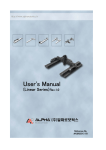Download 6.1 AC Servo Drives ∑-V Series Troubleshooting USER`S MANUAL
Transcript
8 Troubleshooting 8.1 Alarm Displays . . . . . . . . . . . . . . . . . . . . . . . . . . . . . . . . . . . . . . . . . . . . . . 8-2 8.1.1 List of Alarms . . . . . . . . . . . . . . . . . . . . . . . . . . . . . . . . . . . . . . . . . . . . . . . . . . . . . . . . 8-2 8.1.2 Troubleshooting of Alarms . . . . . . . . . . . . . . . . . . . . . . . . . . . . . . . . . . . . . . . . . . . . . . 8-6 8.2 Warning Displays . . . . . . . . . . . . . . . . . . . . . . . . . . . . . . . . . . . . . . . . . . . 8-23 8.2.1 List of Warnings . . . . . . . . . . . . . . . . . . . . . . . . . . . . . . . . . . . . . . . . . . . . . . . . . . . . . 8-23 8.2.2 Troubleshooting of Warnings . . . . . . . . . . . . . . . . . . . . . . . . . . . . . . . . . . . . . . . . . . . 8-25 8.3 Monitoring Communication Data on Occurrence of an Alarm or Warning . . . . . . . . . . . . . . . . . . . . . . . . . . . . . . . . . . . . . . . . . . . . . . . 8-30 Troubleshooting 8.4 Troubleshooting Malfunction Based on Operation and Conditions of the Servomotor . . . . . . . . . . . . . . . . . . . . . . . . . . . . . 8-31 8 8-1 8 Troubleshooting 8.1.1 List of Alarms 8.1 Alarm Displays The following sections describe troubleshooting in response to alarm displays. The alarm name, alarm meaning, alarm stopping method, and alarm reset capability are listed in order of the alarm numbers in 8.1.1 List of Alarms. The causes of alarms and troubleshooting methods are provided in 8.1.2 Troubleshooting of Alarms. 8.1.1 List of Alarms This section provides list of alarms. Servomotor Stopping Method If an alarm occurs, the servomotor can be stopped by doing either of the following operations. Gr.1: The servomotor is stopped according to the setting in Pn001.0 if an alarm occurs. Pn001.0 is factory-set to stop the servomotor by applying the DB. Gr.2: The servomotor is stopped according to the setting in Pn00B.1 if an alarm occurs. Pn00B.1 is factory-set to stop the servomotor by setting the speed reference to "0." The servomotor under force control will always use the Gr.1 method to stop. By setting Pn00B.1 to 1, the servomotor stops using the same method as Gr.1. When coordinating a number of servomotors, use this stopping method to prevent machine damage that may result due to differences in the stop method. Alarm Reset Available:Removing the cause of alarm and then executing the alarm reset can clear the alarm. N/A:Executing the alarm reset cannot clear the alarm. Alarm Number 8-2 Alarm Name Meaning Servomotor Stopping Method Alarm Reset A.020 Parameter Checksum Error 1 The data of the parameter in the SERVOPACK is incorrect. Gr.1 N/A A.021 Parameter Format Error 1 The data of the parameter in the SERVOPACK is incorrect. Gr.1 N/A A.022 System Checksum Error 1 The data of the parameter in the SERVOPACK is incorrect. Gr.1 N/A A.030 Main Circuit Detector Error Detection data for main circuit is incorrect. Gr.1 Available A.040 Parameter Setting Error 1 The parameter setting is outside the setting range. Gr.1 N/A A.041 Encoder Output Pulse Setting Error The encoder output resolution (Pn281) is outside the setting range or does not satisfy the setting conditions. Gr.1 N/A A.042 Parameter Combination Error Combination of some parameters exceeds the setting range. Gr.1 N/A A.04A Parameter Setting Error 2 Bank member/bank data setting is incorrect. Gr.1 N/A A.050 Combination Error The SERVOPACK and the servomotor capacities do not match each other. Gr.1 Available A.051 Unsupported Device Alarm The device unsupported was connected. Gr.1 N/A A.080 Linear Scale Pitch Setting Error The setting of the linear scale pitch (Pn282) has not been changed from the default setting. Gr.1 N/A A.0b0 Cancelled Servo ON Command Alarm The servo ON command (SV_ON) was sent from the host controller after executing a utility function that turns ON servomotor. Gr.1 Available A.100 Overcurrent or Heat Sink Overheated An overcurrent flowed through the IGBT or the heat sink of the SERVOPACK was overheated. Gr.1 N/A A.300 Regeneration Error Regenerative circuit or regenerative resistor is faulty. Gr.1 Available A.320 Regenerative Overload Regenerative energy exceeds regenerative resistor capacity. Gr.2 Available 8.1 Alarm Displays Alarm Number Alarm Name Meaning Alarm Reset A.330 Main Circuit Power Supply Wiring Error • Setting of AC input/DC input is incorrect. • Power supply wiring is incorrect. Gr.1 Available A.400 Overvoltage Main circuit DC voltage is excessively high. Gr.1 Available A.410 Undervoltage Main circuit DC voltage is excessively low. Gr.2 Available A.450 Main-Circuit Capacitor Overvoltage The capacitor of the main circuit has deteriorated or is faulty. Gr.1 N/A A.510 Overspeed The servomotor speed is above the maximum speed. Gr.1 Available A.511 Overspeed of Encoder Output Pulse Rate The motor speed upper limit of the set encoder output resolution (Pn281) is exceeded. Gr.1 Available A.520 Vibration Alarm Incorrect vibration at the motor speed was detected. Gr.1 Available A.521 Autotuning Alarm Vibration was detected while performing tuning-less function. Gr.1 Available A.550 Maximum Speed Setting Error The Pn385 setting is greater than the maximum speed. Gr.1 Available A.710 Overload: High Load The servomotor was operating for several seconds to several tens of seconds under a force largely exceeding ratings. Gr.2 Available A.720 Overload: Low Load The servomotor was operating continuously under a force exceeding ratings. Gr.1 Available A.730 A.731 Dynamic Brake Overload When the dynamic brake was applied, moving energy exceeded the capacity of dynamic brake resistor. Gr.1 Available A.740 Overload of Surge Current Limit Resistor The main circuit power was frequently turned ON and OFF. Gr.1 Available A.7A0 Heat Sink Overheated The heat sink of the SERVOPACK exceeded 100°C. Gr.2 Available A.7AB Built-in Fan in SERVOPACK Stopped The fan inside the SERVOPACK stopped. Gr.1 Available A.820 Encoder Checksum Error The checksum results of linear scale memory is incorrect. Gr.1 N/A A.840 Encoder Data Error Data in the linear scale is incorrect. Gr.1 N/A A.850 Encoder Overspeed The linear scale was moving at high speed when the power was turned ON. Gr.1 N/A A.860 Encoder Overheated The internal temperature of linear scale is too high. Gr.1 N/A A.890 Encoder Scale Error A linear scale fault occurred Gr.1 N/A A.891 Encoder Module Error Linear scale is faulty. Gr.1 N/A A.A *1 SERVOPACK: Command Option Module Alarms − − A.b31 Current Detection Error 1 The current detection circuit for phase U is faulty. Gr.1 N/A A.b32 Current Detection Error 2 The current detection circuit for phase V is faulty. Gr.1 N/A A.b33 Current Detection Error 3 The detection circuit for the current is faulty. Gr.1 N/A A.b6A MECHATROLINK Communications ASIC Error 1 ASIC error occurred in the MECHATROLINK communications. Gr.1 N/A A.b6b MECHATROLINK Communications ASIC Error 2 ASIC error occurred in the MECHATROLINK communications. Gr.2 N/A A.bF0 System Alarm 0 "Internal program error 0" of the SERVOPACK occurred. Gr.1 N/A A.bF1 System Alarm 1 "Internal program error 1" of the SERVOPACK occurred. Gr.1 N/A − Troubleshooting (cont’d) Servomotor Stopping Method 8 8-3 8 Troubleshooting 8.1.1 List of Alarms (cont’d) Alarm Number 8-4 Alarm Name Meaning Servomotor Stopping Method Alarm Reset A.bF2 System Alarm 2 "Internal program error 2" of the SERVOPACK occurred. Gr.1 N/A A.bF3 System Alarm 3 "Internal program error 3" of the SERVOPACK occurred. Gr.1 N/A A.bF4 System Alarm 4 "Internal program error 4" of the SERVOPACK occurred. Gr.1 N/A A.C10 Servo Overrun Detected The servomotor ran out of control. Gr.1 Available A.C20 Phase Detection Error The detection of the phase is incorrect. Gr.1 N/A A.C21 Hall Sensor Error The hall sensor is faulty. Gr.1 N/A A.C22 Phase Information Disagreement The phase information does not match. Gr.1 N/A A.C50 Polarity Detection Error The polarity detection failed. Gr.1 N/A A.C51 Overtravel Detection at Polarity Detection The overtravel signal was detected at polarity detection. Gr.1 Available A.C52 Polarity Detection Uncompleted The servomotor was turned ON under the condition of polarity detection uncompleted. Gr.1 Available A.C53 Out of Range for Polarity Detection The moving distance exceeded the set value of Pn48E during polarity detection. Gr.1 N/A A.C54 Polarity Detection Error 2 The polarity detection failed. Gr.1 N/A A.C80 Absolute Encoder Clear Error The data for the absolute linear scale was not properly cleared or set. Gr.1 N/A A.C90 Encoder Communications Error Communications between the SERVOPACK and the linear scale is not possible. Gr.1 N/A A.C91 Encoder Communications Position Data Error A linear scale position data calculation error occurred. Gr.1 N/A A.C92 Encoder Communications Timer Error An error occurs in the communications timer between the linear scale and the SERVOPACK. Gr.1 N/A A.CA0 Encoder Parameter Error Linear scale parameters are faulty. Gr.1 N/A A.Cb0 Encoder Echoback Error Contents of communications with linear scale are incorrect. Gr.1 N/A A.d00 Position Error Overflow Position error exceeded the value of excessive position error alarm level (Pn520) when the servomotor power is ON. Gr.1 Available A.d01 Position Error Overflow Alarm at Servo ON This alarm occurs if the servomotor power is turned ON when the position error is greater than the set value of Pn526 while the servomotor power is OFF. Gr.1 Available A.d02 Position Error Overflow Alarm by Speed Limit at Servo ON When the position errors remain in the error counter, Pn584 limits the speed if the servomotor power is turned ON. If Pn584 limits the speed in such a state, this alarm occurs when position references are input and the number of position errors exceeds the value set for the excessive position error alarm level (Pn520). Gr.2 Available A.d30 Position Data Overflow The position feedback data exceeded ±1879048192. Gr.1 N/A A.E02 MECHATROLINK Internal Synchronization Error 1 Synchronization error during MECHATROLINK communications with the SERVOPACK. Gr.1 Available A.E40 MECHATROLINK Transmission Cycle Setting Error The setting of the MECHATROLINK transmission cycle is out of the allowable range. Gr.2 Available A.E41 MECHATROLINK Communications Data Size Setting Error The setting of the MECHATROLINK communications data size is incorrect. Gr.2 Available 8.1 Alarm Displays Alarm Number Alarm Name Meaning Alarm Reset A.E42 MECHATROLINK Station Address Setting Error The setting of the MECHATROLINK station address is incorrect. Gr.2 N/A A.E50 MECHATROLINK Synchronization Error A synchronization error occurs during MECHATROLINK communications. Gr.2 Available A.E51 MECHATROLINK Synchronization Failed A synchronization failure occurs in MECHATROLINK communications. Gr.2 Available A.E60 MECHATROLINK Communications Error (Reception error) A communications error occurs continuously during MECHATROLINK communications. Gr.2 Available A.E61 MECHATROLINK Transmission Cycle Error (Synchronization interval error) The transmission cycle fluctuates during MECHATROLINK communications. Gr.2 Available A.E62 MECHATROLINK Communications Error (FCS error) Communications error occurs continuously during MECHATROLINK communications. Gr.2 Available A.E63 MECHATROLINK Synchronization Frame Not Received Alarm Synchronization frames are not received continuously during MECHATROLINK communications. Gr.2 Available A.E71 Safety Option Module Detection Failure Detection of the safety option module failed. Gr.1 N/A A.E74 Unsupported Safety Option Module An unsupported safety option module was connected. Gr.1 N/A A.E75 Unsupported Feedback Option Module An unsupported feedback option module was connected. Gr.1 N/A – – SERVOPACK: Safety A.E81*2 Module Alarm – A.EA2 DRV Alarm 2 A SERVOPACK DRV alarm 0 occurs. (SERVOPACK WDC error) Gr.2 Available A.Eb1 Safety Function Signal Input Timing Error Gr.1 N/A A.Eb SERVOPACK: Safety Module Alarms – – – SERVOPACK: Safety Module Alarms – – – *2 A.EC *2 The safety function signal input timing is faulty. A.Ed1 Command Execution Timeout A timeout error occurred when using a MECHATROLINK command. Gr.2 Available A.F10 Main Circuit Cable Open Phase With the main power supply ON, voltage was low for more than 1 second in phase R, S, or T. Gr.2 Available System Alarm Internal program error occurred in the SERVOPACK − N/A − N/A − N/A − N/A − − FL-1*3 FL-2*3 CPF00 Digital Operator Transmission Error 1 CPF01 Digital Operator Transmission Error 2 A.− − Not an error Digital operator (JUSP-OP05A-1-E) fails to communicate with the SERVOPACK (e.g., CPU error). Normal operation status ∗1. These alarms occur in SERVOPACKs with command option modules. For details, refer to the manual for the command option module that is connected. ∗2. These alarms occur in SERVOPACKs with safety modules. For details, refer to Σ-V Series User’s Manual, Safety Module (No.: SIEP C720829 06). ∗3. These alarms are not stored in the alarm history and are displayed only in the panel display. Troubleshooting (cont’d) Servomotor Stopping Method 8 8-5 8 Troubleshooting 8.1.2 Troubleshooting of Alarms 8.1.2 Troubleshooting of Alarms If an error occurs in servo drives, an alarm display such as A. play. and CPF will appear on the panel dis- Refer to the following table to identify the cause of an alarm and the action to be taken. Contact your Yaskawa representative if the problem cannot be solved by the described corrective action. Alarm Number: Alarm Name (Alarm Description) A.020: Parameter Checksum Error 1 (The parameter data in the SERVOPACK is incorrect.) A.021: Parameter Format Error 1 (The parameter data in the SERVOPACK is incorrect.) A.022: System Checksum Error 1 (The parameter data in the SERVOPACK is incorrect.) A.030: Main Circuit Detector Error A.040: Parameter Setting Error 1 (The parameter setting was out of the setting range.) 8-6 Cause Investigative Actions Corrective Actions The power supply voltage suddenly dropped. Measure the power supply voltage. Set the power supply voltage within the specified range, and set Fn005 to initialize the parameter. The power supply went OFF while changing a parameter setting. Check the circumstances when the power supply went OFF. Set Fn005 to initialize the parameter and then set the parameter again. The SERVOPACK may be faulty. The number of times that parame- Check to see if the parameters were Replace the SERVOPACK. ters were written exceeded the frequently changed through the host Reconsider the method of writing limit. controller. parameters. Malfunction caused by noise from the AC power supply or grounding line, static electricity noise, etc. Turn the power supply ON and OFF Take countermeasures against several times. If the alarm still occurs, there may be noise interfer- noise. ence. Gas, water drops, or cutting oil entered the SERVOPACK and caused failure of the internal components. Check the installation conditions. A SERVOPACK fault occurred. Turn the power supply ON and OFF several times. If the alarm still The SERVOPACK may be faulty. occurs, the SERVOPACK may be Replace the SERVOPACK. faulty. The software version of SERVOPACK that caused the alarm is older than that of the written parameter. Write the parameter of another Check Fn012 to see if the set softSERVOPACK of the same model ware version agrees with that of the with the same software version. SERVOPACK. If not, an alarm may Then turn the power OFF and then occur. ON again. A SERVOPACK fault occurred. − The SERVOPACK may be faulty. Replace the SERVOPACK. The power supply voltage suddenly dropped. Measure the power supply voltage. The SERVOPACK may be faulty. Replace the SERVOPACK. The power supply went OFF while setting an utility function. Check the circumstances when the power supply went OFF. The SERVOPACK may be faulty. Replace the SERVOPACK. A SERVOPACK fault occurred. Turn the power supply ON and OFF The SERVOPACK may be faulty. several times. If the alarm still occurs, the SERVOPACK may be Replace the SERVOPACK. faulty. A SERVOPACK fault occurred. − The SERVOPACK and servomoCheck the combination of SERVOtor capacities do not match each PACK and servomotor capacities. other. The SERVOPACK may be faulty. Replace the SERVOPACK. The SERVOPACK may be faulty. Replace the SERVOPACK. Select the proper combination of SERVOPACK and servomotor capacities. The SERVOPACK may be faulty. Replace the SERVOPACK. A SERVOPACK fault occurred. − The parameter setting is out of the setting range. Check the setting ranges of the Set the parameter to a value within parameters that have been changed. the setting range. Check the electronic gear ratio. The Set the electronic gear ratio in the The electronic gear ratio is out of ratio must satisfy: range: 0.001< (Pn20E/Pn210) the setting range. < 4000. 0.001< (Pn20E/Pn210) < 4000. 8.1 Alarm Displays (cont’d) A.041: Encoder Output Pulse Setting Error A.042:*1 Parameter Combination Error A.04A: Parameter Setting Error 2 Cause Investigative Actions The encoder output resolution (Pn281) is out of the setting range Check the parameter Pn281. and does not satisfy the setting conditions. Set Pn281 to a correct value. The speed of program JOG operation (Fn004) is lower than the setting range after having Check if the detection conditions* changed the electronic gear ratio are satisfied. (Pn20E/Pn210) or the servomotor. Decrease the setting of the electronic gear ratio (Pn20E/Pn210). The speed of program JOG operation (Fn004) is lower than the setting range after having Check if the detection conditions* changed the setting of the proare satisfied. gram JOG movement speed (Pn585). Increase the setting of the program JOG movement speed (Pn585). The moving speed of advanced autotuning is lower than the setting range after having changed the electronic gear ratio (Pn20E/ Pn210) or the servomotor. Check if the detection conditions* are satisfied. Decrease the setting of the electronic gear ratio (Pn20E/Pn210). For a 4-byte parameter bank, no registration in two consecutive bytes for two bank members. – Change the number of bytes for bank members to an appropriate value. The total amount of bank data exceeds 64. (Pn900 × Pn901 > 64) – Reduce the total amount of bank data to 64 or less. Check the capacities to see if they The SERVOPACK and servomo- satisfy the following condition: tor capacities do not match each 1 Servomotor capacity other. ≤ ≤4 4 SERVOPACK capacity A.050: Combination Error (The SERVOPACK and servomotor capacities do A linear scale fault occurred. not correspond.) A.051: Unsupported Device Alarm Corrective Actions Select the proper combination of SERVOPACK and servomotor capacities. Replace the linear scale and see if the alarm occurs again. Replace the linear scale. A SERVOPACK fault occurred. − The SERVOPACK may be faulty. Replace the SERVOPACK. The parameters of the motor parameter file are not written in the linear scale. (Only when not using serial converter units) Check if the parameters of the motor parameter file are written in the linear scale. Write the parameters of the motor parameter file in the linear scale. An unsupported serial converter Check the product specifications, unit or linear scale is connected to and select the correct model. the SERVOPACK. Select the correct combination of units. A.080: Linear Scale Pitch Setting Error The setting of the linear scale pitch (Pn282) has not been Check the value of Pn282. changed from the default setting. Correct the value of Pn282. A.0b0: Cancelled Servo ON Command Alarm After executing the utility function to turn ON the power to the motor, the servo ON command (SV_ON) was sent from the host controller. Turn the SERVOPACK power supply OFF and then ON again or execute a software reset. − ∗1. Detection conditions If one of the following conditions is detected, an alarm occurs. Pn585[mm/s] Number of divisions of serial converter unit Pn20E × ≤ • Linear scale pitch [μm] 10 Pn210 Number of divisions of serial converter unit Pn20E Pn385 [100 mm/s] × ≥ • Linear scale pitch [μm] Pn210 About 6.10 × 105 Troubleshooting Alarm Number: Alarm Name (Alarm Description) 8 8-7 8 Troubleshooting 8.1.2 Troubleshooting of Alarms (cont’d) Alarm Number: Alarm Name (Alarm Description) A.100: Overcurrent or Heat Sink Overheated (An overcurrent flowed through the IGBT or heat sink of SERVOPACK overheated.) Cause Investigative Actions Corrective Actions Incorrect wiring or contact fault of main circuit cables. Check the wiring. Refer to 3.1 Main Circuit Wiring. Correct the wiring. Short-circuit or ground fault of main circuit cables. Check for short-circuits across the servomotor terminal phases U, V, and W, or between the grounding and servomotor terminal phases U, V, or W. Refer to 3.1 Main Circuit Wiring. The cable may be short-circuited. Replace the cable. Short-circuit or ground fault inside the servomotor. Check for short-circuits across the servomotor terminal phases U, V, and W, or between the grounding and servomotor terminal phases U, V, or W. Refer to 3.1 Main Circuit Wiring. The servomotor may be faulty. Replace the servomotor. Short-circuit or ground fault inside the SERVOPACK. Check for short-circuits across the servomotor connection terminals U, V, and W on the SERVOPACK, or The SERVOPACK may be faulty. between the grounding and terminal Replace the SERVOPACK. U, V, or W. Refer to 3.1 Main Circuit Wiring. Incorrect wiring or contact fault of the regenerative resistor. Check the wiring. Refer to 3.7 ConCorrect the wiring. necting Regenerative Resistors. The dynamic brake (DB: Emergency stop executed from the SERVOPACK) was frequently activated, or the DB overload alarm occurred. Check the power consumed by DB resistance (Un00B) to see how many times the DB has been used. Or, check the alarm history display Fn000 to see if the DB overload alarm A.730 or A.731 was reported. Change the SERVOPACK model, operating conditions, or the mechanism so that the DB does not need to be used so frequently. The generated regenerative resisCheck the operating condition Check the regenerative load ratio tor value exceeded the SERVO(Un00A) to see how many times the including overload, and reconsider PACK regenerative energy regenerative resistor has been used. the regenerative resistor value. processing capacity. The SERVOPACK regenerative resistance is too small. Change the regenerative resistance Check the regenerative load ratio value to a value larger than the (Un00A) to see how many times the SERVOPACK minimum allowable regenerative resistor has been used. resistance value. A heavy load was applied while the servomotor was stopped or running at a low speed. Check to see if the operating condi- Reduce the load applied to the sertions are outside servo drive specifi- vomotor or increase the operating speed. cations. Malfunction caused by noise interference. Improve the wiring or installation environment, such as by reducing noise, and check to see if the alarm recurs. Take countermeasures for noise, such as correct wiring of the FG. Use an FG wire size equivalent to the SERVOPACK main circuit wire size. − Turn the power supply OFF and then ON again. If the alarm still occurs, the SERVOPACK may be faulty. Replace the SERVOPACK. A SERVOPACK fault occurred. 8-8 8.1 Alarm Displays (cont’d) Alarm Number: Alarm Name (Alarm Description) Cause Investigative Actions Corrective Actions • Regenerative resistor capacity (Pn600) is set to a value other than 0 for a SGDV-R70, -R90, -1R6, -2R1, or -2R8 SERVOPACK, and an external regen- Check the external regenerative Connect the external regenerative erative resistor is not resistor connection and the value of resistor, or set Pn600 to 0 if no connected. the Pn600. regenerative resistor is required. • An external regenerative resistor is not connected to the SGDV-550 or SGDV-260 SERVOPACK. A.320: Regenerative Overload The jumper between the power supply terminals B2 and B3 is removed for the SERVOPACKs other than the SERVOPACKs shown above. Confirm that a jumper is mounted between the power supply terminals Correctly mount a jumper. B2 and B3. The external regenerative resistor is incorrectly wired, or is removed or disconnected. Check the external regenerative resistor connection. Correctly connect the external regenerative resistor. A SERVOPACK fault occurred. − While the main circuit power supply is OFF, turn the control power supply OFF and then ON again. If the alarm still occurs, the SERVOPACK may be faulty. Replace the SERVOPACK. The power supply voltage exceeds the specified limit. Measure the power supply voltage. Set the power supply voltage within the specified range. Insufficient external regenerative resistance, regenerative resistor capacity, or SERVOPACK capacity. Or, regenerative power has been continuously flowing back. Check the operating condition or the capacity using the capacity selection Software SigmaJunmaSize+, etc. Change the regenerative resistance, regenerative resistor capacity, or SERVOPACK capacity. Reconsider the operating conditions using the capacity selection software SigmaJunmaSize+, etc. Regenerative power continuReconsider the system including ously flowed back because nega- Check the load applied to the servoservo, machine, and operating contive load was continuously motor during operation. ditions. applied. The setting of parameter Pn600 is Check the external regenerative smaller than the external regener- resistor connection and the value of Set the Pn600 to a correct value. ative resistor's capacity. the Pn600. The external regenerative resistance is too high. Check the regenerative resistance. Change the regenerative resistance to a correct value or use an external regenerative resistor of appropriate capacity. A SERVOPACK fault occurred. − The SERVOPACK may be faulty. Replace the SERVOPACK. Troubleshooting A.300: Regeneration Error 8 8-9 8 Troubleshooting 8.1.2 Troubleshooting of Alarms (cont’d) Alarm Number: Alarm Name (Alarm Description) Cause The regenerative resistor disconnected when the SERVOPACK power supply voltage was high. A.330: Main Circuit Power Supply Wiring Error (Detected when the power to the main circuit is turned ON.) A.400: Overvoltage (Detected in the SERVOPACK main circuit power supply section.) Investigative Actions Corrective Actions When using a regenerative resistor built in the SERVOPACK: Measure the resistance of the regen- Replace the SERVOPACK. erative resistor using a measuring When using an external regenerainstrument. tive resistor: Replace the external regenerative resistor. In the AC power input mode, DC Check the power supply to see if it power was supplied. is a DC power supply. Correct the settings to match the actual power supply specifications. In the DC power input mode, AC Check the power supply to see if it power was supplied. is an AC power supply. Correct the settings to match the actual power supply specifications. Regenerative resistor capacity (Pn600) is set to a value other Connect the external regenerative than 0 for a SGDV-R70, -R90, - Check the external regenerative resistor connection and the value of resistor, or set Pn600 to 0 if no 1R6, -2R1, or -2R8 SERVOthe Pn600. regenerative resistor is required. PACK, and an external regenerative resistor is not connected. The jumper between the power supply terminals B2 and B3 is removed for the SERVOPACKs other than the SERVOPACKs shown above. Confirm that a jumper is mounted between the power supply terminals Correctly mount a jumper. B2 and B3. A SERVOPACK fault occurred. − The SERVOPACK may be faulty. Replace the SERVOPACK. • For 100-VAC SERVOPACKs: The AC power supply voltage exceeded 145 V. • For 200-VAC SERVOPACKs: The AC power supply voltage exceeded 290 V. • For 400-VAC SERVOPACKs: The AC power supply voltage exceeded 580 V. • For 200-VAC SERVOPACKs: with DC power supply input: The DC power supply voltage exceeded 410 V. • For 400-VAC SERVOPACKs: The DC power supply voltage exceeded 820 V. Measure the power supply voltage. Set AC/DC power supply voltage within the specified range. Measure the power supply voltage. Improve the power supply conditions by installing a surge absorber, etc. Then, turn the power supply OFF and ON again. If the alarm still occurs, the SERVOPACK may be faulty. Replace the SERVOPACK. The power supply is unstable, or was influenced by a lightning surge. Voltage for AC power supply was Check the power supply voltage and Set AC power supply voltage within too high during acceleration or the speed and force during operathe specified range. deceleration. tion. The external regenerative resistance is too high for the actual operating conditions. Select a regenerative resistance Check the operating conditions and value appropriate for the operating the regenerative resistance. conditions and load. The mass ratio exceeded the allowable value. Confirm that the mass ratio is within the allowable range. Increase the deceleration time, or reduce the load. − Turn the control power OFF and then ON again while the main circuit power supply is OFF. If the alarm still occurs, the SERVOPACK may be faulty. Replace the SERVOPACK. A SERVOPACK fault occurred. 8-10 8.1 Alarm Displays (cont’d) Cause Investigative Actions Corrective Actions • For 100-VAC SERVOPACKs: The AC power supply voltage is 49 V or less. • For 200-VAC SERVOPACKs: The AC power supply voltage is 120 V or less. • For 400-VAC SERVOPACKs: The AC power supply voltage is 240 V or less. Measure the power supply voltage. Set the power supply voltage within the specified range. The power supply voltage dropped during operation. Measure the power supply voltage. Increase the power supply capacity. Occurrence of instantaneous power interruption. Measure the power supply voltage. When the instantaneous power cut hold time (Pn509) is set, decrease the setting. The SERVOPACK fuse is blown out. − Replace the SERVOPACK, connect a reactor, and run the SERVOPACK. A SERVOPACK fault occurred. − The SERVOPACK may be faulty. Replace the SERVOPACK. A.450: A SERVOPACK fault occurred. Main-Circuit Capacitor Overvoltage − Replace the SERVOPACK. A.410: Undervoltage (Detected in the SERVOPACK main circuit power supply section.) A.510: Overspeed (The servomotor speed exceeds the maximum.) The order of phases U, V, and W in the servomotor wiring is incor- Check the motor wiring. rect. Confirm that the servomotor is correctly wired. A reference value exceeding the overspeed detection level was input. Check the input value. Reduce the reference value or adjust the gain. The motor speed exceeded the maximum. Check the motor speed waveform. Reduce the speed reference input gain, adjust the servo gain, or reconsider the operating conditions. A SERVOPACK fault occurred. − The SERVOPACK may be faulty. Replace the SERVOPACK. The encoder output pulse frequency exceeded the limit. Check the encoder output pulse set- Decrease the setting of the encoder ting. output resolution (Pn281). A.511: Overspeed of Encoder The encoder output pulse output frequency exceeded the limit Output Pulse Rate because the motor speed was too high. A.520: Vibration Alarm A.521: Autotuning Alarm (Vibration was detected while executing the oneparameter tuning, EasyFFT, or tuning-less function.) Check the encoder output pulse outDecrease the motor speed. put setting and motor speed. Check for abnormal noise from the Abnormal vibration was detected servomotor, and check the speed at the motor speed. and force waveforms during operation. Reduce the motor speed or reduce the speed loop gain (Pn100). The mass ratio (Pn103) value is greater than the actual value or is Check the mass ratio. greatly changed. Set the mass ratio (Pn103) to an appropriate value. The servomotor vibrated considerably while performing tuningless function. Reduce the load so that the mass ratio falls within the allowable value, or raise the load level using the tuning-less levels setting (Fn200) or reduce the rigidity level. Check the motor speed waveform. The servomotor vibrated considerably during one-parameter tun- Check the motor speed waveform. ing or EasyFFT. Check the operation procedure of corresponding function and take a corrective action. Troubleshooting Alarm Number: Alarm Name (Alarm Description) 8 8-11 8 Troubleshooting 8.1.2 Troubleshooting of Alarms (cont’d) Alarm Number: Alarm Name (Alarm Description) A.550: Maximum Speed Setting Error A.710: A.720: Overload A.710: High Load A.720: Low Load Cause Investigative Actions Check the value of Pn385 and Set Pn385 to a value equal to or The Pn385 setting is greater than Un010 (Monitor for allowable lower than the motor maximum the maximum speed. motor maximum speed and encoder speed. output resolution). Incorrect wiring or contact fault of servomotor and linear scale. Check the wiring. Confirm that the servomotor and linear scale are correctly wired. Operation beyond the overload protection characteristics. Check the servomotor overload characteristics and executed run command. Reconsider the load conditions and operating conditions. Or, increase the motor capacity. Excessive load was applied during operation because the servomotor was not driven due to mechanical problems. Check the executed operation referRemove the mechanical problems. ence and motor speed. The setting of the linear scale pitch (Pn282) is incorrect. Check the setting of Pn282. Correct the setting of Pn282. The setting of the motor phase selection (Pn080.1) is incorrect. Check the setting of Pn080.1. Correct the setting of Pn080.1. A SERVOPACK fault occurred. − The SERVOPACK may be faulty. Replace the SERVOPACK. The servomotor moves because of external force. Check the operation status. Take measures to ensure the servomotor will not move because of external force. A.730: A.731: Dynamic Brake The moving energy at a DB stop Check the power consumed by DB Overload exceeds the DB resistance capac- resistance (Un00B) to see how (An excessive power ity. many times the DB has been used. consumption of dynamic brake was detected.) A.740: Overload of Surge Current Limit Resistor (The main circuit power is turned ON/OFF too frequently.) Reconsider the following: • Reduce the motor reference speed. • Reduce the mass ratio. • Reduce the number of times of the DB stop operation. A SERVOPACK fault occurred. − The SERVOPACK may be faulty. Replace the SERVOPACK. The inrush current limit resistor operation frequency at the main circuit power supply ON/OFF operation exceeds the allowable range. − Reduce the frequency of turning the main circuit power supply ON/OFF. A SERVOPACK fault occurred. − The SERVOPACK may be faulty. Replace the SERVOPACK. The surrounding air temperature is too high. Decrease the surrounding air temCheck the surrounding air temperaperature by improving the SERVOture using a thermostat. PACK installation conditions. The overload alarm has been reset by turning OFF the power too many times. Check the alarm history display Change the method for resetting the (Fn000) to see if the overload alarm alarm. was reported. A.7A0: Heat Sink Overheated Excessive load or operation (Detected when the heat beyond the regenerative energy processing capacity. sink temperature exceeds 100°C.) 8-12 Corrective Actions Check the accumulated load ratio (Un009) to see the load during operReconsider the load and operating ation, and the regenerative load conditions. ratio (Un00A) to see the regenerative energy processing capacity. Incorrect SERVOPACK installation orientation or/and insufficient space around the SERVOPACK. Check the SERVOPACK installation conditions. Install the SERVOPACK correctly as specified. A SERVOPACK fault occurred. − The SERVOPACK may be faulty. Replace the SERVOPACK. 8.1 Alarm Displays (cont’d) Alarm Number: Alarm Name (Alarm Description) A.7AB: Built-in Fan in SERVOPACK Stopped A.820: Encoder Checksum Error (Detected on the linear scale side.) A.840: Encoder Data Error (Detected on the linear scale side.) Cause Investigative Actions The fan inside the SERVOPACK Check for foreign matter or debris stopped. inside the SERVOPACK. Corrective Actions Remove foreign matter or debris from the SERVOPACK. If the alarm still occurs, the SERVOPACK may be faulty. Replace the SERVOPACK. A linear scale fault occurred. − The linear scale may be faulty. Replace the linear scale. A SERVOPACK fault occurred. − The SERVOPACK may be faulty. Replace the SERVOPACK. A linear scale malfunctioned. − Turn the power supply OFF and then ON again. If the alarm still occurs, the linear scale may be faulty. Replace the linear scale. Misreading of the linear scale occurred. − Reinstall the linear scale, so the tolerance is within the allowable range. The speed of the linear scale exceeded the allowable range. − Set the motor speed within the range specified by the linear scale manufacturer and restart the control power supply. Malfunction of linear scale − because of noise interference, etc. Correct the wiring around the linear scale by separating the linear scale connection cable from the servomotor main circuit cable or by checking the grounding and other wiring. The hall sensor wiring is incorrect. Check the hall sensor wiring. Correct the hall sensor wiring. A hall sensor fault occurred. − Replace the hall sensor. The servomotor speed is higher Check the motor moving speed than the specified speed when the (Un000) to confirm the servomotor control power supply was turned speed when the power is turned ON. ON. A.850: Encoder Overspeed (Detected when the control power supply was A linear scale fault occurred. turned ON.) (Detected on the linear scale side.) A SERVOPACK fault occurred. Set the motor speed within the range specified by the linear scale manufacturer and restart the control power supply. − Turn the power supply OFF and then ON again. If the alarm still occurs, the linear scale may be faulty. Replace the linear scale. − Turn the power supply OFF and then ON again. If the alarm still occurs, the SERVOPACK may be faulty. Replace the SERVOPACK. The ambient operating temperaMeasure the ambient operating tem- The ambient operating temperature ture around the servomotor is too perature around the servomotor. must be 40°C or less. high. A.890: Encoder Scale Error The motor load is greater than the Check the accumulated load ratio rated load. (Un009) to see the load. The motor load must be within the specified range. A linear scale fault occurred. − Turn the power supply OFF and then ON again. If the alarm still occurs, the linear scale may be faulty. Replace the linear scale. A SERVOPACK fault occurred. − Turn the power supply OFF and then ON again. If the alarm still occurs, the SERVOPACK may be faulty. Replace the SERVOPACK. A linear scale fault occurred. − The linear scale may be faulty. Replace the linear scale. − Turn the power supply OFF and then ON again. If the alarm still occurs, the linear scale may be faulty. Replace the linear scale. A.891: A linear scale fault occurred. Encoder Module Error Troubleshooting A.860: Encoder Overheated (Only when an absolute linear scale is connected.) (Detected on the linear scale side.) 8 8-13 8 Troubleshooting 8.1.2 Troubleshooting of Alarms (cont’d) Alarm Number: Alarm Name (Alarm Description) Cause − − Turn the power supply OFF and then ON again. If the alarm still occurs, the SERVOPACK may be faulty. Replace the SERVOPACK. The detection circuit for the current is faulty. − Turn the power supply OFF and then ON again. If the alarm still occurs, the SERVOPACK may be faulty. Replace the SERVOPACK. The servomotor main circuit cable is disconnected. Check for disconnection of the servomotor main circuit cable. Correct the servomotor wiring. − Turn the power supply OFF and then ON again. If the alarm still occurs, the SERVOPACK may be faulty. Replace the SERVOPACK. − Take measures against noise. Check the MECHATROLINK communications cable and FG wiring and take measures such as adding ferrite core on the MECHATROLINK communications cable. − Turn the power supply OFF and then ON again. If the alarm still occurs, the SERVOPACK may be faulty. Replace the SERVOPACK. − Turn the power supply OFF and then ON again. If the alarm still occurs, the SERVOPACK may be faulty. Replace the SERVOPACK. The current detection circuit for phase U is faulty. A.b32: Current Detection Error 2 The current detection circuit for phase V is faulty. A.b6A: SERVOPACK MECHAMECHATROLINK TROLINK communication secCommunications ASIC tion fault. Error 1 A.b6b: MECHATROLINK Communications ASIC Error 2 A.bF0: System Alarm 0 MECHATROLINK data reception error occurred due to noise interference. SERVOPACK MECHATROLINK communication section fault. A SERVOPACK fault occurred. A.bF1: System Alarm 1 A SERVOPACK fault occurred. − Turn the power supply OFF and then ON again. If the alarm still occurs, the SERVOPACK may be faulty. Replace the SERVOPACK. A.bF2: System Alarm 2 A SERVOPACK fault occurred. − Turn the power supply OFF and then ON again. If the alarm still occurs, the SERVOPACK may be faulty. Replace the SERVOPACK. A.bF3: System Alarm 3 A SERVOPACK fault occurred. − Turn the power supply OFF and then ON again. If the alarm still occurs, the SERVOPACK may be faulty. Replace the SERVOPACK. − Turn the power supply OFF and then ON again. If the alarm still occurs, the SERVOPACK may be faulty. Replace the SERVOPACK. A.bF4: System Alarm 4 8-14 Corrective Actions Turn the power supply OFF and then ON again. If the alarm still occurs, the SERVOPACK may be faulty. Replace the SERVOPACK. A.b31: Current Detection Error 1 A.b33: Current Detection Error 3 Investigative Actions A SERVOPACK fault occurred. 8.1 Alarm Displays (cont’d) A.C10: Servo Overrun Detected (Detected when the servomotor power is ON.) Cause Investigative Actions The order of phases U, V, and W in the servomotor wiring is incor- Check the motor wiring. rect. Confirm that the servomotor is correctly wired. The setting of the motor phase selection (Pn080.1) is incorrect. Check the setting of Pn080.1. Correct the setting of Pn080.1. − If the alarm still occurs after turning the power OFF and then ON again, even though the linear scale is correctly wired, the linear scale may be faulty. Replace the linear scale. A SERVOPACK fault occurred. − Turn the power supply OFF and then ON again. If the alarm still occurs, the SERVOPACK may be faulty. Replace the SERVOPACK. The linear scale signal is weak. Fine-adjust the installation status of Check the voltage of the linear scale the linear scale head, or replace the signal. linear scale. A linear scale fault occurred. Check the setting of Pn080.1 The count-up direction of the lin(Motor Phase Selection). A.C20: ear scale does not match the forCheck the installation directions for ward direction of the motor coil Phase Detection Error the linear scale and motor coil assembly. assembly. A.C21: Hall Sensor Error A.C22: Phase Information Disagreement Corrective Actions Change the setting of Pn080.1 (Motor Phase Selection). Correctly reinstall the linear scale and motor coil assembly. The hall sensor signal is affected by noise. − Correct the FG wiring and take measures against noise for the hall sensor wiring. The hall sensor is protruding from the motor magnetic way. Check the hall sensor. Correctly reinstall the motor coil assembly or motor magnetic way. The setting of the linear scale pitch (Pn282) is incorrect. Check the specifications of the linCheck the setting of the linear scale ear scale and correct the value of pitch (Pn282). Pn282. The hall sensor wiring is incorrect. Check the hall sensor wiring. Correct the hall sensor wiring. A hall sensor fault occurred. − Replace the hall sensor. The SERVOPACK phase data does not match that of the linear scale. − Execute polarity detection (Fn080). Parameter settings are incorrect. The settings of the linear scale pitch (Pn282) and motor phase selection Check the linear scale specifications (Pn080.1) may not match the actual and feedback signal status. product requirements. Set these parameters to the correct values. Noise interference occurred on the scale signal. Check the wiring to see if: • Each FG of the serial converter unit and servomotor is connected to the FG of the SERVOPACK. • The FG of the SERVOPACK is connected to the FG of the power supply. • The linear scale connection cables are securely shielded. Check to see if the detection reference is repeatedly output in one direction. A.C50: Polarity Detection Error Take measures to avoid noise interference by correctly connecting FG lines, shielding the linear scale connection cables, etc. Troubleshooting Alarm Number: Alarm Name (Alarm Description) 8 8-15 8 Troubleshooting 8.1.2 Troubleshooting of Alarms (cont’d) Alarm Number: Alarm Name (Alarm Description) Cause Investigative Actions The polarity cannot be properly detected if the detection reference is 0 (zero), but the speed feedback is not 0 (zero) because of an external force, such as cable tension, applied to the motor coil assembly. Take measures to reduce the external force so that the speed feedback becomes 0 for a 0 detection reference. If external force cannot be reduced, increase the value of the changes in the sequence input signal allocation for each signal (Pn481). An external force was applied to the motor coil assembly. − The linear scale resolution is too low. If the linear scale pitch is 100 μm or longer, the SERVOPACK cannot detect the correct speed feedback. Use a scale pitch with higher accuracy (a pitch within 40 μm recomCheck the linear scale pitch to see if mended.) Or, increase the value of the polarity detection reference it is within 100 μm. speed (Pn485). However, note that increasing the value of Pn485 will widen the servomotor movement range required for polarity detection. A.C50: Polarity Detection Error (cont’d) A.C51: Overtravel Detection at Polarity Detection Perform the wiring for an overtravel signal. Execute polarity detection at An overtravel signal was detected Check the position after overtravel. a position where an overtravel sigduring polarity detection. nal is not detected. A.C52: Polarity Detection Uncompleted The servomotor has been turned ON under the following circumstances. • An absolute linear scale is being used. − • The polarity detection selection for the absolute linear scale was set to not execute. (Pn587.0 = 0) • Polarity was not yet detected. When using an absolute linear scale, set the parameter Pn587.0 to 1 to execute polarity detection. A.C53: Out of Range for Polarity Detection The moving distance exceeded the set value of Pn48E in the mid- − dle of detection. Increase the value of the polarity detection range (Pn48E). Or, increase the value of the changes in the sequence input signal allocation for each signal (Pn481). External force was applied to the − servomotor. Increase the value of the polarity detection confirmation force reference (Pn495). Increase the value of the polarity detection allowable error range (Pn498). Note that increasing the allowable error will also increase the motor temperature. A.C54: Polarity Detection Error 2 A linear scale fault occurred. − Turn the power supply OFF and then ON again. If the alarm still occurs, the linear scale may be faulty. Replace the linear scale. − Turn the power supply OFF and then ON again. If the alarm still occurs, the SERVOPACK may be faulty. Replace the SERVOPACK. A.C80: Absolute Encoder Clear Error A SERVOPACK fault occurred. 8-16 Corrective Actions 8.1 Alarm Displays A.C90: Encoder Communications Error Cause Investigative Actions Corrective Actions Contact fault of connector or incorrect wiring for linear scale connection cables. Check the connector contact status for linear scale connection cables. Re-insert the connectors and confirm that the linear scale is correctly wired. Cable disconnection for linear scale connection cables or shortcircuit. Or, incorrect cable impedance. Check the linear scale connection cables. Use the cables with the specified rating. Corrosion caused by improper temperature, humidity, or gas, short-circuit caused by intrusion Check the operating environment. of water drops or cutting oil, or connector contact fault caused by vibration. Improve the operating environmental conditions, and replace the cable. If the alarm still occurs, replace the SERVOPACK. Malfunction caused by noise interference. − Correct the wiring around the linear scale by separating the linear scale connection cables from the servomotor main circuit cable or by checking the grounding and other wiring. − Connect the servomotor to another SERVOPACK, and turn ON the control power. If no alarm occurs, the SERVOPACK may be faulty. Replace the SERVOPACK. A SERVOPACK fault occurred. A.C91: Encoder Communications Position Data Error A.C92: Encoder Communications Timer Error Noise interference occurred on the I/O signal line because the Check the linear scale connection linear scale connection cables are cables and connectors. bent and the sheaths are damaged. Confirm that there is no problem with the cable layout. The linear scale connection cables are bundled with a highCheck the cable layout for linear current line or near a high-current scale connection cables. line. Confirm that there is no surge voltage on the cables. The FG potential varies because of influence from machines on the servomotor side, such as the welder. Properly ground the machines to separate from the linear scale FG. Check the cable layout for linear scale connection cables. Noise interference occurred on the I/O signal line from the linear − scale. Take countermeasures against noise for the linear scale wiring. Excessive vibration and shocks were applied to the linear scale. Check the operating environment. Reduce the machine vibration or correctly install the linear scale. A linear scale fault occurred. − Turn the power supply OFF and then ON again. If the alarm still occurs, the linear scale may be faulty. Replace the linear scale. − Turn the power supply OFF and then ON again. If the alarm still occurs, the SERVOPACK may be faulty. Replace the SERVOPACK. − Turn the power supply OFF and then ON again. If the alarm still occurs, the linear scale may be faulty. Replace the linear scale. − Turn the power supply OFF and then ON again. If the alarm still occurs, the SERVOPACK may be faulty. Replace the SERVOPACK. A SERVOPACK fault occurred. A linear scale fault occurred. A.CA0: Encoder Parameter Error A SERVOPACK fault occurred. Troubleshooting (cont’d) Alarm Number: Alarm Name (Alarm Description) 8 8-17 8 Troubleshooting 8.1.2 Troubleshooting of Alarms (cont’d) Alarm Number: Alarm Name (Alarm Description) A.Cb0: Encoder Echoback Error Cause Correct the wiring. Noise interference occurred due to incorrect cable specifications − of linear scale connection cables. Use tinned annealed copper shielded twisted-pair or screened unshielded twisted-pair cable with a core of at least 0.12 mm2. Noise interference occurred because the wiring distance for − the linear scale connection cables are too long. The wiring distance must be 20 m max. The FG potential varies because of influence from machines on the servomotor side, such as the welder. Check the cable layout for linear scale connection cables. Properly ground the machines to separate from linear scale FG. Excessive vibration and shocks were applied to the linear scale. Check the operating environment. Reduce the machine vibration or correctly install the linear scale. − Turn the power supply OFF and then ON again. If the alarm still occurs, the linear scale may be faulty. Replace the linear scale. − Turn the power supply OFF and then ON again. If the alarm still occurs, the SERVOPACK may be faulty. Replace the SERVOPACK. A SERVOPACK fault occurred. The servomotor U, V, and W wir- Check the servomotor main circuit ings is faulty. cable connection. Confirm that there is no contact fault in the motor wiring or linear scale wiring. The position reference speed is too high. Reduce the reference speed, and operate the SERVOPACK. Reduce the position reference speed or acceleration of position reference. Or, reconsider the electronic gear ratio. Reduce the reference acceleration, and operate the SERVOPACK. Reduce the reference acceleration of the position reference using a MECHATROLINK command, or smooth the acceleration of the position reference by selecting the position reference filter (ACCFIL) using a MECHATROLINK command. Check the alarm level (Pn520) to see if it is set to an appropriate value. Set the Pn520 to proper value. − Turn the power supply OFF and then ON again. If the alarm still occurs, the SERVOPACK may be faulty. Replace the SERVOPACK. A.d00: Position Error Overflow The acceleration of the position (Position error exceeded reference is too high. the value set in the excessive position error alarm level (Pn520).) Setting of the excessive position error alarm level (Pn520) is low against the operating condition. A SERVOPACK fault occurred. 8-18 Corrective Actions The wiring and contact for linear scale connection cables are incor- Check the wiring. rect. A linear scale fault occurred. A.d01: Position Error Overflow Alarm at Servo ON Investigative Actions This alarm occurs if the servomotor power is turned ON when the Check the position error amount position error is greater than the (Un008) while the servomotor set value of Pn526 while the ser- power is OFF. vomotor power is OFF. Correct the excessive position error alarm level at servo ON (Pn526). 8.1 Alarm Displays (cont’d) Alarm Number: Alarm Name (Alarm Description) Cause Investigative Actions Corrective Actions A.d02: Position Error Overflow Alarm by Speed Limit at Servo ON When the position errors remain in the error counter, Pn584 limits the speed if the servomotor power is ON. If Pn584 limits the speed in such a state, this alarm occurs − when position references are input and the number of position errors exceeds the value set for the excessive position error alarm level (Pn520). Correct the excessive position error alarm level (Pn520). Or, adjust the speed limit level at servo ON (Pn584). A.d30: Position Data Overflow The position data exceeded ±1879048192. Reconsider the operating specifications. A.E02: MECHATROLINK Internal Synchronization Error 1 A.E40: MECHATROLINK Transmission Cycle Setting Error Check the input reference pulse counter (Un00C). MECHATROLINK transmission − cycle fluctuated. Remove the cause of transmission cycle fluctuation at host controller. − Turn the power supply OFF and then ON again. If the alarm still occurs, the SERVOPACK may be faulty. Replace the SERVOPACK. A SERVOPACK fault occurred. Setting of MECHATROLINK Check the MECHATROLINK transmission cycle is out of specitransmission cycle setting. fications range. Set the transmission cycle to the proper value. Check the rotary switches, S1 and S2, to see if the station address is within the allowable range from 03 to EF. Check the setting for the station address of the host controller, and reset the setting of the rotary switches, S1 and S2 to change the address to the proper value between 03 and EF. Two or more stations on the com- Check that two or more stations on munications network have the the communications network have same address. the same address. Check the setting for the station address of the host controller, and reset the setting of the rotary switches, S1 and S2 to change the address to the proper value between 03 and EF. WDT data of host controller was not updated correctly. Check the WDT data updating for the host controller. Update the WDT data at the host controller correctly. A SERVOPACK fault occurred. − Turn the power supply OFF and then ON again. If the alarm still occurs, the SERVOPACK may be faulty. Replace the SERVOPACK. WDT data of host controller was not updated correctly at the synchronization communications start, and synchronization communications could not start. Check the WDT data updating for the host controller. Update the WDT data at the host controller correctly. − Turn the power supply OFF and then ON again. If the alarm still occurs, the SERVOPACK may be faulty. Replace the SERVOPACK. The station address is out of the allowable setting range. A.E42: MECHATROLINK Station Address Setting Error A.E50: MECHATROLINK Synchronization Error A.E51: MECHATROLINK Synchronization Failed A SERVOPACK fault occurred. Troubleshooting A.E41: The number of transmission bytes Check the MECHATROLINK com- Reset the setting of the DIP switch MECHATROLINK set by the DIP switch S3 is incor- munications data size of the host S3 to change the number of transCommunications Data rect. controller. mission bytes to the proper value. Size Setting Error 8 8-19 8 Troubleshooting 8.1.2 Troubleshooting of Alarms (cont’d) Alarm Number: Alarm Name (Alarm Description) Cause MECHATROLINK wiring is incorrect. A.E60: MECHATROLINK data recepMECHATROLINK tion error occurred due to noise Communications error interference. (Reception error) A SERVOPACK fault occurred. A.E61: MECHATROLINK Transmission Cycle Error (Synchronization interval error) A.E62: MECHATROLINK Communications error (FCS error) A.E63: MECHATROLINK Synchronization Frame Not Received Alarm A.E71: Safety Option Module Detection Failure 8-20 Investigative Actions Corrective Actions Check the MECHATROLINK wirings. Correct the MECHATROLINK wiring. Connect the terminator correctly. − Take measures against noise. Check the MECHATROLINK communications cable and FG wiring and take measures such as adding ferrite core on the MECHATROLINK communications cable. − Turn the power supply OFF and then ON again. If the alarm still occurs, the SERVOPACK may be faulty. Replace the SERVOPACK. MECHATROLINK transmission Check the MECHATROLINK cycle fluctuated. transmission cycle setting. Remove the cause of transmission cycle fluctuation at host controller. A SERVOPACK fault occurred. − Turn the power supply OFF and then ON again. If the alarm still occurs, the SERVOPACK may be faulty. Replace the SERVOPACK. MECHATROLINK wiring is incorrect. Check the MECHATROLINK wirings. Correct the MECHATROLINK wiring. − Take measures against noise. Check the MECHATROLINK communications cable and FG wiring and take measures such as adding ferrite core on the MECHATROLINK communications cable. A SERVOPACK fault occurred. − Turn the power supply OFF and then ON again. If the alarm still occurs, the SERVOPACK may be faulty. Replace the SERVOPACK. MECHATROLINK wiring is incorrect. Check the MECHATROLINK wirings. Correct the MECHATROLINK wiring. − Take measures against noise. Check the MECHATROLINK communications cable and FG wiring and take measures such as adding ferrite core on the MECHATROLINK communications cable. A SERVOPACK fault occurred. − Turn the power supply OFF and then ON again. If the alarm still occurs, the SERVOPACK may be faulty. Replace the SERVOPACK. The connection between the SERVOPACK and the safety option module is faulty. Check the connection between the Correctly connect the safety option SERVOPACK and the safety option module. module. MECHATROLINK data reception error occurred due to noise interference. MECHATROLINK data reception error occurred due to noise interference. The safety option module was disconnected. – Execute Fn014 (Resetting configuration error of option module) with using the digital operator or SigmaWin+ and turn the power supply OFF and then ON again. A safety option module fault occurred. – Replace the safety option module. A SERVOPACK fault occurred. – Replace the SERVOPACK. 8.1 Alarm Displays (cont’d) A.E74: Unsupported Safety Option Module A.E75: Unsupported Feedback Option Module A.EA2: DRV Alarm 2 (SERVOPACK WDT error) A.Eb1: Safety Function Signal Input Timing Error A.Ed1: Command Execution Timeout A.F10: Main Circuit Cable Open Phase (With the main power supply ON, voltage was low for more than 1 second in an R, S, or T phase.) (Detected when the main power supply was turned ON.) FL-1*2: System Alarm Cause Investigative Actions A safety option module fault occurred. − Replace the safety option module. A unsupported safety option module was connected. Refer to the catalog of the connected safety option module. Connect a compatible safety option module. A feedback option module fault occurred. − Replace the feedback option module. A unsupported feedback option module was connected. Refer to the catalog of the connected feedback option module or the manual of the SERVOPACK. Connect a compatible feedback option module. MECHATROLINK transmission Check the MECHATROLINK cycle fluctuated. transmission cycle setting. A SERVOPACK fault occurred. − The lag between activations of Measure the time lag between the / the input signals /HWBB1 and HWBB1 and /HWBB2 for the HWBB function /HWBB2 signals. is ten second or more. Turn the power supply OFF and then ON again. If the alarm still occurs, the SERVOPACK may be faulty. Replace the SERVOPACK. The output signal circuits or devices for /HWBB1 and /HWBB2 or the SERVOPACK input signal circuits may be faulty. Alternatively, the input signal cables may be disconnected. Check if any of these items are faulty or have been disconnected. Execute the SV_ON or SENS_ON command only when the motor is not running. Check the status of the linear scale after an output is made to execute the command. Execute the SENS_ON command only when a linear scale is connected. The three-phase power supply wiring is incorrect. Check the power supply wiring. Confirm that the power supply is correctly wired. The three-phase power supply is unbalanced. Measure the voltage at each phase of the three-phase power supply. Balance the power supply by changing phases. A timeout error occurred when using an MECHATROLINK command. A single-phase power is input without setting Pn00B.2 (power Check the power supply and the supply method for three-phase parameter setting. SERVOPACK) to 1 (single-phase power supply). A SERVOPACK fault occurred. − SERVOPACK failure − CPF00: Digital Operator Transmission Error 1 Remove the cause of transmission cycle fluctuation at host controller. Check the motor status when the command is executed. − FL-2*2: System Alarm Corrective Actions Match the parameter setting to the power supply. Turn the power supply OFF and then ON again. If the alarm still occurs, the SERVOPACK may be faulty. Replace the SERVOPACK. Turn the power supply OFF and then ON again. If the alarm still occurs, the SERVOPACK may be faulty. Replace the SERVOPACK. The contact between the digital operator and the SERVOPACK is Check the connector contact. faulty. Insert securely the connector or replace the cable. Malfunction caused by noise interference. Keep the digital operator or the cable away from noise sources. − ∗2. These alarms are not stored in the alarm history and are displayed only in the panel display. Troubleshooting Alarm Number: Alarm Name (Alarm Description) 8 8-21 8 Troubleshooting 8.1.2 Troubleshooting of Alarms (cont’d) Alarm Number: Alarm Name (Alarm Description) Cause A digital operator fault occurred. CPF01: Digital Operator Transmission Error 2 A SERVOPACK fault occurred. 8-22 Investigative Actions Corrective Actions − Disconnect the digital operator and then re-connect it. If the alarm still occurs, the digital operator may be faulty. Replace the digital operator. − Turn the power supply OFF and then ON again. If the alarm still occurs, the SERVOPACK may be faulty. Replace the SERVOPACK. 8.2 Warning Displays 8.2 Warning Displays The following sections describe troubleshooting in response to warning displays. The warning name and warning meaning output are listed in order of the warning numbers in 8.2.1 List of Warnings. The causes of warnings and troubleshooting methods are provided in 8.2.2 Troubleshooting of Warnings. List of Warnings This section provides list of warnings. Warning Number Warning Name Meaning Reset A.900*1 Position Error Overflow Position error exceeded the parameter setting (Pn520×Pn51E/100). A.901*1 Position Error Overflow Alarm at Servo ON When the servomotor power is ON, the position error exceeded Required the parameter setting (Pn526×Pn528/100). A.910*1 Overload This warning occurs before the overload alarms (A.710 or A.720) occur. If the warning is ignored and operation continues, an overload alarm may occur. Required A.911*1 Vibration Abnormal vibration at the motor speed was detected. The detection level is the same as A.520. Set whether to output an alarm or warning by the vibration detection switch (Pn310). Required A.920*1 Regenerative Overload This warning occurs before the regenerative overload alarm (A.320) occurs. If the warning is ignored and operation contin- Required ues, a regenerative overload alarm may occur. A.921*1 Dynamic Brake Overload This warning occurs before dynamic brake overload alarm (A.731) occurs. If the warning is ignored and operation contin- Required ues, a dynamic brake overload alarm may occur. A.94A*2 Data Setting Warning 1 (Parameter Number Error) Incorrect command parameter number was set. Automatic reset *4 A.94B*2 Data Setting Warning 2 (Out of Range) Command input data is out of range. Automatic reset *4 A.94C*2 Data Setting Warning 3 (Calculation Error) Calculation error was detected. Automatic reset*4 A.94D*2 Data Setting Warning 4 (Parameter Size) Data size does not match. Automatic reset*4 A.94E*2 Data Setting Warning 5 (Latch Mode Error) Latch mode error is detected. Required A.95A*2 Command Warning 1 (Unsatisfying Command) Command was sent although the conditions for sending a com- Automatic mand were not satisfied. reset *4 A.95B*2 Command Warning 2 (Non-supported Command) Unsupported command was sent. Automatic reset *4 A.95D*2 Command Warning 4 (Command Interference) Command, especially latch command, interferes. Automatic reset *4 A.95E*2 Command Warning 5 (Subcommand Disable) Subcommand and main command interfere. Automatic reset *4 A.95F*2 Command Warning 6 (Undefined Command) Undefined command was sent. Automatic reset *4 A.960*2 MECHATROLINK Communications Warning Communications error occurred during MECHATROLINK communications. Required A.962*2 MECHATROLINK Communications Warning (FCS Error) Communications error occurred during MECHATROLINK communications. Required Required Troubleshooting 8.2.1 8 8-23 8 Troubleshooting 8.2.1 List of Warnings (cont’d) Warning Number Meaning Reset MECHATROLINK Communications Warning (Synchronization Frame Not Received) The synchronization frame was not received during MECHATROLINK communications. A.971*3 Undervoltage This warning occurs before undervoltage alarm (A.410) occurs. If the warning is ignored and operation continues, an undervolt- Required age alarm may occur. A.97A*2 Command Warning 7 (Phase Error) A command that cannot be executed in the current phase was sent. Automatic reset *4 A.97B*2 Data Clamp (Out of Range) The set command data was clamped to a minimum or maximum value out of the allowable setting range. Automatic reset *4 A.9A0*1 Overtravel Overtravel is detected while the servomotor power is ON. Required A.963 ∗1. ∗2. ∗3. ∗4. 8-24 Warning Name *2 Required Use Pn008.2 to activate or not the warning detection. Use Pn800.1 to activate or not the warning detection. Use Pn008.1 to activate or not the warning detection. If using the commands for the MECHATROLINK-III standard servo profile, the warning will automatically be cleared after the correct command is received. If using the commands for the MECHATROLINK-II-compatible profile, send a Clear Warning or Alarm command (ALM_CLR) to clear the warning. 8.2 Warning Displays 8.2.2 Troubleshooting of Warnings Refer to the following table to identity the cause of a warning and the action to be taken. Contact your Yaskawa representative if the problem cannot be solved by the described corrective action. A.900: Position Error Overflow A.901: Position Error Overflow Alarm at Servo ON Cause Investigative Actions The servomotor U, V, Check the servomotor main circuit and W wirings is faulty. cable connection. Confirm that there is no contact fault in the motor wiring or linear scale wiring. The SERVOPACK gain Check the SERVOPACK gain. is too low. Increase the servo gain by using the function such as advanced autotuning. Reduce the reference acceleration of the position reference using a The acceleration of the MECHATROLINK command, or Reduce the reference acceleration, and position reference is too smooth the acceleration of the position operate the SERVOPACK. high. reference by selecting the position reference filter (ACCFIL) using a MECHATROLINK command. Setting of the excessive position error alarm Check the alarm level (Pn520) to see level (Pn520) is low if it is set to an appropriate value. against the operating condition. Set the Pn520 to proper value. A SERVOPACK fault occurred. − Turn the power supply OFF and then ON again. If the alarm still occurs, the SERVOPACK may be faulty. Replace the SERVOPACK. When the servomotor power is ON, the position error exceeded the parameter setting (Pn526×Pn528/100). − Set an appropriate value for the excessive position error warning level at servo ON (Pn528). Incorrect wiring or contact fault of servomotor Check the wiring. and linear scale. A.910: Overload (Warning before alarm A.710 or A.720 occurs) A.911: Vibration Corrective Actions Operation beyond the overload protection characteristics. Confirm that the servomotor and linear scale are correctly wired. Reconsider the load conditions and Check the motor overload characterisoperating conditions. Or, increase the tics and executed run command. motor capacity. Excessive load was applied during operation because the servo- Check the executed operation refermotor was not driven ence and motor speed. due to mechanical problems. Remove the mechanical problems. A SERVOPACK fault occurred. The SERVOPACK may be faulty. Replace the SERVOPACK. − Abnormal vibration was Check for abnormal noise from the servomotor, and check the speed and detected at the motor force waveforms during operation. speed. Reduce the motor speed or reduce the servo gain by using the function such as one-parameter tuning. The mass ratio (Pn103) value is greater than the Check the mass ratio. actual value or is greatly changed. Set the mass ratio (Pn103) to an appropriate value. Troubleshooting Warning Number: Warning Name (Warning Description) 8 8-25 8 Troubleshooting 8.2.2 Troubleshooting of Warnings (cont’d) Warning Number: Warning Name (Warning Description) Cause The power supply voltage exceeds the specified limit. A.920: Regenerative Overload (Warning before the alarm A.320 occurs) A.921: Dynamic Brake Overload (Warning before the alarm A.731 occurs) Corrective Actions Measure the power supply voltage. Set the power supply voltage within the specified range. Insufficient external regenerative resistance, regenerative resistor capacity, or SERVOPACK capacity. Or, regenerative power has been continuously flowing back. Check the operating condition or the capacity using the capacity selection Software SigmaJunmaSize+, etc. Change the regenerative resistance, regenerative resistor capacity, or SERVOPACK capacity. Reconsider the operating conditions using the capacity selection software SigmaJunmaSize+, etc. Regenerative power continuously flowed back because negative load was continuously applied. Reconsider the system including servo Check the load to the servomotor durdrives, machine, and operating condiing operation. tions. The servomotor moves because of external force. Check the operation status. Take measures to ensure the servomotor will not move because of external force. The moving energy at a Check the power consumed by DB DB stop exceeds the DB resistance (Un00B) to see how many times the DB has been used. resistance capacity. Reconsider the following: • Reduce the motor reference speed. • Reduce the mass ratio. • Reduce the number of times of the DB stop operation. A SERVOPACK fault occurred. − The SERVOPACK may be faulty. Replace the SERVOPACK. A.94A Data Setting Warning 1 (Parameter Number Error) Disabled parameter number was used. Refer to 8.3 Monitoring Communication Data on Occurrence of an Alarm or Warning to determine which Use the correct parameter number. command was the cause of the warning. A.94B Data Setting Warning 2 (Out of Range) Refer to 8.3 Monitoring CommunicaAttempted to send val- tion Data on Occurrence of an Alarm Set the value of the parameter within ues outside the range to or Warning to determine which the allowable range. the command data. command was the cause of the warning. A.94C Data Setting Warning 3 (Calculation Error) Refer to 8.3 Monitoring Communication Data on Occurrence of an Alarm Calculation result of set Set the value of the parameter within or Warning to determine which value is incorrect. the allowable range. command was the cause of the warning. A.94D Data Setting Warning 4 (Parameter Size) A.94E Data Setting Warning 5 (Latch mode error) 8-26 Investigative Actions Parameter size set in command is incorrect. Refer to 8.3 Monitoring Communication Data on Occurrence of an Alarm or Warning to determine which Use the correct parameter size. command was the cause of the warning. Latch mode error is detected. Refer to 8.3 Monitoring Communication Data on Occurrence of an Alarm or Warning to determine which command was the cause of the warning. Change the setting value of Pn850 or the LT_MOD data for the LTMOD_ON command sent by the host controller to the proper value. (When using the MECHATROLINKII-compatible profile.) 8.2 Warning Displays (cont’d) Cause Investigative Actions Corrective Actions A.95A Command Warning 1 (Unsatisfying Command) Refer to 8.3 Monitoring Communication Data on Occurrence of an Alarm Command sending conSend a command after command or Warning to determine which dition is not satisfied. sending condition is satisfied. command was the cause of the warning. A.95B Command Warning 2 (Non-supported Command) Refer to 8.3 Monitoring Communication Data on Occurrence of an Alarm SERVOPACK received Do not sent an unsupported command. or Warning to determine which unsupported command. command was the cause of the warning. A.95D Command Warning 4 (Command Interference) Refer to 8.3 Monitoring CommunicaCommand sending contion Data on Occurrence of an Alarm Send a command after command dition for latch-related or Warning to determine which commands is not satissending condition is satisfied. command was the cause of the fied. warning. A.95E Command Warning 5 (Subcommand Disable) Subcommand sending condition is not satisfied. A.95F Command WarnUndefined command ing 6 was sent. (Undefined Command) Confirm the wiring. MECHATROLINK data reception error occurred due to noise interference. Confirm the installation conditions. Take measures against noise. Check the MECHATROLINK communications cable and FG wiring and take measures such as adding ferrite core on the MECHATROLINK communications cable. A SERVOPACK fault occurred. – A fault occurred in the SERVOPACK. Replace the SERVOPACK. Confirm the wiring. Correct the MECHATROLINK wiring. Or, connect a terminal to the terminal station. MECHATROLINK data reception error occurred due to noise interference. Confirm the installation conditions. Take measures against noise. Check the MECHATROLINK communications cable and FG wiring and take measures such as adding ferrite core on the MECHATROLINK communications cable. A SERVOPACK fault occurred. – A fault occurred in the SERVOPACK. Replace the SERVOPACK. MECHATROLINK wiring is incorrect. A.962 MECHATROLINK Communications Warning (FCS Error) Refer to 8.3 Monitoring Communication Data on Occurrence of an Alarm Do not use an undefined command. or Warning to determine which command was the cause of the warning. Correct the MECHATROLINK wiring. Or, connect a terminal to the terminal station. MECHATROLINK wiring is incorrect. A.960 MECHATROLINK Communications Warning Refer to 8.3 Monitoring Communication Data on Occurrence of an Alarm Send a command after command or Warning to determine which sending condition is satisfied. command was the cause of the warning. Troubleshooting Warning Number: Warning Name (Warning Description) 8 8-27 8 Troubleshooting 8.2.2 Troubleshooting of Warnings (cont’d) Warning Number: Warning Name (Warning Description) Cause A.971: Undervoltage 8-28 Corrective Actions Confirm the wiring. Correct the MECHATROLINK wiring. Or, connect a terminal to the terminal station. MECHATROLINK data reception error occurred due to noise interference. Confirm the installation conditions. Take measures against noise. Check the MECHATROLINK communications cable and FG wiring and take measures such as adding ferrite core on the MECHATROLINK communications cable. A SERVOPACK fault occurred. – A fault occurred in the SERVOPACK. Replace the SERVOPACK. MECHATROLINK wiring is incorrect. A.963 MECHATROLINK Communications Warning (Synchronization Frame Not Received) Investigative Actions • For 100 VAC SERVOPACKs: The AC power supply voltage is 60 V or less. • For 200-VAC SERVOPACKs: The AC power supply Measure the power supply voltage. voltage is 140 V or less. • For 400-VAC SERVOPACKs: The AC power supply voltage is 280 V or less. Set the power supply voltage within the specified range. The power supply voltage dropped during operation. Measure the power supply voltage. Increase the power supply capacity. Occurrence of instantaneous power interruption. Measure the power supply voltage. When the instantaneous power cut hold time (Pn509) is set, decrease the setting. The SERVOPACK fuse − is blown out. Replace the SERVOPACK and connect a reactor to the SERVOPACK. A SERVOPACK fault occurred. − The SERVOPACK may be faulty. Replace the SERVOPACK. A.97A Command Warning 7 (Phase Error) A command that cannot be executed in the current phase was sent. – Send a command after command sending condition is satisfied. A.97B Data Clamp (Out Of Range) The set command data was clamped to a minimum or maximum value out of the allowable setting range. – Set the value of the command data within the allowable range. 8.2 Warning Displays (cont’d) A.9A0: Overtravel (Overtravel status is detected.) Cause Investigative Actions When the servomotor Check the input signal monitor power is ON, over(Un005) to check the status of the travel status is detected. overtravel signals. Corrective Actions Refer to 8.4 Troubleshooting Malfunction Based on Operation and Conditions of the Servomotor. Even if overtravel signals were not shown by the input signal monitor (Un005), momentary overtravel may have been detected. Take the following precautions. • Do not specify movements that would cause overtravel from the host controller. • Check the wiring of the overtravel signals. • Take countermeasures for noise. Troubleshooting Warning Number: Warning Name (Warning Description) 8 8-29 8 Troubleshooting 8.3 Monitoring Communication Data on Occurrence of an Alarm or Warning The command data received on occurrence of an alarm or warning, such as a data setting warning (A.94 ) or a command warning (A.95 ) can be monitored using the following parameters. The following is an example of the data when an alarm/warning has occurred in the normal state. Command Data Monitor at Alarm/Warning Occurrence: Pn890 to Pn8A6 Response Data Monitor at Alarm/Warning Occurrence: Pn8A8 to Pn8BE Command Byte Order Command Data Storage at Alarm/Warning Occurrence CMD RSP 0 Pn890.1 to 0 Pn8A8.1 to 0 1 Pn890.3 to 2 Pn8A8.3 to 2 2 Pn890.5 to 4 Pn8A8.5 to 4 3 Pn890.7 to 6 Pn8A8.7 to 6 4 to 7 Pn892 Pn8AA 8 to 11 Pn894 Pn8AC 12 to 15 Pn896 Pn8AE 16 to 19 Pn898 Pn8B0 20 to 23 Pn89A Pn8B2 24 to 27 Pn89C Pn8B4 28 to 31 Pn89E Pn8B6 32 to 35 Pn8A0 Pn8B8 36 to 39 Pn8A2 Pn8BA 40 to 43 Pn8A4 Pn8BC 44 to 47 Pn8A6 Pn8BE Example: Pn8A8 = 87 65 43 21 Note 1. Data is stored in little endian byte order and displayed in the hexadecimal format. 2. For details on commands, refer to Σ-V Series User’s Manual, MECHATROLINK-III Standard Servo Pro- file Commands (No.: SIEP S800000 63) 8-30 8.4 Troubleshooting Malfunction Based on Operation and Conditions of the Servomotor 8.4 Troubleshooting Malfunction Based on Operation and Conditions of the Servomotor Troubleshooting for the malfunctions based on the operation and conditions of the servomotor is provided in this section. Be sure to turn OFF the servo system before troubleshooting items shown in bold lines in the table. Problem Probable Cause Investigative Actions Corrective Actions The control power supply is not ON. Check voltage between control power terminals. Correct the wiring. The main circuit power supply is not ON. Check the voltage between main circuit power terminals. Correct the wiring. Wiring of I/O signal connector CN1 Check if the connector CN1 is prop- Correct the connector CN1 connecis faulty or disconnected. erly inserted and connected. tion. Wiring for servomotor main circuit cable or linear scale connection cables is disconnected. Check the wiring. Correct the wiring. Overloaded Run under no load and check the load status. Reduce load or replace with larger capacity servomotor. Linear scale type differs from parameter setting (Pn002.2). Check the settings for parameter Pn002.2. Set parameter Pn002.2 to the linear scale type being used. Servomotor Does Not Start SV_ON command is not sent. Check the command sent from the host controller. Send the SV_ON command. SENS_ON command is not sent. Check the command sent from the host controller. Send the command in the correct SERVOPACK sequence. The forward run prohibited (P-OT) and reverse run prohibited (N-OT) input signals are turned OFF. Check P-OT or N-OT input signal. Turn P-OT or N-OT input signal ON. The safety input signal (/HWBB1 or Check the /HWBB1 and /HWBB2 /HWBB2) remains OFF. input signal. Set the /HWBB1 and /HWBB2 input signal to ON. When not using the safety function, mount the safety function jumper connector (provided as an accessory) on the CN8. − Replace the SERVOPACK. Check the parameter Pn080.0. Correct the setting of Pn080.0. The polarity detection is not executed. Check the SV_ON command. • When using an incremental linear scale, send the SV_ON command from the host controller. • When using an absolute linear scale, execute Fn080. Servomotor wiring is incorrect. Check the wiring. Correct the wiring. Serial converter unit wiring is incorCheck the wiring. rect. Correct the wiring. Linear scale wiring is incorrect. Check the wiring. Correct the wiring. Linear scale pitch (Pn282) is incorrect. Check the setting of Pn282. Correct the setting of Pn282. Linear scale counting up direction and servomotor coil assembly forward direction do not agree. Check the directions. Change the setting of Pn080.1 (Motor Phase Selection). Match the linear scale direction and coil assembly direction. Polarity detection is not performed correctly. Check if the value of Un004 (electrical angle 2 from polarity origin) at an arbitrary position is between ±10 degrees. A SERVOPACK fault occurred. Servomotor Moves Instantaneously, and then Stops Correct the settings for parameter Pn50A, Pn50B and Pn511. Troubleshooting Settings for the input signal selecCheck the settings for parameters tions (Pn50A, Pn50B and Pn511) is Pn50A, Pn50B and Pn511. incorrect. 8 Correct the settings for the polarity detection related parameter. 8-31 8 Troubleshooting (cont’d) Problem Servomotor Speed Unstable Probable Cause Check connections of power line Wiring connection to servomotor is (phases U, V, and W) and serial defective. converter unit connectors. Linear scale counting up direction and servomotor coil assembly forward direction do not agree. Check the directions. Change the setting of Pn080.1 (Motor Phase Selection). Match the linear scale direction and servomotor direction. Polarity detection is not performed correctly. Check if the value of Un004 (electrical angle 2 from polarity origin) at an arbitrary position is between ±10 degrees. Correct the settings for the polarity detection related parameter. Improper Pn001.0 setting Check the setting for parameter Pn001.0. Correct the setting for parameter Pn001.0. Check if excessive mass, motor overspeed, or DB frequently activated occurred. Replace the SERVOPACK, and reduce the load. − There is a defective component in the DB circuit. Replace the SERVOPACK. The servomotor largely vibrated during execution of tuning-less function. Check the motor speed waveform. Reduce the load so that the mass ratio becomes within the allowable value, or increase the load level or lower the tuning level for the tuning-less levels setting (Fn200). Mounting is not secured. Check if there are any loose mountTighten the mounting screws. ing screws. Vibration source at the driven machine. Check for any foreign matter, damage, or deformations on the machin- Contact the machine manufacturer. ery's movable parts. Noise interference due to incorrect I/O signal cable specifications. The I/O signal cable must be tinned annealed copper shielded twistedpair or screened unshielded twisted- Use the specified I/O signal cable. pair cable with a core of 0.12 mm2 min. Noise interference due to length of I/O signal cable. Check the length of the I/O signal cable. Noise interference due to incorrect cable specifications of linear scale connection cables. The linear scale connection cables must be tinned annealed copper Use the specified linear scale conshielded twisted-pair or screened unshielded twisted-pair cable with a nection cables. core of 0.12 mm2 min. DB drive circuit fault 8-32 Tighten any loose terminals or connectors and correct the wiring. Replace the SERVOPACK. DB resistor disconnected Dynamic Brake Does Not Operate Abnormal Noise from Servomotor Corrective Actions − A SERVOPACK fault occurred. Servomotor Moves Without Reference Input Investigative Actions The I/O signal cable length must be no more than 3 m. The length of each cable must be equal to or shorter than the maximum wiring length listed here. • Connection cables for serial converter unit: 20 m • Connection cables for linear scale: 15 m • Connection cables for hall sensor: 15 m Noise interference due to length of linear scale connection cables. Check the length of the linear scale connection cables. Noise interference due to damaged linear scale connection cables. Check if the linear scale connection Replace the linear scale connection cables are bent and the sheaths are cables and correct the cable layout. damaged. Excessive noise to the linear scale connection cables. Check if the linear scale connection Correct the cable layout so that no cables are bundled with a high-cursurge is applied. rent line or near a high-current line. 8.4 Troubleshooting Malfunction Based on Operation and Conditions of the Servomotor (cont’d) Problem Probable Cause Investigative Actions Corrective Actions Abnormal Noise from Servomotor (cont’d) Servomotor Vibrates at Frequency of Approx. 200 to 400 Hz. SERVOPACK pulse counting error due to noise interference Check if there is noise interference Take measures against noise in the on the I/O signal line from the linear linear scale wiring. scale. Excessive vibration and shock to the linear scale Check if vibration from the machine Reduce vibration from the machine, occurred or linear scale installation or secure the linear scale installais incorrect (mounting surface accution. racy and fixing method). Serial converter unit fault − Replace the serial converter unit. A linear scale fault occurred. − Replace the linear scale. Unbalanced servo gains Check to see if the servo gains have Execute the advanced autotuning. been correctly adjusted. Speed loop gain value (Pn100) too high. Check the speed loop gain (Pn100). Reduce the speed loop gain (Pn100). Factory setting: Kv = 40.0 Hz Position loop gain value (Pn102) too high. Check the position loop gain (Pn102). Factory setting: Kp = 40.0/s Reduce the position loop gain (Pn102). Incorrect speed loop integral time constant (Pn101) Check the speed loop integral time constant (Pn101). Factory setting: Ti = 20.0 ms Correct the speed loop integral time constant (Pn101). Incorrect mass ratio (Pn103) Check the mass ratio (Pn103). Correct the mass ratio (Pn103). Unbalanced servo gains Check to see if the servo gains have Execute the advanced autotuning. been correctly adjusted. Speed loop gain value (Pn100) too high Check the speed loop gain (Pn100). Reduce the speed loop gain (Pn100). Factory setting: Kv = 40.0 Hz Position loop gain value (Pn102) too high Check the position loop gain (Pn102). Factory setting: Kp = 40.0/s Reduce the position loop gain (Pn102). Check the speed loop integral time constant (Pn101). Factory setting: Ti = 20.0 ms Correct the speed loop integral time constant (Pn101). Incorrect mass ratio data (Pn103) Check the mass ratio (Pn103). Correct the mass ratio (Pn103). The force reference is saturated. Check the force reference wave form. Use the mode switch function. The force limit (Pn483, Pn484) is set to the initial value. Initial value of force limit: Pn483 = 30% Pn484 = 30% Set a appropriate value for Pn483 and Pn484 (Force Limit). High Motor Speed Overshoot on Incorrect speed loop integral time Starting and constant (Pn101) Stopping Troubleshooting The FG potential varies because of Check if the machines are correctly Properly ground the machines to influence from machines on the sergrounded. separate from the linear scale FG. vomotor side, such as the welder. 8 8-33 8 Troubleshooting (cont’d) Problem Probable Cause Noise interference due to incorrect cable specifications of linear scale connection cables. Absolute Linear Scale Position Difference Error (The position saved in the host controller when the power was turned OFF is different from the position when the power was next turned ON.) Investigative Actions Corrective Actions The linear scale connection cables must be tinned annealed copper Use the specified linear scale conshielded twisted-pair or screened unshielded twisted-pair cable with a nection cables. core of 0.12 mm2 min. The length of each cable must be equal to or shorter than the maximum wiring length listed here. • Connection cables for serial converter unit: 20 m • Connection cables for linear scale: 15 m • Connection cables for hall sensor: 15 m Noise interference due to length of linear scale connection cables. Check the length of the linear scale connection cables. Noise interference due to damaged linear scale connection cables. Check if the linear scale connection Replace the linear scale connection cables are bent and the sheaths are cables and correct the cable layout. damaged. Excessive noise to the linear scale connection cables. Check if the linear scale connection Correct the cable layout so that no cables are bundled with a high-cursurge is applied. rent line or near a high-current line. FG potential varies because of Ground machines correctly, and Check if the machines are correctly influence of machines such as weldprevent diversion to the FG on the grounded. ers at the servomotor. linear scale side. SERVOPACK pulse counting error due to noise interference Check if there is noise interference Take measures against noise in the on the I/O signal line from the serial serial converter unit wiring. converter unit. Excessive vibration and shock to the linear scale Check if vibration from the machine Reduce vibration from the machine, occurred or linear scale installation or secure the linear scale installais incorrect (mounting surface accution. racy and fixing method). A linear scale fault occurred. − Replace the linear scale. A SERVOPACK fault occurred. (The pulse count does not change.) − Replace the SERVOPACK. Check the error detection section of Correct the error detection section the host controller. of the host controller. Host controller serial data reading error 8-34 Check if the host controller is executing data parity checks. Execute a serial data parity check. Check noise in the cable between Take measures against noise, and the SERVOPACK and the host con- again execute a serial data parity troller. check. 8.4 Troubleshooting Malfunction Based on Operation and Conditions of the Servomotor (cont’d) Problem Probable Cause Investigative Actions Corrective Actions Check the external power supply Correct the external power supply (+24 V) voltage for the input signal. (+24 V) voltage. Forward or reverse run prohibited signal is input. Check the settings for parameters Pn50A and Pn50B. Correct the settings for parameters Pn50A and Pn50B. Check the fluctuation of the external power supply (+24 V) voltage for the input signal. Stabilize the external power supply (+24 V) voltage. Check if the overtravel limit switch Correct the overtravel limit switch. operates correctly. Check if the overtravel limit switch Correct the overtravel limit switch wiring is correct. (check for damwiring. aged cables or loose screws.) Incorrect forward or reverse run prohibited signal (P-OT/N-OT) allocation (parameters Pn50A.3, Pn50B.0) Incorrect servomotor stop method selection Improper Stop Position by Overtravel (OT) Signal Check if the overtravel limit switch Correct the overtravel limit switch is wired correctly. wiring. Improper limit switch position and dog length Check if the P-OT signal is allocated in Pn50A.3. If another signal is allocated in Pn50A.3, allocate P-OT. Check if the N-OT signal is allocated in Pn50B.0. If another signal is allocated in Pn50B.0, allocate N-OT. Check the settings for parameters Select a servomotor stop method Pn001.0 and Pn001.1 when the serother than "coast to stop." vomotor power is OFF. Check the settings for parameters Select a servomotor stop method Pn001.0 and Pn001.1 when in force other than "coast to stop." control. − The overtravel limit switch position is too short for the coasting − distance. Install the limit switch at the appropriate position. Install the overtravel limit switch at the appropriate position. Troubleshooting Overtravel (OT) Forward or reverse run prohibited signal malfunctioning. Check if the overtravel limit switch Correct the overtravel limit switch. operates properly. 8 8-35 8 Troubleshooting (cont’d) Problem Probable Cause Investigative Actions Corrective Actions The linear scale connection cable Noise interference due to incorrect must be tinned annealed copper Use the specified linear scale conlinear scale connection cable speci- shielded twisted-pair or screened unshielded twisted-pair cable with a nection cable. fications core of 0.12 mm2 min. Noise interference due to length of linear scale connection cables. Check the length of the linear scale connection cables. The length of each cable must be equal to or shorter than the maximum wiring length listed here. • Connection cables for serial converter unit: 20 m • Connection cables for linear scale: 15 m • Connection cables for hall sensor: 15 m Check if the linear scale connection Replace the linear scale connection Noise influence due to damaged lincables are bent and the sheaths are cables and modify the cable layout. ear scale connection cables. damaged. Position Error (Without Alarm) Check if the linear scale connection Change the cable layout so that no Excessive noise to linear scale concables are bundled with a high-cursurge is applied. nection cables. rent line or near a high-current line. The FG potential varies because of Check if the machines are correctly Properly ground the machines linear influence from machines on the sergrounded. scale FG. vomotor side such as the welder. Check if the I/O signal line from the Take measures against noise in the SERVOPACK pulse count error due serial converter unit is influenced serial converter unit wiring. to noise by noise. Servomotor Overheated 8-36 Excessive vibration and shock to the linear scale Check if vibration from the machine occurred or linear scale installation Reduce the machine vibration or is incorrect (mounting surface accu- mount the linear scale securely. racy and fixing method). Noise interference due to improper I/O signal cable specifications The I/O signal cable must be tinned annealed copper shielded twistedpair or screened unshielded twisted- Use input signal cable with the specified specifications. pair cable with a core of 0.12 mm2 min. Noise interference due to length of I/O signal cable Check the I/O signal cable length. The I/O signal cable length must be no more than 3 m. A linear scale fault occurred. (The pulse count does not change.) − Replace the linear scale. A SERVOPACK fault occurred. − Replace the SERVOPACK. Ambient operating temperature too high Measure the servomotor ambient operating temperature. Reduce the ambient operating temperature to 40°C or less. Servomotor surface dirty Visually check the surface. Clean dust and oil from the surface. Servomotor overloaded If overloaded, reduce load or Check the load status with monitor. replace with larger capacity SERVOPACK and servomotor. Polarity detection is not performed correctly. Check if the value of Un004 (electrical angle 2 from polarity origin) at an arbitrary position is between ±10 degrees. Correct the settings for the polarity detection related parameter.