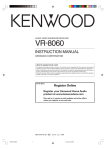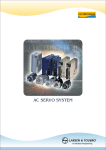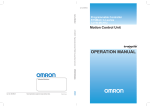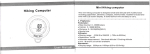Download Junma Users Manual
Transcript
OMRON YASKAWA Motion Control B.V. Manual No. TOEP-C71080603-01-OY JUNMA SERIES SERVO DRIVE Mechatrolink-II communications type Model: SJDE- ANA-OY USER´ S MANUAL TOEP_C710806_03A_1_0.book Seite 0 Montag, 2. Juli 2007 3:55 15 Copyright © 2006 YASKAWA ELECTRIC CORPORATION All rights reserved. No part of this publication may be reproduced, stored in a retrieval system, or transmitted, in any form, or by any means, mechanical, electronic, photocopying, recording, or otherwise, without the prior written permission of Yaskawa. No patent liability is assumed with respect to the use of the information contained herein. Moreover, because Yaskawa is constantly striving to improve its high-quality products, the information contained in this manual is subject to change without notice. Every precaution has been taken in the preparation of this manual. Nevertheless, Yaskawa assumes no responsibility for errors or omissions. Neither is any liability assumed for damages resulting from the use of the information contained in this publication. TOEP_C710806_03A_1_0.book Seite 1 Montag, 2. Juli 2007 3:55 15 Introduction This instruction manual describes the JUNMA series AC SERVOPACKs. To properly use the JUNMA series AC SERVOPACKs, read these instructions thoroughly and retain for easy reference for inspections, maintenance, and so on. Make sure that the end user receives this manual. Related Manuals Refer to the following manuals as required. Manual Name Manual Number JUNMA series AC SERVOMOTOR INSTRUCTIONS TOMPC23026100 or TOEPC23026101 Safety Information The following conventions are used to indicate precautions in this manual. Failure to heed these precautions can result in serious or possibly even fatal injury or damage to the products or to related equipment and systems. WARNING Indicates precautions that, if not heeded, could possibly result in loss of life or serious injury. CAUTION Indicates precautions that, if not heeded, could result in relatively serious or minor injury, damage to the product, or faulty operation. In some situations, the precautions indicated could have serious consequences if not heeded. Indicates prohibited actions that must not be performed. For example, this symbol PROHIBITED would be used as follows to indicate that fire is prohibited: . Indicates compulsory actions that must be performed. For example, this symbol MANDATORY would be used as follows to indicate that grounding is compulsory: . Visual Aids The following aids are used to indicate certain types of information for easier reference. IMPORTANT • Indicates important information that should be memorized, including precautions such as alarm displays to avoid damaging the devices. • Indicates supplemental information. INFO Trademarks MECHATROLINK is a trademark of the MECHATROLINK Members Association. 1 TOEP_C710806_03A_1_0.book Seite 2 Montag, 2. Juli 2007 3:55 15 Notes for Safe Operation Read these instructions thoroughly before checking products on delivery, storage and transportation, installation, wiring, operation and inspection, and disposal of the AC SERVOPACK. WARNING • Be sure to correctly connect the SERVOPACK connectors. Incorrect wiring may result in electric shock, fire, or damage to the equipment. For the wiring method, refer to 3.4 Main Circuit Wiring. • Use the emergency stop signal input E-STP to forcibly turn OFF the servo from an external sequence, such as host controller, at occurrence of servo alarm or system emergency stop. The residual voltage rotates the servomotor for a few seconds after the power supply has been turned OFF, and may result in injury or damage to the equipment. Be sure to completely stop the motor by turning OFF the servo using the emergency stop. • Configure the circuit’s power supply to be automatically cut off if E-STP signal is OFF at occurrence of emergency stop The residual voltage rotates the servomotor for a few seconds after the power supply has been turned OFF, and may result in injury or damage to the equipment. Be sure to completely stop the motor by turning OFF the servo using the emergency stop. Position information is not stored in the SERVOPACK, so this information will be lost if the power supply is turned OFF. This information cannot be read again if the power supply is turned OFF. • Never touch any rotating motor parts while the motor is running. Failure to observe this warning may result in injury. • Before starting operation with a machine connected, make sure that an emergency stop can be applied at any time. Also, configure the circuit’s power supply to be automatically cut off if E-STP signal is OFF at occurrence of emergency stop. Failure to observe this warning may result in injury. • Never touch the inside of the SERVOPACK. Failure to observe this warning may result in electric shock. • Do not touch terminals for five minutes after the power is turned OFF. Residual voltage may cause electric shock. • Follow the procedures and instructions for trial operation precisely as described in this manual. Malfunctions that occur after the servomotor is connected to the equipment not only damage the equipment, but may also cause an accident resulting in death or injury. • Do not remove cables, connectors, or optional items while the power is ON. Failure to observe this warning may result in electric shock. • Installation, wiring, advice on inspection and malfunction must be performed only by authorized personnel. Failure to observe this warning may result in fire, electric shock, or injury. • Do not damage, press, exert excessive force or place heavy objects on the cables or the cables between other objects where they might be pinched. Failure to observe this warning may result in electric shock, stopping operation of the product, or burning. 2 TOEP_C710806_03A_1_0.book Seite 3 Montag, 2. Juli 2007 3:55 15 WARNING • Provide an appropriate stopping device on the machine side to ensure safety. A holding brake for a servomotor with brake is not a stopping device for ensuring safety. Failure to observe this warning may result in injury. • Do not come close to the machine immediately after resetting momentary power loss to avoid an unexpected restart. Take appropriate measures to ensure safety against an unexpected restart. Failure to observe this warning may result in injury. • Never modify the product. Failure to observe this warning may result in injury or damage to the product. • Be sure to correctly ground the SERVOPACK and the servomotor. • Connect the SERVOPACK’s ground terminal to electrical codes (ground resistance: 100 Ω or less). Improper grounding may result in electric shock. Checking on Delivery CAUTION • Always use the servomotor and SERVOPACK in one of the specified combinations. Failure to observe this caution may result in fire or malfunction. Storage and Transportation CAUTION • Do not store or install the product in the following places. Failure to observe this caution may result in damage to the product. • Locations subject to direct sunlight. • Locations subject to temperatures outside the range specified in the storage or installation temperature conditions. • Locations subject to humidity outside the range specified in the storage or installation humidity conditions. • Locations subject to condensation as the result of extreme changes in temperature. • Locations subject to corrosive or flammable gases. • Locations subject to dust, salts, or iron dust. • Locations subject to exposure to water, oil, or chemicals. • Locations subject to shock or vibration. • Do not hold the product by the cables or motor shaft while transporting it. Failure to observe this caution may result in injury or malfunction. • Do not place any load exceeding the limit specified on the packing box. Failure to observe this caution may result in injury or malfunction. 3 TOEP_C710806_03A_1_0.book Seite 4 Montag, 2. Juli 2007 3:55 15 Installation CAUTION • Make sure to follow the conditions on 2.1 Installation Conditions. Failure to observe this caution may result in electric shock, fire, or SERVOPACK’s malfunction. • Do not step on or place a heavy object on the product. Failure to observe this caution may result in injury. • Do not cover the inlet or outlet parts of the SERVOPACK and prevent any foreign objects, such as metallic fragment, or combustibles from entering the product. Failure to observe this caution may cause internal elements to deteriorate resulting in malfunction or fire. • Be sure to install the product in the correct direction. Failure to observe this caution may result in malfunction. • Provide the specified clearances between the SERVOPACK and the control panel or with other devices. Failure to observe this caution may result in fire or malfunction. • SERVOPACK and servomotor are precision equipment. Do not apply any strong impact. Failure to observe this caution may result in malfunction. 4 TOEP_C710806_03A_1_0.book Seite 5 Montag, 2. Juli 2007 3:55 15 Wiring WARNING • Be sure to correctly ground the SERVOPACK and the servomotor. • Wiring must be performed by an authorized person qualified in electrical work. • When using the servomotor for a vertical axis, install safety devices to prevent workpieces from falling off because of alarms. Workpiece’s falling off may result in injury or malfunction. • Configure the interlock circuit so that the system is interlocked to avoid injury whenever the protective cover on the machine is opened or closed. • Use the emergency stop signal input E-STP to forcibly turn OFF the servo from an external sequence, such as host controller, at occurrence of servo alarm or system emergency stop. The residual voltage rotates the servomotor for a few seconds after the power supply has been turned OFF, and may result in injury or damage to the equipment. Be sure to completely stop the motor by turning OFF the servo using the emergency stop. • When executing the JOG operation and the home position search operation using CX-Drive, the E-STP signal will be ignored. Alternative measures must be taken in case an emergency stop is needed. • Configure the circuit’s power supply to be automatically cut off if E-STP signal is OFF at occurrence of emergency stop. The residual voltage rotates the servomotor for a few seconds after the power supply has been turned OFF, and may result in injury or damage to the equipment. Position information is not stored in the SERVOPACK, so this information will be lost if the power supply is turned OFF. This information cannot be read again if the power supply is turned OFF. • When executing JOG operation and the home position search operation using CX-Drive, the P-OT and N-OT signals will be ignored. Alternative measures must be taken in case of overtravel. 5 TOEP_C710806_03A_1_0.book Seite 6 Montag, 2. Juli 2007 3:55 15 CAUTION • Do not connect a three-phase power supply to the U, V, or W output terminals. Failure to observe this caution may result in injury or fire. • Securely connect the power supply terminals, regenerative unit connection terminal, and motor main circuit cable terminals. Failure to observe this caution may result in fire. • Do not bundle or run power and signal lines together in the same duct. Keep power and signal lines separated by at least 300 mm. (11.81 in). Failure to observe this caution may result in malfunction. • Use twisted-pair shielded wires or multi-core twisted pair shielded wires for I/O signal cable and encoder cable. The maximum length is 3 m (118.11 in) for I/O signal cable and is 20 m (787.40 in) for encoder cable. • Do not touch the power terminals for five minutes after turning the power supply LED (PWR) are OFF because high voltage may still remain in the SERVOPACK. • Avoid frequently turning power ON and OFF. Do not turn power ON or OFF more than once per minute. Since the SERVOPACK has a capacitor in the power supply, a high charging current flows when power is turned ON. Frequently turning power ON and OFF causes main power devices such as capacitors and fuses to deteriorate, resulting in unexpected problems. • Observe the following precautions when wiring connector for power supply/regenerative unit. • Remove the connector for power supply/regenerative unit from the SERVOPACK prior to wiring. • Insert only one wire per terminal on the connector for power supply/regenerative unit. • Make sure that the core wire is not electrically shorted to adjacent core wires. • Be sure to wire correctly and securely. Failure to observe this caution may result in motor overrun, injury, or malfunction. • Always use the specified power supply voltage of single-phase 200 V to 230 V without connecting directly to the power supply of 400 V. The SERVOPACK will be destroyed. • Take appropriate measures to ensure that the input power supply is supplied within the specified voltage fluctuation range. An incorrect power supply may result in damage to the product. • Install external breakers or other safety devices against short-circuit in external wiring. Failure to observe this caution may result in fire. • Take appropriate and sufficient countermeasures for each when installing systems in the following locations. Failure to observe this caution may result in damage to the product. • Locations subject to static electricity or other forms of noise. • Locations subject to strong electromagnetic fields and magnetic fields. • Locations subject to possible exposure to radioactivity. • Locations close to power supplies, including power supply lines. • Do not reverse the polarity of the battery when wiring with regenerative unit. Failure to observe this caution may result in damage to the product. 6 TOEP_C710806_03A_1_0.book Seite 7 Montag, 2. Juli 2007 3:55 15 Operation CAUTION • Conduct trial operation on the servomotor alone with the motor shaft disconnected from machine to avoid any unexpected accidents. Failure to observe this caution may result in injury. • During the JOG operation and the home position search operation using CX-Drive, the forward run prohibited (P-OT), reverse run prohibited (N-OT), and emergency stop (E-STP) signals will be ignored. Alternative measures must be taken in case of overtravel and emergency stop. • When using the servomotor for a vertical axis, install safety devices to prevent workpieces from falling off because of alarms. Workpiece’s falling off may result in injury or malfunction. • Do not touch the SERVOPACK heat sinks, regenerative unit, or servomotor while power is ON or soon after the power is turned OFF. Failure to observe this caution may result in burns due to high temperatures. • When an alarm occurs, remove the cause, turn OFF the power and ON again after confirming safety, and then resume operation. Failure to observe this caution may result in injury. • Do not use the holding brake of the servomotor for ordinary braking. Failure to observe this caution may result in malfunction. Maintenance and Inspection CAUTION • Do not open the SERVOPACK case for 5 minutes after the power supply indicator (PWR LED) goes out. High voltage may remain in the SERVOPACK after the power supply has been turned OFF. • After turning OFF the power supply, wait 15 minutes before replacing the cooling fan. Failure to observe this caution may result in burns because the heat sink is hot. • Mount the cooling fan in the correct way explained in 9.3 Replacement of Cooling Fan. Improper mounting may result in the breakdown of the SERVOPACK. • Do not attempt to change wiring while the power is ON. Failure to observe this caution may result in electric shock or injury. • Do not touch the SERVOPACK heat sinks, regenerative unit, or servomotor while power is ON or soon after the power is turned OFF. Disposal CAUTION • When disposing of the products, treat them as general industrial waste. 7 TOEP_C710806_03A_1_0.book Seite 8 Montag, 2. Juli 2007 3:55 15 General Precautions Note the following to ensure safe application. • The drawings presented in this manual are sometimes shown without covers or protective guards. Always replace the cover or protective guard as specified first, and then operate the products in accordance with the manual. • The drawings presented in this manual are typical examples and may not match the product you received. • This manual is subject to change due to product improvement, specification modification, and manual improvement. When this manual is revised, the manual code is updated and the new manual is published as a next edition. • If the manual must be ordered due to loss or damage, inform your nearest Omron Yaskawa representative or one of the offices listed on the back of this manual. • Omron Yaskawa will not take responsibility for the results of unauthorized modifications of this product. Omron Yaskawa shall not be liable for any damages or troubles resulting from unauthorized modification. 8 TOEP_C710806_03A_1_0.book Seite 9 Montag, 2. Juli 2007 3:55 15 CONTENTS Introduction - - - - - - - - - - - - - - - - - - - - - - - - - - - - - - - - - - - - - - - - - - - - - -1 Related Manuals - - - - - - - - - - - - - - - - - - - - - - - - - - - - - - - - - - - - - - - - - -1 Safety Information - - - - - - - - - - - - - - - - - - - - - - - - - - - - - - - - - - - - - - - - -1 Visual Aids- - - - - - - - - - - - - - - - - - - - - - - - - - - - - - - - - - - - - - - - - - - - - - -1 Trademarks - - - - - - - - - - - - - - - - - - - - - - - - - - - - - - - - - - - - - - - - - - - - - -1 Notes for Safe Operation - - - - - - - - - - - - - - - - - - - - - - - - - - - - - - - - - - - - -2 1 Before Use - - - - - - - - - - - - - - - - - - - - - - - - - - - - - - - - - - - - - - - - - - - -13 1.1 Checking Products - - - - - - - - - - - - - - - - - - - - - - - - - - - - - - - - - - - - - - - - - - - - - - - - 13 1.2 Warning Label- - - - - - - - - - - - - - - - - - - - - - - - - - - - - - - - - - - - - - - - - - - - - - - - - - - - 13 1.3 Model Designation - - - - - - - - - - - - - - - - - - - - - - - - - - - - - - - - - - - - - - - - - - - - - - - - 14 1.4 SERVOPACKs and Applicable Servomotors- - - - - - - - - - - - - - - - - - - - - - - - - - - - - - - 14 1.5 Part Names and Functions - - - - - - - - - - - - - - - - - - - - - - - - - - - - - - - - - - - - - - - - - - - 15 1.6 Applicable Standards- - - - - - - - - - - - - - - - - - - - - - - - - - - - - - - - - - - - - - - - - - - - - - - 16 1.6.1 North American Safety Standards (UL, CSA) - - - - - - - - - - - - - - - - - - - - - - - - - - - 16 1.6.2 European Directives - - - - - - - - - - - - - - - - - - - - - - - - - - - - - - - - - - - - - - - - - - - - - 16 2 Installation - - - - - - - - - - - - - - - - - - - - - - - - - - - - - - - - - - - - - - - - - - - - 17 2.1 Installation Conditions - - - - - - - - - - - - - - - - - - - - - - - - - - - - - - - - - - - - - - - - - - - - - - 17 2.2 Installation Method - - - - - - - - - - - - - - - - - - - - - - - - - - - - - - - - - - - - - - - - - - - - - - - - 18 3 Wiring - - - - - - - - - - - - - - - - - - - - - - - - - - - - - - - - - - - - - - - - - - - - - - -19 3.1 System Configuration - - - - - - - - - - - - - - - - - - - - - - - - - - - - - - - - - - - - - - - - - - - - - - 19 3.2 Standard Connection - - - - - - - - - - - - - - - - - - - - - - - - - - - - - - - - - - - - - - - - - - - - - - - 20 3.3 Precautions on Wiring - - - - - - - - - - - - - - - - - - - - - - - - - - - - - - - - - - - - - - - - - - - - - 3.3.1 Protection for Power Supply Line - - - - - - - - - - - - - - - - - - - - - - - - - - - - - - - - - - 3.3.2 Caution for Grounding - - - - - - - - - - - - - - - - - - - - - - - - - - - - - - - - - - - - - - - - - - 3.3.3 Caution for Cable - - - - - - - - - - - - - - - - - - - - - - - - - - - - - - - - - - - - - - - - - - - - - 3.3.4 Power Loss- - - - - - - - - - - - - - - - - - - - - - - - - - - - - - - - - - - - - - - - - - - - - - - - - - 3.3.5 SERVOPACKs and Applicable Peripheral Devices - - - - - - - - - - - - - - - - - - - - - - 3.3.6 Noise Prevention - - - - - - - - - - - - - - - - - - - - - - - - - - - - - - - - - - - - - - - - - - - - - - 3.3.7 Installation and Wiring Conditions on CE Marking - - - - - - - - - - - - - - - - - - - - - - 3.3.8 Other Precautions - - - - - - - - - - - - - - - - - - - - - - - - - - - - - - - - - - - - - - - - - - - - - - 21 21 21 22 22 22 23 26 27 3.4 Main Circuit Wiring - - - - - - - - - - - - - - - - - - - - - - - - - - - - - - - - - - - - - - - - - - - - - - - 3.4.1 SERVOPACK Main Circuit Cables - - - - - - - - - - - - - - - - - - - - - - - - - - - - - - - - - - 3.4.2 Wiring Connector for the Power Supply/Regenerative Unit (CNA) - - - - - - - - - - - 3.4.3 Wiring Connector for the Servomotor Main Circuit Cable (CNB)- - - - - - - - - - - - - 3.4.4 Wiring the Encoder Connector (CN2) - - - - - - - - - - - - - - - - - - - - - - - - - - - - - - - 3.4.5 Wiring the I/O Signal Connector (CN1) - - - - - - - - - - - - - - - - - - - - - - - - - - - - - - 3.4.6 Wiring the MECHATROLINK-II Communication Connectors (CN6A and CN6B) - - 27 27 32 34 38 39 41 9 TOEP_C710806_03A_1_0.book Seite 10 Montag, 2. Juli 2007 3:55 15 3.4.7 Wiring the Personal Computer Connector (CN9) - - - - - - - - - - - - - - - - - - - - - - - - - 43 3.5 Connection Examples of Input Signal - - - - - - - - - - - - - - - - - - - - - - - - - - - - - - - - - - - 44 3.6 Connection Example of Output Signal- - - - - - - - - - - - - - - - - - - - - - - - - - - - - - - - - - - 45 3.7 I/O Signals - - - - - - - - - - - - - - - - - - - - - - - - - - - - - - - - - - - - - - - - - - - - - - - - - - - - - 3.7.1 Homing Deceleration Signal Input - - - - - - - - - - - - - - - - - - - - - - - - - - - - - - - - - - 3.7.2 External Latch Signal Input - - - - - - - - - - - - - - - - - - - - - - - - - - - - - - - - - - - - - - - 3.7.3 Emergency Stop Signal Input - - - - - - - - - - - - - - - - - - - - - - - - - - - - - - - - - - - - - 3.7.4 Forward/Reverse Run Prohibited Inputs (Overtravel Inputs) - - - - - - - - - - - - - - - - 3.7.5 Servo Alarm Output - - - - - - - - - - - - - - - - - - - - - - - - - - - - - - - - - - - - - - - - - - - - 3.7.6 Brake Interlock Output - - - - - - - - - - - - - - - - - - - - - - - - - - - - - - - - - - - - - - - - - - - 46 46 46 47 49 50 50 3.8 Setting MECHATROLINK-II Communications - - - - - - - - - - - - - - - - - - - - - - - - - - - - 3.8.1 MECHATROLINK-II Communications - - - - - - - - - - - - - - - - - - - - - - - - - - - - - - - 3.8.2 Wiring Specifications - - - - - - - - - - - - - - - - - - - - - - - - - - - - - - - - - - - - - - - - - - - 3.8.3 Setting Communications Specifications - - - - - - - - - - - - - - - - - - - - - - - - - - - - - - 3.8.4 Transmission Cycle and Number of Stations- - - - - - - - - - - - - - - - - - - - - - - - - - - 3.8.5 MECHATROLINK-II Communications Status Indicator COM LED- - - - - - - - - - - - - 52 52 52 53 54 54 4 MECHATROLINK-II Commands - - - - - - - - - - - - - - - - - - - - - - - - - - - - 55 4.1 Lists of Commands - - - - - - - - - - - - - - - - - - - - - - - - - - - - - - - - - - - - - - - - - - - - - - - - 55 4.1.1 Main Commands List - - - - - - - - - - - - - - - - - - - - - - - - - - - - - - - - - - - - - - - - - - - - 55 4.1.2 Subcommands List - - - - - - - - - - - - - - - - - - - - - - - - - - - - - - - - - - - - - - - - - - - - - 57 4.2 Main Commands- - - - - - - - - - - - - - - - - - - - - - - - - - - - - - - - - - - - - - - - - - - - - - - - - 4.2.1 Communication Phases- - - - - - - - - - - - - - - - - - - - - - - - - - - - - - - - - - - - - - - - - 4.2.2 No Operation (NOP: 00H)- - - - - - - - - - - - - - - - - - - - - - - - - - - - - - - - - - - - - - - - 4.2.3 Read Parameter (PRM_RD: 01H) - - - - - - - - - - - - - - - - - - - - - - - - - - - - - - - - - - 4.2.4 Write Parameter (PRM_WR: 02H) - - - - - - - - - - - - - - - - - - - - - - - - - - - - - - - - - 4.2.5 Read ID (ID_RD: 03H)- - - - - - - - - - - - - - - - - - - - - - - - - - - - - - - - - - - - - - - - - - 4.2.6 Setup Device (CONFIG: 04H) - - - - - - - - - - - - - - - - - - - - - - - - - - - - - - - - - - - - - 4.2.7 Read Alarm or Warning (ALM_RD: 05H) - - - - - - - - - - - - - - - - - - - - - - - - - - - - - 4.2.8 Clear Alarm or Warning (ALM_CLR: 06H) - - - - - - - - - - - - - - - - - - - - - - - - - - - - 4.2.9 Start Synchronous Communication (SYNC_SET: 0DH) - - - - - - - - - - - - - - - - - - 4.2.10 Establish Connection (CONNECT: 0EH) - - - - - - - - - - - - - - - - - - - - - - - - - - - - 4.2.11 Release Connection (DISCONNECT: 0FH) - - - - - - - - - - - - - - - - - - - - - - - - - - 4.2.12 Write Stored Parameter (PPRM_WR: 1CH) - - - - - - - - - - - - - - - - - - - - - - - - - - 4.2.13 Set Coordinates (POS_SET: 20H) - - - - - - - - - - - - - - - - - - - - - - - - - - - - - - - - 4.2.14 Apply Brake (BRK_ON: 21H) - - - - - - - - - - - - - - - - - - - - - - - - - - - - - - - - - - - - 4.2.15 Release Brake (BRK_OFF: 22H) - - - - - - - - - - - - - - - - - - - - - - - - - - - - - - - - - 4.2.16 Turn Sensor ON (SENS_ON: 23H) - - - - - - - - - - - - - - - - - - - - - - - - - - - - - - - - 4.2.17 Turn Sensor OFF (SENS_OFF: 24H) - - - - - - - - - - - - - - - - - - - - - - - - - - - - - - 4.2.18 Stop Motion (HOLD: 25H) - - - - - - - - - - - - - - - - - - - - - - - - - - - - - - - - - - - - - - 4.2.19 Request Latch Mode (LTMOD_ON: 28H) - - - - - - - - - - - - - - - - - - - - - - - - - - - - 4.2.20 Release Latch Mode (LTMOD_OFF: 29H) - - - - - - - - - - - - - - - - - - - - - - - - - - - 4.2.21 Status Monitoring (SMON: 30H) - - - - - - - - - - - - - - - - - - - - - - - - - - - - - - - - - - 4.2.22 Servo ON (SV_ON: 31H) - - - - - - - - - - - - - - - - - - - - - - - - - - - - - - - - - - - - - - - 4.2.23 Servo OFF (SV_OFF: 32H)- - - - - - - - - - - - - - - - - - - - - - - - - - - - - - - - - - - - - - 4.2.24 Interpolation Feed (INTERPOLATE: 34H)- - - - - - - - - - - - - - - - - - - - - - - - - - - - 4.2.25 Positioning (POSING: 35H) - - - - - - - - - - - - - - - - - - - - - - - - - - - - - - - - - - - - - - 10 58 58 60 61 62 63 64 65 66 67 68 69 69 70 70 72 73 73 74 75 76 77 78 79 80 81 TOEP_C710806_03A_1_0.book Seite 11 Montag, 2. Juli 2007 3:55 15 4.2.26 4.2.27 4.2.28 4.2.29 4.2.30 Constant Speed Feed (FEED: 36H) - - - - - - - - - - - - - - - - - - - - - - - - - - - - - - - - Interpolation Feeding with Position Detection (LATCH: 38H) - - - - - - - - - - - - - - - External Input Positioning (EX_POSING: 39H) - - - - - - - - - - - - - - - - - - - - - - - - Homing (ZRET: 3AH) - - - - - - - - - - - - - - - - - - - - - - - - - - - - - - - - - - - - - - - - - - Adjusting (ADJ: 3EH) - - - - - - - - - - - - - - - - - - - - - - - - - - - - - - - - - - - - - - - - - - - 82 83 84 85 87 4.3 Subcommands - - - - - - - - - - - - - - - - - - - - - - - - - - - - - - - - - - - - - - - - - - - - - - - - - - 4.3.1 No Operation (NOP: 00H) - - - - - - - - - - - - - - - - - - - - - - - - - - - - - - - - - - - - - - - 4.3.2 Read Parameter (PRM_RD: 01H) - - - - - - - - - - - - - - - - - - - - - - - - - - - - - - - - - - 4.3.3 Write Parameter (PRM_WR: 02H) - - - - - - - - - - - - - - - - - - - - - - - - - - - - - - - - - - 4.3.4 Read Alarm or Warning (ALM_RD: 05H) - - - - - - - - - - - - - - - - - - - - - - - - - - - - - 4.3.5 Write Stored Parameter (PPRM_WR: 1CH) - - - - - - - - - - - - - - - - - - - - - - - - - - - 4.3.6 Request Latch Mode (LTMOD_ON: 28H) - - - - - - - - - - - - - - - - - - - - - - - - - - - - - 4.3.7 Release Latch Mode (LTMOD_OFF: 29H) - - - - - - - - - - - - - - - - - - - - - - - - - - - - 4.3.8 Status Monitoring (SMON: 30H) - - - - - - - - - - - - - - - - - - - - - - - - - - - - - - - - - - - - 90 90 90 91 91 92 92 93 93 4.4 Combination of MECHATROLINK-II Main Commands and Subcommands - - - - - - - - - 94 4.5 Command Data Field- - - - - - - - - - - - - - - - - - - - - - - - - - - - - - - - - - - - - - - - - - - - - - - 95 4.5.1 Latch Signal Field Specifications: LT_SGN - - - - - - - - - - - - - - - - - - - - - - - - - - - - - 95 4.5.2 Option Field Specifications: OPTION - - - - - - - - - - - - - - - - - - - - - - - - - - - - - - - - - 95 4.5.3 Status Field Specifications: STATUS - - - - - - - - - - - - - - - - - - - - - - - - - - - - - - - - - 96 4.5.4 Monitor Selection and Monitor Information Field Specifications: SEL_MON1/2/3/4, MONITOR1/2/3/4- - - - - - - - - - - - - - - - - - - - - - - - - - - - - - - - - - - - - 101 4.5.5 IO Monitor Field Specifications: IO_MON - - - - - - - - - - - - - - - - - - - - - - - - - - - - - 103 4.5.6 Substatus Field Specifications: SUBSTATUS - - - - - - - - - - - - - - - - - - - - - - - - - - 104 4.5.7 Alarm/Warning Field Specifications: ALARM- - - - - - - - - - - - - - - - - - - - - - - - - - - 105 4.6 Command and Response Timing - - - - - - - - - - - - - - - - - - - - - - - - - - - - - - - - - - - - - 108 4.6.1 Command Data Execution Timing - - - - - - - - - - - - - - - - - - - - - - - - - - - - - - - - - - 108 4.6.2 Monitor Data Input Timing - - - - - - - - - - - - - - - - - - - - - - - - - - - - - - - - - - - - - - - - 108 4.7 Operation Sequence - - - - - - - - - - - - - - - - - - - - - - - - - - - - - - - - - - - - - - - - - - - - - 4.7.1 Operation Sequence for Managing Parameters Using a Controller - - - - - - - - - - - - - - - - - - - - - - - - - - - - - - - - - - - - - - - - - - - - - - - - - - - - - - - 4.7.2 Operation Sequence for Managing Parameters Using SERVOPACK- - - - - - - - - - - - - - - - - - - - - - - - - - - - - - - - - - - - - - - - - - - - - - - - 4.7.3 Operation Sequence to Turn the Servo ON- - - - - - - - - - - - - - - - - - - - - - - - - - - 4.7.4 Operation Sequence When OT (Overtravel Limit Switch) Signal is Input - - - - - - 4.7.5 Operation Sequence When E-STP Signal is Input - - - - - - - - - - - - - - - - - - - - - - - 109 109 110 111 111 111 5 Trial Operation - - - - - - - - - - - - - - - - - - - - - - - - - - - - - - - - - - - - - - - - 113 6 Functions - - - - - - - - - - - - - - - - - - - - - - - - - - - - - - - - - - - - - - - - - - - - 118 6.1 Filter Setting - - - - - - - - - - - - - - - - - - - - - - - - - - - - - - - - - - - - - - - - - - - - - - - - - - - - 118 6.2 Switching Servomotor Rotation Direction- - - - - - - - - - - - - - - - - - - - - - - - - - - - - - - - 119 6.3 Electronic Gear - - - - - - - - - - - - - - - - - - - - - - - - - - - - - - - - - - - - - - - - - - - - - - - - - - 120 6.3.1 Setting the Electronic Gear - - - - - - - - - - - - - - - - - - - - - - - - - - - - - - - - - - - - - - - 120 6.4 Position Management - - - - - - - - - - - - - - - - - - - - - - - - - - - - - - - - - - - - - - - - - - - - - 123 6.5 Motion Commands - - - - - - - - - - - - - - - - - - - - - - - - - - - - - - - - - - - - - - - - - - - - - - - 124 11 TOEP_C710806_03A_1_0.book Seite 12 Montag, 2. Juli 2007 3:55 15 6.5.1 INTERPOLATE Related Commands - - - - - - - - - - - - - - - - - - - - - - - - - - - - - - - - -124 6.5.2 POSING Related Commands - - - - - - - - - - - - - - - - - - - - - - - - - - - - - - - - - - - - - -124 6.6 Software Limit Function - - - - - - - - - - - - - - - - - - - - - - - - - - - - - - - - - - - - - - - - - - - - -125 6.6.1 Conditions Needed to Enable the Software Limit Function - - - - - - - - - - - - - - - - - -125 6.6.2 Parameters Related Software Limit Function - - - - - - - - - - - - - - - - - - - - - - - - - - -125 6.6.3 Monitoring Software Limit - - - - - - - - - - - - - - - - - - - - - - - - - - - - - - - - - - - - - - - - -126 6.7 Latching Area - - - - - - - - - - - - - - - - - - - - - - - - - - - - - - - - - - - - - - - - - - - - - - - - - - - -127 7 Parameters - - - - - - - - - - - - - - - - - - - - - - - - - - - - - - - - - - - - - - - - - - 128 7.1 Parameter Editor- - - - - - - - - - - - - - - - - - - - - - - - - - - - - - - - - - - - - - - - - - - - - - - - - -128 7.2 List of Parameters - - - - - - - - - - - - - - - - - - - - - - - - - - - - - - - - - - - - - - - - - - - - - - - - -129 8 Troubleshooting- - - - - - - - - - - - - - - - - - - - - - - - - - - - - - - - - - - - - - - 134 8.1 Alarm Displays - - - - - - - - - - - - - - - - - - - - - - - - - - - - - - - - - - - - - - - - - - - - - - - - - - -136 8.2 Warning Displays - - - - - - - - - - - - - - - - - - - - - - - - - - - - - - - - - - - - - - - - - - - - - - - - -138 8.3 Alarm/Warning Display and Troubleshooting - - - - - - - - - - - - - - - - - - - - - - - - - - - - - -139 8.3.1 Alarm Display and Troubleshooting - - - - - - - - - - - - - - - - - - - - - - - - - - - - - - - - - -139 8.3.2 Warning Display and Troubleshooting - - - - - - - - - - - - - - - - - - - - - - - - - - - - - - - -149 8.4 Troubleshooting for Malfunction without Alarm Display - - - - - - - - - - - - - - - - - - - - - - -151 9 Inspections - - - - - - - - - - - - - - - - - - - - - - - - - - - - - - - - - - - - - - - - - - 156 9.1 Regular Inspections - - - - - - - - - - - - - - - - - - - - - - - - - - - - - - - - - - - - - - - - - - - - - - -156 9.2 Part’s Life Expectancy - - - - - - - - - - - - - - - - - - - - - - - - - - - - - - - - - - - - - - - - - - - - - -156 9.3 Replacement of Cooling Fan - - - - - - - - - - - - - - - - - - - - - - - - - - - - - - - - - - - - - - - - -157 10 Specifications - - - - - - - - - - - - - - - - - - - - - - - - - - - - - - - - - - - - - - - 163 10.1 Specifications - - - - - - - - - - - - - - - - - - - - - - - - - - - - - - - - - - - - - - - - - - - - - - - - - - -163 10.2 Allowable Moment of Inertia - - - - - - - - - - - - - - - - - - - - - - - - - - - - - - - - - - - - - - - - -165 10.3 Overload Characteristics - - - - - - - - - - - - - - - - - - - - - - - - - - - - - - - - - - - - - - - - - - -166 Revision History 12 TOEP_C710806_03A_1_0.book Seite 13 Montag, 2. Juli 2007 3:55 15 1.1 Checking Products 1 Before Use 1.1 Checking Products Confirm that the following items have been delivered together with the SERVOPACK. Verify that the ordered product as received by the model number marked on the nameplate on the SERVOPACK. If you find any irregularities such as incorrect SERVOPACK model, damages, and missing parts or items, contact your Omron Yaskawa representative or the dealer from whom you purchased the products. SJDE SERVOPACK Nameplate SERVOPACK model Applicable motor capacity Applicable power supply Order number Serial number One copy of this Instruction Manual 1 Connector Part Number JZSP-CHG9-1 1.2 Warning Label A warning label is located on the side of the SERVOPACK. SJDE SERVOPACK SERVOPACK's Warning Label 13 TOEP_C710806_03A_1_0.book Seite 14 Montag, 2. Juli 2007 3:55 15 1.3 Model Designation 1.3 Model Designation SJDE—02 A N A - OY JUNMA series SJDE SERVOPACK Applicable servomotor capacity Code Output (W) 100 01 200 02 400 04 750 08 Power supply voltage A: 200 VAC Interface specification N: MECHATROLINK-II Design revision order A Sold by OMRON YASKAWA Motion Control B.V. 1.4 SERVOPACKs and Applicable Servomotors Rated Output Servomotors SERVOPACKs Without Brakes With Brakes 100 W SJME-01AM41-OY SJME-01AM4C-OY SJDE-01ANA-OY 200 W SJME-02AM41-OY SJME-02AM4C-OY SJDE-02ANA-OY 400 W SJME-04AM41-OY SJME-04AM4C-OY SJDE-04ANA-OY 750 W SJME-08AM41-OY SJME-08AM4C-OY SJDE-08ANA-OY 14 TOEP_C710806_03A_1_0.book Seite 15 Montag, 2. Juli 2007 3:55 15 1.5 Part Names and Functions 1.5 Part Names and Functions Input voltage Model F012 COM ALM RDY FIL 3456 7 8 9A B CDE Rotary switch for reference filter setting(FIL) Refer to 6.1 Filter Setting. Connector for MECHATROLINK-II communications (CN6) Refer to 3.4.6 Wiring the MECHATROLINKII Communication Connectors (CN6A and CN6B). CN6 A/B I/O signal connector (CN1) Refer to 3.4 Main Circuit Wiring. CN1 Encoder connector (CN2) Refer to 3.4.4 Wiring the Encoder Connector (CN2). CN2 Power supply indicator (PWR) PWR Connector for power supply/ regenerative unit (CNA) Refer to 3.4.2 Wiring Connector for the Power Supply/Regenerative Unit (CNA). L1 U L2 V W CNA CNB Connector for servomotor main circuit cable (CNB) Refer to 3.4.3 Wiring Connector for the Servomotor Main Circuit Cable (CNB). Ground terminal MECHATROLINK-II Communications Settings The SW1 and the SW2 switches set the MECHATROLINK-II communications settings. Settings that have been changed are enabled when the power is turned OFF and then ON again. DIP switch for MECHATROLINK-II communications setting (SW2) Refer to 3.8 Setting MECHATROLINK-II Communications. Rotary switch for MECHATROLINK-II station address setting (SW1) Refer to 3.8 Setting for MECHATROLINK-II Communications. Servo status indicator (RDY) Connector for personal computer (CN9) Alarm indicator (ALM) Refer to 8 Troubleshooting. Indicator for MECHATROLINK-II communications status (COM) Refer to 3.8.5 MECHATROLINK-II Communications Status Indicator COM LED and 8 Troubleshooting. 15 TOEP_C710806_03A_1_0.book Seite 16 Montag, 2. Juli 2007 3:55 15 1.6 Applicable Standards 1.6 Applicable Standards JUNMA series SERVOPACKs comply with the following standards. 1.6.1 North American Safety Standards (UL, CSA) UL∗1 Standards (UL File No.) Model CSA∗2 Standards Certification SERVOPACK SJDE UL508C (E147823) CSA C22.2 No.14 UL Servomotor SJME UL1004 (E165827) CSA C22.2 No.100 UL * 1. Underwriters Laboratories Inc. * 2. Canadian Standards Association. 1.6.2 European Directives Model Low Voltage Directive EMC Directive Certification EMI EMS SERVOPACK SJDE EN50178 EN55011 class A, group 1 EN61000-6-2 TUV PS* Servomotor SJME IEC60034-1 IEC60034-5 IEC60034-8 IEC60034-9 EN55011 class A, group 1 EN61000-6-2 TUV PS* * TÜV Product Services GmbH Note: 1. Because SERVOPACKs and servomotors are built-in type, reconfirmation is required after being installed in the final product. 16 TOEP_C710806_03A_1_0.book Seite 17 Montag, 2. Juli 2007 3:55 15 2.1 Installation Conditions 2 Installation The following shows the installation location and method of the SERVOPACK. 2.1 Installation Conditions Item Operating temperature Specifications 0 ° C to +55 ° C Operating humidity 90% RH or less (with no condensation) Storage temperature -20 ° C to +70 ° C Storage humidity 90% RH or less (with no condensation) Installation site Free of corrosive gases Free of dust and iron powder Not subjected to moisture or lubrication oil such as cutting oil. Altitude 1000 m or below Vibration resistance 4.9m/s2 Shock resistance 19.6m/s2 Operating conditions Installation category (overvoltage category): II Pollution degree: 2 Protection class: IP1X (EN50178) Installation Site Installation in a control panel Design the control panel size, unit layout, and cooling method so that the temperature around the SERVOPACK does not exceed 55 ° C. Note: To extend product life and maintain reliability, keep the temperature inside the control panel under 45 ° C. Installation near a heating unit Minimize the heat radiating from the heating unit as well as any temperature rise caused by natural convection so that the temperature around the SERVOPACK does not exceed 55 ° C. Installation near a source of vibration Install a vibration isolator beneath the SERVOPACK to avoid subjecting it to vibration. Installation at a site exposed to corrosive gas Corrosive gas does not have an immediate effect on the SERVOPACK but will eventually cause the electronic components and contactorrelated devices to malfunction. Take appropriate action to avoid corrosive gas. 17 TOEP_C710806_03A_1_0.book Seite 18 Montag, 2. Juli 2007 3:55 15 2.2 Installation Method 2.2 Installation Method Installation Method and Direction • Install the SERVOPACK perpendicular to the wall. • Connect the mounting holes securely to the mounting surface with M4 screws. SJDE-08ANA-OY: Three mounting holes SJDE-01 to 04ANA-OY: Two mounting holes SERVOPACK installation plate SERVOPACK installation plate M4 screw M4 screw M4 screw M4 screw M4 screw Space between SERVOPACK Units • Be sure to keep a space between adjacent SERVOPACK units as shown the following figure if they are mounted inside the control panel. This allows the units to cool. CAUTION • Do not cover the inlet or outlet parts of the SERVOPACK and prevent any foreign objects, such as metallic fragment, or combustibles from entering the product. Failure to observe this caution may cause internal elements to deteriorate resulting in malfunction or fire. 30 mm min. 10 mm min. 18 50 mm min. Air outlet direction 50 mm min. Air inlet direction TOEP_C710806_03A_1_0.book Seite 19 Montag, 2. Juli 2007 3:55 15 3.1 System Configuration 3 Wiring 3.1 System Configuration Power supply Single-phase 200 VAC L1 L2 Personal computer software: CX-One Molded-case circuit breaker To protect the equipment and wiring, always connect a molded-case circuit breaker. CJ-series PLC Noise filter Used to eliminate suppress noise from power lines. Surge protector Protects the system from lightening surge. CJ1 series Magnetic contactor Used to turn OFF the servo power supply when using a regenerative unit or an emergency stop. SJDE Used for a servomotor with a brake. *1 Position control unit CJ1W-NCF71 SERVOPACKs MECHATROLINK-II connection 24-VDC power supply* Brake relay AC reactor Used for a power supply harmonic suppression. Fuse To protect the equipment, always install fuses. I/O Signal cable Connects to CJ-Series PLC WARNING Correctly connect the connectors CNA and CNB. Incorrect wiring may result in electric shock, injury, or damage to the equipment. After wiring, install the connectors as explained in 3.8 Wiring the Power Supply/Regenerative Unit Connector (CNA) and 3.9 Wiring the Servomotor Main Circuit Cable Connector (CNB). Servomotor main circuit cable (for relay) Connectors for servomotor main circuit cable (CNB) Connectors for power supply/regenerative unit (CNA) Used for a regenerative unit. SJME Servomotors Regenerative unit Used if regenerative energy is high. To the control circuits of magnetic contactor * 1. Prepare a 24-VDC power supply for the brake separately from the sequence power supply. 19 TOEP_C710806_03A_1_0.book Seite 20 Montag, 2. Juli 2007 3:55 15 3.2 Standard Connection 3.2 Standard Connection Power supply Single-phase 200 VAC to 230 VAC 50/60Hz L1 L2 Molded-case circuit breaker Surge protector Noise filter AVR1* 24 VDC power supply MC1 Ry1 5 SW1 SW2 MC1 C1 200 VAC AVR2 to 24 VDC power 230 VAC supply +24V 0V MC1 Spark killer C2 Reactor +24V 200 VAC to 230 VAC 0V Varistor 6 Brake SERVOPACK CNA 1 CNB 1 U 1 2 2 V 2 V + 3 3 W 3 - 4 Fuse L1 Fuse L2 + Regenerative unit JUSPY4 RG08D Y5 U Servomotor W FG 4 Shielded wire CN2 1 PG5V 1 2 PG0V 2 3 A+ 3 4 A- 4 5 B+ 5 CN6B B2 B3 6 B- 6 7 /Z 7 CN1 5 8 U 8 24VIN 9 V 9 /EXT1 1 3.3kΩ 10 W 10 3.3kΩ Shell CN9 1 2 3,4 TXD / /RXD GND Controller MECHATROLINK-II cable CN6A A2 A3 Shell S /S 130Ω Shielded wire Terminator 130Ω /DEC 2 N-OT 3 Encoder 12 Shielded wire 3.3kΩ P-OT 4 E-STP 6 ALM 12 Ry1 /BK 13 Flywheel diode SG_COM 7 MC1 3.3kΩ 3.3kΩ Shielded wire Note: 1. AVR1:24 VDC power supply for brake AVR2:24 VDC power supply for sequence PB1:Power OFF switch PB2:Power ON switch MC1:Magnetic contactor Ry1:Brake relay • Parts example Spark killer Okaya Electric Industries Co., Ltd. CRE-50500 Flywheel diode Toshiba Corporation 1NH42 Brake relay OMRON Corporation MY series Varistor NIPPON CHEMI-CON CORPORATION TNR7V121K 20 TOEP_C710806_03A_1_0.book Seite 21 Montag, 2. Juli 2007 3:55 15 3.3 Precautions on Wiring 2. The ground protection circuit is designed for ground fault inside the motor windings while the motor is running. Therefore, it may not protect the system under the following conditions. • A low-resistance ground fault occurs between the main circuit cable and connector for the servomotor. • The power supply is turned ON during a ground fault. To configure a safer system, install an earth leakage breaker for protection against overloads and short-circuit, or install an earth leakage breaker for ground protection combined with a wiring circuit breaker. 3. Position information is not stored in the SERVOPACK, so this information will be lost if the power supply is turned OFF. If this information is required for the operation of the host controller, make sure that the system has an emergency stop signal (E-STP) that will stop operations without turning OFF the power supply. * 1. Prepare a 24 VDC power supply for sequence separately from the 24 VDC power supply for brake. 3.3 Precautions on Wiring WARNING • Be sure to correctly ground the SERVOPACK and the servomotor. • Wiring must be performed by an authorized person qualified in electrical work. • Configure the circuit’s power supply to be automatically cut off if E-STP signal is OFF at occurrence of emergency stop. (Refer to 3.7.3 Emergency Stop Signal Input.) The residual voltage rotates the servomotor for a few seconds after the power supply has been turned OFF, and may result in injury or damage to the equipment. Be sure to completely stop the motor by turning OFF the servo using the emergency stop. Position information is not stored in the SERVOPACK, so this information will be lost if the power supply is turned OFF. This information cannot be read again if the power supply is turned OFF. • When using the servomotor for a vertical axis, install safety devices to prevent workpieces from falling off because of alarms. Workpiece’s falling off may result in injury or malfunction. • Configure the interlock circuit so that the system is interlocked to avoid injury whenever the protective cover on the machine is opened or closed. 3.3.1 Protection for Power Supply Line • Use a molded-case circuit breaker and fuse to protect the power supply line. The SERVOPACK connects directly to a commercial power supply without a transformer, so always use a circuit breaker and fuse to protect the servo system from accidental high voltage. 3.3.2 Caution for Grounding Consider the following conditions when grounding the SERVOPACK. • For a ground wire, use as thick a cable as possible (2.0 mm2 or thicker). • A ground resistance of 100 (Ω) or less is recommended. • Ground to one point only. 21 TOEP_C710806_03A_1_0.book Seite 22 Montag, 2. Juli 2007 3:55 15 3.3 Precautions on Wiring 3.3.3 Caution for Cable • For wiring, use the specified cables. Use cables that are as short as possible. • Do not bend or apply tension to cables. The conductor of a signal cable is thin (0.08 to 0.12 mm2), so handle the cables carefully. 3.3.4 Power Loss Power Loss with SERVOPACK Rated Output Main Circuit Power Supply Singlephase 200 V SERVOPACK Model Capacity SJDE-01ANA-OY 100 W Output Current (Effective Value) A 0.84 Main Circuit Power Loss W Control Circuit Power Loss W Total Power Loss W 6 9 15 SJDE-02ANA-OY 200 W 1.1 8 17 SJDE-04ANA-OY 400 W 2.0 16 25 SJDE-08ANA-OY 750 W 3.7 27 36 Note: Values obtained with the servomotor rated output. 3.3.5 SERVOPACKs and Applicable Peripheral Devices SERVOPACK Power Supply Capacity per SERVOPACK kVA Power supply Capacity of Moldedcase Circuit Breaker Arms*1 *2 4 Type Capacity SJDE01ANA-OY 100 W 0.40 SJDE02ANA-OY 200 W 0.75 SJDE04ANA-OY 400 W 1.2 8 SJDE08ANA-OY 750 W 2.2 16 - - Manufacturer Power supply Capacity and Model of External Fuse Inrus h Current A0-p Magnetic Contactor 0KLK 015.T (15 Arms) 30 HI-11J Noise Filter Surge Protector R7ARxCxMFIZN105 601BQZ-4 -BE AC Reactor X5052 X5053 X5054 0KLK 030.T (30 Arms) Littelfuse Inc. 60 - HI-15J R7AFIZN109 -BE Yaskawa Block Controls ElekCo., Ltd. tronik X5056 Okaya Electric Industries Co., Ltd. Yaskawa Controls Co., Ltd. Note: It is recommended to use a general-purpose circuit breaker of the sensed current 200 mA or more, or a circuit breaker for inverters (for high-frequency). * 1. Nominal value at the rated load. The specified derating is required to select the appropriate molded-case circuit breaker. * 2. Cut-off characteristics (25 ° C): 200 % two seconds min. and 700 % 0.01 seconds min. IMPORTANT Ground Fault The ground protection circuit is designed for ground fault inside the motor windings while the motor is running. Therefore, it may not protect the system under the following conditions. • A ground fault occurs between the main circuit cable and connector for the servomotor. • The power supply is turned ON during a ground fault. To configure a safer system, install an ground fault detector for protection against overloads 22 TOEP_C710806_03A_1_0.book Seite 23 Montag, 2. Juli 2007 3:55 15 3.3 Precautions on Wiring and short-circuit, or install an ground fault detector combined with a wiring circuit breaker for ground protection. 3.3.6 Noise Prevention Example of Wiring for Noise Prevention SJDE SERVOPACK L1 U V W L2 Noise filter 200 VAC 2LF Min. wire size Casing : 3.5 mm2 *1. CN2 Servomotor M (FG) PG CN1 Operation relay sequence User signal generating circuit Min. wire size : 3.5 mm2 P *2. P Casing 1LF AVR P (Grounding) Casing 2 mm2 or larger Min. wire size: 2 Casing 3.5 mm *1. Min. wire size : 3.5 mm2 Min. wire size: 3.5 mm2 *1. Casing Grounding plate Groudning: Ground to one point only. Min. grounding resistance: 100 Ω * 1. For the wires connected to the casings for installation purposes, use wires with a diameter of 3.5 mm2 or larger. Flat braided copper wires are recommended. * 2. Use twisted pair wires for section P. Correct Grounding • Servomotor frame grounding: Be sure to connect the FG grounding terminal on the frame of the servomotor to the grounding terminal on the SERVOPACK. • Be sure to ground the grounding terminal of the SERVOPACK. • If the wires of the servomotor’s main circuit are laid in a metal conduit, ground the conduit and the grounding box. One-point grounding must be used. 23 TOEP_C710806_03A_1_0.book Seite 24 Montag, 2. Juli 2007 3:55 15 3.3 Precautions on Wiring Noise Filters Use a block type noise filters to prevent any noise interference from the power-supply line. The following table lists the recommended noise filters for several SERVOPACK models. Application of Noise Filters Power-Supply Voltage SERVOPACK Model Recommended Noise Filters Singlephase 230 V +10% 50-60 Hz SJDE-01ANA-OY SJDE-02ANA-OY SJDE-04ANA-OY R7A-FIZN105-BE Single-phase 250 VAC, 5A SJDE-08ANA-OY R7A-FIZN109-BE Single-phase 250 VAC, 9A Model Specifications Filter dimensions for model R7A-FIZN105-BE 24 Manufacturer Block Transformatoren Elektronik GmbH & Co. KG. TOEP_C710806_03A_1_0.book Seite 25 Montag, 2. Juli 2007 3:55 15 3.3 Precautions on Wiring Filter dimensions for model R7A-FIZN109-BE 25 TOEP_C710806_03A_1_0.book Seite 26 Montag, 2. Juli 2007 3:55 15 3.3 Precautions on Wiring 3.3.7 Installation and Wiring Conditions on CE Marking Installation Conditions of EMC Directives To adapt a combination of a SJME servomotor and a SJDE SERVOPACK to EMC Directives (EN55011, group 1, class A and EN61000-6-2), the following conditions must be satisfied. Because SERVOPACKs are built-in type, reconfirmation is required after being installed in the final product. IMPORTANT The actual EMC level may differ depending on the actual system’s configuration, wiring, and other conditions. Ground Plate Brake power supply Cable joint CN2 +,– Regenerative unit 4 Ferrite core Servomotor Encoder CN6 CN1 2 Ferrite core PE 3 Ferrite core Surge protector Brake Ferrite core L1, L2 Clamp Noise filter Ferrite core U, V, W Clamp Power supply Single-phase 5 200 VAC Ferrite core SERVOPACK 1 Cable joint Host controller Symbol Cable Name Specifications A I/O Signals cable B MECHATROLINK-II Communication cable Shielded wire C Servomotor Main circuit cable Shielded wire D Encoder cable Shielded wire E AC Line cable Shielded wire Shielded wire Attaching the Ferrite Core Coil the servomotor main circuit cable (as a connection) around the ferrite core with two turns, then attach them by the SERVOPACK. Refer to the diagram in the previous page. Cable (two turns) Ferrite core Note: Recommended Ferrite-core Model: ESD-SR-25 (Tokin. Corp.) 26 TOEP_C710806_03A_1_0.book Seite 27 Montag, 2. Juli 2007 3:55 15 3.4 Main Circuit Wiring Fixing the Cable Fix and ground the cable shield using a piece of conductive metal (cable clamp). • Example of Cable Clamp Shield (cable sheath stripped) Cable Host controller side Fix and ground the cable shield using a piece of conductive metal. Cable clamp Ground plate Remove paint on mounting surface. Shield Box A shield box, which is a closed metallic enclosure, should be used for shielding magnetic interference (EMI). The structure of the box should allow the main body, door, and cooling unit to be attached to the ground. The box opening should be as small as possible. 3.3.8 Other Precautions • Whether the electricity is served or not to the motor, do not use the motor being rotated from the outside. • When restarting the power supply soon after turning OFF, alarm may occur to the SERVOPACK. Refer to the power supply holding time in the following table to restart the power supply correctly. SERVOPACK Model Capacity SJDE-01ANA-OY 100 W SJDE-02ANA-OY 200 W SJDE-04ANA-OY 400 W SJDE-08ANA-OY 750 W Min. Waiting Time before Restarting (s) 20 30 3.4 Main Circuit Wiring • SJDE SERVOPACKs are suitable where the power supply is less than 5000 Arms (230 V max.). • SERVOPACKs must be used with UL-listed fuses or molded-case circuit breakers, in accordance with the National Electrical Code (NEC). • Use 75 ° C heat-resistant copper wires or an equivalent. 3.4.1 SERVOPACK Main Circuit Cables Cable Types Symbol PVC IV HIV Name Allowable Conductor Temperature − Normal vinyl cable 600 V vinyl cable 60 ° C Temperature-resistant vinyl cable 75 ° C • Wire sizes are selected for three cables per bundle at 40 ° C ambient temperature with the rated current. • Use cables with a minimum withstand voltage of 600 V for main circuits. • If cables are bundled in PVC or metal ducts, consider the reduction ratio of the allowable current. • Use heat-resistant cables under high ambient or panel temperatures where normal vinyl cables will rapidly deteriorate and will not be able to use in a short period of time. • Do not use cables under continuous regenerative state. 27 TOEP_C710806_03A_1_0.book Seite 28 Montag, 2. Juli 2007 3:55 15 3.4 Main Circuit Wiring Wire Size and Allowable Current The following table shows the wire size and allowable current for three cables. Use a cable whose specifications meet or are less than allowable current in the table. • 600 V Heat-resistant Vinyl Cables (HIV) AWG Size Nominal Cross Section Diameter Configuration Number of Conductive Resistance Allowable Current at Ambient Temperature A mm2 wires/mm2 Ω/mm2 30 ° C 40 ° C 20 0.5 19/0.18 39.5 6.6 5.6 4.5 - 0.75 30/0.18 26.0 8.8 7.0 5.5 18 0.9 37/0.18 24.4 9.0 7.7 6.0 16 1.25 50/0.18 15.6 12.0 11.0 8.5 14 2.0 7/0.6 9.53 23 20 16 50 ° C Note: The values in the table are only for reference. Power Supply Input Terminals (L1, L2), Motor Connection Terminals (U, V, W), and Regenerative Unit Connection Terminals (+, -) Capacity W SERVOPACK Type 100 SJDE-01ANA-OY 200 SJDE-02ANA-OY 400 SJDE-04ANA-OY 750 SJDE-08ANA-OY Terminal Symbol L1, L2 U, V, W 2 HIV1.25mm Wiring length: 20 m max. HIV1.25 mm HIV2.0 mm2 Note: Connectors are used for all wiring. Ground Terminal ( Wire Size 2 HIV 2.0 mm min. +, 2 ) Terminal Screw Size Tightening Torque M4 1.2 to 1.4 Nxm 28 HIV1.25mm2 Wiring length: 0.5 m max. TOEP_C710806_03A_1_0.book Seite 29 Montag, 2. Juli 2007 3:55 15 3.4 Main Circuit Wiring Peripheral Devices List Name Specifications Power cable for Junma servomotors without brake SJME0@AMB41OY Flexible cables (standard) UL/CSA listed Shielded cable Bending radius (dynamic) > 10x diameter Cycles > 10 million Power cable for Junma servomotors with brake SJME0@AMB4COY Connector Kit for Servomotor Main Circuit Cable *1 Connector Kit for Power Supply/ Regenerative Unit*1 Type Length JZSP-CHM000-01-5E 1.5 m JZSP-CHM000-03-E 3m JZSP-CHM000-05-E 5m JZSP-CHM000-10-E 10 m JZSP-CHM000-15-E 15 m JZSP-CHM000-20-E 20 m Flexible cables (standard) UL/CSA listed Shielded cable Bending radius (dynamic) > 10x diameter Cycles > 10 million JZSP-CHM030-01-5E 1.5 m JZSP-CHM030-03-E 3m JZSP-CHM030-05-E 5m JZSP-CHM030-10-E 10 m JZSP-CHM030-15-E 15 m JZSP-CHM030-20-E 20m Motor end crimp type (Common for servomotors with or without brakes) JZSP-CHM9-1∗2 — SERVOPACK end (CNB) spring type (Common for servomotors with or without brakes) JZSP-CHM9-2∗3 — SERVOPACK end (CNB) crimp type (Common for servomotors with or without brakes) Refer to Page 35. — SERVOPACK end (CNA) spring type (Common for servomotors with or without brakes) JZSP-CHG9-1∗3 Appearance Manufacturer Omron Yaskawa Motion Control, BV. * 4 1 4 J.S.T. Mfg Co.,Ltd. *5 — 29 Omron Yaskawa Motion Control, BV. *4 TOEP_C710806_03A_1_0.book Seite 30 Montag, 2. Juli 2007 3:55 15 3.4 Main Circuit Wiring (cont’d) Name Specifications Encoder Cable for Junma servomotors SMJE0@AMB4@OY Flexible cables (standard) UL/CSA listed Shielded cable Bending radius (dynamic) > 10x diameter Cycles > 10 million JZSP-CHP800-01-5E 1.5 m JZSP-CHP800-03-E 3m JZSP-CHP800-05-E 5m JZSP-CHP800-10-E 10 m JZSP-CHP800-15-E 15 m JZSP-CHP800-20-E 20 m 3m R7A-CRZ005C 5m R7A-CRZ0010C 10 m Motor end crimp type JZSP-CHP9-1∗2 — SERVOPACK end (CN2) soldered type (black) JZSP-CHP9-2 — SERVOPACK end (CN2) soldered type (gray) JZSP-CHP9-3 — I/O Signal Cable Connector Kit for I/O Signal Cable (CN1)*1 Length R7A-CRZ003C Non flexible cables Connector Kit for Encoder Cable*1 Type SERVOPACK end soldered type JZSP-CHI003-01 1m JZSP-CHI003-02 2m JZSP-CHI003-03 3m R7A-CPZ001S 1m R7A-CPZ001S 2m — JZSP-CHI9-1 30 Appearance Manufacturer Omron Yaskawa Motion Control, BV. *4 TOEP_C710806_03A_1_0.book Seite 31 Montag, 2. Juli 2007 3:55 15 3.4 Main Circuit Wiring (cont’d) Name Specifications Type MECATROLINK-II Communication Cable Cable with connectors at both ends*6 (Without ferrite core) Cable with connectors at both ends *6 (With ferrite core) Terminators Cable for Personal Computer Cables Length JEPMC-W6002-∗7 Appearance — JEPMC-W6002--E (Compliant with RoHS Directive) — JEPMC-W6003-∗7 — JEPMC-W6003--E *7 — *7 Manufacturer Omron Yaskawa Motion Control BV. *4 (Compliant with RoHS Directive) JEPMC-W6022 — JEPMC-W6022-E (Compliant with RoHS Directive — 2m (6.56 ft) JZSP-CPS00-02 Tool J-FAT-OT — Cooling Fan JZSP-CHF08-01 for SJDE-04ANA-OY SERVOPACKs — JZSP-CHF08-02 for SJDE-08ANA-OY SERVOPACKs — Note: Contact the manufacturer for more detailed information such as external diameter. * 1. Connectors for CNB, CN1, and CN2 are not provided with the SERVOPACK. The servomotor-end connectors are not provided with the servomotor. These connector kits must be purchased. * 2. Refer to pages that provide details for the applicable crimping tool type. The crimping tool must be ordered separately. * 3. With an opening tool (lever for wire) * 4. Omron Yaskawa Motion Control BV. URL: http://www.omronyaskawa.com * 5. J.S.t.Mfg co., Ltd. URL: http://www.jst-mfg.com * 6. The total cable length must be 50 m (164 ft) max. and the cable length between stations 0.5 m (1.64 ft) min. * 7. Specify the cable length in when ordering as shown in the table below. . Cable Length m (ft) Cable Length m (ft) A5 0.5 (1.64) 10 10 (32.8) 01 1 (3.28) 20 20 (65.6) 03 3 (9.84) 30 30 (98.4) 05 5 (16.4) 40 40 (131) 07 7 (30.0) 50 50 (164) 31 TOEP_C710806_03A_1_0.book Seite 32 Montag, 2. Juli 2007 3:55 15 3.4 Main Circuit Wiring 3.4.2 Wiring Connector for the Power Supply/Regenerative Unit (CNA) CAUTION • Observe the following precautions when wiring main circuit connector. • Remove the connector from the SERVOPACK prior to wiring. • Insert only one wire per terminal opening on the connector. • Make sure that the exposed wire is not electrically shorted to adjacent exposed wires. Use the following procedure when connecting the SERVOPACK to the spring type connector for the power supply/regenerative unit. 1. Remove the connector from the SERVOPACK. Be sure to remove the connector from the SERVOPACK when wiring. 2. Strip the outer coating. Straighten the exposed wire with your fingers to prevent the wires from unwinding. 9 to 10 mm 3. Open the wire terminal on the power supply connector housing (plug) with the tool (lever for wiring) using the procedure shown in Fig. A or B. • Insert the connection hook end of the provided tool into the slot as shown in Fig. A. Tool must be purchased by the customer. • Use a standard flat-blade screwdriver (blade width of 2.5 to 3.0 mm (0.09 to 0.12 in)). Put the blade into the slot, as shown in Fig. B, and press down firmly to open the wire terminal. Either the procedure shown in Fig. A or B can be used to open the wire insert opening. Fig. A Fig.B Tool Type: J-FAT-OT (J.S.T. Mfg Co., Ltd.) 4. Insert the exposed wire into the opening. Insert the exposed wire into the opening and then close the opening by releasing the tool hook or removing the screwdriver. Wire Size Item Conductor Size Wire Size Twisted wire AWG14 to AWG22 Single wire φ1.6 mm to φ0.65 mm Sheath Diameter φ3.8 mm to φ1.7 mm 32 TOEP_C710806_03A_1_0.book Seite 33 Montag, 2. Juli 2007 3:55 15 3.4 Main Circuit Wiring 5. Attach the connector to the SERVOPACK. After wiring the connector, attach the connector to the SERVOPACK. Power supply Single-phase, 200 VAC YASKAWA 200V SERVOPACK SJDE - 04ANA L1 COM ALM RDY 3456 B CDE Molded-case circuit breaker 7 8 9A FIL F012 L2 CN6 A/B Noise filter CN1 Magnetic contactor CN2 PWR L1 L2 U V W AC reactor Fuse CNA Fuse CNA connector 1 N A 1 2 3 3 4 +(Y3) — Y4 Y5 C1 C2 2 Regenerative Unit CNB 4 Power supply/Regenerative Unit connector JZSP-CHG9-1 (Is supplied with the Servopack) At the occurrence of alarms such as those for regenerative resistor disconnection, regenerative transistor (Tr) faults, and overvoltage, the contact between terminals C1 and C2 will be open. Use this contact signal to turn OFF the SERVOPACK power supply. Note: 1. Pull lightly on the wires to confirm that they are securely connected. 2. Make sure that none of the insulating sheaths of the wires are caught in the springs. Connector for Power Supply/Regenerative Unit (CNA) Pin No. Symbol 1 L1 2 L2 3 + 4 − Signal Name Power supply input terminals Regenerative unit connection terminals 33 TOEP_C710806_03A_1_0.book Seite 34 Montag, 2. Juli 2007 3:55 15 3.4 Main Circuit Wiring 3.4.3 Wiring Connector for the Servomotor Main Circuit Cable (CNB) Wire the connector for the servomotor main circuit cable (CNB) in the same way as the connector for the power supply/regenerative unit (CNA). Refer to 3.4.2 Wiring Connector for the Power Supply/ Regenerative Unit (CNA) for details and the procedure. Controller Separate by 300 mm or more Power Supply IMPORTANT • The distance between the servomotor main circuit and the encoder cable as well as the I/ O cable and MECHATROLINK-II cable is 300 mm or more. • Do not bundle or run the servomotor main circuit cable in the same duct with other cables. • Be sure that the maximum wiring length of the servomotor main circuit cable is 20 m. 34 TOEP_C710806_03A_1_0.book Seite 35 Montag, 2. Juli 2007 3:55 15 3.4 Main Circuit Wiring Servomotors without Brakes Connector for servomotor main circuit cable JZSP-CHG9-1 (Is supplied with the servopack.) White Phase V 2 Blue Phase W 3 Green/Yellow FG 4 5 2 3 4 1 3 Phase U 1 2 Red 1 Connector provided with servomotor main circuit cable 4 Green/Yellow 6 Servomotor main circuit cable (for relay) CNB connector Motor Note: Confirm pin numbers on the connector as well. Connection Diagram for Standard Servomotor Main Circuit Cable The connection diagram for the standard cable (JZSP-CHM000- cable with connectors on both ends) is shown below. If the servomotor main circuit cable is prepared by the customer, refer to the diagram below and wire the cable correctly. Motor end SERVOPACK end 50 mm L Connector (crimp type) Receptacle: 5557-06R-210 Terminal: 5556T (Chain) or 5556TL (Loose wires) (Molex Japan Co., Ltd.) M4 crimped terminal Connector (crimp type) Receptacle: F32FSS-04V-KY Receptacle contact: SF3F-01GF-P2.0 or SF3F-41GF-P2.0 (JST. Mfg. Co., Ltd.) Servomotor End Connector (Viewed from cable insertion side) SERVOPACK End Connector (Viewed from cable insertion side) 1 4 5 6 1 2 3 Pin No. Signal Name 1 2 3 4 5 6 Phase U Phase V Phase W FG — — Lead Color Shielded wire Red White Blue Green/Yellow — — 4 Pin No. Signal Name 1 2 3 4 Phase U Phase V Phase W — Crimped terminal FG∗ ∗: Connect the FG pin to the grounding terminal of the SERVOPACK. 35 Lead Color Red White Blue — Green/Yellow TOEP_C710806_03A_1_0.book Seite 36 Montag, 2. Juli 2007 3:55 15 3.4 Main Circuit Wiring Servomotors with Brakes Connector for servomotor main circuit cable JZSP-CHG9-1 (Is supplied with the servopack.) Connector provided with servomotor main circuit cable Phase W Green/Yellow FG Black Brake Black Brake 2 3 4 Blue 1 3 Phase V 2 Phase U 1 Red White 4 CNB connector Green/Yellow 24 VDC DC power supply Black Black Motor Relay Varistor Servomotor main circuit cable (for relay) Note: 1. A 24-VDC power supply must be prepared. 2. Connect the varistor in parallel with the 24-VDC power supply terminal and the GND terminal to suppress the surge voltage caused by turning the holding brake ON and OFF. 3. Confirm pin numbers on the connector as well. 4. If using the servomotor to drive a vertical axis, configure a circuit to turn the holding brake ON and OFF so that the movable section will not be pulled down by gravity when the power supply of the SERVOPACK is turned OFF. 5. Turn the holding brake on the secondary side ON and OFF as shown in the figure above. A varistor must be connected. 36 TOEP_C710806_03A_1_0.book Seite 37 Montag, 2. Juli 2007 3:55 15 3.4 Main Circuit Wiring Connection Diagram for Standard Servomotor Main Circuit Cable The connection diagram for the standard cable (JZSP-CHM030- cable with connectors on both ends) is shown below. If the servomotor main circuit cable is prepared by the customer, refer to the diagram below and wire the cable correctly. Motor end 50 mm SERVOPACK end L Connector (crimp type) Receptacle: 5557-06R-210 Terminal: 5556T (Chain) or 5556TL (Loose wires) (Molex Japan Co., Ltd.) M4 crimped terminal Connector (crimp type) Receptacle: F32FSS-04V-KY Receptacle contact: SF3F-01GF-P2.0 or SF3F-41GF-P2.0 (J.S.T. Mfg. Co., Ltd.) Servomotor End Connector (Viewed from cable insertion side) SERVOPACK End Connector (Viewed from cable insertion side) 1 4 5 6 1 2 3 Pin No. Signal Name 1 2 3 4 5 6 Phase U Phase V Phase W FG Brake Brake Lead Color Shielded wire Red White Blue Green/Yellow Pin No. Signal Name 1 2 3 4 Phase U Phase V Phase W — Crimped terminal FG∗1 Brake∗2 Brake∗2 4 Lead Color Red White Blue — Black Black Crimped terminal Crimped terminal ∗1: Connect the FG pin to the grounding terminal of the SERVOPACK. ∗2: No polarity for connection to the brake. 37 Green/Yellow Black Black TOEP_C710806_03A_1_0.book Seite 38 Montag, 2. Juli 2007 3:55 15 3.4 Main Circuit Wiring 3.4.4 Wiring the Encoder Connector (CN2) Controller Separate by 300 mm or more Power Supply IMPORTANT • Separate the encoder cable at least 300 mm from power lines (i.e., high-voltage lines such as the power supply line and servomotor main circuit cable). • Do not bundle or run the encode cable in the same duct with power lines. • Be sure that the maximum wiring length of the encoder cable is 20 m. Connection Diagram for Standard Encoder Cable The connection diagram for the standard cable (JZSP-CHP800- cable with connectors on both ends) is shown below. If the encoder cable is prepared by the customer, refer to the diagram below and wire the cable correctly. SERVOPACK end Applicable wires For encoder power supply: AWG22 (0.33 mm2) For other signal wires: AWG26 (0.12 mm2) Cable Finished Diameter: φ9 mm max. Motor end Soldered type (Black) Crimp type (Gray) Shell Kit: 36310-3200-008 Plug and Cable Cover Set: 54599-1005 Receptacle: 36210-0100FD (3M) Plug Housing: 51209-1001 Crimp Terminals: 59351-8087(Chain) or 59351-8187 (Loose wires) (Molex) SERVOPACK End Connector T(Viewed from soldered side) Receptacle: 5557-12R-210 Terminals: 5556T2 (Chain) or 5556T2L(Loose wires) (Molex) Servomotor End Connector (Viewed from cable insertion side) 9 7 5 3 1 12 11 10 9 6 5 4 3 8 7 2 1 10 8 6 4 2 Pin No. Signal Name Lead Color Pin No. Signal Name 1 PG5V Red 1 PG5V Red 2 PG0V(GND) Black 2 PG0V(GND) Black 3 Phase A (+) Blue 3 Phase A (+) Blue 4 Phase A (-) Blue/White 4 Phase A (-) Blue/White 5 Phase B (+) Yellow 5 Phase B (+) Yellow 6 Phase B (-) Yellow/White 6 Phase B (-) Yellow/White 7 Phase /Z Purple 7 Phase /Z Purple 8 Phase U Gray 8 Phase U Gray 9 Phase V Green 9 Phase V Green 10 Phase W Orange 10 Phase W Orange Shell — Shield 11 — — 12 FG Shield Shield wire Note: Confirm pin numbers on the connector as well. 38 Lead Color TOEP_C710806_03A_1_0.book Seite 39 Montag, 2. Juli 2007 3:55 15 3.4 Main Circuit Wiring 3.4.5 Wiring the I/O Signal Connector (CN1) Controller Separate by 300 mm or more Power supply Note: Do not pull or apply excessive force on the cable. Damage to the cable or connectors may cause the product to stop operating or malfunction. IMPORTANT • Separate the I/O cable at least 300 mm from power lines (i.e., high-voltage lines, such as the power supply line and servomotor main circuit cable). • Be sure that the maximum wiring length of the I/O cable is 3 m. Connection Diagram for Standard I/O Cable (Supplied by Yaskawa Electric ) The connection diagram connection diagram for the standard cable (JZSP-CHI003- cable with connector) is shown below. If the I/O signal cable is prepared by the customer, refer to the diagram below and wire the cable correctly. SERVOPACK end Host controller end (φ5.6) Plug (14P): 10114-6000EL Shell Kit: 10314-52A0-008 3M SERVOPACK Connector (Plug) (Viewed from soldered side) 8 9 10 1112 13 14 1 2 3 4 5 6 7 Code Applicable Wires: AWG24 (0.2 mm2) AWG26 (0.12 mm2) AWG28 (0.08 mm2) Pin No. I/O Signal Name 1 Input 2 3 4 Input P-OT1 Forward run prohibit 5 Input +24VIN External input power supply /EXT1 External_Latch Input /DEC Homing Decelaration Input N-OT Reverse run prohibit 6 Input E-STP Emergency stop 7 Output SG-COM Output signal ground Lead Color Orange Dot Mark Number Color 1 Black Red Light gray Black White Black Yellow Black Pink Black Red Red 8 Red 9 10 Red 11 Orange 12 Output ALM Servo alarm 13 Output /BK Brake Light gray − − FG − 2 Black Red Black 14 Shell Red 39 − TOEP_C710806_03A_1_0.book Seite 40 Montag, 2. Juli 2007 3:55 15 3.4 Main Circuit Wiring Note: Confirm pin numbers given on the connector as well. Connection Diagram and Description for the General-purpose control cables (R7A-CPZ@@@S) supplied by OMRON Company. A General-purpose Control Cable connects to the Servo Driver’s Control I/O Connector (CN1). There is no connector on the controller end. Wire a connector to match the controller if you are connecting to a Position Control Unit and a compatible cable is not available, or if the drive is connected to a controller manufactured by another company. Cable Models Model Length (L) Outer Diameter of the cable Weight R7A-CPZ001S 1m 5,6 mm Approx. 0.1 kg R7A-CPZ002S 2m 5,6 mm Approx. 0.2 kg Connection Configuration and Dimensions Controller end Servo Driver end Wiring No. Wire Color/Mark Color Signal Name 1 Orange/Red (-) /EXT1 External Latch 2 Orange/Black (-) /DEC Homing Deceleration 3 Gray/Red (-) N-OT Reverse run prohibited 4 Gray/Black (-) P-OT Forward run prohibited 5 White/Red (-) +24VIN 6 Yellow/Black (-) RUN 7 White/Black (-) OGND 8 Pink/Red (-) 9 Pink/Black (-) 10 Orange/Red (--) 11 Orange/Black (--) 12 Gray/Red (--) /ALM 13 Gray/Black (--) BKIR 14 Yellow/Red (-) Connector plug: 10114-3000VE (Sumitomo 3M) Connector case: 10314-52A0-008 (Sumitomo 3M) Wires with the same wire color and the same number of marks are twisted pairs 40 TOEP_C710806_03A_1_0.book Seite 41 Montag, 2. Juli 2007 3:55 15 3.4 Main Circuit Wiring Connector Pin Arrangement 1 2 9 3 4 11 5 6 13 7 3.4.6 8 10 12 14 Wiring the MECHATROLINK-II Communication Connectors (CN6A and CN6B) Number of Stations A maximum of 30 slave stations can be connected when a repeater is connected. The maximum number of slave stations that can be connected is determined by the MECHATROLINK-II communications settings. Refer to 3.8 Setting MECHATROLINK-II Communications for details. Communication Cables Use the cables specified in the table below. Type MECHATROLINK Communication Cable (with connectors at both ends, without ferrite core) MECHATROLINK Communication Cable (with connectors at both ends, with ferrite core) Model JEPMC-W6002- JEPMC-W6002- -E (Compliant with RoHS Directive) Length Specify the length in . Refer to Page 31 for details. JEPMC-W6003- JEPMC-W6003- -E (Compliant with RoHS Directive) Cable Length The total cable length must be 50 m max. The cable length between stations must be 0.5 m min. Terminator Install a terminator on the SERVOPACK connected at the end of communication cable. Terminator Type Connector Type MECHATROLINK-II Terminator JEMPC-W6022 JEMPC-W6022-E (Compliant with RoHS Directive) 41 TOEP_C710806_03A_1_0.book Seite 42 Montag, 2. Juli 2007 3:55 15 3.4 Main Circuit Wiring CJ1 series Position control unit CJ1W-NCF71 L1 SERVOPACK L2 SERVOPACK Ln SERVOPACK Terminator L1+L2+···+Ln O 50 m Cable length between stations: 0.5 m min. Max. number of slaves: 30 (with repeaters connected) IMPORTANT Keep a distance 300 mm min. between power lines (high-voltage circuit such as power supply line and servomotor main circuit cable) and MECHATROLINK-II cable. 42 TOEP_C710806_03A_1_0.book Seite 43 Montag, 2. Juli 2007 3:55 15 3.4 Main Circuit Wiring 3.4.7 Wiring the Personal Computer Connector (CN9) Prepare the specified cable to connect the SERVOPACK to a personal computer. Communication Cable Use the specified twisted-pare and shielded twisted cable. Type Model Personal Computer Cable Length 2m JZSP-CPS00-02 Applicable Wires (Tin coated annealed copper wires) Conductor Size (Configuration of exposed wire) Sheath Outer Diameter AWG24 (0.16 mm) φ0.9 to φ1,45 mm AWG26 (0.16 mm) AWG28 (0.127 mm) Recommended Wires UL1061 and UL1007 Cable Configuration Remove the sheath to 1.7 to 2.3 mm from the cable configuration. Cable Form D-sub connector 17JE-13090-02 (D8A) Manufactured by DDK, Ltd. Connector Socket: DF11-4DS-2C Terminals: DF11-2428SCF Manufactured by Hirose Electric Co., Ltd. Cable Label Heat shrinkable tube 2 × M2.6 screws Connector Specifications DOS/V (PC/AT compatible) Personal Computer End (D-SUB 9pin) SJDE SERVOPACK End Signal /TXD /RXD GND GND Pin No. 2 3 5 7 8 Case Pin No. 1 2 3 4 Shielded wire 43 Signal RXD TXD GND RTS CTS FG TOEP_C710806_03A_1_0.book Seite 44 Montag, 2. Juli 2007 3:55 15 3.5 Connection Examples of Input Signal 3.5 Connection Examples of Input Signal Connection Examples Input current is 7 mA per point. AVR2 24VDC Power Supply +24V 0V Host Controller SERVOPACK CN1 24VIN 5 /EXT1 1 /DEC 2 N-OT 3 P-OT 4 E-STP 6 Photocoupler 3.3kΩ 3.3kΩ 3.3kΩ 3.3kΩ Emergency Stop 3.3kΩ Shield wire ∗ IMPORTANT Twisted-pair wires Prepare an external 24-VDC power supply. The 24-VDC power supply is not built into the SERVOPACK. • Specifications of the external power supply for sequence input signals: 24 VDC ± 1 V, 50 mA min. The same power supply as that of the output circuit should be used. 44 TOEP_C710806_03A_1_0.book Seite 45 Montag, 2. Juli 2007 3:55 15 3.6 Connection Example of Output Signal 3.6 Connection Example of Output Signal Set the load so that the output current will fall within 50 mA or less. Photocoupler output (Per output signal) Max. voltage: 30 VDC Max. current: 50 m ADC 24 VDC Power Supply SERVOPACK +24V CN1 12 ALM Load 13 /BK Load 7 SG-COM 45 0V TOEP_C710806_03A_1_0.book Seite 46 Montag, 2. Juli 2007 3:55 15 3.7 I/O Signals 3.7 I/O Signals 3.7.1 Homing Deceleration Signal Input The usual connection for homing deceleration signal /DEC is shown below. A deceleration signal is input when the homing function (ZRET command) of MECHATROLINK-II communications specifications is used. 24-VDC power supply 24V SERVOPACK +24VIN CN1-5 /DEC CN1-2 Photocoupler 3.3 kΩ 7 mA 0V Signal Name Homing Deceleration Signal Input Signal /DEC Function ON (low level) The signal turns ON. OFF (high level) The signal turns OFF. 3.7.2 External Latch Signal Input The usual connection for external latch signal input /EXT1 is shown below. This input signal is used for the homing (ZRET command) and the external signal input positioning (EX_POSING) functions of MECHATROLINK-II communications specifications. 24-VDC power supply 24V SERVOPACK +24VIN CN1-5 /EXT1 CN1-1 Photocoupler 3.3 kΩ 7 mA 0V Signal Name External Latch Signal Input Signal /EXT1 Function ON (low level) The external signal is ON. OFF (high level) The external signal is OFF. 46 TOEP_C710806_03A_1_0.book Seite 47 Montag, 2. Juli 2007 3:55 15 3.7 I/O Signals 3.7.3 Emergency Stop Signal Input The usual connection for emergency stop signal input E-STP is shown below. When the signal turns OFF while the servomotor is rotating, the servomotor will be stopped by the dynamic brake. WARNING • Use the emergency stop signal input E-STP to forcibly turn OFF the servo from an external sequence, such as host controller, at occurrence of servo alarm or system emergency stop. The residual voltage rotates the servomotor for a few seconds after the power supply has been turned OFF, and may result in injury or damage to the equipment. Be sure to completely stop the motor by turning OFF the servo using the emergency stop. • When executing the JOG operation and the home position search operation using CX-Drive, the ESTP signal will be ignored. Alternative measures must be taken in case an emergency stop is needed. Note: For the emergency stop signal, the SERVOPACK processing for stopping is executed by the software. As the safety specifications of some applications may not satisfy local safety requirements, add external safety circuits as required. 24-VDC power supply 24V SERVOPACK +24VIN Emergency stop E-STP CN1-5 CN1-6 Photocoupler 3.3 kΩ 7 mA 0V Signal Name Emergency Stop Signal Input Signal E-STP Function ON (low level) Releases the emergency stop. OFF (high level) Emergency stop (Forced servo OFF) • The command warning 1 (A.95A) will occur if a SV_ON command is sent while the SERVOPACK is in emergency stop status. • The emergency stop alarm (A.280) will occur if the emergency stop signal turns ON while the power is being supplied to the servomotor. 47 TOEP_C710806_03A_1_0.book Seite 48 Montag, 2. Juli 2007 3:55 15 3.7 I/O Signals Sequence at Occurrence of Emergency Stop WARNING • Configure the circuit’s power supply to be automatically cut off if E-STP signal is OFF at occurrence of emergency stop. The residual voltage rotates the servomotor for a few seconds after the power supply has been turned OFF, and may result in injury or damage to the equipment. Position information is not stored in the SERVOPACK, so this information will be lost if the power supply is turned OFF. This information cannot be read again if the power supply is turned OFF. IMPORTANT • Do not frequently start or stop the servomotor by turning ON or OFF the power supply or by using the servo ON (SV-ON) or servo OFF (SV-OFF) signal. Failure to observe this warning will cause deterioration of the SERVOPACK internal element. Power supply Single-phase 200 VAC to 230VAC 50/60 Hz L1 L2 Noise Filter Servo power Servo power Emergency stop OFF ON MC1 MC1 SUP SERVOPACK CNA MC1 1 (L1) 2 (L2) CN1 24 VDC 5 (+24VIN) MC1 Emergency stop 6 (E-STP) Set the following parameter to disable the emergency stop input signal if it is absolutely necessary. Parameter Pn 515 Descriptions n. 4 Emergency stop when CN1-6 input signal is OFF (H-level) (factory setting) n. 8 Always sets the input signal ON to disable the emergency stop. 48 TOEP_C710806_03A_1_0.book Seite 49 Montag, 2. Juli 2007 3:55 15 3.7 I/O Signals 3.7.4 Forward/Reverse Run Prohibited Inputs (Overtravel Inputs) WARNING • When executing JOG operation and the home position search operation using CX-Drive, the P-OT and N-OT signals will be ignored. Alternative measures must be taken in case of overtravel. The usual connection for forward/reverse run prohibited inputs P-OT and N-OT is shown below. Connect these signals to limit switches to forcibly stop the servomotor when the machine movable part travels beyond the allowable motion range. The servomotor will decelerate to a stop, and then the zero clamp is performed. The maximum torque during deceleration to a stop will be the servomotor maximum torque. Note: For forward/reverse run prohibited inputs, the SERVOPACK processing for stopping is executed by the software. As the safety specifications of some applications may not satisfy local safety requirements, add external safety circuits as required. 24-VDC power supply SERVOPACK 24V +24VIN CN1-5 P-OT CN1-4 Photocoupler 3.3 kΩ 7 mA 0V Photocoupler N-OT CN1-3 3.3 kΩ 7 mA 0V Signal Name Signal Forward Run Prohibited Input P-OT Reverse Run Prohibited Input N-OT Function ON at low (L) level Forward run allowed (normal status) OFF at high (H) level Forward run prohibited (reverse run is allowed) ON at low (L) level Reverse run allowed (normal status) OFF at high (H) level Reverse run prohibited (forward run is allowed) Related Parameters Parameter Descriptions Pn.50A n.2 n.8 Always forward run allowed Pn.50B n. 4 Reverse run permitted when CN1-3 input signal is ON (L level) n. 4 Always reverse run allowed Forward run permitted when CN1-4 input signal is ON (L level) 49 TOEP_C710806_03A_1_0.book Seite 50 Montag, 2. Juli 2007 3:55 15 3.7 I/O Signals 3.7.5 Servo Alarm Output The usual connection for alarm related output signals is shown below. These signal is output when the SERVOPACK detects an error. 24-VDC power supply SERVOPACK +24V Photocoupler CN1-12 Photocoupler output Max. operating voltage: 30 VDC per output Max. output current: 50 mA DC per output 50 mA max. CN1-7 0V ALM SG-COM A 24-VDC power supply must be connected externally. Signal Name Signal/Meaning Servo Alarm Outputs Function ALM Servo alarm output SG-COM Output signal ground Normal status when ON (close) Alarm output when OFF (open) Note: Open collector outputs are used for output signals. • At alarm occurrence, an alarm code is output to the host controller through MECHATROLINK-II transmission. Take care that the SERVOPACK power supply is not turned OFF when the alarm output signal turns ON. • Configure the system so that the SERVOPACK power supply is turned OFF by the contact signal between C1 and C2 of the regenerative unit or the contact signal of the thermometal cut-out for the external resistor. The power supply must be turned OFF and the emergency stop input signal must be open when using the system emergency stop. 3.7.6 Brake Interlock Output The usual connection for brake interlock signal /BK is shown below. These signal turns ON when the servo turns ON, and OFF when the servo turns OFF. They are used to control the brake. The brake can also be released by sending a release brake (BRK_OFF) command using MECHATROLINK-II communications. 24-VDC power supply SERVOPACK +24V Photocoupler CN1-13 Photocoupler output Max. operating voltage: 30 VDC per output Max. output current: 50 mA DC Signal Name Brake Interlock Output 50 mA max. CN1-7 Signal/Meaning 0V /BK SG-COM Function /BK Brake interlock output SG-COM Output signal ground 50 Releases the brake when ON (close) Applies the brake when OFF (open) TOEP_C710806_03A_1_0.book Seite 51 Montag, 2. Juli 2007 3:55 15 3.7 I/O Signals /BK Signal Timing When the servo is turned OFF while the servomotor stops. Servo OFF (SV_OFF) command Servo ON Servo OFF Brake (/BK) Brake OFF Brake ON Motor power Motor power ON Motor power OFF Approx. 130 ms When the servo is turned OFF while the servomotor is running. Servo OFF (SV_OFF) command Servo ON Servo OFF Motor speed (min-1) Approx. 100 min-1 Brake (/BK) Brake OFF Brake ON Approx. 500 ms /BK Signal Output Conditions While the Servomotor is Rotating /BK signal turns ON when either of the following is satisfied. -1 · The servomotor speed decreases to a value 100 min or less after the servo has turned OFF. · 500 ms elapses after the servo has been turned OFF. 51 TOEP_C710806_03A_1_0.book Seite 52 Montag, 2. Juli 2007 3:55 15 3.8 Setting MECHATROLINK-II Communications 3.8 Setting MECHATROLINK-II Communications 3.8.1 MECHATROLINK-II Communications Outline MECHATROLINK-II is a field network that makes it possible for one factory automation controller (C1 master station) to control decentralized multiple factory automation devices (slave stations) such as servo drives, inverters, and I/O modules. Configuration • Bus connection with one C1 master station and a maximum of 30 slave stations • Install terminators at both ends of the network cable to reduce signal reflection. • Connect repeaters for a network with a total distance exceeding 30 m, regardless of whether the number of slaves is 17 or more or 16 or less. C1 Master station (FA controller) Slave station Slave station Slave station (FA device) (FA device) (FA device) #1 #2 #30 3.8.2 Wiring Specifications Terminators Install terminators at both ends of the network cable to reduce signal reflection, some Mechatrolink controllers already have a terminating resistor built-in. Model External Appearance JEPMC-W6022 JEPMC-W6022-E (Compliant with RoHS Directive) Repeaters A repeater is needed in the network, when the total distance between stations exceeds 30 m, or when the number of slave stations is 17 or more. Type External Appearance JEPMC-REP2000 52 TOEP_C710806_03A_1_0.book Seite 53 Montag, 2. Juli 2007 3:55 15 3.8 Setting MECHATROLINK-II Communications Repeater Connection Example Total distance Total extended distance Master side network distance Slave station #m Slave station #1 C1 Master station Repeater Slave station #m+1 Master side network Slave station #n-1 Slave station #n Extended network 3.8.3 Setting Communications Specifications Setting Transmission Bytes 3 4 56 ON 7 8 9A F0 12 The SW2 bit 2 switch sets the MECHATROLINK-II transmission bytes, as shown below. Settings that have been changed are enabled when the power is turned OFF and ON. OFF 1 2 3 4 BCDE SW1 (factory setting) SW2 Bit 1 Bit 2 Bit 3 Bit 4 Name SW2 (factory setting) Setting Reserved Transmission bytes Station address Selection of filter setting method Description OFF Do not set ON Fixed OFF 17 bytes ON 32 bytes OFF Station address = 40H+SW1 ON Station address = 50H+SW1 OFF Sets by using the FIL rotary switch (invalid setting by Pn00A). ON Sets by Pn00A (invalid setting by using the FIL rotary switch). Setting Station Address The SW1 and SW2 bit 3 switches set the MECHATROLINK-II station address. SW2 Bit 3 Station Address OFF 40H + SW1 ON 50H + SW1 53 Factory Setting ON ON OFF OFF TOEP_C710806_03A_1_0.book Seite 54 Montag, 2. Juli 2007 3:55 15 3.8 Setting MECHATROLINK-II Communications 3.8.4 Transmission Cycle and Number of Stations The transmission cycle and number of stations that can be set with the SERVOPACK are shown below. Transmission Bytes Transmission Cycle 1.5 ms 2.0 ms 3.0 ms 4.0 ms 17 14 23 30 30 30 32 8 14 20 30 30 1.0 ms Note: 1. If connecting more than 16 stations, use the repeater. 2. The number of stations indicated in the above table is the maximum number of stations that can be connected through MECHATROLINK communications. The actual number of stations may differ depending on the Machine Controller. Refer to the relevant Machine Controller’s manual. 3.8.5 MECHATROLINK-II Communications Status Indicator COM LED The LED indicator COM (green) on the front of SERVOPACK lights up when MECHATROLINK-II communications with the host controller is established. Status Indicator LED SERVOPACK Operation Status Standby for establishment of communications COM A LM RDY 2 seconds after the power turns ON COM A LM RDY MECHATROLINK-II communications are busy. COM Servo ON status (Power is being supplied) COM A LM RDY : Unlit : Lit : Blinking 54 TOEP_C710806_03A_1_0.book Seite 55 Montag, 2. Juli 2007 3:55 15 4.1 Lists of Commands 4 MECHATROLINK-II Commands 4.1 Lists of Commands 4.1.1 Main Commands List The MECHATROLINK-II main commands are classified into three types: Common commands, common motion commands, and servo standard commands. Classifications Command Code Common Commands 00H NOP 01H Common Motion Commands Command Name Functions Processing Classifications Synchronization Classifications Subcommand No Operation N Asynchronous Can be used PRM_RD Read Parameter D Asynchronous Cannot be used 02H PRM_WR Write Parameter D Asynchronous Cannot be used 03H ID_RD Read ID D Asynchronous Cannot be used 04H CONFIG Setup Device C Asynchronous Cannot be used 05H ALM_RD Read Alarm or Warning D Asynchronous Cannot be used 06H ALM_CLR Clear alarm or warning C Asynchronous Cannot be used 0DH SYNC_SET Start Synchronous Communication N Asynchronous Cannot be used 0EH CONNECT Establish Connection N Asynchronous Cannot be used 0FH DISCONNECT Release Disconnection N Asynchronous Cannot be used 1CH PPRM_WR Write Stored Parameter D Asynchronous Cannot be used 20H POS_SET Set Coordinates D Asynchronous Cannot be used 21H BRK_ON Apply Brake C Asynchronous Cannot be used 22H BRK_OFF Release Brake C Asynchronous Cannot be used 23H SENS_ON Turn Sensor ON C Asynchronous Cannot be used 24H SENS_OFF Turn Sensor OFF C Asynchronous Cannot be used 25H HOLD Stop Motion M Asynchronous Can be used 55 Remarks TOEP_C710806_03A_1_0.book Seite 56 Montag, 2. Juli 2007 3:55 15 4.1 Lists of Commands Classifications Command Code Command Name Common Motion Commands 28H LTMOD_ON 29H Servo Standard Commands Functions Processing Classifications Synchronization Classifications Subcommand Request Latch Mode C Asynchronous Cannot be used LTMOD_ OFF Release Latch Mode C Asynchronous Cannot be used 30H SMON Status Monitoring D Asynchronous Can be used 31H SV_ON Servo ON C Asynchronous Can be used 32H SV_OFF Servo OFF C Asynchronous Can be used 34H INTERPOLATE Interpolation Feed M Synchronous Can be used 35H POSING Positioning M Asynchronous Can be used 36H FEED Constant Speed Feed M Asynchronous Can be used 38H LATCH Interpolation Feeding with Position Detection M Synchronous Can be used 39H EX_ POSING External Input Positioning M Synchronous Can be used 3AH ZRET Homing M Asynchronous Can be used 3EH ADJ Adjustment D Asynchronous Cannot be used Remarks <Processing Classifications> N: Network command D: Data communication command C: Control command M: Motion command X: Compound command IMPORTANT If an unsupported command is received, the warning A.95b will occur, and the command will be ignored. The servo is not OFF and the servomotor is not stopped if an unsupported command is received. 56 TOEP_C710806_03A_1_0.book Seite 57 Montag, 2. Juli 2007 3:55 15 4.1 Lists of Commands 4.1.2 Subcommands List Command Code Command Name Functions 00H NOP 01H PRM_RD No Operation Read Parameter 02H PRM_WR Write Parameter 05H ALM_RD Read Alarm or Warning 1CH PPRM_WR Write Stored Parameter 28H LTMOD_ON Request Latch Mode 29H LTMOD_OFF Release Latch Mode 30H SMON Status Monitoring 57 Remarks TOEP_C710806_03A_1_0.book Seite 58 Montag, 2. Juli 2007 3:55 15 4.2 Main Commands 4.2 Main Commands The following sections describe main command specific items that are unique to the SJDE-ANAOY. The MECHATROLINK-II main commands use the first to the sixteenth bytes of the command and response data. 4.2.1 Communication Phases The table below shows the relationship between communication phases and device-level operations in the MECHATROLINK-II during normal operations. The C1 master station phases described here indicate the communication state of the C1 master station in relation to the slave stations, but do not indicate the state of the C1 master station device. Relationship between Communication Phase and Device level Operation C1 Master Station Phase Device Operation Command 0 Power ON 1 Phase Transition between C1 Master and Slave Stations Slave Station Device Operation Phase - Power ON 0 Initialization state CONNECT Prepared for CONNECT 1 2, 3 Normal operation state Normal operation commands Normal operation state 2, 3 4 Operate communication DISCONNECT Stop communication 4 5 Power OFF - Power OFF 5 58 TOEP_C710806_03A_1_0.book Seite 59 Montag, 2. Juli 2007 3:55 15 4.2 Main Commands Descriptions The communication state of the C master station in each phase is explained. Phase 0 When the C1 master and slave stations are turned ON, operation switches to phase 1. Phase 1 The C1 master station completes the internal initialization including the communication system, and confirms the response state of all the connected slave stations that have no error. Then, the C1 master station sends a CONNECT command to all the connected slave stations to establish communication. The slave station completes the internal initialization including the communication system, and then awaits the CONNECT command. The slave station establishes the communication with the C1 master station and then switches to the phase specified by command. Phase 2 (Asynchronous Communication Phase) The C1 master station uses only asynchronous commands supported by MECHATROLINK-II-compatible devices to exchange data needed for the operation and control of the devices. The timing for the execution of each command is controlled by the C1 master station. The slave stations exchange data and the control of devices by the commands sent from the C1 master station. The transition to phase 3 or phase 4 is performed by commands from the C1 master station to the slave stations. Phase 3 (Synchronous Communication Phase) The C1 master station can use all commands supported by MECHATROLINK-II-compatible devices to exchange data needed for the operation and control of devices. Each command is updated in a constant cycle (communication cycle) and its timing for the execution is controlled by the C1 master station. The slave stations exchange data and the control of devices by the commands sent from the C1 master station. If there are any errors in communication synchronization, the slave station automatically switches to phase 2. Synchronous communication is started again by sending SYNC_SET command from the C1 master station. Phase 4 If the C1 master station is turned OFF, the C1 master station sends a DISCONNECT command to all slave stations. The DISCONNECT command is also sent to any slave stations involved if there is a need to change the system configuration. When the slave station receives the DISCONNECT command from the C1 master station, they execute the reinitialization processing and then shift to connection wait state (phase 1). Phase 5 When the C1 master and slave stations are turned OFF, they switch to phase 5. The following two state changes depend on which station is turned OFF first. • C1 Master Station Turned OFF First The C1 master station sends the DISCONNECT command to all slave stations before turning OFF the power supply (Recommended Sequence). A slave station receiving this command executes the reinitialization processing and then switches to connection wait state (phase 1). When the DISCONNECT command has not been sent, or has not been received by the slave station, the slave station detects a communication error and shifts to an alarm state. • Slave Station Turned OFF First After the C1 master station sends the DISCONNECT command to the slave station to be turned OFF, the power supply of the slave station is turned OFF (Recommended Sequence). The slave station receiving the command executes the necessary initialization processing and then switches to connection wait state (phase 1). If a slave station is turned OFF without using the above procedure, the C1 master station detects a communication error. The operations in alarm state and recovery from alarm state depend on the specifications of the device or application. 59 TOEP_C710806_03A_1_0.book Seite 60 Montag, 2. Juli 2007 3:55 15 4.2 Main Commands 4.2.2 No Operation (NOP: 00H) Byte NOP Description Command Response 1 00H 00H Processing classifications Network command group Synchronization classifications Asynchronous 2 − ALARM Processing time Within transmission cycle Subcommand Can be used STATUS • Returns the status of the ALM, WARNG, and CMDRDY in STATUS bytes only. All other bits are not used. The response will be NOP when the power is turned ON until initialization has been completed, and during this time, the following status will be returned: CMDRDY: 0. • Can be used during any phase. 3 4 − 5 6 7 8 9 10 11 12 13 14 15 16 WDT RWDT 17 For subcommands. For subcommands. 18 19 20 21 22 23 24 25 26 27 28 29 60 TOEP_C710806_03A_1_0.book Seite 61 Montag, 2. Juli 2007 3:55 15 4.2 Main Commands 4.2.3 Read Parameter (PRM_RD: 01H) Byte PRM_RD Description Command Response 1 01H 01H Processing classifications Data communications command group Synchronization classifications Asynchronous 2 − ALARM Processing time 100 ms Subcommand Cannot be used STATUS • Reads current operating parameters. The latest set value, however, is read for offline parameters. (The set value is enabled with the Setup Device command (CONFIG).) • A warning will occur and the command will be ignored in the following cases. If a warning occurs, PARAMETER will not be dependable. -If NO is not within range: Data setting warning 1 (A.94A) -If SIZE does not match: Data setting warning 4 (A.94D) • For details on NO and SIZE, refer to 7.2 List of Parameters. 3 4 5 NO NO 7 SIZE SIZE 8 − PARAMETER WDT RWDT 6 9 10 11 12 13 14 15 16 61 TOEP_C710806_03A_1_0.book Seite 62 Montag, 2. Juli 2007 3:55 15 4.2 Main Commands 4.2.4 Write Parameter (PRM_WR: 02H) Byte PRM_WR Description Command Response 1 02H 02H Processing classifications Data communications command group Synchronization classifications Asynchronous 2 − ALARM Processing time 100 ms Subcommand Cannot be used STATUS • Writes a parameter and does not store them in non-volatile memory. A written parameter is enabled with the Setup Device command (CONFIG) transmission after setting. • Can be used during phases 2 and 3. • A warning will occur and the command will be ignored in the following cases. -If a parameter is changed mid-operation with CX-Drive: Command warning 1 (A.95A) -If NO is not within range: Data setting warning 1 (A.94A) -If SIZE does not match: Data setting warning 4 (A.94D) -If PARAMETER is not within range: Data setting warning 2 (A.94B) For details on NO, SIZE, and PARAMETER, refer to 7.2 List of Parameters. 3 4 5 NO NO 7 SIZE SIZE 8 PARAMETER PARAMETER WDT RWDT 6 9 10 11 12 13 14 15 16 62 TOEP_C710806_03A_1_0.book Seite 63 Montag, 2. Juli 2007 3:55 15 4.2 Main Commands 4.2.5 Read ID (ID_RD: 03H) Byte ID_RD Description Command Response 1 03H 03H Processing classifications Data communications command group Synchronization classifications Asynchronous 2 − ALARM Processing time Within communication cycle Subcommand Cannot be used STATUS • Reads the ID. The corresponding DEVICE_CODE is shown in the table below. 3 4 5 DEVICE_ CODE DEVICE_ CODE 6 OFFSET OFFSET 7 SIZE SIZE 8 − ID WDT RWDT 9 10 11 12 13 14 15 16 Details of DEVICE_CODE Type/Name OFFSET DEVICE_ CODE 00 01 02 03 Model 00H S J D E Software Ver. 02H * * * SERVOPACK Encoder Software Ver. 12H Motor Model 20H Reserved 50H 04 05 06 07 08 09 0A ∗ ∗ ∗ N A 00 1 1 Ver. Ver. * * 00 52H Note: 1. Model numbers appear in ASCII code, with the last section as “00.” 2. Spaces indicate unspecified data. 3. The version number of the encoder software is set to 00 (binary) and cannot be changed. * 1. Rated output. * 2. : Power supply voltage specifications. 63 2 TOEP_C710806_03A_1_0.book Seite 64 Montag, 2. Juli 2007 3:55 15 4.2 Main Commands 4.2.6 Setup Device (CONFIG: 04H) Byte CONFIG Description Command Response 1 04H 04H Processing classifications Control command group Synchronization classifications Asynchronous 2 − ALARM Processing time Within 4 s + α∗ Subcommand Cannot be used STATUS • Recalculates all currently set parameters and initializes positions, output signals, etc. • Can be used during phases 2 and 3. • The SERVOPACK will change to Servo OFF if this command is received when the SERVOPACK is Servo ON. • A warning will occur and the command will be ignored in the following cases. -If parameters are changed mid-operation with CX-Drive: Command warning 1 (A.95A) 3 4 − 5 6 7 8 9 10 11 12 13 14 15 16 WDT RWDT * +α is setting of the Brake reference-Servo off delay time. Status and Output Signal during CONFIG Command Execution Status and Output Signal Before CONFIG During CONFIG After CONFIG ALM (status) Current status Current status Current status CMDRDY (status) 1 0 1 Other status Current status Not specified Current status ALARM (code) Alarms currently occurred Alarms currently occurred Alarms currently occurred ALM (CN1 output signal) Current status Current status Current status Other output signals Current status Not specified Current status 64 TOEP_C710806_03A_1_0.book Seite 65 Montag, 2. Juli 2007 3:55 15 4.2 Main Commands 4.2.7 Read Alarm or Warning (ALM_RD: 05H) Byte ALM_RD Description Command Response 1 05H 05H Processing classifications Data communications command group Synchronization classifications Asynchronous 2 − ALARM Processing time Refer to Details of ALM_RD_MOD. Subcommand Cannot be used STATUS • Reads the following alarm or warning status. -Current alarm/warning status -Alarm status history* (warning history is not preserved.) • The ALM_RD_MOD specifications are shown in the following table. • Alarm and warning codes are set in ALM_DATA from byte 6 in their order of detection, and 0 is set in the bytes that are blank in the table. Accordingly, the data in byte 6 is for the latest alarm or warning codes. • A warning will occur and the command will be ignored in the following cases. -If ALM_RD_MOD is not within range: Data setting warning 2 (A.94B) 3 4 5 ALM_RD_ MOD ALM_RD_ MOD 6 − ALM_DATA WDT RWDT 7 8 9 10 11 12 13 14 15 16 * Alarm occurrence history is saved in non-volatile memory, and will not be lost if power goes OFF. Details of ALM_RD_MOD ALM_RD_MOD Description Processing Time 0 Read current alarm/warning status 10 items max. (sixth to fifteenth byte) Within communication cycle 1 Read alarm status history 10 items max. (sixth to fifteenth byte) (Warning history is not preserved.) Within 60 ms 2 Gets the detailed information of current alarm or warning one by one. Set the occurrence order from 0 (the latest) to 9 for the alarm index. Within 12 ms Byte 6 7-8 3 Response Alarm index Alarm code Command Alarm index 0 Gets the detailed information of alarm status history one by one. Set the occurrence order from 0 (the latest) to 9 for the alarm index. Byte 6 7-8 Response Alarm index Alarm code Command Alarm index 0 65 TOEP_C710806_03A_1_0.book Seite 66 Montag, 2. Juli 2007 3:55 15 4.2 Main Commands Each alarm code of the JUNMA-series SERVOPACK is 2-byte long. The data format of alarm code is as follows. D15-D12 Reserved (0) D11-D4 Alarm code D3-D0 Detailed information Note: 1. When ALM_RD_MOD = 0 or 1, the alarm code (1-byte long) is returned. 2. When ALM_RD_MOD = 2 or 3, the alarm code (2-byte long) is returned. 4.2.8 Clear Alarm or Warning (ALM_CLR: 06H) Byte ALM_CLR Description Command Response 1 06H 06H Processing classifications Control command group Synchronization classifications Asynchronous 2 − ALARM Processing time Refer to Details of ALM_CLR_MO D Subcommand Cannot be used STATUS • Clears the following alarm or warning status. -Current alarm/warning status -Alarm status history * (warning history is not preserved.) • The ALM_CLR_MOD specifications are shown in the following table. • A warning will occur and the command will be ignored in the following cases. -If parameters are changed mid-operation with CX-Drive: Command warning 1 (A.95A) -If ALM_CLR_MOD is not within range: Data setting warning 2 (A.94B) 3 4 5 ALM_CLR_ MOD ALM_CLR_ MOD 6 − − WDT RWDT 7 8 9 10 11 12 13 14 15 16 * Alarm occurrence history is saved in non-volatile memory, and will not be lost if power goes OFF. Details of ALM_CLR_MOD ALM_CLR_MOD Description Processing Time 0 Clear current alarm/warning status Within 200 ms 1 Clear alarm status history Within 2 s 66 TOEP_C710806_03A_1_0.book Seite 67 Montag, 2. Juli 2007 3:55 15 4.2 Main Commands 4.2.9 Start Synchronous Communication (SYNC_SET: 0DH) Byte SYNC_SET Description Command Response 1 0DH 0DH Processing classifications Network command group Synchronization classifications Asynchronous 2 − ALARM Processing time Transmission cycle or more Subcommand Cannot be used STATUS • Starts synchronous communications. Switches from phase 2 to phase 3. • Synchronization is established as values of each WDT in command and response is detected. • During phase 3, the command will be ignored (without a warning). • During Servo ON in phase 2, the SERVOPACK will change to Servo OFF if this command is received. • At the occurrence of the following alarms, this command must be transmitted to restart synchronous communications. -MECHATROLINK-II Synchronization Error (A.E50) -MECHATROLINK-II Synchronization Failure (A.E51) -MECHATROLINK-II Communications Error (A.E60) -MECHATROLINK-II Transmission Cycle Error (A.E61) • In the following case, a warning will occur and the command will be ignored. -During operation using CX-Drive: Command warning 1 (A.95A) 3 4 − 5 6 7 8 9 10 11 12 13 14 15 16 WDT RWDT 67 TOEP_C710806_03A_1_0.book Seite 68 Montag, 2. Juli 2007 3:55 15 4.2 Main Commands 4.2.10 Establish Connection (CONNECT: 0EH) Byte CONNECT Description Command Response 1 0EH 0EH Processing classifications Network command group Synchronization classifications Asynchronous 2 − ALARM Processing time Communications cycle or more Subcommand Cannot be used STATUS • Establishes a MECHATROLINK-II connection. Sets the communications mode according to COM_MOD. • VER: Version • Set VER to 21H (Ver. 2.1). • COM_MOD: Communications mode. Refer to the following table. • COM_TIM: Communications cycle Set the multiple number of transmission cycle in the range of 1 to 32. 1 [ms] ≤transmission cycle [ms] × COM_TIM ≤32 [ms] • A warning will occur and the command will be ignored in the following cases. -If COM_MOD is not within range: Data setting warning 2 (A.94B) -If COM_TIM is not within range: Data setting warning 2 (A.94B) -If the transmission bytes is 17, and SUBCMD is 1: Data setting warning 2 (A.94B) -If VER is not equal to 21H in the MECHATROLINK communications mode: Data setting warning 2 (A.94B) -During operation using CX-Drive: Command warning 1 (A.95A) • The only commands that will be accepted are CONNECT, DISCONNECT, and NOP. If any other command is issued, NOP will be sent as a response. 3 4 5 VER VER 6 COM_MOD COM_MOD 7 COM_TIM COM_TIM 8 − − WDT RWDT 9 10 11 12 13 14 15 16 Details of COM_MOD D7 D6 D5 D4 SUBCMD − − − D3 D2 DTMOD • SYNCMOD: 0: Asynchronous communication (Transition to phase 2) 1: Synchronous communication (Transition to phase 3) • DTMOD: Data transfer method 00, 11: Single transfer 01: Consecutive transfer • SUBCMD: 0: Subcommand not used 1: Subcommand used • Set the 0 in the other bits. 68 D1 D0 SYNCMOD − Warning/alarm Phase 1 SYNCMOD=0 Phase 2 SYNC_SET Phase 3 SYNCMOD=1 TOEP_C710806_03A_1_0.book Seite 69 Montag, 2. Juli 2007 3:55 15 4.2 Main Commands 4.2.11 Release Connection (DISCONNECT: 0FH) Byte DISCONNECT Description Command Response 1 0FH 0FH Processing classifications Network command group Synchronization classifications Asynchronous 2 − ALARM Processing time Communications cycle or more Subcommand Cannot be used STATUS • Releases the MECHATROLINK-II connection. The SERVOPACK changes communication to phase 1. • Can be used during any phase. • When this command is received, the following operations will be performed. -The SERVOPACK changes communication to phase 1. -The SERVOPACK changes to Servo OFF. -The reference point setting will become invalid. -The position data will be initialized. 3 4 − 5 6 7 8 9 10 11 12 13 14 15 16 WDT RWDT 4.2.12 Write Stored Parameter (PPRM_WR: 1CH) Byte PPRM_WR Description Command Response 1 1CH 1CH Processing classifications Data communications command group Synchronization classifications Asynchronous 2 − ALARM Processing time Within 200 ms Subcommand Cannot be used STATUS • Saves a parameter in non-volatile memory. If a parameter is online parameters, those parameters will become effective. Offline parameters are enabled with the Set Up Device command (CONFIG) transmission communication after setting. • Can be used during phases 2 and 3. • A warning will occur and the command will be ignored in the following cases. -If parameters are changed mid-operation with CX-Drive: Command warning 1 (A.95A) -If NO is not within range: Data setting warning1 (A.94A) -If SIZE does not match:Data setting warning 4 (A.94D) -If PARAMETER is not within range: Data setting warning 2 (A.94B) • For details on NO, SIZE and PARAMETER, refer to 7.2 List of Parameters. 3 4 5 NO NO 6 7 SIZE SIZE 8 PARAMETER PARAMETER WDT RWDT 9 10 11 12 13 14 15 16 69 TOEP_C710806_03A_1_0.book Seite 70 Montag, 2. Juli 2007 3:55 15 4.2 Main Commands 4.2.13 Set Coordinates (POS_SET: 20H) Byte POS_SET Description Command Response 1 20H 20H Processing classifications Data communications command group Synchronization classifications Asynchronous 2 − ALARM Processing time Within communication cycle Subcommand Cannot be used STATUS • Sets coordinates. REFE can also enable home position (ZPOINT) and software limits. • Can be used during phases 2 and 3. • PS_SUBCMD: Refer to the following table for coordinate setting modes. • Set position in POS_DATA. • A warning will occur and the command will be ignored in the following cases. -If a number not within the range is set for PS_SUBCMD: Data setting warning 2 (A.94B) 3 4 5 PS_SUBC MD PS_SUBC MD 6 POS_DATA POS_DATA − − WDT RWDT 7 8 9 10 11 12 13 14 15 16 Details of PS_SUBCMD D7 D6 D5 D4 REFE − − − D3 D2 D1 D0 POS_SEL • REFE: Sets reference point. 0: Does not set reference point. 1: Sets reference point. Decides the coordinates, and ZPOINT (home position) and software limits are enabled. • POS_SEL: Selects coordinates. 3: Sets POS_DATA to the reference point and the coordinate system (POS, MPOS, APOS, IPOS, and TPOS) if APOS (machine coordinate system feedback position) is selected (The “3: APOS” can only be selected for POS_SEL.). • Set all other bits to 0. 4.2.14 Apply Brake (BRK_ON: 21H) Byte 1 BRK_ON Description Command Response 21H 21H Processing classifications Control command group 70 Synchronization classifications Asynchronous TOEP_C710806_03A_1_0.book Seite 71 Montag, 2. Juli 2007 3:55 15 4.2 Main Commands Byte 2 BRK_ON Description Command Response − ALARM Processing time STATUS • Turns OFF the brake signal and locks the brake. This command is enabled only while the servo is OFF. • Can be used during phases 2 and 3. • Brake signal output timing 3 4 5 MONITOR 1 6 7 Within communications cycle BRK_ON received 8 9 MONITOR 2 10 11 BK 12 Within 3 ms 13 SEL_MON 1/2 SEL_MON 1/2 14 − IO_MON WDT RWDT 15 16 71 Subcommand Cannot be used TOEP_C710806_03A_1_0.book Seite 72 Montag, 2. Juli 2007 3:55 15 4.2 Main Commands 4.2.15 Release Brake (BRK_OFF: 22H) Byte BRK_OFF Description Command Response 1 22H 22H Processing classifications Control command group Synchronization classifications Asynchronous 2 − ALARM Processing time Within communications cycle Subcommand Cannot be used STATUS • Turns ON the brake signal and releases the brake. • Can be used during phases 2 and 3. • Brake signal output timing 3 4 5 MONITOR 1 6 BRK_OFF received 7 8 9 MONITOR 2 10 BK 11 Within 3 ms 12 13 SEL_MON 1/2 SEL_MON 1/2 14 − IO_MON WDT RWDT 15 16 IMPORTANT BRK_ON and BRK_OFF become always valid as commands unless a warning occurs. If a BRK_OFF command is sent while power is being supplied to the servomotor, the servomotor continues running. However, if a Servo OFF command is sent later, the brake will remain released because the BRK_OFF command is valid and may cause a critical situation. When using a BRK_ON or BRK_OFF command, always keep in mind the status of the command. 72 TOEP_C710806_03A_1_0.book Seite 73 Montag, 2. Juli 2007 3:55 15 4.2 Main Commands 4.2.16 Turn Sensor ON (SENS_ON: 23H) Byte SENS_ON Description Command Response 1 23H 23H Processing classifications Control command group Synchronization classifications Asynchronous 2 − ALARM Processing time Within 1 s Subcommand Cannot be used STATUS • Obtains the initial position data and creates the present position. • Can be used during phases 2 and 3. 3 4 5 MONITOR 1 6 7 8 9 MONITOR 2 10 11 12 13 SEL_MON 1/2 SEL_MON 1/2 14 − IO_MON WDT RWDT 15 16 4.2.17 Turn Sensor OFF (SENS_OFF: 24H) Byte SENS_OFF Description Command Response 1 24H 24H Processing classifications Control command group Synchronization classifications Asynchronous 2 − ALARM Processing time Within 1 s Subcommand Cannot be used STATUS • The reference point, home position (ZPOINT), and software limits will be disabled. • Can be used during phases 2 and 3. • A warning will occur and the command will be ignored in the following case. -While the SERVOPACK is servo ON: Command warning 1 (A.95A) 3 4 5 MONITOR 1 6 7 8 9 MONITOR 2 10 11 12 13 SEL_MON 1/2 SEL_MON 1/2 14 − IO_MON WDT RWDT 15 16 73 TOEP_C710806_03A_1_0.book Seite 74 Montag, 2. Juli 2007 3:55 15 4.2 Main Commands 4.2.18 Stop Motion (HOLD: 25H) Byte HOLD Description Command Response 1 25H 25H Processing classifications Motion command group Synchronization classifications Asynchronous 2 − ALARM Processing time Within communications cycle Subcommand Can be used 3 OPTION STATUS 5 HOLD_ MOD MONITOR1 6 − • Stops the servomotor for positioning according to the stop method set in HOLD_MOD. • From current motion status, performs a deceleration stop and positioning according to the deceleration speed set in the parameters. • The stop method can be selected using HOLD_MOD. 0: Decelerate to a stop according to the deceleration parameter. 1: Stop immediately (output stop). • Can be used during phases 2 and 3. • OPTION field cannot be used. Set all bits to 0. • Use DEN (output complete) to confirm position data output completion. • Latch processing, which is dependent on LATCH, EX_POSING will be cancelled. • ZRET latch processing and ZRET home position alignment will be cancelled. • Upon completion of this command, the reference position (POS) must be read, and the controller coordinate system must be set up. • The modal latch mode set by LTMOD_ON command stays effective. 4 7 8 9 MONITOR2 10 11 12 13 SEL_MON 1/2 SEL_MON 1/2 14 − IO_MON 15 16 WDT RWDT 17 For subcommands. For subcommands. 18 19 20 21 22 23 24 25 26 27 28 29 Related Parameters Parameter No. Pn80E Description Linear Deceleration Parameter 74 TOEP_C710806_03A_1_0.book Seite 75 Montag, 2. Juli 2007 3:55 15 4.2 Main Commands 4.2.19 Request Latch Mode (LTMOD_ON: 28H) Byte LTMOD_ON Description Command Response 1 28H 28H Processing classifications Control command group Synchronization classifications Asynchronous 2 LT_SGN ALARM Processing time Within communications cycle Subcommand Cannot be used 3 − STATUS • Sets the modal latch mode. If a latch signal is input during modal latch mode, position latching will be performed. • Can be used during phases 2 and 3. • A latch signal can be selected using LT_SGN. Refer to Latch Signal Field Specifications (LT_SGN). • Use CMDRDY = 1 to confirm that the Request Latch Mode command has been received. • Confirm that L_CMP is 1 in STATUS at the completion of latching. -When there is monitor data such as SMON or POSING appended to the command response, LPOS is forcefully returned to MONITOR2. -When there is no monitor data such as PRM_RD or ALM_RD appended to the command response, confirm that L_CMP is 1 in STATUS, then use a command that has monitor data such as SMON in the response and select LPOS to confirm. • Once the latch operation has been performed, it will not be performed again even if a latch signal is input. Send a LTMOD_OFF command and then send a new LTMOD_ON command. • Interference with another latch mode command -During the execution of a command such as LATCH, ZRET, or EX_POSING, the LTMOD_ON command cannot be used. If this command is used during the execution of these commands, the Command warning 4 (A.95D) will occur. 4 5 MONITOR1 6 7 8 9 MONITOR2 10 11 12 13 SEL_MON 1/2 SEL_MON 1/2 14 − IO_MON 15 16 WDT RWDT 17 For subcommands. For subcommands. 18 19 20 21 22 23 24 25 26 27 28 29 Related Parameters Parameter No. Description Pn820 Latching Area Upper Limit Pn822 Latching Area Lower Limit 75 TOEP_C710806_03A_1_0.book Seite 76 Montag, 2. Juli 2007 3:55 15 4.2 Main Commands 4.2.20 Release Latch Mode (LTMOD_OFF: 29H) Byte LTMOD_OFF Description Command Response 1 29H 29H Processing classifications Control command group Synchronization classifications Asynchronous 2 − ALARM Processing time Within communications cycle Subcommand Cannot be used 3 − STATUS • Releases the modal latch mode. • Can be used during phases 2 and 3. • Check that CMDRDY is 1 to confirm that the Release Latch Mode command has been received. • Interference with another latch mode command -During the execution of a command such as LATCH, ZRET, or EX_POSING, the LTMOD_OFF command cannot be used. If this command is used during the execution of these commands, the Command warning 4 (A.95D) will occur. 4 5 MONITOR1 6 7 8 9 MONITOR2 10 11 12 13 SEL_MON 1/2 SEL_MON 1/2 14 − IO_MON 15 16 WDT RWDT 17 For subcommands. For subcommands. 18 19 20 21 22 23 24 25 26 27 28 29 76 TOEP_C710806_03A_1_0.book Seite 77 Montag, 2. Juli 2007 3:55 15 4.2 Main Commands 4.2.21 Status Monitoring (SMON: 30H) Byte SMON Description Command Response 1 30H 30H Processing classifications Data communications command group Synchronization classifications Asynchronous 2 − ALARM Processing time Within communications cycle Subcommand Can be used STATUS • Reads the current status of the SERVOPACK. • Can be used during phases 2 and 3. 3 4 5 MONITOR1 6 7 8 9 MONITOR2 10 11 12 13 SEL_MON 1/2 SEL_MON 1/2 14 − IO_MON 15 16 WDT RWDT 17 For subcommands. For subcommands. 18 19 20 21 22 23 24 25 26 27 28 29 77 TOEP_C710806_03A_1_0.book Seite 78 Montag, 2. Juli 2007 3:55 15 4.2 Main Commands 4.2.22 Servo ON (SV_ON: 31H) Byte 1 SV_ON Description Command Response 31H 31H Processing classifications Control command group Synchronization classifications Asynchronous Within 50 ms Subcommand Can be used 2 − ALARM Processing time 3 OPTION STATUS − MONITOR1 • Turns ON the power to the motor. • Can be used during phases 2 and 3. • A warning will occur and the command will be ignored in the following cases. -During alarm occurrence (when ALM of STATUS is 1): Command warning 1 (A.95A) -If the main power supply turns OFF (when PON of STATUS is 0): Command warning 1 (A.95A) -If the emergency stop switch input turns ON (when E-STP of IO_MON is 1): Command warning 1 (A.95A) • OPTION field cannot be used. Set all bits to 0. • Upon completion of this command, the reference position (POS) must be read, and the controller coordinate system must be set up. • If a SV_ON command is sent when the servo has been already turned ON from CX-Drive, the Servo ON Reference Invalid Alarm (A.0b0) will occur. 4 5 6 7 8 9 MONITOR2 10 11 12 13 SEL_MON 1/2 SEL_MON 1/2 14 − IO_MON 15 16 WDT RWDT 17 For subcommands. For subcommands. 18 19 20 21 22 23 24 25 26 27 28 29 78 TOEP_C710806_03A_1_0.book Seite 79 Montag, 2. Juli 2007 3:55 15 4.2 Main Commands 4.2.23 Servo OFF (SV_OFF: 32H) Byte SV_OFF Description Command Response 1 32H 32H Processing classifications Control command group Synchronization classifications Asynchronous 2 − ALARM Processing time Within 50 ms Subcommand Can be used STATUS • Turns OFF the power to the motor. • Can be used during phases 2 and 3. 3 4 5 MONITOR1 6 7 8 9 MONITOR2 10 11 12 13 SEL_MON 1/2 SEL_MON 1/2 14 − IO_MON 15 16 WDT RWDT 17 For subcommands. For subcommands. 18 19 20 21 22 23 24 25 26 27 28 29 79 TOEP_C710806_03A_1_0.book Seite 80 Montag, 2. Juli 2007 3:55 15 4.2 Main Commands 4.2.24 Interpolation Feed (INTERPOLATE: 34H) Byte INTERPOLATE Description Command Response 1 34H 34H Processing classifications Motion command group Synchronization classifications Synchronous 2 − ALARM Processing time Within communications cycle Subcommand Can be used 3 OPTION STATUS TPOS MONITOR1 VFF MONITOR2 13 SEL_MON 1/2 SEL_MON 1/2 14 − IO_MON • Starts interpolation feeding every communications cycle. • Can be used during phase 3. • A warning will occur and the command will be ignored in the following cases. -During phase 2: Command warning 1 (A.95A) -If the SERVOPACK is Servo OFF: Command warning 1 (A.95A) -If the output speed [Target position (TPOS) - Current position (IPOS)] exceeds the maximum speed: Data setting warning 2 (A.94B) • OPTION field cannot be used. Set all bits to 0. • The target position (TPOS) is indicated by signed 4 bytes. • Use DEN (output complete) to confirm the completion of position reference output. • For details on interpolation, refer to 6.5.1 INTERPOLATE Related Commands. • Speed Feed Forward (VFF) cannot be used. If a VFF is input, no compensation for speed feed forward will be applied. 4 5 6 7 8 9 10 11 12 15 16 WDT RWDT 17 For subcommands. For subcommands. 18 19 20 21 22 23 24 25 26 27 28 29 80 TOEP_C710806_03A_1_0.book Seite 81 Montag, 2. Juli 2007 3:55 15 4.2 Main Commands 4.2.25 Positioning (POSING: 35H) Byte POSING Description Command Response 1 35H 35H Processing classifications Motion command group Synchronization classifications Asynchronous 2 − ALARM Processing time Within communications cycle Subcommand Can be used 3 OPTION STATUS TPOS MONITOR1 TSPD MONITOR2 13 SEL_MON 1/2 SEL_MON 1/2 14 − IO_MON • Performs positioning at the target position (TPOS) using the target speed (TSPD). • Can be used during phases 2 and 3. • A warning will occur and the command will be ignored in the following cases. -If the SERVOPACK is Servo OFF: Command warning 1 (A.95A) -If the target speed (TSPD) exceeds the maximum speed: Data setting warning 2 (A.94B) • OPTION field cannot be used. Set all bits to 0. • The target position (TPOS) is a signed 4 bytes. It is sent by using an absolute position in the reference coordinate system. • The target speed (TSPD) is an unsigned 4 bytes. It is sent in the range from 0 to the maximum speed [reference unit/s]. • Changes can be made to the target position and target speed during movement. • Use DEN (output complete) to confirm the completion of position reference output. • For details on posing commands, refer to 6.5.2 POSING Related Commands. 4 5 6 7 8 9 10 11 12 15 16 WDT RWDT 17 For subcommands. For subcommands. 18 19 20 21 22 23 24 25 26 27 28 29 Related Parameters Parameter No. Description Pn80B Linear Acceleration Parameter Pn80E Linear Deceleration Parameter 81 TOEP_C710806_03A_1_0.book Seite 82 Montag, 2. Juli 2007 3:55 15 4.2 Main Commands 4.2.26 Constant Speed Feed (FEED: 36H) Byte FEED Description Command Response 1 36H 36H Processing classifications Motion command group Synchronization classifications Asynchronous 2 − ALARM Processing time Within communications cycle Subcommand Can be used 3 OPTION STATUS − MONITOR1 TSPD MONITOR2 13 SEL_MON 1/2 SEL_MON 1/2 14 − IO_MON • Performs constant speed feeding using the target speed (TSPD). The servo performs constant speed feeding by position control. Use the Stop Motion command (HOLD: 25H) to stop the constant speed feeding. • Can be used during phases 2 and 3. • A command warning will occur and the command will be ignored in the following cases. -If the SERVOPACK is Servo OFF: Command warning 1 (A.95A) -If the target speed (TSPD) exceeds the maximum speed: Data setting warning 2 (A.94B) • OPTION field cannot be used. Set all bits to 0. • The target speed (TSPD) is a signed 4 bytes. The direction is determined by the sign. The target speed is sent in the range from a negative maximum speed to a positive maximum speed [reference unit/s]. • Changes can be made to the target speed during movement. • Use DEN (output complete) to confirm the completion of position reference output. • For details on posing commands, refer to 6.5.2 POSING Related Commands for details on the operation. 4 5 6 7 8 9 10 11 12 15 16 WDT RWDT 17 For subcommands. For subcommands. 18 19 20 21 22 23 24 25 26 27 28 29 Related Parameters Parameter No. Pn80B Description Linear Acceleration Parameter 82 TOEP_C710806_03A_1_0.book Seite 83 Montag, 2. Juli 2007 3:55 15 4.2 Main Commands 4.2.27 Interpolation Feeding with Position Detection (LATCH: 38H) Byte LATCH Description Command Response 1 38H 38H Processing classifications Motion command group Synchronization classifications Synchronous 2 LT_SGN ALARM Processing time Within communications cycle Subcommand Can be used 3 OPTION STATUS TPOS MONITOR1 VFF MONITOR2 13 SEL_MON 1/2 SEL_MON 1/2 14 − IO_MON • Performs interpolation feeding and latches the position using the latch signal specified in LT-SGN. • If the latch signal is input, the position when the signal is received is recorded as the feedback latch position (LPOS) of the machine coordinate system, and the LPOS will forcibly be indicated as the MONITOR2 for one communications cycle. • Can be used during phase 3. • A command warning will occur and the command will be ignored in the following cases. -During phase 2: Command warning 1 (A.95A) -If the SERVOPACK is Servo OFF: Command warning 1 (A.95A) -If the output speed [the target position (TPOS) - the current position (IPOS)] exceeds the maximum speed: Data setting warning 2 (A.94B) • LT_SGN can be used. Refer to 4.5.1 Latch Signal Field Specifications: LT_SGN (LT_SGN). • OPTION field cannot be used. Set all bits to 0. • Speed Feed Forward (VFF) cannot be used. If a VFF is input, no compensation for speed feed forward will be applied. • Use DEN (output complete) to confirm the motion completion. • For details on interpolation, refer to 6.5.1 INTERPOLATE Related Commands. 4 5 6 7 8 9 10 11 12 15 16 WDT RWDT 17 For subcommands. For subcommands. 18 19 20 21 22 23 24 25 26 27 28 29 Related Parameters Parameter No. Description Pn820 Latching Area Upper Limit Pn822 Latching Area Lower Limit 83 TOEP_C710806_03A_1_0.book Seite 84 Montag, 2. Juli 2007 3:55 15 4.2 Main Commands 4.2.28 External Input Positioning (EX_POSING: 39H) Byte EX_POSING Description Command Response 1 39H 39H Processing classifications Motion command group Synchronization classifications Asynchronous 2 LT_SGN ALARM Processing time Within communications cycle Subcommand Can be used 3 OPTION STATUS TPOS MONITOR1 TSPD MONITOR2 13 SEL_MON 1/2 SEL_MON 1/2 14 − I/O_MON • Moves toward the target position (TPOS) at the target speed (TSPD). When a latch signal is input midway, positioning is performed according to the final travel distance for external position specified in the parameter from the latch signal input position. When no latch signal is input, positioning is performed for the target position (TPOS). • Can be used during phases 2 and 3. • A command warning will occur and the command will be ignored in the following cases. -If the SERVOPACK is Servo OFF: Command warning 1 (A.95A) -If the target speed (TSPD) exceeds the maximum speed : Data setting warning 2 (A.94B) • OPTION field cannot be used. Set all bits to 0. • The target position (TPOS) is a signed 4 bytes [reference unit]. It is sent by using an absolute position in the reference coordinate system. • The target speed (TSPD) is an unsigned 4 bytes. It is sent in the range from 0 to the maximum speed [reference unit/s]. • After the latch is input, any changes to the target position during motion will be ignored. • Use DEN (output complete) to confirm the completion of position reference output. • For details on posing commands, refer to 6.5.2 POSING Related Commands. 4 5 6 7 8 9 10 11 12 15 16 WDT RWDT 17 For subcommands. For subcommands. 18 19 20 21 22 23 24 25 26 27 28 29 84 TOEP_C710806_03A_1_0.book Seite 85 Montag, 2. Juli 2007 3:55 15 4.2 Main Commands Related Parameters Parameter No. Description Pn80B Linear Acceleration Parameter Pn80E Linear Deceleration Parameter Pn814 Final Travel Distance for External Positioning Pn820 Latching Area Upper Limit Pn822 Latching Area Lower Limit Operation If a latch signal is input, positioning is performed for the position calculated with the following equation: latch signal input position (LPOS) + final travel distance for external positioning specified in Pn814. When no latch signal is input, positioning is performed for the target position (TPOS). Latch signal 4.2.29 Homing (ZRET: 3AH) Byte ZRET Description Command Response 1 3AH 3AH Processing classifications Motion command group Synchronization classifications Asynchronous 2 LT_SGN ALARM Processing time Within communications cycle Subcommand Can be used 85 TOEP_C710806_03A_1_0.book Seite 86 Montag, 2. Juli 2007 3:55 15 4.2 Main Commands Byte ZRET Description Command Response OPTION STATUS − MONITOR1 TSPD MONITOR2 13 SEL_MON 1/2 SEL_MON 1/2 14 − IO_MON 3 4 5 6 7 8 9 10 11 12 15 16 WDT RWDT 17 For subcommands. For subcommands. 18 • Perform a homing using the following sequence. 1. Accelerates to the target speed (TSPD) in the direction specified in the parameter (Pn816) and continues to move at the target speed. 2. Decelerates to homing approach speed 1 (Pn817) at the DEC = 1. 3. Latch operation will start at the DEC = 0. 4. When a latch signal is input, positioning is performed to define the target position at the homing approach speed 2 (Pn818). The target position is calculated by adding the homing final travel distance (Pn819). After the completion of positioning, the coordinate system is set so that the position reached is 0. • Can be used during phases 2 and 3. • A command warning will occur and the command will be ignored in the following cases. -If the SERVOPACK is Servo OFF: Command warning 1 (A.95A) -If the target speed (TSPD) exceeds the maximum speed: Data setting warning 2 (A.94B) • OPTION field cannot be used. Set all bits to 0. • The target speed (TSPD) is an unsigned 4 bytes. It is sent in the range from 0 to the maximum speed [reference unit/s]. • Before DEC is input, the target speed during motion can be changed. • Use DEN (output complete) and ZPOINT (home position) to confirm the completion of position reference output. 19 20 21 22 23 24 25 26 27 28 29 86 TOEP_C710806_03A_1_0.book Seite 87 Montag, 2. Juli 2007 3:55 15 4.2 Main Commands Related Parameters Parameter No. Description Pn80B Linear Acceleration Parameter Pn80E Linear Deceleration Parameter Pn816 Homing Direction Pn817 Homing Approach Speed 1 Pn818 Homing Approach Speed 2 Pn819 Final Travel Distance for Homing Pn820 Latching Area Upper Limit Pn822 Latching Area Lower Limit Operation Reference speed Homing Approach Speed 1 (Pn817) Homing Approach Speed 2 (Pn818) Final Travel Distance for Homing (Pn819) DEC Latch signal 4.2.30 Adjusting (ADJ: 3EH) Byte ADJ Description Command Response 1 3EH 3EH Processing classifications Data communications command group Synchronization classifications Asynchronous 2 SUBCODE ALARM Processing time Depends on processing Subcommand Cannot be used 87 TOEP_C710806_03A_1_0.book Seite 88 Montag, 2. Juli 2007 3:55 15 4.2 Main Commands Byte 3 ADJ Description Command Response − STATUS CCMD CANS CADDRESS CADDRESS CSIZE CSIZE/ ERRCODE CDATA CDATA WDT RWDT 4 5 6 7 8 9 10 11 • This command is for maintenance. Parameter initialization can be done. • Use as SUBCODE = 01H. • Refer to the next page, for the way to use set this command. • A command warning will occur and the command will be ignored in the following cases. -If parameters are changed mid-operation with CX-Drive: Command warning 1 (A.95A) -If CADDRESS is out of the range: Parameter setting warning (A.94A) -If CSIZE does not match: Parameter setting warning (A.94D) -If CCMD or CDATA is out of the range: Parameter setting warning (A.94B) 12 13 14 15 16 88 TOEP_C710806_03A_1_0.book Seite 89 Montag, 2. Juli 2007 3:55 15 4.2 Main Commands Setting Parameter Initialization Mode Using ADJ Commands Use the following procedure to select an operation mode. 1. Set to “Parameter Initialization” mode. Set the command fields to the following settings. SUBCODE = 01H (fixed) CCMD = 0004H (data setting: fixed) CADDRESS = 2000H (operation mode address = 2000H: fixed) CSIZE = 0002H (size = 2H: fixed) CDATA = 1005H (operation mode = 1005H: fixed) After sending the data, wait until CMDRDY of STATUS is equal to 1, and check ERRCODE to confirm that no error occurred. 2. Execute the parameter initialization. Set the command fields to the following settings. SUBCODE = 01H (fixed) CCMD = 0004H (data setting: fixed) CADDRESS = 2001H (operation mode address = 2001H: fixed) CSIZE = 0002H (size = 2H: fixed) CDATA = 0001H (operation mode execution 0001H: fixed) After sending the data, wait until CMDRDY of STATUS is equal to 1, and check ERRCODE to confirm that no error occurred. 3. Set to “Normal mode” after execution. Set the command fields to the following settings. SUBCODE = 01H (fixed) CCMD = 0004H (data setting: fixed) CADDRESS = 2000H (operation mode address = 2000H: fixed) CSIZE = 0002H (size = 2H: fixed) CDATA = 0000H (normal mode: fixed) When CMDRDY of STATUS changes to 1, the execution is completed. 89 TOEP_C710806_03A_1_0.book Seite 90 Montag, 2. Juli 2007 3:55 15 4.3 Subcommands 4.3 Subcommands This section describes the MECHATROLINK-II subcommands applicable with SJDE-ANA-OY SERVOPACK. The MECHATROLINK-II subcommands can be used by specifying them with the CONNECT command when MECHATROLINK-II communications starts. They use the seventeenth to the twenty-ninth bytes of the command and response data. 4.3.1 No Operation (NOP: 00H) Byte NOP Description Command Response 17 00H 00H 18 − SUBSTATUS Processing classifications Network command group Processing time Within communications cycle • Not operation command. 19 20 21 22 23 24 25 26 27 28 29 4.3.2 Read Parameter (PRM_RD: 01H) Byte PRM_RD Description Command Response 01H 01H 18 - SUBSTATUS 19 NO NO 17 Processing classifications Data communications command group SIZE SIZE 22 - PARAMETER 23 Within 100 ms • Reads a parameter. This command has the same function as the main command PRM_RD. 20 21 Processing time 24 25 26 27 28 29 90 TOEP_C710806_03A_1_0.book Seite 91 Montag, 2. Juli 2007 3:55 15 4.3 Subcommands 4.3.3 Write Parameter (PRM_WR: 02H) Byte PRM_WR Description Command Response 02H 02H 18 − SUBSTATUS 19 NO NO 17 Processing classifications Data communications command group Processing time Within 100 ms • Writes a parameter. This command has the same function as the main command PRM_WR. 20 21 SIZE SIZE 22 PARAMETER PARAMETER 23 24 25 26 27 28 29 4.3.4 Read Alarm or Warning (ALM_RD: 05H) Byte ALM_RD Description Command Response 05H 05H 18 - SUBSTATUS 19 ALM_RD_ MOD ALM_RD_ MOD 20 - ALM_DATA 17 Processing classifications Data communications command group Processing time 6 ms to 2 s • Reads the alarm or warning. This command has the same function as the main command ALM_RD. 21 22 23 24 25 26 27 28 29 91 TOEP_C710806_03A_1_0.book Seite 92 Montag, 2. Juli 2007 3:55 15 4.3 Subcommands 4.3.5 Write Stored Parameter (PPRM_WR: 1CH) Byte PPRM_WR Description Command Response 1CH 1CH 18 - SUBSTATUS 19 NO NO 17 Processing classifications Data communications command group Processing time Within 200 ms • Writes a parameter. This command has the same function as the main command PPRM_WR. 20 21 SIZE SIZE 22 PARAMETER PARAMETER 23 24 25 26 27 28 29 4.3.6 Request Latch Mode (LTMOD_ON: 28H) Byte LTMOD_ON Description Command Response 28H 28H 18 LT_SGN SUBSTATUS 19 SEL_MON 3/4 SEL_MON 3/4 20 - MONITOR3 17 Processing classifications Control command group 22 23 MONITOR4 25 26 27 28 - Within communications cycle • Sets the modal latch mode. This command has the same function as the main command LTMOD_ON. 21 24 Processing time - 29 92 TOEP_C710806_03A_1_0.book Seite 93 Montag, 2. Juli 2007 3:55 15 4.3 Subcommands 4.3.7 Release Latch Mode (LTMOD_OFF: 29H) Byte LTMOD_OFF Description Command Response 29H 29H 18 - SUBSTATUS 19 SEL_MON 3/4 SEL_MON 3/4 20 - MONITOR3 17 Processing classifications Control command group Processing time Within communications cycle • Releases the modal latch mode. This command has the same function as the main command LTMOD_OFF. 21 22 23 24 MONITOR4 25 26 27 28 - - 29 4.3.8 Status Monitoring (SMON: 30H) Byte SMON Description Command Response 30H 30H 18 - SUBSTATUS 19 SEL_MON 3/4 SEL_MON 3/4 20 - MONITOR3 17 Processing classifications Data communications command group 22 23 MONITOR4 25 26 27 28 - Within communications cycle • Reads the monitoring information specified in SEL_MON3/4. This command has the same function as the main command SMON. 21 24 Processing time - 29 93 TOEP_C710806_03A_1_0.book Seite 94 Montag, 2. Juli 2007 3:55 15 4.4 Combination of MECHATROLINK-II Main Commands and Subcommands 4.4 Combination of MECHATROLINK-II Main Commands and Subcommands MECHATROLINK-II subcommands can be used by combining as listed below. Code Main Command Subcommand NOP PRM_ RD PRM_ WR ALM_ RD PPRM_ WR LTMOD _ON LTMOD _OFF SMON 00 NOP 9 9 9 9 9 9 9 9 01 PRM_RD 9 × × × × × × 9 02 PRM_WR 9 × × × × × × 9 03 ID_RD 9 9 9 9 9 9 9 9 04 CONFIG 9 × × × × × × 9 05 ALM_RD 9 × × × × × × 9 06 ALM_CLR 9 × × × × × × 9 0D SYNC_SET 9 × × × × × × 9 0E CONNECT 9 × × × × × × 9 0F DISCONNECT 1C PPRM_WR 9 × × × × × × 9 20 POS_SET 9 × × × × × × 9 21 BRK_ON 9 × × × × × × 9 22 BRK_OFF 9 × × × × × × 9 23 SENS_ON 9 × × × × × × 9 24 SENS_OFF 9 × × × × × × 9 25 HOLD 9 9 9 9 9 9 9 9 28 LTMOD_ON 9 × × × × × × 9 29 LTMOD_ OFF 9 × × × × × × 9 30 SMON 9 9 9 9 9 9 9 9 31 SV_ON 9 9 9 9 9 9 9 9 32 SV_OFF 9 9 9 9 9 9 9 9 34 INTERPOLATE 9 9 9 9 9 9 9 9 35 POSING 9 9 9 9 9 9 9 9 36 FEED 9 9 9 9 9 9 9 9 38 LATCH 9 9 9 9 9 × × 9 39 EX_POSING 9 9 9 9 9 × × 9 9 3A ZRET Note: 9: Can be combined. × : Cannot be combined. 9 9 9 9 × × 9 IMPORTANT If a command with a subcommand that cannot be combined is received, the warning A.95d or A.95E (see 8.3.2 Warning Display and Troubleshooting for details.) will occur, and the command will be ignored. The servo is not OFF and the servomotor is not stopped if a command with a subcommand that cannot be combined is received during operation. 94 TOEP_C710806_03A_1_0.book Seite 95 Montag, 2. Juli 2007 3:55 15 4.5 Command Data Field 4.5 Command Data Field This section describes command data in main commands and subcommands. 4.5.1 Latch Signal Field Specifications: LT_SGN The latch signal field specifications (LT_SGN) can be designated using the following commands: LATCH, EX_POSING, ZRET, LTMOD_ON The latch signal field is used to select latch signals for position data, with the second byte of the above main commands, or the eighteenth byte reserved area of the subcommands. Refer to the following table for details on bit allocation. Latch Signal Field D7 D6 D5 D4 D3 D2 − − − − − − D1 D0 LT_SGN Latch Signal Selection D1 D0 Latch Signal 0 0 Phase Z 0 1 /EXT1 1 0 Reserved 1 1 Reserved INFO Set 0 for unused bits. 4.5.2 Option Field Specifications: OPTION The option field cannot be used. Set 0 for all bits. Refer to the following table for details on bit allocation. Option Field D7 D6 D5 D4 D3 D2 D1 D0 0 0 0 0 0 0 0 0 D15 D14 D13 D12 D11 D10 D9 D8 0 0 0 0 0 0 0 0 95 TOEP_C710806_03A_1_0.book Seite 96 Montag, 2. Juli 2007 3:55 15 4.5 Command Data Field 4.5.3 Status Field Specifications: STATUS The status field is used to monitor the Servo status with the third to fourth byte reserved area of the main commands. Refer to the following table for details on bit allocation. Status Field D7 D6 D5 D4 D3 D2 D1 D0 PSET ZPOINT − PON SVON CMDRDY WARNG ALM D15 D14 D13 D12 D11 D10 D9 D8 − − N_SOT P_SOT NEAR L_CMP T_LIM DEN Alarm (ALM) Indicates alarm occurrence. D0 Status 0 No alarm (Normal) 1 Alarm occurred. Warning (WARNG) Indicates the warning occurrence. D1 Status 0 No warning (Normal) 1 Warning occurred. Command ready (CMDRDY) Indicates whether the command can be received or not. No command can be received if the SERVOPACK is in busy status. The SERVOPACK will continue executing the previously received command. D2 Status 0 Command cannot be received (busy). 1 Command can be received (ready). Servo ON (SVON) Indicates the servo ON/OFF status. D3 Status 0 Servo OFF 1 Servo ON 96 TOEP_C710806_03A_1_0.book Seite 97 Montag, 2. Juli 2007 3:55 15 4.5 Command Data Field Main power supply ON (PON) Indicates the status of the main power supply. D4 Status 0 Main power supply OFF 1 Main power supply ON D4 will remain set to 0 and the main power supply will be turned OFF for a maximum of 300 ms. INFO Home position (ZPOINT) Indicates if the feedback position (APOS) is within or outside the home position range. Home position range Within range. Machine coordinate system APOS Home position (0) D6 Home position width (Pn803) Status 0 The feedback position (APOS) is within the home position range. 1 The feedback position (APOS) is outside the home position range. The home position range can be set in the following parameter. The setting will be immediately written in the SERVOPACK. Parameter No. Name Data Size Min. Set Value Max. Set Value Units Factory Setting Pn803 Home position range 2 bytes 0 250 Reference unit 10 INFO After completion of the following operations, a ZPOINT signal should be detected. If not, the operation was not successfully completed. 1. Homing (ZRET) operation 2. Coordinates setting by having set the reference point (REFE=1) by using POS_SET (coordinates setting) 97 TOEP_C710806_03A_1_0.book Seite 98 Montag, 2. Juli 2007 3:55 15 4.5 Command Data Field Positioning completion (PSET) Indicates the completion of positioning. Positioning complete range Within range. Machine coordinate system APOS Target position D7 Positioning complete width (Pn522) Status 0 Other than the status 1. 1 Output completion (DEN = 1) and the feedback position (APOS) are within the positioning complete range. The positioning complete width can be set in the following parameter. The setting will be immediately written in the SERVOPACK. Parameter No. Name Data Size Min. Set Value Max. Set Value Units Factory Setting Pn522 Positioning complete width 4 bytes 0 1073741824 Reference unit 10 98 TOEP_C710806_03A_1_0.book Seite 99 Montag, 2. Juli 2007 3:55 15 4.5 Command Data Field Output completion (DEN) Indicates the output completion. D8 Status 0 While outputting position reference. 1 Position reference output completed. No position reference output, and the reference position (POS) agrees with the target position TPOS. INFO DEN = 1 for move commands without the movement distance specified. Torque limit (T_LIM) Indicates if the torque is being limited or not. D9 Status 0 Torque limited. 1 Torque not limited. Latch completion (L_CMP) Indicates the latch completion status. D10 Status 0 Latch not completed. 1 Latch completed (During execution of latch-related command). INFO When the power supply is turned ON, the setting of D10 changes to 0. If a LATCH or EX_POSING command is changed to another command, latching is cancelled and the setting of D10 is changed to 1. 99 TOEP_C710806_03A_1_0.book Seite 100 Montag, 2. Juli 2007 3:55 15 4.5 Command Data Field Positioning proximity (NEAR) Indicates whether the feedback position (POS) is within or out of the positioning proximity range. Positioning proximity range Within range Machine coordinate system APOS Target position D11 Positioning proximity width (Pn524) Status 0 The feedback position (APOS) is outside the positioning proximity range. 1 The feedback position (APOS) is within the positioning proximity range. The positioning proximity width can be set in the following parameter. The setting will be immediately written to the SERVOPACK. Parameter No. Name Data Size Min. Set Value Max. Set Value Units Factory setting Pn524 Positioning proximity 4 bytes 0 1073741824 reference unit 100 Software limits (P_SOT and N_SOT) Indicates the status of the forward/reverse software limit. Refer to 6.6 Software Limit Function for details. D12 Status (P_SOT) 0 Outside forward software limit range 1 Within forward software limit range Forward software limit range Reverse software limit range (APOS P Pn804) (APOS O Pn806) Machine coordinate system APOS + (positive) direction Reverse software limit (Pn806) D13 Status (N_SOT) 0 Outside reverse software limit range 1 Within reverse software limit range INFO Forward software limit (Pn804) After completion of the following operations, the software limit function will be enabled. 1. Homing (ZRET) operation 2. Coordinates setting by having set the reference point (REFE=1) by using POS_SET (coordinates setting) 100 TOEP_C710806_03A_1_0.book Seite 101 Montag, 2. Juli 2007 3:55 15 4.5 Command Data Field 4.5.4 Monitor Selection and Monitor Information Field Specifications: SEL_MON1/2/3/4, MONITOR1/2/3/4 The monitor selection and monitor information field specifications (SEL_MON*, MONITOR*) can be designated using the following main commands: SV_ON, SV_OFF, HOLD, INTERPOLATE, POSING, FEED, LATCH, EX_POSING, ZRET, SMON, SENS_ON, SENS_OFF, BRK_ON, BRK_OFF, LTMOD-ON, LTMOD-OFF The monitor selection and monitor information field is used to select the Servo monitor information and monitor it, with the thirteenth byte of the above main commands, or the twenty-seventh byte reserved area of the subcommands. SEL_MON1/2/3/4 Field D7 D6 D5 D4 D3 D2 SEL_MON2 D7 D6 D1 D0 SEL_MON1 D5 D4 D3 D2 SEL_MON4 D1 D0 SEL_MON3 MONITOR1/2/3/4 Monitor Codes Monitor Codes* 0 Name Description Unit POS Reference position (position after reference filter procedure) Reference units 1 MPOS Reference position Reference units 2 PERR Position error Reference units 3 APOS Feedback position Reference units 4 LPOS Feedback latch position Reference units 5 IPOS Reference position (position before reference filter procedure) Reference units 6 TPOS − Target position Reference units 7 8 FSPD Feedback speed − − Reference units/s 9 CSPD Reference speed Reference units/s A TSPD Target speed Reference units/s B TRQ % C − Torque reference (The rated torque is 100%.) − D − − − E − − − F − − − − * For the items to be monitored for the SEL_MON commands (1 to 4), assign their monitor codes to the parameter. 101 TOEP_C710806_03A_1_0.book Seite 102 Montag, 2. Juli 2007 3:55 15 4.5 Command Data Field Monitor Data TRQ Electronic gear PERR Accel/decel curve processing POSING related commands INTERPOLATE In servo OFF status + TPOS IPOS Position reference filter Electronic gear + - Kp Kv Position control * TSPD Speed control + + POS MPOS CSPD + Feedback APOS + FSPD LPOS Electronic gear Counter Electronic gear Counter LATCH signal * With a Junma-series SERVOPACK, position reference filter can be set using the FIL rotary switch or Pn00A. 102 TOEP_C710806_03A_1_0.book Seite 103 Montag, 2. Juli 2007 3:55 15 4.5 Command Data Field 4.5.5 IO Monitor Field Specifications: IO_MON The IO monitor field specifications (IO_MON) can be designated using the following commands: SMON, SV_ON, SV_OFF, HOLD, INTERPOLATE, FEED, POSING, LATCH, EX_POSING, ZRET, SENS_ON, SENS_OFF, BRK_ON, BRK_OFF, LTMOD-ON, LTMOD-OFF The IO monitor field is used to monitor the I/O signal status of the SERVOPACK, with the fourteenth to fifteenth byte reserved area of the above main commands. IO Monitor Field D7 D6 D5 D4 D3 D2 D1 D0 − /EXT1 − − − /DEC N-OT P-OT D15 D14 D13 D12 D11 D10 D9 D8 − − − − − E-STP /BK − Limit switch input signals (P-OT and N-OT) Indicates the forward and reverse limit switch input status. D0 Status (P-OT) 0 Forward limit switch input OFF 1 Forward limit switch input ON D1 Status (N-OT) 0 Reverse limit switch input OFF 1 Reverse limit switch input ON Deceleration limit switch input signal (/DEC) Indicates the deceleration limit switch input signal status. D2 Status 0 Deceleration limit switch input OFF 1 Deceleration limit switch input ON External latch input signal (/EXT1) Indicates the first external latch input signal status. This signal is used to latch data. D6 Status 0 First external latch input OFF 1 First external latch input ON Brake output signal (/BK) Indicates the brake output signal status. D9 Status 0 Brake output OFF (Releases the brake.) 1 Brake output ON (Locks the brake.) 103 TOEP_C710806_03A_1_0.book Seite 104 Montag, 2. Juli 2007 3:55 15 4.5 Command Data Field Emergency stop switch input signal (E-STP) Indicates the emergency stop switch input signal status. D10 Status 0 Emergency stop switch input OFF 1 Emergency stop switch input ON 4.5.6 Substatus Field Specifications: SUBSTATUS The substatus field is used to monitor the subcommand status with the eighteenth byte reserved area of the subcommands. Substatus Field D7 D6 D5 D4 D3 D2 D1 D0 − − − − − SBCMDRDY SBWARNG SBALM Bit D0 D1 D2 Name SBALM SBWARNG SBCMDRDY Description Set Value Subcommand alarm occurrence Subcommand warning occurrence Subcommand ready (Subcommand reception enabled) 104 Status 0 None 1 Alarm occurs. 0 None 1 Warning occurs. 0 Subcommands cannot be received. (busy) 1 Subcommand can be received. (ready) TOEP_C710806_03A_1_0.book Seite 105 Montag, 2. Juli 2007 3:55 15 4.5 Command Data Field 4.5.7 Alarm/Warning Field Specifications: ALARM The alarm/warning field is the second byte of main command response. The SERVOPACK sets an alarm or warning code in this byte and returns the response. To monitor detailed information on alarms or warnings, use a command (ALARM_RD: 05H) Read Alarm/Warning or CX-Drive. Refer to 8.3 Alarm/Warning Display and Troubleshooting for more information on the causes of alarm/ warning as well as corrective actions. Alarm Display of Response 02H Alarm Name Meaning Parameter Error 0 The data of the parameter in the SERVOPACK is incorrect. Parameter Error 1 The data of the parameter in the SERVOPACK is incorrect. Parameter Error 2 The data of the parameter in the SERVOPACK is incorrect. Parameter Error 3 The data of the parameter in the SERVOPACK is incorrect. Main Circuit Detector Error Detection data for the main circuit is incorrect. 04H Parameter Setting Error The parameter setting is outside the allowable setting range. 05H Unsupported Product Alarm SERVOPACK is faulty. 0bH Servo ON Reference Invalid Alarm After the servo ON signal was sent through the CX-Drive, the SV_ON command of the MECHATROLINK-II was sent. 10H Overcurrent An overcurrent flowed through the IGBT or the SERVOPACK heat sink was overheated. 28H Emergency Stop An emergency stop signal was input while the servomotor were running. 40H Overvoltage The main circuit DC voltage is excessively high. 41H Undervoltage The power supply was turned ON again before the SERVOPACK power supply was cut off. 51H Overspeed The servomotor speed is excessively high. 71H Overload: High load The servomotor was operating for several seconds to several tens of seconds under a torque largely exceeding the rating. 72H Overload: Low load The servomotor was operating continuously under a torque exceeding the rating. 73H Dynamic Brake Overload The servomotor did not stop three seconds or more after the servo was turned OFF. 7AH Board Overheated The temperature inside the SERVOPACK increased excessively. SERVOPACK Built-in Fan Stop The SERVOPACK built-in fan stopped. Current Detection Error Servomotor current detector is faulty, or servomotor power line is disconnected. 03H b3H 105 TOEP_C710806_03A_1_0.book Seite 106 Montag, 2. Juli 2007 3:55 15 4.5 Command Data Field (cont’d) Alarm Display of Response bFH Alarm Name Meaning System Alarm 0 The SERVOPACK is faulty. System Alarm 1 The SERVOPACK is faulty. System Alarm 2 The SERVOPACK is faulty. System Alarm 3 The SERVOPACK is faulty. System Alarm 4 The SERVOPACK is faulty. System Alarm A The SERVOPACK is faulty. C1H Servo Overrun Detected The servomotor ran out of control. C2H Incorrect Phase Detection The servomotor phase signal was incorrectly detected. C5H Incorrect Polarity Detection The servomotor polarity signal was incorrectly detected. C9H Encoder Signal Error The amplitude of encoder output signal is faulty. d0H Position Error Pulse Overflow The position error exceeded the parameter. b6H MECHATROLINK-II Communication LSI Error The MECHATROLINK-II communications LSI is faulty. E0H MECHATROLINK-II Internal Synchronization Error 1 Synchronization error during MECHATROLINK-II communications with the SERVOPACK. EAH MECHATROLINK-II Internal Synchronization Error 2 Synchronization error during MECHATROLINK-II communications with the SERVOPACK. EDH MECHATROLINK-II Internal Command Error 0 Command error inside the SERVOPACK. MECHATROLINK-II Internal Command Error 1 Command error inside the SERVOPACK. E4H MECHATROLINK-II Transmission Cycle Setting Error The transmission cycle setting for MECHATROLINK-II communications is incorrect. E5H MECHATROLINK-II Synchronization Error Synchronization error during MECHATROLINK-II communications. MECHATROLINK-II Synchronization Failed Failed to establish synchronization during MECHATROLINK-II communications. MECHATROLINK-II Communications Error A communication error occurred during MECHATROLINK-II communications. MECHATROLINK-II Transmission Cycle Error The transmission cycle has changed during MECHATROLINK-II communications. Overload This warning occurs before the overload alarm (A.710 or A.720) occurs. If the warning is ignored and operation continues, an overload alarm may occur. E6H 91A 106 TOEP_C710806_03A_1_0.book Seite 107 Montag, 2. Juli 2007 3:55 15 4.5 Command Data Field (cont’d) Alarm Display of Response Alarm Name 94H MECHATROLINK-II Data Setting Warning 1 An incorrect parameter number was set in the command. MECHATROLINK-II Data Setting Warning 2 The command data is out of range. MECHATROLINK-II Data Setting Warning 4 Unmatched data size was detected. MECHATROLINK-II Command Warning 1 A command was sent though the command sending conditions were not satisfied. MECHATROLINK-II Command Warning 2 An unsupported command was sent. MECHATROLINK-II Command Warning 4 A command, especially latch command, interferes. MECHATROLINK-II Command Warning 5 A sub command and main command interfere. MECHATROLINK-II Communications Warning A communications error occurred during MECHATROLINK communications. 95H 96H Meaning 107 TOEP_C710806_03A_1_0.book Seite 108 Montag, 2. Juli 2007 3:55 15 4.6 Command and Response Timing 4.6 Command and Response Timing This section describes the execution timing for command data and the input timing for monitor data. This timing is constant, regardless of the transmission cycle and communications cycle. 4.6.1 Command Data Execution Timing Motion commands (POSING, INTERPOLATE) and the OPTION (command data field) are executed 625 μs after they are received. Command sent Transmission cycle: 1 ms Response received Master sent Slave sent Received Sent 625 μs until the motor starts 4.6.2 Monitor Data Input Timing The monitor, I/O, and status data is the data 625 μs before the response is sent. Command sent Transmission cycle: 1 ms Responce received Master sent Slave sent Received Sent Position and signal data 625 μs before 108 TOEP_C710806_03A_1_0.book Seite 109 Montag, 2. Juli 2007 3:55 15 4.7 Operation Sequence 4.7 Operation Sequence This section describes outline of the operation sequence. For details of command functions and settings, refer to 4.2 Main Commands and 4.3 Subcommands. 4.7.1 Operation Sequence for Managing Parameters Using a Controller When the parameters are managed by a controller, the parameters are transmitted to a controller when the power is turned ON. With this operation sequence, the settings of the SERVOPACK do not need to be changed when the SERVOPACK is replaced. The following table shows the procedure. Procedure Item Command Description Phase 1 Turn ON control and main circuit power supplies. NOP/DISCONNECT* − 1 2 Establish connection. CONNECT Establish communications. Start the WDT count. 2 or 3 3 Check information such as device ID. ID_RD Read information such as device type. 2 or 3 4 Set device. PRM_WR Set the necessary parameters. 2 or 3 5 Set up device. CONFIG Enable the parameter settings. 2 or 3 6 Turn ON encoder. SENS_ON Turn ON encoder and obtain the position data. 2 or 3 7 Operate main circuit. SV_ON Turn ON servomotor. − − 2 or 3 2 or 3 8 Start operation. 9 Turn OFF servomotor. SV_OFF Turn OFF servomotor. 2 or 3 10 Disconnect connection. DISCONNECT Disconnect communications. 4 to 1 11 Turn OFF control and main circuit power supplies. − − 5 * If communication disconnects normally, the NOP command is sent. If communication does not disconnect normally, the DISCONNECT command is sent for two or more communications cycles prior to connection, then the CONNECT command is sent. 109 TOEP_C710806_03A_1_0.book Seite 110 Montag, 2. Juli 2007 3:55 15 4.7 Operation Sequence 4.7.2 Operation Sequence for Managing Parameters Using SERVOPACK When the parameters are managed by SERVOPACK non-volatile memory, the operation is performed in two steps. Step 1: Saving Parameters (during Set-up) Procedure Item 1 Turn ON control and main circuit power supplies. NOP/DISCONNECT*1 3 Establish connection. CONNECT Establish communications. Start the WDT count. 2 or 3 4 Check information such as device ID. ID_RD Read information such as device type. 2 or 3 5 Set device. PPRM_WR*2 Set the necessary parameters to non-volatile memory. 2 or 3 6 Disconnect connection. DISCONNECT Disconnect communications. 4 to 1 7 Command − Turn OFF control and main circuit power supplies. Description Phase − 1 − * 1. If communication disconnects normally, the NOP command is sent. If communication does not disconnect normally, the DISCONNECT command is sent for two or more communications cycles prior to connection, then the CONNECT command is sent. * 2. Do not use PRM_WR. Step 2: Ordinary Operation Sequence Procedure Item Command 1 Turn ON control and main circuit power supplies. NOP/DISONNECT* 2 Establish connection. CONNECT Establish communications. Start the WDT count. 2 or 3 3 Check information such as device ID. ID_RD Read information such as device type. 2 or 3 4 Turn ON encoder. SENS_ON Turn ON encoder and obtain the position data. 2 or 3 5 Turn ON servomotor. SV_ON Turn ON servomotor. 2 or 3 − Description Phase − 1 − 2 or 3 6 Start operation. 7 Turn OFF servomotor. SV_OFF Turn OFF servomotor. 2 or 3 8 Disconnect connection. DISCONNECT Disconnect communications. 4 to 1 9 Turn OFF control and main circuit power supplies. − − * If communication disconnects normally, the NOP command is sent. If communication does not disconnect normally, the DISCONNECT command is sent for two or more communications cycles prior to connection, then the CONNECT command is sent. 110 TOEP_C710806_03A_1_0.book Seite 111 Montag, 2. Juli 2007 3:55 15 4.7 Operation Sequence 4.7.3 Operation Sequence to Turn the Servo ON The host controller controls the servomotor using motion commands while the servo is ON (while current flows to the servomotor). While the servo is OFF (while current to the servomotor is interrupted), the SERVOPACK manages position data so that the reference coordinate system (POS, MPOS) and FB coordinate system (APOS) will be equal. Therefore, it is necessary to send a SMON command to read the servo reference coordinates (POS) to send a motion command with an appropriate reference position. Confirm that PON = 1 (Main power supply ON) and ALM = 0 (No alarm) in STATUS field and E-STP = 0 (Emergency stop signal input OFF) of I/O monitor, and then send a SV_ON command to turn the servo ON. 4.7.4 Operation Sequence When OT (Overtravel Limit Switch) Signal is Input When an OT signal is input, the SERVOPACK prohibits the servomotor to rotate in the OT signal direction. While rotation in the OT signal direction is being prohibited, the SERVOPACK continues controlling the servomotor. Carry out the following operations when an OT signal is input or to reset the OT signal. Operation When an OT Signal is Input 1. Monitor the OT signal and send a stop command if the OT signal is input. Use either of the following stop commands. Interpolation command (INTERPOLATE or LATCH) • The interpolation command keeps the interpolation position, then stops. As an alternative, send a HOLD or SMON command. Move command (POSING, etc.) other than interpolation commands • Send a HOLD command. 2. Use the output complete flag (DEN = 1) to confirm the completion of SERVOPACK OT processing. By also confirming that PSET = 1, it is possible to detect motor stopping with absolute certainty. The command used in number 1 above is held until these flags are complete. Operation to Reset the OT Signal (Retraction) Use a move command to reset the OT signal (retraction). Read out the current position (POS) to reset the reference coordinate system of the host controller, and then send a move command. 4.7.5 Operation Sequence When E-STP Signal is Input If an E-STP signal is input while the servo is ON, the SERVOPACK will detect the emergency stop alarm (A.280) and forcibly turn OFF the servo. Carry out the following operations when an E-STP signal is input or to reset the alarm. Operations When an Emergency Stop Signal is Input Monitor the alarm status or SVON = 0 in STATUS field in the same way as at occurrence of alarm. If an error is detected, send a command such as SV_OFF and HOLD. During emergency stop, monitor the SERVOPACK status using SMON command, etc. Operation to Reset the Emergency Stop Send an ALM_CLR command to reset the alarm status. After the whole system including the host controller is restored, reset the E-STP signal. Then, turn the servo ON according to the descriptions in 4.7.3 Operation Sequence to Turn the Servo ON. 111 TOEP_C710806_03A_1_0.book Seite 112 Montag, 2. Juli 2007 3:55 15 4.7 Operation Sequence Operation Sequence OFF E-STP STATUS (D3) Servo ON SVON STATUS (D0) No alarm (Normal) ALM /BK ON (Emergency stop) OFF Servo OFF Alarm occurred Brake OFF Brake ON -1 100 min * Motor speed 500 ms* Motor stopped E-STP Signal OFF Restart of operation sequence System recovery ALM_CLR command SV_OFF, HOLD command etc. * /BK signal is output when the motor speed reaches 100 min-1 or when 500 ms elapses after the servo turns OFF. 112 TOEP_C710806_03A_1_0.book Seite 113 Montag, 2. Juli 2007 3:55 15 5 Trial Operation CAUTION • Conduct trial operation on the servomotor alone with the motor shaft disconnected from machine to avoid any unexpected accidents. Failure to observe this caution may result in injury. • During the JOG operation and the home position search operation using CX-Drive, the forward run prohibited (P-OT), reverse run prohibited (N-OT), and emergency stop (E-STP) signals will be ignored. Alternative measures must be taken in case of overtravel and emergency stop. This chapter explains how to check the connections of the power supply, servomotor main circuit, and encoder cables. Servomotor malfunction is often caused by incorrect wiring. After having confirmed that the cables are correctly connected, use CX-Drive* to perform a trial operation of the servomotor without connecting to a load, using the following procedure. * Software used to perform trial operation, change parameters, and monitor the SERVOPACK operation and status. Procedure 1. Install the SERVOPACK and servomotor. Descriptions • Install the servomotor and SERVOPACK according to the installation instructions in the relevant manual (see 2.2 Installation Method). Fix the servomotor flange on the machine. If the servomotor is not fixed, it may flip over at operation start or stop. Install the SERVOPACK in the control panel. 2. Wire the cables. CN1 • Wire the power supply, servomotor main circuit, and encoder cables according to the instructions in 3 Wiring. • Disconnect the I/O signal connector (CN1). • When using a servomotor with a brake, wire the brake power supply cable and signal lines such as the relay. 113 TOEP_C710806_03A_1_0.book Seite 114 Montag, 2. Juli 2007 3:55 15 (cont’d) Procedure Descriptions 3 4 56 7 8 9A SW1 F0 12 3. Set and confirm the SERVOPACK station address. ON • Use SW1 and bit 3 of SW2 to set the station address (axis address). Refer to 3.8.3 Setting Communications Specifications. When using the factory setting, check the setting as well. SW2 OFF 1 2 3 4 BCDE (Factory setting: 41) 4. Turn ON the SERVOPACK power supply. • Turn ON the SERVOPACK power supply. 5. Start CX-Drive. • Start CX-Drive. • Select File New and select Drive Type = "Servo" and "SGDE. • Then select Drive Type Settings 114 TOEP_C710806_03A_1_0.book Seite 115 Montag, 2. Juli 2007 3:55 15 (cont’d) Procedure Descriptions • In the Drive Type Settings menu enter your Junma Servo Drive details and confirm with OK. • Now select the suitable connection type and click on Connection Type settings to specify the details. 115 TOEP_C710806_03A_1_0.book Seite 116 Montag, 2. Juli 2007 3:55 15 (cont’d) Procedure 6. Perform the trial operation. Descriptions Check the following during trial operation. • Are cables correctly connected? • Servomotor rotation direction • Servomotor speed • Motor axis home position (Used when alignment with the machine is required.) • Click on Junma. connect button to go online with the • Select “Test Run” from the tuning category in the Tree view pane • A warning message will be displayed by default • The Test Run View will appear • This view allows you to set Servo Mode On and choose between 3 possible run operations: 116 TOEP_C710806_03A_1_0.book Seite 117 Montag, 2. Juli 2007 3:55 15 (cont’d) Procedure Descriptions • 1. Run continuously (basic jog operation). To set the jog speed you need to enter the value in the Jog Speed edit box inside the “Run Continuous” Tab. After setting the desired value, click on “Servo On” button in the motor operation toolbar Then you can click on “Forward” or “Reverse” to start the JOG operation. The jog speed is monitored in the motor operation tool bar. You can click on the Stop button to stop the jog operation. If you want to swith to a different switch Run operation use the following method: Click the Servo Off button to disable the servo. 2. Run for n cycles (where you can set up to 10 different steps for a complex run operation). When you select “Run for n cycles the second tab “Run Cycles” is selected. You will find a grid where you can set the desired Jog steps: for each step you can define the acceleration, deceleration and run time and the jog speed. Click on “Run Forward” or Run Reverse” to start the operation. Finally you can use the Test Run View for the Search Origin operation. Once you have the search Origin operation selected, set the Servo in On state by clicking “Servo On”. Then click on “Forward” or “Reverse” button to start the Search Origin operation. A text message with the result of the operation will be displayed in the output window. 117 TOEP_C710806_03A_1_0.book Seite 118 Montag, 2. Juli 2007 3:55 15 6.1 Filter Setting 6 Functions 6.1 Filter Setting The factory setting for a filter can be normally used without changing. Change the setting if there are problems such as overshoot. There are two ways to set a filter. Use the SW2 bit 4 to select the setting method. SW2 Bit4 Description OFF Uses the FIL rotary switch to set a filter (factory setting). (The setting of Pn00A is invalid.) ON Uses Pn00A. (The setting of the FIL rotary switch is invalid.) When setting the filter using the FIL rotary switch. Acceleration/ Filter Deceleration Setting Time for Step Value*2 Reference*4 3 4 56 7 8 9A F0 12 FIL 0*1 1 2 3 4 5 6 7 8 to F Approx. Time between Completing Reference and Completing Positioning (Settling Time)*3 45 ms 50 ms 60 ms 65 ms 70 ms 80 ms 85 ms 170 ms Do not set 8 to F. 100 to 200 ms 110 to 220 ms 130 to 260 ms 150 to 300 ms 170 to 340 ms 200 to 400 ms 250 to 500 ms 500 to 1000 ms Description Small filter time constant (short positioning time) Large filter time constant (little vibration with a long positioning time) BCDE * 1. The factory setting is 0. If the machine vibrates, this value must be changed. * 2. If the machine vibrates when starting or stopping the machine, set a larger value. * 3. The value depends on conditions such as the level of reference acceleration and deceleration, the machine rigidity and the motor resolution. * 4. Select the correct servomotor capacity with these values if using a step reference that has no acceleration or deceleration time. When setting reference filter using Pn00A. Write a value in parameter Pn00A (Filter Setting) by using the PRM_WR or PPRM_WR command. 118 TOEP_C710806_03A_1_0.book Seite 119 Montag, 2. Juli 2007 3:55 15 6.2 Switching Servomotor Rotation Direction 6.2 Switching Servomotor Rotation Direction The SERVOPACK has a Reverse Rotation Mode that reverses the direction of servomotor rotation without rewiring. Forward Rotation in the standard setting is defined as counterclockwise as viewed from the load. With the Reverse Rotation Mode, only the direction of servomotor rotation can be reversed. In this case, the physical direction of shaft motion is reversed. The polarity of the monitor data from the SERVOPACK such as feedback position or feedback speed is not changed. Standard Setting Reverse Rotation Mode Forward Reference Position data from SERVOPACK Reverse Reference Position data from SERVOPACK + direction + direction Position data from SERVOPACK Position data from SERVOPACK - direction - direction • Reverse Rotation Mode Setting Method Use the parameter Pn000.0. Use the following settings to select the direction of servomotor rotation. Parameter Pn000 Description n. 0 Forward rotation is defined as counterclockwise (CCW) rotation as viewed from the load. (Factory setting) n. 1 Forward rotation is defined as clockwise (CW) rotation as viewed from the load. (Reverse Rotation Mode) 119 TOEP_C710806_03A_1_0.book Seite 120 Montag, 2. Juli 2007 3:55 15 6.3 Electronic Gear 6.3 Electronic Gear The electronic gear function enables the servomotor travel distance per input reference pulse from host controller to be set to any value. One reference pulse from the host controller is the minimum unit and is called as one reference unit. The electronic gear function allows the host controller generating pulses to be used for control without having to consider the machine deceleration ratio or the number of encoder pulses. When the Electronic Gear is Not Used When the Electronic Gear is Used Workpiece Workpiece Reference : unit: 1 mm No. of encoder pulses: 8192 Ball screw pitch: 6 mm No. of encoder pulses: 8192 To move a workpiece 10 mm: Ball screw pitch: 6 mm To move a workpiece 10 mm using reference units: 1 revolution is 6 mm. Therefore, 10 / 6 = 1.6666 revolutions 8192 pulses is 1 revolution. Therefore, 1.6666 × 8192 = 13653 pulses 13653 pulses are input as references. The equation must be calculated at the host controller. The reference unit is 1mm. Therefore, to move the workpiece 10 mm (10000 mm), 1 pulse = 1 mm, so 10000/1 = 10000 pulses. Input 10000 pulses. 6.3.1 Setting the Electronic Gear Calculate the electronic gear ratio (B/A) using the following procedure, and set the values in parameters Pn20E and Pn210. 1. Check the machine specifications. Items related to the electronic gear: • Deceleration ratio • Ball screw pitch • Pulley diameter, etc. Ball screw pitch Deceleration ratio 2. Check the number of encoder pulses for the servomotor. Servomotor Model Number of Encoder Pulses (pulses/rev.) SJME 8192 120 TOEP_C710806_03A_1_0.book Seite 121 Montag, 2. Juli 2007 3:55 15 6.3 Electronic Gear 3. Determine the reference unit to be used. The reference unit is the minimum unit of the position data to move the load. (The minimum unit for references from host controller.) To move a table in 0.001 mm units Reference unit: 0.001 mm Determine the reference unit according to machine specifications and positioning accuracy. • Use the following units of measurement in physics. Examples: 0.01 mm, 0.001 mm, 0.1° , 0.01 inch 4. Determine the load travel distance per load shaft revolution in reference units. Travel distance per load shaft revolution = (reference unit) Travel distance by load shaft one revolution Reference unit • When the ball screw pitch is 5 mm and the reference unit is 0.001 mm 5 0.001 Ball Screw = 5000 (reference unit) Circular Table Load shaft Belt and Pulley πD Load shaft P D P: Pitch P 1 revolution = Reference unit Load shaft 1 revolution = 360° Reference unit D: Pulley diameter πD 1 revolution = Reference unit 5. Electronic gear ratio is given as ( B ). A If the deceleration ratio of the servomotor and load shaft is given as ( m n ), (where the load shaft rotates n times when the servomotor shaft rotates m times) 8192 ×m Electronic gear ratio ( B ) = n A Travel distance per load shaft revolution (reference unit) IMPORTANT Make sure that the electronic gear ratio satisfies the following equation. 0.01 ≤Electronic gear ratio ( B ) ≤100 A The SERVOPACK will not operate properly if the electronic gear ratio is outside of this range. Modify the load configuration or reference unit. 121 TOEP_C710806_03A_1_0.book Seite 122 Montag, 2. Juli 2007 3:55 15 6.3 Electronic Gear 6. Set the parameters. Reduce the electronic gear ratio ( B A ) to the lower terms so that both A and B are integers smaller than 1073741824, then set A and B in the respective parameters. B A Pn20E Electronic gear ratio (Numerator) Pn210 Electronic gear ratio (Denominator) That is all that is required to set the electronic gear ratio. Parameter No. Name Data Size (byte) Min. Set Value Max. Set Value Units Factory Setting Pn20E Electronic Gear Ratio (Numerator) 4 1 1073741824 − 1 Pn210 Electronic Gear Ratio (Denominator) 4 1 1073741824 − 1 Set the electronic gear ratio according to the machine specifications as described below. SERVOPACK Input references (Reference unit) Electronic gear ratio M B A Pn20E Electronic gear ratio B = Pn210 A ( ) • B = 8192 × [Servomotor shaft rotation speed] • A = [Reference units (Load travel distance per load shaft one revolution] × [Load shaft rotation speed] 122 TOEP_C710806_03A_1_0.book Seite 123 Montag, 2. Juli 2007 3:55 15 6.4 Position Management 6.4 Position Management Range of Position Data The position data length used by MECHATROLINK-II is 4 bytes. During infinite-length operation where the position data length exceeds 4 bytes, the data becomes as shown below. MECHATROLINK position data [reference unit] 7FFFFFFFH FF00000000 FF80000000 0 007FFFFFFF 80000000H The position data is 0 when the power supply is turned ON. 123 0100000000 Physical positions [reference unit] TOEP_C710806_03A_1_0.book Seite 124 Montag, 2. Juli 2007 3:55 15 6.5 Motion Commands 6.5 Motion Commands Motion operations in position control are classified into two types: INTERPOLATE and POSING 6.5.1 INTERPOLATE Related Commands INTERPOLATE commands are as follows: INTERPOLATE, LATCH Position reference is output every communication cycle. 6.5.2 POSING Related Commands POSING related commands are as follows: POSING, FEED, EX_POSING, ZRET, HOLD POSING related commands execute positioning to the target position (TPOS) at the target speed (TSPD) with acceleration/deceleration set in parameters. Use the parameters listed below to set asymmetric acceleration/deceleration. The set value will be valid when DEN = 1. Parameter No. Name Data Size Min. Set Value Max. Set Value Units Factory Setting Pn80B Linear acceleration constant 2 bytes 1 65535 10000 reference units/s2 100 Pn80E Linear deceleration constant 2 bytes 1 65535 10000 reference units/s2 100 Max. reference distance: 2147483647 (7FFFFFFFH) [reference units] Max. acceleration: 655350000 [reference units/s2] Reference speed Target speed (TSPD) Pn80E Pn80B Time 124 TOEP_C710806_03A_1_0.book Seite 125 Montag, 2. Juli 2007 3:55 15 6.6 Software Limit Function 6.6 Software Limit Function The software limit function forcibly stops the servomotor (zero-speed stop*) in the same way as an overtravel signal when the machine movable section enters the software limit zone. * Stops the servomotor by setting reference to zero (0). 6.6.1 Conditions Needed to Enable the Software Limit Function The software limits are detected under the following conditions. Under all other circumstances, they will not be detected and the software limit monitor in STATUS field will be fixed to 0. 1. The homing (ZRET) operation has been completed. 2. Coordinate setting has been completed after setting the reference point (REFE=1) by using POS_SET (coordinate setting). 6.6.2 Parameters Related Software Limit Function The set value will be immediately written to the SERVOPACK. Parameter No. Name Data Size Min. Set Value Max. Set Value Units Factory Setting Pn801 Function Selection Application 6 (Software LS) 2 0000H 0113H − 0003H 4th 3rd 2nd 1st digit digit digit digit n. Software Limit Function (Refer to "7.3.3 Software Limit Settings.") 0 Forward and Reverse software limit enabled. 1 Forward software limit enabled. 2 Reverse software limit disabled. 3 Software limit disabled in both directions. Reserved 0 – Software Limit Check Using References (Refer to "7.3.3 Software Limit Settings.") 0 No software limit check using references. 1 Software limit check using references. Reserved 0 – Pn804 Forward Software Limit 4 -1073741823 1073741823 1 Reference unit 1073741823 Pn806 Reverse Software Limit 4 -1073741823 1073741823 1 Reference unit -1073741823 125 TOEP_C710806_03A_1_0.book Seite 126 Montag, 2. Juli 2007 3:55 15 6.6 Software Limit Function Software Limit Function (Pn801.0) Enable or disable the software limits. The software limit function will not be performed in the direction for which the software limit function is disabled and the software limit monitor in the STATUS field will be fixed to 0. Setting of 1st digit of Pn801 Description 0 Software limits enabled in forward and reverse directions. 1 Forward software limit disabled. 2 Reverse software limit disabled. 3 Forward and reverse software limits disabled. Software Limit Check using Reference (Pn801.2) If the target position set with POSING and INTERPOLATE commands is within the software limit zone, positioning will be performed with the target position as the software limit. Setting of 3rd digit of Pn801 Description 0 No software limit check using references 1 Software limit check using references 6.6.3 Monitoring Software Limit Confirm the software limit status in P_SOT and N_SOT in the STATUS field. 126 TOEP_C710806_03A_1_0.book Seite 127 Montag, 2. Juli 2007 3:55 15 6.7 Latching Area 6.7 Latching Area The latching area can be specified by setting the parameters listed below. The setting will be immediately written to the SERVOPACK. Parameter No. Name Data Size Min. Set Value Max. Set Value Units Factory Setting Pn820 Latching area upper limit 4 bytes -2147483648 2147483647 Reference unit 0 Pn822 Latching area lower limit 4 bytes -2147483648 2147483647 Reference unit 0 1. When Pn820 > Pn822 The latching area is between the latching area lower limit and latching area upper limit including the set value. Pn822 Pn820 Latching area 2. When Pn820 ≤Pn822 The latching area is the latching area lower limit or above, or the latching area upper limit or below. Pn820 Pn822 Latching area Latching area 127 TOEP_C710806_03A_1_0.book Seite 128 Montag, 2. Juli 2007 3:55 15 7.1 Parameter Editor 7 Parameters 7.1 Parameter Editor The parameters can be displayed and edited using the CX-Drive parameter editor function. Connect a computer with CX-Drive installed to the SERVOPACK and start CX-Drive. Select the Parameter Editor from the Tree project editor in the left pane. The parameters are organized in categories that can be accessed from the Tree editor in the left pane (project tree). To edit a certain parameter, select the desired parameter in the grid, and enter the new parameter value. Once you have entered the new value click the “ENTER” key, or the “DOWN” arrow key, or simply select another parameter and the last edited parameter will be downloaded automatically to the Servopack. -You can upload all the parameters into the CX-Drive by using the upload command button. You can download all the parameters from the CX-Drive to the Servopack by using the download command button. 128 TOEP_C710806_03A_1_0.book Seite 129 Montag, 2. Juli 2007 3:55 15 7.2 List of Parameters 7.2 List of Parameters <Conditions to Validate Settings> A: Immediately validated after setting or changing B: Validated when DEN = 1 (Do not change when DEN = 0. If any change is made when DEN = 0, safe operation cannot be secured.) C: Validated when the power supply is turned OFF and then ON again, or by sending CONFIG command. Parameter No. Name Data Size Min. Set Value Max. Set Value Units Factory Setting Validation Reference Page Pn000 Function Selection Basic Switch 0 2 — — — 0010 C 119 4th 3rd 2nd 1st digit digit digit digit n. Rotation Direction Selection Sets CCW as forward direction. 0 Sets CW as forward direction. 1 (Reverse Rotation Mode). 2 and 3 Reserved (Do not change) Reserved 1 Do not change. Reserved 0 Do not change. Reserved 0 Do not change. Pn00A Filter Setting* 2 0000H 000FH — 0000H A 118 Pn20E Electronic Gear Ratio (Numerator) 4 1 1073741824 — 1 C 122 Pn210 Electronic Gear Ratio (Denominator) 4 1 1073741824 — 1 C 122 Pn304 JOG Speed 2 0 10000 min-1 500 A — * The setting method is the same as for FIL rotary switch. Refer to 6.1 Filter Setting. 129 TOEP_C710806_03A_1_0.book Seite 130 Montag, 2. Juli 2007 3:55 15 7.2 List of Parameters (cont’d) Parameter No. Pn50A Name Input Signal Selection 1 Data Size Min. Set Value Max. Set Value Units Factory Setting Validation Reference Page 2 2881H 8881H — 2881H C — C — 4th 3rd 2nd 1st digit digit digit digit n. Reserved 1 Do not change. Reserved 8 Do not change. Reserved 8 Do not change. P-OT Signal Mapping 2 Forward run enabled when CN1-4 input signal is ON (L-level). 8 Always sets the signal to ON to enable forward run. Pn50B Input Signal Selection 2 2 8883H 8888H — 8883H 4th 3rd 2nd 1st digit digit digit digit n. N-OT Signal Mapping 3 Reverse run enabled when C1-3 input signal is ON (L-level). 8 Always sets the signal to ON to enable reverse run. Reserved 8 Do not change. Reserved 8 Do not change. Reserved 8 Do not change. 130 TOEP_C710806_03A_1_0.book Seite 131 Montag, 2. Juli 2007 3:55 15 7.2 List of Parameters (cont’d) Parameter No. Pn515 Name Input Signal Selection 5 Data Size Min. Set Value Max. Set Value Units Factory Setting Validation Reference Page 2 8488H 8888H — 8488H C — 4th 3rd 2nd 1st digit digit digit digit n. Reserved 8 Do not change. Reserved 8 Do not change. E-STP Signal Mapping 4 Emergency stop when C1-6 input signal is OFF (H-level). 8 Always sets the signal to ON to disable emergency stop. Reserved 8 Do not change. Pn522 Positioning Completion Width 4 0 1073741824 1 reference unit 10 A 98 Pn524 NEAR Signal Width 4 1 1073741824 1 reference unit 100 A 100 Pn800 Communication Control 2 0000H 0F73H — 0040H A — 4th 3rd 2nd 1st digit digit digit digit n. Reserved 0 Do not change. Warning Check Mask 0 Normal status 1 Ignores data setting warning (A.94). 2 Ignores command warning (A.95). 3 Ignores both A.94 and A.95. 4 Ignores communications warning (A.960). 5 Ignores both A.94 and A.960. 6 Ignores both A.95 and A.960. 7 Ignores A.94, A.95, and A.960. Reserved 0 Do not change. Reserved 0 Do not change. 131 TOEP_C710806_03A_1_0.book Seite 132 Montag, 2. Juli 2007 3:55 15 7.2 List of Parameters (cont’d) Parameter No. Name Pn801 Function Selection Application 6 (Software LS) Data Size 2 Min. Set Value 0000H Max. Set Value 0103H Units — Factory Setting Validation 0003H A Reference Page 125 4th 3rd 2nd 1st digit digit digit digit n. Software Limit Function 0 Forward and reverse software limits enabled. 1 Forward software limit disabled. 2 Reverse software limit disabled. 3 Software limits disabled in both directions. Reserved 0 Do not change. Software Limit Check Using References 0 No software limit check using references 1 Software limit check using references Reserved 0 Do not change. Pn803 Origin Range 2 0 250 1 reference unit 10 A 97 Pn804 Forward Software Limit 4 -1073741823 1073741823 1 reference unit 1073741823 A 125 Pn806 Reverse Software Limit 4 -1073741823 1073741823 1 reference unit -1073741823 A 125 Pn80B Linear Acceleration Constant 2 1 65535 10000 reference units/s2 100 B 124 Pn80E Linear Deceleration Parameter 2 1 65535 10000 reference units/s2 100 B 124 Pn814 Final Travel Distance for External Input Positioning 4 -1073741823 1073741823 1 reference unit 100 B 85 132 TOEP_C710806_03A_1_0.book Seite 133 Montag, 2. Juli 2007 3:55 15 7.2 List of Parameters (cont’d) Parameter No. Name Data Size Min. Set Value Max. Set Value Units Factory Setting Validation Reference Page Pn816 Homing Mode Setting 2 0000H 0001H — 0000H B 87 4th 3rd 2nd 1st digit digit digit digit n. Homing Direction 0 Forward 1 Reverse Reserved 0 Do not change. Reserved 0 Do not change. Reserved 0 Do not change. Pn817 Homing Approach Speed 1 2 0 65535 100 reference units/s 50 B 87 Pn818 Homing Approach Speed 2 2 0 65535 100 reference units/s 5 B 87 Pn819 Final Travel Distance for Homing 4 -1073741823 1073741823 1 reference unit 100 B 87 Pn820 Latching Area Upper Limit 4 -2147483648 2147483647 1 reference unit 0 A 87 Pn822 Latching Area Lower Limit 4 -2147483648 2147483647 1 reference unit 0 A 87 133 TOEP_C710806_03A_1_0.book Seite 134 Montag, 2. Juli 2007 3:55 15 8 Troubleshooting If the servomotor does not run or stop properly during operation in combination with the JUNMA series SERVOPACK, refer to the troubleshooting guide in this chapter and take corrective action. Contact your Omron Yaskawa representative if the problem cannot be solved by this method. IMPORTANT Before taking corrective action for the cause of alarm, turn OFF the power supply to reset the alarm and then turn it ON again. The occurrence of an alarm or warning is indicated by the status indicator LEDs on the SERVOPACK’s front panel. Check the alarm or warning as displays described in the following table and take the corrective action. Status Indicator LEDs COM COM SERVOPACK Status How to Check Alarm/Warning Displays Alarm Check the alarm display on the host controller connected to the SERVOPACK through MECHATROLINK-II communciations. Alarm Connect to the host controller and check the alarms using CX-Drive. ALM ALM Warning COM ALM Check the warning display on the host controller connected to the SERVOPACK through MECHATROLINK-II communciations. : Lit : Unlit : Blinking 134 TOEP_C710806_03A_1_0.book Seite 135 Montag, 2. Juli 2007 3:55 15 Alarms The currently occurring alarm can be monitored usingCX-Drive. Connect a personal computer with CX-Drive installed to the SERVOPACK, and select Alarm Display from the project tree pane. 135 TOEP_C710806_03A_1_0.book Seite 136 Montag, 2. Juli 2007 3:55 15 8.1 Alarm Displays 8.1 Alarm Displays Alarm displays, names, and meanings are listed below. If an alarm occurs, the servomotor can be stopped by doing either of the following operations. • Stop by dynamic brake: Stops the servomotor immediately using the dynamic brake. • Zero-speed stop: Stops the servomotor by setting the speed reference to “0.” Alarm Display Alarm Name Meaning Servomotor Stop Method Alarm Reset A.020 Parameter Error 0 The data of the parameter in the SERVOPACK is incorrect. DB stop N/A A.021 Parameter Error 1 The data of the parameter in the SERVOPACK is incorrect. DB stop N/A A.022 Parameter Error 2 The data of the parameter in the SERVOPACK is incorrect. DB stop N/A A.023 Parameter Error 3 The data of the parameter in the SERVOPACK is incorrect. DB stop N/A A.030 Main Circuit Detector Error Detection data for the main circuit is incorrect. DB stop Available A.040 Parameter Setting Error The parameter setting is outside the allowable setting range. DB stop N/A A.051 Unsupported Product Alarm SERVOPACK is faulty. DB stop N/A A.0b0 Servo ON Reference Invalid Alarm After the servo ON signal was sent through the CX-Drive, the SV_ON command of the MECHATROLINK-II was sent. DB stop Available A.100 Overcurrent An overcurrent flowed through the IGBT or the SERVOPACK heat sink was overheated. DB stop N/A A.280 Emergency Stop An emergency stop signal was input while the servomotor were running. DB stop Available A.400 Overvoltage The main circuit DC voltage is excessively high. DB stop Available A.410 Undervoltage The power supply was turned ON again before the SERVOPACK power supply was cut off. Zero-speed stop Available A.510 Overspeed The servomotor speed is excessively high. DB stop Available A.710 Overload: High load The servomotor was operating for several seconds to several tens of seconds under a torque largely exceeding the rating. Zero-speed stop Available A.720 Overload: Low load The servomotor was operating continuously under a torque exceeding the rating. DB stop Available A.730 Dynamic Brake Overload The servomotor did not stop three seconds or more after the servo was turned OFF. Zero-speed stop Available A.7AA Board Overheated The temperature inside the SERVOPACK increased excessively. Zero-speed stop Available A.7Ab SERVOPACK Built-in Fan Stop The SERVOPACK built-in fan stopped. Zero-speed stop N/A 136 TOEP_C710806_03A_1_0.book Seite 137 Montag, 2. Juli 2007 3:55 15 8.1 Alarm Displays (cont’d) Alarm Display Alarm Name Meaning Servomotor Stop Method Alarm Reset A.b33 Current Detection Error Servomotor current detector is faulty, or servomotor power line is disconnected. DB stop N/A A.b6A MECHATROLINK-II Communication LSI Error The MECHATROLINK-II communications LSI is faulty. DB stop N/A A.bF0 System Alarm 0 The SERVOPACK is faulty. DB stop N/A A.bF1 System Alarm 1 The SERVOPACK is faulty. DB stop N/A A.bF2 System Alarm 2 The SERVOPACK is faulty. DB stop N/A A.bF3 System Alarm 3 The SERVOPACK is faulty. DB stop N/A A.bF4 System Alarm 4 The SERVOPACK is faulty. DB stop N/A A.bFA System Alarm A The SERVOPACK is faulty. DB stop N/A A.C10 Servo Overrun Detected The servomotor ran out of control. DB stop Available A.C20 Incorrect Phase Detection The servomotor phase signal was incorrectly detected. DB stop N/A A.C50 Incorrect Polarity Detection The servomotor polarity signal was incorrectly detected. DB stop N/A A.C90 Encoder Signal Error The amplitude of encoder output signal is faulty. DB stop N/A A.d00 Position Error Pulse Overflow The position error exceeded the parameter. DB stop Available A.E02 MECHATROLINK-II Internal Synchronization Error 1 Synchronization error during MECHATROLINK-II communications with the SERVOPACK. Zero-speed stop N/A A.EA2 MECHATROLINK-II Internal Synchronization Error 2 Synchronization error during MECHATROLINK-II communications with the SERVOPACK. Zero-speed stop Available A.ED0 MECHATROLINK-II Internal Command Error 0 Command error inside the SERVOPACK. Zero-speed stop Available A.ED1 MECHATROLINK-II Internal Command Error 1 Command error inside the SERVOPACK. Zero-speed stop Available A.E40 MECHATROLINK-II Transmission Cycle Setting Error The transmission cycle setting for MECHATROLINK-II communications is incorrect. Zero-speed stop Available A.E50 MECHATROLINK-II Synchronization Error Synchronization error during MECHATROLINK-II communications. Zero-speed stop Available A.E51 MECHATROLINK-II Synchronization Failed Failed to establish synchronization during MECHATROLINK-II communications. Zero-speed stop Available A.E60 MECHATROLINK-II Communications Error A communication error occurred during MECHATROLINK-II communications. Zero-speed stop Available A.E61 MECHATROLINK-II Transmission Cycle Error The transmission cycle has changed during MECHATROLINK-II communications. Zero-speed stop Available 137 TOEP_C710806_03A_1_0.book Seite 138 Montag, 2. Juli 2007 3:55 15 8.2 Warning Displays 8.2 Warning Displays Warning displays, with their names and meanings, are listed below. Warning Display Warning Name Meaning A.910 Overload This warning occurs before the overload alarm (A.710 or A.720) occurs. If the warning is ignored and operation continues, an overload alarm may occur. A.94A MECHATROLINK-II Data Setting Warning 1 An incorrect parameter number was set in the command. A.94b MECHATROLINK-II Data Setting Warning 2 The command data is out of range. A.94d MECHATROLINK-II Data Setting Warning 4 Unmatched data size was detected. A.95A MECHATROLINK-II Command Warning 1 A command was sent though the command sending conditions were not satisfied. A.95b MECHATROLINK-II Command Warning 2 An unsupported command was sent. A.95d MECHATROLINK-II Command Warning 4 A command, especially latch command, interferes. A.95E MECHATROLINK-II Command Warning 5 A sub command and main command interfere. A.960 MECHATROLINK-II Communications Warning A communications error occurred during MECHATROLINK communications. 138 TOEP_C710806_03A_1_0.book Seite 139 Montag, 2. Juli 2007 3:55 15 8.3 Alarm/Warning Display and Troubleshooting 8.3 Alarm/Warning Display and Troubleshooting The corrective actions when an alarm or warning occurs are described below. Contact your Omron Yaskawa representative if the problem cannot be solved by the described corrective actions. 8.3.1 Alarm Display and Troubleshooting Alarm Display Alarm Name A.020 Parameter Error 0 Situation at Alarm Occurrence Cause Corrective Actions Occurred when the power supply was turned ON. The power supply was turned OFF while changing the parameter. Execute the initialize parameter function of CX-Drive, and then set the parameter again. The number of times that the parameters were written exceeded the upper limit. For example, the parameter was changed every scan through the host controller by using PPRM_WR command. • Replace the SERVOPACK. • Contact your Omron Yaskawa representative. It is also necessary to correct the parameter writing method. The SERVOPACK is faulty. • Replace the SERVOPACK. • Contact your Omron Yaskawa representative. A.021 Parameter Error 1 Occurred when the power supply was turned ON. The SERVOPACK is faulty. • Replace the SERVOPACK. • Contact your Omron Yaskawa representative. A.022 Parameter Error 2 Occurred when the power supply was turned ON. The SERVOPACK is faulty. • Replace the SERVOPACK. • Contact your Omron Yaskawa representative. A.023 Parameter Error 3 Occurred when the power supply was turned ON. The SERVOPACK is faulty. • Replace the SERVOPACK. • Contact your Omron Yaskawa representative. A.030 Main Circuit Detector Error Occurred when the power supply was turned ON or while the servomotor was running. The SERVOPACK is faulty. • Replace the SERVOPACK. • Contact your Omron Yaskawa representative. A.040 Parameter Setting Error Occurred when the power supply was turned ON. The parameter is set out of the allowable range. Set a value within the setting range. The electronic gear ratio is set out of the allowable range. The ratio must satisfy the equation : 0.01 ≤ A.051 Unsupported Product Alarm Occurred when the power supply was turned ON. Pn20E ≤ 100 Pn210 The SERVOPACK is faulty. • Replace the SERVOPACK. • Contact your Omron Yaskawa representative. The SERVOPACK is faulty. • Replace the SERVOPACK. • Contact your Omron Yaskawa representative. 139 TOEP_C710806_03A_1_0.book Seite 140 Montag, 2. Juli 2007 3:55 15 8.3 Alarm/Warning Display and Troubleshooting (cont’d) Alarm Display Alarm Name Situation at Alarm Occurrence Cause Corrective Actions A.0b0 Servo ON Reference Invalid Alarm After executing JOG or home position search function through CX-Drive, the MECHATROLINK-II command SV_ON was sent. Sending the MECHATROLINK-II command SV_ON causes an alarm after executing JOG or home position search function through CX-Drive. Turn the power supply OFF and then ON again or release the communications using DISCONNECT command and set up the communications again. A.100 Overcurrent Occurred when the power supply was turned ON or while the servomotor was running. The connection between grounding and U, V, or W is incorrect. Check and then correct the wiring. The grounding line has contact with other terminals. A short circuit or ground fault • Between the grounding and U, V, or W of the servomotor main circuit cable Repair or replace the servomotor main circuit cable. Note: Always confirm that there is no short circuit or ground fault before turning ON the power supply again. The wiring of the regenerative unit is incorrect. Check and then correct the wiring. A short circuit between the grounding and U, V, or W of the SERVOPACK • Replace the SERVOPACK. • Contact your Omron Yaskawa representative. A short circuit or ground fault • Between the grounding and U, V, or W of the servomotor • Between phases U, V, or W • Replace the SERVOPACK. • Contact your Omron Yaskawa representative. The overload, or the regenerative power exceeds the regenerative power processing capacity. Reconsider the load and operation conditions. The direction or the distance of the SERVOPACK to other devices is incorrect. Heat around the SERVOPACK occurred. Correct the installation conditions so that the ambient temperature for the SERVOPACK is 55 ° C max. The output exceeds the rating. Reduce the load. Combination of SERVOPACK and servomotor is incorrect. Check the relevant catalogue and select the correct combination. 140 TOEP_C710806_03A_1_0.book Seite 141 Montag, 2. Juli 2007 3:55 15 8.3 Alarm/Warning Display and Troubleshooting (cont’d) Alarm Display Alarm Name Situation at Alarm Occurrence Cause A.100 Overcurrent Occurred when the power supply was turned ON or while the servomotor was running. The SERVOPACK is faulty. • Replace the SERVOPACK. • Contact your Omron Yaskawa representative. The servomotor is faulty. Check the resistance between lines of the servomotor, and replace the servomotor if any unbalance is found. Occurred during execution of MECHATROLINK-II command SV_ON. The emergency stop signal is not connected. Wire correctly according to the descriptions in 3.7.3 Emergency Stop Signal Input. Occurred while the servomotor was running. The emergency stop signal was input. Refer to 4.7.5 Operation Sequence When E-STP Signal is Input. Malfunction occurred on the emergency stop signal Check and then correct the wiring. Occurred when the power supply was turned ON. The AC power supply voltage is 290 V or more. Keep the AC power supply voltage to the specified range. The SERVOPACK is faulty. • Replace the SERVOPACK. • Contact your Omron Yaskawa representative. Occurred during operation. AC power supply voltage changed excessively. Keep the AC power supply voltage within the specified range. The servomotor speed is high and the load moment of inertia is excessively large (insufficient regenerative power processing capacity). • Reconsider the load and operation conditions. • Install a regenerative unit. The SERVOPACK is faulty. • Replace the SERVOPACK. • Contact your Omron Yaskawa representative. The power supply was turned ON again before the SERVOPACK power supply was turned OFF. Turn ON the power supply again after the REF LED goes out. A temporary power failure occurred. Reset the alarm, and then restart the operation. The SERVOPACK is faulty. • Replace the SERVOPACK. • Contact your Omron Yaskawa representative. A.280 A.400 A.410 Emergency Stop Overvoltage Undervoltage Occurred when the power supply was turned ON. 141 Corrective Actions TOEP_C710806_03A_1_0.book Seite 142 Montag, 2. Juli 2007 3:55 15 8.3 Alarm/Warning Display and Troubleshooting (cont’d) Alarm Display Alarm Name Situation at Alarm Occurrence Cause A.510 Overspeed Occurred when the power supply was turned ON. The SERVOPACK is faulty. • Replace the SERVOPACK. • Contact your Omron Yaskawa representative. Occurred when the servomotor started running or ran at high speed. The order of phases U, V, and W of the servomotor wiring is incorrect. Correct the servomotor main circuit cable wiring. The encoder wiring is incorrect. Correct the encoder wiring. Malfunction occurred because of noise interference in the encoder line. Take measures against noise for the encoder line. The input position reference was too large. Reduce the reference value. The SERVOPACK is faulty. • Replace the SERVOPACK. • Contact your Omron Yaskawa representative. Occurred when the power supply was turned ON. The SERVOPACK is faulty. • Replace the SERVOPACK. • Contact your Omron Yaskawa representative. Occurred while the servomotor was running. The effective torque exceeds the rated torque, or the starting torque largely exceeds the rated torque. Reconsider the load and operation conditions. The SERVOPACK is faulty. • Replace the SERVOPACK. • Contact your Omron Yaskawa representative. A.710 Overload: High load 142 Corrective Actions TOEP_C710806_03A_1_0.book Seite 143 Montag, 2. Juli 2007 3:55 15 8.3 Alarm/Warning Display and Troubleshooting (cont’d) Alarm Display Alarm Name A.720 Overload: Low load Situation at Alarm Occurrence Occurred when the servo was turned ON. Occurred when the servomotor did not run by the reference input. Occurred while the servomotor was running. A.730 Dynamic Brake Overload Occurred when the servo was turns OFF while the servomotor was running. Cause Corrective Actions The servomotor wiring is incorrect or connection is faulty. Correct the servomotor main circuit cable wiring. The encoder wiring is incorrect or connection is faulty. Correct the encoder wiring. The SERVOPACK is faulty. • Replace the SERVOPACK. • Contact your Omron Yaskawa representative. The servomotor wiring is incorrect or connection is faulty. Correct the servomotor main circuit cable wiring. The encoder wiring is incorrect or connection is faulty. Correct the encoder wiring. The starting torque exceeds the maximum torque. Reconsider the load and operation conditions. The SERVOPACK is faulty. • Replace the SERVOPACK. • Contact your Omron Yaskawa representative. The effective torque exceeds the rated torque, or the starting torque largely exceeds the rated torque. Reconsider the load and operation conditions. The SERVOPACK is faulty. • Replace the SERVOPACK. • Contact your Omron Yaskawa representative. The servomotor did not stop 3 seconds or more after the servo was turned OFF. Reconsider the load and operation conditions. 143 Check if the servomotor is rotated by external force. TOEP_C710806_03A_1_0.book Seite 144 Montag, 2. Juli 2007 3:55 15 8.3 Alarm/Warning Display and Troubleshooting (cont’d) Alarm Display Alarm Name Situation at Alarm Occurrence Cause A.7AA Board Overheated Occurred when the power supply was turned ON. The SERVOPACK is faulty. • Replace the SERVOPACK. • Contact your Omron Yaskawa representative. Overload alarm was often reset by turning OFF the power supply. • Reconsider the load and operation conditions. • Reconsider the servomotor capacity. The load exceeds the rating. • Reconsider the load and operation conditions. • Reconsider the servomotor capacity. The ambient temperature around the SERVOPACK is 55 ° C or more. Correct the installation conditions so that the ambient temperature around the SERVOPACK is kept to 55 ° C max. The SERVOPACK is faulty. • Replace the SERVOPACK. • Contact your Omron Yaskawa representative. Overload alarm was often reset by turning OFF the power supply. • Reconsider the load and operation conditions. • Reconsider the servomotor capacity. The direction or the distance of the SERVOPACK to other devices is incorrect. Heat radiation of the panel or heat around the SERVOPACK occurred. Correct the installation conditions so that the ambient temperature around the SERVOPACK is kept to 55° C max. The SERVOPACK built-in fan stopped. Replace the cooling fan according to the descriptions in 9 Inspections. The air inlet/outlet of the cooling fan is blocked with dirt or foreign matters. Inspect the cooling fan. The SERVOPACK is faulty. • Replace the SERVOPACK. • Contact your Omron Yaskawa representative. The servomotor main circuit cable is disconnected. Check and then correct the servomotor main circuit cable wiring. MECHATROLINK-II LSI is faulty. • Replace the SERVOPACK. • Contact your Omron Yaskawa representative. Occurred while the servomotor was running. A.7Ab A.b33 A.b6A SERVOPACK Builtin Fan Stop Current Detection Error MECHATROLINK-II Communication LSI Error Occurred when the power supply was turned ON or while the servomotor was running. Occurred when the servo was turned ON. Occurred when the power supply was turned ON. 144 Corrective Actions TOEP_C710806_03A_1_0.book Seite 145 Montag, 2. Juli 2007 3:55 15 8.3 Alarm/Warning Display and Troubleshooting (cont’d) Alarm Display Alarm Name A.bF0 System Alarm 0 A.bF1 System Alarm 1 A.bF2 System alarm 2 A.bF3 System Alarm 3 A.bF4 System Alarm 4 A.bFA System Alarm A A.C10 Servo Overrun Detected A.C20 A.C50 A.C90 Incorrect Phase Detection Incorrect Polarity Detection Encoder Signal Error Situation at Alarm Occurrence Cause Occurred when the power supply was turned ON or while the servomotor was running. The SERVOPACK is faulty. • Replace the SERVOPACK. • Contact your Omron Yaskawa representative. Occurred when the power supply was turned ON. The SERVOPACK is faulty. • Replace the SERVOPACK. • Contact your Omron Yaskawa representative. Occurred when the servo was turned ON or when the reference was input. The order of phases U, V, and W in the servomotor wiring is incorrect. Correct the servomotor main circuit cable wiring. The encoder is faulty. • Replace the servomotor. • Contact your Omron Yaskawa representative. The SERVOPACK is faulty. • Replace the SERVOPACK. • Contact your Omron Yaskawa representative. The encoder wiring and the contact are incorrect. Correct the encoder wiring. Noise interference because of incorrect specifications of encoder cable. Use twisted-pair or twistedpair shielded wire with a core of at least 0.12 mm2. Noise interference because the wiring distance for the encoder cable is too long. The wiring distance for the encoder cable must be 20 m max. The encoder cable is disconnected. Replace the encoder cable. The encoder is faulty. • Replace the servomotor. • Contact your Omron Yaskawa representative. The SERVOPACK is faulty. • Replace the SERVOPACK. • Contact your Omron Yaskawa representative. Occurred when the power supply was turned ON or while the servomotor was running. 145 Corrective Actions TOEP_C710806_03A_1_0.book Seite 146 Montag, 2. Juli 2007 3:55 15 8.3 Alarm/Warning Display and Troubleshooting (cont’d) Alarm Display Alarm Name Situation at Alarm Occurrence Cause A.d00 Position Error Pulse Overflow Occurred when the power supply was turned ON. The SERVOPACK is faulty. • Replace the SERVOPACK. • Contact your Omron Yaskawa representative. Occurred when the servomotor ran at high speed. Wiring of the servomotor U, V, and W is incorrect. Correct the servomotor main circuit cable wiring. The encoder wiring and the contact are incorrect. Correct the encoder wiring. The SERVOPACK is faulty. • Replace the SERVOPACK. • Contact your Omron Yaskawa representative. Occurred when the servomotor did not run with position reference input. Wiring of the servomotor U, V, and W is incorrect. Correct the servomotor main circuit cable wiring. The SERVOPACK is faulty. • Replace the SERVOPACK. • Contact your Omron Yaskawa representative. Normal movement, but occurred with a long distance reference input. The input position reference was too large. Reduce the reference value. The load is too large. Reduce the load. Occurred when MECHATROLINK-II communications started or during MECHATROLINK-II communications. Communications with the host controller disconnected while the MECHATROLINKII connection was established with a CONNECT command, and then communications was started again. Turn the power supply OFF and then ON again, or send a DISCONNECT command to release communications and set up communications again. The MECHATROLINK-II wiring is incorrect. • Correct the MECHATROLINK-II communications cable wiring. • Connect terminators correctly. MECHATROLINK-II data receive error occurred because of noise interference. Take measures against noise. • Reconsider wirings for MECHATROLINK-II communications cable and FG. • Attach a ferrite core to the MECHATROLINK-II communications cable. The SERVOPACK is faulty. • Replace the SERVOPACK. • Contact your Omron Yaskawa representative. The SERVOPACK is faulty. • Replace the SERVOPACK. • Contact your Omron Yaskawa representative. A.E02 A.EA2 A.ED0 MECHATROLINK-II Internal Synchronization Error MECHATROLINK-II Internal Command Error 0 Occurred when MECHATROLINK-II communications started or during MECHATROLINK-II communications. 146 Corrective Actions TOEP_C710806_03A_1_0.book Seite 147 Montag, 2. Juli 2007 3:55 15 8.3 Alarm/Warning Display and Troubleshooting (cont’d) Alarm Display Alarm Name Situation at Alarm Occurrence Cause A.ED1 MECHATROLINK-II Internal Command Error 1 Occurred when MECHATROLINK-II communications started or during MECHATROLINK-II communications. The SERVOPACK is faulty. • Replace the SERVOPACK. • Contact your Omron Yaskawa representative. A.E40 MECHATROLINK-II Transmission Cycle Setting Error Occurred when MECHATROLINK-II communications started. The setting of MECHATROLINK-II transmission cycle is out of the specifications range. Set the MECHATROLINK-II transmission cycle to a proper value in the host controller. A.E50 MECHATROLINK-II Synchronization Error Occurred when MECHATROLINK-II communications started or during MECHATROLINK-II communications. WDT data of the host controller for MECHATROLINKII communications is not updated correctly. Update the WDT data in the host controller correctly. A.E51 MECHATROLINKII Synchronization Failed Occurred when MECHATROLINK-II communications started. WDT data of the host controller for MECHATROLINKII communications is not updated correctly. Update the WDT data in the host controller correctly. A.E60 MECHATROLINK-II Communications Error Occurred when MECHATROLINK-II communications started or during MECHATROLINK-II communications. Communications with the host controller disconnected while the MECHATROLINKII connection was established with a CONNECT command, and then communications was started again. Turn the power supply OFF and then ON again, or send a DISCONNECT command to release communications and set up communications again. The MECHATROLINK-II wiring is incorrect. • Correct the MECHATROLINK-II communications cable wiring. • Connect terminators correctly. MECHATROLINK-II data receive error occurred because of noise interference. Take measures against noise. • Reconsider wirings for MECHATROLINK-II communications cable and FG. • Attach a ferrite core to the MECHATROLINK-II communications cable. The SERVOPACK is faulty. • Replace the SERVOPACK. • Contact your Omron Yaskawa representative. 147 Corrective Actions TOEP_C710806_03A_1_0.book Seite 148 Montag, 2. Juli 2007 3:55 15 8.3 Alarm/Warning Display and Troubleshooting (cont’d) Alarm Display Alarm Name Situation at Alarm Occurrence Cause Corrective Actions A.E61 MECHATROLINK-II Transmission Cycle Error Occurred when MECHATROLINK-II communications started or during MECHATROLINK-II communications. Communications with the host controller disconnected while the MECHATROLINKII connection was established with a CONNECT command, and then communications was started again. Turn the power supply OFF and then ON again, or send a DISCONNECT command to release communications and set up the communications again. The MECHATROLINK-II wiring is incorrect. • Correct the MECHATROLINK-II communications cable wiring. • Connect terminators correctly. MECHATROLINK-II data receive error occurred because of noise interference. Take measures against noise. • Reconsider wirings for MECHATROLINK-II communications cable and FG. • Attach a ferrite core to the MECHATROLINK-II communications cable. The SERVOPACK is faulty. • Replace the SERVOPACK. • Contact your Omron Yaskawa representative. 148 TOEP_C710806_03A_1_0.book Seite 149 Montag, 2. Juli 2007 3:55 15 8.3 Alarm/Warning Display and Troubleshooting 8.3.2 Warning Display and Troubleshooting Warning Display Warning Name A.910 Overload Warning before the overload alarm A.710 or A.720 occurs) Situation at Warning Occurrence Occurred when the servo was turned ON. The servomotor did not run with a reference input. Occurred while the servomotor was running. Cause Corrective Actions The servomotor wiring is incorrect or connection is faulty. Correct the servomotor main circuit cable wiring. The encoder wiring is incorrect or connection is faulty. Correct the encoder wiring. The SERVOPACK is faulty. • Replace the SERVOPACK. • Contact your Omron Yaskawa representative. The servomotor wiring is incorrect or connection is faulty. Correct the servomotor main circuit cable wiring. The encoder wiring is incorrect or connection is faulty. Correct the encoder wiring. The starting torque exceeds the maximum torque. Reconsider the load and operation conditions. The SERVOPACK is faulty. • Replace the SERVOPACK. • Contact your Omron Yaskawa representative. The effective torque largely exceeds the rated torque. Reconsider the load and operation conditions. The temperature in the SERVOPACK panel is too high. Correct the installation conditions so that the ambient temperature aroung the SERVOPACK is kept to 55 ° C max. The SERVOPACK is faulty. • Replace the SERVOPACK. • Contact your Omron Yaskawa representative. A.94A MECHATROLINK-II Data Setting Warning 1 Occurred when PRM_RD, PRM_WR, PPRM_WR, or ADJ command was sent. The parameter numbers or addresses that cannot be used for the command data was set. Set the correct parameter numbers and addresses. A.94b MECHATROLINK-II Data Setting Warning 2 Occurred when a command was sent. A value outside of the setting range was set in the command data. Set a value within the setting range. A.94d MECHATROLINK-II Data Setting Warning 4 Occurred when ID_RD, PRM_RD, PRM_WR, PPRM_WR, or ADJ command was sent. The data size that was set in the command data is incorrect. Set a value with a correct data size. 149 TOEP_C710806_03A_1_0.book Seite 150 Montag, 2. Juli 2007 3:55 15 8.3 Alarm/Warning Display and Troubleshooting (cont’d) Warning Display Warning Name Situation at Warning Occurrence Cause Corrective Actions A.95A MECHATROLINK-II Command Warning 1 Occurred when a command was sent. The conditions of the command execution were not satisfied. • Send the command after the conditions of the command execution are satisfied. • Refer to descriptions on each command for the execution conditions of the command. A.95b MECHATROLINK-II Command Warning 2 Occurred when a command was sent. The SERVOPACK received an unsupported command. Do not sent unsupported commands. A.95d MECHATROLINK-II Command Warning 4 Occurred when LATCH, EX_POSING, ZRET, LTMOD_ON, or LTMOD_OFF command was sent. The sending conditions for latch related command were not satisfied. • Send the command after the conditions of the command execution are satisfied. • Refer to descriptions on each command for the execution conditions of the command. A.95E MECHATROLINK-II Command Warning 5 Occurred when a command was sent. The conditions for combining a main command and subcommand were not satisfied. Send a subcommand according to the specified conditions to combine with a main command. A.960 MECHATROLINK-II Communications Warning Occurred when MECHATROLINK-II communications started or during communications. The MECHATROLINK-II wiring is incorrect. • Correct the MECHATROLINKII communications cable wiring. • Connect correctly terminators. MECHATROLINK-II data reception error occurred because of noise interference. Take measures against noise. • Reconsider wirings for MECHATROLINK-II communications cable and FG. • Attach a ferrite core to the MECHATROLINK-II communications cable. 150 TOEP_C710806_03A_1_0.book Seite 151 Montag, 2. Juli 2007 3:55 15 8.4 Troubleshooting for Malfunction without Alarm Display 8.4 Troubleshooting for Malfunction without Alarm Display Troubleshooting for malfunctions that cause no alarm display on the host controller and CX-Drive connected to the SERVOPACK through MECHATROLINK-II communications is listed below. Contact your Omron Yaskawa representative if the problem cannot be solved by the described corrective action. Note: For shaded sections, Turn OFF the servo system power supply before performing the inspections and corrective actions. Malfunction Cause The PWR LED does not light up when the power supply turns ON. Incorrect wiring of the power supply cable Servomotor does not rotate. Servomotor runs instantaneously, and then stops. Inspection Corrective Actions Check if the power supply input is within the range of the power supply voltage. Correct the voltage range of the power supply. Check if the wiring of the power supply input is correct. Correct the wiring. Incorrect wiring of the regenerative unit Check if the wiring of the regenerative unit cable is correct. Replace the SERVOPACK and regenerative unit, and correct the wiring. Incorrect wiring or disconnection of I/O signal Check if the connector is properly installed and wiring is correct. Correct the wiring of the connector. The servomotor and encoder wirings are disconnected. Check the wiring. Correct the wiring. Overloaded Run the servomotor without load. Reduce the load, or replace the servomotor with a larger capacity. Motion command was not sent. Check the command sent from the host controller. Send a motion command. Servo ON (SV_ON) command was not sent. Check the command sent from the host controller. Send a servo ON (SV_ON) command. Forward run prohibited (POT) and reverse run prohibited (N-OT) input signals are OFF. Check the P-OT or the N-OT input signal. Turn ON either the P-OT or the N-OT input signal. The power supply is OFF. Check the PWR LED to see if the power supply is ON. Turn the power supply ON. Check the voltage between the power supply terminals. Correct the power supply ON circuit. The SERVOPACK is faulty. The SERVOPACK board is faulty. Replace the SERVOPACK. The servomotor wiring is incorrect. Check the servomotor wiring. Correct the servomotor wiring. The encoder wiring is incorrect. Check the encoder wiring. Check the encoder wiring. 151 TOEP_C710806_03A_1_0.book Seite 152 Montag, 2. Juli 2007 3:55 15 8.4 Troubleshooting for Malfunction without Alarm Display (cont’d) Malfunction Cause Inspection Corrective Actions Servomotor speed is unstable. The connection to the servomotor is defective. Check if the power line (phase-U, V, and W) and encoder connectors are securely connected. Retighten any loose terminals or connectors. The concentricity of coupling between the servomotor and machine shafts or loose screws Check the coupled section of machine shaft. Correct or adjust the machine. The load moment of inertia exceeds allowable value of the SERVOPACK. Rotate the servomotor without load after disconnecting the servomotor from the machine. Reduce the load. Servomotor rotates without reference input. The SERVOPACK is faulty. The SERVOPACK board is faulty. Replace the SERVOPACK. Servomotor is overheated. The ambient temperature is high. Check if the ambient temperature around the servomotor is 40 ° C max. Keep the ambient temperature around the servomotor to 40 ° C max. (Use fan or air conditioner.) Insufficient ventilation Check if ventilation is not obstructed. Maintain proper ventilation. Overloaded Rotate the servomotor without load after disconnecting the servomotor from the machine. Reduce the load. Rotate the servomotor without load after disconnecting the servomotor from the machine. Replace with the larger capacity servomotor and SERVOPACK. Replace with the larger capacity servomotor and SERVOPACK. Servomotor holding brake does not operate. The power is being supplied to the holding brake. Check if the power is being supplied to the holding brake. Configure the circuit so that the power supply of the holding brake is turned OFF when holding the load with the holding brake at the servomotor stop. The servomotor does not stop or has difficulty to stop when the servo turns OFF while the servomotor is running. Overloaded Check the following: • Is the load too heavy? • Is the servomotor speed too high? Reconsider the load conditions and replace the SERVOPACK. The emergency stop circuit is faulty. − Replace the SERVOPACK. 152 TOEP_C710806_03A_1_0.book Seite 153 Montag, 2. Juli 2007 3:55 15 8.4 Troubleshooting for Malfunction without Alarm Display (cont’d) Malfunction The emergency stop function does not operate. Abnormal noise from the servomotor, or vibration from the coupled machine Cause Inspection Corrective Actions The switch for the external emergency stop input is faulty or incorrect wiring. Check the switch for the external emergency stop input or wiring. Repair the switch for the external emergency stop input switch or correct the wiring. Emergency stop input signal (E-STP) is set to be disabled. Check the parameter Pn515.2 setting. Correct the parameter Pn515.2 setting. The SERVOPACK is faulty. The SERVOPACK board is faulty. Replace the SERVOPACK. Incorrect mechanical installation Check if the servomotor mounting screws are not loose. Retighten the mounting screws. Check if the coupling is misaligned. Aligh the coupling. Check if the coupling is well balanced. Adjust and balance the coupling. Defective bearing Check for noise and vibration around the bearing. If any abnormality is found, contact your Omron Yaskawa representative. Vibration source in the coupled machine Check if there is no foreign matter, damage, deformation, or looseness in the machine movable section. Consult the machine manufacturer and repair. Noise interference because of incorrect specifications of encoder cable Check if twisted pair shielded wires with core of 0.12 mm2 are used. Use the specified encoder cable. Noise interference because the encoder cable wiring distance is out of the specifications range. Check the encoder cable length. The encoder cable wiring distance must be 20 m max. Noise interference on the signal line because the encoder cable is pinched/ bent or its sheath is damaged. Check if the encoder cable is not damaged. Modify the encoder cable layout. Excessive noise interference to the encoder cable Check if the encoder cable is not bundled with or too closed to high voltage lines. Change the encoder cable layout so that no surge voltage is applied. FG potential varies by influence of machines such as welder installed on the servomotor side. Check if the machine is correctly grounded (check for faulty grounding). Ground the machine separately from PG side FG. 153 TOEP_C710806_03A_1_0.book Seite 154 Montag, 2. Juli 2007 3:55 15 8.4 Troubleshooting for Malfunction without Alarm Display (cont’d) Malfunction Abnormal noise from the servomotor, or vibration from the coupled machine Overtravel (OT) (Movement over the zone specified by the host controller) Cause Inspection Corrective Actions Excessive vibration and shock to the encoder Check if the vibration from the machine occurred or if the servomotor installation is correct (check for mounting surface accuracy, fixing, and alignment). Reduce the machine vibration, or secure the servomotor installation. Incorrect filter setting Check if the setting for the reference filter (FIL) setting is correct. Increase the value of the rotary switch. The forward/reverse run prohibited input signal does not change. (P-OT (CN1-4) or N-OT (CN1-3) is at H-level.) Check if the voltage of +24 V external power supply for input signal is correct. Connect to the +24 V external power supply. Check if the overtravel limit switch (SW) operates correctly. Correct the overtravel limit switch (SW). Check if the wiring of the overtravel limit switch (SW) is correct. Correct the overtravel limit switch (SW) wiring. Check for the fluctuation of the voltage of the +24 V external power supply for input signal. Stabilize the +24 V power supply voltage. Check if the overtravel limit switch (SW) operates correctly. Adjust the overtravel limit switch (SW) so that it operates correctly. Check if the wiring of the overtravel limit switch (SW) is correct. (Check for damaged cable or loose screws.) Correct the overtravel limit switch (SW) wiring. The forward/reverse run prohibited input signal (P-OT/NOT) is set to “Always enabled.” Check the parameter Pn50A.3 “P-OT signal selection.” Correct the setting of parameter Pn50A.3. Check the parameter Pn50B.0 “N-OT signal selection.” Correct the setting of parameter Pn50B.0. Improper position setting of the overtravel limit switch The distance to the overtravel limit switch (OTLS) is too short considering the coasting distance. Correct the OTLS position. Noise interference because of incorrect specifications of encoder cable. Check if twisted pair shielded wires with core of 0.12 mm2 are used. Use the specified encoder cable. Noise interference because the encoder cable wiring distance is out of the specifications range. The encoder cable wiring distance must be 20 m max. The wiring distance of the encoder cable must be within the specified range. Noise interference because of damaged encoder cable Check if the encoder cable is not pinched/bent or its sheath is not damaged. Modify the encoder cable layout. The forward/reverse run prohibited input signal does not operate normally. (P-OT or N-OT signal sometimes changes.) 154 TOEP_C710806_03A_1_0.book Seite 155 Montag, 2. Juli 2007 3:55 15 8.4 Troubleshooting for Malfunction without Alarm Display (cont’d) Malfunction Overtravel (OT) (Movement over the zone specified by the host controller) Position error (without alarm) Cause Inspection Corrective Actions Excessive noise interference to the encoder cable Check if the encoder cable is not bundled with or too closed to high-voltage lines. Change the encoder cable layout so that no surge voltage is applied. FG potential varies by influence of machines such as welder installed on the servomotor side. Check if the machine is correctly grounded (check for faulty grounding). Ground the machine separately from PG side FG. SERVOPACK pulse count error by influence of noise Check if the signal line from the encoder is not influenced by noise. Take measures against noise for the encoder wiring. Excessive vibration and shock to the encoder Check if the vibration from the machine occurred or if the servomotor installation is correct (check for mounting surface accuracy, fixing, and alignment). Reduce the machine vibration, or secure the servomotor installation. The encoder is faulty. The encoder is faulty. Replace the servomotor. The SERVOPACK is faulty. The SERVOPACK is faulty. Replace the SERVOPACK. Unsecured coupling between machine and servomotor Check if the coupling between the machine and servomotor is not displaced. Secure the coupling between the machine and servomotor. The encoder is faulty (pulse count does not change). Check if the encoder is faulty. Replace the servomotor. 155 TOEP_C710806_03A_1_0.book Seite 156 Montag, 2. Juli 2007 3:55 15 9.1 Regular Inspections 9 Inspections 9.1 Regular Inspections For inspection and maintenance of the SERVOPACK, follow the inspection procedures in the following table at least once every year. Other routine inspections are not required. Item Exterior Frequency Procedure At least once a year Check for dust, dirt, and oil on the surfaces. Clean with cloth or compressed air. Check for loose connector screws. Tighten any loose screws. Loose Screws Comments 9.2 Part’s Life Expectancy The following electric or electrical parts are subject to mechanical wear or deterioration over time. If an unusual noise or vibration occurs, refer to the life expectancy table and contact your Omron Yaskawa representative. After examining the part in question, we will determine whether the parts should be replaced or not. When the part has expired before the expected time, further inspection will be required. Part Cooling Fan Life Expectancy 30,000 hours Comments Life depends on operation conditions. Check that there is no unusual noise or vibration when inspecting. Note: 1. The life expectancy listed in the table is a reference period that may be affected by the environmental and operating conditions. 2. The recommended models of the replacement cooling fans are: SERVOPACK Model SJDE-04ANA-OY JZSP-CHF08-1 SJDE-08ANA-OY JZSP-CHF08-2 Manufacturer SUN-WA TECHNOS CORPORATION 156 TOEP_C710806_03A_1_0.book Seite 157 Montag, 2. Juli 2007 3:55 15 9.3 Replacement of Cooling Fan 9.3 Replacement of Cooling Fan CAUTION • Do not open the SERVOPACK case for 5 minutes after the power supply indicator (PWR LED) goes out. High voltage may remain in the SERVOPACK after the power supply has been turned OFF. • After turning OFF the power supply, wait 15 minutes before replacing the cooling fan. Failure to observe this caution may result in burns because the heat sink is hot. • Mount the cooling fan in the correct way. • Improper mounting may result in the breakdown of the SERVOPACK. 400 W SERVOPACKs 1. Open the front cover of the SERVOPACK. • Press the tip of a flathead screwdriver against each of the two notches on the SERVOPACK to dislodge the hooks. • Insert the tip of a flathead screwdriver into the two notches on the SERVOPACK one at a time and pry the front cover off. Case Front cover 2. Open the case of the SERVOPACK. Insert the tip of a flathead screwdriver into the two notches on the SERVOPACK one at a time and pry the hooks loose. 157 TOEP_C710806_03A_1_0.book Seite 158 Montag, 2. Juli 2007 3:55 15 9.3 Replacement of Cooling Fan 3. Lift up to remove the case. Case Cover 4. Disconnect the cooling-fan cable from the fan connector on the SERVOPACK. Lift the cable up, and then pull it out. 5. Unscrew the cooling fan and remove it. Cooling fan Mounting screw 158 TOEP_C710806_03A_1_0.book Seite 159 Montag, 2. Juli 2007 3:55 15 9.3 Replacement of Cooling Fan 6. Install the new cooling fan. (Type: JZSP-CHF08-01) Caution: Before installing the new cooling fan, make sure that the arrows on the heat sink and the arrow on the cooling fan face the direction as shown in the diagram. A B Fit the edge (A) of the cooling fan into the position (B) circled here. Arrow on the heat sink Arrows on the cooling fan 7. Secure the new cooling fan to the SERVOPACK with mounting screws. 8. Connect the cooling-fan cable to the fan connector on the SERVOPACK. 9. Reattach the case and cover to the SERVOPACK in their original positions. 159 TOEP_C710806_03A_1_0.book Seite 160 Montag, 2. Juli 2007 3:55 15 9.3 Replacement of Cooling Fan 750 W SERVOPACKs 1. Remove the front cover of the SERVOPACK. • Press the tip of a flathead screwdriver against each of the notches A on the SERVOPACK to dislodge the hooks. • Insert the tip of a flathead screwdriver into the notches B on the SERVOPACK one at a time and pry the front cover off. A A Front cover B 2. Open the case of the SERVOPACK. Insert the tip of a flathead screwdriver into the two notches on the SERVOPACK one at a time and pry the hooks loose. B Case 3. Remove the case. Lift up to pull the case of the SERVOPACK off. 160 TOEP_C710806_03A_1_0.book Seite 161 Montag, 2. Juli 2007 3:55 15 9.3 Replacement of Cooling Fan 4. Remove the six mounting screws. Mounting screws 5. Disconnect the cooling-fan cable from the fan connector on the SERVOPACK. Lift the cable up, and then pull it out. 6. Remove two mounting screws on the cooling fan. Mounting screws Cooling fan 161 TOEP_C710806_03A_1_0.book Seite 162 Montag, 2. Juli 2007 3:55 15 9.3 Replacement of Cooling Fan 7. Install the new cooling fan. (Type: JZSP-CHF08-01) Diagram A Thread the cooling-fan cable through the opening ( C ) as shown in Diagram A. Caution: Make sure that the arrow on the heat sink and the arrows on the cooling fan face the direction as shown in Diagram B. C Diagram B Make sure that the arrows face the same direction as the ribs of the heat sink. Make sure that the arrows face the same direction. 8. Secure the cooling fan on the SERVOPACK with the mounting screws. 9. Reattach the case and front cover to the SERVPACK in their original positions. 162 TOEP_C710806_03A_1_0.book Seite 163 Montag, 2. Juli 2007 3:55 15 10.1 Specifications 10 Specifications 10.1 Specifications SERVOPACK Model SJDEBasic Specifications 01ANA-OY 02ANA-OY 04ANA-OY 08ANA-OY Max. Applicable Servomotor Capacity [kW] 0.1 0.2 0.4 0.75 Continuous Output Current [Ams] 0.84 1.1 2 3.7 Instantaneous Max. Output Current [Ams] 2.5 3.3 6 11.1 Input Power Supply (Common for main circuit and control circuit) Voltage Single-phase 200 to 230 VAC +10 to -15 % Frequency 50/60 Hz ± 5% Capacity (at rated output) [kVA] 0.40 0.75 1.2 2.2 14 16 24 35 SERVOPACK Power Loss (At rated output) [W] Input Control Method Capacitor input type single-phase full-wave rectification (with inrush current limiting resistor) Output Control Method PWM control, sine-wave current driven Allowable Load Moment of Inertia [kg⋅ m2] 0.6 × 10-4 Leakage Current 3.5 mA max. Power Supply Frequency 163 3 × 10-4 5 × 10-4 10 × 10-4 TOEP_C710806_03A_1_0.book Seite 164 Montag, 2. Juli 2007 3:55 15 10.1 Specifications (cont’d) SERVOPACK Model SJDEBuilt-in Functions 01ANA-OY 02ANA-OY 04ANA-OY 08ANA-OY Dynamic Brake Activated when the power supply is turned OFF, when the servo is turned OFF, or when an alarm occurs. (Deactivated after the motor stops; Activated if the power supply is turntd OFF.) Communications for Maintenance CX-Drive (Modification/initialization of parameters, JOG operation, etc.) Regenerative Energy Processing Optional (A regenerative unit is required when the regenerative energy is excessively large.) Emergency Stop Emergency stop (E-STP) Overtravel (OT) Prevention Forward run prohibited (P-OT), reverse run prohibited (NOT) Display Four LED indicator lamps: PWR, RDY, COM, and ALM Power Supply Status Monitor PWR_LED is unlit when the control/main circuit power supply is OFF. PWR_LED is lit when the control/main circuit power supply is ON. Servo ON/OFF Monitor RDY_LED is lit when the servo is OFF. RDY_LED blinks when the servo is ON. MECHATROLINK Monitor COM_LED is unlit when the MECHATROLINK-II is not busy. COM_LED is lit when the MECHATROLINK-II is busy. Feedback Incremental encoder (8192 pulses/rev.) Reference Resolution Setting (Electronic Gear) 0.01 ≤B/A ≤100 Protection Overcurrent, overvoltage, undervoltage, overload, main circuit sensor error, board temperature error, excessive position error overflow, overspeed, encoder signal error, overrun protection, system error, parameter error. MECHATROLINK Communications Command Method Communications Protocol MECHATROLINK-II Station Address 41H to 5FH (Max. number of slaves: 30) Transmission Speed 10 Mbps Transmission Cycle 1 ms, 1.5 ms, 2 ms, 3 ms, 4 ms Data Length 17 bytes or 32 bytes Performance Position control through MECHATROLINK-II communications MECHATROLINK-II commands (For sequence, motion, data setting/reference, monitor, adjustment, and other commands) Sequence Input Signals Fixed inputs 5 points (External latch signal, homing deceleration signal, forward run prohibited signal, reverse fun prohibited signal, and emergency stop signal) Sequence Output Signals Fixed outputs 2 points (Servo alarm and brake interlock) 164 TOEP_C710806_03A_1_0.book Seite 165 Montag, 2. Juli 2007 3:55 15 10.2 Allowable Moment of Inertia 10.2 Allowable Moment of Inertia Multiplication of Rotor Moment of Inertia (Allowable Load Moment of Inertia) Servomotor Model Rated Output SJME-01 100 W × 9.5 (0.6 × 10-4kgm2) SJME-02 200 W × 7.2 (3.0 × 10-4kgm2) SJME-04 400 W × 7.1 (5.0 × 10-4kgm2) SJME-08 750 W × 6.4 (10.0 × 10-4kgm2) Note: The values are for standard servomotors without brakes. 165 TOEP_C710806_03A_1_0.book Seite 166 Montag, 2. Juli 2007 3:55 15 10.3 Overload Characteristics 10.3 Overload Characteristics The SERVOPACK provides a function to protect the servomotor and SERVOPACK from overloads. IMPORTANT • If an overload alarm occurs, remove the cause and wait for at least one minute until the servomotor temperature decreases. And then, turn ON the power supply. If the start and stop operation of the servomotor is repeated in a short time of period, the servomotor windings may burn out. • Always use the SERVOPACK in combination with the correct servomotor model. • The overload characteristics shown below are the values used when the servomotor is installed on an aluminum heat sink (250 × 250 × 6 (mm)) at the ambient temperature of 40 ° C. Use the SERVOPACK and servomotor under the same conditions to obtain the overload characteristics shown below. The overload characteristics are shown below. SJME-01 (100 W) 1000 Example: If the motor torque is 300 %, an overload alarm will occur in approximately two second 100 Time (s) 10 1 100 150 200 250 300 Motor Torque (%) SJME-02 (200 W) to SJME-08(750 W) 1000 100 Time (s) 10 1 100 150 200 250 300 Motor Torque (%) Note: The motor torque (%) is a percentage to the rated torque. 166 TOEP_C710806_03A_1_0.book Seite 167 Montag, 2. Juli 2007 3:55 15 Revision History The revision dates and numbers of the revised manuals are given on the bottom of the back cover. MANUAL NO. TOEP C710806 03A © Printed in Japan July 2006 06-06 1 Revision number Date of original publication Date of printing Rev. No. Section June 2006 - - July 2006 1 Preface Addition: Trademarks of the MECHATROLINK Members Association January 2007 01 All Revision 01 for OYMC Date of Printing Revised Content First edition OMRON EUROPE B.V. Wegalaan 67-69, NL-2132 JD, Hoofddorp, The Netherlands. Tel: +31 (0) 23 568 13 00 Fax: +31 (0) 23 568 13 88 www.omron-industrial.com Austria Tel: +43 (0) 1 80 19 00 www.omron.at France Tel: +33 (0) 1 56 63 70 00 www.omron.fr Netherlands Tel: +31 (0) 23 568 11 00 www.omron.nl Spain Tel: +34 913 777 900 www.omron.es Belgium Tel: +32 (0) 2 466 24 80 www.omron.be Germany Tel: +49 (0) 2173 680 00 www.omron.de Norway Tel: +47 (0) 22 65 75 00 www.omron.no Sweden Tel: +46 (0) 8 632 35 00 www.omron.se Czech Republic Tel: +420 234 602 602 www.omron.cz Hungary Tel: +36 (0) 1 399 30 50 www.omron.hu Poland Tel: +48 (0) 22 645 78 60 www.omron.com.pl Switzerland Tel: +41 (0) 41 748 13 13 www.omron.ch Denmark Tel: +45 43 44 00 11 www.omron.dk Italy Tel: +39 02 32 681 www.omron.it Portugal Tel: +351 21 942 94 00 www.omron.pt Turkey Tel: +90 (0) 216 474 00 40 Pbx www.omron.com.tr Finland Tel: +358 (0) 207 464 200 www.omron.fi Russia Middle East & Africa Tel: +7 095 745 26 64 Tel: +31 (0) 23 568 11 00 www.omron-industrial.com www.omron.ru United Kingdom Tel: +44 (0) 870 752 08 61 www.omron.co.uk Manufacturer YASKAWA ELECTRIC CORPORATION YASKAWA In the event that the end user of this product is to be the military and said product is to be employed in any weapons systems or the manufacture thereof, the export will fall under the relevand regulations as stipulated in the Foreign Exchange and Foreign Trade Regulations. Therefore, be sure to follow all procedures and submit all relevant documentation according to any and all rules, regulations and laws may apply. Specifications are subject to change without notice for ongoing product modifications and improvements. © 2006 OMRON Yaskawa Motion Control. All rights reserved. Note: Specifications subject to change without notice. Manual No. TOEP-C71080603-01-OY