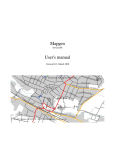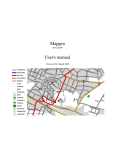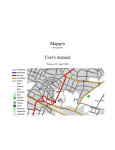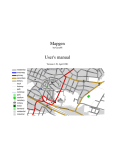Download Mapgen User`s manual
Transcript
Mapgen by Gary68 User's manual Version 0.09, February 2010 Table of Contents Introduction................................................................................................................................................3 Hints .....................................................................................................................................................3 Installation..................................................................................................................................................3 Basic parameters........................................................................................................................................3 Output.........................................................................................................................................................5 Usage examples..........................................................................................................................................5 Map size and the like..................................................................................................................................6 Advanced parameters.................................................................................................................................6 Style file format..........................................................................................................................................8 File.........................................................................................................................................................8 Nodes................................................................................................................................................8 Ways..................................................................................................................................................8 Routes....................................................................................................................................................9 Colors..................................................................................................................................................12 Fonts....................................................................................................................................................13 Extracts.....................................................................................................................................................13 Declutter...................................................................................................................................................14 Grids, directory and stats..........................................................................................................................15 Coordinates Grid .................................................................................................................................17 Debug.......................................................................................................................................................18 Introduction Mapgen has its roots in osmdiff.pl and osmrender.pl. They were very basic render programs. Once Haiti was hit by the strong earthquake I wanted to provide large png maps for the local help. This proved to be hard since so many things couldn't be done with my programs. So I decided to improve the features of my renderer and give it a new name. So the basic goals became: • • • • • • Fast and easy map generation, different output formats Fast extraction of needed data out of *.osm files (place=*) Easy style file handling Street and place directories Keep it simple (easy invocation with only 2 mandatory parameters) Keep it powerful (by using more parameters) Hints The projection method used is not appropriate for very big areas. Be aware that at the edges of the map items may be missing. This may occur when items are not completely contained in the osm file. You can try to prevent this by using the clip parameter with larger values. Installation • Put the mapgen.pl file in a folder • Put *.pm files in a subfolder called OSM (can also be put into a directory contained in the @INC pathes) • Get Math::Poygon from CPAN and create a subfolder Math (can also be put into a directory contained in the @INC pathes) • (Install osmosis if desired; take care that it can be invoked from command line) • (Install inkscape if desired; take care that it can be invoked from command line) Basic parameters Obviously there are some things that can't be hidden from the user. So the user has to specify at least 2 basic parameters: -in=file.osm -style=style.csv (original can be kept and maintained in OO sheet or MS Excel) in also supports *.osm.bz2 format. Default output name is mapgen.svg. Output Basic and only output format from mapgen itself is SVG. That has the advantage that all further formats contain all elements that mapgen can produce. Disadvantage is a postprocessing done by inkscape. -out=file.svg (png and pdf names are automatic, DEFAULT=mapgen.svg) There are two options specifying additional output formats: -png (also produce png, inkscape must be installed, very big) -pdf (also produce pdf, inkscape must be installed) The names are automatic and derived from the out name. Inkscape must be installed and your system must be able to run it from command line in the current directory. The PNG files are rather big. So maybe some postprocessing is appropriate. Usage examples Most simple form: perl mapgen.pl -in=file.osm -style=mapgenRules.csv Also specify an output name, if you wish perl mapgen.pl -in=file.osm -style=mapgenRules.csv -out=map.svg Also specify size and that you want a PDF additionally: perl mapgen.pl -in=file.osm -style=mapgenRules.csv -size=2048 -pdf Now let's say you have a big osm file but only want a map of a certain city: perl mapgen.pl -in=germany.osm -style=mapgenRules.csv -place=Frankfurt This will probably not cover the whole of Frankfurt because the default radiuses are too small (2km each direction) perl mapgen.pl -in=germany.osm -style=mapgenRules.csv -place=Frankfurt -lonrad=10 -latrad=10 Now we want our map with grid lines and a street directory: perl mapgen.pl -in=file.osm -style=mapgenRules.csv -grid=8 -dir And let's turn off the legend: perl mapgen.pl -in=file.osm -style=mapgenRules.csv -legend=0 Map size and the like The background color can be set according to the given color set. The size of the picture is specified by the width in pixels. Height is automatically calculated. Clipping means that not all of the data given in the osm file will be presented. This is useful to clip incomplete data at the edges of the area in the osm file. -bgcolor=TEXT (color for background) -size=<integer> (in pixels for x axis, DEFAULT=1024) -clip=<integer> (percent data to be clipped on each side, 0=no clipping, DEFAULT=0) Advanced parameters By default a legend is drawn in the upper left corner. This can be switched off. -legend=INT (0=no legend; 1=legend; DEFAULT=1) A ruler is drawn by default in the upper right corner. This can be switched off as well. Additionally a color can be specified. -ruler=INT (0=no ruler; 1=draw ruler; DEFAULT=1) -rulercolor=TEXT (DEFAULT=black) Optionally a scale value can be calculated and added to the map. Of course the color for this text can be set. -scale (print scale) -scalecolor=TEXT (set scale color; DEFAULT = black) A specific scale can be set. i.e. 1:25.000 by adding scaleset=25000 to the command line. To be able to work with this information you have to specify the resolution of the output device in dpi. By default this is set to 300dpi. -scaleset=INTEGER (1:x preset for map scale; overrides -size=INTEGER! set correct printer options!) -scaledpi=INTEGER (print resolution; DEFAULT = 300 dpi) Setting the scale overrides the size parameter! The program will in any case print information on how big the map will be and on what paper size it will fit. Style file format File Nodes Column # 1 2 3 4 5 6 7 8 9 10 11 Name Values Description key value color thickness see wiki see wiki see separate table the fill color INTEGER key, where value will be the label text; entries can label be separated by ! or #. !=AND. #=PRIO special keys: _lon and _lat label color see list below label size INTEGER size of text label offset in y direction for INTEGER offset multiple labels per node legend 0 or 1 Icon File name Icon size In pixels Ways Column # Name Values 1 2 3 4 key value color thickness see wiki see wiki see separate list INTEGER 5 dash style 14; 1014; 2023 6 fill 0 or 1 7 label key, where value will be used as label text. entries can be separated Description the fill color thickness of line determines the style of the dashes forming the way 0 = area will not be filled; 1 = area will be filled 8 9 10 by ! or #. !=AND. #=PRIO special keys: _lon and _lat label color see below label size INTEGER label font see below family 11 label offset INTEGER 12 legend 13 base layer 0 or 1 font size offset for label text in ydirection (negative = up, positive = down) entry for automatic legend (0=no, 1=yes) applies for areas (closd ways). areas tagged with 1 are drawn as "background" first. use for landuse, natural etc. 0 or 1 Using _lon and _lat you could nicely label a natural=peak, using a second rule for elevation i.e: Routes Column # Name Values 1 RouteType bus, hiking see wiki 2 Color(s) All valid colors 3 4 5 6 Thickness DashType Opacity Label StopNodeT hickness INTEGER See above 0..100 Valid keys 7 INTEGER Description A set of colors can be given by using the ; as a delimiter ...of the line ...of the line ...opacity in percent Key to get the label from The colors will be assigned to each found route in order of occurrence in style file if no k/v for the colors are present in the osm file. Additionally the labels can be configured by command line parameters: -routelabelcolor=TEXT (color for labels of routes) -routelabelsize=INTEGER (DEFAULT=8) -routelabelfont=TEXT (DEFAULT=sans-serif) -routelabeloffset=INTEGER (DEFAULT=10) Bus routes in Frankfurt Hiking routes in the Taunus Some bus stops in Frankfurt Colors aliceblue darkorchid khaki mediumspringgreen antiquewhite darkred lavender mediumturquoise aqua darksalmon lavenderblush mediumvioletred aquamarine darkseagreen lawngreen midnightblue azure darkslateblue lemonchiffon mintcream beige darkslategray lightblue mistyrose bisque darkslategrey lightcoral moccasin black darkturquoise lightcyan navajowhite blanchedalmond darkviolet lightgoldenrodyellow navy blue deeppink lightgray oldlace blueviolet deepskyblue lightgreen olive brown dimgray lightgrey olivedrab burlywood dimgrey lightpink orange cadetblue dodgerblue lightsalmon orangered chartreuse firebrick lightseagreen orchid chocolate floralwhite lightskyblue palegoldenrod coral forestgreen lightslategray palegreen cornflowerblue fuchsia lightslategrey paleturquoise cornsilk gainsboro lightsteelblue palevioletred crimson ghostwhite lightyellow papayawhip cyan gold lime peachpuff darkblue goldenrod limegreen peru darkcyan gray linen pink darkgoldenrod green magenta plum darkgray greenyellow maroon powderblue darkgreen grey mediumaquamarine purple darkgrey honeydew mediumblue red darkkhaki hotpink mediumorchid rosybrown darkmagenta indianred mediumpurple royalblue darkolivegreen indigo mediumseagreen saddlebrown darkorange ivory mediumslateblue salmon sandybrown slateblue tan wheat seagreen slategray teal white seashell slategrey thistle whitesmoke sienna snow tomato yellow silver springgreen turquoise yellowgreen skyblue steelblue violet Fonts • serif • sansserif • cursive • fantasy • monospace • Times • Baskerville • Verdena • Symbol Extracts If you don't wan't the whole osm data to be printed that is contained in the file – no problem. As long as you have installed osmosis and this can be invoked from the current directory by command line. Just specify the name of a place and mapgen will look for such a place. Upon success it will invoke osmosis to extract the needed data. By default a width and height of 4km (2*2km radius) is set. But of course it can be overridden. -place=TEXT (Place to draw automatically; quotation marks can be used if necessary; OSMOSIS REQUIRED!) -lonrad=FLOAT (radius for place width in km, DEFAULT=2) -latrad=FLOAT (radius for place width in km, DEFAULT=2) Declutter Usually when drawing maps (especially with lots of details) clutter may occur. To prevent this you may specify the option declutter. Three things will then happen: • Motorways and trunks will be labeld only in one direction • mapgen will register an used area for each drawn label (except street labels) and won't use this area again. • mapgen will register an used area for each drawn icon and won't use this area again. The area occupied by each label is 100x10 pixels. But both values can be changed. The area for icons depends on the largest specified icon in the style file. -declutter (declutter text; WARNING: some labels might be omitted; motorway and trunk will only be labeled in one direction) -declutterminx=INTEGER (min distance for labels on x-axis in pixels; DEFAULT=100) -declutterminy=INTEGER (min distance for labels on Y-axis in pixels; DEFAULT=10) mapgen tries not to put labels on ways that are too short. To do so it calculates the length of the way and the length of the text. This is done by assuming a need of 5.5 pixels per character for a 10pt font. Other font sizes are calculated automatically. If you find out that 5.5 ppc doesn't suit your used font, please reconfigure the value using the following option. -ppc=<float> (pixels needed per label char using font size 10, DEFAULT=5.5) Grids, directory and stats A grid can be laid over the map. Just specify the number of squares you want in longitude direction. The other dimension is automatic. Of course you can specify the grid color. The grid squares are labeled numerically and alphabetically. -grid=<integer> (number parts for grid, 0=no grid, DEFAULT=0) -gridcolor=TEXT (color for grid lines and labels (DEFAULT=black) mapgen can even create a street directory. It will do so including the grid squares where the street is located if the grid is turned on. Output is an unformatted street list to be further processed. The grid squares are separated by a tab. -dir (create street directory in separate file. if grid is enabled, grid squares will be added) In the next table you can see a section of the street directory. On the left without grids, on the right with grid squares: Burgstraße Cohausenstraße Crufterostraße Elisabethenstraße Eschborner Weg Feldbergstraße Burgstraße......................B1 Cohausenstraße............A1 A2 B1 Crufterostraße..................D2 Elisabethenstraße. . .B2 C1 C2 D1 E1 Eschborner Weg..................C1 Feldbergstraße...............A1 B1 You can print a tag statistic about the usage of the keys and values. To keep the list short unimportant keys are omitted. This must be adapted in the code if desired. The idea is to see what keys are used mostly. So you can decide for which features rules are needed. Mapgen will print an alphabetical list of keys and values as well as a list of the most used k/v combinations. At the end of each line the program prints if it knows a rule for that k/v. -tagstat (lists keys and values used in osm file; program filters list to keep them short!!! see code array noListTags) TOP 20 LIST: highway highway oneway highway highway highway foot highway building bicycle amenity surface service highway landuse highway highway highway amenity amenity residential footway yes service primary steps yes secondary yes yes parking cobblestone parking_aisle pedestrian residential track path living_street restaurant pharmacy 123 51 38 21 19 14 12 11 10 10 10 9 8 8 6 6 5 5 5 5 RULE RULE RULE RULE RULE RULE RULE RULE RULE RULE - Obviously we should maybe implement a rule for oneway=yes. And we can see that by far the most used tag here is highway=residential. Coordinates Grid You can add a grid of coordinates to your map by specifying the coords option. By default the grid distance is 0.01 degrees. This can be changed by using the coordsexp parameter. The value given here is the power of 10. (2 means 0.01 degrees, 2 means 10 degrees). And of course the color can be changed. -coords (turn on coordinates grid) -coordsexp=INTEGER (degrees to the power of ten for grid distance; DEFAULT=-2 equals 0.01 degrees) -coordscolor=TEXT (set color of coordinates grid) Debug Verbose will turn on lots of information to be printed while program executes. This is mostly done for debug purposes. -verbose If you want to print a map only containing multipolygons you can specify so. This is also a debug function, although a graphical one. -multionly (draws only areas of multipolygons; for test purposes)