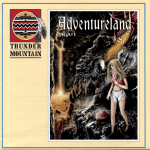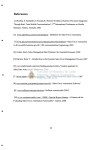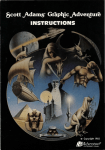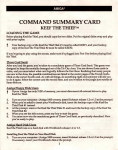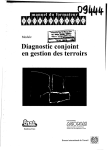Download saga-manual-alt - Museum of Computer Adventure Game History
Transcript
Scott Adams'
Graphic Adventure Series ·
By Scott Adams
Graphics Created With Penguin Software
Picture Editor By Mark Pelczarski
Art Designed By Peppy
Published by
© COPYRIGHT 1981 Ad,,.ntu,. International
@]~ffr.gg~(
BOX 3435, LONGWOOD , FL 32750 • (3051 862-6917
ADVENTURES BY SCOTT ADAMS
- - - - - - - A N OVERVIEW-------I stood at the bottom of a deep chasm. Cool air sliding down the sides of the
crevasse hit waves of heat rising from a stream of bubbling lava and formed a
mist over the sluggish flow. Through the swirling clouds I caught glimpses of two
ledges high above me: one was bricked, the other appeared to lead to the throne
room I had been seeking.
A blast of fresh air cleared the mist near my feet and like a single
gravestone a broken sign appeared momentarily. A dull gleam of gold showed at
the base of the sign before being swallowed up by the fog again. From the
distance came the angry buzz of the killer bees. Could I avoid their lethal stings
as I had managed to escape the wrath of the dragon} Reading the sign might give
me a clue to the dangers of this pit.
I approached the sign slowly.
And so it goes, hour after hour, as you guide your microcomputer through
the Adventures of Scott Adams in an effort to amass treasures within the
worlds of his imagination.
By definition, an Adventure is a dangerous or risky undertaking; a novel,
exciting, or otherwise remarkable event or experience. On your personal computer, Adventure is that and more.
Playing any of the Adventure series consists of three elements: you, the
user; the games themselves; and the author, Scott Adams of Orlando, Florida.
For the user, playing Adventure is a dangerous or risky undertaking in that
you better be prepared to spend many addictive hours at the keyboard. If you
like challenges, surprises, humor and being transported to other worlds, these
are the games for you. If you dislike being forced to use your common sense and
imagination, or you frustrate easily, try them anyway.
In beginning any Adventure, you will find yourself in a specific location: a
forest, on board a small spaceship, outside a fun house, in the briefing room of a
nuclear plant, in a desert, etc. By using two-word commands you move from
location to location (called " rooms", although some rooms represent outdoor
sites such as a swamp), manipulate objects that you find in the different rooms
(pick them up, put them down, carry them, etc.), and perform actions as if you
were really there.
The object of a game is to amass treasure for points or accomplish some
other goal such as preventing the destruction of the automated nuclear plant in
MISSION IMPOSSIBLE. Successfully completing a game, however, is far easier
to state than to achieve. In many cases you will find a treasure but be unable to
take it until you are carrying the right combination of objects you find in the
various locations.
· How do you know which objects you need? Trial and error, logic and imagination. Each time you try some action, you learn a little more about the game.
Which brings us to the term "game" again. While called games, Adventures are actually puzzles because you have to discover which way the pieces
(actions, manipulations. use of magic words, etc.) fit together in order to gather
your treasures or accomplish the mission. Like a puzzle, there are a number of
ways to fit the pieces together; players who have found and stored all the
treasures (there are 13) of Adventure #1 may have done so in different ways.
In finding how the pieces fit, you will be forced to deal with unexpected
events, apparent dead ends and Scott's humor, which is one of the best parts of
the puzzles. (For an example of his cleverness, read the advertisement next to
the bottomless hole.)
If you run into a barrier like not being able to discover more rooms, don't
give up. Play the game with some friends; sometimes they'll think of things you
haven't tried.
While I pondered how to reach the throne room - which I was sure contained the treasures of Croes us - the fog grew thicker and the hours passed. I
realized I would not be able to outwit Adams today ... but maybe tomorrow. I
marked my present location on my tattered map and began the long trip to the
surface. As I dragged myself off to bed, I thought about other possible Adventures.
But enough for tonight. Tomorrow - another crack at the chasm.
by Ken Mazur
Reprinted with permission from
PERSONAL COMPUTING MAGAZINE, FEB. 1980.
Copyright© 1980 PERSONAL COMPUTING MAGAZINE
1050 Commonwealth Ave., Boston, MA 02215
Some (but not all!) of the words you might find useful are:
Say
Climb
Examine
Leave
Move
Quit
Drop
Go
Light
Pull
Read
Take
Save
Wear
Enter
Help
Look
Push
If you use a comman.d that the computer can't do or doesn't understand, it
will say I CAN'T DO THAT or I DON'T UNDERSTAND. When this happens, try
thinking of another way to say it or try making a verb out of the action. Instead
of "GO SWIMMING'', try "SWIM". You'll also discover that most objects can
be picked up using the last word of their names. For example, to pick up a blue
Normally you can only do things to objects that are either visiox, type BD
ble or that you are carrying.
SCOTT ADAMS' GRAPmC ADVENTURE
SYSTEM REQUIREMENTS---To play Scott Adams' Graphic Adventure (S.A.G.A.) you'll need an Apple II
48K computer with Applesoft in ROM, or an Apple II 64K {48K with language
card). One disk drive with 16 sector boot (DOS 3.3) is required.
---APPLE LOADING INSTRUCTIONS - - . Turn the computer on and insert the Adventure International diskette in
drive 1, label side down. You will be presented with three options:
1) Run Scott Adams' Graphic Adventure
2) Run Demo #1
3) Run Demo #2
To make your selection, type a number from 1 to 3. Type D to play S.A.G.A.
Options 2 and 3 are short demonstrations of recently-introduced new products.
When you are finished viewing a demo, press lilllJ tiliII and lilllJ on some
computers).
After typing g, a letter will appear on the video display. Press l;ljli!;!ll to
read it, or D to skip it. After the letter, a list of single-key entries will be
presented. The list is explained in this user's manual under "One Letter Commands"'.
You will be asked to flip the disk over and press l;ljllljlll. Do so. After you
do this, you'll be asked if you want to restore a previously saved game. If this is
the first time you have played, typeW and pressl;!Ullj!ll. For more information,
see "Save Game" later on in this manual.
Next you will be asked which slot you are using for voice output. Type l!J or
hitl;ljllJ;!ll if you are not using a Votrax Voice Synthesizer or a printer. Otherwise, type the·number of the slot in which the Votrax card or printer is installed.
For more information see "Votrax Type N Talk and Printer Output" below.
After you have typed a number, a brief explanation of how to play S.A.G.A.
will appear. Press l;ljll!;Jll when you are finished reading it, and your Adventure will begin! Pressing 1;!1111;!11 twice will display the graphics on the video ·
display.
m.
- - - - O N E LETTER COMMANDS---The following single-key entries are allowed in S.A.G.A. Type the letter and
press l;llil@I.
1) D - Turn on/off lowercase.
2) f.I - Turn on/off Votrax voice or printer output.
3) D - Turn on/off Graphic Mode.
4) 1;!01!;111 - Review text window.
5) WUO&l!lliJ- GO North, South, East, West, Up or Down.
6) D - Take inventory.of items carried.
LO\\TERCASE~~~~~~~~~~~~~~~~~
Type D to produce text cin the video screen using both upper and lower
case letters. To use this function, a standard lowercase kit such as those
available from Lazar or Dan Paymar must be iiistalled in your Apple. Contact
your dealer for details. Selecting $e lowercase option when no kit is installed
will result in garbage being printed on the video screen. Type D again to .return
to uppercase-only mode.
VOTRAX TYPE 'N TALK AND PRINTER OUTPUT _ _ _ __
- - - - H O W TO PLAY S.A.G.A.ctm1---Type a two word command when the computer asks "What shall I do?" .
The first word is always a verb - a word you use to do something. The second
word should indicate a direction or an object. Suppose, for example, you are in
a dark room and the computer says "IT'S DARK IN HERE. I CAN'T SEE. WHAT
SHALL I DO?". If you are carrying a torch, you can light it by typing lmml ,
press l;!Ol!j!ll. If you make a typing mistake, use the left arrow key and
correct the error.
mm
t
Type f.I to activate a Votrax Type 'N Talk voice synthesizer. Using this
device, responses to your decisions will be spoken by the Type ' N Talk as well as
printed on the video display. The Type 'N Talk should be connected to the computer through a serial interface card in the usual manner. If you use the Apple
serial interface or SSM's AIO serial interface no preinitialization is necessary.
When asked, specify the slot in which the Votrax card is installed, and the Type
'N Talk will be functional. See your dealer for more information about the
Votrax. Type 'N Talk is a trademark of Votrax.
Other serial interface cards may ~equire preinitialization. If this is required, initialize the system from Applef!oft, make sure the Votrax is working,
and type liJD. Then insert the Adventure International disk and follow the instructions on the video display.
You may use fl to send output to a printer instead. When asked for the
voice slot number, specify the slot in which your printer interface card is installed. The printer card may have to be preinitialized before use. If so, initialize the
card as needed from Applesoft and type IW to boot the Adventure International diskette.
---PLAYING HINTS--MAPPING _ _ _ _ _ __
Draw a map!
THE FOLLOWING IS A METHOD USEFUL
MAPPING ADVENTURES
IN
GRAPmc MODE ON/OFF _ _ _ _ _ _ _ _ _ _ _ __
The graphic display on the video screen may be turned on or off by typing
II· Turning the graphics display off speeds up play, so you may wish to proceed
without the graphics while moving through familiar territory. Type II again to
restore graphics.
Each room is represented by a box with the name of the
room in it, and all original items found in it are noted
alongside.
~---.Mud Oil
IN
Press l;!Hm!ll to display the text window. Valuable clues are often
presented here, so you'll want to use this command often. Pressl;Jim;!ll again or
type any command to return the graphics to the video display.
~
Directions from a location are indicated by a line coming out of anywhere
on the box, but with the direction leaving the box indicated by the first letter of
that direction.
.___""_o_v•__.N sw••• I
REVIEWING TEXT W I N D O W - - - - - - - - - - - -
~Trees
Tree
Fruit
Sign
The above shows that you must go East from the grove to the swamp and
West from the swamp to the grove. If you can only go in one direction, an arrow
is put at the end of the path.
Trees
~---.
DIRECTIONAL COMMANDS _ _ _ _ _ _ _ _ _ _ __
. To speed up play, you can type m.UUUl!IS instead of the command
w
mmm. llil!lEI. mu. WD. l!lll. or 1m1. For example, instead of typing
W WD. simply type m.
FOREST
N
GROVE
~---.
E
w
Mud Oil
Tree
SWAMP
Fruit
Sign
INVENTORY-----------------~
You will find that you often must carry several objects with you. It is easy
to forget which objects you dropped someplace, and which you are still carrying. Type 0 to take an inventory of the items you are carrying.
This indicates that upon leaving the grove you can go north to the forest,
but you cannot return!
The best way to use this system is to draw a line representing each possible
exit and its direction when you enter a location. Later, connect the lines to
rooms as you continue your explorations.
Sign Dragon
SAVE GAME-----------------~
An Adventure will often last far longer than the time available in a single
sitting. You may save the game you are playing and return later to take up
where you left off by typing SAVE GAME any time you are asked "WHAT
SHALL I DO?". You will be asked to specify the area (A-D) in which you wish to
save the game. You might save a game in Area A and a friend's game in area C.
Up to four Adventures in various stages of completir;in may be saved.
To end a game, type QUIT. If you intend to continue the game later, be sure
you have saved it before using this command.
Before any game is started, you are asked if you wish to recall a saved
game. If you do, type YES, specify the area you saved the game in, and the
Adventure will resume where you left off.
E
MEADOW
s
N
Mud Oil
Tree
SWAMP •
E
Frwt
Sign
This way, you will not forget to explore an exit once you get past your initial
probe. Another advantage of this system is that you never need to redraw your
map, as you can add extra locations anywhere on your paper.
w
s
N
Notice that on the forest the exits_N, S, and Ware available, but they all
return to the forest! Note also that as additional locations were found off the
swamp, the map was not redrawn. Instead, the locations were simply put where
needed. And since we "CLIMB TREE" instead of going in a particular compass
heading, we wrote that as directions to leave the swamp.
This is an easy system to use. Once you start using it, you will spend less
time mapping or wandering around lost than you may have in the past! (A
system analyst may recognize this system as a modified HIPO diagram used to
indicate program flow and control.)
OTHER HINTS
Be sure to examine the items _you find throughout your Adventure! Also,
keep in mind that most problems and solutions require no more than common
sense to solve. Special knowledge and information is rarely required. For example, if an area is too dark to see in, you are going to need a light to avoid disaster.
Try typing HELP if you get stuck. You may or may not get assistance, depending on what you are carrying, where you are, etc. Finally, be careful about
making assumptions - they can be fatal!
If you are seriously stuck, a Hint Book containing hints for all Scott Adams'
Adventures is available from Adventure International. Call (305) 862-6917 for
ordering information.
COPYRIGIIT - TIIlS PRODUCT IS COPYRIGHTED and all rights are reserved. The distribution and aale of this pr1>duct are intended for the personal use of the original purchaser only and for use only on the computer system(s)
specified. Any unauthorized copying, duplicating, selling or otherwise distributing this product, 18 hereby expressly for- ·
bidden.
LIMITED WAIUIANTY - SCOTT ADAMS, Inc. shall have no liability to any entity with respect to any liability, loss or
damage caused by this product. This product will be exchanged if defective in manufacture, except for such replace- .
men!, the sale of this program material is without warranty or liability. Magnetic material may not be copyable on
user's system using standard copying procedures. All media are warranted to load for 1 year from date of purchase. If
defective, return original media and proof of purchase for free replacement. After 1 year also Include $5.00 handling
charge per item.
·