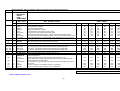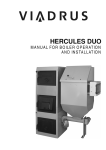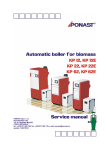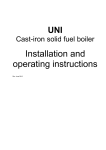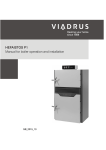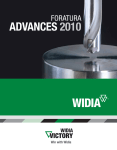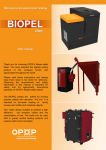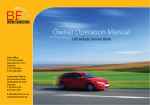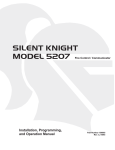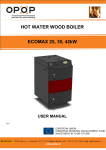Download Your boiler in brief
Transcript
Your boiler in brief: For a proper functionality, it is important to: • ensure always enough fuel in the operating bin of the boiler; • use recommended fuel; • follow the operating instructions. What to do, if the boiler is not heating - check whether the boiler is turned on (and what does it show on the display); - check whether the boiler is running in an automatic mode (AUTO, MOD); - check the amount of pellets in the bin; - check whether the room thermostat is active (engaged); - make sure that there is no error message on the screen (see chapter 7.3). How to start the boiler (e.g. after interrupting the supply of pellets) 1. Restock pellets in the bin. 2. Check the burner - remove any ashes or unburned pellets from the burner surface. 3. Restock the fuel feeder F1 with pellets - according to the procedure on the next page of the manual. 4. Start the electric ignition - according to the procedure on the next side of the manual. NEVER FORGET THAT: • As the quality of the fuel used decreases, the user's comfort decreases as well. • In order to ensure warm comfort, it is necessary to have not just a functional boiler but also a FUNCTIONAL HEATING SYSTEM. SELECTED CHAPTERS FROM THE BOILER OPERATION FILLING THE FEEDER F1 WITH PELLETS Here are the steps how to fill fuel transportation ways by operating feeders F1 and F2, see procedure in the table below: Step 1 2 3 4 5 6 7 8 9 10 11 12 button pushed ENTER ENTER up arrow ENTER down arrow ENTER right arrow ENTER ESC ESC AUTO / MANUAL the display shows Note 1. Direct control Feeder 1 OFF Feeder 2 OFF Feeder 2 ON Feeder 1 OFF Feeder 1 ON set the timer for feeder 1 operation (>10s) according to the feeder length. As soon as you hear a noise of pellets falling from the feeder into the burner, do Feeder 1 OFF 1. Direct control MANUAL AUTO (MOD, EKV) BOILER IGNITION - BY ELECTRIC IGNITION Step 1 2 button pushed START ENTER the display shows START ! AUTO <I> (MOD, EKV) Note flashing <I> / indicates that el. spirals are operating Note: Only the operator can terminate an ongoing automatic ignition routine by switching into MANUAL mode. In such a case, THE ATTENDANT IS OBLIGED TO remove any fuel that has been fed in the last ignition cycle from the burner PRIOR TO ANOTHER IGNITION. It is necessary to apply the above described procedure even if the energy supply is interrupted during the ignition process !!! SETUP OF THE TIME WINDOW FOR SW TANK Step button pushed 1 2 3 4 5 ENTER down arrow - 5x ENTER ENTER by arrow keys 6 7 8 ENTER ESC - 5x AUTO / MANUAL the display shows Note 1. Direct control Menu 5 Boiler active 1. Time zone I set up the time HH:MM of the beginning of the window and HH:MM of the end of the window AUTO (MOD, EKV) Note: The boiler will start to heat the SW tank in the set window, once the thermostat of the SW tank is active. Note: Heating of hot water will be terminated upon a signal from the boiler's thermostat. It can occur even after the time window is closed. Automatic boiler for pellets – User manual TABLE OF CONTENTS 1 IMPORTANT NOTIFICATIONS........................................................................................................3 2 OPERATION....................................................................................................................................4 2.1 2.2 2.3 2.4 OPERATION ........................................................................................................................................ 4 FILLING THE FEEDER F1 WITH PELLETS............................................................................................... 5 BOILER IGNITION - ELECTRIC IGNITION.............................................................................................. 5 BOILER IGNITION - MANUAL ............................................................................................................... 6 3 MAINTENANCE...............................................................................................................................6 4 ANNUAL INSPECTION ....................................................................................................................7 5 CONTROL UNIT OPERATION..........................................................................................................9 5.1 CONTROL PANEL ................................................................................................................................. 9 5.1.1 Control panel description ........................................................................................................... 9 5.1.2 Functional keys - indication elements........................................................................................ 10 5.2 LIST OF OPERATING CONDITIONS..................................................................................................... 11 5.3 USER MENU ...................................................................................................................................... 11 5.3.1 MENU 1 - Direct control ........................................................................................................... 11 5.3.2 MENU 2 - Output water temperature setting ............................................................................. 13 5.3.3 MENU 3 - Language selection................................................................................................... 13 5.3.4 MENU 4 - Time setup............................................................................................................... 13 5.3.5 MENU 5 – SW Tank active........................................................................................................ 14 5.3.6 MENU 6 - Electric ignition......................................................................................................... 15 5.3.7 MENU 7 – Moderate heating .................................................................................................... 15 5.3.8 MENU 8 - GSM modem ............................................................................................................ 15 5.3.9 MENU 9 - Software version ...................................................................................................... 16 6 6.1 6.2 7 SERVICE SETUP, MANUFACTURER SETUP ...................................................................................16 MENU 10 - SERVICE........................................................................................................................... 16 MENU 11 - MANUFACTURER............................................................................................................... 16 CONTROL OF THE BOILER............................................................................................................16 7.1 DESCRIPTION OF BASIC PRINCIPLES AND PROCESSES ....................................................................... 16 7.1.1 Block diagram of the operation................................................................................................. 17 7.1.2 Boiler automatic operating mode .............................................................................................. 18 7.1.3 Automatic mode - Fixed output setting ..................................................................................... 18 7.1.4 Automatic mode - Modulated output......................................................................................... 18 7.1.5 Start mode.............................................................................................................................. 18 7.1.6 Stand by mode........................................................................................................................ 18 7.1.7 Preferential SW Tank heating ................................................................................................... 19 7.1.8 Chimneyer mode ..................................................................................................................... 19 7.1.9 Manual control mode ............................................................................................................... 19 7.2 DESCRIPTION OF SAFETY ELEMENTS AND PRINCIPLES....................................................................... 19 7.3 LIST OF EMERGENCY CONDITIONS .................................................................................................... 21 7.3.1 STOP STATE - overheated, emergency thermostat .................................................................... 21 7.3.2 STOP STATE - overheated, operation thermometer ................................................................... 22 7.3.3 STOP STATE - overheated in the fuelling route.......................................................................... 22 7.3.4 STOP STATE by improper manipulation .................................................................................... 23 7.3.5 STOP STATE due to lower water temperature ........................................................................... 23 7.3.6 STOP STATE due to low temperature of combustion products .................................................... 24 7.3.7 Allowed exceeded duration of operation of the feeder F1........................................................... 24 7.3.8 Flue gas thermometer failure ................................................................................................... 24 7.3.9 STOP - not ignited................................................................................................................... 25 7.4 BOILER OPERATION AT THE LIMIT CONDITIONS................................................................................ 25 7.4.1 Insufficient amount of pellets in the bin .................................................................................... 25 7.4.2 Clean the boiler....................................................................................................................... 25 7.4.3 Electric energy supply interruption............................................................................................ 26 8 8.1 8.2 7.3. 8.3 8.4 8.5 DESCRIPTION OF CONSTRUCTION..............................................................................................26 BOILER BODY, PRODUCTION DIAGRAMS AND DESCRIPTION OF THE MAIN PARTS .............................. 27 CONTROL UNIT ................................................................................................................................. 29 BURNER INCLUDING THE F2 FEEDER ................................................................................................. 29 CERAMIC PARTS................................................................................................................................ 30 BOILER SHEATHING .......................................................................................................................... 30 STANDARD EQUIPMENT .................................................................................................................... 30 1 Automatic boiler for pellets – User manual OPTIONAL ACCESSORIES................................................................................................................... 30 FEEDER F1 (FROM THE FUEL BIN)...................................................................................................... 31 FUEL BIN .......................................................................................................................................... 31 8.6 8.7 8.8 9 BOILER INSTALLATION ...............................................................................................................31 9.1 PLACEMENT IN THE BOILER ROOM .................................................................................................... 31 9.1.1 Ceramic extension grate placement .......................................................................................... 31 9.1.2 Ceramic shield placement ........................................................................................................ 32 9.1.3 Ceramic catalytic reflector placement........................................................................................ 33 9.2 CONNECTING THE BOILER TO AN EXHAUSTING SYSTEM .................................................................... 34 9.3 BOILER ROOM VENTILATION ............................................................................................................. 34 9.4 FUEL STORAGE AND TRANSPORTATION............................................................................................. 34 10 PUTTING THE BOILER INTO OPERATION ....................................................................................35 10.1 CHECK FOLLOWING BEFORE PUTTING THE BOILER INTO OPERATION................................................ 35 11 SAFETY REGULATIONS ................................................................................................................35 11.1 11.2 SAFE DISTANCE FROM FLAMMABLE MATERIALS ................................................................................. 35 LEGISLATION IN FORCE .................................................................................................................... 35 11.2.1 For the boiler and for the heating system: ................................................................................ 35 11.2.2 For combustion products exhaust ............................................................................................. 36 11.2.3 Fire regulations ....................................................................................................................... 36 11.2.4 Electric: .................................................................................................................................. 36 11.2.5 Noise protection:..................................................................................................................... 36 12 PRODUCT LIQUIDATION AFTER ITS SERVICE LIFE IS OVER ......................................................37 12.1 12.2 NATURAL PERSON............................................................................................................................. 37 LEGAL ENTITY .................................................................................................................................. 37 13 GUARANTEE AND LIABILITY FOR DEFECTS.................................................................................37 14 BOILERS SERIES KP X0, KP X1 TECHNICAL DATA .......................................................................38 LIST OF THE FIGURES Figure Figure Figure Figure Figure Figure Figure Figure Figure number 1 number 2 number 3 number 4 number 5 number 6 number 7 number 8 number 9 - Control unit - control panel ................................................................................................... 9 Block diagram of the operator............................................................................................. 17 Picture of the boiler including description of the main parts ................................................. 28 Control unit of the boiler – RKP 12157................................................................................ 29 Parts of the ceramic grate .................................................................................................. 31 Ceramic shield ................................................................................................................... 32 Ceramic reflector................................................................................................................ 33 Recommended chimney draught ......................................................................................... 34 Modulation principle ........................................................................................................... 40 LIST OF THE TABLES Table Table Table Table Table Table number number number number number number 1 2 3 4 5 6 - Fuel and its parameters ......................................................................................................... 4 Thermally - technical parameters ......................................................................................... 38 Solid impurities in combustion products ................................................................................ 38 Technical parameters .......................................................................................................... 38 Electric parameters ............................................................................................................. 38 Menus 1 to 9 ...................................................................................................................... 39 2 Automatic boiler for pellets – User manual Dear customer, please, accept our congratulations to your decision to purchase this product and secure HEATING OF YOUR HOME by burning renewable sources of energy, in this case WOODEN PELLETS. You have shown exemplary personal responsibility for healthy environment for your children and future generations in general. Do believe that we had the same responsibility and approach while developing this product and we are convinced that it will serve you well. Please, pay attention to this OPERATING MANUAL to ensure proper operating of this product, which is vital for a long-term service life of this product and your full satisfaction. The boilers have been approved for operation in the Czech Republic and in 27 EU countries by the State Testing Institute Brno, state testing laboratory no. 202. Manufacturer: PONAST spol. s.r.o., Na Potůčkách 163, 757 01 Valašské Meziříčí, Czech Republic tel.: +420 571 688 111 , fax +420 571 688 115, e-mail: [email protected]. www. ponast@cz 1 IMPORTANT NOTIFICATIONS - This product may be put into operation only by service organization trained by the manufacturer. - It can be operated only by adults who are fully familiar with its control mechanisms and with this manual. - If you follow the guidelines below, our product will serve you reliably and to your full satisfaction. 1) It is forbidden to interfere with the construction or el. installation of the products. 2) To disconnect the device from the mains, it is necessary to unplug its power cord from the power outlet!!! 3) It is forbidden to use flammable liquids for ignition. 4) It is forbidden to store any flammable materials on the boiler and within 1500 mm from the boiler (except for the fuel supply stored in a metal hand carrier) 5) It is not recommended to frequently operate the boiler below 60°C to ensure long-term service life of the boiler body. 6) If there is any work in the boiler room during which flammable vapours are generated (gluing the floor etc.), the boiler has to be put out of order and burned out. 7) The Boiler door always has to be tightly closed. It is FORBIDDEN to open the door when automatic processes are in progress. During an inspection, open the door carefully, so you are not endangered by possibly accumulated products of combustion and to prevent sparks flying out and cause an accident. Open the door slowly, so aeration of the combustion chamber towards the chimney is possible. It is necessary to proceed in the same manner when removing ash from the ashtray area. 8) After the heating season is over, clean the boiler thoroughly according to the instructions in the Maintenance section. Residues of the products of combustion on the walls of the exchanger can cause corrosion for the entire time the boiler is put out of operation. If the burner is not cleaned, this may have an effect on imperfect burning. We recommend to have a specialized company to do the work. 9) Ensure that the device is safely disconnected from the mains when working on or near mechanical moving parts (fuel feeders etc.) There is an accident hazard. 10) Always operate the boiler only within the parameter and according to the recommendations given by this manual. 11) The manufacturer does not take any liability for any faults and consequent damage caused by incompetent operation of the device or by breach of the guidelines given in this manual or by violating generally valid standards and provisions or by using inadequate fuel. 12) When the boiler is moved or handled with, always follow the safety regulations and rules applied for handling heavy loads. 13) It is forbidden to place heavy objects on top of the boiler or to step on it. It is recommended to remove the protective plastic wrap after all the construction and assembling procedures are finished. 3 Automatic boiler for pellets – User manual 2 OPERATION 2.1 OPERATION The operation and maintenance of the product during operation is fairly simple since the construction of the product guarantees defined condition for burning the fuel and only WOODEN PELLETS with clearly guaranteed quality values are used as the exclusive fuel. 1) Refilling the bin with fuel It is necessary to keep the level of fuel at least 10 cm above the opening for the feeder F1 at all times. If the level of fuel go down (decreases), the supply of fuel may be irregular. Guaranteed fuel for products of KP series are wooden pellets the basic parameters of which are given in the table: Wooden pellets - diameter Calorific value Content of water Ash content Bulk density Fuel supply system 6.0 - 8.5 mm approximately 16-18 MJ / kg resp. 4.5 – 5 kWh / kg up to 10 % up to 1 % ( 0.8 - 1.0% ) 0.6 up to 0.64 Kp / dm3 PE/PP bags of 10 up to 25 kg, Big Bags of 800 up to 1100 kg, in bulk (cistern) Table number 1 - Fuel and its parameters Note: Whow offen to fill the fuel bin? It depends on: - size of the bin - average output of the boiler at the given time period. - quality of the fuel used Anticipated interval: ……………………………………… once a week Note: There can be a seasonal bin installed together with the boiler. Filling of the bin is controlled by its own automatic or manual control system. 2) Emptying of the ashtray. In general, the ash always has to be removed when the level of ash reaches approximately 2 cm below the side edges of the ashtray. Anticipated interval……………………………………once every 2 weeks (KP 10-20-11-21) ……………………………………once every 2 up to 5 days (KP 50, KP 51) Note: Emptying period of the ashtray depends on the following effects: - device power output (amount of fuel burnt in the given period) - fuel quality - chimney draught - type of the installed device Always PAY ATTENTION to prevent the operator from being affected by fire from the combustion camber and to seal the boiler door carefully (tight) after every visual check of the combustion or after removal of ash etc. Half-way closed door is a cause of elevated fire hazard and also degrade the fuel burning process. 4 Automatic boiler for pellets – User manual 3) Cleaning of the heat exchanger Cleaning itself is done by intensively swinging the lever on the side of the boiler back and forward at least 20 times. Anticipated interval: …………………………… after burning approximately 200 kg of fuel or once a week Note: This applies to the boiler equipped with a semi-automatic heat exchanger cleaning. It is also necessary to pay attention to cleaning the surface of the burner while doing the heat exchanger cleaning, in order to prevent the burner's air holes from clogging up. 4) Cleaning of the ceramic grate (fig. 5) Is achieved by rotating the component by 90° when it is cooled down. After the dust particles fall out, place the ceramic parts carefully back in place. Anticipated interval: ……………………………………once every 2 months Note: Carry out the cleaning when the temperature of combustion products exceeds 220°C. 2.2 FILLING THE FEEDER F1 WITH PELLETS Check if the feeder is filled with prescribed fuel. Filling the fuel transportation ways with fuel: - the boiler has no system to detect amount of fuel in the burner. - Boiler operation is controlled by time sequences which are set in the operations of feeders F1 and F2. - To ensure proper boiler functionality, the feeder F1 has to be filled with fuel to a degree that the fuel starts fall out from the feeder into the connecting hose prior to initial start of the boilers operation. - Consequent filling of the conveying routes is done automatically, provided that the amount of pellets in the bin is sufficient. - The conveying routes shall be filled by operating F1 and F2 feeders, see MENU 1.1, 1.2 (chapter 5.3.1 Direct control) 2.3 BOILER IGNITION - ELECTRIC IGNITION For application of electrical ignition it is necessary for the boiler to be equipped with a burner furnace with a heating coil that is used to ignite the pellets, the electric ignition also has to be enabled in Menu 6. We ignite the boiler by pressing the START button. The display will show the following notice: > ON < -Elect. light up> START! < We confirm the commencement of the ignition sequence by pressing → ENTER. The boiler will commence an automatic ignition sequence, which is indicated by a flashing sign AUTO. Operation of electric heating coils is indicated by a flashing sign >I<. Note: Progress of the electric ignition proceeds according to timing parameters set up by a service engineer when the boiler is started up. Note: If the electric ignition process is activated, it will automatically run through to its full extent. This fact is a very important condition for a reliable operation of the boiler because it is determined only indirectly from the following behaviour of the boiler whether is it burning or not. 5 Automatic boiler for pellets – User manual Note: Only the operator can terminate an ongoing routine automatic ignition by switching into MANUAL mode. PRIOR TO COMMENCING ANOTHER IGNITION, THE OPERATOR IS OBLIGED TO remove in this case any fuel that has been feed in the last ignition cycle from the burner. Note: If the boiler is operating in AUTOx, MODx or SW TANK mode when the power supply is interrupted, the boiler will commence the routine of electric ignition when the power supply is restored. Note: Prior to the first operation of the boiler, the feeder F1 has to be filled with fuel to a degree that the fuel starts falling out from the feeder into the plastic connecting hose. Consequent filling of the burner with fuel is done automatically, provided that the amount of pellets in the bin is sufficient. The conveying routes can be filled by operating F1 and F2 feeders, see MENU 1.1, 1.2 (chapter 5.3.1 - Direct control) 2.4 1) BOILER IGNITION - MANUAL Fill the burner by operating F1 and F2 feeders, see MENU 1.1, 1.2 (chapter 5.3.1 - Direct control) and convey about 0.5 kg of pellets into the furnace. This amount fills in about 30 % of the furnace. 2) the ignition itself can be commenced in several manners: a) Classically, we can use paper and wooden spills which we place on the pellets in the furnace and light up. b) We use solid fire-lighter PEPO or ecological fire-lighter from wooden wool (Jőtul type), which we light up and place on the pellets in the furnace. c) It is also possible to use a hot-air pistol to ignite the surface layer of the pellets. After the previous task is carried out, turn on the ventilator. Chapter 5.3.1 Direct control - MENU 1.3) set the power output to 50% and let the fuel get burning for approximately 2 up to 5 minutes. 4) After the fuel ignites (make sure visually by slightly opening the door) add about further 0.25 kg of fuel, then close the door and let get burning spontaneously for 5 up to 10 minutes, then check again visually after appropriate time. Start the automatic operation of the boiler by pressing the AUTO/MANUAL button after the pellets on the whole surface of the furnace get burning. If spontaneous burning did not occur by this time, stir the fire in such a way so that the ignited layer is as close to the rear face of the furnace as possible. 3 MAINTENANCE When ensuring maintenance, follow these principles: 1) Turn off the main switch of the control unit and disconnect the boiler from the mains by unplugging the power cord prom the power point during any maintenance work. After the maintenance is finished, plug in the cord back again and turn on the main switch. 2) If the semi-automatic cleaning is not installed, we have to clean the convective surface of the boiler body - i.e. individual parts of the exchanger and furnace. Use a wire brush and a cleaning device for cleaning. After disconnecting the boiler from the mains, do the following step by step: - remove the case lid - dismantle the cover of the boiler body - remove and clean combustion products turbulators - remove and clean all the parts of the ceramic extension grate - clean the walls of the boiler including the flue gas installation 6 Automatic boiler for pellets – User manual - it is also necessary to pay attention to cleaning the surface of the burner when performing the above described actions, in order to prevent the burner's nozzles from clogging up. Anticipated interval: …………………………… after burning 1,000 kg of fuel approximately or once a month Note: When putting the removed parts back again, proceed in the reversed order. Keep in mind that the components have to be placed correctly - which is essential for proper operation of the device. Therefore, entrust a specialized service at least with the first cleaning. 3) Continuous operation of the boiler with no unpleasant inconveniences assumes that: - the fuel used does not contain any unsuitable substances - i.e. pieces of wood, rocks, eventually metal objects which can cause malfunctions in conveying routes. - the fuel is not degraded by humidity which causes spontaneous swelling and following disintegration of the fuel, therefore, impairing fuel feeders and boiler functionality. The manufacturer of the fuel ensures proper purity and required granulometers of the fuel. Even though, check the purity at least visually when filling the fuel bin. For the same reason, keep the fuel bin closed with a lid at all times. 4) An annual inspection has to be conducted after every heating season (see chapter 4) 4 ANNUAL INSPECTION Every boiler of series KP should be annually inspected after main heating season is over. This inspection is necessary to prevent any non-standard conditions in the subsequent year of operation. Failure to carry out an annual inspection according to the program below may be a reason for not accepting guaranty conditions by the manufacturer in the second year of service of the product. User is also risking a malfunction which may cause a loss of operation assurance or significant material damage. Because of the difficulty of the tasks conducted, the annual inspection has to be assigned to a trained service company which will make a record about it in the boiler documentation. When conducting the annual inspection, proceed as follows: 1/ Turn off the control unit main switch and disconnect the boiler from the mains by unplugging the power cord prom the power point or disabling the power point circuit in the distributor. - As we will also be working inside of the boiler, let the boiler cool down for 2 - 3 hours prior to beginning the work. - After the maintenance is finished, plug the cord back in again and turn on the main switch. If the boiler is not used in summer (for hot supply water), leave the main switch off. 2/ After the boiler cools down, begin disassembling of the ceramic parts through the burner door - i.e. : - take the ceramic shield above the burner door out (release it from the mounting slit by a progressive movement to the left and then to the right and down) - take the ceramic reflector out by pulling it forward - take all the parts of the ceramic extension grate out - first take out the middle portions (KP20, KP21, KP50) and then both side parts (KP 10, KP11). Always lift the parts straight upwards, then turn it though 90° around the longitudinal axis and lower down through the cut-out in the support flanges which cut-out is approximately in the middle of the boiler. Now, rid all the ceramic parts of the settled ash sediment using a wire brush. Do not forget that you are handling ceramics. Work carefully so that you will not damage the parts. 3/ Cleaning of the flue gas installation If the semi-automatic cleaning is installed, it is sufficient to use only the manipulation lever without applying too much force, about 20 repeated moves from one extreme position to the other, if possible. - i.e. approximately the same action that we have conducted at least once a week during regular operation of the boiler. If the semi-automatic cleaning is not installed, proceed as follows: 7 Automatic boiler for pellets – User manual - close the burner's door to prevent the boiler from polluting the boiler room in course of cleaning of the flue gas installation - take the case lid off - dismantle the cover of the boiler body (4 bolts) and put it on the floor. Later, during reassembly, rid it of ash carefully, so the insulation is not damaged in course of cleaning. - now release ash from turbulators. Always grab the whole set (6 or 7 pieces) suspended on a holder and shake it repeatedly to release accumulated ash, then take it out and finish its cleaning outside the boiler. Apply this procedure to all the turbulators. Another task is to clean the exchanger of the boiler body. Sweep each flue gas draught with a brush which is a part of the supplied accessory. Keep cleaning until the ash is completely removed from the area. Use the same procedure when cleaning side surfaces of the combustion chamber where we can effectively use also a wire brush. 4/ Disassembly of the burner - take the vent out of the tubular extension part on the burner's flange - dismantle the flanged connection (4 bolts) of the screw conveyor F2 drive, take the whole screw feeder out and put aside. Also check it for wear. - now disassemble the whole burner flange (4 bolts) and take the burner itself out. Carefully clean the whole inner surface of the burner using a wire brush, especially around the feeder outfall area and around all the round and slotted nozzles. These areas are tending most to accumulate solid products of combustion. - finally, remove all the solid waste inside the air chamber of the burner. Tilt the burner in such a way so that all the impurities fall out of the burner through the ventilator tube. Proceed until the burner is completely cleaned. - if the burner has automatic ignition system, dismantle both coils and then remove all impurities from the air chamber of the burner through the mounting holes. 5/ Sweeping the ash out of the boiler Place the lid back on the boiler body to prevent from excessive dustiness. Do not forget about the support flanges of the extension grate during the cleaning, those have to be properly cleaned so we are able to place all the parts back into the extension grate precisely. 6/ Reassembly of all the parts Proceed in reversed order. When doing so, always keep in mind that: - electric resistance coils have to be mounted in such a way that their igniting portion is at least 5 mm away from the burner wall. coil flanges and burner wall have to be fastened as tightly as possible. - burner flange has to be placed accurately, so the sealing cord of the flange fits the body ribs tightly around the whole perimeter. - the screw conveyor is properly mounted in the centre of the tube, so it does not scrub the tube walls (this can block smooth operation) - It is important to apply sealing paste prior to the drive flange assembly, it prevents flue gas from leaking. - all the parts of the extension grate are precisely placed back in the correct order. - The ceramic reflector has to be aligned symmetrically in the correct burner seat and pushed back against the rear wall. Both mounting surfaces (of the burner and the reflector) have to be in mutual contact. - Turbulators have to be secured on the holders in the flue gas installation safely, so they will not fall down on the extension grate. After the reassembly is completed, check visually whether all the parts are properly installed. At the end, try out the screw feeder. It has to run smoothly without any unusual noise. 8 Automatic boiler for pellets – User manual 5 CONTROL UNIT OPERATION 5.1 CONTROL PANEL 5.1.1 Control panel description Figure number 1 - Control unit - control panel The control panel consists of: - main circuit breaker (switch) 1, - alphanumeric display 2, - thermometer 3, - keyboard with inserted indicatory diodes 4, - "ALARM" warning light 5, - "GSM control" indicatory light 6. Main circuit breaker 1 has two positions: Off - the lever is in the lower position and the indicatory window is green. On - the lever is in the upper position and the indicatory window is red. The control unit is turned on by switching the circuit breaker on, the boiler is put out of operation by switching the circuit breaker off . Disconnecting the boiler from the power grid is achieved by unplugging the power cord from the power point. Alphanumeric display 2 provides the user with information about the status of the device and about adjusted values of individual parameters. Thermometer 3 permanently displays the instantaneous temperature of water at the boiler's output in °C. After pressing the ESC key, it shows the temperature of combustion products. Display of the combustion products temperature is indicated by flashing decimal points. Foil keyboard is designed for easy operation and transparent control of the automated boiler for pellets. Diodes at the keys are lit up, if there is a possibility of using the relevant key or if the device operated by the key is active. 9 Automatic boiler for pellets – User manual 5.1.2 Functional keys - indication elements AUTO / MANUAL - switches between the selected operation modes - manual or automatic mode, MODULATION OUTPUT - turns on and of automatic output switching mode (= output MODulation) - enables to change the required adjustments to the boiler output level in AUTOmatic mode (only in MANUAL mode) - after the button is pressed, the currently selected output is displayed (only in modes AUTO, MOD) START - starts the process of automatic ignition of the boiler upon the operator's command CHIMNEYER - Turns the service mode of the boiler on and off. ⇐ ⇑ ⇒ ⇓ - four cursor arrow keys are used for navigation in the menu when using edit mode or when setting up required values of a relevant parameter. ∩ → - the ESC key returns back from the selected menu - the ENTER key confirms selected data. "ALARM" warning light 5 is lit up when the temperature of boiler water or that in incoming burner fuel tube exceeds the temperature of 95°C. "GSM control" indicatory light 6 is lit up, if the boiler is equipped with GSM modem, received an SMS message and is working in a mode adjusted by the SMS message. Note: keys have an inbuilt function AUTOREPEAT - holding the button for a longer period of time substitutes repeated pressing of the button. Note: if the keyboard is not operated for approximately 30 seconds, the TIME_OUT function gets activated and the control unit returns to the initial state - if there were no changes in parameters in any menu, the unit will return back in the same state wherefrom it got into the menu. (MANUAL, AUTOx, MODx, BOILER) - if there was a change in parameters in any menu, the unit will return back to the MANUAL mode. We HAVE TO SWITCH the unit back to automatic mode by pressing AUTO/MANUAL button SHUTDOWN of the control unit is achieved by moving the lever of the main circuit breaker 1 into lower position. 10 Automatic boiler for pellets – User manual 5.2 LIST OF OPERATING CONDITIONS Displayed message: AUTO1 (2-5) the boiler is working in an automatic mode according to the values of the parameters of the selected program (in MENU 2, 5, 6, 10.1 to 10.7) "AUTO" (flashing) the boiler is in the process of electrical ignition according to the parameters set in MENU 6, 10.5. MOD1 (2-5) the boiler is running in the automatic modulated mode according to the parameters stored in the control unit's memory (in MENU 2,5,6, 10.1 to 10.7, 11.7). SW TANK the boiler is working in an automatic mode of a primary hot supply water heating according to the parameters stored in the program P6 (in MENU 5.5, 10.6, 10.7) MANUAL the boiler is not working automatically. individual elements and input conditions of the boiler can be managed in Menu 1 - direct control. STANDBY stand-by mode of the boiler, the boiler is not actively burning. The boiler is prepared to renew the supply of thermal energy upon an impulse from surrounding devices (thermostats, GSM modem) "AUTO!" (flashing) indicates an automatic process that preserves the burning core in the burner >I< (flashing) indicates operation of electric ignition coils >E< (flashing) indicates operation of electric tempering coils …."B" indicates a condition when the boiler thermostat is on - active. A flashing letter B is shown on the display out of the periods of time preset in Menu 5. Boiler is active see chapter 5.3.5 Time setup for hot supply water heating. 5.3 USER MENU 5.3.1 MENU 1 - Direct control When pressing control. → ENTER - after a short display of "Main menu", the control unit will go to MENU 1 Direct > 1. Direct cont.< In MENU 1 Direct control, we can easily control all the outputs and status of input signals. It is used to easy start the boiler operation or during maintenance intervention. Note: It is necessary to use direct control of the feeders when the fuel runs out and the feeders of fuel are empty (see chapter 7.4.1 Insufficient amount of pellets in the bin). We can use arrow keys ⇑ ⇓ to move to the next or previous MENU. We can move to the previous menu or leave the menu entirely by pressing the ∩ ESC repeatedly. 5.3.1.1 Menu 1.1 - Feeder F1 control After the next pressing of the → ENTER button, the display will show Feeder1 xxx OFF - xxx represent the duration of the feeder operation in seconds. we can adjust the duration of the feeder 1 operation by pressing arrow keys ⇒ - increases the operation time by +10 sec ⇐ - decreases the operation time by -10 sec We can turn the feeder on by pressing → ENTER. Displayed message: Feeder1 xxx ON The control unit commences countdown from the preset value of the feeder 1 duration of operation. When the value 000 is reached the feeder stops. The duration of the feeder 1 operation can be increased by ⇒ or decreased by ⇐ during the feeder operation. We can turn the feeder 1 off by pressing → ENTER. 5.3.1.2 Menu 1.2 - Feeder F2 control Displayed message: We can turn the feeder 2 on by pressing → ENTER. Displayed message: We can turn the feeder 2 off by pressing → ENTER. 11 Feeder2 OFF Feeder2 ON Automatic boiler for pellets – User manual Note: It is necessary to use manual control when the fuel runs out and the conveying routes are empty 5.3.1.3 MENU 1.3 Ventilator control Displayed message: FAN vv% OFF - vv represents currently selected ventilator speed. We can adjust the ventilator speed by pressing arrow keys. ⇒ - increases the speed of the ventilator by +1% ⇐ - decreases the speed of the ventilator by -1% We can turn the ventilator on by pressing → ENTER. Displayed message: The ventilator speed can be increased during its operation by pressing We can turn the ventilator off by pressing 5.3.1.4 FAN vv% ON ⇒ or decreased by pressing ⇐. → ENTER. MENU 1.4 - Heating system pump control Displayed message: PUMP OFF We can turn the pump on by pressing → ENTER. Displayed message: We can turn the pump off by pressing → ENTER. 5.3.1.5 PUMP ON MENU 1.5 – SW Tank pump control Displayed message: SWTank PUMP OFF We can turn the SW Tank pump on by pressing We can turn the SW Tank pump off by pressing 5.3.1.6 → ENTER. Displayed message: SWTank PUMP ON → ENTER. MENU 1.6 - Electric ignition control Displayed message: Ignition OFF We can turn the ignition on by pressing We can turn the ignition off by pressing → ENTER. Displayed message: Ignition ON → ENTER. Note: To prevent the ignition coils from damage in case of omission, the coils will be turned off automatically after 60 seconds. 5.3.1.7 MENU 1.7 - Moderate heating control Displayed message: Heating OFF We can turn moderate heating on by pressing We can turn moderate heating off by pressing → ENTER. Displayed message: Heating ON → ENTER. Note: To prevent the heating coils from damage in case of omission, the coils will be turned off automatically after 60 seconds. 12 Automatic boiler for pellets – User manual 5.3.1.8 MENU 1.8 - Display of outputs Displayed message: RT:x WT:x RS:x x - x value can be either 0 or 1 - value 1 means connected (active condition) - value 0 means disconnected (inactive condition) RT - room thermostat, WT – SW Tank thermostat, RS - rotary sensors of the feeder F1 and F2 Note: After pressing ∩ ESC key by the operator or after approximately 30 seconds without the keyboard being operated, the control panel returns from the "Direct control" menu and the boiler switches to the MANUAL mode. 5.3.2 MENU 2 - Output water temperature setting MENU 2. The temperature will appear on the display after a short announcement - MAIN MENU - and navigating into this menu by arrow keys ⇑ ⇓ . After pressing → ENTER, the following script will appear: > 2. Temperature < → ENTER, we reach the menu where we can adjust boiler's output water temperature. T[°C] tt TT After pressing where tt is the currently preset value, TT it the newly required value and is flashing. Required temperature of the output water of the automatic boiler can be set by arrow keys ⇑ ⇓. This temperature is a significant parameter for boiler operation management. When the output water temperature reaches the preset value, the boiler switches to STAND BY MODE (see chapter 7.1.6) ⇑ ⇓ - increases the required output water temperature is steps of +1°C - decreases the required output water temperature in steps of Confirm the newly preset value by pressing tt and TT values are now identical. To return back to main menu press the -1°C → ENTER. Value TT will cease flashing and is saved. ∩ ESC key. The new TT value is accepted for further use, if the new value has been confirmed by pressing → ENTER. (TT value is not flashing). If the TT value is flashing, it will not be accepted upon the return to the MAIN MENU and the former tt value will still be used instead. Note: Minimum and maximum TT value is limited by the manufacturer. 5.3.3 MENU 3 - Language selection MENU 3 Language selection appears on the display after a short announcement - MAIN MENU - and navigating into this menu by arrow keys ⇑ ⇓ . After pressing → ENTER, the following script will appear: > 3. Select Lang. < → ENTER, the following script will appear: After pressing Using arrow ⇑ By pressing ∩ ESC, return to the menu > 3. Language selection< . > Cestina < ⇓ keys select appropriate language version for users interface from the following options: > Русский< >Español< > Cestina < > English< > Polski< > Deutsch< > Svenska< > Italiano< > Français< Confirm the selection by pressing → ENTER. Return to the MANUAL mode by pressing the 5.3.4 ∩ ESC key repeatedly. MENU 4 - Time setup MENU 4 Time setup appears on the display after a short announcement - MAIN MENU - and navigating into this menu by arrow keys ⇑ ⇓ . After pressing → ENTER, the following script will appear: > 4. Setup Time < After pressing → ENTER, the following script will appear: 13 Automatic boiler for pellets – User manual Time : HH : MM : SS Where the HH value is flashing. Current hour value can be adjusted by arrow keys ⇑ - increases the value in steps of +1h ⇓ - decreases the value in steps of -1h ⇑ ⇓. When the hour value is set, we can move to set minutes by pressing pressing → ENTER and return to the menu ⇒ ⇐ ⇒ or confirm the overall time setting by - moves to the adjacent digit on the right -- moves to the adjacent digit on the left Current minute value can be adjusted by arrow keys ⇑ - increases the value in steps of +1 min ⇓ - decreases the value in steps of -1 min ⇑ > 4. Setup Time < ⇓. When the minute value is set, we can move to set seconds or return to set the hours again or confirm the overall time setting by pressing → ENTER and return to the menu > 4. Time setting < ⇒ - moves to the adjacent digit on the right ⇐ - move to the adjacent digit on the left Current second value can be adjusted by arrow keys ⇑ - increases the value in steps of +1s ⇓- decreases the value in steps of -1s ⇑ ⇓. When the second value is set by pressing arrow keys, we can move to set hours or return to set minutes again. Confirm the newly set time by pressing → ENTER. The program will return back to menu >4. Time setting < Return to the MANUAL mode by pressing the 5.3.5 ∩ ESC key repeatedly. MENU 5 – SW Tank active In this MENU, it is possible to set up to three time zones for hot water heating. It is suitable to set up time windows, because: - enables hot water heating in a time period with the greatest consumption (specific daytime - morning / afternoon / evening) - minimizes temperature losses when the water is stored in the reservoir with no consumption (at night) - may eliminate boiler ignition when the chimney draft may be temporarily unsuitable, which could effect ignition of the fuel in the boiler (around noon during a hot summer day) SW Tank thermostat requirement for hot water heating is indicated on the display by a flashing letter "B" next to the time. MENU 5. SW Tank active appears on the display after a short announcement - MAIN MENU - and navigating into this menu by arrow keys ⇑ ⇓ . After pressing → ENTER, the following script will appear: > 5. SW tank act. < appears on the display after a short notification - MAIN MENU - and navigating into this menu by arrow keys ⇓ . After pressing → ENTER, the following script will appear: Time per. I After pressing → ENTER repeatedly, the following script will appear: and hh is flashing. - hh is a time data in hours of the lower limit of the time zone 1 - mm is a time data in minutes of the lower limit of the time zone 1 - HH is a time data in hours of the upper limit of the time zone 1 - MM is a time data in minutes of the upper limit of the time zone 1 Current hour or minute value can be adjusted by arrow keys ⇑ - increases the hour value in steps of +1h ⇓- decreases the hour value in steps of -1h 14 ⇑ ⇓. > hh:mm, HH:MM < ⇑ Automatic boiler for pellets – User manual When the hour value of the lower limit is set, we can move to set minutes by pressing the right arrow key → ENTER. ⇑ - increases the minute value in steps of +1 min ⇓- decreases the minute value in steps of -1 min ⇒ or When the minute value of the lower limit is set, we can move to set hours of the upper limit by pressing the right arrow key ⇒ or → ENTER. Set up hours and minutes of the upper limit of the time zone in the same manner. Return to the MENU 5 SW Tank act. or to MANUAL mode by pressing the ∩ ESC key repeatedly. The same applies for time zone 2 and time zone 3 setup. IT IS NECESSARY TO ENTER THE TIME ZONES IN A TIME SEQUENCE! (e.g. 7.00-8.00; 12.00-13.30; 21.10-21.30) respectively from 0.00 to 23.59 o'clock. HOT WATER HEATING IS IN PROGRESS UNTIL THE BOILER THERMOSTAT DISENGAGES EVEN AFTER THE TIME ZONE IS OVER! IF THE TIME ZONES ARE NOT SET UP PROPERLY, THIS MENU IS WILL NOT FUNCTION! 5.3.6 MENU 6 - Electric ignition Enables and disables the ignition coils of the electric ignition and programme routines for automatic re-ignition of an extinct boiler. MENU 6. Electric ignition appears on the display after a short announcement - MAIN MENU- and navigating into this menu by arrow keys ⇑ ⇓. > 6. El.ignition < After pressing → ENTER, the following script will appear: > ON < > 2.TURN OFF? < or - according to the current setup > OFF < > 2.TURN ON? < This menu can be changed by arrow keys ⇑ ⇓. Confirm the currently selected mode - Electric ignition enabled or disabled - by pressing → ENTER. The following script will appear on the display > ON < or OFF< according to the currently selected mode. Note: The service engineer or the manufacturer will set this value according to the technical equipment of the boiler. Note: Automatic ignition process is carried out according to time parameters preset by the manufacturer or by the service engineer upon the first start-up of the boiler. (See chapter 5.3.6.) Note: If the automatic ignition is disabled, direct START routine is inactive. 5.3.7 MENU 7 – Moderate heating Enables or disables electric coils of heating system tempering - protection against frost damage to the system. . MENU 7. Is controlled in the same manner as the MENU 6. Note: The service engineer or the manufacturer will set this value according to the technical equipment of the boiler. The function CANNOT BE USED if the boiler has electric ignition installed and active. In that case, the heating system tempering is managed by special arrangement of the electric coils according to the recommended setup. 5.3.8 MENU 8 - GSM modem In this menu, we can adjust the operation of the control unit for GSM modem operation. Installation and setup is described in a separate manual. 15 Automatic boiler for pellets – User manual 5.3.9 MENU 9 - Software version This MENU serves for easy identification of the software version. MENU 9 SW version appears on the display after a short announcement - MAIN MENU- and navigating into this menu by arrow keys ⇑ ⇓. > 9. SW Version< → ENTER button is pressed, the alphanumeric display will show a short notice: REG7_1 ddmmyy where ddmmyy represents the date, when the software was created in a format day, month, year. When the 6 6.1 SERVICE SETUP, MANUFACTURER SETUP MENU 10 - SERVICE EVERY PARAMETER NEEDED FOR THE BOILER FUNCTION IS SET UP BY THE MANUFACTURER ADJUSTMENTS OF INDIVIDUAL PARAMETERS ARE SUITABLE IN SOME SPECIAL CASES AND CAN BE CARRIED OUT BY A QUALIFIED PERSON - TRAINED BY THE MANUFACTURER OF THE EQUIPMENT. Access to this Menu is PIN-code protected. 6.2 MENU 11 - MANUFACTURER EVERY SAFETY PARAMETERS NEEDED FOR THE BOILER FUNCTION IS SET UP BY THE MANUFACTURER. Access to this menu is PIN-code protected. 7 7.1 CONTROL OF THE BOILER DESCRIPTION OF BASIC PRINCIPLES AND PROCESSES 1- In terms of a regular operation of the boiler, the boiler is controlled by mode selection buttons on the control unit of the boiler: AUTO/MANUAL, MODULATION, OUTPUT, START. 2- Dialogue mode controlled by buttons is used for further user and service control and setup of the boiler. → ENTER, ∩ ESC, arrow keys ⇐ ⇑ ⇒ ⇓ . 3- Operating conditions are displayed on the alphanumeric display. 4- The boiler can be switched to measurement mode by CHIMNEYER button for service measurements. 16 Automatic boiler for pellets – User manual 7.1.1 Block diagram of the operation Figure number 2 - Block diagram of the operator 17 Automatic boiler for pellets – User manual 7.1.2 Boiler automatic operating mode The boiler is fully automated (when the AUTO, MOD, SW Tank mode is selected) on the basis of the program in the boiler control unit, signals form external devices (e.g. room thermostat, boiler thermostat) and the heating system condition. Further automatic operating conditions of the boiler are represented by Electric ignition and STAND BY modes. Note: All the operating values of the boiler are preset by the manufacturer for the relevant boiler type. 7.1.3 Automatic mode - Fixed output setting The necessary output can be set up by pressing OUTPUT button. provided that: the Modulation is off (can be set by pressing MODULATION push-button). Standard setup of output stages from the manufacturer (in percentage): Program Program Program Program Program 1 2 3 4 5 30% of the nominal output 55% of the nominal output 80% of the nominal output 90% of the nominal output 100% of the nominal output This condition is indicated on the display by a flashing "AUTOx" script, where x represents the number of the fixed preset output. Note: All the operating values of the boiler are preset by the manufacturer for the relevant type of boiler! 7.1.4 - Automatic mode - Modulated output Is set by the MODULATION button - (adjustment: Modulation on) when the output modulation is on, the control unit automatically switches between 5 output levels (Program 1 - 5, see above) according to the preset mode on the basis of the heat consumption in the system. This status is indicated by a blinking script "MODx" on the display, where x represents the number of output which is automatically adjusted by the boiler control unit according to the current heat consumption from the boiler. 7.1.5 Start mode - During a regular operation, the Start mode (electric ignition) is activated by the boiler program when needed. - The operator can turn the boiler into operation by pressing the START button and by confirming with the → ENTER key, provided that: - the fuel bin and the conveying routes are filled with fuel - Electric ignition programme is enabled, see MENU 6 (chapter 5.3.6). For electric ignition, the boiler has to be equipped with the engineering arrangement of the burner and with the relevant electrical installation. This status is indicated by FLASHING script on the display "AUTO" or "MOD". 7.1.6 Stand by mode - boiler idle mode when the boiler is not actively burning, feeders F1 and F2 and the ventilator are inactive. - The boiler is continuously prepared to restore the heat supply (upon the engagement of the room or boiler thermostat or via remote GSM control). This state is indicated by a "STAND BY" script on the display. 18 Automatic boiler for pellets – User manual 7.1.7 Preferential SW Tank heating - the mode is activated automatically when a signal of an engaged thermostat of a hot supply water reservoir is received - the boiler operates on a preset programme P6. - SW Tank thermostat signal is accepted only between the time intervals preset in MENU 5, Time setup for hot supply water heating (SW Tank active) - The boiler will heat up the hot supply water reserve to the required temperature. - During this time, the heat is not delivered into the heating system with the exception of the time stages, when the boiler switches to the Stand by mode when the boiler water temperature limit is exceeded (Menu 2, chapter 5.3.2). This state is indicated by a "SW Tank" script on the display. 7.1.8 Chimneyer mode - this mode is switched on by the CHIMNEYER button, it serves for service measurements during periodical checks of combustion products. - When the button is pressed, the boiler starts to burn at the preset boiler output value set in the programme P7. - It is possible to use the button only when the automatic modes AUTOx, MODx or SW Tank are engaged, does not activate electric ignition process. 7.1.9 Manual control mode enables control of individual elements when needed (according to the diagram). Used when putting the boiler into operation or during failure conditions. The elements are controlled by the control unit's keyboard ( → ENTER, ) and the dialogue menu number 1 Direct control according to the diagram: 7.2 ∩ ESC, arrow keys ⇐ ⇑ ⇒ DESCRIPTION OF SAFETY ELEMENTS AND PRINCIPLES Amount of fuel in the burner - At every moment during boiler operation, there is a defined amount of fuel in the burner to the extent that it eliminates a possibility of the boiler overheating and causing a hazardous condition (e.g. during electric power supply shortage). Emergency boiler thermostat - prevents the boiler from overheating - reacts to the boiler emergency temperature - 95°C - when exceeded, the boiler is put out of operation (only the circulation pumps remain in operation), the ALARM warning light is on, and the display shows: STOP-TEMP. >95°C - for further information see chapter 7.3.1. STOP CONDITION by overheating, emergency thermostat 19 ⇓ Automatic boiler for pellets – User manual Boiler's thermometer - protection against boiler overheating during operation - the boiler goes to STAND BY mode when a preset temperature of output water is reached. For further information see chapter 5.3.2 MENU 2 Output water temperature setting. Programme emergency thermostat of the boiler - same element as the metallic thermometer of the boiler - prevents the boiler from overheating - reacts to the boiler emergency temperature - 100°C - reacts in case of the emergency thermostat failure - when the temperature is exceeded, the boiler is put out of operation (only the circulation pumps remain in operation) and the display shows: Stop-temp. >100°C - For further information see chapter 7.3.2 STOP STATE by overheating, operating thermometer Emergency thermostat of the burner - above standard boiler protection against reversed fuel ignition - reacts to the emergency temperature in the place where the connecting hose is connected to the feeder F2 - it is set at 80°C - when exceeded, the boiler is put out of operation (only the circulation pumps remain in operation), the ALARM warning light is on, and the display shows Stop-temp. >95°C - additional red warning light is on near the emergency thermostat of the burner - for further information see chapter 7.3.3 STOP STATE - overheated in the fuelling route Function - Advance + Overlap - an important safety element, securing protection against reversed fuel ignition feeder F2 (burner feeder) always works in relation to the feeder F1 operation F2 always operates for a longer time period than F1 the result of the system function is an empty area in the connecting hose between F1 and F2, feeder F2 is empty and thus interrupts fuel flow from the bin into the burner F1 - F2 Connecting hose - a safety element - part of the fuel conveying routes - It is an area that combined with F1 and F2 feeders and with rotary sensors separates the fuel in the burner from the fuel in the feeder F1. - the hose has to meet the following condition: has to be mounted vertically, maximal allowed deviation from perpendicularity is within 20° - the hose is made of non-flammable material Rotary sensors - safety element - part of the fuel conveying routes - they secure a safe operation of feeders F1 and F2 - separating the fuel in the burner from the fuel in the F1 feeder. - when one of the feeders is obstructed, the boiler operation is blocked to ensure safety and the following message appears on the display: Blocked Feeder x see chapter 7.3.7 Blocked feeder Absolute temperature limits - a safety element incorporated into the boiler programming and securing operation reliability - they ensure that the circulation pumps remain in operation with no regard to other operating conditions when the boiler needs to be cooled down - preset to 85°C by the manufacturer. Flue gas thermometer - burning of the fuel in the furnace is supervised by monitoring the combustion products temperature on the output from the boiler 20 Automatic boiler for pellets – User manual GSM modem - an optional accessory according to the customer's wish - enables data transfer about boiler operation and emergency conditions to a given cellular phone numbers via SMS. - enables remote control of the boiler also via sent SMS messages. 7.3 LIST OF EMERGENCY CONDITIONS 7.3.1 STOP STATE - overheated, emergency thermostat The control unit is equipped with an emergency circuit against the boiler overheating. Emergency condition OVERHEATED occurs when the water temperature at the boiler output exceeds 95°C. During this situation, the emergency circuit of the control unit gets activated and the boiler is put out of operation. This condition is indicated by a red ALARM warning light - position 5 on the control panel, as well as by the following message on the display: Stop-temp. >95°C Only the circulation pump is put into operation in order to divert the heat from the boiler heat exchanger. Overheating of the boiler does not normally occur, this condition is therefore presumed to be an emergency. Requires operator's (service) intervention to evaluate why this condition occurred. Possible causes Boiler water temperature set to a very high temperature (around 90oC) Corrective measures To be performed by Decrease the boiler output water temperature (Menu 2) e.g. to 80oC. User - the circulation pump is not running Check the circulation pump, eventually switch to higher output User - obstructed cleaning filter Close the relevant valves and clean the sieve Installer - heating system hydraulics failure (all thermo-heads closed) Check the temperature increase in the DAMPING mode and set a longer time interval Installer Stand by interval too short for boilers without electric ignition Prolong STAND BY parameter (in the service Menu) Service Excessive amount of unburned pellets in the combustion chamber Clean the combustion chamber carefully and carry out professional ignition setup Service Insufficient heat sink form the boiler Putting into operation: It is necessary for the output water temperature to drop below 65°C when the control unit and the boiler are put into automatic operation. If this condition is not met, it is impossible to put the control unit into operation. When resuming the normal operation of the boiler, proceed as follows: 1. Leave the boiler out of operation until the output water temperature (see the display) drops below 65°C. Leave the pump running to speed up the process. 2. Then press the reset button of the emergency thermostat until it engages, you must hear a click. (The red reset button is accessible without a tool by removing the upper lid of the boiler case and unbolting its black cover.) 3. Turn the control unit off for approximately 5 seconds and then turn it back on again. Now the control unit is ready for further operation in the MANUAL mode. Note: If the ALARM warning light remains on after the emergency thermostat engages even though the water temperature is low, check the emergency thermostat of the burner. 21 Automatic boiler for pellets – User manual 7.3.2 STOP STATE - overheated, operation thermometer The control unit is equipped with a program routine that backs up potential emergency thermostat check. If the operation thermometer indicates temperature above 100°C, the control unit will put the boiler out of operation. This condition is indicated via the following script on the display: Stop-temp. >100°C Only the circulation pump remains is put into operation in order to divert the heat from the boiler heat exchanger. Overheating of the boiler does not normally occur, this condition is therefore presumed to be an emergency. Requires operator's (service) intervention to evaluate why this condition occurred. Possible causes Corrective measures To be performed by defective emergency thermostat replace the emergency thermostat Service interrupted cable between the emergency thermostat and the control unit replace the defective wire Service emergency thermostat probe is not slid into the reservoir slide the emergency thermostat probe into the reservoir and secure it Service Putting into operation: By authorized personnel only. 7.3.3 STOP STATE - overheated in the fuelling route Equipping the boiler with a thermostat located in the burner near the fuel input increases boiler safety against reversed fuel ignition or combustion products reversed draft through the fuel conveying routes. This is an extra precaution above requirements of the standard ČSN-EN 303.5 in order to increase safety. If the temperature in the joining of the flexible plastic hose to the burner reaches about 85oC, the emergency thermostat disengages and the control unit will stop the boiler operation. This condition is indicated by a red ALARM warning light - position 5 on the control panel as well as by the following message on the display: Stop-temp. >95°C For easy identification of the emergency thermostat that generated this condition, the burner thermostat is equipped with a red warning light located on a plastic box on the rear part of the boiler. If the emergency thermostat is activated, the warning light is lit. The temperature increase in the controlled area cannot occur during regular operation. This condition is therefore presumed to be an emergency. Requires operator's (service) intervention to evaluate why this condition occurred. Possible causes Corrective measures obstructed burner nozzles clean the burner in the scope of the prescribed annual revision Service clogged boiler exchanger clean the boiler exchanger Service insufficient or reversed chimney draught solution shall be proposed by a specialized company Chimneysweep company Putting into operation: By authorized and trained personnel only. 22 To be performed by Automatic boiler for pellets – User manual 7.3.4 STOP STATE by improper manipulation If the boiler was switched into MANUAL state and remained in that state for a long time, it may have extinct. If the operator then switches the boiler into automatic mode by pressing supplying fuel into an extinct burner and does not burn. AUTO/MANUAL button, the boiler is REALITY: After the button is pressed and the boiler is switched to AUTO(MOD) mode, it engages a 60 minutes countdown at the end of which the boiler water temperature is evaluated, it has to be higher than 40oC. If it is not the case, STOP STATE 1 is declared. Design of the new algorithm: After the boiler is switched to AUTO(MOD) mode by pressing the AUTO/MANUAL button - save CombProductsT-start - use Combustion products check, test again after lapse - if CurrentT > CombProductsT-start +checking temperature, then AUTO(MOD) - if CurrentT < CombProductsT-start +checking temperature, then STOP STATE1 Description: After the time adjusted in the "Combustion products check" parameter passes, the boiler evaluates the combustion products temperature and displays the following condition on the display, if the boiler is not burning: STOP STATE1 Possible causes Corrective measures To be performed by Improper manipulation Ignite the boiler manually and switch to automatic mode or use electric ignition. User 7.3.5 STOP STATE due to lower water temperature The water temperature is continuously tested during the boiler automatic operation. If the boiler does not reach 40oC within 30 minutes after going from stand by to automatic mode or if the temperature drops during the operation below 40oC for a longer period than 30 minutes, the control unit will evaluate this condition as non-standard and the boiler operation is stopped. This condition is indicated by the following script on the display: STOP STATE2 Possible causes Corrective measures low-quality fuel have the fuel examined by a specialized company and replace, if necessary refill the fuel in the bin and fill the conveying routes by manual control of feeders check and remove the obstacle that prevents the fuel from getting into the feeder increase the boiler output (no more then up to nominal output) check the size of the heating system and the boiler output, preferably by a specialized company insufficient amount of fuel obstructed conveying routes, etc. insufficient boiler output boiler output selected improperly To be performed by User User User User Installation company Putting into operation: Automatic boiler operation can then be initiated by pressing START and ENTER button, if the device was out of operation for a long time or by pressing the AUTO/MANUAL button, if the boiler is still burning. 23 Automatic boiler for pellets – User manual 7.3.6 STOP STATE due to low temperature of combustion products If the boiler got extinguished even though it was in the Stand by mode for a short period of time and then switches to automatic operation (AUTOx (MODx, SW Tank), the fuel is supplied into an extinct burner and does not burn. After the duration set in the "Burns gas check" parameter passes, the boiler evaluates the combustion products temperature and displays the following condition on the display, if the boiler is not burning: STOP STATE3 Note: This boiler condition is signalized only if the electric ignition is disabled in the program! Note: If the boiler gets extinguished when the electric ignition is enabled in the program, this condition is indicated by STOP - not ignited Possible causes Corrective measures To be performed by low-quality fuel change the fuel supplier User incorrect stan by time setup adjust the stand by time Service too strong chimney draught decrease the chimney draught by a draught regulator Service 7.3.7 Allowed exceeded duration of operation of the feeder F1 Feeder F1 operation check is carried out continuously and when the feeder exceeds allowed operation time for the current mode by more than 10 seconds for the feeder F1, the boiler will be stopped and the following error message will appear on the display: STOP STATE4 Note: Safety function protecting against electronic switch failure. 7.3.8 Flue gas thermometer failure Combustion process of the boiler check is done by combustion products temperature measurements. Combustion products thermal sensor failure is indicated by a flashing error message while the operation of the boiler is not stopped. This condition is indicated by the following script on the display: E.r.r. ERROR burnt sen. Ceasing the boiler operation will follow - the conditions for combustion products and water temperature increase are not met. Possible causes Corrective measures To be performed by defective thermal sensor replace the sensor Service defective wiring to the thermal sensor check the wiring, repair the connection Service Putting into operation: After the defective thermal sensor is replaced by an authorized service and the control unit is restarted, the failure indication will disappear on it's own. 24 Automatic boiler for pellets – User manual 7.3.9 STOP - not ignited Message about an improper boiler function in case when required combustion products temperature increase does not occur during switching from the STAND BY mode or during electric ignition. This condition is indicated on the display by the following script: STOP - not ignited Corrective measures Possible causes To be performed by Check the amount of fuel in the bin Check the function of feeders Check the Fuel Supply duration parameter setup Service Check the function of feeders Check the Fuel supply duration parameter setup Service Excessive amount of fuel in the burner Pellets did not ignite in the burner Defective ignition coils - check Ventilator output too high - decrease Service Lower the Checking temperature parameter Service insufficient amount of fuel in the burner The error is indicated even though the fuel is ignited 7.4 BOILER OPERATION AT THE LIMIT CONDITIONS 7.4.1 Insufficient amount of pellets in the bin Causes boiler to extinct. This is not a hazardous condition. The boiler will evaluate the fuel deficiency with a delay. If the water temperature drops due to boiler extinction, the condition is evaluated as STOP STATE2 chapter 7.3.5. If the fuel runs out before the boiler goes into the dampen mode and the boiler becomes extinct during the stand by mode, the condition may be evaluated as STOP STATE3 chapter 7.3.6 STOP - not ignited chapter 7.3.10 Possible causes Corrective measures insufficient amount of fuel in the bin Refill the fuel in the bin Putting into operation: 1. Fill the feeder F2 with fuel by operating the feeder F1 (see MENU 1 Direct control). 2. Ignite the boiler by using routine electric ignition or by hand. 3. Automatic mode can be then switched on by pressing START and ENTER button. 7.4.2 Clean the boiler This is not literally a state of failure, the control unit is reminding the operator of neglected maintenance. If the combustion products temperature exceeds 250°C for a short period of time (regular working temperature is below 200°C), the boiler evaluates this fact as a clogged exchanger. It is necessary to clean the boiler immediately. This condition is indicated on the display by the following flashing script: Clean the boiler An the same time, the control system will decrease the boiler output by one degree to prevent from any further increase of the combustion products temperature. If the combustion products temperature reaches elevated temperature again, the boiler output is decreased repeatedly. Possible causes Clogged boiler heat exchanger Unsuitable fuel type High boiler output Corrective measures Complete clean-up of the boiler - see annual revision Shortening chimney draughts cleaning period - service engineer Complete clean-up of the boiler - see annual revision. Shortening chimney draughts cleaning period - service engineer Decrease fuel feeding values - service engineer 25 Automatic boiler for pellets – User manual 7.4.3 Electric energy supply interruption Boiler with electric ignition - automatic operation mode: Interruption of the electric energy supply does not affect any further automatic operation of the boiler. Boiler without electric ignition - automatic operation mode: After the electric energy supply is interrupted, the control unit switches to one of the automatic modes and evaluates whether the boiler is burning or not. If the fire is extinct, the boiler will stop. The operator has to ignite the fuel manually. 8 DESCRIPTION OF CONSTRUCTION The boiler is constructed with respect to the standard ČSN EN 303-5 Boilers for central heating - part 5: Boilers for central heating using solid fuel with manual or automated fuel supply with rated thermal output of not more than 300 kW - Terminology, requirements, testing and marking. The main parts of the boiler are: 4.1 4.2 4.3 4.4 4.5 4.6 Boiler body. Boiler control unit. Burner furnace including the F2 feeder with an independent drive. Ceramic parts. Feeder F1 with an independent drive (from the fuel bin). Boiler sheathing including thermal insulation. The boiler is also supplied with: 4.7 Standard equipment. 4.8 Optional accessories. 4.9 Fuel bin. 26 Automatic boiler for pellets – User manual 8.1 BOILER BODY, PRODUCTION DIAGRAMS AND DESCRIPTION OF THE MAIN PARTS Boiler body is welded together from high-quality steel boiler metal sheets. The shape is designed so the combustion products are cooled down effectively at any output level, which is aided by a system of combustion products turbulators. Shape of the exchanger itself is designed so it is possible to clean the flue gas installation effectively within the prescribed time intervals. The boiler body contains: - boiler door which enables installation of all the ceramic parts prior to the boiler operation and extraction of the ash pan during the ash removal or manual ignition and check of combustion by a service technician flue gas draught - chimney diameter ∅ 130-150-160 mm for individual types is listed in the table number 3 heating water output G 1½“ (inside thread) return water input G 1½“ (inside thread) mounting flange of the burner furnace removable ash pan in the ash pan area ½“ flange for filling (draining) valve installation flange with an inside thread M48 x 2 mm for optional installation of an electric heating unit turbulators (optionally with the system of semi-automatic cleaning of the exchanger) lid of the boiler body. 27 Automatic boiler for pellets – User manual Picture of the boiler and description of the main parts Legend: 1 2 3 4 5 6 7 8 9 10 11 12 13 14 15 16 17 18 19 20 21 22 23 24 25 26 Boiler Fuel bin Ash bin Doors of the boiler Isolation Heat exchanger Water output Water input Chimney ducting Control unit Cable grommets Burner Feeder F2 Drive of the Feeder F2 Feeder F1 Drive of the Feeder F1 Connecting hoses Fan – main air supply Ignition spirals Flue gas thermometer Ceramic shield Ceramic reflector Ceramic grade Ceramic shield on door Heat exchanger cleaning system Handle of Heat exchanger cleaning system Figure number 3 - Picture of the boiler including description of the main parts 28 Automatic boiler for pellets – User manual 8.2 CONTROL UNIT A universal control unit type RKP 12157 is used for all boilers of the KP 10-20-50-11-21-51 series. Figure number 4 - Control unit of the boiler – RKP 12157 The control unit serves for automatic control of the boiler operation via regulation elements (thermometers, sensors) in AUTO, MOD and SW Tank operating modes and in supporting modes - START, STAND BY, CHIMNEYER. It also enables MANUAL control MODE of the inbuilt elements, which is used, apart from other things, when putting the boiler into operation. The control unit is drafted as a compact aggregate. Circuits of the control unit are protected by a tube fuse T100L. The control unit is equipped with a button cell to back up time data in case of power failure. SEE MORE INFORMATION IN CHAPTERS 5.1 and 8.2. 8.3. BURNER INCLUDING THE F2 FEEDER The burner furnace is schematically displayed as a part of figure number 1 and it consists of the following parts:the burner body including the inbuilt fuel route, extension parts for installation of the connecting hose, and extension parts for the ventilator installation - F2 feeder - a set of a screw and a motor with a transmission pulsed revolution sensor connecting hose made of non-flammable material ventilator (of the burning air) electric resistance coils of the automatic ignition (equipment according to the boiler type). The burner body - (patent protected) is of a case type made of a highly alloyed material with an angled bottom fuel intake. The fuel is conveyed to the burner grate by an inbuilt feeder F2, powered by an electric motor with a transmission. A set of slot nozzles in the burner grate ensures good intake of combustion air, so the combustion of the fuel supplied to the combustion chamber of the burner is controlled and efficient. Burnt out fuel is then moved through the combustion chamber overflow edge into the ash pan and/or blown out into the ash pan by the combustion air circulation. Inner area of the burner body is connected to a ventilator the output of which is controlled via adjustment in the control unit. Connecting hose (between F1 and F2 feeders) from non-flammable material connects both feeder and is a part of the fuel conveying routes. 29 Automatic boiler for pellets – User manual 8.3 CERAMIC PARTS purpose: - to protect some metal parts from being affected by a direct flame - to divert hot air and flames in the inner area of the boiler - as a ceramic catalyst for flue gases afterburning. the ceramic set consists of the following: - ceramic reflector - located on the upper surfaces of the burner - ceramic extension grate - located in the boiler body above the burner furnace - ceramic shield - located above the door - ceramic door facing. 8.4 BOILER SHEATHING The product sheathing is made of steel sheets, it is provided with a durable varnish applied by a powder varnishing technology (KOMAXIT), resistant to usual environmental effects and ensuring perfect appearance of the product. Thermal insulation 2 resp. 8 cm thick is made of ROCKWOOL type thermal insulation plates. 8.5 STANDARD EQUIPMENT - Boiler operating and maintenance manual. Certificate of product quality and completeness - Letter of guarantee Cleaning tools (a scrapper for manual cleaning of the boiler body) Inlet / emptying valve ½ " Standard equipment is dispatched from the production plant inserted into the boiler ash pan. 8.6 OPTIONAL ACCESSORIES - Automatic ignition - (for KP 10, KP 20) a system for automatic fuel ignition in the burner (consists of 2 heating coils operated via the control unit + electric wiring). - Semi-automatic exchanger cleaning - (for KP 10, KP 20) a complete system for semi-automatic exchanger cleaning, inbuilt into the boiler body (enables cleaning of the boiler exchanger during operation without the necessity to disassemble the boiler lid and part of the casing). - Moderate heating - protects the heating system against any damage by frost (usable for heating units TJ M 48/2 output equal to 2.4; 3; 4; 4.5 and 6 kW). - Circulation pump - Digital room thermostat - Reservoir for supply water heating - Accumulation reservoir (e.g. 500 l, 750 l, 1000 l). - Screw feeder (from the seasonal bin) - to refill the fuel in the daily bin. - Pneumatic fuel feeder (from the seasonal bin) - to refill the fuel in the daily bin from a larger distance. - GSM modem - for remote control and monitoring of the boiler operation. - Fuel bin - Fuel feeder F1 Optional accessories are not included in the price of the boiler. 30 Automatic boiler for pellets – User manual Following parts are the essential minimum to assemble a basic set of a functional boiler: 8.7 FEEDER F1 (FROM THE FUEL BIN) Feeder F1 is used to supply the fuel from the fuel bin into the burner furnace. As the feeder ensures precise feeding regulation of the fuel into the boiler, thus affecting the boiler output, it is necessary to use it. The feeder is installed into the fuel bin in a 45° angle. The feeder has an independent drive which is operated via the control unit. The feeder is supplied in various lengths according to a particular bin type. A complete feeder consists of: - the feeder body with flanges screw with a pivot motor with a transmission pulsed revolution sensor. Feeders' F1 and F2 transmissions are equipped with pulsed sensors which ensure safety of the boiler operation. 8.8 FUEL BIN is supplied as optional accessories in sizes equal to 100, 400, 700 and 1400. The bin can be filled up to its full volume without limitations. Refilling the bin supplied by the manufacturer with pellets is safe because the design of the bins ensures a safe distance between the operator and moving parts. If the user uses a bin of his own design, it is necessary to ensure that the moving part of the feeder F1 are out of reach at all times. 9 BOILER INSTALLATION 9.1 PLACEMENT IN THE BOILER ROOM When placing the boiler into the boiler room, it is necessary to fulfil the following principles: - The boiler and the bin has to be placed on a horizontal non-flammable surface. - There has to be a non-flammable floor in front of the boiler door at least 60 cm long. - Distance between the upper surface of the boiler and the ceiling is approximately 450 mm (for cleaning of the boiler). - Minimum distances necessary for operating and maintaining the equipment have to be met. Placement the boiler in relation to the chimney body has to allow the shortest and most direct implementation of the chimney with the least possible amount of bends. 9.1.1 Ceramic extension grate placement Individual parts of the ceramic extension grate are shown on the figure number 5. Figure number 5 - Parts of the ceramic grate 31 Automatic boiler for pellets – User manual Functions of these parts are following: - increase flue gas turbulence before entering the heat exchanger - additionally utilize all yet unburned flammable gasses on the hot ceramic surface - regulate combustion products flow through the exchanger. The grate is placed into the working location through the boiler's cleaning door. We lift individual parts straight upwards with their rear parts first and slide them upwards on the rear part of the combustion chamber. When it stops at the roof of the combustion chamber, we lift the front part to the horizontal position. Then we put the ceramic grate part in place by moving it downwards. Ceramic grate holders are on the front and rear part of the combustion chamber. We will put the ceramic part into proper working place by light movement back and forth without lifting the ceramic part. Procedure: Note: Solid combustion products may settle on the ceramic grate. It is necessary to clean it periodically by moving the part into vertical position. 9.1.2 Ceramic shield placement Figure number 6 - Ceramic shield Insert the ceramic shield flatwise across the furnace area and place the part on the inside holders above the door opening. Procedure: 32 Automatic boiler for pellets – User manual 9.1.3 Ceramic catalytic reflector placement Figure number 7 - Ceramic reflector The ceramic reflector has to be in contact with the rear part of the burner insulation plate at all times during the boiler operation. If not, the burner or even the boiler may get damaged!!! Check on a regular basis!!! 33 Automatic boiler for pellets – User manual 9.2 CONNECTING THE BOILER TO AN EXHAUSTING SYSTEM Chimney draught (= the entire exhausting system) HAS TO BE in between the limits given by the manufacturer (see fig. no. 8) in relation to the installed boiler type. Figure number 8 - Recommended chimney draught - THE CHIMNEY DRAUGHT IS A VITAL "OUTER" PARAMETER NEEDED FOR AN OPTIMAL BOILER OPERATION. - INSUFFICIENT CHIMNEY DRAUGHT (undersized vent diameter, unsuitable chimney state, low height) limits the potential boiler usage, it even MAY CAUSE A HAZARDOUS SITUATION is some extreme cases (flue gases build-up in the boiler room). - EXCESSIVE CHIMNEY DRAUGHT causes the boiler not to reach its optimal operating parameters - it can be regulated by chimney draught regulators. Note: It is recommended to use a chimney system resistant against humidity, i.e. condensation of water vapour at low combustion products temperature, to ensure long and safe operation of the boiler without breakdowns. Electrical installation Connecting of the electrical parts of the boiler can only be carried out by a trained legal entity or natural person with appropriate qualification. 9.3 BOILER ROOM VENTILATION It is necessary to ensure constant air flow from outside area (outside the building) during boiler operation. Recommended size of the airflow opening is 10 cm2 / kW of the boiler's rated output. 9.4 FUEL STORAGE AND TRANSPORTATION Wooden pellets have always to be stored at a place where they will be protected from liquids and excessive humidity (common air humidity will not do any harm). They should not be stored in the boiler room or at least 1,500 mm from the boiler. Operating fuel stock may be stored in a special bin which has to be made of non-flammable material. The bins supplied by the manufacturer meet operating and safety requirements. Those bins can be filled up to it's full volume without limitation. High-capacity bins have to meet relevant fire and safety regulations. The supplier is obliged to elaborate working regulations and operating and maintenance instructions for high-capacity bins. 34 Automatic boiler for pellets – User manual 10 PUTTING THE BOILER INTO OPERATION 10.1 CHECK FOLLOWING BEFORE PUTTING THE BOILER INTO OPERATION 1) 2) 3) 4) 5) 6) 7) 11 Check the amount of water in the heating system. Check whether the valves between the boiler and the heating system are open. Check the tightness of the heating system at all new connections. Check the chimney connection (it has to be tight and safe so the combustion products will not leak during boiler operation). Check the circulation pump functionality. The power point in use has to be safely accessible at all times. Clean the furnace and ash pans of possible impurities. SAFETY REGULATIONS 11.1 SAFE DISTANCE FROM FLAMMABLE MATERIALS Material combustibility grade: Grade A - non-flammable : stone, concrete, bricks, plaster etc. Grade B - nearly non-flammable : inorganic insulation - Rotoflex, fibreglass, basalt insulation, cement-bonded board, etc. Grade C1- hardly flammable : Formica, versalit, fibreboard, hard wood (beech, oak). Grade C2 - semi-flammable : soft wood (spruce), particle board, rubber, floorings. Grade C3 - very flammable : asphalt, cardboard, Styrofoam, PVC, paper etc. The safe distance between the boiler and any flammable materials grade B, C1 and C2 is at least 200 mm during boiler installation and operation. The distance is double for very flammable materials C3 i.e. 400 mm. In relation to the mains - during installation, it is important to keep in mind that the power point which the boiler is plugged into has to be accessible at all times. 11.2 LEGISLATION IN FORCE The product may be installed only by an organisation with a relevant authorization and trained by the manufactured. Connecting of electric parts may be carried out only by a person with a relevant electrical qualification according to the current legislation for professional qualification in electrical engineering (for Czech Republic - the Regulation number 50/1978 Sb.). Company or person installing the boiler has to respect, apart from other things, the following standards and regulations: 11.2.1 For the boiler and for the heating system: ČSN 06 0310 Heating systems in buildings - design and installation. ČSN EN 303-5 Boilers for central heating - part 5: Boilers for central heating using solid fuel with manual or automated fuel supply with rated thermal output of not more than 300 kW - Terminology, requirements, testing and marking. ČSN 06 0830 Heating systems in buildings - safety equipment. ČSN 06 0830 Opr. 1 Heating systems in buildings - safety equipment. ČSN EN ISO 12100-2 Machinery safety - basic concepts, general construction principles. - Part 2: Technical principles. ČSN EN ISO 12100-2 A1 Machinery safety - basic concepts, general construction principles - Part 2: Technical principles. 35 Automatic boiler for pellets – User manual 11.2.2 For combustion products exhaust ČSN-EN 1443 - Chimneys - general requirements. ČSN 73 4201 - Chimneys and flue ways - design, implementation and connection of the fuel appliances. 11.2.3 Fire regulations ČSN 06 1008 Fire safety of thermal installations. 11.2.4 Electric: ČSN EN 60335-1 ed. 2 Electric appliances for households and similar purposes - Safety - Part 1: General requirements as amended. 11.2.5 Noise protection: Government regulation no. 148/2006 Sb. Health protection against adverse effects of noise and vibrations. 36 Automatic boiler for pellets – User manual 12 PRODUCT LIQUIDATION AFTER ITS SERVICE LIFE IS OVER The product is made of materials which do not produce any hazardous waste. After the product service life is over, these four main types of waste are created: 1. 2. 3. 4. Heat exchanger, casing, feeders, bin - waste code 170405, category O. Thermal insulation (ROTAFLEX, SIBRAL) - waste code 170604, category O. Ceramic grate, reflector and door plates - waste code 170103, category O. control unit with sensors and control elements - waste code 200136, category O. 12.1 NATURAL PERSON carries out the liquidation of the product as follows: 1. Sell the steel waste to the closest metal collection centre. 2. Thermal insulation and ceramics as municipal solid waste. 3. The control unit with sensors and control element have to be returned to the manufacturer. The goods are collected by the vendor's business premises where the boiler was bought or by the manufacturer. The return is free of charge. According to the current environmental requirements, the electronic parts of the product contain no lead! Do not throw away any electric equipment as municipal solid waste! 12.2 LEGAL ENTITY conducts liquidation according to the law no. č.185/2001 - Act on Wastes as amended. The legal entity sorts the waste according to its type and category (see main waste types) and hands it over for liquidation to an authorized person. The control unit with sensors and control element is an exception, it can be returned back to the manufacturer. The goods are collected by the vendor's business premises where the boiler was bought, or by the manufacturer of the boiler. The return is free of charge. According to the current environmental requirements, the electronic parts of the product contain no lead! 13 GUARANTEE AND LIABILITY FOR DEFECTS The manufacturer provides a guarantee: - for the boiler for 24 months from putting the boiler into operation but no longer than 30 months from the date of shipment from the production plant. - for the boiler body for 60 months from putting the boiler into operation. - ceramic parts are not a subject of guarantee, they are consumable supplies. Guarantee conditions 1) The user is obliged to arrange installation of the boiler and put it into operation by the manufacturer or by an authorized organisation (hereinafter referred to as an authorized person) that has a certification from the manufacturer and meets required qualification conditions. Furthermore, the user is obliged to send the guarantee certificate no. 1 to the manufacturer immediately after putting the boiler into operation 2). The boiler has to be operated only within the purpose of these Operating instructions and only the prescribed fuel (wooden pellets φ 6-8.5 mm) free from any additives and foreign objects may be used. 3) If the user wants to apply any form of guarantee, he has to prove himself by the guarantee certificate no. 2 correctly filled in. 4) The user is obliged to prove that the product has been maintained in regular intervals that are described in the "MAINTENANCE" chapter, after the annual revision is carried out, the authorized person is obliged to put a record into "the record of carried out repairs" (part of the operating manual) and send a valid report of repair / service intervention to the manufacturer's address within 14 days from the repair / service intervention. 5) Every claim has to be sent to the manufacturer in written form immediately after it is ascertained. 6) If the conditions listed in points 1-5 paragraph 12.1 are not met, it is impossible to claim any guarantee compensation from the manufacturer. The manufacturer reserves the right for innovatory changes to the product which do not have to be a part of this manual. 37 Automatic boiler for pellets – User manual 14 BOILERS SERIES KP X0, KP X1 TECHNICAL DATA Table number 2 - Thermally - technical parameters Parameter Rated output Output range Fuel consumption Efficiency at maximum output Efficiency at minimum output Combustion products temperature Boiler grade Burning duration - min/nominal output - 400 bin Burning duration - min/nominal output - 700 : bin Unit kW kW kg x hr.-1 % % °C KP 10 KP 20 KP 50 KP 11 KP 21 KP 51 14,9 25 48 17 29 45 4,5 - 14,9 7,5 - 25 13 - 48 5 - 17 8 - 29 13,5 - 45 ~1,25 - 3,7 ~1,81 - 6,25 ~3,9 - 12,9 ~1,3 - 4,0 ~2,0 - 6,8 ~3,7 - 12,5 86 91,1 92,2 91 85,2 90 91 89,2 155 - 207 133 - 176 108 - 159 139 - 183 3 hr. 214 - 72 148 - 43 69 - 21 206 - 67 134 - 39 72 - 21 hr. 375 - 127 259 - 75 120 - 36 361 - 117 235 - 69 127 - 38 Table number 3 - Solid impurities in combustion products Parameter Average flow of solid impurities at the rated output Average mean value of solid impurities in dry air at rated output and standard conditions Combustion product flow rate at the output - at the rated output Combustion product flow rate at the output - at the minimum output Unit KP 10 KP 20 KP 50 KP 11 KP 21 KP 51 g/hr 1,1 1,9 1,3 0,6 1 1 mg/m3 22,3 37,2 20,4 21 35 20 kg/sec 0,010 0,017 0,029 0,011 0,017 0,028 kg/sec 0,005 0,009 0,011 0,005 0,006 0,011 KP 10 210 55 130 KP 20 270 70 150 KP 50 490 105 160 KP 21 335 70 150 KP 51 495 105 160 1,8 360x1065 1420 2,1 497x1065 1420 2,1 614x980 1435 2,4 745x1285 1630 Table number 4 - Technical parameters Parameter Weight Content of water Chimney diameter Service pipes: heating and return water Heating surface Dimensions (W x L) Dimensions (H) Operating overpressure of water Hydraulic loss ∆T 10 K Hydraulic loss ∆T 20 K Required draught Recommended heating water working temperature Minimum input water temperature Unit kg L mm Js m2 mm mm bar mbar mbar mbar °C °C KP 11 255 55 130 G 1 1/2" 2,4 1,8 745x1285 477x 980 1630 1435 up to 2.5 4,1 1,9 0,1 - 0,2 60 - 80 55 Table number 5 - Electric parameters Parameter Connecting voltage Electric power input (2 motors, ventilator) Electric protection of the control unit Boiler wiring system's electric protection Unit W ----- KP 10 KP 20 180 KP 50 KP 11 KP 21 230 V AC ± 10%, 50 Hz ± 2 Hz 210 180 210 IP 65 IP 20 KP 51 210 Note: All boiler types can be supplied in KP xyE variation - Electric tempering - i.e. the boiler is supplied with electric coils for heating system tempering to prevent the heating system from freezing up. 38 SW 6_24 and higher, SW 7_01 and higher, feeder F1 dia. 40 mm -screw conveyor transmission 1/56 Direct control buttons AUTO / MANUAL MODULATION OUTPUT START CHIMNEYSWEEP Menu Menu - name Menu - description - purpose no. MAIN MENU 1. Direct control serves to directly control connected devices and check the input signals of the processes 1.1. Feeder 1 starts the feeder F1 operation 1.2. Feeder 2 starts the feeder F2 operation 1.3. Ventilator starts the combustion air ventilator 1.4. Pump starts the function of the heating system's pump 1.5. Boiler pump starts the pump of the supply water heating system 1.6. Ignition starts the electric ignition of the boiler - only for check of electric ignition system 1.7. Final heating starts heating system electric tempering system - only for final heating functional check 1.8. Input check input signals status check - room thermostat / boiler thermostat / F1, F2 rotary sensors 2. Temperature 3 set up the required maximum boiler output water temperature Language 3. selection 62 set up the language version of the control unit's software 4. Time setup set up the control unit time 5. Boiler active possibility to set up three time zones for hot supply water heating 175 - 178 5.1. Time zone 1 set up the 1st time interval in which the boiler will heat up hot supply water 179 - 182 5.2. Time zone 2 set up the 2nd time interval in which the boiler will heat up hot supply water 183 - 186 5.3. Time zone 3 set up the 3rd time interval in which the boiler will heat up hot supply water 6. El. ignition 93 switching the electric ignition mode on / off, including the heating coils function 7. El. final heating switching the final heating and el. tempering mode on / off 59 to work with the GSM modem, enter the phone number for communication with 8. GSM modem authorized participants 108 8.1. on / off switching the GSM communication of the user and control unit on / off Cellular phone number which will be used for communication with the control unit Any alarm SMS 109 8.2. no. 1 messages will be sent to this number. Cellular phone second number for communication with control unit no alarm messages will be sent to 125 8.3. no. 2 this number 157 8.4. Credit no. operator's number for credit balance inquiry for a prepaid card 173 8.5. SMS info enables or disables sending messages in case of malfunction. 9. SW version information about the version of the control unit software REG ISP Address: SETUP - VALUES KP 50 KP 11 unit KP10 KP20 KP 21 KP 51 . . . . . . . . °C OFF OFF OFF OFF OFF OFF OFF OFF OFF OFF OFF OFF OFF OFF OFF OFF OFF OFF OFF OFF OFF OFF OFF OFF OFF OFF OFF OFF OFF OFF OFF OFF OFF OFF OFF OFF OFF OFF OFF OFF OFF OFF 80 80 80 80 80 80 . . . . . . . . Eng CET Eng CET Eng CET Eng CET Eng CET Eng CET 0- 24 XXX XXX OFF OFF 0- 24 XXX XXX OFF OFF 0- 24 XXX XXX OFF OFF 0- 24 XXX XXX OFF OFF 0- 24 XXX XXX OFF OFF 0- 24 XXX XXX OFF OFF . . OFF OFF OFF OFF OFF OFF . XXX XXX XXX XXX XXX XXX . . . . XXX XXX OFF 7.x. XXX XXX OFF 7.x. XXX XXX OFF 7.x.. XXX XXX OFF 7.x XXX XXX OFF 7.x. XXX XXX OFF 7.x XXX - set up while putting into operation Table number 6 - Menus 1 to 9 39 Figure number 9 - Modulation principle 40