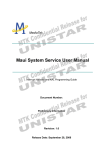Download Man Machine Interface
Transcript
Man Machine Interface
Agenda
MTK Software Architecture
MTK MMI Architecture
Example to Write an Application
Third Party Software
Tool
Q&A
2
MTK Software Architecture
MTK Software Architecture
Software Architecture
KAL and OSL
Date Type
Task Management
4
Software Architecture
5
Software Architecture – abbreviations
RMI: Remote MMI, i.e., PC side, which uses AT commands to communicate
with Protocol stack.
L4: The adaptation layer between MMI/AT and protocol stack.
L4A: Layer 4 Adaptation to translate primitives sent from upper layers to
function calls.
L4C: Layer 4 Controller, coordinates all L4 modules to serve upper layers.
ATCI: AT Command Interpreter.
UEM: User Equipments module used to abstract basic device drivers like
keypad, LED, GPIO.
PHB: Phone Book management.
SMU: Security Management (SIM, STK).
CSM: Call Service Management (bearer capability handling, CSD/FAX service,
CC, SS).
RAC: Registration Access Control (GSM/GPRS registration management, PLMN
list/selection, RSSI report)
SMSAL: SMS Application Layer (message storage, MO/MT messages, CB).
TCM: Terminal Context Management (PDP context profiles, context
activate/deactivate, relay of packet data), interface to PPP/TCPIP/SNDCP.
ENG: Engineer Mode to log information.
6
KAL (Kernel Abstraction Layer)
X
GSM
Handset Software
GSM
Handset Software
Kernel Abstraction Layer (KAL)
Test/Debug
Facilities
Target Real Time
Operating System
Target Real Time
Operating System
Portability
Common
design philosophy
Test/Debug facilities
Easier code integration
7
KAL Services
KAL
Services
Timer Control
Task-B
Task-A
Task management /
communication /
synchronization
Resource / Memory
management
Test / Logging /
Simulation facilities
Exception handling
Reference:
KAL_ProgrammingGuide_20041005.pdf
SystemServiceUserManual_20050527.pdf
8
OSL
N.B. to ensure all programs within MMI task can run
correctly on PC, use of OSL APIs is MUST.
PC simulator – simulate the
OSL services on Win32 to
facilitate development and
debugging MMI task on PC.
OSL
KAL
Nucleus,
or other RTOS
9
Data Types
General data types:
Kal_non_specific_general_types.h
KAL specific data types and functions’ prototypes:
Kal_release.h
OSL specific data types used within MMI Tasks:
PixtelDataTypes.h
10
Task Management & Identification
module_type and task_indx_type
Defined in “Stack_config.h”
Used to define index of all modules and all tasks
mod_task_g [RPS_TOTAL_STACK_MODULES]
Defined in “syscomp_config.c”
Used to map MODULE-ID to TASK-ID
sys_comp_config_tbl [RPS_TOTAL_STACK_TASKS + 1]
Defined in “syscomp_config.c”
Used to define information of all tasks, e.g., task’s name, task queue’s name, priority, size of
external/internal queue, task creation function, whether to use internal ram.
custom_comp_config_tbl [MAX_CUSTOM_TASKS]
Used for customer defined modules or tasks.
task_info_g [RPS_TOTAL_STACK_TASKS + 1]
Global array containing component task information, which will be filled in while calling
stack_init_comp_info().
module_info_g [MAX_MULTIMOD_TASK_NUM]
Global array containing component task information, which will be filled in while calling
stack_init_module_info().
11
Task Routines
12
Task Communication
App_ltlcom.h
App_ltlcom.h
Data
Data structure
structure of
of
massage
massage used
used for
for interinterlayer
layer communication
communication
Stack_ltlcom.h
Stack_ltlcom.h
Macro
Macro and
and API
API used
used to
to
send/free
send/free messages
messages
13
Task Communication – example 1
To
To allocate
allocate memory
memory from
from shared
shared
memory
memory pool.
pool.
Ctrl_buff_pool.h
Ctrl_buff_pool.h
Define
Define size
size and
and number
number of
of
control
control buffer
buffer (memory
(memory pool)
pool)
To
To initialize
initialize specific
specific
module’s
module’s parameter
parameter pointer
pointer
and
peer
buffer
pointer
and peer buffer pointer
before
before use
use it.
it.
(module_ilm_g[module_id])
(module_ilm_g[module_id])
Send
Send message
message to
to other
other task
task
14
Task Communication – example 2
To
To receive
receive message
message
from
from external
external queue
queue
To
To receive
receive message
message
from
internal
from internal queue
queue
QueueGprot.h
QueueGprot.h
Usage
Usage of
of OSL
OSL send/receive
send/receive internal/
internal/
external
external msg.
msg.
15
MTK MMI Architecture
MTK MMI Architecture
MMI Task structure
MMI and L4 Communication
MMI Architecture
¾
Framework
Provides OS abstraction
Event Handlers
History Manager
NVRAM Access
File System Management
¾
UI, Resource
MMI Directories
17
Task structure
Task struct(sys_comp_config_tbl):
typedef struct {
kal_char
kal_char
kal_uint32
kal_uint16
kal_uint8
kal_uint8
kal_create_func_ptr
kal_bool
} comptask_info_struct;
MMI Task
*comp_name_ptr;
*comp_qname_ptr;
comp_priority; //3-255
comp_stack_size;
comp_ext_qsize;
comp_int_qsize;
comp_create_func;
comp_internal_ram_stack;
"MMI"
“MMI Q”
TASK_PRIORITY_MMI
4096
30
100
mmi_create
KAL_FALSE
18
Layer 4 Adapter
Example:
MOD_MMI--->MOD_L4C
mmi_frm_sms_send_message( )
PRT_MSG_ID_MMI_SMS_SEND_MSG_REQ
--------------------------------L4a_callback.c
l4a_recv_msg_ft[MSG_ID_MMI_MESSAGE_SUM]
_call_MSG_ID_MMI_SMS_SEND_MSG_REQ_( )
--------------------------------MOD_L4C--->MOD_SMSAL
l4c_sms_exe_post_msg_req( )
MSG_ID_L4CSMSAL_SEND_REQ
19
MMI and L4 Communication(1/3)
How To Communicate
Send/Receive messages thru the message Queue.
#define OslMsgSendExtQueue
msg_send_ext_queue
#define OslReceiveMsgExtQ
receive_msg_ext_q
SetProtocolEventHandler(FuncCB, msg_id);
MMI
Queue
Communication Data
typedef struct ilm_struct {
oslModuleType oslSrcId; // Source module ID.
oslModuleType oslDestId; // Destination module ID.
oslMsgType
oslSapId; // service access point.
oslMsgType
oslMsgId; // message name ID.
oslParaType
*oslDataPtr; //local parameter buffer
oslPeerParaPtr
*oslPeerBuffPtr; //peer buffer pointer
} ilm_struct;
20
MOD_MMI,
MOD_L4C,
MMI_L4C_SAP,
MSG_ID_XXX,
local_para_ptr,
peer_buf_ptr,
L4C
MMI and L4 Communication(2/3)
How to listen a message from MMI Queue:
From task create and entry a message loop.
OslReadCircularQ(&Message);
OslReceiveMsgExtQ(mmi_qid, &mmi_message);
How to write a message to MMI Circular Queue:
When NVRAM receive other messages.
OslWriteCircularQ(&ilm_ptr);
21
MMI and L4 Communication(3/3)
How to receive a message from L4C:
Register a response message callback.
SetProtocolEventHandler(FuncCB, msg_id);
How to send a message to L4C:
Step1: Construct a local parameter buffer.
Step2: Assign required values into local parameter buffer.
Step3: Send out the message to the L4C module.
OslMsgSendExtQueue(&Message);
22
Message Information(1/3)
Message Info = Header info + Data info
Local parameter Header info:
#define LOCAL_PARA_HDR \
kal_uint8
ref_count; \
kal_uint16 msg_len;
peer buffer parameter Header info :
#define PEER_BUFF_HDR \
kal_uint16 pdu_len; \
kal_uint8 ref_count; \
kal_uint8 pb_resvered; \
kal_uint16 free_header_space; \
kal_uint16 free_tail_space;
23
Message Information (2/3)
Local parameter:
Header info + Data info:
Ex: typedef struct {
LOCAL_PARA_HDR
kal_uint8 volume_type;
kal_uint8 volume_level;
} mmi_eq_set_volume_req_struct;
How To Create Local Parameter:
Dynamic to allocate memory buffer:
OslConstructDataPtr(sizeof(mmi_at_alarm_query_res_req_struct);
When to Free Local Parameter:
While L4 receive the information, after finishing to process the
message, L4 task will automatically free this buffer.
OslFreeDataPtr(sizeof(mmi_at_alarm_query_res_req_struct);
24
Message Information (3/3)
Peer buffer parameter:
Header info + Data info
Ex: typedef struct {
PEER_BUFF_HDR
void *ptr;
} mmi_example;
How To Create Peer Buffer Parameter:
Dynamic to allocate memory buffer:
Ps: The MMI did not use this buffer to communicate with L4.
construct_peer_buff(pdu_len, header_len, tail_len, direction);
When will Free Peer Buffer:
While receive the information, after finishing to process the
message, L4 task will automatically free this buffer.
free_peer_buff(peer_buff);
25
Example – Set Volume
Set a volume request:
void SetVolumeLevelReq(volume_type_enum volume_type,U8 volume_level)
{
MYQUEUE Message;
mmi_eq_set_volume_req_struct *setVolumeLevelReq;
Message.oslMsgId = MSG_ID_MMI_EQ_SET_VOLUME_REQ;
//Message ID, reference the l4a.h file
setVolumeLevelReq = OslConstructDataPtr(sizeof(mmi_eq_set_volume_req_struct));
//Create local parameter buffer
setVolumeLevelReq->volume_type = volume_type;
setVolumeLevelReq->volume_level = volume_level;
Message.oslDataPtr = (oslParaType *)setVolumeLevelReq; //Local parameter buffer
Message.oslPeerBuffPtr= NULL; //Peer parameter buffer
Message.oslSrcId=MOD_MMI; //Send from Source module
Message.oslDestId=MOD_L4C; //Send to destination module
OslMsgSendExtQueue(&Message); //Send to L4 task
}
26
MMI Architecture
Handler
Framework
...
Application
Event Handler
Alarm
Camera
File Manager
Video
History
Manager
Register
Handler
Calendar
Instant Message
Call Manager
...
Function List
OSL Wrapper
Request
Timer
L4
Queue
Category
Screens
Timer Func
NVRAM Access
UI Layer
Image
File System
Management
Font
GDI
Interface
Theme
Pixtel
Interface
Graphics Library
Operating System (Nucleus)
27
Resource Table
Layer 4 / Network Simulator
MMI
Queue
Key
Core Functionality Provided by Framework
OSL wrapper : make MMI code adaptive
Queue
Timer
Management of event handler
Screen management – History mechanism
NVRAM access
File system management
28
Provides OS abstraction
Provides OS abstraction
Provides wrappers to all operating system
dependent calls to be made by the application.
Queue
¾
QueueGprot.h
Timer
¾
¾
WrapperGprot.h
MMIFrameworkComponents.pdf
29
Queue
External queue(Inter-task queue, mod to mod(In the diff task))
Internal queue(Intra-task queue, mod to mod(In the same task))
Reseive message:
OslReceiveMsgExtQ(receive_msg_ext_q)
Send message:
OslMsgSendExtQueue(msg_send_ext_queue)
Implement: mcu\adaptation\src\stack_ltlcom.c
Reseive message:
receive_msg_int_q
Send message:
msg_send_int_queue
Implement: mcu\adaptation\src\stack_ltlcom.c
Circular queue(MMI only, default size 30)
Reseive message (From MMI Task):
OslReadCircularQ
Send message (For NVRAM Access):
OslWriteCircularQ
Implement: mcu\plutommi\MMI\Framework\Osl\OslSrc\Queue.c
30
Timer Usage for MMI Apps
MMI Apps
EventGprot.h
EventGprot.h
WrapperGprot.h
WrapperGprot.h
WrapperGprot.h
WrapperGprot.h
L4Dr.h
L4Dr.h
StartTimer ()
StopTimer () …
StartMyTimer ()
StopMyTimer () …
OslStartSoftTimer ()
OslStopSoftTimer () …
L4StartTimer ()
L4StopTimer () …
Event Scheduler
evshed_XXX_event
evshed_XXX_event () …
event_shed.h
event_shed.h
stack_timer.h
stack_timer.h
kal_release.h
kal_release.h
Stack Timer
stack_XXX_timer () …
kal_XXX_timer
kal_XXX_timer () …
KAL services
31
OslIntStartSoftTimer ()
OslIntStopSoftTimer () …
WIN32
Event Handlers
Event Handlers
Registers and executes application call backs for
various events
Protocol events
¾
¾
Key events
¾
the basic event
Indicate by unique protocol event ID
One kind of protocol event
Highlight events
¾
¾
Man-made event, base on key event
Associated with hint info
32
Protocol Events(1/2)
Set handler
protocolEventHandler
Set handler
entryFuncPtr
Exc
Exc
clear
Clear
Figure. Protocol Event Handler
33
Application Layer
Framework Layer
Layer4/NS
MSG
eventID
Protocol Events (2/2)
Set Event Handler:
void SetProtocolEventHandler(PsFuncPtr funcPtr, U16 eventID)
{
protocolEventHandler[countOfProtocolEvent].eventID = eventID;
protocolEventHandler[countOfProtocolEvent].entryFuncPtr = funcPtr;
}
Execute Event Handler:
void ExecuteCurrProtocolHandler(U16 eventID,void* MsgStruct,int
mod_src, void* peerBuf)
{
PsExtPeerFuncPtr currFuncPtr =
(PsExtPeerFuncPtr)protocolEventHandler[count].entryFuncPtr;
(*currFuncPtr)(MsgStruct, mod_src, peerBuf);
}
Event ID: See
plutommi\mmi\AsyncEvents\AsyncEventsInc\ProtocolEvent
s.h
34
Key Events (1/2)
Set key handler
protocolEventHandler
eventID
entryFuncPtr
L4KeyHandle
Exc
Exc
TYPE
key down
key up
CODE
Long press
Key repeat
Clear
Clear
Figure. Key Event Handler
35
Exc
Application Layer
Framework Layer
Layer 4 / NS
MSG
Set key
handler
Key Events (2/2)
Key Press Event:
Key press events flow
Set Key Event Handler:
void SetKeyHandler(FuncPtr funcPtr, U16 keyCode, U16 keyType)
{
currKeyFuncPtrs[keyCode][keyType] = funcPtr;
}
Execute Key Event Handler:
void ExecuteCurrKeyHandler(S16 keyCode, S16 keyType)
{
(*currKeyFuncPtrs[keyCode][keyType])
}
KEY CODE
KEY_VOL_UP
KEY_VOL_DOWN
KEY_LEFT
_ARROW
KEY_
SEND
KEY_WAP |
KEY_ENTER |
KEY_IP
KEY_RIGHT
_ARROW
KEY_DOWN_ARROW
KEY_CLEAR
Call Event Handler
ExecuteCurrKeyHandler
MMI keypad buf
Read Key Press Msg
[keyCode, keyType]
L4C Queue
Send Key Press Msg
KEY_
RSK
KEY_
END
[keyCode, keyType]
Protocol Stack/L4
KEY_UP_ARROW
KEY_
LSK
App Screen
KEY_QUICK_ACS |
KEY_CAMERA
KEY TYPE
KEY_EVENT_DOWN
KEY_1
KEY_2
KEY_3
KEY_4
KEY_5
KEY_6
KEY_7
KEY_8
KEY_9
KEY_LONG_PRESS
KEY_STAR
KEY_0
KEY_POUND
KEY_REPEAT
KEY_EVENT_UP
Refer files:Keypad_def.c, Kbd_table.h
36
Highlight Events
protocolEventHandler
eventID
TYPE
entryFuncPtr
key down
CODE
L4KeyHandle
key up
Long press
Key repeat
Application Layer — Main Menu
Category Screen
RegisterHighlightHandler
standard_animated_matrix_highligh
t_handler_type2
SetHiliteHandler
ExecuteCurrHiliteHandler_Ext
highlight_mainmenu_phonebook
Figure. Highlight Handler
37
Business Logic
Framework Layer
Layer 4 / NS
MSG
Menu Control Block
MMI_fixed_list_menu
MMI_fixed_matrix_menu
Execute handler
MMI_matrix_highlight_handler
MMI_list_highlight_handler
MMI_circular_3D_highlight_handler
Function Entry
register_fixed_matrix_highlight_handler
maxHiliteInfo
History Manager
History Manager
Helps application maintain screen flow and store
intermediate data.
typedef struct _historyNode
{
U16
scrnID;
FuncPtr
entryFuncPtr;
U8
*inputBuffer;
U8
*guiBuffer;
} historyNode;
Structure of history node
Screen ID - of screen to be saved
Entry Function Pointer – to redraw the screen
Input Buffer – to save running text data for this screen
GUI Buffer – to save UI related information for this screen
38
History mechanism
Curr Screen
Entry Function
Screen ID
Event Handler
History buffer
Other Data
Top Screen:
Entry Function
Screen ID
History Buffer
Screen 2
Screen 1
Idle Screen
Entry Function
EntryNewScreen():
ClearAllInterruptEventHandler
AddHistory()
Entry Function
Screen ID
Gui Buffer
OldExitFunction()
ClearAllKeyHandler()
Draw screen
Register new key handler
Exit Function
Screen History
New Screen
Entry new screen function:
{
}
Exit Function
Screen ID
Event Handler
Gui buffer
Other Data
SetRightSoftkeyFunction(GoBackHistory,
KEY_EVENT_UP);
Go back history function:
{
delete
EntryFunction
decrement //Delete top screen
}
Please refer to “EntryNewScreen”
39
History API List
EntryNewScreen
AddHistory
Max capacity of history stack is
50
Other API
U16 newscrnID
FuncPtr newExitHandler
FuncPtr newEntryHandler: NULL, if do not want add the new screen to history later
void *peerBuf
Delete nodes from history
Delete ‘N’ nodes from history
Go back ‘N’ nodes in history
Retrieve history for a screen
Retrieve input buffer for screen
Retrieve UI buffer for screen
Detail please refer to : \plutommi\MMI\Framework\History\HistoryInc\HistoryDef.h
40
NVRAM Access
NVRAM Access
Provides wrappers for data storage and retrieval of
data from NVRAM.
Value
¾
¾
ReadValue(nId,pBuffer,nDataType,pError);
WriteValue(nId,pBuffer,nDataType,pError);
Record
¾
¾
WriteRecord(nFileId,nRecordId,pBuffer,nBufferSize,pError);
ReadRecord(nFileId,nRecordId,pBuffer,nBufferSize,pError);
NVRAM_Configuration_Guide_User.pdf
NVRAM_Configuration_Guide_User.pdf
41
File System Management
File System Management
Provides wrappers for data storage and retrieval of
data from File System
API
¾
¾
¾
¾
¾
¾
¾
Int FS_Open(const WCHAR * FileName, UINT Flag);
int FS_Close(FS_HANDLE FileHandle);
int FS_Read(FS_HANDLE FileHandle, void * DataPtr, UINT Length, UINT * Read);
int FS_Write(FS_HANDLE FileHandle, void * DataPtr, UINT Length, UINT *
Written);
int FS_Seek(FS_HANDLE FileHandle, int Offset, int Whence);
int FS_Delete(const WCHAR * FileName);
int FS_GetFileSize(FS_HANDLE FileHandle, UINT * Size);
FileSystem_Document_20050216_W05.09.pdf
FileSystem_Document_20050216_W05.09.pdf
42
UI
Category Screen
Category Functions
The category layer consists of a set of functions that an application
can use to define its User Interface.
Each Category screen contains the following functions:
Function
Function
Function
Function
to
to
to
to
enter (display)
exit
get the size of History
get the History
MMI Resource
Image, Audio, Strings, Fonts, Themes, Menu Tree.
43
Category screen mechanism
Every category screen has a set of functions :
ShowCategoryXXXScreen
¾
¾
¾
RedrawCategoryXXXScreen
¾
¾
Be used to return the size of gui buffer & input buffer
GetCategoryXXXHistory
¾
Reset function pointer
Other operation depend on vary screens
GetCategoryXXXHistorySize
¾
Draw screen using GDI functions
ExitCategoryXXXScreen
¾
Register event handler
Pre-process UI element
Call redraw function
Example:
void ShowCategory1Screen (
STRING_ID
Title,
IMAGE_ID
TitleIcon,
STRING_ID
LSKLabel,
IMAGE_ID
LSKIcon,
STRING_ID
RSKLabel,
IMAGE_ID
RSKIcon,
INT
NumberOfItems,
STRING_ID*
ListOfItems,
BYTE*
HistoryBuffer );
Be used to return the data of gui buffer & input buffer
GetCategoryXXXData
¾
Be used to return input buffer
Example: GetCategory157Data, GetCategory200History
set_list_menu_category_history, get_list_menu_category_history
44
Screen example
Category Screen
category1 screen
category2 screen
category3 screen
……
CategoryXXX screen
ShowCategoryXXXScreen
RedrawCategoryXXXScreen
Common Screen:
ShowCategoryXXXScreen:
{
}
Init XXXScreen data;
RedrawCategoryXXXScreen;
RedrawCategoryXXXScreen:
{
ExitCategoryXXXScreen
GetCategoryXXXHistory
GetCategoryXXX1HistorySize
pixtel_UI_show_image
}
draw_title();
show_fixed_list();
show_left_softkey();
show_right_softkey();
……
pixtel_UI_fill_rectangle
45
MMI Resources (1/5 :classification)
MMI Resources
Images
128x128
128x160
176x220
96x64C
64x96C
BMP
PBM
GIF
JPEG
MPEG
Audio
imy
midi
mmf
mp3
mp4
Strings
Fonts
Themes
English
S.Chinese
T.Chinese
Thai
Arabic
…
ASCII
8x9
13x14
15x16
Graphic
11x12
13x14
15x16
23x24
Color Scheme
46
Foreground
Background
UI Objects
Button
Edit
List
Title
Scrollbar
Icons
Font
Text
Image
Menu Tree
Main-menu
Phonebook
Messages
Call History
Settings
Profiles
Organizer
Services
Games
Multimedia
Sub-menu
MMI Resource (2/5)
String
Step 1: add string to ref_list.txt
Step 2: add string ID to ENUM associated with app
Step 3: using macro ADD_APPLICATION_STRING2
Step 4: S8* my_string = GetString(MY_STR_ID);
Using APP_BASE to guarantee the uniqueness of string ID
Image
Step 1: put images in the folder assigned to app
Step 2: add image ID to ENUM associated with app
Step 3: using macro ADD_APPLICATION_STRING2
Step 4: using image ID directly as parameter
Using APP_BASE to guarantee the uniqueness of image ID
47
MMI Resource(3/5)
Menu
Audio
Skin Layout
Parent menu
Unique menu item ID
Hilite function and LSK handler
Associated with screen
Audio player
Calculator
FMRadio
Theme
Fonts
TOOLS:
TOOLS:
MCT,
MCT, MCU\tools\AudioResGen
MCU\tools\AudioResGen
48
MMI Resource (4/5 : Macro)
ADD_APPLICATION_STRING2(STR_CAL_MONTH,"M","Chinese month");
ADD_APPLICATION_IMAGE2(IMG_CAL_ON,CUST_IMG_BASE_PATH"\\\
\EmptyImage.bmp","Icon for On Button.");
String ID, Value, Description
Image ID, Path, Description
ADD_APPLICATION_MENUITEM
((MENU_CAL_TYPE,
ORGANIZER_CALENDER_MENU,
1,
MENU_ID_CHILD_1,
SHOW,
NONMOVEABLE,
DISP_LIST,
CAL_STRING_LUNAR,
0));
/* Menu ID */
/* Parent ID*/
/* Child number*/
/* Child ID */
/* Hide or show*/
/* Move attribute*/
/* Display attribute*/
/* String ID*/
/* ICON ID*/
49
MMI Resource (5/5)
CLASS
Images
Strings
Menus
Fonts
Audio
Themes
App
Resource
Other
COMPONENT
SOURCE FILE
CustImgRes.obj
CustImgRes.c,
custimgdatahw.h
CustImgMap.obj
CustImgMap.c
resource_image_jtbl.obj
resource_image_jtbl.c
CustStrRes.obj
CustStrRes.c
CustStrMap.obj
CustStrMap.c
resource_str_jtbl.obj
resource_str_jtbl.c
CustMenuRes.obj
CustMenuRes.c
FontRes.obj
FontRes.c,L_1_Large.h,
L_1_Medium.h……
FontType.obj
FontType.c
resource_font_jtbl.obj
resource_font_jtbl.c
resource_audio.obj
TEMPORARY FILE
PRIMAL FILE
Image files: Mcu\plutommi\Customer\Images\
IDs: mcu\plutommi\mmi\AppXXX_dir\inc\AppXXXDef.h
Populate: mcu\plutommi\Customer\Res_MMI\Res_AppXXX.c
MCT TOOL
Verify Image
enum_list.h
CustResList_out.txt
String files: Mcu\\plutommi\Customer\CustResource\ref_list.txt
IDs: mcu\plutommi\mmi\AppXXX_dir\inc\AppXXXDef.h
Populate: mcu\plutommi\Customer\Res_MMI\Res_AppXXX.c
CustMenuTree_Out.c
CustMenuTreeID_Out.c
IDs: mcu\plutommi\mmi\AppXXX_dir\inc\AppXXXDef.h
Populate: mcu\plutommi\Customer\Res_MMI\Res_AppXXX.c
Preview
pluto_large.bdf
pluto_medium.bdf
Pluto_small.bdf
…….
Font
Font
Font
Font
resource_audio.c
resource_audio.h
Mcu\tools\AudioResGen\*.*
Audio Generator
ThemeRes.obj
themecomponents.h,
ThemeRes.c
New or old XXX.thm file
Theme Generator
resource_audply_skins.obj
resource_audply_skins.c
plutommi\Customer\Images\ProjectName\MainLCD\AudioPlayer
Skin Layouter
resource_camera_skins.obj
resource_camera_skins.c
plutommi\Customer\Images\PLUTO128X160\MainLCD\Camera
resource_fmradio_skins.obj
resource_fmradio_skins.c
plutommi\Customer\Images\PLUTO176X220\MainLCD\FMRadio
resource_video_skins.obj
resource_video_skins.c
plutommi\Customer\Images\PLUTO176X220\MainLCD\Video
resource_world_clock_city.obj
resource_world_clock_city.c
City_Database.txt, City_Database_Coord.txt,Map, ref_list.txt
CustMiscData.obj
CustMiscData.c
gui_wrapper.obj
gui_wrapper.c
StandaloneRes.obj
StandaloneRes.c
50
Merger,
Splitter,
Viewer,
Customizer
World Clock Map
MMI Resource Customization (1/2)
String : modify ref_list.txt by hand
Image
¾ Replace the original picture with same dimension
¾ Verify using MCT
¾ Refer to 176X220GPRS.pdf
Font
¾ Font_And_Input_Method_Spec_for_Different_Languages.pdf
¾ Using MCT
51
MMI Resource Customization (2/2)
Menu
¾ Customization by hand
Ring
¾ Mcu\tools\AudioResGen\AudioResGen.exe
¾ User Manual For Audio Resource Generator tool.doc
52
Input
Files
Format
Menu
Resource_audio.h
#define MIN_RING_TONE_ID 101
#define RING_TONE_1 101
#define RING_TONE_2 102
imy.txt
*.imy
Ring 1- Ring 10
……
#define RING_TONE_10 110
#define MAX_RING_TONE_ID
110
来电铃声/ 闹铃
#define MIN_MIDI_ID 151
#define MIDI_1 151
#define MIDI_2 152
midi.txt
*.mid(*.mp3) MIDI 1- MIDI 15
……
#define MIDI_15 165
#define MAX_MIDI_ID 165
#define MIN_SND_ID 201
#define SOUND_1 201
message.txt
#define SOUND_2 202
信息/
*.mid
Tone 1- Tone 10
……
开关机/ 开关盖 sound.txt
#define SOUND_10 210
#define MAX_SND_ID 210
#define MIN_EMS_IMY_ID 141
ems_imy.txt *.imy
Melody
E M S 旋律
#define MAX_EMS_IMY_ID 145
#define MIN_MSG_SND_ID 221
ems.txt
*.mid
Predefined Sound
E M S 预设声音
#define MAX_MSG_SND_ID 230
#define MIN_MMS_SND_ID 241
mms_snd.txt *.mid
MSS
#define MAX_MMS_SND_ID 250
Resource_audio.c
mtk_resource_imelodys[ ]
mtk_resource_midis[ ]
mtk_resource_message_sounds[ ]
mtk_resource_sounds[ ]
mtk_resource_ems_imelodys[ ]
mtk_resource_ems_sounds[ ]
mtk_resource_mms_sounds[ ]
MMI directories
Application:
Idle Screen:
Main Menu:
Phone Book:
Messages:
Call History:
Call Management:
Setting:
File Manager:
Fun &Games:
User Profiles:
Organizer:
Services:
Shortcuts:
Audio Player:
Camera:
FMRadio:
Photo Editor:
Sound Recorder:
plutommi\mmi\IdleScreen
plutommi\mmi\MainMenu
plutommi\mmi\PhoneBook
plutommi\mmi\Messages
plutommi\mmi\Calls
plutommi\mmi\CallManagement
plutommi\mmi\Setting
plutommi\mtkapp\FileMgr
plutommi\mmi\FunAndGames
plutommi\mmi\PROFILES
plutommi\mmi\Organizer
plutommi\mmi\SAT
plutommi\mmi\Shortcuts
plutommi\mtkapp\AudioPlayer
plutommi\mtkapp\Camera
plutommi\mtkapp\FMRadio
plutommi\mtkapp\PhotoEditor
plutommi\mtkapp\SoundRecorder
54
MMI directories (cont)
Common MMI features (Hardware and Win32):
mcu\plutommi\Customer\CustResource\MMI_features[PROJ].h
MMI framework:
Osl:
Task:
History:
Event:
NVRAM:
plutommi\mmi\Framework\Osl
plutommi\mmi\Framework\Tasks
plutommi\mmi\Framework\History
plutommi\mmi\Framework\EventHandling
plutommi\mmi\Framework\NVRAMManager
55
MMI directories (cont)
Category resource(mcu\plutommi\Customer\):
CustResource:
All data settings and resources for each specific customer and these will be copy to
\CustomerInc and \Res_MMI for building software.
Image:
Graphics resources in PBM (portable bitmap format), BMP, GIF
formats.
Res_MMI:
Populator resources
ResGenerator:
Resource generation tool
ResourceDLL:
DLL for resource generation tool
Category multimedia:
GUI:
GDI:
MDI:
plutommi\mmi\GUI
plutommi\mtkapp\GDI
plutommi\mtkapp\MDI
56
Write an application – Resource
Define APP_BASE in PixtelDataTypes.h
Declaration unique ids for
Write function to populate resources
Screens
Strings
Images
Menu Items (GlobalMenuItems.h)
Invoked by Resource Generator (PopulateRes.c)
Use macro ADD_APPLICATION_XXX
Modify “Makefile” of ResGenerator and “readexcel.c”
57
Write an application – make file
Add key macro in make file
Add feature macro in MMI_features$Proj.h
Add library file
COMPOBJS
Add compile list
Create directory in mcu\make
Add directory name to CUS_REL_SRC_COMP
58
Write an application - Initialization
Initialization Function
Invoked from bootup time from Initialization of
MMITask function InitializeAll (Not all)
Initializes various event handlers.
Sample Code
void InitIncomingCall (void) {
…
SetProtocolEventHandler (psCBackCallIncoming, PRT_INCOMINGCALL_EVENT);
SetHiliteHandler(MITEM_INC_OPT_ANSWER, HiliteMenuIncomingAnswer);
…
}
59
Write an application – Entry and Exit(1/2)
Entry and Exit Function
Flow of screens controlled by Entry Function and Exit
Functions
Typical Execution of Entry Functions
Call To Execute Current Exit Handler
Get GUI Buffer for current screen
Get elements to show on the screens
Register highlight handler
Call Category function to draw screen
Set Exit Handler
60
Write an application – Entry and Exit(2/2)
Entry Functions should be re-entrant
Typical Flow of Exit Functions
Create History Node
Save Entry Function in history node
Fill input buffer and GUI buffer in history node
Save history
Highlight Handlers
Written to execute user defined code on highlight of a menu
item
Typical Flow of highlight handlers
Change handlers for left and right soft keys
61
Example
Add MenuItem [My Setting] to
[Settings], See Image 1.
Image 1
Add MenuItem [My Setting1] and
[My Setting2] to [My Setting], See
Image 2.
On Screen [My Setting], display
popup if press left soft key, See
Image 3.
62
Image 2
Image 3
Example (cont.)
Step 1: Add Resource
Add material:
Add image MY_SETTING.GIF to
plutommi\Customer\Images\BULL600\MAINLCD\SubMenu\Settings
Add 3 strings to plutommi\Customer\CustResource\BULL600_MMI\ref_list.txt:
STR_MY_SETTING
Undefined 10
My Setting My Setting 我的设定 我的设定
My Setting My Setting My Setting My Setting My Setting My Setting My Setting
My Setting
STR_MY_SETTING1
Undefined 11
My Setting1
My Setting1
我的设定1 我的设定1 My Setting1
My Setting1
My Setting1
My Setting1
My Setting1
My Setting1
My Setting1
My Setting1
STR_MY_SETTING2
Undefined 11
My Setting2
My Setting2
我的设定2 我的设定2 My Setting2
My Setting2
My Setting2
My Setting2
My Setting2
My Setting2
My Setting2
My Setting2
63
Example –step 1 cont
Add resource ID:
Add menu item ID to GlobalMenuItems.h:
Add MENU_MY_SETTING, MENU_MY_SETTING1, MENU_MY_SETTING2 to enum
GLOBALMENUITEMSID
Add image ID,string ID,screen ID to SettingDefs.h
Add SCR_MY_SETTING, SCR_MY_SETTING1, SCR_MY_SETTING2 to enum
SCR_SETTING_LIST
Add STR_MY_SETTING, STR_MY_SETTING1, STR_MY_SETTING2 to enum
STR_SETTING_LIST
Add IMG_MY_SETTING to enum IMG_SETTING_LIST
Add populate code:
Add MENU_MY_SETTING to MAIN_MENU_SETTINGS_MENUID, See:
ADD_APPLICATION_MENUITEM((MAIN_MENU_SETTINGS_MENUID,IDLE_SCREEN_MENU_ID,6,
MENU_MY_SETTING,MENU9102_INITIAL_SETUP,MENU8237_SCR8093_MNGCALL_MENU_MAIN,
MENU9185_NETWORK_SETUP,
MENU9101_SECURITY,MENU_SETTING_RESTORE,
0,MOVEABLEACROSSPARENT,1,MAIN_MENU_SETTINGS_TEXT,
MAIN_MENU_SETTINGS_ICON));
64
Example (cont.)
Add the flow to function populateSettingMenu(in Res_Setting.c):
ADD_APPLICATION_MENUITEM((MENU_MY_SETTING,MAIN_MENU_SETTINGS_MENUID,2,
MENU_MY_SETTING1,
MENU_MY_SETTING2,
SHOW, MOVEABLEWITHINPARENT, DISP_LIST,STR_MY_SETTING,0));
ADD_APPLICATION_MENUITEM((MENU_MY_SETTING1,MENU_MY_SETTING,0,
SHOW, MOVEABLEWITHINPARENT, DISP_LIST,STR_MY_SETTING1,0));
ADD_APPLICATION_MENUITEM((MENU_MY_SETTING2,MENU_MY_SETTING,0,
SHOW, MOVEABLEWITHINPARENT, DISP_LIST,STR_MY_SETTING2,0));
ADD_APPLICATION_IMAGE2(IMG_MY_SETTING,
CUST_IMG_PATH"\\\\MainLCD\\\\SubMenu\\\\Settings\\\\MY_SETTING.GIF","My
Setting.");
ADD_APPLICATION_STRING2(STR_MY_SETTING,
"My Setting","My Setting");
ADD_APPLICATION_STRING2(STR_MY_SETTING1,
"My Setting1","My Setting1");
ADD_APPLICATION_STRING2(STR_MY_SETTING2,
"My Setting2","My Setting2");
65
Example (cont.)
Step 2: Implement (modify SettingSrc.c)
1.
Set HiliteHandler (Add to function InitSettingApp):
SetHiliteHandler(MENU_MY_SETTING,HighlightMySetting);
SetHiliteHandler(MENU_MY_SETTING1,HighlightMySetting1);
SetHiliteHandler(MENU_MY_SETTING2,HighlightMySetting2);
2.
Implement 3 HiliteHandler:
void HighlightMySetting(void)
{
SetKeyHandler(GoBackHistory, KEY_LEFT_ARROW, KEY_EVENT_DOWN);
SetRightSoftkeyFunction(GoBackHistory,KEY_EVENT_UP);
SetKeyHandler(EntryMySetting, KEY_RIGHT_ARROW,KEY_EVENT_DOWN);
SetLeftSoftkeyFunction(EntryMySetting,KEY_EVENT_UP);
}
void HighlightMySetting1(void)
{
SetKeyHandler(GoBackHistory, KEY_LEFT_ARROW, KEY_EVENT_DOWN);
SetRightSoftkeyFunction(GoBackHistory,KEY_EVENT_UP);
SetKeyHandler(EntryMySetting1, KEY_RIGHT_ARROW,KEY_EVENT_DOWN);
SetLeftSoftkeyFunction(EntryMySetting1,KEY_EVENT_UP);
}
void HighlightMySetting2(void)
{
SetKeyHandler(GoBackHistory, KEY_LEFT_ARROW, KEY_EVENT_DOWN);
SetRightSoftkeyFunction(GoBackHistory,KEY_EVENT_UP);
SetKeyHandler(EntryMySetting2, KEY_RIGHT_ARROW,KEY_EVENT_DOWN);
SetLeftSoftkeyFunction(EntryMySetting2,KEY_EVENT_UP);
}
66
Example (cont.)
3.
Implement 3 entry function
void EntryMySetting(void)
{
U16 nStrItemList[MAX_SUB_MENUS];
/* Stores the strings id of submenus returned */
U16 nNumofItem;
/* Stores no of children in the submenu*/
U8* guiBuffer;
/* Buffer holding history data */
U16 ImageList[MAX_SUB_MENUS];
EntryNewScreen(SCR_MY_SETTING, NULL, EntryMySetting, NULL);
/* 2 Get current screen to gui buffer for history purposes*/
guiBuffer = GetCurrGuiBuffer(SCR_MY_SETTING);
/* 3. Retrieve no of child of menu item to be displayed */
nNumofItem = GetNumOfChild(MENU_MY_SETTING);
/* 4. Retrieve string ids in sequence of given menu item to be displayed */
GetSequenceStringIds(MENU_MY_SETTING,nStrItemList);
GetSequenceImageIds(MENU_MY_SETTING, ImageList);
/* 5 Set current parent id*/
SetParentHandler(MENU_MY_SETTING);
/* 6 Register highlight handler to be called in menu screen */
RegisterHighlightHandler(ExecuteCurrHiliteHandler);
/* 7 Display Category1 Screen */
ShowCategory15Screen(STR_MY_SETTING, IMG_SCR_SETTING_CAPTION, STR_GLOBAL_OK, IMG_GLOBAL_OK,
STR_GLOBAL_BACK, IMG_GLOBAL_BACK, nNumofItem, nStrItemList, ImageList, LIST_MENU, 0, guiBuffer);
/* 8.Register function with right softkey */
SetRightSoftkeyFunction(GoBackHistory,KEY_EVENT_UP);
}
void EntryMySetting1(void)
{
S8 * string = GetString(STR_MY_SETTING1);
U16 imageId = IMG_MY_SETTING;
EntryNewScreen(SCR_MY_SETTING1, NULL, EntryMySetting1,NULL);
ShowCategory65Screen((U8*)string,imageId,NULL);
SetRightSoftkeyFunction(GoBackHistory,KEY_EVENT_UP);
}
void EntryMySetting2(void)
{
S8 * string = GetString(STR_MY_SETTING2);
U16 imageId = IMG_MY_SETTING;
EntryNewScreen(SCR_MY_SETTING2, NULL, EntryMySetting2, NULL);
ShowCategory65Screen((U8*)string,imageId,NULL);
SetRightSoftkeyFunction(GoBackHistory,KEY_EVENT_UP);
}
67
Third party software - MTK already support
License is the first important key
General step
¾ Turn on feature in $custom_$project.mak
¾ Turn on feature in MMI_features$project.h
¾ Copy file to the dedicated position
Nucleus and File system
Font and Input method(Zi/T9)
¾ SOP for MTK Font and IME Configuration
Obigo WAP/MMS
Handwriting(汉王/盟田)
III JAVA
68
3rd
3rdParty
PartyLicense
LicenseContact
Contact20051128.doc
20051128.doc
Third party software - MTK not support yet
Input method
InputMethodPortingGuide.doc
Others refer to “Write Application”
69
Tool
Catcher
¾ Catcher_USER_MANUAL.pdf
void kal_prompt_trace(module_type, kal_char *fmt,...)
¾ Catcher_Filter_Settings_for_MMI_and_Protocol_Issues.pdf
Flash_tool
¾ FlashTool_V2.6_Application_Note.pdf
Phone Suite
¾ PhoneSuite_User_Manual.pdf
Meta
¾ META_MAUI_APP_note 0.14.pdf
MCT
¾ User Manual for MCT 4.2.pdf
70
General intro of Simulator
MMI Simulator
¾ Guide to Pixtel Network Simulator.pdf
71
Q&A
Thank you!