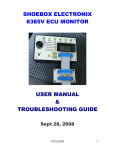Download INSTALLATION & USER MANUAL SHOEBOX - Van-Cafe
Transcript
INSTALLATION & USER MANUAL SHOEBOX ELECTRONICS 8691V ECU MONITOR November 2003 1 11/3/2003 Copyright 2003 Shoebox Electronix This document is produced exclusively for the private use of users and/or purchasers of the Shoebox Electronix 8691V ECU Monitor System. US Copyright laws prohibit any other use of this document. Revision First draft Second draft First Release Date 9/6/2003 10/10/2003 11/01/2003 By JES JES /VC JES/VC 2 11/3/2003 TABLE OF CONTENTS TABLE OF CONTENTS ................................................................................................... 3 Introduction........................................................................................................................ 4 About the Author – Jim Schumacher ......................................................................... 4 Your Vanagon & it’s ECU................................................................................................. 5 Vanagon ECU System Overview ................................................................................. 5 Electrical Wiring........................................................................................................... 5 Vanagon ECU Relationships........................................................................................ 6 Digifant System Components ............................................................................................ 7 Electronic Control Unit (or ECU) ............................................................................... 7 Coolant Temperature Sensor....................................................................................... 7 Fuel Pump...................................................................................................................... 7 Air Flow Sensor............................................................................................................. 8 Intake Air Temperature Sensor .................................................................................. 8 Fuel Pressure Regulator ............................................................................................... 8 Fuel Injectors................................................................................................................. 8 Throttle Position Switch ............................................................................................... 8 Fuel Filters..................................................................................................................... 9 Oxygen Sensor............................................................................................................... 9 Ignition System.............................................................................................................. 9 Idle Stabilization System ............................................................................................ 10 Installing the 8691 System............................................................................................... 11 Swapping your ECU ................................................................................................... 11 Connecting the ECU Monitor .................................................................................... 16 Observing Signals on the 8691 Monitor ......................................................................... 17 Power Up...................................................................................................................... 17 Digital Panel Meter ..................................................................................................... 20 Monitor Status Indicators .......................................................................................... 21 MONITOR STATUS PANEL CONDITIONS......................................................... 22 ECU Signals ..................................................................................................................... 23 ECU Input Signals ...................................................................................................... 23 ECU Output Signals ................................................................................................... 23 3 11/3/2003 Introduction The original idea for a compact and portable troubleshooting tool for the Vanagon Digifant engine control system was spawned from attempting to track down a couple of intermittent and stubborn engine miss and failure problems in my 91 Westphalia a couple of years ago. I was having loss of power at highway speeds, and occasional engine start failures after the engine was at temperature. Visiting the local VW dealership, I was told that it would cost me approximately $350 to have them connect their computer to my Vanagon, and parts and labor would be added to that number. Desperate, I made an appointment, and after some thought about the expense, called and cancelled it. I then began some research to try to learn what makes the Digifant tick. I even got lucky, and found a VW Service Training Manual, which provided much valuable information. The 8691 ECU Monitor is a result of my effort to troubleshoot my own Vanagon, and avoid the high cost of dealership service. I hope it helps you as much as it has me. About the Author – Jim Schumacher I currently own two Vanagons, a 1984 straight van, which I purchased used from a refrigerator repair guy in Greenbrae California in 1995, and a 1991 Westphalia that I also purchased used from a guy in Indianapolis Indiana on eBay in 2001. My first VW van was a 1969 camper that I bought from a VW dealer in San Jose California in 1972. I finally sold it in 1982, after adding two rebuilt air-cooled 1600 engines, and more than 250,000 miles to its odometer. In between, there were two other VW vans, a 1972 straight van, and a 1990 Westphalia Syncro, that I unfortunately sold to a VW repair shop in Reno in 1996. I have usually tried to perform most of the maintenance that I have been able to, but recently have yielded to the great service department at the brick and mortar Volks Café, better known on the web as www.volkscafe.com. Things have changed a lot, from the days of getting my 69 van going again by removing the mechanical distributor points and filing the arc points off, then gapping them with a matchbook cover, to replacing a fouled plug on my 90 van, and now replacing the coolant temperature sensor on my 91 to get it running smoothly and reliably again. In addition to driving one of my vans back and forth to work four days a week, I enjoy photography and model railroading, and am currently a licensed single engine pilot, and try to get at least a few hours a month drilling holes in the sky. I also dabble in electronics, both at work at the Bay Area Rapid Transit District in San Francisco, and at home. Prototyping and building the first ECU Monitors was very satisfying, as was writing this user guide. Feedback and comments are welcome at [email protected]. 4 11/3/2003 Your Vanagon & it’s ECU Vanagon ECU System Overview For the 8691V ECU Monitor System to work for you effectively, it is important that your engine be tuned to it’s best possible running condition. Spark plugs, spark plug wires, distributor cap and rotor should first be replaced. All basic engine adjustments (timing, etc) should then be verified. It is also a good idea to check or simply replace either one or both of your fuel filters, depending which fuel filter system you have (one or two filters). We are assuming in this case, that the problem is intermittent, or at temperature, and that your engine is able to be tuned and will run You can refer to our 8691V Troubleshooting Guide if you have rented the system from www.volkscafe.com. 1986 through 1991 Vanagons all utilize the Bosch (or Bosch equivalent) Engine Control Unit, or as we will refer to it, ECU, to electronically enable the fuel pump, and control the fuel injection pulses and ignition timing of your engine. These outputs are modified by the ECU according to the state or level of their respective inputs: Using this ECU Monitor System, you are eliminating the ECU as a possible cause, as it is being temporarily replaced in order to send the signals to the ECU Monitor. If, after installing this test system, your problem(s) disappear, then you simply need to contact www.volkscafe.com and order a replacement ECU. Electrical Wiring There is not enough room to reproduce the various electrical wiring diagrams that might apply to your particular Vanagon. Our preferred reference book for this, and a lot of other technical information on Vanagons, is the Bentley Green Book that covers 1980 – 1991 Vanagons. In addition to complete engine tear down and rebuilding, the book is divided into several chapters covering all subsystems from brakes to fuel. The wiring references in this document refer to the wiring diagrams on pages 97.201 – 97.233, in Bentley VolkswagenVanagon edition ISBN 0-8376-0336-6. If you own a Vanagon, you should own one of these books. It is a Factory Service Manual of the highest quality. The Bentley Book is available at www.volkscafe.com 5 11/3/2003 Vanagon ECU Relationships The ECU is but one component, albeit an important one, in the Vanagon 2.1 Liter engine control system. The ECU collects information from sensors, and controls other units in the engine, depending on those inputs. While the ECU is like the quarterback, all the players must contribute efficiently to make the team run smoothly. The basic requirements for an internal combustion engine to operate are fuel, spark, and air. The modern engine utilizes electronic technology to constantly monitor and control the critical engine variables. This drawing shows the relationship of the ECU to the other components of your engine that connect to it. Your Vanagon may have either one or two fuel filters installed. There are both versions out there in the real world. So, the Bosch ECU computer does a lot of work, but it is not rocket science by any stretch of the imagination. The Bosch ECU is a relatively simple microprocessor signal converter and interface, which does the work of previously separate external sub-systems (e.g. the old mechanical choke has been replaced by the fuel injector pulse width (wider pulse = more gas). Variable timing provided by vacuum pressure is replaced by a lookup table of values based on engine parameters provided by sensors. Once you understand what the ECU does, it is much easier to understand problems associated with it. 6 11/3/2003 Digifant System Components Electronic Control Unit (or ECU) The Digifant electronic control unit incorporates all the functions of the fuel system and ignition system and provides both the actuation signal for the fuel injectors and optimum ignition timing point for all engine operating conditions. Injection duration opening signals are provided based on the following inputs: • • • • • • Engine speed Intake air volume Coolant temperature Oxygen content in the exhaust gas Battery voltage Intake air temperature The injector opening time is taken from a program in the control unit at 16 points for RPM, and 16 points for load, for a total of 256 operational points. Injection times can be determined between these fixed points for a total of 65,000 theoretical different opening points. Coolant Temperature Sensor The coolant temperature sensor is a negative temperature coefficient resistor (NTC). The voltage signal it produces is used by the control unit to determine: • • • The amount of cold-start and warm-up enrichment Ignition timing and idle stabilization during warm-up When the oxygen sensor, idle stabilization, and full-throttle enrichment functions are activated. Fuel Pump The fuel pump is a roller cell design. It is driven by a permanent magnet electric motor and is located near the fuel tank. Steel rollers are held in “cut-outs” on the rotor. Centrifugal force seals the rollers against the walls of the pressure chamber as the rotor spins. Fuel is trapped between the rollers and is forced out the delivery port. The pump is designed to be both cooled and lubricated by the fuel flowing through it. The pump delivers several times the amount of fuel needed to operate the engine at any time. Excess fuel is returned to the fuel tank via the fuel pressure regulator. 7 11/3/2003 Air Flow Sensor The airflow sensor measures the amount of air entering the intake manifold and sends a voltage signal representing this amount to the ECU. Intake air opens the airflow sensor flap, which actuates the potentiometer to determine the voltage level. This signal and the engine speed information provided by the Hall sender are used as the principal inputs for the determination of fuel injection opening duration and ignition timing points. A compensation flap connected to the air sensor dampens sudden movements of the air sensor flap due to oscillations of the intake air. Intake Air Temperature Sensor An intake air temperature sensor is located in the airflow sensor housing. It is a negative temperature coefficient (NTC) resistor, which means its resistance value drops as the temperature increases. The signal it supplies to the ECU is used to modify fuel injection rate depending on intake air temperature. Fuel Pressure Regulator The system pressure regulator maintains a constant fuel pressure to all injectors by regulating the quantity of fuel returned to the fuel tank. The regulator is connected to the intake manifold. It responds to intake manifold vacuum fluctuations, thereby compensating for changes in engine load. Fuel Injectors Digifant fuel injectors are electronically controlled on/off valves. A solenoid actuates a needle valve allowing fuel to be forced through the injector nozzle. All four injectors open at the same time and inject fuel directly into the intake manifold near the intake valves. Injector quantity is controlled by the amount of time the solenoids are energized. This in turn is controlled by the fuel injector pulse width, determined by the ECU. Note: Digifant injectors (yellow body) are NOT interchangeable with AFC (blue body) injectors. Throttle Position Switch Digifant uses a single throttle position switch to signal the ECU when the throttle plate is fully closed (idle), or fully open (full load) position. This signal enables the ECU to determine that one of three auxiliary functions (idle stabilization, deceleration fuel shutoff, or full load enrichment) is required. The throttle position switch is a normally open switch. A cam activates the contact arm with two eccentrics, attached to the throttle plate shaft. One eccentric closes the contacts in the fully closed position and the other in the fully open position. Correct adjustment is very important. If misadjusted, the engine may surge at idle, or cut out during steady driving or light acceleration. 8 11/3/2003 Fuel Filters Your Vanagon may have either a single or dual fuel filter system. Two types are used on the Digifant system. One is a square plastic unit, which is mounted in front of the fuel pump to protect it from foreign particles. The other filter is a metal cylinder, which mounts behind the fuel pump. It has a finer filtering mesh to protect the fuel injection components. We suggest that the filters be changed every 30K miles. These filters are available at www.volkscafe.com. Oxygen Sensor The oxygen sensor is made of a ceramic material called Zirconium Dioxide. The inner and outer surfaces of the ceramic material are coated with platinum. The outer platinum surface is exposed to the exhaust gas, while the inner surface is exposed to the outside air. The difference in the amount of oxygen contacting the inner and outer surfaces creates a pressure differential, which results in a small voltage signal in the range of 175 – 1,100 millivolts (0.175 – 1.10 volts) supplied to the ECU. The fuel mixture determines the amount of voltage produced. A higher voltage indicates a rich mixture, and a lower voltage indicates a lean mixture. The sensor is electrically heated to keep it at a constant operating temperature. This insures continuous and accurate reaction of the sensor during all operating conditions. The oxygen sensor should be replaced every 60,000 miles. If your oxygen sensor is beyond this limit, or if you are not sure, order a Bosch generic replacement from www.volkscafe.com The factory version is three or four times as expensive. Ignition System The map controlled ignition system operates on the principle of a timing map, which is programmed into the ECU. Information on engine load, speed, and coolant temperature are provided to the ECU in the form of voltage signals. These signals are processed by the ECU so that the ignition coil is controlled via terminal #1 in accordance with the programmed ignition map. The separate ignition control unit and digital idle stabilizer used in the past have been eliminated. An engine speed signal is transmitted from the Hall sender in the distributor, and engine load measurement is accomplished through the signal from the air flow meter potentiometer. These two signals establish the ignition timing point. The engine coolant temperature sensor signals the ECU to determine ignition timing based on engine temperature. The engine’s ignition timing is constantly being corrected throughout the engine warm-up phase. Once the engine is warmed up, the internal timing map in the ECU determines the ignition timing. 9 11/3/2003 Idle Stabilization System The idle stabilization system used on the Digifant system ensures the idle speed remains constant at pre-determined levels. The system controls the amount of air bypassing the throttle plate. If engine idle speed varies from the value stored in the ECU, the idle stabilizer valve will adjust the volume of air entering the engine at idle. This maintains idle speed within preset limits. A control unit in the engine compartment near the air cleaner intake hose operates the idle stabilizer valve. This control unit is located behind the passenger side tail light housing. The control unit receives inputs from the following components: • • • • • • Throttle Position Switch Coolant Temperature Sensor A/C Compressor Clutch Ignition Coil Terminal #1 Automatic Transmission Selector Switch (if applicable) Power Steering Pressure Switch With this system, the auxiliary air regulator and digital idle stabilizer used in pre 1996 models have been eliminated, and any periodic idle adjustment is no longer required. 10 11/3/2003 Installing the 8691 System Swapping your ECU First you need to install the modified ECU shipped with your 8691 ECU Monitor System. This is done with the engine and ignition OFF. Disconnecting or connecting ECU connectors with power applied can cause permanent damage to your ECU, or worse our ECU. So, make sure the ignition key is out of the switch, and somewhere in sight (or in your pocket). The ECU is mounted under the rear seat in your Vanagon.There are two mounting scenarios for your ECU, both similar. These photos reflect the Westphalia installation. In the straight Vanagon, the ECU is also mounted under the rear seat, but the ECU enclosure is mounted horizontally on the rear “firewall”. Here is what the ECU looks like in my Westphalia, with the rear seat in the raised position: The ECU is inside the rectangular black enclosure. It is held in place with three Phillips head screws, two of which are seen in this photo at the top edge of the black box. The third screw is not visible here, but is located nearly directly below the right hand top screw on the bottom flange of the ECU black box. Loosen, but DO NOT REMOVE the lower screw, and REMOVE the two top screws to unfasten the ECU holder from the right hand seat frame. 11 11/3/2003 Once you have the screws under control, you need to position the ECU black box like this: Now you need to remove the electrical connector from the ECU, in order to take the ECU black box out from the rear seat. Press on the small metal tab on the left side of the ECU itself. This will allow the electrical connector to be “hinged back” up and to the right like so: Now remove the electrical connector by swinging it up and to the right, removing the small tab from the opening at the right end of the connector socket. 12 11/3/2003 Once you have the electrical connector clear of the ECU, go ahead and place the black box, open side up, on your floor or workbench, or whatever you like to work on, positioning it like this: You will now need to remove the ECU from its black box holder, by removing the three Phillips head screws that fasten it to the black box. Each of these has a flat washer and a lock washer. I usually let the hardware fall into the black box, as the test ECU will need the same screws. Now, referencing the photo below, after removing your ECU from the black box, install the ECU monitor System ECU into the black box holder using the screws just removed. Leave the ribbon cable on top of the ECU as shown. 13 11/3/2003 Now place the mounted ECU into the rear seat compartment, laying the black box, open side up, flat in the same position you removed your ECU a few moments ago. Route the ribbon cable ABOVE the right seat frame, and THROUGH the narrow opening in the rear seat vertical support as shown: Work the cable through the opening until most of the cable is out of the rear seat space as shown: Make sure the gray ribbon cable is positioned as shown, and NOT across the forward rear seat support. Also ensure that the cable you disconnected from your ECU is positioned as shown, on top of the black box, and near the ECU. 14 11/3/2003 Reconnect the cable connector to the ECU by positioning the tab on the right end of the connector in the slot in the ECU socket – angling the left end of the connector up a bit to allow the tab to align. Press the plug into the socket. Finally, when the connector is pushed completely flat, the small metal spring clip at the left side of the ECU will click, retaining the connector in the socket. Now remount the ECU assembly back onto the right hand rear seat support. First, position the lower screw slot on the screw even with the bottom of the ECU black box. Once this is done, replace the two upper screws, making them snug, but NOT tight. Route the gray ribbon cable as shown, and lower the rear seat. Your test ECU is installed. 15 11/3/2003 Connecting the ECU Monitor Close your sliding door, and move to the front seat area of your Vanagon. You should see the gray ribbon cable between the seats, or somewhere pretty close by. Pull the cable gently until you have some slack at your end. The blue cable connector on the ribbon cable connects the ECU to the ECU Monitor. First make sure the power switch is OFF (down). Then, simply orient the blue connector with the red stripe on the ribbon cable to the left, and the cable as shown, and insert the cable connector into the front panel jack. The connector should go into place easily. 16 11/3/2003 Observing Signals on the 8691 Monitor Power Up Once the cable is connected, turn the power switch ON (up), and your front panel should look like this. yellow power LED should be ON, the digital meter should display 0.00, and one of the RED selector LEDs should be ON. The position of the selector switch on the left side of the front panel determines which red LED is illuminated, which in turn indicates the specific voltage being displayed. Once you have verified normal indications on the Monitor, it is time to begin monitoring ECU signals. Rotate the selector knob to the full clockwise position. The red BATTERY VOLTAGE indicator should illuminate, and the digital display should indicate 0.00. The green indicators at the top of the panel should all be OFF. Place the Monitor in a convenient viewing location (we like the passenger seat, but if you are carrying a passenger who refuses to ride in the back seat, you can place it on the floor between the front seats (best for viewing in bright sunlight). REMINDER – LEAVE THE ECU MONITOR POWER SWITCH OFF IF YOU ARE NOT USING ONE (OR MORE) OF THE DIGITAL METER FUNCTIONS. THIS WILL CONSERVE THE INTERNAL 9 VOLT BATTERY’S LIFE. THE GREEN MONITOR STATUS LEDS ARE POWERED BY YOUR VEHICLE’S BATTERY, AND THESE SIGNALS MAY BE MONITORED WITH THE POWER SWITCH OFF. 17 11/3/2003 Insert your key into the ignition switch, and turn it from OFF to the ACC (first) position. You should see the normal red indicators illuminate on your dashboard for a brief time, and then extinguish.. With your key in the ACC position, the monitor front panel should look like this: The green START/RUN, THROTTLE POSITION SWITCH, AND INJECTOR PULSE LEDs and the red BATTERY VOLTAGE LED should illuminate. The digital display should display approximately 12V. 18 11/3/2003 Start your engine, and let it run at idle speed. All the green indicators should illuminate, but the pulse indicators (3 right hand) represent pulse signals, and will appear less bright at lower RPMs. The battery voltage indicated should be greater than the reading with your ignition key in the ACC position. Now rotate the selector switch to the full counterclockwise position, COOLANT TEMPERATURE. This should illuminate the red coolant temperature indicator, and the digital display should indicate approximately .95 V. This value will depend on the coolant temperature at the time. 19 11/3/2003 Digital Panel Meter You can display the different sensor voltages by rotating the selector switch to the desired position. The approximate values with outside air temperature 70F, are as follows: SENSOR COOLANT TEMPERATURE AIR TEMPERATURE AIR FLOW METER O2 SENSOR O2 SENSOR GROUND BATTERY VOLTAGE COLD (KEY ON) .95 V 1.15 V 0.25 V 0.50 V 0V 12.0 V WARM IDLE , 17V 1.10 V 1.70 V 0.2 to 0.9V * 0V 13.50 V 30 MPH .18 V 1.00 V 3.00 V 0.2 –0.9 V 0V 13.50 V 60 MPH .21 V 1.00 V 3.90V 0.2 –0.9 V 0V 13.50 V Keep in mind as you use this system, that exact sensor voltage values are normally not as important as the linearity and presence of the signal. As an example, your coolant temperature might indicate .15V at temperature, but appears linear between cold and hot, and the display is steady. A bad temperature sensor will normally be either very far from a normal value, but also and more importantly, display an erratic value either all the time or intermittently. This might be a display varying between .2 and 2.5V with or without accompanying engine miss. Take your Vanagon out for a drive, observing (SAFELY) the sensor voltages displayed on the digital meter. You will quickly see the sensor values change as engine temperature, RPM, and outside air temperatures change. * The oxygen sensor reading will display relatively steady at first (approx .7V) but after warm up, with your engine at temperature, it will be constantly correcting the feedback signal to the ECU to stay in synch with the amount of unburned fuel in your catalytic converter. The normal search range is approximately 0.2 - 0.9V. 20 11/3/2003 Monitor Status Indicators The Monitor Status Indicators are located on the front panel above the digital meter. START/RUN The START/RUN indicator should be ON when you first turn your key to the START position of the ignition switch. It represents 12VDC available to the starter motor via the ignition switch and the gearshift interlock. My 91 is an automatic and this LED is ON only in park and neutral, which are the only two engine start positions. Once in gear, and driving this LED should remain OFF. You must have this voltage available to start your engine. THROTTLE POSITION SWITCH This indicator provides an indication of the position of your throttle plate – either fully closed, indicator ON, or fully open, indicator ON. It should be OFF during normal driving conditions, except when you release the accelerator and coast. If you see this indicator do anything else, like going into the ON state while you are at anything but idle or full throttle, there is a problem with your throttle position switch. FUEL PUMP Indicates 12VDC applied to the coil of the fuel pump relay. Energizing this relay provides 12VDC to the fuel pump through this relay’s normally open contacts. Once again, this signal is necessary for your fuel pump to provide fuel to your fuel injectors. Any variation, and your engine will either not run, or will run intermittently. This signal is an output of the ECU FUEL INJECTOR PULSE The fuel injector pulse indicator represents the pulses sent to the fuel injector solenoids. This pulse signal should be present whenever the engine is running. The ECU controls the amount of time the fuel injectors are open by varying the fuel injector pulse width. The indicator brightness will vary accordingly with the engine RPM – lower RPM, more apparent blinking, Higher RPM, appears almost steady brightness. The fuel injector pulse is disabled when you decelerate from any speed above 35 MPH, until your coasting speed reduces to approximately 30 MPH. Then the fuel injector pulse is restored. 21 11/3/2003 HALL PULSE Represents the pulse generated by the Hall sender in the distributor, and sent to the ECU, providing the ECU with engine RPM and timing information. The Hall sender is a solid state optical device which replaces the old style mechanical points found in older distributors. The same rule applies to this indicator as the fuel injector pulse indicator in terms of apparent brightness and blinking. COIL PULSE This signal is sent from the ECU to your ignition coil input winding. It provides a timing signal to fire the spark plugs at the correct time in the engine cycle. This timing is adjusted for temperature, engine load, and RPM. Both the coil pulse and the hall pulse are necessary for the engine to run The same rule applies to this indicator as the fuel injector pulse indicator in terms of apparent brightness and blinking. MONITOR STATUS PANEL CONDITIONS This table indicates the correct indications for the six monitor status LEDs during different ignition switch positions and engine conditions. Once again, the fuel pump indicator will normally be on at speeds above 30 MPH, and will extinguish when coasting – down to approximately 35 MPH, then go back on and stay on either back down to idle, or increasing speed above 35 MPH. The start/run indicator will only be on when out of gear, or in a condition (park or neutral) where the engine is allowed to start via the ignition switch. IGNITION SWITCH Æ START / RUN THROTTLE POS SWITCH FUEL PUMP FUEL INJECTOR PULSE HALL PULSE COIL PULSE OFF OFF OFF OFF OFF OFF OFF ON ON ON OFF ON OFF OFF START PULSE ON ON PULSE PULSE PULSE 22 IDLE ON ON ON PULSE PULSE PULSE 50 MPH OFF OFF ON PULSE PULSE PULSE 11/3/2003 ECU Signals ECU Input Signals The ECU relies upon it’s input signals to allow it to decide what to tell your engine. As your engine temperature increases as it warms up, the ECU will continuously adjust the timing and injector pulses accordingly. As you drive, the ECU senses changes from the air flow meter to determine the load on your engine and modifies those signals. The same goes for the oxygen sensor, air temperature, and Hall sensor signals. The old computer rule, “GIGO” (garbage in, garbage out) applies here. If any of the input signals is incorrect or intermittent, the ECU control signals out will also be incorrect or intermittent. Normally, bad sensors cause bad inputs. It is possible that your ECU is at fault, but more common that a sensor input is causing you grief. ECU INPUT SIGNAL Coolant Temperature Air Temperature Battery Voltage Distributor Timing Pulses Oxygen Sensor Voltage Air Flow Meter Volume Throttle Position SOURCE Coolant Temperature Sensor near thermostat Air Temperature Sensor in air flow meter 12V B+ engine wiring harness Hall sensor mounted on distributor O2 sensor on catalytic converter Air flow meter potentiometer Throttle position switch ECU Output Signals Based upon the signals supplied to the ECU, the ECU in turn provides output signals to allow proper engine operation: ECU OUTPUT SIGNAL Fuel Injector Pulses Ignition Pulses Fuel Pump Enable DESTINATION Fuel Injector Solenoids Ignition Coil Fuel Pump 23 11/3/2003