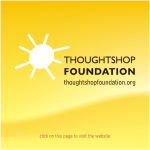Download SFA User Manual
Transcript
SFA SALES FORCE AUTOMATION PROJECT TEZ MICRO DISHA Master Entry User Allowance Rout Master (MFC) Dr Master Monthly Monthly Tour Programme Day to day DCR(Daily Call Report) Entry Monthly Expense Claim Dr Allocation Chemist Master Login Screen After opening your internet explorer you have to type http://www.microdisha.com . Below given Sign In screen will appear. User Name is your employee Number, enter your Password and click on Sign-In Button. Home Screen After Successful login, home page will appear you have to click left side Menu button for selection of other option. Menu User Profile Allowance & MFC Click SFA > Masters > Entry > User Profile Rout Alw . Select User as Below given Enter your details. Allowance Here you have to enter your eligible allowance values. Rout ( MFC- Master Fare Chart) In below Screen you have to Enter All your eligible Routs with One way Distance. Dr Master In below given Screen You have to Enter All Your Doctor’s Detail. * Fields are Mandatory. Dr Allocation Menu After Finishing all doctor list you have to categorized them by selecting Dr allocation Form menu. Dr Allocation Form Doctor Allocation screen is for categorized your doctor list and set their serial Number. Dr Allocation Form For remove Dr from List just click Mcr number and press below give recycle bin Picture. Chemist Master Below is chemist or retailer Entry Screen. Monthly Tour Program Monthly You have to enter Tour Program in advance as below given screen first select Month Year and Click Retrieve Button. Monthly Tour Program Day wise you have to select work type, work with if join working, rout to be visited on that day then press submit button. DCR (Daily Call Report) Entry Below is DCR Entry Screen . Select Work type, Work Date, State, Planned and Actual rout and other Dr visit and sample given. DCR (Daily Call Report) Entry You can enter Non MCR Dr visit details. DCR (Daily Call Report) Entry Retailer Visit Details. DCR (Daily Call Report) Entry Non MCR Retailer List entry Expense Creation After finishing Total Month DCR Entry You have to submit Expense details in below Screen and Submit it. THANK YOU FOR ANY QUERY KINDLY CONTACT Email : [email protected] Phone : Mr. VYAS VENKATESH Mr. KRISHNA RAJ Mr. VIJAYENDRA RAO Mr. SURAJ PAI : 09980138360 : 09481811404 : 09900577236 : 09964039790