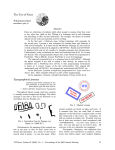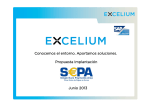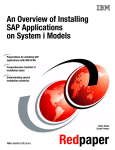Download hotel.de (HSBW) – SAP Travel Planning XI Configuration
Transcript
hotel.de (HSBW) – SAP Travel Planning XI Configuration Guide Document Version 3.0 – 21.11.2007 Integration Scenarios for hotel.de HSBW – SAP Travel Planning XI Configuration Guide 1 Preface ........................................................................................................................4 2 INTRODUCTION ...............................................................................................5 2.1 Constraints...............................................................................................................5 3 OVERVIEW........................................................................................................6 3.1 Prerequisites ............................................................................................................6 3.2 Notes on Tools..........................................................................................................8 4 GENERAL CONFIGURATION STEPS .............................................................8 4.1 Providing the Necessary Users and Authorizations ...............................................8 4.1.1 Authorizations for Configuration Steps in the SAP...........................................................8 4.2 Setting up the System Landscape............................................................................8 4.2.1 System Landscape .........................................................................................................8 4.2.2 Setting up the Logical Systems and Clients ....................................................................9 4.3 Describing the System Landscape in the System....................................................9 4.3.1 Software Catalog Product and Software Components...................................................10 4.3.2 Technical System Landscape .......................................................................................11 4.3.3 Business System Landscape ........................................................................................12 5 INSTALLATION PROCESS ............................................................................13 5.1 Transferring hotel.de from Software Landscape Directory ................................13 5.2 Installing the Integration Scenarios for hotel.de ..................................................13 6 CONFIGURING THE INTEGRATION SCENARIO ..........................................14 6.1 Define the hotel.de scenario in the Integration Directory ....................................15 6.2 Define the HSBW Party.........................................................................................16 6.3 Define Business Service HotelReservationBook ...................................................17 6.4 Define Communication Channel soap_hsbw_book .............................................20 6.5. Define Business Service HotelReservationSearch: ..............................................22 6.6. Define Communication Channel soap_hsbw_search ..........................................24 2 June 2007 Integration Scenarios for hotel.de HSBW – SAP Travel Planning XI Configuration Guide 6.7. HotelReservationSearchLoc:................................................................................26 6.8. HotelReservationSearchGeo: ...............................................................................28 6.9 Define the Receiver Agreements ...........................................................................30 6.10 Define the Interface Determination ....................................................................39 6.11. Define the Receiver Determination ....................................................................57 6.11.1. 6.11.2. 6.11.3. 6.11.4. 6.11.5. 6.11.6. 6.11.7. For HotelAvailabilityQueryResponse_Out ............................................................57 For HotelDetailQueryResponse_Out....................................................................61 For HotelGetRatesQueryResponse_Out ..............................................................62 For HotelGetTempBookIDQueryResponse_Out...................................................63 For HotelBookingRequestConfirmation_Out.........................................................64 For HotelBookingCancellationRequestConfirmation_Out .....................................65 For HotelBookingSynchronisationQueryResponse_Out .......................................66 VALUE MAPPING SETTINGS ...........................................................................68 7 EXECUTING AND TESTING...........................................................................70 7.1 Prerequisite............................................................................................................70 7.2 Testing....................................................................................................................71 8 CONTACT INFORMATION .............................................................................73 3 June 2007 Integration Scenarios for hotel.de HSBW – SAP Travel Planning XI Configuration Guide 1 Preface Definition This XI configuration guide describes the necessary configuration steps to execute the hotel.de SAP Travel Planning integration scenarios on the basis of SAP Exchange Infrastructure 3.0 or 7.0. Intended Audience The hotel.de - SAP Travel Planning XI Configuration Guide SAP Exchange Infrastructure 3.0 / 7.0 is intended to be used by both technology and application consultants. Structure The structure of this configuration guide follows the sequence of steps required to configure and run hotel.de - SAP Travel Planning on SAP Exchange Infrastructure 3.0 / 7.0. Additional Documentation Title Purpose Where to find Master Guide – SAP NetWeaver ‘04 Starting point for implementing SAP NetWeaver™. SAP Service Marketplace at service.sap.com/instguidesNW04. Installation Guide – SAP Web AS ABAP and Java Installing SAP Web Application Server (Web AS) 6.40 Installation and Configuration Guide – SAP Exchange Infrastructure 3.0 / SAP Exchange Infrastructure 7.0 Installing and Configuring SAP Exchange Infrastructure SAP System Landscape Directory User Manual for Web AS 6.40 / NetWeaver 04 Detailed user manual for the System Landscape Directory SAP Service Marketplace at service.sap.com/netweaver Solution Life-Cycle Management-> Solution Life-Cycle Management-> System Landscape Directory-> Media Library SLD. hotel.de - SAP Travel Planning This document describes how the SAP Exchange Infrastructure (XI) 3.0/7.0 can be configured, so that hotel.de can communicate with the backend SAP System (ERP 2005). http://betawebservices.hotel.de/doc/ hoteldeSAPTravelplanning 4 SAP NetWeaver->Release 04-> Installation SAP Service Marketplace at service.sap.com/instguidesNW04. SAP NetWeaver->Release 04-> Installation->SAP WebAS SAP Service Marketplace at service.sap.com/instguidesNW04 SAP NetWeaver->Release 04-> Installation->SAP XI June 2007 Integration Scenarios for hotel.de HSBW – SAP Travel Planning XI Configuration Guide 2 Introduction This document describes how the SAP Exchange Infrastructure (XI) 3.0 / 7.0 can be configured, so that hotel.de can communicate with the backend SAP system (SAP R/3 Enterprise 2005) using the standard SAP XI adapter “SOAP”. Valuable parts of the configured XI content can be extracted and again imported into the customers XI system. 2.1 Constraints This Guide does not discuss the following aspects of installation: Detailed installation of SAP Exchange Infrastructure (XI) and the System Landscape Directory (SLD), as well as basic aspects of the Integration Builder Detailed configuration of the SAP Travel Planning application. For more information, see the Implementation Guide of SAP Travel Planning in the SAP system. 5 June 2007 Integration Scenarios for hotel.de HSBW – SAP Travel Planning XI Configuration Guide 3 Overview 3.1 Prerequisites List of required steps Step 1. You have installed SAP Exchange Infrastructure. Documentation Master Guide – SAP NetWeaver Installation Guide – SAP Web AS ABAP and Java Installation Guide – SAP Exchange Infrastructure 3.0 or 7.0 2. You have installed the latest support package/patch of SAP Exchange Infrastructure 3.0./7.0 3. You have configured SAP Exchange Configuration Guide – SAP Exchange Infrastructure Infrastructure 3.0 or 7.0 4. You have configured the System Installation Guide – SAP Exchange Landscape Infrastructure 3.0 or 7.0 Directory (SLD). 5. If SAP Exchange Infrastructure XI 3.0 will Can be downloaded from Service Marketplace: be used, THEN, SAP SWCV EA-HR 600 http://service.sap.com/ support package 20 (from an XI 7.0) has to be imported into the XI 3.0. 6. hotel.de requirement: The customer Please send an email to: needs to obtain credentials from hotel.de in e-mail: [email protected] order to be able to access the hotel.de Phone: +49(0)911-59832-208 search and book webservices (HSBW). 7. hotel.de requirement: This version can be downloaded from: HSBW Version V2.6 is needed Test environment http://betawebservices.hotel.de/V2_6/ HotelSearchWebService.asmx HotelBookWebService.asmx Production environment: Please note: to access the production webservice interfaces you have to provide hotel.de with your IP address (or address range) first! https://webservices.hotel.de/V2_6/ 6 June 2007 Integration Scenarios for hotel.de HSBW – SAP Travel Planning XI Configuration Guide HotelSearchWebService.asmx HotelBookWebService.asmx 8. SAP requirements: 1) In ERP2005, support package Can be downloaded from Service Marketplace: http://service.sap.com/ SAPKGPHD20 is necessary. 2) 7 Notes: 1103109 and 1114978. June 2007 Integration Scenarios for hotel.de HSBW – SAP Travel Planning XI Configuration Guide 3.2 Notes on Tools The following tools will be used to appropriately configure the integration scenarios: System Landscape Directory Integration Builder – Repository Integration Builder – Directory Additionally, use a user account that has permissions to access the above tools. If available, the user account XISUPER could be used. 4 General Configuration Steps 4.1 Providing the Necessary Users and Authorizations 4.1.1 Authorizations for Configuration Steps in the SAP System To log on to the SAP system of the Integration Server to configure the demo examples, you can use the user XISUPER. This user is created during the installation of SAP Exchange Infrastructure. 4.2 Setting up the System Landscape This section contains all the configuration steps for setting up the system landscape. 4.2.1 System Landscape The figure below shows the system landscape that is used for the Integration Scenarios for hotel.de Server SAP Web AS 6.40 SAP ERP 2005 Integration Server hotel.de SAP Web AS 6.40 SAP Web AS 6.40 Figure 1: System Landscape for Integration Scenarios for hotel.de The system landscape comprises the Integration Server and mySAP ERP 2005 and hotel.de. 8 June 2007 Integration Scenarios for hotel.de HSBW – SAP Travel Planning XI Configuration Guide 4.2.2 Setting up the Logical Systems and Clients For example: To use the SAP backend system SAP_EC6 as a business system in the following scenarios, verify the appropriate logical system and client has been created. If the creation of the logical system and client is required, refer to the following documentation on SAP Knowledge Warehouse. 1. Setting Up Logical Systems: http://help.sap.com/saphelp_nw04/helpdata/en/b4/b0b13bb3acef3ce10000000a11402f/content.htm 2. Assigning a Logical System to a Client http://help.sap.com/saphelp_nw04/helpdata/en/cf/b4b13b00ae793be10000000a11402f/content.htm 3. Local Client Copy http://help.sap.com/saphelp_nw04/helpdata/en/69/c24c5b4ba111d189750000e8322d00/content.htm 4.3 Describing the System Landscape in the System Landscape Directory This section contains steps for describing the system landscape in the System Landscape Directory. The description of the system landscape consists of: Product and Software Components Technical System Landscape Business System Landscape 1. Logon to the Integration Server client via the SAPGUI. 2. To call the System Landscape Directory, choose Exchange Infrastructure->Start Integration Builder in the user menu. 3. On the initial screen of SAP Exchange Infrastructure, choose the hyperlink System Landscape Directory. 4. Log on using your user and password. 9 June 2007 Integration Scenarios for hotel.de HSBW – SAP Travel Planning XI Configuration Guide 4.3.1 Software Catalog Product and Software Components The following steps outline how to create the Product and Software Components for hotel.de 1. On the initial screen of the System Landscape Directory, choose Products. 2. Choose New Product Version. The system opens the product version wizard. 3. For Add Non-SAP Product to Software Catalog, use the following values: a. Name: HSBW b. Vendor: hotel.de c. Version: 1.0 4. Choose Create. 5. You must then define a Software Component for the product. Enter the following a. Software Component Name: HSBW b. Software Component Version: 1.0 6. Choose Create. Once the Product and Software Component have been created, you will see the HSBW product version in the Product Versions table. 10 June 2007 Integration Scenarios for hotel.de HSBW – SAP Travel Planning XI Configuration Guide 4.3.2 Technical System Landscape * For hotel.de, this step is not necessary. Add the technical system for the SAP ERP 2005 system, with a SWCV EA-HR sp 19. This step is only necessary for the SAP ERP 2005 system, and should have previously performed. Please read the following SAP documentation for more details on how to add the technical system for the SAP ERP 2005 system: • SAP Exchange Infrastructure in the SAP Knowledge Warehouse In the example below, EC6 is the ERP 2005 system: 11 June 2007 Integration Scenarios for hotel.de HSBW – SAP Travel Planning XI Configuration Guide 4.3.3 Business System Landscape * For hotel.de, this step is not necessary. This step is only necessary for the SAP ERP 2005 system, and should have previously been performed. Please read the following SAP documentation for more details on how to add the business system for the SAP ERP 2005 system: • SAP Exchange Infrastructure in the SAP Knowledge Warehouse In the example below, EC6 is the ERP 2005 system: 12 June 2007 Integration Scenarios for hotel.de HSBW – SAP Travel Planning XI Configuration Guide 5 Installation Process 5.1 Transferring hotel.de from Software Landscape Directory To import HSBW, 1.0 of hotel.de 1. Log on to the Integration Server client via the SAPGUI. 2. Choose Exchange Infrastructure->Start Integration Builder or execute transaction SXMB_IFR. The Integration Builder homepage will launch in a separate window. 3. In the Integration Builder homepage, under Integration Builder: Design, choose Integration Repository. After Java Web Start application is launched, logon with your user ID and password. 4. In the Integration Repository, choose Tools->Transfer from System Landscape Directory -> Import Software Component Versions and select: HSBW, 1.0 of hotel.de 5.2 Installing the Integration Scenarios for hotel.de To install HSBW 1. Log on to the Integration Server client via the SAPGUI. 2. Choose Exchange Infrastructure->Start Integration Builder or execute transaction SXMB_IFR. The Integration Builder homepage will launch in a separate window. 3. In the Integration Builder homepage, under Integration Builder: Design, choose Integration Repository. After Java Web Start application is launched, logon with your user ID and password. 4. In the Integration Repository, choose Tools-> Import Design Objects and select: XI3_0_HSBW_1.0_of_hotel.de.tpz or XI7_0_HSBW_1.0_of_hotel.de.tpz 13 June 2007 Integration Scenarios for hotel.de HSBW – SAP Travel Planning XI Configuration Guide 6 Configuring the Integration Scenario This section documents the steps required to configure the HSBW Integration Scenario. The integration scenario to be configured is: ‘HSBWConfigurationScenario’, Configuration Scenario for hotel.de - SAP Travel Planning Each scenario to be configured provides a business process that contains the business logic for a particular cross-system process. This includes interfaces for message exchange, mappings for message transformation, and executable business processes. To begin the configuration: 1. Log on to the Integration Server client via the SAPGUI. 2. Choose Exchange Infrastructure->Start Integration Builder or execute transaction SXMB_IFR. The Integration Builder homepage will launch in a separate window. 3. In the Integration Builder homepage, under Integration Builder: Configuration, choose Integration Directory. After Java Web Start application is launched, logon with your user ID and password 14 June 2007 Integration Scenarios for hotel.de HSBW – SAP Travel Planning XI Configuration Guide 6.1 Define the hotel.de scenario in the Integration Directory To prepare the configuration of the business scenario, you must do the following: 1. Create the scenario by pressing the create button: 2. In the following window enter: ‘HSBWConfigurationScenario’ as the name of the Configuration Scenario and enter a description for this scenario. you also need to select the relevant integration scenario from the repository, as shown on the screenshot. 3. Press Create and then save this scenario. 15 June 2007 Integration Scenarios for hotel.de HSBW – SAP Travel Planning XI Configuration Guide 6.2 Define the HSBW Party Define the HSBW Party in the Integration Directory: 1. Create the Party by placing the cursor on Party and press the right mouse key ‘New…’ : 2. Enter HSBW as the party name and in ‘Add to Scenario’ your HSBWConfigurationScenario should be displayed: 3. Save the HSBW party. 16 June 2007 Integration Scenarios for hotel.de HSBW – SAP Travel Planning XI Configuration Guide 6.3 Define Business Service HotelReservationBook 1. Create the first Business Service by placing the cursor on Business Service and press the right mouse key ‘New…’ : 2. 17 Enter HotelReservationBook as the name of the service: June 2007 Integration Scenarios for hotel.de HSBW – SAP Travel Planning XI Configuration Guide 3. In the Receiver tab (as seen in picture below), press the Namespace search help: 4. From the search help select the following Interfaces HotelDe_BookWithCustomerIDQueryResponse http://hotel.de/xi/HSBW HSBW HotelDe_CancelQueryResponse_Out http://hotel.de/xi/HSBW HSBW HotelDe_GetSingleAvailabilityQueryResponse http://hotel.de/xi/HSBW HSBW HotelDe_SelectSingleRateQueryResponse http://hotel.de/xi/HSBW HSBW HotelDe_SynchroQueryResponse_Out http://hotel.de/xi/HSBW HSBW Then press OK: 18 June 2007 Integration Scenarios for hotel.de HSBW – SAP Travel Planning XI Configuration Guide 5. In the Sender tab (as seen in picture below), press the Namespace search help: 6. From the search help select the following Interfaces HotelBookingCancellationRequestConfirmation_Out http://sap.com/xi/Travel EA-HR 600 HotelBookingRequestConfirmation_Out http://sap.com/xi/Travel EA-HR 600 HotelBookingSynchronisationQueryResponse_Out http://sap.com/xi/Travel EA-HR 600 HotelGetRatesQueryResponse_Out http://sap.com/xi/Travel EA-HR 600 HotelGetTempBookIDQueryResponse_Out http://sap.com/xi/Travel EA-HR 600 Then press OK: 7. Save the HotelReservationBook business service. 19 June 2007 Integration Scenarios for hotel.de HSBW – SAP Travel Planning XI Configuration Guide 6.4 Define Communication Channel soap_hsbw_book 1. Create the first HSBW Communication Channel by placing the cursor on Communication Channel and press the right mouse key ‘New…’: 2. Enter soap_hsbw_book as the name of the Communication Channel, and use HotelReservationBook as service for this channel: 20 June 2007 Integration Scenarios for hotel.de HSBW – SAP Travel Planning XI Configuration Guide Please, configure the communication channel to HSBW as displayed in picture below: The Adaptor Type will be SOAP, use Component Version SAP BASIS 7.00 The Transport Protocol will be of type: HTTP The URL for the HSBW test server is: http://betawebservices.hotel.de/V2_6/HotelBookWebService.asmx The URL for the HSBW productive server is https://webservices.hotel.de/V2_6/HotelBookWebService.asmx 21 June 2007 Integration Scenarios for hotel.de HSBW – SAP Travel Planning XI Configuration Guide 6.5. Define Business Service HotelReservationSearch: 1. Create the second Business Service by placing the cursor on Business Service and press the right mouse key ‘New…’ : 2. 22 Enter HotelReservationSearch as the name of the service and press Create: June 2007 Integration Scenarios for hotel.de HSBW – SAP Travel Planning XI Configuration Guide 3. In the Receiver tab (as seen in service) press the Namespace search help: 4. From the search help select the following Interfaces and press OK: HotelDe_Availability_DetermineLocationNumber_Out http://hotel.de/xi/HSBW HotelDe_DetailsQueryResponse_Out http://hotel.de/xi/HSBW 5. In the Sender tab (as seen in previous service), press the Namespace search help: 6. From the search help select the following Interfaces HotelAvailabilityQueryResponse_Out http://sap.com/xi/Travel 7. Save the HotelReservationSearch business service. 23 June 2007 Integration Scenarios for hotel.de HSBW – SAP Travel Planning XI Configuration Guide 6.6. Define Communication Channel soap_hsbw_search 1. Create the second HSBW Communication Channel by placing the cursor on Communication Channel and press the right mouse key ‘New…’: 2. Enter soap_hsbw_search as the name of the Communication Channel, and use HotelReservationSearch as service for this channel: 24 June 2007 Integration Scenarios for hotel.de HSBW – SAP Travel Planning XI Configuration Guide Please, configure the communication channel to HSBW as displayed in picture below: The Adaptor Type will be SOAP , use Component Version SAP BASIS 7.00 The Transport Protocol will be of type: HTTP The URL for the HSBW test server is: http://betawebservices.hotel.de/V2_6/HotelSearchWebService.asmx The URL for the HSBW productive server is: https://webservices.hotel.de/V2_6/HotelSearchWebService.asmx 25 June 2007 Integration Scenarios for hotel.de HSBW – SAP Travel Planning XI Configuration Guide 6.7. HotelReservationSearchLoc: 1. Create Business Service HotelReservationSearchLoc by copying Business Service HotelReservationSearch and press the right mouse key ‘Copy Object…’ : 2. Enter HotelReservationSearchLoc as the name of the service and press Copy. The reason to copy the Search Business Service is that we want to use the same Communication Channel soap_hsbw_search that was already created in the Search Business Service. 26 June 2007 Integration Scenarios for hotel.de HSBW – SAP Travel Planning XI Configuration Guide 3. In the Receiver tab, delete all copied Inbound Interfaces. Then, press the Namespace search help (as seen in the Book service –p.23). 4. From the search help select the following Interfaces and press OK: HotelDe_Availability_FromLocation_Out http://hotel.de/xi/HSBW 5. In the Sender tab (as seen in the Book service –p.24), press the Namespace search help. 6. From the search help select the following Interfaces and press OK: HotelAvailabilityQueryResponse_Out http://sap.com/xi/Travel 7. Save the HotelReservationSearchLoc business service. 27 June 2007 Integration Scenarios for hotel.de HSBW – SAP Travel Planning XI Configuration Guide 6.8. HotelReservationSearchGeo: 1. Create Business Service HotelReservationSearchGeo by copying Business Service HotelReservationSearch and press the right mouse key ‘Copy Object…’ : 2. Enter HotelReservationSearchGeo as the name of the service and press Copy. The reason to copy the Search Business Service is that we want to use the same Communication Channel soap_hsbw_search. 28 June 2007 Integration Scenarios for hotel.de HSBW – SAP Travel Planning XI Configuration Guide 3. In the Receiver tab, delete all copied Inbound Interfaces. Then, press the Namespace search help (as seen in the Book service –p.23). 4. From the search help select the following Interfaces and press OK: HotelDe_AvailabilityQueryResponse_FromGeoCoordinates_Out http://hotel.de/xi/HSBW 5. In the Sender tab (as seen in the Book service –p.24), press the Namespace search help. 6. From the search help select the following Interfaces and press OK: HotelAvailabilityQueryResponse_Out http://sap.com/xi/Travel 7. Save the HotelReservationSearchGeo business service. 29 June 2007 Integration Scenarios for hotel.de HSBW – SAP Travel Planning XI Configuration Guide 6.9 Define the Receiver Agreements You use the steps below to assign services to the application components of the integration scenario. a) Receiver Agreements for HotelReservationBook 1. Create the first Receiver Agreement by placing the cursor on Receiver Agreement and press the right mouse key ‘New…’: 2. Press the search help and choose the following values as displayed in picture below and press Create: Sender Service: your ERP2005 (backend) system Receiver 30 Party: HSBW Service: HotelReservationBook Interface: HotelDe_GetSingleAvailabilityQueryResponse Namespace: http://hotel.de/xi/HSBW Add to Scenario: HSBWConfigurationScenario June 2007 Integration Scenarios for hotel.de HSBW – SAP Travel Planning XI Configuration Guide 3. Please create receiver agreement as seen on picture below, and choose as the communication channel by pressing the dropdown list, channel ‘soap_hsbw_book. 4. In your receiver agreement please replace ‘SAP_EC6’ with the name of your ERP2005 system. Perform the same steps from 1 to 4 for the following Receiver Agreements changing the Interfaces name to be used: 1) Create the second Book Receiver Agreement by choosing the following values: Sender Service: your ERP2005 (backend) system Receiver Party: HSBW Service: HotelReservationBook Interface: HotelDe_SelectSingleRateQueryResponse Namespace: http://hotel.de/xi/HSBW Description: For selecting a single rate and to generate a TemporaryBookingID Add to Scenario: HSBWConfigurationScenario Receiver Communication Channel: soap_hsbw_book 31 June 2007 Integration Scenarios for hotel.de HSBW – SAP Travel Planning XI Configuration Guide 2) Create the third Book Receiver Agreement by choosing the following values: Sender Service: your ERP2005 (backend) system Receiver Party: HSBW Service: HotelReservationBook Interface: HotelDe_BookWithCustomerIDQueryResponse Namespace: http://hotel.de/xi/HSBW Description: Books the given property. Add to Scenario: HSBWConfigurationScenario Receiver Communication Channel: soap_hsbw_book 3) Create the fourth Book Receiver Agreement by choosing the following values: Sender Service: your ERP2005 (backend) system Receiver Party: HSBW Service: HotelReservationBook Interface: HotelDe_CancelQueryResponse_Out Namespace: http://hotel.de/xi/HSBW Description: Cancels a given Reservation Add to Scenario: HSBWConfigurationScenario Receiver Communication Channel: soap_hsbw_book 4) Create the fifth Book Receiver Agreement by choosing the following values: Sender Service: your ERP2005 (backend) system Receiver Party: HSBW Service: HotelReservationBook Interface: HotelDe_SynchroQueryResponse_Out Namespace: http://hotel.de/xi/HSBW Description: Synchronization of Cancel Status Add to Scenario: HSBWConfigurationScenario Receiver Communication Channel: soap_hsbw_book 32 June 2007 Integration Scenarios for hotel.de HSBW – SAP Travel Planning XI Configuration Guide b) Receiver Agreements for HotelReservationSearch 1. Create the first HSBW Receiver Agreement by placing the cursor on Receiver Agreement and press the right mouse key ‘New…’: 2. Press the search help and choose the following values as displayed in picture below and press Create: Sender Service: your ERP2005 (backend) system Receiver 33 Party: HSBW Service: HotelReservationSearch Interface: HotelDe_Availability_DetermineLocationNumber_Out Namespace: http://hotel.de/xi/HSBW Description: Returns list of possible locations codes to a location name Add to Scenario: HSBWConfigurationScenario June 2007 Integration Scenarios for hotel.de HSBW – SAP Travel Planning XI Configuration Guide 3. Please create receiver agreement as seen on picture below, and choose as the communication channel by pressing the dropdown list, channel ‘soap_hsbw_search’. 4. In your receiver agreement please replace ‘SAP_EC6’ with the name of your ERP2005 system. Perform the same steps from 1 to 4 for the following Receiver Agreements changing the Interfaces name to be used: 1) Create the second Search Receiver Agreement by entering the following values: Sender Service: your ERP2005 (backend) system Receiver Party: HSBW Service: HotelReservationSearch Interface: HotelDe_DetailsQueryResponse_Out Namespace: http://hotel.de/xi/HSBW Description: Availability Query from a selected location code Add to Scenario: HSBWConfigurationScenario Receiver Communication Channel: soap_hsbw_search 34 June 2007 Integration Scenarios for hotel.de HSBW – SAP Travel Planning XI Configuration Guide c) Receiver Agreements for HotelReservationSearchLoc 1. Create the HotelReservationSearchGeo Receiver Agreement by placing the cursor on Receiver Agreement and press the right mouse key ‘New…’: 2. Press the search help and choose the following values as displayed in picture below and press Create: Sender Service: your ERP2005 (backend) system Receiver 35 Party: HSBW Service: HotelReservationSearchLoc Interface: HotelDe_Availability_FromLocation_Out Namespace: http://hotel.de/xi/HSBW Description: Availability Query from a selected location code Add to Scenario: HSBWConfigurationScenario June 2007 Integration Scenarios for hotel.de HSBW – SAP Travel Planning XI Configuration Guide 3. Press the search help in the Receiver Communication Channel, and choose channel soap_hsbw_search, as displayed below. 4. Save the Receiver Agreement. 36 June 2007 Integration Scenarios for hotel.de HSBW – SAP Travel Planning XI Configuration Guide c) Receiver Agreements for HotelReservationSearchGeo 1. Create the HotelReservationSearchGeo Receiver Agreement by placing the cursor on Receiver Agreement and press the right mouse key ‘New…’: 2. Press the search help and choose the following values as displayed in picture below and press Create: Sender Service: your ERP2005 (backend) system Receiver 37 Party: HSBW Service: HotelReservationSearchGeo Interface: HotelDe_AvailabilityQueryResponse_FromGeoCoordinates_Out Namespace: http://hotel.de/xi/HSBW Description: Availability Query from Geo Coordinates Add to Scenario: HSBWConfigurationScenario June 2007 Integration Scenarios for hotel.de HSBW – SAP Travel Planning XI Configuration Guide 3. Press the search help in the Receiver Communication Channel, and choose channel soap_hsbw_search, as displayed below. 4. In your receiver agreement please replace ‘SAP_EC6’ with the name of your ERP2005 system. 38 June 2007 Integration Scenarios for hotel.de HSBW – SAP Travel Planning XI Configuration Guide 6.10 Define the Interface Determination 1. For Interface HotelAvailabilityQueryResponse_Out 1. Create the first Interface Determination by placing the cursor on ‘Interface Determination’ and press the right mouse key ‘New…’: 2. Enter the following values: Sender: Party: Service: the name of your SAP ERP 2005 system Interface: HotelAvailabilityQueryResponse_Out Namespace: http://sap.com/xi/Travel Receiver: Party: HSBW Service: HotelReservationSearch Description: Determines service that returns a list of location codes to a location name 39 June 2007 Integration Scenarios for hotel.de HSBW – SAP Travel Planning XI Configuration Guide 3. Please create Interface Determination as seen on picture below by choosing the correct value from the corresponding search help: In Inbound Interface: HotelDe_Availability_DetermineLocationNumber_Out, http://hotel.de/xi/HSBW In Interface Mapping: Hotel_DE_Avail, http://hotel.de/xi/HSBW 4. Save this Interface Determination. 40 June 2007 Integration Scenarios for hotel.de HSBW – SAP Travel Planning XI Configuration Guide For Interface HotelAvailabilityQueryResponse_Out (Cont.) 1. Create the second Interface Determination by placing the cursor on ‘Interface Determination’ and press the right mouse key ‘New…’: 2. Enter the following values: Sender: Party: Service: the name of your SAP ERP 2005 system Interface: HotelAvailabilityQueryResponse_Out Namespace: http://sap.com/xi/Travel Receiver: Party: HSBW Service: HotelReservationSearchLoc Description: Determines the service that performs an availability search using a specific location code 41 June 2007 Integration Scenarios for hotel.de HSBW – SAP Travel Planning XI Configuration Guide 3. Please create Interface Determination as seen on picture below by choosing the correct value from the corresponding search help: In Inbound Interface: HotelDe_Availability_FromLocation_Out, http://hotel.de/xi/HSBW In Interface Mapping: Hotel_DE_AvailLocation, http://hotel.de/xi/HSBW 4. Save this Interface Determination. 42 June 2007 Integration Scenarios for hotel.de HSBW – SAP Travel Planning XI Configuration Guide For Interface HotelAvailabilityQueryResponse_Out (Cont.) 1. Create the third Interface Determination by placing the cursor on ‘Interface Determination’ and press the right mouse key ‘New…’: 2. Enter the following values: Sender: Party: Service: the name of your SAP ERP 2005 system Interface: HotelAvailabilityQueryResponse_Out Namespace: http://sap.com/xi/Travel Receiver: Party: HSBW Service: HotelReservationSearchGeo Description: Determines service that performs an availability search using Geo Coordinates 43 June 2007 Integration Scenarios for hotel.de HSBW – SAP Travel Planning XI Configuration Guide 3. Please create Interface Determination as seen on picture below by choosing the correct value from the corresponding search help: In Inbound Interface: HotelDe_AvailabilityQueryResponse_FromGeoCoordinates_Out http://hotel.de/xi/HSBW In Interface Mapping: Hotel_DE_AvailGeo http://hotel.de/xi/HSBW 4. Save this Interface Determination. 44 June 2007 Integration Scenarios for hotel.de HSBW – SAP Travel Planning XI Configuration Guide 2. For Interface HotelDetailQueryResponse_Out 1. Create Interface Determination by placing the cursor on ‘Interface Determination’ and press the right mouse key ‘New…’: 2. Enter the following values: Sender: Party: Service: the name of your SAP ERP 2005 system Interface: HotelDetailQueryResponse_Out Namespace: http://sap.com/xi/Travel Receiver: Party: HSBW Service: HotelReservationSearch Description: Determines service that returns details of a hotel 45 June 2007 Integration Scenarios for hotel.de HSBW – SAP Travel Planning XI Configuration Guide 3. Please create Interface Determination as seen on picture below by choosing the correct value from the corresponding search help: In Inbound Interface: HotelDe_DetailsQueryResponse_Out http://hotel.de/xi/HSBW In Interface Mapping: Hotel_DE_Details http://hotel.de/xi/HSBW 4. Save this Interface Determination. 46 June 2007 Integration Scenarios for hotel.de HSBW – SAP Travel Planning XI Configuration Guide 3. For Interface HotelGetRatesQueryResponse_Out 1. Create Interface Determination by placing the cursor on ‘Interface Determination’ and press the right mouse key ‘New…’: 2. Enter the following values: Sender: Party: Service: the name of your SAP ERP 2005 system Interface: HotelGetRatesQueryResponse_Out Namespace: http://sap.com/xi/Travel Receiver: Party: HSBW Service: HotelReservationBook Description: Determines service that returns rates of a hotel/room 47 June 2007 Integration Scenarios for hotel.de HSBW – SAP Travel Planning XI Configuration Guide 3. Please create Interface Determination as seen on picture below by choosing the correct value from the corresponding search help: In Inbound Interface: HotelDe_GetSingleAvailabilityQueryResponse http://hotel.de/xi/HSBW In Interface Mapping: Hotel_DE_GetRates http://hotel.de/xi/HSBW 4. Save this Interface Determination. 48 June 2007 Integration Scenarios for hotel.de HSBW – SAP Travel Planning XI Configuration Guide 4. For Interface HotelGetTempBookIDQueryResponse_Out 1. Create Interface Determination by placing the cursor on ‘Interface Determination’ and press the right mouse key ‘New…’: 2. Enter the following values: Sender: Party: Service: the name of your SAP ERP 2005 system Interface: HotelGetTempBookIDQueryResponse_Out Namespace: http://sap.com/xi/Travel Receiver: Party: HSBW Service: HotelReservationBook Description: Determines service that obtains a temporary booking id to reserve a room 49 June 2007 Integration Scenarios for hotel.de HSBW – SAP Travel Planning XI Configuration Guide 3. Please create Interface Determination as seen on picture below by choosing the correct value from the corresponding search help: In Inbound Interface: HotelDe_SelectSingleRateQueryResponse http://hotel.de/xi/HSBW In Interface Mapping: Hotel_DE_SelectRate http://hotel.de/xi/HSBW 4. Save this Interface Determination. 50 June 2007 Integration Scenarios for hotel.de HSBW – SAP Travel Planning XI Configuration Guide 5. For Interface HotelBookingRequestConfirmation_Out 1. Create Interface Determination by placing the cursor on ‘Interface Determination’ and press the right mouse key ‘New…’: 2. Enter the following values: Sender: Party: Service: the name of your SAP ERP 2005 system Interface: HotelBookingRequestConfirmation_Out Namespace: http://sap.com/xi/Travel Receiver: Party: HSBW Service: HotelReservationBook Description: Determines service to book a room 51 June 2007 Integration Scenarios for hotel.de HSBW – SAP Travel Planning XI Configuration Guide 3. Please create Interface Determination as seen on picture below by choosing the correct value from the corresponding search help: In Inbound Interface: HotelDe_BookWithCustomerIDQueryResponse http://hotel.de/xi/HSBW In Interface Mapping: Hotel_DE_Book http://hotel.de/xi/HSBW 4. Save this Interface Determination. 52 June 2007 Integration Scenarios for hotel.de HSBW – SAP Travel Planning XI Configuration Guide 6. For Interface HotelBookingCancellationRequestConfirmation_Out 1. Create Interface Determination by placing the cursor on ‘Interface Determination’ and press the right mouse key ‘New…’: 2. Enter the following values: Sender: Party: Service: the name of your SAP ERP 2005 system Interface: HotelBookingCancellationRequestConfirmation_Out Namespace: http://sap.com/xi/Travel Receiver: Party: HSBW Service: HotelReservationBook Description: Determines service to cancel the room booking 53 June 2007 Integration Scenarios for hotel.de HSBW – SAP Travel Planning XI Configuration Guide 3. Please create Interface Determination as seen on picture below by choosing the correct value from the corresponding search help: In Inbound Interface: HotelDe_CancelQueryResponse_Out http://hotel.de/xi/HSBW In Interface Mapping: Hotel_DE_Cancel http://hotel.de/xi/HSBW 4. Save this Interface Determination. 54 June 2007 Integration Scenarios for hotel.de HSBW – SAP Travel Planning XI Configuration Guide 7. For Interface HotelBookingSynchronisationQueryResponse_Out 1. Create Interface Determination by placing the cursor on ‘Interface Determination’ and press the right mouse key ‘New…’: 2. Enter the following values: Sender: Party: Service: the name of your SAP ERP 2005 system Interface: HotelBookingSynchronisationQueryResponse_Out Namespace: http://sap.com/xi/Travel Receiver: Party: HSBW Service: HotelReservationBook Description: To synchronize an externally (not in SAP system) cancelled reservation 55 June 2007 Integration Scenarios for hotel.de HSBW – SAP Travel Planning XI Configuration Guide 3. Please create Interface Determination as seen on picture below by choosing the correct value from the corresponding search help: In Inbound Interface: HotelDe_SynchroQueryResponse_Out http://hotel.de/xi/HSBW In Interface Mapping: Hotel_DE_Synchro http://hotel.de/xi/HSBW 4. Save this Interface Determination. 56 June 2007 Integration Scenarios for hotel.de HSBW – SAP Travel Planning XI Configuration Guide 6.11. Define the Receiver Determination 6.11.1. For HotelAvailabilityQueryResponse_Out 1) Create the HSBW Receiver Determination by placing the cursor on Receiver Determination and press the right mouse key ‘New…’ : 2) Enter the following values for the Sender: Party: 57 Service: the name of your SAP ERP 2005 system Interface: HotelAvailabilityQueryResponse_Out Namespace: http://sap.com/xi/Travel June 2007 Integration Scenarios for hotel.de HSBW – SAP Travel Planning XI Configuration Guide 3) Press Create and then save your first HSBW Availability Receiver Determination: Enter in ‘Configured Receivers’ party ‘HSBW’ and service ‘HotelReservationSearch’ . 4) In ‘Condition’, press the search help as seen in picture below: 5) From ‘XPath’, select field ‘ModeCode’ 58 June 2007 Integration Scenarios for hotel.de HSBW – SAP Travel Planning XI Configuration Guide 6) And type value ‘PRICE’ to be the ‘Right Operand’. Then press OK. 7) Add a new Condition using the bracket icon [ ]: 8) Enter Party ‘HSBW’ and service ‘HotelReservationSearchLoc’, and press the ‘Condition’ search help. 9) From the XPath, select field ‘ModeCode’ as in step 5. 10) Type value ‘LOC_CODE’ to be the ‘Right Operand’. 11) Add a new Condition using the bracket icon [ ]. 12) Enter Party ‘HSBW’ and service ‘HotelReservationSearchGeo’, and press the ‘Condition’ search help. 13) From the XPath, select field ‘Mode_Code’ as in step 5. 14) Type value ‘GEO’ to be the ‘Right Operand’. 59 June 2007 Integration Scenarios for hotel.de HSBW – SAP Travel Planning XI Configuration Guide 15) Now save your Receiver Determination. It should look like this: 60 June 2007 Integration Scenarios for hotel.de HSBW – SAP Travel Planning XI Configuration Guide 6.11.2. For HotelDetailQueryResponse_Out 1) Create the Receiver Determination for HotelDetailQueryResponse_Out by placing the cursor on Receiver Determination and press the right mouse key ‘New…’ (see 6.11.1 (1)). 2) Enter the following values for the Sender: Party: Service: the name of your SAP ERP 2005 system Interface: HotelDetailQueryResponse_Out Namespace: http://sap.com/xi/Travel 3) Press Create and then save the Receiver Determination: Enter in ‘Configured Receivers’ party ‘HSBW’ and service ‘HotelReservationSearch’ . 4) Leave ‘Condition’ empty as seen in picture below. 5) Save this Receiver Determination. 61 June 2007 Integration Scenarios for hotel.de HSBW – SAP Travel Planning XI Configuration Guide 6.11.3. For HotelGetRatesQueryResponse_Out 1) Create the Receiver Determination for HotelGetRatesQueryResponse_Out by placing the cursor on Receiver Determination and press the right mouse key ‘New…’ (see 6.11.1 (1)). 2) Enter the following values for the Sender: Party: Service: the name of your SAP ERP 2005 system Interface: HotelGetRatesQueryResponse_Out Namespace: http://sap.com/xi/Travel 3) Press Create and then save the Receiver Determination: Enter in ‘Configured Receivers’ party ‘HSBW’ and service ‘HotelReservationBook’ . 4) Leave ‘Condition’ empty as seen in picture below. 5) Save this Receiver Determination. 62 June 2007 Integration Scenarios for hotel.de HSBW – SAP Travel Planning XI Configuration Guide 6.11.4. For HotelGetTempBookIDQueryResponse_Out 1) Create the Receiver Determination for HotelGetTempBookIDQueryResponse_Out by placing the cursor on Receiver Determination and press the right mouse key ‘New…’ (see 6.11.1 (1)). 2) Enter the following values for the Sender: Party: Service: the name of your SAP ERP 2005 system Interface: HotelGetTempBookIDQueryResponse_Out Namespace: http://sap.com/xi/Travel 3) Press Create and then save the Receiver Determination: Enter in ‘Configured Receivers’ party ‘HSBW’ and service ‘HotelReservationBook’ . 4) Leave ‘Condition’ empty as seen in picture below: 5) Save this Receiver Determination. 63 June 2007 Integration Scenarios for hotel.de HSBW – SAP Travel Planning XI Configuration Guide 6.11.5. For HotelBookingRequestConfirmation_Out 1) Create the Receiver Determination for HotelBookingRequestConfirmation_Out by placing the cursor on Receiver Determination and press the right mouse key ‘New…’ (see 6.11.1 (1)). 2) Enter the following values for the Sender: Party: Service: the name of your SAP ERP 2005 system Interface: HotelBookingRequestConfirmation_Out Namespace: http://sap.com/xi/Travel 3) Press Create and then save the Receiver Determination: Enter in ‘Configured Receivers’ party ‘HSBW’ and service ‘HotelReservationBook’ . 4) Leave ‘Condition’ empty as seen in picture below: 5) Save this Receiver Determination. 64 June 2007 Integration Scenarios for hotel.de HSBW – SAP Travel Planning XI Configuration Guide 6.11.6. For HotelBookingCancellationRequestConfirmation_Out 1) Create the Receiver Determination for HotelBookingCancellationRequestConfirmation_Out by placing the cursor on Receiver Determination and press the right mouse key ‘New…’ (see 6.11.1 (1)). 2) Enter the following values for the Sender: Party: Service: the name of your SAP ERP 2005 system Interface: HotelBookingCancellationRequestConfirmation_Out Namespace: http://sap.com/xi/Travel 3) Press Create and then save the Receiver Determination: Enter in ‘Configured Receivers’ party ‘HSBW’ and service ‘HotelReservationBook’ . 4) Leave ‘Condition’ empty as seen in picture below: 5) Save this Receiver Determination. 65 June 2007 Integration Scenarios for hotel.de HSBW – SAP Travel Planning XI Configuration Guide 6.11.7. For HotelBookingSynchronisationQueryResponse_Out 1) Create the Receiver Determination for HotelBookingSynchronisationQueryResponse_Out by placing the cursor on Receiver Determination and press the right mouse key ‘New…’ (see 6.11.1 (1)). 2) Enter the following values for the Sender: Party: Service: the name of your SAP ERP 2005 system Interface: HotelBookingSynchronisationQueryResponse_Out Namespace: http://sap.com/xi/Travel 3) Press Create and then save the Receiver Determination: Enter in ‘Configured Receivers’ party ‘HSBW’ and service ‘HotelReservationBook’ . 4) Leave ‘Condition’ empty as seen in picture below: 5) Save this Receiver Determination. 66 June 2007 Integration Scenarios for hotel.de HSBW – SAP Travel Planning XI Configuration Guide Final Steps Activate the Configuration Scenario for HSBW - SAP Travel Planning all objects that it uses. 1. In the Integration Builder navigation area, select the Change Lists tab page. 2. Position the cursor in the change list and choose Activate in the context menu. The Value Mapping Settings have to be maintained before testing can be performed. 67 June 2007 Integration Scenarios for hotel.de HSBW – SAP Travel Planning XI Configuration Guide Value Mapping Settings 1. Please create the needed “Value Mapping Groups” by pressing the create object button: 2. Enter a group name and (important) corresponding description as below, press create. enter as Group Name: hoteldeClientAccess 68 June 2007 Integration Scenarios for hotel.de HSBW – SAP Travel Planning XI Configuration Guide 3. In the Display Value Mapping Group Window please enter the following: HotelDeIn HotelDeOut http://sap.com/xi/travel http://sap.com/xi/travel ID <enter your ID> 4. Please repeat step 1-3 with the following values: 69 Group Name: HotelDeIn HotelDeOut hoteldeClientAccessPassword http://sap.com/xi/travel Password http://sap.com/xi/travel <Password> Group Name: HotelDeIn HotelDeOut hoteldeCompanyNumber http://sap.com/xi/travel http://sap.com/xi/travel CompanyNumber <enter your CompanyNumber> Group Name: HotelDeIn HotelDeOut hoteldeAffiliateNumber http://sap.com/xi/travel http://sap.com/xi/travel AffiliateNumber <enter your AffiliateNumber> Group Name: HotelDeIn HotelDeOut hoteldeMaxSearchTimeOut http://sap.com/xi/travel http://sap.com/xi/travel MaxSearchTimeOut 0 June 2007 Integration Scenarios for hotel.de HSBW – SAP Travel Planning XI Configuration Guide 7 Executing and Testing 7.1 Prerequisite The necessary customizing has to be maintained in your SAP ERP 2005system (transactions SPRO or SIMGH): The following customizing settings have to be maintained for the hotel.de XI interface: A. Define Reservation Systems B. Define Groupings for Access to External Reservation Systems C. Define Use of XI Interfaces for Categories D. Define Travel Service Categories E. Assign Groupings for Access to External Reservation Systems For a complete description of the above-mentioned customizing, read: Travel Management: Cookbook for Hotel Reservation Systems Integration (Connecting Hotel Reservation Systems using SAP Netweaver Exchange Infrastructure XI). 70 June 2007 Integration Scenarios for hotel.de HSBW – SAP Travel Planning XI Configuration Guide 7.2 Testing To test the correct hotel.de – XI configuration, perform the following steps: 1. In your SAP backend system (ERP 2005), start transaction TP01 (Planning Manager). 2. Enter personnel number assigned to hotel.de-XI grouping (TRVOF). 3. Create a travel plan. If customizing is correctly maintained, the screen will look like this: 4. Please press the query button, if all went well you should get a list of locations as result as displayed in picture below. 5. Select one location and press Choose. 71 June 2007 Integration Scenarios for hotel.de HSBW – SAP Travel Planning XI Configuration Guide Availability List: If you do not get a hotel list as result, start transaction SXMB_MONI in your XI System to check why the request failed. 72 June 2007 Integration Scenarios for hotel.de HSBW – SAP Travel Planning XI Configuration Guide 8 Contact Information Address hotel.de AG Hugo-Junkers-Straße 9 D-90411 Nürnberg Phone +49(0)911-59832-208 Fax +49-(0)911-59832-11 Web http://www.hotel.de http:www.travelres.com Email [email protected] [email protected] 73 June 2007