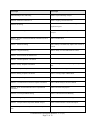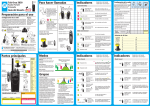Download Version Release Description
Transcript
Information in this document is subject to change without notice, is the property of Thermo Fisher Scientific, and is considered confidential. Reproduction, copying, and/or disclosure to others are strictly prohibited except with the express written permission of a duly authorized representative of Thermo Fisher Scientific. © 2008 Thermo Fisher Sceintific. All rights reserved. © 2001 Oracle Corporation. All rights reserved. © 1985-1997 Microsoft Corporation. All rights reserved. Oracle, PL/SQL, and SQL*Plus are registered trademarks or trademarks of Oracle Corporation in the United States and/or other countries. Microsoft, MS, MS-DOS, and Windows are either registered trademarks or trademarks of Microsoft Corporation in the United States and/or other countries. Document Name: Version Release Description for Kinetica™ 5.0 (r1) Document Number: 0847 Printed in the United States of America. Version Release Description Kinetica ™ 5.0 (r1) Page 2 of 12 VERSION RELEASE DESCRIPTION Author(s) Name(s) Signature(s) Date Mari Kuwata Sr. Test Engineer Document Approval Name(s) Signature(s) Sherwin Sy Product Manager Diane Custer, Quality Assurance Team Lead Version Release Description Kinetica ™ 5.0 (r1) Page 3 of 12 Date Version Release Description Document History Version r1 Description Written/Revised by Date Kinetica v 5.0 VRD Mari Kuwata 09-Dec-2008 Version Release Description Kinetica ™ 5.0 (r1) Page 4 of 12 TABLE OF CONTENTS 1. INTRODUCTION ................................................................................................................................................6 1.1 1.2 1.3 1.4 2. RELEASE NOTES...............................................................................................................................................6 2.1 2.2 3. HARDWARE ......................................................................................................................................................9 SOFTWARE .......................................................................................................................................................9 ISSUES AND WORKAROUNDS.......................................................................................................................9 4.1 5. VERSION DESCRIPTION ....................................................................................................................................6 NEW/MODIFIED FUNCTIONALITY FOR THIS RELEASE ......................................................................................7 MATERIALS UTILIZED FOR TESTING .......................................................................................................9 3.1 3.2 4. PURPOSE ..........................................................................................................................................................6 SCOPE ..............................................................................................................................................................6 INVENTORY OF MATERIALS RELEASED ............................................................................................................6 REFERENCE DOCUMENTS .................................................................................................................................6 ISSUES ADDRESSED SINCE PREVIOUS RELEASE (V4.4) .....................................................................................9 RE-VALIDATION SUGGESTIONS................................................................................................................10 Version Release Description Kinetica ™ 5.0 (r1) Page 5 of 12 1. INTRODUCTION 1.1 Purpose This Version Release Description is meant to describe in detail the contents of this release. This document will be identified as Thermo Fisher Scientific Document Number 0847 r1. It identifies and describes the release notes for Kinetica. The intended audience includes all users of the software. 1.2 Scope This Version Release Description is limited to Kinetica™ Stand Alone v5.0 1.3 Inventory of Materials Released 1) 2) 3) 4) 5) Application CD ROM (version 5.0) Version Release Description for Kinetica™ v5.0, Document Number 0847 r1 Kinetica™ v5.0 User Manual Kinetica™ v5.0 Installation Guide Kinetica™ v5.0 Basic Reference Guide 1.4 Reference Documents 1) 2) 3) 4) Kinetica™ v5.0 System Design Specification Document Number: 0842 r1 Kinetica ™ v5.0 Functional Requirements Specification Document Number: 0840 r1 Test Plan for Kinetica ™ v5.0 Document Number: 0846 r1 Test Summary Report for Kinetica ™. V5.0 Document Number: 0848 r1 2. Release Notes 2.1 Version Description Kinetica™ is comprised of the following modules: Module General Kinetica Import Assistant Table Assistant NCA Assistant Designer Population Designer Chart Wizard Description Overall Data Analysis Data Import Exporting tables Non Compartmental Properties Create A Compartmental Moment through visual ‘Symbolic modeling’ Create A Population Moment through visual ‘Symbolic modeling’ Create Graphs and Plots of Data Version Release Description Kinetica ™ 5.0 (r1) Page 6 of 12 2.2 New/Modified Functionality for This Release Description of New Functionality • New non-compartmental analysis method for sparse sampling design takes into account repeat animal use to compute the standard error of the AUC. Method is based on the BailerSatterwaithe (also known as the Jia-Needleman-Bailer) method. • • Non-compartmental analysis for steady state profiles has extended capability to perform regression of the terminal phase concentration-time points. The method has a more extensive data handling for starting concentrations, including user-defined time-point such that the system will use the corresponding concentration as the initial concentration. Superposition method for variable dosing intervals is a model-independent method to estimate steady-state profiles based on single-dose profile. • Computation of the last AUC triangle whereby the last concentration is flagged as a BLQ adheres to BLQ handling specifications. • Observed Clast is output from the AUC* method as a parameter of the method. • BLQ handling in the non-compartmental analysis methods (AUC*, AUC steady-state, AUC steady-state with Lz, Sparse AUC) allows user to map a separate LLOQ column and use LLOQ, LLOQ/2, LLOQ/3 and LLOQ/4 in the pharmacokinetic computations. Textual comments can be incorporated to the worksheet level in Kinetica, the comments from Watson for a particular concentration can also be imported into the worksheet level. • • • Table structure for sparse sampling design provides listing of individual sparse concentration data Table structure for sparse sampling design provides summary statistics for the composite data • Descriptive statistics in Table Assistant takes into account BLQ specifications (default, BLQ as 0, BLQ as missing, user-defined BLQ based on a separate LLOQ column) from user in the computation of summary statistics for the concentration-time profiles. • Additional menu item called graphs to separate statistical and graphical functionalities. • Addition of a “Intelligent Spreadsheet” icon in the Study pane for quick import of data in the “wide” and “long” format into the Kinetica structure. • Rename of “All variable” icon to “Dataset variable” and “Study variable” icon to “Global variable”. In the Insert menu, “Study” fields renamed to “Global” fields to be consistent with the naming convention. • New method called “Run Macro” to run appended macro. • Interface to Sigma Plot version 9.0 is achieved through specific Table Assistant structures. The interface will bring data from the Kinetica structure to the Sigma Plot spreadsheet in a format that is ready to create graphs within Sigma Plot. Version Release Description Kinetica ™ 5.0 (r1) Page 7 of 12 Description of New Functionality • Mean Curve method is an additional method that allows user to specify line patterns, thickness, color, symbol, etc. Mean curve graphical control and settings are part of the method global option. • In the mean curve in the Global pane, user can set the gallery name as option to where the graph should be sent. Version Release Description Kinetica ™ 5.0 (r1) Page 8 of 12 3. MATERIALS UTILIZED for TESTING The following materials were used during test execution. 3.1 Hardware 10 GB hard drive 512 MB RAM 866 Mhz processor 3.2 Software Windows XP Professional (SP2) MS Office 2003 Kinetica™ 5.0 4. Issues and Workarounds 4.1 Issues Addressed since Previous Release (v4.4) Issue Number 03-003833-raer (3786) 03-003988-heer (3944) Description Attached is a kinetica file that has a problem when using the NCA Assistant. Basically, if the units for dose (mg) is different units than concentration (nM) the CL and Vss are miscalculated when using the wizard (Kinetica dose not convert the dose correctly even though the molecular weight is entered). If you go back to the method and go to the units page and just click molecular weight and recalculate, the error is rectified. Please give me a call if you need any further information or clarification of the problem. We have problems with the AUCinter method. In a multiple dose study we would like to calculate AUC0-24 and AUC648-672. Concentration values below LLOQ should be set to zero. An example data set is attached. The calculation of AUC0-24 is correct. However, the second integrated AUCinter method calculates only up to Tlast and not up to the defined TEnd. Did we do something incorrect or is this an program error? Is there an easy way to overcome this problem? I would appreciate it if you could check this issue as soon as possible. Thanks for your help. Closure Notes This issue has been corrected and verified in this release of Kinetica. This issue has been corrected and verified in this release of Kinetica. Version Release Description Kinetica ™ 5.0 (r1) Page 9 of 12 Issue Number Description Closure Notes 04-005402-boon (5112) Test Step 12 : In NCA Assistant, Step 4 of 5, user should be able to right click on a point in the graph and change the properties (symbol, line, etc.). This can be done and the changes are seen when [Apply] is hit. However, when [OK] is hit, the settings are not saved and the graph resets to the original settings .Kinetica This issue has been corrected and verified in this release of Kinetica. 05-007867-jene (6939) When there is a syntax error in the kinetica basic code the program does not indicate at witch line the error is. Please see the attached file (Showstopper issue) When using Break Points it is not possible to execute macros This issue has been corrected and verified in this release of Kinetica. 05-007898-jebo (6962) This issue has been corrected and verified in this release of Kinetica. Create a new empty kdb file Paste the following code in the macro editor dim test as string test = "Hello" msgbox test test = "Bye" msgbox test Execute the code Set a break point in the last line Execute the code 5. Re-Validation Suggestions As Kinetica™ v5.0 is considered a major release by Thermo Fisher Scientific, we recommend the following suite of test scripts be executed. Test Scripts Test Scripts KMS001- Compare Kinetica Population PK/PD Analysis results and testing data KS001- Validity of the PK/PD Models KMS002- Kinetica Population Analysis Function using Available Template KS002- Changes to Data Analysis KMS003-Non-CompartmentalCalculation Extravascular KS003- Modify Kinetica PK/PD Analytical Study KMS004-Non-Compartmental Calculation IV Bolus KS004- Data Entry, Exporting Reports in Kinetica KMS005- Non-Compartmental Calculation IVInfusion KS004- Data Entry, Exporting Reports in Kinetica KMS006- Non-Compartmental Calculation Steady State KS006- Exporting Tables and Reports KMS007- Single Dose PK Fitting KS007- Define, Modify and Save Analysis Models Version Release Description Kinetica ™ 5.0 (r1) Page 10 of 12 Test Scripts Test Scripts KMS008-Multiple Dose PK Fitting KS008- Trapezoidal Study Analysis KMS009- Simulation of Kinetica ™ KS009- Stopping Calculation Process KS010- Kinetica’s Table Assistant Defining KMS010- PD Fitting Significant Figures KMS011- PK/PD Fitting KS011- Documentation of Input Commands and All Data Analysis KMS012 - Kinetica ™ Statistical Methods Calculation (SAS or Excel Compare) KS012- Residual Plots KMS013 - Parameter Plotting KS013-Ability to Automatically Adjust Units of Mass or Volume KMS014- Categorical Plotting KS014- Ability to Correct PK Parameter Values KMS015 - Unit conversion in method AUC* KMS016 - Column Operation / Calculation KS015- Data Points Used in the T-Half Life Calculation KS016- Ability to Define and/or Remove Data Points KMS017- Urinary Template Calculations KS017- Adding New Data or Replacing Existing Study Data KMS018 - Absorption Template Calculations KS018- Options on Treating Concentrations KMS019- Binding Template Calculations KS019- Viewing Graphs in Batch Mode KMS020 -Enzyme Template Calculations KS020- Ability to View Concentration vs. Time Data KMS021- Convolution/Deconvolution Template Calculations KS021- PK/PD Analysis and AUC Method KMS024 - NCA Assistant Method in Non-Compartmental Calculation KS022- Electronic Help System KMS025- User Designed Model Fitting KS023- Concentration-Time Modeling KMS026- Fitting Multiple Profiles Simultaneously KS025- Concentration-Time Modeling KMS027 - Compare Kinetica Population PK/PD Analysis KS026- Kinetica Dataset Column Filter Import KMS028- Compare Kinetica Population PK/PD Analysis Multi Dose KS029- Kinetica Macro Privileges Version Release Description Kinetica ™ 5.0 (r1) Page 11 of 12 Test Scripts Test Scripts KMS029 - Compare Kinetica Population PK/PD Analysis results and testing data KS030- Privilege-Based Ability to Perform Kinetica Clipboard Operations KMS030-Population PK Validation Model (Standalone only) KS031- Watson™ Import KMS031 - Sparse AUC method to handle sparse sampling KS032- Kinetica – Method/Insertion-Deletion KMS032 - Rename Partial AUC checkbox KS033- Kinetica™ – AUC KMS033 - Compute last AUC triangle KS034- Kinetica™ – Filter KMS034 -Superposition method with variable dosing intervals KS036- Kinetica™ – Graphing KMS035- Output observed Clast from the AUC* method KS038- Superposition and Modified Wagner KMS036- Enable Text in the worksheet columns KS039- PK/PD Analytical Study KMS037 - AUC steady state with Lz KS040- Kinetica Multiple X and Y imports KMS038- Include a hard-coded method KS041- Kinetica™ – Filter (Standalone Specific) KMS039- SigmaPlot Interface KS042- Kinetica License Expiration KMS040- Mean Curve by Group graphical settings KS043- Table structure for toxic kinetic study to list individual sparse data KS044- Descriptive statistics KS045- SAS transport file KS046- Allow user to insert their license KS047- Regroup and rearrangement of menu items KS048-Parsing of Spreadsheet data to the Kinetica Structure KS049- Changed variable name in study pane Version Release Description Kinetica ™ 5.0 (r1) Page 12 of 12