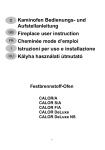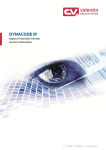Download Description of the M-BUS Protocol
Transcript
M-Bus-Protocol Sales Information Description of the M-BUS Protocol Calec, AMTRON and AMBUS-Product Family Copyright © 1999 All Rights reserved Aquametro AG Ringstrasse 75 CH-4106 Therwil Tel.: ++41/61/725 11 22 [email protected] VD 3-166a e 07.1999 Vol. 01 E M-Bus Vol. 01 E M-Bus M-Bus-Protocol Table of Contents Table of Contents ............................................................................................................................................2 References........................................................................................................................................................3 1. Foreword .....................................................................................................................................................4 2. The M-Bus network ......................................................................................................................................4 3. The basis of M -Bus communications............................................................................................................4 4. General structure of the SND_UD and RSP_UD data strings ........................................................................5 4.1 General structure .........................................................................................................................................5 4.2 DIF coding ...................................................................................................................................................5 4.2.1 Definition of the G format (coding the date)...............................................................................................6 4.2.2 Definition of the F format (coding the date and time)..................................................................................6 4.2.3 The IEEE32 format ................................................................................................................................6 5. Applications of the SND_UD data string .......................................................................................................6 5.1 General structure of the SND_UD. data string ................................................................................................6 5.1.1 Methods of addressing............................................................................................................................6 5.1.2 Usages of the SND_UD data string..........................................................................................................6 5.2 Selection of parameters ................................................................................................................................6 5.3 Writing (replacing) a parameter ......................................................................................................................7 5.4 Changing the baud rate .................................................................................................................................7 5.5 The “low level” communication .......................................................................................................................8 6. Reading a meter..........................................................................................................................................8 6.1 The REQ_UD2 data string .............................................................................................................................8 6.2. The RSP_UD data string ..............................................................................................................................8 6.2.1 First part of data string ...........................................................................................................................8 6.2.2 Second part of data string.......................................................................................................................9 6.2.3 Example................................................................................................................................................9 7. Readout of AMBUS -AS.................................................................................................................................9 8. Configuration modifications ...................................................................................................................... 10 8.1 Allocation of a bus address ......................................................................................................................... 10 8.2 Reading/writing of identification text (CALEC-MB only)................................................................................... 10 8.3 Setting the Lock-bit .................................................................................................................................... 10 8.4 Relay programming (Calec -MB only, non-exhaustive description) .................................................................... 11 8.5 Programming of analogue outputs (Calec -MB only)........................................................................................ 11 9. List of parameters...................................................................................................................................... 12 9.1 List of parameters for Amtron -N, Amtron-NW, Saphir-N, AMBUS IS ................................................................ 12 Table 1 DIF/ VIF of the AMTRON family up to FW 17 and 20 ............................................................................... 13 9.2. List of parameters characteristic to Calec -MB.............................................................................................. 14 10. Troubleshooting....................................................................................................................................... 18 2 AQUAMETRO AG M-Bus-Protocol Vol. 01 E M-Bus References Bibliography [10] EN 1434 -3 [11] MBUS48. actual document of the M -Bus User Group available for download from WWW.M -BUS.COM. 11. November 1998 Glossary and abbreviati ons M-Bus Meter Bus as defined in the EN 1434 AMBUS AMBUS is the name of Aquametro’s M -Bus product line M-Bus low level M-Bus commands specigfic to Aquametro products $ the $-symbol is followed by hexadecimal number AQUAMETRO AG 3 Vol. 01 E M-Bus M-Bus-Protocol 1. Foreword This document explains how to read the main parameters from AQUAMETRO meters by the M -Bus interface or CALEC's optical interface. The latter uses the “M -Bus” protocol, but not its physical interface. The aim of this document is to describe the access to the parameters for AMTRON, AMBUS -IS (or -AS) and CALEC -MB; it is however not an exhaustive description of all the possibilities of communication with AQUAMETRO meters. It is assumed that the reader is familia with the basics of M document of the M-Bus User Group. -Bus communication described in EN 1434 and the 2. The M-Bus network In the case of a network, Aquametro meters are connected in parallel to a four -wire bus: two wires are used to power the meters with a low voltage supply (see the corresponding technical information) whil e the other two are used for the M-Bus connection itself. A central station (AMBUS -FA with or without PC or AMBUS -ZS with PC) connected to the network allows communication with the meters. In the following, the terms “master” (M) and “slave” (S) designate, respectively, the central station that reads data or sends a command, and the meter that communicates with it. 3. The basis of M-Bus communications The communication is serial, usually with a baud rate of 2400. If the network does not permit this rate, a the network may be reduced to 300 Baud. ll or part of A byte consists of a start bit, 8 data bits (LSB first), an even parity bit and a stop bit. The different bytes of a M -Bus data string must be transmitted consecutively with no pauses (dead or idle time) between them, i.e. the stop bit of a preceding byte is immediately followed by the start bit of a following byte. If this requirement is not fulfilled, the data string will be considered prematurely closed and will be rejected. This point must be taken into consideration in particular if the communications program executes in a multi -tasking environment such as Windows or Unix. The communication has a master -slave structure in which a meter in the network only communicates if explicitly called upon to do so by the central station. Each Amtron or Calec in a network is accessed by means of a primary or secondary address: • • The primary address (or bus number) is allocated at the time the network is put into service. It consists usually of a number between 1 and 250, but can remain at 0 (factory configuration) if the primary address is not used. The secondary address (or serial number) is fixed at the time of manufacture of the meter. It consists of eight digits and cannot be changed. A search algorithm (“wildcard search”, not described here) allows automatic identification of all Aquametro meters in a network. The secondary address is preferentially used by the communication programs written by Aquametro. Reading a meter takes place in two steps: • • 4 The master sends a data string of the type SND_UD (see later) that specifies a list of parameters that the addressed slave has to transmit, or an action that has to be taken. The slave acknowledges receipt by sending back the byte $E5 (ACK). The master sends a data string of the type REQ_UD2 which instructs the slave to furnish the selected parameters. The slave transmits these data by means of the RSP_UD type data string. AQUAMETRO AG M-Bus-Protocol Vol. 01 E M-Bus 4. General structure of the SND_UD and RSP_UD data strings 4.1 General structure These data strings are of the type “Long frame" or "Control frame” as defined in the EN1434 standard. Bytes sent (M→S) $68 LL LL $68 C_BYTE ADR CI_BYTE AD4 AD3 AD2 AD1 $B4 $05 VER MED ACC STAT SIG1 SIG2 Comments LL: 2 identical bytes Field C Primary address. ADR=$FD if the address is secondary. Field CI Secondary address. (ADx=$FF if the address is primary) Manufacturer's code. $05B4 = “AMT” 6 bytes whose significance is beyond the scope of this document. DIF1 DIFE1 VIF1 VIFE1 D11 ... D1n First block of data (variable length) .......... DIFm DIFEm VIFm VIFEm Dm1..Dmn Last block of data (variable length). CHK $16 Checksum and byte indicating end of data string. Meanings: • • • • • • • • • LL specifies the number of bytes included between C_BYTE (inclusive) and CHK (exclusive). CHK specifies the data string checksum, equal to the sum of the LL bytes from C_BYTE to the byte preceding CHK C_BYTE is $53 or $73 for a SND_UD data string, $08 for a RSP_UD data string. ADR specifies the primary address (or bus address). CI_BYTE is $51 for a SND_UD data string, $72 for a RSP_UD data string. AD4..AD1 are the four bytes of the secondary address (BCD LSByte first). DIF (Data Information Field): Codes the structure of the data. If the most significant bit of the DIF is 1, then the DIF is followed by a DIFE byte. VIF (Value Information Field): Codes the kind of data and its unit of measurement. If the most significant bit of the VIF is 1, then the VIF is followed by a VIFE byte. D11..D1n: n data bytes, LSByte first. 4.2 DIF coding The four least significant bits of the DIF (Data Information Field) of each block encode the kind of data bytes that follow a VIF/VIFE, according to the following table: DIF $x0 $x1 $x2 $x3 $x4 $x5 $x6 $x8 $xC $xD others AQUAMETRO AG Number of data bytes none 1 2 3 4 4 6 none 4 variable see EN1434 Code of the data bytes (always LSB first) no data available binary or bit array (8 bits) signed binary (16 bits), or date in G format. signed binary (24 bits). signed binary (32 bits), or date/time in F format. floating point (IEEE 32 bits format). signed binary (48 bits). request for readout of a parameter BCD (8 digits). ASCII text (in ‘Pascal’ format, reversed order) not used by Aquametro devices. 5 Vol. 01 E M-Bus M-Bus-Protocol 4.2.1 Definition of the G format (coding the date) first byte second byte a2 a1 a0 j4 j3 j2 j1 j0 a6 a5 a4 a3 M3 M2 M1 M0 j4..j0 code the day (1..31), M3..M0 code the month (1..12), a6..a0 code the year (0..99) 4.2.2 Definition of the F format (coding the date and time). first byte second byte n5 n4 n3 n2 n1 n0 0 0 0 0 0 h4 h3 h2 h4..h0 code the hour (0..23), n5..n0 code the minute (0..59). h1 h0 third byte fourth byte =byte1 format G = byte2 format G 4.2.3 The IEEE32 format The floating point coding format corresponds to the IEEE 32 bits code and is not described here. It is used universally in current microprocessors, and adopted by practically all compilers. Here the order of the bytes is simply inverted relative to the traditional representation, i.e. the byte for the expon ent is placed last. (See example in section 6.2.3). 5. Applications of the SND_UD data string 5.1 General structure of the SND_UD. data string This data string (Send User -Data) is sent by the master to the slave. The addressed slave replies with an ACK (single byte $E5), signifying receipt of the data string and that its syntax was correct. It does not necessarily mean that the command was correctly executed. The 6 bytes VER..SIG2 are fixed at $FF. 5.1.1 Methods of addressing • • • • Primary addressing: ADR s pecifies the bus number (between 1 and 250). The four bytes AD4..AD1 all have values of $FF. Secondary addressing: ADR = $FD. The four bytes AD4..AD1 contain the secondary address. Point-to-point addressing: If there is only one slave physically connected to the master (e.g. in communication with an opto -head), the master may use point -to-point addressing without the need to specify any address. In this mode ADR= $FE and AD4..AD1= $FF. If several slaves are present, discord results, and possibly a voltage breakdown of the M -Bus. In this case one must wait about two seconds (recovery time) before attempting a new communication. “Broadcast” addressing: This is a data string destined for all the meters in a network (e.g. sending the time). In this mode, ADR=AD4=..=AD1=$FF. There is no reply from any slave! 5.1.2 Usages of the SND_UD data string There are four aplplications the SND_UD data string, although the standard does not impose this distinction: • • • • Selecting parameters that a slave shall send when instructed to do so. ( by REQ_UD2), Writing a parameter or reconfiguring a meter (e.g.: changing primary address, adjusting the time ...), Changing baud rate, Sending specific data to the manufacturer of the slave. 5.2 Selection of parameters Each block of data selects a parameter, but none of these blocks contains actual data. DIF is of the form $X8 (select for reading). Lists of DIF/VIF for each parameter are given in section 9, columns master →slave. 6 AQUAMETRO AG M-Bus-Protocol Vol. 01 E M-Bus It is possible to select a complete group of parameters with DIF=$08, VIF=$7E. The contents of this group depends on the meter. Example: The master informs the meter no. 56342211 that it will require data on totalized energy and volume. (Section 6 describes how reading of data is actually done): M→S: $68 $13 $13 $68 $53 $FD $51 $11 $22 $34 $56 $B4 $05 $FF $FF $FF $FF $FF $FF $08 $06 $08 $15 $3C $16 S→M: $E5 5.3 (Acknowledge) Writing (replacing) a parameter Considered here is how a parameter is written to the slave (e.g. date and time, primary address ...). The parameter is transmitted by the master in a data block in the body of a SND_UD data string. This block has the same structure as the block returned by the slave (in a RSP_UD data string) when this parameter is read. Note: When the slave has received the command it replies with $E5 (ACK), which signifies simply that the data string has been received and that its syntax is correct, but not necessarily that it has executed the required command. It is therefore desirable to explicitly verify that the comm and has been carried out. Example: The master sets the date and time (VIF=$6D) of a meter, with bus number 34, to 22 May 96, 10:48. (see section 4.2 on how the date and time are coded with format F): M→S: $68 $15 $15 $68 $53 $22 $51 $FF $FF $FF $FF $B4 $05 $FF $FF $FF $FF $FF $FF $04 $6D $30 $0A $16 $C5 $FB $16 S→M: $E5 (Acknowledge) M→S: $68 $11 $11 $68 $53 $22 $51 $FF $FF $FF $FF $B4 $05 $FF $FF $FF $FF $FF $FF $08 $6C (Optional as a control: Selection of the Time/Date parameter) S→M: $E5 $E9 $16 (Acknowledge) M→S: $10 $5B $22 $7D $16 (Optional as a control: REQ_UD2, see section 6). S→M: $68 $15 $15 $68 $08 $22 $72 $09 $31 $54 $03 $B4 $05 $B0 $04 $D7 $98 $FF $FF $04 $6D $31 $0A $16 $C5 $8E $16 (22/05/96, 10:49. OK ! ) 5.4 Changing the baud rate The standard baud rate is 2400 baud. It is possible to modify this by replacing in the CI_BYTE byte of a SND_UD data string the value $51 with • $B8 for communications at 300 baud • $BB for communications at 2400 baud • $BD for communications at 960 0 baud Although it is possible to issue a baud rate change command in just any SND_UD data string, it should be done specifically with one of the four modes of address (primary, secondary, point -to-point or broadcast - see section 5.1), according to the application. Example 1: Changing the baud rate of meter 34 to 300 baud: M→S: $68 $03 $03 $68 $53 $22 $B8 $2D $16. (Control Frame type, see EN1434) S→M: $E5 (ACK, returned with the original baud rate before it is changed to 300 baud.) Example 2: Changing the baud rate of meter 03365901 to 2400 baud: M→S: $68 $0F $0F $68 $53 $FD $BB $01 $59 $36 $03 $B4 $05 $FF $FF $FF $FF $FF $FF $FE $16 (SND_UD of type Long frame, without selecting parameters). S→M: $E5 (ACK, returned with the original baud rate before it is changed to 2400 baud.) AQUAMETRO AG 7 Vol. 01 E M-Bus 5.5 M-Bus-Protocol The “low level” communication The EN1434 standard allows transfer of specific data to the manufacturer in a SND_UD data string. These data (xxxxx below) are consecutive to a $0F byte (termed MDH in the standar d) placed at the beginning of a block (position 20 for Aquametro devices). The general structure of the so -called "low level" data string (a term adopted by Aquametro for reasons of the subsidiary functions that these communications accomplish) is: M→S: $68 LL LL $68 C_BYTE ADR CI_BYTE AD4...AD1 $B4 $05 $FF $FF $FF $FF $FF $FF $0F xxxxxxxxxxxx CHK $16 Depending on the communication, the slave may also reply “low level”. "Low level" communications to Aquametro meters allow, amongst other things: • direct reading of internal memory • writing to memory and resetting counters to zero (if the lock -bit is not set). • writing of calibration values (temperature, analogue outputs...) • executing reconfiguration functions (relays and analogue outputs, commentary field...) • replacing the executable code (firmware) with a new version (Calec -MB). Certain of these functions are implemented in programs written by AQUAMETRO. Fraudulent manipulations however are avoided by setting the lock bit. 6. Reading a meter To read a meter, the master issues a REQ_UD2 command string to the slave. The slave replies in a RSP_UD data string, with the information previously selected by the master. 6.1 The REQ_UD2 data string The REQ_UD2 data string (Request for User Data type 2) is a data string of the type “short -frame”, sent by the master. It is composed of 5 bytes, by which the master asks the slave to send the previously selected information. The structure of the data string is: M→S: $10 $5B ADR CHK $16 The ADR byte depend on address mode: where ADR = Primary address, CHK = ADR + $5B. • • Primary address: ADR specifies the bus number (between 1 and 250). Secondary address: ADR = $FD. The meter that is addressed must have been selected previously by a SND_UD communication in which its secondary address has been specified. • Point-to-point address: ADR=$FE. (See the limitations on usage given in section 5). • Broadcast addressing within REQ_UD2 message is a nonsense. For primary and point -to-point addressing, sending first a SND_UD is unnecessary. If no parameter has been explicitly selected in a SND_UD communication, the slave will send at minimum the contents of its energy counter. The receipt of a REQ_UD2 provokes a response from the slave in the form of a data string of type RSP_UD in which the requested parameters are coded - see the following section. 6.2. The RSP_UD data string With this type of data string (Respond with User -Data.- see general structure in section 4), the slave sends its data. 6.2.1 First part of data string In the first part of the string (the first 19 bytes), the slave states its identity (bus and series numbers, manufacturer's code, type of meter and status). • Bus number and series number: see section 4 • Manufacturer's code: $05B4 = “AMT” (AQUAMETRO). see section 4 • Meter type: This is coded in the byte VER (see section 4). For AMTRON this byte starts with 00 (MSB), for SAPHIR with 01 and for CALEC -MB with 10. Contact Aquametro for more detailed information. 8 AQUAMETRO AG M-Bus-Protocol • Vol. 01 E M-Bus Status: The byte STAT (see se ction 4) gives information on the state of alarms and the status of the lock Coding of this byte is particular to Aquametro in respect to the framework proposed by EN1434. − bits 0 and 1: reserved − bit 2 (weight 4): Power-alarm (under or over powered) − bit 3 (weight 8): Hardware error − bit 4 (weight 16): 1 if the lock-bit is not set. − bit 5 (weight 32): Flow alarm (Namur break, overflow) − bit 6 (weight 64): Temperature alarm (hardware or software) − bit 7 (weight 128): Various (option alarm, RAM/ROM alarm). -bit . 6.2.2 Second part of data string The order in which the blocks follow one another as well as the coding of the data and their respective units do not necessarily correspond to the order in which the selection was made or to the requested codings. Decoding is done in two steps: • extraction of the blocks of data. These blocks are of variable length and therefore it is necessary to examine the structure of each one in order to determine its exact length (even if the information it contains is of no interest) so that the beginning of the next block can be exactly located. The presence or absence of DIFEs or VIFEs is revealed by the most significant bits of DIFs or VIFs. • Decoding the information contained in each block. The four least significant bits of the DIF (Data Information Field) of each block encode the kind of data bytes that follow a VIF/VIFE, according to the table in section 4.2. A list of DIF/DIFE/VIF/VIFE parameters is given in section 9. 6.2.3 Example Grouped reading of temperatures, power, flow rat e, date and hours in service for meter no. 03543109. M→S: $68 $1D $1D $68 $53 $FD $51 $09 $31 $54 $03 $B4 $05 $FF $FF $FF $FF $FF $FF $08 $2E $08 $3D $08 $5B $08 $5F $08 $63 $08 $22 $08 $6D $34 $16 (SND_UD) S→M: $E5 (ACK) M→S: $10 $5B $FD $58 $16 (REQ_UD2) S→M: $68 $38 $38 $68 $08 $C8 $72 $09 $31 $54 $03 $B4 $05 $B0 $04 $C9 $10 $FF $FF $03 $22 $9A $00 $00 $05 $2E $A0 $C8 $51 $46 $05 $3E $B4 $E3 $D7 $42 $05 $5B $90 $D3 $07 $43 $05 $5F $0E $AA $E7 $41 $05 $63 $9C $BC $D5 $42 $04 $6D $10 $09 $05 $C5 $77 $16 The above RSP_UD data string, which contains neither DIFEs nor VIFEs, decodes as follows: • Bus number: 200, manufacturer's number: 03543109. • It concerns a Calec -MB, option Tariff (VER = 10110000b) • There is no alarm state, but the lock -bit is not set (STAT = 00010000b) • Hours in service (coded in binary in 3 bytes. DIF/VIF = $03/$22) = 154 ($00009A) • Power (in kW, coded in floating point. DIF/VIF=$05/$2E) = 13426.2 • Flow rate (in m³/h, coded in floating point) = 107.945 • Warm side temperature (in °C, bytes $4307D390, coded in floating point) = 135.82 • Cold side temperature (°C) = 28.95 • Temperature difference (K) = 106.87 • Date/time (coded with F format): 5 May 96, 09h 16 mn. 7. Readout of AMBUS-AS AMBUS-AS is nothing else than an AMBUS -IS. Its particular application justifies its special name: its role is not to count pulses, but to transmit a binary state. Typical application: remote alarm control. The reading of the state uses a “low -level“ data string (see sections 5.1 and 5.5) with the following f ormat: M→S: $68 $18 $18 $68 $53 ADR $51 AD4 AD3 AD2 AD1 $B4 $05 $FF $FF $FF $FF $FF $FF $0F $00 $00 $10 $01 CHK $16 S→M: $68 $13 $13 $68 $08 ADR $72 AD4 AD3 AD2 AD1 $B4 $05 VER MED ACC STAT SIG1 SIG2 $0F $00 $10 PORTA CHK $16 AQUAMETRO AG 9 Vol. 01 E M-Bus M-Bus-Protocol The state is in the MS -bit of the PORTA byte: 0 means that input (NAMUR) is not active (I<1mA). 1 means that the input is active. (I>2mA). 8. Configuration modifications 8.1 Allocation of a bus address Before installation into a network, all meters have the same primary addr ess 0 (factory configuration), which poses no problem if secondary addressing is used. For communications using the primary address (bus number) however, the devices cannot all be connected to the network for they all have the same bus number. The allocation of a bus number is achieved either with a point -to-point link or by secondary addressing, using a SND_UD data string with DIF=$01, VIF=$7A, followed by a byte that encodes in binary the new bus number. Example: Allocating the bus number 65 ($41) to a C alec-MB using point -to-point addressing. M→S: $68 $12 $12 $68 $53 $FE $51 $FF $FF $FF $FF $B4 $05 $FF $FF $FF $FF $FF $FF $01 $7A $41 $0D $16 (point -to-point protocol). S→M: $E5 (Acknowledge). M→S: $10 $5B $FD $58 $16 (verification). S→M: $68 LL LL $68 $08 $41 $72 ...... (replies with its new bus address). 8.2 Reading/writing of identification text (CALEC-MB only) M-Bus reading of identification text (max 40 characters) is only possible with F/W version 102 or upwards, writing only with version 103 or upwards. The characters (ASCII coded) are sent in reverse order. They are preceded by four bytes: The first three are DIF, VIF, VIFE ($0D, $FD, $11 resp.), the fourth codes the length of the ASCII string that follows (0 to 40. “Pascal“ type structure). Example 1: Reading of Id-text of a Calec -MB by point -to-point addressing. M→S: $68 $12 $12 $68 $53 $FE $51 $FF $FF $FF $FF $B4 $05 $FF $FF $FF $FF $FF $FF $08 $FD $11$67 $16 S→M: $E5 (Acknowledge). M→S: $10 $5B $FE $59 $16 S→M: $68 $38 $38 $68 $08 $00 $72 $99 $99 $99 $99 $B4 $05 $A8 $04 $0E $58 $FF $FF $0D $FD $11 $25 $21 $20 $65 $69 $67 $72 $65 $6E $65 $27 $6C $20 $65 $64 $20 $65 $73 $69 $72 $74 $69 $61 $6D $20 $61 $4C $20 $3A $20 $42 $4D $2D $63 $65 $6C $61 $43 $DC $16 The 37 character text is: “Calec-MB : La maîtrise de l’énergie !”. Example 2: writing the following Id -text: “AQUAMETRO AG”: M→S: $68 $1F $1F $68 $53 $FE $51 $FF $FF $FF $FF $B4 $05 $FF $FF $FF $FF $FF $FF $0D $FD $11 $0C $47 $41 $20 $6F $72 $74 $65 $6D $61 $75 $71 $41 $CF $16 S→M: $E5 (Acknowledge). Note: Sending a null string text ($0D $FD $11 $00) clears the Id -text. 8.3 Setting the Lock-bit The Calec -MB has 3 protection levels: • Level 0: No data protection. • Level 1: Only data involved (directly or indirectly) in volume or energy calculations are protected. • Level 2: Level 1 + protection of data relative to calendar (Fixed dates ...). 10 AQUAMETRO AG M-Bus-Protocol Vol. 01 E M-Bus The lock -bit is considered as set in level 1 or 2. The protection level can be incremented by an M -Bus command. This operation is not reversible ! The following data string, in low -level format, sets the lock -bit (AMTRON) or increments the protection level by one (CALEC-MB): M→S: $68 $11 $11 $68 $53 $FE $51 $FF $FF $FF $FF $B4 $05 $FF $FF $FF $FF $FF $FF $0F $0A $6A $16 S→M: $E5 (Acknowledge). 8.4 Relay programming (Calec-MB only, non-exhaustive description) Relay programming is achieved by sending for each relay a low -level SND_UD string with the following format: M→S: $68 $18 $18 $68 $53 ADR $51 AD4 AD3 AD2 AD1 $B4 $05 $FF $FF $FF $FF $FF $FF $0F $03 OFFS $24 PARM4 PARM3 PARM2 PARM1 FCT CHK $16 S→M: Calec-MB answer, not described here. Bytes ADR, AD1..AD4 and CHK are described in section 4. OFFS = 9*(Relay number -1). Relay number is between 1 and 4 (or 6 if 3 option slots are available). PARM1..PARM4 code (unless otherwise mentioned) a floating point number (format IEEE 32 bits). FCT: relay function. If LS -bit of FCT is set, state of the relay is inverted. Relay Function none Energy pulse Volume pulse Alarm (ON) Power threshold Flow threshold delta-T threshold cold side temp. threshold hot side temp. threshold Duration since last volume pulse. FCT $00 $20 $22 $40 $80 $82 $88 $8A $8C $8E PARM1..PARM4 $FF $FF $FF $FF Pulse value (floatint IEEE) Pulse value (floating IEEE) $FF $FF $FF $FF Threshold value (floating IEEE) Threshold value (floating IEEE) Threshold value (floating IEEE) Threshold value (floating IEEE) Threshold va lue (floating IEEE) Threshold value (floating IEEE) comment Relay permanently open Unit: Wh Unit: litres Relay closed if alarm set Unit: kW Unit: m³/h Unit: K Unit: °C Unit: °C Unit: seconds. Can be used as no flow alarm. 8.5 Programming of analogue outputs (Calec-MB only) For each output, 2 low -level SND_UD strings are issued as follow: M→S: $68 $18 $18 $68 $53 ADR $51 AD4 AD3 AD2 AD1 $B4 $05 $FF $FF $FF $FF $FF $FF $0F $03 OFFS $24 PARM4 PARM3 PARM2 PARM1 FCT CHK $16 S→M: Calec-MB answer, not described here. M→S: $68 $17 $17 $68 $53 ADR $51 AD4 AD3 AD2 AD1 $B4 $05 $FF $FF $ FF $FF $FF $FF $0F $03 OFFS2 $24 PARM8 PARM7 PARM6 PARM5 CHK2 $16 S→M: Calec-MB answer, not described here. The bytes ADR, AD1..AD4, CHK and CHK2 are described in section 4. OFFS = 9*(Output number -1). OFFS2 = 9*(Output number -1)+5. PARM1..PARM4 code the lower threshold as a floating point number (format IEEE 32 bits). PARM5..PARM8 code the upper threshold as a floating point number (format IEEE 32 bits). FCT: analogue output function. Function none Power flow delta-T cold side temp. hot side temp. AQUAMETRO AG 0..20 mA 0..20 mA 0..20 mA 0..20 mA 0..20 mA FCT $00 $E0 $E2 $E8 $EA $EC Unit comment kW m³/h K °C °C The 4..20mA option corresponds to FCT=$E1 The 4..20mA option corresponds to FCT=$E3 The 4..20mA option corresponds to FCT=$E9 The 4..20mA option corresponds to FCT=$EB The 4..20mA option corresponds to FCT=$ED 11 Vol. 01 E M-Bus M-Bus-Protocol 9. List of parameters The lists below are not exhaustive. Among those not mentioned are parameters that are only of interest in particular applications (K -factor, date of manufacture, ma sking alarms...). Others exist only in special configurations (Cold version, BDE, DTF ...). In such cases the appropriate lists will be included in a technical note. - 9.1 List of parameters for Amtron-N, Amtron-NW, Saphir-N, AMBUS IS Parameter Energy EnergyVolume Pulse without unit Billing date Billing date E Billing date EBilling date volume Billing date pulses Operating hours Power Peak Power Flow rate Peak flow rate Supply temperature Return temperature Delta-T Date/Time Serial number Primary adress Energy high res. Energy high res. Volume high res. Pulses Pulse value volume Pulse value energy Total: Data selectionl Master->Slave Slave->Master 08 (01..0F) 28 (01..0F) 08 (11..1F) 08 6E 48 (6C..6D) 48 (00..0F) 68 (00..0F) 48 (10..1F) 48 6E 08 (20..23) 08 (28..37) 58 (28..37) 08 (38..47) 58 (38..47) 08 (58..5B) 08 (5C..5F) 08 (60..63) 08 (6C..6D) 08 78 08 7A 08 00 28 00 08 10 -------------------- DRH length Remark 03 VIF1 5 see VIF1 23 VIF1 5 see VIF1 03 VIF2 5 see VIF2 03 VIF5 5 see VIF5 42 6D 6 type F 1) 43 VIF1 5 VIF1 63 VIF1 5 VIF1 43 VIF2 5 VIF2 43 VIF5 5 VIF5 03 22 5 binary 24 05 2E 6 float, kW. 55 2E 6 float, kW ,2) 05 3E 6 float, m³/h 55 3E 6 float, m³/h 2) 05 5B 6 float, °C 05 5F 6 float, °C 05 63 6 float, K 04 6D 6 type F 0C 78 6 BCD 8 digits 01 7A 3 binary 8 06 VIF3 8 see VIF3 26 VIF3 8 see VIF3 06 VIF4 8 see VIF4 -------------------- ------- --------------08 (90..9F) 38 05 93 38 7 float (l), 4) 08 (80..8F) 38 05 VIF6 38 7 float kWh, 4) 25 parameters R/W A M T R O N N / N W A M T R O N N W X S A P H I R N E C o l d R X X R X R X R R/W X X R X X R X R X R R X X R X X R/W X X R X X R/W X X R X X R X X R X X R/W X X R/W X X R/W X X R X X R X R X ---- ---- ---R/W R/W S A P H I R N X A M B U S I S E A M B U S I S V A M B U S I S 0 A M T R O N S o l a r A n y V I F X X X X X X X 5) 6) X X X X X X X X X X X X X X X X X X X X X X X X X X X X X X ---- ---- X X X X X X X X X X X X X X X X X X X X X X ---- ---- X X X X X X X X X X X X X X X X X X X X X X X ---- X X X Standard parameters if no data are selected 1) 2) 3) 4) 5) 6) 12 The billing date in the AMTRON family contains date and time information. For setting june 1st as the billing date, may 30th, 23:59 must be programmed. May be reset by low level code The comment field can not be read out like in the CALEC Firmware 9 and higher. Caution: VIFE hex 38 wrong !!! should be hex 28! Ccorrected in Firmware 17 and higher Any VIF = 7E on version 15 and higher Firmware 20 and higher AQUAMETRO AG M-Bus-Protocol Standard resolution E VIF1 (before a 24-bit number). 1 kWh 06 1 MJ 0E Standard resolution V VIF2 (24-bit number). 0.1 m³ 15 Standard resolution VIF5 (24-bit number). IS - 0 number without units 6E Pulse value IS -E VIF6 (float) 1 kWh 86 1 MJ 8E Table 1 AQUAMETRO AG Vol. 01 E M-Bus High resolution E VIF3 (value = 48-bit number) 0.001 Wh (1 mWh) 1 J High resolution V 0.001 l High resolution IS0 does not apply 00 08 VIF4 (value = 48-bit number) 10 DIF/ VIF of the AMTRON family up to FW 17 and 20 13 Vol. 01 E M-Bus M-Bus-Protocol 9.2. List of parameters characteristic to Calec-MB R/W Parameter Data selectionl Master->Slave Energy 1 Pos energy (BDE) Energy 2 Neg energy (BDE) Energy 2 (DTF) Volume 1 Pos Volume (BDV) Volume 2 Neg Volume (BDV) Volume 2 (DTF) Billing date 1. E1, Billing date 1 E+, Billing date 1 E2, Billing date 1 E-, Billing date 1 E2 (DTF), Billing date 1 V2, Billing date 1 Billing date 2. E1, Billing date 2 E+, Billing date 2 E2, Billing date 2 E-, Billing date 2 E2 (DTF) , Billing date 2 V2, Billing date 2 Operating hours Power Power 2 Flow rate Flow rate 2 Supply temperature Peak supply temperature Return temperature Peak return temperature Delta-T Peak Delta-T Date/Time Secondary adress Primäry adress Comment Energie1 high res. Energie+ high res. (BDE) Volume1 high res. Volume+ high res.(BDE) Energie2 high res. 08 (01..0F) 08 (81..8F) 3B 88 40 (01..0F) 08 (81..8F) 3C 88 10 (01..0F) 08 (11..1F) 08 (91..9F) 3B 88 40 (11..1F) 08 (91..9F) 3C 88 10 (11..1F) 48 (6C..6D) 48 (00..0F) 48 (80..8F) 3B C8 40 (00..0F) 48 (00..0F) 3C C8 10 (00..0F) 04 VIF1 04 VIF1 3B 84 40 VIF1 04 VIF1 3C 84 10 VIF1 04 VIF2 04 VIF2 3B 84 40 VIF2 04 VIF2 3C 84 10 VIF2 42 6C 44 VIF1 44 VIF1 3B C4 40 VIF1 44 VIF1 3C C4 10 VIF1 6..11 7..12 7..12 7..12 7..12 6..8 7..12 7..9 7..12 7..9 6 6..11 7..12 7..12 7..12 7..12 see VIF1 see VIF1 see VIF1 see VIF1 see VIF1 see VIF2 see VIF2 see VIF2 see VIF2 see VIF2 type G, 1) VIF1, 1) VIF1, 1) VIF1, 1) VIF1, 1) VIF1, 1) R/W R/W R/W R/W R/W R/W R/W R/W R/W R/W R/W R/W R/W R/W R/W R/W C8 40 (10..1F) 88 01 (6C..6D) 88 01 (00..0F) 88 01(80..8F)3B 88 41 (00..0F) 88 01(00..0F)3C 88 11 (00..0F) C4 40 VIF2 82 01 6C 84 01 VIF1 84 01 VIF1 3B 84 41 VIF1 84 01 VIF1 3C 84 11 VIF1 7..9 7 7..12 8..13 7..12 8..13 7..12 VIF2, 1) type G, 2) VIF1, 2) VIF1, 2) VIF1, 2) VIF1, 2) VIF1, 2) R/W R/W R/W R/W R/W R/W R/W 88 41 (10..1F) 08 (20..23) 08 (28..37) 88 40 (28..37) 08 (38..47) 88 40 (38..47) 08 (58..5B) 58 (58..5B) 84 41 VIF2 03 22 05 2E 85 40 2E 05 3E 85 40 3E 05 5B 55 5B 7..9 5 6 7 6 7 6 6 VIF2, 2) binary 24 float, kW. float, kW. float, m³/h float, m³/h float, °C °C, 3) R/W R R R R R R R/W 08 (5C..5F) 58 (5C..5F) 05 5F 55 5F 6 6 float, °C °C, 3) 08 (60..63) 58 (60..63) 08 (6C..6D) 08 78 08 7A 08 FD 11 08 00 08 80 3B 05 63 55 63 04 6D 0C 78 01 7A 0D FD 11 (0..28) 06 VIF3 06 VIF3 3B 6 6 6 6 3 4..44 8 9 08 10 08 90 3B 06 VIF4 06 VIF4 3B 88 40 00 86 40 VIF3 14 Slave->Master DRH length Remark S t a n d a r d x x B D E 4) B D V 4) x x x x x x x x x T W I N V T W I N E D T F I S P C A N Y V I F x x x x x x x x x x x x x x x x x x x x x x x x x x x x x x x x x x x x x x x x x x x x x x x x x x x x x x x x x x x x x x R R/W x x x x float, K K, 3) type F BCD 8 binary 8 ASCII see VIF3 see VIF3 R R/W R/W R/W R/W R/W R R x x x x x x x 8 9 see VIF4 see VIF4 R R x 9 see VIF3 R x x x x x x x x x x x x x x x x x x x x x x x x x x x x x x x x x x x x x x x x x x x x x x x x x x x x x x x x x x x x x x x x x x x x x x x x x x x x x x x x x x x x x x x x x x x x x x x x x x x x x x x x x x x x x x x x x x x x AQUAMETRO AG M-Bus-Protocol R/W Parameter Energie- high res. (BDE) Energie2 high res. (DTF) Volume2 high res. Volume- high res. (BDE) Volume2 high res. (DTF) Pulse value 1 Pulse value 2 Logger period (Day) Integration period (Min) History 1 History 2 History 3 History 4 History 5 History 6 History 7 History 8 History 9 History 10 History 11 History 12 History 13 History 14 History 15 Access number. Status Tariff input Cumulated tariff time Firmware version Alarm Bytes Alarm Mask Manufaturing date K-Faktor (#11) Total: Table 2 Data selectionl Master->Slave Slave->Master DRH length Remark 08 80 3C 06 VIF3 3C 9 see VIF3 R 88 10 00 86 10 VIF3 9 see VIF3 R 88 40 10 08 90 3C 86 40 VIF4 06 VIF4 3C 9 9 see VIF4 see VIF4 R R 88 10 10 86 10 VIF4 9 see VIF4 R 08 (90..9F) 28 08 (90..9F) 29 08 FD 27 08 (F0..F3) 27 05 93 28 05 93 29 01 FD 27 01 F1 27 7 7 4 4 float (l) float (l) binary 8 binary 8 R/W R/W R/W R/W C8 01 7E 88 02 7E C8 02 7E 88 03 7E C8 03 7E 88 04 7E C8 04 7E 88 05 7E C8 05 7E 88 06 7E C8 06 7E 88 07 7E C8 07 7E 88 08 7E C8 08 7E 08 FD 08 88 10 FD 30 88 10 FD(31..33) 08 FD 0E 08 FD 17 08 FD 18 08 FD 0B 08 (80..8F) 33 C2 01 6C ... 82 02 6C ... C2 02 6C ... 82 03 6C ... C2 03 6C ... 82 04 6C ... C2 04 6C ... 82 05 6C ... C2 05 6C ... 82 06 6C ... C2 06 6C ... 82 07 6C ... C2 07 6C ... 82 08 6C ... C2 08 6C ... 03 FD 08 81 10 FD 30 83 10 FD 32 01 FD 0E 02 FD 17 02 FD 18 02 FD 0B 05 83 33 3..51 3..51 3..51 3..51 3..51 3..51 3..51 3..51 3..51 3..51 3..51 3..51 3..51 3..51 3..51 6 5 7 4 5 5 5 7 Logger array Logger array Logger array Logger array Logger array Logger array Logger array Logger array Logger array Logger array Logger array Logger array Logger array Logger array Logger array binary 24 Bit weight 2 binary 24 binary 8 binary 16 binary 16 type G kWh/m³/K 5) R R R R R R R R R R R R R R R R R R R R R/W R/W R 77 Parameters Vol. 01 E M-Bus S t a n d a r d B D E 4) B D V 4) x T W I N V T W I N E D T F I S P C x x x x A N Y V I F x x x x x x x x x x x x x x x x x x x x x x x x x x x x x x x x x x x x x x x x x x x x x x x x x x x x x x x x x x x x x x x x x x x x x x x x x x x x x x x x x x x x x x x x x x x x x x x x x x x x x x x x x x x x x x x x x x x x x x x x x x x x x x x x x x x x x x x x x x x x x x x x x x x x x x x x x x x x x x x x x x x x x x x x x x x x x x x x x x x x x x x x x General DIF / VIF for the CALEC family X Standard parameters if no data are selected 1) 2) 3) 4) 5) May also be activated by: M->S 48 7E May also be activated by: M->S 88 01 7E May also be activated by: M->S 58 7E Firware Version 106 and higher k-factor only for input 1, ik-factor for input 2 can not be read AQUAMETRO AG 15 Vol. 01 E M-Bus M-Bus-Protocol Structure of a logger array (only if logger data are available) Loggerdate Logger energy 1 Logger energy 1 Logger energy 2 Logger energy 2 Logger energy 2 Logger volume 1 Logger volume 2 Date Powerlogging Loggermaxpower DatePowerlogging2 Loggermaxpower 2 DateFlowlogging LoggerFlow DateFlowlogging 2 LoggerFlow 2 History 1..15 History 1..15 History 1..15 History 1..15 History 1..15 History 1..15 History 1..15 History 1..15 History 1..15 History 1..15 History 1..15 History 1..15 History 1..15 History 1..15 History 1..15 History 1..15 82/C2 0x 6C ... 84/C4 0x VIF1 84/C4 0x VIF1 3B 84/C4 4x VIF1 84/C4 0x VIF1 3C 84/C4 1x VIF1 84/C4 0x VIF2 84/C4 4x VIF2 94/D4 0x AB 39 95/D5 0x 2B 94/D4 4x AB 39 95/D5 4x 2B 94/D4 0x BB 39 95/D5 0x 3B 94/D4 4x BB 39 95/D5 4x 3B 5 7 8 7 8 7 7 7 8 7 8 7 8 7 8 7 Total length of a logger record: R/W type G see VIF1 see VIF1 see VIF1 see VIF1 see VIF1 see VIF2 see VIF2 type F float (W) type F float (W) type F float (l/h) type F float (l/h) R R R R R R R R R R R R R R R R S t a n d a r d x x B D E B D V ) ) x x x x x x x x x x x x x x 4 4 T W I N V x x T w i n E x x x x x x I S P C A n y V I F x x x x x x x D T F x x x x x x x x x x x x x x x x x 49 51 51 49 49 49 49 Table 3 Logger data DIF/ VIF for the CALEC family 16 AQUAMETRO AG M-Bus-Protocol Vol. 01 E M-Bus Firmware 106 and higher FW 105 and lower VIF1 (before 32 bit VIF1 number). (value 32-bit number). For all Firmwares High resolution E VIF3 (value = 48-bit number) kWh kWh kWh MWh (10 04 05 06 07 04 05 06 07 0.001 0.001 0.001 0.01 Wh (1 mWh) Wh (1 mWh) Wh (1 mWh) Wh 00 00 00 01 MWh MWh GWh (10 85 7D 86 7D 87 FD 87 77 87 F7 77 87 F7 F7 77 0.1 1 0.01 Wh Wh kWh 02 03 04 GWh GWh MJ (10 kJ) MJ MJ GJ (10 MJ) GJ GJ TJ (10 GJ) TJ TJ 85 FD 7D 86 FD 7D 0C 0D 0E 0F 8D 7D 8E 7D 8F 7D 8D FD 7D 8E FD 7D 87 F7 F7 F7 77 87 F7 F7 F7 F7 77 0C 0D 0E 0F 8F 77 8F F7 77 8F F7 F7 77 8F F7 F7 F7 77 8F F7 F7 F7 F7 77 0.1 1 1 1 1 0.01 0.1 1 0.01 0.1 1 kWh kWh J J J kJ kJ kJ MJ MJ MJ 05 06 08 08 08 09 0A 0B 0C 0D 0E Standard resolution V VIF1 (32 bit number). VIF1 (value 32-bit number). High resolution V VIF3 (value = 48-bit number) 0.01 0.1 1 0.01 0.1 1 0.01 0.1 1 11 12 13 14 15 16 17 97 77 97 F7 77 11 12 13 14 15 16 17 97 77 97 F7 77 0.001 0.001 0.001 0.001 0.001 0.001 0.01 0.1 1 Standard resolution E 0.01 0.1 1 0.01 kWh) 0.1 1 0.01 MWh) 0.1 1 0.01 0.1 1 0.01 0.1 1 0.01 0.1 1 l l l m³ (10 l) m³ m³ Ml (10 m³) Ml (100 m³) Ml (1000m³) l (1 ml) l l l l l l l l 10 10 10 10 10 10 11 12 13 Table 4 DIF/VIF for coding the energy and volume units on the CALEC MB AQUAMETRO AG 17 Vol. 01 E M-Bus M-Bus-Protocol 10. Troubleshooting The communication does not work ! Does it concern the complete network or one (or several) meter(s) in particular ? If it is the complete network: • Check the bus wiring, the AMBUS ↔ PC link, and use (at least provisionally) a PC compatible loaded with the read-out program (MBUSTOOL) written by Aquametro that runs under DOS. • Check the voltage and current at the central station with the aid of a multime ter. The M -Bus voltage should lie between 24 and 36 VDC (polarity is immaterial), and the supply voltage between 12 and 24 VAC. These limits also apply to the meters positioned at the extremities of the network. • Subdivide the main network into smaller networks by removing branches from it, and try to communicate with these sub-networks. (Max. 30 meters per sub -network). • If the central station is an AMBUS -FA, check to see if the PC can at least communicate with its processor. The response to this question will facilitate diagnosis. • Check the points 1, 2, 3, 4, 6, 8, 9, 10, 11, 15, 19, 20 given in the table below. • Contact Aquametro. In the case where one (or more) particular meter(s) do(es) not respond: • If access to the meter is possible, make sure that it is powered (display present ?); read from the display its bus and series numbers, baud rate and access counter. It is also desirable to establish a point -to-point link, if possible with the meter disconnected from the bus. • Exchange (at least provisionally) the meter with one that is known to function correctly in order to determine if the problem lies with the network or with the meter itself. • If access to the meter is not possible, try to communicate with it from the central station using various baud rates. (The non-recommended rates 600, 1200, and 4800 baud should also be tried). • Check the points 3, 4, 5, 6, 7, 8, 9, 12, 13, 14, 16, 17, 18 given in the table below. • Contact Aquametro. No 1 2 Origin or symptoms of the problem The PTC of the AMBUS -ZS or -FA has cut the electrical supply to the meters in the network due to an overload. Short circuit in the network. There is no supply or bus voltage. 3 Wrong meter bus voltage (24..36 VDC) and/or supply voltage (12..20 VAC). 4 Broken cable. The supply and bus voltages are present at the central station but absent at the meters. Symptom: The PC can address the AMBUS-FA but not the rest of the network. Non-correspondence of primary address. 5 6 7 18 Conflict of primary addresses. Reading out is not possible because of multiplicities in primary address. Non-correspondence of secondary address. Possible solutions Disconnect the AMBUS from the 230V mains for about one minute, then reconnect. Contact Aquametro in case of recurrence. Disconnect all meters from the network. If the short circuit persists, check the wiring. Otherwise reconnect the meters one by one, checking the network each time in order to locate the meter that provokes the short circuit. Check the wiring (supply and M -Bus inverted?). Replace the network cable with one of larger cross -section (ohmic losses ?). Check the cable by degrees. Check that the bus cable is properly screwed to the terminal of the AMBUS -ZS or FA central station (possible source of bad contacts). Read the primary address from the display of the meter in question. Change to secondary addressing, modify the primary address of the meter, or address the "right" address. Locate all meters with the same address and modify them, or change to secondary addressing. Read the secondary ad dress from the display of the meter in question and correct for it in the program. AQUAMETRO AG M-Bus-Protocol No 8a Origin or symptoms of the problem Non-correspondence of baud rate due to an error in configuration. 8b Non-correspondence of baud rate due to a serial card having no quartz oscillator. Baud rate too high: Because of capacit ances and inductances distributed throughout the M Bus network, transmission cannot take place above a certain speed. (Check with an appropriate oscilloscope). Disregard of the timing of the M -Bus data string. (See section 3). Symptoms: Functions under DOS, but not under Windows; on certain computers but not on others ... (Check with an appropriate oscilloscope!) Disregard of the M -Bus prerequisites (parity, checksum, data string structures ...) → No slave replies. A CALEC-MB functions with a point -to-point link to an opto-head, but not in the network. A CALEC-MB in the network is read in situ by means of a point -to-point link with an optohead. The optical interface of a CALEC-MB placed under an intense artificial light can be dazzl ed, leading to perturbations in communications. Overload of the M -BUS network. The complete network does not function, but each sub network (max. 30 meters) functions individually. The AMBUS -FA "sees" less meters than the computer to which it is attached. A meter does not communicate, but reacts to commands to change the primary address, or date ... 9 10 11 12 13 14 15 16 17 18 Certain parameters can be read, while others can not. 19 The computer sends RS232 signals of too weak amplitude for the AMBUS RS232 (passive) interface to function properly. The RS232 cable is not good. 20 AQUAMETRO AG Vol. 01 E M-Bus Possible solutions Read the baud rate from the display of the meter in question, correct for it in the program or modify the baud rate of the meter. Change the serial card or the complete computer. A deviation of more than ±5% prevents communication. A baud rate of 9600 baud can be reduced to 2400 by simply disconnecting and then reconnecting the meter. Otherwise, an in situ point -to-point connection must be made in order to assign a new baud rate (300 baud) to it with the program. - Rewrite the program in such a way that the computer's operating system does not disturb the synchronisation of the bytes, or run it on a faster computer, or reduce the baud rate of the complete network. - Use a program written by Aquametro and run it under DOS. - Locate the problem with the aid of a protoc ol/logic analyser and correct the program. - Use a program written by Aquametro. Defective M-Bus interface. Such a reading disturbs the complete network. Make sure that no-one reads by point -to-point during an M -BUS read-out. Move either the CALEC or the light source, or cover the interface with a strip of opaque adhesive tape. There are several possible causes. Examine the voltage on the bus by means of an oscilloscope. Replace the central station. Contact Aquametro. Does the whole network have the same baud rate ? Is the FA saturated (FA -30, -60, -150) ? The channel for transmitting is defective. Reception can be checked by sending a SND_UD data string and watching the display to see if the M -Bus access counter gets incremented (see user's manual). Contact Aquametro specifying the parameter(s) that cannot be acces sed, the meter type (AMTRON, SAPHIR or CALEC), the hardware version (Standard, Twin, Cold, ...) and the firmware version. Certain computers (portables in particular) send signals that are too weak. Try on different computer or replace the serial card. To connect (using RS232) an AMBUS to the DB9 input of a computer, a “modem” type cable is needed where th e 9 poles (male and female) are connected “one -to-one”. 19