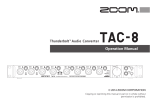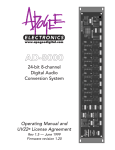Download AMBus ADAT8 Card
Transcript
AMBus ADAT 8+ Card Operating Information v 1.0 AMBus ADAT8 Card The ADAT lightpipe audio format and the ADAT8+ AMBus card both support 24 bit I/O. The standard ADAT format supports sample rates only up to 48 kHz. The ADAT 8+ card also includes the Sonorus S/MUX protocol, which allows sample rates of 88.2 or 96 kHz to be carried via optical “light pipe” interconnects. This mode utilizes two optical connectors for input and output in order to achieve eight channels of I/O at 88.2 or 96 kHz. The eight channel signal is essentially split into two pairs of four channels, one down each cable. Think of this format as “double-wide” for optical. Note that, unlike the previous ADAT8 card, the ADAT8+ card does not support “PaqRat” or “4/24” bit-splitting, as it has largely fallen into disuse with the lack of availability of 16-bit recording systems. If you need this facility, please contact Apogee technical support. Installing the AMBus Card To install the AMBus card, first make sure the power is turned off. You may wish to keep the unit plugged into a switched-off, grounded AC receptacle so as to minimize the chance of static discharge, and avoid standing on carpeting while carrying out this procedure. Keep the new AMBus card in its packaging until you are ready to install. Now turn the unit around so you’re facing the back panel. Remove the plate covering an available AMBus slot. Ground yourself by touching a connector on the unit’s rear panel and unpack the card. Insert the card until you feel it mate with the connector at the back of the card bay. Fasten the card in place with the screws. You will need to remember the identification of the card slot into which you have installed the card. ADAT Optical Outputs The ADAT 8+ card outputs support eight output channels at either 44.1/48 kHz via one optical output, or 88.2/96 kHz via both optical outputs using the S/MUX protocol. Two identical sets of eight channel outputs are available at 44.1 and 48 kHz. ADAT Optical Inputs The ADAT 8+ card is able to receive eight channels at either 44.1/48 kHz via one optical input, or 88.2/96 kHz via both optical inputs using the S/MUX protocol. Note that only the first input connection is active when not using S/MUX mode. Page 1 AMBus ADAT 8+ Card Operating Information v 1.0 ADAT8 DIP Switch SW Function when ‘ON’ (Down) position 1 S/MUX Enabled 2 not defined 3 not defined 4 not defined Recording Having installed the card, select the mode you wish to use according to the DIP switch setting described above. First, we will describe the procedure for simple (non-S/MUX) recording, using the Trak2 as the timing reference. To synchronize the Trak2 to a different timing source, see the Trak2 manual. It is recommended to adjust DIP switch settings with the power off to ensure that settings changes are registered. Use standard ADAT optical interconnects to link the card lightpipe ports to the ADAT destination device. Connect the output on the card to the input on the device, and vice-versa. To record in normal (non-S/MUX) mode, all the DIP switches on the card should be set to OFF. Power up the units. If you wish to use the Trak2 as the master clock reference for your recording, set the ADAT destination device to “DIG INPUT”. Set the Trak 2 to internal crystal and the desired sample rate. Note that since we are not in S/MUX mode, the sample rates should be 44.1 or 48 kHz. Alternatively, you can synchronize the Trak 2 to other sources such as Word Clock or digital input. See your Trak 2 manual for details. You may now record-enable the channels on which you wish to record, and start recording! For recording in S/MUX mode, the procedure is similar, except for the fact that the ADAT 8+ card and the receiving device must be set up for S/MUX mode. To do this for the ADAT 8+ card, power the Trak 2 down, then set DIP switch one to the “ON” position, then turn the unit back on. Set your receiving device to S/MUX mode as well. See the user manual of that device for details on how to do this. Connect both optical outputs of the ADAT 8+ card to the corresponding S/MUX optical inputs of the receiving device. You may now record-enable the channels on which you wish to record, and start recording! Playback Ensure that the ADAT source and the Trak 2 are connected as described above. Set the Trak2 for digital input on the appropriate channels. You are now ready to replay your recording. For playback in S/MUX mode, you must have both optical cables from the source device connected to the S/MUX optical inputs on the ADAT 8+ card in order to properly play back all eight channels. Make sure the ADAT 8+ card is in S/MUX mode. To do this, power the Trak2 down, flip DIP switch one on the ADAT 8+ card to the “ON” position, then turn the unit back on. Set the Trak2 for digital input on the appropriate channels. You are now ready to replay from the S/MUX source. Synchronization You can set up the clocking arrangement so that either the ADAT device or the Trak2 is the clock master. For the Trak2 as clock master, set it to crystal at 44.1 or 48 kHz for normal mode, or to 88.2 or 96 kHz for S/MUX mode. Set the ADAT device to clock from its digital input. If you wish to make the ADAT device the master clock, set its clock to internal. Now set the Trak2’s clock source to either AMBus slot A or B, the slot in which the ADAT 8+ card is installed. Page 2