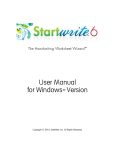Download PACMotion Multi-Axis Motion Controller, IC695PMM335
Transcript
PACMotion™ RX3i IC695PMM335-AD GFK-2449E March 2010 Multi-axis Motion Controller The PACMotion Multi-axis Motion Controller (PMM335) is a high performance, easy-to-use servo motion control module that is closely integrated with the PACSystems™ RX3i CPU’s logic solving and communications functions. This versatile motion controller combines highly integrated motion and machine logic with the performance, flexibility and scalability required for advanced machine automation. Features Four Servo Axes Plus Additional Virtual Axis - Each PMM335 module can control up to four servo axes. An additional virtual (time-based) axis and an additional external encoder can be configured. Eight modules can be included in a single rack for a total of 40 axes. Faceplate I/O - The built-in faceplate I/O on the PMM335 has four general-purpose 24 volt digital inputs, two high-speed 24 volt digital inputs with open wire fault detection, and two general-purpose 24 volt configurable inputs/outputs. In addition to simple I/O, Faceplate I/O is configurable for motion-specific functionality such as Touch Probe inputs, Overtravel Limit switches, Home switches, and A Quad B Encoder and Marker inputs (Axis 5 only). Fiber I/O Terminal Block – The PMM335 supports an optional Fiber I/O Terminal Block (FTB), IC695FTB001. Performance - The position loop update rate of the PMM335 is 500μs. The velocity loop update rate is 125μs. Motion path planning is done every 1ms for all five axes. Synchronization - The PMM335 provides synchronized or delayed start of up to eight axes. For electronic cam or gear applications, any number of real (motor) or virtual (time-based) axes in a rack can be used as masters for one or more slave axes on any module in a rack. For electronic cams, master and slave axes can be rescaled dynamically. A cam slave axis can be phase shifted dynamically. Two electronic gearing modes are provided, a simple velocity synchronization, and a velocity/position synchronization. Velocity-synchronized gear slaves can have moves superimposed dynamically allowing jerk-limited position adjustments. For both gearing and camming, the PMM335 uses a ramping function to synchronize a slave to a moving master. Cam Profiles - Electronic cams can be created using the built-in cam editor in the Proficy® software or imported via CSV (comma separated variable) file. The cam editor allows master/slave points to be added in either a table or through graphical manipulation. Point data can be fitted using 1st, 2nd, 3rd, or 5th degree spline curve fitting. A cam profile can be subdivided into segments (3 points minimum per segment) with a different curve fit degree for each segment. Up to 2048 cam profiles can be downloaded and stored on the RX3i CPU at one time. Up to 256 profiles can be selected and stored on each module. Cam profiles can be replaced dynamically as required. Interrupts - Up to three interrupts are provided for each PACMotion module. One interrupt can be configured as time based with configurable update time down to 2ms. Any of the three interrupts can be configured as I/O input event driven interrupts. Digital Cam Switch - The digital cam switch (programmable limit switch) capability of the PMM335 provides up to four outputs (tracks) using either regular or high-speed outputs on the faceplate or the FTB. Each track can have up to eight switches. Diagnostic Logic Block - To assist with commissioning and debug, the Proficy Machine Edition software provides the capability to program one diagnostic logic block that can be downloaded to the RX3i CPU and executed without altering the main program logic. Data Logging -The PMM335 provides the capability to log data during runtime. Using Proficy Machine Edition, this data can subsequently be uploaded and displayed. PLCopen Compliance -The PMM335 module is designed to be compliant with the PLCopen specification for motion. All motion functionality is controlled by specialized functions and function blocks integrated into the CPU logic. Capabilities of motion function blocks include blending and buffering of blocks, and velocity, acceleration and jerk limited motion. 2 PACMotion RX3i Multi-Axis Motion Controller GFK-2449E Specifications For RX3i environmental specifications, refer to the PACSystems Rx3i System Manual, GFK-2314. Specification Details Comments Motion Path Planning 1ms Consistent update regardless of the number of axes in the system Position Loop Update Rate 500μs All axes in the RX3i rack are updated simultaneously Velocity Loop Update Rate 125μs All axes in the RX3i rack are updated simultaneously Torque Loop Update Rate 62.5μs All axes in the RX3i rack are updated simultaneously Controlled Axes/Module 4 βi, βHVi or αHVi series servos are supported via a fiber optic interface Master Axes/Module 1 Can be a virtual time-based or incremental encoder master Servo Command Interface Fiber Optic 50Mb/s FANUC Serial Servo Bus (FSSB) FSSB Cable Length Max. 100 meters between nodes 400 meters maximum for a 4 axis system DC Power Supplies 40 + 10 master axes Requires 16 slot backplane, CPU and 2 DC power supplies AC Power Supplies 40 + 10 master axes Requires 16 slot backplane, CPU and 2 AC power supplies Maximum Axes per RX3i: Position Resolution: αHVi Series 1,048,576 counts/rev βi and βHVi Series 65,536 or 131,072 counts/rev β2i and larger motors support the higher resolution Incremental/Absolute Serial Encoder Battery backup required for absolute feedback mode Feedback Type — Faceplate I/O: 24V General Purpose Inputs 4 optically isolated; source/sink — 24V High-Speed Inputs 2 optically isolated; source/sink Open circuit detection; can be used to connect a quadrature master encoder (500 kHz max) 24V General Purpose Inputs/Outputs 2 optically isolated; source/sink 125mA maximum output current each Connector Plug-on Screw Terminal — Floating Point Support Yes Double precision IEEE 754 Cam Profiles per Module 256 at one time Up to 2048 profiles can be stored in the RX3i file system for use by any module Synch/Delayed Start Up to 8 axes Axes can be on any module and are synchronized over the backplane High Speed Position Capture 2 Inputs per axis PACMotion RX3i Multi-Axis Motion Controller 3 GFK-2449E Important Product Information for this Release Firmware release 1.11 corrects the issues listed in “Problems Resolved by this Revision” on page 3. Release History Catalog Number Firmware Version Date IC695PMM335-AD 1.11 March 2010 IC695PMM335-AC 1.10 May 2009 IC695PMM335-AB 1.01 Dec. 2008 IC695PMM335-AA 1.00 (initial release) Nov. 2008 Upgrades Previous versions of the PMM335 can be field upgraded to an IC695PMM335-AD using firmware upgrade kit 41G1444-MS10-000-A3 and the firmware upgrade utility. Firmware upgrade kits can be downloaded at no cost from http://www.ge-ip.com/support or purchased. Functional Compatibility Subject Description CPU Version PACSystems Rx3i firmware release 5.60 or higher is required to use the PMM335. Programmer Version Proficy® Machine Edition Logic Developer – PLC Version 5.90 Service Pack 1 SIM3 or higher is required to use the PMM335. Summary GE Intelligent Platforms has discovered that when you pass any PACMotion function block instance into a parameterized block or UDFB, the BOOL elements of the PACMotion function block are not generated correctly in the binary code for PACSystems. The Rx3i CPU will treat a BOOL element as if it is always off even if it is on. This could result in incorrect execution of logic. Action Required The issue has been resolved in Proficy Machine Edition 5.90 Service Pack 1 SIM 2 and newer versions. You must install the updated version, open your PACMotion projects, clean all build folders and validate/download your project to the PLC. The PMM335 is not compatible with LM90, Control, VersaPro or the DOS-based Motion Programmer (IC641SWP065). Problems Resolved by Revision 1.11 Subject MC_Touchprobe may return an incorrect position. Description In earlier releases, at speeds above 830 RPM MC_Touchprobe may return a RecordedPosition that is incorrect by up to 1/8 of a motor encoder revolution. The likelihood of this error occurring increases as speed increases. The RecordedPosition is now within expected tolerance as described in Appendix A of the User's Manual. 4 PACMotion RX3i Multi-Axis Motion Controller GFK-2449E Restrictions and Open Issues for this Release Restriction/Problem Description Hot Swap Only in Stop Mode Hot Swap of the PMM335 module is only supported when the PLC is in stop mode. Disconnected Motor Encoder Cable After the motor encoder feedback cable to the servo has been unplugged, it must be plugged back in before MC_ModuleReset is called to clear the error. If it is still unplugged, the MC_ModuleReset function block will return a 0x0CC2 (Attempt to reset the SCB failed) error. If this occurs, plug the cable back in and then call MC_ModuleReset again. Store of Hardware Configuration During Drive Disable Delay Causes Loss of Module If a hardware configuration store is initiated during the drive disable delay period, the PMM does not process the new hardware configuration until the drive disable timeout expires. If the response from the PMM335 to the CPU takes longer than 20 seconds, as can happen with long drive disable timeouts, this delay in response by the PMM335 will cause the CPU to reset the PMM. Loss and addition of module faults will be generated. No further action by the user is required. T2 Execution Time Over Warning Limit Fault Certain error conditions and heavily loaded systems may see occasional 0x0E00 faults generated (T2 Execution Time Over Warning Limit Fault). T2 is the motion path planning loop. Digital Cam Switch Switch Point Missed During First Sample A digital cam switch requires one sample of axis movement to determine direction and position. If the first switch point is passed during that first sample, it will not be recognized by the digital cam switch. Users should ensure that at least one ms of axis movement occurs before the first switch point is reached. MC_CamIn Error Reported Incorrectly in Fault Table When the MC_CamIn function block returns a 0x581E error "Cam profile slave start and end positions are not equal", the error is incorrectly reported in the fault table as 0x081E. MC_Home While Jogging Error Not Normal Stop Attempting the execute an MC_Home function block while jogging will generate a x0033 (MC_Home while jogging) error on the MC_Home function block. This error should be a normal stop error. Currently, the user is allowed to continue jogging. If desired, the user can implement logic to stop the axis based on the error output of the MC_Home function block. Incorrect Error Returned by MC_CamFileRead In a heavily loaded system, executing an MC_CamFileRead function block while another MC_CamFileRead is in progress will usually correctly produce a 0x0F83 error. However, occasionally it may erroneously return 0x000E or 0x7F08 error codes. MC_CamTableSelect Incorrect Error Code Executing an MC_CamTableSelect function block specifying a Cam Profile that currently is not present on the PLC will cause a 0x0FA2 error (Uninitialized Axis, Module, or Cam Table variable) to be generated instead of the correct error 0x0F9D (MC_CamTableSelect - Cam file not found). The user should store the required cam profile to the PLC to avoid this problem. Digital Cam Switch Precompensation on Rotary Axis Not Supported Currently, configuring pre-compensation on a digital cam switch switch point on a rotary axis will cause a 0x287 error. Fiber I/O Terminal Block I/O Parameters Invalid if FtbOk is Not Set All data read from Fiber I/O Terminal Block I/O parameters is not valid if FtbOk is not set. This includes parameters 3032-3059, 3160-3171, 3256-3257, 3288-3289, 2108, 2110, 2112 and 2113. The Alpha 2/6000 HVis motor velocity step test over current alarm We recommend the following actions to avoid nuisance over current trips when tuning an Alpha 2/6000 HVis motor. 1. The Force Servo Velocity parameter should not change the velocity in increments greater than 1000 RPM. 2. Programmed acceleration should not be greater than 500 RPM / ms. That value is more than 2x the unloaded acceleration capability of the motor at 100% torque Non-zero Actual Current (PN 1305) reported with MC_Power not enabled Under certain conditions where the servo is disabled the Parameters that report Commanded Torque and Actual Current are not always reset to zero when the servo is disabled. PACMotion RX3i Multi-Axis Motion Controller 5 GFK-2449E Restriction/Problem Description CamIn Input configuration can cause cancellations resulting in failure to synchronize When a relative-master CamIn is buffered behind another relative-master with no RampDistance, the slave can fail to synchronize with the master and return a 0x5329 error code( master position + ramp distance not on profile). Adding a small ramp distance addresses the issue. Buffered Cam Slave Velocity Limitation A buffered MC_CamIn is guaranteed to connect to a previous MC_CamIn when the required slave velocity at the transition is less-than one-half of the slave axis's max application velocity limit and the ramp distance is zero. If the transition fails, a 0x5329 ErrorId will be generated. Incorrect event queue entry reporting backup required A jog past the minimum jog distance generates a warning in the event queue that incorrectly says a backup is required. The text for this message is incorrect no backup is required for this movement and no backup is performed. Using MC_DigitalCamSwitch while changing Low Position Limit and Position Range on Axis 5. If a MC_DigitalCamSwitch is active on Axis 5 and has Position Source = Actual Position. When Parameter numbers 1006 or 1007 (External Encoder Low Position Limit and Range) are changed with a MC_WriteParameter the MC_DigitalCamSwitch will error with ErrorID = 0x520f, rather than the expected ErrorID = 0x0286. When Parameter numbers 1022 or 1023 (Commanded Low Position Limit and Range) are changed with a MC_WriteParameter the MC_DigitalCamSwitch will error with ErrorID = 0x520f, when the MC_DigitalCamSwitch should continue to operate normally. Internal Error 0x005f is reported by MC_WriteParameter when changing axis scaling If an external encoder is used as the Position Feedback Source, writes to parameters 1000 and 1001 may result in an incorrect error 0x005F (internal software error). The correct error is 0x044C, which indicates that the high-limit is now greater than the maximum allowed. See GFK-2488, Chap. 4, Axis Configuration Data, Computing Data Limits in User Units for more about scaling User Units and Counts parameters and the maximum values. Move that violates MC_Power Direction Constraint Requires two MC_Resets to Clear ErrorIDs When a buffered MFB is unable to execute due to a direction constraint on MC_Power and consequently sends the axis to Error Stop State, executing MC_Reset causes a 0x6308 Invalid Direction error and the axis remains in Error Stop State. Executing MC_Reset a second time will clear this error. Axis 5 Feedback Moving Deadband Validated Incorrectly On Axis 5 allowable maximum Feedback Moving Deadband may be limited to a value less than expected. The maximum value is calculated as 200000 * Command Position Resolution. The correct calculation should be 200000 * External Device User Units / External Device Counts. JOG now shows error 6311 when hitting HWOT instead of 60a0 or 60a1 JOG function block error ID shows error 6311 when a HWOT is triggered instead of 60a0 or 60a1. The correct error (60a0 or 60a1) is shown in ReadAxisError and in the Fault Table. Move Performs a BackUp when No Backup is Required In rare cases, Moves with very high Jerk/Accel/Decel perform a backup move to the commanded move position when it was not required. If an External Encoder is the Position Feedback Source, writes to parameters 1000 and 1001 can result in incorrect error 0x005F If an external encoder is used as the Position Feedback Source, writes to parameters 1000 and 1001 may result in an incorrect error 0x005F (internal software error). The correct error is 0x044C, which indicates that the high-limit is now greater than the maximum allowed. See GFK-2488, Chap. 4, Axis Configuration Data, Computing Data Limits in User Units for more about scaling User Units and Counts parameters and the maximum values. Clearing Errors resulting from a Buffered move unable to execute due to direction constraint causes axis to generate a fast stop error and remain in Error Stop State When a buffered MFB is unable to execute due to a direction constraint on MC_Power and consequently sends the axis to Error Stop State, executing MC_Reset causes a 0x6308 Invalid Direction error and the axis remains in Error Stop State. Executing MC_Reset a second time will clear this error. Triggering MC_Power OFF when JOGGING off of HWOT does not stop active jogging command When an axis exceeds the Overtravel Limit and enters the ErrorStop state, MC_JogAxis can be used to move the axis back inside the Overtravel Limits. In this error condition while the axis is Jogging power can not be turned off using MC_Power. To stop the axis and turn off power disable the MC_JogAxis. 6 PACMotion RX3i Multi-Axis Motion Controller GFK-2449E Restriction/Problem Description Execution of MC_CamOut on an active MC_CamIn causes the cycle count output to be cleared When an MC_CamOut is executed to disengage an MC_CAM_ID, the CycleCount output of the MC_CamIn that is Busy/Active using that MC_CAM_ID will be cleared. If it is desired to maintain the CycleCount value, logic can be created to latch the value when the MC_CamOut is executed. Incorrect documentation of Parameter Number 1225 (Axis Positioning Mode). On page 6-137 of the PACMotion User’s Manual GFK-2448A parameter number 1225 is incorrectly listed as Reserved. Parameter 1225 is the Axis Positioning Mode, 0 = Linear and 1 = Rotary. Operational Notes Subject Motion function block instance data is stored in RX3i CPU retentive memory Description The PACMotion Motion Function Block instance data (internal inputs and outputs) is stored in CPU retentive memory. CPUs with battery-backed memory will retain this data across a power cycle event. The retentive functionality means at power up the function block outputs will reflect the state of the block prior to the power cycle event. If you do not want these blocks to retain the prior state, the application logic must be modified. One method to achieve this result is to re-initialize the instance variables prior to usage in the application logic. A knowledge base article (KB13289 available at http://www.ge-ip.com/support) describes how the user can perform the re-initialization. Axis parameters should be changed only in disabled state Some axis parameters have been specified as writable only if the axis is in the Disabled states. Changing these parameters in the Standstill or ErrorStop states may result in axis warnings or events that are difficult to diagnose. Therefore it is strongly recommended that these parameters only be changed in the Disabled state. Busy and Active outputs not reset after battery-backed power cycle Instance data for motion function blocks is retentive. Consequently, when the RX3i experiences a power cycle and then transitions to Run mode, the Busy or Active outputs for these function blocks may be ON, even though the function blocks are not being executed. If you do not want these outputs to retain the prior state, the application logic must be modified. One method to achieve this result is to re-initialize the instance variables prior to usage in the application logic. A knowledge base article (KB13289 available at http://www.ge-ip.com/support) describes how the user can perform the re-initialization. PACMotion RX3i Multi-Axis Motion Controller 7 GFK-2449E Related Information PACSystems CPU Reference Manual, GFK-2222 TCP/IP Ethernet Communications for PACSystems, GFK-2224 Station Manager for PACSystems, GFK-2225 PACMotion Multi-Axis Motion Controller User’s Manual, GFK-2448 Proficy Machine Edition Logic Developer-PLC Getting Started, GFK-1918 PACSystems RX3i Hardware and Installation Manual, GFK-2314 Servo Products Specifications Guide, GFH-001 AC Servo Motor βis Series - Descriptions Manual, B-65302EN PLCopen, www.plcopen.org In addition to these manuals, product update documents describe individual product revisions. The most recent PACSystems documentation is available on the Support website: http://www.ge-ip.com/support. Ordering Information Motion Controller IC695PMM335 PACMotion Motion Controller for RX3i Motion I/O Expansion (optional) IC695FTB001 Fiber I/O Terminal Block Communication Cable IC693CBL316 Serial Cable for Programming - 3m (1 per system) Fiber Optic Cables ZA66L-6001-0023#L150R0 FSSB and FTB I/O Cable 0.15 Meter ZA66L-6001-0023#L300R0 FSSB and FTB I/O Cable 0.3 Meter ZA66L-6001-0023#L1R003 FSSB and FTB I/O Cable 1 Meter ZA66L-6001-0023#L3R003 FSSB and FTB I/O Cable 3 Meter ZA66L-6001-0026#L1R003 FSSB and FTB I/O Cable Sheathed, 1 Meter ZA66L-6001-0026#L3R003 FSSB and FTB I/O Cable Sheathed, 3 Meter ZA66L-6001-0026#L5R003 FSSB and FTB I/O Cable Sheathed, 5 Meter ZA66L-6001-0026#L10R03 FSSB and FTB I/O Cable Sheathed, 10 Meter ZA66L-6001-0026#L20R03 FSSB and FTB I/O Cable Sheathed, 20 Meter ZA66L-6001-0026#L30R03 FSSB and FTB I/O Cable Sheathed, 30 Meter ZA66L-6001-0026#L50R03 FSSB and FTB I/O Cable Sheathed, 50 Meter ZA66L-6001-0026#L100R3 FSSB and FTB I/O Cable Sheathed, 100 Meter Installation in Hazardous Locations The following information is for products bearing the UL marking for Hazardous Locations: WARNING - EXPLOSION HAZARD - SUBSTITUTION OF COMPONENTS MAY IMPAIR SUITABILITY FOR CLASS I, DIVISION 2; WARNING - EXPLOSION HAZARD - WHEN IN HAZARDOUS LOCATIONS, TURN OFF POWER BEFORE REPLACING OR WIRING MODULES; AND WARNING - EXPLOSION HAZARD - DO NOT CONNECT OR DISCONNECT EQUIPMENT UNLESS POWER HAS BEEN SWITCHED OFF OR THE AREA IS KNOWN TO BE NONHAZARDOUS. EQUIPMENT LABELED WITH REFERENCE TO CLASS I, GROUPS A, B, C & D, DIV. 2 HAZARDOUS LOCATIONS IS SUITABLE FOR USE IN CLASS I, DIVISION 2, GROUPS A, B, C, D OR NON-HAZARDOUS LOCATIONS ONLY.