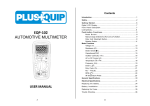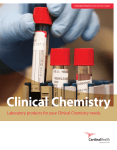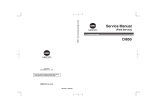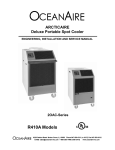Download High-Voltage Supply Controller Software (for
Transcript
High-Voltage Supply
Controller Software
(for PRESAMPLER and BPC)
User Manual and Reference
v1.1
Henk Boterenbrood
NIKHEF-H, Amsterdam
January, 1995
CONTENTS
1. Introduction....................................................................................................................... 1
2. Basic operation .................................................................................................................. 1
3. Automatic trip recovery................................................................................................... 3
4. Command/reply protocol............................................................................................... 4
4.1 Controller operation examples ........................................................................ 5
5. Calibration of the powersupplies................................................................................... 6
6. Controller commands ...................................................................................................... 8
6.1 Commands for normal operation .................................................................... 9
6.1.1 CTR....................................................................................................... 9
6.1.2 DEE....................................................................................................... 10
6.1.3 DIS ........................................................................................................ 10
6.1.4 ENA...................................................................................................... 10
6.1.5 HLP ...................................................................................................... 10
6.1.6 LHX ...................................................................................................... 11
6.1.7 RCA...................................................................................................... 11
6.1.8 RCU...................................................................................................... 11
6.1.9 RDC...................................................................................................... 12
6.1.10 RPS ..................................................................................................... 12
6.1.11 RSA..................................................................................................... 12
6.1.12 RSE ..................................................................................................... 13
6.1.13 RSS...................................................................................................... 13
6.1.14 RST ..................................................................................................... 14
6.1.15 RVA.................................................................................................... 14
6.1.16 RVO.................................................................................................... 15
6.1.17 SCD .................................................................................................... 15
6.1.18 SCF ..................................................................................................... 15
6.1.19 SMC.................................................................................................... 15
6.1.20 SMT .................................................................................................... 16
6.1.21 SPY ..................................................................................................... 16
6.1.22 SSF ...................................................................................................... 16
6.1.23 SVO .................................................................................................... 16
6.1.24 SVS ..................................................................................................... 17
6.1.25 SWI ..................................................................................................... 17
6.2 Commands for calibration................................................................................ 18
6.2.1 CAC...................................................................................................... 18
6.2.2 CAL ...................................................................................................... 18
6.2.3 CAV...................................................................................................... 18
6.2.4 DEP....................................................................................................... 19
6.2.5 GCU ..................................................................................................... 19
6.2.6 GVO ..................................................................................................... 19
6.2.7 RPA ...................................................................................................... 20
6.2.8 SDC/SDc ............................................................................................. 20
6.2.9 SDF/SDf .............................................................................................. 21
6.2.10 SVP ..................................................................................................... 21
6.3 Specials ................................................................................................................ 21
6.3.1 COM..................................................................................................... 21
7. Error numbers ................................................................................................................... 22
8. Running code from EPROM or EEPROM..................................................................... 24
9. Default Settings................................................................................................................. 26
High-Voltage Supply Controller Software (PRES/BPC)
User Manual and Reference v1.1
1. Introduction
This document is a reference and a user manual for the software
running on the 80C552 microcontroller which forms the heart of the highvoltage powersupply module which was developed to supply highvoltage to the photomultiplier tubes (PMs) of the Presampler (PRES) and
the Beam Pipe Calorimeter (BPC) which form parts of the ZEUS detector
at DESY, Hamburg. Hardware and software are entirely based on a
design for the Small-angle Rear Tracking Detector (SRTD).
The 'normal' user should be aware that this document contains much
more information than he needs to know or wants to know....
The microcontroller sets, monitors and controls the voltage and dutycycle of 6 powersupplies, each of which will supply high-voltage to a
number of PMs.
Additionally it sets and monitors an auxiliary powersupply which
supplies the power to the high-voltage supplies.
In the following we will refer to the combination of controller, auxiliary
supply and the high-voltage supplies as HV-controller.
2. Basic operation
The HV-controller is connected to the outside world by means of an
RS232 serial connection operating at a baudrate of 9600.
Through this serial line the HV-controller can be controlled and the
status of the powersupplies monitored. Also the initial calibration of each
powersupply is performed under control of the user sitting at a terminal
at the other end of the serial line.
The HV-controller behaves like a slave, which means it will start
performing an action (e.g. switching-on a powersupply or reporting about
the current status) only after receiving a command on the serial line.
All commands and messages to/from the HV-controller are in the form
of ASCII-strings so that it is sufficient to connect a terminal to the RS232line in order to operate the powersupplies, although for regular and
continuous monitoring it will be more convenient to connect a
hostcomputer to the RS232-line, to do the monitoring under software
control.
It is possible to have up to 255 HV-controllers connected to one RS232
serial line; hex-switches on the controller-board can be set to uniquely
identify an HV-controller; an HV-controller will only respond to
commands addressed to it explicitly or to broadcasted commands
(commands containing a wildcard address, see section 4); an arbitration
_______________________________________________________________________________________
__
1
High-Voltage Supply Controller Software (PRES/BPC)
User Manual and Reference v1.1
scheme (hardware/software) prevents more than one controller at a time
accessing the serial line for output.
The on-board 80C552 microcontroller controls the powersupply voltages
by means of a set of Digital-to-Analog converters (DAC) with 6 bits
resolution; a high-voltage is set combining two DAC outputs, a coarse and
a fine setting, resulting in a resolution close to 12 bits. The operating
voltage ranges from 800V to 1200V (BPC: 600V-1000V), with a resolution of
about 0.15 V. The accuracy of the set voltages is within ca. ± 1 V with the
control process running and within ca. ± 3 V without.
The auxiliary supply is also set using two 6 bit DACs, and is set at a
nominal voltage of about 75 V.
Each supply has an enable/disable input by which the controller
switches the supply on or off.
The voltage and current-load of all powersupplies (the auxiliary supply
and the high-voltage supplies) are measured using the micro-controller's
on-chip Analog-to-Digital Converter (ADC) with a resol-ution of 10 bits
(about 0.4 V of high-voltage resolution and about 1 µA of current-load
resolution).
Because of the digital-to-analog and analog-to-digital conversions
involved each powersupply has been calibrated so that it can be used in a
meaningful way; the calibration constants are stored in on-board
EEPROM.
In normal active operation (after the user has started the control and
monitoring process) the controller takes samples of the current-load and
voltages of the active powersupplies, typically with a rate of 10 Hz; with a
rate of typically 1 Hz averages are calculated and the voltage is adjusted if
necessary and checks are made on the current settings and loads to see if
everything still falls within preset safety and control margins; if this is not
the case for a particular powersupply, the supply is switched off; this
event is recorded in a statusword which the controller keeps for each
powersupply.
The controller also records minimum and maximum values of dutycycles and voltages measured which can be monitored by the user/host
(not for the auxiliary powersupply).
Therefore the user/host should at regular intervals check the status of
the powersupplies and take appropriate action whenever a supply is not
functioning properly.
Settings and calibration parameters can be stored permanently in the
on-board EEPROM, so that once stored they are used after every (powerup) reset.
The software allows for a new program to be downloaded if e.g. a new
version of the software is available, but it might also be a totally different
_______________________________________________________________________________________
__
2
High-Voltage Supply Controller Software (PRES/BPC)
User Manual and Reference v1.1
program, e.g. some testprogram. The program is stored in the onboard
EEPROM. If certain programming rules are obeyed it is possible to switch
from one program to the other and back.
3. Automatic trip recovery
An automatic trip recovery feature has been added to the controller
software:
if the control process is running and a HV-supply is switched off by the
software (a 'trip') because of a value running out of bounds, it will be
switched on again after a short period of time; if a number of consecutive
trips occur shortly after one another the HV-supply will remain switched
off permanently, until e.g. the user switches it on again explicitly.
The number of consecutive trips that causes the HV-supply to be
switched off permanently can be set by the user; if this number is set to
zero or to 1 the controller behaves as if the automatic trip recovery is not
enabled.
The total number of trips during an 'enabled'-period for every HVsupply is stored by the controller and these 'trip-counters' can be
inspected by the user.
After a trip the HV-supply is switched on again after 5 sample-periods;
after the supply automatically has been switched on the usual controldelay period applies.
_______________________________________________________________________________________
__
3
High-Voltage Supply Controller Software (PRES/BPC)
User Manual and Reference v1.1
4. Command/reply protocol
A command to the HV-controller has the following syntax:
<s><n>[.<m>]<cmd>[<par>]<CR>
with
s
n
= command tag ('P' for PRES, 'B' for BPC).
= address of the HV-controller (0-255, or *; * meaning all
HV-controllers connected to this RS232 line) this
command applies to.
m
= number of the powersupply on this HV-controller the
controller the command applies to (0, 1, 2, ... or *;
* meaning all high-voltage powersupplies; number 0 is the
auxiliary supply and often has to be addressed separately);
if the preceding period and m are not present it is assumed
to be *.
cmd = three-letter command mnemonic.
par
= numeric parameter (in the form of an ASCII string),
but only if the command requires a parameter; if the
command requires a parameter and the parameter is
missing it is assumed to be zero.
A command will always result in a reply, unless the HV-controller
address is not correct or a controller with the specified address is not
connected to the serial line; every HV-controller reads all command-lines,
but will ignore all lines that do not contain its address.
Lines are interpreted by the HV-controller on a line-by-line basis: only
after a carriage-return <CR> has been received the input is interpreted
and processed and an acknowledge or error message is returned.
A reply from the HV-controller has the following syntax:
<r><n>.<m><cmd>.[<par1>.<par2>...]<LF><CR>
with
r
n
m
= reply tag ('p' for PRES, 'b' for BPC).
= address of the HV-controller (0-255);
if all HV-controllers were addressed by means of a *wildcard every individual HV-controller will send a reply.
= number of the powersupply on this HVcontroller the command applied to (0, 1, 2, ... or *; *
meaning all high-voltage powersupplies; number 0 is the
_______________________________________________________________________________________
__
4
High-Voltage Supply Controller Software (PRES/BPC)
User Manual and Reference v1.1
auxiliary supply); if the preceding period and m were not
present in the command in the reply m will be a *-wildcard
character.
cmd = the same three-letter command mnemonic if the
command was processed successfully, "ERR" otherwise.
par1,
par2 = return value(s) (in the form of ASCII strings,
separated by periods); the number of return values
depends on the command given.
4.1 Controller operation examples
Assuming that all settings are stored in EEPROM, issuing the following
commands to the (PRES) HV-controller(s) are sufficient to switch on all
powersupplies (the auxilary supply (no. 0) has to be switched on
separately) and start the measure-and-adjust process:
P*.0ENA
P*ENA
P*CTR1
Assuming that all voltage settings stored in EEPROM should be
overruled by a new setting of 980V (for every HV-supply, but not for the
auxiliary supply of course):
P*.0ENA
P*SVO980
P*ENA
P*CTR1
Subsequently each HV-controller at regular intervals should at least be
questioned about the status of its powersupplies:
P*RSS
or each controller separately (assuming we have e.g. 3 controllers):
P1RSS
P2RSS
P3RSS
A full status of one particular powersupply can be requested by (for
example):
P2.1RSA
_______________________________________________________________________________________
__
5
High-Voltage Supply Controller Software (PRES/BPC)
User Manual and Reference v1.1
5. Calibration of the powersupplies
When we calibrate a powersupply we determine the parameters that
define the conversion functions between DAC-values and Volts, between
Volts and ADC-values and between current-loads and ADC-value. Each
of these transfer functions is assumed to be linear, which in practice
proves to be a valid assumption.
The voltage V as a function of the coarse-setting DAC value Dcoarse is:
V = aDcoarse + b
The additional voltage ? V added by the fine-setting DAC-value Dfine is:
? V = a'Dfine
The ADC-value AV as a function of voltage V is:
AV = cV + d
and finally ADC-value AI as a function of current-load value I (in units of
0.1 microAmperes) and Voltage V is:
AI = eI + fV + g
In order to be able to calculate parameters a, b, a', c, d, e, f and g, it is
sufficient to take 2 samples of each transfer function.
The accuracy of the set high voltage is dependent mainly on the
accuracy and stability of the parameters describing the measured ADCvalue-to-voltage conversion, i.e. parameters c and d.
The difference between the measured voltage and the requested voltage
is used to adjust the current set voltage, independent of what the set
voltage actually is according to the DAC-value-to-voltage settings on the
two DACs; that explains why the accuracy of the set high voltage
depends mainly on the accuracy and stability of parameters c and d.
Next follows an example of a complete calibration procedure for a
(PRES) HV-controller; the command lines to be typed by the user are in
bold text type; see the chapter on calibration commands for a full
explanation of the commands used; voltage values and calibration
parameters shown are just examples; they will be different for each HVcontroller calibrated.
_______________________________________________________________________________________
__
6
High-Voltage Supply Controller Software (PRES/BPC)
User Manual and Reference v1.1
Switch to calibration-mode:
P1CAL
p1.*.CAL.1
Calibration of the auxiliary supply voltage1 should be done first; it goes in
the same way as the calibration of a high-voltage supply.
Calibration of HV-supply 1:
P1.1CAV
p1.1CAV.10.0
P1GVO7658
p1.1GVO.7658.90.0
P1GVO11553
p1.1GVO.11553.50.0
P1GVO9576
p1.1GVO.9576.50.100
P1GVO9662
Now calibration constants a, b, a', c and d are calculated:
p1.1GVO.9662.8098.715.146.1771.-1204
The same voltage calibration procedure is to be followed for all other
HV-supplies.
Calibration of a HV-supply's current-load, the first step without any
external load (the set voltage dependency and offset of the current-load
are determined: factor fV + g in the above formula):
P1.1CAC
p1.1CAC.75.10.0.0.90.0.0.50.0
Now the load on the supply should be increased, e.g. by connecting a
resistor to the first2 of the dynode high-voltage outputs, and the current
through this resistor should be measured (if any of the other outputs is
used a multiplication factor should be applied to the measured current
before it is entered) in units of 0.1 µA:
P1GCU2395
Now calibration constants e, f and g are calculated:
p1.1GCU.2395.120.342.4370
The same current-load calibration procedure is to be followed for all
other high-voltage supplies.
To be measured at pin 2 of the cascade-to-microboard connector.
= lowest voltage branch (on the box: on the left hand side of the HV-connector, having the
‘COMM’ connector on the right hand side.
1
2
_______________________________________________________________________________________
__
7
High-Voltage Supply Controller Software (PRES/BPC)
User Manual and Reference v1.1
Now save all parameters in EEPROM:
P1.0SVP
p1.0SVP.8098.715.146.1771.-1204.100.300.0
P1.1SVP
p1.0SVP.8030.721.147.1756.-1201.132.317.3345
P1.2SVP
p1.0SVP.8180.725.146.1758.-1209.121.376.5460
etc. etc.
6. Controller commands
Below two lists of command mnemonics and their symbolic name are
shown; the first table contains the commands used during normal
operation, the second table contains the commands used when the
powersupplies are being calibrated; in principle commands from this
second group are only used once; calibration parameters are subsequently
stored in the onboard EEPROM and are not expected to change (much) in
time.
Mnem Name
CTR
DEE
DIS
ENA
HLP
LHX
RCA
RCU
RDC
RPS
RSA
RSE
RSS
RST
RVA
RVO
SCD
SCF
SMC
SMT
SPY
SSF
SVO
SVS
SWI
CONTROL_MODE
DELETE_EEPROM_PROGRAM
DISABLE_SUPPLY
ENABLE_SUPPLY
HELP
LOAD_INTELHEX
READ_CURRENT_ADC
READ_CURRENT
READ_DARKCURRENT
READ_PROCESSOR_STATUS
READ_SUPPLY_ALL
READ_SETTINGS
READ_SUPPLY_STATUS
RESET
READ_VOLTAGE_ADC
READ_VOLTAGE
SET_CONTROL_DELAY
SET_CONTROL_FREQUENCY
SET_MAXIMUM_CURRENT
SET_MAX_TRIPS
SPY_MODE
SET_SAMPLE_FREQUENCY
SET_VOLTAGE
SAVE_SETTINGS
SWITCH_PROGRAM
_______________________________________________________________________________________
__
8
High-Voltage Supply Controller Software (PRES/BPC)
Mnem
Name
CAC
CAL
CAV
DEP
GCU
GVO
RPA
SDC
SDF
SVP
CALIBRATE_CURRENT
CALIBRATION_MODE
CALIBRATE_VOLTAGE
DELETE_PARAMETERS
GET_CURRENT
GET_VOLTAGE
READ_PARAMETERS
SET_DAC_COARSE
SET_DAC_FINE
SAVE_PARAMETERS
User Manual and Reference v1.1
A description and explanation of each command, with examples using
PRES HV-controller address 1 and powersupply address 2 follow.
It is always possible to use a wildcard for the HV-controller address
(except for the HLP command); for some commands it is not allowed to
use a wildcard as a power-supply address and for several commands the
use of a powersupply address is meaningless altogether and is then left
out.
The cases where a command returns an error are not considered here;
see section 7 for a description of possible error conditions.
6.1 Commands for normal operation
6.1.1 CTR
command: P1CTR1 or P1CTR0
reply:
p1.*CTR.1 or p1.*CTR.0
Switches the control mode on or off; if the parameter in the command is
1 the control process is started, if it is 0 this process is stopped. Supplying
a powersupply address is meaningless.
The control process measures and adjusts the HV-supplies that are
enabled (see ENA) according to the set voltage, measure and control
frequencies defined (see SVO, SSF, SCF).
If the powersupply still has to be set to the desired voltage when the
control process is started the control process will wait a certain period of
time as defined by the set control delay (see SCD) in order to let the
voltage settle, before starting to regulate it.
_______________________________________________________________________________________
__
9
High-Voltage Supply Controller Software (PRES/BPC)
User Manual and Reference v1.1
6.1.2 DEE
command: P1DEE
reply:
p1DEE.
Makes the program stored in EEPROM invalid; subsequent SWI
commands do not work anymore, until a new program is downloaded.
6.1.3 DIS
command: P1.2DIS
reply:
p1.2DIS.
Disables one powersupply or all HV-supplies if the *-wildcard is used;
the DACs for this supply are set to zero.
6.1.4 ENA
command: P1.2ENA
reply:
p1.2ENA.
Enables one powersupply or all HV-supplies if the *-wildcard is used. If
the control process is active it will take care of setting the voltage to the
required value. If the control process is not active the voltage will go to a
value corresponding to a DAC value of zero or to a value previously set
with the SVO command.
The auxiliary powersupply is not controlled by the control process and
thus gets immediately set to its requested voltage when it is enabled or by
the SVO command, independent of the control process.
6.1.5 HLP
command: P1HLP
reply:
<version_number>
<list_of_mnemonics>
p1.*HLP.
The version number and the list of mnemonics are only produced when
the controller is in 'spy'-mode (see SPY). Supplying a powersupply
address is meaningless. A controller address wildcard is not allowed.
_______________________________________________________________________________________
__
10
High-Voltage Supply Controller Software (PRES/BPC)
User Manual and Reference v1.1
6.1.6 LHX
command: P1LHX
<file_in_IntelHex_format>
reply:
p1.*LHX.9872
After the command is given the controller will keep on reading lines
and interpreting them as 'Intel-Hex' formatted lines until a socalled endof-data line is read or if the first chararacter of a line is 'Q' (to enable the
user to escape from the command when e.g. a wrong file without an endof-data line was downloaded).
The lines are parsed and written to RAM in binary form (the original
file is in ASCII format). When the end-of-data line has been received the
EEPROM is programmed, which might take several seconds depending
on the size of the program. Then a reply as shown above is returned in
which the number represents the number of bytes of RAM used to
temporarily store the code file.
Supplying a powersupply address is meaningless.
If an error occurred somewhere in the process the reply will be:
P1.*ERR.<line_no>.<error_no>
in which <line_no> is the number of the line in the 'Intel-Hex' formatted
file which led to the error and <error_no> is a number stating the type of
error that occurred (see section 7).
6.1.7 RCA
command: P1.2RCA
reply:
p1.2RCA.485
Reads the current value of the current-load of a powersupply in ADCunits (a number between 0 and 1023); if the *-wildcard is used the reply
contains the duty-cycle ADC-value of all HV powersupplies, e.g.:
p1.*RCA.876.653.485.322.426.376
6.1.8 RCU
command: P1.2RCU
reply:
p1.2RCU.256
Reads the current value of the current-load of a powersupply and
displays it in units of 0.1 µA; if the *-wildcard is used the reply will
contain the current-loads of all HV-powersupplies, e.g.:
p1.*RCU.870.1363.250.345.563.723
_______________________________________________________________________________________
__
11
High-Voltage Supply Controller Software (PRES/BPC)
User Manual and Reference v1.1
6.1.9 RDC
command: P1RDC
reply:
p1RDC.423.369.401.345.389.432
Reads the socalled dark-current values of all HV-powersupplies in
ADC-units; this value is the zero-load offset of the current in ADC-units
for the currently requested high-voltage value of each supply. This
information is of no interest to the common user.
6.1.10 RPS
command: P1RPS
reply:
p1.*RPS.11.0
Returns the software version number and whether the code is running
from EEPROM (1) or not (0). In the example above the version is 1.1 and
the code is not running from EEPROM (but EPROM). Supplying a
powersupply address is meaningless.
6.1.11 RSA
command: P1.2RSA
reply:
p1.2RSA.0.1000.1000.1020.970.1070.560.108.775.345.0.0
Returns current status (see RSS), set and measured values of one
particular powersupply. A single powersupply address has to be
provided; a wildcard is not allowed. The values returned are respectively:
•
the supply status,
•
last measured average voltage (V),
•
requested voltage (V),
•
last set voltage (V),
•
minimum measured voltage (V),
•
maximum measured voltage (V),
•
last measured average current-load (µA*10),
•
minimum measured current-load (µA*10),
•
maximum measured current-load (µA*10),
•
the currently valid dark-current (ADC-units),
•
the trip counter of this supply
•
and the last error status that occurred.
_______________________________________________________________________________________
__
12
High-Voltage Supply Controller Software (PRES/BPC)
User Manual and Reference v1.1
6.1.12 RSE
command: P1RSE
reply:
p1.*RSE.1.100.10.2.1000.75.1020.1020.1020.1020.1020.1020.2
Returns the current settings, being:
•
controlprocess on/off (0=off, 1=on),
•
the sample frequency (Hz*10),
•
the frequency of regulating (Hz*10),
•
the control delay (s),
•
the maximum current-load (µA*10),
•
the required voltages for all supplies (the HV-supplies and the
auxiliary supply) in Volts
•
and the number of consecutive trips after which a HV-supply
will be switched off permanently (no automatic trip recovery
anymore).
Supplying a powersupply address is meaningless.
Note that the current frequencies are multiplied by a factor of 10. In the
example above the frequencies are 10 Hz and 1 Hz respectively and the
control delay is 2 seconds; the control process will wait 2 seconds in order
to let the voltage settle before starting to regulate the supply voltage (if
the control-process is active); the maximum current-load is 100 µA.
6.1.13 RSS
command: P1RSS
reply:
p1.*RSS.0.3.1.0.0.0.0.0.2.0.0.0.0.0
Returns the current on/off-status of all supplies (the first 7 numbers in
this reply; the auxiliary supply and 6 HV-supplies respectively) and 7 trip
counters (one for each supply; the counter of the auxiliary supply --the
first number-- will always be zero, because it is never automat-ically
switched off). Supplying a powersupply address is meaningless.
Per supply a byte describes whether the supply is switched on or off
and if switched off, whether there was an abnormal situation that caused
it to be switched off, where set bits have the following meaning:
_______________________________________________________________________________________
__
13
High-Voltage Supply Controller Software (PRES/BPC)
0x01
disabled
0x02
disabled due to measured
current-load above allowed
maximum
disabled due to measured
voltage out of allowed range
0x04
0x08
disabled due to set voltage out
of allowed range
0x10
disabled due to set voltage out
of absolute supply range
0x20
disabled due to on-board
powerfailure
0x40
error occurred in setting a DAC
belonging to this supply (I2Cbus)
not defined
0x80
0x100
User Manual and Reference v1.1
error occurred in enabling /
disabling a supply (I2C-bus)
In the example at the beginning of this paragraph the reply shows that
all HV-supplies and the auxiliary supply are switched on except supply 1
and 2; supply 1 is switched off because its current-load went above its
allowed maximum (and it tripped twice), and supply 2 is just switched off
(no abnormal cause).
6.1.14 RST
command: P1RST
reply:
none
Causes the controller to be reset by its watchdog timer; parameters,
constants etc. are restored to their default or EEPROM-stored values. (If
running from EEPROM there will be a switch back to the program in
EPROM.)
6.1.15 RVA
command: P1.2RVA
reply:
p1.2RVA.485
Reads the current value of the voltage of a powersupply in ADC-units
(a number between 0 and 1023); if the *-wildcard is used the reply will
_______________________________________________________________________________________
__
14
High-Voltage Supply Controller Software (PRES/BPC)
User Manual and Reference v1.1
contain the voltage ADC-value of all HV-powersupplies, e.g.:
p1.*RDA.876.53.485.567.876.532
6.1.16 RVO
command: P1.2RVO
reply:
p1.2RVO.1025
Reads the current value of the voltage of a powersupply; if the *wildcard is used the reply will contain the voltages of all HVpowersupplies, e.g.: p1.*RDU.1023.1024.1021.1023.1024.1020
6.1.17 SCD
command: P1SCD5
reply:
p1.*SCD.5
Sets the control delay for all HV powersupplies to the requested value.
The control delay is the delay in seconds taken into account by the control
process when the supply is switched on or when the set voltage is
changed; this in order to let the voltage settle first before starting to
regulate it. Supplying a powersupply address is meaningless.
6.1.18 SCF
command: P1SCF20
reply:
p1.*SCF.20
Sets the frequency with which averages are calculated for the voltage
and duty-cycle of active powersupplies and the frequency with which
these quantities are checked and/or regulated. The required frequency
should be multiplied by a factor of 10. In the example above the control
frequency is set to 2 Hz.
Supplying a powersupply address is meaningless; the control frequency
applies to all HV-supplies controlled by this HV-controller.
6.1.19 SMC
command: P1SMC1200
reply:
p1.*SMC.1200
Sets the maximum allowed current-load of each HV-supply in units of
0.1 µA; in the above example the value is set at 120 µA.
_______________________________________________________________________________________
__
15
High-Voltage Supply Controller Software (PRES/BPC)
User Manual and Reference v1.1
6.1.20 SMT
command: P1SMT2
reply:
p1.*SMT.2
Sets the maximum number of consecutive trips; if a HV-supply trips
again within a certain period of time, the supply is disabled and is not
switched on again automatically.
Two trips are called 'consecutive' if at the first control-loop after the
previous trip the supply trips again. Setting the number to 0 or 1 will
cause the supply NOT to be switched on automatically after a trip at all.
6.1.21 SPY
command: P1SPY1 or P1SPY0
reply:
p1.*SPY.1 or p1.*SPY.0
Switches the socalled 'spy' mode on or off; if the parameter in the
command is 1 the spy-mode is switched on, if it is 0 the spy-mode is
switched off. In 'spy'-mode the output produced by the HV-controller will
be a bit more informative. This is useful when a user is directly connected
to the HV-controller with his terminal. Default spy-mode is off.
6.1.22 SSF
command: P1SSF100
reply:
p1.*SSF.100
Sets the frequency with which the voltage and the duty-cycle of the
active supplies are sampled. The required frequency should be multiplied
by a factor of 10. In the example above the sample frequency is set to 10
Hz.
Supplying a powersupply address is meaningless; the sample frequency
applies to all supplies controlled by this HV-controller, including the
auxiliary supply.
6.1.23 SVO
command: P1.2SVO1120
reply:
p1.2SVO.1120
Sets the required voltage for the stated powersupply to the stated value
(in Volts). The DACs for this supply are set to the proper values unless the
_______________________________________________________________________________________
__
16
High-Voltage Supply Controller Software (PRES/BPC)
User Manual and Reference v1.1
control process is active and the supply is a HV-supply, then the control
process will take care of setting the voltage. A *-wildcard for the
powersupply address is allowed; then the voltage setting applies to all
HV-supplies.
6.1.24 SVS
command: P1SVS
reply:
p1SVS.100.10.2.800.70.1000.1000.1000.1000.1000.1000.1
Saves the current general settings in EEPROM for permanent storage,
so that from now on they will be the current values after every
subsequent (power-up) reset.
The command returns the saved current settings, being the sample
frequency (Hz*10), the frequency of regulating (Hz*10), the control delay
(s), the maximum current-load (µA*10), the required voltages for all
supplies (the auxiliary supply and the HV-supplies) in Volts, and finally
the maximum number of trips in a row before a supply remains switched
off permanently. Supplying a powersupply address is meaningless.
Note that the current and the frequencies are multiplied by a factor of
10. In the above example the current is 80 µA and the frequencies are 10
Hz and 1 Hz respectively.
6.1.25 SWI
command: P1SWI
reply:
none
If a valid program is present in EEPROM or when the present program
is running from EEPROM this command will switch to the start of the
program in EEPROM or EPROM respectively. See also section 8.
_______________________________________________________________________________________
__
17
High-Voltage Supply Controller Software (PRES/BPC)
User Manual and Reference v1.1
6.2 Commands for calibration
6.2.1 CAC
command: P1.2CAC
reply:
p1.2CAC.75.10.0.0.90.0.0.50.0
Notifies the HV-controller that a current-load calibration of a particular
supply is to take place. The controller will determine the ADCmeasurement dependency on the set voltage (will take a few seconds; the
reply contains the settings it has used for this procedure) and then wait
for one GCU current-value user-input after which it can calculate the
ADC-to-current-load conversion parameters.
A single powersupply address has to be provided; a wildcard is not
allowed.
6.2.2 CAL
command: P1CAL1 or P1CAL0
reply:
p1.*CAL.1 or p1.*CAL.0
Switches the calibration mode on or off; if the parameter in the reply is
1 calibration mode is switched on, if it is 0 calibration mode is switched
off.
The HV-controller has to be in calibration mode to be able to perform
the commands described in the other sections (i.e. CAC, CAD, DEP,
GCU, GVO, RPA, SDC, SDF, SVP)
6.2.3 CAV
command: P1.2CAV
reply:
p1.2CAV.25.0
Notifies the HV-controller that a voltage calibration of a particular
supply is to take place. The powersupply is enabled and the supply is set
to its first calibration setting; the two numbers in the reply state what this
setting is for the DACs of this powersupply: in the example above the
coarse-setting DAC is set to 25% of its full scale and the fine-setting DAC
to 0% of its full scale.
The controller will now expect a total of 4 GVO user-inputs with
voltages in Volts so that it can calculate the DAC-to-Volts and ADC-toVolts parameters after the last GVO input.
A single powersupply address has to be provided; a wildcard is not
allowed.
_______________________________________________________________________________________
__
18
High-Voltage Supply Controller Software (PRES/BPC)
User Manual and Reference v1.1
6.2.4 DEP
command: P1.2DEP
reply:
p1.2DEP.
Deletes the calibration parameters stored in EEPROM for the stated
supply; after the next reset the default parameters will be used for this
supply.
6.2.5 GCU
command: P1GCU2240
reply:
p1.2GCU.2240.120.300.3500
Tells the HV-controller the present current-load in units of 0.1 µA. The
controller will measure the corresponding ADC-value and calculate the
ADC-to-current-load conversion parameters e, f and g; these parameters
are returned in the reply as shown above; they are multiplied by 1000 and
displayed as an integer, although inside the program they are reals; so the
approximate values are:
e = 0.120
f = 0.300
g = 3.500
There is no need to provide a powersupply address; the address
provided previously by the CAC-command is used.
6.2.6 GVO
command: P1GVO10402
reply:
p1.2GVO.10402.75.25
or
p1.2GVO.10402.12543.700.103.1277.-708
Tells the HV-controller the current voltage in tenths(!) of a Volts (in the
example above 1040.2 V). The controller will measure the corresp-onding
ADC-value and when this was the last step in the calibration it will
calculate the ADC-to-Volts conversion parameters a, b and a' and the
Volts-to-ADC conversion parameters c and d; after calculating the
conversion parameters they are returned in the reply as shown above in
the second reply, displayed as integers although inside the program they
are represented by reals; parameters a and a' are multiplied by 1000 before
_______________________________________________________________________________________
__
19
High-Voltage Supply Controller Software (PRES/BPC)
User Manual and Reference v1.1
they are put in the reply. The values in the example above are thus
(approximately):
a
b
a'
c
d
= 12.543
= 700.0
= 0.103
= 1.277
= -708.0
If the GVO-command is not the final calibration step, the reply will
contain --apart from the voltage entered by the user-- the next settings of
the coarse- and fine-setting DAC, in percentages of the full DAC-ranges of
the powersupply being calibrated, in the example above 75% and 25%
respectively.
There is no need to provide a powersupply address; the address
provided previously by the CAV-command is used.
6.2.7 RPA
command: P1.2RPA
reply:
p1.2RPA.12543.700.543.1277.-708.120.300.3200
Reads the currently used values of the calibration parameters that are
used in the linear conversions of DAC and ADC units to Volts and
Amperes. A single powersupply address has to be provided; a wildcard is
not allowed.
The numbers contained in the reply are parameters a, b, a', c, d, e, f and
g respectively, where a, a', c, e, f and g are multiplied by a factor of 1000.0.
All these parameters inside the controller program are real numbers, but
in the reply to RPA they are truncated to an integer.
In the example above the parameters are thus (approximately):
a
= 12.543
b
= 700.0
a'
= 0.543
c
= 1.277
d
= -708.0
e
= 0.120
f
= 0.300
g
= 3.200
6.2.8 SDC/SDc
command: P1.2SDC60
reply:
p1.2SDC.60
_______________________________________________________________________________________
__
20
High-Voltage Supply Controller Software (PRES/BPC)
User Manual and Reference v1.1
Sets the DAC which does the coarse setting for the stated powersupply
to the stated value, which is a percentage of the full DAC range. A *wildcard for the powersupply address is allowed. (Command SDc takes
as parameter the DAC-value to be set (0-63)).
6.2.9 SDF/SDf
command: P1.2SDF60
reply:
p1.2SDF.60
Sets the DAC which does the fine setting for the stated powersupply to
the stated value, which is a percentage of the full DAC range. A *wildcard for the powersupply address is allowed. (Command SDc takes
as parameter the DAC-value to be set (0-63)).
6.2.10 SVP
command: P1.2SVP
reply:
p1.2SVP.
Stores the calibration parameters for the stated powersupply in
EEPROM for permanent storage, so that they will be used from now on
after every (power-up) reset.
The reply returns the stored values in the same way as described above
in the section on command RPA.
6.3 Specials
6.3.1 COM
command: P1COM1 or P1COM0
reply:
p1.*COM.1 or p1.*COM.0
Enables (1) or disables (0) the use of the RTS and CTS handshake lines
during RS232 serial output, which is necessary in case a socalled COMbox is installed to multiplex the serial lines of several HV-controllers onto
one RS232 line. Default the software assumes a COM-box is present; if this
is not the case (e.g. when testing an individual HV-controller through a
terminal connected directly to the HV-controller) the first command after
a reset should be the COM command, otherwise the software will hang
up in the serial output.
_______________________________________________________________________________________
__
21
High-Voltage Supply Controller Software (PRES/BPC)
User Manual and Reference v1.1
7. Error numbers
If the reply of the HV-controller to a command contains the same
command mnemonic it means that the command has been processed
correctly. If however the reply contains the mnemonic ERR something
went wrong. The number in the reply following the ERR-mnemonic
identifies the nature of the error.
Sometimes the ERR-reply contains more numbers; the error identifier
number is always the last number of the reply.
Below a list of the error identifiers and their symbolic name is shown.
Error
Name
200
EEPROM_TIMEOUT
220
221
222
223
CALIB_VOLT_ZERO
CALIB_DAC_ZERO
CALIB_ADC_ZERO
CALIB_CURRENT_ZERO
230
231
232
233
HEX_CHECKSUM_ERROR
HEX_NO_CODE
HEX_INCOMPLETE
HEX_TOO_BIG
240
241
I2C_TIMEOUT
I2C_STATUS
248
249
250
251
252
253
254
LINE_TOO_LONG
LINE_INCOMPLETE
ERROR_IN_ADDRESS
ERROR_IN_PARAMETER
PAR_OUT_OF_RANGE
ILLEGAL_CMD
UNKNOWN_CMD
_______________________________________________________________________________________
__
22
High-Voltage Supply Controller Software (PRES/BPC)
User Manual and Reference v1.1
A description of each error number follows:
•
EEPROM_TIMEOUT
A timeout occurred on programming data --like settings, parameters or
code bytes of a downloaded program-- in the EEPROM.
•
CALIB_VOLT_ZERO
Sensible voltage calibration parameters could not be calculated because
there is a zero voltage difference between different calibration steps.
•
CALIB_DAC_ZERO
Sensible voltage calibration parameters could not be calculated because
there is a zero DAC-setting difference between different calibration steps.
•
CALIB_ADC_ZERO
Sensible voltage calibration parameters could not be calculated because
there is a zero ADC-reading difference between different calibration steps.
•
CALIB_CURRENT_ZERO
Sensible calibration parameters could not be calculated because there is
a zero current-load difference between different calibration steps.
•
HEX_CHECKSUM_ERROR
A checksum error was detected in a line of the downloaded Intel-hex
format file.
•
HEX_NO_CODE
The user issued the command to switch to the program in EEPROM, but
no valid program is present in EEPROM.
•
HEX_INCOMPLETE
The downloaded Intel-Hex format file did not have a proper end-ofdata line.
•
I2C_TIMEOUT
A timeout occurred on receiving an acknowledge on the on-board I2Cbus.
•
I2C_STATUS
An incorrect status was detected during an on-board I2C-bus operation.
•
LINE_TOO_LONG
The (command)line received by the controller is longer than the
controller can store (the line length is limited to 50 characters including
<CR>).
_______________________________________________________________________________________
__
23
High-Voltage Supply Controller Software (PRES/BPC)
User Manual and Reference v1.1
•
LINE_INCOMPLETE
Somehow the <CR> of the (command)line is lost.
•
ERROR_IN_ADDRESS
The address of the addressed supply/supplies in the commandline is
incorrect (for the given command).
•
ERROR_IN_PARAMETER
A parameter in the command line is incorrect.
•
PAR_OUT_OF_RANGE
A parameter in the commandline is outside its valid range.
•
ILLEGAL_CMD
The command given in the commandline is valid but illegal in this
mode/version of the program.
•
UNKNOWN_CMD
The command given does not occur in the list of available commands.
8. Running code from EPROM or EEPROM
If a version of the HV-supply controller software is produced it is
important to know whether the code will be stored in EPROM (32 or 64
KByte) or EEPROM (32 KByte), in other words: whether the code is to be
the default running code when the controller is switched on or whether
the code is downloaded by the user, and then run by issuing the
command SWI.
Note that downloading needs to be done only once, but to run this code
after switching on the controller the SWI-command has to be given first to
switch from the default program in EPROM to the version that was
previously downloaded to EEPROM.
In global.h when running from EPROM the following definition has to
be present (to protect against switching to an 'empty' EEPROM, or
downloading code to EEPROM when the running program itself is
already stored in EEPROM, overwriting itself):
#define RUNNING_EEPROM 0
and when running from EEPROM:
#define RUNNING_EEPROM 1
_______________________________________________________________________________________
__
24
High-Voltage Supply Controller Software (PRES/BPC)
User Manual and Reference v1.1
In order to be able to make a distinction between versions, it is
recommended to change the version number in hv_main.c to a unique
number. In the example below the version is set to a.b.
char version = 0xab;
The current version number can then be obtained using command RPS.
Module switch.s03 should contain the following assembler code to be
able to switch from EPROM to EEPROM (Note: in case of a 32 KByte
EPROM or EEPROM the code bytes have to be put in the HEX-file by
hand at address 07FFEH !!):
PUBLIC switch_program
ASEG
ORG 0FFFEH ; 64K EPROM or 32K mirrored in 08000H-0FFFFH
PIO DEFINE 090H ; 80C552 port P1
switch_program:
CPL PIO.3
END
and the following code to be able to switch from EEPROM to EPROM:
PUBLIC switch_program
ASEG
ORG 0FFFEH ; 32K EEPROM mirrored in 08000H-0FFFFH
PIO DEFINE 090H ; 80C552 port P1
switch_program:
CPL PIO.3
END
If the above directions are followed the user can (safely) switch from the
program (version) in EPROM to the one in EEPROM and back.
_______________________________________________________________________________________
__
25
High-Voltage Supply Controller Software (PRES/BPC)
User Manual and Reference v1.1
9. Default Settings
When no settings are ever saved the default settings are:
sample-frequency:
control-frequency:
control delay:
requested high-voltage:
auxiliary supply voltage:
75
maximum allowed current-load 100.0
and:
maximum number of trips:
and -'hardwired' in the code-:
minimum high-voltage to set:
maximum high-voltage to set:
minimum sample-frequency:
maximum sample-frequency:
minimum control-frequency:
maximum control-frequency:
range of no adjustment to voltage:
range of allowed measured voltage:
range of allowed set voltage:
10.0
1.0
3
1000
V
µA
Hz
Hz
s
V
1
800 V
(BPC: 600 V)
1200 V
(BPC: 1000 V)
1.0
Hz
20.0 Hz
0.1
Hz
10.0 Hz
measured voltage =
requested voltage ± 0.3 V
measured voltage =
required ADC-count ± 50 (ca. 20V)
set voltage =
requested voltage ± 50 V
_______________________________________________________________________________________
__
26