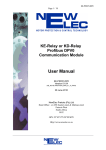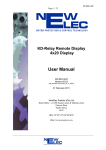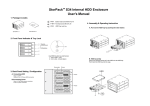Download MB CANbus User Manual 01C
Transcript
NC-MK1-PROFI-DP1 Page 1 / 38 MB-Relay CANbus BBRTU User Manual MB-CAN-BBRTU Version 01.02 (NE_MB-CAN-BBRTU_MAN_01_10_FN02) 17 February 2011 NewElec Pretoria (Pty) Ltd Head Office: c/o 298 Soutter street & Maltzan street Pretoria West South-Africa 0182 GPS: 25°45'12''S 28°09'46''E Http://www.newelec.co.za NC-MK1-PROFI-DP1 Page 2 / 38 Content 1. ABSTRACT............................................................................................................................3 2. SPECIFICATIONS.................................................................................................................4 2.1 Technical Specifications of MB-CAN-BBRTU................................................................4 2.2 Structure Of The Settings Telegram When MA-CAN messages Selected.......................5 2.3 Structure Of The Settings Telegram When MB-CAN messages Selected........................5 2.2.1 Input Pointers 1 Table.............................................................................................18 2.2.2 Input Pointers 2........................................................................................................22 2.2.3 Input Pointers 3........................................................................................................23 2.3 Structure Of The Command Message When MA-Relay Message Type Selected..........24 2.4 Structure Of The Command Message When MB-Relay Message Type Selected..........25 2.5 Structure Of The Actual Message When MA-Relay Message Type Selected................26 2.6 Structure Of The Actual Message When MB-Relay Message Type Selected................28 3. DEFINITIONS AND TERMINOLOGY..............................................................................35 4. FUNCTIONAL DESCRIPTION..........................................................................................36 5. OPERATING INSTRUCTIONS...........................................................................................37 5.1 Getting Started................................................................................................................37 5.1.1 Setting Up The MB-CAN-BBRTU..........................................................................37 5.2 Monitoring Diagnostic On Front-End.............................................................................37 6. DIAGRAMS.........................................................................................................................38 6.1 Block Diagram of MB-CAN-BBRTU............................................................................38 NC-MK1-PROFI-DP1 Page 3 / 38 1. ABSTRACT The MB-CAN-BBRTU (MB-Relay CANbus BBRTU) acts as a translator between the CANbus SCADA and the MB-Relay. It is advisable to read the MB-Relay user manual, as some of the topics will require knowledge on the MB-Relay. It is also advisable to have knowledge on CANbus. The communication protocol between the MB-Relay and SCADA is CANbus. Communication protocol between the MB-CAN-BBRTU and the MB-Relay is a NewElec proprietary protocol. Enabling the PLC to communicate with the MB-Relay via CANBus. NC-MK1-PROFI-DP1 Page 4 / 38 2. SPECIFICATIONS 2.1 Technical Specifications of MB-CAN-BBRTU General Data MB-CANBBRTU Mounting Positions Allowed Ambient Temperature Humidity Power Supply Consumption Communication Mediums Protocol Baud Rate Cable Length @ Baud Rate CANbus Termination Resistor (Termination resistors must be connected at the beginning and end of bus) Type LED Indications Indication Lights ● ● ● ● ● ● ● ● ● ● ● ● ● ● ● ● ● Bottom of MB-Relay. Operation : 0 ºC to +60 ºC < 87% +5Vdc 180 mA CAnBUS I2C CANbus 125kbps. 250kbps. 500kbps. 1200 m @ 9600 bit/s to 45450 bit/s 1000 m @93.75Kbit/s to 187.5Kbit/s 400 m @ 500 Kbit/s 200 m @ 1.5 Mbit/s 100 m @ 3 Mbit/s to 12 Mbit/s 120 Ohm. ● Light Emitting Diode (LED) ● SCADA Communication ◦ Red = Tx data. ◦ Green = Rx data. ◦ Orange = Both. ● Address Of Module ◦ Flash Green = Address 1. ◦ Flash Red = Address 10. ◦ Flash Orange = Address 100. ◦ Solid Orange = Starting up. ◦ Colour Flash = MB-Re lay comms OK. NC-MK1-PROFI-DP1 Page 5 / 38 2.2 Structure Of The Settings Telegram When MA-CAN messages Selected The MB-Relay CAN module can setup the MB-Relay so that the MB-Relay and the MBCAN-BBRTU can act as a MA-Relay and MA-CAN-BBRTU. The setting structure will look as follow: Identifier D0 D1 Setting Base Address Unit Address Block address. D2~D7 Data that must be written to the relay. 2.3 Structure Of The Settings Telegram When MB-CAN messages Selected Due to the amount of settings that the MB-Relay has the messages had to be broken up into the following messages. All the telegrams will fall under the same identifier of the Setting data base address. MB-Relay setting telegram will look as follow: Identifier D0 D1 Setting Base Address Unit Address Block address. D2~D7 Data that must be written to the relay. NC-MK1-PROFI-DP1 Page 6 / 38 Setting parameter block 00 Data Parameter Name Byte Description Range D2 MLC0 Maximum load 0 in %. 10~100 D3 TC0 Thermal class curve 0. 5~25 D4 MLC1 Maximum load 1 in %. 10~100 D5 TC1 Thermal class curve 1. 5~25 Voltage Selection Select line voltage value • 0 = 110 Vac • 1 = 380 Vac • 2 = 400 Vac • 3 = 525 Vac • 4 = 550 Vac • 5 = 680 Vac • 6 = 950 Vac • 7 = 1K1 Vac • 8 = 3K3 Vac • 9 = 6K6 Vac • 10 = 11K Vac 0~10 D6 D7 Volt Sym Trip Level Voltage symmetric trip level in %. 60~100 Setting parameter block 01 Data Parameter Name Byte Description Range D2 Volt Hi Trip Limit Voltage higher trip limit in %. 0~15 D3 Volt Low Trip Limit Voltage lower trip limit in %. 0~15 D4 Unbalance Trip Level Unbalance trip level in %. 0~50 D5 Unbalance Trip Delay Unbalance trip delay in seconds. 1~10 D6 ML Run Trip Delay Minimum load run time trip delay in seconds. 1~10 D7 ML Startup Trip Delay Minimum load startup trip delay in seconds. 0~200 NC-MK1-PROFI-DP1 Page 7 / 38 Setting parameter block 02 Data Parameter Name Byte ML Reset Time D2 Description Minimum load reset time value. • 01 = Manual. • 02 = 10 Seconds. • 03 = 5 Minutes. • 04 = 10 Minutes. • 05 = 20 Minutes. • 06 = 30 Minutes. • 07 = 45 Minutes. • 08 = 1 Hour. • 09 = 3 Hours. • 10 = 6 Hours. Range 0~10 D3 ML Trip Level Minimum load trip level in %. 10~100 D4 ML Power Trip Level Power trip level in %. 10~100 D5 EL Lo Byte Trip Level Earth leakage trip level in mA. D6 EL Hi Byte Trip Level EL Trip Type D7 Earth leakage trip type. • 0 = Instantaneous. • 1 = IDMT curve. 0~999 0~1 Setting parameter block 03 Data Parameter Name Byte D2 Description D3 EL Lo Byte Trip Time Earth leakage instantaneous trip time in EL Hi Byte Trip Time milliseconds with 50ms incremental. D4 Run Stall Lo Byte Level D5 Run Stall Hi Byte Level D6 Run Stall Hold Time Running stall hold off trip delay in seconds. Run Stall Lo Byte TD Running stall trip delay in milliseconds with 50ms incremental.. D7 Running stall trip level in %. Range 100~1000 110~300 0~200 100~2000 NC-MK1-PROFI-DP1 Page 8 / 38 Setting parameter block 04 Data Parameter Name Byte Description Range Run Stall Hi Byte TD Running stall trip delay in milliseconds with 50ms incremental.. D3 TC Reset Level Thermal capacity reset level in %. 20~80 D4 Starts Per Hour Amount of starts that can be done in a hour. 1~60 D5 Consecutive Starts Consecutive starts that can be done after a start. 1~3 Control Byte A Relay control settings. • Bit 0 = Minimum load trip enabled. • Bit 1 = Under voltage trip enabled. • Bit 2 = Over voltage trip enabled. • Bit 3 = Volt Sym trip enabled. • Bit 4 = Failsafe enabled. • Bit 5 = Unbalance trip enabled. • Bit 6 = Phase rotation trip enabled. • Bit 7 = Short circuit trip enabled. 0~255 Relay control settings. • Bit 0 = Single phase trip enabled. • Bit 1 = Running stall trip enabled. • Bit 2 = ML or PF selected for ML trip. • Bit 3 = Earth leakage trip enabled. • Bit 4 = Low pass filter enabled. • Bit 5 = Insulation lockout trip enabled. • Bit 6 = Frequency trip enabled. • Bit 7 = TC reset auto calculate. 0~255 D2 D6 Control Byte B D7 100~2000 NC-MK1-PROFI-DP1 Page 9 / 38 Setting parameter block 05 Data Parameter Name Byte Control Byte C D2 Control Byte D D3 Description Range Relay control settings. • Bit 0 = Starts per hour enabled. • Bit 1 = Phase rotation reversed. • Bit 2 = Vectorial stall trip enabled. • Bit 3 = Auto reset enabled. • Bit 4 = Relay 1 assigned as I/O. • Bit 5 = Expanded I/O connected. • Bit 6 = FLED connected. 0~255 Relay Control settings. • Bit 0 = Temperature 1 trip enabled. • Bit 1 = Temperature 2 trip enabled. • Bit 2 = Temperature 3 trip enabled. • Bit 3 = Temperature 4 trip enabled • Bit 4 = ClassF_Sel 0~15 D4 Field Input 1 Delay LoB Field input 1 switch delay in milliseconds with D5 Field Input 1 Delay HiB D6 Field Input 2 Delay LoB Field input 2 switch delay in milliseconds with D7 Field Input 2 Delay HiB 50 ms incremental. 50 ms incremental. 0~2000 0~2000 Setting parameter block 06 Data Parameter Name Byte Description D2 Field Input 3 Delay LoB Field input 3 switch delay in milliseconds with D3 Field Input 3 Delay HiB D4 Field Input 4 Delay LoB Field input 4 switch delay in milliseconds with D5 Field Input 4 Delay HiB D6 Field Input 5 Delay LoB Field input 1 switch delay in milliseconds with D7 Field Input 5 Delay HiB 50 ms incremental. 50 ms incremental. 50 ms incremental. Range 0~2000 0~2000 0~2000 NC-MK1-PROFI-DP1 Page 10 / 38 Setting parameter block 07 Data Parameter Name Byte D2 Description Field Input 6 Delay HiB D3 Field input 6 switch delay in milliseconds with Field Input 6 Delay LoB 50 ms incremental. D4 Field Input 7 Delay HiB D5 Field input 7 switch delay in milliseconds with Field Input 7 Delay LoB 50 ms incremental. Starter Type D6 Temperature Type D7 Select one of the following starter values. • 00 = Protection relay. • 01 = Direct on line starter. • 02 = Reversal direct on line starter. • 03 = Star-Delta. • 04 = Reversal Star-Delta. • 05 = Dahlander • 06 = Reversal Dahlander. • 07 = Pole changing. • 08 = Reversal pole changing. • 09 = Soft starter. • 10 = Reversal soft starter. • 11 = Oil circuit breaker – DOL. Temperature type selection • Bit 0 ~ 1 Temperature 1 ◦ 00 = PT100 ◦ 01 = PT1000 ◦ 10 = PTC ◦ 11 = NTC • Bit 2 ~ 3 Temperature 2 ◦ 00 = PT100 ◦ 01 = PT1000 ◦ 10 = PTC ◦ 11 = NTC • Bit 4 ~ 5 Temperature 3 ◦ 00 = PT100 ◦ 01 = PT1000 ◦ 10 = PTC ◦ 11 = NTC • Bit 6 ~ 7 Temperature 4 ◦ 00 = PT100 ◦ 01 = PT1000 ◦ 10 = PTC ◦ 11 = NTC Range 0~2000 0~2000 0~11 NC-MK1-PROFI-DP1 Page 11 / 38 Setting parameter block 08 Data Parameter Name Byte Description Range D2 Temperature 1 High Trip Temperature 1 higher trip level. x – 30 = Level degree 0~255 D3 Temperature 1 Lo Trip Level 0~255 D4 Temperature 2 High Trip Temperature 2 higher trip level. x – 30 = Level degree 0~255 D5 Temperature 2 Lo Trip Level 0~255 D6 Temperature 3 High Trip Temperature 3 higher trip level. x – 30 = Level degree 0~255 D7 Temperature 3 Lo Trip Level 0~255 Temperature 1 lower trip level. x – 30 = degree Temperature 2 lower trip level. x – 30 = degree Temperature 3 lower trip level. x – 30 = degree Setting parameter block 09 Data Parameter Name Byte Description Range D2 Temperature 4 High Trip Temperature 4 higher trip level. x – 30 = Level degree 0~255 D3 Temperature 4 Lo Trip Level Temperature 4 lower trip level. x – 30 = degree 0~255 D4 CT Primary Lo Byte D5 CT Primary Hi Byte CT primary 1~ 65535 D6 CT Secondary CT secondary 1 ~ 255 D7 Reserved Setting parameter block 10 Data Parameter Name Byte Description Range D2 Logic Function 1 Mask Mask register for logic function 1. 0~255 D3 LF1 Input Pointer A Points to a input pointer table. (chapter 2.2.1) 0~255 D4 LF1 Input Pointer B Points to a input pointer table. (chapter 2.2.1) 0~255 D5 LF1 Input Pointer C Points to a input pointer table. (chapter 2.2.1) 0~255 D6 Logic Function 2 Mask Mask register for logic function 2. 0~255 D7 LF2 Input Pointer A 0~255 Points to a input pointer table. (chapter 2.2.1) NC-MK1-PROFI-DP1 Page 12 / 38 Setting parameter block 11 Data Parameter Name Byte Description Range D2 LF2 Input Pointer A Points to a input pointer table. (chapter 2.2.1) 0~255 D3 LF2 Input Pointer B Points to a input pointer table. (chapter 2.2.1) 0~255 D4 Logic Function 3 Mask Mask register for logic function 3. 0~255 D5 LF3 Input Pointer A Points to a input pointer table. (chapter 2.2.1) 0~255 D6 LF3 Input Pointer B Points to a input pointer table. (chapter 2.2.1) 0~255 D7 LF3 Input Pointer C Points to a input pointer table. (chapter 2.2.1) 0~255 Setting parameter block 12 Data Parameter Name Byte Description Range D2 Logic Function 4 Mask Mask register for logic function 4. 0~255 D3 LF4 Input Pointer A Points to a input pointer table. (chapter 2.2.1) 0~255 D4 LF4 Input Pointer B Points to a input pointer table. (chapter 2.2.1) 0~255 D5 LF4 Input Pointer C Points to a input pointer table. (chapter 2.2.1) 0~255 D6 Logic Function 5 Mask Mask register for logic function 5. 0~255 D7 LF5 Input Pointer A 0~255 Points to a input pointer table. (chapter 2.2.1) Setting parameter block 13 Data Parameter Name Byte Description Range D2 LF5 Input Pointer B Points to a input pointer table. (chapter 2.2.1) 0~255 D3 LF5 Input Pointer C Points to a input pointer table. (chapter 2.2.1) 0~255 D4 Logic Function 6 Mask Mask register for logic function 6. 0~255 D5 LF6 Input Pointer A Points to a input pointer table. (chapter 2.2.1) 0~255 D6 LF6 Input Pointer B Points to a input pointer table. (chapter 2.2.1) 0~255 D7 LF6 Input Pointer C Points to a input pointer table. (chapter 2.2.1) 0~255 NC-MK1-PROFI-DP1 Page 13 / 38 Setting parameter block 14 Data Parameter Name Byte D2 Description Range D3 Timer A Time Lo Byte Time it will take for timer A to time out in Timer A Time Hi Byte seconds. 0~3000 D4 Timer A Start Pointer Points to a input pointer table. (chapter 2.2.1) 0~255 D5 Timer A Reset Pointer Points to a input pointer table. (chapter 2.2.1) 0~255 D6 Timer B Time Lo Byte Time it will take for timer B to time out in Timer B Time Hi Byte seconds. 0~3000 D7 Setting parameter block 15 Data Parameter Name Byte Description Range D2 Timer B Start Pointer Points to a input pointer table. (chapter x.x.x) 0~255 D3 Timer B Reset Pointer Points to a input pointer table. (chapter x.x.x) 0~255 D4 Counter A Limit Count limit to be reached. 0~255 D5 Counter A Count Up Ptr Points to a input pointer table. (chapter 2.2.1) 0~255 D6 Cntr A Count Down Ptr Points to a input pointer table. (chapter 2.2.1) 0~255 D7 Cntr A Count Reset Ptr Points to a input pointer table. (chapter 2.2.1) 0~255 Setting parameter block 16 Data Parameter Name Byte Description Range D2 Counter B Limit Count limit to be reached. 0~255 D3 Counter B Count Up Ptr Points to a input pointer table. (chapter 2.2.1) 0~255 D4 Cntr B Count Down Ptr Points to a input pointer table. (chapter 2.2.1) 0~255 D5 Cntr B Count Reset Ptr Points to a input pointer table. (chapter 2.2.1) 0~255 D6 Status Rep Input Pointer Points to a input pointer table. (chapter 2.2.3) 0~255 D7 Latch Set Input Pointer 0~255 Points to a input pointer table. (chapter 2.2.1) NC-MK1-PROFI-DP1 Page 14 / 38 Setting parameter block 17 Data Parameter Name Byte Description Range D2 Latch Reset Input Ptr Points to a input pointer table. (chapter 2.2.1) 0~255 D3 RTC Start Hour Hour of the real time clock start. 0~23 D4 RTC Start Min Minutes of the real time clock start. 0~59 D5 RTC Stop Hour Hour of the real time clock stop. 0~255 D6 RTC Start Min Minutes of the real time clock stop. 0~255 D7 Relay 1 Input Pointer Points to a input pointer table. (chapter 2.2.1) 0~255 Setting parameter block 18 Data Parameter Name Byte Description Range D2 Relay 2 Input Pointer Points to a input pointer table. (chapter 2.2.1) 0~255 D3 Relay 3 Input Pointer Points to a input pointer table. (chapter 2.2.1) 0~255 D4 Relay 4 Input Pointer Points to a input pointer table. (chapter 2.2.1) 0~255 D5 Relay 5 Input Pointer Points to a input pointer table. (chapter 2.2.1) 0~255 D6 Relay 6 Input Pointer Points to a input pointer table. (chapter 2.2.1) 0~255 D7 Relay 7 Input Pointer Points to a input pointer table. (chapter 2.2.1) 0~255 Setting parameter block 19 Data Parameter Name Byte Description Range D2 Relay 8 Input Pointer Points to a input pointer table. (chapter 2.2.1) 0~255 D3 Relay 9 Input Pointer Points to a input pointer table. (chapter 2.2.1) 0~255 D4 Reset Input Pointer Points to a input pointer table. (chapter 2.2.3) 0~255 D5 TC Warning Level. TC Level > TC warning level in %. 0~100 D6 Temperature 1 Trip Level Temperature trip level in degree C. 0~200 D7 Temperature 2 Trip Level Temperature trip level in degree C. 0~200 NC-MK1-PROFI-DP1 Page 15 / 38 Setting parameter block 20 Data Parameter Name Byte D2 Temperature 3 Trip Level D3 Reserved D4 Reserved D5 Reserved D6 Reserved D7 Reserved Description Temperature trip level in degree C. Range 0~200 Setting parameter block 21 ~ 29 reserved Setting parameter block 30 Data Parameter Name Byte Description Range D2 Local Remote lsb Ptr Points to a input pointer table. (chapter 2.2.2) 0~255 D3 Local Remote msb Ptr Points to a input pointer table. (chapter 2.2.2) 0~255 D4 Local Start FF Ptr Points to a input pointer table. (chapter 2.2.3) 0~255 D5 Local Start FS Ptr Points to a input pointer table. (chapter 2.2.3) 0~255 D6 Local Start RF Ptr Points to a input pointer table. (chapter 2.2.3) 0~255 D7 Local Start RS Ptr Points to a input pointer table. (chapter 2.2.3) 0~255 Setting parameter block 31 Data Parameter Name Byte Description Range D2 Local Interlock Ptr Points to a input pointer table. (chapter 2.2.3) 0~255 D3 Local Stop Ptr Points to a input pointer table. (chapter 2.2.3) 0~255 D4 Remote Start FF Ptr Points to a input pointer table. (chapter 2.2.3) 0~255 D5 Remote Start FS Ptr Points to a input pointer table. (chapter 2.2.3) 0~255 D6 Remote Start RF Ptr Points to a input pointer table. (chapter 2.2.3) 0~255 D7 Remote Start RS Ptr Points to a input pointer table. (chapter 2.2.3) 0~255 NC-MK1-PROFI-DP1 Page 16 / 38 Setting parameter block 32 Data Parameter Name Byte Description Range D2 Remote Interlock Ptr Points to a input pointer table. (chapter 2.2.3) 0~255 D3 Remote Stop Ptr Points to a input pointer table. (chapter 2.2.3) 0~255 D4 Auto Start FF Ptr Points to a input pointer table. (chapter 2.2.3) 0~255 D5 Auto Start FS Ptr Points to a input pointer table. (chapter 2.2.3) 0~255 D6 Auto Start RF Ptr Points to a input pointer table. (chapter 2.2.3) 0~255 D7 Auto Start RS Ptr Points to a input pointer table. (chapter 2.2.3) 0~255 Setting parameter block 33 Data Parameter Name Byte Description Range D2 Auto Interlock Ptr Points to a input pointer table. (chapter 2.2.3) 0~255 D3 Auto Stop Ptr Points to a input pointer table. (chapter 2.2.3) 0~255 D4 Feedback signal input Ptr Points to a input pointer table. (chapter 2.2.3) 0~255 D5 Prewarning Tmr Lo Byte Pre start warning alarm in seconds. D6 Prewarning Tmr Hi Byte D7 Execution Timer Time it should take to execute a start in sec. 0~10 Setting parameter block 34 Data Parameter Name Byte Description D2 Feedback Timer Lo Byte Time for the feedback signal to be active in D3 Feedback Timer Hi Byte milliseconds with 50ms incremental. D4 Backspin Timer Lo Byte Timer for the motor to back spin before D5 Backspin Timer Hi Byte D6 DC Break Time Lo Byte Time to break the motor when a stop is D7 DC Break Time Hi Byte starting the motor again in milliseconds. executed. Range 0~2000 NC-MK1-PROFI-DP1 Page 17 / 38 Setting parameter block 35 Data Parameter Name Byte Description D2 Restart Timer Lo Byte D3 Restart Timer Hi Byte D4 Star Max Timer Lo Byte Maximum time delay between star and delta D5 Star Max Timer Hi Byte D6 Transition Time Lo Byte Time to go from high to low speed.. D7 Transition Time Hi Byte Time to restart the motor after a power down happened. Range 0~2000 change over.. Setting parameter block 36 Data Parameter Name Byte D2 FC Timer Lo Byte D3 FC Timer Hi Byte D4 Reserved D5 Reserved D6 Reserved D7 Reserved Description Frozen contact timer. Range 0~2000 NC-MK1-PROFI-DP1 Page 18 / 38 2.2.1 Input Pointers 1 Table Values that can be routed to the logic function tables, counters, timers, RTC, latch and flasher. Address Name 0 Constant Zero. 1 Constant One. 2 In Service. 3 Voltage Present Flag. 4 Over Current Alarm Flag. 5 Short Circuit Alarm Flag. 6 Running Stall Alarm Flag. 7 Unbalance Alarm Flag. 8 Single Phase Alarm Flag. 9 Earth Fault Alarm Flag. 10 Earth Leakage Alarm Flag. 11 Minimum Load Alarm Flag. 12 Over Voltage Alarm Flag. 13 Under Voltage Alarm Flag. 14 Voltage Symmetric Alarm Flag. 15 High Frequency Alarm Flag. 16 Lower Frequency Alarm Flag. 17 Insulation Alarm Flag. 18 Frozen Contact Alarm Flag. 19 Temperature 1 Alarm Flag 20 Temperature 2 Alarm Flag 21 Temperature 3 Alarm Flag 22 Temperature 4 Alarm Flag 23 Over Current Trip Flag. 24 Short Circuit Trip Flag. 25 Running Stall Trip Flag. 26 Unbalance Trip Flag. 27 Single Phase Trip Flag. 28 Earth Fault Trip Flag. 29 Earth Leakage Trip Flag. NC-MK1-PROFI-DP1 Page 19 / 38 30 Minimum Load Trip Flag. 31 Over Voltage Trip Flag. 32 Under Voltage Trip Flag. 33 Voltage Symmetric Trip Flag. 34 High Frequency Trip Flag. 35 Lower Frequency Trip Flag. 36 Insulation Lock Out Trip Flag. 37 Phase Rotation Trip Flag. 38 Starts Per Hour Trip Flag. 39 Frozen Contact Trip Flag. 40 Temperature 1 Trip Flag 41 Temperature 2 Trip Flag 42 Temperature 3 Trip Flag 43 Temperature 4 Trip Flag 44 System Fault Trip Flag 45 Timer A Output Flag. 46 Timer A Inverted Output Flag. 47 Timer A Pulsed Output Flag. 48 Timer A Inverted Pulsed Output Flag. 49 Timer B Output Flag. 50 Timer B Inverted Output Flag. 51 Timer B Pulsed Output Flag. 52 Timer B Inverted Pulsed Output Flag. 53 Real Time Clock Output Flag. 54 Real Time Clock Inverted Output Flag. 55 Counter A Output Flag. 56 Counter A Inverted Output Flag. 57 Counter B Output Flag. 58 Counter B Inverted Output Flag. 59 Logic Function 1 Output Flag. 60 Logic Function 1 Inverted Output Flag. 61 Logic Function 2 Output Flag. 62 Logic Function 2 Inverted Output Flag. 63 Logic Function 3 Output Flag. NC-MK1-PROFI-DP1 Page 20 / 38 64 Logic Function 3 Inverted Output Flag. 65 Logic Function 4 Output Flag. 66 Logic Function 4 Inverted Output Flag. 67 Logic Function 5 Output Flag. 68 Logic Function 5 Inverted Output Flag. 69 Logic Function 6 Output Flag. 70 Logic Function 6 Inverted Output Flag. 71 Digital Input Flag 1. 72 Digital Input Flag 2. 73 Digital Input Flag 3. 74 Digital Input Flag 4. 75 Digital Input Flag 5. 76 Digital Input Flag 6. 77 Digital Input Flag 7. 78 Digital Input Flag 8. 79 Digital Input Flag 9. 80 Digital Input Flag 10. 81 Digital Input Flag 11. 82 Digital Input Flag 12. 83 Digital Input Flag 13. 84 Digital Input Flag 14. 85 Digital Input Flag 15. 86 CANbus Input Flag 01. 87 CANbus Input Flag 02. 88 CANbus Input Flag 03. 89 CANbus Input Flag 04. 90 CANbus Input Flag 05. 91 CANbus Input Flag 06. 92 CANbus Input Flag 07. 93 CANbus Input Flag 08. 94 CANbus Input Flag 09. 95 CANbus Input Flag 10. 96 CANbus Input Flag 11. 97 CANbus Input Flag 12. NC-MK1-PROFI-DP1 Page 21 / 38 98 CANbus Input Flag 13. 99 CANbus Input Flag 14. 100 CANbus Input Flag 15. 101 CANbus Input Flag 16. 102 Starter Output 1 (See MB-Relay user manual) 103 Starter Output 2 (See MB-Relay user manual) 104 Starter Output 3 (See MB-Relay user manual) 105 Starter Output 4 (See MB-Relay user manual) 106 Starter Output 5 (See MB-Relay user manual) 107 Pre Start Warning Flag. 108 DC Breaking Flag. 109 Transition Flag. 110 Back Spin Flag. 111 Execution Trip Flag. 112 Feedback Trip Flag. 113 Unauthorized Current Alarm Flag. 114 Restart Flag. 115 Trip Flag. 116 Pulse Output Flag. 117 Flash Output Flag. 118 Status Reporter Output Flag. 119 Latch Output Flag. 120 TC Warning High Flag 121 Temperature 1 Warning Hi Flag 122 Temperature 1 Warning Lo Flag 123 Temperature 2 Warning Hi Flag 124 Temperature 2 Warning Lo Flag 125 Temperature 3 Warning Hi Flag 126 Temperature 3 Warning Lo Flag 127 Temperature 4 Warning Hi Flag 128 Temperature 4 Warning Lo Flag NC-MK1-PROFI-DP1 Page 22 / 38 2.2.2 Input Pointers 2 It is signals that can be routed to the inputs of the local and remote selection. Address Name 0 Constant Zero 1 Constant One 2 Field Input 1 3 Field Input 2 4 Field Input 3 5 Field Input 4 6 Field Input 5 7 Field Input 6 8 Field Input 7 9 Field Input 8 10 Field Input 9 11 Field Input 10 12 Field Input 11 13 Field Input 12 14 Field Input 13 15 Field Input 14 16 Field Input 15 17 PLC Input Bit 1 18 PLC Input Bit 2 19 PLC Input Bit 3 20 PLC Input Bit 4 21 PLC Input Bit 5 22 PLC Input Bit 6 23 PLC Input Bit 7 24 PLC Input Bit 8 25 PLC Input Bit 9 26 PLC Input Bit 10 27 PLC Input Bit 11 28 PLC Input Bit 12 29 PLC Input Bit 13 30 PLC Input Bit 14 31 PLC Input Bit 15 32 PLC Input Bit 16 NC-MK1-PROFI-DP1 Page 23 / 38 2.2.3 Input Pointers 3 It is signals that can be routed to the inputs of the starter logic starts, stops and interlock. Address Name 0 Constant Zero 1 Constant One 2 In Service Flag 3 Timer A Output 4 Inverted Timer A Output 5 Timer A Pulsed Output 6 Inverted Timer A Pulsed Output 7 Timer B Output 8 Inverted Timer B Output 9 Timer B Pulsed Output 10 Inverted Timer B Pulsed Output 11 RTC Output 12 Inverted RTC Output 13 Counter A Output 14 Inverted Counter A Output 15 Counter B Output 16 Inverted Counter B Output 17 Logical Function 1 Output 18 Inverted Logical Function 1 Output 19 Logical Function 2 Output 20 Inverted Logical Function 2 Output 21 Logical Function 3 Output 22 Inverted Logical Function 3 Output 23 Logical Function 4 Output 24 Inverted Logical Function 4 Output 25 Logical Function 5 Output 26 Inverted Logical Function 5 Output 27 Logical Function 6 Output 28 Inverted Logical Function 6 Output 29 Field Input 1 30 Field Input 2 31 Field Input 3 32 Field Input 4 33 Field Input 5 NC-MK1-PROFI-DP1 Page 24 / 38 34 Field Input 6 35 Field Input 7 36 Field Input 8 37 Field Input 9 38 Field Input 10 39 Field Input 11 40 Field Input 12 41 Field Input 13 42 Field Input 14 43 Field Input 15 44 PLC Input Bit 1 35 PLC Input Bit 2 36 PLC Input Bit 3 37 PLC Input Bit 4 48 PLC Input Bit 5 49 PLC Input Bit 6 50 PLC Input Bit 7 51 PLC Input Bit 8 52 PLC Input Bit 9 53 PLC Input Bit 10 54 PLC Input Bit 11 55 PLC Input Bit 12 56 PLC Input Bit 13 57 PLC Input Bit 14 58 PLC Input Bit 15 59 PLC Input Bit 16 2.3 Structure Of The Command Message When MA-Relay Message Type Selected MB-CAN-BBRTU kept back wards compatibility with the MA-CAN-BBRTU. The command message length was only three bytes long. The command messages structure looks as follow: Identifier D0 D1 Command Base Address Unit Address Control Byte A. D2 Control Byte B. NC-MK1-PROFI-DP1 Page 25 / 38 2.4 Structure Of The Command Message When MB-Relay Message Type Selected The command message length is only four bytes long. The command messages structure looks as follow: Identifier D0 Command Base Unit Address Address SCADA Input 1 bits are as follow: Bit 0 = CANbus Input 1. Bit 1 = CANbus Input 2. Bit 2 = CANbus Input 3. Bit 3 = CANbus Input 4. Bit 4 = CANbus Input 5. Bit 5 = CANbus Input 6. Bit 6 = CANbus Input 7. Bit 7 = CANbus Input 8. SCADA Input 2 bits are as follow: Bit 0 = CANbus Input 9. Bit 1 = CANbus Input 10. Bit 2 = CANbus Input 11. Bit 3 = CANbus Input 12. Bit 4 = CANbus Input 13. Bit 5 = CANbus Input 14. Bit 6 = CANbus Input 15. Bit 7 = CANbus Input 16. Control A bits are as follow: Bit 0 = Fail Safe enabled. Bit 1 = Reserved. Bit 2 = Reserved. Bit 3 = Reserved. Bit 4 = Reserved. Bit 5 = Reserved. Bit 6 = Reserved. Bit 7 = Reserved. D1 D2 SCADA Input 0 SCADA Input 1 D4 Control A. NC-MK1-PROFI-DP1 Page 26 / 38 2.5 Structure Of The Actual Message When MA-Relay Message Type Selected MB-CAN-BBRTU kept back wards compatibility with the MA-CAN-BBRTU. The actual messages structure looks as follow: Identifier D0 D1~D7 Actual Base Address Data block + Unit Address Data Actual data block 00 Data Parameter Name Byte Description Input flags Field input flags. • Bit 0 = Field Input 1. • Bit 1 = Field Input 2. • Bit 2 = Field Input 3. • Bit 3 = Field Input 4. • Bit 4 = Field Input 5. • Bit 5 = Reserved. • Bit 6 = Reserved. • Bit 7 = MB-Communication Status. D2 TC Remaining TC remaining level in %. D3 Ir Hi Byte D4 Ir Lo Byte D5 Iw Hi Byte D6 Iw Lo Byte D7 Ib Hi Byte D1 Red current phase level in %. White current phase level in %. Blue current phase level in %. Actual data block 01 Data Parameter Name Byte Description D1 Ib Lo Byte Blue current phase level in %. D2 Voltage line level Multiply line voltage by 5.469 to get the voltage value. D3 EL Level Earth leakage level in mA. Multiply by 10 to get value. NC-MK1-PROFI-DP1 Page 27 / 38 Alarm Flags A Alarm flags. • Bit 0 = In service. • Bit 1 = Over current. • Bit 2 = Running stall. • Bit 3 = Unbalance. • Bit 4 = Single phase. • Bit 5 = Under current. • Bit 6 = Earth leakage. • Bit 7 = Under voltage. Alarm Flags B Alarm flags. • Bit 0 = Temperature 1 alarm flag. • Bit 1 = Temperature 2 alarm flag. • Bit 2 = Temperature 3 alarm flag. • Bit 3 = Over voltage alarm flag. • Bit 4 = Frozen contact alarm flag. • Bit 5 = Earth fault alarm flag. • Bit 6 = Short circuit alarm flag. Trip flags A Trip flags. • Bit 0 = Over current. • Bit 1 = Running stall. • Bit 2 = Unbalance. • Bit 3 = Single phase. • Bit 4 = Under current. • Bit 5 = Earth leakage. • Bit 6 = Phase rotation. • Bit 7 = Under voltage. Trip flags B Trip flags. • Bit 0 = Over voltage. • Bit 1 = Temperature 1. • Bit 2 = Temperature 2. • Bit 3 = Temperature 3. • Bit 4 = Frozen contact. • Bit 5 = Earth fault. • Bit 6 = Short circuit. D4 D5 D6 D7 Actual data block 02 Data Parameter Name Byte Description D1 Unbalance Level Unbalance level in %. D2 Temperature 1 Level Temperature 1 level in degree C. D3 Temperature 2 Level Temperature 2 level in degree C. D4 Temperature 3 Level Temperature 3 level in degree C. NC-MK1-PROFI-DP1 Page 28 / 38 D5 Reserved D6 Reserved D7 Reserved 2.6 Structure Of The Actual Message When MB-Relay Message Type Selected The MB-Relay actual messages structure looks as follow: Identifier D0 D1~D7 Actual Base Address Data block + Unit Address Data Actual data block 00 Data Parameter Name Byte D1 TC Remaining Level D2 Current Level Hi Byte D3 Current Level Lo Byte D4 Ir Hi Byte D5 Ir Lo Byte D6 Iw Hi Byte D7 Iw Lo Byte Description TC remaining level in %. Current level in %. Red current phase in % White current phase in %. Actual data block 01 Data Parameter Name Byte D1 Ib Hi Byte D2 Ib Lo Byte D3 Voltage Line Hi Byte D4 Voltage Line Lo Byte D5 Vr Hi Byte D6 Vr Lo Byte Description Blue current phase in %. Line voltage of the three phases. Red phase voltage level. NC-MK1-PROFI-DP1 Page 29 / 38 D7 Vw Hi Byte White phase voltage level. Actual data block 02 Data Parameter Name Byte Description D1 Vw Lo Byte White phase voltage level. D2 Vb Hi Byte D3 Vb Lo Byte D4 Unbalance Level Unbalance level in %. D5 Volt Sym Level Voltage symmetric level in %. D6 EL Level Hi Byte D7 EL Level Lo Byte Blue phase voltage level. Earth leakage level in mA. Actual data block 03 Data Parameter Name Byte Description D1 Power Factor Level Power factor level in %. D2 Frequency Level Frequency level in Hz. D3 Insulation Lvl Hi Byte D4 Insulation Lvl Lo Byte Alarm Flags A Alarm flags. • Bit 0 = In service. • Bit 1 = Earth leakage. • Bit 2 = Over current. • Bit 3 = Running stall. • Bit 4 = Unbalance. • Bit 5 = Single phase. • Bit 6 = Minimum load. • Bit 7 = Short circuit. Alarm Flags B Alarm flags. • Bit 0 = Voltage present. • Bit 1 = Over voltage. • Bit 2 = Under voltage. • Bit 3 = Voltage symmetric. • Bit 4 = Insulation lock out. D5 D6 Insulation level in ohms. NC-MK1-PROFI-DP1 Page 30 / 38 • • • Alarm Flags C D7 Bit 5 = Low frequency. Bit 6 = High frequency. Bit 7 = Earth fault. Alarm flags. • Bit 0 = Vectorial stall. • Bit 1 = Frozen contact. • Bit 2 = Temperature 1. • Bit 3 = Temperature 2. • Bit 4 = Temperature 3. • Bit 5 = Temperature 4. • Bit 6~7 = Reserved. Actual data block 04 Data Parameter Name Byte D1 Reserved Trip Flags A Trip flags. • Bit 0 = Over current. • Bit 1 = Running stall. • Bit 2 = Unbalance. • Bit 3 = Single phase. • Bit 4 = Minimum load. • Bit 5 = Short circuit. • Bit 6 = Phase rotation. • Bit 7 = Earth leakage. Trip Flags B Trip flags. • Bit 0 = Over voltage. • Bit 1 = Under voltage. • Bit 2 = Voltage symmetric. • Bit 3 = Insulation lockout. • Bit 4 = Low frequency level. • Bit 5 = High frequency level. • Bit 6 = Earth Fault. • Bit 7 = Starts per hour. Trip Flags C Trip flags. • Bit 0 = System failure. • Bit 1 = Vectorial stall. • Bit 2 = Frozen contact. • Bit 3 = Execution fault. • Bit 4 = Feedback fault. • Bit 5 = Unauthorized current. • Bit 6~7 = Reserved. D2 D3 D4 Description NC-MK1-PROFI-DP1 Page 31 / 38 Trip Flags D Trip flags. • Bit 0 = Temperature 1. • Bit 1 = Temperature 2. • Bit 2 = Temperature 3. • Bit 3 – Temperature 4. • Bit 4~7 = Reserved. Flag Status A Flag status. • Bit 0 = Logic table 1. • Bit 1 = Logic table 2. • Bit 2 = Logic table 3. • Bit 3 = Logic table 4. • Bit 4 = Logic table 5. • Bit 5 = Logic table 6. • Bit 6 = Simulation test. • Bit 7 = Counter B. Flag Status B Flag status. • Bit 0 = Timer A. • Bit 1 = Timer B. • Bit 2 = Real time clock start. • Bit 3 = Relay 1. • Bit 4 = Relay 2. • Bit 5 = Relay 3. • Bit 6 = Relay 4. • Bit 7 = Counter A. D5 D6 D7 Actual data block 05 Data Parameter Name Byte Flag Status C Flag status. • Bit 0 = Field input 1. • Bit 1 = Field input 2. • Bit 2 = Field input 3. • Bit 3 = Field input 4. • Bit 4 = Field input 5. • Bit 5 = Field input 6. • Bit 6 = Filed input 7. • Bit 7 = MB-Relay communication. Flags Status D Flags status. • Bit 0 = Starter output 1. • Bit 1 = Starter output 2. • Bit 2 = Starter output 3. • Bit 3 = Starter output 4. • Bit 4 = Starter output 5. D1 D2 Description NC-MK1-PROFI-DP1 Page 32 / 38 • • • Flag Status E Flags status. • Bit 0 = CANbus input 1. • Bit 1 = CANbus input 2. • Bit 2 = CANbus input 3. • Bit 3 = CANbus input 4. • Bit 4 = CANbus input 5. • Bit 5 = CANbus input 6. • Bit 6 = CANbus input 7. • Bit 7 = CANbus input 8. Flag Status F Flag status. • Bit 0 = CANbus input 9. • Bit 1 = CANbus input 10. • Bit 2 = CANbus input 11. • Bit 3 = CANbus input 12. • Bit 4 = CANbus input 13. • Bit 5 = CANbus input 14. • Bit 6 = CANbus input 15. • Bit 7 = CANbus input 16. Flag Status G Flag status. • Bit 0 = Timer A. • Bit 1 = Timer B. • Bit 2 = Status Reporter. • Bit 3 = Latch. • Bit 4 = Relay 5. • Bit 5 = Relay 6. • Bit 6 = Relay 7. • Bit 7 = Relay 8. Flag Status H Flag Status. • Bit 0 = Starter output 6. • Bit 1 = Starter output 7. • Bit 2 = Starter output 8. • Bit 3 = Starter output 9. • Bit 5 = Status reporter. • Bit 6 = Pulse Generator • Bit 7 = TC warning level. • Bit 4 = reserved. Flag Status I Flag Status. • Bit 0 = Temperature 1 Warning High. • Bit 1 = Temperature 1 Warning Lo. • Bit 2 = Temperature 2 Warning High. • Bit 3 = Temperature 2 Warning Lo. D3 D4 D5 D6 D7 Bit 5 = Reserved. Bit 6 = Local select lsb. Bit 7 = Local select msb. NC-MK1-PROFI-DP1 Page 33 / 38 • • • • Bit 4 = Temperature 3 Warning High. Bit 5 = Temperature 3 Warning Lo. Bit 6 = Temperature 14Warning High. Bit 7 = Temperature 14Warning Lo. Actual data block 06 Data Parameter Name Byte Description Flag Status J Flag status. • Bit 0 = Field input 8. • Bit 1 = Field input 9. • Bit 2 = Field input 10. • Bit 3 = Field input 11. • Bit 4 = Field input 12. • Bit 5 = Field input 13. • Bit 6 = Filed input 14. • Bit 7 = Filed input 15. D2 Counter A Value Current counter A value. D3 Counter B Value Current counter B value. D4 Current MLC Current MLC setting selected in %. D5 Temperature 1 Level Temperature 1 level in degree C. x- 30 = degrees D6 Temperature 2 Level Temperature 2 level in degree C. x- 30 = degrees D7 Temperature 3 Level Temperature 3 level in degree C. x- 30 = degrees D1 Actual data block 07 Data Parameter Name Byte D1 Description Temperature 4 Level Temperature 4 level in degree C. x- 30 = degrees Relay Model 0 = 005 1 = 010 2 = 050 3 = 100 4 = 300 D2 D3 CT Primary Hi Byte D4 CT Primary Lo Byte D5 CT Sencondary D6 Reserved NC-MK1-PROFI-DP1 Page 34 / 38 D7 Reserved NC-MK1-PROFI-DP1 Page 35 / 38 3. DEFINITIONS AND TERMINOLOGY CBCT Core balance current transformer. Used to find the difference between three phase current. CT Current transformer. Breaks down the current to lower current value. EEPROM Electrical Erasable Programmable Read Only Memory (non volatile) Flash memory Similar to EEPROM (only block write - non volatile) In service When the current rise above 10% of full load current it is assumed that the motor is running. Intrinsic safe It is a protection technique for safe operation of electronic equipment in explosive atmospheres. The concept was developed for safe operation of process control instrumentation in hazardous areas. The theory behind intrinsic safety is to ensure that the available electrical and thermal energy in the system is always low enough that ignition of the hazardous atmosphere cannot occur. LED Light emitting diode (It is used as visual indicators) Motor protection relay It is an intelligent (computerized) unit monitoring an electric motor's current and voltage supply. In case of overloading, phase lost etc. the power supply of the motor will be interrupted by the protection relay to prevent damage to the motor. MB-CAN-BBRTU MB-Relay CANbus board bottom remote translating unit. PLC Programmable Logic Controller. NC-MK1-PROFI-DP1 Page 36 / 38 4. FUNCTIONAL DESCRIPTION The MB-CAN-BBRTU can be broken down into the following function blocks: • Micro-Controller • MB-Relay Interface. • CANbus Interface. • Light Emitting Diodes (LED) Micro-Controller – Is the core of the system. The micro-controller ensures that the operation of the MB-CAN-BBRTU gets executed. The micro-controller acts as a bridge between the MB-Relay and the SCADA. MB-Relay Interface – Is the communication bus between the MB-Relay and MB-CANBBRTU. With the MB-Relay interface it is possible for the two micro-controllers MB-Relay and MB-CAN-BBRTU to exchange data. CANbus Interface – Allows the MB-Relay to communicate with the SCAD. With the CANbus interface it is possible to update the MB-CAN-BBRTU with new values as well as the SCADA. Light Emitting Diodes – Allows the MB-CAN-BBRTU to indicate conditions to the operator. NC-MK1-PROFI-DP1 Page 37 / 38 5. OPERATING INSTRUCTIONS 5.1 Getting Started 5.1.1 Setting Up The MB-CAN-BBRTU Following must be done via the MB-Relay front-end: • Connect the MB-Relay front-end to the relay. • Select the communication device as CANbus. • Set the settings of the relay. • Transmit the data to the relay. 5.2 Monitoring Diagnostic On Front-End The front-end will shows the following diagnostics under the “Statistics” tab: 1. Canbus module present. 2. Software revision. 3. Communication status – Status of the CANbus. 4. Average cyclic message time – Time between cyclic messages. 5. Negative Error – Biggest negative time error between cyclic messages. 6. Positive Error – Biggest positive time error between cyclic messages. NC-MK1-PROFI-DP1 Page 38 / 38 6. DIAGRAMS 6.1 Block Diagram of MB-CAN-BBRTU MB-Relay Interface Micro-Controller With Memory CAN Interface LED ----ooOoo----