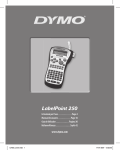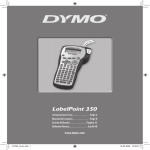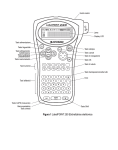Download LobbyCentral Change Release Notes
Transcript
LobbyCentral Change Release Notes The following is a list of changes and new features that are available in this release. For additional questions, please contact [email protected]. Please note that beginning with version 5.0.1, new features will not be added to the desktop client. Please switch to the web client to take advantage of enhancements added to LobbyCentral. Version 5.0.3 (9/20/2011) Enhancements Service Center Web • • • • • • • • • • • • • • DYMO Label printer support has been added to the Visitor’s Center for badge printing. See “Badge Printing” under New Features in the user manual. Location and User search fields have been added to the Request Search screen. The option to disable the QuickTime web plug-‐in to disable audio notification in Service Center Web has been added to System Options. Instant Messenger has been added to the Desktop Notifier widget. Support for a “Callback” queue type has been added for non-‐lobby service requests. See “Callback Queues” under New Features in the user manual. LobbyCentral will now notify you when a new version of the software is available. LobbyCentral News has been added to the Login screen. A new option called “Special Services” has been added to the New Request window to indicate customer specific needs. i.e. foreign language specialist. See “Special Services Option” under New Features in the user manual. Callback Service Activity report has been added to reports. Report Manager will group report options by Graph or Report and uses a file manager interface style instead of a single list. Account ID management has been added to the Customer Properties screen. Scan ID for kiosk card swipe check-‐in has been added to the Customer Properties screen. Customer records can now be imported through the Import Customers option in Administration. Bulk creation of service requests for Callback queues has been added to the Import Customers interface. • • User can now change the requested service while working the request. Previously the user would have to return the ticket the queue to change it. iPhone, iPad, and Android app support has been added. These apps called “CheckMeIn” will be available through the Apple AppStore and Android Marketplace. Kiosk • Card swipe check-‐in support for Magtek USB HID card readers has been added to the kiosk program. See “Card Swipe Check-‐In” under New Features in the user manual. Bug Fixes Service Center Web • • • Fixed an issue with Instant Messenger that caused multiple windows to appear when sending a message. Fixed issue with “Other” service description not appearing when editing a service ticket. Fixed incorrect display of customer’s account number in the Work Request window. Version 5.0.2 (6/1/2011) This release contains mainly bug fixes for the web client and reports. Service Center Web 5.0.2: • • • • • • • • • • • Added intelligent name parsing when creating a new request for a new customer. If search name is not found, it will attempt to populate the first and last name fields. Added ability to open a new request when working a request. When an appointment is created, an email is sent to the assigned user. Email contains an iCal attachment to add the appointment to user’s calendar (Outlook, Gmail, etc). Added logic to detect and abandon the presence of expired pending requests. Added database settings to the System Options tab in administration. Fixed display of check-‐in date in visitor manager. Fixed “Completed” total on Employee Performance metrics tab. Fixed “Service Count” total on Service Levels metrics tab. Fixed reports that were dropping the total hours column. Fixed issue with the Copy Queue function. Fixed issue with entering Windows Login using all caps in User Maintenance. Desktop Notifier 5.0.2: • • Fixed incorrect total displayed when expired pending requests are present. Added notification for Visitor and Appointment check-‐in Version 5.0.1 (4/15/2011) Service Center Web: • Changed title to “LobbyCentral” to avoid confusion. • Admin and Supervisor users can sign-‐out a user from the User Board. • The In-‐Service list is now a fixed widget on the home page. • Desktop Notifier widget can be installed from the Tools menu. • User can disable audio alerts through User Preferences screen. • Help Center has been removed; product scheduled for 2012. • Request can be deleted from the Edit Request window. • Added ability to create appointments. • Added ability to edit an In-‐Service request to close the ticket. • Can now view customer history. • Added search field to User Board and User Maintenance screens. • Can now hide offline users in the User Board list. • Added Copy User function to User Maintenance • Added ability to create visitors through Visitor Center. • When creating a new request, clicking Continue without entering a name assumes that it is a new customer and will skip the search. • Added system option to disable tracking add-‐on services by time. • Notifier Widget announces appointment check-‐in and visitor arrival. • Added option to require user to indicate if cross-‐sell item was at least offered before closing a request. • Added option to display Help Notes when creating a request (Web Only). • Added option to indicate if a request is a referral (Web Only). • Fixed pop-‐up calendars in Analytics and Search page. • Fixed incorrect online status assigned to users without queue access. • Fixed Daylight Savings Time issue with clock. • Fixed Cherry-‐Picking Guard function. • Fixed “Other Service” not clearing after a request has been created. Kiosk • • Added option to select an employee. Kiosk prevents customer from selecting an unavailable employee. • Kiosk informs customer if selected employee is in-‐service and gives the option to wait or select another employee. Service Center Desktop • Added single-‐sign on support Reports: • Fixed Service Transaction Report Version 5.0 (11/28/2010) Service Center Web Service Center Web allows users to create and work customer service requests using a web browser. Nearly all of the functionality in the current desktop version is in the web version. SC Web simplifys deployment and future updates of LobbyCentral. Please review the system requirements for SC Web. LobbyCentral will continue to support the existing Service Center desktop version. However, future enhancements will be added to the web version only. • • • • • LobbyCentral Web has been replaced with Service Center Web. Time zone is now being used to timestamp service requests. Please update the time zone setting in the Administration settings. Service requests are now time stamped using the server time and not the local user’s computer for consistent tracking. The local time is adjusted based on the time zone setting. Cross-‐sell tracking now distinguishes between “Not Offered”, “Offered”, and “Accepted”. New status “Online”, has been added to distinguish between users logged in and users that are available to assist customers. Version 4.2.1 (8/30/2010) • • • • • • Fixed problem with modifying a pending service request Fixed issue where a user who is blocked from viewing service descriptions could open the properties of the pending request to see the service description. Fixed negative wait time issue on Time Card tab of the Service History Record. Only modified requests were affected. If Cherry Picking Guard is activated, a user can now take a ticket out of sequence if the preceding ticket(s) is assigned to a specific user. All tickets before the selected ticket must be assigned or the user will be denied access. Cross-‐sell items now appear alphabetized in this list. • • • New user accounts are required to change their password on first login. Changed Request Search to ignore date range if entering a request ID. Added option to disabled notification sounds if in service with a customer. Version 4.2.0 (7/20/2010) • • • • • • • • • • • • • • • • • • • • • • • • • • • • • • • Fixed Object not Found error when loading an orphaned request Fixed default Appointment time Request search no longer shows appointments or pending service requests. Fixed display issue of the user's current status. An incorrect status may be displayed if the user had logged into more than one location. DYMO drivers have been updated to version 8 to support Windows 7 support LabelWriter 400 and 450 series, the 4XL, the LabelManager 450, LabelPoint 350 and LabelPoint PC tape printers. Added counter to Service Queues, Appointments, and Visitors tab view Added new menu item 'Options'. Added server polling option to Options screen. Moved the Network tab from User Preferences to Options screen. Each additional service that is added to a request during work mode is now individually tracked. The time in and time taken fields have been removed from the work record window. The additional services worked screen has been moved to the work record window and is no longer a pop-‐up. Closing service comments has been removed from the work record window. It now appears after the request is closed or transferred. The 'Accounts' tab has been combined with the Customer Information tab. Added option to add an optional message when changing user status. Added message column to User Board Menu item "Action" has been renamed "Search". Menu item "New Request" has been removed from the menu. Menu item "Reservations" has been moved into the "Tools" menu. Menu item "Report" has been renamed "Reporting". Added ability to mark a customer record Inactive to prevent them from appearing in search results during the creation of a request. Added customer status to the Customer Search screen. Added customer ID to the customer properties screen. Added Merge function to customer maintenance screen. Added Delete function to customer maintenance screen. Access is limited to user roles: Supervisor and Administrator. Added option to prevent users from entering a custom service description when creating a request. Added option to use "Classic" Summary window. This is the same style that was used in Lobby Manager when the main window was minimized. Added instant message logging Removed Export Data function. Changed customer history to only display requests with a Completed or Abandoned status. Added new User Permission, "Enable access to LobbyCentral Web Analytics" • Added "Notes / Help" to a service description. This can be used to create a mini-‐help file for a specific service. For example, reminding an employeeto take certain action or to list fees. Version 4.1.5 (5/28/2010) -‐ -‐ -‐ Fixed issue when creating an appointment and changing the location, the service queue list did not update. Re-‐arranged request creation screen. Swapped Insta-‐Scan and Requested User for a more logical presentation. Enhanced the self-‐update process. Updater is now handled outside of the main program. Version 4.1.4 (12/4/2009) -‐ Fixed issue where mobile phone number and provider were not being cleared if the service request entry was cancelled. Version 4.1.3 (12/2/2009) -‐ Moved User board from main screen to separate window to improve performance. Version 4.1.2 (11/2/2009) -‐ Fixed bug that created duplicate customer records. If a previous customer record is selected during the creation of a request, Service Center would create a new customer record instead of attaching the request to the existing record. Version 4.1.1 (9/2/2009) -‐ -‐ -‐ Added function to disable the Administrative Work Timer when closing a ticket. Fixed bug in User Preferences that prevented changes from being saved if a sound file was not specified. Fixed bug with sound notification that created an error if the user’s computer does not have a sound card installed. Version 4.1.0 (8/25/2009) -‐ -‐ Added support to Service Center and Kiosk for QMonitor Added customer SMS text messaging function -‐ -‐ Added mail server configuration tab to System Administration Added ability to change company name to System Administration Version 4.0.8 (7/1/2009) -‐ -‐ Several bug fixes and performance enhancements made to Service Center Added new option to restrict users from viewing the service description when a service request is waiting for service. Version 4.0.7 -‐ -‐ -‐ -‐ Various changes to Service Center to enhance performance. Updated SQL queries to reduce lag time associated with larger databases. Removed “idle timer” function in Service Center, to improve performance. Auto-‐Search for customer will only occur if both a first and last name are entered. Both fields must contain at least three characters. Version 4.0 -‐ Changed color and icon of stale service request tickets to magenta. Added dialog pop-‐up to indicate that stale records exist. -‐ Ability to supply reason for abandoned request. -‐ "All Service Queues" view has been added if user has more than one service queue -‐ Service Description to In-‐Service Request Listing -‐ Copy Service Queue function -‐ Copy User function has been added -‐ Time Card tab to Service Request Detail screen -‐ Time In column to Search Request screen -‐ Support to identify multiple services for the request -‐ Support to capture "work time" for a request -‐ Support to add additional services worked to a request -‐Web browsing capabilities have been added to Kiosk module. Can specify a URL such as online banking system or company product web page -‐ Critical pop-‐up window for over limit requests -‐ Support to create cross-‐sell products and services -‐ Support to add reminders to users Outlook (Outlook 2000 or higher) -‐ Support to add appointments to users Outlook -‐ Ability to mark service request as abandoned on the Work Record screen -‐New module LobbyCentral Reservation web for web scheduling -‐New module LobbyCentral Report Writer for custom report writing -‐New module Lobby Central Web for web based reporting, metrics and check-‐in of requests/visitors. Replaces Report Manager and Dashboard -‐ Support to send a broadcast message to a specific location -‐ Support to send a response to the broadcast message user -‐ Support to transfer request to a specific user and/or location -‐Replaced the Data Export Wizard with a visual design query builder -‐Transfer ticket to a new location or user -‐ Fixed location name bug when viewing a pending service record -‐ Removed the "Priority" column from pending requests and added Queue name to Pending and In-‐Service request list -‐ Administrators no longer have automatic access to queues. Must add queue access for admin accounts. -‐ User can choose to display LC Today on start-‐up. -‐ Fixed issue where a Limited User was shown the LC Today on login -‐ User can now create a new request while in Work Record mode. -‐ Service Request Detail screen now shows service comments and additional info -‐ Change the Queue Assignment tab in User Administration to a checkbox list for easier queue assignment -‐ Queue Monitor display has been changed to show all service queues and total -‐ Fixed "Object Reference" error when sending a Broadcast Message. -‐ Queue wait/in-‐service timer displays have been changed to show 'h' for hours and 'm' for minutes -‐ Requests assigned to a user will now display a separate notification pop-‐up window -‐ Fixed display problem when completing reminder events -‐ Fixed invalid date assignment issue when modifying work ticket or request times -‐ Fixed Object Reference error that occurred when creating a new service ticket after adding users to a new service queue before users logged out and back in. -‐ Updated Remoting Configuration to include new custom errors tag so that detailed errors are returned from the server. Fixed the cryptic error message indicating that custom errors is turned off