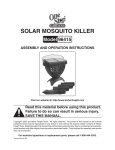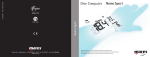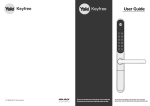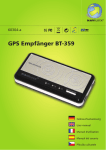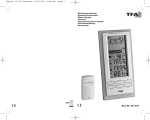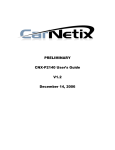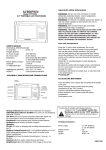Download GPS/TMC receiver BT-453TE
Transcript
60309 1588 GPS/TMC receiver BT-453TE User manual Version A User Manual (60309) GPS/TMC Receiver BT-453TE 1588 1. Introduction The GPS/TMC receiver BT-453TE is a GPS receiver with Bluetooth interface and internal TMC FM receiver. It has an active installed antenna for a high sensitivity for reception of the GPS signals. Based on the Sirf3 chipset it supports all required GPS-functions. The BT-453TE is suitable for the application in systems, e.g. PDA, mobile phones, Smart phones, tablet-PC, CarPC and notebooks with Bluetooth interface. It provides traffic jam data by its internal TMC FM receiver which can be used by respective software. 1.1. Package content* 1. Bluetooth GPS Receiver BT-453TE 2. User manual 3. CD with driver and test program 4. AC power supply 5. DC car charger 6. Bag 7. FM antenna *Make sure that the product package contains all items before operation. If any item is missing or damaged, then please contact your dealer immediately. 1.2 Connectors / Operation elements a. Power On/ OFF switch b. Mini-USB charger connector c. 2,5mm FM antenna socket d. Bluetooth status LED (blue) e. GPS status LED (green) f. Battery status indication (red) Blinking, no Bluetooth pairing Blazing, Bluetooth pairing established, no LED indication after 1 minute, see note at point 2.3 Blinking, no satellite fix Blazing, more than three satellite fixes available Blinking, if battery status is not enough Blazing, when recharge the battery -- a./d./e./f. b. c. Important health- and security information If you use this product you should take precautions to avoid damages and legal consequences. Follow precisely all security- and handling advice and keep it carefully. Pay attention to all warning notices in the manual and on the device. To avoid injury, electric shock, fire and damages on the device, please pay attention to the following notices. Electrical Security This product is intended for operation with power of rechargeable battery or the stated power supply. Any other application can be dangerous and lead to loss of any warranty claim for this product. Security advice for power supply • Usage of correct power supply Use only one power source for the device, which is appropriated as per the electrical data on the label. If you are not sure, which type of power source is required, please contact an authorized service provider or a local power supply company. For products which are powered by rechargeable battery power or any other power source, pleas read the enclosed manual. • Careful handling of the rechargeable battery This product contains a Lithium-Ion-Polymer rechargeable battery. Danger of fire and burn exists, if the battery is not being handled correctly. Do not try to open or repair the battery on your own. You should not disassembly, destroy, short-out, throw it into water or fire or expose it to temperature higher than 60°C (140°F). WARNING: DANGE OF EXPLOSION EXISTS IF A WRONG BATTERY WILL BE USED. IN ORDER TO AVOID DANGER OF FIRE AND BURN YOU SHOULD NOT DISASSEMBLY, DESTROY, PRESS, SHORT-OUT, THROUGH IT INTO WATER OR FIRE OR EXPOSE IT TO TEMPERATUR HIGHER THAN 60°C (140° F). USE ONLY THE SPEIFIED BATTERY. RECYCLE OR DISPOSE USED BATTERY ACCORDING TO THE LOCAL INSTRUCTION OR THE ENCLOSED INSTRUCTIONS, FOR THIS PRODUCT. SECURITY ADVICE REGARDING DIRECT SUNLIGHT Make sure the device is not exposed to over humidity and extreme temperature. Don‘t let the device for too long in a vehicle or other places where the temperature can rise up to 60°C (140°F), e.g. on the dashboard, window sill or behind a glas panel, which is exposed to high UV-Light or the sun. In this case the device or the vehicle can be damaged and the battery superheated. Damages, which require a repairing Disconnect in the following cases the device from the grid and contact an authorized repairing specialist or the dealer: • Liquidity or any item came into the product. • The product was exposed to rain or liquidity. • The product fell down and is damaged. • There are visible signs of overheating. • The product does not work properly despite of correct operation. -- Avoid using the device right after high thermal fluctuation. Condensation in the device might occur if you expose the device to high thermal or humidity fluctuation. In order to avoid damages wait until the humidity is evaporated, before using it. NOTE: If you bring the device from a cold into a warm or from a warm into a cold environment, let the device take over the temperature before switching it on. 1.3 Egnos correction As declared on the http://www.essp.be/ website, Egnos is not activated at the moment and is only able to send signals intermittently. That means only 2 Egnos satellites are active. As far as we know they are stationary very close to the horizon and in Germany only one can be received in Bavaria. Problem: Due to the closeness to the horizon, there will often be shading. Furthermore the operating time is critical and the correction of GPS data leads to degradation of precision of position. At the moment Egnos is definitely not usable and degrades also the GPS result. That is why it is deactivated for BT-453TE. 1.4 Operation Open the battery compartment cover of the receiver and insert the battery. Close the battery compartment again. Connect the charger to a wall socket and the Mini-USB cable connector to the receiver. Charge the batter completely before operating. Proceed to Step 2 only after the charging process is completed to operate the receiver using your device. 2. Application 2.1. For a Notebook with Bluetooth 1. Turn the BT-453TE on. 2. Please refer to the Notebook‘s user‘s guide for instructions to activate Bluetooth for connection to the BT-453TE. As these are always a little bit different. Usually you proceed as follows: 3. Enter the Bluetooth-Manager and search for devices in the Bluetooth surroundings. 4. As soon as the Bluetooth GPS-receiver is found, connect it to your PC / Notebook. 5. Depending on the Bluetooth-Software you have to choose the Com-port before linking the device. 6. Choose the Com-Port between Com3 to Com10. 7. If your Bluetooth-Software chooses the Com-Port automatically, please follow the instructions step by step to finish. 8. Make sure which Com-port was chosen, by showing the features of the linked Bluetooth device. 9. Some Bluetooth-Applications or- programs require an access code for linking the device. In case this request appears, the access code is: 0000 10. Exit the Bluetooth-Manager. 11. Launch the suitable software for mapping/navigation, and select the correct COM Port and set the baud rate to 38400. 2.2. For PDA/SmartPhone with built-in Bluetooth 1. Turn the BT-453TE on. 2. Go to Bluetooth-settings search for devices in the Bluetooth environment. 3. Choose the GPS receiver as to be linked device. 4. Some Bluetooth-Applications or- programs require an access code for linking the device. In case this request appears, the access code is: 0000 -- 5. Exit the Bluetooth-Manager. 6. Launch the suitable software for mapping/navigation, and select the correct COM Port and set the baud rate to 38400. 1. Perform a softreset on your device if you have any errors or configurationproblems. It can be performed before or after interconnecting, in order to exclude blocked ComPorts or applications. 2. If your BT-453TE interlinked correctly and your Mapping- and Navigationssoftware does not receive any data, please perform the following steps. Go to: Start--> Settings-->Connection -->Transfer/Data reception. Check if there is a tick for automatic receiving. If yes, please take out the tick, leave this window with OK and the following windows with „X“, until you get back to the Desktop. After that run a softreset. Go to the Bluetooth-Manager, delete the interlinked GPS mouse and set a new connection. 3. For devices based on Windows Mobile please note that an output connection for the GPSreceiver is already placed. If this is not the case, please provide a new output connection for BT-453TE in the Bluetooth manager in the tab „Com connections“. All free comports are being offered. 4. When interlinking the device a question about a safe connection may occur. Take out the tick for safe connection. 2.3. General note for pairing !!! As soon as the receiver is connected to the PDA or SmartPhone, the blue LED will light up and hence stops blinking. Once a navigation software application, or a test software application, has access to the COM Port and data starts flowing, the LED will be turn off after roughly one minute. 3. Testing the Bluetooth GPS receiver 3.1 Testtool for Notebook or Desktop using 1. Copy the Navilock PC.exe from the folder Tools which is on the driver CD of BT-453TE and transfer it to your notebook into a folder of your choice. 2. Start the tool out of the folder from which you copied it before. 3. Settings for the COM Port to be used from the Bluetooth receiver. 4. Baud rate settings, choose 38400. -- 5. After you chose the COM Port and the baud rate you can connect the Tool with BT-453TE and have the data displayed. Click here the button „Start GPS“. 6. The Egnos correction cannot be activated. See note 1.3 7. Switch with tab from Setup to GPS Info when the NMEA protocol is displayed. 8. The positioning data can be displayed in Latitude, Longitude, Date, UTC Time, Altitude, Satview, DOP, Heading and Speed. *DOP - Dilution of Precision - Rate of geometry of signal coverage A description for the accomplished contribution to imprecision of positioning, exclusively due to geometrical factor. Display with protocol Display of Sat search -- 4. Testing the Bluetooth GPS receiver 4.1 Test tool for PDA 1. Install the WM5.exe and WM.03exe respectively according to operating system on your PDA. For this an active connection between desktop PC and PDA via active Sync is required. The installation runs from the desktop PC to the PDA. The tool Active Sync belongs to the basic configuration of your PDA and is not part of delivery of BT-453TE. 2. Follow the instruction on the display of your desktop PC and PDA. 3. You can see the description for the GPS info function above. The display of WM03 and WM5 is a little bit different but not the function. 4. You can also see a visual display in the GPS info of the NMEA protocol in a comparable display like in the Desktop tool. -- 4.2 Using the GPS Info Program to test the GPS Receiver Launch the copied GPSinfo program file, adjust the COM Port according to the Bluetooth pairing and set the baud rate. Then click on Start GPS. Shortly after doing this the log should start running in the NMEA data window. Make sure that no other application has access to the same COM Port. If necessary, deactivate the automatic infrared connection under “Start / Settings / Connection / Transfer” by removing the checkmark from the corresponding selection. This setting often also blocks Bluetooth COM Ports and prevents a connection to the BT-453TE. After having tested the functioning of the BT-453TE, deactivate GPSInfo via “Start / Settings / Memory / Executed Programs”. Clicking on the “X” does not close the program completely and blocks other software from gaining access to the BT-453TE. Never use two programs at the same time which use the same COM Port. Risk of explosion when exposed to fire ! Explosion hazard upon exposure to fire! Don't expose the receiver to permanent temperature above 60°C/140° F! 5. Sources of Malfunction and Troubleshooting 5.1 I cannot turn on the device. Check whether the battery is inserted in the device. To do so, open the battery compartment cover on the bottom side of the device. If there is no battery inside, insert one. Before use, charge the battery with the supplied charger until the red LED turns off. 5.2 The battery is inserted in the device and I still cannot turn it on. Use the supplied charger to fully charge the battery. Then check again to see whether the device turns on. If the BT-453TE still does not turn on, contact Navilock support. 5.3 The green LED of the BT-453TE flashes and you are not receiving any satellite fix. Make sure the BT-453TE has a clear view to the sky. Reception is not possible when in enclosed rooms; in such cases, please take the BT-453TE outdoors. After turning on the BT-453TE for the first time, it requires up to 20 minutes, depending on the state of reception, to evaluate the data of all satellites. Take into consideration that a sky obscured by clouds, rain, snow, or interference due to intense sunspot activity may affect the electromagnetic reception. These are physical effects that will affect even the best GPS receivers. 5.4 I cannot establishing any pairing with the BT-453TE using my Bluetooth device Remove the existing Bluetooth connection, if any, and retry pairing with the BT-453TE. Make sure no other pairing is active, e.g. with a Bluetooth headset. You can actively use only one pairing. In the device properties of many devices an automatic connection for infrared data transfer is active, which applies to notebooks, PDAs, SmartPhones and also to Symbian devices. Deactivate this automatic connection. Usually you will find it in the connection properties of the system settings. 5.5 You do not receive any TMC data. Make sure that the FM antenna is plugged into the BT-453TE, spread completely and in ideal case attached atop the windscreen with vacuum cups. If you vehicle does not have a metal-coated -- windscreen, just attach the FM antenna to the side window. Check the settings of your software, if the same COM port for the data reception of TMC information is set, like the COM port for GPS. The receiver sends only on 38.400 Baud. Another Baud rate does not enable a reception of the data of BT-453TE. (NOTE) Often malfunctions are caused by minor errors. It is not always necessary to immediately replace a product, because this will not correct a malfunction that is not caused by the GPS hardware. Before contacting your dealer, please contact Navilock support. This will provide you with help in a fast and easy manner, and help avoid unnecessary replacement. In such cases, describe the malfunction as accurately as possible in writing, add the details for your device and the software you are using, and send an email to [email protected]. A member of the support team will take care of your problem and work on a solution. We hope you enjoy your Navilock product! 6. Technical data Electrical data Chipset/type Channels Sensibility Frequency C/A Code Accuracy Horizontal position Time Speed Date Acquisition rate Hot start Warm start Cold start Reacquisition Protocol GPS output data GPS transfer rate TMC output data Dynamic requirements Acceleration Altidue Speed Performance Voltage Operation time Rechargeable battery Sirf3 LowPower 20 channel -159dBm L1, 1575.42 MHz 1.023 MHz chip rate 10m 2D RMS (SA off) 1 micro-sec synchronized to GPS-time 0.1m/sec 95% (SA off) WGS-84 3.5s average (with ephemeris and almanac) 38s average (with almanac but without ephemeris) 42s average (either almanac nor ephemeris) 1s average (recovery time after interruption) NMEA 0183 protocol support: GGA GSA GSV RMC VTG 38400,8,N,1 GNS 3.0 less than 4g 18000 meter (60000 feet) maximum 515 meter/sec. (1000 knots) maximum Rechareable battery (1000 mA) and 5V DC input 12 hours after full recharging in sustained continuous operation Replaceable Li/IO-battery about 3 h charging time -- Bluetooth-Specification Compatibility Frequency response Certificate CE R&TTE (1999/5/EC) Bluetooth V1.1 compatible 10 m (typical) 7A061112EB 6A111004ES 7. Safety notes When driving the navigation system must not be operated by the driver. Use your navigation system according to traffic regulations and do not endanger others with its use. If you have to calculate a new route, please stop your vehicle at the soonest opportunity and only then operate your navigation system. 8. Warranty period Your GPS receiver will be repaired free of charge during the warranty period of 24 month, provided the damage was not caused by external impact, moisture, fall or improper use. 9. Support If you have further questions, please contact our customer support: [email protected] / www.navilock.com or phone +49 30 84716503*. You can contact our service hotline during the following times: Mon. – Fri: 9:00am – 17:30 pm You can find current product information on our homepage: www.navilock.com 10. Final clause Information and data contained in this manual are subject to change without notice in advance. Errors and misprints excepted. 11. Copyright No part of this user's manual may be reproduced, or transmitted for any purpose, regardless in which way or by which means, electronically or mechanically, without explicit written approval of Navilock. Navilock is a registered trademark and cannot be used without the written permission of its trademark owner. In no case shall it be modified or amended. 12. Third party trademarks Marks, trademarks, products names and logos of third parties that are shown in this documentation are marks or trademarks of their respective owners. Version: 07/2007 -10-