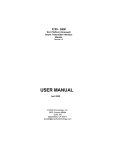Download Honeywell SMV 3000 Smart Multivariable Transmitter User`s Manual
Transcript
SMV 3000 Smart Multivariable Transmitter User’s Manual 34-SM-25-02 3/04 Copyright, Notices, and Trademarks © Copyright 1999 by Honeywell Inc. Revision 0 – January 18, 1999 While this information is presented in good faith and believed to be accurate, Honeywell disclaims the implied warranties of merchantability and fitness for a particular purpose and makes no express warranties except as may be stated in its written agreement with and for its customer. In no event is Honeywell liable to anyone for any indirect, special or consequential damages. The information and specifications in this document are subject to change without notice. This document was prepared using Information Mapping® methodologies and formatting principles. TotalPlant, TDC 3000 and SFC are U.S. registered trademarks of Honeywell Inc. SmartLine is a U.S. trademark of Honeywell Inc. Information Mapping is a trademark of Information Mapping Inc. Other brand or product names are trademarks of their respective owners. Honeywell Industrial Automation and Control Automation College 2820 West Kelton Lane Phoenix, AZ 85023 ii SMV 3000 Transmitter User’s Manual 1/99 About This Publication This manual is intended as a detailed “how to” reference for installing, piping, wiring, configuring, starting up, operating, maintaining, calibrating, and servicing Honeywell’s SMV 3000 Smart Multivariable Transmitter. It is based on using the SCT 3000 Smartline Configuration Toolkit software version 2.0 or greater as the operator interface. While this manual provides detailed procedures to assist first time users, it also includes summaries for most procedures as a quick reference for experienced users. If you will be digitally integrating the SMV 3000 transmitter with our TPS/TDC 3000 control system, we recommend that you use the PM/APM Smartline Transmitter Integration Manual supplied with the TDC 3000X bookset as the main reference manual and supplement it with detailed transmitter information in Appendix A of this manual. Note that this manual does not include detailed transmitter specifications. A detailed Specification Sheet is available separately or as part of the Specifier’s Guide which covers all Smartline transmitter models. Conventions and Symbol Definitions The following naming conventions and symbols are used throughout this manual to alert users of potential hazards and unusual operating conditions: ATTENTION ATTENTION indicates important information, actions or procedures that may indirectly affect operation or lead to an unexpected transmitter response. CAUTION CAUTION indicates actions or procedures which, if not performed correctly, may lead to faulty operation or damage to the transmitter. WARNING WARNING indicates actions or procedures which, if not performed correctly, may lead to personal injury or present a safety hazard. ElectroStatic Discharge (ESD) hazard. Observe precautions for handling electrostatic sensitive devices. Protective Earth terminal. Provided for connection of the protective earth (green or green/yellow) supply system conductor. 1/99 SMV 3000 Transmitter User’s Manual iii iv SMV 3000 Transmitter User’s Manual 1/99 Table of Contents References .................................................................................................................................... xii Technical Assistance ................................................................................................................... xii SECTION 1 OVERVIEW - FIRST TIME USERS ONLY ................................................................ 1 1.1 1.2 1.3 1.4 1.5 1.6 Introduction .................................................................................................................... 1 CE Conformity (Europe) ................................................................................................ 3 SMV 3000 Smart Multivariable Transmitters ................................................................. 4 Smartline Configuration Toolkit (SCT 3000) .................................................................. 7 Smart Field Communicator (SFC) ................................................................................. 8 Transmitter Order ........................................................................................................ 11 SECTION 2 QUICK START REFERENCE .................................................................................. 13 2.1 2.2 Introduction .................................................................................................................. 13 Getting SMV 3000 Transmitter On-Line Quickly.......................................................... 14 SECTION 3 PREINSTALLATION CONSIDERATIONS............................................................... 16 3.1 3.2 3.3 Introduction .................................................................................................................. 16 Considerations for SMV 3000 Transmitter................................................................... 17 Considerations for SCT 3000 ...................................................................................... 21 SECTION 4 INSTALLATION........................................................................................................ 23 4.1 4.2 4.3 4.4 4.5 Introduction .................................................................................................................. 23 Mounting SMV 3000 Transmitter ................................................................................. 24 Piping SMV 3000 Transmitter ...................................................................................... 29 Installing RTD or Thermocouple .................................................................................. 35 Wiring SMV 3000 Transmitter...................................................................................... 36 SECTION 5 GETTING STARTED ................................................................................................ 45 5.1 5.2 5.3 5.4 Introduction .................................................................................................................. 45 Establishing Communications...................................................................................... 46 Making Initial Checks ................................................................................................... 50 Write Protect Option .................................................................................................... 51 SECTION 6 CONFIGURATION.................................................................................................... 45 6.1 6.2 6.3 6.4 6.5 6.6 6.7 6.8 6.9 6.10 6.11 6.12 6.13 1/99 Introduction .................................................................................................................. 45 Overview...................................................................................................................... 47 Configuring the SMV 3000 with The SCT.................................................................... 50 Device Configuration.................................................................................................... 51 General Configuration.................................................................................................. 52 DPConf Configuration - PV1....................................................................................... 56 AP/GPConf Configuration - PV2................................................................................. 61 TempConf Configuration - PV3................................................................................... 64 FlowConf Configuration - PV4 .................................................................................... 71 Using Custom Engineering Units ................................................................................. 77 Flow Compensation Wizard ......................................................................................... 78 Saving, Downloading and Printing a Configuration File............................................... 81 Verifying Flow Configuration ........................................................................................ 82 SMV 3000 Transmitter User’s Manual v SECTION 7 STARTUP ................................................................................................................. 79 7.1 7.2 7.3 7.4 7.5 Introduction .................................................................................................................. 79 Startup Tasks............................................................................................................... 80 Running Output Check ................................................................................................ 81 Using Transmitter to Simulate PV Input....................................................................... 85 Starting Up Transmitter................................................................................................ 89 SECTION 8 OPERATION ............................................................................................................. 93 8.1 8.2 8.3 8.4 Introduction .................................................................................................................. 93 Accessing Operation Data ........................................................................................... 94 Changing Default Failsafe Direction ............................................................................ 98 Saving and Restoring a Database ............................................................................. 102 SECTION 9 MAINTENANCE...................................................................................................... 103 9.1 9.2 9.3 9.4 9.5 Introduction ................................................................................................................ 103 Preventive Maintenance ............................................................................................ 104 Inspecting and Cleaning Barrier Diaphragms ............................................................ 105 Replacing Electronics Module or PROM.................................................................... 108 Replacing Meter Body Center Section....................................................................... 113 SECTION 10 CALIBRATION ..................................................................................................... 111 10.1 10.2 10.3 10.4 10.5 Introduction ................................................................................................................ 111 Overview.................................................................................................................... 112 Calibrating Analog Output Signal............................................................................... 114 Calibrating PV1 and PV2 Range Values.................................................................... 115 Resetting Calibration.................................................................................................. 117 SECTION 11 TROUBLESHOOTING.......................................................................................... 119 11.1 11.2 11.3 11.4 Introduction ................................................................................................................ 119 Overview.................................................................................................................... 120 Troubleshooting Using the SCT................................................................................. 121 Diagnostic Messages................................................................................................. 122 SECTION 12 PARTS LIST ......................................................................................................... 137 12.1 Replacement Parts .................................................................................................... 137 SECTION 13 REFERENCE DRAWINGS ................................................................................... 147 13.1 Wiring Diagrams and Installation Drawings ............................................................... 147 APPENDIX A – PM/APM/HPM SMV 3000 INTEGRATION ........................................................... 149 A.1 A.2 A.3 A.4 A.5 A.6 Overview.................................................................................................................... 149 Description ................................................................................................................. 150 Data Exchange Functions.......................................................................................... 153 Installation.................................................................................................................. 160 Configuration ............................................................................................................. 162 Operation Notes......................................................................................................... 169 APPENDIX B SMV 3000 CONFIGURATION RECORD SHEET ............................................... 179 APPENDIX C —PV4 FLOW VARIABLE EQUATIONS ................................................................. 175 C.1 C.2 C.3 vi Overview.................................................................................................................... 175 Standard Flow Equation ............................................................................................ 176 Dynamic Compensation Flow Equation ..................................................................... 181 SMV 3000 Transmitter User’s Manual 1/99 Figures and Tables Figure 1 Figure 2 Figure 3 Figure 4 Figure 5 Figure 6 Figure 7 Figure 8 Figure 9 Figure 10 Figure 11 Figure 12 Figure 13 Figure 14 Figure 15 Figure 16 Figure 17 Figure 18 Figure 19 Figure 20 Figure 21 Figure 22 Figure 23 Figure 24 Figure 25 Figure 26 Figure 27 Figure 28 Figure 29 Figure 30 Figure 31 Figure 32 Figure A-1 Figure A-2 Figure A-3 Figure A-4 Figure A-5 Figure A-6 Figure A-7 1/99 SMV 3000 Transmitter Handles Multiple Process Variable Measurements and Calculates Flow Rate ................................................................ 4 Functional Block Diagram for Transmitter in Analog Mode of Operation.................. 5 Functional Block Diagram for Transmitter in Digital DE Mode of Operation. ................................................................................................................. 6 Smartline Configuration Toolkit................................................................................. 7 Typical SFC Communication Interface ..................................................................... 8 Typical SMV 3000 Transmitter Order Components ................................................ 11 Typical Mounting Area Considerations Prior to Installation..................................... 17 Typical Bracket Mounted Installations..................................................................... 24 Leveling a Transmitter with a Small Absolute Pressure Span. ............................... 28 Typical 3-Valve Manifold and Blow-Down Piping Arrangement. ............................. 29 Transmitter Location Above Tap for Gas Flow Measurement ................................ 31 Transmitter Location Below the Tap for Liquid or Steam Flow Measurement .......................................................................................................... 32 Operating Range for SMV 3000 Transmitters......................................................... 36 SMV 3000 Transmitter Terminal Block ................................................................... 37 RTD Input Wiring Connections. .............................................................................. 42 Thermocouple Input Wiring Connections................................................................ 42 Ground Connection for Lightning Protection........................................................... 43 SCT Hardware Components................................................................................... 46 Write Protect Jumper Location and Selections with Daughter PCB Removed................................................................................................................. 51 SMV On-line Configuration Process ....................................................................... 47 Square Root Dropout Points for PV1 ...................................................................... 59 Typical Range Setting Values for PV3 .................................................................... 68 Example of LRV and URV Interaction..................................................................... 69 Typical Volumetric Flow Range Setting Values ...................................................... 74 Graphic Representation of Sample Low Flow Cutoff Action. .................................. 76 Typical SCT or SFC and Meter Connections for SMV Start up Procedure. .............................................................................................................. 92 Location of Failsafe Jumper on main PWA of Electronics Module........................ 101 Typical PV1 or PV2 Range Calibration Hookup.................................................... 116 Major SMV 3000 Smart Multivariable Transmitter Parts Reference. .................... 138 SMV 3000 Electronics Housing............................................................................. 139 SMV 3000 Terminal Block Assembly .................................................................... 142 SMV 3000 Meter Body.......................................................................................... 143 Typical PM/APM/HPM SMV 3000 Integration Hierarchy. ..................................... 151 Mapped Parameters are Basis for Data Exchange............................................... 153 Sixteen AI Points per STIMV IOP ......................................................................... 155 AI Point for Each Transmitter Input....................................................................... 156 Connection Rule Example. ................................................................................... 161 Detail Display with PV Number and Number of PVs Field. ................................... 169 Example of DECONF Download Error Message. ................................................. 171 SMV 3000 Transmitter User’s Manual vii Figures and Tables, Table 1 Table 2 Table 3 Table 4 Table 5 Table 6 Table 7 Table 8 Table 9 Table 10 Table 11 Table 12 Table 13 Table 14 Table 15 Table 16 Table 17 Table 18 Table 19 Table 20 Table 21 Table 22 Table 23 Table 24 Table 25 Table 26 Table 27 Table 28 Table 29 Table 30 Table 31 Table 32 Table 33 Table 34 Table 35 Table 36 Table 37 Table 38 Table 39 Table A-1 Table A-2 Table A-3 Table A-4 Table A-5 Table A-6 Table A-7 Table A-8 viii Continued Start-up Tasks Reference ....................................................................................... 14 Operating Temperature Limits ................................................................................ 19 Transmitter Overpressure Ratings.......................................................................... 19 Thermocouple Types for Process Temperature Sensor ......................................... 20 Mounting SMV 3000 Transmitter to a Bracket ........................................................ 26 Installing 1/2 inch NPT Flange Adapter .................................................................. 34 Wiring the Transmitter............................................................................................. 38 Making SCT 3000 Hardware Connections.............................................................. 47 Making SCT 3000 On-line Connections.................................................................. 48 PV Type Selection for SMV Output......................................................................... 52 SMV Analog Output Selection ................................................................................ 54 Pre-programmed Engineering Units for PV1 .......................................................... 56 Pre-programmed Engineering Units for PV2* ......................................................... 61 Pre-programmed Engineering Units for PV3 .......................................................... 64 Sensor Types for PV3 Process Temperature Input ................................................ 66 Pre-programmed Volumetric Flow Engineering Units for PV4................................ 71 Pre-programmed Mass Flow Engineering Units for PV4 ........................................ 72 Primary Flow Elements ........................................................................................... 78 Analog Output Check Procedure ............................................................................ 81 Output Check for SMV Transmitters in DE Mode ................................................... 84 Using SMV Transmitter in the Input Mode .............................................................. 85 Start up Procedure for SMV Transmitter Model SMA125 ....................................... 87 Start up Procedure for SMV Transmitter Model SMG170....................................... 89 Start up Procedure for SMV Transmitter Model SMA110 ....................................... 90 Accessing Transmitter Operation Data Using SCT................................................. 94 Cutting Failsafe Jumper ........................................................................................ 100 Inspecting and Cleaning Barrier Diaphragms ....................................................... 105 Replacing Electronics Module or PROM............................................................... 108 Replacing Meter Body Center Section.................................................................. 113 Accessing SMV 3000 Diagnostic Information using the SCT ............................... 121 Critical Status Diagnostic Message Table............................................................. 123 Non-Critical Status Diagnostic Message Table..................................................... 126 Communication Status Message Table ................................................................ 132 Informational Status Message Table .................................................................... 134 SFC Diagnostic Message Table ........................................................................... 135 Parts Identification for Callouts in Figure 30 ......................................................... 140 Parts Identification for Callouts in Figure 31 ......................................................... 142 Parts Identification for Callouts in Figure 32 ......................................................... 143 Summary of Recommended Spare Parts ............................................................. 146 Summary of SMV 3000 Transmitter PVs Configuration........................................ 158 Typical SMV 3000 Database Size and Broadcast Time ....................................... 159 Base Engineering Units for SMV 3000 Transmitter PVs....................................... 164 Sensor Type Selections for SMV 3000 PVs.......................................................... 165 PV Characterization Selections for SMV 3000 PVs .............................................. 165 DECONF and PV Type Parameter Entry Comparison ......................................... 166 Example URLs for a SMV Transmitter Model SMA125. ....................................... 166 Damping Range Values for SMV 3000 Transmitter PVs ...................................... 168 SMV 3000 Transmitter User’s Manual 1/99 Figures and Tables, Table A-9 Table A-10 Table A-11 Table A-12 Table A-13 Table C-1 Table C-2 Table C-3 Table C-4 Table C-5 1/99 Continued Conversion Values for PV1 and PV2 Pressures ................................................... 172 Conversion Values for PV3 Temperature ............................................................. 172 Conversion Values for PV4 as Volumetric Flow Rate ........................................... 174 Conversion Values for PV4 as Mass Flow Rate ................................................... 176 Additional IOP Status Messages........................................................................... 177 Air Through a Venturi Meter Configuration Example ............................................ 177 Superheated Steam using an Averaging Pitot Tube Configuration Example ................................................................................................................ 179 Liquid Propane Configuration Example ............................................................... 182 Air Configuration Example .................................................................................... 185 Superheated Steam Configuration Example......................................................... 189 SMV 3000 Transmitter User’s Manual ix Acronyms A.G.A. ......................................................................................................... American Gas Association AP ............................................................................................................................ Absolute Pressure APM ......................................................................................................... Advanced Process Manager AWG .................................................................................................................. American Wire Gauge CJ.....................................................................................................................................Cold Junction CJT ............................................................................................................ Cold Junction Temperature DE .........................................................................................Digital Enhanced Communications Mode DP .........................................................................................................................Differential Pressure ECJT ............................................................................................External Cold Junction Temperature EMI.......................................................................................................... Electromagnetic Interference FTA ........................................................................................................... Field Termination Assembly GP............................................................................................................................... Gauge Pressure HP ...................................................................................................................................High Pressure HP ...............................................................................................High Pressure Side (DP Transmitter) Hz..................................................................................................................................................Hertz inH2O ........................................................................................................................... Inches of Water KCM ............................................................................................................................Kilo Circular Mils LCN.................................................................................................................... Local Control Network LGP................................................................................................................. In-Line Gauge Pressure LP.................................................................................................................................... Low Pressure LP.................................................................................................Low Pressure Side (DP Transmitter) LRL ......................................................................................................................... Lower Range Limit LRV ........................................................................................................................Lower Range Value mAdc ..........................................................................................................Milliamperes Direct Current mmHg ................................................................................................................ Millimeters of Mercury mV............................................................................................................................................ Millivolts n.m ................................................................................................................................ Newton.Meters NPT......................................................................................................................National Pipe Thread NVM .....................................................................................................................Non-Volatile Memory PM............................................................................................................................... Process Manger PROM ............................................................................................Programmable Read Only Memory PSI ..................................................................................................................Pounds per Square Inch PSIA .................................................................................................Pounds per Square Inch Absolute PV .............................................................................................................................. Process Variable PWA ............................................................................................................... Printed Wiring Assembly RFI .........................................................................................................Radio Frequency Interference RTD................................................................................................. Resistance Temperature Detector SFC.............................................................................................................Smart Field Communicator STIM .............................................................................................Smart Transmitter Interface Module STIMV IOP..................................... Smart Transmitter Interface Multivariable Input/Output Processor T/C ................................................................................................................................. Thermocouple URL......................................................................................................................... Upper Range Limit URV .......................................................................................................................Upper Range Value US .............................................................................................................................. Universal Station Vac ................................................................................................................. Volts Alternating Current Vdc ......................................................................................................................... Volts Direct Current XMTR.................................................................................................................................. Transmitter x SMV 3000 Transmitter User’s Manual 1/99 Parameters A’d ................................................................................................................................... Area of orifice A’u ...................................................................................................................................... Area of pipe C .................................................................................. Flow coefficient or orifice discharge coefficient d1 ...................................................................................................................... Inside diameter of pipe d2 ........................................................................... Orifice plate bore diameter at flowing temperature do ................................................................................................................... Inside diameter of orifice Ev ................................................................................................................Velocity of approach factor Fpv ............................................................................................................ Super compressibility factor g ......................................................................................................................... Acceleration of gravity Kq ........................................................................... Scaling factor for volumetric flow in PV4 algorithm Kw .................................................................................. Scaling factor for mass flow in PV4 algorithm Nc ......................................................................................................................Units conversion factor P.............................................................................................................................................. Pressure Pa .......................................................................................Measured static pressure in PV4 algorithm Pc ..................................................................................................Absolute critical pressure of the gas Pd ................................................................................................. Static pressure at downstream point Pdp ........................................................... Measured differential pressure in Pascals in PV4 algorithm Pf ....................................................................................................... Absolute pressure of flowing gas Pr ............................................................................................................................. Reduced pressure Pu ......................................................................................................Static pressure at upstream point Qh .......................................................................................... Volumetric rate of flow in PV4 algorithm Qs ...................................................................................................................................... Rate of flow R ...................................................................................................................................... Gas constant T .......................................................................................................................... Absolute temperature Ta ............................................................................... Measure process temperature in PV4 algorithm Tc ............................................................................................ Absolute critical temperature of the gas Tf .................................................................................................. Absolute temperature of flowing gas Tr .........................................................................................................................Reduced temperature Tref ............................................................... Absolute temperature of reference flow in PV4 algorithm v ................................................................................................................................... Specific volume Vd .................................................................................................... Fluid velocity at downstream point Vu ......................................................................................................... Fluid velocity at upstream point Wh ...................................................................................................Mass rate of flow in PV4 algorithm Y..................................................................................................................................Expansion factor Z .......................................................................................................................... Compressibility factor γ (gamma)........................................................................................................................... Fluid density ρ .............................................................................................................................................................. Density ρact .................................................................................................................. Actual density in PV4 algorithm ρdes ............................................................................................................... Design density in PV4 algorithm ρr ........................................................................................ Density of fluid under reference conditions 1/99 SMV 3000 Transmitter User’s Manual xi References Publication Title Publication Number SCT 3000 Smartline Configuration Toolkit Start-up and Installation Manual ST 3000 Smart Field Communicator Model STS103 Operating Guide 34-ST-10-08 Binder Title Binder Number Implementation/ PM/APM Optional Devices TDC 2045 34-ST-11-14 For R400 and later: PM/APM Smartline Transmitter Integration Manual PM12-410 Technical Assistance If you encounter a problem with your SMV 3000 Smart Multivariable Transmitter, check to see how your transmitter is currently configured to verify that all selections are consistent with your application. If the problem persists, you can call our Solutions Support Center between the hours of 8:00 am and 4:00 pm EST Monday through Friday for direct factory technical assistance. 1-800-423-9883 (U. S. only) OR 1-215-641-3410 FAX: 1-215-641-3400 An engineer will discuss your problem with you. Please have your complete model number, serial number, and software revision number on hand for reference. You can find the model and serial numbers on the transmitter nameplates. You can also view the software version number using the SCT or SFC. If it is determined that a hardware problem exists, a replacement transmitter or part will be shipped with instructions for returning the defective unit. Please do not return your transmitter without authorization from Honeywell’s Solutions Support Center or until the replacement has been received. xii SMV 3000 Transmitter User’s Manual 1/99 Section 1 Overview - First Time Users Only 1.1 Introduction Section Contents This section includes these topics. Topic About This Section ATTENTION STIMV IOP Module Revision Level 1/99 See Page 1.1 Introduction ..............................................................................1 1.2 CE Conformity (Europe) ...........................................................3 1.3 SMV 3000 Smart Multivariable Transmitters ............................4 1.4 Smartline Configuration Toolkit (SCT 3000) .............................7 1.5 Smart Field Communicator (SFC) ............................................8 1.6 Transmitter Order................................................................... 11 This section is intended for users who have never worked with our SMV 3000 Smart Multivariable Transmitter and the SCT 3000 Smartline Configuration Toolkit before. It provides some general information to acquaint you with the SMV 3000 transmitter and the SCT 3000. To be sure that you have the SCT software version that is compatible with your SMV 3000, please note the following table. If your SMV 3000 contains software version . . . Then use this compatible SCT software version . . . 1.1 through 1.5 3.06.00 2.1 3.11.2 2.5 or 3.1 3.12.3 2.5, 3.1 or 4.0 4.02.013a * Compatible TDC STIMV IOP module 5.3 * If the SMV 3000 will be integrated with our TPS/TDC control systems, you must have an STIMV IOP module in your Process Manager, Advanced Process Manager, or High Performance Process Manager. The STIMV IOP module must be at least revision level 5.3 or greater to be compatible with the SMV 3000. Contact your Honeywell representative for information on upgrading an STIMV IOP. SMV 3000 Transmitter User’s Manual 1 1.2 CE Conformity (Europe) About Conformity This product is in conformity with the protection requirements of 89/336/EEC, the EMC Directive. Conformity of this product with any other “CE Mark” Directive(s) shall not be assumed. Deviation from the installation conditions specified in this manual may invalidate this product’s conformity with the EMC Directive. ATTENTION ATTENTION The emission limits of EN 50081-2 are designed to provide reasonable protection against harmful interference when this equipment is operated in an industrial environment. Operation of this equipment in a residential area may cause harmful interference. This equipment generates, uses, and can radiate radio frequency energy and may cause interference to radio and television reception when the equipment is used closer than 30 meters (98 feet) to the antenna(e). In special cases, when highly susceptible apparatus is used in close proximity, the user may have to employ additional mitigating measures to further reduce the electromagnetic emissions of this equipment. 2 SMV 3000 Transmitter User’s Manual 1/99 1.3 SMV 3000 Smart Multivariable Transmitters About the Transmitter The SMV 3000 Smart Multivariable Transmitter shown in Figure 1 measures three separate process variables and calculates volumetric or mass flow rate for gases, steam or liquids for output over a 4 to 20 milliampere, two-wire loop. Its general design is based on the field proven technology of our ST 3000 Smart Pressure Transmitter and meets the same high performance standards. Figure 1 SMV 3000 Transmitter Handles Multiple Process Variable Measurements and Calculates Flow Rate Electronics Housing Meter body The SMV 3000 transmitter accepts process temperature signals from an external Resistance Temperature Detector (RTD) or any one of several common thermocouple types. Its unique measurement sensor simultaneously handles differential pressure, static pressure, and meter body temperature signals while a separate circuit processes the process temperature input. Note that the static pressure (absolute or gauge) is read from the high pressure side of the meter body. Using stored equations in conjunction with the multiple process variable inputs, the SMV 3000 calculates a compensated volumetric or mass flow rate output for gases, liquids and steam. Its output signal is proportional to the calculated differential flow rate. Continued on next page 1/99 SMV 3000 Transmitter User’s Manual 3 1.3 SMV 3000 Smart Multivariable Transmitters, SMV Operating Modes Continued The SMV 3000 can transmit its output in either an analog 4 to 20 milliampere format or a Digitally Enhanced (DE) protocol format for direct digital communications with our TPS/TDC 3000 control system. In the analog format, only a selected variable is available as an output which can be any one of the following: • Differential Pressure PV1, • Static Pressure PV2, • Process Temperature PV3, or • Calculated Flow Rate PV4 Note that the secondary variable is only available as a read only parameter through the SCT or SFC. See Figure 2. Figure 2 Functional Block Diagram for Transmitter in Analog Mode of Operation. Factory Characterization Data Meter Body ic ing st at r i er act e p O har C s Electronics Housing PROM PV1 Temperature Sensor SV1 Static Pressure Sensor PV2 Multiplexer ∆P Sensor A/D Microprocessor PV4 D/A Digital I/O A/D PV3 Pressure RTD or Thermocouple Input Proportional 4 to 20mA output for selected PV (Digital signal imposed during SFC communications). PV1 = Differential Pressure PV2 = Static Pressure PV3 = Process Temperature PV4 = Calculated Volumetric or Mass Flow SV1 = Meter Body Temperature (Read only) Continued on next page 4 SMV 3000 Transmitter User’s Manual 1/99 1.3 SMV 3000 Smart Multivariable Transmitters, SMV Operating Modes, continued Figure 3 Continued In the digital DE protocol format, all four process variables are available for monitoring and control purposes; and the meter body temperature is also available as a secondary variable for monitoring purposes only - See Figure 3. Functional Block Diagram for Transmitter in Digital DE Mode of Operation. Factory Characterization Data Meter Body g tic tin is ra cter e Op hara C s Electronics Housing PROM PV1 Temperature Sensor SV1 Static Pressure Sensor PV2 Multiplexer ∆P Sensor A/D Microprocessor PV4 Digital I/O A/D PV3 Pressure Transmitter adjustments 1/99 RTD or Thermocouple Input Digital signal broadcasts up to 4 PVs plus secondary variable in floating point format over 20mA loop. PV1 = Differential Pressure PV2 = Static Pressure PV3 = Process Temperature PV4 = Calculated Volumetric or Mass Flow SV1 = Meter Body Temperature (Monitoring purposes only) The SMV 3000 transmitter has no physical adjustments. You need an SCT to make any adjustments in an SMV 3000 transmitter. Alternately, certain adjustments can be made through the Universal Station if the transmitter is digitally integrated with our TPS/TDC 3000 control system. SMV 3000 Transmitter User’s Manual 5 1.4 Smartline Configuration Toolkit (SCT 3000) Smartline Configuration Toolkit Honeywell’s SCT 3000 Smartline Configuration Toolkit is a cost-effective means to configure, calibrate, diagnose, and monitor the SMV 3000 and other smart field devices. The SCT 3000 runs on a variety of Personal Computer (PC) platforms using Windows 95 Window 98 and Windows NT. It is a bundled Microsoft Windows software and PC-interface hardware solution that allows quick, error-free configuration of SMV transmitters. Figure 4 shows the major components of the SCT 3000. Some SCT 3000 features include: • Preconfigured templates that simplify configuration and allow rapid development of configuration databases. • Context-sensitive help and a comprehensive on-line user manual. • Extensive menus and prompts that minimize the need for prior training or experience. • The ability to load previously configured databases at time of installation. • Automatic verification of device identification and database configuration menus and prompts for bench set up and calibration. • The ability to save unlimited transmitter databases on the PC. Please refer to the table on Page 1 for SCT software versions that are compatible with your SMV 3000 transmitter. Contact your Honeywell representative for more information. Figure 4 Smartline Configuration Toolkit SMV 3000 Smartline Option Module PC or Laptop running SCT 3000 Software Program 6 Power Supply SMV 3000 Transmitter User’s Manual 1/99 1.5 Smart Field Communicator (SFC) About SFC Communications The portable, battery-powered SFC serves as the common communication interface device for Honeywell’s family of Smartline Transmitters. It communicates with a transmitter through serial digital signals over the 4 to 20 milliampere line used to power the transmitter. A request/response format is the basis for the communication operation. The transmitter’s microprocessor receives a communication signal from the SFC, identifies the request, and sends a response message. Figure 5 shows a simplified view of the communication interface provided by an SFC. Figure 5 Typical SFC Communication Interface SFC SMV 3000 Response 4 to 20 mA line Power Supply and Receiver Request ATTENTION Using the SFC with the SMV 3000 Because of the advanced capabilities built-in to the SMV 3000, we do not recommend that you use the SFC to configure the SMV transmitter. Some of the SMV’s advance functions are not supported by the SFC. Although you can use the SFC to perform certain operations, such as calibrate or rerange the transmitter, read transmitter status and diagnose faults. If you use the SFC to communicate with the SMV, you can adjust transmitter values, or diagnose potential problems from a remote location such as the control room. You can use the SFC to: • Monitor: Read the input pressure, process temperature, or secondary variable to the transmitter in engineering units. • Display: Retrieve and display data from the transmitter or SFC memory. Continued on next page 1/99 SMV 3000 Transmitter User’s Manual 7 1.5 Smart Field Communicator (SFC), Using the SFC with the SMV 3000, continued Continued • Change Mode of Operation: Tell transmitter to operate in either its analog (4-20 mA) mode or its digital enhanced (DE) mode. • Check Current Output: Use the transmitter to supply the output current desired for verifying analog loop operation, troubleshooting, or calibrating other components in the analog loop. • Simulate Input: Use the transmitter to simulate a desired input value for the selected PV for verifying transmitter operation. • Troubleshoot: Check status of transmitter operation and display diagnostic messages to identify transmitter, communication, or operator error problems. ATTENTION For more information about using the SFC with the SMV 3000, see the Smart Field Communicator Model STS103 Operating Guide, 34-ST-11-14. The document provides complete keystroke actions and prompt displays. Continued on next page 8 SMV 3000 Transmitter User’s Manual 1/99 1.6 Transmitter Order Order Components Figure 6 Figure 6 shows the components that would be shipped and received for a typical SMV 3000 transmitter order. Typical SMV 3000 Transmitter Order Components Ordered w SMV 3000 Transmitter with optional mounting bracket Shipped Received SMV 3000 User’s Manual Mounting Bracket (Optional) ATTENTION Honeywell can also supply the RTD or Thermocouple for use with an SMV 3000. See “About Documentation,” next. Continued on next page 1/99 SMV 3000 Transmitter User’s Manual 9 1.6 Transmitter Order, About Documentation • • • • 10 Continued SCT 3000 Smartline Configuration Toolkit Start-up and Installation Manual 34-ST-10-08: One copy supplied with the SCT 3000 Smartline Configuration Toolkit. This document provides basic information on installation, setup and operation of the SCT 3000. It is a companion document to the SCT on-line user manual. SMV 3000 Smart Multivariable Transmitter User’s Manual 34-SM-2502: One copy is shipped with every transmitter order up to five units. Orders for more than five units will ship with one SMV user manual for every five transmitters. This document provides detailed information for installing, wiring, configuring, starting up, operating, maintaining, and servicing the SMV 3000 transmitter. This is the main reference manual for the SMV 3000 transmitter. Smart Field Communicator Model STS103 Operating Guide 34-ST-11-14: One copy is shipped with every SFC. This document provides generic SFC information and detailed keystroke actions for interfacing with these Honeywell Smartline Transmitters. – SMV 3000 Smart Multivariable Transmitter – ST 3000 Smart Pressure Transmitter – STT 3000 Smart Temperature Transmitter – MagneW 3000 Smart Electromagnetic Flowmeter Guide to Temperature Sensors and Thermowells, 34-44-29-01: This document tells you how to properly specify thermal probes and thermowell assemblies for your application. Model selection guides also are included for various temperature probes. SMV 3000 Transmitter User’s Manual 1/99 Section 2 Quick Start Reference 2.1 Introduction Section Contents This section includes these topics Topic About this section See Page 2.1 Introduction ............................................................................ 13 2.2 Getting SMV 3000 Transmitter On-Line Quickly..................... 14 This section provides a list of typical start-up tasks and tells you where you can find detailed information about performing the task. This section assumes that the SMV 3000 transmitter has been installed and wired correctly, and is ready to be put into operation. It also assumes that you are somewhat familiar with using the SCT and that the transmitter has been configured correctly for your application. If the transmitter has not been installed and wired, you are not familiar with SCT operation, and/or you do not know if the transmitter is configured correctly, please read the other sections of this manual or refer to the SCT 3000 Smartline Configuration Toolkit Start-up and Installation Manual (34-ST-10-08) before starting up your transmitter. 1/99 SMV 3000 Transmitter User’s Manual 11 2.2 Getting SMV 3000 Transmitter On-Line Quickly Quick Start-up Tasks Table 1 lists common start-up tasks for an SMV 3000 transmitter using the SCT and gives an appropriate section in this manual to reference for more information about how to do the task. The start-up tasks are listed in the order they are commonly completed. Table 1 Task 12 Start-up Tasks Reference Description Reference Section 1 Put analog loop into manual mode. Appropriate vendor documentation for controller or recorder used as a receiver in analog loop with SMV 3000 transmitter. 2 Connect SCT to transmitter and establish communications 5.2 3 Identify transmitter’s mode of operation. 5.3 4 Change mode of operation, if required. 5.3 5 Check/set output conformity (Linear/Square Root) for PV1. 6.6 6 Check/set damping times for all PVs. 6.6 (for PV1) 6.7 (for PV2) 6.8 (for PV3) 6.9 (for PV4) 7 Check/set Probe Configuration for PV3 6.8 8 Check/set PV4 Algorithm 9 Check/set Lower Range Values and Upper Range Values for all PVs. 6.6 (for PV1) 6.7 (for PV2) 6.8 (for PV3) 6.9 (for PV4) 10 Select PV to represent output for transmitter in analog mode only. 6.5 11 Run optional output check for analog loop. 7.3 12 Perform start-up procedures Check zero input and set, if required. 7.5 13 Check transmitter status, access operating data. 8.2 SMV 3000 Transmitter User’s Manual 6.9, 6.10, 6.11 1/99 Section 3 Preinstallation Considerations 3.1 Introduction Section Contents This section includes these topics Topic About this section 1/99 See Page 3.1 Introduction ............................................................................ 16 3.2 Considerations for SMV 3000 Transmitter.............................. 17 3.3 Considerations for SCT 3000 ................................................. 21 This section reviews things you should take into consideration before you install the transmitter and start using the SCT. Of course, if you are replacing an existing SMV 3000 transmitter, you can skip this section. SMV 3000 Transmitter User’s Manual 13 3.2 Considerations for SMV 3000 Transmitter Evaluate conditions The SMV 3000 transmitter is designed to operate in common indoor industrial environments as well as outdoors. To assure optimum performance, evaluate these conditions at the mounting area relative to published transmitter specifications and accepted installation practices for electronic pressure transmitters. • Environmental Conditions – Ambient Temperature – Relative Humidity • Potential Noise Sources – Radio Frequency Interference (RFI) – Electromagnetic Interference (EMI) • Vibration Sources – Pumps – Motorized Valves – Valve Cavitation • Process Characteristics – Temperature – Maximum Pressure Rating Figure 7 illustrates typical mounting area considerations to make before installing a transmitter. Figure 7 Typical Mounting Area Considerations Prior to Installation Lightning (EMI) Relative Humidity Ambient Temperature Large Fan Motors (EMI) Transceivers (RFI) Pump (vibration) Meter Body Temperature 21003 Continued on next page 14 SMV 3000 Transmitter User’s Manual 1/99 3.2 Considerations for SMV 3000 Transmitter, Temperature limits Continued Table 2 lists the operating temperature limits for reference. Table 2 Operating Temperature Limits Transmitter Type Multivariable °C °F Ambient Temperature Meter Body –40 to 93 –40 to 200 –40 to 125 * –40 to 257 * * For CTFE fill fluid, the rating is –15 to 110 °C (5 to 230 °F) Overpressure ratings Table 3 Table 3 lists overpressure rating for a given Upper Range Limit (URL) for reference. Transmitter Overpressure Ratings SMV 3000 Transmitter Model SMA110 SMA125 SMG170 Upper Range Limit (URL) Overpressure Rating 25 inches H2O @ 39.2 °F (differential pressure) 100 psi 100 psia (absolute pressure) * 100 psi 400 inches H2O @ 39.2 °F (differential pressure) 3000 psi 750 psia (absolute pressure) * 3000 psi 400 inches H2O @ 39.2 °F (differential pressure) 3000 psi 3000 psig (gauge pressure) 3000 psi * Static pressure is referenced at high pressure port. 1/99 SMV 3000 Transmitter User’s Manual 15 3.2 Considerations for SMV 3000 Transmitter, Continued RTD requirements Use a two-, three-, or four-wire platinum 100 ohm (Pt100) Resistance Temperature Detector with rated measurement range limits of –200 to 450 °C (–328 to 842 °F) per DIN 43760 standard (α = 0.00385 Ω/Ω/°C) as the input source for the process temperature PV. Thermocouple requirements Use one of the thermocouple types listed in Table 4 as the input source for the process temperature. Table 4 Thermocouple Types for Process Temperature Sensor Type 16 Rated Range Limits Standard °C °F E 0 to 1000 32 to 1832 IEC584.1 J 0 to 1200 32 to 2192 IEC584.1 K –100 to 1250 –148 to 2282 IEC584.1 T –100 to 400 –148 to 752 IEC584.1 SMV 3000 Transmitter User’s Manual 1/99 3.3 Considerations for SCT 3000 SCT 3000 Requirements The SCT 3000 consists of the software program which is contained on diskettes and a Smartline Option Module which is the hardware interface used for connecting the host computer to the SMV transmitter. Be certain that the host computer is loaded with the proper operating system necessary to run the SCT program. See the SCT 3000 Smartline Configuration Toolkit Start-up and Installation Manual 34-ST-10-08 for complete details on the host computer specifications and requirements for using the SCT 3000. 1/99 SMV 3000 Transmitter User’s Manual 17 18 SMV 3000 Transmitter User’s Manual 1/99 Section 4 Installation 4.1 Introduction Section Contents This section includes these topics Topic About this section 1/99 See Page 4.1 Introduction ............................................................................ 19 4.2 Mounting SMV 3000 Transmitter............................................ 20 4.3 Piping SMV 3000 Transmitter................................................. 29 4.4 Installing RTD or Thermocouple ............................................. 35 4.5 Wiring SMV 3000 Transmitter ................................................ 36 This section provides information about installing the SMV 3000 transmitter. It includes procedures for mounting, piping and wiring the transmitter for operation. SMV 3000 Transmitter User’s Manual 19 4.2 Summary Mounting SMV 3000 Transmitter You can mount the transmitter to a 2-inch (50 millimeter) vertical or horizontal pipe using our optional angle or flat mounting bracket or a bracket of your own. Figure 8 shows typical bracket mounted installations for comparison. Figure 8 Typical Bracket Mounted Installations Angle Mounting Bracket Flat Mounting Bracket Horizontal Pipe Angle Mounting Bracket Flat Mounting Bracket Vertical Pipe Dimensions Detailed dimension drawings for given mounting bracket type are listed in the back of this manual for reference. This section assumes that the mounting dimensions have already been taken into account and the mounting area can accommodate the transmitter. Continued on next page 20 SMV 3000 Transmitter User’s Manual 1/99 4.2 Mounting SMV 3000 Transmitter, Bracket mounting Continued Table 5 summarizes typical steps for mounting a transmitter to a bracket. Table 5 Mounting SMV 3000 Transmitter to a Bracket Step Action 1 2 If you are using an… optional mounting bracket Then… go to Step 2. existing mounting bracket go to Step 3. Position bracket on 2-inch (50.8 mm) horizontal or vertical pipe, and install “U” bolt around pipe and through holes in bracket. Secure with nuts and lockwashers provided. Example - Angle mounting bracket secured to horizontal or vertical pipe. Nuts and Lockwashers Nuts and Lockwashers Mounting Bracket U-Bolt Mounting Bracket Horizontal Pipe U-Bolt Vertical Pipe Continued on next page 1/99 SMV 3000 Transmitter User’s Manual 21 4.2 Mounting SMV 3000 Transmitter, Continued Bracket mounting, continued Table 5 Mounting SMV 3000 Transmitter to a Bracket, continued Step Action 3 Align alternate mounting holes in end of meter body heads with holes in bracket and secure with bolts and washers provided. 4 Loosen the 4 mm set screw on outside neck of transmitter. Rotate electronics housing in maximum of 90 degree increments in left or right direction from center to position you require and tighten set screw. Example - Rotating electronics housing. 90 degrees max. Electronics Housing 90 degrees max. Set Screw Continued on next page 22 SMV 3000 Transmitter User’s Manual 1/99 4.2 Mounting SMV 3000 Transmitter, ATTENTION Precautions for Mounting Transmitters with Small Differential Pressure Spans The mounting position of an SMV 3000 Transmitter is critical as the transmitter spans become smaller for the absolute and/or differential pressure range. A maximum zero shift of 0.048 psi for an absolute pressure range or 1.5 in H2O for a differential pressure range can result from a mounting position which is rotated 90 degrees from vertical. A typical zero shift of 0.002 psi or 0.20 in H2O can occur for a 5 degree rotation from vertical. To minimize these positional effects on calibration (zero shift), take the appropriate mounting precautions that follow for the given pressure range. • For a transmitter with a small differential pressure span, you must ensure that the transmitter is vertical when mounting it. You do this by leveling the transmitter side-to-side and front-to-back. See Figure 9 for suggestions on how to level the transmitter using a spirit balance. • You must also zero the transmitter by adjusting the mounting position of the transmitter. Refer to start-up procedure in Section 7 for SMV 3000 transmitter model SMA110 and transmitters with small differential pressure spans. Figure 9 Spirit Balance Continued Leveling a Transmitter with a Small Absolute Pressure Span. Process Head Center Section 1/99 SMV 3000 Transmitter User’s Manual 23 4.3 Summary Piping SMV 3000 Transmitter The actual piping arrangement will vary depending upon the process measurement requirements. Process connections can be made to standard 1/4-inch NPT female connections on 2-1/8 inch centers in the doubleended process heads of the transmitter’s meter body. Or, the connections in the process heads can be modified to accept 1/2 inch NPT adapter flange for manifolds on 2, 2-1/8, or 2-1/4 inch centers The most common type of pipe used is 1/2 inch schedule 40 steel pipe. Many piping arrangements use a three-valve manifold to connect the process piping to the transmitter. A manifold makes it easy to install and remove a transmitter without interrupting the process. It also accommodates the installation of blow-down valves to clear debris from pressure lines to the transmitter. Figure 10 shows a diagram of a typical piping arrangement using a threevalve manifold and blow-down lines for a flow measurement application. Figure 10 Typical 3-Valve Manifold and Blow-Down Piping Arrangement. To Downstream Tap Blow-Down Valve To Upstream Tap Blow-Down Valve 3-Valve Manifold Blow-Down Piping Blow-Down Piping To Low Pressure Side of Transmitter To High Pressure Side of Transmitter To Waste To Waste 21010 Continued on next page 24 SMV 3000 Transmitter User’s Manual 1/99 4.3 Piping SMV 3000 Transmitter, Transmitter location Continued The suggested mounting location for the transmitter depends on the process to be measured. Figure 11 shows the transmitter located above the tap for gas flow measurement. This arrangement allows for condensate to drain away from the transmitter. Figure 12 shows the transmitter located below the tap for liquid or steam flow measurement. This arrangement minimizes the static head effect of the condensate. Although the transmitter can be located level with or above the tap, this arrangement requires a siphon to protect the transmitter from process steam. (The siphon retains water as a “fill fluid.”) Figure 11 Transmitter Location Above Tap for Gas Flow Measurement High Pressure Connection Low Pressure Connection 3-Valve Manifold To High Pressure Connection To Low Pressure Connection Continued on next page 1/99 SMV 3000 Transmitter User’s Manual 25 4.3 Piping SMV 3000 Transmitter, Figure 12 Continued Transmitter Location Below the Tap for Liquid or Steam Flow Measurement To High Pressure Connection High Pressure Connection To Low Pressure Connection Low Pressure Connection 3-Valve Manifold ATTENTION For liquid or steam, the piping should slope a minimum of 25.4 mm (1 inch) per 305 mm (1 foot). Slope the piping down towards the transmitter if the transmitter is below the process connection so the bubbles may rise back into the piping through the liquid. If the transmitter is located above the process connection, the piping should rise vertically above the transmitter; then slope down towards the flow line with a vent valve at the high point. For gas measurement, use a condensate leg and drain at the low point (freeze protection may be required here). Continued on next page 26 SMV 3000 Transmitter User’s Manual 1/99 4.3 Piping SMV 3000 Transmitter, General piping guidelines Continued • When measuring fluids containing suspended solids, install permanent valves at regular intervals to blow-down piping. • Blow-down all lines on new installations with compressed air or steam and flush them with process fluids (where possible) before connecting these lines to the transmitter’s meter body. • Be sure all the valves in the blow-down lines are closed tight after the initial blow-down procedure and each maintenance procedure after that. Installing flange adapter ATTENTION Table 6 gives the steps for installing an optional 1/2 inch NPT flange adapter on the process head. Slightly deforming the gasket supplied with the adapter before you insert it into the adapter may aid in retaining the gasket in the groove while you align the adapter to the process head. To deform the gasket, submerse it in hot water for a few minutes then firmly press it into its recessed mounting groove in the adapter. Continued on next page 1/99 SMV 3000 Transmitter User’s Manual 27 4.3 Piping SMV 3000 Transmitter, Continued Installing flange adapter, continued Table 6 Installing 1/2 inch NPT Flange Adapter Step Action 1 Insert filter screen (if supplied) into inlet cavity of process head. 2 Carefully seat Teflon (white) gasket into adapter groove. 3 Thread adapter onto 1/2-inch process pipe and align mounting holes in adapter with holes in end of process head as required. 4 Secure adapter to process head by hand tightening 7/16-20 hex-head bolts. Example - Installing adapter on process head. Process Head Filter Screen Teflon Gasket Flange Adapter 7/16 x 20 Bolts 21011 ATTENTION Apply an anti-seize compound on the stainless steel bolts prior to threading them into the process head. 5 28 Evenly tighten adapter bolts to a torque of 47.5 to 54 N.m (35 to 40 ft-lb). SMV 3000 Transmitter User’s Manual 1/99 4.4 Installing RTD or Thermocouple Considerations You are responsible for installing the thermowell to house the RTD or thermocouple sensor. Be sure to use a spring-load accessory to hold the RTD sensor against the end of the thermowell. To reduce the effects of “noise,” use shielded cable or run sensor leads in a conduit. See the Guide to Temperature Sensors and Thermowells, 34-44-29-01 which tells you how to properly specify thermal probes and thermowell assemblies for your application. Model selection guides also are included for various temperature probes. CE Conformity Special Conditions (Europe) 1/99 You must use shielded cable to connect sensor to transmitter’s temperature circuit. SMV 3000 Transmitter User’s Manual 29 4.5 Wiring SMV 3000 Transmitter CE Conformity Special Conditions (Europe) Summary You must use shielded, twisted-pair cable such as Belden 9318 for all signal/power wiring. The transmitter is designed to operate in a two-wire power/current loop with loop resistance and power supply voltage within the operating range shown in Figure 13. Figure 13 Operating Range for SMV 3000 Transmitters 1440 1200 Loop Resistance (ohms) = Operating Area NOTE: A minimum of 250 0hms of loop resistance is necessary to support communications. Loop resistance equals barrier resistance plus wire resistance plus receiver resistance. Also 45 volt operation is permitted if not an intrinsically safe installation. 800 650 450 250 0 10.8 16.28 20.63 25 28.3 37.0 Operating Voltage (Vdc) 42.4 21012 You simply connect the positive (+) and negative (–) loop wires to the positive (+) and negative (–) SIGNAL terminals on the terminal block in the transmitter’s electronics housing shown in Figure 14. Continued on next page 30 SMV 3000 Transmitter User’s Manual 1/99 4.5 Wiring SMV 3000 Transmitter, Figure 14 Electronics Housing SMV 3000 Transmitter Terminal Block 1 2 TC 3 4 METER SIGNAL + L + – – – – TEST Summary, continued Continued + – Terminal Block + SIG You connect RTD leads to the TC terminals 1, 2, 3, and 4 as appropriate for the given probe type. You connect thermocouple leads to terminals 1 (–) and 3 (+), observing polarity. Each transmitter includes an internal ground terminal to connect the transmitter to earth ground or a ground terminal can be optionally added to the outside of the electronics housing. While it is not necessary to ground the transmitter for proper operation, we suggest that you do so to minimize the possible effects of “noise” on the output signal and provide additional protection against lightning and static discharge damage. Note that grounding may be required to meet optional approval body certification. Refer to section 1.2 CE Conformity (Europe) Notice for special conditions. Transmitters are available with optional lightning protection if they will be used in areas highly susceptible to lightning strikes. Barriers must be installed per manufacturer’s instructions for transmitters to be used in intrinsically safe installations (see control drawing 51404251 in Section 13 for additional information). Continued on next page 1/99 SMV 3000 Transmitter User’s Manual 31 4.5 Wiring SMV 3000 Transmitter, Continued TPS/TDC 3000 reference Transmitters that are to be digitally integrated to our TPS/TDC 3000 systems will be connected to the Smart Transmitter Interface Multivariable Module in the Process Manager, Advanced Process Manager, or High Performance Process Manager through a Field Termination Assembly. Details about the TPS/TDC 3000 system connections are given in the PM/APM Smartline Transmitter Integration Manual PM12-410 which is part of the TPS/TDC 30000 system bookset and in Appendix A of this manual. Optional meter The SMV 3000 transmitter can be equipped with an optional analog output meter. The analog meter provides a 0 to 100% indication of the transmitter’s output through traditional pointer and scale indication. It can be mounted integrally on top of the terminal block in the electronics housing with a meter end cap or remotely in a separate housing. You connect the analog meter across the meter terminals on the terminal block with the metal jumper strap removed. For more detailed information on wiring the analog meter, refer to control drawing 51404251 (for intrinsically safe installations) and external wiring diagrams 51404250 and 51404251 (for non-intrinsically safe installations) in Section 13. Wiring connections ATTENTION The procedure in Table 7 shows the steps for connecting power/loop and temperature sensor input wiring to the transmitter. For loop wiring connections, refer to the control drawing 51404251 for intrinsically safe loops and external wiring diagrams 51404250 and 51404251 for nonintrinsically safe loops in Section 13 for details. If you are using the SMV transmitter with our TPS/TDC 3000 control systems, refer to the appropriate TPS/TDC 3000 manual or Appendix A in this manual. All wiring must be installed in accordance with the National Electrical Code (ANSI/NFPA 70) and local codes and regulations. Table 7 Step Wiring the Transmitter Action 1 Loosen end-cap lock and remove electronic housing end-cap cover. 2 If transmitter is supplied with an optional integral meter, unsnap meter from terminal block to expose wiring connections. Continued on next page 32 SMV 3000 Transmitter User’s Manual 1/99 4.5 Wiring SMV 3000 Transmitter, Wiring connections, continued Table 7 Continued Wiring the Transmitter, Continued Step 3 Action Feed temperature sensor input leads through conduit entrance in housing. Strip 1/4 inch (6.35 mm) of insulation from input leads. If input is from … 2-wire RTD Then… connect RTD leads to terminals 1 and 3. See Figure 15. connect RTD leads to terminals 1, 2, and 3. See Figure 15. connect RTD leads to terminals 1, 2, 3, and 4. See Figure 16. connect minus (–) lead to terminal 1 and plus (+) lead to terminal 3. See Figure 16. 3-wire RTD 4-wire RTD 2-wire Thermocouple 4 Feed loop power leads through conduit entrance on other side of electronics housing opposite RTD wiring entrance. ATTENTION The transmitter accepts up to 16 AWG (1.5 mm diameter) wire. 5 Strip 1/4 inch (6.35 mm) of insulation from leads. Observing polarity, connect positive loop power lead to SIGNAL + terminal and negative loop power lead to SIGNAL – terminal. Example - Connecting loop power to transmitter. _ Loop + Power 1 2 TC 3 4 METER L SIGNAL + – – + – – + TEST 6 – + SIG If you have an optional analog meter, be sure jumper strap is removed from across METER terminals, yellow lead from meter is connected to METER – terminal and red lead is connected to METER + terminal. See control drawing 51404251 (for intrinsically safe installations) or wiring diagram 51404250 (non-intrinsically safe) included in Section 13. Continued on next page 1/99 SMV 3000 Transmitter User’s Manual 33 4.5 Wiring SMV 3000 Transmitter, Wiring connections, continued Table 7 Wiring the Transmitter, Continued Step 7 Figure 15 Continued Action Replace integral meter, if applicable; replace end-cap, and tighten end-cap lock. RTD Input Wiring Connections. RTD Legend: R = Red W = White Keep Resistance of All Leads Low R W R 1 2 TC 3 4 METER L SIGNAL + – – + – – + TEST Keep Resistance of All Leads Equal – R W + – + TEST Figure 16 – R W W 1 2 TC 3 4 METER L SIGNAL + – – + – 1 2 TC 3 4 METER L SIGNAL + – – + – SIG 2-Wire RTD Connections R + – + TEST SIG 3-Wire RTD Connections – + SIG 4-Wire RTD Connections Thermocouple Input Wiring Connections. — + 1 2 TC 3 4 METER + L– –SIGNAL + – – + TEST – + ATTENTION: If you use shielded cable, be sure the shield and transmitter housing reference ground at the same point. SIG Thermocouple Connections Continued on next page 34 SMV 3000 Transmitter User’s Manual 1/99 4.5 Wiring SMV 3000 Transmitter, Lightning protection Continued When your transmitter is equipped with optional lightning protection, you must connect a wire from the transmitter to ground as shown in Figure 17 to make the protection effective. We recommend that you use a size 8 AWG (American Wire Gauge) or KCM (Kilo Circular Mils) bare or Green covered wire. Note that protection for temperature sensor leads is not provided by the optional lightning protection. Figure 17 Ground Connection for Lightning Protection Electronics Housing Connect to Earth Ground 1/99 SMV 3000 Transmitter User’s Manual 35 4.5 Wiring SMV 3000 Transmitter, Conduit seals and Hazardous Location Installations Continued Transmitters installed as explosionproof in a Class I, Division 1, Group A Hazardous (Classified) Location in accordance with ANSI/NFPA 70, the US National Electrical Code (NEC), require a “LISTED” explosionproof seal to be installed in the conduit, within 18 inches of the transmitter. Crouse-Hinds® type EYS/EYD or EYSX/EYDX are examples of “LISTED” explosionproof seals that meets this requirement. Transmitters installed as explosionproof in a Class I, Division 1, Group B, C or D Hazardous (Classified) Locations do not require an explosionproof seal to be installed in the conduit. NOTE: Installation should conform to all national and local electrical code requirements. WARNING When installed as explosionproof in a Division 1 Hazardous Location, keep covers tight while the transmitter is energized. Disconnect power to the transmitter in the non-hazardous area prior to removing end caps for service. When installed as nonincendive equipment in a Division 2 Hazardous Location, disconnect power to the transmitter in the non-hazardous area, or determine that the location is non-hazardous prior to disconnecting or connecting the transmitter wires. 36 SMV 3000 Transmitter User’s Manual 1/99 Section 5 Getting Started 5.1 Introduction Section Contents This section includes these topics Topic About This Section ATTENTION 1/99 See Page 5.1 Introduction ............................................................................ 37 5.2 Establishing Communications ................................................ 38 5.3 Making Initial Checks ............................................................. 42 5.4 Write Protect Option............................................................... 43 If you have never used an SCT to “talk” to an SMV 3000 transmitter, this section tells you how to connect the SMV with the SCT, establish on-line communications and make initial checks. The SCT 3000 contains on-line help and an on-line user manual providing complete instructions for using the SCT to setup and configure SMV transmitters. SMV 3000 Transmitter User’s Manual 37 5.2 Establishing Communications Off-line Versus Online SMV Configuration The SCT 3000 allows you to perform both off-line and on-line configuration of SMV transmitters. • Off-line configuration does not require connection to the transmitter. By operating the SCT 3000 in the off-line mode, you can configure database files of an unlimited number of transmitters prior to receipt, save them either to hard disk or a floppy diskette, and then download the database files to the transmitters during commissioning. • An on-line session requires that the SCT is connected to the transmitter and allows you to download previously-configured database files at any time during installation or commissioning of your field application. Note that you can also upload a transmitter’s existing configuration and then make changes directly to that database. Off-line Configuration Procedures Refer to the SCT User Manual (on-line) for detailed procedures on how to off-line configure SMV transmitters using the SCT 3000. SCT Hardware Connections A PC or laptop computer (host computer) which contains the SCT software program, is connected to the wiring terminals of the SMV transmitter and other smart field devices. Figure 18 shows the hardware components of the SCT. Figure 18 SCT Hardware Components SCT Software Program running on Windows 95, Windows 98 or Windows NT Operating System Power Supply 250 Ω PC Card Commerically-available Laptop or Desktop PC Line Interface Module PR SMARTLINE OPTION MODULE OC ESS SMV 3000 23057 Continued on next page 38 SMV 3000 Transmitter User’s Manual 1/99 5.2 Establishing Communications, ATTENTION SCT 3000 On-line Connections to the SMV WARNING Continued Connecting the host computer to an SMV for on-line communications requires Smartline Option Module consisting of a PC Card and Line Interface Module. Table 8 provides the steps to connect the assembled SCT 3000 hardware between the host computer and the SMV for on-line communications. When the transmitter’s end-cap is removed, the housing is not explosionproof. Table 8 Making SCT 3000 Hardware Connections Step Action 1 With the power to the host computer turned off, insert the PC Card into the type II PCMCIA slot on the host computer (see Figure 5-1). 2 ATTENTION To use the SCT 3000 in a desktop computer without a PCMCIA slot, you must install a user-supplied PCMCIA host adapter. Honeywell has performancequalified the following PCMCIA host adapters for use with the SCT: -- TMB-240 Single Slot Internal Front Panel Adapter -- TMB-250 Dual Slot Internal Front Panel Adapter -- GS-120 Greystone Peripherals, Inc. -- GS-320 Greystone Peripherals, Inc. CAUTION Do not insert a PC Card into a host computer’s PCMCIA slot while the host computer is powered on. Remove the end-cap at the terminal block side of the SMV and connect the easy hooks or alligator clips at the end of the adapter cable to the respective terminals on the SMV as follows: • Connect the red lead to the positive terminal. • Connect the black lead to the negative terminal. ATTENTION The SCT 3000 can be connected to only one SMV at a time. Continued on next page 1/99 SMV 3000 Transmitter User’s Manual 39 5.2 Establishing Communications, Establishing On-line Communications with the SMV Continued Table 9 lists the steps to begin an on-line session with the loop-connected SMV and upload the database configuration from the transmitter. Table 9 Making SCT 3000 On-line Connections Step Action 1 Make sure that 24V dc power is applied to the proper SMV transmitter SIGNAL terminals. See Subsection 4.5, Wiring SMV 3000 Transmitter for details. 2 Apply power to the PC or laptop computer and start the SCT 3000 application. 3 Perform either step 4A (recommended) or 4B (but not both) to upload the current database configuration from the SMV. 4A • -- 4B Select Tag ID from the View Menu (or click on the Tag ID toolbar button) to access the View Tag dialog box. If the SCT 3000 detects that the transmitter is in analog mode, a dialog box displays prompting you to put the loop in manual and to check that all trips are secured (if necessary) before continuing. Click OK to continue. -- After several seconds, the SCT 3000 reads the device’s tag ID and displays it in the View Tag dialog box. • Click on the Upload button in the View Tag dialog box to upload the current database configuration from the SMV and make the online connection. -- A Communications Status dialog box displays during the uploading process. Select Upload from the Device Menu (or click on the Upload toolbar button) to upload the current database configuration from the SMV and make the on-line connection. -- If the SCT 3000 detects that the transmitter is in analog mode, a dialog box displays prompting you to put the loop in manual and to check that all trips are secured (if necessary) before continuing. Click OK to continue. -- A Communications Status dialog box displays during the uploading process. Continued on next page 40 SMV 3000 Transmitter User’s Manual 1/99 5.2 Establishing Communications, Continued Making On-line Connections to the SMV, continued Table 9 1/99 Making SCT 3000 On-line Connections, Continued Step Action 5 When the on-line view of the SMV appears on the screen, access the Status form by clicking on its tab. The Status form is used to verify the status of the connected field device. • Separate list boxes for Gross Status and Detailed Status are presented in the Status form. Refer to the SCT 3000 User Manual (on-line) for explanations of each status condition. 6 Refer to the SCT 3000 User Manual (on-line) for a procedure on how to download any previously-saved configuration database files. SMV 3000 Transmitter User’s Manual 41 5.3 Making Initial Checks Checking Communication Mode and Firmware Version Before doing anything else, it is a good idea to confirm the transmitter’s mode of operation and identify the version of firmware being used in the transmitter. • Communication mode (either ANALOG or DE mode) is displayed on the Status Bar at the bottom SCT application window. • The transmitter’s firmware version is displayed on the Device configuration form. DE Communication Mode A transmitter in the digital (DE) mode can communicate in a direct digital fashion with a Universal Station in Honeywell’s TPS and TDC 3000 control systems. The digital signal can include all four transmitter process variables and its secondary variable as well as the configuration database. Changing Communication Mode You can select the mode you want the transmitter to communicate with the control system. The communication mode is selected in the SCT General Configuration form tab card. 42 SMV 3000 Transmitter User’s Manual 1/99 5.4 Write Protect Option Write Protect Option The SMV 3000 transmitters are available with a “write protect option”. It consists of a jumper located on the transmitter’s Main Printed Circuit Board (PCB) under the temperature measurement (Daughter) PCB that you can position to allow read and write access or read only access to the transmitter’s configuration database. When the jumper is in the read only position, you can only read/view the transmitter’s configuration and calibration data. Note that the factory default jumper position is for read and write access. There is no need to check jumper position unless you want to change it. Figure 19 shows the location of the write protect jumper on the electronics module for SMV 3000 transmitters. Figure 19 Write Protect Jumper Location and Selections with Daughter PCB Removed. Flex Tape Connector Main PWA Screw Plastic Bracket Power Connector Read and Write PROM Location Daughter PWA W R PWA Connector Write Protect Jumper Read Only Temperature Input Connector PWA Connector Screw Screw 1/99 SMV 3000 Transmitter User’s Manual 43 44 SMV 3000 Transmitter User’s Manual 1/99 Section 6 Configuration 6.1 Introduction Section Contents This section includes these topics Topic See Page 6.1 Introduction ............................................................................ 45 6.2 Overview ................................................................................ 47 6.3 Configuring the SMV 3000 with The SCT ............................... 49 6.4 Device Configuration ............................................................ 50 6.5 General Configuration .......................................................... 51 6.6 DPConf Configuration - PV1................................................. 54 6.7 AP/GPConf Configuration - PV2........................................... 59 6.8 TempConf Configuration - PV3 ............................................ 61 6.9 FlowConf Configuration - PV4 .............................................. 68 6.10 Flow Compensation Wizard.................................................... 74 6.11 Using Custom Engineering Units............................................ 75 6.12 Saving, Downloading and Printing a Configuration File ......................................................................................... 77 6.13 Verifying Flow Configuration .................................................. 78 About This Section This section introduces you to SMV 3000 transmitter configuration. It identifies the parameters that make up the transmitter’s configuration database and provides information for entering values/selections for the given configuration parameters using the SCT. Continued on next page 1/99 SMV 3000 Transmitter User’s Manual 45 6.1 Introduction, ATTENTION Continued Please verify that you have the SCT software version that is compatible with your SMV 3000. Refer to the table on Page 1. To check the software version, connect an SFC or SCT to the transmitter, (see Figure 28 for typical SFC and SCT connections). Using the SCT: Perform Upload of the SMV database to the SCT. The SMV firmware version can be read from the Device tab card. To check the SCT software version, select About SCT from the Help pull down menu. The software version will be displayed. Using the SFC: Press SHIFT and ID keys. Wait for upload of transmitter configuration to SFC. Then press SHIFT and 3. The software version for the SFC and SMV will be displayed. SCT On-line Help and User Manuals IMPORTANT: While the information presented in this section refers to SMV 3000 transmitter configuration using the SCT 3000 software program, the SCT on-line manual and help topics contain complete information and procedures on SMV 3000 configuration and should be followed to properly configure the transmitter. This section of the manual should be viewed as subordinate to the SCT on-line manual and if inconsistencies exist between the two sources, the SCT on-line manual will prevail. Supplemental reference information is presented in this section. To Print On-line Manual and Help Topics 46 The sections of the SCT on-line manual and help topics can be printed out for your reference. 1. Select Contents or User Manual from the Help pull down menu of the SCT application window. 2. Go to the Contents tab. 3. Select a section or topic you wish to print out. 4. Click on the Print . . . button. SMV 3000 Transmitter User’s Manual 1/99 6.2 Overview About Configuration Each SMV 3000 Transmitter includes a configuration database that defines its particular operating characteristics. You use the SCT 3000 to enter and change selected parameters within a given transmitter’s database to alter its operating characteristics. We call this process of viewing and/or changing database parameters “configuration”. SMV configuration can be done using the SCT either on-line, where configuration parameters are written to the SMV through a direct connection with the SCT, or off-line where the transmitter configuration database is created and saved to disk for later downloading to the SMV. Figure 20 shows a graphic summary of the on-line configuration process. Figure 20 SMV On-line Configuration Process Data written to SMV during configuration. SMV Configuration Database created using SCT Configuration Forms (Tab Cards). Power Supply + 250Ω SMV Configuration Database File saved on Diskette SMV 3000 24099 Configuration Summary The SCT contains templates that you can use to create configuration database for various smart field devices. The SMV templates contain the configuration forms (or tab cards) necessary to create the database for an SMV transmitter. Continued on next page 1/99 SMV 3000 Transmitter User’s Manual 47 6.2 Overview, Configuration Summary, continued Continued When using a Honeywell-defined SMV template, you should choose a file template for the temperature range and model of SMV that you wish to configure. For example, if the SMV transmitter is a model SMA125 and you are using a J-type thermocouple as the process temperature PV3 input, you would choose the template file sma125j.hdt from the list of Honeywell templates. You would then enter the configuration parameters in the fields of the tab cards displayed in the SCT window. Configuration is complete when you have entered all parameters in the template’s tab cards, (and for flow applications you have entered all flow data in the flow compensation wizard). You then save the template file containing the SMV transmitter’s database as a disk file. SMV 3000 /SCT Connections Refer to Section 5.2 Establishing Communications or the SCT on-line user manual for connecting the SCT and SMV for on-line configuration. SFC and SMV 3000 Configuration We do not recommend that you configure the SMV using the Smart Field Communicator (SFC). Some of the advanced functions of the SMV transmitter are not supported by the SFC. However you can use the SFC to perform certain operations, such as calibrate or re-range the transmitter, read transmitter status and diagnose faults. 48 SMV 3000 Transmitter User’s Manual 1/99 6.3 Configuring the SMV 3000 with The SCT Using the SCT for SMV 3000 Configuration The SCT template files have tab cards that contain data fields for the SMV parameters which you fill in. You start with the Device tab card to enter the device tag name (Tag ID) and other general descriptions. Next, you can select each tab card in order and configure each PV (PV1, secondary variable if desired, PV2, PV3, and PV4). SMV Process Variable SCT Template Tab Card PV1 (Differential Pressure) DPConf PV2 (Absolute Pressure or Gauge Pressure) * APConf or GPConf * PV3 (Process Temperature) TempConf PV4 (Flow) FlowConf * PV2 will be AP of GP depending on SMV model Use the Flow Compensation Wizard to setup the SMV 3000 for flow applications. The flow wizard guides you through the steps necessary to complete your flow configuration. See Subsection 6.10 and Appendix C for more information about the flow wizard. In the subsections below information is given for filling in some of the SCT tab card data fields. Supplementary background information and reference data on SMV configuration that may be helpful is also presented. Use the SCT on-line help and user manual for detailed “how to configure” information. ATTENTION 1/99 If the transmitter detects an incomplete database upon power-up, it will initialize the database parameters to default conditions. A setting or selection with a superscript “d” in the following subsections identifies the factory setting. SMV 3000 Transmitter User’s Manual 49 6.4 Device Configuration Transmitter Tag Name and PV1 Priority Tag ID field is found on the Device tab card. Tag ID - Enter an appropriate tag name for the transmitter containing up to eight ASCII characters which uniquely identifies the transmitter. NOTE: It is suggested that when you create a database configuration file for the transmitter, you make the file name the same as the transmitter tag ID. PV1 Priority - Enter “/ ” slash as the eighth character in tag number to set PV1 as “priority” PV in DE (digital) data broadcast, if all four PVs are selected for broadcast (turned ON). See “Selecting PVs for Broadcast” on next page for an explanation on the broadcast of PVs. Background Normally, PV1 has the number 1 priority unless all four PVs are selected for broadcast. Then, PV4 has the number 1 priority, PV1 is second, PV2 is third, and PV3 is fourth. However, you can set PV1 to have the top priority and PV4 to be second by entering a “/” as the eighth character in the Tag ID. Note that the transmission rate for the various PVs depends on the number of PVs that are selected for broadcast. When more than one PV is selected, the “priority” PV is sent every other broadcast cycle. Device Data Fields 50 See the SCT help and on-line user manual for descriptions and procedures for filling in the remaining data fields of the Device tab card. SMV 3000 Transmitter User’s Manual 1/99 6.5 General Configuration PV Type Selecting PVs for Broadcast The PV Type field is found on the General tab card. Select one of the PV Types in Table 10 to choose which of the transmitter’s PVs are to be sent (broadcast) to the control system. Optionally, you can select whether the secondary variable (SV1) is included as part of the broadcast message. The secondary is the SMV transmitter’s meter body temperature. NOTE: This configuration parameter is valid only when the transmitter is in DE mode. Table 10 PV Type Selection for SMV Output If You Select PV Type . . . These PVs are Broadcast to Control System PV1 (DP) Differential Pressure (PV1) measurement. PV1 (DP) and PV2 (SP) Differential Pressure (PV1) and Static Pressure* (PV2) measurements. PV1 (DP) - PV3 (TEMP) Differential Pressure (PV1), Static Pressure* (PV2) and Process Temperature (PV3) measurements. PV1 (DP) - PV4 (FLOW) Differential Pressure (PV1), Static Pressure* (PV2) and Process Temperature (PV3) measurements and the Calculated flow rate value (PV4). PV1 (DP) w/SV1 (M.B.Temp) Differential Pressure (PV1) measurement with the Secondary Variable (SV1). PV1 (DP) w/SV1 & PV2 (SP) Differential Pressure (PV1) and Static Pressure* (PV2) measurements with the Secondary Variable (SV1). PV1 (DP) w/SV1 - PV3 (TEMP) Differential Pressure (PV1), Static Pressure* (PV2) and Process Temperature (PV3) measurements with the Secondary Variable (SV1). PV1 (DP) w/SV1 - PV4 (FLOW) Differential Pressure (PV1), Static Pressure* (PV2) and Process Temperature (PV3) measurements and the Calculated flow rate value (PV4) with the Secondary variable (SV1). * Static pressure may be absolute or gauge pressure, depending on the SMV model type. (For models SMA110 and SMA125, PV2 measures absolute pressure. For model SMG170, PV2 measures gauge pressure.) Continued on next page 1/99 SMV 3000 Transmitter User’s Manual 51 6.5 General Configuration, Background Continued You can select which of the transmitter’s Process Variables (PVs) are to be broadcast as part of the transmitter’s digital transmission to the control system. You also can select whether the secondary variable is included as part of the broadcast message. ATTENTION To digitally integrate the SMV 3000 transmitter with our TPS/TDC control systems, you must have an STIMV IOP module in your Process Manager, Advanced Process Manager, or High Performance Process Manager. You can not integrate the SMV 3000 with a control system using an STDC card or an STI IOP module for the Smart Transmitter interface. Contact your Honeywell representative for information about possibly upgrading an existing STI IOP to an STIMV IOP. Analog Output Selection The Analog Output Selection field should contain the PV type that will represent the transmitter’s output when the transmitter is in its analog mode. Select the PV you want to see as the SMV output from the choices in Table 11. Table 11 SMV Analog Output Selection Determine which PV is desired as SMV Output . . . Then Select… PV1 – Delta P (Differential Pressure) PV1 (DP) PV2 – Static (Absolute or Gauge Pressure) PV2 (SP)* PV3 – Proc Temp (Process Temperature) PV3 (Temp) PV4 – Calculated (Calculated Flow Rate) PV4 (Flow)d d Factory setting. * Static pressure may be absolute or gauge pressure, depending on the SMV model type. (For models SMA110 and SMA125, PV2 measure absolute pressure. For model SMG170, PV2 measures gauge pressure.) Background A transmitter output can represent only one process variable when it is operating in its analog mode. You can select which one of the four PVs is to represent the output. Continued on next page 52 SMV 3000 Transmitter User’s Manual 1/99 6.5 General Configuration, Line Filter Continued When using the process temperature (PV3) input, select the input filter frequency that matches the power line frequency for the power supply. • 50 Hz • 60 Hzd d Factory setting. Background 1/99 The line filter helps to eliminate noise on the process temperature signal input to the transmitter. Make a selection to indicate whether the transmitter will work with a 50 Hz or 60 Hz line frequency. SMV 3000 Transmitter User’s Manual 53 6.6 DPConf Configuration - PV1 Engineering Units The DPConf tab card displays the Low Range Value (LRV), Low Range Limit (LRL), Upper Range Value (URV) and Upper Range Limit (URL) for PV1 in the unit of measure selected in the Engineering Units field. PV1 Engineering Units Select one of the preprogrammed engineering units in Table 12 for display of the PV1 measurements. Table 12 Pre-programmed Engineering Units for PV1 Engineering Unit Meaning inH2O @ 39F d Inches of Water at 39.2 °F (4 °C) inH2O @ 68F Inches of Water at 68 °F (20 °C) mmHg @ 0C Millimeters of Mercury at 0°C (32 °F) Pounds per Square Inch psi Kilopascals kPa Megapascals MPa Millibar mbar bar g/cm Bar 2 Grams per Square Centimeter Kg/cm Kilograms per Square Centimeter inHg @ 32F Inches of Mercury at 32 °F (0 °C) 2 mmH2O @ 4C mH2O @ 4C ATM inH2O @ 60F Millimeters of Water at 4°C (39.2 °F) Meters of Water at 4 °C (39.2 °F) Normal Atmospheres Inches of Water at 60 °F (15.6 °C) d Factory setting. Continued on next page 54 SMV 3000 Transmitter User’s Manual 1/99 6.6 DPConf Configuration - PV1, LRV and URV PV1 (DP) Range Values Continued The Lower Range Value and the Upper Range Value fields for PV1 are found on the DPConf tab card. Set the LRV (which is the process input for 4 mA dc* (0%) output) and URV (which is the process input for 20 mA dc* (100%) output) for the differential pressure input PV1 by typing in the desired values on the SCT configuration . • • LRV = Type in the desired value (default = 0.0) URV = Type in the desired value (default = 100 [email protected] °F for SMV models SMA125 and SMG170) (default = 10 [email protected] °F for SMV models SMA110) * When transmitter is in analog mode. ATTENTION • • • • SMV 3000 Transmitters are calibrated with inches of water ranges using inches of water pressure referenced to a temperature of 39.2 °F (4 °C). For a reverse range, enter the upper range value as the LRV and the lower range value as the URV. For example, to make a 0 to 50 inH2O range a reverse range, enter 50 as the LRV and 0 as the URV. The URV changes automatically to compensate for any changes in the LRV and maintain the present span (URV – LRV). If you must change both the LRV and URV, always change the LRV first. Continued on next page 1/99 SMV 3000 Transmitter User’s Manual 55 6.6 DPConf Configuration - PV1, Output Conformity Continued Select the output form for differential pressure (PV1) variable to represent one of these selections. Note that calculated flow rate process variable (PV4) includes a square root operation and it is not affected by this selection. • LINEARd • SQUARE ROOT d Factory setting. Background The PV1 output is normally set for a straight linear calculation since square root is performed for PV4. However, you can select the transmitter’s PV1 output to represent a square root calculation for flow measurement. Thus, we refer to the linear or the square root selection as the output conformity or the output form for PV1. About Square Root Output For SMV 3000 transmitters measuring the pressure drop across a primary element, the flow rate is directly proportional to the square root of the differential pressure (PV1) input. The PV1output value is automatically converted to equal percent of root DP when PV1 output conformity is configured as square root. You can use these formulas to manually calculate the percent of flow for comparison purposes. • 100 = %P Where, Therefore, ∆P Span = Differential pressure input in engineering units = Transmitter’s measurement span (URV – LRV) %P = Pressure input in percent of span %P • 100 = % Flow 100 And, you can use this formula to determine the corresponding current output in milliamperes direct current. (% Flow • 16) + 4 = mA dc Output Continued on next page 56 SMV 3000 Transmitter User’s Manual 1/99 6.6 DPConf Configuration - PV1, About Square Root Output, continued Continued Example: If you have an application with a differential pressure range of 0 to 100 inches of water with an input of 49 inches of water, substituting into the above formulas yields: 49 • 100 = 49% 100 49% • 100 = 70% Flow, and 100 70% • 16 + 4 = 15.2 mA dc Output Square Root Dropout Figure 21 To avoid unstable output at PV1 readings near zero, the SMV 3000 transmitter automatically drops square root conformity and changes to linear conformity for low differential pressure readings. As shown in Figure 21, the square root dropout point is between 0.4 and 0.5 % of differential pressure input. Square Root Dropout Points for PV1 0utput (mA dc) 6.4 Flow (% Full Scale) 15 14 13 12 Dropout Points 11 5.6 10 9 Sq 8 re ua Ro C ot urv e 7 6 4.8 5 4 3 2 1 4 0 0 0.2 0.4 0.6 0.8 1 1.2 Differential Pressure (% Full Scale) 1.4 22508 Continued on next page 1/99 SMV 3000 Transmitter User’s Manual 57 6.6 DPConf Configuration - PV1, Damping Continued Adjust the damping time constant for Differential Pressure (PV1) to reduce the output noise. We suggest that you set the damping to the smallest value that is reasonable for the process. The damping values (in seconds) for PV1 are: 0.00d, 0.16, 0.32, 0.48, 1.0, 2.0, 4.0, 8.0, 16.0, and 32.0 d Factory setting. Background The electrical noise effect on the output signal is partially related to the turndown ratio of the transmitter. As the turndown ratio increases, the peak-to-peak noise on the output signal increases. You can use this formula to find the turndown ratio using the pressure range information for your transmitter. Upper Range Limit Turndown Ratio = (Upper Range Value – Lower Range Value) Example: The turndown ratio for a 400 inH2O transmitter with a range of 0 to 50 inH2O would be: 8 400 Turndown Ratio = (50 – 0) = 1 or 8:1 58 SMV 3000 Transmitter User’s Manual 1/99 6.7 AP/GPConf Configuration - PV2 Engineering Units The AP/GPConf tab card displays the Low Range Value (LRV), Low Range Limit (LRL), Upper Range Value (URV) and Upper Range Limit (URL) for PV2 in the unit of measure selected in the Engineering Units field. NOTE: Depending on the SMV transmitter model type, PV2 will measure static pressure in either absolute or gauge values. SMV Models —SMA110 and SMA125 —STG170 PV2 Engineering Units PV2 —Absolute Pressure PV2 —Gauge Pressure Select one of the preprogrammed engineering units in Table 13 for display of the PV2 measurements. Table 13 Pre-programmed Engineering Units for PV2* Engineering Unit Meaning inH2O @ 39F Inches of Water at 39.2 °F (4 °C) inH2O @ 68F Inches of Water at 68 °F (20 °C) mmHg @ 0C Millimeters of Mercury at 0°C (32 °F) psi d Kilopascals kPa Megapascals MPa Millibar mbar bar g/cm Pounds per Square Inch Bar 2 Grams per Square Centimeter Kg/cm Kilograms per Square Centimeter inHg @ 32F Inches of Mercury at 32 °F (0 °C) 2 mmH2O @ 4C mH2O @ 4C ATM inH2O @ 60F Millimeters of Water at 4°C (39.2 °F) Meters of Water at 4 °C (39.2 °F) Normal Atmospheres Inches of Water at 60 °F (15.6 °C) d Factory setting. * Static pressure may be absolute or gauge pressure, depending on the SMV model type. Atmospheric Offset For SMV models SMG170, (which uses gauge pressure as PV2 input), you must measure the absolute static pressure and then enter that value in the Atmospheric Offset field. Continued on next page 1/99 SMV 3000 Transmitter User’s Manual 59 6.7 AP/GPConf Configuration - PV2, Continued Background Internally, the SMV transmitter uses absolute pressure values for all flow calculations. The value entered in the Atmospheric Offset field is added to the gauge pressure input value to approximate the absolute pressure. An inaccurate atmospheric pressure offset value will result in a small error of the flow calculation. Use an absolute pressure gauge to measure the correct atmospheric pressure. A standard barometer may not give an accurate absolute pressure reading. PV2 (AP/GP or SP) Range Values (LRV and URV) The Lower Range Value and the Upper Range Value fields for PV2 are found on the AP/GPConf tab card. Set the LRV (which is the process input for 0% output and URV (which is the process input for 100% output for the static pressure input PV2 by typing in the desired values on the SCT tab card. • • LRV = Type in the desired value (default = 0.0) URV = Type in the desired value (default = 50 psia for model SMA110) (default = 750 psia for model SMA125) (default = 3000 psig for model SMG170) NOTE: Static pressure may be absolute or gauge pressure, depending on the model SMV 3000 you have selected. ATTENTION • • • Damping The range for PV2 is static pressure (as measured at the high pressure port of the meter body). The URV changes automatically to compensate for any changes in the LRV and maintain the present span (URV – LRV). If you must change both the LRV and URV, always change LRV first. Adjust the damping time constant for Static Pressure (PV2) to reduce the output noise. We suggest that you set the damping to the smallest value that is reasonable for the process. The damping values (in seconds) for PV2 are: 0.00d, 0.16, 0.32, 0.48, 1.0, 2.0, 4.0, 8.0, 16.0, and 32.0 d Factory setting. Background 60 The electrical noise effect on the output signal is partially related to the turndown ratio of the transmitter. As the turndown ratio increases, the peak-to-peak noise on the output signal increases. See the Damping paragraphs in subsection 6.6 for a formula to find the turndown ratio using the pressure range information for your transmitter. SMV 3000 Transmitter User’s Manual 1/99 6.8 TempConf Configuration - PV3 Engineering Units The TempConf tab card displays the Low Range Value (LRV), Low Range Limit (LRL), Upper Range Value (URV) and Upper Range Limit (URL) for PV3 in the unit of measure selected in the Engineering Units field. Selecting PV3 Engineering Units Select one of the preprogrammed engineering units in Table 14 for display of the PV3 measurements, depending upon output characterization configuration. Also select one of the preprogrammed engineering units for display of the cold junction temperature readings (CJT Units field). This selection is independent of the other sensor measurements. See Cold Junction Compensation on next page. Table 14 Pre-programmed Engineering Units for PV3 Engineering Unit NOTE: Meaning Cd Degrees Celsius or Centigrade F Degrees Fahrenheit K Kelvin R Degrees Rankine When output characterization configuration for PV3 is NON-LINEAR (see Output Characterization), PV3 input readings are displayed in the following units: mV or V Ohm milliVolts or Volts (for Thermocouple sensor) Ohms (for RTD sensor) d Factory setting. Continued on next page 1/99 SMV 3000 Transmitter User’s Manual 61 6.8 TempConf Configuration - PV3, Cold Junction Compensation Continued If a thermocouple is used for process temperature PV3 input, you must select if the cold junction (CJ) compensation will be supplied internally by the transmitter or externally from a user-supplied isothermal block. Specify source of cold junction temperature compensation. • Internal • External - Must also key in value of cold junction temperature for reference. Background Every thermocouple requires a hot junction and a cold junction for operation. The hot junction is located at the point of process measurement and the cold junction is located in the transmitter (internal) or at an external location selected by the user. The transmitter bases its range measurement on the difference of the two junctions. The internal or external temperature sensitive resistor compensates for changes in ambient temperature that would otherwise have the same effect as a change in process temperature. If you configure CJ source as external, you must tell the transmitter what cold junction temperature to reference by typing in the temperature as a configuration value. For internal cold junction configuration, the transmitter measures the cold junction temperature internally. Output Linearization For process temperature (PV3) input, configure output to represent one of these characterization selections. • Lineard Output is in percent of temperature span. • Unlinearized Output is in percent of resistance span for RTD or millivolts or volts span for T/C. d Factory setting. Background You can have the transmitter provide a linear output which is linearized to temperature for PV3 input, or a nonlinear output which is proportional to resistance for an RTD input, or millivolt or volt input for T/C input. Also, if you do switch from linear to unlinearized or vice versa, be sure you verify the LRV and URV settings after you enter the configuration data. Continued on next page 62 SMV 3000 Transmitter User’s Manual 1/99 6.8 TempConf Configuration - PV3, Continued Sensor Type Identify and select the type of sensor that is connected to the transmitter as its input for process temperature PV3. This will set the appropriate LRL and URL data in the transmitter automatically. Table 15 shows the pre-programmed temperature sensor types and the rated measurement range limits for a given sensor selection. Table 15 Sensor Types for PV3 Process Temperature Input Sensor Type PT100 Dd Rated Temperature Range Limits °C °F -200 to 450 -328 to 842 Type E 0 to 1000 32 to 1832 Type J 0 to 1200 32 to 2192 Type K -100 to 1250 -148 to 2282 Type T -100 to 400 -148 to 752 d Factory setting. ATTENTION 1/99 Whenever you connect a different sensor as the transmitter’s input, you must also change the sensor type configuration to agree. Otherwise, range setting errors may result. SMV 3000 Transmitter User’s Manual 63 6.8 TempConf Configuration - PV3, T/C Fault Detect Continued Select whether to turn on the function for T/C or RTD fault detection. • ON – Any RTD or T/C lead breakage initiates a critical status flag. d • OFF – Break in RTD sensing lead or any T/C lead initiates a critical status flag. d Factory setting. Background You can turn the transmitter’s temperature sensor fault detection function ON or OFF through configuration. • With the detection ON, the transmitter drives the PV3 output to failsafe in the event of an open RTD or T/C lead condition. The direction of the failsafe indication (upscale or downscale) is determined by the failsafe jumper on the PWA, (See Subsection 8.3). • When fault detection is set to OFF, these same failsafe conditions result in the transmitter for an open RTD sensing lead or any T/C lead. But when an open RTD compensation lead is detected, the transmitter automatically reconfigures itself to operate without the compensation lead. This means that a 4-wire RTD would be reconfigured as 3-wire RTD, if possible and thus avoiding a critical status condition in the transmitter when the transmitter is still capable of delivering a reasonably accurate temperature output. Continued on next page 64 SMV 3000 Transmitter User’s Manual 1/99 6.8 TempConf Configuration - PV3, PV3 (Temperature) Range Values (LRV and URV) Continued The Lower Range Value and the Upper Range Value fields for PV3 are found on the TempConf tab card. Set the LRV and URV (which are desired zero and span points for your measurement range) for the process temperature input PV3 by typing in the desired values on the TempConf tab card. • • Background LRV = Type in the desired value (default = 0.0) URV = Type in the desired value (default = URL) You can set the LRV and URV for PV3 by either typing in the desired values on the SCT TempConf tab card or applying the corresponding LRV and URV input signals directly to the transmitter. The LRV and URV set the desired zero and span points for your measurement range as shown the example in Figure 22. Figure 22 Typical Range Setting Values for PV3 Typical RTD Range Configuration NOTE: LRL LRV SPAN URV -328 -100 257 600 Range Limits Measurement Range -328 to 842 oF -100 to 600 oF Lower Range Value -100 oF URL 842 oF Upper Range Value Span 600 oF 700 oF LRL and URL values are set automatically when you select the sensor type in the Sensor Type field. Continued on next page 1/99 SMV 3000 Transmitter User’s Manual 65 6.8 TempConf Configuration - PV3, ATTENTION • • • Continued For a reverse range, enter the upper range value as the LRV and the lower range value as the URV. For example, to make a 0 to 500 °F range a reverse range, enter 500 as the LRV and 0 as the URV. The URV changes automatically to compensate for any changes in the LRV and maintain the present span (URV – LRV). See Figure 23 for an example. If you must change both the LRV and URV, always change the LRV first. However, if the change in the LRV would cause the URV to exceed the URL, you would have to change the URV to narrow the span before you could change the LRV Figure 23 Example of LRV and URV Interaction Current Range Settings LRL LRV SPAN URV URL -328 -100 257 600 842 oF Range Settings After LRV is Changed to Zero (0) LRL -328 LRV -100 0 SPAN 257 URV URL 600 700 842 oF Continued on next page 66 SMV 3000 Transmitter User’s Manual 1/99 6.8 TempConf Configuration - PV3, Damping Continued Adjust the damping time constant for Process Temperature (PV3) to reduce the output noise. We suggest that you set the damping to the smallest value that is reasonable for the process. The damping values (in seconds) for PV3 are: 0.00d, 0.3, 0.7, 1.5, 3.1, 6.3, 12.7, 25.5, 51.1, 102.3 d Factory setting. Background 1/99 The electrical noise effect on the output signal is partially related to the turndown ratio of the transmitter. As the turndown ratio increases, the peak-to-peak noise on the output signal increases. See the Damping paragraphs in subsection 6.6 for a formula to find the turndown ratio using the pressure range information for your transmitter. SMV 3000 Transmitter User’s Manual 67 6.9 FlowConf Configuration - PV4 Engineering Units The FlowConf tab card displays the Low Range Value (LRV), Low Range Limit (LRL), Upper Range Value (URV) and Upper Range Limit (URL) for PV4 in the unit of measure selected in the Engineering Units field. PV4 Engineering Units Select one of the preprogrammed engineering units for display of the PV4 measurements, depending upon type of flow measurement configuration. Table 16 lists the pre-programmed engineering units for volumetric flow and Table 17 lists the engineering units for mass flow. Table 16 Pre-programmed Volumetric Flow Engineering Units for PV4 Engineering Unit 3 M /hd gal/h l/h cc/h Meaning Cubic Meters per Hour Gallons per Hour Liters per Hour Cubic Centimeters per Hour m /min Cubic Meters per Minute gal/min Gallons per Minute 3 l/min cc/min Liters per Minute Cubic Centimeters per Minute m /day Cubic Meters per Day gal/day Gallons per Day 3 Kgal/day bbl/day Kilogallons per Day Barrels per Day m /sec Cubic Meters per Second CFM * Cubic Feet per Minute CFH * Cubic Feet per Hour 3 d Factory setting. * The SCT 3000 will not display SCFM, SCFH, ACFM or ACFH. However you can configure the SMV 3000 to calculate and display the volumetric flowrate at standard conditions (CFM or CFH) by choosing standard volume in the Flow Compensation Wizard. Likewise, you can choose actual volume for applications when you want to calculate volumetric flowrate at actual conditions. Continued on next page 68 SMV 3000 Transmitter User’s Manual 1/99 6.9 FlowConf Configuration - PV4, Continued PV4 Engineering Units, continued Table 17 Pre-programmed Mass Flow Engineering Units for PV4 Engineering Unit Meaning Kg/min Kilograms per minute lb/min Pounds per Minute Kg/h Kilograms per Hour lb/h Pounds per Hour Kg/sec Kilograms per Second lb/sec Pounds per Second t/hd Tonnes per Hour (Metric Tons) t/min Tonnes per Minute (Metric Tons) t/sec Tonnes per Second (Metric Tons) g/h Grams per Hour g/min Grams per Minute g/sec Grams per Second ton/h Tons per Hour (Short Tons) ton/min Tons per Minute (Short Tons) ton/sec Tons per Second (Short Tons) d Factory setting. Continued on next page 1/99 SMV 3000 Transmitter User’s Manual 69 6.9 FlowConf Configuration - PV4, PV4 (Flow) Upper Range Limit (URL) and Range Values (LRV and URV) ATTENTION About URL and LRL Continued Set the URL, LRV, and URV for calculated flow rate PV4 output by typing in the desired values on the FlowConf tab card. • URL = Type in the maximum range limit that is applicable for your process conditions. (100,000 = default) • LRV = Type in the desired value (default = 0.0) • URV = Type in the desired value (default = URL) Be sure that you set the PV4 Upper Range Limit (URL) to desired value before you set PV4 range values. We suggest that you set the PV4 URL to equal two times the maximum flow rate (2 x URV). The Lower Range Limit (LRL) and Upper Range Limit (URL) identify the minimum and maximum flow rates for the given PV4 calculation. The LRL is fixed at zero to represent a no flow condition. The URL, like the URV, depends on the calculated rate of flow that includes a scaling factor as well as pressure and/or temperature compensation. It is expressed as the maximum flow rate in the selected volumetric or mass flow engineering units. Continued on next page 70 SMV 3000 Transmitter User’s Manual 1/99 6.9 FlowConf Configuration - PV4, About LRV and URV Continued The LRV and URV set the desired zero and span points for your calculated measurement range as shown in the example in Figure 24. Figure 24 Typical Volumetric Flow Range Setting Values Typical Range Configuration for Volumetric Flow LRL LRV 0 Range Limits 0 to 1300 m3/h ATTENTION • • • SPAN URV 325 650 Measurement Range 0 to 650 m 3/h URL 1300 m3/h 975 Lower Range Value Upper Range Value 0 m3/h 650 m3/h Span 650 m3/h The default engineering units for volumetric flow rate is cubic meters per hour and tonnes per hour is the default engineering units for mass flow rate. The URV changes automatically to compensate for any changes in the LRV and maintain the present span (URV – LRV). If you must change both the LRV and URV, always change the LRV first. Continued on next page 1/99 SMV 3000 Transmitter User’s Manual 71 6.9 FlowConf Configuration - PV4, Damping Continued Adjust the damping time constant for flow measurement (PV4) to reduce the output noise. We suggest that you set the damping to the smallest value that is reasonable for the process. The damping values (in seconds) for PV4 are: 0.00d, 0.5, 1.0, 2.0, 3.0, 4.0, 5.0, 10.0, 50.0 and100.0 d Factory setting. ATTENTION Low Flow Cutoff for PV4 The electrical noise effect on the output signal is partially related to the turndown ratio of the transmitter. As the turndown ratio increases, the peak-to-peak noise on the output signal increases. See the Damping paragraphs in subsection 6.6 for a formula to find the turndown ratio using the pressure range information for your transmitter. For calculated flow rate (PV4), set low and high cutoff limits between 0 and 30% of Upper Range Limit for PV4 in engineering units. • Background Low Flow Cutoff: Low (0.0 = default) High (0.0 = default) You can set low and high low flow cutoff limits for the transmitter output based on the calculated variable PV4. The transmitter will clamp the current output at zero percent flow when the flow rate reaches the configured low limit and will keep the output at zero percent until the flow rate rises to the configured high limit. This helps avoid errors caused by flow pulsations in range values close to zero. Note that you configure limit values in selected engineering units between 0 to 30% of the upper range limit for PV4. Figure 25 gives a graphic representation of the low flow cutoff action for sample low and high limits in engineering units of liters per minute. ATTENTION If the flow LRV is not zero, the low flow cutoff output value will be calculated on the LRV and will not be 0 %. Continued on next page 72 SMV 3000 Transmitter User’s Manual 1/99 6.9 FlowConf Configuration - PV4, Figure 25 Continued Graphic Representation of Sample Low Flow Cutoff Action. Output During % mA Cutoff 100 20.0 PV4 Range GPM 1100 % 100 990 90 880 80 90 18.4 80 16.8 Flow Rate High Limit Low Limit 770 70 70 15.2 660 60 60 13.6 550 50 50 12.0 440 40 40 10.4 30 8.8 20 15 10 5 0 7.2 6.4 0/ 5.6 4.0* 4.8 4.0 * During cutoff, output equals 0% 330 30 220 165 110 55 0 20 15 10 5 0 Flow Rate enters cutoff* Flow rate leaves cutoff* Time ATTENTION The low flow cutoff action also applies for reverse flow in the negative direction. For the sample shown in Figure 25, this would result in a low limit of –55 GPM and a high limit of –165 GPM. Continued on next page 1/99 SMV 3000 Transmitter User’s Manual 73 6.10 Using Custom Engineering Units Using Custom Units for PV4 Flow Measurement The SCT contains a selection of preprogrammed engineering units that you can choose to represent your PV4 flow measurement. If you want the PV4 measurement to represent an engineering unit that is not one of the preprogrammed units stored in the SCT, you must select custom units and enter a tag that identifies the desired custom unit. Using the SCT, selecting Custom Units allows you to choose a unit that is compatible with your application process. Additionally, a conversion factor must be calculated and entered when configuring the PV4 flow variable. This conversion factor is a value used to convert the standard units used by the SMV into the desired custom units. The standard units used by the SMV are: • Tonnes/hour – for mass flow • Meters3/hour – for volumetric flow For example, to calculate the conversion factor for a volumetric flow rate of Standard Cubic Feet per Day – SCFD Flow in SCFD = Flow in m 3 3 ft m3 24 hr Flow i n • = • 847.552 hr 0.3048m 1 day hr Conversion Factor = 847.552 For example, to calculate the conversion factor for a mass flow rate of Kilograms per day – kg/day Flow in kg/d = Flow in t kg 24 hr t = Flow in • 24000 • hr .001 1 day hr Conversion Factor = 24000 This factor is then entered as the Conversion Factor value in Flow Compensation Wizard of the SCT during configuration. Please note that when using the standard equation, the conversion factor, as well as other values, are used to calculate the Wizard Kuser factor. When using the dynamic corrections equation, the conversion factor is used as the Kuser factor. Refer to the SCT on-line manual for additional information about using custom units in your SMV 3000 configuration. 74 SMV 3000 Transmitter User’s Manual 1/99 6.11 Flow Compensation Wizard Description A Flow Compensation Wizard is provided with the SCT 3000 which is used to configure PV4, the flow variable of the SMV 3000 Multivariable Transmitter. The flow compensation wizard will guide you in configuring the PV4 output for either a standard flow equation or a dynamic compensation flow equation. • • Standard Equation You can access the flow compensation wizard by pressing the Wizard . . . button in the SCT /SMV 3000 configuration window. Refer to the SCT 3000 on-line User Manual for detailed information for using the flow compensation wizard. The SMV 3000 standard flow equation is a simplified version of the ASME MFC-3M flow equation. The SMV 3000 uses the standard equation to compensate for the density changes in gases, liquids and steam (saturated and superheated) and can be used with any primary flow element that behaves according to the following equation: Flow = Kusr • ∆P See Appendix C for the SMV 3000 standard flow equations and examples of flow configuration using the flow compensation wizard. Dynamic Compensation Equation The SMV 3000 dynamic compensation flow equation is the ASME flow equation as described in ASME MFC-3M, “Measurement of Fluid Flow in Pipes Using Orifice, Nozzle and Venturi.” The dynamic compensation flow equation should be used to increase the flow measurement accuracy and flow turndown for the primary elements listed in Table 18. Table 18 Primary Flow Elements Primary Element Orifice Application - Flange taps (ASME - ISO) D ≥ 2.3 Gases, liquids and steam - Flange taps (ASME - ISO) 2 ≤ D ≤ 2.3 Gases, liquids and steam - Corner taps (ASME - ISO) Gases, liquids and steam - D and D/2 taps (ASME - ISO) Gases, liquids and steam - 2.5D and 8D taps (ASME - ISO) Liquids Continued on next page 1/99 SMV 3000 Transmitter User’s Manual 75 6.11 Flow Compensation Wizard, Continued Dynamic Compensation Equation, continued Table 18 Primary Flow Elements, Continued Primary Element Venturi Dynamic Compensation Equation Application - Machined Inlet (ASME - ISO) Liquids - Rough Cast Inlet (ASME - ISO) Liquids - Rough Welded sheet-iron inlet (ASME - ISO) Liquids Ellipse® Averaging Pitot Tube Gases, liquids and steam Nozzle (ASME Long Radius) Liquids Venturi Nozzle (ISA inlet) Liquids ISA Nozzle Liquids Leopold Venturi Liquids Gerand Venturi Liquids Universal Venturi Tube Liquids Lo-Loss Tube Liquids The dynamic compensation flow equation for mass applications is: Flow = N Mρ • C • Y1 • EV • d 2 • ρ f • hW which provides compensation dynamically for discharge coefficient, gas expansion factor, thermal expansion factor, density, and viscosity. 76 SMV 3000 Transmitter User’s Manual 1/99 6.12 Saving, Downloading and Printing a Configuration File Saving, Downloading and Printing a Configuration File Once you have entered the SMV parameter values into the SCT tab cards, you save the database configuration file. If you are configuring the SMV on-line, you can save and then download the configuration values to the transmitter. Be sure to save a backup copy of the database configuration file on a diskette. You can also print out a summary of the transmitter’s configuration file. The printable document contains a list of the individual parameters and the associated values for each transmitter’s database configuration. Follow the specific instructions in the SCT 3000 help to perform these tasks. 1/99 SMV 3000 Transmitter User’s Manual 77 6.13 Verifying Flow Configuration Verify Flow Configuration To verify the SMV transmitter’s PV4 calculated flow output for your application, you can use the SMV to simulate PV input values to the transmitter and read the PV4 output. The output can be compared with expected results and then adjustments can be made to the configuration if necessary. See Section 7.4, Using Transmitter to Simulate PV Input for the procedure. 78 SMV 3000 Transmitter User’s Manual 1/99 Section 7 Startup 7.1 Introduction Section Contents This section includes these topics Topic About this section 1/99 See Page 7.1 Introduction ............................................................................ 79 7.2 Startup Tasks ......................................................................... 80 7.3 Running Output Check ........................................................... 81 7.4 Using Transmitter to Simulate PV Input.................................. 84 7.5 Starting Up Transmitter .......................................................... 86 This section identifies typical startup tasks associated with a generic flow measurement application. It also includes the procedure for running an optional output check for SMV transmitters operating in analog or digital (DE) modes. SMV 3000 Transmitter User’s Manual 79 7.2 Startup Tasks About Startup Once you have installed and configured a transmitter, you are ready to start up the process loop. Startup usually includes • Simulate pressure and temperature inputs to the transmitter, • Reading inputs and outputs • Checking zero input You can also run an optional output check to “wring out” an analog loop and check out individual PV outputs (in DE mode) prior to startup. Step Procedures The actual steps in the startup procedure will vary based on the transmitter type, the piping arrangement and the measurement application. In general, we use the SCT to check the transmitter’s input and output under static process conditions, simulate input signals and make adjustments as required before putting the transmitter into full operation with the running process. BAD PV displayed on TPS/TDC systems For SMV transmitters that are digitally integrated with Honeywell’s TPS/TDC systems, note that simulated PV readings on Universal Station displays will be flagged as BAD PV although the “PVRAW” reading will continue to be displayed will reflect the simulated input. 80 SMV 3000 Transmitter User’s Manual 1/99 7.3 Running Output Check Background An SMV transmitter operating in the analog mode can be put into a constant-current source mode (called the output mode) to checkout other instruments in the control loop such as recorders, controllers, and positioners. Using the SCT, you can tell the transmitter to change its output to any value between 0 percent (4mA or 1V) and 100 percent (20mA or 5V) and maintain that output. This makes it easy to verify loop operation through the accurate simulation of transmitter output signals before bringing the loop on-line. For SMV transmitters operating the DE mode, you can simulate an output for each PV individually to verify output at the digital receiver or DCS. Follow the steps in Table 20 for transmitters in DE mode. ATTENTION Analog Output Mode Procedure The transmitter does not measure the given PV input or update the PV output while it is in the output mode. IMPORTANT: Before performing this procedure, you must check the calibration of the transmitter’s D/A converter. Perform the procedure “The Steps to Calibrate for PV4 Output,” found in the Calibration section of the SCT on-line user manual. The procedure in Table 19 outlines the steps for checking the PV output for SMV transmitter operating in analog mode. Table 19 Analog Output Check Procedure Step Action 1 Connect SCT to SMV and establish communications. (See Subsection 5.2 for procedure, if necessary.) 2 Be sure any switches that may trip alarms or interlocks associated with analog loops are secured or turned off. 3 Perform Upload of the SMV database to the SCT. 4 Select General tab card and set communication mode to Analog. Continued on next page 1/99 SMV 3000 Transmitter User’s Manual 81 7.3 Running Output Check, Procedure, continued Table 19 Step 5 Continued Analog Output Check Procedure, continued Action We assume that most analog transmitters will have PV4 as the selected output. This also means that receiver instrument will be configured to match PV4 output range. If you have selected the analog output to represent another PV, be sure it is the appropriate PV number used to check output. Output Check Procedure for SMV Transmitters in DE mode ATTENTION 6 Open the PV Monitor window by selecting PV Monitor from the View pull down menu. Read the PV4 output. 7 Select FlowOutCal tab card and set output at 30% and place PV4 in output mode. 8 Open PV Monitor window and read the PV4 in desired engineering units that is equivalent to 30% output. 9 Verify 30% output on al receiver devices. 10 Select FlowOutCal tab card and clear the output mode of PV4. 11 Select Status tab card to verify that all transmitter outputs are in not in output mode and that there are no new messages. 12 You can repeat steps 6 through 10 to simulate other PV outputs, (such as PV1, PV2, or PV3). The procedure in Table 20 outlines the steps for checking the PV outputs for SMV transmitter in DE mode. The transmitter does not measure the given PV input or update the PV output while it is in the output mode. For SMV transmitters that are digitally integrated with Honeywell’s TPS/TDC systems, note that PV readings on Universal Station displays will be flagged as BAD PV although the “PVRAW” reading will continue to be displayed will reflect the simulated input. Continued on next page 82 SMV 3000 Transmitter User’s Manual 1/99 7.3 Procedure Running Output Check, Table 20 Continued Output Check for SMV Transmitters in DE Mode Step Action 1 Connect SCT to SMV and establish communications. (See Subsection 5.2 for procedure, if necessary.) 2 Be sure any switches that may trip alarms or interlocks associated with analog loops are secured or turned off. 3 Perform Upload of the SMV database to the SCT. 4 Select General tab card and set communication mode to Digital Enhanced. 5 Set any of the SMV transmitter PVs to output mode, by selecting the appropriate tab cards. • DPOutCal, (for PV1) • APOutCal, (for PV2) • TempOutCal, (for PV3) or • FlowOutCal, (for PV4) 6 Enter an output value and then set PV to Output mode. 7 Open the PV Monitor window by selecting PV Monitor from the View pull down menu. Read the PV outputs. Also, check the PV outputs as displayed at the digital receiver. 1/99 8 Select appropriate tab card for the PVs that were set to output mode and clear the output mode. 9 Select Status tab card to verify that all transmitter outputs are in not in output mode and that there are no new messages. SMV 3000 Transmitter User’s Manual 83 7.4 Using Transmitter to Simulate PV Input Using SMV Transmitter in Input Mode You can use an SMV 3000 transmitter to simulate a PV input value through the transmitter’s input mode. This feature is useful to check a PV’s affect on the transmitter’s output and compare expected readings on other analog instruments in the loop such as recorders, controllers, and positioners. For SMV transmitters operating in DE mode, inputs can be simulated for each PV to check the transmitter’s outputs on Universal Station displays with our TPS/TDC systems. Using the SCT, you can tell the transmitter to change a PV input to any acceptable range value and maintain that input. This makes it easy to check PV input operation through the accurate simulation of input signals. This is especially helpful in verifying the affect of a given input on the PV4 calculated flow rate output. NOTE: The input mode overrides the output mode. CAUTION When the transmitter is in the input mode: • The simulated PV input value is substituted for the measured input • The output reflects the simulated input. ATTENTION For SMV transmitters that are digitally integrated with Honeywell’s TPS/TDC systems, note that PV readings on Universal Station displays will be flagged as BAD PV although the “PVRAW” reading will continue to be displayed will reflect the simulated input. Input Mode Procedure The procedure in Table 21 outlines the steps for using the transmitter in its input mode and clearing the input mode. Table 21 Step Using SMV Transmitter in the Input Mode Action 1 Connect SCT to SMV and establish communications. (See Subsection 5.2 for procedure, if necessary.) 2 Be sure any switches that may trip alarms or interlocks associated with analog loops are secured or turned off. 3 Perform Upload of the SMV database to the SCT. 4 For example purposes we want to simulate the PV1 input while monitoring PV4 output. Continued on next page 84 SMV 3000 Transmitter User’s Manual 1/99 7.4 Using Transmitter to Simulate PV Input, Procedure, continued Continued Table 21 Using SMV Transmitter in the Input Mode, Continued Step Action 5 Select DPInCal tab card and type in desired PV1 input value that is to be simulated. Value should be within LRV and URV settings for PV1. 6 Write input to simulate input for PV1. 7 Repeat Steps 5 and 6 if you want to simultaneously simulate another PV input, by selecting the appropriate tab cards. 8 • APInCal, (for PV2) • TempInCal, (for PV3) or • FlowInCal, (for PV4) Select PV Monitor from the View pull down menu to open the PV Monitor window and read PV4 FLOW output and verify PV input. Record the output value and compare it with expected results. See NOTE below. If output is not as expected, check range and PV4 configuration data, and change as required. 9 Clear input mode for all PVs in input mode. 10 Select Status tab card to verify that all transmitter inputs are in not in input mode and that there are no new messages. NOTE: For SMV models SMG170, (which uses gauge pressure as PV2 input), you must measure the absolute static pressure and then enter that value in the Atmospheric Offset field of the GPConf tab card. Internally, the SMV transmitter uses absolute pressure values for all flow calculations. The value entered in the Atmospheric Offset field is added to the gauge pressure input value to approximate the absolute pressure. An inaccurate atmospheric pressure offset value will result in a small error of the flow calculation. Use an absolute pressure gauge to measure the correct atmospheric pressure. A standard barometer may not give an accurate absolute pressure reading 1/99 SMV 3000 Transmitter User’s Manual 85 7.5 Starting Up Transmitter Procedure NOTE: Perform the procedure in Section 7.4, Using the Transmitter to Simulate PV Input, before performing these start-up procedures. The following procedures outline the steps for starting up SMV 3000 transmitters in flow measurement applications. Refer to the appropriate start-up procedure for SMV transmitter used in your process application. • Table 22 for SMV 3000 Model SMA125 (PV2 measures AP) • Table 23 for SMV 3000 Model SMG170 (PV2 measure GP) • Table 24 for SMV 3000 Model SMA110 (PV2 measures AP) (draft range transmitter) and SMV transmitters with small differential pressure spans. Refer to Figure 26 for the piping arrangement and equipment used for the procedure. Typical meter and SCT (or SFC) connections are also shown in the figure. SMV Model SMA125 Start-up Procedure Table 22 Start up Procedure for SMV Transmitter Model SMA125 Step 1 Action Make sure that all valves on the three-valve manifold are closed. See Figure 26 for sample piping arrangement. 2 For analog loops, make sure the receiver instrument in the loop is configured for the PV4 output range. 3 Connect SCT to SMV and establish communications. (See subsection 5.2 for procedure, if necessary.) 4 Be sure any switches that may trip alarms or interlocks associated with analog loops are secured or turned off. 5 Perform Upload of the SMV database to the SCT. 6 Open equalizer valve C. 7 Open valve A to make differential pressure zero (0) by applying same pressure to both sides of meter body. Allow system to stabilize at full static pressure - zero differential. 8 Select DPInCal tab card and read input of applied DP (PV1) pressure in the selected engineering unit. • If input reads 0% input, go to step 9. • If input does not read 0% input, - Click the Input option button. - Click the Correct button to correct input to zero. Continued on next page 86 SMV 3000 Transmitter User’s Manual 1/99 7.5 Starting Up Transmitter, Procedure, continued SMV Model SMA125 Start-up Procedure Table 22 Continued Start up Procedure for SMV Transmitter Model SMA125, continued Step Action 9 Select APInCal tab card and read input of applied AP (PV2) pressure in the selected engineering unit. Verify that it is equivalent to absolute pressure at zero point. 10 Select TempInCal tab card and read input of applied temp (PV3) input in desired engineering unit. Verify that it is equivalent to process temperature. 11 Close equalizer valve C and open valve B. 12 Select the FlowInCal tab card and read input Flow (PV4) signal in desired engineering unit. Verify that it is equivalent to calculated flow rate at operating conditions. Use the procedure in Table 23 to start-up an SMV 3000 transmitter model SMG170, which measures gauge pressure as the PV2 input. Table 23 Start up Procedure for SMV Transmitter Model SMG170 Step 1 Action Make sure that all valves on the three-valve manifold are closed. See Figure 26 for sample piping arrangement. 2 For analog loops, make sure the receiver instrument in the loop is configured for the PV4 output range. 3 Connect SCT to SMV and establish communications. (See subsection 5.2 for procedure, if necessary.) 4 Be sure any switches that may trip alarms or interlocks associated with analog loops are secured or turned off. 5 Perform Upload of the SMV database to the SCT. 6 Vent high pressure and low pressure input ports to atmosphere. Steam applications with filled wet legs should be filled and vented to atmosphere. 7 Select GPInCal tab card and read input of applied GP (PV2) pressure. • • If input reads 0% input, go to step 8. If input does not read 0% input, - Select Input option - Click on Correct. - Read Input. Input will now read GP pressure at zero point. Continued on next page 1/99 SMV 3000 Transmitter User’s Manual 87 7.5 Starting Up Transmitter, Procedure, continued Table 23 Continued Start up Procedure for SMV Transmitter Model SMG170, continued Step Action 8 Close vents to high pressure and low pressure input ports. Close vents to wet legs in steam applications. 9 Open equalizer valve C. 10 Open valve A to make differential pressure zero (0) by applying same pressure to both sides of meter body. Allow system to stabilize at full static pressure - zero differential. 11 SMV Draft Range Start-up Procedure Select DPInCal tab card and read input of applied DP (PV1) pressure in the selected engineering unit. • If input reads 0% input, go to step 12. • If input does not read 0% input, - Click the Input option button. - Click the Correct button to correct input to zero. 12 Select TempInCal tab card and read input of applied temperature (PV3) input in desired engineering unit. Verify that it is equivalent to process temperature. 13 Close equalizer valve C and open valve B. 14 In the FlowInCal tab card and read input Flow (PV4) signal in desired engineering unit. Verify that it is equivalent to calculated flow rate at operating conditions. Use the procedure in Table 24 to start-up an SMV 3000 transmitter model SMA110 and transmitters with small differential pressure spans. Table 24 Start up Procedure for SMV Transmitter Model SMA110 Step Action 1 Make sure that all valves on the three-valve manifold are closed. See Figure 26 for sample piping arrangement. For installations without a three-valve manifold, connect a tube between the high pressure (HP) and low pressure (LP) input ports. 2 Make sure the transmitter is attached to the mounting brackets but the bolts are not tightened completely; loosen if necessary. Continued on next page 88 SMV 3000 Transmitter User’s Manual 1/99 7.5 Starting Up Transmitter, Procedure, continued Table 24 Continued Start up Procedure for SMV Transmitter Model SMA110, continued Step Action 3 For analog loops, make sure the receiver instrument in the loop is configured for the PV4 output range. 4 Connect SCT to SMV and establish communications. (See subsection 5.2 for procedure, if necessary.) 5 Be sure any switches that may trip alarms or interlocks associated with analog loops are secured or turned off. 6 Perform Upload of the SMV database to the SCT. 7 Open valve A and equalizer valve C in the three-valve manifold. Allow system to stabilize at full static pressure - zero differential. 8 Select DPInCal tab card and read input of applied DP (PV1) pressure in the selected engineering unit. 9 While monitoring the transmitter’s PV1 input, position the transmitter so that the transmitter input is reading at or near zero and then tighten the mounting bolts completely. Note that you must click on Read Input in order to obtain updated input pressure • When input reads 0% input, go to step 10. • If input does not read 0% input, - Click the Input option button. - Click the Correct button to correct input to zero. 10 Close equalizer valve C and open valve B, or remove the tubing from between the input ports and restore transmitter piping. 11 Select APInCal tab card and read input of applied AP (PV2) pressure in the selected engineering unit. Verify that it is equivalent to absolute pressure at zero point. 12 Select TempInCal tab card and read input of applied temperature (PV3) input in desired engineering unit. Verify that it is equivalent to process temperature. 13 Close equalizer valve C and open valve B. 14 In the FlowInCal tab card and read input Flow (PV4) signal in desired engineering unit. Verify that it is equivalent to calculated flow rate at operating conditions. Continued on next page 1/99 SMV 3000 Transmitter User’s Manual 89 7.5 Starting Up Transmitter, Figure 26 Continued Typical SCT or SFC and Meter Connections for SMV Start up Procedure. L 0 0 0 0 PV S P A 1 0SP 0 0 OUT ALM 3-Mode Controller % SCT ALM1 ALM2 REM SP SP1 SP2 FUNC LOWR DISP MAN AUTO AUTO TUNE SET UP RUN HOLD Voltmeter Black - + – – 250 Ω + Or SFC – + Power Supply Optional Milliampmeter Red + SMV3000 Transmitter Valve C Valve A High Pressure Side 3-Valve Manifold Valve B RTD or T/C Flow 90 SMV 3000 Transmitter User’s Manual 1/99 Section 8 Operation 8.1 Introduction Section Contents This section includes these topics Topic About this section See Page 8.1 Introduction ............................................................................ 91 8.2 Accessing Operation Data...................................................... 92 8.3 Changing Default Failsafe Direction ....................................... 95 8.4 Saving and Restoring a Database .......................................... 98 This section identifies how to access typical data associated with the operation of an SMV 3000 transmitter. It also includes procedures for • Changing the default failsafe direction, • Writing data in the scratch pad area, and • Saving and Restoring a database. 1/99 SMV 3000 Transmitter User’s Manual 91 8.2 Summary Accessing Operation Data You can access this data relevant to the operation of the transmitter using the SCT. • Current PV number selection • Input • Output • Span • Upper Range Limit • Failsafe output direction • Status • Sensor (meter body) temperature • Cold Junction Temperature • High/low PV • Lower Range Limit • PROM serial number • Scratch pad messages Procedure Table 25 summarizes how to access the given operation data from the transmitter using the SCT. The procedures assume that the SCT has been connected and communications have been established with the transmitter by selecting Tag ID menu item. Table 25 Accessing Transmitter Operation Data Using SCT IF you want to view… Select the SCT Window or Tab Card And . . . General Tab Card the present PV number selected for display, (transmitter in analog mode). Read: the status of transmitter Status Tab Card operation at the present time. Read: Analog Output Selection Gross Status Detailed Status the PROM serial number. Device Tab Card Read: Serial Number the Firmware Version of the transmitter. Firmware Version the present message in the scratch pad area of memory. Scratch Pad Continued on next page 92 SMV 3000 Transmitter User’s Manual 1/99 8.2 Accessing Operation Data, Continued Procedure, continued Table 25 Accessing Transmitter Operation Data Using SCT, Continued IF you want to view… 1. the input value for a given PV, which is updated every six seconds. Select the SCT Window or Tab Card PV Monitor Window And . . . Read: PV Input PV % of span 2. the present transmitter output in percent for a given PV, which is updated every six seconds. 1. the span, which is the URV minus the LRV for a given PV. DPConf (for PV1) 2. the Upper Range Limit of a given PV. TempConf (for PV3) Read: Span APConf (for PV2) URL FlowConf (for PV4) 3. the Lower Range Limit of a given PV. the failsafe output direction for the transmitter. LRL General Tab Card Read: Analog Failsafe Direction ATTENTION You can change the default failsafe direction from upscale to downscale. See Section 8.3, “Changing Default Failsafe Direction”. the present meter body temperature (±5 °C) measured by circuitry in the transmitter’s sensor. PV Monitor Window Click on SV button on DP gauge Read: SV ATTENTION You can change the temperature engineering units to °F, °R or °K by selecting the SV Units field in the DPConf tab card. Continued on next page 1/99 SMV 3000 Transmitter User’s Manual 93 8.2 Accessing Operation Data, Continued Procedure, continued Table 25 Accessing Transmitter Operation Data Using SCT, Continued IF you want to view… the cold junction temperature. Select the SCT Window or Tab Card PV Monitor Window And . . . Click on SV button on Temp gauge Read: SV ATTENTION You can change the temperature engineering units to °F, °R or °K by selecting the CJT Units field in the TempConf tab card. the highest and lowest PV3 values since the last time they were displayed. TempConf Click on Read H/L button. Read: High/Low PV ATTENTION You can change the temperature engineering units to °F, °R or K by selecting the Engineering Units filed in the TempConf tab card. 94 SMV 3000 Transmitter User’s Manual High Low 1/99 8.3 Changing Default Failsafe Direction Background Transmitters are shipped with a default failsafe direction of upscale. This means that the transmitter’s output will be driven upscale (maximum output) when the transmitter detects a critical status. You can change the direction from upscale to downscale (minimum output) by cutting jumper W1 on the main printed circuit board (PWA) of the electronics module. Analog and DE Mode Differences If your transmitter is operating in the analog mode, an upscale failsafe action will drive the transmitter’s output to 21.8 mA or a downscale action will drive its output to 3.8 mA. If your transmitter is operating in the DE mode, an upscale failsafe action will cause the transmitter to generate a “+ infinity” digital signal, or a downscale failsafe action will cause it to generate a “– infinity” digital signal. The STIMV IOP module interprets either signal as “not a number” and initiates its own configured failsafe action for the control system. ATTENTION Procedure The failsafe direction display that you can access through the SCT only shows the state of the failsafe jumper in the transmitter as it correlates to analog transmitter operation. The failsafe action of the digital control system may be configured to operate differently than indicated by the state of the jumper in the transmitter. The procedure in Table 26 outlines the steps for cutting the failsafe jumper on the transmitter’s PWA. Figure 27 shows the location of the failsafe jumper on the main PWA of the electronics module. The nature of the integrated circuitry used in the transmitter’s PWA makes it susceptible to damage by stray static discharges when it is removed from the transmitter. Follow these tips to minimize chances of static electricity damage when handling the PWA. • Never touch terminals, connectors, component leads, or circuits when handling the PWA. • When removing or installing the PWA, hold it by its edges or bracket section only. If you must touch the PWA circuits, be sure you are grounded by staying in contact with a grounded surface or wearing a grounded wrist strap. • As soon as the PWA is removed from the transmitter, put it in an electrically conductive bag or wrap it in aluminum foil to protect it. Continued on next page 1/99 SMV 3000 Transmitter User’s Manual 95 8.3 Changing Default Failsafe Direction, Continued Procedure, continued Table 26 Step Cutting Failsafe Jumper Action 1 Connect SCT to SMV and establish communications. (See subsection 5.2 for procedure, if necessary.) 2 Be sure any switches that may trip alarms or interlocks associated with analog loops are secured or turned off. 3 Open the Status Tab Card. Read and record the gross and detailed status messages of the transmitter. 4 Turn OFF transmitter power. Loosen end-cap lock and unscrew end cap from electronics side of transmitter housing. 5 Release retaining clip and unplug flex tape and power connectors from Main PWA underneath module. Unplug temperature input connector from Daughter PWA underneath module. Loosen two captive mounting screws on top of module, and then carefully pull module from housing. 6 ATTENTION You may be able to cut the failsafe jumper without removing the molding and Daughter PWA as noted in this Step and the next one. Just be sure you can identify the jumper and don’t damage other components in the process of cutting it. Remove screw holding connector molding/retaining clip to Main PWA and remove molding. 7 Remove two retaining screws and carefully pull Daughter PWA straight up to unplug it from connector on Main PWA. 8 With component side of PWA facing you, locate failsafe jumper and cut it in half with small wire cutter such as dykes. See Figure 27. This changes failsafe action from upscale to downscale. 9 Reverse applicable previous steps to replace PWA/module. Continued on next page 96 SMV 3000 Transmitter User’s Manual 1/99 8.3 Changing Default Failsafe Direction, Continued Procedure, continued Table 26 Cutting Failsafe Jumper, Continued Step Figure 27 Action 10 Turn ON transmitter power. 11 Perform Upload of the SMV database to the SCT. 12 Open the Status Tab Card. Read the gross and detailed status messages of the transmitter. Verify that the status messages are the same as recorded in Step 3. Location of Failsafe Jumper on main PWA of Electronics Module. Main PWA Flex Tape Connector Screw Plastic Bracket Power Connector PROM Location PWA Connector Failsafe Jumper Daughter PWA Write Protect Jumper Temperature Input Connector PWA Connector Screw Screw 1/99 SMV 3000 Transmitter User’s Manual 97 8.4 Saving and Restoring a Database Saving and Restoring a SMV Configuration Database It is recommended that you keep a disk file of the current the configuration databases for all smart field devices, just in case of a device failure and/or replacement. If it becomes necessary to replace a damaged transmitter with a spare, you can restore the saved configuration database disk file in the spare transmitter. In fact, you can restore the saved configuration database in any number of transmitters as long as you change the tag number (Tag ID) in the restored database. 98 SMV 3000 Transmitter User’s Manual 1/99 Section 9 Maintenance 9.1 Introduction Section Contents This section includes these topics Topic About this section 1/99 See Page 9.1 Introduction ............................................................................ 99 9.2 Preventive Maintenance....................................................... 100 9.3 Inspecting and Cleaning Barrier Diaphragms ....................... 101 9.4 Replacing Electronics Module or PROM............................... 103 9.5 Replacing Meter Body Center Section.................................. 108 This section provides information about preventive maintenance routines, cleaning barrier diaphragms, and replacing damaged parts. SMV 3000 Transmitter User’s Manual 99 9.2 Preventive Maintenance Maintenance Routines And Schedules The SMV 3000 transmitter itself does not require any specific maintenance routine at regularly scheduled intervals. However, you should consider carrying out these typical inspection and maintenance routines on a schedule that is dictated by the characteristics of the process medium being measured and whether blow-down facilities are being used. • Check piping for leaks • Clear the piping for sediment or other foreign matter • Clean the transmitter’s process heads including the barrier diaphragms 100 SMV 3000 Transmitter User’s Manual 1/99 9.3 Inspecting and Cleaning Barrier Diaphragms Background Depending on the characteristics of the process medium being measured, sediment or other foreign particles may collect in the process head cavity/chamber and cause faulty measurement. In addition, the barrier diaphragms in the transmitter’s meter body may become coated with a residue from the process medium. In most cases, you can readily remove the process heads from the transmitter’s meter body to clean the process head cavity and inspect the barrier diaphragms. Procedure The procedure in Table 27 outlines the general steps for inspecting and cleaning barrier diaphragms. Table 27 Inspecting and Cleaning Barrier Diaphragms Step 1 Action Close all valves and isolate transmitter from process. Open vent in process head to drain fluid from transmitter’s meter body, if required. ATTENTION We recommend that you remove the transmitter from service and move it to a clean area before taking it apart. 2 Remove nuts from bolts that hold process heads to meter body. Remove process heads and bolts. Nuts O-ring Bolts Process head O-ring Center section Process head 22520 Continued on next page 1/99 SMV 3000 Transmitter User’s Manual 101 9.3 Inspecting and Cleaning Barrier Diaphragms, Continued Procedure, continued Table 27 Inspecting and Cleaning Barrier Diaphragms, Continued Step Action 3 Remove O-ring and clean interior of process head using soft bristle brush and suitable solvent. 4 Inspect barrier diaphragm for any signs of deterioration or corrosion. Look for possible residue and clean if necessary. NOTE: If diaphragm is dented, has distorted convolutions or radial wrinkles, performance may be affected. Contact the Solutions Support Center for assistance. 5 Replace O-ring or teflon gasket ring. 6 Coat threads on process head bolts with anti-seize compound such as “Neverseize” or equivalent. 7 Replace process heads and bolts. Finger tighten nuts. 8 Use a torque wrench to gradually tighten nuts to torque of 40 ft-lb (54 N•m) for carbon steel process heads bolts or 35 ft-lb (47.5 N•m) for stainless steel process head bolts in sequence shown in following illustration. Tighten head bolts in stages of 1/3 full torque, 2/3 full torque, and then full torque. Always tighten head bolts in sequence shown and in these stages: 1. 1/3 full torque 2. 2/3 full torque 3. Full torque 9 1 3 4 2 22519 Return transmitter to service. CAUTION Do not exceed the overload rating when placing the transmitter back into service or during cleaning operations. See Overpressure ratings in Section 3 of this manual. 102 SMV 3000 Transmitter User’s Manual 1/99 9.4 Replacing Electronics Module or PROM Module description The electronics module used in the SMV 3000 transmitter is a two Printed Wiring Assembly design that includes an integral mounting bracket, we refer to the PWAs as Main PWA and Temperature or Daughter PWA as a way to distinguish them. PROM identification The plug-in PROM on the main PWA is uniquely characterized to the meter body of the given transmitter. For this reason, each PROM is given a 10-digit identification number so you can verify that a replacement PROM is the correct match for the given transmitter. The PROM identification number is stamped on the nameplate on the transmitter’s meter body and appears on a label under the PROM. You can also read the PROM number using the SCT – See Section 8.2 in this manual for details. Procedure The procedure in Table 28 outlines the steps for replacing the electronics module or the plug-in PROM. Since you must remove the electronics module and PROM in either case, you can easily adapt the steps as required. Table 28 Replacing Electronics Module or PROM Step 1 Action Turn OFF transmitter power. ATTENTION We recommend that you remove the transmitter from service and move it to a clean area before taking it apart. 2 Loosen end cap lock and unscrew end cap from electronics side of housing. Continued on next page 1/99 SMV 3000 Transmitter User’s Manual 103 9.4 Replacing Electronics Module or PROM, Continued Procedure, continued Table 28 Step 3 Replacing Electronics Module or PROM, Continued Action Release retaining clip and unplug flex -tape and power connectors from Main PWA underneath module. Unplug temperature input connector from RTD measurement (Daughter) PWA underneath module. Loosen two captive mounting screws on top of module, and then carefully pull module from housing. Electronics Module Flex-Tape and Power Connectors 22365 Temperature Input Connector End-cap lock 4 Remove screw holding molding/retaining clip to Main PWA and remove molding/retaining clip from Main PWA. Continued on next page 104 SMV 3000 Transmitter User’s Manual 1/99 9.4 Replacing Electronics Module or PROM, Continued Procedure, continued Table 28 Replacing Electronics Module or PROM, Continued Step 5 Action Remove two retaining screws and carefully pull Daughter PWA straight up to unplug it from Main PWA. Main PWA Flex Tape Connector Screw Plastic Bracket Power Connector PROM Location PWA Connector Daughter PWA Write Protect Jumper Temperature Input Connector PWA Connector Screw Screw 6 With component side of main PWA facing you, use an IC extraction tool to remove plug-in PROM. We recommend that you use a ground strap or ionizer when handling the plug-in PROM, since electrostatic discharges can cause PROM failures. 7 If you are replacing the… Electronics module PROM Then… go to Step 8 go to Step 9 Continued on next page 1/99 SMV 3000 Transmitter User’s Manual 105 9.4 Replacing Electronics Module or PROM, Continued Procedure, continued Table 28 Replacing Electronics Module or PROM, Continued Step Action 8 With component side of new PWA facing you, align notch and pin 1 of PROM removed in Step 6 with notch and pin 1 in IC socket on new PWA. Carefully plug PROM into socket. Go to Step 11. Pin 1 Notch Main PCB ATTENTION If the new electronics module has the write protect option, be sure to check that the write protect jumper is in the desired position. See the Write protect option in Section 5.4 of this manual for details. 9 Verify that 10-digit identification number on label under new PROM matches PROM ID number stamped on meter body nameplate. If PROM numbers don’t match, you must order a new PROM specifying PROM number from meter body nameplate. Continued on next page 106 SMV 3000 Transmitter User’s Manual 1/99 9.4 Replacing Electronics Module or PROM, Continued Procedure, continued Table 28 Replacing Electronics Module or PROM, Continued Step Action 10 With component side of new PWA facing you, align notch and pin 1 of new PROM with notch and pin 1 in IC socket on PWA. Carefully plug PROM into socket. Pin 1 Notch Main PCB 1/99 11 Reverse actions in Steps 2, 3, 4, and 5 to return electronics module to housing. We recommend that you lubricate end-cap O-ring with silicon grease such as Dow Corning #33 or equivalent before you replace end cap. 12 Return transmitter to service and turn ON power. 13 Verify transmitter’s configuration data. Recalibrate transmitter to achieve highest accuracy; if this is not convenient, reset calibration (See Section 10.5 in this manual) for PV1 and PV2, and do an input zero correction for PV1 to compensate for any minor error. Also, check PV3 zero point. SMV 3000 Transmitter User’s Manual 107 9.5 Procedure Replacing Meter Body Center Section You can replace the center section of the meter body. A replacement center section is supplied with a new matching PROM. Use the procedure in Table 29 to install a new center section and its matching PROM. Table 29 Step Replacing Meter Body Center Section Action 1 Complete first 7 Steps, as applicable, in Table 28 to remove electronics module, remove existing PROM, and install matching PROM supplied with new meter body center section. 2 Use 4mm size allen wrench to loosen set screw outside housing. 3 Carefully unscrew meter body including integral flex-tape assembly counterclockwise from electronics housing. Slot for Set Screw Center Section Process Heads Meter Body Continued on next page 108 SMV 3000 Transmitter User’s Manual 1/99 9.5 Replacing Meter Body Center Section, Continued Procedure, continued Table 29 Replacing Meter Body Center Section, Continued Step Action 4 Remove nuts from bolts that hold process heads to center section. Remove process heads and bolts 5 Remove O-ring and clean interior of process head using soft bristle brush and suitable solvent. 6 Replace O-ring. 7 Coat threads on process head bolts with anti-seize compound such as “Neverseize” or equivalent. 8 Carefully assemble process heads and bolts to new center section. Finger tighten nuts. Nuts Flex-Tape Assembly O-ring O-ring Bolts Process head Center section Process head 22370 Continued on next page 1/99 SMV 3000 Transmitter User’s Manual 109 9.5 Replacing Meter Body Center Section, Continued Procedure, continued Table 29 Replacing Meter Body Center Section, Continued Step Action 9 Use a torque wrench to gradually tighten nuts to torque of 40 ft-lb (54 N•m) for carbon steel process heads bolts or 35 ft-lb (47.5 N•m) for stainless steel process head bolts in sequence shown in following illustration. Tighten head bolts in stages of 1/3 full torque, 2/3 full torque, and then full torque. Always tighten head bolts in sequence shown and in these stages: 1. 1/3 full torque 2. 2/3 full torque 3. Full torque 1 3 4 2 22519 110 10 Feed flex-tape assembly on new meter body center section through neck of housing and screw meter body clockwise into housing. 11 Rotate housing to desired position and tighten outside set screw. Be sure set screw seats fully into set screw slot. 12 See Step 11 in Table 28. 13 Verify transmitter’s configuration data. Recalibrate transmitter to achieve highest accuracy; if this is not convenient, reset calibration (See Section 10.6 in this manual) for PV1 and PV2, and do an input zero correction for PV1 to compensate for any minor error. Also, check PV3 zero point. SMV 3000 Transmitter User’s Manual 1/99 Section 10 Calibration 10.1 Introduction Section Contents This section includes these topics Topic See Page 10.1 Introduction .......................................................................... 111 10.2 Overview .............................................................................. 112 10.3 Calibrating Analog Output Signal.......................................... 114 10.4 Calibrating PV1 and PV2 Range Values............................... 115 10.5 Resetting Calibration ............................................................ 117 About This Section 1/99 This section provides information about calibrating the transmitter’s analog output and measurement ranges for differential pressure PV1 and static pressure PV2. It also covers the procedure for resetting calibration to default values as a quick alternative to measurement range calibration. SMV 3000 Transmitter User’s Manual 111 10.2 Overview About Calibration Differential pressure and static pressure measurements can be affected by conditions external to the transmitter, (such as process material or residue adhering to barrier diaphragms for example), so measurement “drift” cannot be eliminated completely. If recalibration of the differential pressure PV1 and/or static pressure PV2 measurement range is required, we recommend that you do a bench calibration with the transmitter removed from the process and located in a controlled environment to get the best accuracy. For a transmitter with a small differential pressure span, a input zero correct function should be performed. This action corrects for any minor error that may occur after the transmitter is mounted and connected to the process. If the transmitter will be operating in the analog mode, you must calibrate its output signal before you calibrate the transmitter’s measurement ranges. While it is not required to calibrate the output signal first for transmitter's operating in the DE mode, you can do it by reading the output in percent. You can reset the calibration data for any given measurement range to default values, if it is corrupted, until the transmitter can be recalibrated. See subsection 10.5 for details. Continued on next page 112 SMV 3000 Transmitter User’s Manual 1/99 10.2 Overview, Continued Test Equipment Required Depending upon the type of calibration you choose, you may need any of the following test equipment to accurately calibrate the transmitter: • Digital Voltmeter or milliammeter with 0.02% accuracy or better • SFC Smart Field Communicator or a PC running SCT 3000 software • Calibration-standard input source with a 0.02% accuracy • 250 ohm resistor with 0.01% tolerance or better. Using the SFC or SCT for Calibration Transmitter calibration can be accomplished by using either the SCT 3000 (which is recommended) or a Smart Field Communicator (SFC). Using the SCT, calibration procedures for the SMV 3000 are available in the on-line user manual. Step procedures for calibrating the SMV 3000 using the SFC can be found in the Smart Field Communicator Model STS103 Operating Guide, 34-ST-11-14. ATTENTION 1/99 If the transmitter is digitally integrated with our TPS/TDC 3000 control systems, you can initiate range calibration and calibration reset functions through displays at the Universal Station. However, we still recommend that you do a range calibration using the SCT with the transmitter removed from service and moved to a controlled environment. Details about doing a calibration reset through the Universal Station are given in the PM/APM Smartline Transmitter Integration Manual, PM12-410 which is part of the TDC 3000 system bookset. SMV 3000 Transmitter User’s Manual 113 10.3 Calibrating Analog Output Signal Background You can calibrate the transmitter’s analog output circuit at its 0 and 100% levels by using the transmitter in its constant-current source mode (or output mode). It is not necessary to remove the transmitter from service for this procedure. Procedure Depending if you are using the SCT 3000 or the SFC to perform calibration, refer to the appropriate sections below for the procedure. The procedure shows you how to calibrate the output signal for a transmitter in the analog mode. Note that the procedure is similar for a transmitter in the DE mode, but the SCT (or SFC) must be used to read the output in percent in place of the milliammeter or voltmeter readings. See Figure 28 for a sample test equipment setup. Using the SCT, select the topic: “Calibrating Output at 0 and 100% for an SMV 3000 Transmitter” and Click on “PV4 Output Calibration Form (FLOW OutCal)” to view the procedure. Using the SFC: Follow the procedure for “Calibrating the Output Signal for Transmitter in Analog Mode” in Section 7 of the SFC Operating Guide. 114 SMV 3000 Transmitter User’s Manual 1/99 10.4 Calibrating PV1 and PV2 Range Values Background ATTENTION Procedure The SMV 3000 Smart Multivariable Transmitter has two-point calibration. This means when you calibrate two points in the PV range all the points in that range adjust to that calibration. You must have a precision pressure source with an accuracy of 0.04% or better to do a range calibration. Note that we factory calibrate SMV 3000 Smart Multivariable Transmitters with inches of water ranges using inches of water pressure referenced to a temperature of 39.2 °F (4°C). Depending if you are using the SCT 3000 or the SFC to perform calibration, refer to the appropriate sections below for the procedure. The procedures show you how to calibrate the PV1 and PV2 ranges (LRV and URV) of the transmitter. This procedure assumes that the transmitter is removed from the process and located in a controlled environment. See Figure 28 for typical SCT/SFC, power supply, and pressure source hookup for calibration. Using the SCT, select the topic: “Calibrating LRV and URV for an SMV 3000 Transmitter” and Click on “Input Calibration – (for the desired PV listed in the menu)”. The procedure for setting PV1 range is viewed by selecting “Steps to Calibrate LRV and URV for PV1”. The procedure for setting PV2 range is viewed by selecting either “Calibration Procedure Using an Absolute Pressure (Vacuum) Source” or “Calibration Procedure Using a Gauge Pressure Source with an Absolute Pressure Readout”. Using the SFC: Follow the procedure for “Calibrating Measurement Range for PV1” and “Calibrating Measurement Range for PV2”in Section 7 of the SFC Operating Guide. 1/99 SMV 3000 Transmitter User’s Manual 115 10.4 Calibrating PV1 and PV2 Range Values, Continued Procedure, continued Figure 28 Typical PV1 or PV2 Range Calibration Hookup SMV 3000 ME T ER 250 Ω L SI GNA L + 24Vdc Power Supply + Red - Black High Pressure Port Low Pressure Port SCT Dead Weight Tester or Precision Pressure Source To High Pressure Port (For PV1 Calibration) To Low Pressure Port SFC Vacuum/Gauge Source or Precision Pressure Source * (For PV2 Calibration) 250 Ω Absolute Pressure Readout Device (Smart Meter) * When using a pressure source with an absolute readout device, such as the ST 3000 transmitter shown, you must calibrate the LRV for the reference absolute pressure (or ambient atmospheric pressure) and the URV for the absolute pressure span. - 24Vdc Power + Supply ST 3000 Model STA140 Absolute Pressure Transmitter with Smart Meter Continued on next page 116 SMV 3000 Transmitter User’s Manual 1/99 10.5 Resetting Calibration About Reset Accuracy for PV1 and PV2 You can erase incorrect PV1 and/or PV2 calibration data by resetting the data to default values. The default values return the transmitter calibration to the original factory “characterization” values for the existing LRV and URV. Characterization calculates a mathematical model of the performance of the transmitter’s sensors and then stores that data in the transmitter’s memory. Note that this is not the “final calibration” which is done at the end of the process against the ordered range. While resetting the calibration will return the transmitter to a close approximation of the previous calibration using its stored characterization data, the accuracy of the “reset” transmitter will be lower than the specified final calibrated accuracy. The calibration is not exact since the transmitter mounting angle may be different than the factory mounting angle and time drift may have occurred since the factory characterization. This means that the transmitter is calculating its output based on the characterization equation alone without any compensation for the small residual errors of zero offset and span correction. For example, a typical zero offset correction is less than 0.1 inH2O for a 400 inH2O range and a typical span correction is less than 0.2% regardless of the range (down to the point where specification turndown begins). The typical performance of a 400 inH2O transmitter after a calibration reset (or a “Corrects Reset” as it is often called) can be expressed as: 0.1 inH2O • 100% Accuracy = 0.2% + Span inH2O By correcting the zero input, the typical performance will be 0.2% or better. For other transmitter ranges, the initial zero offset will be scaled by the ratio of the Upper Range Limit (URL) to 400 inH2O at 39.2 °F (4 °C). Thus, for a 100 psi range, the initial zero offset can be expressed by: 0.1 inH2O • 2768 inH2O = 0.7 inH2O or 0.025 psi 400 inH2O Note that these are typical values and they may vary. However, our patented characterization method includes several techniques that help to ensure that this level of performance can be achieved. Continued on next page 1/99 SMV 3000 Transmitter User’s Manual 117 10.5 Resetting Calibration, Continued Background You can erase incorrect calibration data for a given PV measurement range by resetting the data to default values using the SCT or SFC. Procedure Depending if you are using the SCT 3000 or the SFC to reset calibration, refer to the appropriate sections below for the procedure. The procedure shows you how to reset calibration data for a given PV measurement range in a transmitter. Using the SCT, select the topic: “Resetting Calibration for an SMV 3000 Transmitter” Using the SFC: Follow the procedure for “Steps to Reset Calibration Data for an SMV 3000” in Section 7 of the SFC Operating Guide. 118 SMV 3000 Transmitter User’s Manual 1/99 Section 11 Troubleshooting 11.1 Introduction Section Contents This section includes these topics Topic See Page 11.1 Introduction .......................................................................... 119 11.2 Overview .............................................................................. 120 11.3 Troubleshooting Using the SCT ............................................ 121 11.4 Diagnostic Messages ............................................................ 122 About This Section 1/99 This section shows you how to use the SCT 3000 to access diagnostic messages generated by the SMV 3000. The SCT on-line user manual and help provides details for interpreting diagnostic messages and the steps to correct fault conditions. SMV 3000 Transmitter User’s Manual 119 11.2 Overview Diagnostics The SMV 3000 transmitter is constantly running internal diagnostics to monitor sensor and transmitter functions. The SCT and SFC, when connected to the SMV control loop, monitor the transmitter functions, and status of the control loop and the communications link. When a diagnostic failure is detected, a status is generated by the SMV. The SCT or SFC, connected to the SMV control loop, will interpret the transmitter status into messages which can be viewed through the SCT Status tab card or an SFC display. Corrective actions then can be taken to clear transmitter fault conditions. ATTENTION Troubleshooting Tools There are additional diagnostics provided by the STIMV IOP for transmitters integrated with the TPS/TDC control systems and any message will appear in the TRANSMITTER STATUS field of the Detail Display in the Universal Station. Details about the STIMV IOP diagnostic messages are given in the PM/APM Smartline Transmitter Integration Manual PM12-410 which is part of the TPS/TDC system bookset and in Appendix A of this manual. Your primary troubleshooting tool is the SCT in which you can run a status check and refer to the detailed status message table that lists the diagnostic messages and their meanings. Recommended actions are provided to help in correcting transmitter fault conditions. Use the SCT also to verify the transmitter’s configuration data and check to be sure your process is operating correctly. NOTE: The SFC can also be used to check transmitter status and identify diagnostic messages. If you are using an SFC to check transmitter status and diagnose transmitter faults, refer to the Smart Field Communicator Model STS103 Operating Guide 34-ST-11-14 for detailed keystroke information and trouble shooting procedures. 120 SMV 3000 Transmitter User’s Manual 1/99 11.3 Troubleshooting Using the SCT Summary Using the SCT in the on-line mode you can check the transmitter status, identify diagnostic messages and access troubleshooting information so you can clear fault conditions. The SMV diagnostic messages fall into any one of the following general categories: • Status (Informational) • Noncritical Status • Critical Status • Communications Follow the steps in Table 30 to access diagnostic messages generated by the SMV 3000 and procedures for clearing transmitter fault conditions. Table 30 Accessing SMV 3000 Diagnostic Information using the SCT Step ATTENTION 1/99 Action 1 Connect the SCT to the SMV and establish communications. (See Subsection 5.2 Establishing Communications for the procedure, if necessary.) 2 Select the Status Tab Card (if not selected already) to display a listing of the Gross Status and Detailed Status messages. 3 Refer to the SCT on-line user manual for descriptions of the status messages and corrective actions to clear faults. When critical status forces PV output into failsafe condition, record the messages before you cycle transmitter power OFF/ON to clear failsafe condition. SMV 3000 Transmitter User’s Manual 121 11.4 Diagnostic Messages Diagnostic Messages The diagnostic text messages that can be displayed on the SCT, SFC or on a TPS/TDC system are listed in the following tables. A description of the probable cause and suggested action to be taken are listed also to help in troubleshooting error conditions. The messages are grouped in tables according to the status message categories. Table 31 lists Table 32 Table 33 Table 34Table 35- Diagnostic Message Table Headings Critical status diagnostic messages Non-critical status messages Communications status messages Informational status messages SFC Diagnostic messages SMV Status column provides the location of the SMV status. If you are using one of the diagnostic tools (SCT, SFC or Universal Station) that contains an earlier software version, you may see the diagnostic messages displayed as these SMV Status numbers. The SCT Status Message column shows the text which appears in the Status tab window when the SCT is in the on-line mode and connected to the SMV control loop. The SFC Display Message column shows the text which appears when the SFC is connected to the SMV control loop and the [STAT] key is pressed. TDC Display Status Message column shows the text which appears on a TPS/TDC Universal Station. Some messages and information in the tables are specific to the SCT or SFC and are noted. Continued on next page 122 SMV 3000 Transmitter User’s Manual 1/99 11.4 Diagnostic Messages, Diagnostic Messages, continued SMV Status 7-0 Table 31 Continued Critical Status Diagnostic Message Table SCT Status Message SFC Display Message TDC Status Message A/D Failure PV3 STATUS TAG ID.# A/D FAILURE PV3 Possible Cause A/D circuit for PV3 input has failed. What to Do • Cycle transmitter power OFF/ON. • Replace electronics module. • Cycle transmitter power OFF/ON. • Replace electronics module. A/D FAILURE PV3 7-1 1-1 Characterization Fault PV3 Characterization PROM Fault or Bad Checksum STATUS TAG ID.# CHAR. FAULT PV3 CHAR. FAULT PV3 STATUS TAG ID. CHAR PROM FAULT Characterization data for PV3 is bad. Characterization data is bad. CHAR PROM FAULT Replace PROM with an identical PROM. Verify PROM serial number: SCT – Select Device tab card. SFC – Press [CONF] and [▲ NEXT] keys. 1-3 1-4 DAC Compensation Fault Error Detected STATUS NVM Fault PV1 STATUS TAG ID.# DAC COMP FAULT DAC temperature compensation is out of range. Replace electronics module. NVM FAULT PV1 nonvolatile memory fault. Replace electronics module. RAM FAULT RAM has failed Replace electronics module PROM has failed. Replace PROM. PAC circuit has failed. Replace electronics module. DAC COMP FAULT TAG ID.# NVM FAULT 1-5 RAM Fault STATUS TAG ID. RAM FAULT 1-6 PROM Fault STATUS TAG ID. PROM FAULT PROM FAULT 1-7 PAC Fault STATUS TAG ID. PAC FAULT PAC FAULT Continued on next page 1/99 SMV 3000 Transmitter User’s Manual 123 11.4 Diagnostic Messages, Diagnostic Messages, continued SMV Status 2-4 Table 31 Continued Critical Status Diagnostic Message Table, Continued SCT Status Message SFC Display Message TDC Status Message Meter Body Overload STATUS TAG ID.# M.B. OVERLOAD OR M.B. OVERLOAD 8-3 Meter Body Fault: Pressure >2*URL Input Open PV3 STATUS TAG ID.# Input Suspect Input Suspect PV2 STATUS TAG ID. OUTP 1 TAG ID. OUTP 1 TAG ID. SUSPCT INPUT PV2 124 • Wait for PV2 range to return to normal. • Meter body may have been damaged. Check the transmitter for accuracy and linearity. Replace meter body center and recalibrate if needed. METER BODY FAULT INPUT OPEN PV3 SUSPECT INPUT SUSPECT INPUT 3-1 What to Do METERBODY FAULT INPUT OPEN PV3 1-2 Pressure input is two times greater than URL for PV2. OR OR 2-5 Possible Cause SUSPCT INPUT PV2 Temperature input TC or RTD is open. Replace the thermocouple or RTD. PV1 and PV2 or sensor temperature input data seems wrong. Could be a process problem, but it could also be a meter body or electronics module problem. • Cycle transmitter power OFF/ON. • Put transmitter in PV1 output mode check transmitter status. Diagnostic messages should identify where problem is. If no other diagnostic message is given, condition is most likely meter body related. • Check installation and replace meter body center section. If condition persists, replace electronics module. • Cycle transmitter power OFF/ON. • Put transmitter in PV2 output mode and check transmitter status. Diagnostic messages should identify where problem is. If no other diagnostic message is given, condition is most likely meter body related. • Check installation and replace meter body center section. If condition persists, replace electronics module. PV2 Input data seems wrong. Could be a process problem, but it could also be a meter body or electronics module problem. SMV 3000 Transmitter User’s Manual 1/99 11.4 Diagnostic Messages, Diagnostic Messages, continued SMV Status 7-2 Table 31 Continued Critical Status Diagnostic Message Table, Continued SCT Status Message SFC Display Message TDC Status Message Input Suspect PV3 OUTP 1 TAG ID. - SUSPCT INPUT PV3 Possible Cause PV3 Input data seems wrong. Sensor reading is extremely erratic. Could be a process problem, but it could also be a temperature sensor or electronics module problem. 3-0 Invalid Database TAG NO. INVALID DATABASE NVM Fault PV3 STATUS TAG ID. • Cycle transmitter power OFF/ON. • Check sensor leads for weak area that may be ready to break or loose connection. Transmitter database was incorrect at power-up. • Try communicating again. • Verify database configuration, and then manually update nonvolatile memory. NVM FAULT PV3 PV3 nonvolatile memory fault. Replace electronics module. OVERRANGE PV3 Process temperature exceeds PV3 range. • Check process temperature. Reduce temperature, if required. • Replace temperature sensor, if needed. INVALID DATABASE 7-4 What to Do NVM FAULT PV3 8-4 Over Range PV3 STATUS TAG ID. OVERRANGE PV3 9-0 3-3 PV4 (Flow) Algorithm Parameters Invalid PV4 in failsafe STATUS TAG ID.# STATUS 9-0 Configuration for selected equation is not complete. Check the flow configuration using the SCT flow compensation wizard. STATUS 3-3 An algorithm diagnostic has determined the flow to be invalid. • Resolve the conditions causing the other diagnostic message. • Check all flow configuration parameters. ALGPARM INVALID - Continued on next page 1/99 SMV 3000 Transmitter User’s Manual 125 11.4 Diagnostic Messages, Diagnostic Messages, continued SMV Status 9-3 9-4 2-6 Table 32 Continued Non-Critical Status Diagnostic Message Table SCT Status Message SFC Display Message TDC Status Message Bad AP Compensation PV4 Bad PT Compensation PV4 Corrects Reset PV1 STATUS TAG ID.# BAD AP COMP PV4 BAD AP COMP PV4 STATUS TAG ID.# BAD PT COMP PV4 BAD PT COMP PV4 STATUS TAG ID.# Corrects Reset PV2 STATUS TAG ID.# Corrects Active on PV3 STATUS TAG ID.# CORR. ACTIVE PV3 • Verify that absolute/gauge pressure input is correct for selected flow equation. • If error persists, replace transmitter. Problem with process temperature • input PV3, input processing circuitry for PV3, or PV4 algorithm • parameter data. Verify that process temperature input is correct. • Correct process temperature measurement. • Check for temperature limits exceeded in viscosity or density configuration. • Check design temperature value for PV4 standard gas algorithm. Verify open/defective temperature sensor. All calibration “CORRECTS” were deleted and data was reset for PV1 range. Recalibrate PV1 (DP) range. CORRECTS RST PV2 All calibration “CORRECTS” were deleted and data was reset. Recalibrate PV2 (SP) range. CORR. ACTIVE PV3 Process temperature PV3 has been calibrated and is now different than factory default (uncalibrated). Nothing – or do a reset corrects CORRECTS RST PV2 8-6 Problem with absolute/gauge pressure input PV2 or input processing circuitry for PV2. What to Do CORRECTS RST PV1 CORRECTS RST PV1 4-6 Possible Cause Continued on next page 126 SMV 3000 Transmitter User’s Manual 1/99 11.4 Diagnostic Messages, Diagnostic Messages, continued SMV Status 9-6 Table 32 Continued Non-Critical Status Diagnostic Message Table, continued SCT Status Message SFC Display Message TDC Status Message Corrects Active on PV4 STATUS TAG ID.# CORR. ACTIVE PV4 CORR. ACTIVE PV4 3-6 - Density temperature or pressure out of range STATUS 3-6 Possible Cause Calculated flow rate PV4 has been calibrated. What to Do Nothing – or do a reset corrects. Either the temperature (PV3) or the Check to see if the PV pressure (PV2) is not within the measurement is correct. boundaries of SMV steam equation. The SMV steam equation is defined for pressures between 8 and 3000 psia, and temperature between saturation and 1500 °F, except above 2000 psia. 2-2 Excess Span Correct PV1 Or STATUS TAG ID.# EX. SPAN COR PV1 EX. SPAN COR PV1 Span Correction is Out of Limits 4-2 8-2 9-2 1/99 Excess Span Correct PV2 Excess Span Correct PV3 Excess Span Correct PV4 STATUS TAG ID.# EX. SPAN COR PV2 EX. SPAN COR PV2 STATUS TAG ID.# EX. SPAN COR PV3 EX. SPAN COR PV3 STATUS TAG ID.# EX. SPAN COR PV4 EX. SPAN COR PV4 SPAN correction factor is outside acceptable limits for PV1 range. Could be that transmitter was in input or output mode during a CORRECT procedure. • Verify calibration. • If error persists, call the Solutions Support Center SPAN correction factor is outside acceptable limits for PV2 range. Could be that transmitter was in input or output mode during a CORRECT procedure. • Verify calibration. • If error persists, call the Solutions Support Center SPAN correction factor is outside acceptable limits for PV3 range. • Verify calibration. • If error persists, call the Solutions Support Center SPAN correction factor is outside acceptable limits for PV4 range. • Verify calibration. • If error persists, call the Solutions Support Center SMV 3000 Transmitter User’s Manual 127 11.4 Diagnostic Messages, Diagnostic Messages, continued SMV Status 2-1 Table 32 Continued Non-Critical Status Diagnostic Message Table, continued SCT Status Message SFC Display Message TDC Status Message Excess Zero Correct PV1 Or STATUS TAG ID.# EX. ZERO COR PV1 EX. ZERO COR PV1 Zero Correction is Out of Limits 4-1 8-1 9-1 9-5 Excess Zero Correct PV2 Excess Zero Correct PV3 Excess Zero Correct PV4 In Cutoff PV4 STATUS TAG ID.# EX. ZERO COR PV2 EX. ZERO COR PV2 STATUS TAG ID.# EX. ZERO COR PV3 EX. ZERO COR PV3 STATUS TAG ID.# EX. ZERO COR PV4 EX. ZERO COR PV4 STATUS TAG ID.# IN CUTOFF PV4 IN CUTOFF PV4 5-4 Input Mode PV1 (DP) STATUS TAG ID.# INPUT MODE PV1 INPUT MODE PV1 Possible Cause What to Do ZERO correction factor is outside acceptable limits for PV1 range. Could be that transmitter was in input or output mode during a CORRECT procedure. • Verify calibration. • If error persists, call the Solutions Support Center ZERO correction factor is outside acceptable limits for PV2 range. Could be that transmitter was in input or output mode during a CORRECT procedure. • Verify calibration. • If error persists, call the Solutions Support Center ZERO correction factor is outside acceptable limits for PV3 range. • Verify calibration. • If error persists, call the Solutions Support Center ZERO correction factor is outside acceptable limits for PV4 range. • Verify calibration. • If error persists, call the Solutions Support Center Calculated flow rate is within configured low and high limits for PV4 low flow cutoff. Nothing – wait for flow rate to exceed configured high limit. Transmitter is simulating input for PV1. Exit Input mode: Verify that flow rate is in cutoff. SCT – Press “Clear Input Mode” button on the DP InCal tab. SFC – Press [SHIFT], [INPUT], and [CLR] keys. 128 SMV 3000 Transmitter User’s Manual 1/99 11.4 Diagnostic Messages, Diagnostic Messages, continued SMV Status 5-5 Table 32 Continued Non-Critical Status Diagnostic Message Table, continued SCT Status Message SFC Display Message TDC Status Message Input Mode PV2 (AP) STATUS TAG ID.# INPUT MODE PV2 INPUT MODE PV2 Possible Cause Transmitter is simulating input for PV2. What to Do Exit Input mode: SCT – Press “Clear Input Mode” button on the AP InCal tab. SFC – Press [SHIFT], [INPUT], and [CLR] keys. 5-6 Input Mode PV3 (Temp) STATUS TAG ID.# INPUT MODE PV3 INPUT MODE PV3 Transmitter is simulating input for PV3. Exit Input mode: SCT – Press “Clear Input Mode” button on the TEMP InCal tab. SFC – Press [SHIFT], [INPUT], and [CLR] keys. 5-7 Input Mode PV4 (Flow) STATUS TAG ID.# INPUT MODE PV4 INPUT MODE PV4 Transmitter is simulating input for PV4. Exit Input mode: SCT – Press “Clear Input Mode” button on the FLOW InCal tab. SFC – Press [SHIFT], [INPUT], and [CLR] keys. 2-0 Meter Body Sensor Over STATUS Temperature TAG ID.# STATUS TAG ID.# M.B. OVERTEMP M.B. OVERTEMP 2-7 No DAC Temp Comp Or NO DAC TEMP COMP Sensor temperature is too high Take steps to insulate meter body (>125 °C). Accuracy and life span from temperature source. may decrease if it remains high. Failed DAC. Replace electronics module. NO DAC TEMPCOMP DAC Temperature Compensation data is corrupt 1/99 SMV 3000 Transmitter User’s Manual 129 11.4 Diagnostic Messages, Diagnostic Messages, continued SMV Status 6-4 Table 32 Continued Non-Critical Status Diagnostic Message Table, Continued SCT Status Message SFC Display Message TDC Status Message Output Mode PV1 (DP) STATUS TAG ID.# OUTPUT MODE PV1 OUTPUT MODE PV1 Possible Cause Analog transmitter is operating as a current source for PV1 output. What to Do Exit Output Mode: SCT – Press “Clear Output Mode” button on the DP OutCal tab. SFC – Press [OUTPUT] and [CLR] keys. 6-5 Output Mode PV2 (SP) STATUS TAG ID.# OUTPUT MODE PV2 OUTPUT MODE PV2 Analog transmitter is operating as a current source for PV2 output. Exit Output Mode: SCT – Press “Clear Output Mode” button on the AP OutCal tab. SFC – Press [OUTPUT] and [CLR] keys. 6-6 Output Mode PV3 (Temp) STATUS TAG ID.# OUTPUT MODE PV3 OUTPUT MODE PV3 Analog transmitter is operating as a current source for PV3 output. Exit Output Mode: SCT – Press “Clear Output Mode” button on the TEMP OutCal tab. SFC – Press [OUTPUT] and [CLR] keys. 6-7 Output Mode PV4 (Flow) STATUS TAG ID.# OUTPUT MODE PV4 OUTPUT MODE PV4 Analog transmitter is operating as a current source for PV4 output. Exit Output Mode: SCT – Press “Clear Output Mode” button on the FLOW OutCal tab. SFC – Press [OUTPUT] and [CLR] keys. 3-7 130 PV4 Independent variable out of range - STATUS 3-7 For R250 Laminar Flow transmitters • only. Asserted when a PV is not within the range of a term in the laminar Flow equation. • SMV 3000 Transmitter User’s Manual Check the value of every PV against the ranges in the Laminar Flow equation. Redefine the equation, if necessary. 1/99 11.4 Diagnostic Messages, Diagnostic Messages, continued SMV Status 9-7 8-7 Table 32 Continued Non-Critical Status Diagnostic Message Table, Continued SCT Status Message SFC Display Message TDC Status Message Reynolds Number is Out of Range Sensor Mismatch PV3 - STATUS 9-7 SAVE/RESTORE TYPE MISMATCH 1/99 SNSR MISMTCH PV3 Possible Cause The high or low Reynolds number limit was exceeded. Number of wires selected does not match number of sensor wires physically connected to the transmitter. SMV 3000 Transmitter User’s Manual What to Do • Verify high or low Reynolds number limit. • Calculate Reynolds number for flow conditions causing the message. Check sensor wiring and type. 131 11.4 Diagnostic Messages, Diagnostic Messages, continued SMV Status - Table 33 Continued Communication Status Message Table SCT Status Message SFC Display Message TDC Status Message Command Aborted TAG NO. - Communication Error Upload failed - Download Failed TAG NO. - Invalid Response Retry aborted operation. Communications unsuccessful. • Check loop wiring and STC/SFC connections. • If error persists, replace transmitter electronics module. END AROUND ERR SAVE/RESTORE - Database restore or download function failed due to a problem with the current configuration or a communications error. Check transmitter and try again. - The transmitter did not respond properly since the response was not recognizable. The message was probably corrupted by external influences. Try communicating again. RESTORE FAILED - Communications aborted. What to Do SFC – Pressed [CLR] key during communications operation. COMM ABORTED - Possible Cause TAG NO. ILLEGAL RESPONSE Transmitter sent illegal response to SCT or SFC. - Illegal operation URV 3 . TAG ID. INVALID REQUEST 132 - Requesting transmitter to correct or set its URV to a value that results in too small a span, or correct its LRV or URV while in input or output mode. • SFC – Keystroke is not valid for given transmitter. Check that keystroke is applicable for given transmitter. SCT – The requested transaction is not supported by the transmitter. Make sure the device version is compatible with the current release of the SCT 3000. SMV 3000 Transmitter User’s Manual Check that correct URV calibration pressure is being applied to transmitter, or that transmitter is not in input or output mode. 1/99 11.4 Diagnostic Messages, Diagnostic Messages, continued SMV Status - Table 33 Continued Communication Status Message Table, continued SCT Status Message SFC Display Message TDC Status Message - STATUS TAG ID. - TAG NO. Transmitter sent a negative response because it could not process one or more commands. Check configuration and try again. - SFC failed a communications diagnostic check. Could be an SFC electronic problem or a faulty or dead communication loop. • Check polarity and try again. • Press [stat] key and do any corrective action required and try again. • Check communication loop. • Replace SFC. • Check polarity, wiring, and power supply. There must be 11 volts minimum at transmitter to permit operation. • Check for defective or misapplied capacitive or inductive devices (filters). • Try communicating again. • Check that transmitter’s loop integrity has been maintained, that SCT or SFC is connected properly, and that loop resistance is at least 250Ω. FAILED COMM CHK - - TAG NO. - HI RES/LO VOLT - - TAG NO. - NO XMTR RESPONSE What to Do - NACK RESPONSE - Possible Cause Either there is too much resistance in loop (open circuit), voltage is too low, or both. No response from transmitter. Could be transmitter or loop failure. SCT – Select Tag ID from the View pull down menu. SFC – Press [ID] key and do any corrective action required and try again. 1/99 SMV 3000 Transmitter User’s Manual 133 11.4 Diagnostic Messages, Diagnostic Messages, continued SMV Status 6-3 Table 34 Continued Informational Status Message Table SCT Status Message SFC Display Message TDC Status Message 2 Wire TC PV3 STATUS TAG ID. 2 WIRE TC PV3 2 WIRE TC PV3 6-0 2 Wire RTD PV3 STATUS TAG ID. 3 Wire RTD PV3 STATUS TAG ID. 4 Wire RTD PV3 STATUS TAG ID. Nothing – Information only. However, this may indicate a problem if number of wires displayed does not match number of RTD leads physically connected to transmitter; or if sensor type should be thermocouple. 3 WIRE RTD PV3 PV3 input is being provided by 3-wire RTD type. Nothing – Information only. However, this may indicate a problem if number of wires displayed does not match number of RTD leads physically connected to transmitter; or if sensor type should be thermocouple. 4 WIRE RTD PV3 PV3 input is being provided by 4-wire RTD type. Nothing – Information only. However, this may indicate a problem if number of wires displayed does not match number of RTD leads physically connected to transmitter; or if sensor type should be thermocouple. 4 WIRE RTD PV3 4-3 PV2 Sensor = AP - STATUS 4-3 Sensor type for the current SMV is absolute pressure. Nothing – Information only. 4-4 PV2 Sensor = GP - STATUS 4-4 Sensor type for the current SMV is gauge pressure. Nothing – Information only. - Write Protected - The value could not be written because the transmitter is write protected. The hardware jumper within the device must be repositioned in order to permit write operations. URV 1 . TAG ID. WRITE PROTECTED 134 PV3 input is being provided by Nothing – Information only. However, 2-wire Thermocouple (T/C) type. this may indicate a problem if sensor type does not match the sensor physically connected to transmitter. PV3 input is being provided by 2-wire RTD type. 3 WIRE RTD PV3 6-2 What to Do 2 WIRE RTD PV3 2 WIRE RTD PV3 6-1 Possible Cause SMV 3000 Transmitter User’s Manual 1/99 11.4 Diagnostic Messages, Diagnostic Messages, continued SMV Status - Table 35 Continued SFC Diagnostic Message Table SCT Status Message SFC Display Message TDC Status Message - ALGPARM Kuser - SAVE/RESTORE Applicable PV4 algorithm parameter is set to default value of not-a-number (NaN). Enter and download desired value to transmitter database. - Hardware mismatch. Part of Save/Restore function. None – SFC tried to restore as much of database as possible. - SFC’s CPU is misconfigured. Replace SFC. - On a database restore, one or more None – SFC tried to restore as options do not match. much of database as possible. - Selection is unknown. Be sure SFC software is latest version. - Not enough resistance in series with communication loop. Check sensing resistor and increase resistance to at least 250Ω. - SFC is operating incorrectly. Try communicating again. If error still exists, replace SFC. - SFC – Value calculation is greater than display range. SFC – Press [CLR] key and start again. Be sure special units conversion factor is not greater than display range. SCT – The entered value is not within the valid range. SCT – Enter a value within the range. H.W. MISMATCH - - STATUS TAG ID. What to Do - >RANGE - Possible Cause NVM ON SEE MAN - - SAVE/RESTORE OPTION MISMATCH - - STATUS TAG ID. UNKNOWN - - TAG NO. LOW LOOP RES - - TAG NO. SFC FAULT - - URV 1 . TAG ID. >RANGE “H20_39F 1/99 SMV 3000 Transmitter User’s Manual 135 Section 12 Parts List 12.1 Replacement Parts Part Identification • All individually salable parts are indicated in each figure by key number callout. For example, 1, 2, 3, and so on. • All parts that are supplied in kits are indicated in each Figure by key number callout with the letter “K” prefix. For example, K1, K2, K3, and so on. • Parts denoted with a “†” are recommended spares. See Table 39 for summary list of recommended spare parts. Figure 29 shows major parts for given model with parts list Figure reference Continued on next page 1/99 SMV 3000 Transmitter User’s Manual 137 12.1 Figure 29 Replacement Parts, Continued Major SMV 3000 Smart Multivariable Transmitter Parts Reference. SMV 3000 Electronics Housing Assembly See Figure 30 Meter Body See Figure 32 Angle Bracket Mounting Kit Part Number 30752770-003 Flat Bracket Mounting Kit Part Number 51196557-001 Continued on next page 138 SMV 3000 Transmitter User’s Manual 1/99 12.1 Replacement Parts, Figure 30 Continued SMV 3000 Electronics Housing 2 3 4 K2 5 K1 1 9 See note 1 K3 K4 K5 K11 K12 K13 K5 K4 K10 K9 7 K2 K8 K7 See note 2 K2 K6 6 NOTES: 1. Terminal block assembly. See Figure 31. 2. These parts, including the attached cable assembly that plugs into the electronics module, are part of the center section – shown for reference purposes only. See Figure 32 for meter body parts. Continued on next page 1/99 SMV 3000 Transmitter User’s Manual 139 12.1 Replacement Parts, Table 36 Parts Identification for Callouts in Figure 30 Key No. Continued Part Number Description Quantity Per Unit 1 51404208-503† Electronics module assembly 1 2 51197486-501 PROM assembly 1 ATTENTION Specify transmitter serial number or 10 digit PROM number along with part number when ordering. You can get the serial number or the PROM number from the nameplate on the meter body or by using the SCT or SFC. 3 Output meter 1 30752118-501 Analog meter (Table III selection ME) 4 30753854-001 Gasket, retainer 1 5 30755956-501 Cap assembly, meter (Table III selection ME) 1 6 30752006-501 Cap, terminal 1 7 30752008-501 Cap, electronics 1 8 30753997-001 Retainer, molding 1 9 30752557-507 Housing, electronics without lightning protection 30752557-508 Housing, electronics with lightning protection 1 Continued on next page 140 SMV 3000 Transmitter User’s Manual 1/99 12.1 Replacement Parts, Table 36 Key No. Continued Parts Identification for Callouts in Figure 30, Continued Part Number 30753392-001† K2 Description Accessory O-ring kit O-ring housing 30753783-001 Quantity Per Kit 6 Lock assembly kit, electronics terminal or meter cap (PTB) K5 Lockwasher, metric, M4 12 K6 Lock, cover 12 K10 Flat washer, metric, M4 12 K11 Screw, socket head, metric, M4, 20 mm long 12 30753783-001 Lock assembly kit, electronics cap K5 Lockwasher, metric, M4 12 K9 Lock, cover 6 K10 Flat washer, metric, M4 6 K11 Screw, socket head, metric, M4, 20 mm long 6 30753804-001 Ground terminal assembly kit K3 Terminal strip, grounding 3 K4 Screw, pan head, metric, M4, 6 mm long 6 K5 Lockwasher, metric, M4 12 K7 Terminal, external 6 K8 Screw, pan head, metric, M4, 10 mm long 6 K14 Terminal washer (Not Shown) 3 30753784-001 Miscellaneous hardware kit K1 Tapping screw, number 4, 4.75 mm lg 24 K4 Screw, pan head, metric, M4, 6 mm long 24 K5 Lockwasher, metric, M4 12 K12 Pipe plug, socket type 6 K13 Set screw, metric, M8, 18 mm long 6 Continued on next page 1/99 SMV 3000 Transmitter User’s Manual 141 12.1 Replacement Parts, Figure 31 Continued SMV 3000 Terminal Block Assembly K1 K2 K3 K4 K5 K6 K2 K8 K7 Table 37 Key No. Parts Identification for Callouts in Figure 31 Part Number Description 51197487-001 Terminal block assembly kit (black, without lightning protection) 51197487-002 Terminal block assembly kit (red, with lightning protection) Quantity Per Kit K1 Terminal washer 1 K2 Screw, metric, M4 10 K3 Terminal assembly (without lightning protection) Terminal assembly (with lightning protection) 1 K4 Lockwasher, split, 3mm 2 K5 Screw, 3mm by 4mm long 2 K6 Terminal block cover (black, without lightning protection) Terminal block cover (red, with lightning protection) 1 K7 Screw, metric, M4 2 K8 Washer 2 Continued on next page 142 SMV 3000 Transmitter User’s Manual 1/99 12.1 Replacement Parts, Figure 32 SMV 3000 Meter Body K3 K4 K5 K2 K3 K13 K1 Continued K11 K10 K12 K1 1 K8 K7 K9 K11 K10 K7 K13 K12 K3 K6 K5 K3 K4 22372 Table 38 Key No. Parts Identification for Callouts in Figure 32 Part Number 1 Description Center section 30753790-001 Quantity Per Unit 1 Carbon steel bolts and nuts kit K1 Bolt, hex head, 7/16-20 UNF, 1.375 inches lg., flange adapter 4 K2 Nut, hex, metric, M12, process heads 4 K6 Bolt, hex head, metric, M12, 90mm lg., process heads 4 30753791-002 A286 SS (NACE) bolts and 302/304 SS (NACE) nuts kit K1 Bolt, hex head, 7/16-20 UNF, 1.375 inches lg., flange adapter 4 K2 Nut, hex, metric, M12, process heads 4 K6 Bolt, hex head, metric, M12, 90mm lg., process heads 4 30753785-001 St. steel vent/drain and plug kit K3 Pipe plug 4 K4 Vent plug 2 K5 Vent bushing 2 Continued on next page 1/99 SMV 3000 Transmitter User’s Manual 143 12.1 Replacement Parts, Table 38 Key No. Continued Parts Identification for Callouts in Figure 32, Continued Part Number 30753787-001 Description Quantity Per Unit Monel vent/drain and plug kit K3 Pipe plug 4 K4 Vent plug 2 K5 Vent bushing 2 30753786-001 Hastelloy C vent/drain and plug kit K3 Pipe plug 4 K4 Vent plug 2 K5 Vent bushing 2 30753788-003† Process head gasket kit (PTFE material) 30753788-004† Process head gasket kit (Viton material) K7 Gasket [for gasket only: 30756445-501 (PTFE) or 30749274-501 (Viton)] 6 K8 O-ring 3 K9 Seal 3 K10 Gasket, flange adapter (for gasket only: 30679622-501) 6 Enclosure seals 2 K14 30757503-001 Flange Adapter Kits (two heads) 30754419-002 Flange adapter kit (st. steel flange adapters with carbon steel bolts) 30754419-004 Flange adapter kit (monel flange adapters with carbon steel bolts) 30754419-018 Flange adapter kit (st. steel flange adapters with 316 st. steel bolts) 30754419-020 Flange adapter kit (monel flange adapters with 316 st. steel bolts) K1 Bolt, hex head, 7/16-20 UNF, 1.375 inches lg., flange adapter 4 K10 Gasket, flange adapter 2 K11 Flange adapter 2 K12 Filter screen 2 30754419-003 Flange adapter kit (hastelloy C flange adapters with carbon steel bolts) 30754419-019 Flange adapter kit (hastelloy C flange adapters with 316 st. steel bolts) K1 Bolt, hex head, 7/16-20 UNF, 1.375 inches lg., flange adapter 4 K10 Gasket, flange adapter 2 K11 Flange adapter 2 Continued on next page 144 SMV 3000 Transmitter User’s Manual 1/99 12.1 Replacement Parts, Table 38 Key No. Continued Parts Identification for Callouts in Figure 32, Continued Part Number Description Quantity Per Unit Process Head Kits (one head with PTFE head gasket) 30753908-001 Process head assembly kit (hastelloy C head) 30753908-002 Process head assembly kit (hastelloy C DIN head) 30753908-003 Process head assembly kit (carbon steel head with side vent/drain) 30753908-004 Process head assembly kit (st. steel head with side vent/drain) 30753908-005 Process head assembly kit (monel head) 30753908-009 Process head assembly kit (carbon steel head without side vent/drain) 30753908-010 Process head assembly kit (stainless steel head without side vent/drain) 30753908-011 Process head assembly kit (stainless steel DIN head without side vent/drain) K3 Pipe plug 2 K4 Vent plug 1 K5 Vent bushing 1 K7 Gasket (PTFE), process head 1 K10 Gasket (PTFE), flange adapter 1 K13 Process head 1 Process Head Kits (one head with Viton head gasket) 30753908-101 Process head assembly kit (hastelloy C head) 30753908-102 Process head assembly kit (hastelloy C DIN head) 30753908-103 Process head assembly kit (carbon steel head with side vent/drain) 30753908-104 Process head assembly kit (st. steel head with side vent/drain) 30753908-105 Process head assembly kit (monel head) 30753908-109 Process head assembly kit (carbon steel head without side vent/drain) 30753908-110 Process head assembly kit (stainless steel head without side vent/drain) 30753908-111 Process head assembly kit (stainless steel DIN head without side vent/drain) K3 Pipe plug 2 K4 Vent plug 1 K5 Vent bushing 1 K7 Gasket (Viton), process head 1 K10 Gasket (PTFE), flange adapter 1 K13 Process head 1 Continued on next page 1/99 SMV 3000 Transmitter User’s Manual 145 12.1 Replacement Parts, Table 39 Continued Summary of Recommended Spare Parts Reference Part Number Description Spares for Figure Number Key Number 1-10 Units 10-100 Units 1001000 Units 51404208-503 Electronics module assembly 30 1 1 1-2 2–4 30753392-001 Accessory O-ring kit 30 K2 1 1-2 2–4 51197487-001 Terminal block assembly kit (black – without lightning protection) 31 K1 - K8 1 1 1–2 51197487-002 Terminal block assembly kit (red – with lightning protection) 31 K1 - K8 1 1 1–2 Process head gasket kit Teflon Viton 32 K7 - K10 1 1-4 4 – 10 Absolute Pressure models (SMA110, SMA125) 32 1* 1–2* 2–4* 30753788-003 30753788-004 Meter Body * Specify complete model number from nameplate Gauge Pressure models (SMG170) * For spare meter bodies, we recommend that you keep a complete transmitter assembly as a spare unit. 146 SMV 3000 Transmitter User’s Manual 1/99 Section 13 Reference Drawings 13.1 Wiring Diagrams and Installation Drawings Wiring Diagrams These wiring diagrams are included in numerical order behind this page for wiring reference. SMV 3000 Wiring Diagrams for . . . Multivariable Intrinsically safe installations, covering wiring of: Transmitter Installation Drawings - Temperature sensor - Remote meter - Remote analog meter - Smart meter 51404251 Non-intrinsically safe installations 51404252 Remote analog meter wiring in non-intrinsically safe installations. 51404250 The following table lists available installation drawings for reference. If you need a copy of a drawing, please determine the appropriate drawing number from the following table and contact your Honeywell representative to obtain a copy. For Mounting Transmitter on a . . . 1/99 See Drawing Number . . . Using Mounting Bracket Type . . . See Drawing Number . . . Vertical pipe Angle 30753719-000 Horizontal pipe Angle 30753721-000 Vertical pipe Flat 51404008-000 Horizontal pipe Flat 51404009-000 SMV 3000 Transmitter User’s Manual 147 148 SMV 3000 Transmitter User’s Manual 1/99 Appendix A – PM/APM/HPM SMV 3000 Integration A.1 Overview Appendix Contents This appendix includes these topics: Topic See Page A.1 Overview .............................................................................. 149 A.2 Description ........................................................................... 150 A.3 Data Exchange Functions .................................................... 152 A.4 Installation ............................................................................ 157 A.5 Configuration........................................................................ 159 A.6 Operation Notes ................................................................... 164 Purpose of this appendix This appendix provides an introduction to PM/APM/HPM SMV 3000 Integration as a supplement to general information in the PM/APM Smartline Transmitter Integration Manual. Reader assumptions • You are familiar with TDC 3000X system components and have a TDC 3000X bookset on hand. • You have a copy of PM/APM Smartline Transmitter Integration Manual on hand. 1/99 SMV 3000 Transmitter User’s Manual 149 A.2 Description Definition PM/APM/HPM SMV 3000 Integration is a term used to describe the coupling of an SMV 3000 Smart Multivariable Transmitter to a TDC 3000X Process Manager (PM), Advanced Process Manager (APM), or High Performance Process Manager (HPM) through a digital communications link. This integration lets operators access SMV 3000 operation and configuration data through Universal Station (US) displays as well as the Smartline Configuration Toolkit (SCT 3000) and the Smart Field Communicator (SFC) (not recommended) . Communications Link The communications link consists of the standard two wire output used for 4 to 20 milliampere transmission in common analog measurement operations. It is transformed into the path for digital data exchange when the SMV 3000 transmitter is configured for DE mode operation. In the DE mode, the transmitter continuously broadcasts data in a 6-byte format as defined through configuration. The 6-byte format is the only selection for SMV 3000 communications. See Section 3.2 in the PM/APM Smartline Transmitter Integration Manual for DE format details. Each link connects an SMV 3000 through a Field Termination Assembly (FTA) to a Smart Transmitter Interface MultiVariable(STIMV) Input/Output Processor (IOP) in a Process Manager or an Advanced Process Manager. Each STIMV IOP handles up to 16 inputs (or points) from Smartline transmitters operating in the DE mode. Note that the STIMV IOP is also referred to as the Smart Transmitter Interface Module (STIM). Compatibility The PM/APM/HPM SMV 3000 Integration is compatible with TDC 3000X control systems that have software release R230 or above and are equipped with the multivariable transmitter versions of the STIM model number MU-PSTX03. Continued on next page 150 SMV 3000 Transmitter User’s Manual 1/99 A.2 Description, Diagram: Typical Integration Hierarchy Figure A-1 Continued Figure A-1 shows a typical PM/APM/HPM SMV 3000 integration hierarchy with the transmitter connected to the system through an STI FTA, and a multivariable STIMV IOP in the PM/APM/HPM. Typical PM/APM/HPM SMV 3000 Integration Hierarchy. Universal Station Local Control Network Network Interface Module Universal Control Network Smart Transmitter Interface MV I/O Processor Supports up to PM, APM, or HPPM 16 single PV transmitters, 4 multivariable transmitters with 4 PVs each, or some mix of single and multivariable DE/ Digital STI transmitters that Communications Link FTA equals 16 inputs per IOP SMV3000 Transmitter 1/99 SMV 3000 Transmitter User’s Manual 151 A.3 Data Exchange Functions Introduction The exchange of data over the bi-directional data path between the SMV 3000 transmitter and the PM/APM/HPM is based on imaging SMV 3000 data through the use of Analog Input (AI) point parameters in the STIMV IOP for each transmitter PV. This is done by mapping parameters from the transmitter to the IOP, and from the IOP to the transmitter as shown in Figure A-2. While the mapped parameters are predefined in the IOP firmware, the actual data exchange functions will depend on entries made during STIMV IOP point building and transmitter PV selections made while configuring the transmitter database through the SCT 3000 This section discusses various functions that affect how the data is exchanged. Most of this information is for reference only, but some will be helpful when making point building decisions. Refer to section 6 in the PM/APM Smartline Transmitter Integration Manual for details about STIMV IOP point building. Figure A-2 Mapped Parameters are Basis for Data Exchange Universal Station HM AI point parameters image SMV 3000 data NIM PM/APM/HPM PMM STIMV IOP FTA SMV 3000 data is mapped to STIMV IOP parameters. SMV 3000 Transmitter with up to 4 PVs Continued on next page 152 SMV 3000 Transmitter User’s Manual 1/99 A.3 Data Exchange Functions, 16 Points per STIMV IOP Continued The STIMV IOP contains sixteen AI points which are read/write accessible from the PMM and upper network components as shown in Figure A-3. Figure A-3 shows four SMV 3000 transmitters with four PVs each connected to IOP points 1, 5, 9 and 13, respectively. You can mix single PV transmitters with multivariable transmitters within the given one to eight or nine to sixteen IOP boundary, but all PVs for a multivariable transmitter must be allotted to consecutive slots within a given IOP boundary. While a multivariable transmitter is physically connected to only one slot, the adjacent slots are allocated for the other PVs of the transmitter and they can not cross over or wrap around the IOP boundaries. Note that points include the usual IOP PV processing parameters such as alarm limits, alarm hysteresis, PV clamping, and engineering unit conversion Figure A-3 Sixteen AI Points per STIMV IOP Universal Station HM IOP handles 16 AI points split into boundaries of 8 slots each - 1 to 8 and 9 to 16 NIM PM/APM/HPM PMM STIMV IOP FTA SMV 3000 Transmitters with up to 4 PVs each PVs allocated to IOP slots 1 to 4. PVs allocated to IOP slots 5 to 8. PVs allocated to IOP slots 9 to 12. PVs allocated to IOP slots 13 to 16. Continued on next page 1/99 SMV 3000 Transmitter User’s Manual 153 A.3 Data Exchange Functions, Four Points Per Transmitter Continued To accommodate all the PVs that can be associated with a given SMV 3000 transmitter, you must build an AI point for each PV up to a maximum of four points (PVs) per transmitter. Each point built must have the same name assigned for the STITAG parameter and be assigned to contiguous slots. The IOP will calculate the number of PVs based on the number of identical contiguous STITAG parameters and allocate the appropriate number of logical slots in addition to the master slot. The master slot represents the slot to which the transmitter is physically connected and is identified as PV number 1. It is the lowest numbered slot in a group of contiguous slots with identical STITAG names. The PV numbers are assigned consecutively for the associated logical slots as 2, 3, and 4. As shown in Figure A-4, a transmitter configured for 4 PVs and connected to the terminals for slot 5 on the IOP will have PV numbers 1, 2, 3, and 4 assigned for PVs associated with physical (master) and logical slots 5, 6, 7, and 8, respectively. Since the master slot as well as all associated logical slots are built as separate AI points, each slot/PV has its own configuration parameters and functions like a separate transmitter database. This means you can modify individual parameters for a given PV independent of other PVs. However, changes in common parameters like STITAG will also affect the other PVs. Figure A-4 AI Point for Each Transmitter Input Universal Station HM NIM PM/APM/HPM PMM AI point for each transmitter input (PV) with up to 4 points per transmitter. Master Slot: 5 Logical Slots: 6, 7, 8 STIMV IOP Number of PVs: 4 PV number: 1, 2, 3, 4 FTA SMV 3000 Transmitter with 4 PVs connected to terminals for slot 5 Continued on next page 154 SMV 3000 Transmitter User’s Manual 1/99 A.3 Data Exchange Functions, About Number Of PVs Continued The number of PVs that a given SMV 3000 transmitter supports is determined upon its database configuration. Using the SCT 3000, SFC or through the universal station, the SMV can be configured to select (or turn ON) any number of PVs for broadcast to the IOP. The PV1 input is always selected for broadcast but you can configure it to also include secondary variable data. You can select PV2, PV3, and PV4 for broadcast (by turning them ON or OFF) as applicable for the given measurement application. Table A-1 shows what PVs represent in the SMV 3000 transmitter. See PV Type in subsection 6.5 for details in selecting PVs for broadcast using the SCT 3000. See DE_CONF parameter in subsection A.5 and DE_CONF Changes in subsection A.6 for more information on selecting PVs using the universal station. Table A-1 Summary of SMV 3000 Transmitter PVs Configuration SMV PV Number PV1 (DP) PV1 (DP) w/SV1 (M.B.Temp) PV2 (SP) Value represented Differential pressure input. Differential pressure input and separate secondary variable (meter body temperature). Static pressure input (May be GP or AP depending upon transmitter type.) PV3 (TEMP) Process temperature input PV4 (FLOW) Calculated rate of flow Continued on next page 1/99 SMV 3000 Transmitter User’s Manual 155 A.3 Data Exchange Functions, About Database Broadcast Table A-2 lists the maximum database size and transmission time for the SMV 3000. The actual time may be less, if less options are configured. See Section 3 in the PM/APM Smartline Transmitter Integration Manual for other DE protocol data. Remember that transmitters only broadcast bytes of their database in the DE 6-byte format. Note that the absolute maximum time for any Smartline transmitter to broadcast its database is 94 seconds. Table A-2 About BAD Database Protection Continued Typical SMV 3000 Database Size and Broadcast Time Transmitter Type Database (Bytes) Time (Seconds) SMV 3000 202 74 It is possible to get an undetected database mismatch for PV4 algorithm configuration parameters that are not mapped to the IOP. This means the potential exists for the control loop to use a bad database that will not be flagged by a bad PV signal. The PV4 algorithm parameters must be configured through the SCT 3000 and are not mapped to the IOP. Thus, it would be possible to replace a transmitter that is operating with the ideal gas volume flow equation with one configured for the ideal gas mass flow equation without causing a bad PV indication but resulting in different PV4 data. See subsection A.5 for additional information about configuring the SMV and TDC. The calculation of PV4 is also based on equation compensation, units, pressure, temperature, and scaling factor entries that must be configured through the SCT 3000 and are not mapped to the IOP. The scaling factor value could be changed without causing a bad PV indication but resulting in a different PV4 rate of flow calculation. Note that full database protection is provided for the other SMV 3000 transmitter PVs, since their configuration parameters are mapped to the IOP. 156 SMV 3000 Transmitter User’s Manual 1/99 A.4 Installation Mounting Assumptions WARNING We assume that you have physically mounted the integration components in accordance with appropriate instructions in this manual and the TDC 3000X bookset. Before you make any wiring connections, use the SCT to set the PV Type to PV1 for transmitters operating in DE mode; or if the transmitter is in the analog mode, use the SCT 3000 set the Analog Output Selection to PV1 and select Analog as the communication mode. Otherwise, multiple PVs could conflict with other slots causing contention problems and bad PV indications. Wiring Connections You wire the SMV 3000 transmitter for integration the way you would any other Smartline transmitter. See Section 5 in the PM/APM Smartline Transmitter Integration Manual for details. Connection Rule If the SMV 3000 transmitter will provide multiple inputs (PVs), the FTA screw terminals used for the transmitter’s DE output connection identify the physical (or master) slot for the transmitter’s PVs. In this case, be sure • No other Smartline transmitters are connected to consecutive FTA screw terminals that are allotted as logical slots for the transmitter’s other PVs. • Consecutive logical slots allotted for the transmitter’s other PVs do not cross over IOP boundaries from 8 to 9 or wrap around an IOP boundary from 8 to 1 or 16 to 9. Continued on next page 1/99 SMV 3000 Transmitter User’s Manual 157 A.4 Installation, Connection Rule, continued Figure A-5 Continued Figure A-5 shows an example of connection rule violations which include connecting an ST 3000 transmitter to an allocated logical slot and an SMV 3000 transmitter to a slot that causes a logical slot to wrap around the IOP boundary. Note that the FTA shown in Figure A-5 is a nonredundant type and the connection designations, styles, and locations will vary for redundant type FTAs. See Section 5 in the PM/APM Smartline Transmitter Integration Manual for typical redundant FTA connection details. Connection Rule Example. STI FTA + _ 1 2 3 4 5 6 7 8 9 10 11 12 13 14 15 16 + _ Correct SMV 3000 Transmitter with 4 PVs + _ ST 3000 Transmitter Single PV TB2 TB1 ST 3000 Transmitter Single PV XMTR +24V PV IN (+) 1 2 3 4 5 6 7 8 9 10 11 12 13 14 15 16 COM IN (-) + _ Terminal Designation Wrong SMV 3000 Transmitter with 4 PVs 158 TB3 1 2 3 4 5 6 7 8 9 10 11 12 13 14 15 16 Master Slots 1 5 9 13 SMV 3000 Transmitter User’s Manual Logical Slots 2, 3, 4 6, 7, 8 10, 11, 12 14, 15, 16 1/99 A.5 Configuration About Configuration You can configure all of the SMV 3000 parameters by using the SCT 3000 as outlined in this manual. You can also configure most of the SMV 3000 parameters through displays at the Universal Station, but PV4 algorithm parameters are only configurable through the SCT 3000. However, to set up the TDC 3000X system for integration operation, you must build points for each transmitter PV at the Universal Station. Getting Started First use the SCT 3000 to completely configure the SMV 3000 and also set the SMV transmitter in DE mode with the PV Type parameter set for PV1 ON only. This assures that you configure any applicable PV functions and define the transmitter as a single PV1 for initial IOP point building to minimize the chance of any slot conflicts and possible interruption of valid data. Building Points The general procedure for building STIMV IOP points is covered in Section 6 of the PM/APM Smartline Transmitter Integration Manual. Use this procedure to build and load an Analog Input point for each SMV 3000 transmitter PV. Supplement the Parameter Entry Display (PED) selection information with the SMV 3000 specific data in this section. ATTENTION We assume that: • You know how to interact with the TDC 3000X system using the Universal Station touch screens and keyboard. If you do not know, refer to the Process Operations Manual for details. • You are familiar with the “point” building concept for the PM/APM/HPM and the UCN and LCN networking schemes. If you are not familiar, refer to the Data Entity Builder Manual for information. Point Building Rules • Enter identical STITAG name for each PV from a given SMV 3000 transmitter up to a maximum of 4. If you enter five identical STITAG names, the fifth will be identified as the master or physical slot for another transmitter. • You must use DE CONF selection for 6-Byte format for SMV 3000 transmitters, (parameters PV_DB or PV_SV_DB). • Select the SENSRTYP parameter that is appropriate for a given SMV 3000 transmitter PV. See Table A4 on next page. Continued on next page 1/99 SMV 3000 Transmitter User’s Manual 159 A.5 Configuration, Continued PED Entries Each PED parameter is defined in Appendix A of the PM/APM Smartline Transmitter Integration Manual. While most entries are generic for all Smartline transmitters, some entries require additional transmitter specific data for reference. Review the following paragraphs for SMV 3000 specific data to supplement the given parameter definition. The parameters are presented in the order in which they are encountered in the PED pages. EUDESC Parameter Enter the engineering unit description for each PV of the SMV 3000 that you want the universal station to show for the given PV. (Normally, these units will be the same as the units entered in the STI_EU parameter, which is described on the next page.) Please note that for PV4, if rate of flow calculation is volume flow in cubic meters per hour enter “CM_HR.” For PV4 flow in any other units enter the engineering unit description, but then you must provide additional values so that the PV is reranged to show PV4 in the selected units. See subsection A.6 “PV Engineering Units Conversions” for more information. Table A-3 lists the base (default) engineering units for the SMV 3000. Note that degrees Celsius is default engineering units for the secondary variable. Table A-3 Base Engineering Units for SMV 3000 Transmitter PVs IF Process Variable Number is… STITAG Parameter THEN base engineering unit is … PV1 inH2O@39 °F PV2 inH2O@39 °F PV3 °C PV4 m3/h for volume flow, or tonnes/h for mass flow Besides serving as a transmitter identification name, the IOP uses the number of identical STITAG names to calculate the number of PVs associated with a given transmitter. An STITAG name must be entered for all SMV 3000 transmitter PVs. Continued on next page 160 SMV 3000 Transmitter User’s Manual 1/99 A.5 Configuration, SENSRTYP Parameter Continued The default sensor type for a given SMV 3000 transmitter PV is listed in Table A-4. Table A-4 Sensor Type Selections for SMV 3000 PVs IF Process Variable Number is… THEN SENSRTYP is … PV1 SPT_DP PV2 SPT_AP * PV3 STT PV4 SFM * Use SPT_AP if PV2 is measuring absolute pressure or gauge pressure. ATTENTION PVCHAR Parameter When using an SMV Model SMG170, the SENSRTYP parameter for PV2 may be set to SPT_AP, but will display a gauge pressure value that may be negative. The PV characterization selection for each SMV transmitter PV can be as listed in Table A-5. Table A-5 PV Characterization Selections for SMV 3000 PVs IF Process Variable Number is… THEN PVCHAR can be … PV1 LINEAR or SQUARE ROOT * PV2 LINEAR only. PV3 LINEAR only. PV4 LINEAR/N/A † * Does not affect PV4 flow calculation. † Linear is shown on detail display, but it has no meaning. STI_EU Parameter Select any valid Engineering Unit (EU) for PV1, PV2, and PV3, so that the values displayed for URL, LRL, URV, and LRV on the Detail Display will be converted to the selected EU. There is no check for mismatch of EUs, since the transmitter sends these values as a percent of Upper Range Limit so the value is the same regardless of EU. NOTE: You can only select BLANK or CM_HR as EU for PV4. Keep in mind, that the URL, LRL, URV, and LRV are displayed in “base” units of tonnes per hour (t/h) or cubic meters per hour (m3/h) as applicable. Continued on next page 1/99 SMV 3000 Transmitter User’s Manual 161 A.5 Configuration, ATTENTION DE_CONF Parameter The actual engineering unit values available in a system will depend upon the LCN software release. See Section 10 in the PM/APM Smartline Transmitter Integration Manual for release dependent EU details. While the DECONF selections are the same for all transmitters, the corresponding SCT 3000 selections for PV Type may differ. Table A-6 compares the PV Type selections for SMV 3000 with PED DECONF parameter selections for reference. Table A-6 URL Parameter Continued DECONF and PV Type Parameter Entry Comparison IF PED DECONF entry is … THEN comparable SCT 3000 PV Type entry can be any one of the following … PV Not Applicable for SMV 3000. PV_SV Not Applicable for SMV 3000. PV_DB PV1, PV1 and PV2, PV1 - PV3, or PV1 - PV4 PV_SV_DB PV1 w/SV1, PV1 and PV2 w/SV1 PV1 - PV3 w/SV1, or PV1 - PV4 w/SV1 Table A-7 lists example Upper Range Limits for a given SMV 3000 transmitter PV. Remember that you can enter the desired URL for the PV4 range through the SCT 3000, but URL for PV1, PV2, and PV3 is a read only fixed value (determined by SMV model and process temperature sensor type). Table A-7 Example URLs for a SMV Transmitter Model SMA125. IF Process Variable Number is… ATTENTION THEN URL is … PV1 400 inH2O PV2 750 psia PV3 850 °C (varies per sensor type) PV4 configurable If you leave the URL parameter blank, you can upload the transmitter database through the detail display commands to resolve the resulting database mismatch error. The URL is always part of the transmitter’s database. Continued on next page 162 SMV 3000 Transmitter User’s Manual 1/99 A.5 Configuration, DAMPING Parameter Continued The damping value is a real number selection from the transmitter range values shown in Table A-8 for a given SMV 3000 transmitter PV. Table A-8 Damping Range Values for SMV 3000 Transmitter PVs IF Process Variable Number is… PV1 or PV2 ATTENTION THEN Damping Value can be … 0.00, 0.16, 0.32, 0.48, 1.0, 2.0, 4.0, 8.0, 16.0, or 32.0 seconds PV3 0.00, 0.3, 0.7, 1.5, 3.1, 6.3, 12.7, 25.5, 51.1, or 102.3 seconds PV4 0.00, 0.5, 1.0, 2.0, 3.0, 4.0, 5.0, 10.0, 50.0, or 100.0 seconds The IOP may temporarily convert the entered damping value to a standard damping enumeration until it accesses the transmitter’s database. PIUOTDCF Parameter This parameter represents the sensor fault detection ON/OFF selection for PV3 only. CJTACT Parameter This parameter will apply for PV3 thermocouple input only. It defines whether an internal cold-junction (ON) or an externally provided coldjunction reference (OFF) is to be used. After Point is Built Once you complete the point build for PV1, you can start building the point for the next PV or go to the Detail display for the point you just built and either upload the transmitter’s database to the IOP or download the IOP’s transmitter database to the transmitter. See Section A-6 in this Appendix and Section 7 in the PM/APM Smartline Transmitter Integration Manual for operation data using the Universal Station. 1/99 SMV 3000 Transmitter User’s Manual 163 A.6 Operation Notes Generic Operations Most operator actions initiated through Detail displays at the Universal Station are generic for all Smartline transmitters. Refer to Section 7 in the PM/APM Smartline Transmitter Integration Manual for details about these generic operations. This section outlines some differences in operations that are unique to the multivariable STIMV IOP and the SMV 3000 transmitter in particular. Detail Display Difference Page 2 of the Detail display for a multivariable STIM point includes an additional field in the lower right hand corner for PV Number and Number of PVs identification as shown in Figure A-6. This lets you quickly identify what PV number you are viewing and how many PVs are associated with this given SMV 3000 transmitter. Figure A-6 Detail Display with PV Number and Number of PVs Field. 23 Jun 98 11:15:23 F101 SMV SLOT 1 - DIFF PRESS 03 UNIT 01 _________________ CONFIGURATION DATA LINEAR PVFORMAT 01 PVCHAR PVSRCOPT ALL SENSRTYP SPT_DP OFF PVCLAMP CLAMP PIUOTDCF LOW PVALDR ONE BADPVPR PVALDEBEU 2.0000 PVHHPR NOACTION INPTDIR REVERSE PVHIPR NOACTION LOCUTOFF ------- PVLLPR NOACTION 6 CONFIG PAGE ________________ PVLOPR NOACTION PVROCPPR NOACTION PVROCNPR NOACTION ______________ SMART TRANSMITTER DATA ______________ STITAG FT3011 SENSRTYP SPT_DP PVCHAR LINEAR CJTACT OFF PIUOTDCF OFF DECONF Pv_Sv_Db PVRAW URL URV LRV LUL STI_EU 50.000 400.000 250.000 0.00000 0.00000 INH2O SECVAR 21.5762 DAMPING 0.00000 SERIALNO 10775120 STISWVER 2.5 STATE OK COMMAND NONE TRANSMITTER SCRATCH PAD: TRANSMITTER STATUS : 1 OF 1 PV Number Number of PVs Database Mismatch Parameters The following parameters are added to the list of parameters that the STIMV IOP checks for database mismatches between itself and the transmitter. • PV Number • Number of PVs Continued on next page 164 SMV 3000 Transmitter User’s Manual 1/99 A.6 Operation Notes, Continued Database Mismatch Parameters, continued If a mismatch is detected, only the slots (PVs) that have the mismatch will have their PV value set to not a number (NAN) and their STATE parameter on the Detail display will show DBCHANGE. Note that an asterisk “*” will appear next to the PV number or Number of PVs on the other slots to indicate that there is a problem. DECONF Changes A change in the DECONF parameter such as turning PV2, 3, or 4 ON, which is equivalent to building a point for the given transmitter PV, can only be downloaded from the Detail display for PV number 1. Enter identical tag names for as many PVs as desired (sequentially, up to 4) and then download from the master slot. If you try to download a DECONF change from the Detail display for PV number 2, 3 or 4, you will get an error message as shown in Figure A-7. Figure A-7 Example of DECONF Download Error Message. 23 Jun 98 11:15:23 F101 SMV SLOT 2 - STATIC PRESS 03 UNIT 01 _________________ CONFIGURATION DATA LINEAR PVFORMAT 01 PVCHAR PVSRCOPT ALL SENSRTYP SPT_AP OFF PVCLAMP CLAMP PIUOTDCF LOW PVALDR ONE BADPVPR PVALDEBEU 2.0000 PVHHPR NOACTION INPTDIR REVERSE PVHIPR NOACTION LOCUTOFF ------- PVLLPR NOACTION 6 CONFIG PAGE ________________ PVLOPR NOACTION PVROCPPR NOACTION PVROCNPR NOACTION ______________ SMART TRANSMITTER DATA ______________ STITAG SENSRTYP PVCHAR CJTACT PIUOTDCF DECONF FT3011 SPT_AP LINEAR OFF OFF Pv_Db PVRAW URL URV LRV LUL STI_EU -------------------------PSI SECVAR -----DAMPING 0.00000 SERIALNO STISWVER STATE LOADFAIL COMMAND NONE TRANSMITTER SCRATCH PAD: TRANSMITTER STATUS : COMMAND ALLOWED ONLY ON FIRST SLOT OF MULTIPLE PV XMTRS 2 OF 2 Message means you can only initiate DECONF download from Detail display for slot 1 or PV number 1. Continued on next page 1/99 SMV 3000 Transmitter User’s Manual 165 A.6 Operation Notes, PV Engineering Unit Conversions ATTENTION Continued You can initiate manual engineering unit conversions for PV value used in displays by substituting appropriate converted values for PVEUHI and PVEULO on page one of the Detail display. Use the Y = mX+B formula explained in Section 4 of the PM/APM Smartline Integration Manual to calculate the desired PVEUHI and PVEULO values. LRV and URV are used as “X” in the formula. Tables A-9 through A-12 list conversion values that can be used for “m” and “B” in the equation to calculate a desired PV value. As a shortcut, you can use the “built-in” conversion available for PV1, PV2, and PV3 by changing the STI_EU parameter and using the values displayed. Table A-9 Conversion Values for PV1 and PV2 Pressures Unit B inH2O@39 °F 1.0 0.0 inH2O@68 °F 1.001784985 0.0 mmHg@0 °C 1.8682681 0.0 PSI 0.03612629 0.0 KPa 0.249082 0.0 MPa 0.000249082 0.0 2.49082 0.0 0.00249082 0.0 2.539929 0.0 Kg/cm2 0.002539929 0.0 inHg@32 °F 0.07355387 0.0 mBAR BAR g/cm2 mmH2O@4 °C mH2O@4 °C ATM inH2O@60 °F Table A-10 166 m 25.4 0.0 0.0254 0.0 0.00245824582 0.0 1.000972512 0.0 Conversion Values for PV3 Temperature Unit m B °C 1.0 0.0 °F 1.8 32.0 K 1.0 273.14844 °R 1.8 491.67188 SMV 3000 Transmitter User’s Manual 1/99 A.6 Operation Notes, Engineering Unit Conversion for PV4 Continued Engineering unit conversion for PV4 must be done manually if you want to display PV4 flow calculation in units other than cubic meters per hour. The engineering unit description is entered in the EUDESC parameter in the PED. Then you enter LRV and URV in the detail display for PV4. Next calculate the conversion factor for PVEULO and PVEUHI parameters. To calculate use the formula: Y = mX + B Where: Y is the conversion factor (the result of the calculation that you enter as the PVEVLO or PVEUHI parameter in the detail display.) m is the conversion multiplier (from table) for the selected engineering units. X is either LRV or the URV. B is the conversion offset (from table) for the selected engineering units. Enter conversion factor as PVEULO parameter. Table A-11 Conversion Values for PV4 as Volumetric Flow Rate Preferred Engineering Units Conversion Multiplier (m) Conversion Offset (B) m3/h 1.0 0 gal/h 264.172 0 l/h cc/h 1,000 0 1,000,000 0 m3/min 0.01666667 0 gal/min 4.402867 0 l/min 16.66667 0 cc/min 16,666.67 0 m3/day 24 0 gal/day Kgal/day bbl/day m3/sec CFM CFH 6340.129 6.340129 150.9554 0 0 0 0.0002777778 0 0.5885777786915 0 35.31466672149 0 Continued on next page 1/99 SMV 3000 Transmitter User’s Manual 167 A.6 Operation Notes, Continued Engineering Unit Conversion for PV4, continued Table A-12 Conversion Values for PV4 as Mass Flow Rate Preferred Engineering Units Conversion Multiplier (m) Conversion Offset (B) t/h 1.0 0 kg/h 0 kg/min 16.66667 0 lb/min 36.74371 0 lb/h 2204.623 0 kg/sec 0.277778 0 lb/sec 0.612395 0 t/min 0.0166666 0 t/sec 0.000277477 0 g/h g/min g/sec Secondary Variable Reference 1,000 1,000,000 16666.67 277.77789 0 0 0 ton/h 1.1023113 0 ton/min 0.01837175 0 ton/sec 0.00030591 0 If the SMV 3000 transmitter’s PV Type configuration is PV1 w/SV, the SECVAR field on page 2 of the detail display for slot 1 shows the temperature of the meter body as the secondary variable. The base engineering unit for the secondary variable is degrees Celsius. Continued on next page 168 SMV 3000 Transmitter User’s Manual 1/99 A.6 Operation Notes, Status Messages Table A-13 Continued Supplement the IOP status messages given in Section 8 of the PM/APM Smartline Transmitter Integration Manual with those listed in Table A-13. Note that the displayed status messages will be the same for all slots (PVs) associated with a given SMV 3000 transmitter. Additional IOP Status Messages Message Problem Corrective Action COMMAND ALLOWED ONLY ON FIRST SLOT OF MULTIPLE PV XMTRS Attempted to download database with DECONF change from slot 2, 3, or 4. Call up slot 1 Detail display for PV1 and retry database download command. COMMAND FAILURE . . . BUSY Command could not be executed because transmitter is busy Retry command. CONFIGURATION MISMATCH MULTIPLE DEVICES ASSIGNED TO SLOT Another transmitter is physically connected to a logical slot for a multivariable transmitter. Disconnect offending transmitter or reconfigure the number of PVs for the SMV 3000 transmitter. TRANSMITTER IS BROADCASTING A SUBSTITUTE VALUE PV Transmitter is in output mode or input mode. Use SCT 3000 to remove transmitter from output mode or input mode. Bad PV Indication 1/99 In most cases, configuration error detection will result in a Bad PV (BP) indication for all slots (PVs) associated with a given SMV 3000 transmitter. However, if the number of IOP slots allocated differs from the number of PVs configured in the SMV 3000 transmitter, only the slots reserved by the IOP will be flagged as bad. A download command from slot 1 usually clears Bad PV indication from all but the offending slot (PV). You will have to make configuration changes to resolve slot conflicts. SMV 3000 Transmitter User’s Manual 169 170 SMV 3000 Transmitter User’s Manual 1/99 Appendix B SMV 3000 Configuration Record Sheet SMV 3000 Configuration Data Sheets The following configuration sheets provide a means to record the SMV 3000 configuration database. You may want to fill it out prior to creating the transmitter database file or before performing on-line configuration. These sheets contain all of the configuration parameters for the SMV 3000. The default values are shown in bold. SMV 3000 Model #: _________________________________________________ 1. General Configuration Section Tag I.D. Number: (8 Characters Max.) ____ ____ ____ ____ ____ ____ ____ ____ Scratch Pad: (32 Characters Max.) _______________________________________________ Mode of Operation: Analog ____ Analog Output Choice: PV1 ___ PV DE Mode Broadcast: (only required if selecting DE Mode of Operation) PV1 On _____ PV1 - PV2 On _____ PV1 - PV3 On _____ PV1 - PV4 On _____ Line Filter: 50 Hz ___ 60 Hz ___ Failsafe Direction: (Analog Mode Only) Upscale _____ Downscale _____ DE ____ PV2 ___ PV3 ___ PV4 ___ PV1 On w/SV _____ PV1 - PV2 On w/SV1 _____ PV1 - PV3 On w/SV1 _____ PV1 - PV4 On w/SV1 _____ 1a. Differential Pressure - PV1 - Configuration Section PV1 Output Conformity: Linear ____ PV1 Damping (sec.): 0.0 ___ 4 ___ PV1 Eng. Units: "H2O_39F ___ kg/cm^2 ___ mbar ___ mH2O_4C ___ PV1 Range: LRV _____ (defaults are 0 and 100 inches H2O 39F) Square Root ____ 0.16 ___ 8 ___ 0.32 ___ 16 ___ 0.48 ___ 32 ___ PSI ___ mmH2O_4C ___ g/cm^2 ___ "H2O_68F ___ 1 ___ 2 ___ MPa ___ mmHg_0C ___ inHg_32F ___ "H2O_60F ___ bar ___ KPa ___ ATM ___ URV _____ Continued on next page 1/99 SMV 3000 Transmitter User’s Manual 171 Appendix B– Configuration Record Sheet, Continued 1b. Static Pressure - PV2 - Configuration Section 0.16 ___ 8 ___ PV2 Damping (sec.): 0.0 ___ 4 ___ PV2 Eng. Units: (Static Pressure) "H2O_39F ___ kg/cm^2 ___ mbar ___ mH2O_4C ___ 0.32 ___ 16 ___ 0.48 ___ 32 ___ PSI ___ mmH2O_4C ___ g/cm^2 ___ "H2O_68F ___ 1 ___ 2 ___ MPa ___ mmHg_0C ___ inHg_32F ___ "H2O_60F ___ bar ___ KPa ___ ATM ___ PV2 Range: LRV _____ URV _____ (default depends on SMV 3000 model number - specify gauge or absolute) Barometric Pressure: ___________ (If using SMV 3000 in a flow application and you specify the SMG170 model number, enter the barometric pressure) (Default is 14.7 psia) 1c. Process Temperature - PV3 - Configuration Section 0.3 ___ 25.5 ___ 0.7 ___ 51.1 ___ 1.5 ___ 3.1 ___ 102.3 ___ 6.3 ___ PV3 Damping (sec.): 0.0 ___ 12.7 ___ PV3 Probe Type: PT 100 D RTD ___ Type K TC ___ Type E TC ___ Type T TC ___ Type J TC ___ PV3 Eng. Units: deg. C ___ deg. F ___ deg. R ___ PV3 Range: LRV _____ (defaults are -200 and 450 deg. C) URV _____ PV3 Cold Junc. Comp.: Internal ___ External ___ (Only for Themocouple. If external, specify the temp. in the ECJT slot) PV3 TC Fault Detection: On ___ PV3 Output Charact.: Linear ___ ECJT: _____ Off ___ Non-Linear ___ Continued on next page 172 SMV 3000 Transmitter User’s Manual 1/99 Appendix B– Configuration Record Sheet, Continued 2. Flow - PV4 - Configuration Section (If using SMV 3000 for PV1, PV2 and PV3 measurement only, do not complete flow section.) 2a. Dynamic Flow Compensation Section (If you are using a primary element that is not listed, use the Standard Flow Equation Section below.) Flow Element Type: Orifice - Flange Taps (ASME-ISO) D >/= 2.3 inches Orifice - Flange Taps (ASME-ISO) 2 </= D </= 2.3 Orifice - Corner Taps (ASME-ISO) Orifice - D and D/2 Taps (ASME-ISO) Orifice - 2.5D and 8D Taps (ASME-ISO) Venturi - Machined Inlet (ASME-ISO) Venturi - Rough Cast Inlet (ASME-ISO) Venturi - Rough Welded Sheet-Iron Inlet (ASME-ISO) Nozzle (ASME Long Radius) Venturi nozzle (ISA Inlet) Leopold venturi Gerand venturi Universal Venturi Tube Lo-Loss Venturi Tube Preso Ellipse Ave. Pitot Tube _____ _____ _____ _____ _____ _____ _____ _____ _____ _____ _____ _____ _____ _____ _____ (Liquids only) (Liquids only) (Liquids only) (Liquids only) (Liquids only) (Liquids only) (Liquids only) (Liquids only) (Liquids only) (Liquids only) (Specify 7/8”, 1.25” or 2.25” Probe diameter) Material ____________ Bore Diameter (inches at 68 deg. F) ___________ (not required for Pitot Tube) Design Temperature ______________ (not required for Pitot Tube) Fluid State: Gas _____ Liquid _____ Steam _____ Flow Data: (obtained from Primary Element Sizing Sheet) Design Pressure __________________ (required only for Gas applications) Design Temperature ________________ (required only for Gas applications) Design Density ___________________ (required only for Steam applications) Standard Density __________________ (required only for Standard Volume equations) Fluid Name: ________________________________________________ Pipe Properties: Material __________ Isentropic Exponent: _____________ (not required for Liquid applications or Pitot Tube) Pipe Schedule ______ Pipe Diameter _________ 2b. Standard Flow Compensation Section (Standard equation should be used for any primary element not listed in Dynamic Flow Section above.) Fluid State: Gas _____ Fluid Name: ________________________________________________ Liquid _____ Steam _____ Flow Data: (obtained from Primary Element Sizing Sheet) Normal Flowrate __________________ Design Pressure _____________(Gas applications only) Normal Diff. Pressure_________________ Design Temperature ________________ (Gas applications only) Design Density ___________________ (required only for Steam and Liquid applications) Standard Density __________________ (required only for Standard Volume equations) Flow Compensation: None ___ Full ___ Pressure Only ___ Temperature Only___ Continued on next page 1/99 SMV 3000 Transmitter User’s Manual 173 Appendix B– Configuration Record Sheet, Continued 2c. General Flow Configuration Section PV4 Range: LRV ________ (defaults are 0, 100,000 and 100,000 m3/hr) URV ________ URL ________ PV4 Eng. Units: (Volumetric Flow) cc/min ___ Kgal/day ___ m3/day ___ CFM ___ l/h ___ gal/h ___ m3/hr ___ CFH ___ l/min ___ gal/min ___ m3/min ___ lb/sec ___ kg/min ___ t/h ___ g/h ___ ton/sec ___ kg/sec ___ t/sec ___ cc/h ___ gal/day ___ bbl/day ___ m3/sec ___ Type of Volumetric Flow Units: Standard Volume Units ____ PV4 Eng. Units: (Mass Flow) Actual Volume Units ____ lb/min ___ ton/min ___ kg/h ___ g/sec ___ lb/h ___ ton/h ___ t/min ___ g/min ___ PV4 Eng. Units: ____ ____ ____ ____ ____ ____ ____ ____ (Complete if choosing Custom Units, 8 characters Max.) Conversion Factor = ______________ PV4 Damping (sec.): 0.0 ___ 5.0 ___ 3.0 ___ PV4 Low Flow Cutoff: Low Limit ________ High Limit ________ (defaults are zero) PV4 Failsafe: PV2 Failsafe On ___ PV3 Failsafe On ___ PV2 Failsafe Off ___ PV3 Failsafe Off ___ Configured By: ___________________________ 0.5 ___ 10 ___ 1.0 ___ 50 ___ 2.0 ___ 100 ___ 4.0 ___ Pressure ________ Temperature _______ Date: ___/___/___ Custom Fluids Liquid Applications - If you are using a custom fluid that is not listed in the SCT 3000 Flow Compensation Wizard, you can supply values for density vs. temperature and viscosity vs. temperature in the flow equation (if dynamic compensation is desired). If dynamic compensation is not desired, enter the density and viscosity values at normal flowing conditions. Density – lbs/ft 3 viscosity – cPoise temperature – deg. F Gas and Steam Applications - If you are using a custom gas that is not listed in the SCT 3000 Flow Compensation Wizard, you can supply values for viscosity vs. temperature in the flow equation (if dynamic viscosity is desired). If dynamic compensation is not desired, enter the viscosity values at normal flowing conditions. viscosity – cPoise 174 temperature – deg. F SMV 3000 Transmitter User’s Manual 1/99 Appendix C —PV4 Flow Variable Equations C.1 Overview Appendix Contents This appendix includes these topics: Topic See Page C.1 Overview .............................................................................. 175 C.2 Standard Flow Equation ....................................................... 176 C.3 Dynamic Compensation Flow Equation ................................ 181 Purpose of this appendix This appendix gives a brief description on the use of the available flow equations for calculating the SMV 3000’s PV4 flow variable. Configuration examples for a number of flow applications are provided to show how to configure SMV PV4 flow variable using the SCT 3000 flow compensation wizard. Reader Assumptions It is assumed that you are familiar with the flow application in which the SMV 3000 multivariable transmitter is to be used and that you are familiar with using the SCT 3000 Smartline configuration Toolkit. Reference Data Sources Consult the following references to obtain data that are necessary and helpful for configuring the SMV PV4 flow variable: • The flow element manufacturer’s documentation. • The process fluid manufacturer’s documentation on fluid density and viscosity characteristics. • Flow Measurement Engineering Handbook, by Richard W. Miller, McGraw-Hill, Third Edition, 1996. • The flow application examples in this appendix give actual configuration setups. 1/99 SMV 3000 Transmitter User’s Manual 175 C.2 Standard Flow Equation Standard Flow Compensation (Kuser Model) The Standard Flow Equation (Kuser Model) allows automatic calculation of the Kuser value that is used to configure PV4 flow variable for SMV 3000. The Kuser value is a scaling factor, based on the dynamics of your process, which is used to adjust the flow rate to the desired process parameters, such as • dimensional units • density • pressure • temperature. The standard flow model uses an empirical method to configure PV4 flow variable for the following primary elements: • orifice plates • Venturis • nozzles • averaging pitot tubes • and other flow elements with outputs proportional to DP . The standard flow model can be used to calculate PV4 for volumetric and mass flow rates for gas, liquid, and steam at standard conditions. A flow equation for steam mass is also available which compensates for density based on the ASME steam tables NOTE: Use the dynamic flow compensation model for increased flow measurement accuracy. See Subsection C.3. Standard Flow Equation Configuration Examples The following pages contain two examples for configuring the SMV PV4 output using the Flow Compensation Wizard in the SCT 3000 configuration program. The configuration examples show how to navigate through the wizard program and enter values to configure the SMV PV4 flow variable for a given flow application. Examples for the following applications are presented: • Air through a Venturi meter • Superheated Steam The standard (Kuser) model wizard in the SCT 3000 is started from the Equation Model page of the Flow Compensation Wizard. Continued on next page 176 SMV 3000 Transmitter User’s Manual 1/99 C.2 Standard Flow Equation, Example: Air Through a Venturi Continued An engineer has specified a SMV 3000 Smart Multivariable Transmitter to compensate for air density changes and to calculate the standard volumetric flowrate of air through a Venturi meter. The engineer has sized the Venturi meter to produce a differential pressure of 49 inches H2O at 630 CFM at standard conditions. The flowing pressure is 129.7 psia, flowing temperature is 100 degrees F, and the standard (base) density is 0.0764 lbs/ft3. The steps in Table C-1 show how to configure the SMV to calculate the PV4 flow variable for this application. Table C-1 Step 1 Air Through a Venturi Meter Configuration Example Action Select a template for the SMV 3000 model you have for your flow application. Select standard volume flow in the Algorithm field of the FlowAlg tab and then select the Engineering Units (CFM) on the FlowConf tab card. 2 Click the Wizard . . . on the SCT/SMV 3000 configuration window to access the Flow Compensation Wizard Equation Model page. 3 Select Standard from the Equation Model list box on the Equation Model page of the Flow Compensation Wizard to launch the Kuser Model, then click Next to proceed to the Fluid Type page. 4 Select Gas as the fluid type from the list box on the Fluid Type page, then Next to proceed to the Gas Flow Type page. 5 Select Standard Volume as the gas flow type from the list box on the Gas Flow Type page, then click Next to proceed to the Process Data page. Continued on next page 1/99 SMV 3000 Transmitter User’s Manual 177 C.2 Standard Flow Equation, Table C-1 Continued Air Through a Venturi Meter Configuration Example, continued Step 6 Action Enter the relevant flow process data from the Venturi Sizing Data Sheet into the appropriate entry fields on the Process Data page as follows: Normal Flowrate = 630 CFM Normal DP = 49 inches H2O @ 39.2 °F Design Pressure = 129.7 psia Design Temperature = 100°F Standard Density 3 = 0.0764 lbs/ft Compensation Mode = Full You can change the engineering units by clicking on the text box with the right mouse button. Click Next to proceed to the Flowing Variables page. 7 Click the following options for failsafe indication on the Flowing Variables page (so that there is an “a “ in each check box): a Abs. Pressure a Process Temp This will ensure that the PV4 flow output will go to failsafe if either the static pressure or temperature sensors fail. • Set Damping = 1.0 seconds. Click Next to proceed to the Solutions page. 8 The calculated Kuser value appears on the Solutions page of the Kuser Model along with a list of items (with values) that you have configured from previous pages. Review the Wizard values to make sure they are correct. Click Finish to complete the Kuser calculation procedure. 9 Connect SCT to SMV and establish communications. (See subsection 5.2 for procedure, if necessary.) 10 Perform Download of the database configuration file to the SMV. 11 Use the procedure in subsection 7.5, Using Transmitter to Simulate PV Input to verify the Kuser and flow calculation for this application. You can simulate inputs for PV1, PV2, and PV3 to verify PV4 output. Continued on next page 178 SMV 3000 Transmitter User’s Manual 1/99 C.2 Standard Flow Equation, Example: Superheated Steam Using an Averaging Pitot Tube Continued An engineer has specified a SMV 3000 Smart Multivariable Transmitter to compensate for steam density changes and to calculate the mass flowrate of superheated steam using an averaging pitot tube. The engineer has sized the averaging pitot tube to produce a differential pressure of 13.21 inches H2O at 45,000 lb/hr. The flowing pressure is 294.7 psia, flowing temperature is 590 degrees F, and flowing density is 0.49659 lbs/ft3. The steps in Table C-2 show how to configure the SMV to calculate the PV4 flow variable for this application. Table D-2 Superheated Steam using an Averaging Pitot Tube Configuration Example Step 1 Action Select a template for the SMV 3000 model you have for your flow application. Select superheated steam mass flow in the Algorithm field of the FlowAlg tab and then select the Engineering Units (lb/h) on the FlowConf tab card. 2 Click the Wizard . . . on the SCT/SMV 3000 configuration window to access the Flow Compensation Wizard Equation Model page. 3 Select Standard from the Equation Model list box on the Equation Model page of the Flow Compensation Wizard to launch the Kuser Model, then click Next to proceed to the Fluid Type page. 4 Select Steam as the fluid type from the list box on the Fluid Type page, then click Next to proceed to the Process Data page. 5 Enter the relevant flow process data from the Averaging Pitot Tube Sizing Data Sheet into the appropriate entry fields on the Process Data page as follows: Normal Flowrate = 45,000 lb/hr Normal DP = 13.21 inches H2O @ 39.2 °F Design Density = 0.49659 lbs/ft 3 You can change the engineering units by clicking on the text box with the right mouse button. Click Next to proceed to the Flowing Variables page. Continued on next page 1/99 SMV 3000 Transmitter User’s Manual 179 C.2 Standard Flow Equation, Table C-2 Continued Superheated Steam using an Averaging Pitot Tube Configuration Example, Continued Step 6 Action Click the following options for failsafe indication on the Flowing Variables page (so that there is an “a “ in each check box): a Abs. Pressure a Process Temp This will ensure that the PV4 flow output will go to failsafe if either the static pressure or temperature sensors fail. • Set Damping = 1.0 seconds. Click Next to proceed to the Solutions page. 7 The calculated Kuser value appears on the Solutions page of the Kuser Model along with a list of items (with values) that you have configured from previous pages. Review the Wizard values to make sure they are correct. Click Finish to complete the Kuser calculation procedure. 180 8 Connect SCT to SMV and establish communications. (See subsection 5.2 for procedure, if necessary.) 9 Perform Download of the database configuration file to the SMV. 10 Use the procedure in subsection 7.5, Using Transmitter to Simulate PV Input to verify the Kuser and flow calculation for this application. You can simulate inputs for PV1, PV2, and PV3 to verify PV4 output. SMV 3000 Transmitter User’s Manual 1/99 C.3 Dynamic Compensation Flow Equation Dynamic Compensation Flow Equation The Dynamic Compensation Flow Equation provides algorithms for use in determining a highly accurate PV4 flow variable for SMV 3000. Use dynamic compensation to measure liquids, gases, and steam. Dynamic compensation flow equation compensates for: • temperature • pressure • density • discharge coefficient (gas, liquid, or steam) • thermal expansion factor • gas expansion factor NOTE: A standard flow equation is also available which uses an empirical method of calculation for PV4, thereby compensating only for temperature and pressure changes in gas and steam applications. See Subsection C.2. Dynamic Compensation Configuration Examples The following pages contain three examples for configuring the SMV PV4 output using the Flow Compensation wizard in the SCT 3000 configuration program. The configuration examples show how to navigate through the wizard program and enter values to configure the SMV PV4 flow variable for a given flow application. Examples for the following applications are presented: • Liquid Propane • Air • Superheated Steam The Dynamic Compensation Flow model wizard in the SCT 3000 program is launched from the Equation Model page of the Flow Compensation Wizard. Example: Liquid Propane An engineer has specified a SMV 3000 Smart Multivariable Transmitter to dynamically compensate and calculate the mass flowrate of liquid propane through a standard 304 SS orifice meter with flange taps. The engineer has sized the orifice meter to produce a differential pressure of 64 inches H2O at 555.5 lb/m. The flowing pressure is 314.7 psia and the flowing temperature is 100 degrees F. The steps in Table C-3 shows how to configure the SMV to calculate the PV4 flow variable for this application. Continued on next page 1/99 SMV 3000 Transmitter User’s Manual 181 C.3 Dynamic Compensation Flow Equation, Table C-3 Liquid Propane Configuration Example Step 1 Continued Action Select a template for the SMV 3000 model you have for your flow application. Select mass flow in the Algorithm field of the FlowAlg tab and then select the Engineering Units (lb/m) on the FlowConf tab card. 2 Click the Wizard . . . on the SCT/SMV 3000 configuration window to access the Flow Compensation Wizard Equation Model page. 3 Select Dynamic Corrections from the list box on the Equation Model page of the Flow Compensation Wizard to invoke the Dynamic Flow Compensation Model, then click Next to proceed to the Flow Element Properties page. 4 Enter the relevant information from the Orifice Sizing Data Sheet in each entry field of the Flow Element Properties page: Element Type = Flange tap (D greater than 2.3 inches) Bore Diameter = 1.8611 inches Material = 304 SS Flowing Temperature = 100°F • The expansion coefficient is automatically calculated based on the entered data. Click Next to proceed to the Fluid State page. 5 Select the fluid state as Liquid from the list on the Fluid State page, then click Next to proceed to the Liquid Flow page. 6 Select Mass as the type of liquid flow from the list box on the Liquid Flow page, then click Next to proceed to the Fluid page. 7 Select PROPANE as the type of fluid from the list box on the Fluid page, then click Next to proceed to the Pipe Properties page. 8 Enter the relevant information from the Orifice Sizing Data Sheet in each entry field of the Pipe Properties page: Pipe Schedule = 40s Nominal diameter = 4 inches Material = Carbon Steel • The actual diameter and thermal expansion coefficient for the pipe are automatically calculated based on the entered data. • Click Next to proceed to the Discharge Coefficient page. Continued on next page 182 SMV 3000 Transmitter User’s Manual 1/99 C.3 Dynamic Compensation Flow Equation, Table C-3 Liquid Propane Configuration Example, continued Step 9 10 Continued Action Enter the following lower and upper Reynolds number limits in each entry field of the Discharge Coefficient page. These values are used to clamp the discharge coefficient equation at these Reynolds numbers: Lower Limit = 80,000 Upper Limit = 800,000 • Click Next to proceed to the Viscosity Compensation page. • Graph coordinates (Reynolds Number vs. Discharge Coefficient) will appear when the mouse is clicked on the graph. Enter the following equation order (order 4 is recommended) and temperature limits for the viscosity compensation in each entry field of the Viscosity Compensation page. The viscosity values will be clamped at the temperature limits. Order =4 Low Temp = 50 High Temp = 150 Click Yes to refit the curve with the new limits. • Graph coordinates will appear when the mouse is clicked on the graph. Select Next to proceed to the Density Compensation page. 11 Enter the following equation order and temperature limits for the density compensation in each entry field of the Density Compensation page. The density values used in the flow calculation will be clamped at the temperature limits. Order =4 Low Temp = 50 High Temp = 150 Click Yes to refit the curve with the new limits. • Graph coordinates will appear when the mouse is clicked on the graph. Select Next to proceed to the Flowing Variables page. Continued on next page 1/99 SMV 3000 Transmitter User’s Manual 183 C.3 Dynamic Compensation Flow Equation, Table C-3 Liquid Propane Configuration Example, continued Step 12 Continued Action Click on the following options for Failsafe Indication on the Flowing Variables page (so that there is an “a” in each check box). It has been determined that the operator needs the flow output to go to failsafe when there is either a pressure or temperature failure (selecting Abs. Pressure and Process Temp. will assure this). a Abs. Pressure a Process Temp • Set damping for the flow output at 1.0 seconds. • Since Flow Failsafe has been selected for a pressure or temperature failure, the default values do not need to be set. If failsafe for the flow output is not needed when a pressure or temperature sensor fails, the default values for temperature and pressure are used in the flow calculation and the flowrate continues to be reported. Click Next to proceed to the Solutions page. 13 The Solutions page presents itemized columns representing the data entered and the corresponding Wizard values that were calculated from the Wizard table data. Many of these values are used inside the SMV 3000 Multivariable Transmitter to compensate and calculate the flow for your application. Review the data to make sure the correct choices have been made based on your flow application. Click Finish to complete the Flow Compensation Wizard. 14 Connect SCT to SMV and establish communications. (See subsection 5.2 for procedure, if necessary.) 15 Perform Download of the database configuration file to the SMV. 16 Use the procedure in subsection 7.5, Using Transmitter to Simulate PV Input to verify the flow calculation for this application. You can simulate inputs for PV1, PV2, and PV3 to verify PV4 output. Continued on next page 184 SMV 3000 Transmitter User’s Manual 1/99 C.3 Dynamic Compensation Flow Equation, Example: Air Continued An engineer has specified a SMV 3000 Smart Multivariable Transmitter to dynamically compensate and calculate the standard volumetric flowrate of air through a standard 304 SS orifice meter with flange taps. The engineer has sized the orifice meter to produce a differential pressure of 10 inches H2O at 175 standard cubic feet per minute (SCFM). The flowing pressure is 40 psia, the flowing temperature is 60 degrees F, the flowing density is 0.2079 lbs/ft3, and the standard density if 0.0764 lbs/ft3. The steps in Table C-4 shows how to configure the SMV to calculate the PV4 flow variable for this application. Table C-4 Air Configuration Example Step 1 Action Select a template for the SMV 3000 model you have for your flow application. Select Standard Volumetric flow in the Algorithm field of the FlowAlg tab and then select the Engineering Units (CFM) on the FlowConf tab card. 2 Click the Wizard . . . on the SCT/SMV 3000 configuration window to access the Flow Compensation Wizard Equation Model page. 3 Select Dynamic Corrections from the list box on the Equation Model page of the Flow Compensation Wizard to invoke the Dynamic Flow Compensation Model, then click Next to proceed to the Flow Element Properties page. 4 Enter the relevant information from the Orifice Sizing Data Sheet in each entry field of the Flow Element Properties page: Element Type = Flange tap (D Greater than 2.3 inches) Bore Diameter = 1. 5698 inches Material = 304 SS Flowing Temperature = 60°F • The expansion coefficient is automatically calculated based on the entered data. Click Next to proceed to the Fluid State page. 5 Select the fluid state as Gas from the list box on the Fluid State page, then click Next to proceed to the Gas Flow page. Continued on Next page 1/99 SMV 3000 Transmitter User’s Manual 185 C.3 Dynamic Compensation Flow Equation, Table C-4 Continued Air Configuration Example, continued Step Action 6 Select Standard Volume as the type of gas flow from the list box on the Gas Flow page, then click Next to proceed to the Fluid page. 7 Select AIR as the type of fluid from the list box on the Fluid page, then click Next to proceed to the Pipe Properties page. 8 Enter the relevant information from the Orifice Sizing Data Sheet in each entry field of the Pipe Properties page: • Pipe Schedule = 40s Nominal diameter = 3 inches Material = Carbon Steel The actual diameter and thermal expansion coefficient for the pipe are automatically calculated based on the entered data. Click Next to proceed to the Discharge Coefficient page. 9 Enter the following lower and upper Reynolds number limits in each entry field of the Discharge Coefficient page. These values are used to clamp the discharge coefficient equation at these Reynolds numbers: • Lower Limit = 10,000 Upper Limit = 100,000 Graph coordinates (Reynolds Number vs. Discharge Coefficient) will appear when the mouse is clicked on the graph. Click Next to proceed to the Viscosity Compensation page. 10 Enter the following equation order (order 4 is recommended) and temperature limits for the viscosity compensation in each entry field of the Viscosity Compensation page. The viscosity values will be clamped at the temperature limits. Order =4 Low Temp = 50 High Temp = 150 Click Yes to refit the curve with the new limits. • Graph coordinates will appear when the mouse is clicked on the graph. Click Next to proceed to the Density Variables page. Continued on Next page 186 SMV 3000 Transmitter User’s Manual 1/99 C.3 Dynamic Compensation Flow Equation, Table C-4 Air Configuration Example, continued Step 10 Continued Action Enter the relevant process information from the Orifice Sizing Data Sheet in each entry field of the Density Variables page. Isentropic Exponent * = 1.4044 Design (flowing) Density = 0.2079 lb/ft Standard (base) Density = 0.0764 lb/ft Design Temperature = 60°F Design Pressure = 40 psia 3 3 Click Next to proceed to the Flowing Variables page. 11 Click on the following options for Failsafe Indication on the Flowing Variables page (so that there is an “a” in each check box). It has been determined that the operator needs the flow output to go to failsafe when there is either a pressure or temperature failure (selecting Abs. Pressure and Process Temp. will assure this). a Abs. Pressure a Process Temp • Set damping for the flow output at 1.0 seconds. • Since Flow Failsafe has been selected for a pressure or temperature failure, the default values do not need to be set. If failsafe for the flow output is not needed when a pressure or temperature sensor fails, the default values for temperature and pressure are used in the flow calculation and the flowrate continues to be reported. Click Next to proceed to the Solutions page. 12 The Solutions page presents itemized columns representing the data entered and the corresponding Wizard values that were calculated from the Wizard table data. Many of these values are used inside the SMV 3000 Multivariable Transmitter to compensate and calculate the flow for your application. Review the data to make sure the correct choices have been made based on your flow application. Click Finish to complete the Flow Compensation Wizard. 13 Connect SCT to SMV and establish communications. (See subsection 5.2 for procedure, if necessary.) 14 Perform Download of the database configuration file to the SMV. 15 Use the procedure in subsection 7.5, Using Transmitter to Simulate PV Input to verify the flow calculation for this application. You can simulate inputs for PV1, PV2, and PV3 to verify PV4 output. * Isentropic Exponent is also called the Ratio of Specific Heats. 1/99 SMV 3000 Transmitter User’s Manual 187 C.3 Dynamic Compensation Flow Equation, SMV Operation in a Steam Application When operating the SMV in a steam application there are number of considerations you should be aware of. • • • • Example: Superheated Steam Continued Be sure the process is at or above saturation when operating the SMV, since the SMV does not calculate flow when the process is below saturation. Operating limit for absolute pressure input is 750 psia(for Model SMV125), but SMV will continue to make calculations for inputs up to 1500 psia. SMV Model SMG170 will operate and calculate to 3000 psig. At pressures greater than 2000 psia you must operate at less than 100 °F of saturation temperature. Operating range for temperature input is saturation to 1500 °F (815.5 °C), assuming that the temperature sensor used (RTD or thermocouple) can cover this range, with the exception noted above. An engineer has specified a SMV 3000 Smart Multivariable Transmitter to dynamically compensate and calculate the mass flowrate of superheated steam through a standard 304 SS orifice meter with flange taps. The engineer has sized the orifice meter to produce a differential pressure of 241.3 inches H2O at 22,345 lb/hr. The flowing pressure is 64.73 psia and the flowing temperature is 350 degrees F. The steps in Table C-5 shows how to configure the SMV to calculate the PV4 flow variable for this application. Continued on Next page 188 SMV 3000 Transmitter User’s Manual 1/99 C.3 Dynamic Compensation Flow Equation, Table C-5 Superheated Steam Configuration Example Step 1 Continued Action Select a template for the SMV 3000 model you have for your flow application. Select superheated steam mass flow in the Algorithm field of the FlowAlg tab and then select the Engineering Units (lb/h) on the FlowConf tab card. 2 Click the Wizard . . . on the SCT/SMV 3000 configuration window to access the Flow Compensation Wizard Equation Model page. 3 Select Dynamic Corrections from the list box on the Equation Model page of the Flow Compensation Wizard to invoke the Dynamic Flow Compensation Model, then click Next to proceed to the Flow Element Properties page. 4 Enter the relevant information from the Orifice Sizing Data Sheet in each entry field of the Flow Element Properties page: Element Type = Flange tap (D greater than 2.3 inches) Bore Diameter = 4.2154 inches Material = 304 SS Flowing Temperature = 350 °F • The expansion coefficient is automatically calculated based on the entered data. Click Next to proceed to the Fluid State page. 5 Select the fluid state as Steam from the list on the Fluid State page, then click Next to proceed to the Pipe Properties page. 6 Enter the relevant information from the Orifice Sizing Data Sheet in each entry field of the Pipe Properties page: • Pipe Schedule = 40s Nominal diameter = 10 inches Material = Carbon Steel The actual diameter and thermal expansion coefficient for the pipe are automatically calculated based on the entered data. Click Next to proceed to the Discharge Coefficient page. Continued on Next page 1/99 SMV 3000 Transmitter User’s Manual 189 C.3 Dynamic Compensation Flow Equation, Table C-5 Superheated Steam Configuration Example, continued Step 7 Continued Action Enter the following lower and upper Reynolds number limits in each entry field of the Discharge Coefficient page. These values are used to clamp the discharge coefficient equation at these Reynolds numbers: • Lower Limit = 200,000 Upper Limit = 1,200,000 Graph coordinates (Reynolds Number vs. Discharge Coefficient) will appear when the mouse is clicked on the graph. Click Next to proceed to the Viscosity Compensation page. 8 Enter the following equation order (order 4 is recommended) and temperature limits for the viscosity compensation in each entry field of the Viscosity Compensation page. The viscosity values will be clamped at the temperature limits. Order =4 Low Temp = 297 High Temp = 400 Click Yes to refit the curve with the new limits. • Graph coordinates will appear when the mouse is clicked on the graph. Click Next to proceed to the Density Variables page. 9 Enter the relevant process information from the Orifice Sizing Data Sheet in each entry field of the Density Variables page. Isentropic Exponent * = 1.4044 Click Next to proceed to the Flowing Variables page. * Isentropic Exponent is also called the Ratio of Specific Heats. Continued on next page 190 SMV 3000 Transmitter User’s Manual 1/99 C.3 Dynamic Compensation Flow Equation, Table C-5 Superheated Steam Configuration Example, continued Step 10 Continued Action Click on the following options for Failsafe Indication on the Flowing Variables page (so that there is an “a” in each check box). It has been determined that the operator needs the flow output to go to failsafe when there is either a pressure or temperature failure (selecting Abs. Pressure and Process Temp. will assure this). a Abs. Pressure a Process Temp • Set damping for the flow output at 1.0 seconds. • Since Flow Failsafe has been selected for a pressure or temperature failure, the default values do not need to be set. If failsafe for the flow output is not needed when a pressure or temperature sensor fails, the default values for temperature and pressure are used in the flow calculation and the flowrate continues to be reported. Click Next to proceed to the Solutions page. 11 The Solutions page presents itemized columns representing the data entered and the corresponding Wizard values that were calculated from the Wizard table data. Many of these values are used inside the SMV 3000 Multivariable Transmitter to compensate and calculate the flow for your application. Review the data to make sure the correct choices have been made based on your flow application. Click Finish to complete the Flow Compensation Wizard. 1/99 12 Connect SCT to SMV and establish communications. (See subsection 5.2 for procedure, if necessary.) 13 Perform Download of the database configuration file to the SMV. 14 Use the procedure in subsection 7.5, Using Transmitter to Simulate PV Input to verify the flow calculation for this application. You can simulate inputs for PV1, PV2, and PV3 to verify PV4 output. SMV 3000 Transmitter User’s Manual 191 SMV 3000 Smart Multivariable Transmitter, Transmitter Models: SMA110, SMA125, SMG170 Overview 34-SM-99-01 03/04 Addendum (to User’s Manual 34-SM-25-02) Replacement Meterbody and Heads The SMV 3000 Multivariable Transmitter, all Models, is now being shipped with newly designed meter body and process heads. If a replacement meter body is needed, it should be ordered from the Model Number stated on the meter body nameplate. This number includes the letter “S” after the model number; for example, SMA110S-xxx. This new transmitter is functionally identical to previous models in that the working ranges (Lower Range Limit to Upper Range Limit) and intended applications have not changed. However, the specifications for the maximum Pressure Rating and/or for the Overpressure Rating have been enhanced for some models. A summary of specifications is given in Table 6. The new version, which will continue as SMV 3000, differs only in the physical size and form of the meter body, process head, and associated components. With exceptions noted in this addendum, information given in 34-SM-25-02 SMV 3000 Multivariable Transmitter User’s Manual applies also to this newer design. Installation, operation, maintenance, calibration, and troubleshooting tasks remain virtually the same as for the previous version. Differences appear primarily in torque specifications when replacing meter bodies, and in part numbering and part recognition when replacing components or assemblies. Related Publications This addendum provides details for parts replacement for the new version of the SMV 3000 Smart Multivariable Flow Transmitter. For specific information regarding parts applicability, refer to the following publication. 34-SM-03-01 SMV 3000 Smart Multivariable Flow Transmitter Specification and Model Selection Guide 03/04 34-SM-99-01 (Addendum to 33-SM-25-02) 1 of 8 Additions to the User Manual The additions and changes to User Manual 34-SM-25-02 that relate to the newly designed meter body and process heads are given in Table 1 of this addendum. Use the information in Table 1 to reference and annotate your User Manual. Table 1 Additions/Changes to the User Manual Page # in User Manual 15 Sub-Section 3.2 Considerations for SMV 3000 Transmitter Table 3 Transmitter Overpressure Ratings Description of Change The Maximum Working Pressure Rating and the Overpressure Rating has been enhanced for all models included in this addendum except for the draft range transmitter. For more information, refer to Table 1 in this Addendum. 28 102 110 143 4.5 Piping SMV 3000 Transmitter In Step 5 of Table 6, do not use the torque specification of 47.5 to 54 N•m(35 to 40 lb-ft). Table 6 Installing ½ inch NPT Flange Adapter Instead, torque Flange Adapter bolts evenly to 47,5 N•m +/- 2,4 N•m (35 Lb-Ft +/- 1.8 Lb-Ft). 9.3 Inspecting and Cleaning Barrier Diaphragms Do not use specifications for head bolt torque given In Step 8 of Table 27. Table 27 Inspecting and Cleaning Barrier Diaphragms Instead, torque head bolts/nuts to the specifications given in Table 2 of this addendum. 9.5 Replacing Meter Body Center Section Do not use specifications for head bolt torque given In Step 9 of Table 29. Table 29 Replacing Meter Body Center Section Instead, torque head bolts/nuts to the specifications given in Table 2 of this addendum. Replacement Parts Figure 32 SMV 3000 Meter Body Table 38 Parts Identification for Callouts in Figure 32 Figure 32 illustrates and Table 38 lists the replacement part available for the previous design of the transmitter. For the newer design, use Figure 1 of this addendum to locate parts, and use Table 3 of this addendum for part numbers and descriptions. For applicability of parts, refer to 34-SM-03-01 SMV 3000 Smart Multivariable Flow Transmitter Specification and Model Selection Guide 147 2 of 8 Wiring Diagrams and Installation Drawings The numbers of installation drawings for transmitter models of revision S and greater is given in Table 7 of this addendum. 34-SM-99-01 (Addendum to 33-SM-25-02) 03/04 Table 2 Torque Table - Process Head Bolts/Nuts Bolt Type Meterbody Type 51451864XXXX except …XXX5 (See Note 1.) 51452557-001 5142557-002 and –003 51452557-004 (Carbon Steel standard; no option specified) (NACE [“CR” option] and Non-NACE [“SS” option] Stainless Steel) (B7M Alloy Steel [“B7” option]) 67,8 N•M +/- 3,4 N•M 56,9 N•M +/- 2,8 N•M 48,8 N•M +/- 2,4 N•M (50.0 Lb-Ft +/- 2.5 LbFt) (42.0 Lb-Ft +/- 2.1 Lb-Ft) (36.0 Lb-Ft +/- 1.8 Lb-Ft) Note 1 – Part number 51451864XXX5 applies to the Meterbody for the STD 3000 Transmitter, Model STD110 (draft range). Figure 1 SMV 3000 Multivariable Transmitter – Meter Body and Process Heads (Rev S or greater) 03/04 34-SM-99-01 (Addendum to 33-SM-25-02) 3 of 8 Table 3 Parts Identification for Callouts in Figure 1 Key No. 1 Part Number Description Replacement Meterbody (without Heads) (Obtain the complete Model Number from the nameplate on the Meterbody) 51452866-001 Bolts and Nuts Kit, Carbon Steel 51452866-002 Bolts A286 SS (NACE) and Nuts, 304 SS (NACE) Kit 51452866-003 Bolts, 316 SS (non-NACE) and Nuts, 316 SS (non-NACE) Kit 51452866-004 Bolts B7M and Nuts 7M Kit Qty/ Unit 1 Each Bolts and Nuts Kit includes: Kc K4 K8 ································ Bolt, Hex head, 7/16-20 UNF, 1.50 Inches long (Flange Adapter)········ 4 ································ Nut, Hex, 7/16 UNC (Process Head)···················································· 4 ································ Bolt, Hex Head, 7/16 UNC X 3.25 inches long (Process Head)············ 4 30753785-001 Drain and Plug Kit, stainless steel 30753787-001 Drain and Plug Kit, Monel 30753786-001 Drain and Plug Kit, Hastelloy C Each Drain and Plug Kit includes: K1 ································ Pipe Plug ···················································································· 4 K2 ································ Vent Plug ····························································································· 2 K3 ································ Vent Bushing ······················································································· 2 51452865-001 Meterbody Gasket Kit (PTFE Material); Kit includes: 51452865-002 Meterbody Gasket Kit (Viton Material); Kit includes: K6 ································· Gasket, Process Head ········································································· 6 Ka ································· Gasket, Flange Adapter ······································································· 6 K7 ································· O-Ring, Meterbody to Electronics Housing ·········································· 3 K6 51452868-001 Gasket only, Process Head (12 PTFE Gaskets/pack) 12 K6 51452868-002 Gasket only, Process Head (6 Viton Head O-Rings) 6 Ka 51452868-004 Gasket only, Flange Adapter, 6 PTFE Adapter Gaskets 6 Ka 51452868-005 Gasket only, Flange Adapter, 6 VITON Adapter O-Rings 6 4 of 8 34-SM-99-01 (Addendum to 33-SM-25-02) 03/04 Table 4 Flange Adapter Kits Key No. Part Number Description Quantity Per Unit Flange Adapter Kit, with: 51452867-110 SS Flange Adapters and with carbon steel bolts 51452867-210 SS Flange Adapters and with A286 SS (NACE) bolts 51452867-310 SS Flange Adapters and with 316 SS (non-NACE) bolts 51452867-410 SS Flange Adapters and with B7M alloy steel bolts 51452867-150 Monel Flange Adapters and with carbon steel bolts 51452867-350 Monel Flange Adapters and with 316 SS (non-NACE) bolts 51452867-130 Hastelloy C Flange Adapters and with carbon steel bolts 51452867-330 Hastelloy C Flange Adapters and with 316 SS (non-NACE) bolts Each 1/2-inch NPT Flange Adapter Kit includes: Ka ··································· Gasket, Flange Adapter ································································ 2 Kb ··································· 1/2-inch NPT Flange Adapter ························································· 2 Kc ··································· Bolt, hex head, 7/16-20 UNF, 1.50 inches long, Flange Adapter ·· 4 51452867-100 SS Blind Flange Adapter Kit, with Carbon Steel bolts 51452867-200 SS Blind Flange Adapter Kit, with A286 SS (NACE) bolts 51452867-300 SS Blind Flange Adapter Kit, with 316 SS (non-NACE) bolts 51452867-400 SS Blind Flange Adapters and B7M alloy steel bolts Each Blind Flange Adapter Kit includes: 03/04 Ka ··································· Gasket, Flange Adapter ································································ 2 Kb ··································· Blind Flange Adapter ······································································ 2 Kc ··································· Bolt, hex head, 7/16-20 UNF, 1.50 inches long, Flange Adapter ·· 4 34-SM-99-01 (Addendum to 33-SM-25-02) 5 of 8 Table 5 Process Head Assembly Kits Key No Part Number Description Quantity Per Unit Process Head Assembly Kit, with PTFE Gasket and with: 51452864-010 Carbon steel head (zinc plated) without side vent/drain 51452864-012 Carbon steel head (zinc plated) with side vent/drain 51452864-020 Stainless steel head without side vent/drain 51452864-022 Stainless steel head with side vent/drain 51452864-030 Hastelloy C head without side vent/drain 51452864-032 Hastelloy C head with side vent/drain 51452864-040 Monel head without side vent/drain 51452864-042 Monel head with side vent/drain Process Head Assembly Kit, with VITON Gasket and with: 51452864-110 Carbon steel head (zinc plated) without side vent/drain 51452864-112 Carbon steel head (zinc plated) with side vent/drain 51452864-120 Stainless steel head without side vent/drain 51452864-122 Stainless steel head with side vent/drain 51452864-130 Hastelloy C head without side vent/drain 51452864-132 Hastelloy C head with side vent/drain 51452864-140 Monel head without side vent/drain 51452864-142 Monel head with side vent/drain Each Process head Assembly Kit includes: K1 ··································· Pipe Plug (See Note.)··································································· 2 K2 ··································· Vent Plug (See Note.)············· ····················································· 1 K3 ··································· Vent Bushing (See Note.)····························································· 1 K5 ··································· Process Head ·············································································· 1 ··································· Gasket (PTFE), Process Head ···················································· ··································· Gasket (PTFE), Flange Adapter··················································· K6 Ka 1 1 NOTE: This item is made of the same material as the Process Heads, except for Kits with carbon steel Process Heads, which include stainless steel Pipe Plug, Vent Plug, and Vent Bushing. 6 of 8 34-SM-99-01 (Addendum to 33-SM-25-02) 03/04 Table 6 Pressure Specification and Ratings Summary Comparisons Transmitter Model Upper Range Limit Maximum Allowable Working Pressure (Note 1) Previous SMA 110 25 inches H2O @ 39.2 F (differential pressure) New Design 100 psi (6.9 bar) 100 psi (6.9 bar) 750 psi (51.7 bar) 750 psi (51.7 bar) 3000 psi (206.8 bar) 4500 psi (310.3 bar) 100 psia (absolute pressure) SMA 125 400 inches H2O @ 39.2 F (differential pressure) 750 psia (absolute pressure) SMG 170 400 inches H2O @ 39.2 F (differential pressure) 3000 psia (absolute pressure) Note 1 Maximum Working Pressure Rating and Overpressure Rating may vary with materials of construction and with process temperature. For more specific information, refer to: 34-SM-03-01 SMV 3000 Smart Multivariable Flow Transmitter Specification and Model Selection Guide. Table 7 Dimension Drawings for Transmitter Models (Revision S or Greater) For Mounting Transmitter on a… 03/04 Using Mounting Bracket Type… See Drawing Number… Vertical Pipe Angle 50001091 Horizontal Pipe Angle 50001092 Vertical Pipe Flat 50001093 Horizontal Pipe Flat 50001094 34-SM-99-01 (Addendum to 33-SM-25-02) 7 of 8 03/04 34-SM-99-01 (Addendum to 33-SM-25-02) 8 of 8 Index A E Analog meter, 33 Analog mode, 4, 55, 81, 114 Angle mounting bracket, 20 Atmospheric Pressure Offset, 59, 85 Electronics housing, 22 Electronics module, 95, 103 replacing, 103 Engineering units Conversion (PV4), 167 PV1 measurements, 54 PV2 measurements, 59 PV3 measurements, 61 PV4 Custom units, 74 PV4 measurements, 68 Engineering units conversion, 166 Environmental Conditions, 14 EUDESC Parameter, 160 B Bad PV indication, 169 Barrier diaphragms, 101 inspecting and cleaning, 101 Barriers, 31 Blow-down lines, 24, 27 Bracket mounted, 20 Bracket mounting, 21 horizontal pipe, 21 vertical pipe, 21 F C Calibration, 113 Equipment Required, 113 Output signal, 114 Range (PV1 & PV2), 115 Resetting to default values, 118 CE Conformity, 2, 29, 30 Center section, 108 replace, 108 CJTACT Parameter, 163 Cold junction (CJ) compensation, 62 Selecting Source, 62 Communications link, 150 Conduit seal, 36 Configuration database, 47, 77 Saving, restoring, 98 Configuration files Saving, downloading and printing. See also Configuration database Conversion factor (PV4), 74 D Damping, 58, 60, 67, 72 DAMPING Parameter, 163 Database mismatch parameters, 164 DE configuration parameters, 51 DE protocol format, 4 DE_CONF Parameter, 162 Diagnostic messages, 121 SCT display, 122 SFC display, 122 Differential Pressure, 4 Digital (DE) mode, 5, 42 Digitally integrated, 32 Dimensions, 20 Dynamic compensation flow equation, 76 Configuration Examples, 181 192 Failsafe action, 95 Failsafe direction, 95 change, 95 Failsafe jumper, 95 Flange adapter, 27 installing, 27 Flat mounting bracket, 20 Flow compensation wizard, 49, 75, 175 G Ground terminal, 31 Grounding, 31, 35 H Hazardous locations, 36 L Lightning protection, 35 Line Filter (PV3), 53 Loop resistance, 30 Loop wiring, 32 non-intrinsically safe, 32 Low flow cutoff (PV4), 72 limits, 72 LRV (PV1), 55 (PV2), 60 (PV3), 65, 66 (PV4), 70, 71 SMV 3000 Transmitter User’s Manual 1/99 Index M S, cont’d Maintenance routines, 100 Meter body temperature, 5 Mounting locations suggested, 25 O Operating Modes, 4 Operation data, 92 Output confromity (PV1), 56 Output Linearization (PV3), 62 Output meter, 32 Overpressure rating, 15 P Parts identification, 137 PIUOTDCF Parameter, 163 Platinum 100 ohm (RTD), 16, 63 PM/APM/HPM SMV 3000 Integration, 150 PM/SMV 3000 Integration Configuration, 159 Data exchange functions, 152 Detail display, 164 Hierarchy, 151 Number of PVs, 155 STITAG parameter, 154 Potential Noise Sources, 14 Power supply voltage, 30 Primary flow elements, 75 Process Characteristics, 14 PROM, 103 Identification, 103 replacing, 103 PV Type, 51 PV1 Priority, 50 PVCHAR Parameter, 161 R Recommended spare parts, 137 Request/response format, 7 RTD leads, 31 Smart Field Communicator. See SFC Smartline Configuration Toolkit. See SCT 3000 Smartline Option Module, 39 SMV 3000 Software version, 1, 46 SMV Configuration using SCT 3000, 49 Span (PV1), 55 (PV2), 60 (PV3), 65 (PV4), 71 Square root dropout (PV1), 57 Square root output (PV1), 56 Standard flow equation, 75 Configuration Examples, 176 Start-up, 80 Flow measurement application, 86 Tasks, 12 Static discharge damage, 95, 105 Steam calculation facts, 188 STI_EU Parameter, 161 STIMV IOP module, 1, 52, 95, 150 STIMV IOP status messages, 169 STITAG Parameter, 154, 160 T T/C Fault Detect (PV3), 64 Tag ID, 50 Temperature limits-transmitter, 15 Thermocouple leads, 31 Thermocouple types, 16, 63 Thermowell, 29 installing, 29 Three-valve manifold, 24 Transmitter Configuration in a TDC system, 159 Flow application verification, 78, 84 Input mode, 84 Integration with TDC, 149 Output mode, 81, 114 Transmitter order, 9 Turndown Ratio, 58 S SCT 3000, 6, 17, 38, 77 Flow compensation wizard, 75 For SMV configuration, 47, 49 On-line connections, 40 On-line help, 46 Secondary variable, 4, 5 SECVAR field, 168 Sensor type (PV3) identifying, 63 Identifying, 16 SENSRTYP Parameter, 161 SFC, 7, 8, 48 SFC Communications, 7 1/99 U Upper Range Limit (URL), 15 URL Parameter, 162 URV (PV1), 55 (PV2), 60 (PV3), 65, 66 (PV4), 70, 71 SMV 3000 Transmitter User’s Manual 193 Index V Valve Cavitation, 14 Verify Flow Configuration, 78 Vibration Sources, 14 W Optional analog meter, 33 Temperature sensor input, 33 Write protect option, 43 Jumper, 43 Z Zero shift, 23 Wiring Loop/power, 32 194 SMV 3000 Transmitter User’s Manual 1/99 1/99 SMV 3000 Transmitter User’s Manual 195 Industrial Automation and Control Honeywell Inc. 16404 N. Black Canyon Phoenix, Arizona 85023