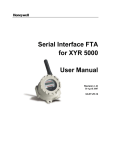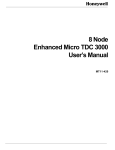Download High-Performance Process Manager Parameter Reference Dictionary
Transcript
High-Performance
Process Manager
Parameter Reference Dictionary
HP09-540
Implementation
High-Performance Process Manager - 2
High-Performance
Process Manager
Parameter Reference Dictionary
HP09-540
Release 530
8/97
Copyright, Trademarks, and Notices
© Copyright 1995 - 1997 by Honeywell Inc.
Revision 04 - August 1, 1997
While this information is presented in good faith and believed to be accurate,
Honeywell disclaims the implied warranties of merchantability and fitness for a
particular purpose and makes no express warranties except as may be stated in its
written agreement with and for its customer.
In no event is Honeywell liable to anyone for any indirect, special or consequential
damages. The information and specifications in this document are subject to
change without notice.
TotalPlant and TDC 3000 are U.S. registered trademarks of Honeywell Inc.
Other brand or product names are trademarks of their respective owners.
About This Publication
This publication defines the parameters for the HPM data point types implemented through
TotalPlant Solution (TPS) system network Release 500 - 530. TPS is the evolution of
TDC 3000 X .
Change bars are used to indicate paragraphs, tables, or illustrations containing changes
that have been made to this manual effective with Release 530. Pages revised only to
correct minor typographical errors contain no change bars.
HPM Parameter Reference Dictionary
8/97
HPM Parameter Reference Dictionary
8/97
Table of Contents
1
INTRODUCTION
1.1
1.2
1.3
1.4
1.5
1.6
1.7
1.7.1
1.7.2
2
PARAMETERS PER POINT TYPE
2.1
2.2
2.3
2.4
2.5
2.6
2.7
2.8
2.9
2.10
2.11
2.12
2.13
2.14
2.15
2.16
2.17
3
Purpose
Use of This Publication
Parameter Definition Format
Parameters Per Point Type and Algorithm Type
Full Points and Component Points
Abbreviations
CL Access
Parameters Not Accessible to CL
CL Restricted Parameters
Analog Input (AnalgIn)
Analog Output (AnalgOut)
Array
Box (HPM Box)
Box Flag
Box Numeric
Box Timer
Device Control (DevCont)
Digital Composite (DigComp)
Digital Input (DigIn)
Digital Output (DigOut)
Reserved
IOP
Logic
Process Module (ProcMod)
UCN Network
UCN Node
PARAMETERS PER ALGORITHM TYPE
3.1
3.2
3.3
3.4
3.5
3.6
3.7
3.8
3.9
Auto Manual (AutoMan)
Calculator (Calcultr)
Data Acquisition (DataAcq)
Flow Compensation (FlowComp)
General Linearization (GenLin)
High-Low Average (HiLoAvg)
Incremental Summer (IncrSum)
Middle-of-3 (MidOf3)
Override Selector (ORSel)
HPM Parameter Reference Dictionary
i
8/97
Table of Contents
3.10
3.11
3.12
3.13
3.14
3.15
3.16
3.17
3.18
3.19
3.20
3.21
$–Y
Pid
Pid with External Reset Feedback (PidErfb)
Pid with Feed Forward (PidFf)
Pid with Position Proportional (PidPosPr)
Position Proportional (PosProp)
Ramp Soak (RampSoak)
Ratio Control (RatioCtl)
Summer (RegCtl)
Summer (RegPV)
Switch
Totalizer (Totalizr)
Variable Dead Time with Lead/Lag (VdtLdLag)
PARAMETER DEFINITIONS
HPM Parameter Reference Dictionary
ii
5/97
1
INTRODUCTION
Section 1
1.1 PURPOSE
This publication defines the user-visible parameters that exist in the TotalPlant Solution
(TPS) System High-Performance Process Manager (HPM) and Network Interface Module
(NIM). It also provides listings of parameters that are applicable to various HPM point
types and algorithms.
For information on how the parameters are related to each other in terms of point types and
algorithms, refer to the High-Performance Process Manager Control Functions and
Algorithms manual in the Implementation/High-Performance Process Manager - 1 binder.
1.2 USE OF THIS PUBLICATION
Use this publication during configuration and during operation when detailed information
about HPM and NIM parameters is required.
For use in data point configuration, this publication provides definitions for each entry that
can be made on the High-Performance Process Manager Point Configuration Forms,
HP88-500 in the Implementation/High-Performance Process Manager - 1 binder, and in the
Parameter Entry Displays at the Universal Station.
For use in process operation, this publication provides information about the parameters
that appear for the process data points and HPM Box Data Point on the displays of
Universal Stations that are running with the Operator personality.
1.3 PARAMETER DEFINITION FORMAT
In this dictionary, the parameter definitions are listed in alphabetical order according to the
parameter name, which can be up to eight characters in length. Each parameter in this
publication is defined using the format shown below for the ALMOPT parameter, as an
example. The following paragraphs describe the entries that appear within each parameter
definition.
ALMOPT (DigIn)
Type:
Lock:
Default:
PtRes:
Range:
e($ALMOPT)
Alarming Option—Defines the alarming option for a digital input point whose
Eng/PB
DITYPE is Status.
None
APM
0-None (No alarms are to be detected)
1-Offnorml (Off Normal; alarm if current PV state is not the PVNORMAL state. PVNORMAL is
defined by the STATETXT(0) or STATETXT(1) descriptor, as configured by the user.)
2-ChngofSt (An alarm is generated when the digital input changes state in either direction).
Helpful Hint:
ALMOPT configuration requires DITYPE = Status.
HPM Parameter Reference Dictionary
1-1
8/97
1.3
For many parameters, the function of the parameter is described using the long name of the
parameter (Alarm Option), followed by a description as shown in the above example. Some
parameters in this dictionary do not have functional descriptions following the long name;
this is because the long name of the parameter sufficiently describes the parameter function.
Type
This entry is the data type that defines how the parameter is viewed by the system. The
following data types are used in this dictionary:
• E:—Enumeration; the value for the parameter is chosen from a set of predefined
character strings. In the above example, the enumerations of $ALMOPT are None,
Offnorml.
• SD_ENM:—Self-Defining Enumeration; the value for the parameter is chosen from the
user-defined character strings.
• Ent.Prm—consists of a 1-16 character tag name, a period, and a 1-8 character
parameter name.
• Integer—a 16-bit whole number that does not contain a decimal point (+ 32767).
• Logical—a binary type with the values of ON (True) and OFF (False), or 0 (Off) and 1
(On).
• NaN—although not a data type, is used to represent "Not A Number" and is stored in
IEEE format.
• Prm_Id—1-8 character parameter name.
• Real—a 32-bit floating-point number in IEEE format.
• String_L—a character string of maximum length = L. Same as Ascii_L.
• Time—The time of day in one of the following formats: DDD HH:MM:SS for
durations, and DDMMYY HH:MM:SS for an absolute date or time stamp.
• Universal Ent.Prm—Universal Entity Parameter Identifier. It is basically the same as
Ent.Prm, but the entity name can be entered as an external 16-character tag name or as
the HPM's internal hardware reference address. The hardware reference address
syntax can be used to access parameters of points (within this same HPM) that are
untagged or tagged.
HPM Parameter Reference Dictionary
1-2
8/97
1.3
The following are examples of hardware reference addresses*:
Type
Hardware Reference Address
AO Processor Output
!AO11S03.OP (Parameter OP of Slot #3 of AO processor #11)
DI Processor PV
!DI05S07.PVFL (Parameter PVFL of Slot #7 of DI processor #5)
DO Processor
Status Output
!DO15S12.SO (Parameter SO of Slot #12 of DO processor #15)
DO Processor
ON Pulse Command
!DO15S12.ONPULSE (Parameter ONPULSE of Slot #12 of DO
processor #15)
DO Processor
OFF Pulse Command
!DO15S12.OFFPULSE (Parameter OFFPULSE of Slot #12 of
DO processor #15)
Lock
The access lock defines "who" or "what" can change the parameter's value or option and the
access level defines "who" or "what" is requesting a parameter value or option change. For
example, if a requestor with an access level of Supr tries to change a parameter that has an
access lock of Engr, the request will be denied. The two charts below describe how access
levels and access locks work.
Access Level
Used By Who Or What When A
Parameter Change Request Is Made
Oper
Supr or Sup
Engr, Eng, or Eg
Cont
OnProc
HPMMCc
Prog
PtBld or PB
Operator
Supervisor
Engineer
Continuous_Control (from a Module on the LCN)
On Process
HPMM_Continuous_Control (from HPMM)
CL/HPM Sequence_Programs
Point_Builder (Data Entity Builder)
Access Lock
Access Level of Requestors That Can Change The Parameter
Oper
Supr
Engr
OnProc
Sup/Eg
EgOnly
Prog
Eng/PB
PtBld
View (Read Only)
Oper
Supr
Supr
Oper
Supr
Supr
Engr
Engr
Engr
Engr
Engr
Engr
Engr
Cont
Cont
Cont
HPMMCc Prog
HPMMCc Prog
HPMMCc Prog
PtBld
PtBld
PtBld
Cont
HPMMCc Prog
PtBld
PtBld
PtBld
______________
*The Analog Input address !AImmSss.Parameter is not supported because the Analog Input point does not have
a useable default database.
HPM Parameter Reference Dictionary
1-3
8/97
1.4
Default
The default for the parameter is the default value assigned by the system. The system
automatically enters the default value for a parameter when a range or a selection is not
entered for a parameter during point building. The default values are also shown on the
configuration forms and parameter entry displays.
PtRes
This defines where the parameter physically resides. The following residency locations are
used in the parameter definitions:
PtRes
Definition
HPM
NIM
SI
High-Performance Process Manager
Network Interface Module
Serial Interface
Range
This defines the range of the value that can be entered for this parameter. Integers that
precede HPM resident enumeration parameters are sometimes needed by advanced CL
users. These integers specify the member’s position within the set (that is, the ordinal).
CL programs external to the UCN (such as AM/CL) will see the same enumeration strings,
but in some cases, with different ordinal values.
Helpful Hint
Some parameter definitions contain a Helpful Hint box at the end of the definition. This
box contains additional information about the parameter, such as prerequisites, etc.
1.4 PARAMETERS PER POINT TYPE AND ALGORITHM TYPE
In addition to the parameter definitions, this dictionary also contains listings of the
parameters that are applicable to each HPM point type and algorithm type. Parameters-perpoint-type are defined in Section 2; parameters-per-algorithm-type are defined in Section 3.
1.5 FULL POINTS AND COMPONENT POINTS
Separate functional elements of the HPM are used to implement various parts of typical
control loops and control strategies. Each of these functional elements can be assigned a
user-defined tag name to allow for location-independent reference to the data associated
with that function. For example, point tags are assigned by the user for analog input and
analog output slots. The I/O Processor data (engineering-unit range for inputs,
characterization option for outputs, etc.) is configured as part of the point-build process for
these points. A separate tag is configured for each regulatory control (RegCtl) slot that is
linked to the assigned analog I/O tags through input/output connections.
HPM Parameter Reference Dictionary
1-4
8/97
1.6
The HPM provides a configurable parameter called PNTFORM (Point Form) that allows
the user to define which points are to be used as the primary operator interface for point
data. The PNTFORM parameter provides the user with two choices for point form: "Full"
and "Component." Points that are configured as having "Full" point form include alarmrelated parameters and sometimes, some other miscellaneous parameters. This information
is needed when the point is to be used as the primary operator interface to the point's data.
Points that are configured as having "Component" point form should be used to provide
inputs to the "Full" point and also for those points that handle the outputs from the "Full"
points. "Component" points should be used as part of the "Full" point that has been
designated a primary operator interface point.
1.6 ABBREVIATIONS
AM
AnalgIn
AnalgOut
AO
HPM
HPMM
HPM Box
Array
Application Module
Analog Input Data Point
Analog Output Data Point
Analog Output
High-Performance Process Manager
High-Performance Process Manager Module
HPM Box Data Point
Array Data Point
AutoMan
Box
Calcultr
CM
DevCtl
DI
DigComp
DigIn
DigOut
DISOE
DO
ESI
FBus
Flag
FlowComp
FTA
GenLin
Auto Manual algorithm
Box Data Point
Calculator algorithm
Computing Module 50 or 60
Device Control Data Point
Digital Input
Digital Composite Data Point
Digital Input Data Point
Digital Output Data Point
Digital Input Sequence of Events
Digital Output
Extended Standard International Engineering Units
Field Bus
Flag Data Point
Flow Compensation algorithm
Field Termination Assembly
General Linearization algorithm
HPM Parameter Reference Dictionary
1-5
8/97
1.6
HiLoAvg
HLAI
IncrSum
IOL
IOP
Logic
LCN
LLAI
LLMUX
MidOf3
MulDiv
NIM
ORSel
PI
Pid
PidErfb
PidFf
PidPosPr
PosProp
ProcMod
PSDP
RampSoak
RatioCtl
RegCtl
RegPV
RHMUX
High Low Average algorithm
High Level Analog Input
Incremental Summer algorithm
I/O Link
I/O Processor
Logic Data Point (Slot)
Local Control Network
Low Level Analog Input (or LLAI-8)
Low Level Analog Input Multiplexer (or LLAI-16/32)
Middle-of-3 Selector algorithm
Multiply Divide algorithm
Network Interface Module
Override Selector algorithm
Pulse Input
Proportional, Integral, Derivative,
Proportional, Integral, Derivative with External Reset Feedback algorithm
PID with Feedforward algorithm
PID With Position Proportional algorithm
Position Proportional algorithm
Process Module Data Point
Processor Status Data Point
Ramp Soak algorithm
Ratio Control algorithm
Regulatory Control Data Point or algorithm
Regulatory PV Data Point or algorithm
Remote Hardened Analog Input Multiplexer (or RHMUX–16/32)
SI
SDI
STI
Switch
Summer
Timer
Totalizr
UCN
VdtLdLag
Serial Interface
Serial Device Interface
Smart Transmitter Interface
Switch algorithm
Summer algorithm
Timer Data Point
Totalizer algorithm
Universal Control Network
Variable Deadtime Lead Lag algorithm
HPM Parameter Reference Dictionary
1-6
8/97
1.7
1.7 CL ACCESS
1.7.1 Parameter Not Accessible to CL
Parameter $EVNTREC is not accessible to Control Language (CL) sequences.
1.7.2 CL Restricted Parameters
The following parameters are not accessible to PM/CL sequences. They are not directly
available to AM/CL sequences. Access to AM/CL is through a custom data segment
parameters attached to AM regulatory points as described below.
BHALMFL1-BHALMFL7
NODESTS
NODETYP
UCNRECHN
These parameters are available to user schematics using the NIM reserved data point, e.g.,
$NMuuBnn.param, where uu = UCN number and nn = UCN node number.
AM/CL programs can access the restricted parameters as Regulatory Point General inputs
(using ordinary point parameter access). They must be transferred to parameters of AM
regulatory points. There are two ways to do this:
1. Boolean parameters (BHALMFLn), can be referenced as general inputs to a Switch
algorithm. A CL program can access the switch parameters.
2. For Enumerations (NODEOPER, NODESTS, NODETYP, POSITION, AND
UNRECHN) a custom data segment is created to allow the parameters to be referenced
as general inputs and transferred to user-defined parameters (of a RegCtl Point) that can
be accessed by Cl.
HPM Parameter Reference Dictionary
1-7
8/97
HPM Parameter Reference Dictionary
1-8
8/97
2
PARAMETERS PER POINT TYPE
Section 2
This section contains listings of parameters that are applicable to each data point type in the HPM,
except for the Regulatory Control and Regulatory PV data points which can be found in Section 3.
Refer to Sections $ - X for the definitions of the parameters.
2.1 Analog Input (AI)
The parameters of the Analog Input Data points are listed below in alphabetical order. (F)
indicates that the parameter is applicable when the PNTFORM = Full.
$AUXUNIT (F)
ALENBST (F)
ASSOCDSP
AVDELTHS
AVSTS
BADPVFL (F)
BADPVPR (F)
C1
C2
CJTACT
COMMAND
CONTCUT (F)
DAMPING
DECONF
EUDESC
HIGHAL (F)
HIGHALPR (F)
INPTDIR
KEYWORD
LASTPV
LOCUTOFF
LRL
LRV
MODNUM
NAME
NODENUM
NODETYP
NTWKNUM
OTDENBLE
OVERVAL (F)
PIUOTDCF
PNTFORM
PNTMODTY
PNTNODTY
PNTSTATE
PNTTYPE
PRIMMOD (F)
PTDESC
PTEXECST
PTINAL
PV
PVALDB (F)
PVALDBEU (F)
PVAUTO
PVAUTOST
PVCALC
PVCHAR
PVCLAMP
PVEUHI
PVEULO
PVEXEUHI
PVEXEULO
PVEXHIFL
PVEXLOFL
PVFORMAT
PVHHFL
PVHHPR (F)
PVHHTP (F)
PVHIFL
PVHIPR (F)
PVHITP (F)
PVLLFL
PVLLPR (F)
PVLLTP (F)
PVLOFL
PVLOPR (F)
PVLOTP (F)
PVP
PVRAW
PVRAWHI
PVRAWLO
PVROCNFL
PVROCNPR (F)
PVROCNTP (F)
PVROCPFL
PVROCPPR (F)
PVROCPTP (F)
PVSOURCE (F)
PVSRCOPT (F)
PVSTS
PVTV (F)
PVTVP (F)
RJTEMP
S1
SECVAR
SENSRTYP
SERIALNO
SFSTS
SLOTNUM
SLWSRCID
STATE
STI_EU
STISWVER
STITAG
TCRNGOPT
TF
TIMEBASE
UNIT
URL
URV
2.2 Analog Output (AO)
The parameters of the Analog Output Data point are listed below in alphabetical order. (F)
indicates that the parameter is applicable when the PNTFORM = Full.
ASSOCDSP
CASREQ (F)
EUDESC
KEYWORD
LOCALMAN
MODATTR (F)
MODE (F)
MODEAPPL (F)
MODEPERM (F)
MODNUM
NAME
NMODATTR (F)
NMODE (F)
NODENUM
NODETYP
NTWKNUM
OP
OPCHAR
HPM Parameter Reference Dictionary
OPFINAL
OPIN0
OPIN1
OPIN2
OPIN3
OPIN4
OPIN5
OPOUT0
OPOUT1
2-1
OPOUT2
OPOUT3
OPOUT4
OPOUT5
OPTDIR
$OPTOL
PNTFORM
PNTMODTY
PNTNODTY
PNTSTATE
PNTTYPE
PRIMMOD (F)
PTDESC
PTEXECST
RCASOPT
REDTAG (F)
RINITREQ (F)
SLOTNUM
STDBYMAN
UNIT
8/97
2.3
2.3 Array
The parameters of the Array Data Point are listed below in alphabetical order. The Point
Form parameter is set to Full.
AB_DATA1
AB_DATA2
AB_DATA3
AB_DATA4
ASSOCDSP
AUXDATA1
AUXDATA2
AUXDATA3
AUXDATA4
BADPVFL
CNFMU
CNFPU
DEVADDR
ERRCODE
EXTDATA
FL
FLDESC
FLSTIX
FTANUM
INITREQ
IOPNUM
KEYWORD
NFLAG
NN
NNDESC
NNUMERIC
NNSTIX
NODENUM
NODETYP
NSTRING
NTIME
NTWKNUM
OVERLAP
PERIOD
PNTFORM
PNTNODTY
PNTTYPE
PRIMMOD
PTDESC
SCANPRI
SLOTNUM
SPLOCK
STR8
STR16
STR32
STR64
STRDESC
STRLEN
STRSTIX
STSMSG
TIME
TIMEDESC
TIMESECS
TIMESTIX
UNIT
USERID
2.4 Box (HPM Box)
The parameters of the High-Performance Process Manager Box Data Point are listed below
in alphabetical order.
ASSOCDSP
BADPVTXT
CHPINOPR
CMFLTIME
CMIDTXT
CNFPU
CNFPUP
COMHOUR
COMMIN
CRIOLORN
CRPPXORN
CRUCNORN
CTFLTIME
CTIDTXT
CTLHOUR
CTLMIN
CTLOPT
CTLPATCH
CYCLETIM
DATE
DAY
DB_VALID
DIAGCMD
EUNDESC
FL
FRQUTAVG
FRQUTMAX
FRSPTAVG
FRSPTMAX
FTA1TYPE
FTA2TYPE
HOUR
IOLASTS
IOLBSTS
IOLCHAER
IOLCHASL
IOLCHBER
IOLCHBSL
IOLCHERT
IOLCMD
IOLHWREV
IOLPERSW
IOLREV
IOLVERS
IOMCARD
IOMCHAER
IOMCHASL
IOMCHBER
IOMCHBSL
IOMCMD
IOMCOMER
IOMFILE
IOMOPER
IOMREALT
IOMRECHN
IOMSEVER
IOMSTS
IOMTYPE
IONTOKEN
IOP
IOPIDAY
IOPIMON
IOPIYEAR
IOPNUM
IOPSTR1
IOPSTR2
IORECCHN
IOSSTS
IOSTKNDR
IOTKNSTL
LSIOLORN
LSPPXORN
LSUCNORN
MAXCNFPU
MDMHWREV
MINUTE
MNFASIC
MNFCCDAY
MNFDAY
MNFCCINF
MNFCCMTH
MNFCCSER
MNFCCYR
MNFFPGA
MNFIODAY
MNFIOINF
MNFIOMTH
MNFIOSER
MNFIOYR
MNFMDDAY
MNFMDINF
MNFMDMTH
MNFMDINF
MNFMDMTH
MNFMDSER
MNFMDYR
MONPER
MONTH
MOVPVTXT
MPCFWREV
MPCHWREV
NARRSLOT
NCTLSLOT
NDCSLOT
NDEVSLOT
NFASTCTL
NFASTDC
NFASTDEV
NFASTLOG
NFASTPV
NFLAG
NLOGSLOT
NN
NNUMERIC
NODEASSN
NODECMD
NODECONF
NODENUM
NODESTS
NODETYP
NODFSTAT
NOPTS
NORQUMAX
NORSPAVG
NORSPMAX
NOTRAAVG
NOTRAMAX
NPARAVG
NPARMAX
NPMSLOT
NPVSLOT
NSTRING
NTIME
NTIMER
NTRAAVG
NTRAMAX
PKGOPT
PMMCHAER
PMMCHASL
PMMCHBER
PMMCHBSL
PMMCMD
PMMCOMER
PMMCTLST
PMMOPER
PMMRECCH
PMMSEVER
PMMSFSTS
PMMSTS
PNTNODTY
POSITION
RELVERS
RELREV
RJTEMP
SAFOPCMD
SCANPER
SECOND
SEQPRGSZ
SRQUTAVG
SRSPTAVG
SRSPTMAX
STR8
SUMSLTSZ
SWTCHACT
TIERTYPE
TIME
TMCMD
TMPV
TMRV
TMSO
TMSP
TMST
TMTB
TRATAVG
TRATMAX
UTSDRIFT
UTSNODE
UTSTBCRV
UTSTIME
UTSTIMST
WEEKDAY
YEAR
Some of the parameters in the above listing are arrays and are not defined in this
publication.
HPM Parameter Reference Dictionary
2-2
8/97
2.5
2.5 Box Flag
The parameters of the Box Flag Data Point are listed below in alphabetical order. (F)
indicates that the parameter is applicable when the PNTFORM = Full; an * indicates that the
parameter is applicable to flag slots 1-128.
$AUXUNIT (F)*
ALENBST (F)*
ALPRIOR
ASSOCDSP
BOXCLR
CNFMU
CNFPU
CONTCUT (F)*
EIPPCODE (F)*
EUDESC
HIGHAL (F)*
KEYWORD
NAME
NODENUM
NODETYP
NTWKNUM
OFFNRMPR (F)*
PNTFORM
PNTNODTY
PNTTYPE
PRIMMOD (F)*
PTDESC
PV
PVFL
S0BOXCLR
S1BOXCLR
SLOTNUM
STATE0
STATE1
STATETXT
UNIT
2.6 Box Numeric
The parameters of the Box Numeric Data Point are listed below in alphabetical order. The
Point Form parameter is set to Full.
ASSOCDSP
CNFMU
CNFPU
EUDESC
KEYWORD
NAME
NODENUM
NODETYP
NTWKNUM
PNTFORM
PNTNODTY
PNTTYPE
PRIMMOD
PTDESC
PV
PVFORMAT
SLOTNUM
UNIT
2.7 Box Timer
The parameters of the Box Timer Data Point are listed below in alphabetical order. The
Point Form parameter is set to Full.
ASSOCDSP
COMMAND
EUDESC
KEYWORD
NAME
NODENUM
NODETYP
NTWKNUM
PERIOD
HPM Parameter Reference Dictionary
PNTNODTY
PNTTYPE
PRIMMOD
PTDESC
2-3
PV
RV
SLOTNUM
SO
SP
STATE
TIMEBASE
TIMOUTFL
UNIT
8/97
2.8
2.8 Device Control (DevCtl)
The parameters of the Device Control Data Point are listed below in alphabetical order. (F)
indicates that the parameter is applicable when the PNTFORM = Full.
$AUXUNIT (F)
ACCELTIM
ALENBST (F)
ASSOCDSP
BADPVFL (F)
BADPVPR (F)
BADPVTXT
BADSVFL
BADSVPR (F)
BOXCLR
BYPASS
CMDDISFL
CMDDISPR (F)
CMDFALFL
CMDFALTM
CNFERRFL
CNFMU
CNFPU
CONTCUT
D1
D1_0
D1_1
D2
D2D1_00
D2D1_01
D2D1_10
D2D1_11
D3
D4
D5
DB_VALID
DEADBAND
DEADTIME
DISRC
DODSTN
EIPPCODE (F)
EUDESC
EVTOPT (F)
FBTIME (F)
FL 1-12
HIGHAL (F)
HIGHALPR
HISVPEAK
I0
I0CONF
I1
I1CONF
I2
I2CONF
INITMAN
INITREQ
KEYWORD
L
LIBADOPT
LIDESC
LISRC 1-12
LMREV
LMSRC
(#Inputs>0)
(#Inputs>0)
(#Inputs>0)
(#Inputs=1)
(#Inputs=1)
(#Inputs=2)
(#Inputs=2)
(#Inputs=2)
(#Inputs=2)
(#Inputs=2)
(#Inputs>0)
(#Outputs>0)
(#Inputs>0)
(#Outputs>0)
(#Outputs>0)
(#Outputs>0)
LOCALMAN
LODSTN 1-2
LOENBL 1-2
LOGICSRC
LOSRC 1-2
MAINDAT
MAINTOPT
MANMODFL
MASKTIM
MAXTIM0H
MAXTIM1H
MAXTIM2H
MAXTRAN0
MAXTRAN1
MAXTRAN2
MODATTR
MODE
MODEAPPL
MODEPERM
MODNUM
MOMSTATE
MOVPVFL
MOVPVTXT
NAME
NI0
NI1
NI2
NMODATTR
NMODE
NN
NNINSET 1-10
NODENUM
NODETYP
NODINPTS
NODOPTS
NOLINPTS
NOLOPTS
NONECONF
NONE_OP1-3
NOPGATE
NORMCYCL
NOSGATE
NOSIOVRD
NOSTATES
NOTRANS0
NOTRANS1
NOTRANS2
NRMATRFL
NSI0
NTWKNUM
OFFNRMFL
OFFNRMPR (F)
OP
OPCMD
OPFINAL
OPRATRFL
OROPT
HPM Parameter Reference Dictionary
(#Outputs>0)
(#Outputs>0)
(#Outputs>0)
(#Outputs>0)
(#Outputs>0)
(#Outputs>0)
(#Inputs>0)
(#Outputs>0)
(#Outputs>0)
(#Outputs>0)
(#Outputs>0)
(#Outputs>0)
(#Outputs>0)
(#Outputs>0)
(#Outputs>0)
(#Outputs>0)
(#Outputs>0)
(#Outputs>0)
2-4
OVRCTIM
OVRDCONF
OVRDDESC
OVRDI0FL
OVRD1FL
OVRD2FL
OVRDALOP
OVRDALPR (F)
OVRDSIFL
P0
P1
P2
PAUSETIM
PERIOD
PFDLYFL
PGALGID 1-4
PGDSTN 1-4
PGPLSWTH 1-4
PGSO 1-4
PIALGID 1-12
PIDEADBD1-12
PINN 1-12
PISO 1-12
PISRC 1-12
PNTFORM
PNTMODTY
PNTNODTY
PNTSTATE
PNTTYPE
PRGATRFL
PRIMMOD (F)
PSDLYFL
PTDESC
PTEXECST
PTINAL
PULSEWTH
PV
PVAUTO
PVFL
PVNORMAL (F)
PVNORMFL
PVSOURCE (F)
PVSRCOPT (F)
PVSTATES 0-4
PVTXTOPT
REDTAG (F)
RESETFL
S0BOXCLR
S1BOXCLR
S2BOXCLR
SCHSTS
SEALOPT
SECVAR
SGALGID 1-2
SGDSTN 1-2
SGPLSWTH 1-2
SGSO 1-2
(#Outputs>0)
(#Outputs>0)
(#Outputs>0)
(#Outputs>0)
(#Inputs>0)
(#Inputs>0)
(#Inputs>0)
(#Inputs>0)
(#Inputs>0)
(#Inputs>0)
(#Outputs>0)
8/97
2.8
2.8 Device Control (DevCtl) con’t
Continuation of the Device Control parameters are listed below in alphabetical order. (F)
indicates that the parameter is applicable when the PNTFORM = Full.
SI0
SI0ALOPT
SI0ALPR (F)
SI0CONF
SIALGID 1-12
SIDLYTIM 1-12
SIDSTN 1-12
SISO 1-12
SLOTNUM
SO 0-2
SOCMD
ST0_OP1
ST0_OP2
ST0_OP3
ST1_OP1
ST1_OP2
ST1_OP3
ST2_OP1
ST2_OP2
ST2_OP3
(#Outputs>0)
(#Outputs>=2)
(#Outputs>=3)
(#Outputs>0)
(#Outputs>=2)
(#Outputs>=3)
(#Outputs>0)
(#Outputs>=2)
(#Outputs>=3)
STATE0
STATE1
STATE2
STATTIM0
STATTIM1
STATTIM2
STATETXT0-4
STCHGOPT
STSMSG
SVALDB
SVALDBEU
SVDESC
SVEUDESC
SVEUHI
SVEULO
SVHHFL
HPM Parameter Reference Dictionary
SVHHPR (F)
SVHHTP
SVHHTPP
SVHIFL
SVHIPR (F)
SVHITP
SVHITPP
SVP
SVPEAK
SVSRC
SVTV
SVTVP
TRANTIM0
TRANTIM1
TRANTIM2
UNCMDFL
UNIT
USERID
2-5
8/97
2.9
2.9 Digital Composite (DigComp)
The parameters of the Digital Composite Data Point are listed below in alphabetical order.
(F) indicates that the parameter is applicable when the PNTFORM = Full.
$AUXUNIT (F)
ALENBST (F)
ALPRIOR
ASSOCDSP
BADCTLPR
BADPVFL (F)
BADPVPR (F)
BADPVTXT
BOXCLR
BYPASS
CMDDISFL
CMDDISPR
CMDFALFL
CMDFALTM
CNFERRFL
CNFMU
CNFPU
CONTCUT (F)
D1
D1_0
D1_1
D2
D2D1_00
D2D1_01
D2D1_10
D2D1_11
DISRC 1-2
DODSTN 1-3
EIPPCODE (F)
EUDESC
EVTOPT (F)
FBTIME (F)
HIGHAL (F)
HIGHALPR
I0
I0CONF
I0DESC
I1
I1CONF
I1DESC
I2
I2CONF
I2DESC
INITMAN
INITREQ
KEYWORD
LOCALMAN
LOGICSRC
MAINDAT
MAINTOPT
MAXTIM0H
MAXTIM1H
MAXTIM2H
MAXTRAN0
MAXTRAN1
MAXTRAN2
(#Inputs>0)
(#Inputs>0)
(#Inputs>0)
(#Inputs=1)
(#Inputs=1)
(#Inputs=2)
(#Inputs=2)
(#Inputs=2)
(#Inputs=2)
(#Inputs=2)
(#Inputs>0)
(#Outputs>0)
(#Inputs>0)
(#Outputs>0)
(#Outputs>0)
(#Outputs>0)
(#Outputs>0)
MODATTR
MODE
MODEAPPL
MODEPERM
MODNUM
MOMSTATE
MOVPVFL
MOVPVTXT
NAME
NI0
NI1
NI2
NMODATTR
NMODE
NODENUM
NODETYP
NODINPTS
NODOPTS
NONECONF
NONE_OP1-3
NORMCYCL
NOSIOVRD
NOSTATES
NOTRANS1
NOTRANS0
NOTRANS2
NRMATRFL
NSI0
NTWKNUM
OFFNRMFL
OFFNRMPR (F)
OP
OPCMD
OPFINAL
OPRATRFL
OVRDALOP
OPSTTEXT
OVRDALPR (F)
OROPT
OVRDCONF
OVRDDESC
OVRDI0FL
OVRDI1FL
OVRDI2FL
OVRDSIFL
P0
P1
P2
PAUSETIM
PERIOD
PFDLYFL
PNTFORM
PNTMODTY
PNTNODTY
PNTSTATE
PNTTYPE
HPM Parameter Reference Dictionary
(#Outputs>0)
(#Outputs>0)
(#Outputs>0)
(#Outputs>0)
(#Outputs>0)
(#Inputs>0)
(#Outputs>0)
(#Outputs>0)
(#Outputs>0)
(#Outputs>0)
(#Outputs>0)
(#Outputs>0)
(#Outputs>0)
(#Outputs>0)
(#Outputs>0)
(#Outputs>0)
(#Outputs>0)
(#Outputs>0)
(#Outputs>0)
(#Outputs>0)
2-6
PRIMMOD (F)
PRGATRFL
PSDLYFL
PTDESC
PTEXECST
PTINAL
PULSEWDTH
PV
PVAUTO
PVFL 0-2
PVNORMAL (F)
PVSOURCE (F)
PVSRCOPT (F)
PVSTATES 0-4
PVTXTOPT
REDTAG (F)
RESETFL
S0BOXCLR
S1BOXCLR
S2BOXCLR
SCHSTS
SEALOPT
SI0
SI0ALOPT
SI0ALPR (F)
SI0CONF
SLOTNUM
SO
SOCMD
ST0_OP1
ST0_OP2
ST0_OP3
ST1_OP1
ST2_OP1
ST1_OP2
ST2_OP2
ST1_OP3
ST2_OP3
STATE0
STATE1
STATE2
STATETXT 0-4
STATTIM0
STATTIM1
STATTIM2
STCHGOPT
STSMSG
TRANTIM1
TRANTIM2
UNCMDFL
UNIT
USERID
(#Outputs>0)
(#Inputs>0)
(#Inputs>0)
(#Inputs>0)
(#Inputs>0)
(#Inputs>0)
(#Inputs>0)
(#Outputs>0)
(#Outputs>0)
(#Outputs>0)
(#Outputs>0)
(#Outputs>=2)
(#Outputs>=3)
(#Outputs>0)
(#Outputs>0)
(#Outputs>=2)
(#Outputs>=2)
(#Outputs>=3)
(#Outputs>=3)
8/97
2.10
2.10 Digital Input (DigIn)
The parameters of the Digital Input Data point are listed below in alphabetical order. (L),
(S), or (A)—parameter applies only when DITYPE = Latched, Status, or Accum. (F)
indicates that the parameter is applicable when the PNTFORM = Full.
$AUXUNIT (F)
ALENBST (S) (F)
ALMOPT (S) (F)
ALPRIOR
ASSOCDSP
AV (A)
AVTV (A)
AVTVFL (A)
BADPVFL (F)
BADPVPR
BOXCLR (L)
COMMAND (A)
CONTCUT (S) (F)
COUNTDWN (A)
DEBOUNCE (S) (L)
DITYPE (F)
DLYTIME (S) (F)
EIPPCODE (S) (L) (F)
EUDESC
EVTOPT (L) (F)
HIGHAL (S)
INPTDIR (F)
KEYWORD
MODNUM
NAME
NODENUM
NODETYP
NTWKNUM
OFFNRMFL (S)
OFFNRMPR (S) (F)
OLDAV (A)
OVERFLOW (A)
OVERVAL (A) (F)
PNTFORM
PNTNODTY
PNTMODTY
PNTSTATE
PNTTYPE
PRIMMOD (F)
PTDESC
PTEXECST
PV (S) (L)
PVAUTO (S) (L)
PVCHGDLY (S) (L) (F)
PVFL (S) (L)
PVNORMAL (S) (F)
PVNORMFL (S)
PVRAW
PVSOURCE (L) (F)
PVSRCOPT (S) (L) (F)
RESETFL (A)
RESETVAL (A)
S0BOXCLR (S) (L)
S1BOXCLR (S) (L)
SLOTNUM
STARTFL (A)
STATE (A)
STATE0 (S) (L)
STATE1 (S) (L)
STATETXT 0-2 (S) (L)
STOPFL (A)
UNIT
2.11 Digital Output (DigOut)
The parameters of the Digital Output Data point are listed below in alphabetical order. (S)
or (P) parameter applies only when DOTYPE = Status or Pulse Width Modulated (PWM).
This point type is available only in the component form.
ASSOCDSP
DOTYPE
EUDESC
INITREQ
KEYWORD
MODNUM
NAME
NODENUM
NODETYP
NTWKNUM
OFFPULSE (S)
ONPULSE (S)
HPM Parameter Reference Dictionary
OP (P)
OPTDIR (P)
PERIOD (P)
PNTFORM
PNTMODTY
PNTNODTY
2-7
PNTSTATE
PNTTYPE
PTDESC
PTEXECST
S0BOXCLR (S)
S1BOXCLR (S)
SLOTNUM
SO (S)
STATE0 (S)
STATE1 (S)
STDBYMAN
UNIT
8/97
2.12
2.12 Reserved
HPM Parameter Reference Dictionary
2-8
8/97
2.13
2.13 IOP
The parameters of the Input/Output Processor Point are listed below in alphabetical order.
CALIBALL
CALIBRJ
FAILOPT
FTAPRES
FREQ6050
IOMACTYP
IOMFWREV
IOMHWREV
IOMLHFST
IOMOPER
IOMTYPE
IOMSTS
IONTOKEN
IOPSTR1
IOPSTR2
IORECCHN
LINEPERD
MAXSLOTS
NODETYP
PIUOTDCF
RJRAW
SLOT0SF
STDBYSTS
SWTCHACT
WARMSTRT
Some of the parameters in the above listing are arrays and are not defined in this
publication.
2.14 Logic
The parameters of the Logic Data Point (otherwise referred to as the Logic Slot) are listed
below in alphabetical order. (F) indicates that the parameter is applicable when the
PNTFORM = Full.
$AUXUNIT (F)
ALENBST (F)
ASSOCDSP
C1DESC
C2DESC
C3DESC
C4DESC
C1FL
C2FL
C3FL
C4FL
C1PR (F)
C2PR (F)
C3PR (F)
C4PR (F)
C1SRC
C2SRC
C3SRC
C4SRC
CNFERRFL
CNFMU
CNFPU
CONTCUT
DEADBAND 1-24
DLYTIME 1-24
EIPPCODE (F)
FL1-12
GENDESC (F) 1-12
HIGHAL
HIGHALPR
L1-12
LIBADOPT
HPM Parameter Reference Dictionary
LISRC 1-12
LODSTN 1-12
LOENBL 1-12
LOGALGID 1-24
LOGMIX
LOSRC 1-12
MODNUM
NAME
NN1-8
NODENUM
NODESC (F)
NODETYP
NOLINPTS
NOLOGBLK
NOLOPTS
2-9
NORMCYCL
R2 1-24
NTWKNUM
S1 1-24
PERIOD
S1REV 1-24
PFDLYFL
S2 1-24
PNTFORM
S2REV 1-24
PNTMODTY
S3 1-24
PNTNODTY
S3REV 1-24
PNTSTATE
S4 1-24
PRIMMOD (F)
SCHSTS
PRMDESC 1-12 (F) SLOTNUM
PSDLYFL
SO 1-24
PTDESC
STSMSG
PTEXECST
UNIT
PTINAL
USERID
R1 1-24
8/97
2.15
2.15 Process Module (ProcMod)
The parameters of the Process Module Data Point are listed below in alphabetical order.
(F) indicates that the parameter is applicable when the PNTFORM = Full.
ABHEMSD
ABHHOLD
ABHRSTR
ABHSHDN
ACP (F)
ALPRIOR (F)
ANAME 1-3
ASSOCDSP
ASTEP 1-3
ASTMT 1-3
AVGPU
BADIOLPF
CNFMU
CNFPU
CNTLLOCK
CLBACK
DIAGCMD
FL 1-27
IOLPSERR
IOLPSOPT
LSTWHNER
MAXPU
MSGPEND
NAME (F)
NN 1-80
NODENUM
NODETYP
NOOVRRUN
NTWKNUM
OVERPHAS
OVERSTAT
OVERSTEP
OVRRUNFL
OVRRUNPR
PERIOD
PFDLYFL
PHASE
PHASEAL
PHASETIM
PHREMTIM
PNTFORM
PNTNODTY
PNTTYPE
PROCMOD
PRIMMOD (F)
PSDLYFL
PTDESC
RESTART
RSTROPT
RUNSTATE
SEQERR
SEQEXEC
SEQMODE
SEQNAME
SEQOBJSZ
SEQPR (F)
SEQSLTSZ
SLOTNUM
SNAME 1-2
SPLOCK
SSTEP 1-2
SSTMT 1-2
STATMENT
STEP
STR8 1-16
STR16 1-8
STR32 1-4
STR64 1-2
STRLEN
STSMSG
SUSPSTAT
SUSPTIME
TIME 1-4
UNIT
USERID
2.16 UCN Network
Listed below in alphabetical order are the parameters of the UCN Network Data Point
(system parameter $NTWRKnn where nn = the UCN number).
CHPINHWY
CLPZMXC
CLPZMXP
HWYCTLST
LOADSCOP
MSGTXT 0-15
NIMADDR
NIMDAY
NIMMONTH
NIMREV
NIMVERS
NIMYEAR
NMSGTXT
TIMESYNC
UPGRADE
2.17 UCN Node
The parameters of the UCN Node Data Point are listed below in alphabetical order. They
can be accessed as follows:
$NMuuNnn.parameter where,
uu is the UCN network number, and nn is the UCN node number.
$UCNLSB 1-50
CABLESTS
CLPZMXC
CLPZMXP
LOADSCOP
MDMHWREV
MODNUM
NMSGTXT
NODESTS
NODESTAT
NODETYP
NPRQUAVG*
NPRQUMAX*
NPRSPAVG*
NPRSPMAX*
NTRQUAVG*
NTRQUMAX*
NTRSPAVG*
NTRSPMAX*
TIMESYNC
TRATAVG
TRATMAX
UCNRECHN
UPGRADE
UTSDRIFT
UTSNODE
UTSTBCRV
UTSTIME
UTSTIMST
*These parameters are indexed. The index is either an odd number from 1 to 63 and represents either—
• the UCN node number of a peer node for peer-to-peer statistics with that node
• 0 for the sum of all peer-to-peer statistics
Example for case 2 is: NPRQUAVG(0) = NPRQUAVG(1) + NPRQUAVG(3) + ... + NPRQUAVG(63)
HPM Parameter Reference Dictionary
2-10
8/97
3
PARAMETERS PER ALGORITHM TYPE
Section 3
This section contains listings of parameters that are applicable to each PV and control algorithm in
the HPM. Refer to Sections $ - X for the definitions of the parameters.
3.1 Auto Manual (AutoMan)
The parameters of the Auto Manual contrrol algorithm are listed below in alphabetical
order. (F) indicates that the parameter is applicable when the PNTFORM = Full.
$AUXUNIT (F)
ALENBST (F)
ARWNET
ARWOP
ASSOCDSP
AUTMODFL
B
B0
BADCTLFL
BADCTLOP
BADCTLPR (F)
BCAMODFL
CASMODFL
CASREQ
CIDSTN
CISRC
CNFMU
CNFPU
CODSTN
CONTCUT (F)
CTLEQN
CTLALGID
CTRLINIT
CV
CVEUHI
CVEULO
ESWAUTO
ESWCAS
ESWENBST
ESWMAN
EUDESC
EXTSWOPT
HIGHAL (F)
HIGHALPR (F)
INITMAN
K
KEYWORD
LOCALMAN
MANMODFL
MODATTR
MODEAPPL
MODE
HPM Parameter Reference Dictionary
MODEPERM
MODNUM
NAME
NMODATTR
NMODE
NOCINPTS
NOCOPTS
NODENUM
NODETYP
NORMCYCL
NRMATRFL
NRMMODFL
NTWKNUM
OP
OPALDB (F)
OPEU
OPHAFL (F)
OPHIFL
OPHILM
OPHIPR (F)
OPHITP (F)
3-1
OPLAFL (F)
OPLOFL
OPLOLM
OPLOPR (F)
OPLOTP (F)
OPMCHLM
OPRATRFL
OPROCLM
$OPTOL
OVERVAL (F)
PERIOD
PFDLYFL
PNTFORM
PNTMODTY
PNTNODTY
PNTSTATE
PNTTYPE
PRGATRFL
PRIMMOD (F)
PSDLYFL
PTDESC
PTEXECST
PTINAL
PTORST
RARWSTS
RATE1
RCASOPT
RCASSHED
REDTAG (F)
RINITREQ
RINITVAL
SAFEOP
SCHSTS
SHEDMODE
SHEDTIME
SHUTDOWN
SLOTNUM
STDBYMAN
STSMSG
UNIT
USERID
X1
X2
XEUHI
XEULO
8/97
3.2
3.2 Calculator (Calcultr)
The parameters of the Calculator PV algorithm are listed below in alphabetical order. (F)
indicates that the parameter is applicable when the PNTFORM = Full.
$AUXUNIT (F)
ALENBST (F)
ASSOCDSP
BADPVFL (F)
BADPVPR (F)
C1
C2
C3
C4
CALCEXP
CNFMU
CNFPU
CONTCUT (F)
EUDESC
HIGHAL (F)
HIGHALPR (F)
KEYWORD
LASTPV
MODNUM
N
NAME
P3
NODENUM
NODETYP
NOPINPTS
NORMCYCL
NTWKNUM
OVERVAL (F)
P1
P1STS
P2
P2STS
P3STS
P4
P4STS
P5
P5STS
P6
P6STS
PERIOD
HPM Parameter Reference Dictionary
PFDLYFL
PIDSTN
PISRC
PNTFORM
PNTMODTY
PNTNODTY
PNTSTATE
PNTTYPE
PRIMMOD (F)
PSDLYFL
PTDESC
PTEXECST
PTINAL
PV
PVALDB (F)
PVALDBEU (F)
PVALGID
PVAUTO
PVAUTOST
PVCALC
3-2
PVCLAMP
PVEUHI
PVEULO
PVEXEUHI
PVEXEULO
PVEXHIFL
PVEXLOFL
PVFORMAT
PVHHFL
PVHHPR (F)
PVHHTP (F)
PVHIFL
PVHIPR (F)
PVHITP (F)
PVINIT
PVLLFL
PVLLPR (F)
PVLLTP (F)
PVLOFL
PVLOPR (F)
PVLOTP (F)
PVP
PVROCNFL
PVROCNPR (F)
PVROCNTP (F)
PVROCPFL
PVROCPPR (F)
PVROCPTP (F)
PVSGCHTP (F)
PVSOURCE (F)
PVSRCOPT (F)
PVSTS
PVTV (F)
PVTVP (F)
SCHSTS
SLOTNUM
STSMSG
TF
UNIT
USERID
8/97
3.3
3.3 Data Acquisition (DataAcq)
The parameters of the Data Acquisition PV algorithm are listed below in alphabetical order.
(F) indicates that the parameter is applicable when the PNTFORM = Full.
$AUXUNIT (F)
ALENBST (F)
ASSOCDSP
BADPVFL (F)
BADPVPR (F)
CONCUT (F)
CNFMU
CNFPU
EUDESC
HIGHAL (F)
HIGHALPR (F)
KEYWORD
LASTPV
MODNUM
NAME
NODENUM
NODETYP
NOPINPTS
NORMCYCL
NTWKNUM
OVERVAL (F)
P1
P1STS
PERIOD
PFDLYFL
PIDSTN
PISRC
PNTFORM
PNTMODTY
PNTNODTY
PNTSTATE
PNTTYPE
PRIMMOD (F)
PSDLYFL
PTDESC
PTEXECST
PTINAL
PV
PVALDB (F)
PVALDBEU (F)
PVALGID
PVAUTO
PVAUTOST
PVCALC
PVCLAMP
PVEUHI
PVEULO
PVEXEUHI
PVEXEULO
PVEXHIFL
PVEXLOFL
PVFORMAT
PVHHFL
PVHHPR (F)
PVHHTP (F)
PVHIFL
PVHIPR (F)
PVHITP (F)
PVINIT
PVLLFL
PVLLPR (F)
PVLLTP (F)
PVLOFL
PVLOPR (F)
PVLOTP (F)
PVP
PVROCNFL
PVROCNPR (F)
PVROCNTP (F)
PVROCPVFL
PVROCPPR (F)
PVROVPTP (F)
PVSGCHTP (F)
PVSOURCE (F)
PVSRCOPT (F)
PVSTS
PVTV (F)
PVTVP (F)
SCHSTS
SLOTNUM
STSMSG
TF
UNIT
USERID
3.4 Flow Compensation (FlowComp)
The parameters of the Flow Compensation PV algorithm are listed below in alphabetical
order. (F) indicates that the parameter is applicable when the PNTFORM = Full.
$AUXUNIT (F)
ALENBST (F)
ASSOCDSP
BADPVFL (F)
BADPVPR (F)
C
C1
C2
CNFMU
CNFPU
COMPHILM
COMPLOLM
COMPTERM
CONTCUT (F)
EUDESC
F
FSTS
G
GSTS
HIGHAL (F)
HIGHALPR (F)
KEYWORD
LASTPV
MODNUM
NAME
NODENUM
NODETYP
NOPINPTS
NORMCYCL
NTWKNUM
OVERVAL (F)
P
PERIOD
PFDLYFL
P0
PIDSTN
PISRC
PNTFORM
PNTMODTY
PNTNODTY
PNTSTATE
PNTTYPE
PRIMMOD (F)
PSTS
HPM Parameter Reference Dictionary
PSDLYFL
PTDESC
PTEXECST
PTINAL
PV
PVALDB (F)
PVALDBEU (F)
PVALGID
PVAUTO
PVAUTOST
PVCALC
PVCHAR
PVCLAMP
PVEQN
PVEUHI
PVEULO
PVEXEUHI
PVEXEULO
PVEXHIFL
PVEXLOFL
PVFORMAT
3-3
PVHHFL
PVHHPR (F)
PVHHTP (F)
PVHIFL
PVHIPR (F)
PVHITP
PVINIT
PVLLFL
PVLLPR (F)
PVLLTP (F)
PVOFL
PVLOPR (F)
PVLOTP (F)
PVP
PVROCNFL
PVROCNPR (F)
PVROCNTP (F)
PVROCPFL
PVROCPPR (F)
PVROCPTP (F)
PVSGCHTP (F)
PVSOURCE (F)
PVSRCOPT (F)
PVSTS
PVTV (F)
PVTVP (F)
Q
QSTS
RG
RP
RQ
RT
RX
SCHSTS
SLOTNUM
STSMSG
T
T0
TF
TSTS
UNIT
USERID
X
XSTS
8/97
3.5
3.5 General Linearization (GenLin)
The parameters of the General Linearization PV algorithm are listed below in alphabetical
order. (F) indicates that the parameter is applicable when the PNTFORM = Full.
$AUXUNIT (F)
ALENBST (F)
ASSOCDSP
BADPVFL (F)
BADVPR (F)
CNFMU
CNFPU
CONTCUT (F)
EUDESC
HIGHAL (F)
HIGHALPR (F)
IN0
IN1
IN2
IN3
IN4
IN5
IN6
IN7
IN8
IN9
IN10
IN11
IN12
KEYWORD
LASTPV
MODNUM
NAME
NODENUM
NODETYP
NOPINPTS
NORMCYCL
NTWKNUM
OUT0
OUT1
OUT2
OUT3
OUT4
OUT5
OUT6
OUT7
OUT8
OUT9
OUT10
OUT11
OUT12
OVERVAL (F)
P1
P1STS
PERIOD
PFDLYFL
PIDSTN
PISRC
PNTFORM
PNTMODTY
PNTNODTY
PNTSTATE
PNTTYPE
PRIMMOD (F)
PSDLYFL
PTDESC
PTEXECST
PTINAL
PV
PVAUTO
PVALDB (F)
PVALDBEU (F)
PVALGID
PVAUTOST
PVCALC
PVCLAMP
PVEUHI
PVEULO
PVEXEUHI
PVEXEULO
PVEXHIFL
PVEXLOFL
PVFORMAT
PVHHFL
PVHHPR (F)
PVHHTP (F)
PVHIFL
PVHIPR (F)
PVHITP (F)
PVINIT
PVLLFL
PVLLPR (F)
PVLLTP (F)
PVLOFL
PVLOPR (F)
PVLOTP (F)
PVP
PVROCNFL
PVROCNPR (F)
PVROCNTP (F)
PVROCPFL
PVROCPPR (F)
PVROCPTP (F)
PVSGCHTP (F)
PVSOURCE (F)
PVSRCOPT (F)
PVSTS
PVTV (F)
PVTVP (F)
SCHSTS
SEGTOT
SLOTNUM
STSMSG
TF
UNIT
USERID
3.6 High-Low Average (HiLoAvg)
The parameters of the High-Low Average PV algorithm are listed below in alphabetical
order. (F) indicates that the parameter is applicable when the PNTFORM = Full.
$AUXUNIT (F)
ALENBST (F)
ASSOCDSP
BADPVFL (F)
BADPVPR (F)
CNFMU
CNFPU
CONTCUT (F)
EUDESC
FORCE
FRCPERM
FSELIN
HIGHAL (F)
HIGHALPR (F)
KEYWORD
LASTPV
MODNUM
N
NAME
NMIN
NODENUM
NODETYP
NOPINPTS
NORMCYCL
NTWKNUM
OVERVAL (F)
P1
P1STS
P2
P2STS
P3
P3STS
P4
P4STS
P5
P5STS
P6
P6STS
PERIOD
PFDLYFL
PIDSTN
HPM Parameter Reference Dictionary
PISRC
PNTFORM
PNTMODTY
PNTNODTY
PNTSTATE
PNTTYPE
PRIMMOD (F)
PSDLYFL
PTDESC
PTEXECST
PTINAL
PV
PVALDB (F)
PVALDBEU (F)
PVALGID
PVAUTO
PVAUTOST
PVCALC
PVCLAMP
PVEQN
3-4
PVEUHI
PVEULO
PVEXEUHI
PVEXEULO
PVEXHIFL
PVEXLOFL
PVFORMAT
PVHHFL
PVHHPR (F)
PVHHTP (F)
PVHIFL
PVHIPR (F)
PVHITP (F)
PVINIT
PVLLFL
PVLLPR (F)
PVLLTP (F)
PVLOFL
PVLOPR (F)
PVLOTP (F)
PVP
PVROCNFL
PVROCNPR
PVROCNTP
PVROCPFL
PVROCPPR
PVROCPTP
PVSGCHTP
PVSOURCE
PVSRCOPT
PVSTS
PVTV (F)
PVTVP (F)
SCHSTS
SELINP
SLOTNUM
STSMSG
TF
UNIT
USERID
(F)
(F)
(F)
(F)
(F)
(F)
(F)
8/97
3.7
3.7 Incremental Summer (IncrSum)
The parameters of the Incremental Summer control algorithm are listed below in
alphabetical order. (F) indicates that the parameter is applicable when the PNTFORM =
Full.
$AUXUNIT (F)
ALENBST (F)
ARWNET
ARWOP
ASSOCDSP
AUTMODFL
BADCTLFL
BADCTLPR (F)
BCAMODFL
CASMODFL
CASREQ
CIDSTN
CISRC
CNFMU
CNFPU
CODSTN
CONTCUT (F)
CTLALGID
CTRLINIT
CV
CVEUHI
CVEULO
DELCV
ESWAUTO
ESWCAS
ESWENBST
ESWMAN
EUDESC
EXTSWOPT
HIGHAL (F)
HIGHALPR (F)
INITMAN
K1
K2
K3
K4
KEYWORD
LOCALMAN
M
MANMODFL
MODATTR
MODE
MODEAPPL
MODEPERM
MODNUM
NAME
NMODATTR
NMODE
NOCINPTS
NOCOPTS
NODENUM
NODETYP
NORMCYCL
NRMATRFL
NRMMODFL
NTWKNUM
OP
OPALDB (F)
OPEU
OPHAFL (F)
OPHIFL
OPHILM
OPHIPR (F)
OPHITP (F)
OPLAFL (F)
OPLOFL
OPLOLM
OPLOPR (F)
OPLOTP (F)
OPMCHLM
OPRATRFL
OPROCLM
$OPTOL
OVERVAL (F)
PERIOD
PFDLYFL
PNTFORM
PNTMODTY
PNTNODTY
PNTSTATE
PNTTYPE
PRGATRFL
PRIMMOD (F)
PSDLYFL
PTDESC
PTEXECST
PTINAL
PTORST
RARWSTS
RCASOPT
RCASSHED
REDTAG (F)
RINITREQ
RINITVAL
SAFEOP
SCHSTS
SHEDMODE
SHEDTIME
SHUTDOWN
SLOTNUM
STDBYMAN
STSMSG
UNIT
USERID
X1
X2
X3
X4
XEUHI
XEULO
3.8 Middle-of-3 (MidOf3)
The parameters of the Middle-Of-3 PV algorithm are listed below in alphabetical order. (F)
indicates that the parameter is applicable when the PNTFORM = Full.
$AUXUNIT (F)
ALENBST (F)
ASSOCDSP
BADPVFL (F)
BADPVPR (F)
CNFMU
CNFPU
CONTCUT (F)
EUDES C
HIGHAL (F)
HIGHALPR (F)
KEYWORD
LASTPV
MODNUM
NAME
NODENUM
NODETYP
NOPINPTS
NORMCYCL
NTWKNUM
OVERVAL (F)
P1
P1STS
P2
P2STS
P3
P3STS
PERIOD
PFDLYFL
PIDSTN
PISRC
PNTFORM
PNTMODTY
PNTNODTY
PNTSTATE
PNTTYPE
PRIMMOD (F)
HPM Parameter Reference Dictionary
PSDLYFL
PTDESC
PTEXECST
PTINAL
PV
PVALDB (F)
PVALDBEU (F)
PVALGID
PVAUTO
PVAUTOST
PVCALC
PVCLAMP
PVEQN
PVEUHI
PVEULO
PVEXEUHI
PVEXEULO
PVEXHIFL
3-5
PVEXLOFL
PVFORMAT
PVHHFL
PVHHPR (F)
PVHHTP (F)
PVHIFL
PVHIPR (F)
PVHITP (F)
PVINIT
PVLLFL
PVLLPR (F)
PVLLTP (F)
PVLOFL
PVLOPR (F)
PVLOTP (F)
PVP
PVROCNFL
PVROCNPR
PVROCNTP
PVROCPFL
PVROCPPR
PVROCPTP
PVSGCHTP
PVSOURCE
PVSRCOPT
PVSTS
PVTV (F)
PVTVP (F)
SCHSTS
SELINP
SLOTNUM
STSMSG
TF
UNIT
USERID
(F)
(F)
(F)
(F)
(F)
(F)
(F)
8/97
3.9
3.9 Multiply/Divide (MulDiv)
The parameters of the Multiply/Divide control algorithm are listed below in alphabetical
order. (F) indicates that the parameter is applicable when the PNTFORM = Full.
$AUXUNIT (F)
ALENBST (F)
ARWNET
ARWOP
ASSOCDSP
AUTMODFL
B
B1, B2, B3
BADCTLFL
BADCTLOP
BADCTLPR (F)
BCAMODFL
CASMODFL
CASREQ
CIDSTN
CISRC
CNFMU
CNFPU
CODSTN
CONTCUT (F)
CTLALGID
CTLEQN
CTRLINIT
CV
CVEUHI
CVEULO
ESWAUTO
ESWCAS
ESWENBST
ESWMAN
EUDESC
EXTSWOPT
HIGHAL (F)
HIGHALPR (F)
INITMAN
K
K1, K2, K3
KEYWORD
LOCALMAN
MANMODFL
MODATTR
MODE
MODEAPPL
MODEPERM
MODNUM
NAME
NMODATTR
NMODE
NOCINPTS
NODENUM
NODETYP
NORMCYCL
NRMATRFL
NRMMODFL
NTWKNUM
OP
OPALDB (F)
OPEU
OPHAFL (F)
OPHIFL
OPHILM
OPHIPR (F)
OPHITP (F)
OPLAFL (F)
OPLOFL
OPLOLM
OPLOPR (F)
OPLOTP (F)
OPMCHLM
OPRATRFL
OPROCLM
$OPTOL
OVERVAL (F)
PERIOD
PFDLYFL
PNTFORM
PNTMODTY
PNTNODTY
PNTSTATE
PNTTYPE
PRGATRFL
PRIMMOD (F)
PSDLYFL
PTDESC
PTEXECST
PTINAL
PTORST
RARWSTS
RATE1
RCASOPT
REDTAG (F)
RINITREQ
RINITVAL
SAFEOP
SCHSTS
SHEDMODE
SHEDTIME
SHUTDOWN
SLOTNUM
STDBYMAN
STSMSG
UNIT
USERID
X1, X2, X3
3.10 Override Selector (ORSel)
The parameters of the Override Selector control algorithm are listed below in alphabetical
order. (F) indicates that the parameter is applicable when the PNTFORM = Full.
$AUXUNIT (F)
ALENBST (F)
ARWNET
ARWOP
ASSOCDSP
AUTMODFL
BADCTLFL
BADCTLOP
BADCTLPR (F)
BCAMODFL
BYPASS
BYPASSX1
BYPASSX2
BYPASSX3
BYPASSX4
BCAMODFL
CASMODFL
CASREQ
CIDSTN
CISRC
CNFMU
CNFPU
CODSTN
CONTCUT (F)
CTALGID
CTLEQN
CTRLINIT
CV
CVEUHI
CVEULO
ESWAUTO
ESWCAS
ESWENBST
ESWMAN
EUDESC
EXTSWOPT
HIGHAL (F)
HIGHALPR (F)
INITMAN
KEYWORD
LOCALMAN
M
MANMODFL
MODE
MODEAPPL
HPM Parameter Reference Dictionary
MODEPERM
MODNUM
NAME
NMODATTR
MODE
NOCINPTS
NOCOPTS
NODENUM
NODETYP
NORMCYCL
NRMATRFL
NRMMODFL
NTWKNUM
OP
OPALDB (F)
OPEU
OPHAFL (F)
OPHIFL
OPHILM
OPHIPR (F)
OPHITP (F)
OPLAFL (F)
OPLOFL
3-6
OPLOLM
OPLOPR (F)
OPLOTP (F)
OPMCHLM
OPRATRFL
OPROCLM
$OPTOL
OROFFSET
OROPT
OVERVAL (F)
PERIOD
PFDLYFL
PNTFORM
PNTMODTY
PNTNODTY
PNTSTATE
PNTTYPE
PRGATRFL
PRIMMOD (F)
PSDLYFL
PTDESC
PTEXECST
PTINAL
PTORST
RARWSTS
RCASOPT
RCASSHED
REDTAG (F)
RINITREQ
RINITVAL
SAFEOP
SCHSTS
SELXINP
SHEDMODE
SHEDTIME
SHUTDOWN
SLOTNUM
STDBYMAN
STSMSG
UNIT
USERID
X1
X2
X3
X4
XEUHI
XEULO
8/97
3.10
3.10 Pid
The parameters of the Pid control algorithm are listed below in alphabetical order. (F)
indicates that the parameter is applicable when the PNTFORM = Full.
$AUXUNIT (F)
ADVDEVFL
ADVDEVPR (F)
ADVDEVTP (F)
ADVSP (F)
ADVSPP (F)
ALENBST (F)
ARWNET
ARWOP
ASPPROC (F)
ASSOCDSP
AUTMODFL
BADCTLFL
BADCTLOP
BADCTLPR (F)
BADPVFL (F)
BADPVPR (F)
BCAMODFL
BIAS
BSHILM
BSLOLM
CASMODFL
CASREQ
CIDSTN
CISRC
CNFMU
CNFPU
CODSTN
CONTCUT (F)
CTLACTN
CTLALGID
CTLEQN
CTRLINIT
CV
CVEUHI
CVEULO
DELCV
DEV
DEVHIFL
DEVHITP (F)
DEVLOFL
DEVLOPR (F)
DEVLOTP (F)
ESWAUTO
ESWCAS
ESWENBST
ESWMAN
EUDESC
EXTSWOPT
GAINOPT
GAPHI
GAPLO
HIGHAL (F)
HIGHALPR (F)
INITMAN
K
KEXT
KEYWORD
KGAP
KLIN
KNL
LASTPV
LMSRC
LOCALMAN
MANMODFL
MANOPCMD
MANOPTIME
MAXPULSE
MODATTR
MODE
MODEAPPL
MODEPERM
MODNUM
NAME
NLFM
HPM Parameter Reference Dictionary
NLGAIN
NMODATTR
NMODE
NOCINPTS
NOCOPTS
NODENUM
NODETYP
NORMCYCL
NRMATRFL
NRMMODFL
NTWKNUM
OP
OPCMD
OPALDB (F)
OPEU
OPHAFL (F)
OPHIFL
OPHILM
OPHIPR (F)
OPHISRC
OPHITP (F)
OPLAFL (F)
OPLOFL
OPLOLM
OPLOPR (F)
OPLOSRC
OPLOTP (F)
OPMCHLM
OPRATRFL
OPROCLM
$OPTOL
OVERVAL (F)
PERIOD
PFDLYFL
PIDFORM
PNTFORM
PNTMODTY
PNTNODTY
PNTSTATE
3-7
PNTTYPE
PRGATRFL
PSDLYFL
PTDESC
PTEXECST
PTINAL
PTORST
PV
PVALDB (F)
PVALDBEU (F)
PVAUTO
PVAUTOST
PVEUHI
PVEULO
PVFORMAT
PVHHFL
PVHHPR (F)
PVHHTP (F)
PVHIFL
PVHIPR (F)
PVHITPID
PVLLFL
PVLLPR (F)
PVLLTP (F)
PVLOFL
PVLOTP (F)
PVLOPR (F)
PVP
PVROCNFL
PVROCNPR (F)
PVROCNTP (F)
PVROCPFL
PVROCPPR (F)
PVROCPTP (F)
PVSGCHTP (F)
PVSOURCE (F)
PVSRCOPT (F)
PVSTS
PVTRACK
RAMPTIME
RARWSTS
RATIO
RBOPT
RCASOPT
RCASSHED
REDTAG (F)
RINITREQ
RINITVAL
RTHILM
RTLOLM
SAFEOP
SAFOPCMD
SCHSTS
SHEDMODE
SHEDTIME
SHUTDOWN
SLOTNUM
SP
SPEUHI
SPEULO
SPFORMAT
SPHIFL
SPHILM
SPLOFL
SPLOLM
SPOPT
SPP
$SPTOL
SPTV
SPTVP
STDBYMAN
STSMSG
T1
T2
TVPROC
UNIT
USERID
8/97
3.11
3.11 Pid with External Reset Feedback (PidErfb)
The parameters of the Pid with External Reset Feedback control algorithm are listed below
in alphabetical order. (F) indicates that the parameter is applicable when the PNTFORM =
Full.
$AUXUNIT (F)
ADVDEVFL
ADVDEVPR (F)
ADVDEVTP (F)
ADVSP (F)
ADVSPP (F)
ALENBST (F)
ARWNET
ARWOP
ASSOCDSP
ASPPROC (F)
AUTMODFL
BADCTFL
BADCTLOP
BADCTLPR (F)
BADPVFL (F)
BADPVPR (F)
BCAMODFL
BIAS
BSHILM
BSLOLM
CASMODFL
CASREQ
CIDSTN
CISRC
CNFMU
CNFPU
CODSTN
CONTCUT (F)
CTLACTN
CTLALGID
CTLEQN
CTRLINIT
CV
CVEUHI
CVEULO
DELCV
DEV
DEVHIFL
DEVHIPR (F)
DEVHITP (F)
DEVLOFL
DEVLOPR (F)
DEVLOTP (F)
ESWAUTO
ESWCAS
ESWENBST
ESWMAN
EUDESC
EXTSWOPT
GAINOPT
GAPHI
GAPLO
HIGHAL (F)
HIGHALPR (F)
INITMAN
K
K1
KEXT
KEYWORD
KGAP
KLIN
KNL
LASTPV
LOCALMAN
MANMODFL
MODATTR
MODE
MODEAPPL
MODEPERM
MODNUM
NAME
NLFM
NLGAIN
NMODATTR
HPM Parameter Reference Dictionary
NMODE
NOCINPTS
NOCOPTS
NODENUM
NODETYP
NORMCYCL
NRMATRFL
NRMMODFL
NTWKNUM
OP
OPALDB (F)
OPEU
OPHAFL (F)
OPHIFL
OPHILM
OPHIPR (F)
OPHITP (F)
OPLAFL (F)
OPLOFL
OPLOLM
OPLOPR (F)
OPLOTP (F)
OPMCHLM
OPRATRFL
OPROCLM
$OPTOL
OVERVAL (F)
PERIOD
PFDLYFL
PIDFORM
PNTFORM
PNTMODTY
PNTNODTY
PNTSTATE
PNTTYPE
PRGATRFL
PSDLYFL
PTDESC
3-8
PTEXECST
PTINAL
PTORST
PV
PVALDB (F)
PVALDBEU (F)
PVAUTO
PVAUTOST
PVEUHI
PVEULO
PVFORMAT
PVHHFL
PVHHTP (F)
PVHHPR (F)
PVHIFL
PVHIPR (F)
PVHITP (F)
PVLLFL
PVLLPR (F)
PVLLTP (F)
PVLOFL
PVLOTP (F)
PVLOPR (F)
PVP
PVROCNFL
PVROCNPR (F)
PVROCNTP (F)
PVROCPFL
PVROCPPR (F)
PVROCPTP (F)
PVSGCHTP (F)
PVSOURCE (F)
PVSRCOPT (F)
PVSTS
PVTRACK
RAMPTIME
RARWSTS
RATIO
RBOPT
RCASOPT
RCASSHED
REDTAG (F)
RFB
RINITREQ
RINITVAL
RTHILM
RTLOLM
S1
SAFEOP
SCHSTS
SHEDMODE
SHEDTIME
SHUTDOWN
SLOTNUM
SP
SPEUHI
SPEULO
SPFORMAT
SPHIFL
SPHILM
SPLOFL
SPLOLM
SPOPT
SPP
$SPTOL
SPTV
SPTVP
STSMSG
STDBYMAN
T1
T2
TRFB
TVPROC
UNIT
USERID
8/97
3.12
3.12 Pid with Feed Forward (PidFf)
The parameters of the Pid with Feed Forward control algorithm are listed below in
alphabetical order. (F) indicates that the parameter is applicable when the PNTFORM =
Full.
$AUXUNIT (F)
ADVDEVFL
ADVDEVPR (F)
ADVDEVTP
ADVSP (F)
ADVSPP (F)
ALENBST (F)
ARWNET
ARWOP
ASPPROC (F)
ASSOCDSP
AUTMODFL
BADCTLFL
BADCTLOP
BADCTLPR (F)
BADPVFL (F)
BADPVPR (F)
BCAMODFL
BFF
BIAS
BSHILM
BSLOLM
CASMODFL
CASREQ
CIDSTN
CISRC
CNFMU
CNFPU
CODSTN
CONTCUT (F)
CTLACTN
CTLALGID
CTLEQN
CTRLINIT
CV
CVEUHI
CVEULO
DELCV
DEV
DEVHIFL
DEVHIPR (F)
DEVHITP (F)
DEVLOFL
DEVLOPR (F)
DEVLOTP (F)
ESWAUTO
ESWCAS
ESWENBST
ESWMAN
EUDESC
EXTSWOPT
FF
FFOPT
GAINOPT
GAPHI
GAPLO
HIGHAL (F)
HIGHALPR (F)
INITMAN
K
KEXT
KEYWORD
KFF
KGAP
KLIN
KNL
LASTPV
LOCALMAN
MANMODFL
MODATTR
MODE
MODEAPPL
MODEPERM
MODNUM
HPM Parameter Reference Dictionary
NAME
NLFM
NLGAIN
NMODATTR
NMODE
NOCINPTS
NOCOPTS
NODENUM
NODETYP
NORMCYCL
NRMATRFL
NRMMODFL
NTWKNUM
OP
OPALDB (F)
OPEU
OPHAFL (F)
OPHIFL
OPHILM
OPHIPR (F)
OPHITP (F)
OPLAFL (F)
OPLOFL
OPLOLM
OPLOPR (F)
OPLOTP (F)
OPMCHLM
OPRATRFL
OPROCLM
$OPTOL
OVERVAL (F)
PERIOD
PFDLYFL
PIDFORM
PNTFORM
PNTMODTY
PNTNODTY
PNTSTATE
PNTTYPE
3-9
PRGATRFL
PSDLYFL
PTDESC
PTEXECST
PTINAL
PTORST
PV
PVALDB (F)
PVALDBEU (F)
PVAUTO
PVAUTOST
PVEUHI
PVEULO
PVFORMAT
PVHHFL
PVHHPR (F)
PVHHTP (F)
PVHIFL
PVHIPR (F)
PVHITP (F)
PVLLFL
PVLLPR (F)
PVLLTP (F)
PVLOFL
PVLOTP (F)
PVLOPR (F)
PVP
PVROCNFL
PVROCNPR (F)
PVROCNTP (F)
PVROCPFL
PVROCPPR (F)
PVROCPTP (F)
PVSGCHTP (F)
PVSOURCE (F)
PVSRCOPT (F)
PVSTS
PVTRACK
RAMPTIME
RARWSTS
RATIO
RBOPT
RCASOPT
RCASSHED
REDTAG (F)
RINITREQ
RINITVAL
RTHILM
RTLOLM
SAFEOP
SCHSTS
SHEDMODE
SHEDTIME
SHUTDOWN
SLOTNUM
SP
SPEUHI
SPEULO
SPFORMAT
SPHIFL
SPHILM
SPLOFL
SPLOLM
SPOPT
SPP
SPTV
$SPTOL
SPTVP
STDBYMAN
STSMSG
T1
T2
TVPROC
UNIT
USERID
8/97
3.13
3.13 PID Position Proportional (PidPosPr)
The parameters of the PID Position Proportional control algorithm are listed below in
alphabetical order.
$AUXUNIT (F)
ADVDEVFL
ADVDEVPR (F)
ADVDEVTP (F)
ADVSP (F)
ADVSPP (F)
ALENBST (F)
ARWNET
ARWOP
ASPPROC (F)
ASSOCDSP
AUTMODFL
BADCTLFL
BADCTLOP
BADCTLPR (F)
BADPVFL (F)
BADPVPR (F)
BADPVR (F)
BCAMODFL
BIAS
BSHILM
BSLOLM
CASMODFL
CASREQ
CIDSTN
CISRC
CNFMU
CNFPU
CODSTN
CONTCUT (F)
CTLACTN
CTLALGID
CTLEQN
CTRLINIT
CYCLETIM
DEADBAND
DEADTIME
DELCV
DEV
DEVHIFL
DEVHIPR (F)
DEVHITP (F)
DEVLOFL
DEVLOPR (F)
DEVLOTP (F)
ESWAUTO
ESWCAS
ESWENBST
ESWMAN
EUDESC
EXTSWOPT
GAINOPT
GAPHI
GAPLO
HIGHAL (F)
HIGHALPR (F)
INITMAN
K
K1
KEXT
KEYWORD
KGAP
KLIN
KNL
LASTPV
LMSRC
LOCALMAN
LOWERTIM
LOWRDSTN
LOWRRATE
MANMODFL
MANOPCMD
MANOPTIM
MAXPULSE
HPM Parameter Reference Dictionary
MINPULSE
MODATTR
MODE
MODEAPPL
MODEPERM
MODNUM
NAME
NLFM
NLGAIN
NMODATTR
NMODE
NOCINPTS
NOCOPTS
NODENUM
NODETYP
NORMCYCL
NRMATRFL
NRMMODFL
NTWKNUM
OPCMD
OPHIFL
OPHISRC
OPLOFL
OPLOSRC
OVERVAL (F)
PERIOD
PFDLYFL
PIDFORM
PNTFORM
PNTMODTY
PNTNODTY
PNTSTATE
PNTTYPE
PRGATRFL
PRIMMOD (F)
PSDLYFL
PTDESC
3-10
PTEXECST
PTINAL
PTORST
PV
PVALDB (F)
PVALDBEU (F)
PVAUTO
PVAUTOST
PVEUHI
PVEULO
PVFORMAT
PVHHFL
PVHHPR (F)
PVHHTP (F)
PVHIFL
PVHIPR (F)
PVHITP (F)
PVLLFL
PVLLPR (F)
PVLLTP (F)
PVLOFL
PVLOPR (F)
PVLOTP (F)
PVP
PVROCNFL
PVROCNPR (F)
PVROCNTP (F)
PVROCPFL
PVROCPPR (F)
PVROCPTP (F)
PVSGCHTP (F)
PVSOURCE (F)
PVSRCOPT (F)
PVSTS
PVTRACK
RAISDSTN
RAISETIM
RAISRATE
RAMPTIME
RARWSTS
RATIO
RBOPT
RCASOPT
RCASSHED
REDTAG (F)
RINITREQ
RINITVAL
RP
RT
RTHILM
RTLOLM
SAFEOPCMD
SCHSTS
SHEDMODE
SHEDTIME
SHUTDOWN
SLOTNUM
SP
SPEUHI
SPEULO
SPFORMAT
SPHIFL
SPHILM
SPLOFL
SPLOLM
SPOPT
SPP
$SPTOL
SPTV
SPTVP
STDBYMAN
STSMSG
T1
T2
TVPROC
UNIT
USERID
8/97
3.14
3.14 Position Proportional (PosProp)
The parameters of the Position Proportional control algorithm are listed below in
alphabetical order. (F) indicates that the parameter is applicable when the PNTFORM =
Full.
$AUXUNIT (F)
ADVDEVFL
ADVDEVPR (F)
ADVDEVTP (F)
ADVSP (F)
ADVSPP (F)
ALENBST (F)
ARWNET
ARWOP
ASPPROC (F)
ASSOCDSP
AUTMODFL
BADCTLFL
BADCTLOP
BADCTLPR (F)
BADPVFL (F)
BADPVR (F)
BCAMODFL
CASMODFL
CASREQ
CIDSTN
CISRC
CNFMU
CNFPU
CODSTN
CONTCUT (F)
CTLALGID
CTRLINIT
CYCLETIM
DEADBAND
DEADTIME
DEV
DEVHIFL
DEVHIPR (F)
DEVHITP (F)
DEVLOFL
DEVLOPR (F)
DEVLOTP (F)
ESWAUTO
ESWCAS
ESWENBST
ESWMAN
EUDESC
EXTSWOPT
HIGHAL (F)
HIGHALPR (F)
INITMAN
KEYWORD
LASTPV
LMSRC
LOCALMAN
LOWERTIM
LOWRDSTN
LOWRRATE
LTIMHILM
MANMODFL
MANOPCMD
MANOPTIM
MAXPULSE
MINPULSE
MODATTR
MODE
MODEAPPL
MODEPERM
MODNUM
NAME
HPM Parameter Reference Dictionary
NMODATTR
NMODE
NOCINPTS
NOCOPTS
NODENUM
NODETYP
NORMCYCL
NRMATRFL
NRMMODFL
NTWKNUM
OPCMD
OPHIFL
OPHISRC
OPLOFL
OPLOSRC
OVERVAL (F)
PERIOD
PFDLYFL
PNTFORM
PNTMODTY
PNTNODTY
PNTSTATE
PNTTYPE
PRGATRFL
PSDLYFL
PRIMMOD (F)
PTDESC
PTEXECST
PTINAL
PTORST
PV
PVALDB (F)
PVALDBEU (F)
3-11
PVAUTO
PVAUTOST
PVEUHI
PVEULO
PVFORMAT
PVHHFL
PVHHPR (F)
PVHHTP (F)
PVHIFL
PVHIPR (F)
PVHITP (F)
PVLLFL
PVLLPR (F)
PVLLTP (F)
PVLOFL
PVLOPR (F)
PVLOTP (F)
PVP
PVROCNFL
PVROCNPR (F)
PVROCNTP (F)
PVROCPFL
PVROCPPR (F)
PVROCPTP (F)
PVSGCHTP (F)
PVSOURCE (F)
PVSRCOPT (F)
PVSTS
RAISDSTN
RAISETIM
RAISRATE
RAMPTIME
RARWSTS
RCASOPT
RCASSHED
REDTAG (F)
RINITREQ
RINITVAL
RP
RT
SAFOPCMD
SCHSTS
SHEDMODE
SHEDTIME
SHUTDOWN
SLOTNUM
SP
SPEUHI
SPEULO
SPFORMAT
SPHIFL
SPHILM
SPLOFL
SPLOLM
SPOPT
SPP
$SPTOL
SPTV
SPTVP
STDBYMAN
STSMSG
TVPROC
UNIT
USERID
8/97
3.15
3.15 Ramp Soak (RampSoak)
The parameters of the Ramp Soak control algorithm are listed below in alphabetical order.
(F) indicates that the parameter is applicable when the PNTFORM = Full.
$AUXUNIT (F)
ADVDEVFL
ADVDEVPR (F)
ADVDEVTP (F)
ADVSP (F)
ADVSPP (F)
ALENBST (F)
ARWNET
ARWOP
ASPPROC (F)
ASSOCDSP
AUTMODFL
BADCTLFL
BADCTLPR (F)
BCAMODFL
CASMODFL
CASREQ
CIDSTN
CISRC
CNFMU
CNFPU
CODSTN
CONTCUT (F)
CTLALGID
CTRLINIT
CURSEGID
CV
CVEUHI
CVEULO
CYCLEOPT
DEV
DEVHIPR (F)
DEVHIFL
DEVHITP (F)
DEVLOFL
DEVLOPR (F)
DEVLOTP (F)
ESWAUTO
ESWCAS
ESWENBST
ESWMAN
EUDESC
EXTSWOPT
HIGHAL (F)
HIGHALPR (F)
HOLDCMD
INITMAN
KEYWORD
LASTPV
LOCALMAN
MANMODFL
MODATTR
MODE
MODEAPPL
MODEPERM
MODNUM
MXRMPDEV`
MXSOKDEV
NAME
NMODATTR
NMODE
NOCINPTS
NOCOPTS
NODENUM
NODETYP
NORSSEQ
HPM Parameter Reference Dictionary
NORMCYCL
NRMATRFL
NRMMODFL
NTWKNUM
NXTSOAKV
OP
OPEU
OPHIFL
OPHILM
OPLOFL
OPLOLM
OPMCHLM
OPRATRFL
OPROCLM
$OPTOL
OVERVAL (F)
PERIOD
PFDLYFL
PNTFORM
PNTMODTY
PNTNODTY
PNTSTATE
PNTTYPE
PRGATRFL
PRIMMOD
PSDLYFL
PTDESC
PTEXECST
PTINAL
PTORST
PV
PVEUHI
PVEULO
3-12
PVFORMAT
PVP
PVSTS
RAMPTIME
RARWSTS
RATE1
RATE2
RATE3
RATE4
RATE5
RATE6
RATE7
RATE8
RATE9
RATE10
RATE11
RATE12
REDTAG (F)
REMSOAKT
RINITREQ
RINITVAL
S1
S1BGNTIM
S1ENDTIM
S1SEGID
S2
S2BGNTIM
S2ENDTIM
S2SEGID
SAFEOP
SCHSTS
SEGTYPE
SHUTDOWN
SLOTNUM
SOAKT1
SOAKT2
SOAKT3
SOAKT4
SOAKT5
SOAKT6
SOAKT7
SOAKT8
SOAKT9
SOAKT10
SOAKT11
SOAKT12
SOAKV1
SOAKV2
SOAKV3
SOAKV4
SOAKV5
SOAKV6
SOAKV7
SOAKV8
SOAKV9
SOAKV10
SOAKV11
SOAKV12
SP
SPP
STDBYMAN
STSMSG
TVPROC
UNIT
8/97
3.16
3.16 Ratio Control (RatioCtl)
The parameters of the Ratio-Control control algorithm are listed below in alphabetical
order. (F) indicates that the parameter is applicable when the PNTFORM = Full.
$AUXUNIT (F)
ADVDEVFL
ADVDEVPR (F)
ADVDEVTP (F)
ADVSP (F)
ADVSPP (F)
ALENBST (F)
ARWNET
ARWOP
ASPPROC (F)
ASSOCDSP
AUTMODFL
B1
B2
BADCTLFL
BADCTLPR (F)
BADPVFL (F)
BADPVPR (F)
BCAMODFL
CASMODFL
CASREQ
CIDSTN
CISRC
CNFMU
CNFPU
CODSTN
CONTCUT (F)
CTLALGID
CTRLINIT
CV
CVEUHI
CVEULO
DEV
DEVHIFL
DEVHIPR
DEVHITP (F)
DEVLOFL
DEVLOPR (F)
DEVLOTP (F)
ESWAUTO
ESWCAS
ESWENBST
ESWMAN
EUDESC
EXTSWOPT
HIGHAL (F)
HIGHALPR (F)
INITMAN
K1
K2
KEYWORD
LASTPV
LOCALMAN
MANMODFL
MODATTR
MODE
MODEAPPL
MODEPERM
MODNUM
NAME
NMODATTR
NMODE
NOCINPTS
NOCOPTS
NODENUM
NODETYP
HPM Parameter Reference Dictionary
NORMCYCL
NRMATRFL
NRMMODFL
NTWKNUM
OP
OPALDB (F)
OPEU
OPHAFL (F)
OPHIFL
OPHILM
OPHIPR (F)
OPHITP (F)
OPLAFL (F)
OPLOFL
OPLOLM
OPLOPR (F)
OPLOTP (F)
OPMCHLM
OPRATRFL
OPROCLM
$OPTOL
OVERVAL (F)
PERIOD
PFDLYFL
PNTFORM
PNTMODTY
PNTNODTY
PNTSTATE
PNTTYPE
PRIMMOD (F)
PSDLYFL
PTDESC
PTEXECST
PTINAL
3-13
PTORST
PRGATRFL
PV
PVALDB (F)
PVALDBEU (F)
PVAUTO
PVAUTOST
PVEUHI
PVEULO
PVFORMAT
PVHHFL
PVHHPR (F)
PVHHTP (F)
PVHIFL
PVHIPR (F)
PVHITP (F)
PVLLFL
PVLLPR (F)
PVLLTP (F)
PVLOFL
PVLOPR (F)
PVLOTP (F)
PVP
PVROCNFL
PVROCNPR (F)
PVROCNTP (F)
PVROCPFL
PVROCPPR (F)
PVROCPTP (F)
PVSGCHTP (F)
PVSOURCE (F)
PVSRCOPT (F)
PVSTS
RAMPTIME
RARWSTS
RATE1
RCASOPT
RCASSHED
REDTAG (F)
RINITREQ
RINITVAL
SAFEOP
SCHSTS
SHEDMODE
SHEDTIME
SHUTDOWN
SLOTNUM
SP
SPEUHI
SPEULO
SPFORMAT
SPHIFL
SPHILM
SPLOFL
SPLOLM
SPOPT
SPP
$SPTOL
SPTV
SPTVP
STDBYMAN
STSMSG
TVPROC
UNIT
USERID
X2
X2FILT
X2TF
8/97
3.17
3.17 Summer (RegCtl)
The parameters of the Reguatory Control Summer algorithm are listed below in alphabetical
order. (F) indicates that the parameter is applicable when the PNTFORM = Full.
$AUXUNIT (F)
ALENBST (F)
ARWNET
ARWOP
ASSOCDSP
AUTMODFL
B
BADCTLFL
BADCTLOP
BADCTLPR (F)
BCAMODFL
CASMODFL
CASREQ
CIDSTN
CISRC
CNFMU
CNFPU
CODSTN
CONTCUT (F)
CTLALGID
CTLEQN
CTRLINIT
CV
CVEUHI
CVEULO
ESWAUTO
ESWCAS
ESWENBST
ESWMAN
EUDESC
EXTSWOPT
HIGHAL (F)
HIGHALPR (F)
INITMAN
K
K1, K2, K3, K4
KEYWORD
LOCALMAN
M
MANMODFL
MODATTR
MODE
MODEAPPL
MODEPERM
MODNUM
NAME
NMODATTR
NMODE
NOCINPTS
NODENUM
NODETYP
NORMCYCL
NRMATRFL
NRMMODFL
NTWKNUM
OP
OPALDB (F)
OPEU
OPHAFL (F)
OPHIFL
OPHILM
OPHIPR (F)
OPHITP (F)
OPLAFL (F)
OPLOFL
OPLOLM
OPLOPR (F)
OPLOTP (F)
OPMCHLM
OPRATRFL
OPROCLM
$OPTOL
OVERVAL (F)
PERIOD
PFDLYFL
PNTFORM
PNTMODTY
PNTNODTY
PNTSTATE
PNTTYPE
PRGATRFL
PSDLYFL
PRIMMOD (F)
PTDESC
PTEXECST
PTINAL
PTORST
RARWSTS
RATE1
RCASOPT
REDTAG (F)
RINITREQ
RINITVAL
SAFEOP
SCHSTS
SHEDMODE
SHEDTIME
SHUTDOWN
SLOTNUM
STDBYMAN
STSMSG
UNIT
USERID
X1, X2, X3, X4
XEUHI
XEULO
3.18 Summer (RegPV)
The parameters of the Summer Reguatory PV algorithm are listed below in alphabetical
order. (F) indicates that the parameter is applicable when the PNTFORM = Full.
$AUXUNIT (F)
ALENBST (F)
ASSOCDSP
BADPVFL (F)
BADPVPR (F)
C
C1
C2
C3
C4
C5
C6
CNFMU
CNFPU
CONTCUT
D
EUDESC
HIGHAL (F)
HIGHALPR (F)
KEYWORD
LASTPV
N
MODNUM
NAME
NODENUM
NODETYP
NOPINPTS
NORMCYCL
NTWKNUM
OVERVAL (F)
P1
P1STS
P2
P2STS
P3
P3STS
P4
P4STS
P5
P5STS
P6
P6STS
HPM Parameter Reference Dictionary
PERIOD
PFDLYFL
PISRC
PIDSTN
PNTFORM
PNTMODTY
PNTNODTY
PNTSTATE
PNTTYPE
PRIMMOD (F)
PSDLYFL
PTDESC
PTEXECST
PTINAL
PV
PVALDB (F)
PVALDBEU (F)
PVALGID
PVAUTO
PVAUTOST
PVCALC
3-14
PVCLAMP
PVEQN
PVEULO
PVEUHI
PVEXEUHI
PVEXEULO
PVEXHIFL
PVEXLOFL
PVFORMAT
PVHHFL
PVHHPR (F)
PVHHTP (F)
PVHIFL
PVHIPR (F)
PVHITP (F)
PVINIT
PVLLFL
PVLLPR (F)
PVLLTP (F)
PVLOFL
PVLOPR (F)
PVLOTP (F)
PVP
PVROCNFL
PVROCNPR (F)
PVROCNTP (F)
PVROCPFL
PVROCPPR (F)
PVROCPTP (F)
PVSGCHTP (F)
PVSOURCE (F)
PVSRCOPT (F)
PVSTS
PVTV (F)
PVTVP (F)
SCHSTS
SLOTNUM
STSMSG
TF
UNIT
USERID
8/97
3.19
3.19 Switch
The parameters of the Switch control algorithm are listed below in alphabetical order. (F)
indicates that the parameter is applicable when the PNTFORM = Full.
$AUXUNIT (F)
ALENBST (F)
ARWNET
ARWOP
ASSOCDSP
AUTMODFL
BADCTFL
BADCTLOP
BADCTLPR (F)
BCAMODFL
CASMODFL
CASREQ
CIDSTN
CISRC
CNFMU
CNFPU
CODSTN
CONTCUT (F)
CTLALGID
CTLEQN
CTRLINIT
CV
CVEUHI
CVEULO
ESWAUTO
ESWCAS
ESWENBST
ESWMAN
EUDESC
EXTSWOPT
HIGHAL (F)
HIGHALPR (F)
INITMAN
KEYWORD
LOCALMAN
M
MANMODFL
MODATTR
MODE
MODEAPPL
MODEPERM
MODNUM
NAME
NMODATTR
HPM Parameter Reference Dictionary
NMODE
NRMATRFL
NRMMODFL
NOCINPTS
NOCOPTS
NODENUM
NODETYP
NTWKNUM
OP
OPALDB (F)
OPEU
OPHAFL (F)
OPHIFL
OPHILM
OPHIPR (F)
OPHITP (F)
OPLAFL (F)
OPLOFL
OPLOLM
OPLOPR (F)
OPLOTP (F)
OPMCHLM
OPRATRFL
3-15
OPROCLM
$OPTOL
OVERVAL (F)
PERIOD
PFDLYFL
PNTFORM
PNTMODTY
PNTNODTY
PNTSTATE
PNTTYPE
PRGATRFL
PRIMMOD (F)
PSDLYFL
PTDESC
PTEXECST
PTINAL
PTORST
RARWSTS
RCASOPT
RCASSHED
REDTAG (F)
RINITREQ
RINITVAL
S1
S2
S3
S4
SAFEOP
SCHSTS
SELXINP
SHEDMODE
SHEDTIME
SHUTDOWN
SLOTNUM
STDBYMAN
STSMSG
TRACKING
UNIT
USERID
X1
X2
X3
X4
XEUHI
XEULO
8/97
3.20
3.20 Totalizer (Totalizr)
The parameters of the Totalizer PV algorithm are listed below in alphabetical order. (F)
indicates that the parameter is applicable when the PNTFORM = Full.
$AUXUNIT (F)
ACCTYPE
ALENBST (F)
ASSOCDSP
AVDEV1FL
AVDEV1TP
AVDEV2FL
AVDEV2TP
AVTV
AVTVFL
BADPVFL (F)
BADPVPR (F)
C
COMMAND
CONTCUT (F)
CNFMU
CNFPU
CUTOFFLM
EUDESC
HIGHAL (F)
HIGHALPR (F)
KEYWORD
LASTPV
MODNUM
NAME
NODENUM
NODETYP
NOPINPTS
NORMCYCL
NTWKNUM
OLDAV
OVERVAL (F)
P1
P1STS
P2
P2STS
PERIOD
PFDLYFL
PIDSTN
PISRC
PNTFORM
PNTMODTY
PNTNODTY
PNTSTATE
PNTTYPE
PRIMMOD (F)
PSDLYFL
PTDESC
PTEXECST
PTINAL
PV
PVALDB (F)
PVALDBEU (F)
PVALGID
PVAUTO
PVAUTOST
PVCALC
PVCLAMP
PVEQN
PVEUHI
PVEULO
PVEXEUHI
PVEXEULO
PVEXHIFL
PVEXLOFL
PVFORMAT
PVHHFL
PVHHPR (F)
PVHHTP (F)
PVHIFL
PVHIPR (F)
PVHITP (F)
PVINIT
PVLLFL
PVLLPR (F)
PVLLTP (F)
PVLOFL
PVLOPR (F)
PVLOTP (F)
PVP
PVROCNFL
PVROCNPR (F)
PVROCNTP (F)
PVROCPFL
PVROCPPR
PVROCPTP
PVSGCHTP
PVSOURCE
PVSRCOPT
PVSTS
PVTV (F)
PVTVP (F)
RESETFL
RESETVAL
SCHSTS
SLOTNUM
STARTFL
STATE
STOPFL
STSMSG
TF
TIMEBASE
UNIT
USERID
(F)
(F)
(F)
(F)
(F)
3.21 Variable Dead Time with Lead/Lag (VdtLdLag)
The parameters of the Variable Dead Time with Lead/Lag PV algorithm are listed below in
alphabetical order. (F) indicates that the parameter is applicable when the PNTFORM =
Full.
$AUXUNIT (F)
ALENBST (F)
ASSOCDSP
BADPVFL (F)
BADPVPR (F)
C
C1
C2
CNFMU
CNFPU
CONTCUT (F)
CUTOFFLM
D
D1
D2
EUDESC
HIGHAL (F)
HIGHALPR (F)
KEYWORD
LASTPV
MODNUM
NAME
NLOC
NODENUM
NODETYP
NOPINPTS
NORMCYCL
NTWKNUM
OVERVAL (F)
P1
P1STS
P2
P2STS
PERIOD
PFDLYFL
PIDSTN
PISRC
PNTFORM
PNTMODTY
PNTNODTY
HPM Parameter Reference Dictionary
PNTSTATE
PNTTYPE
PRIMMOD (F)
PSDLYFL
PTDESC
PTEXECST
PTINAL
PV
PVALDB (F)
PVALDBEU (F)
PVALGID
PVAUTO
PVAUTOST
PVCALC
PVCLAMP
PVEQN
PVEUHI
PVEULO
PVEXEUHI
PVEXEULO
3-16
PVEXHIFL
PVEXLOFL
PVFORMAT
PVHHFL
PVHHPR (F)
PVHHTP (F)
PVHIFL
PVHIPR (F)
PVHITP (F)
PVINIT
PVLLFL
PVLLPR (F)
PVLLTP (F)
PVLOFL
PVLOPR (F)
PVLOTP (F)
PVP
PVROCNFL
PVROCNPR (F)
PVROCNTP
PVROCPFL
PVROCPPR
PVROCPTP
PVSGCHTP
PVSOURCE
PVSRCOPT
PVSTS
PVTV (F)
PVTVP (F)
SCHSTS
SLOTNUM
STSMSG
TD
TF
TLD
TLG1
TLG2
UNIT
USERID
(F)
(F)
(F)
(F)
(F)
(F)
8/97
$ADD
-$$ADD (Array)
Type:
Lock:
Default:
PtRes:
Range:
Logical
PtBld
On
HPM
Off
Add Point Last Parameter Indicator—The last parameter sent to the HPM during
point build of an array point.
On
Helpful Hint:
properly.
Do not remove $ADD from an exception build file or the point will not load
$AUXUNIT
Type:
Lock:
Default:
PtRes:
E:UNIT
Oper
Null
NIM
Range:
A-Z, 0-9 and Null - (Any valid unit ID as configured in the NCF)
Helpful Hint:
Auxiliary Unit—The Auxiliary Unit of an alarmable process point. If an
Auxiliary Unit ID is specified, alarms from this point go to the Auxiliary Unit
instead of the Primary Unit. If the $AUXUNIT parameter is set to null (- -),
alarms go to the Primary Unit. Available in Release 520 and later software.
A Network configuration option sets the keylevel required to change $AUXUNIT.
$COMCFLM (HPM Box)
Type:
Lock:
Default:
PtRes:
Real
Engineer
10
HPM
Helpful Hint:
Range:
Comm Processor CPU Free Low Limit in per cent —
This parameter cannot be reset.
0 - 100
HPM Parameter Reference Dictionary
$-1
8/97
$COMCUOS
$COMCUOS (HPM Box)
Type:
Real
Lock:
View
Default: 0.0
PtRes: HPM
Comm Processor CPU Utilization (System)— Specifies the CPU Utilization (in per cent) for the Comm
Processor operating system, device drivers, and interrupt handlers.
Helpful Hint:
Range:
This parameter cannot be reset.
0 - 100
$COMCUTS(0 - 99) (HPM Box)
Type:
Lock:
Default:
PtRes:
Real
View
0.0
HPM
Comm Processor CPU Utilization (Task)— CPU Utilization (in per cent) for
each Comm Processor Task.
Helpful Hint: This parameter cannot be reset.
Range:
0 - 100
$CTLCFLM (HPM Box)
Type:
Lock:
Default:
PtRes:
Real
Engineer
10
HPM
Control Processor CPU Free Low Limit—
Helpful Hint: This parameter cannot be reset.
Range:
$CTLCUOS (HPM Box)
Type:
Lock:
Default:
PtRes:
Real
View
0.0
HPM
Control Processor CPU Utilization (system) — specifies the CPU Utilization
(in per cent) for the Control Processor operating system, device drivers, and
interrupt handlers
Helpful Hint: This parameter cannot be reset.
Range:
0 - 100
HPM Parameter Reference Dictionary
$-2
8/97
$CTLCUTS
$CTLCUTS(0 - 99) (HPM Box)
Type:
Lock:
Default:
PtRes:
Real
View
0.0
HPM
Control Processor CPU Utilization (Task) — specifies the CPU Utilization (in
per cent) for each Control Processor Task
Helpful Hint: This parameter cannot be reset.
Range:
0 - 100
$DBVALID (HPM Box)
Type:
Lock:
Default:
PtRes:
Range:
E:$ACCSRC HPM Database Valid
Eng
DB Invalid
HPM
0-DB_Valid (An IOP database is valid and the IOP can be started)
1-DBInvalid (An IOP database is not valid and the IOP will not start)
$IOMPADD(1)–(168)
Type:
Lock:
Default:
PtRes:
Range:
Integer
View
IOP Address—Returns the physical address of the IOP with (soft address)
(File-1)*16 + card + 127
HPM
0, 129 - 255
$OPTOL (RegCtl, AO)
Type:
Real (in
Percent)
Lock:
Engineer
Default: 0.0
PtRes: HPM
Range:
Output Tolerance Parameter Definition—Tolerance limit for a manually entered
OP. The difference between a new OP and a current OP is compared against
$OPTOL. If the tolerance is violated in either a positive or negative direction
from the current value of the OP, operator confirmation is required before the
value is stored. A value of 0.0 disables this check. An NaN or a negative value
is not allowed.
0.0 to 106.9
$SPTOL (RegCtl)
Type:
Real (in
Engineering
Units)
Lock:
Engineer
Default: 0.0
PtRes: HPM
Range: >= 0.0
Setpoint Tolerance Parameter Definition—Tolerance limit for a manually entered
SP. The difference between a new SP and a current SP is compared against
$SPTOL. If the tolerance is violated in either a positive or negative direction
from the current value of the SP, operator confirmation is required before the
value is stored. A value of 0.0 disables this check. An NaN or a negative value
is not allowed.
HPM Parameter Reference Dictionary
$-3
8/97
$UCNLSB
$UCNLSB(1)–(50)
Type:
Real
Lock:
View
Default:
PtRes: HPM
Range:
Local UCN Communications Statistics
$UCNLSB(45) (NIM)
Type:
Lock:
Default:
PtRes:
Range:
Real
View
0
HPM, NIM
≤0
Local Statistics Block—The number of auto reconnects.
HPM Parameter Reference Dictionary
$-4
8/97
AB_DATA1
-AAB_DATA1 (SI - Array)
Type:
Lock:
Default:
PtRes:
Range:
Real
Eng
NaN
HPM
N/A
Auxiliary A-B Data 1—Specifies the Allen-Bradley PLC family type: 2.0, 3.0,
or 5.0. Refer to the APM/HPM Serial Interface Options manual when
configuring for diagnostics.
Helpful Hint: Use of this parameter is only required to configure Serial Interface mapping
to/from an Allen-Bradley programmable logic controller device. This parameter
should be set to NAN if it is not being used.
AB_DATA2 (SI - Array)
Type:
Lock:
Default:
PtRes:
Range:
Real
Eng
NaN
HPM
0 - 999, NaN
Auxiliary A-B Data 2—Specifies the Allen-Bradley PLC File Number (in
decimal) from which data is read into the Array point for PLC-3 or PLC-5
controllers. Must be NaN for PLC-2.
Helpful Hint: Use of this parameter is only required to configure Serial Interface mapping
to/from an Allen-Bradley programmable logic controller device. This parameter
should be set to NAN if it is not being used.
AB_DATA3 (SI - Array)
Type:
Lock:
Default:
PtRes:
Range:
Real
Eng
NaN
HPM
0 - 13
Auxiliary A-B Data 3—Specifies the data type for Allen-Bradley PLC-2 or PLC-5
controllers or section ID for PLC-3 controllers. Refer to the APM/HPM Serial
Interface Options manual for additional information.
Helpful Hint: Use of this parameter is only required to configure Serial Interface mapping
to/from an Allen-Bradley programmable logic controller device. This parameter
should be set to NAN if it is not being used.
AB_DATA4 (SI - Array)
Type:
Lock:
Default:
PtRes:
Real
Eng
NaN
HPM
Range:
0 - 256
Auxiliary A-B Data 4—Specifies the Allen-Bradley PLC scan frequency: 0
indicates that the point is to be scanned as fast as possible. 1–255 indicates the
number of seconds for the polling period; 256 = scan once. Note that the report
by exception feature can work with any scan rate selection. Refer to the
APM/HPM Serial Interface Options manual for more information.
Helpful Hint: Use of this parameter is only required to configure Serial Interface mapping
to/from an Allen-Bradley programmable logic controller device. This parameter
should be set to NAN if it is not being used.
HPM Parameter Reference Dictionary
A-1
8/97
ABHEMSD
ABHEMSD (ProcMod)
Type:
Lock:
Default:
PtRes:
Range:
Logical
Abnormal Handler Emergency Shutdown Enable Flag—Indicates if the
View
Emergency Shutdown abnormal handler sequence is currently enabled.
Off
HPM
On (Emergency Shutdown abnormal handler is enabled)
Off (Emergency Shutdown abnormal handler not enabled)
ABHHOLD (ProcMod)
Type:
Lock:
Default:
PtRes:
Range:
Logical
Abnormal Handler Hold Enable Flag—Indicates if the Hold abnormal handler
View
sequence is currently enabled.
Off
HPM
On (Hold abnormal handler is enabled)
Off (Hold abnormal handler not enabled)
ABHRSTR (ProcMod)
Type:
Lock:
Default:
PtRes:
Range:
Logical
Abnormal Handler Restart Enable Flag—Indicates if the Restart abnormal handler
View
sequence is currently enabled.
Off
HPM
On (Restart abnormal handler is enabled)
Off (Restart abnormal handler not enabled)
ABHSHDN (ProcMod)
Type:
Lock:
Default:
PtRes:
Range:
Logical
Abnormal Handler Shutdown Enable Flag—Indicates if the Shutdown abnormal
View
handler sequence is currently enabled.
Off
HPM
On (Shutdown abnormal handler is enabled)
Off (Shutdown abnormal handler not enabled)
ACCELTIM (DevCtl)
Type:
Time
Acceleration Time—The amount of time the SECVAR parameter exceeded the
(Duration)
SVHITP parameter while not in State0. This parameter resets to zero each time
Lock:
View
the state transitions to State0.
Default: 0
PtRes: HPM
Range: 0 to 4000 days (With a resolution of 1 second)
HPM Parameter Reference Dictionary
A-2
8/97
ACCTYPE
ACCTYPE (Totalizer)
Type:
Lock:
Default:
PtRes:
E:$ACCTYPE
Eng/PB
Analog
HPM
Range:
0-Pulse
1-Analog
Accumulator Operation Mode—Specifies the type of input.
Pulse input
Analog input
ACP (ProcMod)
Type:
Lock:
Default:
PtRes:
Range:
Ent_Id
Advanced Control Point ID—Defines the name of the point in the CG or CM to
PtBld
which this process module is assigned. The NIM notifies the advanced control
Null
point when the process module sends a special sequence message.
NIM
Tag name can be up to 16 characters, and the
permissible character set is as follows:
Alphabetics A-Z (uppercase only)
Numerics 0-9 (an all numeric tag name is not allowed)
Underscore (_) cannot be used as the first character
or the last character, and consecutive
underscores are not allowed.
Embedded space characters are not allowed.
ACTPRIM(1)–(40) (HPM Box)
Type:
Lock:
Default:
PtRes:
Range:
E:$ACTPRIM
View
Acting Primary I/O module—Specifies the acting primary I/O module.
nn = 1–40 corresponds to the 40 logical I/O modules.
Applies to primary IOP only.
HPM
0-IOM_A (The A module is the acting primary)
1-IOM_B (The B module is the acting primary)
ADVDEVFL
Type:
Lock:
Default:
PtRes:
Range:
Logical
Advisory Deviation Alarm Flag—Indicates whether an advisory alarm has been
View
detected.
Off
HPM
Off (Alarm has not been detected)
On (Alarm has been detected. PV - ADVSP is greater than ADVDEVTP)
Helpful Hint: ADVDEVFL is never On unless SPOPT = Asp.
HPM Parameter Reference Dictionary
A-3
8/97
ADVDEVPR
ADVDEVPR
Type:
Lock:
Default:
PtRes:
Range:
E:ALPRIOR
Advisory Deviation Alarm Priority—Determines the priority of the advisory
Engr
deviation alarm.
Low
NIM
JnlPrint (Alarm is historized and reported to the printer but not annunciated)
Printer (Alarm is reported to the printer but not historized and not annunciated)
Emergncy (Alarm is historized, annunciated, and reported to all alarm summary displays)
High (Alarm is historized, reported to Area Alarm Summary Display and Unit Alarm Summary
Display)
Low (Alarm is historized, reported to the Unit Alarm Summary Display, and annunciated)
Journal (Alarm is historized but not reported to Universal Stations and not annunciated)
NoAction (Alarm is not reported to the system and not annunciated)
Helpful Hint:
ADVDEVPR configuration requires SPOPT = Asp.
ADVDEVTP
Type:
Lock:
Default:
PtRes:
Range:
Real
Supr
NaN
HPM
> 0.0
NaN
Advisory Deviation Alarm Trip Point—An alarm will be generated when the
difference between PV and ADVSP exceeds the value in this parameter.
Helpful Hint: 1.
2.
ADVDEVTP change requires SPOPT = Asp .
Alarm generation requires ASPPROC = Enable and
abs(PV - ADVSP) > ADVDEVTP.
When abs(PV - ADVSP) < ADVDEVTP * .9 alarm returns to normal.
ADVSP
Type:
Lock:
Default:
PtRes:
Range:
Real
Advisory Setpoint in Engineering Units
Supr
N/A
HPM
SPLOLM to SPHILM
Helpful Hint: ADVSP change requires (SPOPT = Asp) + (ASPPROC = Enable).
Alarm generation requires ASPPROC = Enable and
abs(PV - ADVSP) > ADVDEVTP.
When abs(PV - ADVSP) < ADVDEVTP * .9 alarm returns to normal.
ADVSPP
Type:
Lock:
Default:
PtRes:
Range:
Real
View
N/A
HPM
N/A
Advisory Setpoint in Percent
Helpful Hint: ADVSPP cannot be viewed unless SPOPT = Asp.
HPM Parameter Reference Dictionary
A-4
8/97
ALENBST
ALENBST
Type:
Lock:
Default:
PtRes:
E:ALENBST
Oper
Enable
NIM
Range:
Enable
Disable
Inhibit
Alarm Enable Status—Defines the alarm reporting function that is to be used
when an alarm condition is detected in this data point. Note that even when
alarms are disabled, the alarm indicators still appear on the Group and Detail
displays. With Release 510 and later software, the word DIS appears in half
height text above the tag name on the Point Detail or Group Display for a point
with ALENBEST set to Disable.
Displayed
Yes
No
No
Logged
Yes
Yes
No
Reported to EIP
Yes
Yes
No
Helpful Hint: ALENBST should not be set to Disable or Inhibit for points critical to safe
operations. For Box Flag points, this parameter applies to only slots 1
through 128.
Reference:
See Engineer’s Reference Manual in the Alarm Management section,
for more information on what should happen under different possible alarm
actions.
NOTE
The access lock for the ALENBST parameter is configurable through System-Wide Values.
ALMOPT (DigIn)
Type:
Lock:
Default:
PtRes:
Range:
E:$ALMOPT Alarming Option—Defines the alarming option for a digital input point whose
Eng/PB
DITYPE is Status.
None
HPM
0-None (No alarms are to be detected.)
1-Offnorml (Off Normal; alarm if current PV state is not the PVNORMAL state. PVNORMAL
is defined by the STATETXT(0) or STATETXT(1) descriptor, as configured by the user.)
2-ChngofSt (An alarm is generated when the digital input changes state in either direction. Note
that IOP firmware must support Change of State Reporting.)
Helpful Hint: ALMOPT configuration requires DITYPE = Status.
HPM Parameter Reference Dictionary
A-5
8/97
ALPRIOR
ALPRIOR (ProcMod)
Type:
Lock:
Default:
PtRes:
Range:
E:ALPRIOR
Alarm Priority—Defines the alarm priority for Process Module points. Note that
Engr
even when the alarm priority is Journal, the alarm indicators still appear on the
Low
Group and Detail displays.
NIM
Emergncy (Alarm is historized, annunciated, and reported to all alarm summary displays)
High (Alarm is historized, reported to Area Alarm Summary Display and Unit Alarm Summary
Display)
Low (Alarm is historized, reported to the Unit Alarm Summary Display, and annunciated)
JnlPrint (Alarm is historized and reported to the printer but not annunciated)
Printer (Alarm is reported to the printer but not historized and not annunciated)
Journal (Alarm is historized but not reported to Universal Stations and not annunciated)
NoAction (Alarm is not reported to the system and not annunciated)
Helpful Hint: Access to ALPRIOR is by schematic or CL. ALPRIOR is retained in R500 for
compatibility with earlier software. Use SEQPR for new points.
Reference:
See Engineer’s Reference Manual in the Alarm Management section,
for more information on what should happen under different possible alarm
actions.
ALPRIOR (DigComp, DigIn, FL)
Type:
Lock:
Default:
PtRes:
Range:
E:ALPRIOR
Engr
Low
NIM
Composite Alarm Priority—When read, returns a value equal to the highest
configured priority among all alarm parameters for the point. When written, sets
all of the point’s alarm priority parameters equal to the value being stored. Note
that individual parameters such as BADPVPR, etc. can be stored individually.
If a point’s separate alarm priorities are all set to the same priority, ALPRIOR is
compatible with R400 and earlier software.
Emergncy (Alarm is historized, annunciated, and reported to all alarm summary displays)
High (Alarm is historized, reported to Area Alarm Summary Display and Unit Alarm Summary
Display)
Low (Alarm is historized, reported to the Unit Alarm Summary Display, and annunciated)
JnlPrint (Alarm is historized and reported to the printer but not annunciated)
Printer (Alarm is reported to the printer but not historized and not annunciated)
Journal (Alarm is historized but not reported to Universal Stations and not annunciated)
NoAction (Alarm is not reported to the system and not annunciated)
Helpful Hint: Access to ALPRIOR is by schematic or CL. No value is actually read from
ALPRIOR on a read and no value is actually stored to ALPRIOR on a write. Values are copied
to and from the separate alarm priorities.
Reference:
See Engineer’s Reference Manual in the Alarm Management section,
for more information on what should happen under different possible alarm
actions.
ANAME(1)–(3) (ProcMod)
Type:
Lock:
Default:
PtRes:
String_8
View
Spaces
HPM
Range:
N/A
Abnormal Sequence Name—Indicates the name of the abnormal handler currently
being executed by the process module. A value of " " means that an abnormal
handler is not executing. ANAME(1) returns the abnormal handler name, while
both ANAME(2) and ANAME(3) return the names of the two abnormal
subroutine levels being executed.
HPM Parameter Reference Dictionary
A-6
8/97
AOCALIB
AOCALIB(1)–(168)
Type:
Lock:
Default:
PtRes:
Range:
Logical
Eng/PB
AO Calibration In Progress Flag—Shows which AO modules are in the process
of calibration.
HPM
Off (No calibration in progress)
On (Calibration in progress)
ARWNET (RegCtl)
Type:
Lock:
Default:
PtRes:
Range:
E:WINDUP
Windup Status of the Input—Indicates the windup status for the SP or another
View
initializable input.
Normal
HPM
0-Normal (Free to move in either direction)
1-Hi (Free to move in the lower direction)
2-Lo (Free to move in the higher direction)
3-HiLo (Not free to move in any direction)
ARWOP (RegCtl)
Type:
Lock:
Default:
PtRes:
Range:
E:WINDUP
Windup Status of the Output—Indicates the output (OP) windup status.
View
Normal
HPM
0-Normal (Free to move in either direction)
1-Hi (Free to move in the lower direction)
2-Lo (Free to move in the higher direction)
3-HiLo (Not free to move in any direction)
ASSOCDSP
Type:
Lock:
Default:
PtRes:
Range:
String_8
Engr
Blank
NIM
N/A
Associated Display—Specifies a user configured schematic that is associated
with this point. Available on Release 510 and later software.
Helpful Hint: The specified associated display can be called from a Point Detail Display, or
from any summary display or the Group display when the point is selected.
ASPPROC (RegCtl)
Type:
Lock:
Default:
PtRes:
Range:
E:ASPPROC
Advisory SP Processor State
Supr
Disable
HPM
0-Disable (Disallow advisory deviation alarming)
1-Enable (Allow advisory deviation alarming)
Helpful Hint: ASPPROC change requires SPOPT = Asp.
HPM Parameter Reference Dictionary
A-7
8/97
ASTEP
ASTEP(1)–(3) (ProcMod)
Type:
Lock:
Default:
PtRes:
String_8
View
Spaces
HPM
Range:
N/A
Abnormal Step Name—ASTEP(1) indicates the step name of the abnormal
handler that is executing in this process module. A value of “ “ means no
abnormal handler is presently executing. Both ASTEP(2) and ASTEP(3) indicate
the step names of the first and second level subroutines called from the abnormal
handler.
ASTMT(1)–(3) (ProcMod)
Type:
Lock:
Default:
PtRes:
Integer
View
Blank
HPM
Range:
0 to 255
Abnormal Statement Number—ASTMT(1) indicates the statement number of the
abnormal handler that is presently executing in the process module. Both
ASTMT(2) and ASTMT(3) give statement numbers for first and second level
subroutines executing from an abnormal handler. A value of 0 indicates no
sequence is being executed.
AUTMODFL (RegCtl)
Type:
Lock:
Default:
PtRes:
Range:
Logical
Automatic Mode Flag—Indicates whether the current mode of the point is
View
Automatic.
N/A
HPM
Off (Current mode is not Automatic)
On (Current mode is Automatic)
AUXDATA1 (SI-Array — Generic Modbus)
Type:
Lock:
Default:
PtRes:
Range:
Real
FTA Driver Auxiliary Data 1—Keep Alive Address for Modbus devices.
Eng
Specifies the address of a coil that is written to every 10 seconds (Force Single
NaN
Coil On function). NaN (dashes) = Keep Alive function is inactive.
HPM
1 - 9999, NaN
Helpful Hint: AUXDATA1 can be configured separately for each Array point. No two Array
points should write to the same coil address. This parameter should be set to
NAN if it is not being used.
AUXDATA2 (SI-Array — Generic Modbus)
Type:
Lock:
Default:
PtRes:
Range:
Real
FTA Driver Auxiliary Data 2— Specifies the time interval that the FTA waits
Eng
before a message retry to the Modbus is attempted. NaN (dashes) indicates a 1.5
NaN
second timeout.
HPM
.25 - 5 Sec., NaN
Helpful Hint: After three retries, a message timeout error is displayed on the Point Detail
display. AUXDATA2 can be configured separately for each Array point. This
parameter should be set to NAN if it is not being used.
HPM Parameter Reference Dictionary
A-8
8/97
AUXDATA
AUXDATA3 (SI-Array — Generic Modbus)
Type:
Lock:
Default:
PtRes:
Real
Eng
NaN
HPM
Range:
232.0, 232.1, or 485.0
Helpful Hint:
FTA Driver Auxiliary Data 3—Signaling mode.Modem support (in
integer/decimal format). Integer = 232 or 485.
(232 = EIA-232, 485 = EIA-485 Multidrop).
Decimal (EIA-232 only) = .0 or .1 (.0 = no modem control, .1 = modem control).
NaN (dashes) = 232.0 (EIA-232 without modem control).
All array points that are loaded to the same FTA must have the same
AUXDATA3 settings. This parameter should be set to NAN if it is not being
used.
AUXDATA4 (SI-Array — Generic Modbus)
Type:
Lock:
Default:
PtRes:
Real
Eng
NaN
HPM
Range:
integer = 1200, 2400, 4800, 9600, or 19200
decimal = .0, .1, or .2
Helpful Hint:
FTA Driver Auxiliary Data 4—Baud Rate.Parity (in integer/decimal format).
Baud Rates = 1200, 2400, 4800, 9600, or 19200.
Parity: .0 = no parity, .1 = odd parity, .2 = even parity.
NaN (dashes) = 9600.1 = (9600 baud, odd parity).
All array points that are loaded to the same FTA must have the same
AUXDATA4 settings. This parameter should be set to NAN if it is not being
used.
AV (DigIn)
Type:
Lock:
Default:
PtRes:
Range:
Integer
Oper
0
HPM
0..32767
Accumulated Value in Engineering Units—Indicates the current value
accumulated in the accumulator.
AV (RegCtl)
Type:
Lock:
Default:
PtRes:
Range:
Integer
Configurable
0
APM
0..32767
Accumulated Value in Engineering Units—Indicates the current value
accumulated in the accumulator.
AVDELTHS (PI)
Type:
Lock:
Default:
PtRes:
Range:
Integer
View
0
HPM
>0
The Last Half-second’s AV
HPM Parameter Reference Dictionary
A-9
8/97
AVDEV1FL
AVDEV1FL (Totalizr)
Type:
Lock:
Default:
PtRes:
Range:
Logical
Accumulated Value; 1st Deviation Flag—Indicates whether PVCALC is greater
View
than AVTV minus AVDEV1TP. (PVCALC > AVTV - AVDEV1TP). This is
N/A
the first "slowdown" or "near-target" flag.
HPM
Off (PVCALC is not > AVTV - AVDEV1TP)
On (PVCALC is > AVTV - AVDEV1TP)
AVDEV1TP (Totalizr)
Type:
Lock:
Default:
PtRes:
Range:
Real
Supr
NaN
HPM
> 0.0,
NaN
Accumulated Value; 1st Deviation Trip Point (deviation from AVTV)
AVDEV2FL (Totalizr)
Type:
Lock:
Default:
PtRes:
Range:
Logical
Accumulated Value; 2nd Deviation Flag—Indicates whether PVCALC is greater
View
than AVTV minus AVDEV2TP. (PVCALC > AVTV - AVDEV2TP). This is
N/A
the second "slowdown" or "near-target" flag.
HPM
Off (PVCALC is not > AVTV - AVDEV2TP)
On (PVCALC is > AVTV - AVDEV2TP)
AVDEV2TP (Totalizr)
Type:
Lock:
Default:
PtRes:
Range:
Real
Supr
NaN
HPM
> 0.0,
NaN
Accumulated Value; 2nd Deviation Trip Point (deviation from AVTV)
AVGPU (ProcMod)
Type:
Lock:
Default:
PtRes:
Range:
Real
View
0
HPM
N/A
Average PUs—Specifies the average PUs used for point processing
AVGTF (NIM, HPM Box)
Type:
Lock:
Default:
PtRes:
Range:
Real
Average Statistics Single Lag Filter Time Constant—Defines the filter time in
Engineer
the single lag filter used to calculate average values of the performance statistics.
1.00 Minutes
HPM
0.0 - 1440.0 (0 = no filter)
HPM Parameter Reference Dictionary
A-10
8/97
AVSTS
AVSTS (PI)
Type:
Lock:
Default:
PtRes:
Range:
E:PVVALST
View
Bad
HPM
0-Bad
2-Normal
Value Status of AV
AVTV (DigIn)
Type:
Lock:
Default:
PtRes:
Range:
Integer
Oper
0
HPM
0 to 32767
Accumulator Target Value—Specifies the target value of the accumulator.
AVTV appears on a group or detail display as the SP value.
Helpful Hint: AVTV change requires DITYPE = Accum.
AVTV (Totalizr)
Type:
Lock:
Default:
PtRes:
Range:
Real
Oper
NaN
HPM
N/A,
NaN
Accumulator Target Value—Specifies the target value of the totalizer. AVTV
appears on a group or detail display as the SP value.
AVTVFL
Type:
Lock:
Default:
PtRes:
Range:
Logical
View
N/A
HPM
Off
On
Accumulated Value Target Reached Flag—AVTVFL is the accumulated value's
"target value reached" flag. It is turned On whenever PVCALC ≥ AVTV.
Parameter AVTV contains the target value last entered by the operator.
HPM Parameter Reference Dictionary
A-11
8/97
HPM Parameter Reference Dictionary
A-12
8/97
B
-BB (AutoMan)
Type:
Lock:
Default:
PtRes:
Range:
Real
Oper
0.0
HPM
N/A
Overall Bias—Defines the overall bias which consists of BO plus BI. Refer to
the HPM Control Functions and Algorithms manual for a detailed description.
B (MulDiv, RegCtl Summer)
Type:
Lock:
Default:
PtRes:
Range:
Real
Oper
0.0
HPM
N/A
Overall Bias—Defines the overall bias which consists of BO plus BI. Refer to
the HPM Control Functions and Algorithms manual for a detailed description.
B0 (AutoMan, MulDiv, RegCtl Summer)
Type:
Lock:
Default:
PtRes:
Range:
Real
View
0.0
HPM
N/A
Last Operator-Entered Output Bias
B1 (RatioCtl)
Type:
Lock:
Default:
PtRes:
Range:
Real
Supr
0.0
HPM
N/A
Output Bias Constant—If the Calcultr PV algorithm is being used in
conjunction with this algorithm, the value of B1 should be the same as C3.
B2 (RatioCtl)
Type:
Lock:
Default:
PtRes:
Range:
Real
Supr
0.0
HPM
N/A
Bias for Input X2—If the Calcultr PV algorithm is being used in conjunction
with this algorithm, the value of B2 should be the same as C4.
B1, B2, B3 (MulDiv)
Type:
Lock:
Default:
PtRes:
Range:
Real
Supr
0.0
HPM
Bias for Inputs for X1, X2, and X3—
HPM Parameter Reference Dictionary
B-1
8/97
BADCTLFL
BADCTLFL
Type:
Lock:
Default:
PtRes:
Range:
Logical
Bad-Control Alarm Flag—Indicates whether a bad control alarm has been
View
detected.
Off
HPM
Off (Bad-control alarm not present)
On (Bad-control alarm present)
BADCTLOP
Type:
Lock:
Default:
PtRes:
Range:
E:$BADCTLO Bad Control Option—Indicates if the mode sheds to manual when bad PV or CV
Engr
occurs for regulatory control points. It also shows the value of the output.
No_Shed
HPM
0-No_Shed (The point holds its output and mode, resuming control after initialization upon
recovery)
1-ShedHold (The mode sheds to manual, the mode attribute goes to operator, while the output is
held and external mode switching is disabled)
2-ShedLow (The mode sheds to manual, the mode attribute goes to operator, while the output
goes to -6.9% and external mode switching is disabled)
3-ShedHigh (The mode sheds to manual, the mode attribute goes to operator, while the output
goes to 106.9% and external mode switching is disabled)
4-ShedSafe (The mode sheds to manual, the mode attribute goes to operator, while the output
goes to SafeOP and external mode switching is disabled. If SafeOP is NaN, the
output is held as if the Bad Control Option is ShedHold.
BADCTLPR
Type:
Lock:
Default:
PtRes:
Range:
E:ALPRIOR
Bad Control Alarm Priority—Defines the priority of the bad control alarm.
Engr
Low
NIM
JnlPrint (Alarm is historized and reported to the printer but not annunciated)
Printer (Alarm is reported to the printer but not historized and not annunciated)
Emergncy (Alarm is historized, annunciated, and reported to all alarm summary displays)
High (Alarm is historized, reported to Area Alarm Summary Display and Unit Alarm Summary
Display)
Low (Alarm is historized, reported to the Unit Alarm Summary Display, and annunciated)
Journal (Alarm is historized but not reported to Universal Stations and not annunciated)
NoAction (Alarm is not reported to the system and not annunciated)
BADIOLPF (ProcMod)
Type:
Lock:
Default:
PtRes:
Range:
Logical
Bad IOL Prefetch—Set to ON, by the system if any IOL prefetch value is bad.
View
Off
HPM
Off (
)
On (IOL prefetch value is bad)
HPM Parameter Reference Dictionary
B-2
8/97
BADOCFL
BADOCFL (RegCtl)
Type:
Lock:
Default:
PtRes:
Logical
View
OFF
HPM
Bad Output Connection Flag (BADOC) Alarm—ON indicates that the RegCtl
point cannot drive at least one Analog Output point (out of 4 possible). The
alarm appears on the Alarm Summary display and in the Real Time Journal as a
BADOC alarm. If it is the highest level alarm on the point, it appears on the
Point Detail or Group displays as BOC.
Range:
Off (Point is not in alarm)
On (Point is in alarm)
BADOC1FL
Type:
Lock:
Default:
PtRes:
Range:
Logical
View
OFF
HPM
Off
On
Bad Output Connection Flag 1—ON indicates that the RegCtl point cannot drive
Output 1 to an AO point (if configured).
BADOC2FL
Type:
Lock:
Default:
PtRes:
Range:
Logical
View
OFF
HPM
Off
On
Bad Output Connection Flag 2—ON indicates that the RegCtl point cannot drive
Output 2 to an AO point (if configured).
BADOC3FL
Type:
Lock:
Default:
PtRes:
Range:
Logical
View
OFF
HPM
Off
On
Bad Output Connection Flag 3—ON indicates that the RegCtl point cannot drive
Output 3 to an AO point (if configured).
BADOC4FL
Type:
Lock:
Default:
PtRes:
Range:
Logical
View
OFF
HPM
Off
On
Bad Output Connection Flag 4—ON indicates that the RegCtl point cannot drive
Output 4 to an AO point (if configured).
HPM Parameter Reference Dictionary
B-3
8/97
BADOCPR
BADOCPR (RegCtl)
Type:
Lock:
Default:
PtRes:
Range:
E:ALPRIOR
Engr
Low
NIM
NoAction
JnlPrint
Printer
Journal
Low
High
Emergncy
Bad Output Connection (BADOC) Alarm Priority—Indicates the priority of the
Bad Output Connection (BADOC) alarm
Helpful Hint: The value of this parameter can be changed on the Point Detail display with
Engineering keylevel access.
BADOCOPT (RegCtl)
Type:
Lock:
Default:
PtRes:
Range:
Logical
Bad Output Connection Alarm Option (BADOC)—ON indicates that the Bad
Eng/Pb
Output Connection (BADOC) alarm can be generated (or is permitted).
OFF
HPM
Off (BADOC alarms are suppressed)
On (BADOC alarms are permitted)
Helpful Hint: The value of this parameter can be changed on the Point Detail display with
Engineering keylevel access.
BADPVFL
Type:
Lock:
Default:
PtRes:
Range:
Logical
Bad PV Flag—Indicates that a bad PV value has been detected at this data point.
View
For an analog input, a bad PV is defined as a PV whose value is NaN (Not a
Off
Number).
HPM
Off (PV is not bad)
On (PV is bad)
HPM Parameter Reference Dictionary
B-4
8/97
BADPVFL
BADPVFL (DI)
Type:
Lock:
Default:
PtRes:
Logical
View
On
HPM
Bad PV Flag—Indicates that a bad PV value has been detected at this data point.
BADPVFL is shown on the detailed display only when PNTFORM = Full.
For a Digital Input, the Bad PV Flag is on when:
• The PV source is not equal to Manual and DITYPE is set to Accumulator.
• The PV source has just been switched to Substituted but the PV has not
yet been updated.
• The PV source = Substitute or Auto and PTEXECST = Inactive or the
module is not in the RUN state.
• PVSOURCE = Auto and there is no FTA connected or there is a Soft Fail
that is preventing this chanel from working.
Range:
Off (PV is not bad)
On (PV is bad)
BADPVFL (DevCtl, DigComp)
Type:
Lock:
Default:
PtRes:
Range:
Logical
Bad PV Flag—For a Digital Composite or Device Control point, the Bad PV
View
Flag is is set to ON when the PV is bad.
Off
HPM
Off (PV is not bad)
On (PV is bad)
BADPVPR
Type:
Lock:
Default:
PtRes:
Range:
E:ALPRIOR
Bad PV Alarm Priority—Defines the priority of the bad PV alarm.
Engr
Low
NIM
Emergncy (Alarm is historized, annunciated, and reported to all alarm summary displays)
High (Alarm is historized, reported to Area Alarm Summary Display and Unit Alarm Summary
Display)
Low (Alarm is historized, reported to the Unit Alarm Summary Display, and annunciated)
JnlPrint (Alarm is historized and reported to the printer but not annunciated)
Printer (Alarm is reported to the printer but not historized and not annunciated)
Journal (Alarm is historized but not reported to Universal Stations and not annunciated)
NoAction (Alarm is not reported to the system and not annunciated)
HPM Parameter Reference Dictionary
B-5
8/97
BADPVTXT
BADPVTXT (DevCtl, DigComp, NIM)
Type:
Lock:
Default:
PtRes:
String_8
PtBld
BAD
NIM
Bad PV State Descriptor—Defines the state descriptor that is displayed when the
digital composite or device control point state is indeterminate or bad. The bad
state can result when the PV input signals from the process are in an
inconsistent state (e.g., for a valve, the limit switches indicating open and closed
are on at the same time). This state descriptor is configured on a per point basis
and is valid only when the PVTXTOPT parameter is On.
Range:
The permissible character set for the up to eight character descriptor is as follows:
Alphabetics A-Z (upper case only)
Numerics 0-9,
Underscore (_)
BADSVFL (DevCtl)
Type:
Lock:
Default:
PtRes:
Range:
Logical
Bad SV Alarm Flag—Indicates a bad secondary value alarm.
View
Off
HPM
Off (Good data being read)
On (SV parameter = BAD or NaN)
BADSVPR (DevCtl)
Type:
Lock:
Default:
PtRes:
Range:
E:ALPRIOR
Bad SV Alarm Priority—Indicates the alarm priority for the secondary value.
Engr
Low
NIM
JnlPrint (Alarm is historized and reported to the printer but not annunciated)
Printer (Alarm is reported to the printer but not historized and not annunciated)
Emergncy (Alarm is historized, annunciated, and reported to all alarm summary displays)
High (Alarm is historized, reported to Area Alarm Summary Display and Unit Alarm Summary
Display)
Low (Alarm is historized, reported to the Unit Alarm Summary Display, and annunciated)
Journal (Alarm is historized but not reported to Universal Stations and not annunciated)
NoAction (Alarm is not reported to the system and not annunciated)
BCAMODFL (RegCtl)
Type:
Lock:
Default:
PtRes:
Range:
Logical
Backup Cascade Mode Flag—Indicates if the mode of the point is Backup
View
Cascade.
N/A
HPM
Off - (point is not in Backup Cascade mode)
On - (point is in Backup Cascade mode)
HPM Parameter Reference Dictionary
B-6
8/97
BCOMOPT
BCOMPOPT (FlowComp)
Type:
Lock:
Default:
PtRes: HPM
Range:
Bad Compensation Input Option—
Set_PVCALC_Bad
Use_Last_Goood_Comp_Term
Use_LastGood_Comp_Input
BFF (PidFf)
Type:
Lock:
Default:
PtRes:
Range:
Real
Supr
0.0
HPM
N/A
Feed Forward Input Bias—Defines the bias value for multiplicative action.
BHALMFL1–BHALMFL7
Type:
Lock:
Default:
PtRes:
Range:
String_2
View
Alarm Flags
NIM
Hexadecimal characters 00 - FF
BIAS (Pid)
Type:
Lock:
Default:
PtRes:
Range:
Real
Bias—Defines the value which is added to the SP.
Oper
0.0
HPM
BSLOLM to BSHILM
BLK_INFO
Type:
Lock:
Default:
PtRes:
Range:
Blind Record
View
N/A
IOP
Function Block Summary Information—Provides Function Block summary
information needed by the NIM for checkpointing
BNDRESET (NIM, HPM Box)
Type:
Lock:
Default:
PtRes:
Range:
Logical
Operator
Off
HPM
Off/On
Bounds (Minimum/Maximum) Statistics Reset Flag—A write of ON resets
the following maximum/minimum statistics to their default values: HPM
CPU free percentage events, UCN transaction, UCN parameter statistics and
UCN average statistics.
Helpful Hint: A read of BNDRESET always returns OFF.
HPM Parameter Reference Dictionary
B-7
8/97
BNDRSTIM
BNDRSTIM (NIM, HPM Box)
Type:
Lock:
Default:
PtRes:
Range:
Time
Time of Last Bounds (Minimum/Maximum) Statistics Reset.
View
Time of HPM Startup
HPM
N/A
Helpful Hint: This statistic can be viewed on the Toolkit Displays.
BOXCLR(0)–(2) (DevCtl, DigComp)
Type:
Lock:
E:BOXCOLOR
Eng/PB
Box Color for Digital Displays—Defines the color of the upper, middle, and
lower boxes that are used to display the current state of the point on the
Group and Detail Displays. The lower box and its default (Red) do not apply
if NOSTATES = 2 for this point.
Default: Green [Upper-box default (State 1)]
Yellow [Middle-box default (State 0)]
Red [Lower-box default (State 2)]
PtRes: NIM
Range: Red
Green
White
Black
Cyan
Yellow
Blue
Magenta
Helpful Hint: BOXCLR has an access lock of View if PNTFORM = Component.
BOXCLR(0)–(1) (DigIn, Flag)
Type:
Lock:
E:BOXCOLOR
Eng/PB
Box Color for Digital Displays—Defines the color of the upper and lower
boxes that are used to display the current state of the point on the Group and
Detail Displays. Boxes are applicable when DITYPE is Latched or Status.
Default: Green [Upper box default color (State 1)]
Yellow [Lower-box default color(State 0)]
PtRes: NIM
Range: Red
Green
White
Black
Cyan
Yellow
Blue
Magenta
HPM Parameter Reference Dictionary
B-8
8/97
BSHILM
BSHILM
Type:
Lock:
Default:
PtRes:
Range:
Real
Supr
50.0
HPM
> BSLOLM,
NaN
Bias High Limit—Defines the upper limit of the bias.
Helpful Hint: Entering NaN disables the BSHILM function with NaN being stored in the
database.
BSLOLM
Type:
Lock:
Default:
PtRes:
Range:
Real
Supr
-50.0
HPM
< BSHILM,
NaN
Bias Low Limit—Defines the lower limit of the bias.
Helpful Hint: Entering NaN disables the BSLOLM function with NaN being stored in the
database.
BYPASS (DevCtl, DigComp)
Type:
Lock:
Default:
PtRes:
Range:
Logical
Interlock Bypass—Allows bypassing the permissive and override interlocks
Oper
when ON. The Safety Override Interlock (SI0) is not affected. Only applies if
Off
Override Option (OROPT) is selected.
HPM
Off (Interlocks not bypassed)
On (Interlocks bypassed)
BYPASS (ORSel)
Type:
Lock:
Default:
PtRes:
Range:
Logical
Override Input Bypass Enable—Allows the operator to select the bypass function
Oper
for the X1-X4 inputs.
Off
HPM
Off (Bypass of inputs is not allowed)
On (Bypass of inputs is allowed)
BYPASSX1–BYPASSX4 (ORSel)
Type:
Lock:
Logical
Oper
Bypass X1–X4 Input—Refer to the HPM Control Functions and Algorithms
manual for a detailed description. BYPASSXn being On does not bypass
X1–X4 unless BYPASS = On.
Default: BYPASSX1 = Off
BYPASSX2–X4 = On
PtRes: HPM
Range: Off
On
HPM Parameter Reference Dictionary
B-9
8/97
HPM Parameter Reference Dictionary
B-10
8/97
C
-CC (FlowComp, Summer, Totalizer, and VdtLdLg)
Type:
Lock:
Default:
PtRes:
Range:
Real
Scale Factor—Value in C is used in the calculation of PVCALC. Refer to the
Supr
HPM Control Functions and Algorithms manual for the equation.
1.0
HPM
Anything except NaN
C1–C2 (FlowComp)
Type:
Lock:
Default:
PtRes:
Range:
Real
Supr
1.0
HPM
C1 > 0.1
C2 > 0.1
Correction Constants—Values in C1 and C2 are used in the calculation of
PVCALC, and serve as factors in compensating for assumed design conditions.
Refer to the HPM Control Functions and Algorithms manual for a detailed
description.
C1–C2 (PI)
Type:
Lock:
Default:
PtRes:
Range:
Real
Supr
1.0
HPM
C1 > 0
C2 > 0
Scaling Constants—Values in C1 and C2 are used in the calculation of
PVCALC. Refer to the HPM Control Functions and Algorithms manual for a
detailed description.
C1–C2 (VdtLdLg)
Type:
Lock:
Default:
PtRes:
Range:
Real
Supr
1.0
HPM
> 0.0
Scaling Constant For Input P1–P2—Values in C1 and C2 are used in the
calculation of TD (fixed time delay) and TDNEW (calculated new delay time).
C1–C4 (Calcultr)
Type:
Lock:
Default:
PtRes:
Range:
Real
Supr
N/A
HPM
N/A
Intermediate Results of Calculations
HPM Parameter Reference Dictionary
C-1
8/97
C1–C6
C1–C6 (Summer)
Type:
Lock:
Default:
PtRes:
Range:
Real
Supr
1.0
HPM
N/A
Scaling Constants 1-6—Defines the scaling constants to be used with the
respective inputs P1-P6.
C1–C4DESC (Logic)
Type:
Lock:
Default:
PtRes:
Range:
String_8
Custom Alarm Descriptors—Defines the state for each of the four custom
Engr
alarms.
Blank
HPM
8 Character String
C1–C4FL (Logic)
Type:
Lock:
Default:
PtRes:
Range:
Logical
Custom Alarm Flags—Defines the state for each of the four custom alarms.
Program
These flags can be written to if C1–C4SRC=None.
Off
HPM
Off (A custom alarm is not active)
On (A custom alarm is active)
C1–C4PR (Logic)
Type:
Lock:
Default:
PtRes:
Range:
E:ALPRIOR
Custom Alarm Priorities—Defines the alarm priorities for each of the four
Engr
custom alarms.
NoAction
NIM
JnlPrint (Alarm is historized and reported to the printer but not annunciated)
Printer (Alarm is reported to the printer but not historized and not annunciated)
Emergncy (Alarm is historized, annunciated, and reported to all alarm summary displays)
High (Alarm is historized, reported to Area Alarm Summary Display and Unit Alarm Summary
Display)
Low (Alarm is historized, reported to the Unit Alarm Summary Display, and annunciated)
Journal (Alarm is historized but not reported to Universal Stations and not annunciated)
NoAction (Alarm is not reported to the system and not annunciated)
C1–C4SRC (Logic)
Type:
Lock:
Default:
PtRes:
Range:
E:$LGALSRC Custom Alarm Source—Indicates the alarm source for each of the four custom
PtBld
alarms.
None
HPM
NONE (No source configured for alarms)
L1..L12 (Alarm source is the configured input connection; they can be either On or Off)
SO1..SO24 (Alarm source is the status output (SOn) from another logic block)
FL1..FL12 (Alarm source is a local flag; they can be either On or Off)
HPM Parameter Reference Dictionary
C-2
8/97
CABLESTS
CABLESTS (NIM)
Type:
Lock:
Default:
PtRes:
Range:
Integer
Overall Cable Status for a UCN Node
View
N/A
NIM
0-(Both cables are OK)
1-(Cable A has failed)
2-(Cable B has failed)
3-(Both cables have failed)
CALCEXP (Calcultr)
Type:
Lock:
Default:
PtRes:
Range:
String_40
Eng/PB
blank
HPM
N/A
Calculator Expression—Allows the user to set up an equation that can be up to
40 characters in length, which is to be solved by the Calcultr algorithm. Input
values P1-P6 and intermediate results values C1-C4 can be used in the equation.
CALIBALL (1)–(168)
Type:
Lock:
Default:
PtRes:
Range:
Logical
Full Calibration Enable Flag
Engr
Off
HPM
Off (Card calibration is disabled)
On (Card calibration is enabled)
CALIBRJ (1)–(168)
Type:
Lock:
Default:
PtRes:
Range:
Logical
Reference Junction Calibration Enable Flag
Eng/PB
Off
HPM
Off (Disable Reference Junction calibration)
On (Enable Reference Junction calibration)
CASMODFL (RegCtl)
Type:
Lock:
Default:
PtRes:
Range:
Logical
Cascade Mode Flag—Indicates whether the current mode of the point is Cascade.
View
N/A
HPM
On - (point is in cascade mode)
Off - (point is not in cascade mode)
HPM Parameter Reference Dictionary
C-3
8/97
CASREQ
CASREQ (AnalgOut, RegCtl)
Type:
Lock:
Default:
PtRes:
E:CASREQ
Prog
NotReq
HPM
Remote Cascade Request Flag—Defines whether the remote cascade mode has
been requested for the data point. The remote cascade mode exists when MODE
is changed to Cas and RCASOPT is Ddc or DdcRsp. When a request to change
MODE to Cas is received from a US or a program, MODE does not immediately
change to Cas. Instead, CASREQ is set to Request and a -C appears to the right
of the mode indicator on the Group and Detail displays. When continuous
control in an AM determines that CASREQ contains Request, it requests the
mode to go to Cas, and changes CASREQ to NotReq.
Should the point shed while it is in the remote cascade mode, MODE goes to the
state defined in SHEDMODE, and CASREQ goes back to Request.
Range:
0-NotReq
1-Request
(Remote cascade mode request not made)
(Remote cascade mode request made; operator or program has requested the
cascade mode)
Helpful Hint: CASREQ does not apply for an AnalgOut point if RCASOPT = None.
CASREQ does not apply for a RegCtl point unless RCASOPT = Spc, Ddc,
or DdcRsp.
If Spc has been entered for the RCASOPT parameter, the AM writes to the
setpoint.
Ddc is the only remote cascade option for an analog output point.
CHPINHWY (UCN)
Type:
Lock:
Default:
PtRes:
Range:
E:CHPINDAC
Automatic Checkpoint Inhibit
Supr
Enable
NIM
0-Enable (Enable automatic checkpointing of data bases on this UCN)
1-Inhibit (Inhibit automatic checkpointing)
CHPINOPR (HPM Box)
Type:
Lock:
Default:
PtRes:
Range:
E:CHPINDAC
Automatic Checkpoint Inhibit Operation—Defines whether automatic
Supr
database saves are to be performed for the devices connected to this NIM.
Enable
NIM
Enable (Automatic database saves are enabled)
Inhibit (Automatic database saves are inhibited)
HPM Parameter Reference Dictionary
C-4
8/97
CIDSTN
CIDSTN(1)–CIDSTN(4) (RegCtl)
Type:
Prm_ID
Lock:
PtBld
Default: Based on
CTLALGID,
CTLEQN, N
PtRes: HPM
Range: N/A
Control Input Connection Destination—Defines the parameter name (PV, SP,
etc.) in the RegCtl point that is to receive the value fetched using the
"Tagname.Parameter" or the hardware reference address specified in parameter
CISRC, Control Input Connection Source.
Helpful Hint: 1.
2.
CIDSTN must contain a legitimate parameter of one to eight characters.
Default to PV, SP, or some other parameter depends on parameters
CTLALGID, CTLEQN, and M.
CISRC(1)–CISRC(4) (RegCtl)
Type:
Lock:
Default:
PtRes:
Range:
Ent.Prm
Control Input Connection Source—Defines the "Tagname.Parameter" of the
PtBld
parameter whose value is to be obtained and then stored in one of up to four
null.null
RegCtl algorithm inputs. Refer to the HPM Control Functions and Algorithms
HPM
manual for a detailed description.
Use Tagname.Parameter for tagged points where Tagname can be up to 16 characters, and the
permissible character set is as follows:
Alphabetics A-Z (uppercase only)
Numerics 0-9 (an all numeric tag name is not allowed)
Underscore (_) cannot be used as the first character or the last character, and consecutive
underscores are not allowed.
Embedded space characters are not allowed.
An * is used to default to this point's tag name.
Parameter name can be up to eight characters and must be a legitimate parameter name.
CLBACK (ProcMod)
Type:
Lock:
Default:
PtRes
Range:
Integer
Engr
0
HPM
(0 - 240)
Number of Backward Branches -- Specifies how many backward brances may
occur when executing GOTO WHEN ERROR, & REPEAT, before preemption
occurs. 0 = preempt every backward branch.
HPM Parameter Reference Dictionary
C-5
8/97
CLPZMXC
CLPZMXC (UCN)
Type:
Lock:
Default:
PtRes
Range:
Logical
Overall Cable Status for UCN Cable A
View
N/A
NIM
Off (Cable A status is OK)
On (Cable A status is not OK)
CLPZMXP (UCN)
Type:
Lock:
Default:
PtRes
Range:
Logical
Overall Cable Status for UCN Cable B
View
N/A
NIM
Off (Cable B status is OK)
On (Cable B status is not OK)
CMD (RegCtl)
Type:
Lock:
Default:
PtRes:
Range:
Logical
Command Fail Alarm Flag—Indicates if the PV failed to move after the output
Configurable
command within the allowed command fail time. Command Fail Alarm priority
Off
is determined by CMDDISPR.
APM
Off (PV moved after the output command)
On (PV did not move after the output command)
CMDDISFL (DevCtl, DigComp)
Type:
Lock:
Default:
PtRes:
Range:
Logical
Command Disagree Alarm Flag—Indicates whether a field device did not go to
View
the commanded state within the allowed feedback time.
Off
HPM
Off (No command disagree alarm)
On (Command disagree alarm has been detected by this point)
Helpful Hint: A slow-responding field device can cause a premature alarm. If so, adjust the
time in parameter FBTIME.
HPM Parameter Reference Dictionary
C-6
8/97
CMDDISPR
CMDDISPR (DevCtl, DigComp)
Type:
Lock:
Default:
PtRes:
Range
E:ALPRIOR
Command Disagree Alarm Priority—Defines the alarm priority of command
Engr
disagree, command fail, and uncommanded change alarms.
Low
NIM
Emergncy (Alarm is historized, annunciated, and reported to all alarm summary displays)
High (Alarm is historized, reported to Area Alarm Summary Display and Unit Alarm Summary
Display)
Low (Alarm is historized, reported to the Unit Alarm Summary Display, and annunciated)
JnlPrint (Alarm is historized and reported to the printer but not annunciated)
Printer (Alarm is reported to the printer but not historized and not annunciated)
Journal (Alarm is historized but not reported to Universal Stations and not annunciated)
NoAction (Alarm is not reported to the system and not annunciated)
CMDFALFL (DevCtl, DigComp)
Type:
Lock:
Default:
PtRes:
Range:
Logical
Command Fail Alarm Flag—Indicates if the PV failed to move after the output
View
command within the allowed command fail time. Command Fail Alarm priority
Off
is determined by CMDDISPR.
HPM
Off (PV moved after the output command)
On (PV did not move after the output command)
CMDFALTM (DevCtl, DigComp)
Type:
Lock:
Integer
Command Fail Timeout—Sets the amount of time (in seconds) that the
Supr if
point should wait before generating a “command fail” alarm, if the PV has
CMDFALTM
not changed after changing the output. Command Fail Alarm priority is
is changed from
determined by CMDDISPR.
a non-zero value
to a zero value,
else Eng/PB
Default: 0
PtRes: HPM
Range: 0 to 999 seconds (0 indicates command fail alarming is disabled)
CMDHWREV
Type:
Lock:
Default:
PtRes:
Range:
String_2
View
HPMM Communications Daughter Card Revision
HPM
Hexadecimal characters 00 - FF
HPM Parameter Reference Dictionary
C-7
8/97
CMFLTIME
CMFLTIME (HPM BOX)
Type:
Lock:
Default:
PtRes:
Time
View
N/A
HPM
HPMM Communications Failure Time—
Helpful Hint: If a value of 0 is returned for the time from the UCN, a parameter status of
Parameter Invalid is returned on the LCN.
Range:
CMIDTXT (HPM BOX)
Type:
Lock:
Default:
PtRes:
Range:
String_16
HPMM Communications Identification Text String
View
Blank
HPM
Hexadecimal characters 00 - FF
CMPLTIME
Type:
Lock:
Default:
PtRes:
Range:
Time
View
0
HPM
Compile Time—Specifies the sequence compile time (CL object header)
CNFERRFL
Type:
Lock:
Default:
PtRes:
Range:
Logical
View
Off
HPM
Off
On
Configuration Error Flag—This flag is set if any configuration requirement is
violated.
CNFERRPR
Type:
Lock:
Default:
PtRes:
Range:
E: ALPRIOR
Eng/PB
Low
HPM
Low
Configuration Error Priority—
HPM Parameter Reference Dictionary
C-8
8/97
CNFLUA
CNFLUA(n)
Type:
Lock:
Default:
PtRes:
Range:
Real
View
0.0
HPM
Configured Link Units on Link A—
n = 1 - 64 for per cycle totals
n = 257 - 320 for per cycle non-SI IOP loading
n = 513 - 576 for per cycle SI array slot loading
CNFLUB(n)
Type:
Lock:
Default:
PtRes:
Range:
Real
View
0.0
HPM
Configured Link Units on Link B—
n = 1 - 64 for per cycle totals
n = 257 - 320 for per cycle non-SI IOP loading
n = 513 - 576 for per cycle SI array slot loading
CNFMU
Type:
Lock:
Default:
PtRes:
Range:
Integer
View
N/A
HPM
Configured Memory Units—Configured size of slot in Memory units.
CNFPU(1 - 64) (HPM Box)
Type:
Lock:
Default:
PtRes:
Range:
Real
View
0
HPM
Configured Process Units Per Cycle—
HPM Parameter Reference Dictionary
C-9
8/97
CNFPU
CNFPU
Type:
Lock:
Default:
PtRes:
Range:
Real
PtBld
2.0
HPM
Configured Process Units Per Cycle—Process Units Configured as being
required to execute point processing.
Helpful Hint: Can only be written for ProcMod points.
CNFPUP (1 -64)
Type:
Lock:
Default:
PtRes:
Range:
Real
View
0
HPM
Configured PUs Percent—Specifies the Configured Process Units in percent
CNTLLOCK
Type:
Lock:
Default:
PtRes:
E:ACCLVL
Engr
OPERATOR
HPM
Control Lock—Attempts to write values in the following parameters are
subject to the access-lock value contained in CNTLLOCK. The check is
bypassed for the exceptions.
Parameter
PROCMOD
SEQEXEC
SEQMODE
OVERPHAS
OVERSTEP
OVERSTAT
Range:
Exceptions
New value = START
None
None
SEQEXEC = FAIL or ERROR
SEQEXEC = FAIL or ERROR
SEQEXEC = FAIL or ERROR
0-OPERATOR - Operator and higher keylock positions allow store access.
1-SUPERVIS - Supervisor and higher keylock positions allow store access.
2-ENGINEER - Engineer and higher keylock positions allow store access.
3-PROGRAM - Only the program has store access.
HPM Parameter Reference Dictionary
C-10
8/97
CODSTN
CODSTN(1)–CODSTN(4) (RegCtl)
Type:
Universal
Control Output Connection Destination—Defines up to four different
Ent.Prm
"Tagname.Parameter" or hardware reference address destinations to which the
Lock:
PtBld
output value from RegCtl point is to be written. Refer to the HPM Control
Default: null.null
Functions and Algorithms manual for a detailed description.
PtRes: HPM
Range: Use Tagname.Parameter for tagged points where Tagname can be up to 16 characters, and the
permissible character set is as follows:
Alphabetics A-Z (uppercase only)
Numerics 0-9 (an all numeric tag name is not allowed)
Underscore (_) cannot be used as the first character or the last character, and consecutive
underscores are not allowed.
Embedded space characters are not allowed.
An * is used to default to this point's tag name.
Parameter name can be up to eight characters and must be a legitimate parameter name.
Use the hardware reference address !MTmmSss.Parameter for untagged or tagged points where
MT is the IOP type, such as AO (analog output)
mm is the IOP Card number (1-40)
ss is the slot number on the IOP Card (refer to SLOTNUM parameter)
Parameter name can be up to eight characters and must be a legitimate parameter name.
COMCFAVG (HPM Box)
Type:
Lock:
Default:
PtRes:
Range:
Real
View
NaN
HPM
0 - 100
Average HPM Communication CPU Free Percentage—The average percent of
time the Communications Processor is not busy.
Helpful Hint: This statistic can be viewed on the Toolkit Displays.
COMCFMAX (HPM Box)
Type:
Lock:
Default:
PtRes:
Range:
Real
View
NaN
HPM
0 - 100
Maximum HPM Communication CPU Free Percentage—The maximum
percent of time the Communications Processor is not busy.
Helpful Hint: This statistic can be viewed on the Toolkit Displays.
COMCFMIN (HPM Box)
Type:
Lock:
Default:
PtRes:
Range:
Real
View
NaN
HPM
0 - 100
Minimum HPM Communication CPU Free Percentage—The minimum
percent of time the Communications Processor is not busy.
Helpful Hint: This statistic can be viewed on the Toolkit Displays.
HPM Parameter Reference Dictionary
C-11
8/97
COMDAUGH
COMDAUGH
Type:
Lock:
Default:
PtRes:
Range:
Logical
View
HPMM Communications Daughter Card Present Flag.
HPM
Off (No daughter card present)
On (Daughter card present)
COMDAY
Type:
Lock:
Default:
PtRes:
Range:
Integer
View
N/A
HPM
1 - 31
Creation Day of HPMM Communications Personality.
COMFWREV
Type:
Lock:
Default:
PtRes:
Range:
String_2
View
HPMM Communications Firmware Revision.
HPM
Hexadecimal characters 00 - FF
COMDGAVG (HPM Box)
Type:
Lock:
Default:
PtRes:
Range:
Real
View
0.0
HPM
Average Diagnostic cycle time (in minutes) in the Comm CPU—
COMDGMAX (HPM Box)
Type:
Lock:
Default:
PtRes:
Range:
Real
View
0.0
HPM
Maximum Diagnostic cycle time (in minutes) in the Comm CPU—
HPM Parameter Reference Dictionary
C-12
8/97
COMHOUR
COMHOUR (HPM BOX)
Type:
Lock:
Default:
PtRes:
Range:
Integer
View
0
HPM
HPMM Communications Personality Creation Date-Hour
COMHWREV
Type:
Lock:
Default:
PtRes:
Range:
String_2
View
HPMM Communications Hardware Revision.
HPM
Hexadecimal characters 00 - FF
COMLUAVG (1) - (2) (HPM Box)
Type:
Lock:
Default:
PtRes:
Range:
Real
View
0.0
HPM
0 - 100
Average HPM IOL Utilization (inPercent) by the Comm CPU, per I/O Link—
COMLUMAX (1) - (2) (HPM Box)
Type:
Lock:
Default:
PtRes:
Range:
Real
View
0.0
HPM
0 - 100
Maximum HPM IOL Utilization (inPercent) by the Comm CPU, per I/O
Link—
COMMAND (DigIn)
Type:
Lock:
Default:
PtRes:
Range:
E:COMMAND Accumulator Commands—Allow the operator to control the accumulator.
Oper
None
HPM
0-None (No effect on accumulator)
1-Start (Start the accumulator)
2-Stop (Stop the accumulator)
3-Reset (Reset the accumulation to zero)
Helpful Hint: COMMAND applies only when DITYPE = Accum.
HPM Parameter Reference Dictionary
C-13
8/97
COMMAND
COMMAND (STI)
Type:
Lock:
Default:
PtRes:
E:COMMAND Command—Allows the user to do database transfers between the STI point and
Oper
the smart transmitter, and to calibrate the transmitter.
None
HPM
NOTE
During an up-load operation, previously unseen data is read from the transmitter database
and stored in the STI database. If this data is not desired, the data can be restored by using
the checkpoint restore or load IDF functions.
Range:
0-None (A command has not been issued by the STI point)
1-DnLoadDb (Loads the transmitter parameters from the STI point data base into the transmitter)
2-UpLoadDb (Loads the transmitter data base from the transmitter into the STI point)
3-Set_LRV (Sets the Lower Range Value)
4-Set_URV (Sets the Upper Range Value)
5-Cor_LRV (Corrects the Lower Range Value)
6-Cor_URV (Corrects the Upper Range Value)
7-Cor_Inpt (Corrects the zero point for the PV value)
8-RstCor (Sets all input calibration parameters to their default values)
Helpful Hint: If PV or PV_SV has been entered for the DECONF parameter, the only
command supported is DnLoadDB.
HPM Parameter Reference Dictionary
C-14
8/97
COMMAND
COMMAND (Timer)
Type:
Lock:
Default:
PtRes:
Range:
E:COMMAND Timer Commands—Allow the operator to control the operation of the timer
Oper
data point.
None
HPM
0-None (No effect on the timer)
1-Start (Starts the timer)
2-Stop (Stops the timer)
3-Reset (Resets the timer to zero)
4-RestStrt (Resets the timer, then starts the timer)
COMMAND (Totalizr)
Type:
Lock:
Default:
PtRes:
Range:
E:COMMAND Totalizer Commands—Allow the operator to control the operation of the
Oper
totalizer.
None
HPM
0-None (No effect on totalizer)
1-Start (Starts the totalizer)
2-Stop (Stops the totalizer)
3-Reset (Resets the totalizer to RESETVAL)
COMMIN (HPM BOX)
Type:
Lock:
Default:
PtRes:
Range:
Integer
View
0
HPM
HPMM Communications Personality Creation Date-Minute
COMMONTH
Type:
Lock:
Default:
PtRes:
Range:
Integer
View
N/A
HPM
1 - 12
Creation Month of HPMM Communications Personality
COMNAME
Type:
String_8
Lock:
View
Default:
PtRes: HPM
Range:
HPMM Communications Personality Name
HPM Parameter Reference Dictionary
C-15
8/97
COMPHILM
COMPHILM (FlowComp)
Type:
Lock:
Default:
PtRes:
Range:
Real
Compensation Term High Limit—Defines the upper limit of the COMPTERM
Supr
(compensation term) parameter.
1.25
HPM
COMPLOLM to 10.0,
NaN
Helpful Hint: Entering NaN disables high-limit checking by forcing its value to the extreme
(10.0).
COMPLOLM (FlowComp)
Type:
Lock:
Default:
PtRes:
Range:
Real
Compensation Term Low Limit—Defines the lower limit of the COMPTERM
Supr
(compensation term) parameter.
0.8
HPM
0.0 to COMPHILM,
NaN
Helpful Hint: Entering NaN disables low-limit checking by forcing its value to the extreme
(0.0).
COMPTERM (FlowComp)
Type:
Lock:
Default:
PtRes:
Range:
Real
Compensation Term—This term differs in each of the five flow compensation
View
equations, A through E. Refer to the HPM Control Functions and Algorithms
1.0
manual for a detailed description.
HPM
COMPLOLM to COMPHILM
COMRDRRV
Type:
Integer
Lock:
View
Default:
PtRes: HPM
Range:
Rdr Revision
COMRDRVS
Type:
Integer
Lock:
View
Default:
PtRes: HPM
Range:
Rdr Version
HPM Parameter Reference Dictionary
C-16
8/97
COMREV
COMREV
Type:
Lock:
Default:
PtRes:
Range:
Integer
View
N/A
HPM
N/A
HPMM Communications Software Revision
COMVERS
Type:
Lock:
Default:
PtRes:
Range:
Integer
View
N/A
HPM
N/A
HPMM Communications Software Version
COMYEAR
Type:
Lock:
Default:
PtRes:
Range:
Integer
View
N/A
HPM
0 - 99
Creation Year of HPMM Communications Personality
CONTCUT
Type:
Lock:
Default:
PtRes:
Logical
Prog
Off
HPM
Contact Cut Out —Defines whether alarms detected at this data point are to be
cut out to prevent this data point's alarms from being reported to the operator.
The alarms continue to be reported to the AM or CM through the EIPPCODE
parameter.
CONTCUT can be used to cutout alarms on a point when the alarms are
generated because of specific conditions at other points which themselves have
alarms. As an example, the user could configure a logic point so that the logic
point would monitor the nuisance alarm conditions and then store the contact
cutout state of this point using an output connection. It can also be stored by
the sequence program in the HPM or the AM which could monitor the process
conditions to determine when the alarms have to be suppressed.
Range:
Off (Alarms are not cut out)
On (Alarms are cut out)
Helpful Hint: Cutout alarms behave the same as inhibited alarms; that is, when a point's
contact cutout state is true—
• alarms are not distributed to the US or HM
• return to normal events are not distributed to the US or HM
• EIP events triggered by the alarm condetion are not distributed
For HPM Box Flag points, CUTOUT applies to only slots 1–128.
HPM Parameter Reference Dictionary
C-17
8/97
COUNTDWN
COUNTDWN (DigIn)
Type:
Lock:
Default:
PtRes:
Range:
Logical
Accumulator Count Down Flag—Determines whether the accumulator is to
Eng/PB
count down or count up.
Off
HPM
Off (Accumulator is to count up)
On (Accumulator is to count down)
Helpful Hint: COUNTDWN configuration requires DITYPE = Accum.
CPMSGSEC (NIM PSDP)
Type:
Lock:
Default:
PtRes:
Range:
Real
View
0
NIM
N/A
Number of Checkpoint Messages—Specifies the Number of Checkpoint
Messages per second.
CPTIMAVG (NIM PSDP)
Type:
Lock:
Default:
PtRes:
Range:
Real
View
0
NIM
N/A
Average Time to Complete a Checkpoint Request—Specifies the Average Time
(in msec.) to Complete a Checkpoint Request.
CPTIMMAX (NIM PSDP)
Type:
Lock:
Default:
PtRes:
Range:
Real
View
0
NIM
N/A
Maximum Time to Complete a Checkpoint Request—Specifies the Maximum
Time (in msec.) to Complete a Checkpoint Request.
HPM Parameter Reference Dictionary
C-18
8/97
CRIOLORN
CRIOLORN (1) - (4) (HPM Box)
Type:
Lock:
Default:
PtRes:
Integer
View
0
HPM
Current Hour IOL Fetch/Store Overrun Counter—A counter that accumulates
and shows the number of I/O Link fetch/store time outs that have occurred
during the current hour.
In arrays 1 through 4, the counter is indexed by the cycle.
In array 0, the counter is totaled for all cycles.
Range:
>0
CRPPXORN (0 - 8) (HPM Box)
Type:
Lock:
Default:
PtRes:
Integer
View
0
HPM
Current Period Point Processing Overruns Per Cycle—A counter that
accumulates and shows the number of HPMM point processing overruns that
have occurred during the current hour.
In arrays 1 through 8, the counter is indexed by the cycle
In array 0, the counter is totaled for all cycles.
Range:
>0
CRUCNORN (HPM Box)
Type:
Lock:
Default:
PtRes:
Range:
Integer
View
0
HPM
>0
Current-Hour UCN Access Overruns —Indicates the number of UCN access
overruns that have occurred in the current hour. Refer to the HPM Control
Functions and Algorithms manual for a detailed description of overrun handling.
HPM Parameter Reference Dictionary
C-19
8/97
CTFLTIME
CTFLTIME (HPM Box)
Type:
Lock:
Default:
PtRes:
Time
View
N/A
HPM
HPMM Control Failure Time—defines
Helpful Hint: If a value of 0 is returned for the time from the UCN, a parameter status of
Parameter Invalid is returned on the LCN.
Range:
N/A
CTIDTXT (HPM BOX)
Type:
Lock:
Default:
PtRes:
Range:
String_16
View
Blank
HPM
N/A
HPMM Control Functionality ID Text String—defines
CTLACTN
Type:
Lock:
Default:
PtRes:
Range:
E:POLARITY
Control Action—Defines the direct/reverse action of this algorithm's output.
Eng/PB
Reverse
HPM
0-Direct (As PV increases, output increases)
1-Reverse (As PV increases, output decreases)
CTLALGID (RegCtl)
Type:
Lock:
Default:
PtRes:
Range:
E:$PMMCTAL
Control Algorithm Identifier—Defines the algorithm that is to be used for
PtBld
this RegCtl point.
Null
HPM
0-Null (No algorithm selected)
1-Pid (Proportional, Integral, Derivative)
2-PidFf (PID with Feedforward)
3-PidErfb (PID with External Reset Feedback)
7-RatioCtl (Ratio Control)
8-RampSoak (Ramp Soak)
9-AutoMan (Auto Manual Station)
10-IncrSum (Incremental Summer)
11-Switch (Switch)
12-ORSel (Override Selector)
13-PosProp (Position Proportional)
14-PIDPosProp (PID with Position Proportional output)
HPM Parameter Reference Dictionary
C-20
8/97
CTLCFAVG
CTLCFAVG (HPM Box)
Type:
Lock:
Default:
PtRes:
Range:
Real
View
NaN
HPM
0 - 100
Average HPM Control Processor CPU Free Percentage—The average percent
of time the HPM Control Processor is not busy.
Helpful Hint: This statistic can be viewed on the Toolkit Displays
CTLCFMAX (HPM Box)
Type:
Lock:
Default:
PtRes:
Range:
Real
View
NaN
HPM
0 - 100
Maximum HPM Control Processor CPU Free Percentage—The maximum
percent of time the HPM Control Processor is not busy.
Helpful Hint: This statistic can be viewed on the Toolkit Displays.
CTLCFMIN (HPM Box)
Type:
Lock:
Default:
PtRes:
Range:
Real
View
NaN
HPM
0 - 100
Minimum HPM Control Processor CPU Free Percentage—The minimum
percent of time the HPM Control Processor is not busy.
Helpful Hint: This statistic can be viewed on the Toolkit Displays.
CTLDAY
Type:
Lock:
Default:
PtRes:
Range:
Integer
View
N/A
HPM
1 - 31
Creation Day of HPMM Control Personality
CTLDGAVG (1) - (2) (HPM Box)
Type:
Lock:
Default:
PtRes:
Range:
Real
View
0.0
HPM
N/A
Average Diagnostic cycle time (in minutes) in the Control CPU—
HPM Parameter Reference Dictionary
C-21
8/97
CTLDGMAX
CTLDGMAX (1) - (2) (HPM Box)
Type:
Lock:
Default:
PtRes:
Range:
Real
View
0.0
HPM
N/A
Maximum Diagnostic cycle time (in minutes) in the Control CPU—
CTLEQN (AutoMan)
Type:
Lock:
Default:
PtRes:
Range:
E:ALGOEQN
Control Equation Type
Eng/PB
EqA
HPM
0-EqA (CV = X1 + B +BI)
1-EqB (CV = X1 + (K*X2) + BI)
CTLEQN (ORSel)
Type:
Lock:
Default:
PtRes:
Range:
E:ALGOEQN
Control Equation Type—Defines whether the highest or the lowest input is
PtBld
to be selected.
EqA
HPM
0-EqA (Selects the highest input)
1-EqB (Selects the lowest input)
CTLEQN (Pid)
Type:
Lock:
Default:
PtRes:
Range:
E:ALGOEQN
Control Equation Type—Defines how Proportional (P) or gain, Integral (I)
PtBld
or reset, and Derivative (D) action is applied to a PID-type algorithm's
EqA
calculated Error (PV - SP).
HPM
0-EqA (P, I, and D act on Error)
1-EqB (P and I act on Error, D acts on PV)
2-EqC (I acts on Error, P and D act on PV)
3-EqD (Integral-only control)
CTLEQN (Switch)
Type:
Lock:
Default:
PtRes:
Range:
E:ALGOEQN
Control Equation Type—Defines whether the operator, the user-written
Eng/PB
program, or the logic slot controls the selection of one of the four inputs
EqA
(X1-X4) as the input to this algorithm.
HPM
0-EqA (Operator controls switch position)
1-EqB (Program or logic point controls switch position)
HPM Parameter Reference Dictionary
C-22
8/97
CTLHOUR
CTLHOUR (HPM Box)
Type:
Lock:
Default:
PtRes:
Range:
Integer
View
0
HPM
N/A
HPMM Control Personality Creation Date-Hour
CTLMIN (HPM Box)
Type:
Lock:
Default:
PtRes:
Range:
Integer
View
0
HPM
N/A
HPMM Control Personality Creation Date-Minute
CTLMONTH
Type:
Lock:
Default:
PtRes:
Range:
Integer
View
N/A
HPM
1 - 12
Creation Month of HPMM Control Personality
CTLNAME
Type:
Lock:
Default:
PtRes:
Range:
String_8
View
N/A
HPM
N/A
HPMM Control Personality Name
CTLOPT (HPM Box)
Type:
Lock:
Default:
PtRes:
Range:
Logical
HPMM Control Processor Option
PtBld
On
HPM
On (All point types can be configured)
Off (DigComp, Logic, RegCtl, or RegPV points cannot be configured; only I/O points can be
configured. This usually means that the control processor hardware is missing from the
HPM).
HPM Parameter Reference Dictionary
C-23
8/97
CTLREDUN
CTLREDUN
Type:
Lock:
Default:
PtRes:
Range:
Logical
View
N/A
HPM
Off
On
HPMM Control Redundancy Present Flag
CTLREV
Type:
Lock:
Default:
PtRes:
Range:
Integer
View
N/A
HPM
N/A
HPMM Control Personality Revision
CTLVERS
Type:
Lock:
Default:
PtRes:
Range:
Integer
View
HPMM Control Personality Version
HPM
N/A
CTLYEAR
Type:
Lock:
Default:
PtRes:
Range:
Integer
View
N/A
HPM
0 - 99
Creation Year of HPMM Control Personality
CTRLINIT (RegCtl)
Type:
Lock:
Default:
PtRes:
Range:
Logical
Prog
Off
HPM
Off
On
Control Initialization Request Flag—A user-written program or a logic slot can
cause a data point to initialize by setting the point's control initialization-request
flag to On.
HPM Parameter Reference Dictionary
C-24
8/97
CURCOMFL
CURCOMFL
Type:
Lock:
Default:
PtRes:
Range:
E:$PMMHFST
View
Current HPMM Communications Board Failure
HPM
Null (Unknown Error)
Pwrdwn (Power Down )
Lr_Par (Parity Error)
Lr_Lram (Local Ram Error)
Lr_Ck (Local Ram Check)
Lr_Exc (Local Ram Exception)
Lr_Hrev (Local Ram Hardware Revision)
Mm_Hrev (Memory Board Hardware Revision)
Lr_Tmr (Local Ram Timer Error)
Lr_Ptrn (Local Ram Pattern Check Error)
Lr_Byte (Local Ram Byte Error)
Lr_Adcd (Local Ram Address Decode Test)
Lr_Addl (Local Ram Additional Check)
Lr_Clrr (Local Ram Scrub Incomplete)
Sr_Par (Shared Ram Parity)
Sr_Ptrn (Shared Ram Pattern Check Error)
Sr_Adcd (Shared Ram Address Decode Test)
Sr_Addl (Shared Ram Additional Checks)
Gr_Par (Global Ram Parity)
Gr_Ptrn (Global Ram Pattern Check Error)
Gr_Byte (Global Ram Byte Error)
Gr_Adcd (Global Ram Address Decode Test)
Gr_Addl (Global Ram Additional Checks)
Gr_Clrr (Global Ram Scrub Incomplete)
31_Nr (IOL Processor, No Response or Failure)
31_Aliv (IOL Processor, Transmitter Not Alive)
31_Iltn (IOL Processor, Illegal Transition)
Nmi_Unk (Unknown NMI Request)
Baducnn (UCN Address Parity or Duplicate Address)
Nr (No Response From Other Processor)
Mrft (Memory Reference Table (Pattern Build Fail)
Nomtos (No MTOS Readout)
Llc_Comm (LLC Communication Fatal Error)
Ucndrv (UCN Driver, Fatal Error)
Rd_Hrev (Redundancy Card Version/Revision Mismatch)
Sw_Error (Software Error)
Md_Hrev (Modem Card Version/Revision Mismatch)
Da_Ptrn (Daughter Card Pattern Test)
Da_Byte (Daughter Card Byte Write Test)
Da_Adcd (Daughter Card Address Decode)
Da_Addl (Daughter Card Additional Test)
Da_Clrr (Daughter Card Scrub Incomplete)
Rd_Snps (Redundancy Card 96 Kw Snapshot Error)
Rd_Bslk (Redundancy Card Bus Lock Fail)
HPM Parameter Reference Dictionary
C-25
8/97
CURCTLFL
CURCTLFL
Type:
Lock:
Default:
PtRes:
Range:
E:$PMMHFST
View
Current HPMM Control Failure
HPM
Null (Unknown Error)
Pwrdwn (Power Down )
Lr_Par (Parity Error)
Lr_Lram (Local Ram Error)
Lr_Ck (Local Ram Check)
Lr_Exc (Local Ram Exception )
Lr_Hrev (Local Ram Hardware Revision)
Mm_Hrev (Memory Board Hardware Revision)
Lr_Tmr (Local Ram Timer Error)
Lr_Ptrn (Local Ram Pattern Check Error)
Lr_Byte (Local Ram Byte Error)
Lr_Adcd (Local Ram Address Decode Test)
Lr_Addl (Local Ram Additional Checks)
Lr_Clrr (Local Ram Scrub Incomplete)
Sr_Par (Shared Ram Parity)
Sr_Ptrn (Shared Ram Pattern Check Error)
Sr_Adcd (Shared Ram Address Decode Test)
Sr_Addl (Shared Ram Additional Checks)
Gr_Par (Global Ram Parity)
Gr_Ptrn (Global Ram Pattern Check Error)
Gr_Byte (Global Ram Byte Error)
Gr_Adcd (Global Ram Address Decode Test)
Gr_Addl (Global Ram Additional Checks)
Gr_Clrr (Global Ram Scrub Incomplete)
31_Nr (IOL Processor, No Response or Failure)
31_Aliv (IOL Processor, Transmitter Not Alive)
31_Ilatn (IOL Processor, Illegal Transition)
Nmi_Unk (Unknown NMI Request)
Baducnn (UCN Address Parity or Duplicate Address)
Nr (No Response From Other Processor)
Mrft (Memory Reference Table - Pattern Build Fail)
Nomtos (No MTOS Readout)
Llc_Comm (LLC Communication Fatal Error)
Ucndrv (UCN Driver, Fatal Error)
Rd_Hrev (Redundancy Card Version/Revision Mismatch)
Sw_Error (Software Error)
Md_Hrev (Modem Card Version/Revision Mismatch)
Da_Ptrn (Daughter Card Pattern Test )
Da_Byte (Daughter Card Byte Write Test )
Da_Adcd (Daughter Card Address Decode)
Da_Addl (Daughter Card Additional Tests)
Da_Clrr (Daughter Card Scrub Incomplete)
Rd_Snps (Redundancy Card 96 Kw Snapshot Error)
Rd_Bslk (Redundancy Card Bus Lock Fail)
HPM Parameter Reference Dictionary
C-26
8/97
CURIOLFL
CURIOLFL
Type:
Lock:
Default:
PtRes:
Range:
E:$IOMHF
View
Current HPMM IOL Interface Failure
HPM
Unknown - (Unknown Error)
Powerdwn - (Power Is Off)
Invprgex (Invalid Program Execution)
Epromerr (EPROM Error)
Ramcnter (Ram Contents Error)
Ramadrer (Ram Address Error)
Dpaerror (Device Physical Address Error)
Dsaerror (Device Soft Address Error)
Rxbufofl (Receive Buffer Overflow Error)
Ioljaber (IOL Jabber Error; Module saw or talked too much on link)
Badpgjmp (Bad Program Jump)
Adcincmp (A/D Incompatible)
Adoutovf (A/D Overflow)
Adoutudf (A/D Underflow)
Adccaler (A/D Calibration Error)
Baddcltc (Bad DC LTC)
Dmt_tmot (Deadman Time Out)
Mltoutfl (Multiple Output Failure)
Datbusfl (Data Bus Failure)
Baddarng (Bad A/D Range)
Mstrtmot (Master Timeout)
Ctrcktfl (Counter Circuit Failure)
CURPINAM (n)
Type:
Lock:
Default:
PtRes:
Range:
String_8
View
N/A
IOP
N/A
Current PI Filename—Defines the personality Image filename that currently
resides in this IOP where n is the IOP number 1 - 40.
HPM Parameter Reference Dictionary
C-27
8/97
CURSEGID
CURSEGID (RampSoak)
Type:
Lock:
Default:
PtRes:
Range:
E:CURSEGID
Oper
Ramp1
HPM
0-Ramp1
2-Ramp2
:
and
20-Ramp11
22-Ramp12
Current Segment ID—Defines the current ramp or soak segment.
1-Soak1
3-Soak2
:
21-Soak11
23-Soak12
CUTOFFLM (Totalizr)
Type:
Lock:
Default:
PtRes:
Range:
Real
Zero-Flow Cutoff Limit—Allows the user to specify a cutoff limit such that
Supr
when the value of input parameter P1 falls below the limit specified, its value is
0.0
replaced by 0.0.
HPM
> 0.0,
NaN (Cutoff limit is not applicable)
CUTOFFLM (VdtLdLag)
Type:
Lock:
Default:
PtRes:
Range:
Real
Zero-Flow/Belt-Speed Cutoff Limit—Allows the user to specify a cutoff limit
Supr
for equations C and D.
NaN
HPM
> 0.0,
NaN (Bypasses the limit check)
CV
Type:
Lock:
Default:
PtRes:
Range:
Real
Prog
NaN
HPM
N/A
Calculated Variable—The result (calculated value) of the calculation of the
control algorithm. The value can be in percent or in engineering units depending
on the control algorithm.
HPM Parameter Reference Dictionary
C-28
8/97
CVEUHI
CVEUHI
Type:
Real
Lock:
Engr
Default: 100.0
(GPM,
PPH, etc.)
PtRes: HPM
Range: > CVEULO
Calculated Value's High Limit in Engineering Units
Helpful Hint: CV ranges track X-input ranges if CTLALGID = AutoMan, ORSel, IncrSum,
or Switch. For CTLALGID = PidErfb and RampSoak, CV ranges are
configurable. For CTLALGID = Pid, Pidff, and RatioCtl, if NOCOPTS = 0,
then the CV ranges are configurable, otherwise, the CV ranges track the ranges
of the secondary output connection.
CVEULO
Type:
Real
Lock:
Engr
Default: 0.0 (GPM,
PPH, etc.)
PtRes: HPM
Range: < CVEUHI
Calculated Value's Low Limit in Engineering Units
Helpful Hint: Same as above for CVEUHI.
CYCLEOPT (RampSoak)
Type:
Lock:
Default:
PtRes:
Range:
E:$CYCLOPT
Ramp/Soak Cycle Option—Defines whether the ramp/soak cycle stops after
Oper
a single cycle, or is continuous. For detailed information, refer to the HPM
Cyclic
Control Functions and Algorithms manual.
HPM
0-Single (Stop after completing one complete cycle)
1-Cyclic (Repeat complete cycles over and over)
Helpful Hint: If Cyclic is entered, repeats complete ramp/soak cycles after Mode is changed
from Man to Auto. If Single is entered, performs one ramp/soak cycle and then
stops.
HPM Parameter Reference Dictionary
C-29
8/97
CYCLETIM
CYCLETIM
Type:
Lock:
Default:
PtRes:
Real
Supr
10.0 seconds
HPM
PosProp Output Cycle Time in Seconds—Determines the rate at which raise or
lower output pulses are going to be generated. PV - SP determines the width of
the output pulse.
Range:
0.25 to 1000.0 seconds
CYCOVRO (FBus)
Type:
Lock:
Default:
PtRes:
Real
View
0
IOP
Range:
N/A
Times Write Buffer Not Empty During Cycle—
HPM Parameter Reference Dictionary
C-30
8/97
D
-DD (Summer, VdtLdLag)
Type:
Lock:
Default:
PtRes:
Range:
Real
Supr
0.0
HPM
N/A
Overall Bias—Defines the overall bias used in calculating PVCALC.
D1 (VdtLdLag)
Type:
Lock:
Default:
PtRes:
Range:
Real
Fixed Deadtime in Minutes—Bias value for the variable time delay.
Supr
0.0 minutes
HPM
0.0 to 400.0 minutes
D1, D2 (DigComp, DevCtl)
Type:
Lock:
Default:
PtRes:
Range:
Logical
Digital Input 1 Status and Digital Input 2 Status—Separately indicates whether
View
input 1 and input 2 are on or off.
Off
HPM
Off (No input present)
On (Input is present)
D1_0 (DigComp, DevCtl)
Type:
Lock:
Default:
PtRes:
Range:
E:$PVSTATS
Digital Input 1 Equal to A PV State of 0—Defines the PV state that
View
corresponds to input D1 = Off. D1_0 = true only if INPTDIR = Direct and the
PVState0
field contact feeding D1 is open, or INPTDIR = Reverse and contact is cleared.
HPM
0-PVState0 (STATETXT(0) describes D1 = 0)
1-PVState1 (STATETXT(1) describes D1 = 0)
Helpful Hint: Applies only if NODINPTS = 1. D1_0 is always the opposite state of D1_1.
D1_1 (DigComp, DevCtl)
Type:
Lock:
Default:
PtRes:
Range:
E:$PVSTATS
Digital Input 1 Equals A PV State of 1—D1_1 defines the PV state that
Eng/PB
corresponds to D1 (Input 1 status) = On. D1_1 = true only if INPTDIR =
PVState1
Direct and the field contact feeding D1 is closed, or INPDIR = Reverse and
HPM
contact is open.
0-PVState0 (STATETXT(0) describes D1 = 1)
1-PVState1 (STATETXT(1) describes D1 = 1)
Helpful Hint: D1_1, Digital Input 1 Equal To A PV State Of 1, applies only if NODINPTS =
1. D1_1 is always the opposite state of D1_0 and vice versa.
HPM Parameter Reference Dictionary
D-1
8/97
D2
D2 (VdtLdLag)
Type:
Lock:
Default:
PtRes:
Range:
Real
Supr
0.0
HPM
> 0.0
Bias for Input P2
D2D1_00 (DigComp, DevCtl)
Type:
Lock:
Default:
PtRes:
Range:
E:$PVSTATS
D2_D1 Zero_Zero PV State—Defines the PV state descriptor that is to be
Eng/PB
used and displayed when inputs D2 and D1 are both Off (00).
MovPV
HPM
0-PVState0 (STATETXT(0) descriptor)
1-PVState1 (STATETXT(1) descriptor)
2-BadPV (BADPVTXT descriptor)
3-MovPV (MOVPVTXT descriptor)
4-PVState2 (STATETXT(2) descriptor)
Helpful Hint: D2D1_00 configuration requires NODINPTS = 2. Option PVState2 cannot be
selected unless NOSTATES = 3. STATETXT(0–2) is configured for each
DigComp or DevCtl point; BADPVTXT and MOVPVTXT are configured
during Box Data Point configuration for all DigComp or DevCtl points in this
box.
D2D1_01 (DigComp, DevCtl)
Type:
Lock:
Default:
PtRes:
Range:
E:$PVSTATS
D2D1 Zero_One PV State—Defines the PV state descriptor that is to be used
Eng/PB
and displayed when input D2 is Off and input D1 is On (01).
PVState1
HPM
0-PVState0 (STATETXT(0) descriptor)
1-PVState1 (STATETXT(1) descriptor)
2-BadPV (BADPVTXT descriptor)
3-MovPV (MOVPVTXT descriptor)
4-PVState2 (STATETXT(2) descriptor)
Helpful Hint: D2D1_01 configuration requires NODINPTS = 2. Option PVState2 cannot be
specified unless NOSTATES =3. STATETXT(0–2) is configured for each
DigComp or DevCtl tag name; BADPVTXT and MOVPVTXT are configured
during Box Data Point configuration for all DigComp or DevCtl points in the
box.
HPM Parameter Reference Dictionary
D-2
8/97
D2D1_10
D2D1_10 (DigComp, DevCtl)
Type:
Lock:
Default:
PtRes:
Range:
E:$PVSTATS
D2D1 One_Zero PV State—Defines the PV state descriptor that is to be used
Eng/PB
and displayed when input D2 is On and input D1 is Off (10).
PVState0
HPM
0-PVState0 (STATETXT(0) descriptor)
1-PVState1 (STATETXT(1) descriptor)
2-BadPV (BADPVTXT descriptor)
3-MovPV (MOVPVTXT descriptor)
4-PVState2 (STATETXT(2) descriptor)
Helpful Hint: D2D1_10 configuration requires NODINPTS = 2. Option PVState2 cannot be
specified unless NOSTATES = 3. STATETXT(0–2) is configured for each
DigComp or DevCtl point; BADPVTXT and MOVPVTXT are configured
during Box Data Point configuration for all DigComp or DevCtl points in the
box.
D2D1_11 (DigComp, DevCtl)
Type:
Lock:
Default:
PtRes:
Range:
E:$PVSTATS
D2D1 One_One PV State—Defines the PV state descriptor that is to be used
Eng/PB
and displayed when inputs D2 and D1 are both On (11).
BadPV
HPM
0-PVState0 (STATETXT(0) descriptor)
1-PVState1 (STATETXT(1) descriptor)
2-BadPV (BADPVTXT descriptor)
3-MovPV (MOVPVTXT descriptor)
4-PVState2 (STATETXT(2) descriptor)
Helpful Hint: D2D1_11 configuration requires NODINPTS = 2. Option PVState2 cannot be
specified unless NOSTATES = 3. STATETXT(0–2) is configured for each
DigComp or DevCtl point; BADPVTXT and MOVPVTXT are configured
during Box Data Point configuration for all DigComp or DevCtl points in the
box.
HPM Parameter Reference Dictionary
D-3
8/97
DAMPING
DAMPING (STI)
Type:
Lock:
Default:
PtRes:
Real
Supr/View
0.0
HPM
Damping—Defines the first-order PV filtering option for the smart transmitter.
User can also implement PV filtering by using this parameter or the TF
parameter; however, DAMPING is the preferred parameter. If DAMPING has
been configured at the transmitter using the Universal Station, the STI IOP
adjusts the entered value to one of the values in the range shown below for the
appropriate transmitter type. For Multivariable transmitters with SENSRTYP =
SFM the IOP will not adjust the damping value.
Any real number in the range of damping specified by the transmitter user
manual can be used. It can be changed only when the STI point execution state
PTEXECST is Inactive.
Range:
Transmitter Type
Spt
Stt
Sfm
0.0
0.16
0.32
0.48
1.00
2.0
4.0
8.00
16.0
32.0
NaN
0.0
0.30
0.70
1.5
3.10
6.3
12.7
25.5
51.1
102.3
NaN
0.0
0.5
1.0
2.0
3.0
4.0
5.0
10.0
50.0
100
NaN
DATE (HPM Box)
Type:
Lock:
Default:
PtRes:
Range:
Time
View
N/A
HPM
N/A
Current Date/Time—Value of the LCN date in the HPM.
DAY (HPM Box)
Type:
Lock:
Default:
PtRes:
Range:
Integer
View
N/A
HPM
1 to 31
Current Day—Value of the LCN date in the HPM.
DB_VALID(1)–(40) (HPM Box)
Type:
Lock:
Default:
PtRes:
Range:
E:$DBVALID Database Valid—Indicates if the database is valid. The IOP cannot be set to
Engr
RUN unless the database is valid.
Invalid
HPM
Valid (Database is valid)
Invalid (Database is not valid)
HPM Parameter Reference Dictionary
D-4
8/97
DEADBAND
DEADBAND(1)–(24) (Logic)
Type:
Lock:
Default:
PtRes:
Range:
Real
Supr
1.0
HPM
> 0.0
Deadband Value—Defines the value of the deadband for the specified logic block
within the logic slot.
Helpful Hint: DEADBAND requires LOGALGID = EQ, NE, GT, GE, LT, or LE.
DEADBAND (PosProp, PIDPosPr)
Type:
Lock:
Default:
PtRes:
Range:
Real
Deadband in Percent of Full Scale—Defines the error deadband.
Supr
5.0 %
HPM
0.0 to 100.0 %
DEADTIME (PosProp, PIDPosPr)
Type:
Lock:
Default:
PtRes:
Range:
Real
Supr
0.0
HPM
Deadtime (in seconds)—Additional pulse time required to overcome the friction
in the motor when it begins to move or change direction. It is added to the
calculated pulse time except when the pulse that was issued in the last cycle time
was in the same direction (as the pulse this time), and the pulse width was equal
to CYCLETIM.
0.0 to 60.0 seconds
DEBOUNCE (DigIn)
Type:
Lock:
Default:
PtRes:
Range:
Integer
Contact Debounce Time in Milliseconds—The length of time an input must
Engr/PB
remain in a new state for it to be declared as a valid event by the DISOE IOP.
10 milliseconds Refer to the Absolute Delay Across parameter located in the Digital Input
HPM
Processor table of the HPM Specification and Technical Data.
0 to 50 milliseconds
HPM Parameter Reference Dictionary
D-5
8/97
DECONF
DECONF (STI)
Type:
Lock:
Default:
PtRes:
E:$DECONF
Eng/View
Pv_Sv_Db
HPM
Digitally Enhanced Configuration Mode—Defines the contents of the data that
will be sent by the smart transmitter to the STI point.
The use of Pv_Db and Pv_Sv_Db is recommended because they offer database
mismatch detection and on-process mismatch recovery.
This parameter can be changed only when the STI point execution state
PTEXECST is Inactive.
Range:
0-Analog (Not Supported)
1-Pv (Transmits only the PV; 4-byte format)
2-Pv_Sv (Transmits the PV and the secondary variable (SV); 4-byte format)
3-PV_Db (Transmits the PV and the transmitter database; 6-byte format)
4-Pv_Sv_Db (Transmits the PV, SV, and the transmitter database; 6-byte format)
Helpful Hint: For the PV_Db and Pv_Sv_Db selections, one byte of the transmitter database
is transmitted each time the PV is transmitted to the STI IOP.
DELCV (IncrSum)
Type:
Lock:
Default:
PtRes:
Range:
Real
View
N/A
HPM
N/A
Delta CV in Engineering Units—Indicates the calculated change in the CV
output value in engineering units.
DELCV (Pid)
Type:
Lock:
Default:
PtRes:
Range:
Real
View
N/A
HPM
N/A
Delta CV in Percent—Indicates the calculated change in the CV output value in
percent.
HPM Parameter Reference Dictionary
D-6
8/97
DEV
DEV (RegCtl)
Type:
Lock:
Default:
PtRes:
Range:
Real
View
N/A
HPM
N/A
Deviation—Indicates the deviation (PV - SP) in engineering units.
DEVADDR (Array)
Type:
Lock:
Default:
PtRes:
Range:
Real
PtBld
NaN
HPM
N/A
Serial Link Device Address—Indicates the serial link address of the device
containing data.
DEVHIFL (RegCtl)
Type:
Lock:
Default:
PtRes:
Range:
Logical
Deviation High Alarm Flag—Indicates whether the DEVHITP has been
View
exceeded.
Off
HPM
Off (No DEVHI alarm)
On (DEVHITP has been exceeded)
DEVHIPR (RegCtl)
Type:
Lock:
Default:
PtRes:
Range:
E:ALPRIOR
Deviation High Alarm Priority—Defines the priority of the deviation high
Engr
alarm.
Low
NIM
JnlPrint (Alarm is historized and reported to the printer but not annunciated)
Printer (Alarm is reported to the printer but not historized and not annunciated)
Emergncy (Alarm is historized, annunciated, and reported to all alarm summary displays)
High (Alarm is historized, reported to Area Alarm Summary Display and Unit Alarm Summary
Display)
Low (Alarm is historized, reported to the Unit Alarm Summary Display, and annunciated)
Journal (Alarm is historized but not reported to Universal Stations and not annunciated)
NoAction (Alarm is not reported to the system and not annunciated)
DEVHITP (RegCtl)
Type:
Lock:
Default:
PtRes:
Range:
Real
Supr
NaN
HPM
> 0.0,
NaN
Deviation High Alarm Trip Point—Defines the upper limit for the deviation.
Helpful Hint: Alarm occurs when the PV is higher than SP + DEVHITP.
HPM Parameter Reference Dictionary
D-7
8/97
DEVLOFL
DEVLOFL (RegCtl)
Type:
Lock:
Default:
PtRes:
Range:
Logical
Deviation Low Alarm Flag—Indicates whether the DEVLOTP has been
View
exceeded.
Off
HPM
Off (DEVLOTP has not been exceeded)
On (DEVLOTP has been exceeded)
DEVLOPR (RegCtl)
Type:
Lock:
Default:
PtRes:
Range:
E:ALPRIOR
Deviation Low Alarm Priority—Defines the priority of the deviation low alarm.
Engr
Low
NIM
JnlPrint (Alarm is historized and reported to the printer but not annunciated)
Printer (Alarm is reported to the printer but not historized and not annunciated)
Emergncy (Alarm is historized, annunciated, and reported to all alarm summary displays)
High (Alarm is historized, reported to Area Alarm Summary Display and Unit Alarm Summary
Display)
Low (Alarm is historized, reported to the Unit Alarm Summary Display, and annunciated)
Journal (Alarm is historized but not reported to Universal Stations and not annunciated)
NoAction (Alarm is not reported to the system and not annunciated)
DEVLOTP (RegCtl)
Type:
Lock:
Default:
PtRes:
Range:
Real
Supr
NaN
HPM
> 0.0,
NaN
Deviation Low Alarm Trip Point—Defines the lower limit for the deviation.
Helpful Hint: Alarm occurs when the PV is lower than SP - DEVLOTP.
HPM Parameter Reference Dictionary
D-8
8/97
DHTIMMAX
DHTIMMAX(1) - (5) (NIM PSDP)
Type:
Lock:
Default:
PtRes:
Range:
Real
View
0
NIM
N/A
Maximum Time to Complete a Data Handler Request—Specifies the
maximum time to complete a Data Handler request in msec.
DIAGCMD (ProcMod)
Type:
Lock:
Default:
PtRes:
Range:
E: DIAGCMD Diagnostic Command—
Oper
N/A
HPM
Helpful Hint: DIAGCMD resets the ProcMod overrun statistics and AVGPU and MAXPU
values.
DISP_SIM (HPM Box)
Type:
Lock:
Default:
PtRes:
Range:
Logical
Simulation Indicator Display Switch—see also SIM_TXT
Prog
On
HPMM
Off (Simulation indicator is not required to be displayed
On (Simulation indicator is required to be displayed
HPM Parameter Reference Dictionary
D-9
8/97
DISRC(1)–(2)
DISRC(1)–(2) (DigComp, DevCtl)
Type:
Universal
Ent.Prm
Lock:
PtBld
Default: null.null
PtRes: HPM
Range:
Digital Composite and Device Control Input-Connection Source—Specify the
sources whose values are to be fetched and delivered to Digital Composite data
point inputs D1 and D2. The source can be specified using the
"Tagname.Parameter" format or the hardware reference address format. Refer to
the HPM Control Functions and Algorithms manual for a detailed description.
Use Tagname.Parameter format for tagged points where Tagname can be up to 16 characters and
the permissible character set is as follows:
Alphabetics A-Z (uppercase only)
Numerics 0-9 (an all numeric tag name is not allowed)
Underscore (_) cannot be used as the first character or the last character, and consecutive
underscores are not allowed.
Embedded space characters are not allowed.
An * is used to default to this point's tag name.
Parameter name can be up to eight characters, and must be a legitimate parameter name.
Some possible input-connection sources are
a."DigIn slot Tagname.PVFL"
b."DigOut slot Tagname.SO"
c."Logic slot Tagname.SO(nn)" where nn = 1–24
d."Logic slot Tagname.Fl(nn)" where nn = 1–12
e."ProcMod slot Tagname.Fl(nnn)" where nnn = 1–127
f."Box Flag slot Tagname.PVFL
g."!Box.FL(nnnn)" for a box flag that resides in the same box;
nnnn = 1–16,384
h."$NMhhBxx.FL(nnnn)" for a box flag that resides in a different HPM box on the same
UCN; hh is the NIM UCN address, xx is the HPM box number, and
nnnn = 1–4095
Use the hardware reference address !MTmmSss.Parameter for untagged or tagged points where
MT is the IOP type, such as DI (Digital Input)
mm is the IOP Card number (1–40)
The letter "S" is a constant
ss is the slot number on the IOP Card (refer to SLOTNUM parameter)
Parameter name can be up-to-eight characters and must be a legitimate parameter name.
DITYPE
Type:
Lock:
Default:
PtRes:
Range:
E:$DITYPE
Digital Input Type—Defines the type of digital input point.
PtBld
Status
HPM
0-Status (Point is to be used for alarming and event reporting)
1-Latched (Point is to be used for event reporting)
2-Accum (Point is to be used for accumulating pulses)
HPM Parameter Reference Dictionary
D-10
8/97
DLYTIME
DLYTIME (DigIn)
Type:
Lock:
Default:
PtRes:
Integer
Supr
5 seconds
HPM
Delay Time—For an off-normal alarm, defines the time (in seconds) that a point
with a previously detected alarm condition is guaranteed to remain in alarm, even
if the condition clears. If an alarm condition exists when the delay timer expires,
the point is held in alarm.
For a change of state (COS) alarm, if the PV is in the same state when the delay
timer expires, future state changes are immediately alarmed. If the PV is in the
opposite state, a second COS alarm is produced and the delay timer is restarted.
Range:
0 to 60 seconds
DLYTIME(1)–(24) (Logic)
Type:
Lock:
Default:
PtRes:
Range:
Real
Alarm Delay in Seconds for Logic Block
Supr
1 second
HPM
1–8000 seconds
Helpful Hint: DLYTIME requires LOGALGID = Pulse, MinPulse, MaxPulse,
OnDelay, OffDelay, or Watchdog.
HPM Parameter Reference Dictionary
D-11
8/97
DODSTN
DODSTN(1)–(3) (DigComp, DevCtl)
Type:
Universal
Digital Composite and Device Control Output-Connection Destination—
Ent.Prm
Specifies up to three output connection destinations that are to receive the OP
Lock:
PtBld
output from this point. The destination can be specified using the
Default: null.null
"Tagname.Parameter" format or the hardware reference address format. Refer to
PtRes: HPM
the HPM Control Functions and Algorithms manual for a detailed description.
Range: Use Tagname.Parameter for tagged points where Tagname can be up to 16 characters and the
permissible character set is as follows:
Alphabetics A-Z (uppercase only)
Numerics 0-9 (an all numeric tag name is not allowed)
Underscore (_) cannot be used as the first character or the last character, and consecutive
underscores are not allowed.
Embedded space characters are not allowed.
An * is used to default to this point's tag name.
Parameter name can be up to eight characters, and must be a legitimate parameter name.
Some possible output-connection destinations are
a."DigOut slot tagname.ONPULSE or OFFPULSE"
b."DigOut slot Tagname.SO"
c."Logic slot Tagname.Fl(nn)" where nn = 7–12
d."ProcMod Tagname.Fl(nnn)" where nnn = 1–127
e."Flag slot Tagname.PVFL
f."!Box.FL(nnnn)" for a box flag that resides in the same HPM box; nnnn = 1–16,384.
g."$NMhhBxx.FL(nnnn)" for a box flag that resides in a different HPM box on the same
UCN; hh is the NIM UCN address, xx is the HPM box number, and
nnnn = 1–4095.
Use the hardware reference address !MTmmSss.Parameter for untagged or tagged points where
MT is the IOP type, such as DO (Digital Output)
mm is the IOP Card number (1–40)
The letter "S" is a constant.
ss is the slot number on the IOP Card (refer to SLOTNUM parameter)
Parameter name can be up to eight characters and must be a legitimate parameter name.
DOTYPE (DigOut)
Type:
Lock:
Default:
PtRes:
Range:
E:$DOTYPE
Digital Output Type—Determines the type of digital output point.
PtBld
Status
HPM
0-Status (Status output type)
1-Pwm (Pulse Width Modulated output type)
DSA
Type:
Lock:
Default:
PtRes:
Range:
Integer
Device Soft Address—The logical address of an IOP: 1-40 for primary IOPs
View
and 129 - 168 for secondary IOPs.
N/A
HPM
1 - 40 for primary IOPs
129 - 168 for secondary IOPs
HPM Parameter Reference Dictionary
D-12
8/97
EIPPCODE
-EEIPPCODE
Type:
Lock:
Default:
PtRes:
Range:
Ent_Id
Event-Initiated Processing Point Identifier—Defines the tag name of the point in
Engr
the AM or CM that is to be notified when an event is detected by this point.
Null
NIM
Tag name of the data point can be up to 16 characters and the permissible character set is as
follows:
Alphabetics A-Z (uppercase only)
Numerics 0-9 (an all numeric tag name is not allowed)
Underscore (_) cannot be used as the first character or the last character, and consecutive
underscores are not allowed.
Embedded space characters are not allowed.
Helpful Hint: EIPPCODE configuration requires PNTTYPE = DigIn, DigComp, Logic, Flag
or DevCtl and EVTOPT = Eip or Eip_Soe. For HPM Box Flag points, this
parameter applies only to slots 1 through 128.
EQUOBJNM
Type:
Lock:
Default:
PtRes:
Range:
String
View
Blank
HPM
N/A
Equipment List Object Name—Specifies the Equipment List Object Name (CL
object header)
HPM Parameter Reference Dictionary
E-1
8/97
ERRCODE
ERRCODE (Array)
Type:
Lock:
Default:
PtRes:
String_8
View
Spaces
HPM
Serial Interface/Serial Link Communication Error Code—When the BADPVFL
parameter = ON, this parameter provides additional information if initialized by
the serial interface FTA driver program.
SI Array Point Error Code Values
HPM
HPM Idle—When the HPMM status is IDLE, Array point configuration may or
may not be loaded to the SI IOP.
Iop Comm—When the HPMM status is RUN, Array point configuration is
NOT loaded to the SI IOP.
SI IOP
No_FTA—Appears when the power adapter panel is not connected to the IOP.
FTA_Comm—Appears when the corresponding FTA is not connected to the
power adapter panel, or when communication between the IOP and FTA has
failed.
CFG_Load—Appears when configuration data is downloaded to the FTA.
Mod_Idle—Appears when configuration data is downloaded to the FTA and the
IOP is in IDLE mode, or when the IOP operating state is switched from RUN to
IDLE.
SI IOP FTA Common
Dev Addr—The device address has a configuration error
Data Type—The data type has a configuration error
Startidx—The start index has a configuration error
# Elemnt—A number of elements configuration error has occurred
Config—An application-specific configuration error has occurred
Inv Resp—An invalid field device response has occurred
Parity, Checksum, MsgTmout, ChrTmout—A field device communication error
has occurred
Ex or xx—An exception or other field device error has occurred. The “xx” error
code is specific to the field device
Fac Test—A factory test is in progress
OK—No errors exist
Range:
N/A
HPM Parameter Reference Dictionary
E-2
8/97
ESWATO
ESWAUTO (RegCtl)
Type:
Lock:
Default:
PtRes:
Range:
Logical
Prog
Off
HPM
Off
On
External Switching Flag for Automatic Mode—When On, means that this
point's operating mode has been switched from some mode other than automatic
to the automatic mode by an external source.
ESWCAS (RegCtl)
Type:
Lock:
Default:
PtRes:
Range:
Logical
Prog
Off
HPM
Off
On
Eternal Switching Flag for Cascade Mode—When On, means that this point's
operating mode has been switched from some mode other than cascade to cascade
mode, by an external source.
ESWENBST (RegCtl)
Type:
Lock:
Default:
PtRes:
Range:
E:ENBLSTAT
External Mode Switching Enable State—Defines whether external mode
Oper
switching is permitted for this point.
Disable
HPM
0-Disable (Does not allow external switching of point's mode)
1-Enable (Allows external switching of point's mode)
Helpful Hint: ESWENBST cannot be changed if parameter SHUTDOWN is On or if
parameter REDTAG is On.
ESWMAN (RegCtl)
Type:
Lock:
Default:
PtRes:
Range:
Logical
Prog
Off
HPM
Off
On
External Switching Flag for Manual Mode—When On, means that this point's
operating mode has been switched from some mode other than the manual mode
to the manual mode by an external source.
HPM Parameter Reference Dictionary
E-3
8/97
EUDESC
EUDESC
Type:
Lock:
Default:
PtRes:
String_8
PtBld
Blank
NIM
Engineering Units Descriptor—An eight-character descriptor that defines the
name of the engineering units (EU) that are displayed on the Group and Detail
Displays for this point as shown in Figure N-1 (see NAME). In this figure,
LBS/SEC is the engineering unit descriptor.
Range:
Permissible character set consists of all characters on the Engineer' s Keyboard. Basically this set
consists of alphabetics A-Z, numerics 0-9, and the following special characters: space ! % & '
( ) * + - / : ; > < = ? _ , . $
EUNDESC (1)–(168)
Type:
Lock:
Default:
PtRes:
Range:
String_72
IOP Generic Descriptor—Used as additional display text to help the operator
View
diagnose potential problems with the IOP. It is primarily used with diagnostic
Blanks
displays.
HPM
nn = 1-40 specifies one of the 40 acting primaries.
nn = 129-168 specifies one of the 40 acting secondaries.
EVRCINPG
Type:
Lock:
Default:
PtRes:
Range:
Logical
View
NIM Event Recovery in Progress Flag
HPM
Off
On
HPM Parameter Reference Dictionary
E-4
8/97
EVTOPT
EVTOPT (DigComp)
Type:
Lock:
Default:
PtRes:
Range:
E:$EVTOPT
Event Reporting Option—If EVTOPT = Eip and the PV changes or a PV alarm
PtBld
is generated, the AM or CM data point named EIPPCODE is notified and a
None
"process special" on that data point takes place.
HPM
0-None (Event-Initiated Processing is not allowed)
1-Eip (Process special is triggered in AM/CM)
Helpful Hint: EVTOPT configuration requires NODINPTS > 0.
EVTOPT (DevCtl, DigIn)
Type:
Lock:
Default:
PtRes:
E:$EVTOPT
PtBld
None
HPM
Event Reporting Option—If EVTOPT = Eip and the PV changes, the AM or
CM data point named EIPPCODE is notified and a "process special" on that
data takes place. If EVTOPT = Soe and a PV change occurs, Sequence Of
Events Processing is notified. If EVTOPT = EipSoe, the actions in both
apply.
Range:
0-None (Neither Eip nor Soe is allowed)
1-Eip (Process special is triggered in AM/CM)
2-Eip_Soe (Eip and Soe are both allowed)
3-Soe (Point notifies Sequence of Events Processing)
Helpful Hint: EVTOPT configuration requires DITYPE = Status or Latched. If DITYPE =
Latched, EVTOPT cannot = EIPSOE or SOE.
EXTDATA (Array)
Type:
Lock:
Default:
PtRes:
Range:
E:$EXTDATA
External Data Option—Indicates if either the Array point flags, numerics, or
PtBld
strings are mapped from a serial interface.
None
HPM
None (None of the flags, numerics, or strings are mapped from a serial interface)
IO_FL (IO flags are mapped from a serial interface)
IO_NN (IO numerics are mapped from a serial interface)
IO_STR (IO strings are mapped from a serial interface)
UCN_FL (Reserved for future use)
UCN_NN (Reserved for future use)
UCN_STR (Reserved for future use)
Helpful Hint: You can map either flags, numerics, or strings from the Serial
Interface to a single Array point.
HPM Parameter Reference Dictionary
E-5
8/97
EXTSWOPT
EXTSWOPT
Type:
Lock:
Default:
PtRes:
E:EXTSWOPT
Eng/PB
None
HPM
External Mode Switching Option—External mode switching is typically used
to establish mode interlocks, or under certain process conditions, to restrict the
use of a mode that invokes a higher level of control. Refer to the HPM
Control Functions and Algorithms manual for a detailed description of external
mode switching.
Range:
0-None (No external mode switching is allowed)
1-Ems (External source can change point's mode)
2-Emp (Not implemented)
HPM Parameter Reference Dictionary
E-6
8/97
F
-FF (FlowComp)
Type:
Lock:
Default:
PtRes:
Range:
Real
View
NaN
HPM
N/A
Flow Input—Indicates the value of the uncompensated flow input. This input is
a square-rooted, differential pressure input.
FAILCODE
Type:
Lock:
Default:
PtRes:
E:$IOMHF
View
N/A
IOP
I/O Processor Hard Fail Status—
Range:
0-Unknown (Unknown status)
1-PowerDwn(This IOP Powered Down)
2-InvPrgEx(Invalid Program Execution)
3-EpromErr(EPROM Checksum Error)
4-RamCntEr(RAM Contents Error)
5-RamAdrEr(RAM Addressing Error)
6-DpaError(Device Physical Address Error)
7-DsaError(Device Soft Address Error)
8-RxBufOfl(I/O Link Receive Buffer Overflow)
9-IOLJaber(I/O Link Jaber Circuit Failure)
1011-BadPgJmp(Illegal Value of Case Control)
12-AdCIncmp(A to D Conversion Incomplete)
13-AdOutOvf(A to D Output Value Overflow)
14-AdOutUdf(A to D Output is less than Zero)
15-AdCCalEr(A to D Calibration is incorrect)
16-BadDcLtc(Bad DC LTC)
17-Dmt_Tmot(Dead Man Timer Timeout)
18-MLtOutFl(Multiple Output Failure)
20-BadDaRng(Bad D to A Range)
21-MstrTmot(Master 68K Timeout)
FAILOPT(1)–(168) (IOP)
Type:
Lock:
Default:
PtRes:
E:FAILOPT
Eng/PB
Unpower
HPM
Failure Option for Outputs—Defines the state which an AO or DO IOP goes
into if the IOP itself, or the HPMM fails. If the IOP failure is due to power
loss, outputs go to unpowered regardless of the FAILOPT value. When power
is restored to the module, outputs are reset regardless of the FAILOPT values.
Range:
0-Hold (Hold output at last good value)
1-Unpower (Remove power from the output)
HPM Parameter Reference Dictionary
F-1
8/97
FBTIME
FBTIME (DevCtl, DigComp)
Type:
Lock:
Integer
Feedback Time—Sets the amount of time (in seconds) that the point should wait
Supr if
before generating a "command disagree" alarm after the operator has issued a
CMDFALTM start/stop-type command to a field device.
is changed from
a non-zero value
to a zero value,
else Eng/PB
Default: 0
PtRes: HPM
Range: 0 to 1000 seconds (0 indicates that command disagree alarming is disabled)
Helpful Hint: FBTIME can be increased to compensate for a slow-responding field device
that does not respond to the operator’s command in time to prevent a
command-disagree alarm.
FF (PidFf)
Type:
Lock:
Default:
PtRes:
Range:
Real
View
N/A
HPM
N/A
Feed Forward Algorithm Input—FF is the feedforward input signal value that is
added to (FFOPT = Add) or multiplied by (FFOPT = Multiply) the PidFf
algorithm's incremental output, before the full-value output is accumulated. FF
is normally a parameter with a percentage value.
FFOPT (PidFf)
Type:
Lock:
Default:
PtRes:
Range:
E:FFOPT
Feed Forward Type—Determines whether a PidFf algorithm's feedforward input
Eng/PB
signal (FF) is added to or multiplied by the incremental output, before the fullMultiply
value output is accumulated.
HPM
0-Add (Scaled Feedforward + Feedback)
1-Multiply (Feedback x Scaled, Biased Feedforward)
FL(i) (Array)
Type:
Lock:
Logical
Array Point Flag Variables—The flags are mapped from either the HPM
Determined by
box (defined by FLSTIX and NFLAG parameters), or from a serial interface
SPLOCK
IOP-connected device (when EXTDATA=IO_FL, mapping is defined by
parameter
IOPNUM, FTANUM, DEVADDR, FLSTIX, and NFLAG parameters).
Default: N/A
PtRes: HPM
Range: 1 £ i £ Array parameter NFLAG
HPM Parameter Reference Dictionary
F-2
8/97
FL
FL(1)–(12) (DevCtl, Logic)
Type:
Lock:
Logical
View; FL1-FL5
Prog; FL6
Oper; FL7FL12
Default: FL2 = On,
rest = Off
PtRes: HPM
Range:
Logic Slot Flags—Twelve flags, FL(1) to FL(12), are provided for each logic
slot. The states of flags FL(1) to FL(6) are controlled by the HPM and cannot
be changed by the user. FL(7)-FL(12) are assigned by the user for controlling
the path of the logic in the respective logic slot. Refer to the HPM Control
Functions and Algorithms manual for a detailed description
These flags are local to the logic slot and are different than the 127 flags
provided with each process module, and the 1023 flags provided in each HPM
box.
Off (Flag is off)
On (Flag is set)
FL(1)–(127) (ProcMod)
Type:
Lock:
Logical
Determined
by SPLOCK
parameter
Default: Off
PtRes: HPM
Range: Off (Flag is off)
On (Flag is set)
Local Flag Variables—Each process module in the HPM has 127 local flags that
can be used for implementing batch operations. These flags are local to the
process module and are different than the 12 logic-slot flags, and the 1023 flags
provided in each HPM box.
FL(1)–(16,384) (HPM Box)
Type:
Lock:
Default:
PtRes:
Logical
Oper
Off
HPM
Range:
Off (Flag is off)
On (Flag is set)
Box Flag Variables—Each HPM box has a set of 16,384 local flag variables that
can be used by process modules in this HPM to implement batch operations.
The first 2047 box flags are taggable. These flags are local to the HPM box and
are different than the 12 logic-slot flags, and the 127 flags provided in each
process module. The LCN index limit is 4095; there is no index limit for the
UCN. Array points can be used to address flags with an index greater than 4095.
Helpful Hint: For the first 128 flags, the On state is alarmed.
FLDESC (Array)
Type:
Lock:
Default:
PtRes:
Range:
String_64
PtBld
Spaces
HPM
N/A
FL Array Descriptor—Describes FL data for the Array point.
FLSTIX (Array)
Type:
Lock:
Default:
PtRes:
Range:
Real
Flag Array Start Index—Defines the flag array start index in Box FL variables or
PtBld
serial interface-connected devices.
0.0
HPM
0 to 99,999 (When EXTDATA = IO_FL, 0 can be a valid device index)
0 to 16,384 (When EXTDATA ¹ IO_FL, 0 indicates that no flags are configured)
HPM Parameter Reference Dictionary
F-3
8/97
FORCE
FORCE (HiLoAvg)
Type:
Lock:
Default:
PtRes:
Range:
Logical
Forced Input Request Flag—Defines whether the operator, a user-written
Oper
program, or an input connection has requested that an input be used as the forced
Off
input for this algorithm.
HPM
Off (No request to force an input)
On (Request has been made to force an input)
Helpful Hint: FORCE change requires FRCPERM = On.
FRCPERM (HiLoAvg)
Type:
Lock:
Default:
PtRes:
Range:
Logical
Forced Input Permissive—Defines whether an operator or a user-written program
Eng/PB
can force-select an input. FRCPERM must be On before the operator or a
Off
program can select an input to be used as a forced input to this algorithm.
HPM
Off (Forced-selection function is disabled)
On (Forced- selection function is enabled)
FREQ6050(1)–(168)
Type:
Lock:
Default:
PtRes:
Range:
E:FRQ6050
Eng/PB
60Hz
HPM
0-60 Hz
1-50 Hz
Frequency 60/50Hz—Defines the 60/50 Hz frequency configuration needed for a
Low Level AI Mux or STI Temperature Transmitter. For the STI, if a
mismatch occurs between this parameter and the transmitter's internal 60 Hz/50
Hz frequency parameter, a database download from the STI IOP to the transmitter
will clear this condition.
FRQUTAVG (NIM, HPM Box)
Type:
Lock:
Default:
PtRes:
Range:
Real
View
NaN
HPM
N/A
Average UCN Fetch Request Trip Time—The average time in milliseconds it
takes to receive a response to this node’s UCN fetch requests.
Helpful Hint: This statistic can be viewed on the Toolkit Displays.
FRQUTMAX (NIM, HPM Box)
Type:
Lock:
Default:
PtRes:
Range:
Real
View
NaN
HPM
N/A
Maximum UCN Fetch Request Trip Time—The maximum time in
milliseconds it takes to receive a response to this node’s UCN fetch requests.
Helpful Hint: This statistic can be viewed on the Toolkit Displays.
HPM Parameter Reference Dictionary
F-4
8/97
FRSPTAVG
FRSPTAVG (NIM, HPM Box)
Type:
Lock:
Default:
PtRes:
Range:
Real
View
NaN
HPM
N/A
Average UCN Fetch Response Trip Time—The average time in milliseconds
for this node to respond to fetch requests from other UCN nodes.
Helpful Hint: This statistic can be viewed on the Toolkit Displays.
FRSPTMAX (NIM, HPM Box)
Type:
Lock:
Default:
PtRes:
Range:
Real
View
NaN
HPM
N/A
Maximum UCN Fetch Response Trip Time—The maximum time in
milliseconds for this node to respond to fetch requests from other UCN nodes.
Helpful Hint: This statistic can be viewed on the Toolkit Displays.
FSELIN (HiLoAvg)
Type:
Lock:
Default:
PtRes:
Range:
E:PINP
Force Selected Input—Defines the one of six inputs to be used as the forced
Oper/PB
input to this algorithm.
SelectP1
HPM
1-SelectP1 (Input P1 is the forced input)
2-SelectP2 (Input P2 is the forced input)
3-SelectP3 (Input P3 is the forced input)
4-SelectP4 (Input P4 is the forced input)
5-SelectP5 (Input P5 is the forced input)
6-SelectP6 (Input P6 is the forced input)
Helpful Hint: FSELIN change by an operator requires FRCPERM = On.
FSTS (FlowComp)
Type:
Lock:
Default:
PtRes:
Range:
E:PVVALST
Flow Input Value Status—Indicates the current status of flow input F.
View
Bad
HPM
0-Bad (Value is bad and replaced with NaN)
1-Uncertn (Status of the value is uncertain)
2-Normal (Value is good)
HPM Parameter Reference Dictionary
F-5
8/97
FTA1TYPE
FTA1TYPE, FTA2TYPE (HPM Box)
Type:
Lock:
Default:
PtRes:
Range:
E:$FTATYPE
View
None
HPM
0-None
1-TC
2-RTD
Type of FTA Connected to the LLMUX IOP or RHMUX IOP—The FTA
type applies to both FTA positions (1 and 2). The FTA supplies 16 points
per FTA for a total of 32 points.
FTACONN(1)–(168) (HPM Box)
Type:
Lock:
Default:
PtRes:
Range:
E:$FTACON FTA connection to I/O module file. Indicates which FTA connector is connected
View
to this module. It is primarily used with the diagnostic displays.
CONN_A
nn = 1–40 specifies FTA connection for one of the 40 acting primaries. nn =
HPM
129–168 specifies FTA connection for one of the 40 acting secondaries.
0-CONN_A (Module is connected to FTA connector A)
1-CONN_B (Module is connected to FTA connector B)
FTANUM (Array)
Type:
Lock:
Default:
PtRes:
Range:
Integer
PtBld
1
HPM
1 to 10
IOP FTA Number—Indicates the FTA number of the serial interface IOP.
Helpful Hint: Only FTA Numbers 1 and 2 are presently applicable.
FTAPRES(1)–(168)
Type:
Lock:
Default:
PtRes:
Range:
Logical
View
IOP FTA Present Flag—For primary and secondary IOPs.
HPM
Off (FTA Missing)
On (FTA Present)
HPM Parameter Reference Dictionary
F-6
8/97
G
-GG (FlowComp)
Type:
Lock:
Default:
PtRes:
Range:
Real
View
1.0
HPM
N/A
Specific Gravity Input—Indicates the value of the measured or calculated specific
gravity or molecular weight.
GAINOPT (Pid)
Type:
Lock:
Default:
PtRes:
Range:
E:GAINOPT
Gain (K) Option
Eng/PB
Lin
HPM
0-Lin (Applies linear gain, with overall gain (K) = KLIN)
1-Gap (Reduces the sensitivity of control action when the PV is within a narrow band around the
setpoint. If the PV is outside the gap, overall gain (K) = KLIN. If (SP - GAPLO) < PV <
(SP + GAPHI), K = KLIN times KGAP)
2-Nonlin (Makes control action proportional to the error (PV - SP) squared with overall
gain (K) =KLIN times KNL, where KNL = NLFM plus (NLGAIN times PV - SP)/100)
3-Ext (Applies external gain. Overall gain (K) = KLIN times KEXT, where KEXT is the
positive external gain modifier)
GAPHI (Pid)
Type:
Lock:
Default:
PtRes:
Range:
Real
Supr
0.0
HPM
> 0.0
Gap High Limit—Defines the upper limit of the gap in the same engineering
units as the PV.
GAPLO (Pid)
Type:
Lock:
Default:
PtRes:
Range:
Real
Supr
0.0
HPM
> 0.0
Gap Low Limit—Defines the bottom limit of the gap in the same engineering
units as the PV.
HPM Parameter Reference Dictionary
G-1
8/97
GENDESC
GENDESC (1)–(12)
Type:
Lock:
Default:
PtRes:
Range:
String_8
PtBld
Blanks
NIM
Generic Descriptors—Define up to 12 generic descriptors that can be assigned to
logic-slot parameters. As an example, six descriptors could be assigned to six
logic-slot inputs, two descriptors to the logic block flags which will describe the
current state of the logic slot based on the inputs, and two descriptors to the SO
outputs from the logic slot. Refer to the description of the PRMDESC
parameter, and to the HPM Control Functions and Algorithms manual for a
detailed description.
Permissible character set for the eight-character generic descriptors consists of all characters on the
Engineer' s Keyboard. Basically this set consists of alphabetics A-Z, numerics 0-9, and the
following special characters: space ! " % & ' ( ) * + - / : ; > < = ? _ , . $
Helpful Hint: Example: GENDESC(7) is the descriptor for parameter PRMDESC(7), etc.
GENDESC(nn)
Type:
Lock:
Default:
PtRes:
String_72
View
Blanks
HPM
Generic Descriptor—Used as additional display text to help the operator
diagnose potential problems with the IOP. It is primarily used with
diagnostic displays.
nn = 1–40 specifies one of the 40 acting primaries.
nn = 129–168 specifies one of the 40 acting secondaries.
GISRC(1—4) (RegCtl, RegPV)
Type:
Lock:
Default:
PtRes: HPM
Range:
General Input Source—Specifies the Tag.Parameter source of General Input
Connection.
GIDSTN(1—4) (RegCtl, RegPV)
Type:
Lock:
Default:
PtRes: HPM
Range:
Parameter Destination General Input Connection—Specifies the
RegPV/RegCtl parameter destination of the General Input Connection
GIENBL(1—4) (RegCtl, RegPV)
Type:
Lock:
Default:
PtRes: HPM
Range:
General Input Connection Enable Flag—
HPM Parameter Reference Dictionary
G-2
8/97
GOSRC
GOSRC(1—4) (RegCtl, RegPV)
Type:
Lock:
Default:
PtRes: HPM
Range:
Parameter Source of General Output Connection—Specifies the
RegPV/RegCtl parameter source of the General Output Connection
GODSTN(1—4) (RegCtl, RegPV)
Type:
Lock:
Default:
PtRes: HPM
Range:
Parameter Destination General Output Connection—Specifies the
Tag.parameter destination of the General Output Connection
GOENBL(1—4) (RegCtl, RegPV)
Type:
Lock:
Default:
PtRes: HPM
Range:
General Output Connection Enable Flag—
GSTS
Type:
Lock:
Default:
PtRes:
Range:
E:PVVALST
Gravity Input Value Status—Indicates the status of the gravity input value.
View
Normal
HPM
0-Bad (Value is bad and replaced with NaN)
1-Uncertn (Status of the value is uncertain)
2-Normal (Value is good)
HPM Parameter Reference Dictionary
G-3
8/97
HPM Parameter Reference Dictionary
G-4
8/97
HIGHAL
-HHIGHAL (AnalgIn, RegCtl, RegPV)
Type:
Lock:
Default:
PtRes:
Range:
E:ALMTYPE
View
NoAlarm
NIM
Highest Alarm Detected—Indicates the highest alarm currently detected at the
data point. This parameter is used by the system to ensure that when two or
more different types of alarms occur on a point at the same time, the most
important or highest level alarm appears on the point's Group, Detail, and
Alarm Summary displays. For example, if both the PV High High and PV
High alarm priorities are set to Emergency, and both are in alarm, HIGHAL
contains the PVHH value.
NoAlarm (No alarm exists—lowest level alarm)
AdvDev (Advisory Deviation)
DevHi (Deviation High)
DevLo (Deviation Low)
PVRocN (PV Rate Of Change Negative)
PVRocP (PV Rate Of Change Positive)
PVHi (PV High)
PVHH (PV High High)
PVLo (PV Low)
PVLL (PV Low Low)
BadCtl (Bad Control)
BadPV (Bad PV—highest level alarm)
BOC (Bad Output alarm)
HIGHAL (DevCtl, DigComp, DigIn, Flag, Logic)
Type:
Lock:
Default:
PtRes:
Range:
E:ALMTYPE
View
NoAlarm
NIM
Highest Alarm Detected—Indicates the highest alarm currently detected at the
data point. This parameter is used by the system to ensure that when two or
more different types of alarms occur on a point at the same time, the most
important or highest level alarm appears on the point's Group, Detail, and
Alarm Summary displays.
NoAlarm (No alarm has been detected)
OffNorm (Current PV state is not the configured PVNORMAL state. For a flag point, the
off-normal state (STATE1) is the alarmed state.)
UnCEvt (Uncertain event was detected. Does not apply to a flag point.)
CmdDis (Command Disagree; field device did not respond to commanded output state. Does not
apply to a flag point.)
BadPV (PV is bad)
C1 - C4ALM (1 to 4 custom logic alarms)
Chngofst (State has changed)
Cmdfail (PV failed to change after OP changed)
SVHI (SECVAR>SVHITP)
SVHH (SECVAR>SVHHTP)
BadSV (SECVAR is Bad)
OVRDI2 (Override Interlock I2)
OVRDI1 (Override Interlock I1)
OVRDI0 (Override Interlock I0)
OVRDSI0 (Safety Override Interlock)
BadCtl (Bad Control) (DevCtl and DigComp only)
HPM Parameter Reference Dictionary
H-1
8/97
HIGHALPR
HIGHALPR (AnalgIn, RegCtl, RegPV)
Type:
Lock:
Default:
PtRes:
Range:
E:ALPRIOR
Highest Level Alarm's Priority—Defines the priority of the highest alarm
View
currently detected at the data point. Associated with HIGHAL.
NoAction
NIM
Emergncy (Alarm is historized, annunciated, and reported to all alarm summary displays)
High (Alarm is historized, reported to Area Alarm Summary Display and Unit Alarm Summary
Display)
Low (Alarm is historized, reported to the Unit Alarm Summary Display, and annunciated)
JnlPrint (Alarm is historized and reported to the printer but not annunciated)
Printer (Alarm is reported to the printer but not historized and not annunciated)
Journal (Alarm is historized but not reported to Universal Stations and not annunciated)
NoAction (Alarm is not reported to the system and not annunciated)
HISVPEAK (DevCtl)
Type:
Lock:
Default:
PtRes:
Range:
Real
View
0.0
HPM
≥0
Highest Peak SECVAR Value—The highest peak value of the SECVAR
parameter since the most recent reset of maintenance statistics.
HLCALIB(1)–(168)
Type:
Lock:
Default:
PtRes:
Range:
Logical
Eng/Pb
HLAI in Calibration Flag—Shows which HLAIs are presently in calibration
HPM
Off - Calibration is not in progress
On - Calibration is in progress
HOLDCMD (RampSoak)
Type:
Lock:
Default:
PtRes:
Range:
Logical
Prog
Off
HPM
Off
On
Hold Command Flag—If On, allows users to hold the ramp or soak segment at
its current position to customize the guaranteed ramp and soak function.
HPM Parameter Reference Dictionary
H-2
8/97
HOUR
HOUR (HPM Box)
Type:
Lock:
Default:
PtRes:
Range:
Integer
View
N/A
HPM
0 to 23
Current Hour—The value of the LCN time in the HPM.
Only full array access is supported.
HWYCTLST (UCN)
Type:
Lock:
Default:
PtRes:
Range:
E:$NODFSTA
UCN Network Functional State
Supr
Basic
NIM
Full (All LCN devices can do read/write operations to this UCN)
Basic (AM and CM cannot write to this UCN)
HPM Parameter Reference Dictionary
H-3
8/97
HPM Parameter Reference Dictionary
H-4
8/97
I0–2
-II0–2 (DevCtl, DigComp)
Type:
Lock:
Default:
PtRes:
Range:
Logical
Engr
Off
HPM
Override Interlocks for Output States 0-2—Override interlocks force the
commanded output to a specific state regardless of the condition of the
permissive interlocks or the previous point state. The operator and user program
cannot change the output state when any override interlock is On. An override
interlock is provided for each of the three states. Refer to the HPM Control
Functions and Algorithms manual for a detailed description.
Off (Override interlock has no effect on the point state)
On (Override interlock sets the point to the respective state)
Helpful Hint: 1.
When I0 is On, forces the output to STATE0, regardless of the permissives
or any other overrides.
2. When I1 is On and I0 is Off, forces the output to a STATE1, regardless
of the permissives or any other overrides.
3. When I2 is On and I0 and I1 are both Off, forces the output to STATE2
regardless of the permissives or any other overrides.
4. I0-I2 change by the engineer, requires PTEXECST = InActive
or PNTSTATE = Idle for each interlock.
I0CONF (DigComp,DevCtl)
Type:
Lock:
Default:
PtRes:
Range:
Logical
Oper
Off
HPM
N/A
Override Interlock 0 Alarm Confirmation Flag—Indicates that the Override
Interlock 0 Alarm needs to be confirmed.
I0DESC-I2DESC (DigComp)
Type:
Lock:
Default:
PtRes:
String_8
Engr
Blank
HPM
I0-I2 Alarm Descriptor—The override Interlock for States 0, 1, or 2 indicating
which text should be copied into the OVRDDESC parameter when an override
alarm occurs. The text appears in the Alarm Display and can be configured to
indicate the cause for the alarm.
Range:
8 Character String
I1CONF (DigComp,DevCtl)
Type:
Lock:
Default:
PtRes:
Range:
Logical
Oper
Off
HPM
N/A
Override Interlock 1 Alarm Confirmation Flag—Indicates that the Override
Interlock 1 Alarm needs to be confirmed.
HPM Parameter Reference Dictionary
I-1
8/97
I2CONF
I2CONF (DigComp,DevCtl)
Type:
Lock:
Default:
PtRes:
Range:
Logical
Oper
Off
HPM
N/A
Override Interlock 2 Alarm Confirmation Flag—Indicates that the Override
Interlock 2 Alarm needs to be confirmed.
IN0–12 (GenLin)
Type:
Lock:
Default:
PtRes:
Range:
Real
Supr
NaN
HPM
> prev. coord.
< next coord.
Input Coordinates 0–12—Define the input value at the respective coordinate.
IN0 <IN1 <IN2 ......., <IN12
INITMAN
Type:
Lock:
Default:
PtRes:
Logical
View
Off
HPM
Initialization Manual Flag—When On, indicates that this point is in
Initialization Manual. The mode of the point does not change; however, INIT
appears on the point’s detail or group display to indicate that the point is in
Initialization Manual. While the point is in Initialization Manual, an operator,
supervisor, or engineer cannot change the point’s output. The output is
indisposable because initialization is being requested from downstream. Upon
leaving Initialization Manual, the point’s output is initialized from the point’s
secondary as determined by the point’s output connection.
Range:
Off (Mode ≠ Initialization Manual)
On (Mode = Initialization Manual)
Helpful Hint: OP changes with Operator, Supervisor, or Engineer access level, requires MODE
= Man and INITMAN = Off. SP changes with Operator, Supervisor, or Engineer access level,
for non-PID algorithms requires MODE = Auto and INITMAN = Off, while for PID algorithms
requires that MODE = Auto, and also that INITMAN = Off and PTEXECST = Active if
PVTRACK = Track.
INITMAN (DigComp, DevCtl, RegCtl)
Type:
Lock:
Default:
PtRes:
Range:
Logical
Initialization Manual Flag—On, indicates that an output is storing to a DO
View
point that has its INITREQ flag set and the point is forced into initialization.
On
When the DO point becomes available, the initialization state is cleared.
HPM
Off (Mode ≠ Initialization Manual)
On (Mode = Initialization Manual)
HPM Parameter Reference Dictionary
I-2
8/97
INITREQ
INITREQ(1)–(4) (RegCtl)
Type:
Lock:
Default:
PtRes:
Range:
Logical
View
Off
HPM
Initialization Request Flags (1–4)—Indicates whether an initialization request has
been made. Each flag represents a request to the primary point pushing to the
corresponding input to be initialized as follows:
Flag 1: SP or X1
Flag 2: RATIO or X2
Flag 3: X3
Flag 4: X4
Off (No initialization request)
On (Initialization request)
INITREQ (Array)
Type:
Lock:
Logical
View
Initialization Request Flag—Indicates whether a Serial Interface-connected device
can be written to, where OFF = yes, or ON = no. The flag is always OFF if
EXTDATA = None.
Default: On when EXTDATA = IO_FL, IO_NN, or IO_STR
Off when EXTDATA = None
PtRes: HPM
Range: Off (EXTDATA=None, or Serial interface-connected device can be written to)
On (Serial interface-connected device cannot be written to)
INITREQ (AO, DO)
Type:
Lock:
Default:
PtRes:
Logical
View
On
HPM
Initialization Request Flag—When On, indicates that control strategies in the
HPM cannot manipulate the output to the field. It is set to ON when:
Range:
Off (No initialization request)
On (Initialization request)
•
•
•
•
•
the PWM type output is configured
the point is inactive
the module is idle
there is a soft failure such that the channel is not working
The output is connected to standby-manual device
INITREQ(0)–(2) (DigComp, DevCtl)
Type:
Lock:
Default:
PtRes:
Logical
View
On
HPM
Range:
Off
On
Initialization Request Flag—When On, indicates that CL programs or logic can
not change the output to State(i), where i = 0, 1, or 2.
INITVAL
Type:
Lock:
Default:
PtRes:
Range:
Real
View
N/A
HPM
N/A
Initialization Value—Indicates the value to which the primary point is to be
initialized.
HPM Parameter Reference Dictionary
I-3
8/97
INPTDIR
STATE 1
BOX
(Upper)
STATETXT (1)
STATE 0
BOX
(Lower)
STATETXT (0)
PVRAW
State
INPTDIR =
Direct
INPTDIR =
Reverse
ON
PV = ON.
State 1 Box is
lighted.
State 0 Box is
extinguished.
PV = OFF.
State 0 Box is
lighted.
State 1 Box is
extinguished.
OFF
PV = OFF.
State 0 Box is
lighted.
State 1 Box is
extinguished.
PV = ON.
State 1 Box is
lighted.
State 0 Box is
extinguished.
Figure I -1 — INPTDIR vs. Display Indicators
2065
INPTDIR (DigIn)
Type:
Lock:
Default:
PtRes:
E:POLARITY
Eng/PB
Direct
HPM
Digital Input Direction—Defines the contact conditions required to light the
upper or lower boxes on a Group or Detail Display for a digital input point.
See Figure I-1.
Range:
0-Direct
State 0 (lower) box lighted =>PVRAW = Off
State 1 (upper) box lighted =>PVRAW = On
1-Reverse
State 0 (lower) box lighted =>PVRAW = On
State 1 (upper) box lighted =>PVRAW = Off
HPM Parameter Reference Dictionary
I-4
8/97
IOLASTS
IOLASTS (HPM Box)
Type:
Lock:
Default:
PtRes:
Range:
Logical
I/O Link Cable A Status
View
Off
HPM
Off (I/O Link cable A not in error)
On (I/O Link cable A in error)
IOLBSTS (HPM Box)
Type:
Lock:
Default:
PtRes:
Range:
Logical
I/O Link Cable B Status
View
Off
HPM
Off (I/O Link cable B not in error)
On (I/O Link cable B in error)
IOLCHAER (HPM Box)
Type:
Lock:
Default:
PtRes:
Range:
Integer
View
0
HPM
>0
I/O Link Channel A Error Count
IOLCHASL (HPM Box)
Type:
Lock:
Default:
PtRes:
Range:
Integer
View
0
HPM
>0
I/O Link Channel A Silence Count
IOLCHBER (HPM Box)
Type:
Lock:
Default:
PtRes:
Range:
Integer
View
0
HPM
>0
I/O Link Channel B Error Count
IOLCHBSL (HPM Box)
Type:
Lock:
Default:
PtRes:
Range:
Integer
View
0
HPM
>0
I/O Link Channel B Silence Count
HPM Parameter Reference Dictionary
I-5
8/97
IOLCHERT
IOLCHERT (HPM Box)
Type:
Lock:
Default:
PtRes:
Range:
Integer
EngOnly
10
HPM
>0
I/O Link Channel Error Threshold—Defines the acceptable number of I/O Link
channel errors per minute before disabling the periodic I/O Link channel swap.
IOLCMD (HPM Box)
Type:
Lock:
Default:
PtRes:
Range:
E:$IOLCMD
I/O Link Command
EngOnly
None
HPM
0-None (No effect)
1-SelChnA (Select I/O Link Channel A)
2-SelChnB (Select I/O Link Channel B)
3-EnbPerSw (Enable periodic swapping of IOL cables)
4-DisPerSw (Disable periodic swapping of IOL cables)
5-RsIoLCom (Reset IOL communication error count to 0)
IOLHWREV (HPM Box)
Type:
Lock:
Default:
PtRes:
Range:
String_2
View
Blank
HPM
HPMM I/O Link Interface Processor Card Hardware Revision—
IOLPERSW (HPM Box)
Type:
Lock:
Default:
PtRes:
Range:
E:ENBLSTAT
I/O Link Periodic Cable Swap
View
N/A
HPM
0-Disable (Swapping of I/O Link cables A & B is disabled)
1-Enable (Swapping of I/O Link cables A & B is enabled)
IOLPSERR (ProcMod)
Type:
Lock:
Default:
PtRes:
E:Pastatus
View
NoError
HPM
Helpful Hint:
Range:
I/O Link Poststore Failure Option — Contains the IOL Poststore PA status
failure code, or null.
This parameter sould be used with IOLPSOPT.
NoError
HPM Parameter Reference Dictionary
I-6
8/97
IOLPSOPT
IOLPSOPT (ProcMod)
Type:
Lock:
Default:
PtRes:
E:$IOLPSOPT
Engr
Fail
HPM
Helpful Hint:
continue.
Range:
I/O Link Poststore Failure Option —
The program should check the value of IOLPSERR if this parameter is
Fail (program fails on a bad IOL store)
Continue (program continues on a bad IOL store)
IOLREV (HPM Box)
Type:
Lock:
Default:
PtRes:
Integer
View
Blank
HPM
HPMM I/O Link Software Revision—
Range:
IOLVERS (HPM Box)
Type:
Lock:
Default:
PtRes:
Range:
Integer
View
Blank
HPM
HPMM I/O Link Software Version—
IOMACTYP(1)–(168)
Type:
Lock:
Default:
PtRes:
Range:
E:$PMMDTY
IOP Actual Type — Actual type of IOP at module address.
View
This should match the configured type.
None
HPM
None (Not Configured)
LLAI (Low Level Analog Input)
HLAI (High Level Analog Input)
DI (Digital Input)
DO (Digital Output)
AO (Analog Output
HPMM (HPM Module)
LLMUX (Low Level Analog Input Multiplexer) Also includes RHMUX (Remote Hardened
Analog Multiplexer)
STIM (Smart Transmitter Interface Module)
PI (Pulse Input)
HPM Parameter Reference Dictionary
I-7
8/97
IOMCARD
IOMCARD(1)–(168) (HPM Box)
Type:
Lock:
Default:
PtRes:
Range:
Integer
View
N/A
HPM
1-15
I/O module card position for the acting primary/secondary
(used for diagnostic displays).
nn = 1 - 40 correspond to card positions of the 40 acting primaries
nn = 129 - 168 correspond to card positions of the 40 acting secondaries
IOMCARDA(1)–(40) (HPM Box)
Type:
Integer
I/O module A card position. 1–40 specifies one of the 40 logical I/O
Lock:
PtBld
modules. The corresponding IOP must be connected to FTA connector
Default: 0 in IOP database;
A. Applies to the primary IOP only.
per PKGOPT on GDF
PtRes: HPM
Range: 0 - 15 (0 specifies Not Connected)
IOMCARDB(1)–(40) (HPM Box)
Type:
Integer
I/O module B card position. 1-40 specifies one of the 40 logical I/O
Lock:
PtBld
modules. The corresponding IOP must be connected to FTA connector
Default: 0 in IOP database;
B. Applies to primary IOP only.
none on GDF
PtRes: HPM
Range: 0 - 15 (0 specifies Not Connected)
IOMCHAER(1)–(168)
Type:
Lock:
Default:
PtRes:
Range:
Integer
View
N/A
HPM
0 - 255
IOP Channel A Error Count—for a specific IOP
IOMCHASL(1)–(168)
Type:
Lock:
Default:
PtRes:
Range:
Integer
View
N/A
HPM
0 - 255
IOP Channel A Silence Count—for a specific IOP
IOMCHBER(1)–(168)
Type:
Lock:
Default:
PtRes:
Range:
Integer
View
N/A
HPM
0 - 255
IOP Channel B Error Count—for a specific IOP
HPM Parameter Reference Dictionary
I-8
8/97
IOMCHBSL
IOMCHBSL(1)–(168)
Type:
Lock:
Default:
PtRes:
Range:
Integer
View
N/A
HPM
0 - 255
IOP Channel B Silence Count—for a specific IOP
IOMCMD (HPM Box)
Type:
Lock:
Default:
PtRes:
Range:
E:$IOMCMD
Oper
None
HPM
None
Run
Idle
Swap
IOP Module Command—Indicates IO module state, or whether to swap
redundant pairs.
IOMCOMER(1)–(168)
Type:
Lock:
Default:
PtRes:
E$:IOMCOMMIOP
View
N/A
HPM
IOP Communications Error Status—for a specific IOP
Range:
None - No error
Invalert - Invalid alert; message bit problem
Invdest - Invalid destination
Invchcnt - Invalid character count; message corrupted
Invsourc - Invalid source
Invcmd - Invalid command
Checksum - Checksum error
No_resp - No response
Chtimout - Channel time out
Msgovrun- Message overrun
Gaperror - Gap error; message gap too long
Lpbckerr - Loopback error
Nth_0 - Next token holder equals zero
Tknrecov - Token recovery in progress
Rplbufov - Reply buffer overflow
IOMFILE(1)–(168) (HPM Box)
Type:
Lock:
Default:
PtRes:
Integer
View
N/A
HPM
I/O Module File Position for the Acting Primary/Secondary
(used for diagnostic displays).
nn = 1 - 40 are file positions of the 40 acting primaries.
nn = 129 - 168 are file positions of the 40 acting secondaries.
Range:
0 - 8 (0 specifies Not Connected)
HPM Parameter Reference Dictionary
I-9
8/97
IOMFILEA
IOMFILEA(1)–(40) (HPM Box)
Type:
Integer
I/O Module A File Position—1-40 specifies one of the 40 logical I/O
Lock:
PtBld
modules. The corresponding IOP must be connected to FTA connector
Default: 0 in IOP data base;
A. Applies to the primary IOP only.
per PKGOPT on GDF
PtRes: HPM
Range: 0 - 8 (0 specifies Not Connected)
IOMFILEB(1)–(40) (HPM Box)
Type:
Integer
I/O Module B File Position—1-40 specifies one of the 40 logical I/O
Lock:
PtBld
modules. The corresponding IOP must be connected to FTA connector
Default: 0 in IOP data base;
B. Applies to the primary IOP only.
none on GDF
PtRes: HPM
Range: 0 - 8 (0 specifies Not Connected)
IOMFWREV(1)–(168)
Type:
Lock:
Default:
PtRes:
Range:
Ascii_2
IOP Card Firmware Revision Status
View
(This is not the same as the external letter code on the card)
N/A
HPM
X.Y
X = Version, Y = Revision
(For Release 300, X = 3)
IOMHWREV(1)–(168)
Type:
Lock:
Default:
PtRes:
Range:
Ascii_2
IOP Card Hardware Revision Status
View
The status of R300 boards appears as $2x, the status of R210
N/A
appears as $0x, where x is the version (0=A, 1=B, 2=C, etc.)
HPM
Hexadecimal characters 00–FF
HPM Parameter Reference Dictionary
I-10
8/97
IOMLHFST
IOMLHFST(1)–(168)
Type:
Lock:
Default:
PtRes:
Range:
E:$IOMHF
Input/Output Processor Last Hard Fail Status—Refer to the HPM Service
View
Manual for a detailed description and the recommended corrective action.
N/A
HPM
0-Unknown (Unknown Status)
1-PowerDwn (This IOP Powered Down)
2-InvPrgEx (Invalid Program Execution)
3-EpromErr (EPROM Checksum Error)
4-RamCntEr (RAM Contents Error)
5-RamAdrEr (RAM Addressing Error)
6-DpaError (Device Physical Address Error)
7-DsaError (Device Soft Address Error)
8-RxBufOfl (I/O-Link Receive Buffer Overflow)
9-IOLJaber (I/O-Link Jabber Circuit Failure)
11-BadPgJmp (Illegal Value of Case Control)
12-AdCIncmp (A-to-D Conversion Incomplete)
13-AdOutOvf (A-to-D Output Value Overflow)
14-AdOutUdf (A-to-D Output is less than Zero)
15-AdCCalEr (A-to-D Calibration is incorrect)
16-BadDcLtc (Bad DC LTC)
17-Dmt_Tmot (Dead Man Timer Timeout)
18-MLtOutFl (Multiple Output Failures)
20-BadDaRng (Bad D-to-A Range)
21-MstrTmot (Master 68 k Timeout)
IOMNUM
Type:
Lock:
Default:
PtRes:
Range:
Integer
PtBld
N/A
HPM
1 to 40
IOP Number—IOMNUM specifies the IOP on the I/O Link that this point
references for its process data.
IOMOPER(1)–(168) (HPM Box, IOP)
Type:
Lock:
Default:
PtRes:
Range:
E:$PRIMSEC
Input/Output Processor In Operation
View
N/A
HPM
0-Primary (Primary IOP is operating)
1- Secondry (Secondary IOP is operating)
HPM Parameter Reference Dictionary
I-11
8/97
IOMREALT
IOMREALT (HPM Box)
Type:
Lock:
Default:
PtRes:
Range:
E:$PMMDTY
Actual Input/Output Processor Type
View
None
HPM
0-None (Not Configured)
1-LLAI
2-HLAI (High-Level Analog Input)
3-DI (Digital Input)
4-DO (Digital Output)
5-AO (Analog Output)
7-LLMUX (Low-Level Analog Input Multiplexer) also includes RHMUX (Remote Hardened
Analog Multiplexer)
14-STIM (Smart Transmitter Interface Module)
17-PI (Pulse Input)
IOMRECHN(1)–(168) (HPM Box)
Type:
Lock:
Default:
PtRes:
Range:
E:$RECCHN
View
N/A
HPM
ChannelA
ChannelB
IOP Receive Channel
IOMSEVER(1)–(168) (HPM Box)
Type:
Lock:
Default:
PtRes:
Range:
E:$SEVERTY
View
Error Severity Based on Input/Output Processor State
nn = 1 - 40 specifies the severity of 1 of the 40 acting primaries
nn = 129 - 168 specifies the severity of 1 of the 40 acting secondaries
HPM
Ok (I/O Processor has no errors and is OK)
Fail (I/O Processor has failed)
Inform (I/O Processor should be calibrated soon)
Warning (I/O Processor is on the verge of failing)
HPM Parameter Reference Dictionary
I-12
8/97
IOMSTS
IOMSTS(1)–(168) (HPM Box)
Type:
Lock:
Default:
PtRes:
Range:
E:$IOMSTS
Input/Output Module State
View
nn = 1 - 40 specifies the status of 1 of the 40 acting primaries
N/A
nn = 129 - 168 specifies the status of 1 of the 40 acting secondaries
HPM
0-PowerOn (Transient state when power is turned on)
1-Idle (In the Idle State)
2-OK (Running)
3-NoResp (No Response)
4-IdleSF (In the Idle State and has a Soft Failure)
5-SoftFail (Running and has a Soft Failure)
6-CommErr (Communication Error)
7-ConfgMis (Configuration Mismatch)
8-NotConfg (This IOP is Not Configured)
9-NonExist (This IOP does Not Exist)
UnAvail (Transient state during which status for this IOP is unavailable)
IOMTYPE(1)–(168) (IOP)
Type:
Lock:
Default:
PtRes:
E:$PMMDTY
View
None
HPM
Input/Output Processor Type
Range:
0-None (Not Configured)
1-LLAI (Low Level Analog Input)
2-HLAI (High Level Analog Input, 16 slot)
3-DI (Digital Input, 32 slot)
4-DO (Digital Output, 32 slot)
5-AO (Analog Output, 8 slot)
7-LLMUX (Low Level Analog Input Multiplexer) also includes RHMUX (Remote Hardened
Analog Multiplexer)
10-SI (Serial Interface)
14-STIM (Smart Transmitter Interface Module)
16DISOE (Digital Input, Sequence of Events)
17-PI (Pulse Input)
24-AO16 (Analog Output, 16 slot)
25DO32 (Digital Output, 32 slot)
HPM Parameter Reference Dictionary
I-13
8/97
IOMTYPE
IOMTYPE (HPM Box)
Type:
Lock:
Default:
PtRes:
Range:
E:$PMMDTY
Configured Input/Output Processor Type
PtBld
NotConfg
HPM
0-NotConfg (Not Configured)
1-LLAI (Low-Level Analog Input)
2-HLAI (High-Level Analog Input)
3-DI (Digital Input)
4-DO (Digital Output)
5-AO (Analog Output)
7-LLMUX (Low Level Analog Input Multiplexer) also includes RHMUX (Remote Hardened
Analog Multiplexer)
14-STIM (Smart Transmitter Interface Module)
17-PI (Pulse Input)
-DISOE (Digital Input, Sequence of Events)
-SI (Serial Interface)
-AO-16 (Analog Output)
-DO-32 (Digital Output)
IONTOKEN (HPM Box)
Type:
Lock:
Default:
PtRes:
Integer
View
N/A
HPM
IOP Next Token Holder
NOTE
This parameter is available to the nodes on the LCN, but cannot be accessed on the UCN,
either by HPM/CL programs or print connections.
Range:
0, or 128 to 255
IOPDESC(1 - 40)
Type:
Lock:
Default:
PtRes:
String_8
View
Spaces
HPM
IOP Description—Provides an 8-character description of the IOP.
Helpful Hint: An 8-character string is read from the IOP's EPROM and stored in the HPMM.
The text string appears on the IOP Detail Display. Even if the IOP fails, an operator can
identify the IOP/FTA for maintenance. Not all IOPs have this feature yet.
Range:
8 characters
HPM Parameter Reference Dictionary
I-14
8/97
IOPIDAY
IOPIDAY (HPM Box)
Type:
Lock:
Default:
PtRes:
Integer
View
0
HPM
HPMM I/O Link Personality Creation Date- Day
Range:
IOPIMON (HPM Box)
Type:
Lock:
Default:
PtRes:
Integer
View
0
HPM
Range:
N/A
HPMM I/O Link Personality Creation Date- Month
IOPIYEAR (HPM Box)
Type:
Lock:
Default:
PtRes:
Range:
Integer
View
0
HPM
N/A
HPMM I/O Link Personality Creation Date- Year
IOPNUM (Array)
Type:
Lock:
Default:
PtRes:
Range:
Integer
PtBld
N/A
HPM
1 to 127
Serial Interface IOP Module Number—Defines the module number of the serial
interface IOP.
IOPSTR1(1)–(40) (HPM Box)
Type:
Lock:
Default:
PtRes:
Range:
String_64
View
Spaces
SI
N/A
IOP String for FTA #1—Contains user-defined string data shown in the Box
Detail display such as the FTA application name, its revision number, and date.
NN = 1-40 specifies the Serial Interface IOP module number.
IOPSTR2 (1)–(40) (HPM Box)
Type:
Lock:
Default:
PtRes:
Range:
String_64
View
Spaces
SI
N/A
IOP String for FTA #2—Contains user-defined string data shown in the Box
Detail display such as the FTA application name, its revision number, and date.
NN = 1-40 specifies the Serial Interface IOP module number.
HPM Parameter Reference Dictionary
I-15
8/97
IORECCHN
IORECCHN (HPM Box)
Type:
Lock:
Default:
PtRes:
Range:
E:$RECCHN I/O Link Receive Cable—The cable the I/O module is currently listening on.
PtBld
None
HPM
A (I/O module is listening on Cable A)
B (I/O module is listening on Cable B)
IOREDOPT(1)–(40) (HPM Box)
Type:
Lock:
Default:
PtRes:
Range:
E:$REDOPT
PtBld
NonRedun
HPM
0-Redun
1-NonRedun
IOP Redundancy Option—Indicates if an IOP is configured for redundancy
IOSTKNDR
Type:
Lock:
Default:
PtRes:
Range:
Integer
View
N/A
HPM
0 to 32767
IOP Token Drop Count
IOSCNCYC(1 – 40)
Type:
Lock:
Default:
PtRes:
Range:
Integer
PtBld
0.0
HPM
0 - 16
Control base cycle number—
The index to this parameter specifies the IOP number for which this information
is being accessed.
IOSCNPER(1 – 40) (AnalgIn)
Type:
Lock:
Default:
PtRes:
Range:
Real
IO data Scan Period— the I/O data scan period in seconds for IO processors that
PtBld
support Analong Input point types. The index to this parameter specifies the
0.0
IOP number for which this information is being accessed.
HPM
0.0, 0.0625, 0.125, 0.25, 0.5, 1.0
HPM Parameter Reference Dictionary
I-16
8/97
K
-KK (AutoMan)
Type:
Lock:
Default:
PtRes:
Range:
Real
Supr
1.0
HPM
N/A
Gain Constant for X2 Input—Refer to the HPM Control Functions and
Algorithms manual for a detailed description.
K (MulDiv, RegCtl Summer)
Type:
Lock:
Default:
PtRes:
Range:
Real
Supr
1.0
HPM
Overall Gain—
K (Pid)
Type:
Lock:
Default:
PtRes:
Range:
Real
Supr
1.0
HPM
0.0 to 240.0
Overall Gain—Value of K depends on the chosen gain option. Refer to the
HPM Control Functions and Algorithms manual for a detailed description.
K (PosProp)
Type:
Lock:
Default:
PtRes:
Range:
Real
Supr
1.0
HPM
0.0 to 10.0
Gain Constant
K1 (PidErfb)
Type:
Lock:
Default:
PtRes:
Range:
Real
Supr
0.0
HPM
0.0 to 1.0
External Reset Feedback Gain
K1 (PIDPosPr)
Type:
Lock:
Default:
PtRes:
Range:
Real
Supr
1.0
HPM
0.0 to 10.0
Gain Constant
HPM Parameter Reference Dictionary
K-1
8/97
K1-K2
K1–K2 (RatioCtl)
Type:
Lock:
Default:
PtRes:
Range:
Real
Supr
1.0
HPM
N/A
K1 = Ratio Scale Factor; K2 = Scale Factor for X2 Input—When used in
conjunction with the Calcultr algorithm, K1 must be equal to C1, and K2 must
be equal to C2.
K1–K3 (MulDiv)
Type:
Lock:
Default:
PtRes:
Range:
Real
Supr
1.0
HPM
Gain Constants for X1–X3 Inputs
K1–K4 (RegCtl Summer)
Type:
Lock:
Default:
PtRes:
Range:
Real
Supr
1.0
HPM
Gain Constants for X1–X4 Inputs
K1–K4 (IncrSum)
Type:
Lock:
Default:
PtRes:
Range:
Real
Supr
1.0
HPM
> 0.0
Gain Constants for X1–X4 Inputs
KEXT(Pid)
Type:
Lock:
Default:
PtRes:
Range:
Real
Prog
1.0
HPM
0.0 to 240.0
External Gain Modifier—Defines the external gain modification factor. It can be
entered by a user-written program, or it can be an input from another data point.
KEYWORD
Type:
Lock:
Default:
PtRes:
Range:
String_8
Keyword Descriptor— An eight-character descriptor that is used to describe an
PtBld
important aspect of this particular data point. For example, in Figure N-1 (see
Blank
NAME) the keyword for the data point is REFLUX.
NIM
Alphabetics A-Z (upper case only).
Numerics 0-9 (an all numeric keyword is not allowed).
Underscore (_) cannot be used as the first character or the last character in a keyword.
Consecutive underscores are not allowed. Do not use quote marks (").
HPM Parameter Reference Dictionary
K-2
8/97
KFF
KFF (PidFf)
Type:
Lock:
Default:
PtRes:
Range:
Real
Gain for Feed Forward Input—Scale factor which is used in converting the FF
Supr
input value to percent.
1.0
HPM
> 0.0 to < 1.0
KGAP (Pid)
Type:
Lock:
Default:
PtRes:
Range:
Real
Supr
1.0
HPM
00 to 1.0
Gap Gain Factor—Defines the gain-modification factor.
KLIN (Pid)
Type:
Lock:
Default:
PtRes:
Range:
Real
Supr
1.0
HPM
0.0 to 240.0
Linear Gain Factor—Defines the linear gain in percent per percent.
KNL (Pid)
Type:
Lock:
Default:
PtRes:
Range:
Real
View
N/A
HPM
N/A
Nonlinear Gain Modifier—Indicates the calculated value of the nonlinear gain
modifier.
HPM Parameter Reference Dictionary
K-3
8/97
HPM Parameter Reference Dictionary
K-4
8/97
L(1)–(12)
-LL(1)–(12) (DevCtl, Logic)
Type:
Lock:
Default:
PtRes:
Range:
Logical, Real
View
N/A
HPM
Real
Value of the External Input—L(1)–L(12) are the 12 inputs to a logic slot fetched
with input connections from other points. Each input can be a Boolean, an
Integer, or a Real number. Integer input values are converted to real numbers
before being stored into the database.
Helpful Hint: L, if accessed from the LCN, must be accessed as a Logical data type.
LCNRECHN (HPM Box)
Type:
Lock:
Default:
PtRes:
Range:
E:$RECCHN LCN Receive Channel—Indicates the LCN channel to which the NIM is
View
listening.
ChanneLA
HPM
0-ChanneLA (NIM is listening to LCN channel A)
1-ChanneLB (NIM is listening to LCN channel B)
LDNGNODE (HPM Box)
Type:
Integer
Lock:
View
Default:
PtRes: HPM
Range:
UCN Node Performing Personality Image Load to This Node
LIBADOPT (DevCtl, Logic)
Type:
Lock:
Default:
PtRes:
Range:
E:$LIBADOP
Logic Bad Input Handling Option—If a Boolean input is not successfully
PtBld
fetched for an input connection to the logic slot, its value is defaulted to one
Hold
of the values (Off, On, Hold) selected through this parameter. Refer to the
HPM
HPM Control Functions and Algorithms manual for a detailed description.
0-On (On state is substituted for bad input)
1-Off (Off state is substituted for bad input)
2-Hold (Last good value is substituted for bad input)
LIBRYNUM
Type:
Lock:
Default:
PtRes:
Range:
Integer
PtBld
1
NIM
1-3
NIM Library Number—Specifies the number of the NIM Library being
configured. For Parameter Entry Display use only.
HPM Parameter Reference Dictionary
L-1
8/97
LIBRYTXT
LIBRYTXT(1)–(1000)
Type:
Lock:
Default:
PtRes:
Range:
String_8
PtBld
N/A
NIM
N/A
NIM Library Text
LIDESC(1)–(12) (DevCtl)
Type:
String_8
Input Descriptor—External input descriptors.
in an Array
(1..12)
Lock:
Engr
Default: Blank
PtRes: HPM
Range: 8 Character String
LINEPERD (1)–(168)
Type:
Lock:
Default:
PtRes:
Range:
Real
Line Period in Microseconds
View
N/A
HPM
15616.0 to 21759.0
HPM Parameter Reference Dictionary
L-2
8/97
LISRC(1)_(12)
LISRC(1)–(12) (DevCtl, Logic)
Type:
Universal
Logic Input Connection Source—Define the parameters whose current values are
Ent.Prm
to be supplied to one or more of up-to-12 logic slot or Device Control inputs.
Lock:
PtBld
The parameters can be specified using the "Tagname.Parameter" format or the
Default: null.null
hardware reference address format. Refer to the HPM Control Functions and
PtRes: HPM
Algorithms manual for a detailed description.
Range: Use Tagname.Parameter for tagged points where Tagname can be up to 16 characters and the
permissible character set is as follows:
Alphabetics A-Z (uppercase only)
Numerics 0-9 (an all numeric tag name is not allowed)
Underscore (_) cannot be used as the first character or the last character, and consecutive
underscores are not allowed.
Embedded space characters are not allowed.
An * is used to default to this point's tag name.
Parameter name can be up to eight characters and must be a legitimate parameter name.
Some possible input-connection sources are
a. “AnalgIn slot Tagname.PV”
b."DigIn slot Tagname.PVFL"
c."Logic slot Tagname.SO(nn)" where nn = 1–24
d."Logic slot Tagname.Fl(nn)" where nn = 1–12
e.”Logic slot Tagname.NN(nn)” where nn = 1-8
f."ProcMod slot Tagname.Fl(nnn)" where nnn = 1–127
g.”ProcMod slot Tagname.NN(nn)” where nn = 1–80
h.”RegCtl slot Tagname.PV”
i.”RegPV slot Tagname.PV”
j."Box Flag slot Tagname.PVFL
k.”Box Numerics slot Tagname.NN” where nnnnn = 1-16,384
l."!Box.FL(nnnn)" for a box flag that resides in the same box where nnnnn = 1–16,384
m."$NMhhBxx.FL(nnnn)" for a box flag that resides in a different HPM box on the same
UCN; hh is the NIM UCN address, xx is the HPM box number, and
nnnn = 1–4095 (data access limit)
Use the hardware reference address !MTmmSss.Parameter for untagged or tagged points where
MT is the IOP type, such as DI (Digital Input)
mm is the IOP Card number (1–40)
The letter "S" is a constant
ss is the slot number on the IOP Card (refer to SLOTNUM parameter)
Parameter name can be up to eight characters and must be a legitimate parameter name.
LMREV (DevCtl)
Type:
Lock:
Default:
PtRes:
Range:
E:POLARITY
Local Manual Polarity—Indicates whether point processing inverts the local
Engr/PB
manual input value.
Direct
HPM
Direct (Value is not inverted)
Reverse (Value is inverted)
HPM Parameter Reference Dictionary
L-3
8/97
LMSRC
LMSRC (DevCtl, PosProp, PIDPosPr)
Type:
Universal
Local Manual Source—The input connection for the local manual input.
Ent.Prm
Only inputs with logical data types are valid.
Lock:
PtBld
Default: Null.null
PtRes: HPM
Range: Use Tagname.Parameter for tagged points where Tagname can be up to 16 characters and the
permissible character set is as follows:
Alphabetics A-Z (uppercase only)
Numerics 0-9 (an all numeric tag name is not allowed)
Underscore (_) cannot be used as the first character or the last character, and consecutive
underscores are not allowed.
Embedded space characters are not allowed.
An * is used to default to this point's tag name.
Parameter name can be up to eight characters and must be a legitimate parameter name.
Some possible input-connection sources are
a."DigIn slot Tagname.PVFL"
b."Logic slot Tagname.SO(nn)" where nn = 1–24
c."Logic slot Tagname.Fl(nn)" where nn = 1–12
d."ProcMod slot Tagname.Fl(nnn)" where nnn = 1–127
e."Box Flag slot Tagname.PVFL
f."!Box.FL(nnnn)" for a box flag that resides in the same box where nnnn = 1–16,384
g."$NMhhBxx.FL(nnnn)" for a box flag that resides in a different HPM box on the same
UCN; hh is the NIM UCN address, xx is the HPM box number, and
nnnn = 1–4095 (data access limit)
Use the hardware reference address !MTmmSss.Parameter for untagged or tagged points where
MT is the IOP type, such as DI (Digital Input)
mm is the IOP Card number (1–40)
The letter "S" is a constant
ss is the slot number on the IOP Card (refer to SLOTNUM parameter)
Parameter name can be up to eight characters and must be a legitimate parameter name.
LOADFAIL
Type:
Integer
Lock:
View
Default:
PtRes: HPM
Range:
Node Load Failure Information
HPM Parameter Reference Dictionary
L-4
8/97
LOADFLAG
LOADFLAG
Type:
Lock:
Default:
PtRes:
Range:
String_2
View
Load Flag
HPM
Hexadecimal characters 00 to FF
LOADPCKT
Type:
Integer
Lock:
View
Default:
PtRes: HPM
Range:
Current Personality Image Packet Being Loaded to This Node
LOADSCOP (NIM)
Type:
Lock:
Default:
PtRes:
E:$LOADSCP
PtBld
NIMAndPm
NIM
Load Scope—Defines the scope of the point-build procedure for NIM and
HPM configuration. The point information is loaded to both the NIM and
HPM or to the NIM only. A value of NIMONLY is typically used to
configure points into the NIM only during installation of a new system
without HPMs.
NOTE
When points are built to a NIM and the NIM is restarted with no database, the points need
to be reloaded from checkpoint or the points must be reconfigured. If the database is to
be reconfigured, the HPMM must be in Idle, and the point execution state must be Inactive.
This allows the point build operation to override the database that already exists there.
NOTE
To delete active entities from the HPM database, the point must be put to the inactive state.
An alternative is to delete the entity in the NIM only by changing the LOADSCOP parameter
for the NIM to NimOnly and deleting the point. Be sure to restore LOADSCOP to NimAndPM
after deleting points.
Range:
NimOnly (Configured data is to be loaded into the NIM only)
NimAndPm (Configured data is to be loaded into the NIM and HPM)
HPM Parameter Reference Dictionary
L-5
8/97
LOADSTAT
LOADSTAT
Type:
Lock:
Default:
PtRes:
Range:
E:LOADSTAT
View
Load Status
HPM
Notload
Loaded
Loading
Unlding
LOCALMAN (AnalgOut, RegCtl)
Type:
Lock:
Default:
PtRes:
Range:
Logical
Local Manual Flag—Indicates whether the associated hardware output of this
View
point is being controlled by a manually-operated analog display.
Off
HPM
Off (Output is not being controlled by an Analog Display)
On (Output is being controlled by an Analog Display)
LOCALMAN (DigComp, DevCtl)
Type:
Lock:
Default:
PtRes:
Range:
Logical
Prog
Off
HPM
Off
On
Local Manual Flag—When On, indicates that the output(s) is being locally
controlled and not by the HPM. When this flag is on, it usually indicates that
the "hand/off/auto" switch is not in the "auto" position.
LOCPRIM(1—4)
Type:
Lock:
View
Default:
PtRes: HPM
Local Primary—Returns the tag name of a primary point in the same HPM that
is storing to this point’s parameters.
The parameter index indicates the parameter being pushed to by the primary as
follows, depending on the algorithm configured in the Regulatory Control point:
1 = SP or X1
2 = Ratio or X2
3 = X3
4 = X4
Range:
Helpful Hint: LOCPRIM returns a null entitty ID if the connection is not configured or the
primary point is in a different node (such as, a peer-to-peer connection).
HPM Parameter Reference Dictionary
L-6
8/97
LODSTN
LODSTN(1)–(12) (Logic)
Type:
Blind Record
Logic Output-Connection Destination—Specifies up to 12 destinations to which
in an Array
the current values of the logic slot outputs are supplied. The destinations can be
(1..12)
specified using the "Tagname.Parameter" format or the hardware reference address
Lock:
PtBld
format. Refer to the HPM Control Functions and Algorithms manual for a
Default: null.null
detailed description.
PtRes: HPM
Range: Use Tagname.Parameter for tagged points where Tagname can be up to 16 characters, and the
permissible character set is as follows:
Alphabetics A-Z (uppercase only)
Numerics 0-9 (an all numeric tag name is not allowed)
Underscore (_) cannot be used as the first character or the last character, and consecutive
underscores are not allowed.
Embedded space characters are not allowed.
An * is used to default to this point's tag name.
Parameter name can be up to eight characters, and must be a legitimate parameter name.
Some possible output-connection destinations are
a."DigOut slot tagname.ONPULSE or OFFPULSE"
b."DigOut slot Tagname.SO"
c."Logic slot Tagname.Fl(nn)" where nn = 7–12
d."ProcMod Tagname.Fl(nnn)" where nnn = 1–127
e."Flag slot Tagname.PVFL
f."!Box.FL(nnnn)" for a box flag that resides in the same HPM box where
nnnn = 1-16,384.
g."$NMhhBxx.FL(nnnn)" for a box flag that resides in a different HPM box on the same
UCN; hh is the UCN number, xx is the HPM box number of the destination
parameter, and nnnn = 1-4095 (data access limit).
Use the hardware reference address !MTmmSss.Parameter for untagged or tagged points where
MT is the IOP type, such as DO (Digital Output)
mm is the IOP Card number (1-40)
The letter "S" is a constant
ss is the slot number on the IOP Card (refer to SLOTNUM parameter)
Parameter name can be up to eight characters and must be a legitimate parameter name.
HPM Parameter Reference Dictionary
L-7
8/97
LODSTN(1)–(2)
LODSTN(1)–(2) (DevCtl)
Type:
Blind Record
Device Control Output Connection Destination—Specifies up to 2 destinations
in an Array
to which the current values of the Device Control slot outputs are supplied. The
(1..2)
destinations can be specified using the "Tagname.Parameter" format or the
Lock:
PtBld
hardware reference address format Refer to the HPM Control Functions and
Default: Null
Algorithms manual for a detailed description.
PtRes: HPM
Range: Use Tagname.Parameter for tagged points where Tagname can be up to 16 characters and the
permissible character set is as follows:
Alphabetics A-Z (uppercase only)
Numerics 0-9 (an all numeric tag name is not allowed)
Underscore (_) cannot be used as the first character or the last character, and consecutive
underscores are not allowed.
Embedded space characters are not allowed.
An * is used to default to this point's tag name.
Parameter name can be up to eight characters and must be a legitimate parameter name.
Some possible output-connection destinations are
a."DigOut slot tagname.ONPULSE or OFFPULSE"
b."DigOut slot Tagname.SO"
c."Logic slot Tagname.Fl(nn)" where nn = 7–12
d."ProcMod Tagname.Fl(nnn)" where nnn = 1–127
e."Flag slot Tagname.PVFL
f."!Box.FL(nnnn)" for a box flag that resides in the same HPM box where
nnnn = 1-16,384.
g."$NMhhBxx.FL(nnnn)" for a box flag that resides in a different HPM box on the same
UCN; hh is the UCN number, xx is the HPM box number of the destination
parameter, and nnnn = 1-4095 (data access limit).
Use the hardware reference address !MTmmSss.Parameter for untagged or tagged points where
MT is the IOP type, such as DI (Digital Input)
mm is the IOP Card number (1–40)
The letter "S" is a constant
ss is the slot number on the IOP Card (refer to SLOTNUM parameter)
Parameter name can be up to eight characters and must be a legitimate parameter name.
LOENBL(1)–(2) (DevCtl)
Type:
E:$PMDVPRM
in an Array
(1..2)
Lock:
PtBld
Default: FL2
PtRes: HPM
Range:
Device Control Output Enable—Allows the respective output connection
defined by LODSTN to write the value of the specified Device Control
parameter to the destination. The logic output is allowed when the enable
function, selected from the list below, is On. If the FL1 parameter is
specified and the output data type is logical, output occurs only during
change (normally, it is continuous).
FL1...FL12 [Local flag; either a 1 (On) or a 0 (Off)]
D1, D2 [Digital PV inputs, either a 1 (On) or a 0 (Off)]
SI0 [Safety interlocks, either a 1 (On) or a 0 (Off)]
I0, I1, I2 [Interlocks, either a 1 (On) or a 0 (Off)]
P0, P1, P2 [Permissives, either a 1 (On) or a 0 (Off)]
PISO1..PISO12 [Primary Input Gate Values (logical)]
SISO1..SISO12 [Secondary Input Gate Values (logical)]
PGSO1..PGSO4 [Primary Gate Output Values (logical)]
SGSO1, SGSO2 [Secondary Gate Output Values (logical])
L1..L12 [Logic input value to device control slot (logical)]
HPM Parameter Reference Dictionary
L-8
8/97
LOENBL(1)–(12)
LOENBL(1)–(12) (Logic)
Type:
Lock:
Default:
PtRes:
E:$PMMLGPM
PtBld
FL2
HPM
Logic Output Enable—Allows the respective output connection defined by
LODSTN to write the value of the specified logic-slot parameter to the
destination. The logic output is allowed when the enable function, selected
from the list below, is On. If the FL1 parameter is specified and the
output data type is logical, output occurs only during change (normally, it
is continuous).
Range:
FL1...FL12 [Local flag; either a 1 (On) or a 0 (Off)]
SO1...SO24 [Logic-block output; either a 1 (On) or a 0 (Off]
L1...L12 [Logic input value to logic slot (logical)]
LOGALGID(1)–(24) (Logic)
Type:
Lock:
Default:
PtRes:
Range:
E:$PMMLGAL
PtBld
NULL
HPM
Algorithm ID
0-NULL
1-AND
2-OR
3-NOT
4-NAND
5-NOR
6-XOR
7-QOR2
8-QOR3
9-SWITCH
10-EQ
11-NE
12-GT
13-GE
14-LT
15-LE
16-CheckBad
17-Pulse
18-MinPulse
19-MaxPulse
20-Delay
21-OnDly
22-OffDly
23-WatchDog
24-FlipFlop
25-ChDetect
26-DISCREP3
Logic Block Algorithm Identifier—Defines the logic algorithm to be used
for a particular logic block. A different logic algorithm can be specified for
each logic block within a logic slot. Refer to the HPM Control Functions
and Algorithms manual for a detailed description of each logic algorithm.
Description
Input(s)
No logic algorithm is executed
--AND Gate
*S1, S2, S3
OR Gate
*S1, S2, S3
NOT Gate
S1
NAND Gate
*S1, S2, S3
NOR Gate
*S1, S2, S3
XOR Gate
S1, S2
Qualified OR Gate with 2 Inputs On
S1, S2, S3, S4
Qualified OR Gate with 3 inputs On
S1, S2, S3, S4
Switch
S1, S2, S3
Compare equal with deadband
R1, R2, DEADBAND
Compare not equal with deadband
R1, R2, DEADBAND
Compare > than with deadband
R1, R2, DEADBAND
Compare > than or = with deadband
R1, R2, DEADBAND
Compare < than with deadband
R1, R2, DEADBAND
Compare < than or = with deadband
R1, R2, DEADBAND
Check for Bad
R1
Fixed-size Pulse
S1, DLYTIME
Pulse with minimum time limit
S1, DLYTIME
Pulse with maximum time limit
S1, DLYTIME
Either Direction
S1
Off-On Delay
S1, DLYTIME
On-Off Delay
S1, DLYTIME
Watchdog Timer
FL6
Flip Flop
S1, S2, S3
Change Detect
S1, S2 , S3
Discrepancy Gate with 3 inputs plus delay
S1, S2, S3, DLYTIME
*Inputs S1–S3 can be inverted as required
HPM Parameter Reference Dictionary
L-9
8/97
LOGICSRC
LOGICSRC (DigComp, DevCtl)
Type:
Lock:
Default:
PtRes:
Range:
Ent_Id
Logic Source—Specifies the tag name of a point, usually a logic slot, that is
PtBld
controlling the interlock signals.
Null
NIM
Tag name can be up to sixteen characters and the permissible character set is as follows:
Alphabetics A-Z (uppercase only)
Numerics 0-9 (an all numeric tag name is not allowed)
Underscore (_) cannot be used as the first character or the last character, and consecutive
underscores are not allowed.
Embedded space characters are not allowed.
LOGMIX (Logic)
Type:
Lock:
Default:
PtRes:
Range:
E:$LOGMIX
Logic Mix—Defines the number of input connections, logic blocks, and output
PtBld
connections this logic slot contains.
12_24_4
HPM
Input Connections
Number of
Output Connections
LISRC(1)-LISRC(12)
Logic Blocks
LOSRC(1)-LOSRC(12)
12_24_4
12
24
4
12_16_8
12
16
8
12_8_12
12
8
12
LOSRC(1)–(2) (DevCtl)
Type:
E:$PMDVPRM
Device Control Output Connection Source—Defines the Device Control
in an Array
parameter that is to provide its value to the output connection specified by
(1..2)
parameter LODSTN(n), Device Control Output Connection Destination.
Lock:
PtBld
Default: FL1
PtRes: HPM
Range: FL1...FL12 [Local flag; either a 1 (On) or a 0 (Off])
D1, D2 [Digital PV inputs, either a 1 (On) or a 0 (Off)]
SI0 [Safety interlocks, either a 1 (On) or a 0 (Off)]
I0, I1, I2 [Interlocks, either a 1 (On) or a 0 (Off)]
P0, P1, P2 [Permissives, either a 1 (On) or a 0 (Off)]
PISO1..PISO12 [Primary Input Gate Values (logical)]
SISO1..SISO12 [Secondary Input Gate Values (logical)]
PGSO1..PGSO4 [Primary Gate Output Values (logical)]
SGSO1, SGSO2 [Secondary Gate Output Values (logical)]
L1..L12 [Logic input value to device control slot (either logical or real)]
NN1..NN8 [Local numerics (real)]
PINN1..PINN12 [Numeric constant for arithmetic comparisons (real)]
SECVAR [Secondary variable input value (real)]
HPM Parameter Reference Dictionary
L-10
8/97
LOSRC(1)–(12)
LOSRC(1)–(12) (Logic)
Type:
Lock:
Default:
PtRes:
Range:
E:$PMMLGPM
Logic Output Connection Source—Defines the logic-slot parameter that is
Eng/PB
to provide its value to the output connection specified by parameter
FL1
LODSTN(n), Logic Output Connection Destination.
HPM
FL1...FL12 [Local flag; either a 1 (On) or a 0 (Off)]
SO1...SO24 [Logic block output; logical 1 or 0)]
L1...L12 [Input to the logic slot (logical or real value)]
NN1...NN8 [Local numeric; data type of Real]
LOWERTIM
Type:
Lock:
Default:
PtRes:
Range:
Real
View
N/A
HPM
N/A
Lower Output Pulse Time (In Seconds)—Indicates the lower output pulse time
in seconds. This value is clamped to MAXPULSE or CYCLETIM, whichever
is lower. If LOWERTIM is smaller than RP*MINPULSE, no pulse is issued.
LOWRDSTN
Type:
Universal
Ent.Prm
Lock:
PtBld
Default: Null
PtRes: HPM
Range: ONPULSE
OFFPULSE
Lower OP Pulse Destination—Defines the destination of the Lower output
pulse. LOWRDSTN must point to parameter ONPULSE or parameter
OFFPULSE of a DigOut point.
LOWRRATE
Type:
Lock:
Default:
PtRes:
Range:
Real
Lower OP Stroke Rate in Percent/Second
Supr
100.0%/sec.
HPM
>0.0 percent/second
LRL (STI)
Type:
Lock:
Default:
PtRes:
Range:
Real
View
NaN
HPM
N/A, NAN
Lower Range Limit—Indicates the lower range limit of the PV at the smart
transmitter. This limit is fixed and cannot be changed. Refer to the description
of the STI_EU parameter for the LRL engineering units.
HPM Parameter Reference Dictionary
L-11
8/97
LRV
LRV (STI)
Type:
Lock:
Default:
PtRes:
Real
Supr/View
NaN
HPM
Lower Range Value—Defines the lower end of the operating range for the
PVRAW value. User entry for PVEULO is the user-entered engineering-unit
value that corresponds to LRV. Refer to description of the STI_EU parameter
for the LRV engineering units.
This parameter can be changed only when the STI point execution state
PTEXECST is Inactive.
Range:
N/A, NaN
LSEQNUMR
Type:
Lock:
Default:
PtRes:
Range:
Integer
Eng
0
IOP
?
Last Sequence Number—Specifies the sequence number of the last personality
image file packet received by the IOP.
LSIOLORN(0) - (4) (HPM Box)
Type:
Lock:
Default:
PtRes:
Range:
Integer
View
0
HPM
>0
Last Hour's I/O Link Fetch/Store Overruns—Indicates the number of
I/O Link access overruns that have been detected in the last hour.
LSIOLORN is set equal to the contents of CRIOLORN, every hour on the hour.
LSPPXORN(0 - 8) (HPM Box)
Type:
Lock:
Default:
PtRes:
Integer
View
0
HPM
Range:
>0
Last Hour's Point Processing Overruns Per Cycle—Indicates the number of
point processing overruns that have been detected in the last hour.
LSPPXORN is set equal to the contents of parameter CRPPXORN, every hour
on the hour.
LSTWHNER (ProcMod)
Type:
Lock:
Default:
PtRes:
Range:
Integer
View
0
HPM
>0
Last When Error—The CL Fail/Error code masked by the “When Error” clause.
LSUCNORN (HPM Box)
Type:
Lock:
Default:
PtRes:
Range:
Integer
View
0
HPM
>0
Last Hour's UCN Access Overruns—LSUCNORN is set equal to the contents of
parameter CRUCNORN, the current hour's UCN Access Overruns, every hour
on the hour.
HPM Parameter Reference Dictionary
L-12
8/97
M
-MM (IncrSum, ORSel, Switch)
Type:
Lock:
Default:
PtRes:
Range:
Integer
PtBld
2
HPM
2 to 4
Number of Inputs
MAINDAT (DevCtl, DigComp)
Type:
Time
Maintenance Reset Statistics Date—The date and time of the reset of maintenance
Lock:
Engr
statistics that can also be written by the engineer. Statistics can be reset by the
Default: Time of Point operator only when the device is red tagged, while programs can reset them at any
Build
time. Resetting is accomplished by setting the RESETFL to ON.
PtRes: HPM
Range: Time Stamp (DD MMM YY HH:MM:SS)
Helpful Hint: This parameter is reset when the RESETFL parameter = ON.
MAINTOPT (DevCtl, DigComp)
Type:
Lock:
Default:
PtRes:
Range:
Logical
Maintenance Option—Indicates if the maintenance statistics option is used.
PtBld
Off
HPM
Off (Maintenance statistics are not available)
On (Maintenance statistics are available)
MANMODFL (RegCtl)
Type:
Lock:
Default:
PtRes:
Range:
Logical
Manual Mode Flag—Indicates whether the current mode of the slot is Manual.
View
N/A
HPM
Off (Current mode is other than Manual)
On (Current mode is Manual)
MANOPCMD
Type:
Lock:
Default:
PtRes:
Range:
E:$MANOPCM
Manual Output Pulse Command—Defines the output pulse command issued
Oper
by the operator for raising and lowering the output. See also,
None
MANOPTIM.
HPM
0-None (No change)
1-Raise_1 (Raise output by 1 MANOPTIM each keystroke)
2-Lower_1 (Lower output by 1 MANOPTIM each keystroke)
3-Raise_10 (Raise output by 10 MANOPTIMs each keystroke)
4-Lower_10 (Lower output by 10 MANOPTIMs each keystroke)
HPM Parameter Reference Dictionary
M-1
8/97
MANOPTIM
MANOPTIM
Type:
Lock:
Default:
PtRes:
Range:
Real
Manual Output Pulse Time (in seconds)—Defines the width of the raise or lower
Eng/PB
output pulse that is issued by the operator.
1.0
HPM
0.0 to 60.0 seconds
MASKTIM (DevCtl)
Type:
Lock:
Default:
PtRes:
Range:
Integer
Masktime—The amount of time the SECVAR parameter alarms are masked after
Supr
a change in the output state.
0
HPM
0 to 1000 seconds
MAXCNFPU (HPM Box)
Type:
Lock:
Default:
PtRes:
Range:
Real
View
N/A
HPM
Maximum Configurable PUs—Specifies
Helpful Hint:
MAXPU (ProcMod)
Type:
Lock:
Default:
PtRes:
Range:
Real
View
0
HPM
0 to
Maximum PUs—Specifies the maximum PUs used for point processing.
Helpful Hint:
MAXPULSE
Type:
Lock:
Default:
PtRes:
Range:
Real
Maximum Pulse Time Limit—Defines the maximum pulse time limit. If the
Supr
calculated pulse time is greater than this value then a pulse of length
60
MAXPULSE is issued.
HPM
MINPULSE to 60.0 seconds
NaN
HPM Parameter Reference Dictionary
M-2
8/97
MAXSLOTS
MAXSLOTS
Type:
Lock:
Default:
PtRes:
Range:
Real
View
0
IOP
0 - 127 slots
Maximum Available Slots—Returns the maximum number of slots that can be
configured in an IOP.
Helpful Hint: Applies to the following IOP types: AO16, DI32 and DO32.
MAXTIM0H (DevCtl, DigComp)
Type:
Lock:
Default:
PtRes:
Range:
Real
Supr
0
HPM
N/A
Maximum Time Allowed in State 1—The maximum amount of time (based on
the PV) in hours allowed for state 1.
MAXTIM1H (DevCtl, DigComp)
Type:
Lock:
Default:
PtRes:
Range:
Real
Supr
0
HPM
N/A
Maximum Time Allowed in State 1—The maximum amount of time (based on
the PV) in hours allowed for state 2.
MAXTIM2H (DevCtl, DigComp)
Type:
Lock:
Default:
PtRes:
Range:
Real
Supr
0
HPM
N/A
Maximum Time Allowed in State 2—The maximum amount of time (based on
the PV) in hours allowed for state 3.
MAXTRAN0–2 (DevCtl, DigComp)
Type:
Lock:
Default:
PtRes:
Range:
Time
Maximum Number of Transitions into State—This is the maximum number of
Supr
transitions allowed in each state, and is the target value for maintenance
0.0
statistics.
HPM
0 (There is no limit)
MDMHWREV (HPM Box, NIM)
Type:
Lock:
Default:
PtRes:
Range:
String_2
View
Modem Hardware Revision
HPM, NIM
Hexadecimal Characters 00 to FF
HPM Parameter Reference Dictionary
M-3
8/97
MEMFWREV
MEMFWREV
Type:
Lock:
Default:
PtRes:
Range:
String_2
View
Memory Firmware Revision
HPM
Hexadecimal Characters 00 to FF
MEMHWREV
Type:
Lock:
Default:
PtRes:
Range:
String_2
View
Memory Hardware Revision
HPM
Hexadecimal Characters 00 to FF
MINPULSE
Type:
Lock:
Default:
PtRes:
Range:
Real
Minimum Pulse Time Limit—Defines the minimum pulse time limit for the
Supr
Raise pulse. If the calculated pulse time value is smaller than this value, no
0.0
pulse is issued.
HPM
0.0 seconds to MAXPULSE
NaN
MINUTE (HPM Box)
Type:
Lock:
Default:
PtRes:
Range:
Integer
View
N/A
HPM
0 to 59
Current Minute—Value of the LCN time in the HPM.
MNFASIC (HPM Box)
Type:
Lock:
Default:
PtRes:
Range:
Integer
View
0
HPM
1 - 31
HPMM Communications Control Card ASIC Revision—
MNFCCDAY (HPM Box)
Type:
Lock:
Default:
PtRes:
Range:
Integer
View
0
HPM
1 - 31
HPMM Communications Control Card Manufacturing Date-Day—
HPM Parameter Reference Dictionary
M-4
8/97
MNFCCINF
MNFCCINF (HPM Box)
Type:
Lock:
Default:
PtRes:
Range:
String_8
View
0
HPM
HPMM Communications Control Card Manufacturing Information—
MNFCCMTH (HPM Box)
Type:
Lock:
Default:
PtRes:
Range:
Integer
View
0
HPM
1 - 12
HPMM Communications Control Card Manufacturing Date-Month—
MNFCCSER (HPM Box)
Type:
Lock:
Default:
PtRes:
Range:
String_24
View
0
HPM
HPMM Communications Control Card Serial Number—
MNFCCYR (HPM Box)
Type:
Lock:
Default:
PtRes:
Range:
Integer
View
0
HPM
1 - 99
HPMM Communications Control Card Manufacturing Date-Year—
MNFFPGA (HPM Box)
Type:
Lock:
Default:
PtRes:
Range:
Integer
View
0
HPM
1 - 31
HPMM I/O Link Card FPGA Revision—
MNFIODAY (HPM Box)
Type:
Lock:
Default:
PtRes:
Range:
Integer
View
0
HPM
1 - 31
HPMM I/O Link Card Manufacturing Date- Day
HPM Parameter Reference Dictionary
M-5
8/97
MNFIOINF
MNFIOINF (HPM Box)
Type:
Lock:
Default:
PtRes:
Range:
String_8
View
Blank
HPM
0 - 99
HPMM IO Link Processor Card Manufacturing Information
MNFIOMTH (HPM Box)
Type:
Lock:
Default:
PtRes:
Range:
Integer
View
0
HPM
1 - 12
HPMM IO Link Card Manufacturing Date-Month
MNFIOSER (HPM Box)
Type:
Lock:
Default:
PtRes:
Range:
String_24
View
0
HPM
HPMM IO Link Card Serial Number
MNFIOYR (HPM Box)
Type:
Lock:
Default:
PtRes:
Range:
Integer
View
0
HPM
0 - 99
HPMM IO Link Card Manufacturing Date-Year
MNFMDDAY (HPM Box)
Type:
Lock:
Default:
PtRes:
Range:
Integer
View
0
HPM
1 - 31
HPMM UCN Interface Card Manufacturing Date-Day
MNFMDINF (HPM Box)
Type:
Lock:
Default:
PtRes:
Range:
String_8
View
Blank
HPM
HPMM UCN Interface Card Manufacturing Information
HPM Parameter Reference Dictionary
M-6
8/97
MNFMDMTH
MNFMDMTH (HPM Box)
Type:
Lock:
Default:
PtRes:
Range:
Integer
View
0
HPM
1 - 12
HPMM UCN Interface Card Manufacturing Date-Month
MNFMDSER (HPM Box)
Type:
Lock:
Default:
PtRes:
Range:
String_24
View
0
HPM
N/A
HPMM UCN Interface Card Serial Number
MNFMDYR (HPM Box)
Type:
Lock:
Default:
PtRes:
Range:
Integer
View
0
HPM
0 - 99
HPMM UCN Interface Card Manufacturing Date - Year
MODATTR
Type:
Lock:
Default:
PtRes:
E:MODATTR
Oper
Operator
HPM
Mode Attribute—Defines whether the operator or the sequence program has the
authority to change certain parameters of this data point. At the Universal
Station, the mode attribute is displayed next to the mode of the data point. If
the mode attribute is Program, a -P appears to the left of MODE. If the
attribute is operator, blanks are displayed to the left of mode.
Range:
0-Operator (Operator can set Mode, OP, SP, Ratio, Bias)
1-Program (Program can set Mode, OP, SP, Ratio, Bias)
2-Normal
3-None (No mode attribute)
Helpful Hint: MODATTR change requires SHUTDOWN = Off and REDTAG = Off. When
the "normal mode" button on the Operator's keyboard is pressed, MODATTR =
NMODATTR unless NMODATTR = None.
HPM Parameter Reference Dictionary
M-7
8/97
MODE
MODE (AnalgOut)
Type:
Lock:
Default:
PtRes:
Range:
E:MODE
Oper
Man
HPM
1-Man
2-Cas
5-Normal
Mode—Defines the current mode of the data point. Parameter MODATTR
determines whether operator or the sequence program provides the output value
for this point. If PNTFORM is Component, then MODE parameter is not
applicable for this data point.
(Operator or Program provides the point's output value (OP))
(Data point receives its output value from a primary data point.
If RCASOPT is DDC, data point receives its output value from an AM point.)
(Parameter NMODE determines this point's mode)
Helpful Hint: 1. MODE change by a program requires MODATTR = Program and
REDTAG = Off.
2. MODE change by an operator requires MODATTR = Operator,
MODEPERM = Permit, and REDTAG = Off.
MODE (DigComp, DevCtl)
Type:
Lock:
Default:
PtRes:
Range:
E:MODE
Oper
Man
HPM
1-Man
5-Normal
Mode of Digital Composite and Device Control Slot—Defines the current mode
of the data point. Parameter MODATTR determines whether operator or the
sequence program provides the output value for this point. If PNTFORM is
Component, then MODE parameter is not applicable for this data point.
(Operator or Program controls slot's output (OP))
(Parameter NMODE contains slot's mode)
Helpful Hint: 1. MODE change by a program requires MODATTR = Program,
SHUTDOWN = Off, and REDTAG = Off.
2. MODE change by an operator requires MODATTR = Operator,
MODEPERM = Permit, SHUTDOWN = Off, and REDTAG = Off.
MODE (RegCtl)
Type:
Lock:
Default:
PtRes:
Range:
E:MODE
Oper
Man
HPM
1-Man
2-Cas
3-Auto
4-Bcas
5-Normal
Mode of Regulatory Control Slot—Defines the mode of the RegCtl point.
(Operator or discontinuous program controls slot's output (OP), regardless of any
automatic control strategy)
(Upstream slot's OP is this slot's SP)
(OP value is computed by the configured RegCtl algorithm, and the setpoint (SP)
comes from the local setpoint (LSP) location in the RegCtl point. An operator or a
discontinuous program can change the setpoint value.
(Local cascade mode where the RegCtl point receives its setpoint from the OP of a
primary data point, even though the entry for the RCASOPT parameter is Spc,
DdcRsp, or Rsp (where the AM provides the setpoint). In this way, should the AM
or the NIM fail, the control strategy will shed to the local cascade mode.)
(Parameter NMODE determines the normal mode of this slot)
Helpful Hint: 1. MODE change by a program requires MODATTR = Program
and REDTAG = Off.
2. MODE change by an operator requires MODATTR = Operator,
MODEPERM = Permit, and REDTAG = Off.
HPM Parameter Reference Dictionary
M-8
8/97
MODEAPPL
MODEAPPL(1)–(4) (DevCtl, DigComp, RegCtl)
Type:
Logical
Lock:
View
Default: Man=On
MODEAPPL [Auto]=Off
MODEAPPL [Bcas]=Off
MODEAPPL[Cas]=Off
Static for DevCtl
and Digcomp points
PtRes: HPM
Range: N/A
Mode Applicability—Defines changes for Regulatory Control
points:
MODEAPPL[1] = ON if MAN mode if valid, else it is OFF
MODEAPPL[2] = ON if AUTO mode is valid, else it is OFF
MODEAPPL[3] = ON if CAS mode is valid, else it is OFF
MODEAPPL[4] = ON if BCAS mode is valid, else it is OFF
MODEPERM (AO)
Type:
Lock:
Default:
PtRes:
Range:
E:MODEPERM
Mode Permissive—Determines whether the operator can change the mode of
Eng/PB
this data point.
Permit
HPM
0-Permit (Operator can change this point's mode)
1-NotPerm (Operator cannot change this point's mode)
MODEPERM (DevCtl, DigComp, RegCtl)
Type:
Lock:
Default:
PtRes:
Range:
E:MODEPERM
Mode Permissive—Determines whether the operator can change the mode of
Eng
this data point.
Permit
HPM
0-Permit (Operator can change this point's mode)
1-NotPerm (Operator cannot change this point's mode)
MODNUM
Type:
Lock:
Default:
PtRes:
Range:
Integer
HPMM/IOP Module Number—Defines the module number in the HPM. The
PtBld
HPMM is module number 0; the IOP Cards are module numbers 1–40.
N/A
NIM
0 to 40 (0 is reserved for the HPMM)
MOMSTATE (DevCtl, DigComp)
Type:
Lock:
Default:
PtRes:
Range:
E:$MOMSTAT
Momentary Output States—Defines which of the output states are
Eng/PB
momentary. Refer to the HPM Control Functions and Algorithms manual
None
for a detailed description.
HPM
0-None (No momentary output states)
1-Mom_1 (State 1 is momentary if NOSTATES = 2 or 3)
2-Mom_0 (State 0 is momentary if NOSTATES = 2)
3-Mom_2 (State 2 is momentary if NOSTATES = 3)
4-Mom_1_2 (State 1 and State 2 are momentary; valid if NOSTATES = 3)
HPM Parameter Reference Dictionary
M-9
8/97
MONPER
MONPER (HPM Box)
Type:
Lock:
Default:
PtRes:
Range:
Integer
Monitoring Period—Specifies the monitoring period in seconds
Eng
3600
HPM
4 - 3600 (must be in multiples of 4 seconds)
MONTH (HPM Box)
Type:
Lock:
Default:
PtRes:
Range:
Integer
Current Month—The value of the LCN date in the HPM.
View
N/A
HPM
1 to 12 (January to December)
MOVPVFL
Type:
Lock:
Default:
PtRes:
Range:
Logical
Moving PV Flag—Indicates whether the PV is moving from one state to
View
another state.
Off
HPM
Off (PV is not moving)
On (PV is moving)
MOVPVTXT (HPM Box, DevCtl, DigComp)
Type:
Lock:
Default:
PtRes:
String_8
PtBld
MOVING
NIM
Moving PV Text Descriptor—Defines the state descriptor that is displayed when
the Digital Composite or Device Control point is changing states (moving from
one state to another), or is in-between states. This descriptor, defined on the
HPM box point, is displayed for all digital composite or device control points in
this HPM box if PVTXTOP, defined on the Digital Composite or Device
Control point, = OFF. This parameter contains the text for a configured moving
PV on a per point basis if the PVTXTOPT is ON.
Range:
The permissible character set for the up to eight character descriptor is as follows:
Alphabetics A-Z (uppercase only)
Numerics 0-9,
Underscore (_)
MPCFWREV (HPM Box)
Type:
Lock:
Default:
PtRes:
Range:
String_2
View
Blank
HPM
HPMM Master Processor Card Firmware Revision—
MPCHWREV (HPM Box)
Type:
Lock:
Default:
PtRes:
Range:
String_2
View
Blank
HPM
HPMM Master Processor Card Hardware Revision—
HPM Parameter Reference Dictionary
M-10
8/97
MSGPEND
MSGPEND (ProcMod)
Type:
Lock:
Default:
PtRes:
Range:
Logical
View
None
HPM
N/A
Sequence Message Pending—Indicates that a confirmable sequence message
requiring confirmation has been issued to the operator.
MSGTXT(0)–(15) (NIM)
Type:
String_8
in an Array
(0..15)
Lock:
PtBld
Default: Blank
PtRes: NIM
Range: 0 to 15
Status Message Text—Indicates the text for the self-defined enumeration of
STSMSG. MSGTXT(0) is always NONE, and cannot be configured. Refer to
“Status Messages” in the Control Functions and Algorithms Manual for more
information.
MXRMPDEV (RampSoak)
Type:
Lock:
Default:
PtRes:
Range:
Real
Supr
NaN
HPM
> 0.0,
NaN
Maximum Ramp Deviation Value—If the PV falls behind the SP during a ramp
segment by more than the value of MXRMPDEV, the ramping action is stopped
until the PV reaches the SP.
MXSOKDEV (RampSoak)
Type:
Lock:
Default:
PtRes:
Range:
Real
Supr
NaN
HPM
> 0.0,
NaN
Maximum Soak Deviation Value—If the PV falls behind the SP during a soak
segment by more than the value of MXSOKDEV, the soak timer is stopped
until the PV reaches SP.
HPM Parameter Reference Dictionary
M-11
8/97
HPM Parameter Reference Dictionary
M-12
8/97
N
-NN (Calcultr)
Type:
Lock:
Default:
PtRes:
Range:
Integer
PtBld
1
HPM
1 to 6
Number of Inputs—Defines the number of inputs to this algorithm.
N (HiLoAvg, Summer)
Type:
Lock:
Default:
PtRes:
Range:
Integer
PtBld
2
HPM
2 to 6 inputs
Number of Inputs—Defines the number of inputs to this algorithm.
NAME
Type:
Lock:
Default:
PtRes:
String_16
PtBld
N/A
NIM
Point Name—Identifies this point to the system and on displays, reports, and
logs. Figure N-1 shows examples of the Group and Detail Displays on which
the point name appears.
Digital Input, Digital Output, Analog Output, Flag, and Numeric-type data
points do not have to be configured by using the point builder (DEB). All other
types of data points have to be configured by using the DEB and require that a
point name be specified during the point build process.
Range:
Point name can be up to 16 characters, and the permissible character set is as follows:
Alphabetics A-Z (uppercase only)
Numerics 0-9 (an all numeric point name is not allowed)
Underscore (_) cannot be used as the first character or the last character, and consecutive
underscores are not allowed.
Embedded space characters are not allowed.
HPM Parameter Reference Dictionary
N-1
8/97
NAME
GROUP DISPLAY
POINT NAME
F 3HP
FC1ØØT1
LBS/SEC
REFLUX
E. U. DESCRIPTOR
KEYWORD
5Ø.7
5Ø.9U
25.9
DETH REFLUX PUMP - A CONTR
POINT DESCRIPTOR
DETAIL DISPLAY
POINT NAME
POINT DESCRIPTOR
FC1ØØT1
DETH REFLUX PUMP A CONTR
UNIT ID
UNIT
XX
.ØØ% 75% 5Ø% 25% Ø% -
SP
PV
OUT %
POINT NAME
F
3HP
FC1ØØT1
LBS/SEC
REFLUX
5Ø.7
5Ø.9U
25.9
MAN
E. U. DESCRIPTOR
KEYWORD
Figure N-1 — Locations of Terms on Group and Detail Displays
HPM Parameter Reference Dictionary
N-2
1850
8/97
NARRSLOT
NARRSLOT (HPM Box)
Type:
Lock:
Default:
PtRes:
Range:
Integer
PtBld
0
HPM
0 to 500
Number of Array Slots in an HPM
NCTLSLOT (HPM Box)
Type:
Lock:
Default:
PtRes:
Range:
Integer
PtBld
0
HPM
0 to 250
Number of Regulatory Control Slots in an HPM—Refer to the HPM Control
Functions and Algorithms manual for a detailed description of HPM processing
capacity.
NDCSLOT (HPM Box)
Type:
Lock:
Default:
PtRes:
Range:
Integer
PtBld
0
HPM
0 to 999
Number of Digital Composite Slots in an HPM—Refer to the HPM Control
Functions and Algorithms manual for a detailed description of HPM processing
capacity.
NDEVSLOT (HPM Box)
Type:
Lock:
Default:
PtRes:
Range:
Integer
PtBld
0
HPM
0 to 400
Number of Device Control Points Configured—The number of Device Control
points in an HPM Box point. Refer to the HPM Control Functions and
Algorithms manual for a detailed description of HPM processing capacity.
NEIPRQU (NIM PSDP)
Type:
Lock:
Default:
PtRes:
Range:
Real
View
0
NIM
N/A
Number of Event Initiated Processing Requests—The number of Event Initiated
Processing requests sent in the last 15 seconds.
HPM Parameter Reference Dictionary
N-3
8/97
NEVTAVTG
NEVTAVG (HPM Box)
Type:
Lock:
Default:
PtRes:
Range:
Real
View
0
HPM
N/A
Average number of Events per Second—Average number of events generated
by the HPM per second.
Helpful Hint: This statistic can be viewed on the Toolkit Displays.
NEVTMAX (HPM Box)
Type:
Lock:
Default:
PtRes:
Range:
Real
View
0
HPM
N/A
Maximum number of Events per Second—Maximum number of events
generated by the HPM per second.
Helpful Hint: This statistic can be viewed on the Toolkit Displays.
NFASTCTL (HPM Box)
Type:
Lock:
Default:
PtRes:
Range:
Integer
Number of Fast Regulatory Control Slots—Fast slots are processed four times
PtBld
per second.
0
HPM
0 to 100, cannot exceed NCTLSLOT
NFASTDC (HPM Box)
Type:
Lock:
Default:
PtRes:
Range:
Integer
Number of Fast Digital Composite Slots—Fast slots are processed four times
PtBld
per second.
0
HPM
0 to 999, cannot exceed NDCSLOT
NFASTDEV (HPM Box)
Type:
Lock:
Default:
PtRes:
Range:
Integer
Number of Fast Device Control Points Configured—The number of fast device
PtBld
control points in an HPM Box data point. Fast slots are processed four times
0
per second.
HPM
0 to 100, cannot exceed NDEVSLOT
HPM Parameter Reference Dictionary
N-4
8/97
NFASTLOG
NFASTLOG (HPM Box)
Type:
Lock:
Default:
PtRes:
Range:
Integer
Number of Fast Logic Slots—Fast slots are processed four times per second.
PtBld
0
HPM
0 to 100, cannot exceed NLOGSLOT
NFASTPV (HPM Box)
Type:
Lock:
Default:
PtRes:
Range:
Integer
Number of Fast Regulatory PV slots—Fast slots are processed four times per
PtBld
second.
0
HPM
0 to 100, cannot exceed NPVSLOT
NFLAG (HPM Box)
Type:
Lock:
Default:
PtRes:
Range:
Integer
View
16, 384
HPM
16,384
Number of Flags in HPM Box Data Point—The HPM always provides 16, 384
box flag variables.
NFLAG (Array)
Type:
Lock:
Default:
PtRes:
Range:
Integer
Number of Flags in Array Point FL Array—Defines the number of mapped flags
PtBld
from either the HPM box (EXTDATA≠ IO_FL) or a serial interface IOP0
connected device (EXTDATA=IO_FL).
HPM
0 to 512 (When EXTDATA = IO_FL)
0 to 1023 (When EXTDATA ≠ IO_FL)
NI0–2 (DevCtl, DigComp)
Type:
Lock:
Default:
PtRes:
Range:
Logical
Inverted Interlocks Value—The negative value of the corresponding interlock.
Engr
On
HPM
On (Interlock inactive)
Off (Interlock active)
Helpful Hint: This parameter can be changed by the engineer only if the point is inactive
or if the HPM is idle.
HPM Parameter Reference Dictionary
N-5
8/97
NIMDAY
NIMDAY (NIM)
Type:
Lock:
Default:
PtRes:
Range:
Integer
View
1
NIM
1 to 31
Day in Which the NIM Personality was Created
Helpful Hint: This parameter is accessed using $NTWRKuu.NIMDAY (where uu = UCN
Network number).
NIMMONTH (NIM)
Type:
Lock:
Default:
PtRes:
Range:
Integer
View
1
NIM
1 to 12
Month in Which the NIM Personality was Created
Helpful Hint: This parameter is accessed using $NTWRKuu.NIMMONTH (where uu = UCN
Network number).
NIMREV (NIM)
Type:
Lock:
Default:
PtRes:
Range:
Integer
View
0
NIM
N/A
Revision Number of the NIM Personality
Helpful Hint: This parameter is accessed using $NTWRKuu.NIMREV (where uu = UCN
Network number).
NIMVERS (NIM)
Type:
Lock:
Default:
PtRes:
Range:
Integer
View
0
NIM
N/A
Version Number of the NIM Personality
Helpful Hint: This parameter is accessed using $NTWRKuu.NIMVERS (where uu = UCN
Network number).
NIMYEAR (NIM)
Type:
Lock:
Default:
PtRes:
Range:
Integer
View
0
NIM
0 - 99
Year in Which the NIM Personality was Created
Helpful Hint: This parameter is accessed using $NTWRKuu.NIMYEAR (where uu = UCN
Network number).
HPM Parameter Reference Dictionary
N-6
8/97
NLFM
NLFM
Type:
Lock:
Default:
PtRes:
Range:
Integer
Supr
1
HPM
0 or 1
Nonlinearity Form—Defines the form of the nonlinear gain.
NLGAIN (Pid)
Type:
Lock:
Default:
PtRes:
Range:
Real
Supr
0.0
HPM
0.0 to 240.0
Nonlinear Gain—Defines the value of the nonlinear gain factor KNL.
NLOC (VdtLdLag)
Type:
Lock:
Default:
PtRes:
Range:
Integer
Eng
30
HPM
2 to 30
Number of Locations in Delay Table
NLOGSLOT (HPM Box)
Type:
Lock:
Default:
PtRes:
Range:
Integer
PtBld
0
HPM
0 to 400
Number of Logic Slots in the HPM—Refer to the HPM Control Functions and
Algorithms manual for a detailed description of HPM processing capacity.
NMIN (HiLoAvg)
Type:
Lock:
Default:
PtRes:
Range:
Integer
Minimum Number of Good Inputs—Defines the minimum number of valid
Supr
inputs (PV status is good or uncertain) to this algorithm.
1
HPM
1 to N (N is the number of inputs selected by N parameter)
HPM Parameter Reference Dictionary
N-7
8/97
NMODATTR
NMODATTR (RegCtl)
Type:
Lock:
Default:
PtRes:
Range:
E:MODATTR
Normal Mode Attribute—Defines whether an operator or a program can change
Engr
certain parameters such as the mode, SP, or OP of a data point when the
None
point is in the normal mode.
HPM
0-Operator (MODATTR can be set equal to Operator)
1-Program (MODATTR can be set equal to Program)
2-Normal
3-None (MODATTR is not affected by this parameter)
Helpful Hint: If NMODATTR = Operator or Program and the "normal mode" button on the
Operator's keyboard is pressed, MODATTR = NMODATTR. If NMODATTR
is to be changed, the engineer must change it.
NMODE (AnalgOut)
Type:
Lock:
Default:
PtRes:
Range:
E:MODE
Normal Mode—Allows user to define the normal mode for this data point.
Engr/PB
None
HPM
0-None (No configured "normal" operating mode)
1-Man (Manual is configured "normal" mode)
2-Cas (Cascade is configured "normal" mode)
Helpful Hint: NMODE configuration for the Cas option requires RCASOPT = Ddc.
NMODE (DevCtl, DigComp)
Type:
Lock:
Default:
PtRes:
Range:
E:MODE
Normal Mode—Allows user to define the normal mode for this data point.
View
Man
HPM
1-Man (Manual is the "normal" operating mode)
NMODE (RegCtl)
Type:
Lock:
Default:
PtRes:
Range:
E:MODE
Normal Mode—Allows user to define the normal mode for this data point.
Engr
None
HPM
0-None (No configured "normal" operating mode)
1-Man (Manual is the "normal" operating mode)
2-Cas (Cascade is the "normal" operating mode)
3-Auto (Automatic is the "normal" operating mode)
4-Bcas (Backup Cascade is the "normal" operating mode)
Helpful Hint: Mode. If NMODATTR = None and the "normal mode" button on the Operator's
keyboard is pressed, MODE is set to the contents of NMODE.
HPM Parameter Reference Dictionary
N-8
8/97
NMODETRK
NMODETRK (HPM Box)
Type:
Lock:
Default:
PtRes:
Range:
E:$NMODETR
PtBld
Enable
HPM
Enable
Disable
Normal Mode Tracking Supression —Enable/disable Normal Mode and
Normal Mode attribute from tracking mode and mode attribute changes.
NMSGTXT (NIM)
Type:
Lock:
Default:
PtRes:
Range:
Integer
PtBld
0
NIM
0 to 15
Number of Message Text Items—Defines the number of message text items that
you can enter. See MSGTXT.
NN(i) (Array)
Type:
Lock:
Real
Array Point Numeric Variables—Numerics are mapped from either the HPM box
Determined by (defined by NNUMERIC and NNSTIX parameters) or from a serial interface IOPSPLOCK
connected device (when EXTDATA=IO_NN, mapping is defined by the
parameter
IOPNUM, FTANUM, DEVADDR, NNSTIX, and NNUMERIC parameters).
Default: N/A
PtRes: HPM
Range: 1 ≤ i ≤ Array parameter NNUMERIC
NN(1)–(8) (DevCtl, Logic)
Type:
Lock:
Default:
PtRes:
Range:
Real
Supr
NaN
HPM
N/A
Numerics 1-8—Eight numerics are provided with each device control and logic
slot. The numerics can be used as reference values for the comparison logic
algorithms, or they can be used as source parameters for the output connections
when writing predefined analog constants to other points. The values of the
numerics can be changed from the Universal Station, by other device control
logic slots, or by user-written programs.
NN(1)–(80) (ProcMod)
Type:
Lock:
Real
Determined
by SPLOCK
parameter
Default: NaN
PtRes: HPM
Range: N/A
Numeric Variables—Each process module in the HPM has 80 numerics that can
be used for implementing batch operations.
NN(1)–(16,384) (HPM Box)
Type:
Lock:
Default:
PtRes:
Real
Oper
NaN
HPM
Range:
N/A
Numeric Value—This is an array of up to 16,384 numeric variables. The upper
bound of this array is determined by the NNUMERIC parameter. Numerics
NN(1) to NN (2047) are taggable. Numerics NN(1) to NN (4095) are accessible
from the LCN by using hardware form [!Box.NN( )]. Numerics 4096 through
16,384 are accessible only through Array points.
HPM Parameter Reference Dictionary
N-9
8/97
NNDESC
NNDESC (Array)
Type:
Lock:
Default:
PtRes:
Range:
String_64
PtBld
Spaces
HPM
N/A
NN Array Descriptor—Describes NN data for the Array point.
NNINSET(1)–(10) (DevCtl)
Type:
Integer
in an Array
(1..10)
Lock:
Supr
Default: 0
PtRes: HPM
Range: 0 to 32767
Numeric 1 - 10—A set of 10 integers that are used by the primary input gate
IN_SET algorithm.
NNSTIX (Array)
Type:
Lock:
Default:
PtRes:
Range:
Real
Numeric Array Start Index—Defines the start index in Box NN variables, or a
PtBld
serial interface-connected device.
0
HPM
0 to 99,999 (When EXTDATA=IO_NN, 0 can be valid device index)
0 to Box parameter NNUMERIC (When EXTDATA≠IO_NN, 0 indicates no numerics are
configured)
NNUMERIC (HPM Box)
Type:
Lock:
Default:
PtRes:
Range:
Integer
PtBld
0
HPM
0 to 16,384
Number of Numerics in HPM Box Data Point—The number of box numerics is
determined in intervals of 16 numerics.
NNUMERIC (Array)
Type:
Lock:
Default:
PtRes:
Integer
PtBld
0
HPM
Number of Numerics in Array Point NN Array—Defines the number of
numerics mapped from either the HPM box (EXTDATA≠ IO_NN), or a serial
interface IOP-connected device (EXTDATA=IO_NN). For external data, the valid
range depeneds on how numeric data is organized in the device.
Range:
0 - 16 (Floats), 0 - 32 (Integers), 0 - 64 (Byte Integers) When EXTDATA = IO_NN
0 to 240 When EXTDATA ≠ IO_NN
HPM Parameter Reference Dictionary
N-10
8/97
NOCINPTS
NOCINPTS (RegCtl)
Type:
Integer
Lock:
PtBld
Default: Based on
CTLALGID,
CTLEQN, M
PtRes: HPM
Range: 0 to 4
Number of Control Input Connections—Defines the number of control input
connections for this algorithm.
NOCOPTS (RegCtl)
Type:
Lock:
Default:
PtRes:
Range:
Integer
PtBld
1
HPM
0 to 4
Number of Control Output Connections—Defines the number of control output
connections from this RegCtl point.
Helpful Hint: Control output engineering ranges (CVEULO, CVEUHI) must be entered
for CTLALGID = PidErfb and Rampsoak, and must be entered for
CTLALGID = Pid, PidFf, and RatioCtl when NOCOPTS = 0. For
CTLALGID = Pid, PidFf, and RatioCtl, with NOCOPTS > 0, the CV
ranges are obtained from a secondary output connection.
NODEASSN (HPM Box)
Type:
Lock:
Default:
PtRes:
Range:
E:$NODEASN
Node Assignment—Defines whether the NIM on this logical UCN or a NIM
PtBld
on another logical UCN is the primary NIM for this UCN node.
ThisNIM
NIM
ThisNIM (The NIM on this logical UCN is responsible for parameter fetch/stores,
alarming, AM control strategy and checkpointing for this UCN node.)
RemotNIM (A NIM on another logical UCN is responsible for configuring, checkpointing, and
restoring the database through this UCN node.)
HPM Parameter Reference Dictionary
N-11
8/97
NODECMD
NODECMD (HPM Box)
Type:
Lock:
Default:
PtRes:
E: $PMCMD
Eng
None
HPM
Node Command—Defines the command issued to the HPM.
Range:
0-None (No request made to the HPM)
1-Run (HPM requested to go to the Run state)
2-Idle (HPM requested to go to an Idle state)
3-Warmstrt (Warm Start requested )
4-Coldstrt (Cold Start requested )
5-Pause (HPM requested to go to the Simul_Pause state)
6-Resume (HPM requested to go to the Simul_Run state)
NODECONF (HPM Box)
Type:
Lock:
Default:
PtRes:
Range:
E:$PMCONF
View
Manual
HPM
Manual
Auto
Node Configuration for the HPM—Currently not used. This parameter must
always be set to manual.
NODENUM (NIM)
Type:
Lock:
Default:
PtRes:
Range:
Integer
PtBld
N/A
NIM
1 to 64
Node Number—Defines the address of the NIM on the UCN.
NOTE
The node number assigned to the NIM should be the lowest node number on the UCN (see
Timesync).
NODENUM (HPM Box)
Type:
Lock:
Default:
PtRes:
Range:
Integer
PtBld
N/A
NIM
1 to 64
Node Number—Defines the address of the HPMs on the UCN. NODENUM
assigned for any HPM must be odd whether PKGOPT equals
Option 1 (nonredundant) or Option 2 (redundant). Because of this restriction
and because the NIM takes up one odd address and the next even address, the
maximum number of HPM's that can be on the UCN is 31. The primary
HPMM is assigned an odd address, the associated secondary (redundant) HPMM
is assigned the next (even) address.
HPM Parameter Reference Dictionary
N-12
8/97
NODEOPER
NODEOPER
Type:
Lock:
Default:
PtRes:
Range:
E:$PRIMSEC
View
Node Operating Mode
NIM
Primary (HPM/NIM is the acting primary node)
Secndry (HPM/NIM is the acting secondary)
NODESC (Logic)
Type:
Lock:
Default:
PtRes:
Range:
Integer
PTBLD
0
NIM
0 to 12
Number of Generic Descriptors—Defines the number of user-defined generic
descriptors that are to be used on this logic slot. For each descriptor, the
parameter in the logic slot to which the generic descriptor is attached is defined
by the PRMDESC(n) parameter, and the corresponding descriptors are defined by
the GENDESC(n) parameters. This allows the user to customize the descriptors
used for displaying the logic slot on the Universal Station displays.
NODESTAT (HPM Box)
Type:
Lock:
Default:
PtRes:
Range:
E:$NODESTA
HPM Node Status
View
N/A
HPM
OffNet (HPM is not running on UCN)
OK (HPM is configured and running)
NODESTAT (NIM)
Type:
Lock:
Default:
PtRes:
Range:
E:$NODESTA
NIM's Node Status
View
N/A
NIM
OffNet (NIM is not running on UCN)
OK (NIM is configured and running)
NODESTS (NIM)
Type:
Lock:
Default:
PtRes:
Range:
E:$DSPSTAT
NIM Node Summary Status—Indicates the current overall status of the NIM.
View
N/A
NIM
OffNet (NIM cannot communicate with HPMM)
OK (NIM is performing normally)
HPM Parameter Reference Dictionary
N-13
8/97
NODESTS
NODESTS (HPM Box)
Type:
Lock:
Default:
PtRes:
Range:
E:$DSPSTAT
HPM Node Summary Status—Indicates the current overall status of the HPM
View
on the UCN.
N/A
HPM
0-OK (HPM is performing normally)
1-IOIDL (At least one IOP has entered the idle state)
2-IDLE (HPMM has entered the idle state)
3-PF_IOIDL (Partial failure in one or more idle IOPs)
4-PF_IDLE (Partial failure in HPMM that is in idle state)
5-PartFail (Partial failure in HPMM that is in run state)
6-Fail (HPMM has sent a "failed" message to the NIM)
7-Alive (No event reports or point processing)
8-Loading (HPMM's personality or database is loading)
9-PowerOn (Transitional state when power applied to HPMM)
10-OffNet (NIM cannot communicate with HPMM)
12-NotConf (HPMM cannot be found on the UCN)
13-ConfgMis (IOP mismatch in NIM Box point)
19-Standby
20-S_OK (OK in I/O simulation mode)
21-S_IOIDL (IOIDL in I/O simulation mode)
22-S_IDLE (IDLE in I/O simulation mode)
23-S_PFIOIL (PF_IOIDL in I/O simulation mode)
24-S_PFIDLE (PF_IDLE in I/O simulation mode)
25-S_PtFail (PartFail in I/O simulation mode)
26-S_Pause (HPM is in the simulation pause state)
27-StandbySF
28-Upgrade
29-UpgradeSF
Helpful Hint: Loading the HPMM's operating personality requires NODESTS = Alive.
NODETYP (NIM)
Type:
Lock:
Default:
PtRes:
Range:
E:$UCNNDTY UCN Node Type—Defines the node type of this UCN node.
PtBld
NIM
NIM
NIM (Network Interface Module)
NODETYP (HPM Box)
Type:
Lock:
Default:
PtRes:
Range:
E:$UCNNDTY
UCN Node Type—Defines the node type of this UCN node.
PtBld
HPM
NIM
HPM (High-Performance Process Manager)
HPM Parameter Reference Dictionary
N-14
8/97
NODETYP
NODETYP (HPM Points)
Type:
Lock:
Default:
PtRes:
Range:
E:$UCNNDTY UCN Node Type—Defines which node type supports this point.
PtBld
HPM
NIM
HPM (High-Performance Process Manager)
NODFSTAT (HPM Box)
Type:
Lock:
Default:
PtRes:
Range:
E:$NODFSTA
Node's Functional Status—Defines the status of the UCN node.
Supr
Basic
NIM
Full (All LCN devices can read/write from/to this node)
Basic (AM and CM cannot write to this node)
NODINPTS (DevCtl, DigComp)
Type:
Lock:
Default:
PtRes:
Range:
Integer
Number of Digital Inputs—Defines the number of digital input connections to
PtBld
this data point.
1
HPM
0 (No inputs)
1 (One input)
2 (Two inputs)
NODOPTS (DevCtl, DigComp)
Type:
Lock:
Default:
PtRes:
Range:
Integer
Number of Digital Outputs—Defines the number of digital output connections
PtBld
from this data point.
1
HPM
0 (No outputs)
1 (One output)
2 (Two outputs)
3 (Three outputs)
HPM Parameter Reference Dictionary
N-15
8/97
NOGINPTS
NOGINPTS (RegPV, RegCtl)
Type:
Lock:
Default:
PtRes: HPM
Range: 0 - 4
Number of General Input Connections—
Helpful Hint: NOGINPTS + NOGOPTS cannot exceed four.
NOGOPTS (RegPV, RegCtl)
Type:
Lock:
Default:
PtRes: HPM
Range: 0 - 4
Number of General Ouptut Connections—
Helpful Hint: NOGINPTS + NOGOPTS cannot exceed four.
NOLINPTS (DevCtl, Logic)
Type:
Lock:
Integer
Number of Logic Inputs—Indicates the number of logic inputs to this logic or
View (Logic), Device Control slot.
PtBld (DevCtl)
Default: 12 (Logic)
0 (DevCtl)
PtRes: HPM
Range: 0 to 12
NOLOGBLK (Logic)
Type:
Lock:
Default:
PtRes:
Range:
Integer
View
N/A
HPM
0 to 24
Number of Logic Blocks—Indicates the number of logic blocks that have been
configured for a particular logic slot.
NOLOPTS (DevCtl, Logic)
Type:
Lock:
Integer
Number of Logic Output Connections—Indicates the number of output
View (Logic) connections from this logic slot.
PtBld (DevCtl)
Default: N/A
PtRes: HPM
Range: 0 to 12 (Logic), 0 to 2 (DevCtl)
HPM Parameter Reference Dictionary
N-16
8/97
NOOVRRUN
NOOVRRUN (ProcMOD)
Type:
Lock:
Default:
PtRes:
Range:
Integer
View
0
HPM
Number of Overruns—Indicates the number of times the point has overrun its
CNFPU allocation since the last reset.
Helpful Hint: NOOVRRUN is reset along with AVGPU and MAXPU
NOOVRRUN (ProcMod)
Type:
Lock:
Default:
PtRes:
Range:
Integer
View
0
HPM
0-4
Number of Overruns—Specifies the number of times the point has overrun its
CNFPU allocation since the last reset
NOPGATE (DevCtl)
Type:
Lock:
Default:
PtRes:
Range:
Integer
PtBld
0
HPM
0 to 4
Number of Primary Gates—Indicates the number of primary gates configured for
a particular Device Control slot.
Helpful Hint: All configured primary gates must have at least one input.
NOPINPTS (RegPV)
Type:
Integer
Lock:
View
Default: Based on
PVALGID,
PVEQN, N
PtRes: HPM
Range: 0 to 6
Number of PV Input Connections—Defines the number of PV input
connections to this algorithm.
HPM Parameter Reference Dictionary
N-17
8/97
NOPTS
NOPTS(0 - 64)
Type:
Lock:
Default:
PtRes:
Range:
Integer
View
0
HPM
Number of Points Per Cycle—Defines ...
Index = 0 used for total count
Index = 1 - 64 used for per cycle count
Helpful Hint: The total count may not be equal to the sum of all cycles because most points
are in more than one cycle.
NORMCYCL
Type:
Lock:
Default:
PtRes:
Range:
Integer
PtBld
HPM
1 - 64
1 - 32
1 - 16
1-8
1-4
1-2
1
Normal Execution Cycle—Specifies the normal execution cycle.
for points with PERIOD = 4 seconds
for points with PERIOD = 2 seconds
for points with PERIOD = 1 seconds
for points with PERIOD = 0.5 seconds
for points with PERIOD = 0.25 seconds
for points with PERIOD = 0.125 seconds
for points with PERIOD = 0.625 seconds
NORQUAVG (NIM, HPM Box)
Type:
Lock:
Default:
PtRes:
Range:
Real
View
0
HPM
N/A
Average number of Nodes to which UCN Requests are made—Indicates the
average number of UCN nodes per second that this node is requesting
communications with.
Helpful Hint: This statistic can be viewed on the Toolkit Displays.
NORQUMAX (NIM, HPM Box)
Type:
Lock:
Default:
PtRes:
Range:
Real
View
0
HPM
N/A
Maximum number of Nodes to which UCN Requests are made—Indicates the
maximum number of UCN nodes per second that this node is requesting
communications with.
Helpful Hint: This statistic can be viewed on the Toolkit Displays.
HPM Parameter Reference Dictionary
N-18
8/97
NORSPAVG
NORSPAVG (NIM, HPM Box)
Type:
Lock:
Default:
PtRes:
Range:
Real
View
0
HPM
N/A
Average number of Nodes to which UCN Responses are made—Indicates the
average number of UCN nodes per second that this node is responding to.
Helpful Hint: This statistic can be viewed on the Toolkit Displays.
NORSPMAX (NIM, HPM Box)
Type:
Lock:
Default:
PtRes:
Range:
Real
View
0
HPM
N/A
Maximum number of Nodes to which UCN Responses are made—Indicates
the maximum number of UCN nodes per second that this node is responding
to.
Helpful Hint: This statistic can be viewed on the Toolkit Displays.
NORSSEQ (RampSoak)
Type:
Lock:
Default:
PtRes:
Range:
Integer
Eng/PB
2
HPM
2 to 12
Number of Ramp/Soak Pairs in the Sequence
NOSGATE (DevCtl)
Type:
Lock:
Default:
PtRes:
Range:
Integer
PtBld
0
HPM
0 to 2
Number of Secondary Gates—Indicates the number of secondary gates configured
for a particular Device Control slot.
Helpful Hint: All configured secondary gates must have at least one input.
NOSIOVRD (DevCtl, DigComp)
Type:
Lock:
Default:
PtRes:
Range:
Real
View
0.0
HPM
0 (No limit)
Number of Safety Interlock Overrides—The number of safety interlock overrides
that have accumulated since the most recent reset of maintenance statistics.
HPM Parameter Reference Dictionary
N-19
8/97
NOSTATES
NOSTATES (DevCtl, DigComp)
Type:
Lock:
Default:
PtRes:
Range:
Integer
PtBld
2
HPM
Number of Digital States—Defines the number of states in this point.
• State 1 is the first active state
• State 0 is the inactive (middle) state
• State 2 is the second active state
Refer to the HPM Control Functions and Algorithms manual for a detailed
description.
2 (Two states can be configured: STATE 0 and STATE 1)
3 (Three states can be configured: STATE 0, STATE 1, and STATE 2)
NOTRAAVG (NIM, HPM Box)
Type:
Lock:
Default:
PtRes:
Range:
Real
View
0
HPM
N/A
Average number of Nodes to which UCN Transactions are made. This value
indicates the average number of UCN nodes (per second) that this node is
communicating with (both requests and responses).
Helpful Hint: This statistic can be viewed on the Toolkit Displays.
NOTRAMAX (NIM, HPM Box)
Type:
Lock:
Default:
PtRes:
Range:
Real
View
0
HPM
N/A
Maximum number of Nodes to which UCN Transactions are made. This
value indicates the maximum number of UCN nodes (per second) that this
node is communicating with (both requests and responses).
Helpful Hint: This statistic can be viewed on the Toolkit Displays.
NOTRANS0–2 (DevCtl, DigComp)
Type:
Lock:
Default:
PtRes:
Real
View
0.0
HPM
Range:
0 (No limit)
Accumulated Transitions—The number of transitions to each state of the
OPFINAL parameter since the most recent reset of maintenance statistics. The
MAXTRAN parameter does not limit the number of transactions unless the user
writes a program to read MAXTRAN, comparing it to NOTRANS, and thereby
causing it to stop.
NPARAVG (NIM, HPM Box)
Type:
Lock:
Default:
PtRes:
Range:
Real
View
0
HPM
N/A
Average number of UCN Parameter Accesses per Second—Average number of
UCN parameter accesses per second between this node and all other nodes,
including both requests and responses.
Helpful Hint: This statistic can be viewed on the Toolkit Displays.
HPM Parameter Reference Dictionary
N-20
8/97
NPARMAX
NPARMAX (NIM, HPM Box)
Type:
Lock:
Default:
PtRes:
Range:
Real
View
0
HPM
N/A
Maximum number of UCN Parameter Accesses per Second—Maximum
number of UCN parameter accesses per second between this node and all other
nodes, including both requests and responses.
Helpful Hint: This statistic can be viewed on the Toolkit Displays.
NPMSLOT (HPM Box)
Type:
Lock:
Default:
PtRes:
Range:
Integer
PtBld
0
HPM
0 to 250
Number of Process Module Slots—Refer to the HPM Control Functions and
Algorithms manual for a detailed description of HPM processing capacity.
NPRQUAVG(0-64) (NIM, HPM Box)
Type:
Lock:
Default:
PtRes:
Range:
Real
View
0
HPM
N/A
Average number of UCN Parameter Requests—Average number of UCN
parameter requests per second issued from this node to node n.
NOTE
The node address (n) is an odd number (1, 3, 5,...63). Using an even number
results in a Parameter_Invalid error. Using n = 0 returns average total number of
parameter requests to all other nodes.
Helpful Hint: This statistic can be viewed on the Toolkit Displays.
NPRQUMAX(0-64) (NIM, HPM Box)
Type:
Lock:
Default:
PtRes:
Range:
Real
View
0
HPM
N/A
Maximum number of UCN Parameter Requests—Maximum number of UCN
parameter requests per second issued from this node to node n.
NOTE
The node address (n) is an odd number (1, 3, 5,...63). Using an even number
results in a Parameter_Invalid error. Using n = 0 returns maximum total number of
parameter requests to all other nodes.
Helpful Hint: This statistic can be viewed on the Toolkit Displays.
HPM Parameter Reference Dictionary
N-21
8/97
NPRSPAVG
NPRSPAVG(0-64) (NIM, HPM Box)
Type:
Lock:
Default:
PtRes:
Range:
Real
View
0
HPM
N/A
Average number of UCN Parameter Responses—Average number of UCN
parameter responses per second issued from this node to node n.
NOTE
The node address (n) is an odd number (1, 3, 5,...63). Using an even number
results in a Parameter_Invalid error. Using n = 0 returns average total number of
parameter responses to all other nodes.
Helpful Hint: This statistic can be viewed on the Toolkit Displays.
NPRSPMAX(0-64) (NIM, HPM Box)
Type:
Lock:
Default:
PtRes:
Range:
Real
View
0
HPM
N/A
Maximum number of UCN Parameter Responses—Maximum number of
UCN parameter responses per second issued from this node to node n.
NOTE
The node address (n) is an odd number (1, 3, 5,...63). Using an even number
results in a Parameter_Invalid error. Using n = 0 returns maximum total number of
parameter responses to all other nodes.
Helpful Hint: This statistic can be viewed on the Toolkit Displays.
NPVSLOT (HPM Box)
Type:
Lock:
Default:
PtRes:
Range:
Integer
PtBld
0
HPM
0 to 125
Number of Regulatory PV Slots—Refer to the HPM Control Functions and
Algorithms manual for a detailed description of HPM processing capacity.
HPM Parameter Reference Dictionary
N-22
8/97
NRMATRFL
NRMATRFL (DigComp, DevCtl, RegCtl)
Type:
Lock:
Default:
PtRes:
Range:
Logical
Normal Mode Attribute Flag—indicates if this point is in the configured
View
Normal Mode attribute.
N/A
HPM
ON - (point is in the configrured Normal mode attribute )
Off - (point is not in the configured Normal Mode attribute or Normal Mode attribute is
not configured)
Helpful Hint: If Normal mode attribute is not configured then the value returns to OFF.
NRMMODFL (RegCtl)
Type:
Lock:
Default:
PtRes:
Range:
Logical
Normal Mode Flag—indicates if the mode for this point is normal mode.
View
N/A
HPM
On - (Point is in configured normal mode)
Off - (Point is not in the configured normal mode or normal mode is not configured)
NSCANITM (HPM Box)
Type:
Lock:
Default:
PtRes:
Range:
Integer
View
0
HPM
0 - 50
Number of Scan Items in HPM Scan Table.
HPM Parameter Reference Dictionary
N-23
8/97
NSIO
NSI0 (DevCtl, DigComp)
Type:
Lock:
Default:
PtRes:
Range:
Logical
Inverted Interlocks Value—The negative value of the corresponding interlock.
Engr
On
HPM
On (Safety interlock inactive)
Off (Safety interlock active)
Helpful Hint: This parameter can be changed by the engineer only if the point is inactive, or if
the HPM is idle.
NSTRING (HPM Box)
Type:
Lock:
Default:
PtRes:
Range:
Integer
PtBld
0
HPM
0 to 16,384
Number of Strings in HPM Box Data Point
NSTRING (Array)
Type:
Lock:
Default:
PtRes:
Range:
Integer
Number of Strings in Array Point String Array—Defines the number of strings
PtBld
(length specified by the STRLEN parameter) mapped to the Array point from
0
either the HPM box (EXTDATA≠ IO_STR), or a serial interface IOP-connected
HPM
device (EXTDATA=IO_STR).
0 to 8 (When EXTDATA=IO_STR)
0 to 240 (When EXTDATA≠ IO_STR)
Helpful Hint: When EXTDATA≠ IO_STR, the range for this parameter applies regardless
of the value of the STRLEN parameter (up to 240 strings, either 8, 16, 32, or
64 characters in length can be mapped to the Array point from the HPM box).
When EXTDATA=IO_STR, only 64 characters of string data are available
(i.e., one 64-character string, two 32-character strings, four 16-character
strings, or eight 8-character strings).
NTIME (HPM Box)
Type:
Lock:
Default:
PtRes:
Range:
Integer
PtBld
0
HPM
0 to 4,096
Number of Times in HPM Box Data Point
HPM Parameter Reference Dictionary
N-24
8/97
NTIME
NTIME (Array)
Type:
Lock:
Default:
PtRes:
Range:
Integer
PtBld
0
HPM
0 to 240
Number of Times in Array Point Time Array—Defines the number of Times the
Array point has mapped from the HPM box.
NTIMER (HPM Box)
Type:
Lock:
Default:
PtRes:
Range:
Integer
View
64
HPM
64
Number of Timer Points in the HPM Box Data Point
NTRAAVG (NIM, HPM Box)
Type:
Lock:
Default:
PtRes:
Range:
Real
View
0
HPM
N/A
Average number of UCN Transactions —Average number of UCN
transactions (requests and responses) per second between this node and all other
nodes.
Helpful Hint: This statistic can be viewed on the Toolkit Displays.
NTRAMAX (NIM, HPM Box)
Type:
Lock:
Default:
PtRes:
Range:
Real
View
0
HPM
N/A
Maximum number of UCN Transactions —Maximum number of UCN
transactions (requests and responses) per second between this node and all other
nodes.
Helpful Hint: This statistic can be viewed on the Toolkit Displays.
HPM Parameter Reference Dictionary
N-25
8/97
NTRQUAVG
NTRQUAVG(0-64) (NIM, HPM Box)
Type:
Lock:
Default:
PtRes:
Range:
Real
View
0
HPM
N/A
Average number of UCN Transaction Requests—Average number of UCN
transaction requests per second issued from this node to node n.
NOTE
The node address (n) is typically an odd number (1, 3, 5,...63). Using an even
number results in a Parameter_Invalid error. Using n = 0 returns average total
number of transaction requests to all other nodes.
Helpful Hint: This statistic can be viewed on the Toolkit Displays.
NTRQUMAX(0-64) (NIM, HPM Box)
Type:
Lock:
Default:
PtRes:
Range:
Real
View
0
HPM
N/A
Maximum number of UCN Transaction Requests—Maximum number of
UCN transaction requests per second issued from this node to node n.
NOTE
The node address (n) is an odd number (1, 3, 5,...63). Using an even number
results in a Parameter_Invalid error. Using n = 0 returns maximum total number of
transaction requests to all other nodes.
Helpful Hint: This statistic can be viewed on the Toolkit Displays.
NTRSPAVG(0-64) (NIM, HPM Box)
Type:
Lock:
Default:
PtRes:
Range:
Real
View
0
HPM
N/A
Average number of UCN Transaction Responses—Average number of UCN
transaction responses per second issued from this node to node n.
NOTE
The node address (n) is an odd number (1, 3, 5,...63). Using an even number
results in a Parameter_Invalid error. Using n = 0 returns average total number of
transaction responses to all other nodes.
Helpful Hint: This statistic can be viewed on the Toolkit Displays.
HPM Parameter Reference Dictionary
N-26
8/97
NTRSPMAX
NTRSPMAX(0-64) (NIM, HPM Box)
Type:
Lock:
Default:
PtRes:
Range:
Real
View
0
HPM
N/A
Maximum number of UCN Transaction Responses—Maximum number of
UCN transaction responses per second issued from this node to node n.
NOTE
The node address (n) is an odd number (1, 3, 5,...63). Using an even number
results in a Parameter_Invalid error. Using n = 0 returns maximum total number of
transaction responses to all other nodes.
Helpful Hint: This statistic can be viewed on the Toolkit Displays.
NTWKNUM
Type:
Lock:
Default:
PtRes:
Range:
Integer
PtBld
N/A`
NIM
1 to 20
Network Number—Defines on which UCN the NIM and HPMs reside.
NXTPINAM
Type:
Lock:
Default:
PtRes:
Range:
String_8
Eng
N/A
IOP
?
Next Personality Image File—Defines the personality Image file that will be
loaded on the next personallity load request for this IOP.
NXTSOAKV (RampSoak)
Type:
Lock:
Default:
PtRes:
Range:
Real
View
N/A
HPM
> 0.0
Next Soak Value
HPM Parameter Reference Dictionary
N-27
8/97
HPM Parameter Reference Dictionary
N-28
8/97
OFFNRMFL
-OOFFNRMFL
Type:
Lock:
Default:
PtRes:
Range:
Logical
Off-Normal Alarm Flag—Indicates whether an off-normal alarm has been
View
detected at this data point.
Off
HPM
Off (No alarm)
On (Current PV state is not the same as the configured PVNORMAL state.)
OFFNRMPR
Type:
Lock:
Default:
PtRes:
Range:
E:ALPRIOR
Offnormal Alarm Priority—Indicates priority of the off normal or change of state
ENGR
alarms.
Low
NIM
Emergncy (Alarm is historized, annunciated, and reported to all alarm summary displays)
High (Alarm is historized, reported to Area Alarm Summary Display and Unit Alarm Summary
Display)
Low (Alarm is historized, reported to the Unit Alarm Summary Display, and annunciated)
JnlPrint (Alarm is historized and reported to the printer but not annunciated)
Printer (Alarm is reported to the printer but not historized and not annunciated)
Journal (Alarm is historized but not reported to Universal Stations and not annunciated)
NoAction (Alarm is not reported to the system and not annunciated)
OFFPULSE (DigOut)
Type:
Lock:
Default:
PtRes:
Range:
Real
Off Pulse Command—Command that sets output SO to Off for the specified
Oper
number of seconds. At the end of the pulse time, SO is set to On. If 0.0 is
N/A
entered for OFFPULSE, SO is immediately set to On.
HPM
0.0 to 60.0 seconds
Helpful Hint: OFFPULSE can be written to by only those entities that possess the
HPMM Cont_Ctl (continuous control) access level. These are Digital
Composite points, Logic points, and Regulatory Control Position
Proportional points.
HPM Parameter Reference Dictionary
O-1
8/97
OLDAV
OLDAV (DigIn)
Type:
Lock:
Default:
PtRes:
Range:
Integer
View
N/A
HPM
>0
Old Accumulated Value—The value of parameter AV (accumulated value) just
before the accumulator was reset. This parameter makes the previous
accumulated value available for those functions that need it.
OLDAV (Totalizr)
Type:
Lock:
Default:
PtRes:
Range:
Real
View
N/A
HPM
> 0.0
Old Accumulated Value—The value of parameter PVCALC (calculated PV) just
before it is reset. This parameter makes the previous total available to those
functions that need it.
ONPULSE (DigOut)
Type:
Lock:
Default:
PtRes:
Range:
Real
On Pulse Command—Command that sets output SO to On for the specified
Oper
number of seconds. At the end of the pulse time, SO is set to Off. If 0.0 is
N/A
entered for ONPULSE, SO is immediately set to Off.
HPM
0.0 to 60.0 seconds
Helpful Hint: ONPULSE can be written to by only those entities that possess the HPMM
Cont_Ctl (continuous control) access level. These are Digital Composite
points, Logic points, and Regulatory Control Position Proportional points.
OP (AnalgOut)
Type:
Lock:
Default:
PtRes:
Range:
Real
Output in Percent—Defines the output value from this point in percent.
Oper
-6.9% of full scale
HPM
-6.9 to 106.9%
Helpful Hint: To manually change the output value requires MODE = Man and
REDTAG = Off.
HPM Parameter Reference Dictionary
O-2
8/97
OP
OP (DevCtl, DigComp)
Type:
Lock:
Default:
PtRes:
Range:
E:SD-ENM:STATETXT
Digital State Output—Indicates the last commanded output
Oper
state. See also OPFINAL. For Status Outputs, use SO.
STATETXT(0)
HPM
STATETXT(0) Descriptor
STATETXT(1) Descriptor
STATETXT(2) Descriptor (internally set to $NULL for two-state devices)
STATETXT(3) None (Not configurable)
Helpful Hint: OP indicates text for the last commanded output state (i.e., On, Run, etc.).
Output state change requires MODE = Man, SHUTDOWN = Off, and
REDTAG = Off.
OP (DigOut)
Type:
Lock:
Default:
PtRes:
Range:
Real
Prog
0.0%
HPM
0.0 to 100.0%
Pulsed Digital Output—OP is the percent on-time for the pulsed output. It can
be written to by only the controlling slot in the HPMM, such as from the
PosProp RegCtl algorithm. Output change requires DOTYPE = Pwm. OP
(DigOut) has the same access-level requirement as OFFPULSE and ONPULSE;
the writing entity must have an HPMM access level of Cont_Ctrl (continuous
control). For Status Outputs, use SO.
For direct action, pulse-on time is calculated as follows:
Pulse On-Time = OP% * PERIOD
100
For reverse action:
Pulse On-Time = 100% - OP% * PERIOD
100
Refer to PERIOD parameter for length of period.
OP (RegCtl)
Type:
Lock:
Default:
PtRes:
Range:
Real
Oper
-6.9% of full scale
HPM
-6.9 to 106.9%
Regulatory Control Output—OP is derived from CV, the variable
calculated by the control algorithm. OP is checked for minimum
output change, output rate-of-change, and output high and low limits.
If any of the limits is exceeded, OP is adjusted or clamped as applicable.
OP remains in percent of full scale if it is going to a final control
element through an IOP Card. If OP is going to a secondary data point,
its value is converted to the engineering units of the receiving data
point's setpoint (SP).
Helpful Hint: OP change requires MODE = Man, SHUTDOWN = Off, and REDTAG = Off.
If the OP is manually set above or below the OP limits and the mode is then
changed to automatic or cascade, a process bump may occur.
HPM Parameter Reference Dictionary
O-3
8/97
OPALDB
OPALDB (RegCtl)
Type:
Lock:
Default:
PtRes:
Range:
Real
EngPB
5 Output Units
HPM
0 to 25 Output Units
Output Alarm Dead Band—The deadband for the Regulatory Control OP
alarm. It is used to prevent excessive recurrence of alarms by adjusting
the range of the output at which the alarm "returns to normal."
Available on Release 510 and later software.
Helpful Hint: The value of OPALDB must be less than or equal to (OPHITP - OPLOTP)/2.
OPCHAR
Type:
Lock:
Default:
PtRes:
Range:
Logical
PtBld
Off
HPM
Output Characterization Option—Defines whether the output
characterization option is to be used for this data point. If this option
is to be implemented, the user must supply the values for the input
coordinates (OPIN 1–4) and output coordinates (OPOUT 1–4). Refer to
the HPM Control Functions and Algorithms manual for a detailed
description of output characterization.
On (Output characterization is to be used)
Off (Output characterization is not to be used)
OPCMD (DevCtl, DigComp)
Type:
Lock:
Default:
PtRes:
Range:
Logical
Output Command
Prog
Off
HPM
Off (Commands the output state to State0)
On (Commands the output state to State1)
Helpful Hint: If state change did not occur, OPCMD has to be set to the current state,
and then to the desired state.
OPCMD
Type:
Lock:
Default:
PtRes:
Range:
E:$OPCMD
Output Command—Indicates the current output command.
View
NA
HPM
0-Idle (Output is not being affected by Output Command)
1-Lower (Output is being lowered)
2-Raise (Output is being raised)
HPM Parameter Reference Dictionary
O-4
8/97
OPEU
OPEU
Type:
Lock:
Default:
PtRes:
Range:
Real
View
N/A
HPM
N/A
Output Value in Engineering Units
OPFINAL (AO)
Type:
Real
Lock:
View
Default: -6.9% of
full scale
PtRes: HPM
Range: N/A
Final Percent Output Sent to Control Element—Output value after
direct or reverse control action and output characterization have all been
applied. If output has been configured for direct action (OPTDIR),
0.0% represents 4 mA to the control element and 100% represents 20
mA. If configured for reverse action, 0.0% represents 20 mA, and
100% represents 4 mA.
OPFINAL (DevCtl, DigComp)
Type:
Lock:
Default:
PtRes:
E:SD_ENM:STATETXT
Oper
Statetxt(0)
Final Output Sent to Control Element—The output value that was last stored.
HPM
This value can differ from the OP parameter if a sealin has occurred, state change
is active, or the Array/SI read-back check evaluates OPFINAL to be NONE. If
LOCALMAN = ON, then OP and OPFINAL follow the PV.
Range:
Statetxt(0) (Self-defining enumeration)
Statetxt(1) (Self-defining enumeration)
Statetxt(2) (Self-defining enumeration)—internally set to $NULL for two-state devices.
Statetxt(3) NONE (not configurable)
OPHAFL (RegCtl)
Type:
Lock:
Default:
PtRes:
Logical
View
Off
HPM
Output High Alarm Flag—Indicates when a Regulatory Control Output High
alarm has been detected at this data point. This flag is set when the output value
(OP) exceeds OPHITP and is reset when OP is below OPHITP minus the
deadband. Available on Release 510 and later software.
Range:
Off (OP High alarm is off)
On (OP High alarm is on)
Helpful Hint: Refer to the diagram with OPLAFL.
HPM Parameter Reference Dictionary
O-5
8/97
OPHIFL
OPHIFL (RegCtl)
Type:
Lock:
Default:
PtRes:
Range:
Logical
Output High Limit Flag—Indicates whether the OP value has reached its upper
Prog
limit specified by OPHILM. If this parameter is set by a program, it will
Off
inhibit “raise” commands.
HPM
Off
On (OP value has reached its upper limit)
OPHILM
Type:
Lock:
Default:
PtRes:
Range:
Real
Output High Limit in Percent
Supr
105.0%
HPM
OPLOLM to 106.9%,
NaN
Helpful Hint: Entering NaN disables limit checking by forcing OPHILM to its extreme value
(106.9%).
OPHIPR (RegCtl)
Type:
Lock:
Default:
PtRes:
Range:
E:Alprior
Output High Alarm Priority—Specifies the priority of the Regulatory Control
EngPB
Output High alarm. Available on Release 510 and later software.
Low
NIM
JnlPrint (Alarm is historized and reported to the printer but not annunciated)
Printer (Alarm is reported to the printer but not historized and not annunciated)
Emergncy (Alarm is historized, annunciated, and reported to all alarm summary displays)
High (Alarm is historized, reported to Area Alarm Summary Display and Unit Alarm Summary
Display)
Low (Alarm is historized, reported to the Unit Alarm Summary Display, and annunciated)
Journal (Alarm is historized but not reported to Universal Stations and not annunciated)
NoAction (Alarm is not reported to the system and not annunciated)
HPM Parameter Reference Dictionary
O-6
8/97
OPHISRC
OPHISRC
Type:
Universal
Output High Flag Input Source—Defines the input connection that fetches the
Ent.Prm
OPHIFL parameter to determine windup state.
Lock:
PtBld
Default: Null
PtRes: HPM
Range: Use Tagname.Parameter for tagged points where Tagname can be up to 16 characters and the
permissible character set is as follows:
Alphabetics A-Z (uppercase only)
Numerics 0-9 (an all numeric tag name is not allowed)
Underscore (_) cannot be used as the first character or the last character, and consecutive
underscores are not allowed.
Embedded space characters are not allowed.
An * is used to default to this point's tag name.
Parameter name can be up to eight characters and must be a legitimate parameter name.
Some possible input-connection sources are
a."DigIn slot Tagname.PVFL"
b."Logic slot Tagname.SO(nn)" where nn = 1–24
c."Logic slot Tagname.Fl(nn)" where nn = 1–12
d."ProcMod slot Tagname.Fl(nnn)" where nnn = 1–127
e."Box Flag slot Tagname.PVFL
f."!Box.FL(nnnn)" for a box flag that resides in the same box where nnnn = 1–16, 384
g."$NMhhBxx.FL(nnnn)" for a box flag that resides in a different HPM box on the same
UCN; hh is the NIM UCN address, xx is the HPM box number, and
nnnn = 1–4095 (Data access limit)
Use the hardware reference address !MTmmSss.Parameter for untagged or tagged points where
MT is the IOP type, such as DI (Digital Input)
mm is the IOP Card number (1–40)
The letter "S" is a constant
ss is the slot number on the IOP Card (refer to SLOTNUM parameter)
Parameter name can be up to eight characters and must be a legitimate parameter name.
OPHITP (RegCtl)
Type:
Lock:
Default:
PtRes:
Real
Supr
NaN
HPM
Output High Alarm Trip Point—The Regulatory Control Output High alarm is
set when the output value (OP) exceeds the high alarm limit specified by
OPHITP. The alarm is removed when OP returns to normal. A suitable dead
band is provided by OPALDB. See also OPHIPR and the drawing with
OPLAFL. Available on Release 510 and later software.
Range:
OPLOTP to OPHILM, NaN
Helpful Hint: The Regulatory Control Output High alarm is only available for points
configured as full. The alarm is disabled if OPHITP is not configured.
OPIN0
Type:
Lock:
Default:
PtRes:
Range:
Real
View
-6.9%
HPM
N/A
Input Coordinate Number 0 in Percent—Defines the OPIN0 coordinate when
output characterization has been selected (OPCHAR is On). This coordinate is
fixed at -6.9%.
HPM Parameter Reference Dictionary
O-7
8/97
OPIN1-4
OPIN1–4
Type:
Lock:
Default:
PtRes:
Range:
Real
Input Coordinate Number 1, 2, 3, or 4 in Percent—Define the OPIN1–OPIN4
Supr
coordinates when output characterization has been selected (OPCHAR is On).
N/A
HPM
≥ previous coordinate
≤ next coordinate
OPIN5
Type:
Lock:
Default:
PtRes:
Range:
Real
View
106.9%
HPM
N/A
Input Coordinate Number 5 in Percent—Defines the OPIN5 coordinate when
output characterization has been selected (OPCHAR is On). This coordinate is
fixed at 106.9%.
OPLAFL (RegCtl)
Type:
Lock:
Default:
PtRes:
Logical
View
Off
HPM
Output Low Alarm Flag—Indicates if a Regulatory Control Output Low alarm
has been detected at this data point. This flag is set when the output value (OP)
is less than OPLOTP and is reset when OP is above OPLOTP plus the
deadband. Available on Release 510 and later software.
Range:
Off (OP Low alarm is off).
On (OP Low alarm is on).
The drawing below illustrates the relationship of the output high/low alarm flags, the low
alarm trip point OPLOTP, and the deadband OPALDB.
OP
OPHITP
OPALDB
OPHAFL is turned off
if OP is below this point
OPLAFL is turned off
if OP is above this point
OPHITP - OPALDB
OPALDB
OPLOTP + OPALDB
OPLOTP
0
HPM Parameter Reference Dictionary
O-8
8/97
OPLOFL
OPLOFL
Type:
Lock:
Default:
PtRes:
Range:
Logical
Output Low Limit Flag—Indicates whether the output value OP has reached the
Prog
low limit. This parameter must be set by a program or logic point. It will
Off
inhibit "raise" commands.
HPM
Off (OP is above the low limit)
On (OP has reached the low limit)
OPLOLM
Type:
Lock:
Default:
PtRes:
Range:
Real
Output Low Limit in Percent
Supr
-5.0%
HPM
-6.9% to OPHILM,
NaN
Helpful Hint: Entering NaN disables limit checking by forcing OPLOLM to its extreme
value (-6.9%).
OPLOPR (RegCtl)
Type:
Lock:
Default:
PtRes:
Range:
E:Alprior
Output Low Alarm Priority—Specifies the priority of the Regulatory Control
EngPB
Output Low alarm. Available on Release 510 and later software.
Low
NIM
JnlPrint (Alarm is historized and reported to the printer but not annunciated)
Printer (Alarm is reported to the printer but not historized and not annunciated)
Emergncy (Alarm is historized, annunciated, and reported to all alarm summary displays)
High (Alarm is historized, reported to Area Alarm Summary Display and Unit Alarm Summary
Display)
Low (Alarm is historized, reported to the Unit Alarm Summary Display, and annunciated)
Journal (Alarm is historized but not reported to Universal Stations and not annunciated)
NoAction (Alarm is not reported to the system and not annunciated)
HPM Parameter Reference Dictionary
O-9
8/97
OPLOSRC
OPLOSRC
Type:
Universal
Output Low Flag Input Source—Indicates which input connection fetches the
Ent.Prm
OPLOFL parameter to determine the windup state.
Lock:
HPM
Default: PtBld
PtRes: Null
Range: Use Tagname.Parameter for tagged points where Tagname can be up to 16 characters and the
permissible character set is as follows:
Alphabetics A-Z (uppercase only)
Numerics 0-9 (an all numeric tag name is not allowed)
Underscore (_) cannot be used as the first character or the last character, and consecutive
underscores are not allowed.
Embedded space characters are not allowed.
An * is used to default to this point's tag name.
Parameter name can be up to eight characters and must be a legitimate parameter name.
Some possible input-connection sources are
a."DigIn slot Tagname.PVFL"
b."Logic slot Tagname.SO(nn)" where nn = 1–24
c."Logic slot Tagname.Fl(nn)" where nn = 1–12
d."ProcMod slot Tagname.Fl(nnn)" where nnn = 1–127
e."Box Flag slot Tagname.PVFL
f."!Box.FL(nnnn)" for a box flag that resides in the same box where nnnn = 1–4095
g."$NMhhBxx.FL(nnnn)" for a box flag that resides in a different HPM box on the same
UCN; hh is the NIM UCN address, xx is the HPM box number, and
nnnn = 1–4095 (Data access limit)
Use the hardware reference address !MTmmSss.Parameter for untagged or tagged points where
MT is the IOP type, such as DI (Digital Input)
mm is the IOP Card number (1–40)
The letter "S" is a constant
ss is the slot number on the IOP Card (refer to SLOTNUM parameter)
Parameter name can be up to eight characters and must be a legitimate parameter name.
OPLOTP (RegCtl)
Type:
Lock:
Default:
PtRes:
Real
Supr
NaN
HPM
Output Low Alarm Trip Point—The Regulatory Control Output Low alarm is
set when the output value (OP) drops below the low alarm limit specified by
OPLOTP. The alarm is removed when OP returns to normal. A suitable dead
band is provided by OPALDB. See also OPLOPR. Available on Release 510
and later software.
Range:
OPLOLM to OPHITP, NaN
Helpful Hint: The Regulatory Control Output Low alarm is only available for points
configured as full. The alarm is disabled if OPLOTP is not configured.
HPM Parameter Reference Dictionary
O-10
8/97
OPMCHLM
OPMCHLM
Type:
Lock:
Default:
PtRes:
Range:
Real
Supr
0.0
HPM
> 0.0,
NaN
Output Minimum Change in Percent
Helpful Hint: OP changes only if new output % - old output % is greater than the percentage
in parameter OPMCHLM. Entering NaN disables limit checking by forcing
OPMCHLM to its extreme value (0.0).
OPOUT0
Type:
Lock:
Default:
PtRes:
Range:
Real
View
-6.9%
HPM
N/A
Output Coordinate Number 0 in Percent—Defines the OPOUT0 coordinate when
output characterization has been selected. (OPCHAR = On) This coordinate is
fixed at a value of -6.9%.
OPOUT1–4
Type:
Lock:
Default:
PtRes:
Range:
Real
Output Coordinates Number 1, 2, 3, or 4 in Percent—Define the OPOUT1–
Supr
OPOUT4 coordinates when output characterization has been selected (OPCHAR
N/A
is On).
HPM
≥ previous coordinate
≤ next coordinate
OPOUT5
Type:
Lock:
Default:
PtRes:
Range:
Real
View
106.9%
HPM
N/A
Output Coordinate Number 5 in Percent—Defines the OPOUT5 coordinate when
output characterization has been selected. (OPCHAR = On) This coordinate is
fixed at a value of 106.9%.
OPRATRFL (DevCtl, DigComp, RegCtl)
Type:
Lock:
Default:
PtRes:
Range:
Logical
Operator Mode Attribute Flag—Indicates whether the current mode attribute is
View
Operator.
N/A
HPM
Off (Current mode attribute is Program or None)
On (Current mode attribute is Operator)
HPM Parameter Reference Dictionary
O-11
8/97
OPRINPUT
OPRINPUT (ProcMod)
Type:
Lock:
Default:
PtRes:
Range:
Real
Oper
0.0
HPM
N/A
Operator Input—Defines the value entered by the operator in response to the last
sequence message.
OPROCLM
Type:
Lock:
Default:
PtRes:
Range:
Real
Supr
NaN
HPM
> 0.1
NaN
Output Rate of Change Limit in Percent Per Minute
Helpful Hint: Entering NaN disables limit checking.
OPTDIR (AO)
Type:
Lock:
Default:
PtRes:
Range:
E:POLARITY
Analog Output Direct/Reverse Action—Defines the output action of the
Eng/PB
OPFINAL value of the data point.
Direct
HPM
0-Direct (For final OP: 0% = 4 mA; 100% = 20 mA)
1-Reverse (For final OP: 0% = 20 mA; 100% = 4 mA)
OPTDIR (DigOut)
Type:
Lock:
Default:
PtRes:
Range:
E:POLARITY
Output Direction—Defines the direct/reverse action of the PWM digital
Eng/PB
output.
Direct
HPM
0-Direct (OP is the % On time)
1-Reverse (OP is the % Off time)
OROFFSET (ORSel)
Type:
Lock:
Default:
PtRes:
Range:
Logical
Override Offset—When OROFFSET is On, override initialization of Pid-type
Eng/PB
algorithm points connected to this ORSel algorithm applies an override offset
On
equal to Gain times Error (PV - SP).
HPM
Off (No override offset is applied)
On (Offset of Gain times Error is applied)
HPM Parameter Reference Dictionary
O-12
8/97
OROPT
OROPT (DevCtl, DigComp)
Type:
Lock:
Default:
PtRes:
Range:
Logical
Override Option—Allows the operator to bypass permissive and override
Eng/PB
interlocks by setting BYPASS On.
Off
HPM
On (Override option enabled)
Off (Override option disabled)
OROPT (ORSel)
Type:
Lock:
Default:
PtRes:
Range:
Logical
Eng/PB
Off
HPM
Override Option—Defines whether the operator can put the point in a bypass
state where any of the X1-X4 inputs can be bypassed. Also, when on, the
feedback value is propagated to nonselected primaries of the override selector
algorithm. Refer to the HPM Control Functions and Algorithms manual for a
detailed description.
Off (No override)
On (Inputs can be overridden)
OUT0–12 (GenLin)
Type:
Lock:
Default:
PtRes:
Range:
Real
Output Coordinates 0 -12—Define the output value at the respective coordinates.
Supr
NaN
HPM
Any value but NaN
OVERFLOW
Type:
Lock:
Default:
PtRes:
Range:
Logical
Accumulation Overflow Flag—Indicates whether the accumulated value has
View
overflowed.
Off
HPM
Off (No overflow)
On (Overflow)
HPM Parameter Reference Dictionary
O-13
8/97
OVERLAP
OVERLAP (Array)
Type:
Lock:
Default:
PtRes:
Range:
Integer
Overlapping Array Slot Number—Indicates the Array slot number containing the
View
data being referenced by the slot currently being built.
0
HPM
0 through the number of Array slots (NARRSLOT)
OVERPHAS (ProcMod)
Type:
Lock:
E:JUMPDIR
Override Current Phase—Allows the operator to override the current phase of the
ONPROC and sequence by skipping forward to the next phase, or backward to the previous
CNTLLOCK phase. A phase can be overridden in this manner only when the sequence
parameters
execution state is PAUSE, FAIL, or ERROR.
Default: Blank
PtRes: HPM
Range: 0-Forward (Skip to next phase)
1-Backward (Go back to previous phase)
OVERSTAT (ProcMod)
Type:
Lock:
E:JUMPDIR
Override Current Statement—Allows the operator to override the current
ONPROC and statement of the sequence by skipping forward to the next statement, or backward
CNTLLOCK to the previous statement. A statement can be overridden in this manner only
parameters
when the sequence execution state is PAUSE, FAIL, or ERROR.
Default: Blank
PtRes: HPM
Range: 0-Forward (Skip to next statement)
1-Backward (Go back to previous statement)
OVERSTEP (ProcMod)
Type:
Lock:
Default:
PtRes:
Range:
E:JUMPDIR
Override Current Step—Allows the operator to override the current step of the
ONPROC
sequence by skipping forward to the next step, or backward to the previous step.
Blank
A step can be overridden in this manner only when the sequence execution state
HPM
is PAUSE, FAIL, or ERROR.
0-Forward (Skip to next step)
1-Backward (Go back to previous step)
HPM Parameter Reference Dictionary
O-14
8/97
OVERVAL
OVERVAL
Type:
Lock:
Default:
PtRes:
Range:
Integer
Eng/PB
25
NIM
Overview Value in Percent—Defines the amount of deviation (PV - SP, in
percent) that causes the PV to reach the overview limit. For digital points, the
display shows the current state of the point.
As shown in Figure O-1, The baseline shows the normal operating value for this
PV.
0 to 100 (Entering a 0 suppresses the value; value is not shown on the display)
OVERVIEW LIMIT
DEVIATION TO REACH
OVERVIEW LIMIT
BASELINE
(Normal Value)
Figure O-1 — Overview Limit
1302
OVRCTIM (DevCtl)
Type:
Lock:
Default:
PtRes:
Range:
Time
Time Over High Trip Limit—The amount of time the SECVAR parameter is
View
continuously greater than the SECVAR high trip limit.
0
HPM
Duration (0 to 9999 days, with a resolution to 1 second)
OVRDALOP (DevCtl, DigComp)
Type:
Lock:
Default:
PtRes:
Range:
E:$OVRALOP
Override Alarm Option—The override alarm option for I0, I1, and I2
Eng/PB
parameters.
None
HPM
0-None (No override alarming)
1-Auto_Rtn (Return to normal when override is cleared)
2-Cnfm_Rqd (Confirm to clear, after interlock is cleared)
HPM Parameter Reference Dictionary
O-15
8/97
OVERDALPR
OVRDALPR (DevCtl, DigComp)
Type:
Lock:
Default:
PtRes:
Range:
E:ALPRIOR
Override Alarm Priority—Defines the priority of an override alarm.
Engr
Low
HPM
JnlPrint (Alarm is historized and reported to the printer but not annunciated)
Printer (Alarm is reported to the printer but not historized and not annunciated)
Emergncy (Alarm is historized, annunciated, and reported to all alarm summary displays)
High (Alarm is historized, reported to Area Alarm Summary Display and Unit Alarm Summary
Display)
Low (Alarm is historized, reported to the Unit Alarm Summary Display, and annunciated)
Journal (Alarm is historized but not reported to Universal Stations and not annunciated)
NoAction (Alarm is not reported to the system and not annunciated)
OVRDCONF (DevCtl, DigComp)
Type:
Lock:
Default:
PtRes:
Range:
Logical
Override Confirmation Flag—Indicates one of the four override alarms
Oper
SI0CONF or I0CONF-I2CONF has not yet been confirmed. This flag is also
Off
used to confirm the alarm.
HPM
Off (An alarm is not waiting for confirmation)
On (An alarm is waiting for confirmation)
OVRDDESC (DevCtl, DigComp)
Type:
Lock:
Default:
PtRes:
String_8
View
Blank
HPM
Override Alarm Descriptor—Input connections and logic gating are examined in
order to determine which input was the source of change for the interlock. For
the Device Control point, descriptor text for this parameter is taken from
LIDESC (1-12). Descriptive text for the Digital Composite point is taken from
SI0 DESC or I0-I2 DESC parameters.
Range:
SI0 Desc (Current interlock or input descriptor)
I0 - I2 Desc (Current interlock or input descriptor)
L1 - L12 Desc (Current interlock or input descriptor, Device Control only)
OVRDI0FL, OVRDI1FL, OVRDI2FL, OVRDSIFL
(DevCtl, DigComp)
Type:
Lock:
Default:
PtRes:
Range:
Logical
Override and Safety Override Alarm Flag—Indicates that an override is active, or
View
that a confirmable override was cleared, but not yet confirmed.
Off
HPM
Off (Override flag is not active)
On (Override flag is active)
HPM Parameter Reference Dictionary
O-16
8/97
P
-PP (FlowComp)
Type:
Lock:
Default:
PtRes:
Range:
Real
View
1.0
HPM
> 0.0
Pressure Input—Indicates the measured actual gage pressure.
P0 (FlowComp)
Type:
Lock:
Default:
PtRes:
Range:
Real
Supr
0.0
HPM
N/A
Zero Reference for Pressure—P0 is the zero reference pressure input and is in the
same engineering units as the P input. P0 is typically 14.696 if P is in psig or
101.325 if P is in kiloPascals. Enter the absolute value of the number.
P0–P2 (DevCtl, DigComp)
Type:
Lock:
Default:
PtRes:
Logical
Engr
On
HPM
Permissive Interlocks for Output States 0, 1, & 2—Permissive interlocks are
controlled by logic slot outputs, and each interlock determines whether the
operator and user program are allowed to use the respective state, or are locked
out from that state. A permissive interlock (P0-P2) is provided for each state
(STATE0-STATE2). The permissive interlocks themselves never cause the
outputs to change. P0-P2 can be changed by a logic block or a program when
the point is active and the mode attribute is Program. Refer to the HPM
Control Functions and Algorithms manual for a detailed description.
Range:
Off (Respective state is locked out)
On (Respective state is permitted to be used)
Helpful Hint: P0–P2 configuration requires PTEXECST = InActive or PNTSTATE = Idle.
P1–P6 (RegPV)
Type:
Lock:
Default:
PtRes:
Range:
Real
View
NaN
HPM
N/A,
NaN
PV Inputs 1-6—Indicates the current values at the inputs to the RegPV
algorithm. For Totalizers, P2 is the floating point input of AV.
HPM Parameter Reference Dictionary
P-1
8/97
P1STS
P1STS–P6STS
Type:
Lock:
Default:
PtRes:
Range:
E:PVVALST
P1–P6 Status—Indicate the status of the up to six inputs at the RegPV
View
algorithm.
Bad
HPM
0-Bad (Value is bad and replaced with NaN)
1-Uncertn (Status of the value is uncertain)
2-Normal (Value is good)
PAUSETIM (DevCtl, DigComp)
Type:
Lock:
Default:
PtRes:
Range:
Integer
State 0 Pause Time—The amount of time to pause in State 0 on an OP state
Supr
change, if the STCHGOPT parameter equals STATE0.
0
HPM
0 to 1000 seconds
PERIOD (ProcMod, Timer)
Type:
Lock:
Default:
PtRes:
Range:
Real
View
1 seconds
HPM
1 seconds
Period—Defines the processing period in seconds.
PERIOD (DevCtl, DigComp, Logic, RegCtl, RegPV)
Type:
Lock:
Default:
PtRes:
Range:
Real
Period—Defines the processing period in seconds.
View
1 second
HPM
0.25, 0.5, or 1.0 seconds
PERIOD
Type:
Real
Period—specifies the scan period in seconds.
Lock:
PtBld
Default: .25 sec for Logic, DigComp, & DevCtl
.50 sec for RegPv and RegCtl
1.00 sec for ProcMod
PtRes: HPM
Range: 0.0625, 0.125, 0.25, 0.5, 1.0, 2.0, and 4.0 seconds
PERIOD (DigOut)
Type:
Lock:
Default:
PtRes:
Range:
Real
Period—Defines length of period for an SO output from DigOut point that has
Eng/PB
been configured for a PWM output.
10.0 seconds
HPM
1.0 to 120.0 seconds
HPM Parameter Reference Dictionary
P-2
8/97
PFDLYFL
PFDLYFL (RegCtl, RegPV, DevCtl, DigComp,
Logic, ProcMod)
Type:
Lock:
Default:
PtRes:
Range:
Logical
PreFetch Delayed Flag—Set when prefetch data is not available for slot
View
execution.
Off
HPM
Off (prefetch data is available for slot execution.)
On (prefetch data is not available for slot execution.)
PGALGID(1)–(4) (DevCtl)
Type:
E:$GTALGID Primary Gate Algorithm ID—Defines the algorithm IDs for primary gates. The
in an Array
Boolean logic gates beginning with “P” have a user-defined pulse size.
(1..4)
Lock:
PtBld
Default: Null
PtRes: HPM
Range: NULL (No algorithm)
AND (And Gate algorithm)
OR (Or Gate algorithm)
NAND (Nand Gate algorithm)
NOR (Nor Gate algorithm)
XOR (Exclusive Or Gate algorithm)
PAND (Pulse Nand Gate algorithm)
POR (Pulse Or Gate algorithm)
PNAND (Pulse Nand Gate algorithm)
PNOR (Pulse Nor Gate algorithm)
PXOR (Pulse Exclusive-Or Gate algorithm)
PGDSTN(1)–(4) (DevCtl)
Type:
E:$GATDSTN Primary Gate Destination—Defines the output destination of the primary gate.
in an Array
(1..4)
Lock:
PtBld
Default: None
PtRes: HPM
Range: None (No destination)
SI0 (Output goes to Safety Interlock)
I0, I1, I2 (Output goes to Interlock)
P0, P1, P2 (Output goes to Permissives)
SOCMD0, SOCMD1, SOCMD2 (Output is commanded to go to SOCMD0, 1 or 2)
OPCMD (Output is commanded to go to OPCMD parameter)
SG1, SG2 (Output goes to Secondary gates 1 or 2)
PGPLSWTH(1)–(4) (DevCtl)
Type:
Integer
Primary Gate Pulse Width—Indicates the pulse width for primary gates whose
in an Array
algorithm starts with a “P”.
(1..4)
Lock:
Supr
Default: 0
PtRes: HPM
Range: 0 to 8000 seconds
HPM Parameter Reference Dictionary
P-3
8/97
PGSO
PGSO(1)–(4) (DevCtl)
Type:
Logical
in an Array
(1..4)
Lock:
View
Default: Off
PtRes: HPM
Range: Off
On
Primary Gate Status Output—Indicates the output value of the primary gate.
PHASE (ProcMod)
Type:
Lock:
Default:
PtRes:
Range:
String_8
View
Spaces
HPM
N/A
Phase Name—Indicates the current phase of the sequence executing in the
process module.
PHASEAL (ProcMod)
Type:
Lock:
Default:
PtRes:
Range:
Logical
Phase Alarm—Indicates whether the current phase of the sequence has been
View
completed within the specified time.
Off
HPM
On (Phase has not been completed in the specified time)
Off (No phase alarm)
PHASETIM (ProcMod)
Type:
Lock:
Default:
PtRes:
Range:
Integer
Phase Time —Indicates the time remaining in minutes in the current phase
View
before a phase alarm is generated. The maximum time allowed for the phase is
0 seconds
defined by the phase statement.
HPM
0 to 9999 minutes
PHREMTIM (ProcMod)
Type:
Lock:
Default:
PtRes:
Range:
Time
View
0 seconds
HPM
N/A
Phase Time Remaining—Indicates the time remaining in time duration before a
phase alarm is generated. This value is displayed in the HPM Detail display.
HPM Parameter Reference Dictionary
P-4
8/97
PIALGID
PIALGID (1)–(12) (DevCtl)
Type:
E:$I1ALGID
Primary Input Gate Algorithm ID—The XX algorithms compare this input to
in an Array
the PINN (1)-(12) parameter, and the IN_SET algorithm compares it to the range
(1..12)
of 10 values in the NNINSET (1)-(10) parameter. The XX2 algorithms compare
Lock:
PtBld
this input defined by the PISRC(1)-(12) parameter.
Default: Null
PtRes: HPM
Range: NULL (No algorithm)
INVERT (Invert Logical algorithm)
GT (Greater Than algorithm)
GE (Greater Than or Equal To algorithm)
LT (Less Than algorithm)
LE (Less Than or Equal To algorithm)
EQ (Equal To algorithm)
NE (Not Equal To algorithm)
GT2 (Greater Than algorithm)
GE2 (Greater Than or Equal To algorithm)
LT2 (Less Than algorithm)
LE2 (Less Than or Equal To algorithm)
EQ2 (Equal To algorithm)
NE2 (Not Equal To algorithm)
IN_SET (Compares the input to values in the INSET array)
PIDEADBD(1)–(12) (DevCtl)
Type:
Real
in an Array
(1..12)
Lock:
Supr
Default: 1.0
PtRes: HPM
Range: >0
Primary Input Gate Deadband—The deadband for primary input gates that is
configured for an arithmetic algorithm.
PIDFORM
Type:
Lock:
Default:
PtRes:
Range:
E:PIDFORM
PID Controller Form—Defines the type of Pid controller form. Refer to the
Eng/PB
HPM Control Functions and Algorithms manual for a detailed description.
Interact
HPM
0-Interact [(Proportional + Integral) x Derivative]
1-Ideal (Proportional + Integral + Derivative)
PIDSTN(1)-(6)
Type:
Ent.Prm
PV Input Connection Destination—Defines the parameter in the data point that
Lock:
View
is to receive the value provided by the respective input connection. There can be
Default: Based on
up to six input-connection destinations for a RegPV point.
PVALGID,
PVEQN, & N
PtRes: HPM
Range: 1–8 character valid parameter name
HPM Parameter Reference Dictionary
P-5
8/97
PINN
PINN (1)–(12) (DevCtl)
Type:
Lock:
Default:
PtRes:
Range:
Real
Supr
0.0
HPM
<> NaN
Primary Input Constants Numeric—The numeric constant for arithmetic
comparisons of primary input gates using XX algorithms.
PISO (1)–(12) (DevCtl)
Type:
Logical
in an Array
(1..12)
Lock:
View
Default: Off
PtRes: HPM
Range: Off
On
Primary Input Gate Output Value—Indicates the output value of the primary
input gate.
PISRC(1)–(12) (DevCtl)
Type:
E:$GATESRC Primary Input Source—The source for the second input of primary input gates
in an Array
for arithmetic comparison algorithms that use a second external input (i.e., XX2
(1..12)
algorithms).
Lock:
PtBld
Default: Null
PtRes: HPM
Range: NULL (No source for input)
L1..L12 (These values correspond with the LISRC(1)—(12) parameter)
PISRC(1)–PISRC(6)
Type:
Lock:
Default:
PtRes:
Range:
Ent.Prm
PtBld
null.null
HPM
PV Input Connection Source—Define the parameters whose current values are to
be fetched and then written to the up to six RegPV algorithm inputs. The
source parameter name can be specified using the "Tagname.Parameter" format.
Refer to the HPM Control Functions and Algorithms manual for a detailed
description.
Use Tagname.Parameter for tagged points where Tag name can be up to 16 characters and the
permissible character set is as follows:
Alphabetics A-Z (uppercase only)
Numerics 0-9 (an all numeric tag name is not allowed)
Underscore (_) cannot be used as the first character or the last character, and consecutive
underscores are not allowed.
Embedded space characters are not allowed.
An * is used to default to this point's tag name.
Parameter name can be up to eight characters, and must be a legitimate parameter name.
HPM Parameter Reference Dictionary
P-6
8/97
PIUOTDCF
PIUOTDCF (STI, LLMUX, RHMUX)
Type:
Lock:
Default:
PtRes:
Logical
Eng/View
On
HPM
Open Thermocouple Detection Enable—Defines whether the point is to detect an
open thermocouple condition. This parameter is configurable for each STI point
that is connected to a smart temperature transmitter and for each LLMUX point.
NOTE: There is no special point type for RHMUX. The LLMUX point type
also applies to the RHMUX IOP.
This parameter is a view-only parameter when the point execution state
PTEXECST is Active.
Range:
On (Detect an open thermocouple condition)
Off (Do not detect an open thermocouple)
PIUOTDCF(1)–(168) (LLAI)
Type:
Lock:
Default:
PtRes:
Range:
Logical
LLAI Open Sensor Detection Enable—Defines whether an
Supr
open-sensor condition is to be detected for all eight LLAI points.
On
HPM
On (Detect open-sensor conditions)
Off (Do not detect open-sensor conditions)
PKGOPT (HPM Box)
Type:
Lock:
Default:
PtRes:
E:$PKGOPT
PtBld
REDUN_2F
HPM
HPMM Hardware Packaging Option. The tables below show the default
hardware location for each choice.
Range:
1-REDUN (HPMMs in two 7-slot files/can have up to 40 IOPs)
2-REDUN_2F (HPMMs in two 15-slot files/can have up to 40 IOPs)
3-REDUN_IO (HPMMs/two separate 15-slot files/can have full redundant IOPs)
4-NODEFALT (Sets file/card positions of IOPs to 0. Used to bypass all defaults for IOP
File/Card positions).
Helpful Hints: Parameter NODENUM must be equal to an odd number no matter which option
is selected for PKGOPT.
During Node Specific configuration, if you choose Redun_IO, you must type in file and card
numbers for the IOP cards. Refer to the tables below or the HPM Node Specific Configuration
Form if necessary.
An HPMM can be operated as a non-redundant node independent of the PKGOPT selected.
The options are illustrated or discussed further in the following pages:
HPM Parameter Reference Dictionary
P-7
8/97
PKGOPT
REDUN
Right File
Left File
H
P
M IOP Cards
M
1&2
H
P
M IOP Cards
M
9&10 11 - 15
3 - 7
The Primary and Secondary HPMM Cards must be in Left File Card slots 1 & 2
and Right Card File, Card slots 9 & 10.
File 2
File 3
IOP Cards
IOP Cards
1 - 15
1 - 15
The File and Card position of the IOPs are defaulted as follows:
Hardware
IOM-A 1-5
IOM-A 6-10
File
1
1
Card Slot
3-7
11 - 15
Hardware
IOM-A 11- 25
IOM-A 26-40
File
2
3
Card Slot
1 - 15
1 - 15
NOTE
To operate the HPMM as non-redundant, configure PKGOPT = REDUN as above but install
only one of the HPMM card sets above. The backplane slot positions vacated by the second
HPMM cards can be used to house IOP cards if necessary.
HPM Parameter Reference Dictionary
P-8
8/97
PKGOPT
REDUN_2F
File 1
H
P
M
M
1&2
File 2
File 3
IOP Cards
H
P
M
M
IOP Cards
IOP Cards
3 - 15
1&2
3 - 15
1 - 14
The Primary and Secondary HPMMs must be in File 1, Card slots 1 & 2 and in File 2,
Card Slots 1 & 2.
File and Card positions of the IOPs are defaulted as follows:
Hardware
IOM-A 1 - 13
IOM-A 14 - 26
IOM-A 27 - 40
File
1
2
3
Card Slot
3 - 15
14 - 26
1 - 14
NOTE
To operate the HPMM as non-redundant, configure PKGOPT = REDUN_2F as above but
install only one of the HPMM card sets above. The backplane slot positions vacated by the
second HPMM cards can be used to house IOP cards if necessary.
HPM Parameter Reference Dictionary
P-9
8/97
PKGOPT
REDUN_IO
File 2
File 1
H
P
M
M
1&2
File 3
IOP Cards
H
P
M
M
IOP Cards
IOP Cards
3 - 15
1&2
3 - 15
1 - 15
File 4
File 5
File 6
IOP Cards
IOP Cards
IOP Cards
1 - 15
1 - 12
1 - 12
The Primary and Secondary HPMMs must be in File 1, Card Slots 1 & 2 and in File 2,
Card Slots 1 & 2.
The File and Card position of the IOPs are defaulted as follows:
Hardware
IOM-A 1-13
IOM-A 14-28
IOM-A 29-40
File
1
3
5
Card Slot
3 - 15
1 - 15
1 - 12
Hardware
IOM-B 1 - 13
IOM-B 14 - 28
IOM-B 29 - 40
File
2
4
6
Card Slot
3 - 15
1 - 15
1 - 12
Note that on download of this configuration to the HPM, the PKGOPT is changed back to
REDUN_2F.
NODEFALT
The HPMM File(s) may be like any of the previous three configurations and up to 40 IOPs
are allowed. The IOP file/Card positions must be configured by the user. Note that on
download to the HPM, PKGOPT changes to REDUN, or REDUN_2F based on the actual
hardware.
I/O Simulator Option
The optional I/O Simulator can be used to build points for this (the host) HPM or another
HPM. When using the I/O Simulator personality you may choose a packaging option
(PKGOPT) that is different from the physical backplane/hardware configuration of the host
HPMM. The intent is to let you choose a PKGOPT based on either the host's hardware
configuration or that of another HPMM. This allows you to create databases for other
HPMs using a single HPM I/O Simulator independent of its actual physical configuration.
The following rules apply:
Host HPM
Configuration
Any
Any
Other HPM
PKGOPT
Configuration
Selection
7 - Slot
REDUN or NODEFALT
15 - Slot
REDUN_2F, REDUN_IO, or NODEFALT
HPM Parameter Reference Dictionary
P-10
8/97
PMEVOVFL
PMEVOVFL
Type:
Lock:
Default:
PtRes:
Range:
Logical
View
HPMM Event Overflow Flag
HPM
Off (No overflow)
On (Overflow has occurred)
PMMCHAER (HPM Box)
Type:
Lock:
Default:
PtRes:
Range:
Integer
View
0
HPM
>0
HPMM I/O Link Channel A Error Count
PMMCHASL (HPM Box)
Type:
Lock:
Default:
PtRes:
Range:
Integer
View
0
HPM
>0
HPMM I/O Link Channel A Silence Count
PMMCHBER (HPM Box)
Type:
Lock:
Default:
PtRes:
Range:
Integer
View
0
HPM
>0
HPMM I/O Link Channel B Error Count
PMMCHBSL (HPM Box)
Type:
Lock:
Default:
PtRes:
Range:
Integer
View
0
HPM
>0
HPMM I/O Link Channel B Silence Count
HPM Parameter Reference Dictionary
P-11
8/97
PMMCMD
PMMCMD (HPM Box)
Type:
Lock:
Default:
PtRes:
E:$PMMCMD
OnProc
None
HPM
HPMM Command
NOTE
When points are built to a NIM and the NIM is restarted with no database, the points need
to be reloaded from checkpoint or the points must be reconfigured. If the database is to
be reconfigured, the HPMM must be in Idle, and the point execution state must be Inactive.
This allows the point build operation to override the database that already exists there.
Range:
0-None (No command request has been issued)
1-Run (To "Run" state for processing points)
2-Idle (To "Idle" state for reloading the database)
3-RsIoLCom (Reset I/O Link communication error count = 0)
4-ShutDown (To "Alive" state for reloading personality)
5-RsUcnLsb (Reset the Local Statistics Block to zeroes)
6-SelChnA (Select Input/Output Link Channel A)
7-SelChnB (Select Input/Output Link Channel B)
8-Warmstrt (Warm Start)
9-Coldstrt (Cold Start)
10-SwapPri (Switchover to the redundant HPMM)
PMMCOMER (HPM Box)
Type:
Lock:
Default:
PtRes:
Range:
E:$IOMCOMM
HPMM I/O Link Communication Error Status
View
N/A
HPM
0-None (No communication errors)
1-InvAlert (Invalid Alert—message bit problem)
2-InvDest (Invalid Destination)
3-InvChCnt (Invalid Character Count)
4-InvSourc (Invalid Source)
5-InvCmd (Invalid Command)
6-Checksum (Data record Checksum Error)
7-No_Resp (No Response)
8-ChTimOut (Channel Time Out)
9-MsgOvRun (Message Overrun)
10-GapError (Message gap is too long)
11-LpBckErr (Loop Back Error)
12-NTH_0 (Next Token Holder equals zero)
13-TknRecov (Token Recovery in progress)
14-RplBufOv (Reply Buffer Overflow)
HPM Parameter Reference Dictionary
P-12
8/97
PMMCTLST
PMMCTLST (HPM Box)
Type:
Lock:
Default:
PtRes:
Range:
Logical
HPMM Control Processor Status
View
Off
HPM
Off (Control processor has not failed)
On (Control processor has failed)
PMMIOLST (HPM Box)
Type:
Lock:
Default:
PtRes:
Range:
E:$IOMSTS
View
HPM
Notconfg (IOP not configured)
Confgmis (Configuration mismatch detected)
OK (Module is running with no soft fail errors)
Idle (Module is idle with no soft fail errors)
Softfail (Module is running with soft fail error(s) present)
Idlesf (Module is idle with soft failure error(s) present)
Nonexist (Module does not exist at this address)
Noresp (No response from module)
Poweron (Module state is Power On)
Commerr (Communication error to IOP)
Unavail (Module is unavailable for communication)
PMMOPER (HPM Box)
Type:
Lock:
Default:
PtRes:
Range:
E:$OPERATE
Process Manager Module Operation—Indicates the type of HPMM.
View
N/A
HPM
0-NonRedun (This HPMM has no redundant HPMM to back it up)
1-Primary (This HPMM is the primary point processor)
2-Secondry (This HPMM is the secondary HPMM that backs up the primary HPMM)
PMMRECCH (HPM Box)
Type:
Lock:
Default:
PtRes:
Range:
E:$RECCHN
HPMM I/O Link Current Receive Channel
View
N/A
HPM
0-ChannelA (Channel A is channel currently receiving)
1-ChannelB (Channel B is channel currently receiving)
PMMRECHN
Type:
Lock:
Default:
PtRes:
Range:
E:$RECCHN
View
N/A
HPM
ChannelA
ChannelB
HPMM Active Receive Channel
HPM Parameter Reference Dictionary
P-13
8/97
PMMSFST
PMMSFST(1)–(96)
Type:
Lock:
Default:
PtRes:
Range:
Logical
View
HPMM Soft Failure
HPM
Off
On
PMMSTS (HPM Box)
Type:
Lock:
Default:
PtRes:
Range:
E:$NODESTA HPMM Primary Status
View
N/A
HPM
0-OffNet (NIM cannot communicate with the HPMM)
1-ConfgMs (Configuration mismatch detected)
2-Idle (Event reports but no point processing)
3-IdleSF (Soft failure occurred in Idle state)
4-OK (HPMM is operating normally)
5-SoftFail (Soft failure while HPMM is running)
6-Fail (HPMM can be accessed but CPU is halted; box hard failure has been detected )
10-Alive (No event reports or point processing)
11-AliveSF (Soft failure during Idle state)
12-Test (HPMM is in the test mode)
13-TestSF (Soft failure has been detected while the HPMM is in the test mode)
15-Loading (Personality or data base is loading)
16 S_Idle (Idle in Simulation Mode)
17 S_IdleSf (IdleSF in Simulation Mode)
18 S_OK (OK in Simulation Mode)
19 S_SFFail (SoftFail in Simulation Mode)
20 S_Pause (HPM is in the Simulation Pause state)
Standby
StandbySF
Upgrade
UpgradeSF
Helpful Hint: Loading the HPMM's operating personality software requires PMMSTS = Alive.
Loading the HPMM's database requires PMMSTS = Idle. Use parameter
PMMCMD's "Shutdown" and "Idle" command requests, respectively.
PNAMIOPA
Type:
Lock:
Default:
PtRes:
Range:
String_16
Physical Node Name Assigned to IOP A— Returns the Fieldbus physical
View
node name assigned to IOPA.
Parameter_Invalid
IOP
HPM Parameter Reference Dictionary
P-14
8/97
PNAMIOPB
PNAMIOPB
Type:
Lock:
Default:
PtRes:
Range:
String_16
Physical Node Name Assigned to IOP B— Returns the Fieldbus physical
View
node name assigned to IOPB.
Parameter_Invalid
IOP
PNTFORM
Type:
Lock:
Default:
PtRes:
Range:
E:$PNTFORM
Point Form—Defines the form of the data point that is implemented. Refer
View/PB
to the HPM Control Functions and Algorithms manual for a detailed
Full
description of this function.
HPM
0-Full (Point is fully displayed and alarmed)
1-Componnt (Point is partially displayed but not alarmed)
Helpful Hint: This parameter is not applicable to DigOut points.
PNTMODTY
Type:
Lock:
Default:
PTRes:
Range:
E:$PMMDTY
Point's Module Type—Defines where the data point resides. Control points
View
such as DigComp, RegPV, RegCtl, Logic, Process Module, Array, Box
N/A
Flags, Box Numerics, and Box Timers reside in the HPMM.
NIM
AO (Analog Output)
AO_16 (Analog Output/high density)
DI (Digital Input)
DO (Digital Output)
DO_32 (Digital Output/high density)
HLAI (High-Level Analog Input)
LLAI (Low-Level Analog Input)
STI8M(Smart Transmitter Interface)
NotConfg (Not Configured)
PI (Pulse Input)
HPMM (High-Performance Process Manager Module)
LLMUX (Low-Level Analog Input Multiplexer) All references to LLMUX also apply to
RHMUX, except that RHMUX does not support SENSRTYP of RTD.
DISOE (Sequence of Events)
SI (Serial Interface)
AO_16 (Analog Output 16)
DO_32 (Digital Output 32)
HPM Parameter Reference Dictionary
P-15
8/97
PNTNODTY
PNTNODTY
Type:
Lock:
Default:
PtRes:
Range:
E:$UCNNDTY Point's Node Type—Defines the type of node on the UCN
View
N/A
NIM
NIM (Network Interface Module)
HPM (High-Performance Process Manager)
NotConfg (Node not configured)
PNTSTATE
Type:
Lock:
Default:
PtRes:
Range:
E:PNTSTATE
Point's Overall State—Defines the state of the data point, which is based on
View
the state of the HPMM and the IOP Card in which it resides.
N/A
NIM
Failed (NIM cannot communicate with point's HPMM/IOP)
Idle (Point's HPMM or IOP is in the Idle State)
OK (Point's HPMM or IOP is the Run State and is OK)
UNCERTN (Point's HPMM or IOP state is uncertain)
PNTTYPE
Type:
Lock:
Default:
PtRes:
Range:
E:PNTTYPE
Point Type—Defines the type of point in the HPM.
PtBld
Null
HPM
0-Null (Not configured)
1-AnalgIn (Analog Input)
2-AnalgOut (Analog Output)
4-DigIn (Digital Input)
5-DigOut (Digital Output)
6-DigCom (Digital Composite)
8-RegPV (Regulatory PV)
9-RegCtl (Regulatory Control)
10-Logic (Logic)
11-Array (Array)
12-Flag (Flag)
13-Numeric (Numeric)
14-ProcModl (Process Module)
22-Timer (Timer)
28-DevCtl (Device Control)
Helpful Hint: PNTTYPE of DigOut has a restriction that PNTFORM cannot be = Full.
HPM Parameter Reference Dictionary
P-16
8/97
POSITION
POSITION (HPM Box)
Type:
Lock:
Default:
PtRes:
Range:
E:$POSITIN
HPMM File Position
View
N/A
HPM
0-Right (HPMM cards are in card file slots 6–10)
1-Left (HPMM cards are in card file slots 1–5)
2-File_1 (HPMM cards are in card file 1)
3-File_2 (HPMM cards are in card file 2)
4-Pref
5-Non_Pref
6-None
7-Unknown (Not able to determine file position from hardware)
PR2PREFF (HPM Box)
Type:
Lock:
Default:
PtRes:
Range:
Real
View
100
HPM
0 - 100
Peer-to-Peer Communication Efficiency (in percent)—Indicates the rate of
successful and on time UCN transactions from this node.
Helpful Hint: This statistic is displayed on the Control Configuration page of the HPM
Diagnostic Display.
PRGATRFL (DigComp, DevCtl, RegCtl)
Type:
Lock:
Default:
PtRes:
Range:
Logical
Program Mode Attribute Flag —indicates if the point is in Program Mode
View
attribute.
N/A
HPM
On - (point is in Program mode attribute)
Off - (point is not in Program mode attribute)
HPM Parameter Reference Dictionary
P-17
8/97
PRIMMOD
PRIMMOD
Type:
Lock:
Default:
PtRes:
Ent_Id
Engr
Null
NIM
Primary Module Point Identifier—Typically used in Batch Processing, this
parameter contains the tag name of an HPM point to which this data point is
assigned. Other points that belong to the Batch equipment unit should have
their PRIMMOD set to this same point. Primmod is used to collect alarms and
events from this point along with others related to the specified Primary Module
point. Information is collected into a common file, accessible from the Event
History Menu.
Range:
Tag name of the process module point can be up to 16 characters, and the permissible character
set is as follows:
Alphabetics A-Z (uppercase only)
Numerics 0-9 (an all numeric tag name is not allowed)
Underscore (_) cannot be used as the first character or the last character, and consecutive
underscores are not allowed.
Embedded space characters are not allowed.
Helpful Hint: For Box Flag points, this parameter applies to only slots 1 through 128.
LCN entities that can be stored to PRIMMOD in NIM points are restricted to local NIM points.
PRMDESC(1)–(12) (Logic)
Type:
Lock:
Default:
PtRes:
Range:
E:$PMMLGPM
Parameter Descriptor Assignment—Defines up to 12 logic-slot parameters
Eng/PB
to which custom generic descriptors entered through parameters
N/A
GENDESC(1-12) are to be assigned.
NIM
L1...L12 (Logic-slot inputs)
FL1...FL12 (Logic-slot flags)
NN1...NN8 (Logic-slot numerics)
SO1...SO24 (Logic-slot outputs)
PROCMOD (ProcMod)
Type:
Lock:
E:PROCMOD
Process Module Operating State—Represents the operational condition of a
Determined by
process module. Refer to the HPM Control Functions and Algorithms
CNTLLOCK
manual for a state diagram.
parameter
Default: Off
PtRes: HPM
Range: 0-Off (Off)
2-Norm (Normal)
4-Hold (Hold)
5-Shdn (Shutdown)
6-Emsd (Emergency Shutdown)
7-Strt (Start)
8-Stop (Stop)
HPM Parameter Reference Dictionary
P-18
8/97
PRPMMSTS
PRPMMSTS
Type:
E:$NODESTA
Lock:
View
Default:
PtRes: HPM
Range:
Previous HPMM Status
Offnet (HPMM is offnet with no communications possible)
Confgmis (HPMM is in configuration mismatch)
Idle (HPMM is idle)
Idlesf (HPMM is idle with soft failure(s))
OK (HPMM is running with no errors)
Softfail (HPMM is running with soft failure(s))
Fail (HPMM has failed)
Poweron (HPMM is in Power On state-startup condition from power loss)
Alive (HPMM has passed self diagnostics and is ready to accept personality)
Alivesf (HPMM diagnostics have soft failure)
Loading (HPMM is loading personality)
Notconfg (HPMM is not configured on network)
Unavail (HPMM is unavailable on network for communications)
Test (HPMM is in Test mode)
Testsf (HPMM is in Test mode with a soft failure(s))
Standby
StandbySF
Upgrade
UpgradeSF
HPM Parameter Reference Dictionary
P-19
8/97
PRVCOMFL
PRVCOMFL
Type:
Lock:
Default:
PtRes:
Range:
E:$PMMHFST
View
Previous HPMM Communications Board Failure
HPM
NULL (Unknown Error)
PWRDWN (Power is Off)
LR_PAR (Local Ram Parity Error)
LR_LRAM (Local Ram Error)
LR_CK (Local Ram Check)
LR_EXC (Local Ram Exception )
LR_HREV (Local Ram Hardware Revision)
MM_HREV (Memory Board Hardware Revision)
LR_TMR (Local Ram Timer Error)
LR_PTRN (Local Ram Pattern Check Error)
LR_BYTE (Local Ram Byte Error)
LR_ADCD (Local Ram Address Decode Test)
LR_ADDL (Local Ram Additional Checks)
LR_CLRR (Local Ram Scrub Incomplete)
SR_PAR (Shared Ram Parity)
SR_PTRN (Shared Ram Pattern)
SR_ADCD (Shared Ram Address Decode Test)
SR_ADDL (Shared Ram Additional Checks)
GR_PAR (Global Ram Parity)
GR_PTRN (Global Ram Pattern Check Error)
GR_BYTE (Global Ram Byte Error)
GR_ADCD (Global Ram Address Decode Test)
GR_ADDL (Global Ram Additional Checks)
GR_CLRR (Global Ram Scrub Incomplete)
31_NR (IOL Processor, No Response or Failure)
31_ALIV (IOL Processor, Transmitter Not Alive)
31_ILTN (IOL Processor, Illegal Transition)
NMI_UNK (Unknown NMI Request)
BADUCNN (UCN Address Parity or Duplicate Address)
NR (No Response From Other Processor)
MRFT (Memory Reference Table - Pattern Build Fail)
NOMTOS (No MTOS Readout)
LLC_COMM (LLC Communication Fatal Error)
UCNDRV (UCN Driver, Fatal Error)
RD_HREV (Redundancy Card Version/Revision Mismatch)
SW_ERROR (Software Error)
MD_HREV (Modem Card Version/Revision Mismatch)
DA_PTRN (Daughter Card Pattern Test)
DA_BYTE (Daughter Card Byte Write Test)
DA_ADCD (Daughter Card Address Decode)
DA_ADDL (Daughter Card Additional Tests)
DA_CLRR (Daughter Card Scrub Incomplete)
RD_SNPS (Redundancy Card 96 Kw Snapshot Error)
RD_BSLK (Redundancy Card Bus Lock Fail)
HPM Parameter Reference Dictionary
P-20
8/97
PRVCTLFL
PRVCTLFL
Type:
E:$PMMHFST
Lock:
View
Default:
PtRes: HPM
Range:
Previous HPMM Control Failure
NULL (Unknown Error)
PWRDWN (Power is Off)
LR_PAR (Local Ram Parity Error)
LR_LRAM (Local Ram Error)
LR_CK (Local Ram Check)
LR_EXC (Local Ram Exception )
LR_HREV (Local Ram Hardware Revision)
MM_HREV (Memory Board Hardware Revision)
LR_TMR (Local Ram Timer Error)
LR_PTRN (Local Ram Pattern Check Error)
LR_BYTE (Local Ram Byte Error)
LR_ADCD (Local Ram Address Decode Test)
LR_ADDL (Local Ram Additional Checks)
LR_CLRR (Local Ram Scrub Incomplete)
SR_PAR (Shared Ram Parity)
SR_PTRN (Shared Ram Pattern)
SR_ADCD (Shared Ram Address Decode Test)
SR_ADDL (Shared Ram Additional Checks)
GR_PAR (Global Ram Parity)
GR_PTRN (Global Ram Pattern Check Error)
GR_BYTE (Global Ram Byte Error)
GR_ADCD (Global Ram Address Decode Test)
GR_ADDL (Global Ram Additional Checks)
GR_CLRR (Global Ram Scrub Incomplete)
31_NR (IOL Processor, No Response or Failure)
31_ALIV (IOL Processor, Transmitter Not Alive)
31_ILTN (IOL Processor, Illegal Transition)
NMI_UNK (Unknown NMI Request)
BADUCNN (UCN Address Parity or Duplicate Address)
NR (No Response From Other Processor)
MRFT (Memory Reference Table - Pattern Build Fail)
NOMTOS (No MTOS Readout)
LLC_COMM (LLC Communication Fatal Error)
UCNDRV (UCN Driver, Fatal Error)
RD_HREV (Redundancy Card Version/Revision Mismatch)
SW_ERROR (Software Error)
MD_HREV (Modem Card Version/Revision Mismatch)
DA_PTRN (Daughter Card Pattern Test)
DA_BYTE (Daughter Card Byte Write Test)
DA_ADCD (Daughter Card Address Decode)
DA_ADDL (Daughter Card Additional Tests)
DA_CLRR (Daughter Card Scrub Incomplete)
RD_SNPS (Redundancy Card 96 Kw Snapshot Error)
RD_BSLK (Redundancy Card Bus Lock Fail)
HPM Parameter Reference Dictionary
P-21
8/97
PRVIOLFL
PRVIOLFL
Type:
Lock:
Default:
PtRes:
Range:
E:$IOMHF
View
Previous IOL Failure
HPM
UNKNOWN (Unknown Error)
POWERDWN (Power is Off)
INVPRGEX (Invalid Program Execution)
EPROMERR (EPROM Error)
RAMCNTER (Ram Contents Error)
RAMADRER (Ram Address Error)
DPAERROR (Physical Address Error)
DSAERROR (Soft Address Error)
RXBUFOFL (Receive Buffer Overflow)
IOLJABER (IOL Jabber Circuit - saw too much traffic)
BADPGJMP (Bad Program Jump)
ADCINCMP (A/D Incomplete)
ADOUTOVF (A/D Output Overflow)
ADOUTUDF (A/D Output Underflow)
ADCCALER (A/D Calibration Error)
BADDCLTC (Bad DC LTC)
DMT_TMOT (Dead Man Time Out)
MLTOUTFL (Multiple Output Failure)
DATBUSFL (Data Bus Failure)
BADDARNG (Bad D/A Range)
MSTRTMOT (Master Time Out 68 K)
CTRCKTFL (Counter Circuit Failure)
PSDLYFL
Type:
Lock:
Default:
PtRes:
Range:
Logical
Poststore Delayed Flag—Set when poststore data is older than 1 second.
View
Off
HPM
Off
On (poststore data is older than 1 second.)
PSTS (FlowComp)
Type:
Lock:
Default:
PtRes:
Range:
E:PVVALST
Pressure Input Value Status—Status of the P input value.
View
Normal
HPM
0-Bad (Value is bad and replaced with NaN)
1-Uncertn (Status of the value is uncertain)
2-Normal (Value is good)
HPM Parameter Reference Dictionary
P-22
8/97
PTDESC
PTDESC
Type:
Lock:
Default:
PtRes:
Range:
String_24
Point Descriptor—A 24-character descriptor which is used to describe the point
PtBld
and appears on the Group and Detail Displays for the point. Refer to
Blank
Figure N-1.
NIM
Permissible character set consists of all characters on the Engineer' s Keyboard. Basically this set
consists of alphabetics A-Z, numerics 0-9, and the following special characters: space ! % & '
( ) * + - / : ; > < = ? _ , . $
PTEXECST
Type:
Lock:
Default:
PtRes:
Range:
E:PTEXECST
Point Execution State—Defines the current execution state of the point.
Supr
Inactive
HPM
0-Inactive (Point is not scanned or processed)
1-Active (Point is scanned and processed)
PTINAL (RegCtl, RegPV)
Type:
Lock:
Default:
PtRes:
Range:
Logical
Point in Alarm Indicator—Indicates when an alarm condition has been detected at
View
this point.
Off
HPM
Off (Point is not in alarm)
On (Point is in alarm)
PTORST (RegCtl)
Type:
Lock:
Default:
PtRes:
Range:
E:ORSTATUS
Point Override Status—Indicates the override status of the point.
Prog
NotCon
HPM
0-NotCon (Not connected to ORSel algorithm. Also indicates that point has been returned from
inactive to active status, or it is undergoing a cold restart, or it is being initialized.)
1-Sel (Selected as a part of ORSel strategy)
2-NotSel (Not selected as a part of ORSel strategy)
HPM Parameter Reference Dictionary
P-23
8/97
PTSTSIOL
PTSTSIOL
Type:
Lock:
Default:
PtRes:
Range:
E:$NODESTA Redundant Partner Status as Seen From the IOL
View
HPM
OffNet (NIM cannot communicate with the HPMM)
ConfgMis (Configuration mismatch detected)
Idle (Event reports but no point processing)
Idlesf (Soft failure occurred in Idle state)
Ok (HPMM is operating normally)
SoftFail (Soft failure while HPMM is running)
Fail (HPMM can be accessed but CPU is halted; box hard failure has been detected)
Powron (Power is on)
Alive (No event reports or point processing)
Alivesf (Soft failure during Idle state)
Test (HPMM is in the Test mode)
TestSF (Soft failure has been detected while the HPMM is in the Test mode)
Loading (Personality or database is loading)
Notconfg
Nosynch
Unavail
Standby
StandbySF
Upgrade
UpgradeSF
PTSTSUCN
Type:
Lock:
Default:
PtRes:
Range:
E:$NODESTA Redundant Partner Status as Seen From the UCN
View
HPM
Offnet (NIM cannot communicate with the HPMM)
Confgms (Configuration mismatch detected)
Idle (Event reports but no point processing)
Idlesf (Soft failure occurred in Idle state)
Ok (HPMM is operating normally)
Softfail (Soft failure while HPMM is running)
Fail (HPMM can be accessed but CPU is halted; box hard failure has been detected)
Powron (Power is on)
Alive (No event reports or point processing)
Alivesf (Soft failure during Idle state)
Test (HPMM is in the Test mode)
Testsf (Soft failure has been detected while the HPMM is in the Test mode)
Loading (Personality or database is loading)
Notconfg
Nosynch
Unavail
Standby
StandbySF
Upgrade
UpgradeSF
HPM Parameter Reference Dictionary
P-24
8/97
PULSEWTH
PULSEWTH (DevCtl, DigComp)
Type:
Lock:
Default:
PtRes:
Range:
Real
Pulse Width for Point Outputs
Supr
1.0 second
HPM
0.0 to 60.0 seconds
Helpful Hint: PULSEWTH change requires DODSTN= "Tagname.ONPULSE" or
OFFPULSE. When On is to be written to the DigOut module, a pulse of the
specified width is generated. When Off is to be written, no pulse is generated.
PV (AnalgIn, PI)
Type:
Lock:
Default:
PtRes:
Range:
Real
Process Variable—PV is the PV's current value after the PV is selected from one
Oper
of the following possible sources: a field device, an operator, or a program. See
NaN
PVSRCOPT and PVSOURCE.
HPM
PVEXEUHI to PVEXEULO,
NaN
Helpful Hint: PV change by a program requires PVSRCOPT = All and PVSOURCE = Sub.
PV change by an operator requires PVSRCOPT = All and PVSOURCE = Man.
PV (DevCtl, DigComp)
Type:
Lock:
Default:
PtRes:
Range:
E:SD_ENM:PVSTATES
Current State—PV is the PV's current state after the PV is selected
Oper
from one of the following possible sources: a field device, an
BADPVTXT
operator, a program, or the output of the PV's data point. See
HPM
PVSRCOPT and PVSOURCE.
0-PVSTATES (0) (Defined by STATETXT (0))
1-PVSTATES (1) (Defined by STATETXT (1))
2-PVSTATES (2) (Defined by BADPVTXT)
3-PVSTATES (3) (Defined by MOVPVTXT)
4-PVSTATES (4) (Defined by STATETXT(2))
Helpful Hint: PV change by a program requires PVSRCOPT = All and PVSOURCE = Sub.
PV change by an operator requires PVSRCOPT = All and PVSOURCE = Man.
PV (DigIn)
Type:
Lock:
Default:
PtRes:
Range:
E:SD_ENM:STATETXT
Current State—Indicates the current state of the PV input to this
Oper
data point. Not appropriate if DITYPE = ACCUM.
Off
HPM
STATETXT(0) or STATETXT(1)
Helpful Hint: PV is derived from the open or closed state of field contacts and from the
configured direct or reverse input direction (INPTDIR).
PV change by a program requires DITYPE = Latched or status,
PVSRCOPT = All, and PVSOURCE = Sub.
PV change by an operator requires DITYPE = Latched or status,
PVSRCOPT = All, and PVSOURCE = Man.
HPM Parameter Reference Dictionary
P-25
8/97
PV
PV (Flag)
Type:
Lock:
Default:
PtRes:
Range:
E:SD_ENM:STATETXT
Current State—Indicates the current state of the flag data point, and
Oper
it is derived from PVFL. STATETXT(1) is the alarmed state.
Blank
HPM
STATETXT(0) or STATETXT(1)
PV (Numeric)
Type:
Lock:
Default:
PtRes:
Range:
Real
Oper
NaN
HPM
N/A
Process Variable—Indicates the value of the numeric. This value maps into
parameter NN(n) in the HPM box where n = SLOTNUM.
PV (RegCtl, RegPV)
Type:
Lock:
Real
View for
RegCtl,
Oper for
RegPV
Default: NaN
PtRes: HPM
Range: N/A
Process Variable—Indicates the current value of the PV after the PV is selected
from one of the following possible sources: a field device, an operator, or a
program. See PVSRCOPT and PVSOURCE.
Helpful Hint: PV change by a program requires PVSRCOPT = All and PVSOURCE = Sub.
PV change by an operator requires PVSRCOPT = All and PVSOURCE = Man.
PV (Timer)
Type:
Lock:
Default:
PtRes:
Range:
Integer
View
0
HPM
0 to 32000
Current Value—Indicates the current time in seconds or minutes. The timer
starts at 0 and is incremented towards the preset time established by the SP
parameter.
PVALDB (RegCtl, RegPV)
Type:
Lock:
Default:
PtRes:
Range:
E:PVALDB
PV Alarm Deadband—Alarm deadband is used to prevent excessive recurrence of
Eng/PB
alarms by adjusting the percent of Engineering Unit range at which the alarm
One
"returns to normal."
HPM
0-Half (1/2 of 1% of Engineering Unit range)
1-One (1% of Engineering Unit range)
2-Two (2% of Engineering Unit range)
3-Three (3% of Engineering Unit range)
4-Four (4% of Engineering Unit range)
5-Five (5% of Engineering Unit range)
6-EU (Specify deadband in Engineering Units)
HPM Parameter Reference Dictionary
P-26
8/97
PVALDBEU
PVALDBEU (RegCtl, RegPV)
Type:
Lock:
Default:
PtRes:
Range:
Real
Eng/PB
NaN
HPM
> 0.0
EU value of alarm deadband
PVALGID
Type:
Lock:
Default:
PtRes:
Range:
E:$PMMPVAG
PV Algorithm Identifier—Defines which PV algorithm is to be used for a
PtBld
RegPV point.
Null
HPM
0-Null (No algorithm configured)
1-DataAcq (Data Acquisition)
2-FlowComp (Flow Compensation)
3-MidOf3 (Middle-Of-3 Selector)
4-HiLoAvg (High Low Average Selector)
5-Summer (Summer)
6-VdtLdLag (Variable Dead Time with Lead Lag)
7-TotaLizr (Totalizer)
8-GenLin (General Linearization)
9-Calcultr (Calculator)
PVAUTO (AnalgIn, PI)
Type:
Lock:
Default:
PtRes:
Range:
Real
View
NaN
HPM
N/A
PV Auto Value—Value of the PV after PVCALC is range checked, filtered, and
clamped.
PVAUTO (DevCtl, DigComp)
Type:
Lock:
Default:
PtRes:
Range:
E:PVSTATES
Current PV State—Indicates the current PV state, based on the states of the
View
inputs to the point.
BADPVTXT
HPM
0-STATETXT(0)
1-STATETXT(1)
2-BADPVTXT
3-MOVPVTXT
4-STATETXT(2) (only if NOSTATES is 3)
PVAUTO (DigIn)
Type:
Lock:
Default:
PtRes:
Range:
E:STATETXT
Current PV State—Indicates the current PV state that corresponds to the field
View
contact input after direct/reverse correction.
N/A
HPM
STATETXT(0) or STATETXT(1)
HPM Parameter Reference Dictionary
P-27
8/97
PVAUTO
PVAUTO (RegCtl)
Type:
Lock:
Default:
PtRes:
Range:
Real
View
NaN
HPM
N/A
PV Auto Value Fetched Using Control Input Connection—Indicates the current
value of the PV when the RegCtl point is in the Auto mode.
PVAUTO (RegCtl, RegPV)
Type:
Lock:
Default:
PtRes:
Range:
Real
View
NaN
HPM
N/A
PV Auto Value—Indicates the current value of the PV after the algorithm
calculation is performed, the range is checked, and the PV is filtered and clamped.
PVAUTOST (RegCtl, RegPV)
Type:
Lock:
Default:
PtRes:
Range:
E:PVVALST
PV Auto Value Status—Indicates the current status of the PVAUTO value.
View
Bad
HPM
0-Bad (All inputs, or result in PVCALC is bad)
1-Uncertn (Final result in PVCALC is an uncertain value)
2-Normal (Final result in PVCALC is a normal value)
PVCALC (AnalgIn, PI)
Type:
Lock:
Default:
PtRes:
Range:
Real
Calculated PV—PVCALC is the PV value in Engineering Units after the raw
View
PV (PVRAW) input to this data point has been characterized. The value of
NaN
PVRAW is the PV value provided by the Field Termination Assembly (FTA).
HPM
PVEXEUHI to PVEXEULO,
NaN
PVCALC (RegPV)
Type:
Lock:
Default:
PtRes:
Range:
Real
View
NaN
HPM
N/A,
NaN
Calculated PV—Indicates the value of the PV after the PV has been calculated by
the PV algorithm.
HPM Parameter Reference Dictionary
P-28
8/97
PVCHAR
PVCHAR
Type:
Lock:
Default:
PtRes:
E:VALCHAR
PtBld
Linear
HPM
PV Characterization Option—Defines the display characterization to be used
for characterizing the input PV value. Characterization is based on the field
sensor type.
HLAI, LLMUX, RHMUX, & LLAI — PV Characterization
______________________________________________________
X = Allowable Sensor Type
(SENSRTYP)
Range
Valid normal
Valid extended
range
range
(PVEULO–
(PVEXEULO–
PVEUHI)
PVEXEUHI)
in Degrees C
in Degrees C
(when TCRNGOPT (when TCRNGOPT
= Normal for
= Extended for
SENSRTYP =
SENSRTYP =
Thermcpl)
Thermcpl)
-200 to 1200
N/A
-100 to 750
-200 to 1200
-100 to 750
-200 to 1200
0 to 1100
-200 to 1370
0 to 1100
-200 to 1370
0 to 1100
-200 to 1370
-200 to 1000
N/A
-150 to 500
-200 to 1000
-150 to 500
-200 to 1000
-230 to 400
N/A
-200 to 300
-230 to 400
-200 to 300
-230 to 400
100 to 1820
N/A
600 to 1650
100 to 1820
600 to 1650
100 to 1820
0 to 1700
N/A
550 to 1500
0 to 1700
550 to 1500
0 to 1700
0 to 1700
N/A
550 to 1500
0 to 1700
550 to 1500
0 to 1700
0 to 1700
N/A
550 to 1500
0 to 1700
550 to 1500
0 to 1700
-180 to 800
N/A
-200 to 850
N/A
-200 to 850
N/A
-180 to 650
N/A
-200 to 650
N/A
-200 to 650
N/A
-45 to 315
N/A
-45 to 315
N/A
-45 to 315
N/A
-20 to 250
N/A
-20 to 250
N/A
-20 to 250
N/A
N/A
N/A
N/A
N/A
N/A
N/A
N/A
N/A
N/A
N/A
PNTpt4- 01- 0-100 T Slide R
MODTY
2V
5V
5V
mV
C wire
T
(NOTE 1)
D
0-Jtherm
HLAI
X
X
X
LLAI
X
LLMUX
X
1-Ktherm
HLAI
X
X
X
LLAI
X
LLMUX
X
2-Etherm
HLAI
X
X
X
LLAI
X
LLMUX
X
3-Ttherm
HLAI
X
X
X
LLAI
X
LLMUX
X
4-Btherm
HLAI
X
X
X
LLAI
X
LLMUX
X
5-Stherm
HLAI
X
X
X
LLAI
X
LLMUX
X
6-Rtherm
HLAI
X
X
X
LLAI
X
LLMUX
X
7-RPtherm
HLAI
X
X
X
LLAI
X
LLMUX
X
8-DinRtd
HLAI
X
X
X
LLAI
X
LLMUX
X
9-JisRtd
HLAI
X
X
X
LLAI
X
LLMUX
X
10-NicklRtd
HLAI
X
X
X
LLAI
X
LLMUX
X
11-CopprRtd
HLAI
X
X
X
LLAI
X
LLMUX
X
12-Linear
HLAI
X
X
X
X
LLAI
X
X
X
LLMUX
X
13-Sqrroot
HLAI
X
X
X
LLAI
X
X
N/A = Not Applicable
NOTE 1: PNTMODTY LLMUX includes RHMUX for all thermocouple types except RTD; RTD type is not
supported by RHMUX IOP.
HPM Parameter Reference Dictionary
P-29
8/97
PVCHAR
STI — PV Characterization
(Pressure and Magnetic Flow Transmitters)
Range
Spt_Dp
Spt_Gp
Spt_Ap
Sfm
Linear
X
X
X
X
Sqrroot
X
--
--
--
X = Allowable Sensor Type
STI — PV Characterization (Temperature Transmitters)
Range
Linear
Normal Range
(PVEULO to PVEUHI)
in Degrees C (except
where noted)
Maximum Range
(PVEXEULO to PVEXEUHI)
in Degrees C (except
where noted)
-50 to 220 mV
-1000 to 1000 mV
Btherm
400 to 1820
200 to 1820
Etherm
Jtherm
Ktherm
-100 to 1000
-180 to 1200
-170 to 1250
-200 to 1000
-200 to 1200
-200 to 1370
NiNiMoTC
Ntherm
Rtherm
Stherm
Ttherm
W3W25TC
W5W26TC
600 to 1300
-100 to 1300
0 to 1760
0 to 1760
-120 to 400
0 to 2300
0 to 2300
600 to 1300
-200 to 1300
-50 to 1760
-50 to 1760
-250 to 400
0 to 2300
0 to 2300
-20 to 250
-20 to 250
-200 to 450
-200 to 450
-200 to 450
-200 to 450
420 to 1800
-20 to 250
-20 to 250
-200 to 850
-200 to 640
-200 to 850
-200 to 850
700 to 1800
0 to 4KΩ
0 to 4KΩ
Thermocouples
RTDs
Cu10RTD
Cu25RTD
Pt100 DinRtd
Pt100 JisRtd
Pt200 RTD
Pt500 RTD
RH Rad
RTD Ohms
HPM Parameter Reference Dictionary
P-30
8/97
PVCHAR
PVCHAR (FlowComp)
Type:
Lock:
Default:
PtRes:
Range:
E:VALCHAR
PV Characterization Option—Defines the display characterization to be used
PtBld
for characterizing the input PV value of Regulatory PV point configuring with
SqRoot
Flow Compensation.
HPM
12-Linear (The COMPTERM compensation is not square rooted)
13 SqRoot (The COMPTERM compensation is square rooted)
PVCHGDLY
Type:
Lock:
Default:
PtRes:
Range:
Integer
Supr
0 seconds
HPM
0 to 60 seconds
PV Change Delay time in Seconds—Defines the time(in seconds) that a point
with a previously detected PV change event is guaranteed to remain at the new
value even if the PV returns to its original value. If the point remains at its
new value when the delay timer expires, the point is held at the new value.
Helpful Hint: PVCHGDLY requires that EVTOPT = EIP, SOE, or EIPSOE.
PVCLAMP
Type:
Lock:
Default:
PtRes:
E:PVCLAMP
Eng/PB
NoClamp
HPM
PV Clamping Option—Defines whether PV clamping is to be used for this
data point. If PVCLAMP = Clamp and the PV extended range is exceeded, PV
value status PVSTS is marked Uncertain and the PV is set equal to the
extended limit that was violated.
Range:
0-NoClamp (No clamping of the PV value)
1-Clamp (Clamp PV value at range extension limit)
PVEQN (FlowComp)
Type:
Lock:
Default:
PtRes:
Range:
E:ALGOEQN
PV Equation Type—Defines the equation type (EqA-EqE) to be used for this
PtBld
PV algorithm. Refer to the HPM Control Functions and Algorithms manual
EqA
for more information.
HPM
Comp. Inputs
Type of Compensation
0-EqA
G
Mass/Volumetric flow of liquid
1-EqB
P and T
Mass flow of gases and vapors
2-EqC
G, P, and T
Mass flow of gases and vapors w/specific gravity
3-EqD
G, P, and T
Volumetric flow of gases and vapors
4-EqE
P, T, X, and Q
Mass flow of steam
G = measured or calculated specific gravity or molecular weight, P = measured actual gage pressure, T =
measured actual temperature, X = measured actual steam compressibility and Q = measured actual steam
quality.
PVEQN (HiLoAvg)
Type:
Lock:
Default:
PtRes:
Range:
E:ALGOEQN
PV Equation Type—Defines the equation type (EqA-EqC) to be used for this
Eng/PB
PV algorithm. Refer to the HPM Control Functions and Algorithms manual
EqA
for more information.
HPM
0-EqA (Select and identify highest of up to six inputs)
1-EqB (Select and identify lowest of up to six inputs)
2-EqC (Calculate the average of up to six inputs)
PVEQN
HPM Parameter Reference Dictionary
P-31
8/97
PVEQN (MidOf3)
Type:
Lock:
Default:
PtRes:
Range:
E:ALGOEQN
PV Equation Type—Defines the equation type (EqA-EqC) to be used for this
Eng/PB
PV algorithm. Refer to the HPM Control Functions and Algorithms manual
EqA
for more information.
HPM
0-EqA (Highest good input when one or two are bad)
1-EqB (Lowest good input when one or two are bad)
2-EqC (Average of all good inputs)
PVEQN (Summer)
Type:
Lock:
Default:
PtRes:
Range:
E:ALGOEQN
PV Equation Type—Defines the equation type (EqA or EqB) to be used for
PtBld
this PV algorithm. Refer to the HPM Control Functions and Algorithms
EqA
manual for more information.
HPM
0-EqA (P1 input is scaled and biased)
1-EqB (Up to six inputs are scaled and summed with an overall bias applied)
PVEQN (Totalizr)
Type:
Lock:
Default:
PtRes:
Range:
E:ALGOEQN
PV Equation Type—Defines the equation type (EqA-EqF) to be used for this
Eng/PB
PV algorithm. Refer to the HPM Control Functions and Algorithms manual
EqA
for more information.
HPM
Option
Warm Restart Action
Bad Input Handling
0-EqA
Continue
Use zero
1-EqB
Continue
Use last good value
2-EqC
Continue
Set Bad and stop
3-EqD
Set Bad, and stop
Use zero
4-EqE
Set Bad, and stop
Use last good value
5-EqF
Set Bad, and stop
Set Bad and stop
PVEQN (VdtLdLag)
Type:
Lock:
Default:
PtRes:
Range:
E:ALGOEQN
PV Equation Type—Defines the equation type (EqA-EqD) to be used for this
PtBld
PV algorithm. Refer to the HPM Control Functions and Algorithms manual
EqA
for more information.
HPM
0-EqA (Lead-Lag)
1-EqB (Fixed dead time)
2-EqC (Variable dead time)
3-EqD (Variable dead time with two lags)
Helpful Hint: For Equations C and D, the dead time is changed in steps of NLOC*NRATE*TS
where NLOC is configurable from 2 to 30, for better resolution of dead time.
HPM Parameter Reference Dictionary
P-32
8/97
PVEUHI
PVEUHI
Type:
Lock:
Default:
PtRes:
Range:
Real
PV High Range in Engineering Units—Note that PVEUHI cannot be written
Eng/PB
with NaN. NaN is the default value only.
NaN
HPM
PVEULO to PVEXEUHI, NaN
Helpful Hint: For Smartline transmitters, refer to Table A-3 in the PM/APM Smartline
Transmitter Integration Manual, PM12-410.
PVEULO
Type:
Lock:
Default:
PtRes:
Range:
Real
PV Low Range in Engineering Units—Note that PVEULO cannot be written
Eng/PB
with NaN. NaN is the default value only.
NaN
HPM
PVEXEULO to PVEUHI, NaN
Helpful Hint: For Smartline transmitters, refer to Table A-3 in the PM/APM Smartline
Transmitter Integration Manual, PM12-410.
PVEXEUHI
Type:
Lock:
Default:
PtRes:
Range:
Real
PV Extended Engineering Unit Range High—Both PVEXEUHI and
Engr
PVEXEULO are used to clamp or detect a bad PV value. Refer to parameter
NaN
PVEXEULO. Note that PVEXEUHI cannot be written with NaN. NaN is the
HPM
default value only.
> PVEUHI, NaN
PVEXEULO
Type:
Lock:
Default:
PtRes:
Range
Real
Engr
NaN
HPM
PV Extended Engineering Unit Low Range—For the LLAI IOP with
Thermocouple and RTD sensor types, extended PV range parameters are VIEW
ONLY. Their values are defaulted based on the sensor types, the thermocouple
range option, and temperature scale. The tables below show the default values in
degrees C. For other engineering units, these values are appropriately converted.
Note that PVEXEULO cannot be written with NaN. NaN is the default value
only.
< PVEULO, NaN
Defaults for Extended Range PV Parameters When SENSRTYP = THERMCPL, PVTEMP = Degrees C
PVCHAR
Btherm
Etherm
Jtherm
Ktherm
Rtherm
RPtherm
Stherm
Ttherm
TCRNGOPT = NORMAL
PVEXEULO
PVEXEUHI
600
1650
-150
500
-100
750
0
1100
550
1500
550
1500
550
1500
-200
300
HPM Parameter Reference Dictionary
P-33
TCRNGOPT = EXTENDED
PVEXEULO
PVEXEUHI
100
1820
-200
1000
-200
1200
-100
1370
0
1700
0
1770
0
1700
-230
400
8/97
PVEXEULO
PVEXEULO (continued)
Defaults for Extended Range PV Parameters When SENSRTYP = RTD, PVTEMP = Degrees C
PVCHAR
PVEXEULO
PVEXEUHI
PtDinRTD
PtJisRTD
NicklRTD
CopprRTD
-180
-180
-45
-20
800
650
315
250
PVEXHIFL
Type:
Lock:
Default:
PtRes:
Range:
Logical
PV Extended High Range Violation—Indicates that the PV has exceeded the
View
extended-high range alarm trip point.
Off
HPM
Off (Extended high range not exceeded)
On (Extended high range exceeded)
PVEXLOFL
Type:
Lock:
Default:
PtRes:
Range:
Logical
PV Extended Low Range Violation—Indicates that the PV has exceeded the
View
extended-low range alarm trip point.
Off
HPM
Off (Extended low range not exceeded)
On (Extended low range exceeded)
PVFL(0)–(2) (DevCtl, DigComp)
Type:
Lock:
Default:
PtRes:
Range:
Logical
PV Flag—Indicates the current PV state as three separate Boolean parameters.
View
PVFL(n) is On when the PV is in state "n" where n is 0, 1, or 2.
Off
HPM
Off (PV is not in the respective state)
On (PV is in the respective state)
PVFL (DigIn, Flag)
Type:
Lock:
Default:
PtRes:
Range:
Logical
PV Flag—Represents the current PV state as a Boolean value.
Oper
Off
HPM
Off [PV = STATETXT(0)]
On [PV = STATETXT(1)]
HPM Parameter Reference Dictionary
P-34
8/97
PVFORMAT
PVFORMAT (RegCtl, RegPV)
Type:
Lock:
Default:
PtRes:
Range:
E:VALFORMT
PV Decimal Point Format—Defines the decimal format that is to be used to
Engr (/PB )
display the PV and SP values. It contains up to eight characters including
D1
the minus sign and decimal point.
HPM
0-D0 (-XXXXXX.)
1-D1 (-XXXXX.X)
2-D2 (-XXXX.XX)
3-D3 (-XXX.XXX)
PVHHFL (RegCtl, RegPV)
Type:
Lock:
Default:
PtRes:
Range:
Logical
PV High High Alarm Flag—Indicates whether the PV has exceeded the alarm
View
trip point established by the PVHHTP parameter.
Off
HPM
Off (High High limit not exceeded)
On (High High limit exceeded)
PVHHPR (RegCtl, RegPV)
Type:
Lock:
Default:
PtRes:
Range:
E:ALPRIOR
PV High High Alarm Priority—Defines the priority of the PV high high alarm.
Engr
Low
NIM
JnlPrint (Alarm is historized and reported to the printer but not annunciated)
Printer (Alarm is reported to the printer but not historized and not annunciated)
Emergncy (Alarm is historized, annunciated, and reported to all alarm summary displays)
High (Alarm is historized, reported to Area Alarm Summary Display and Unit Alarm Summary
Display)
Low (Alarm is historized, reported to the Unit Alarm Summary Display, and annunciated)
Journal (Alarm is historized but not reported to Universal Stations and not annunciated)
NoAction (Alarm is not reported to the system and not annunciated)
Helpful Hint: PVHHPR configuration requires PVHHTP ≠ NaN.
PVHHTP (AnalgIn, RegPV)
Type:
Lock:
Default:
PtRes:
Range:
Real
PV High High Alarm Trip Point—Defines the PV high high alarm trip point
Supr
for this point.
NaN
HPM
PVHITP to PVEXEUHI, NaN
Helpful Hint: PVHHTP configuration requires PVHITP ≠ NaN.
HPM Parameter Reference Dictionary
P-35
8/97
PVHHTP
PVHHTP (RegCtl, RegPV)
Type:
Lock:
Default:
PtRes:
Range:
Real
PV High High Alarm Trip Point—Defines the PV high high alarm trip point
Supr
for this point.
NaN
HPM
PVHITP to PVEUHI, NaN
Helpful Hint: PVHHTP configuration requires PVHITP≠ NaN.
PVHIFL (RegCtl, RegPV)
Type:
Lock:
Default:
PtRes:
Range:
Logical
PV High Alarm Flag—Indicates that the PV has exceeded the alarm trip point
View
established by parameter PVHITP.
Off
HPM
Off (No PV High alarm)
On (High PV alarm)
PVHIPR (RegCtl, RegPV)
Type:
Lock:
Default:
PtRes:
Range:
E:ALPRIOR
PV High Alarm Priority—Defines the priority of the PV high alarm for this
Engr
point.
Low
NIM
JnlPrint (Alarm is historized and reported to the printer but not annunciated)
Printer (Alarm is reported to the printer but not historized and not annunciated)
Emergncy (Alarm is historized, annunciated, and reported to all alarm summary displays)
High (Alarm is historized, reported to Area Alarm Summary Display and Unit Alarm Summary
Display)
Low (Alarm is historized, reported to the Unit Alarm Summary Display, and annunciated)
Journal (Alarm is historized but not reported to Universal Stations and not annunciated)
NoAction (Alarm is not reported to the system and not annunciated)
Helpful Hint: PVHIPR configuration requires PVHITP ≠ NaN.
PVHITP
Type:
Lock:
Default:
PtRes:
Range:
Real
PV High Alarm Trip Point—Defines the trip point for the PV high alarm for
Supr
this point.
NaN
HPM
PVLOTP to PVHHTP, NaN
PVINIT
Type:
Lock:
Default:
PtRes:
Range:
Logical
PV Initialization Request Flag—Indicates that an initialization request has been
Prog
made for this point.
Off
HPM
Off (No 1-shot initialization)
On (Initializes the PV filter and the algorithm for a 1-shot single sample time).
HPM Parameter Reference Dictionary
P-36
8/97
PVLLFL
PVLLFL (RegCtl, RegPV)
Type:
Lock:
Default:
PtRes:
Range:
Logical
PV Low Low Alarm Flag—Indicates that the PV has exceeded the alarm trip
View
point established by the PVLLTP parameter.
Off
HPM
Off (PV > Low Low alarm trip point)
On (PV < Low Low alarm trip point)
PVLLPR (RegCtl, RegPV)
Type:
Lock:
Default:
PtRes:
Range:
E:ALPRIOR
PV Low Low Alarm Priority—Determines the priority of the PV low low alarm
Engr
for this data point.
Low
NIM
JnlPrint (Alarm is historized and reported to the printer but not annunciated)
Printer (Alarm is reported to the printer but not historized and not annunciated)
Emergncy (Alarm is historized, annunciated, and reported to all alarm summary displays)
High (Alarm is historized, reported to Area Alarm Summary Display and Unit Alarm Summary
Display)
Low (Alarm is historized, reported to the Unit Alarm Summary Display, and annunciated)
Journal (Alarm is historized but not reported to Universal Stations and not annunciated)
NoAction (Alarm is not reported to the system and not annunciated)
Helpful Hint: PVLLPR configuration requires PVLLTP ≠ NaN.
PVLLTP (AnalgIn, RegPV, PI)
Type:
Lock:
Default:
PtRes:
Range:
Real
PV Low Low Alarm Trip Point—Defines the trip point for the PV low low
Supr
alarm for this point.
NaN
HPM
PVEXEULO to PVLOTP, NaN
Helpful Hint: PVLLTP configuration requires PVLOTP ≠ NaN.
PVLLTP (RegCtl)
Type:
Lock:
Default:
PtRes:
Range:
Real
PV Low Low Alarm Trip Point—Defines the trip point for the PV low low
Supr
alarm for this point.
NaN
HPM
PVEULO to PVLOTP, NaN
Helpful Hint: PVLLTP configuration requires PVLOTP ≠ NaN.
PVLOFL (RegCtl, RegPV)
Type:
Lock:
Default:
PtRes:
Range:
Logical
PV Low Alarm Flag—Indicates that the PV has exceeded the alarm trip point
View
established by parameter PVLOTP.
Off
HPM
Off (PV > Low alarm trip point)
On (PV < Low alarm trip point)
HPM Parameter Reference Dictionary
P-37
8/97
PVLOPR
PVLOPR (RegCtl, RegPV)
Type:
Lock:
Default:
PtRes:
Range:
E:ALPRIOR
PV Low Alarm Priority—Defines the priority of the PV low alarm for this
Engr
point.
Low
NIM
JnlPrint (Alarm is historized and reported to the printer but not annunciated)
Printer (Alarm is reported to the printer but not historized and not annunciated)
Emergncy (Alarm is historized, annunciated, and reported to all alarm summary displays)
High (Alarm is historized, reported to Area Alarm Summary Display and Unit Alarm Summary
Display)
Low (Alarm is historized, reported to the Unit Alarm Summary Display, and annunciated)
Journal (Alarm is historized but not reported to Universal Stations and not annunciated)
NoAction (Alarm is not reported to the system and not annunciated)
Helpful Hint: PVLOPR configuration requires PVLOTP ≠ NaN.
PVLOTP (RegCtl, RegPV)
Type:
Lock:
Default:
PtRes:
Range:
Real
PV Low Alarm Trip Point—Defines the trip point for the PV low alarm for this
Supr
point.
NaN
HPM
PVLLTP to PVHITP,
NaN
PVNORMAL (DevCtl, DigIn, DigComp)
Type:
Lock:
E:STATETXT
PV Normal State—Defines the normal state of the PV using the appropriate
Supr
STATETXT descriptor.
(Engr to change
to/from NONE)
Default: N/A
PtRes: HPM
Range: STATETXT(0) descriptor (Defaulted to Off for PV State 0)
STATETXT(1) descriptor (Defaulted to On for PV State 1)
STATETXT(2) descriptor (Defaulted to State2 for PV State 2; internally set to $NULL for twostate devices; does not apply to DigIn point)
NONE (No off normal checking)
Helpful Hint: PV normal state text descriptor describes the normal (desired) state,
such as Run, Stop, Open, Closed.
HPM Parameter Reference Dictionary
P-38
8/97
PVNORMFL
PVNORMFL (DevCtl, DigIn, DigComp)
Type:
Lock:
Default:
PtRes:
Range:
Logical
PV Normal State Flag—Indicates whether the normal state of the PV is active.
Supr
Off
HPM
Off (Point is in a state other than the normal state)
On (Normal state is active)
Helpful Hint: PVNORMFL change requires ALMOPT = Offnorm for Digital Input points,
or that PVNORMAL ≠ None for Digital Composite or Device Control points.
If set to On, causes text in STATETXT (1) to be used to describe the normal
state of the PV, otherwise text in STATETXT (0) is used.
PVP (RegCtl, RegPV)
Type:
Lock:
Default:
PtRes:
Range:
Real
View
NaN
HPM
N/A
PV in Percent—Defines the PV as a percentage.
PVRAW (AnalgIn)
Type:
Lock:
Default:
PtRes:
Range:
Real
Operator
NaN
HPM
N/A
PV Raw Value—Indicates the raw input value of the PV from the Field
Termination Assembly (FTA) before PV characterization is performed. The
units of value for the PV are determined by the field sensor type as described
below.
Helpful Hint: If sensor type is 0.4–2 V, 1- 5 V, 0 - 5 V, PVRAW is in percent; if sensor type
is T/C, PVRAW is in microvolts; if sensor type is in RTD, PVRAW is in
milliohms; if sensor type is slidewire, PVRAW is in ratio; if sensor type is
0–100 mV, PVRAW is in millivolts.
PVRAW (DigIn)
Type:
Lock:
Default:
PtRes:
Range:
Logical
View
Off
HPM
Off
On
Raw State of Field Contacts—Indicates the current state of the field contacts.
Open contacts
Closed contacts
HPM Parameter Reference Dictionary
P-39
8/97
PVRAW
PVRAW (PI)
Type:
Lock:
Default:
PtRes:
Range:
Real
View
NaN
HPM
N/A
PV Raw Value—Indicates the raw input value of the PV in pulses per second.
PVRAW (STI)
Type:
Lock:
Default:
PtRes:
Range:
Real
View
NaN
HPM
N/A
PV Raw Value—Indicates the raw input value of the PV in % of span based on
the transmitter PV after PV characterization (PVCHAR) and DAMPING have
been performed. The span of the PV is determined by using LRV as a 0%-point
and URV as a 100%-point.
PVRAWHI
Type:
Lock:
Default:
PtRes:
Range:
Real
PV Raw High Range—Defines the high end of the normal operating range for
Eng/PB
the raw PV value (PVRAW). For a slidewire input, the units are ratio, for a
NaN
0_100_MV input, the units are in millivolts.
HPM
PVRAWLO to 100 for a 0_100_mv input (microvolts)
PVRAWLO to 1 for a slidewire input (ratio)
PVRAWLO
Type:
Lock:
Default:
PtRes:
Range:
Real
PV Raw Low Range—Defines the low end of the normal operating range for the
Eng/PB
raw PV value (PVRAW).
NaN
HPM
0–PVRAWHI (0 to 100 microvolts for a 0_100 mv input, or 0 to 1 ratio for a slidewire input)
PVROCNFL (RegCtl, RegPV)
Type:
Lock:
Default:
PtRes:
Range:
Logical
PV Negative Rate-of-Change Alarm Flag—Indicates that the PV negative rateView
of-change has exceeded the value established by the PVROCNTP parameter.
Off
HPM
Off (No PV negative rate-of-change alarm)
On (PV negative rate-of-change alarm)
HPM Parameter Reference Dictionary
P-40
8/97
PVROCNPR
PVROCNPR (RegCtl, RegPV)
Type:
Lock:
Default:
PtRes:
Range:
E:ALPRIOR
PV Negative Rate-of-Change Alarm Priority—Defines the priority of the PV
Engr
negative rate-of-change alarm for this point.
Low
NIM
JnlPrint (Alarm is historized and reported to the printer but not annunciated)
Printer (Alarm is reported to the printer but not historized and not annunciated)
Emergncy (Alarm is historized, annunciated, and reported to all alarm summary displays)
High (Alarm is historized, reported to Area Alarm Summary Display and Unit Alarm Summary
Display)
Low (Alarm is historized, reported to the Unit Alarm Summary Display, and annunciated)
Journal (Alarm is historized but not reported to Universal Stations and not annunciated)
NoAction (Alarm is not reported to the system and not annunciated)
Helpful Hint: PVROCNPR configuration requires PVROCNTP ≠ NaN.
PVROCNTP (RegCtl, RegPV)
Type:
Lock:
Default:
PtRes:
Real
Supr
NaN
HPM
PV Negative Rate-of-Change Trip Point—Defines the trip point for the PV
negative rate-of-change alarm for this point. Operation is the same as for
PVROCPTP except for the direction of change.
The maximum rate of change value must be less than the absolute value of:
60
(PVEUHI-PVEULO) *
.
8
Range:
> 0.0,
NaN
Helpful Hint: For RegPV points, RegCtl points, and points in a HLAI or LLAI, the
maximum rate of change is one step away from PVEXEUHI to PVEXEULO
in eight seconds; therefore, the maximum rate of change is
(PVEXEUHI - PVEXEULO) * 7.5 units/minute. For SENSRTYP = RTD, the
maximum is [800 - (-180)] * 7.5, which is 7350.
PVROCPFL (RegCtl, RegPV)
Type:
Lock:
Default:
PtRes:
Range:
Logical
PV Positive Rate-of-Change Alarm Flag—Indicates that the positive
View
rate-of-change of the PV has exceeded the value established by the PVROCPTP
Off
parameter.
HPM
Off (No PV positive rate-of-change alarm)
On (PV positive rate-of-change alarm)
HPM Parameter Reference Dictionary
P-41
8/97
PVROCPPR
PVROCPPR (RegCtl, RegPV)
Type:
Lock:
Default:
PtRes:
Range:
E:ALPRIOR
PV Positive Rate-of-Change Alarm Priority—Defines the priority of the
Engr
positive rate-of-change PV alarm for this point.
Low
NIM
JnlPrint (Alarm is historized and reported to the printer but not annunciated)
Printer (Alarm is reported to the printer but not historized and not annunciated)
Emergncy (Alarm is historized, annunciated, and reported to all alarm summary displays)
High (Alarm is historized, reported to Area Alarm Summary Display and Unit Alarm Summary
Display)
Low (Alarm is historized, reported to the Unit Alarm Summary Display, and annunciated)
Journal (Alarm is historized but not reported to Universal Stations and not annunciated)
NoAction (Alarm is not reported to the system and not annunciated)
Helpful Hint: PVROCPPR configuration requires PVROCPTP ≠ NaN.
PVROCPTP (RegCtl, RegPV)
Type:
Lock:
Default:
PtRes:
Real
Supr
NaN
HPM
PV Positive Rate-of-Change Trip Point—Defines the positive PV rate-of-change
limit in engineering units/minute for this point; for example 25 degrees per
minute. The PV value is checked every four seconds. The rate of change alarm
trips if the PV rate-of-change value is exceeded for two successive scans. The
alarm is reset if the PV rate-of-change falls below the rate of change value for
two successive scans.
The maximum rate of change value must be less than the absolute value of:
60
(PVEUHI-PVEULO) *
.
8
Range:
> 0.0,
NaN
Helpful Hint: For RegPV points, RegCtl points, and points in HLAI or LLAI, the maximum
rate of change is one step away from PVEXEUHI to PVEXEULO in eight
seconds; therefore, the maximum rate of change is:
(PVEXEUHI - PVEXEULO) * 7.5 units/minute.
Example: for SENSRTYP = RTD, the maximum is: [800 - (-180)] *7.5,
which = 7350.
PVSGCHTP (RegCtl, RegPV)
Type:
Lock:
Default:
PtRes:
Range:
Real
Supr
NaN
HPM
> 0.0,
NaN
PV Significant Change Alarm Trip Point—Defines the alarm trip point for an
increment of change that occurs between configured PVHITP and PVHHTP or
PVLOTP and PVLLTP alarms. For example, consider a temperature point with
limits of PVHITP = 800 degrees, PVHHTP = 850, and PVSGCHTP = 10.
When the temperature rises to 800 degrees, the PVHITP alarm is annunciated,
and should the temperature continue to increase, the alarm is annunciated again
when the temperature reaches 810 degrees, 820 degrees, and so on. This allows
the alarm to be reannunciated to remind the operator of the existence of an alarm
condition.
HPM Parameter Reference Dictionary
P-42
8/97
PVSOURCE
PVSOURCE (RegCtl, RegPV)
Type:
Lock:
Default:
PtRes:
Range:
E:PVSOURCE
PV Source—Defines the source of the PV input to this data point. The PV
Oper
goes to bad when PVSOURCE is switched from Man to Sub.
Auto
HPM
0-Sub (Value is provided by a sequence program)
1-Man (PV is supplied by operator or program)
2-Auto (Field wiring or memory fetch supplies PV)
3-Track (PV tracks OP (DigComp points only))
Helpful Hint: PVSOURCE change by an operator requires PVSRCOPT = All and DITYPE =
Latched if PNTTYPE = DigIn.
PVSRCOPT (RegCtl, RegPV)
Type:
Lock:
Default:
PtRes:
Range:
E:PVSRCOPT
PV Source Option—Defines the PV source options available in this data
Eng/PB
point.
OnlyAuto
HPM
0-OnlyAuto (PV source selection is not available and field wiring or memory fetch supplies PV)
1-All (PV is provided by an operator, by a sequence program, or by field wiring)
Helpful Hint: PVSRCOPT change by an operator requires DITYPE = Latched if
PNTTYPE= DigIn.
PVSTATES(0)–(4) (DevCtl, DigComp)
Type:
Lock:
Default:
PtRes:
Range:
String_8
View
N/A
NIM
N/A
PV State Descriptors—The PV state descriptors contain the text that describes
the five (0-4) possible states of a DigComp or DevCtl PV. The descriptors are
set equal to whatever is configured in BADPVTXT and MOVPVTXT during
HPM Box configuration and in STATETXT(0), STATETXT(1), and
STATETXT(2) during point configuration (if PVTXTOPT = ON).
Helpful Hint: PVSTATES, if accessed by Control Language programs, obey the
following rules:
a. PVSTATES (0) = STATETXT (0)
b. PVSTATES (1) = STATETXT (1)
c. PVSTATES (2) = BADPVTXT
d. PVSTATES (3) = MOVPVTXT
e. PVSTATES (4) = STATETXT (2); does not apply unless
NOSTATES = 3
HPM Parameter Reference Dictionary
P-43
8/97
PVSTS
PVSTS (RegCtl, RegPV)
Type:
Lock:
Default:
PtRes:
Range:
E:PVVALST
Status Of PV Input Value—Defines the current status of the PV value.
View
Bad
HPM
0-Bad (Value is bad and replaced with NaN. For an STI point, value can be set to Bad based on
transmitter gross status.)
1-Uncertn (Status of the value is uncertain)
2-Normal (Value is good)
PVTEMP
Type:
Lock:
Default:
PtRes:
Range:
E:TEMPTURE
PV Temperature Scale—Defines the temperature scale to be used in
PtBld
characterizing the PV input.
Degrees C
HPM
0-Degrees C (Celsius)
1-Degrees F (Fahrenheit)
2-Degrees R (Rankin)
3-Degrees K (Kelvin)
Helpful Hint: PVTEMP is to be configured when PVCHAR = TC or RTD.
PVTRACK (Pid)
Type:
Lock:
Default:
PtRes:
Range:
E:TRACKING
PV Tracking Option—Defines whether SP is to be set equal to PV.
Eng/PB
NoTrack
HPM
0-NoTrack (SP is never set equal to PV)
1-Track (Man mode or initialization causes SP to track PV)
Helpful Hint: SP is set equal to PV if PVTRACK = Track and the point is:
a. in manual mode
b. being initialized from a secondary
c. undergoing 1-shot initialization during the first sample time after
becoming active.
HPM Parameter Reference Dictionary
P-44
8/97
PVTV
PVTV
Type:
Lock:
Default:
PtRes:
Range:
Real
PV Target Value in Engineering Units—Defines the target value of the PV in
Configurable
engineering units.
NaN
HPM
PVEXEULO to PVEXEUHI,
PVTVP
Type:
Lock:
Default:
PtRes:
Range:
Real
View
NaN
HPM
> 0.0%, NaN
PV Target Value in Percent—Indicates the target value of the PV in percent.
PVTXTOPT (DevCtl, DigComp)
Type:
Lock:
Default:
PtRes:
Range:
Logical
PV Text Option—Indicates whether the BADPVTXT and MOVPVTXT
PtBld
parameters are configured for this point, or if the default from the box data point
Off
should be used.
NIM
Off (The parameters are not configured for this point)
On (The parameters are configured for this point)
HPM Parameter Reference Dictionary
P-45
8/97
HPM Parameter Reference Dictionary
P-46
8/97
Q
-QQ
Type:
Lock:
Default:
PtRes:
Range:
Real
View
1.0
HPM
> 0.0,
NaN
Steam Quality Factor Input—Indicates the measured actual steam quality factor.
QSTS (FlowComp)
Type:
Lock:
Default:
PtRes:
Range:
E:PVVALST
Q Input Value Status—Indicates the status of the steam quality-factor input.
View
Normal
HPM
0-Bad (Value is bad and replaced by NaN)
1-Uncertn (Status of the value is uncertain)
2-Normal (Value is good)
HPM Parameter Reference Dictionary
Q-1
8/97
HPM Parameter Reference Dictionary
Q-2
8/97
R1
-RR1(1)–(24), R2(1)–(24) (Logic)
Type:
Lock:
Default:
PtRes:
Range:
E:$PMMLGPM
Real Inputs 1 & 2—Defines the sources that provide the input values for the
PtBld
R1 and R2 inputs of certain logic blocks.
L1
HPM
32..47-L1...L12 (Values from Input Connections)
48..51-NN1...NN8 (Local Numerics)
Helpful Hint: R1 configuration requires LOCALGID = EQ, NE, GT, GE, LT, LE, or
CHECKBAD.
RAISDSTN
Type:
Universal
Ent.Prm
Lock:
PtBld
Default: Null
PtRes: HPM
Range: ONPULSE
OFFPULSE
Raise Output Pulse Destination—Defines the destination of the Raise output
pulse. RAISDSTN must point to parameters ONPULSE or OFFPULSE of a
DigOut data point.
RAISETIM
Type:
Lock:
Default:
PtRes:
Range:
Real
View
N/A
HPM
N/A,
NaN
Raise Output Pulse Time—Indicates the Raise output pulse time in seconds. It
is clamped to MAXPULSE or CYCLETIM, whichever is lower. If the value of
RAISETIM is smaller than MINPULSE, no pulse is issued.
RAISRATE
Type:
Lock:
Default:
PtRes:
Range:
Real
Raise OP Stroke Rate in Percent/Second
Supr
100.0% per sec.
HPM
> 0.0% per second
RAMPTIME
Type:
Lock:
Default:
PtRes:
Range:
Real
Oper
0.0
HPM
> 0.0
Ramp Time in Minutes
Helpful Hint: RAMPTIME change by an operator requires SPOPT = Tv. The minimum value
is clamped to TS, the point sample time in minutes, while the maximum value
is clamped to 32767*TS. To change the RAMPTIME from a logic point
requires Node=Auto and Mode Attribute=Program.
HPM Parameter Reference Dictionary
R-1
8/97
RARWSTS
RARWSTS (RegCtl)
Type:
Lock:
Default:
PtRes:
Range:
E:WINDUP
Remote Anti-Reset Windup Status
View
Normal
HPM
0-Normal (Free to move in either direction)
1-Hi (Free to move lower)
2-Lo (Free to move higher)
3-HiLo (Not free to move in any direction)
Helpful Hint: RARWSTS applies only if RCASOPT = Spc, Ddc, or DdcRsp.
RATE1 (AutoMan, MulDiv, RegCtl Summer)
Type:
Lock:
Default:
PtRes:
Real
Supr
0.0
HPM
Rate at Which Bias Ramps Down—Rate at which the bias (B) ramps down from
the initialization value to the last value entered by the operator. If a positive
value is entered, Rate1 determines the ramp down rate of the internal bias value
(BI). If 0 is entered, the ramp down of B is disabled. If NaN is entered, the
internal bias does not decay, but instantaneously changes to 0 and will cause a
bump in the output.
Range:
> 0.0 EU’s per minute, NaN
RATE1 (RatioCtl)
Type:
Lock:
Default:
PtRes:
Range:
Real
Supr
NaN
HPM
> 0.0, NaN
Internal Bias Ramps Down Rate—Rate in EUs per minute at which the internal
bias (BI) ramps down from the initialization value to the last value entered by
the operator. If BIAS = NaN, initialization for the primary is determined
through back calculation. If 0 is entered, the ramp down of B is disabled.
RATE1–12 (RampSoak)
Type:
Lock:
Default:
PtRes:
Range:
Real
Ramp Rate for Ramp Soak Segments 1–12
Supr
NaN
HPM
Negative values are accepted to allow ramping down.
RATIO (Pid)
Type:
Lock:
Default:
PtRes:
Range:
Real
Ratio—Defines the ratio value by which the SP is multiplied.
Oper
1.0
HPM
RTLOLM to RTHILM
HPM Parameter Reference Dictionary
R-2
8/97
RBOPT
RBOPT (Pid)
Type:
Lock:
Default:
PtRes:
Range:
E:RBOPT
Ratio/Bias Option—Defines the type of ratio/bias option to be used for this
Eng/PB
algorithm. Refer to the HPM Control Functions and Algorithms manual for a
NoRatBi
detailed description of bias and ratio options.
HPM
0-NoRatBi (No ratio/bias is used to calculate the SP)
1-FixRatBi (Fixed ratio (R) and fixed bias (B) are used)
2-AutoRat (R is back-calculated during initialization)
3-AutoBi (B is back-calculated during initialization)
Helpful Hint: RBOPT applies to only PID-type RegCtl algorithms.
RCASOPT (AnalgOut)
Type:
Lock:
Default:
PtRes:
Range:
E:$RCASOPT
Remote Cascade Option—Defines whether the AM is to provide the output
Eng/PB
value for this data point. This option is available only when the point has
None
been configured as a Full point.
HPM
0-None (No cascade mode of any type is allowed)
2-Ddc (Direct Digital Control; in cascade mode, AM point controls this point's OP)
RCASOPT (AutoMan, IncrSum, ORSel, Switch)
Type:
Lock:
Default:
PtRes:
Range:
E:$RCASOPT
Remote Cascade Option—Defines the type of remote cascade mode to be used.
Eng/PB
Refer to the HPM Control Functions and Algorithms manual for a detailed
None
description.
HPM
0-None (Only local cascade mode is allowed)
2-Ddc (In cascade mode, AM point provides the output OP for this data point)
RCASOPT (Pid)
Type:
Lock:
Default:
PtRes:
Range:
E:$RCASOPT
Remote Cascade Option—Defines the type of remote cascade mode to be used.
Eng/PB
Refer to the HPM Control Functions and Algorithms manual for a detailed
None
description.
HPM
0-None (Local cascade is the only valid cascade)
1-Spc (AM writes to SP within SP limits)
2-Ddc (AM writes to OP. No OP limits)
3-Rsp (AM writes to SP when this point is in Auto and is being initialized by its secondary. SP
limits are applied)
4-DdcRsp (AM does Ddc and Rsp functions)
Helpful Hint: MODE for a point cannot be changed to Cascade by the operator or program if
a. parameter RCASOPT is configured to Ddc, Spc, or DdcRsp
b. the AM strategy has not yet stored to MODE, SP, or OP.
Even if PVTRACK = Track, PV tracking is not performed in auto mode with
INITMAN = On if RCASOPT = Rsp.
HPM Parameter Reference Dictionary
R-3
8/97
RCASOPT
RCASOPT (RegCtl)
Type:
Lock:
Default:
PtRes:
Range:
E:$RCASOPT
Remote Cascade Option—Defines the type of remote cascade mode to be used.
Eng/PB
Refer to the HPM Control Functions and Algorithms manual for a detailed
None
description.
HPM
0-None (Only local cascade mode is allowed)
1-Spc (In cascade mode, AM point provides the SP for this point)
2-DDC (In cascade mode, AM point provides the OP for this point)
3-Rsp (In Auto mode with INITMAN = ON, the AM point provides the SP for this point)
4-DDCRsp (In cascade mode, AM point provides the OP for this point)
RCASSHED (RegCtl)
Type:
Lock:
Default:
PtRes:
Range:
Logical
Remote Cascade Shed—Indicates whether the mode has shed from the Cas mode
View
to the preconfigured backup mode.
Off
HPM
Off (No mode shed)
On (Mode has shed to the preconfigured backup mode)
Helpful Hint: RCASSHED applies only if RCASOPT = Spc, Ddc, or DdcRsp.
RDNHWREV
Type:
Lock:
Default:
PtRes:
Range:
String_2
View
HPMM Control Daughter Card Revision
HPM
Hexadecimal Characters 00 to FF
REDTAG (RegCtl)
Type:
Lock:
Default:
PtRes:
Range:
E:REDTAG
Red Tag State—Allows the user to set the point as being "out of service,"
Sup/Eng
indicating that this point or the associated control loop needs repair or is being
Off
repaired. Once this point is put in the red tag condition, the output OP is frozen
HPM
at the last value or state.
0-Off (Data point is in service. Point's OP is not frozen)
1-On (Data point is out of service = point's OP is frozen)
Helpful Hint: REDTAG change requires MODE = Man and MODATTR = Oper. Once a
point is red tagged, parameters MODE, MODATTR, and OP (output) cannot
be changed. In addition, for a RegCtl point, ESWENBST cannot be changed.
RELREV (HPM)
Type:
Lock:
Default:
PtRes:
String_1
View
00 (Hex.)
HPM
Range:
N/A
Overall Software Release Revision Code —
HPM Parameter Reference Dictionary
R-4
8/97
RELVERS
RELVERS (HPM)
Type:
Lock:
Default:
PtRes:
String_1
View
00 (Hex.)
HPM
Range:
N/A
Overall Software Release Version Code —
REMSOAKT (RampSoak)
Type:
Lock:
Default:
PtRes:
Range:
Real
Remaining Soak Time—Indicates the amount of time remaining in the current
Oper
soak segment.
0.0
HPM
0.0 to 120.0 minutes
RESETFL (DevCtl, DigComp)
Type:
Lock:
Default:
PtRes:
Range:
Logical
Reset Maintenance Statistics Flag—Used to reset maintenance statistics.
Oper
Off
HPM
Off
On (Storing to this parameter resets maintenance statistics)
Helpful Hint: This parameter can be reset by the operator only while it is red tagged. A
program may reset at anytime.
RESETFL (DigIn)
Type:
Lock:
Default:
PtRes:
Range:
Logical
Reset Flag—Resets the accumulator to zero when the command flag transitions
Prog
from the Off to the On state.
Off
HPM
Off (No Reset command)
On (Reset command is issued to the accumulator)
Helpful Hint: RESETFL change requires DITYPE = Accum
RESETFL (Timer)
Type:
Lock:
Default:
PtRes:
Range:
Logical
Prog
Off
HPM
Off
On
Reset Timer Command Flag—Resets the total when this flag changes from Off
to On.
HPM Parameter Reference Dictionary
R-5
8/97
RESETFL
RESETFL (Totalizr)
Type:
Lock:
Default:
PtRes:
Range:
Logical
Prog
Off
HPM
Off
On
Reset Totalizer Command Flag—Resets the total RESETVAL when this flag
changes from Off to On.
RESETVAL (DigIn)
Type:
Lock:
Default:
PtRes:
Range:
Integer
Oper
0
HPM
0–32767
Accumulator Reset Value—Value that is preset in the accumulator. Value can
then be incremented or decremented depending on the COUNTDWN parameter.
RESETVAL (Totalizr)
Type:
Lock:
Default:
PtRes:
Range:
Real
Oper
0.0
HPM
N/A
Reset Value—Value used for presetting the value to be totaled.
RESTART (ProcMod)
Type:
Lock:
Default:
PtRes:
E:RESTART
View
None
HPM
Process Module Restart State—Indicates the type of restart last performed by
the process module. This value will be set to a value other than “None” until
the first preemption point.
Helpful Hint: RESTART can be used to determine if the startup was caused by failover.
Following failover, RESTART takes on the value “Failover.” This value
remains until the first preemption point after which it returns to “None.”
Range:
0-None (Has not been restarted)
1-Failover (Running for the first time after a failover)
3-Warm (Running for the first cycle after a warm start)
4-Cold (Running for the first cycle after a cold start, or a power up to Run)
5-PTACTVN (Running for the first cycle following the transition from Off state to Run
state)
RFB (PidErfb)
Type:
Lock:
Default:
PtRes:
Range:
Real
View
N/A
HPM
> 0.0
Reset Feedback Input in Percent—Indicates the PV value of another data point
that is receiving its setpoint from this data point.
HPM Parameter Reference Dictionary
R-6
8/97
RG
RG (FlowComp)
Type:
Real
Lock:
Supr
Default: 1.0(molecular
weight)
PtRes: HPM
Range: N/A
Reference Specific Gravity—Defines the reference specific gravity or reference
molecular weight, in the same engineering units as G (measured or calculated
specific gravity or molecular weight).
RINITREQ (RegCtl)
Type:
Logical
Remote Initialization Request—Indicates whether an initialization request has
Lock:
View
been made.
Default: On for
AnalgOut,
Off for
RegCtl
PtRes: HPM
Range: Off (No request)
On (Request has been made)
Helpful Hint: RINITREQ does not apply if RCASOPT = None.
RINITVAL (RegCtl)
Type:
Lock:
Default:
PtRes:
Range:
Real
View
NaN
HPM
N/A,
NaN
Remote Initialization Value
Helpful Hint: RINITVAL does not apply if RCASOPT = None.
RJRAW(1)–(168)
Type:
Lock:
Default:
PtRes:
Range:
Real
View
NaN
HPM
N/A
Reference Junction's Raw Count in µVolts
RJTEMP (LLAI)
Type:
Lock:
Default:
PtRes:
Range:
Real
View
NaN
HPM
N/A
Reference Junction Temperature—Displays the current temperatures (°C) of the
reference junction sensor. This value is updated only if the thermocouple input
is configured.
HPM Parameter Reference Dictionary
R-7
8/97
RNGCODE3
RNGCODE3 (ProcMod)
Type:
Lock:
Default:
PtRes:
Range:
Blind Record
Oper
N/A
HPM
RNGCODE3—
.
RP (FlowComp)
Type:
Lock:
Default:
PtRes:
Range:
Real
Supr
1.0
HPM
N/A
Reference Pressure—RP is the reference pressure input and it is in the same
Engineering Unit as the P (measured or actual gage pressure) input.
Real
Supr
1.0
HPM
0.01 to 100.0
Minimum Pulse Time Ratio
RP
Type:
Lock:
Default:
PtRes:
Range:
RQ (FlowComp)
Type:
Lock:
Default:
PtRes:
Range:
Real
Supr
1.0
HPM
N/A
Reference Steam Quality Factor—Defines the reference steam quality factor
which is in the same units as the Q (measured actual steam quality) input.
RSPBGP$$ (RampSoak)
Type:
Lock:
Default:
PtRes:
Range:
Real
View
N/A
HPM
> 0.0
Ramp/Soak Percent Bar Graph Parameter—If in a ramp sequence, the value of
the next soak percent is displayed. If in a soak sequence, the value of parameter
REMSOAKT as a percent of total soak time is displayed.
RSTROPT (ProcMod)
Type:
Lock:
Default:
PtRes:
Range:
E:$RSTROPT
Restart Option—Defines how the sequence program is to be started following
Eng
an Idle to Run, or power up to Run transition or a warm restart.
Off
HPM
0-Off (Sequence is waiting for the operator command to start)
1-Restart (Sequence is to be restarted from the beginning)
2-Stop (Sequence positions to beginning of the last preemption following a Warm, Cold, or
Power Up Restart and waits for the operator to start
HPM Parameter Reference Dictionary
R-8
8/97
RT
RT (FlowComp)
Type:
Lock:
Default:
PtRes:
Range:
Real
Supr
1.0
HPM
N/A
Reference Temperature—RT is the reference temperature input and is in the same
Engineering Unit as the T (measured actual temperature) input.
Real
Supr
1.0
HPM
0.01 to 100.0
Deadtime Ratio
RT
Type:
Lock:
Default:
PtRes:
Range:
RTHILM (Pid)
Type:
Lock:
Default:
PtRes:
Range:
Real
Ratio High Limit
Supr
100.0
HPM
RTLOLM to 100.0,
NaN
Helpful Hint: Entering NaN forces RTHILM to its extreme value (100.0%).
RTLOLM (Pid)
Type:
Lock:
Default:
PtRes:
Range:
Real
Ratio Low Limit
Supr
0.01
HPM
0.01 to RTHILM,
NaN
Helpful Hint: Entering NaN forces RTLOLM to its extreme value (0.01).
RUNSTATE (ProcMod)
Type:
Lock:
Default:
PtRes:
Range:
Logical
Run State—Indicates that the point is in the RUN sequence execution state.
View
Off
HPM
Off (Process Module point is not in the RUN state)
On (Process Module point is in the RUN state)
HPM Parameter Reference Dictionary
R-9
8/97
RV
RV (Timer)
Type:
Lock:
Default:
PtRes:
Range:
Integer
View
0
HPM
>0
Remaining Time—Indicates the amount of time remaining (in seconds or
minutes) that the timer is to run.
Helpful Hint: RV represents remaining time computed as SP - PV. If SP = 0, RV
is always 0.
RX (FlowComp)
Type:
Lock:
Default:
PtRes:
Range:
Real
Reference Steam Compressibility—Defines the reference steam compressibility,
Supr
and is in the same engineering units as the X (measured actual steam
1.0
compressibility).
HPM
Anything except NaN
HPM Parameter Reference Dictionary
R-10
8/97
S0BOXCLR
-SS0BOXCLR, S1BOXCLR, S2BOXCLR
Type:
Lock:
Default:
PtRes:
Range:
E:BOXCOLOR State Box Color—Used only for US displays; corresponds to the box colors
View
configured using S0BOXCLR - BOXCLR(0), S1BOXCLR - BOXCLR(1),
N/A
S2BOXCLR - BOXCLR(2).
NIM
Red
Green
White
Black
Cyan
Yellow
Blue
Magenta
S1 (PidErfb)
Type:
Lock:
Default:
PtRes:
Range:
Logical
Tracking Switch—Determines whether the CV value of this data point is
Prog
replaced by the tracking value.
Off
HPM
Off (CV value is not replaced)
On (CV value is replaced by the tracking value)
S1 (STI)
Type:
Lock:
Default:
PtRes:
Range:
String_127
View
Blank
HPM
N/A, Blank
Transmitter Status—Indicates the current status of the smart transmitter
associated with this STI point. Transmitter status consists of
- Transmitter scratch pads 1, 2, 3 & 4
- Detailed transmitter status
- List of parameters whose values are not the same in both the STI IOP database
and the transmitter's database. (Parameters are mismatched.)
S1, S2 (RampSoak)
Type:
Lock:
Default:
PtRes:
Range:
Logical
View
Off
HPM
Off
On
Mark 1 and Mark 2 Flags—These flags are used to indicate to other data points
that a specified time has elapsed from the beginning of a specified ramp or soak
segment. Refer to the HPM Control Functions and Algorithms manual for
detailed information.
HPM Parameter Reference Dictionary
S-1
8/97
S1–S4
S1(1)–(24) through S4(1)–(24) (Logic)
Type:
Lock:
Default:
PtRes:
Range:
E:$PMMLGPM
Status Inputs 1-4—Defines the input source for each of the S1-S4 inputs to
PtBld
the logic block.
L1
HPM
FL1...FL12 (Input source is a local flag; they can be either On or Off)
SO1...SO24 (Input source is the status output (SOn) from another logic block.)
L1...L12 (Input source is the configured input connection; they can be either On or Off)
S1–S4 (Switch)
Type:
Lock:
Default:
PtRes:
Range:
Logical
Select X1-X4 Request Flag—Indicate whether the respective input (X1-X4) has
Oper
been selected as the input to this algorithm.
On
HPM
Off
On (Respective input has been selected)
S1BGNTIM, S2BGNTIM (RampSoak)
Type:
Lock:
Default:
PtRes:
Range:
Real
Mark 1 and Mark 2 Begin Times—Times at which Mark Function Flag S1 or
Supr
S2 is turned on. Refer to the HPM Control Functions and Algorithms manual
0.0
for detailed information.
HPM
> 0.0 to 120 minutes
S1ENDTIM, S2ENDTIM (RampSoak)
Type:
Lock:
Default:
PtRes:
Range:
Real
Mark 1 and Mark 2 End Time—Times at which Mark Function Flags S1 and S2
Supr
are turned Off. Refer to the HPM Control Functions and Algorithms manual for
0.0
detailed information.
HPM
> 0.0 to 120 minutes
S1REV(1)–(24) through S3REV(1)–(24) (Logic)
Type:
Lock:
Default:
PtRes:
Range:
Logical
S1, S2, S3 Inputs Reversed—Allows the user to selectively reverse (invert) any
PtBld
of the inputs to a logic block.
Off
HPM
Off (Input is direct)
On (Input is reversed)
Helpful Hint: Reversed (inverted) inputs apply only to LOGALGID = And, Or, Nand, and Nor.
HPM Parameter Reference Dictionary
S-2
8/97
S1SEGID, S2SEGID
S1SEGID, S2SEGID (RampSoak)
Type:
Lock:
Default:
PtRes:
Range:
E:CURSEGID
Supr
Ramp1
HPM
0-Ramp1
2-Ramp2
:
and
20-Ramp11
22-Ramp12
Mark 1 and Mark 2 Segment Identifiers—Refer to the HPM Control
Functions and Algorithms manual for detailed information.
1-Soak1
3-Soak2
:
21-Soak11
23-Soak12
SAFEOP
Type:
Lock:
Default:
PtRes:
Range:
Real
Safe Operation For Safety Shutdown—Defines the safe output value (OP) for a
Engr
point when the SHUTDOWN parameter is set to On.
N/A
HPM
-6.9 to 106.9%,
NaN
SAFOPCMD (PosProp, PIDPosPr)
Type:
Lock:
Default:
PtRes:
Range:
E:$SFOPCMD Safe OP Command—Defines the Safe OP state for position proportional and
Engr
PID position proportional.
Idle
HPM
0-IDLE (Output does not change)
1-RAISE (Output is raised)
2-LOWER (Output is lowered)
SCANPER (HPM Box)
Type:
Lock:
Default:
PtRes:
Range:
Real
PtBld
1.0
HPM
.25 seconds
.5 seconds
1.0 seconds
SI Data Scan Period—Defines the period that the HPMM Control Processor
scans serial interface data that is mapped to the Array point.
SCANPRI (Array)
Type:
Lock:
Default:
PtRes:
Range:
E:$SCANPRI SI Data FTA Scan Priority—Indicates which scan priority the serial interface
PtBld
FTA is using when reading data from the serial link.
Low
HPM
Low (Scan at low priority)
High (Scan at high priority)
HPM Parameter Reference Dictionary
S-3
8/97
SCANRATE
SCANRATE (HPM Box)
Type:
Lock:
Default:
PtRes:
E:$PMMSNRT
PtBld
Reg1Log1
HPM
Range:
0-Null
1-Reg1Log1
2-Reg1Log2
3-Reg1Log4
5-Reg2Log2
6-Reg2Log4
8-Reg4Log4
Scan Rate—Defines the number of times that all slots of a particular type are
scanned and processed. Refer to the HPM Control Functions and Algorithms
manual for information on how to determine the processing capacity of the
HPM. During the load of the HPM Box Data point, the point mix (number
of points and box variables) and the scan rate are written to the HPMM by
the store of the SCANRATE parameter.
RegCtl & RegPV
Scan Freq
---1 second
1 second
1 second
1/2 second
1/2 second
1/4 second
Logic, DigComp & DevCtl
Scan Freq
---1 second
1/2 second
1/4 second
1/2 second
1/4 second
1/4 second
ProcMod
Scan Freq
---1 second
1 second
1 second
1 second
1 second
1 second
CAUTION
If a new point mix or a new SCANRATE is loaded from the DEB, the following items should be noted:
a. Before making changes to the point mix or SCANRATE, any configured points being removed due
to a reduction in the point mix should first be deleted from the system.
b. Any other currently configured points are preserved in the new point mix (the point database is not
defaulted).
c . If the SCANRATE or any part of the point mix is rejected by the HPMM then the HPMM database
remains unchanged; the SCANRATE and the point mix also remain unchanged.
d. If the SCANRATE and the point mix are equivalent to the previous values, then the HPMM
database remains unchanged.
SCHSTS
Type:
Lock:
Default:
PtRes:
Range:
Logical
Schedule Status—Indicates the status of the schedule configuration option
View
processing (for example, before/after relationship).
OK
HPM
OK (the point is correctly assigned to the desired scan cycle or before/after another point with the
same status)
Incomplete (the point did not complete loading to the point where the proper scan cycle or
before/after point could be determined. )
error (the point could not be placed on the desired scan cycle or before/after the desired point)
Alarm (the schedule configuration of the point was violated after the configuration of the point
was complete and its status was Ok.)
Helpful Hint: The point cannot be made active if SCHSTS = Incomplete or Error.
HPM Parameter Reference Dictionary
S-4
8/97
SEALOPT
SEALOPT (DevCtl, DigComp)
Type:
Lock:
Default:
PtRes:
Range:
E:$SEALOPT Seal-in Circuit Option—Configures the seal-in circuit option.
Eng/PB
None
HPM
0-None (Sealin is not configured)
1-Sealin (Sealin is configured)
SECOND (HPM Box)
Type:
Lock:
Default:
PtRes:
Range:
Integer
View
N/A
HPM
0 to 59
Current Second
SECSYNC
Type:
Lock:
Default:
PtRes:
Range:
E:$SECSYNC Secondary Synchronization Status
View
HPM
Synched (Modules are synchronized)
NoSynch (Modules are out of synchronization)
SECVAR (DevCtl)
Type:
Lock:
Default:
PtRes:
Range:
Real
Secondary Variable—The analog feedback, normally the motor current or flow.
View
0.0
HPM
Real Numbers including NaN
SECVAR (STI)
Type:
Lock:
Default:
PtRes:
Real
View
NaN
HPM
Range:
N/A, NaN
Secondary Variable—Displays the value of the secondary variable of the smart
transmitter as follows:
Pressure transmitter—temperature of the transmitter
Temperature transmitter—cold junction temperature
Flow transmitter—totalized value.
SEGTOT (GenLin)
Type:
Lock:
Default:
PtRes:
Range:
Integer
Supr
1
HPM
1 to 12
Total Number of Segments—Defines the total number of segments in the curve.
HPM Parameter Reference Dictionary
S-5
8/97
SEGTYPE
SEGTYPE (RampSoak)
Type:
Lock:
Default:
PtRes:
Range:
E:SEGTYPE
Segment Type—Indicates the current segment being executed by the RegCtl
View
point.
N/A
HPM
0-Ramp (Ramp segment)
1-Soak (Soak segment)
SELINP (HiLoAvg, MidOf3)
Type:
Lock:
Default:
PtRes:
Range:
E:PINP
Selected Input—Indicates the selected input for the algorithm.
View
SelectP1
HPM
1-SelectP1 (HiLoAvg and MidOf3 algorithms)
2-SelectP2 (HiLoAvg and MidOf3 algorithms)
3-SelectP3 (HiLoAvg and MidOf3 algorithms)
4-SelectP4 (Only HiLoAvg algorithm)
5-SelectP5 (Only HiLoAvg algorithm)
6-SelectP6 (Only HiLoAvg algorithm)
SELXINP (ORSel, Switch)
Type:
Lock:
E:XINP
View
(for ORSel)
Oper
(for Switch)
Default: SelectX1
PtRes: HPM
Range: 1-SelectX1
2-SelectX2
3-SelectX3
4-SelectX4
Selected X Input—For the ORSel algorithm, this parameter indicates the
inputs to the algorithm that have not been bypassed by the BYPASS1BYPASS4 parameters. For the Switch algorithm, this parameter allows the
operator to specify the input (X1-X4) to the algorithm. Refer to the HPM
Control Functions and Algorithms manual for a detailed description.
SENSRTYP (HLAI & LLAI)
Type:
Lock:
Default:
PtRes:
Range:
E:$SENSRTY
Sensor Type—Defines the type of field sensor connected to the Field
PtBld
Termination Assembly (FTA). 0_100_mV, Thermocouple, and RTD sensor
1_5_V
types do not apply for HLAI. P4_2_V and slidewire sensor types do not apply
HPM
for LLAI. Refer to PVCHAR for more information.
0-1_5_V (1 to 5 volts)
1-0_5_V (0 to 5 volts)
2-0_100_mV (0 to 100 millivolts)
3-Thermcpl (Thermocouple)
4-RTD (Resistance Temperature Device)
5-P4_2_V (0.4 to 2 volts)
6-Slidwire (Slidewire Resistance Device)
HPM Parameter Reference Dictionary
S-6
8/97
SENSRTYP
SENSRTYP (LLMUX, RHMUX)
Type:
Lock:
Default:
PtRes:
Range:
E:$SENSRTY
Sensor Type—Defines the type of field sensor connected to the Field
PtBld
Termination Assembly (FTA). Refer to PVCHAR for more information.
0 - 100 mV
HPM
2-0_100_mV (0 to 100 millivolts)
3-Thermcpl (Thermocouple)
4-RTD (Resistance Temperature Device) NOTE: RTD is not supported by RHMUX.
SENSRTYP (STI)
Type:
Lock:
Default:
PtRes:
Range:
E:$SENSRTY
Sensor Type—Defines the Smart Transmitter type. Refer to PVCHAR for
PtBld
more information. Note that SENSRTYP must match the FTA. The point
Spt_Dp
status is set to SOFTFAIL if a mismatch occurs.
HPM
8-SPT_DP (ST3000—differential pressure)
9-SPT_GP (ST3000—gauge pressure)
10-SPT_AP (ST3000—absolute pressure)
11-STT (STT3000—temperature)
12-SFM (MagneW 3000—magnetic flow and most Multivariable transmitters)
Helpful Hint: For multivariable transmitters, refer to the transmitter manual for the default
value of the specific device.
HPM Parameter Reference Dictionary
S-7
8/97
SEQERR
SEQERR (ProcMod)
Type:
Lock:
Default:
PtRes:
Range:
Integer
Sequence Error—Indicates that a sequence error or failure was detected. A code is
View
displayed to indicate the nature of the error or failure. When an error is detected,
0
the sequence execution state is changed to ERROR; when a failure is detected,
HPM
the execution state is changed to FAIL.
0 (No error)
1-100 (Not used)
Error Codes
101 (Not used)
102 (Array index error)
103 (Illegal IMD code)
104 (Illegal variable/operator code)
105 (Interpreter stack overflow)
106 (GOTO destination error)
107 (Key level error)
108 (Configuration mismatch error)
109 (I/O Link prefetch overflow)
110 (Subroutine nesting level error)
111 (Illegal value error)
112 (Fail statement)
113 (IOL-Prefetch buffer full)
114 (IOL-Poststore buffer full)
115 (UCN-Prefetch buffer full)
116 ((UCN-Postore buffer full)
117-164 (Not used)
Failure Codes
165 (Sequence has been halted by the operator)
166 (Sequence jumped to an abnormal condition handler which was not enabled)
167 (Not used)
168 (Timeout condition occurred on WAIT statement)
169 (An attempt was made to start a sequence that has not been loaded)
170 (Communication error in READ/WRITE statement)
171 (Communication error detected during I/O Link access. This error is also generated for all
post-store problems)
172 (Range Error)
173 (An attempt was made to write to a point that was not in the proper mode)
174 (Interlock error)
175-255 (Not used)
SEQEXEC (ProcMod)
Type:
Lock:
Default:
PtRes:
Range:
E:SEQEXEC
Sequence Execution State—Indicates the current execution state of the
View
sequence program that is executing in the process module. Refer to the HPM
NL
Control Functions and Algorithms manual for a detailed description of the
HPM
execution states.
0-NL (Not Loaded)
1-DLL (Down-line loading is in progress)
2-Loaded (Sequence has been loaded into the process module)
3-End (Sequence has stopped because it has run to completion)
4-Pause (Sequence has stopped because of a PAUSE statement, or after each step is executed
while in the SnglStep sequence execution mode.)
5-Fail (Sequence has stopped because a sequence failure was detected)
6-Error (Sequence has stopped because a sequence error was detected)
7-Run (Sequence is running in the process module)
HPM Parameter Reference Dictionary
S-8
8/97
SEQMODE
SEQMODE (ProcMod)
Type:
Lock:
E:SEQMODE
Sequence Execution Mode—Defines the manner in which the sequence is
Determined by
executed.
CNTLLOCK
parameter
Default: Auto
PtRes: HPM
Range: 0-Auto (Normal mode of sequence operation. Sequence runs from beginning to end without
operator intervention.)
1-SemiAuto (Sequence stops at all PAUSE statements in the sequence. Operator action is
required to restart the sequence.)
2-SnglStep (Sequence is executed one step at a time, and operator action is required to resume
execution. This mode is normally used for debugging.)
SEQNAME (ProcMod)
Type:
Lock:
Default:
PtRes:
Range:
String_8
View
Blank
HPM
N/A
Sequence Name—Defines the name of the CL sequence that currently resides in
the process module.
SEQOBJSZ (ProcMod)
Type:
Lock:
Default:
PtRes:
Range:
Integer
View
0
HPM
>0
Sequence Program Size—Indicates the number of memory blocks used by the
sequence currently loaded in this process module.
SEQPR (ProcMod)
Type:
Lock:
Default:
PtRes:
Range:
E:ALPRIOR
Sequence Priority—Defines the alarm priority for Process Module points. Note
Engr
that even when the Sequence priority is Journal, the alarm indicators still appear
Low
on the Group and Detail displays.
NIM
Emergncy (Alarm is historized, annunciated, and reported to all alarm summary displays)
High (Alarm is historized, reported to Area Alarm Summary Display and Unit Alarm Summary
Display)
Low (Alarm is historized, reported to the Unit Alarm Summary Display, and annunciated)
JnlPrint (Alarm is historized and reported to the printer but not annunciated)
Printer (Alarm is reported to the printer but not historized and not annunciated)
Journal (Alarm is historized but not reported to Universal Stations and not annunciated)
NoAction (Alarm is not reported to the system and not annunciated)
SEQPRGSZ (HPM Box)
Type:
Lock:
Default:
PtRes:
Range:
Integer
View
N/A
HPM
N/A
Sequence Program Size—Gives total HPM memory available for sequence
program, in blocks.
HPM Parameter Reference Dictionary
S-9
8/97
SEQPROC
SEQPROC (HPM Box)
Type:
Lock:
Default:
PtRes:
Range:
E:$SEQPROC Sequence Processing Rate—Specifies the number of processing units per Process
PtBld
Module data points that can be processed each quarter second cycle.
1_PU
HPM
1_PU One PU per Process Module point is allocated per scan (200 points can be processed
per scan)
2_PU Two PUs per Process Module point are allocated per scan (100 points can be processed
per scan)
SEQSLTSZ (ProcMod)
Type:
Lock:
Default:
PtRes:
Range:
Integer
PtBld
0
HPM
>0
Sequence Slot Size—Defines the size of the program memory allocated for this
process module in terms of blocks. Each block is 32 words long. The actual
size is limited by the available memory.
SERIALNO (STI)
Type:
Lock:
Default:
PtRes:
Range:
String_8
View
Blank
HPM
N/A
Serial Number/PROM Number of the Smart Transmitter
SGALGID(1)–(2) (DevCtl)
Type:
E:$GTALGID Secondary Gate ID—Defines the algorithm IDs for secondary gates.
in an Array
(1..2)
Lock:
PtBld
Default: None
PtRes: HPM
Range: NULL (No algorithm)
AND (And Gate algorithm)
OR (Or Gate algorithm)
NAND (Nand Gate algorithm)
NOR (Nor Gate algorithm)
XOR (Exclusive Or Gate algorithm)
PAND (Pulse Nand Gate algorithm)
POR (Pulse or Gate algorithm)
PNAND (Pulse Nand Gate algorithm)
PNOR (Pulse Nor Gate algorithm)
PXOR (Pulse Exclusive or Gate algorithm)
HPM Parameter Reference Dictionary
S-10
8/97
SGDSTN
SGDSTN(1)–(2) (DevCtl)
Type:
E:$GATDSTN Secondary Gate Destination—Defines the output destination for the secondary
in an Array
gates.
(1..2)
Lock:
PtBld
Default: None
PtRes: HPM
Range: None (No destination)
SI0 (Output goes to Safety Interlock)
I0, I1, I2 (Output goes to Interlocks)
P0, P1, P2 (Output goes to Permissives)
SOCMD0, SOCMD1, SOCMD2 (Output is commanded to go to SOCMD0, 1 or 2)
OPCMD (Output is commanded to go to OPCMD parameter)
SGPLSWTH(1)–(2) (DevCtl)
Type:
Integer
in an Array
(1..2)
Lock:
Supr
Default: 0
PtRes: HPM
Range: 0 to 8000
Pulse Width for Secondary Gate—Indicates the pulse width for gates whose
algorithms begin with “P”.
SGSO(1)–(2) (DevCtl)
Type:
Logical
in an Array
(1..2)
Lock:
View
Default: Off
PtRes: HPM
Range: Off
On
Status Output for Secondary Gates
HPM Parameter Reference Dictionary
S-11
8/97
SHEDMODE
SHEDMODE (RegCtl)
Type:
Lock:
Default:
PtRes:
Range:
E:MODE
Shedmode—Defines the mode to which this point sheds when it sheds from the
Engr
Cas mode.
Man
HPM
1-Man (Manual)
3-Auto (Automatic; applies to only Pid, PosProp, and RatioCtl algorithms)
4-Bcas (Backup Cascade)
Helpful Hint: 1. SHEDMODE configuration requires RCASOPT = Spc or Ddc for Pid
algorithm.
2. SHEDMODE configuration requires RCASOPT = Ddc for the following
algorithms:
AutoMan
IncrSum
ORSel
Switch
3. SHEDMODE configuration requires RCASOPT = Spc for the following
algorithms:
PosProp
RatioCtl
SHEDTIME (RegCtl)
Type:
Lock:
Default:
PtRes:
Range:
Integer
Eng/PB
0
HPM
Remote Cascade Shed Time—Defines the amount of time between successive
updates of the SP or OP value from the AM. If the update is not received within
the specified time, the AM or the NIM is assumed to have failed, and the backup
control strategy is substituted by means of changing the mode to a preconfigured
backup mode.
0 to 1000 seconds
Helpful Hint: SHEDTIME configuration requires RCASOPT = Spc, Ddc, or DdcRsp, which
indicates that the SP or OP value is provided by the AM. To disable mode
shed, use the default value of 0 for this parameter.
SHUTDOWN (RegCtl)
Type:
Lock:
Default:
PtRes:
Range:
Logical
Prog
Off
HPM
Off
On
Shutdown Command Flag—This optional parameter allows the user to
implement safety interlocks that can effectively shutdown a single control loop.
When the SHUTDOWN flag is set to On by a user-written program or logic
block, the mode and mode attribute are changed to Man and Oper, respectively,
and the OP output is set equal to a predefined safe output value (SAFEOP). As
long as the SHUTDOWN flag is On, the MODE, MODATTR, ESWENBST,
and OP parameter values cannot be changed. When the SHUTDOWN flag is set
to Off, the control loop must be manually restarted.
Helpful Hint: Before a program sets this flag to the On state, it should write into parameter
SAFEOP a safe shutdown value of 0%, 100%, or NaN (which causes the
last good OP value to be used).
A Logic Point or CL program must be used to reset the Shutdown Flag.
HPM Parameter Reference Dictionary
S-12
8/97
SI0
SI0 (DevCtl, DigComp)
Type:
Lock:
Default:
PtRes:
Range:
Logical
Safety Override Interlock Flag
Engr
Off
HPM
Off (Override is not active)
On (Override is active)
Helpful Hint: This parameter can be changed by the engineer only when the point is
inactive or when the HPM is idle.
SI0ALOPT (DevCtl, DigComp)
Type:
Lock:
Default:
PtRes:
Range:
E:$OVRALOP
SI0 Safety Override Alarm—Indicates the required action to be performed when
Eng/PB
a safety interlock occurs.
None
HPM
None (No override alarming)
Auto_Rtn (Return to normal when override is cleared)
Cnfm_Rqd (Confirm to clear, after interlock is cleared)
SI0ALPR (DevCtl, DigComp)
Type:
Lock:
Default:
PtRes:
Range:
E:ALPIROR
Override SI0 Alarm Priority—Indicates the alarm priority for the safety
Engr
override.
NoAction
NIM
JnlPrint (Alarm is historized and reported to the printer but not annunciated)
Printer (Alarm is reported to the printer but not historized and not annunciated)
Emergncy (Alarm is historized, annunciated, and reported to all alarm summary displays)
High (Alarm is historized, reported to Area Alarm Summary Display and Unit Alarm Summary
Display)
Low (Alarm is historized, reported to the Unit Alarm Summary Display, and annunciated)
Journal (Alarm is historized but not reported to Universal Stations and not annunciated)
NoAction (Alarm is not reported to the system and not annunciated)
SIALGID(1)–(12) (DevCtl)
Type:
E:$I2ALGID
Secondary Input Gate Algorithm ID—Indicates the algorithm IDs for secondary
in an Array
input gates.
(1..12)
Lock:
PtBld
Default: Null
PtRes: HPM
Range: NULL (No algorithm)
DLY (Input is Delayed algorithm)
ONDLY (On Delay algorithm, transition to ON is delayed)
OFFDLY (Off Delay algorithm, transition to OFF is delayed)
PULSE (Input is Pulsed algorithm)
MAXPULSE (Maximum Pulse Width algorithm)
MINPULSE (Minimum Pulse Width algorithm)
HPM Parameter Reference Dictionary
S-13
8/97
SIDLYTIM(1)–(12)
SIDLYTIM(1)–(12) (DevCtl)
Type:
Integer
Secondary Input Gate Delay/Pulse Width—Indicates the delay or pulse width for
in an Array
secondary input gates.
(1..12)
Lock:
Supr
Default: 0
PtRes: HPM
Range: 0 to 8000 seconds
SIDSTN(1)–(12) (DevCtl)
Type:
E:$GATDSTN Destination for Secondary Input Gates—Defines the output destination of the
in an Array
secondary gate.
(1..12)
Lock:
PtBld
Default: None
PtRes: HPM
Range: None (No destination)
SI0 (Output goes to Safety Interlock)
I0, I1, I2 (Output goes to Interlocks)
P0, P1, P2 (Output goes to Permissives)
SOCMD0, SOCMD1, SOCMD2 (Output is commanded to go to SOCMD0, 1 or 2)
OPCMD (Output is commanded to go to OPCMD)
SG1, SG2 (Output goes to Secondary gates 1 or 2)
PG1, PG2, PG3, PG4 (Output goes to Primary gates 1, 2, 3 or 4)
SIM_TXT (NIM)
Type:
Lock:
Default:
PtRes:
Range:
String_8
View
N/A
HPM
N/A
Simulation Indicator—see also DISP_SIM
SI0CONF (DigComp,DevCtl)
Type:
Lock:
Default:
PtRes:
Range:
Logical
Oper
Off
HPM
N/A
Safety Override Interlock Alarm Confirmation Flag—Indicates that the safety
override interlock alarm needs to be confirmed.
HPM Parameter Reference Dictionary
S-14
8/97
SISO
SISO(1)–(12) (DevCtl)
Type:
Logical
in an Array
(1..12)
Lock:
View
Default: Off
PtRes: HPM
Range: Off
On
Status Output for Secondary Input Gates—Indicates the output value of the
secondary input gate.
SLOTNUM
Type:
Lock:
Default:
PtRes:
Integer
PtBld
N/A
NIM
Slot Number—Defines the slot number where this point resides. For IOP point
types (AnalgIn, AnalgOut, DigIn, DigOut), it defines the hardware subslot on
the module (IOP card) in which the point resides; refer to description of
MODNUM parameter. For control points (DigComp, DevCtl, Array, Logic,
RegPV, RegCtl, Flag, Numeric, Timer and ProcMod) it defines the software slot
in the PMM. The processing capacity of the HPM depends on the number and
mix of configured control points. Refer to the HPM Control Functions and
Algorithms manual for a detailed description of how to determine the processing
capacity of the HPM, based on the number of control points being used.
For multivariable Smartline transmitters, note that although the transmitter is
connected to only one slot, you must allocate adjacent slots for the other PVs.
Range:
AnalgIn (1-16 for HLAI and STI; 1–32 for LLMUX and RHMUX)
AnalgIn (1-8 for LLAI)
Array (1-500, but ≤ the value of NARRSLOT)
DevCtl (1-400, but ≤ the value of NDEVSLOT)
DigComp (1-999, but ≤ the value of NDCSLOT)
DigIn (1-32)
DigOut (1-16 or 1-32)
Flag (HPM Box Flag 1-2047)
LLMUX (1-32)
Logic (1-400, but ≤ the value of NLOGSLOT)
Numeric (HPM Box Numeric 1-2047)
ProcMod (1-250, but ≤ the value of NPMSLOT)
PI (1-8)
RegCtl (1-250, but ≤ the value of NCTLSLOT)
RegPV (1-125, ≤ the value of NPVSLOT)
Timer (HPM box Timer 1-64)
AnalgOut (1-8 or 1-16)
Helpful Hint: SLOTNUM configuration for Digcomp, DevCtl, Array, Flag, Numeric, Timer,
ProcMod,Logic, RegCtl, and RegPV points require CTLOPT = On.
HPM Parameter Reference Dictionary
S-15
8/97
SLOT0SF
SLOT0SF(1)–(168)
Type:
Lock:
Default:
PtRes:
Range:
String_96
View
Slot 0 Soft Failures—Returns blind record of box soft failures present at a
module address.
HPM
Hexadecimal Characters 00 to FF
SLWSRCID (AnalgIn)
Type:
Lock:
Default:
PtRes:
Range:
Integer
Eng/PB
1
HPM
1–16
Slidewire Voltage Source Identifier—Defines the slot number of the voltage
source for the slidewire.
Helpful Hint: SLWSRCID configuration requires SENSRTYP = Slidewire.
SNAME(1)–(2) (ProcMod)
Type:
Lock:
Default:
PtRes:
Range:
String_8
View
Spaces
HPM
N/A
Subroutine Name—Indicates the name of the subroutine currently used by the
process module. A value of “ “ means that no subroutine is executing.
SNAME(1) and SNAME(2) display the name of the first and second level
subroutines called from the main sequence.
SO (DigOut)
Type:
Lock:
Default:
PtRes:
Range:
Logical
Status Output—The output from a DigOut point.
Oper
Off
HPM
Off (Field contact is to be de-energized.)
On (Field contact is to be energized.)
Helpful Hint: Only the HPMM Cont_Ctl access level can write to this parameter.
SO (Timer)
Type:
Lock:
Default:
PtRes:
Range:
Logical
Status Output of Timer—Indicates whether the PV (elapsed time) has reached
View
the SP (preset time).
Off
HPM
On (PV has reached the SP)
Off (PV has not reached the SP)
SO(1)–(24) (Logic)
Type:
Lock:
Default:
PtRes:
Range:
Logical
Logic Block Status Output—Indicates the output state of the logic block.
View
Off
HPM
Off (Output is false)
On (Output is true)
HPM Parameter Reference Dictionary
S-16
8/97
SO(0)-(2)
SO(0)–(2) (DevCtl, DigComp)
Type:
Lock:
Default:
PtRes:
Range:
Logical
View
Off
HPM
Off
On
Status output array—Indicates the current output state of the Digital Composite
slot.
s = (0) for state 0
s = (1) for state 1
s = (2) for state 2
SOAKT1–12
Type:
Lock:
Default:
PtRes:
Range:
Real
Soak Time for Soak Segments 1–12—Define the soak time in minutes for each
Supr
soak segment.
0.0
HPM
0.0 to 120.0 minutes
SOAKV1–12
Type:
Lock:
Default:
PtRes:
Range:
Real
Supr
NaN
HPM
N/A
Soak Value for R/S Segments 1–12— Defines the soak values in engineering
units for each soak segment.
SOCMD(0)–(2) (DevCtl, DigComp)
Type:
Lock:
Default:
PtRes:
Range:
Logical
Output Status Command—When commanding an OFF to ON write, the OP is
Prog
commanded to the state corresponding to the array element written on an off-toOFF
on transition.
HPM
On (The OP is commanded to the state corresponding to ‘i’. 0=State 0, 1=State 1, 2=State 2 if
SOCMD (i) was previously OFF)
Off (No action)
SP (RegCtl)
Type:
Lock:
Default:
PtRes:
Range:
Real
Setpoint of the PV in Engineering Units
Oper
0.0
HPM
SPLOLM to SPHILM
Helpful Hint: SP usually does not require a control input connection. If a cascade
connection to SP is required, it is typically configured by specifying a control
output connection on the primary point.
HPM Parameter Reference Dictionary
S-17
8/97
SP
SP (Timer)
Type:
Lock:
Default:
PtRes:
Range:
Integer
Oper
0
HPM
0 to 32000
Preset Time—Defines the amount of time in seconds or minutes that the timer
is to run.
SPEUHI (RegCtl)
Type:
Lock:
Default:
PtRes:
Range:
Real
View
N/A
HPM
> SPEULO
Setpoint Engineering Unit High Range
SPEULO (RegCtl)
Type:
Lock:
Default:
PtRes:
Range:
Real
View
N/A
HPM
< SPEUHI
Setpoint Engineering Unit Low Range
SPFORMAT (RegCtl)
Type:
Lock:
Default:
PtRes:
Range:
E:VALFORMT
View
N/A
HPM
0-D0 (XXXX.)
1-D1 (XXX.X)
2-D2 (XX.XX)
3-D3 (X.XXX)
Setpoint Decimal Point Format—Indicates the format of the SP value.
SPFORMAT tracks with the selected PVFORMAT.
SPHIFL (RegCtl)
Type:
Lock:
Default:
PtRes:
Range:
Logical
Setpoint High Limit Violation Flag—Indicates the SP has exceeded the upper
View
limit established by SPHILM.
Off
HPM
Off (High limit not exceeded)
On (High limit exceeded)
HPM Parameter Reference Dictionary
S-18
8/97
SPHILM
SPHILM (RegCtl)
Type:
Lock:
Default:
PtRes:
Range:
Real
Setpoint High Limit—Defines the upper limit for the SP.
Supr
NaN
HPM
SPLOLM to SPEUHI,
NaN
Helpful Hint: 1. Entering NaN disables limit checking by forcing SPHILM to its extreme
value (SPEUHI).
2. SPHILM does not apply for the RampSoak algorithm.
SPLOCK (ProcMod)
Type:
Lock:
Default:
PtRes:
Range:
E:ACCLVL
Setpoint Lock—Stores to the process module point’s own flags, numeric,
Engr
strings, and time parameters, and are checked against the access lock specified
Operator
by SPLOCK.
HPM
0-Operator (Operator and higher keylock positions allow store access.)
1-Supervis (Supervisor and higher keylock positions allow store access.)
2-Engineer (Engineer and higher keylock positions allow store access.)
3-Program(Only the program has store access.)
SPLOCK (Array)
Type:
Lock:
Default:
PtRes:
Range:
E:ACCLVL
Setpoint Lock—Indicates the access lock for array point parameters FL, NN,
Engr
STRn and TIME.
Operator
HPM
0-Operator (Operator and higher keylock positions allow store access.)
1-Supervis (Supervisor and higher keylock positions allow store access.)
2-Engineer (Engineer and higher keylock positions allow store access.)
3-Program(Only the program has store access.)
SPLOCK (Totalizer)
Type:
Setpoint Lock—Stores to AVTV/PVTV parameters, are checked against the
Lock:
Engr
access lock specified by SPLOCK.
Default:
PtRes: HPM
Range: 0-Operator (Operator and higher keylock positions allow store access.)
1-Supervis (Supervisor and higher keylock positions allow store access.)
2-Engineer (Engineer and higher keylock positions allow store access.)
3-Program(Only the program has store access.)
HPM Parameter Reference Dictionary
S-19
8/97
SPLOFL
SPLOFL (RegCtl)
Type:
Lock:
Default:
PtRes:
Range:
Logical
Setpoint Low Limit Violation Flag—Indicates that the SP has exceeded the
View
lower limit established by SPLOLM.
Off
HPM
Off (Low limit is not exceeded)
On (Low limit is exceeded)
SPLOLM (RegCtl)
Type:
Lock:
Default:
PtRes:
Range:
Real
Setpoint Low Limit—Defines the lower limit for the SP.
Supr
NaN
HPM
SPEULO to SPHILM,
NaN
Helpful Hint: 1. Entering NaN disableslimit checking by forcing SPLOLM to its extreme
value (SPEULO).
2. SPLOLM does not apply for the RampSoak algorithm.
SPOPT (RegCtl)
Type:
Lock:
Default:
PtRes:
Range:
E:SPOPT
Setpoint Option
Eng/PB
None
HPM
0-None (No specialized options are available)
1-TV (Target Value processing; provides a smooth transition from an existing setpoint to a
desired setpoint)
2-Asp (Advisory setpoint processing for Advisory Deviation Alarming)
Helpful Hint: 1. If component has been entered for the PNTFORM parameter, the Asp option
cannot be configured.
2. SPOPT does not apply for the RampSoak algorithm.
SPP (RegCtl)
Type:
Lock:
Default:
PtRes:
Range:
Real
View
N/A
HPM
N/A
Setpoint in Percent
SPTV (RegCtl)
Type:
Lock:
Default:
PtRes:
Range:
Real
Setpoint Target Value in Engineering Units
Oper
N/A
HPM
SPLOLM to SPHILM,
NaN
Helpful Hint: SPTV change requires SPOPT = TV.
HPM Parameter Reference Dictionary
S-20
8/97
SPTVP
SPTVP (RegCtl)
Type:
Lock:
Default:
PtRes:
Range:
Real
View
N/A
HPM
> 0.0
Setpoint Target Value in Percent
Helpful Hint: SPTVP change requires SPOPT = TV.
SRQUTAVG (NIM, HPM Box)
Type:
Lock:
Default:
PtRes:
Range:
Real
View
NaN
HPM
N/A
Average UCN Store Request Trip Time—The average time in milliseconds
that it takes to receive a response to this node’s UCN store request.
Helpful Hint: This statistic can be viewed on the Toolkit Displays.
SRQUTMAX (NIM, HPM Box)
Type:
Lock:
Default:
PtRes:
Range:
Real
View
NaN
HPM
N/A
Maximum UCN Store Request Trip Time—The maximum time in
milliseconds that it takes to receive a response to this node’s UCN store
request.
Helpful Hint: This statistic can be viewed on the Toolkit Displays.
SRSPTAVG (NIM, HPM Box)
Type:
Lock:
Default:
PtRes:
Range:
Real
View
NaN
HPM
N/A
Average UCN Store Response Trip Time—The average time in milliseconds
that it takes this node to respond to UCN store requests from other nodes.
Helpful Hint: This statistic can be viewed on the Toolkit Displays.
SRSPTMAX (NIM, HPM Box)
Type:
Lock:
Default:
PtRes:
Range:
Real
View
NaN
HPM
N/A
Maximum UCN Store Response Trip Time—The maximum time in
milliseconds that it takes this node to respond to UCN store requests from
other nodes.
Helpful Hint: This statistic can be viewed on the Toolkit Displays.
HPM Parameter Reference Dictionary
S-21
8/97
SSTEP
SSTEP(1)–(2) (ProcMod)
Type:
Lock:
Default:
PtRes:
Range:
String_8
View
Spaces
HPM
N/A
Subroutine Step Name—Indicates the current step of the subroutine executing in
this Process Module. A value of “ “ means that no subroutine is executing.
SSTEP(1) and SSTEP(2) display the step name of the first and second level
subroutines called from the main sequence.
SSTMT(1)–(2) (ProcMod)
Type:
Lock:
Default:
PtRes:
Range:
Integer
View
0
HPM
0 to 255
Subroutine Statement Number—This parameter points to the statement number
(in the NIM sequence library) of the current subroutine. A value of 0 indicates
that no subroutine is executing. The array index indicates nesting level.
ST0_OP1–3 (DevCtl, Digcomp)
Type:
Lock:
Default:
PtRes:
Range:
Logical
Eng/PB
Off
HPM
Off
On
State 0, Outputs 1 through 3—Defines the value (On or Off) that is to be
written to output number 1, 2, and 3 when the OP is in State 0.
ST1_OP1–3 (DevCtl, Digcomp)
Type:
Lock:
Default:
PtRes:
Range:
Logical
Eng/PB
Off
HPM
Off
On
State 1, Outputs 1, 2, and 3—Defines the value (On or Off) that is to be written
to output number 1, 2, and 3 when the OP is in State 1.
ST2_OP1–3 (DevCtl, Digcomp)
Type:
Lock:
Default:
PtRes:
Range:
Logical
Eng/PB
Off
HPM
Off
On
State 2–Outputs 1, 2, and 3—Defines the value (On or Off) that is to be written
to output number 1, 2, and 3 when the OP is in State 2.
HPM Parameter Reference Dictionary
S-22
8/97
STARTFL
STARTFL
Type:
Lock:
Default:
PtRes:
Range:
Logical
Start Command Flag—Starts DigIn accumulator, RegPV totalizer, or Box
Prog
Timer when flag transitions from Off to On.
Off
HPM
Off (No effect on accumulator/totalizer)
On (Allows the accumulator/totalizer to begin counting up/down)
STATE (STI)
Type:
Lock:
Default:
PtRes:
Range:
E:STATE
Current State—Indicates the current state of the STI point.
View
N/A
HPM
2-Loading (Indicates that database loading between the STI point and the transmitter is occurring.)
3-Loadcomp (Indicates that the database transfer between the STI point and the transmitter has
been successfully completed)
4-Loadfail (Indicates that the parameter transfer between the STI point and the transmitter has not
been successfully completed)
5-Calib (Indicates that certain parameters are being calibrated at the transmitter by the STI point)
6-Calcomp (Indicates that the calibration has been successfully completed)
7-Calfail (Indicates that the calibration has not been successfully completed)
8-OK (Normal state; indicates that the STI point and the transmitter are OK. Transmitter is
updating the PV value at the STI point. STATE remains OK when the point is made inactive.)
9-DBChange (Indicates that a database mismatch between the STI point and the transmitter has
been detected. Transmitter is not updating the PV value at the STI point. STATE remains
DBChange when the point is made inactive.)
STATE (Timer, DigIn)
Type:
Lock:
Default:
PtRes:
Range:
E:STATE
View
Stopped
HPM
0-Stopped
1-Running
Timer State—Indicates the current state of the timer data point.
HPM Parameter Reference Dictionary
S-23
8/97
STATE
STATE (Totalizr)
Type:
Lock:
Default:
PtRes:
Range:
E:STATE
Accumulator State—Indicates the current state of the totalizer.
View
Stopped
HPM
0-Stopped (Stopped)
1-Running (Accumulating)
STATE0–2
Type:
String_8
Lock:
View
Default: 1 = On
0 = Off
2 = State 2
PtRes: NIM
Range:
Current State—These parameters represent the state text (STATETXT)
descriptors as follows:
STATE0 = STATETXT(0)
STATE1 = STATETXT(1)
STATE2 = STATETXT(2); Digital Composite and DevCtl points.
Refer to the HPM Control Functions and Algorithms manual for a detailed
description of the Digital Composite point states.
N/A
STATETXT(0)–(3) (DevCtl, DigIn, DigComp, Flag)
Type:
String_8
Lock:
PtBld
Default: 1 = On
0 = Off
2 = State 2
3 = None (State 3)
PtRes: NIM
State Descriptor Text—Define the states of the point using descriptors which
can have up to eight characters.
STATETXT (1) corresponds to the first ACTIVE state, or the state
corresponding to PVFL = On (direct acting) or PVFL = Off (reverse acting).
On the Group or Detail Display, it is in the upper box.
STATETXT (0) corresponds to the INACTIVE state, or the state
corresponding to PVFL = Off (direct acting) or On (reverse acting). On the
Group or Detail Display, it is the middle box for a Digital Composite or
DevCtl point. For a Digital Input point, it is the lower box.
STATETXT (2) corresponds to the second ACTIVE state. On the Group or
Detail Display for a Digital Composite or DevCtl point, it is in the lower
box. STATETXT(2) does not apply to Digital Input and Flag points.
When a two- state device is configured, STATETXT(2) is internally set to
$NULL.
STATETXT (3) “NONE” (not configurable).
STATETXT(3) does not apply to Digital Input and Flag points.
Range:
N/A
Helpful Hint: STATETXT has an access lock of View if PNTFORM = Componnt.
STATETXT (2) for State 2 applies only if NOSTATES = 3 for digital
composite or device control points.
HPM Parameter Reference Dictionary
S-24
8/97
STATMENT
STATMENT (ProcMod)
Type:
Lock:
Default:
PtRes:
Range:
Integer
View
0
HPM
1 to 255
Statement—Indicates the current statement of the sequence executing in this
process module. A statement number of 0 indicates that no statement is being
executed.
STATTIM0–2 (DevCtl, DigComp)
Time
State Time—The amount of time based on the PV that has accumulated for
(Duration)
States 0, 1, and 2 since the most recent reset of maintenance statistics.
Lock:
View
Default: 0
PtRes: HPM
Range: 0 - 4000 Days (1 second resolution)
Type:
STDBYMAN (AnalgOut, DigOut, RegCtl)
Type:
Lock:
Default:
PtRes:
Range:
Logical
Standby Manual Flag—Indicates whether the associated hardware output is
View
connected to a standby manual device. It is not an indication of whether or not
Off
the output is isolated from the process.
HPM
Off (Output is not connected to standby-manual device)
On (Output is connected to standby-manual device)
STDBYSTS(1)–(168)
Type:
Lock:
Default:
PtRes:
Range:
Logical
View
Standby Status Flag—Returns blind record of STDBYMAN status
HPM
Off (No Standby Manual present)
On (Standby Manual is activated)
STCHGOPT (DevCtl, DigComp)
State Change Option—State0 passed through before entering a new state. If
command disagree alarming is not configured, the point will wait for the
number of seconds designated in the PAUSETIM parameter after State0 is
commanded. If alarming is configured, the system will wait for the PV to go
to State0 (or when the feedback timer expires) before starting the pause timer.
Type:
Lock:
Default:
PtRes:
E:$STCHGOP
Engr/PB
0-None
1-HPM
Range:
None (State change option is not configured)
State0 (State change option is configured)
STEP (ProcMod)
Type:
Lock:
Default:
PtRes:
Range:
String_8
View
Spaces
HPM
N/A
Step Name—Indicates the step name of the sequence executing in this process
module.
HPM Parameter Reference Dictionary
S-25
8/97
STI_EU
STI_EU (STI)
Type:
Lock:
Default:
PtRes:
E:STI_EU
Eng
InH20
HPM
Smart Transmitter Engineering Units—Specifies the units of measurement for
parameters LRL, LRV, URL, and URV. These units are used for display only.
For multivariable Smart Transmitters with a SENSRTYP of SFM, choose
BLANK. For multivariable slots with a SENSRTYP of SPT_DP, SPT_AP,
SPT_GP, or STT, choose the preferred STI_EU (engineering units). When
BLANK is selected the limit values URL, LRL, URV and LRV are displayed in
the base engineering units specified in the transmitter user manual.
Helpful Hint: Loading an invalid STI_EU type causes an error. An attempt to correct it from
the Detail Display is rejected as CONFIG MISMATCH. To recover, load the correct STI_EU
parameter from the PED or perform an UPLOAD from the point Detail Display.
Range:
0-InH20 (Pressure transmitter—Inches of water)
1-MMHG (Pressure transmitter—Millimeters of mercury)
2-PSI (Pressure transmitter—Pounds per square inch)
3-KPA (Pressure flow transmitter—Kilopascals)
4-MPA (Pressure transmitter—Millipascals)
5-MBar (Pressure transmitter—Millibars)
6-Bar (Pressure transmitter—Bars)
7-G_SQCM (Pressure transmitter—Grams per square centimeter)
8-KG_SQCM (Pressure flow transmitter—Kilograms per square centimeter)
9-MMH20 (Pressure transmitter—Millimeters of water)
10-INHG (Pressure transmitter—Inches of mercury)
11-Deg_C (Temperature transmitter—Degrees Centigrade)
12-Deg_F (Temperature transmitter—Degrees Fahrenheit)
13-Deg_K (Temperature transmitter—Degrees Kelvin)
14-Deg_R (Temperature transmitter—Degrees Rankine)
15-MV (Temperature transmitter—Millivolts)
16-V (Temperature transmitter—Volts)
17-Ohms (Temperature transmitter—RTD Ohms)
18-CM_HR (Magnetic flow transmitter (volume)—Cubic Meters per hour)
19-Gal_HR (Magnetic flow transmitter (volume)—Gallons per hour)
20-LIT_HR (Magnetic flow transmitter (volume)—Liters per hour)
21-CC_HR (Magnetic flow transmitter (volume)—Cubic Centimeters per hour)
22-CM_Min (Magnetic flow transmitter (volume)—Cubic Meters per hour)
23-Gal_Min (Magnetic flow transmitter (volume)—Gallons per minute)
24-Lit_Min (Magnetic flow transmitter (volume)—Liters per minute)
25-CC_Min (Magnetic flow transmitter (volume)—Cubic centimeters per minute)
26-CM_Day (Magnetic flow transmitter (volume)—Cubic meters per day)
27-Gal_Day (Magnetic flow transmitter (volume)—Gallons per day)
28-KGal_Day (Magnetic flow transmitter (volume)—Thousands of gallons per day)
29-BRL_Day (Magnetic flow transmitter (volume)—Barrels per day)
30-CM_Sec (Magnetic flow transmitter (volume)—Centimeters per second)
31-KG_HR* (Magnetic flow transmitter (mass)—Kilograms per hour)
32-LBS_HR* (Magnetic flow transmitter (mass)—Pounds per hour)
33-Ft_Sec (Magnetic flow transmitter (velocity)—Feet per second)
34-M_Sec (Magnetic flow transmitter (velocity)—Meters per second)
35-KG_Min* (Magnetic flow transmitter (mass)—Kilograms per minute)
36-KG_Sec* (Magnetic flow transmitter (mass)—Kilograms per second)
37-LBS_Min* (Magnetic flow transmitter (mass)—Pounds per minute)
38-LBS_Sec* (Magnetic flow transmitter (mass)—Pounds per second)
39-PRCNT (Percent)
______________
*Not implemented
HPM Parameter Reference Dictionary
S-26
8/97
STI_EU
STI_EU (STI)
(continued)
40-BLANK (Blank) - Multivariable transmitter with SFM SENSRTYP
41-LBS (Pounds)
42-KG (Kilograms)
43-TONS (Tons)
44-GRAMS (Grams)
45-OZ (Ounces)
46-GAL (Gallons)
47-BRL (Barrels)
48-CUB_M (Cubic Meters)
49-LITERS (Liters)
50-MLITRES (Milliliters)
51-FL_OZ (Fluid ounce)
52-FEET (Feet)
53-METERS (Meters)
54-MM (Millimeters)
55-INCHES (Inches)
56-KG_CUM (Kilograms per cubic meter)
57-G_CUM (Grams per cubic Meter)
58-LBS_CUFT (Pounds per cubic foot)
59-LBS_CUIN (Pounds per cubic inch)
STISWVER (STI)
Type:
Lock:
Default:
PtRes:
Range:
String_8
View
Blank
HPM
N/A
Software Revision Level of the Smart Transmitter
STITAG (STI)
Type:
Lock:
Default:
PtRes:
String_8
Eng/PB
All Spaces
HPM
Transmitter Tag Name—Identifies the name of the Smart Transmitter to the
system and on displays, reports, and logs.
Helpful Hint: For multivariable transmitters, an identical STITAG must be entered for each
active slot related to that transmitter. The IOP uses the number of identical STITAG names to
calculate the number of PVs associated with with a given transmitter.
Range:
Tag name can be up to 8 characters, and the permissible character set is as follows:
Alphabetics A-Z (uppercase or lowercase)
Numerics 0-9
Embedded space characters are allowed.
HPM Parameter Reference Dictionary
S-27
8/97
STOPFL
STOPFL
Type:
Lock:
Default:
PtRes:
Range:
Logical
Stop Command Flag—Stops the DigIn accumulator, RegPV totalizer, or Box
Prog
Timer when flag transitions from Off to On.
Off
HPM
Off (No effect on the accumulator/totalizer)
On (Stops the accumulator/totalizer from counting up/down)
STR8(1)–(16,384) (HPM Box)
Type:
Lock:
Default:
PtRes:
Range:
String_8
Oper
Spaces
HPM
N/A
Box String Variables—The upper bound limit of this array is determined by the
NSTRING Box parameter. The LCN index limit is 4095, while no limit exists
for the UCN. Array points may be used to address strings with an index greater
than 4095.
STR8(1)–(16) (ProcMod)
Type:
Lock:
String_8
Determined by
SPLOCK
parameter
Default: Spaces
PtRes: HPM
Range: N/A
Local String Variables—Each Process Module point has 16 local STR8
variables that are different from the HPM Box STR8 variables.
STR16(1)–(8) (ProcMod)
Type:
Lock:
String_16
Determined by
SPLOCK
parameter
Default: Spaces
PtRes: HPM
Range: N/A
Local String Variables—Each Process Module point has 8 local STR16
variables that overlay the local STR8 variables [for example,
STR16(1)=STR8(1) concatenated with STR8(2)].
STR32(1)–(4) (ProcMod)
Type:
Lock:
String_32
Determined by
SPLOCK
parameter
Default: Spaces
PtRes: HPM
Range: N/A
Local String Variables—Each Process Module point has four local STR32
variables that overlay the local STR8 variables.
HPM Parameter Reference Dictionary
S-28
8/97
STR64
STR64(1)–(2) (ProcMod)
Type:
Lock:
String_64
Determined by
SPLOCK
parameter
Default: Spaces
PtRes: HPM
Range: N/A
Local String Variables—Each Process Module point has two local STR64
variables that overlay the local STR8 variables [for example,
STR64(1)=STR8(1-8)].
STR8(i) (Array)
Type:
Lock:
String_8
Array Point String Variables—8-character string variables that are mapped to the
Determined by Array point. The number of variables is dependent on the NSTRING and
SPLOCK
STRLEN variables.
parameter
Default: N/A
PtRes: HPM
Range: 1 ≤ i ≤ (Array parameter NSTRING)/(8/STRLEN)
STR16(i) (Array)
Type:
Lock:
String_16
Array Point String Array Variables—16-character string variables that are
Determined by mapped to the Array point. These variables overlay the STR8 variables.
SPLOCK
parameter
Default: N/A
PtRes: HPM
Range: 1 ≤ i ≤ (Array parameter NSTRING)/(16/STRLEN)
STR32(i) (Array)
Type:
Lock:
String_32
Array Point String Variables—32-character string variables mapped to the Array
Determined by point that overlay the STR8 variables.
SPLOCK
parameter
Default: N/A
PtRes: HPM
Range: 1 ≤ i ≤ (Array parameter NSTRING)/(32/STRLEN)
STR64(i) (Array)
Type:
Lock:
String_64
Array Point String Variables—64-character string variables mapped to the Array
Determined by point that overlay the STR8 variables.
SPLOCK
parameter
Default: N/A
PtRes: HPM
Range: 1 ≤ i ≤ (Array parameter NSTRING)/(64/STRLEN)
HPM Parameter Reference Dictionary
S-29
8/97
STRDESC
STRDESC (Array)
Type:
Lock:
Default:
PtRes:
Range:
String_64
PtBld
Spaces
HPM
N/A
String Array Descriptor—64-character string describing the Array point string
data.
STRLEN (Array)
Type:
Lock:
Default:
PtRes:
Range:
Integer
PtBld
8
HPM
8, 16, 32, 64
Array Point String Length—Indicates the length of the configured string (with
the STRSTIX and NSTRING parameters) displayed on the Array Point Detail
display. Strings can be accessed by STR8, STR16, STR32 or STR64 regardless
of this value.
STRLEN (ProcMod)
Type:
Lock:
Default:
PtRes:
Range:
Integer
PtBld
8
HPM
8, 16, 32, 64
Process Module String Length—Indicates the displayed string length on the
Process Module Detail display. Strings can still be accessed by STR8, STR16,
STR32, or STR64 regardless of this value.
STRSTIX (Array)
Type:
Lock:
Default:
PtRes:
Range:
Real
String Array Start Index—Defines the string array start index in Box STR8
PtBld
variables, or the Serial Interface-connected device.
0
HPM
0 to Box parameter NSTRING (When EXTDATA≠IO_STR, 0 indicates no strings are configured)
0 to 99,999 (When EXTDATA=IO_STR, 0 can be a valid device index)
STRTFAIL(1)–(6)
Type:
Lock:
Default:
PtRes:
Range:
String_2
View
Startup/Failover Information
HPM
Hexadecimal characters 00 to FF
STSMSG
Type:
Lock:
Default:
PtRes:
Range:
E:MSGTXT
Status Message—A self-defining enumeration of the MSGTXT parameter that
Oper
provides additional descriptive information regarding the red tag, batch state, or
MSGTXT(0)
device state.
HPM
MSGTXT(0) to MSGTXT(15)
HPM Parameter Reference Dictionary
S-30
8/97
SUMSLTSZ
SUMSLTSZ (HPM Box)
Type:
Lock:
Default:
PtRes:
Range:
Integer
View
0
HPM
>0
Total Configured Memory for Sequence Programs—This parameter equals the
sum of all Process Module SEQSLTSZ parameters, and is shown on the
HPMM Control Configuration display.
SUSPSTAT (ProcMod)
Type:
Lock:
Default:
PtRes:
Range:
E:$SUSPST
View
None
HPM
0-None
2-Feedback
3-Wait
4-ConfMsg
5-InputMsg
Suspend State
SUSPTIME (ProcMod)
Type:
Lock:
Default:
PtRes:
Range:
Integer
Suspension Timer—The remaining time (in minutes) before the sequence
View
program resumes execution. This timer is started when a sequence program
0
executes a wait statement.
HPM
0 to 32, 767 minutes
SVALDB (DevCtl)
Type:
Lock:
Default:
PtRes:
Range:
E:PVALDB
SECVAR Alarm Deadband—The deadband for the SECVAR alarm.
Engr/PB
One
HPM
0-Half (1/2 of 1% of Engineering Unit range)
1-One (1% of Engineering Unit range)
2-Two (2% of Engineering Unit range)
3-Three (3% of Engineering Unit range)
4-Four (4% of Engineering Unit range)
5-Five (5% of Engineering Unit range)
6-EU (Value is defined by SVALDBEU parameter)
SVALDBEU (DevCtl)
Type:
Lock:
Default:
PtRes:
Range:
Real
SECVAR Alarm Deadband in Engineering Units—Indicates the alarm deadband
Engr/PB
in engineering units when the SVALDB parameter = EU.
0.0
HPM
Allowable Engineering Units
HPM Parameter Reference Dictionary
S-31
8/97
SVDESC
SVDESC (DevCtl)
Type:
Lock:
Default:
PtRes:
Range:
String_8
SECVAR Descriptor—Defines the SECVAR parameter or secondary variable
PtBld
descriptor.
Blank
HPM
8 Character String
SVEUDESC (DevCtl)
Type:
Lock:
Default:
PtRes:
Range:
String_8
SECVAR Engineering Unit Descriptor—Defines the engineering unit descriptor
PtBld
for the SECVAR parameter or secondary variable descriptor.
Blank
HPM
8 Character String
SVEUHI (DevCtl)
Type:
Lock:
Default:
PtRes:
Range:
Real
Engr/PB
NaN
HPM
<> NaN
SECVAR Range High—Defines the high engineering unit range for the
SECVAR parameter.
SVEULO (DevCtl)
Type:
Lock:
Default:
PtRes:
Range:
Real
Engr/PB
NaN
HPM
<> NaN
SECVAR Range Low—Defines the low engineering unit range for the
SECVAR parameter.
SVHHFL (DevCtl)
Type:
Lock:
Default:
PtRes:
Range:
Logical
SECVAR High-High Alarm Flag
View
Off
HPM
Off (SECVAR parameter is below the SVHHTP parameter minus the deadband)
On (SECVAR parameter has exceeded the SVHHTP parameter)
SVHHPR (DevCtl)
Type:
Lock:
Default:
PtRes:
Range:
E:ALPIOR
SECVAR High-High Alarm Priority
Engr
Low
NIM
JnlPrint (Alarm is historized, reported to printer, but not annunciated)
Printer (Reported to printer only)
Emergncy (Reported to all alarm summary displays)
High (Reported to Area Alarm Summary Display and Unit Alarm Summary Display)
Low (Reported to Unit Alarm Summary Display)
Journal (Logged but not reported to Universal Stations)
NoAction (Alarm is not reported to the system)
HPM Parameter Reference Dictionary
S-32
8/97
SVHHTP
SVHHTP (DevCtl)
Type:
Lock:
Default:
PtRes:
Range:
Real
SECVAR High-High Alarm Trip Point—No alarms are generated when this
Supr
parameter is set to NaN.
NaN
HPM
≥ SVHITP or NaN
SVHHTPP (DevCtl)
Type:
Lock:
Default:
PtRes:
Range:
Real
Supr
NaN
HPM
0 to 100
SECVAR High-High Trip Point Percent—The SECVAR High-High Trip Point
in terms of engineering units in percent.
SVHIFL (DevCtl)
Type:
Lock:
Default:
PtRes:
Range:
Logical
SECVAR High Alarm Flag—This flag is set when the SECVAR exceeds
View
SVHITP and is reset when SECVAR is below SVHIFL minus deadband.
Off
HPM
Off (SECVAR parameter is below SVHIFL minus the deadband)
On (SECVAR parameter has exceeded SVHIFL)
SVHIPR (DevCtl)
Type:
Lock:
Default:
PtRes:
Range:
E:ALPRIOR
SECVAR High Alarm Priority
Engr
Low
NIM
JnlPrint (Alarm is historized and reported to the printer but not annunciated)
Printer (Alarm is reported to the printer but not historized and not annunciated)
Emergncy (Alarm is historized, annunciated, and reported to all alarm summary displays)
High (Alarm is historized, reported to Area Alarm Summary Display and Unit Alarm Summary
Display)
Low (Alarm is historized, reported to the Unit Alarm Summary Display, and annunciated)
Journal (Alarm is historized but not reported to Universal Stations and not annunciated)
NoAction (Alarm is not reported to the system and not annunciated)
SVHITP (DevCtl)
Type:
Lock:
Default:
PtRes:
Range:
Real
SECVAR High Alarm Trip Point—When this parameter is set to NaN, no
Supr
alarms are generated.
NaN
HPM
≥ SVEULO or NaN
HPM Parameter Reference Dictionary
S-33
8/97
SVHITPP
SVHITPP (DevCtl)
Type:
Lock:
Default:
PtRes:
Range:
Real
Supr
NaN
HPM
0 to 100
SECVAR High Alarm Trip Point Percent—The SECVAR High Trip Point in
terms of engineering units percent.
SVP (DevCtl)
Type:
Lock:
Default:
PtRes:
Range:
Real
View
NaN
HPM
0 to 100
SECVAR in Percent of Engineering Range—The percentage for this parameter is
calculated from the SECVAR parameter, using both the SVEVHI and SVELVO
parameters.
SVPEAK (DevCtl)
Type:
Lock:
Default:
PtRes:
Range:
Real
View
NaN
HPM
Real or NaN
Peak Value of SECVAR—Indicates the highest value of the SECVAR parameter
since the device changed from state 0.
SVSRC (DevCtl)
Type:
Universal
SECVAR Input Connection—Specifies input connection to which the current
Ent.Prm
values of Device Control inputs are supplied. The connection can be specified
Lock:
PtBld
using the "Tagname.Parameter" format or the hardware reference address format
Default: Null
Refer to the HPM Control Functions and Algorithms manual for a detailed
PtRes: HPM
description.
Range: Use Tagname.Parameter for tagged points where Tagname can be up to 16 characters and the
permissible character set is as follows:
Alphabetics A-Z (uppercase only)
Numerics 0-9 (an all numeric tag name is not allowed)
Underscore (_) cannot be used as the first character or the last character, and consecutive
underscores are not allowed.
Embedded space characters are not allowed.
An * is used to default to this point's tag name.
Parameter name can be up to eight characters and must be a legitimate parameter name.
Some possible input-connection sources are
a."Logic slot Tagname.NN(nn)" where nn = 1–8
b."ProcMod slot Tagname.NN(nnn)" where nnn = 1–80
c."Box Numerics slot Tagname.NN” where nnnnn = 1-16,384
d."!Box.FL(nnnn)" for a box flag that resides in the same box where nnnn = 1–16,384
Use the hardware reference address !MTmmSss.Parameter for untagged or tagged points where
MT is the IOP type, such as AI (Analog Input)
mm is the IOP Card number (1–40)
The letter "S" is a constant
ss is the slot number on the IOP Card (refer to SLOTNUM parameter)
Parameter name can be up to eight characters and must be a legitimate parameter name.
HPM Parameter Reference Dictionary
S-34
8/97
SVTV
SVTV (DevCtl)
Type:
Lock:
Default:
PtRes:
Range:
Real
Secondary Variable Target Value—Indicates the normal or operating setpoint for
Oper
the SECVAR parameter.
NaN
HPM
SVEULO to SVEUHI
SVTVP (DevCtl)
Type:
Lock:
Default:
PtRes:
Range:
Real
Oper
NaN
HPM
0 to 100
Secondary Variable Target Value in Percent—Indicates the normal or operating
setpoint for the SECVAR parameter as a percent.
SWTCHACT (1)–(40) (HPM Box)
Type:
Lock:
Default:
PtRes:
Range:
Logical
View
On
HPM
On-Active
Off-Inactive
IOP Synchronization—When this parameter is Off (inactive), the backup request
line from the IOP's partner is not asserted. When this parameter is On (active),
the backup request line from the IOP's partner is asserted.
SYNCHSTS(1)–(40) (HPM Box)
Type:
Lock:
Default:
PtRes:
E:$SYNCHST
View
None
HPM
Primary/secondary Database Synchronization Status. It is set to WARNING
when a database inconsistency is first detected, but the secondary appears
capable of providing backup. It changes to FAIL when the HPMM has tried
to resync but does not succeed or a secondary failure prevents synchronization.
nn = 1–40 corresponds to the 40 logical I/O modules.
Applies to primary IOP only.
Range:
0-OK - (the secondary is synchronized with the
primary and can provide backup if necessary.)
1-WARNING - (database inconsistency detected
but secondary can probably provide backup).
2-FAIL - (HPMM has tried to resynchronize but
has not succeeded or, secondary has also failed).
HPM Parameter Reference Dictionary
S-35
8/97
HPM Parameter Reference Dictionary
S-36
8/97
T
-TT (FlowComp)
Type:
Lock:
Default:
PtRes:
Range:
Real
View
1.0
HPM
> 0.0
Temperature Input—Indicates the measured actual temperature.
T0 (FlowComp)
Type:
Lock:
Default:
PtRes:
Range:
Real
Supr
0.0
HPM
N/A
Zero Reference for Temperature—T0 is the zero reference temperature input and
it is in the same engineering units as the T (measured actual temperature) input.
T0 is typically -459.69 degrees F or -273.15 degrees C. Enter the absolute value
of the temperature.
T1
Type:
Lock:
Default:
PtRes:
Range:
Real
Integral Time in Minutes—Defines the integral time constant in
Supr
minutes-per-repeat.
0.0 minutes
HPM
0.0 to 1440.0 minutes
Helpful Hint: Integral action can be disabled by setting T1 equal to 0.0.
T2
Type:
Lock:
Default:
PtRes:
Range:
Real
Derivative Time in Minutes—Defines the derivative time constant.
Supr
0.0 minutes
HPM
0.0 to 1440.0 minutes
Helpful Hint: Derivative action can be disabled by setting T2 equal to 0.0
TCRNGOPT
Type:
Lock:
Default:
PtRes:
Range:
E:$TCRNGOP
Thermocouple Range Option—Defines the thermocouple range option.
Eng/PB
Applies only if a thermocouple (TC) sensor type is used for this data point.
Normal
HPM
0-Normal (Use PVEXEULO's normal range table)
1-Extended (Use PVEXEULO's extended range table)
Helpful Hint: TCRNGOPT configuration requires IOTYPE = LLAI, LLMUX, or RHMUX and
SENSRTYP = Thermcpl. Refer to parameter PVEXEULO.
HPM Parameter Reference Dictionary
T-1
8/97
TD
TD (VdtLdLag)
Type:
Lock:
Default:
PtRes:
Range:
Real
Supr
0.0
HPM
> 0.0 minutes
Total Dead Time in Minutes—Defines the fixed delay time in minutes for
equation B, and the actual variable delay time in minutes for equations C and D.
TF
Type:
Lock:
Default:
PtRes:
Range:
Real
PV Filter Lag Time in Minutes—Defines the filtering time lag to be used after
Supr
the PV range has been checked. A value of 0.0 specifies that the PV is not
0.0 minutes
delayed.
HPM
0.0 to 60.0 minutes
TIERTYPE (HPM Box)
Type:
E:$TIERTYP
Lock:
View
Default:
PtRes: HPM
Range:
HPMM Tier Type
TIME(1)–(4095) (HPM Box)
Type:
Lock:
Default:
PtRes:
Range:
Time
Oper
0 seconds
HPM
N/A
Box Time Variables—The upper limit of this array is determined by the NTIME
parameter. The LCN index limit is 4,095, while the limit on the UCN is 4096.
Array points may be used to address Times with an index greater than 4095.
TIME(i) (Array)
Type:
Lock:
Time
Array Point Time Variables—Times are mapped from the HPM Box defined by
Determined by the TIMESTIX and NTIME parameters.
SPLOCK
parameter
Default: N/A
PtRes: HPM
Range: 1 ≤ i ≤ Array parameter NTIME
TIME(1)–(4) (ProcMod)
Type:
Lock:
Time
Determined by
SPLOCK
parameter
Default: 0 seconds
PtRes: HPM
Range: N/A
Local Time Variables—Four local Time variables are available in each Process
Module point. These variables are different than the HPM Box Time variables.
HPM Parameter Reference Dictionary
T-2
8/97
TIMEBASE
TIMEBASE (Timer)
Type:
Lock:
Default:
PtRes:
Range:
E:TIMEBASE
Engr
Seconds
HPM
0-Seconds
1-Minutes
Time Base—Defines the time base to be used for the Timer data point.
TIMEBASE (Totalizr, PI)
Type:
Lock:
Default:
PtRes:
Range:
E:TIMEBASE
Totalizer Time Base—Defines whether time base is in seconds, minutes, or
Eng/PB
hours.
Minutes
HPM
0-Seconds (PV and Setpoint engineering units (gallons, etc.) per second)
1-Minutes (PV and Setpoint engineering units (gallons, etc.) per minute)
2-Hours (PV and Setpoint engineering units (gallons, etc.) per hour)
TIMEDESC (Array)
Type:
Lock:
Default:
PtRes:
Range:
String_64
PtBld
Spaces
HPM
N/A
Time Array Descriptor—Sixty four-character string describing Time data.
TIMESECS(1)–(240) (Array)
Type:
Lock:
Time
Array Point Time Variables—Times mapped from the HPM box defined by
Determined
TIMESTIX and NTIME parameters.
by SPLOCK
parameter
Default: N/A
PtRes: HPM
Range: 1 ≤ i ≤ NTIME Array parameter
TIMESTIX (Array)
Type:
Lock:
Default:
PtRes:
Range:
Real
Time Array Start Index—Defines the Time data start index in the Box Time
PtBld
variables.
0
HPM
0 to Box parameter NTIME (0 indicates there are no Times configured for this point)
TIMESYNC (UCN)
Type:
Lock:
Default:
PtRes:
Range:
E:ENBLSTAT
Timesynch Control—Defines whether SOE timesynch can be performed by
PtBld
this NIM or NIM pair. Normally, the NIM with the lowest address is
Disable
configured for this function.
NIM
Enable (This NIM or NIM pair is able to perform SOE time synchronization)
Disable (This NIM or NIM pair does not perform SOE time synchronization, but can receive and
report SOE events)
HPM Parameter Reference Dictionary
T-3
8/97
TLD
TLD (VdtLdLag)
Type:
Lock:
Default:
PtRes:
Range:
Real
Lead Time Constant in Minutes—Defines the lead-compensation time constant
Supr
in minutes. A 0 (zero) entry specifies no lead compensation.
0.0 minutes
HPM
-1440.0 to 1440.0 minutes
TLG1, TLG2 (VdtLdLag)
Type:
Lock:
Default:
PtRes:
Range:
Real
Lag Time Constant
Supr
0.0 minutes
HPM
0.0 to 1440.0 minutes (0 specifies no lag compensation)
TMCMD(1)–(64) (HPM Box)
Type:
Lock:
Default:
PtRes:
Range:
E:COMMAND
Timer Command—An array of commands issued to the 64 Timer data points.
Oper
N/A
HPM
0-None (A command has not been issued to the timer)
1-Start (Starts the timer)
2-Stop (Stops the timer)
3-Reset (Resets the timer to 0)
4-RestStrt (Resets the timer to 0, and starts the timer)
TMPV(1)–(64) (Timer)
Type:
Lock:
Default:
PtRes:
Range:
Integer
View
0
HPM
>0
Timer PV—Indicates the current (elapsed) time of the Timer data point in
seconds or minutes.
TMRV(1)–(64) (Timer)
Type:
Lock:
Default:
PtRes:
Range:
Integer
View
0
HPM
>0
Timer RV—Indicates the remaining time (TMSP minus TMPV) for the Timer
data point.
TMSO(1)–(64) (Timer)
Type:
Lock:
Default:
PtRes:
Range:
Logical
Timer Status Output—Indicates the current state of the timer output.
View
Off
HPM
Off (TMPV ≠ TMSP; elapsed time has not reached the preset time)
On (TMPV = TMSP; elapsed time has reached the preset time)
HPM Parameter Reference Dictionary
T-4
8/97
TMSP
TMSP(1)–(64) (Timer)
Type:
Lock:
Default:
PtRes:
Range:
Integer
Oper
0
HPM
0 to 32000
Timer Setpoint—Defines the preset time of the Timer data point, in seconds or
minutes.
TMST(1)–(64) (Timer)
Type:
Lock:
Default:
PtRes:
Range:
E:STATE
Timer State—Indicates the current state of the Timer data point.
View
Stopped
HPM
0-Stopped (Timer is currently stopped)
1-Running (Timer is currently running)
TMTB(1)–(64) (Timer)
Type:
Lock:
Default:
PtRes:
Range:
E:TIMEBASE
Engr
Seconds
HPM
0-Seconds
1-Minutes
Timer Time Base—Defines the time base of the timer.
TOTLUAVG (1) - (2) (HPM Box)
Type:
Lock:
Default:
PtRes:
Range:
Real
View
0.0
HPM
0 - 100
Average IOL Utilization (in per cent) by the HPM, per I/O Link— (total
utilization by the Comm and Control CPUs)
TOTLUMAX (1) - (2) (HPM Box)
Type:
Lock:
Default:
PtRes:
Range:
Real
View
0.0
HPM
0 - 100
Maximum IOL Utilization (in per cent) by the HPM, per I/O Link— (total
utilization by the Comm and Control CPUs)
TRACKING
Type:
Lock:
Default:
PtRes:
Range:
Logical
Selected Input Tracking—Allows the selected input to be changed without
Eng/PB
bumping the output.
Off
HPM
Off (Tracking disabled)
On (Tracking is to be used)
Helpful Hint: If On, causes nonselected inputs to track the selected input.
HPM Parameter Reference Dictionary
T-5
8/97
TRANTIMO
TRANTIM0–2 (DevCtl, DigComp)
Type:
Lock:
Default:
PtRes:
Range:
Time
View
0
HPM
Time Stamp
Transition Time—The date and time of the most recent transition to each state
based on the PV.
TRATAVG (NIM, HPM Box)
Type:
Lock:
Default:
PtRes:
Range:
Real
View
NaN
HPM
N/A
Average UCN Transaction Trip Time—The average UCN transaction trip time
in milliseconds for both fetch and store responses from this node to other
UCN nodes.
Helpful Hint: This statistic can be viewed on the Toolkit Displays
TRATMAX (NIM, HPM Box)
Type:
Lock:
Default:
PtRes:
Range:
Real
View
NaN
HPM
N/A
Maximum UCN Transaction Trip Time—The maximum UCN transaction trip
time in milliseconds for both fetch and store responses from this node to other
UCN nodes.
Helpful Hint: This statistic can be viewed on the Toolkit Displays.
TRFB (PidErfb)
Type:
Lock:
Default:
PtRes:
Range:
Real
View
NaN
HPM
N/A
Tracking Feedback Input in Engineering Units—Indicates the value of the PV or
SP of another data point that is receiving its setpoint from this data point.
TSCOMP
Type:
Lock:
Default:
PtRes:
Range:
Time
View
0
HPM
N/A
Time Stamp, CL Source Compatibility —Specifies the CL Source
compatibility time stamp (CL object header)
TSSRC
Type:
Lock:
Default:
PtRes:
Range:
Time
View
0
HPM
N/A
Time Stamp, CL Source—Specifies the CL Source time stamp (CL object
header)
HPM Parameter Reference Dictionary
T-6
8/97
TSTS
TSTS (FlowComp)
Type:
Lock:
Default:
PtRes:
Range:
E:PVVALST
Temperature Input Value Status—Status of the T input value.
View
Normal
HPM
0-Bad (Value is bad and replaced with NaN)
1-Uncertn (Status of the value is uncertain)
2-Normal (Value is good)
TSUNICHG
Type:
Lock:
Default:
PtRes:
Range:
Time
View
0
HPM
N/A
Time Stamp, Unit Change—Specifies the CL Unit Change time stamp (CL
object header)
TVPROC (RegCtl)
Type:
Lock:
Default:
PtRes:
Range:
E:TVPROC
Target Value Processor State
Oper
Off
HPM
0-Off (No target value processing)
1-Preset (Set up setpoint target value and ramp time)
2-Run (Perform ramping function)
Helpful Hint: TVPROC applies only if SPOPT = TV.
HPM Parameter Reference Dictionary
T-7
8/97
HPM Parameter Reference Dictionary
T-8
8/97
UCNRECHN
-UUCNRECHN (HPM Box, NIM)
Type:
Lock:
Default:
PtRes
Range:
E:$RECCHN
View
ChannelA
HPM, NIM
0-ChannelA
1-ChannelB
UCN Receive Channel—Indicates the channel to which the node is listening.
UCNSCANT (HPM Box)
Type:
Lock:
Default:
PtRes:
Range:
Real
Eng/PB
0.5
HPM
0.5, 1.0
Peer-to-Peer Scan Period in seconds
UCNSFREV
Type:
Lock:
Default:
PtRes
Integer
View
N/A
HPM
UCN Software Revision
UCNSFVER
Type:
Lock:
Default:
PtRes
Integer
View
N/A
HPM
UCN Software Version
UCNWRTLK (HPM Box)
Type:
Lock:
Default:
PtRes:
E: UCNWRTL
Eng
WrtLkOff
HPM
HPM Write Lockout—When HPM Write Lockout is set to On, all
Writes to the HPM (except writes to UCNWRTLK and some IOL
parameters) are locked out including peer-to-peer writes. All parameter
reads are allowed as well as cable swaps, HPMM swaps and IOP
swaps.
Range:
0-WrtLkOff - (Write Lock Off, UCN node is read/write)
1-WrtLkOn - (Write Lock On, UCN node is read only)
Helpful Hint: Write Lockout must be set to Off before any changes are made to configuration,
modes, or setpoints. The state of UCNWRTLK can only be changed when the HPM is either in
RUN or RUNSOFTFAIL state.
UCNWRTL can be changed (under Engineer Key Level) from the HPM Write Lock Control
display. Refer to the HPM Implementation Guidelines for more information.
HPM Parameter Reference Dictionary
U-1
8/97
UNCMDFL
UNCMDFL (DevCtl, DigComp)
Type:
Lock:
Default:
PtRes
Range:
Logical
Uncommanded Change Alarm Flag—Indicates whether an uncommanded change
View
has been detected in the field device. (Field device has changed its state without
Off
a command.)
HPM
Off (No uncommanded change alarm)
On (Uncommanded change alarm has been detected by this point)
UNIT
Type:
Lock:
Default:
PtRes
String_2
PtBld
N/A
NIM
Unit Identifier—Defines the process unit to which this point is assigned. The
unit identifier is originally assigned during network configuration, and it appears
in displays and listings throughout the system.
Restriction: Two characters are required; blanks are not allowed. For example,
unit 3 must be entered as 03.
CL and Picture Editor — An integer is returned. This number is equivalent to
the unit position in the Unit Names configuration list.
Range: A-Z, 0-9 (up to 100 unit IDs can be configured)
UPGRADE (UCN)
Type:
Lock:
Default:
PtRes
Range:
E:UPGRADE
NIM Upgrade Status
Oper
OK
NIM
OK (NIM has not been upgraded and is OK)
Upgrade (NIM is upgraded and is questionable)
HPM Parameter Reference Dictionary
U-2
8/97
URL(STI)
URL (STI)
Type:
Lock:
Default:
PtRes:
Real
Eng/View
NaN
HPM
Upper Range Limit—Indicates the upper range limit of the PV at the Smart
Transmitter. This limit is a fixed limit and cannot be changed. Refer to the
description of the STI_EU parameter for the URL engineering units. During
configuration, the value entered for this parameter must agree with the URL
value of the transmitter. Although any value can be entered during
configuration, a database mismatch will occur when the point is put on-process
because the transmitter's URL value and the STI IOP's URL value are not the
same. If the values are not the same, the STATE parameter value becomes
DBChange and PVSTS becomes Bad. Refer to URL in the PM/APM Smartline
Transmitter Integration Manual for more information.
The corresponding LRL parameter is not a configurable parameter at the
Universal Station.
The upper range limits for the Smart Transmitters are as follows:
For the ST3000 Smart Pressure Transmitters (Spt_Dp, Spt_Gp and Spt_Ap):
Xmtr Range
URL (In H2O)
400 inH2O
600 inH2O
780 mmHga
100 PSI
200 PSI
500 PSI/A
1500 PSI
2000 PSI
3000 PSI
6000 PSI
10000 PSI
400.0
600.0
400.0
2768.0
5536.13
13840.34
41521.0
55361.35
83042.02
166084.0
276806.7
For the STT3000 Smart Temperature Transmitter (STT):
Sensor Type
(PVCHAR)
URL
(in Degrees C except where noted)
Linear (mV)
1000 mV
Thermocouples:
B
E
J
K
NiNiMoTC
N
R
S
T
W5W26TC
W3W25TC
1820
1000
1200
1370
1300
1300
1760
1760
400
2300
2300
HPM Parameter Reference Dictionary
U-3
8/97
URL(STI)
URL (STI) (continued)
RTDs:
Cu10RTD
Cu25RTD
DINRTD
JISRTD
NicklRTD
Pt200
Pt500
RHRad
RTD (ohms)
250
250
850
640
150
850
850
1800
4000 Ω
For the MagneW 3000 Magnetic Flowmeter (Sfm):
URL (in meters3/hour) =
πD2
x 3600 x (N + 1)
4x106
where: D = the detector diameter in millimeters as follows: 2.5, 5, 10, 15, 25,
40, 50, 80, 100, 150, 200, 300, 350, 400, 500, 600, or 700
N = the number of dummy submerged detectors, from 0 to 9
Range:
N/A, NaN
URV (STI)
Type:
Lock:
Default:
PtRes:
Range:
Real
Supr/View
NaN
HPM
N/A, NaN
Upper Range Value—Defines the upper end of the operating range for the
PVRAW value. Refer to the description of the STI_EU parameter for the URV
engineering units.
Although the following maximum values can be entered, values greater than the
URL are not recommended and accuracy is not guranteed in such cases.
For a pressure transmitter (Spt): URVmax = 2.0 x URL
For a temperature transmitter (Stt): URVmax = 2.0 x URL
For a magnetic flow transmitter (Sfm): URVmax = 12.0 x URL
This parameter is a view-only parameter when the STI point execution state
PTEXECST is Active (indicating that changes cannot be made in this parameter
value from the Universal Station).
USERID (Array, DevCtl, DigComp, ProcMod,
RegCtl, RegPV)
Type:
Lock:
Default:
PtRes
Range:
String_16
Oper
Dashes
HPM
User ID Reservation—The user ID that currently has reserved this point. The
User ID can be changed by either a point, program, or operator. The operator
can overwrite the USERID parameter at anytime. A program can store a
nonblank string in this parameter only if it is blank. If the USERID string
starts with three or more dashes (- - -), only the operator can overwrite the ID.
16 Character String
HPM Parameter Reference Dictionary
U-4
8/97
UTSDRIFT
UTSDRIFT (HPM Box, NIM)
Type:
Lock:
Default:
PtRes
Range:
Integer
View
N/A
HPM, NIM
UCN Node Clock Drift—Indicates the current HPMM clock drift rate, calculated
by averaging the LCN clock interval and SYNCH CLOCK interval over
multiple synchs. Averaging does not occur until UCN time synchronization is
in a steady state.
UTSNODE (HPM Box, NIM)
Type:
Lock:
Default:
PtRes
Integer
View
0
HPM, NIM
Last UCN Syncher Node—Describes which node is the synch master or
syncher. Normally, this is the primary NIM, even though the secondary NIM
can also be the syncher. The syncher function performs periodic time
synchronization on the UCN.
Range:
0, 1 to 64 (0 specifies No Syncher Node)
UTSTBCRV (HPM Box, NIM)
Type:
Lock:
Default:
PtRes
Range:
String_2
View
N/A
HPM, NIM
5 to 15
TBC Revision—The token bus controller revision number in hexidecimal
format.
UTSTIME (HPM Box, NIM)
Type:
Lock:
Default:
PtRes
Range:
Time
View
N/A
HPM, NIM
N/A
Current Time in LCN Node—Identifies the current time of day for this LCN
node, and is useful if there are multiple LCNs or UCNs.
UTSTIMST (HPM Box, NIM)
Type:
Lock:
Default:
PtRes
Range:
E:$UCNTMST
Timesynch State of the UCN Node—The state of time synchronization
View
for each UCN node.
0
HPM, NIM
0-Initial (Waiting for the first complete synch operation)
1-Failed (The maximum amount of time has elapsed and no synch operation has occurred,
or the NIM does not have a functioning EPNI board)
2-Degraded (In nonsyncher NIMs and HPMMs, an excessive amount of time has elapsed without
a complete synch operation. In HPMMs, the drift limit between the LCN and
HPMM clock has been exceeded)
3-LCN_Bad (Synch operations are taking place on a regular basis, but the NIM’s clock is not
synched with the LCN)
4-LCN_OK (Synch operations are occurring regularly and the NIM’s clock is properly synched
with the LCN)
5-OK (Synch operations are working in an optimal manner)
HPM Parameter Reference Dictionary
U-5
8/97
HPM Parameter Reference Dictionary
U-6
8/97
WARMSTRT(1)–(168)
-WWARMSTRT(1)–(168)
Type:
Lock:
Default:
PtRes
Range:
Logical
Warm Start Flag
View
N/A
IOP
On (Warm start executed)
Off (Cold start executed)
WEEKDAY (HPPM Box)
Type:
Lock:
Default:
PtRes
Range:
Integer
Current Weekday—The current weekday based on LCN wall clock time.
View
N/A
HPM
1 to 7 (Sunday to Saturday)
WITHBIAS(1)–(40) (HPPM Box)
Type:
Lock:
Default:
PtRes
Logical
View
ON
HPM
I/O Module Physical Bias State—ON Indicates that the preferred
primary is really the acting primary; OFF indicates that it is not.
For IOPs that do not have hardware bias (e.g., HLAI, DI, etc.),
the status of ON is always returned. Applies to primary IOP only.
Range:
On (The preferred primary is the acting primary)
Off (The preferred primary is not the acting primary)
HPM Parameter Reference Dictionary
W-1
8/97
HPM Parameter Reference Dictionary
W-2
8/97
X
-XX (FlowComp)
Type:
Lock:
Default:
PtRes
Range:
Real
View
1.0
HPM
> 0.0
Steam Compressibility Input—Indicates the measured actual steam
compressibility.
X1 (AutoMan)
Type:
Lock:
Default:
PtRes
Range:
Real
Prog
NaN
HPM
NaN
X1 Input Value to be Biased
X1–3 (MulDiv)
Type:
Lock:
Default:
PtRes
Range:
Real
Prog
NaN
HPM
> 0.0,
NaN
Inputs 1-3—Current values of the inputs to this algorithm.
X1–4 (IncrSum, ORSel, RegCtl Summer)
Type:
Lock:
Default:
PtRes
Range:
Real
Prog
NaN
HPM
> 0.0,
NaN
Inputs 1-4—Current values of the inputs to this algorithm.
X2 (AutoMan)
Type:
Lock:
Default:
PtRes
Range:
Real
View
N/A
HPM
N/A
Bias Adjustment Input
X2 (RatioCtl)
Type:
Lock:
Default:
PtRes
Range:
Real
View
N/A
HPM
N/A
Input Number 2—Indicates the value of the uncontrolled process variable.
Source should be the same as for P2 of the Calcultr algorithm, if it is being used
in conjunction with the Calcultr algorithm.
HPM Parameter Reference Dictionary
X-1
8/97
X2FILT
X2FILT (RatioCtl)
Type:
Lock:
Default:
PtRes
Range:
Real
View
N/A
HPM
N/A
Filtered value of the X2 input
Helpful Hint: Filter time is determined by X2TF. This filter is only active if the point is in
the AUTO or CASC mode.
X2TF (RatioCtl)
Type:
Lock:
Default:
PtRes
Range:
Real
X2 input filter lag time in minutes
Supr
0.0
HPM
0 - 60 minutes
XEUHI (AutoMan, IncrSum, ORSel)
Type:
Real
Lock:
Engr
Default: 100.0
(equivalent
to 100%)
PtRes
HPM
Range: > XEULO
X Input Engineering Unit High Range—Defines the upper limit of the value of
the X input or inputs.
XEULO (AutoMan, IncrSum, ORSel)
Type:
Real
Lock:
Engr
Default: 0.0
(equivalent
to 0%)
PtRes
HPM
Range: < XEUHI
X Input Engineering Unit Low Range—Defines the lower limit of the value of
the X input or inputs.
XSTS (FlowComp)
Type:
Lock:
Default:
PtRes
Range:
E:PVVALST
X Input Value Status—Status of the steam compressibility input.
View
Normal
HPM
0-Bad (Value is bad and replaced with NaN)
1-Uncertn (Status of the value is uncertain)
2-Normal (Value is good)
HPM Parameter Reference Dictionary
X-2
8/97
YEAR
-YYEAR (HPM Box)
Type:
Lock:
Default:
PtRes
Range:
Integer
View
N/A
HPM
1979 to 2115
Current Year—The value of the LCN date in the HPM.
HPM Parameter Reference Dictionary
Y-1
8/97
HPM Parameter Reference Dictionary
Y-2
8/97
FAX Transmittal
FAX No.: (602) 313-4842
TO:
Total FAX pages:
(including this page)
Andrea Simmons
Reader Comments
Title of Document:
HPM Parameter Reference Dictionary
Document Number:
HP09-540
Issue Date: 8/97
Comments:
Recommendations:
FROM:
Name:
Date:
Title:
Company:
Address:
City:
State:
Telephone:
FAX:
ZIP:
You may also call 800-822-7673 (available in the 48 contiguous states except Arizona; in Arizona dial
602-313-5558, or write to:
Honeywell Inc.
Industrial Automation and Control
Automation College
2820 West Kelton Lane
Phoenix, AZ 85023-3028
Industrial Automation and Control
Automation College
2820 W. Kelton Lane
Phoenix, AZ 85023-3028
Helping You Control Your World