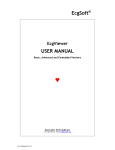Download grading rubric
Transcript
Visual Basic Game Program Assignment Rubric Title of game Name Class Period - _____________________________________________________________ Place checkmarks to confirm that you uploaded the following files with the proper names (replacing JohnDoe with your name and TicTacToe with your game's title). _______ compressed (i.e. zipped) VB project folder named VBGameProjectJohnDoeTicTacToe.zip _______ screen capture graphic named VBGameGraphicJohnDoeTicTacToe.png _______ pdf of your main form's source code named VBGameCodeJohnDoeTicTacToe.pdf _______ screencast video named VBGameVideoJohnDoeTicTacToe.mp4 Place checkmarks to confirm that you are submitting the following printed documents, paperclipped in this order. _______ user manual _______ this rubric completed by circling the point values you honestly feel that you deserve and filling out blanks where necessary _______ beta-testing form user manual - 10 points A typed user manual must be submitted with the final program. The user manual must have a neat, attractive, & colorful cover page with your full name, the name of the program and graphical illustration. There is no minimum required length for the manual but it should include ALL of the instructions necessary to play the game and screen snapshot(s). You can include strategy ideas for your game in the manual. 0 1 2 3 4 5 6 7 8 9 10 rubric self-assessment & self-reflection - 5 points You must grade your own project by honestly filling out this rubric. You must also explain IN PARAGRAPH FORM at the end of this document what you learned about the development of a large, custom computer program (e.g. what I would do differently if I started this project all over again, explain things that were harder or easier than you thought they’d be, “especially hard parts of this project were…”, things about programming that you especially like or dislike, etc.) 0 1 2 3 4 5 beta-testing - 5 points You must have your program beta-tested by another student who has never taken Visual Basic Programming at Wyomissing (preferably a 7th or 8th grader.) The beta-tester must fill out, sign, and date the official Beta-Testing Evaluation Form. You may have your program beta-tested before it is complete. But, enough of your game must work in order for the beta-tester to evaluate the basic parts. You will not be graded on how much the beta-tester likes your game but rather how honest and complete he/she is with their answers. If the beta-tester uses one-word answers without supporting details, you will lose points. Name of beta-tester ___________________________________________________________ 0 1 2 3 4 5 grade level of beta-tester ____________________________ 4 or more forms - 10 points Your project must include 4 or more forms, including the required splash screen. Besides the splash screen, you could also present the Directions & About info on separate forms. You must use Application.Exit() when the user exits the program. The names of my 4 forms are: __________________________& ___________________________& ___________________________ & _____________________ 0 1 2 3 4 5 6 7 8 9 10 advanced VB methods & syntax - 10 points (3 pts ea. + 1 free pt) Your program must include at least 3 of the following advanced commands or methods. Circle the ones that you used below: module level variable, Boolean flag variable, While loop, For loop, array, ArrayList, Rnd function, Timer object, custom-made animated gif, Flash movie, scrollbar, InputBox, advanced MessageBox, DateAndTime.Timer function, radio buttons, scrollbar, code module, or any other interesting technique that wasn't taught in our VB class (explain here: ____________________________________________________________________________________________) 0 1 2 3 4 5 6 7 8 9 10 use of a custom method or function that you created - 10 points Use of at least one method or function such as GameReset that you wrote from scratch. The name of my method or function is ____________________________________ It can be found in the form named ____________________________________ 0 1 2 3 4 5 6 7 8 9 10 use of sound - 10 points You must use audio. For example, you can play a wav or mp3 file or have the computer say something with text to speech. I used audio in the form named ______________________________________ 0 1 2 3 4 5 6 7 8 9 10 adequate internal documentation - 15 points The code for your program must be documented very well with comments. Keep in mind that others may not know what you are attempting to do in certain sections of your code. The rule of thumb at this stage of your career is "the more internal documentation, the better." Every method must have a comment typed above it & every variable's Dim statement must have an inline comment to the right of the Dim statement. 1 2 3 4 5 6 7 8 9 10 11 12 13 14 15 Coding Standards - 15 points Your program must follow our class Coding Standards. If you have ANY questions about them, see the teacher before you finish your program. 1 2 3 4 5 6 7 8 9 10 11 12 13 14 15 classroom productivity - 10 points You are expected to work on the game program assignment when class time is specifically devoted to the assignment. If you are unproductive during class periods devoted to the game program assignment, you will lose points. 1 2 3 4 5 6 7 8 9 10 # POINTS ON THIS SIDE OUT OF 100 __________________________ Name level of complication - 15 points Your project must not be too simple. It must contain a significant level of complicated logic and algorithms to show that you have mastered the concepts taught throughout this school year. 1 2 3 4 5 6 7 8 9 10 11 12 13 14 15 code and memory efficiency - 10 points Your program must use reasonably efficient logic and coding. For example, you must use loops, arrays, methods, constants, etc. where appropriate. You must also use variable scope properly, using local and module-level variables where appropriate. Your program must also be as memory-efficient as possible. Do not use unnecessary variables, arrays, or objects. You must have the teacher's explicit permission to use any global variables. 1 2 3 4 5 6 7 8 9 10 splash screen - 10 points The splash screen must include the game's name and be appealing and interesting with graphics, color, and/or animation. The project must start with the splash form. 1 2 3 4 5 6 7 8 9 10 use of graphic elements & animation - 10 points Graphics and animation must be used appropriately. You may create your own graphics or use clip art or graphics from the Internet. Be sure to abide by copyright laws. If the main game does not need animation, then add some animation to your splash screen since some animation is required. 1 2 3 4 5 6 7 8 9 10 user interaction - 5 points The game must involve user interaction. 1 2 3 4 5 user interface & aesthetics - 10 points The user must have a pleasant experience (UX) running the program and the user interface (UI) must be appealing. Your program must include a form that explains the directions of how to play. Prompts and messages should be complete & understandable. The user must be able to exit the program at anytime, even if the game is not finished. Your program must also follow standard Windows conventions that we have studied in this course. 1 2 3 4 5 6 7 8 9 10 originality - 10 points Your final program must be largely your own work. While you may model your game on a classic such as Tic Tac Toe, you must add appropriate, interesting aspects to the game's logic and/or the interface of your project. If you learn techniques from other sources such as vbcode.com, you must implement them in your game in a fresh, original way. While you must follow the Terms and Conditions found at the site where you obtained snippets of code or ideas & cite their use & web site addresses in your documentation, you are still responsible for making the majority of your project you own handiwork & logic. While this category is only worth 10 points, you can be penalized many points or receive a zero if you plagiarize from another programmer's game. See the teacher if you have questions. 1 2 3 4 5 6 7 8 9 10 run-time - 15 points The program must work correctly in all aspects. 1 2 3 4 5 6 7 8 9 10 11 12 13 14 15 screen capture - 5 points Submit a screen capture of an interesting part of your game. 1 2 3 4 5 screencast - 10 points Submit a video screencast of the runtime of your game using screencast-o-matic.com. It should not be any longer than 2 minutes. Remove the audio track unless sound is crucial to understand the game. 1 2 3 4 5 6 7 8 9 10 # POINTS ON THIS SIDE OUT OF 100 __________________________ TOTAL # POINTS OUT OF 200__________________________________ (180-200 = A, 160-179 = B, 140-159 = C, 120-139 = D) WRITE YOUR SELF REFLECTION BELOW