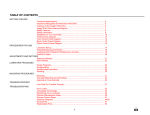Download Adapted Magnetic Gears- #6260 USER`S GUIDE
Transcript
Adapted Magnetic Gears- #6260 USER’S GUIDE Make your own patterns! Connect your capability switch and 11 colorful plastic gears will spin on the magnetic easel. Each gear does something different – clicking, whirring, google eyes, turning arm. The gears are easy to grab and are interchangeable, which make it easy to create your own designs. Has a removable base and two gear speeds. Works with and without a switch. Provides visual and auditory stimulation and promotes color recognition. Size: 14"L x 16"W x 3"H. Requires 1 C Battery. Weight: 3¼ lbs. Operation: 1. Magnetic Gears requires one C battery (Not included). Please Note: Alkaline batteries are recommended (e.g. Duracell or Energizer brand) rechargeable or heavy duty batteries will not work as well with this device. Never mix old and new batteries together. 2. The battery compartment is located under the unit. Carefully remove the Magnetic Gears from its Velcro attached base. Turn the unit over and remove the battery cover screw by turning it counterclockwise with a Phillips head screwdriver. Install battery, being careful to observe proper battery polarity. 3. Replace the battery case cover and secure with the screw. Do not overtighten. 4. Set the ON/OFF switch to the direction you want the gears to turn, Clockwise or Counter Clockwise. There are also two speed settings for the turning of the gears. Set this as well. When finished playing set the ON/OFF switch to OFF to prevent battery drain. 5. Place any number of gears on Magnetic Gear’s board. At least one gear needs to be placed on the center gear hub for all to turn. 6. Magnetic Gears can be used with or without the use of an external capability switch. Turning the ON/OFF switch to ON will start the gears turning. 7. To use with a switch, plug any capability switch into the 1/8" jack located on the front underside of the Magnetic Gears. Make sure that you have your switch plugged in all the way. There should be no gaps. Set the ON/FF switch to ON. Activating your switch will start the gears turning, once you release the switch the gears will stop. If continuous play is desired by means of a switch you can use any switch or switch modifier like our No.605 with a Latch & Timer with Magnetic Gears. Troubleshooting: If the unit fails to operate or operates incorrectly, the following steps should be performed: Action #1: Make sure there are no obstacles between the gears and the base. Action #2: Check battery for freshness, if weak or dead replace with new batteries. Use an alkaline battery (E.G. Duracell or Energizer brand). Do not use rechargeable or heavy duty batteries. Action #3: Make sure that you have your switch plugged in all the way. There should be no gaps. Action #4: Try your external capability switches with another toy/device to rule out the switches as the source of the problem. Care of Unit: Magnetic Gears can be wiped clean with any mild household multi-purpose cleaner and disinfectant.. Do not submerge the unit, as it will damage the contents and the electrical components. Do not use abrasive cleaners, as they will scratch the surface of the unit. Rev 10/9/14