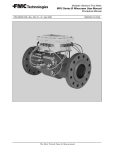Download Digital goniometer G-1D
Transcript
NPK Diagnostika Ltd. Digital goniometer G-1D Up-to-date Digital Goniometer is for calibration of various angle standards (plates, wedges and optical polygons) Types of prisms calibrated: regular irregular coated uncoated Digital Goniometer G-1D is an upto-date laboratory measuring instrument designed for calibration of various angle standards, polished prisms of glass and metal, and for fast testing of angle characteristics of the parts. Goniometer G-1D is Digital intended for implementation in optical divisions, Quality Departments of optical industries, measuring and calibration laboratories and metrological centers. Digital Goniometer is made up of a PC with a monitor displaying autocollimator's field of view and measurement results on-line. Dimensions of prism fases: min 3x3 mm max 150x150 mm Prism weight: maх 5 kg Autocollimator field of view ±20 arc-min Overall measuring accuracy for multiple angle measurements within the whole range: ±1 arc-sec Goniometer G-1D advantages: -high-accuracy characteristics; -wide range of autocollimator field of view; -light weight and small dimensions; -good visualization and work convenience. Dimensions: 550x250x320 mm Weight: 35 kg System requirements: Windows ХР, 2xUSB port, 512Мb RAM, 64Мb video, monitor 1024x768 рiх 197349, Russia, St.Petersburg, Chernaya Rechka emb., 41 www.diagnostika-spb.ru [email protected] tel.: +7-812-702-5061 fax: +7-812-702-5061 NPK Diagnostika Ltd. Digital goniometer G-3D Up-to-date Digital Goniometer is for calibration of various angle standards (plates, wedges and optical polygons) Types of prisms calibrated: regular irregular coated uncoated Digital Goniometer G-3D is an upto-date laboratory measuring instrument designed for calibration of various angle standards, polished prisms of glass and metal, and for fast testing of angle characteristics of the parts. Goniometer G-3D is Digital intended for implementation in optical divisions, Quality Departments of optical industries, measuring and calibration laboratories and metrological centers. Digital Goniometer is made up of a PC with a monitor displaying autocollimator's field of view and measurement results on-line. Dimensions of prism fases: min 3x3 mm max 150x150 mm Prism weight: maх 5 kg Autocollimator field of view ±20 arc-min Overall measuring accuracy for single angle measurements within the whole range: ±3 arc-sec Goniometer G-3D advantages: -high-accuracy characteristics; -wide range of autocollimator field of view; -light weight and small dimensions; -good visualization and work convenience. Dimensions: 550x250x320 mm Weight: 35 kg System requirements: Windows ХР, 2xUSB port, 512Мb RAM, 64Мb video, monitor 1024x768 рiх 197349, Russia, St.Petersburg, Chernaya Rechka emb., 41 www.diagnostika-spb.ru [email protected] tel.: +7-812-702-5061 fax: +7-812-702-5061 NPK Diagnostika Ltd. Digital goniometer G-5D Up-to-date Digital Goniometer is for calibration of various angle standards (plates, wedges and optical polygons) Types of prisms calibrated: regular irregular coated uncoated Digital Goniometer G-5D is an upto-date laboratory measuring instrument designed for calibration of various angle standards, polished prisms of glass and metal, and for fast testing of angle characteristics of the parts. Goniometer G-5D is Digital intended for implementation in optical divisions, Quality Departments of optical industries, measuring and calibration laboratories and metrological centers. Digital Goniometer is made up of a PC with a monitor displaying autocollimator's field of view and measurement results on-line. Dimensions of prism fases: min 3x3 mm max 150x150 mm Prism weight: maх 5 kg Autocollimator field of view ±20 arc-min Overall measuring accuracy for single angle measurements within the whole range: ±5 arc-sec Goniometer G-5D advantages: -high-accuracy characteristics; -wide range of autocollimator field of view; -light weight and small dimensions; -good visualization and work convenience. Dimensions: 550x250x320 mm Weight: 35 kg System requirements: Windows ХР, 2xUSB port, 512Мb RAM, 64Мb video, monitor 1024x768 рiх 197349, Russia, St.Petersburg, Chernaya Rechka emb., 41 www.diagnostika-spb.ru [email protected] tel.: +7-812-702-5061 fax: +7-812-702-5061 N ww PK w. Di di ag ag no +7 go no st n i s k -8 io t a i 12 m ka L -7 ete -sp td. 02 rs b. ru 50 61 ООО NPK Diagnostika Ltd. Digital goniometer G-1D Operation manual St. Petersburg N ww PK w. Di di ag ag no +7 go no st n i s k -8 io t a i 12 m ka L -7 ete -sp td. 02 rs b. ru 50 61 Contents 1. Description and Operation............................................................................................................3 1.1 Purpose......................................................................................................................................3 1.2 Technical Characteristics........................................................................................................3 1.3 Composition of Goniometer ....................................................................................................3 1.4 Design and Operation ..............................................................................................................4 1.4.1 Flow Chart .........................................................................................................................4 1.4.2 Principle of Operation ......................................................................................................5 1.4.3 Description and Operation of Goniometer's Components............................................5 1.4.4 Software .............................................................................................................................9 2 Intended Use ..................................................................................................................................14 2.1 Safety .......................................................................................................................................14 2.2 Preparation for Use................................................................................................................14 2.3 Order of Operation................................................................................................................16 2.4 Switching off...........................................................................................................................20 3 Maintenance...................................................................................................................................20 4 Routine Repair ..............................................................................................................................20 5 Storage ...........................................................................................................................................20 6 Transporting..................................................................................................................................20 7 Disposition .....................................................................................................................................20 2 N ww PK w. Di di ag ag no +7 go no st n i s k -8 io t a i 12 m ka L -7 ete -sp td. 02 rs b. ru 50 61 This Operation manual is applied to the digital goniometer G-1D and intended for familiarization with its design, principle of operation and rules of operation. Only specialists graduated from secondary technical colleges, experienced in performing optical measurements and studied the present Operational Manual are accepted for operating the goniometer G-1D. 1. Description and Operation 1.1 Purpose The digital goniometer G-1D (hereinafter referred to as the goniometer) is intended for performing measures in two planes of angles created by flat surfaces of solid body which are able to reflect light beams. 1.2 Technical Characteristics The basic technical characteristics of goniometer are given in table 1. No 1 2 3 4 5 6 Table 1 Value of characteristics 0÷360 ±15 ±1 100 Denomination of characteristic Range of measuring angles in horizontal plane, degrees Range of measuring angles in vertical plane, arc-min Limits of the angular measurements error, arc-sec Energy input, Watt Overall dimensions, mm optomechanical unit electronic unit Weight, kg, maximum 610×300×350 260×200×80 40 1.3 Composition of Goniometer The composition of goniometer is given in table 2. Table 2 No 1 2 3 4 5 6 Description Optomechanical unit Electronic unit Personal computer Set of connection cables Set of software "Goniometer" version 3.2 on CD User manual Designation DIAG.408130.002 DIAG.469651.002 Quantity 1 pc 1 pc 1 pc 1 set 1 set 1 set 3 Note 2 ports USB 2.0 N ww PK w. Di di ag ag no +7 go no st n i s k -8 io t a i 12 m ka L -7 ete -sp td. 02 rs b. ru 50 61 1.4 Design and Operation 1.4.1 Flow Chart The goniometer is an optomechanical hardware and software complex. Functional parts of goniometer are placed in the following units: optomechanical unit (I); electronic unit (II); personal computer (III). The flow chart of goniometer is given in figure 1. I III II 8 1 2 7 6 3 5 4 Figure 1. The optomechanical unit (OMU) I includes a digital autocollimator (AC) 1 and a mechanical unit 7 which consists of the goniometer basis where the axle is installed on the radial bearings. The rotor of photoelectric optical encoder (OE) 5 and the adjusted table 6 are fixed on the axle. The stator of OE is rigidly connected to the basis of goniometer. The mechanical unit 7 may be adjusted in the horizontal plane using preset feet. The digital autocollimator (AC) 1 may be adjusted according to vertical and horizontal coordinates, and it is installed at the vertical raising stand fixed in the basis of goniometer. The electronic unit (EU) II includes a card of frame capture 2 from the AC, an interface card 4 of OE and a power unit 3. The personal computer III is a data processing machine of PC/XT type with set OS Windows and software "Goniometer", version 3.2. The OMU is connected with the EU through the channels for data transmission from the OE and AC. The electronic unit is connected with the personal computer through the data transmission channel and control channel of digital autocollimator (AC). 4 N ww PK w. Di di ag ag no +7 go no st n i s k -8 io t a i 12 m ka L -7 ete -sp td. 02 rs b. ru 50 61 1.4.2 Principle of Operation The goniometer operates as follows. When the axle of OMU rotates, information signals are generated in the OE 5 which come to the input of EU II and afterwards they come to the input of personal computer III through the interface unit. At the same time, if the AC mark is within the range of vision of autocollimator, the digital autocollimator I forms control signals. When they arrive, the main program calculates the value of axle turning angle of goniometer in relation to the referent mark of the OE. 1.4.3 Description and Operation of Goniometer's Components Optomechanical unit The diagram of OMU is given in figure 2. The solid structure of the goniometer 1 is produced from aluminum. The axle 3 is fixed vertically in the radial bearings 2. The rotor of OE 4 is fixed on the axle, the stator of which is rigidly fixed with OMU. The AC 5 is installed on the vertical stand with adjustable height. The picture of the OMU is shown in figure 3. 5 2 1 3 4 Figure 2. 5 N ww PK w. Di di ag ag no +7 go no st n i s k -8 io t a i 12 m ka L -7 ete -sp td. 02 rs b. ru 50 61 5 8 2 7 1 3 4 6 9 Figure 3. The metered measure 2 is placed on the adjusted table 1. Adjustment of the table is performed using two adjustment screws 3. The fixing screw 4 serves for fixing the positions of metered measure. The micrometer screw 6 is used for fine adjustment of the face of metered measure within the AC field of view. The autocollimator is installed on the stand 7 with adjustable height and it is equipped with adjusting screws 8. The OMU may be set in the horizontal plane using to preset feet 9. Photoelectric Optical Encoder The OE is one of the main components of the goniometer. Its principle of operation is based on registration of relative value of optical radiation flow, which passed through the scanning interface, as the coordinate periodical function of mutual angular position of the scale regular raster and raster scans of the analyzer. The OE has two parts connected kinematically: the radial raster scale rigidly connected with the axle of OE and the raster analyzer of immovable reader unit. The radial raster scale (limb) includes two concentric information tracks: of regular raster and referential mark. The raster analyzer includes windows of incremental reading and a referential mark. The positions of windows are coordinated with the limb track of regular raster, and they have four raster patterns with a step which equals to the step of limb regular raster. At the same time, the raster patterns are shifted in relation to each other to the value which equals to the half of their step in each pair of windows, and the mutual spatial shift of raster patterns between the pairs of windows composes a quarter of raster patterns’ step. The transparent window is placed subsequently with raster windows. The position of referential mark of raster analyzer is coordinated with the track of limb’s referential marks. The reading unit solves the problem of realization of optical raster and code conjunctions, which correspond to the value of angular motion, and the problem of reading, processing and analyzing current values of optical informational parameters of mentioned conjunctions. 6 N ww PK w. Di di ag ag no +7 go no st n i s k -8 io t a i 12 m ka L -7 ete -sp td. 02 rs b. ru 50 61 Structurally, these problems are solved by the increment unit of OE. The first problem is solved by the mechanical part of this unit providing the necessary accuracy of the limb and analyzer's raster conjunction and their aligning in relation to the axle line of rotation. The second problem is solved by light sources, photosensors and the card of electric circuit used for extraction and procession of information about rotation. The emitting diode, the condenser forming a parallel beam of rays from the light source, four windows of the analyzer and the photosensor create a so called reading channel. The necessity of increased accuracy of movement converters dictates usage of two or four reading channels placed diametrically. Digital autocollimator The digital autocollimator is included in the OMU, it is intended for measuring angles and pyramidal parameter of prismatic measures. Operation of AC is based on detection of optical mark image shifting in the area of receiver – a CCD matrix. Meanwhile, the CCD matrix is the device which forms a measuring signal, and simultaneously it is a measuring scale which serves for detecting coordinates (x, y) of the measuring mark. While measuring turning angles of the external reflector, the horizontal α and vertical β angles are calculated according to formulas: α = arctg(x/(2f)); β = arctg(y/(2f)), where f – is a focal length of the optical objective. Signals from the CCD matrix come to the input of the card of image capture where they are red and processed by the personal computer (PC). The lighting system of AC consists of a light emitting diode, a diffuser, a condenser lens, a mark and a flat reflector. The optical mark is a reticle with transparent strokes on the non-transparent chrome- plated base. The optical mark is projected on the external reflector (flat reflector or edge of measure) using a beam splitting cube. Reflected from the external reflector the image of mark is projected on the CCD matrix of the camera which is placed in the focal length of optical objective. Adjusted table The adjusted table, fixed on the axle of the OMU, provides setting the measure in relation to the axle axis with a limit of axis misalignment about 0,5 mm. The table with metered measure is rotated manually. If the autocollimating mark displaying in the main window of the "Goniometer" program, rotation of the table should be stopped and it must be fixed by the fixing screw. Using the fine tuning screw achieve conjunction of the autocollimating mark image and the scale of zero reading of AC and start measuring. 7 N ww PK w. Di di ag ag no +7 go no st n i s k -8 io t a i 12 m ka L -7 ete -sp td. 02 rs b. ru 50 61 Electronic unit There are electrical sockets on the sides of OMU for connecting power of the goniometer components as well as sockets of communication lines from the OE and AC to the EU. The electronic unit includes the following components: Interface card of OE; Card of image capture from the AC; Power unit of the OE and digital AC. The electric circuit diagram of goniometer is shown in figure 4. AC usb usb OMU G AC G AC EU 220 V PC 220 V Figure 4. Where OMU – is an optomechanical unit; AC – is an autocollimator; EU – is an electronic unit; PC – is a personal computer; usb – is an input «usb 2.0» of the personal computer. Interface card of optical encoder The interface card of the OE transforms signals from the OE to the output code with a frequency of 500 kHz and transmits the output code of the OE to the personal computer through the interface USB 2.0. Card of image capture from the autocollimator The card of image capture from the AC is intended for transforming output signals of the autocollimator CCD camera into the digital format and subsequent transforming them to the personal computer through the interface USB 2.0. Power unit The power unit transforms the input voltage of 220 V to voltages of 5 and 12 V. The appearance of front panel of the EU is shown in figure 5. 8 N ww PK w. Di di ag ag no +7 go no st n i s k -8 io t a i 12 m ka L -7 ete -sp td. 02 rs b. ru 50 61 Figure 5. Purpose of electronic unit front panel elements. Buttons: «on/off» – switching on/off the EU of goniometer; «brightness» – regulator of highlighting intensity of the autocollimating mark. «range» – selector of highlighting intensity ranges of the autocollimating mark ("4%" for uncovered, "50%" semi transparent and "100%" mirror facets of metered measure). The overall view of the EU rear panel is shown in figure 6. Figure 6. The following components are installed on the rear panel of the electronic unit: socket for connecting to the AC voltage main of 220 V, input sockets («input») for connecting the OMU («Goniometer») and AC («Autocollimator»), and output sockets («output») for connecting to usb port of the personal computer. 1.4.4 Software The program "Goniometer" is intended for operating the goniometer SG-1D. Target platform: 32-bit OS Microsoft Windows 98/2k/XP/Vista/7 Requirements to hardware: Central processor not less than Intel Pentium 4 Random-access memory not less than 512 MB Video memory not less than 64 MB Monitor Resolution of 1024x768 pixels, minimum USB interface USB 2.0 – 2 pcs Requirements to hard drive not less than 100 MB 9 N ww PK w. Di di ag ag no +7 go no st n i s k -8 io t a i 12 m ka L -7 ete -sp td. 02 rs b. ru 50 61 Composition of software product: Goniometer.exe The main executed module of the program; Goniometer.hlp Help file; Goniometer.dat File of "Goniometer" program settings; Goniometer.psp File of the OE correcting values; Report.txt File of the Test Report document. Main functions of the program: The program provides displaying the field of view of AC, calculating the results of measurements, transmitting the results of measurements to the storage and visualization devices. Description of program When the program "Goniometer" is started, the window displaying the field of view of AC and the main menu of the program appears. The main menu consists of the following options: File – Measurements –View –Help The option «File» (Figure 7) of the main menu includes the following sub-options: «Save results», «Save results as…», «Print results», «Print setup» and «Exit». Figure 7. The sub-option «Save results» saves the results of measurement. The sub-option «Save results as» saves the results of measurement with a possibility to set the filename. The sub-option «Print results» prints out the results of measurements. The sub-option «Print setup» provides a possibility to choose and setup the printing device. The sub-option «Exit» is for exit the program «Goniometer». The option «Measurements» (Figure 8) of the main menu includes the following sub-options: «Measure», «Average mode», «Set as zero», «Test report», «Intensity», «Video settings», «Interface setup». 10 N ww PK w. Di di ag ag no +7 go no st n i s k -8 io t a i 12 m ka L -7 ete -sp td. 02 rs b. ru 50 61 Figure 8. The sub-option «Measure» is intended for starting measurements and display of received results. The sub-option «Average mode» is intended for selecting the mode of multiple measurements and displaying automatically averaged results. The sub-option «Set as zero» is intended for setting the start (zero) readout. The sub-option «Test report» is intended for starting measurements in the mode of Test report. The sub-option «Intensity» is intended for setting working levels of intensity (to lower signal/noise levels) for autocollimating mark for its program detection. The sub-option «Video settings» is intended for program setting the brightness and contrast of the autocollimating mark image (in the sub-menu «Amplifier of video processor»). The sub-option «Interface setup» is intended for COM-port setup. The option «View» (Figure 9) of the main menu includes the following sub-options: «Show results», «Show report» and «Zero indicator». Figure 9. The sub-option «Show results» is intended for opening an additional window with detailed results of angular measurements. The sub-option «Show report» is intended for opening an additional window with Test report of the optical polygon angular measurements. To activate this sub-option choose it in the option «Measurements». The sub-option «Zero indicator» is intended for the autocollimator operation in the mode of scale image of autocollimating mark and for displaying the results of mark shifting from the center of the autocollimator field of view. The sub-option «Help» (icon or «F1» key) is intended for program help. 11 N ww PK w. Di di ag ag no +7 go no st n i s k -8 io t a i 12 m ka L -7 ete -sp td. 02 rs b. ru 50 61 Modes of the program The program «Goniometer» interface provides a user with access to the following modes of functioning and setting the goniometer: Mode of changing parameters of video image This mode is recommended for angle measuremets if metered measure has uncovered faces. In order to switch on the mode choose the option «Video settings» in the point of main menu «Measurements» of the «Goniometer» program (or use the keyboard shortcut «CTRL»+«b»). Three tabs are present in the open dialog window (figure 10): «Video decoder», «Amplifier of video processor», «Video Image». Initial setting of autocollimating mark highlight brightness is performed using the toggle-switch for switching the mode of mark highlighting and by smooth adjustment using the regulator of autocollimating mark highlight intensity. Upon choosing the tab «Amplifier of video processor» (figure 10), there is a possibility to perform additional program adjusting of brightness and contrast achieving a sharp image of the autocollimator mark on the screen. To exit the mode it is necessary to press the button «ОК». Figure 10. Mode of checking the autocollimating mark intensity distribution This mode also is recommended for angle measuremets if metered measure has uncovered faces. In order to switch on the mode choose the option «Intensity» in the point of main menu «Measurements» of the «Goniometer» program (or use the keyboard combination «CTRL»+ «i»). Depending on the intensity of light mark from the corresponding coordinates the collimator field of view will be displayed in the appeared window «Levels adjustment» (figure 11), they will be (red) for the axis X and (blue) for the axis Y. It is necessary to set minimal and maximum level of the light mark center calculation in the upper parts of dialog window. The lower level must be above the level of pedestal on the diagrams of intensity, and the upper level must be a little bit lower than 12 N ww PK w. Di di ag ag no +7 go no st n i s k -8 io t a i 12 m ka L -7 ete -sp td. 02 rs b. ru 50 61 100%. Increasing the distance between the upper and lower levels results is increasing the accuracy but it performing slow calculations results. Rather small value of the lower level may result in detecting excessive lines on the light mark. To exit the mode it is necessary to press the button «X». It is possible to restrict the range of autocollimator’s field of view - the range where «Goniometer» program will be searching the image of autocollimating mark (e.g. while performing measurements in the cases when there are several images of light mark on the screen). Setting the range is performed by holding pressed «CTRL»+«Shift» keys and simultaneous pointing the necessary area using the mouse cursor (figure 12). Figure 11. Figure 12. 13 N ww PK w. Di di ag ag no +7 go no st n i s k -8 io t a i 12 m ka L -7 ete -sp td. 02 rs b. ru 50 61 Mode of Zero indicator This mode is usually used while adjusting the adjusted table. While working in this mode there is a possibility to increase in the interpolated image the autocollimating mark on the computer screen. In order to switch on the mode choose the option «Zero indicator» in the point of main menu «View» of the «Goniometer» program (or press icon or «F8» key). When the mode is active, the angle of the shifted autocollimating mark from the center of the autocollimator field of view is displayed in the left upper corner of the window (figure 13). To set the coefficient of the autocollimating mark scale press the right mouse button. Figure 13. 2 Intended Use 2.1 Safety 2.1.1 The goniometer is related to the category of devices operating under voltages lower than 1000 V. That is why to operate it observe the «Electrical Safety Code for Operating Test Stations and Laboratories of Enterprises and Research Institutes». 2.1.2 While operating and performing maintenance of the goniometer avoid operator's clothes and hair entering in the moving parts. 2.1.3 The room where the check procedure is performed must correspond to the fire safety regulations and must be equipped by fire-extinguishing means. 2.2 Preparation for Use 2.2.1 Install the optomechanical unit, electronic unit and personal computer at the working place. For this purpose install the optomechanical unit on the solid stable foundation, far enough from the sources of vibration and magnetic fields. 2.2.2 Connect the components of goniometer using cables in accordance with the diagram shown in figure 4. Provide the reliable grounding for all components of the goniometer. 2.2.3 Switch on the button «on/off» on the front panel of the electronic unit. 14 N ww PK w. Di di ag ag no +7 go no st n i s k -8 io t a i 12 m ka L -7 ete -sp td. 02 rs b. ru 50 61 2.2.4 Switch on the personal computer controlled by 32-bit operating system Windows 98/2000/XP/Vista/7. Install the necessary drivers and software from the «Goniometer» program set. 2.2.5 Start «Goniometer» program. If needed – register it. 2.2.6 In the «Goniometer» program, in the menu «Measurements» choose the sub-point «Interface setup» and set the number of COM-port in the appeared window (figure 14), corresponding to the device in the «Device Manager» of Windows (figure 15) and press the button «ОК». ATTENTION! If the goniometer is connected properly, the current state – «Angle reference retrieval» (figure 14) will be displayed in the lower right corner of the «Goniometer» program working window. In order to find the angle reference mark it is necessary to turn the adjusted table of goniometer through one turn in any direction. If the referentce mark is found, the value of rotor turning angle of the photoelectric converter of angular motions OE in relation to the reference mark, in the range from 0 to ±, will be displayed in the lower right angle of the program. Figure 14. Figure 15. 15 N ww PK w. Di di ag ag no +7 go no st n i s k -8 io t a i 12 m ka L -7 ete -sp td. 02 rs b. ru 50 61 2.3 Order of Operation 2.3.1 Start the «Goniometer» program. 2.3.2 Set the measure at the adjusted table of goniometer in such a way that the point of crossing normal lines at the middles of the measure edges will coincide with the center of table, and the optical axis of AC will coincide with the center of measure edge. In order to set the center of measure edge in relation to the optical axis of AC the height of AC stand may be adjusted. 2.3.3 Observing the digital AC field of view and the autocollimating mark image in the «Goniometer» program window, set the working range of AC by switching the button «range» depending on the reflecting coating of the metered measure facet, than rotate the potentiometer «brightness» to get a smooth, clear and contrast image of autocollimating mark. 2.3.4 Observing the digital AC range of vision and the autocollimating mark image in the «Goniometer» program window, set the AC in such a way that its optical axis will coincide with the center of measure facet. Using adjusting screws set the plane of table in such a way that deviations of autocollimating mark in the vertical plane, controlled by the autocollimator and received from the opposite facet of measure during its manual rotation, will not exceed the half value of autocollimating mark line. Measurements in the Mode "Single Measurement" 2.3.5 Get the image of autocollimating mark in the AC field of view and fix the position of adjusted table using the fixing screw. Afterwards, using the micrometer screw direct the autocollimating mark to the image of autocollimator zero scale. 2.3.6 Press the icon or «F10» key, this readout will be taken as zero (figure 16). Figure 16. 16 N ww PK w. Di di ag ag no +7 go no st n i s k -8 io t a i 12 m ka L -7 ete -sp td. 02 rs b. ru 50 61 2.3.7 Unfix the fixing screw. Manually rotate the adjusted table with an metered measure until the moment when the image of autocollimating mark from the next facet of the metered measure will appear in the autocollimator field of view. 2.3.8 Using the fixing screw, fix the table. 2.3.9 Using the micrometer screw, direct the autocollimating mark to the image of the autocollimator zero scale and perform measurement by pressing the «F5» key or icon . The results of angle measurements in the horizontal plane «Х=» and the value of measuring the angle in the vertical plane «Y=» (figure 17) will be displayed in the program window. 2.3.10 In case of necessity, by pressing the button or the key "F3" it is possible to open the window (figure 18) with the results of measurements: deviations of the autocollimating mark from the autocollimaor’s zero scale in coordinates X and Y ("Xak = " and "Yak= "), the indications of the optical encoder ("Xoe ="), the values of measured angle in the coordinates X and Y ("Angle X = " and "Angle Y =") and the value of pitch angle between in the coordinate X ("Angle 180- |Х|="). In the average mode the averaged values of measurements along the coordinates X and Y as well as the results of RMS measurements are displayed additionally. The results measurements displayed in the window may be stored, printed, copied or erased using the corresponding buttons. 2.3.11 Continue measurements in relation to the chosen reference point performing the steps as per pp. 2.3.7-2.3.9, or set the current readout as zero performing the steps as per pp. 2.3.7-2.3.9. Figure 17. Figure 18. 17 N ww PK w. Di di ag ag no +7 go no st n i s k -8 io t a i 12 m ka L -7 ete -sp td. 02 rs b. ru 50 61 Measurements in the Mode "Multiple Measurement" 2.3.13 In the program "Goniometer" get the image of the autocollimating mark in the field of view and fix the position of adjusted table using the fixing screw. Afterwards, using the micrometer screw direct the autocollimating mark to the image of autocollimator zero scale. 2.3.14 Press the button or the key "F10", the reading will be taken as zero. 2.3.15 Unfix the fixing screw. Manually rotate the adjusted table with an metered measure until the moment when the image of autocollimating mark from the next facet of the metered measure will appear in the autocollimator field of view. 2.3.16 Using the fixing screw, fix the table. 2.3.17 Press the button or the key "F6". 2.3.18 Using the micrometer screw, discretely move the autocollimating mark to the opposite border of the AC field of view (similar number of movements for each half of the AC field of view) and perform measurements in each discrete position by pressing the button or key «F5». 2.3.19 After the third measurement the average results of measuring the angle for each coordinate «<X>=» and «<Y>=» will be displayed. 2.3.20 Perform similar angle measurements for each facet of the metered measure in relation to the chosen reference point, performing the steps as per. pp. 2.3.15 -2.3.20 or set the current reading as zero, performing the steps as per p. 2.3.14 and continue actions as per. pp. 2.3.15 -2.3.20. 2.3.21 Exit from the mode, pressing the button "F6". Optical Polygon Measurements in the Mode "Test Report" 2.3.22 In the program "Goniometer" get the image of the autocollimating mark in the field of view and fix the position of adjusted table using the fixing screw. Afterwards, using the micrometer screw direct the autocollimating mark to the image of autocollimator zero scale. 2.3.23 In the menu "Measurements" choose the sub-option "Test Report" or press the button "F11". 2.3.14 Press the button or the key "F10", the reading will be taken as zero (Figure 19). 2.3.25 Unfix the fixing screw. Manually rotate the adjusted table with a optical polygon until the moment when the image of autocollimating mark from the next facet of optical polygon will appear in the autocollimator field of view. 2.3.26 Fix the table using the stop screw. 2.2.27 Using the micrometer screw, direct the autocollimating mark on the image of the autocollimator zero scale and perform measurement by pressing the button or the key "F5". The results of angle measurements in the horizontal plane «Х=» and the value of measuring the angle in the vertical plane «Y=» (figure 20) will be displayed in the program window. 2.3.28 Continue angle measurements between other facets of the optical polygon, performing the steps as per pp. 2.3.25-2.3.27. 18 N ww PK w. Di di ag ag no +7 go no st n i s k -8 io t a i 12 m ka L -7 ete -sp td. 02 rs b. ru 50 61 Figure 19. Figure 20. 2.3.29 After finishing the angle measurements between all facets of the optical polygon it is possible to open the Test report window (figure 21), by pressing the button or the key "F4". Using corresponding buttons the results of the measurements displayed in the report may be transform into total or internal angles, saved, printed or copied. 2.3.30 Exit the Test report mode by pressing the button "F11" and confirming the end of measurements Figure 21. 19 N ww PK w. Di di ag ag no +7 go no st n i s k -8 io t a i 12 m ka L -7 ete -sp td. 02 rs b. ru 50 61 2.4 Switching off 2.4.1 Close «Goniometer» program. 2.4.2 Switch off the toggle-switch «on/off» on the front panel of the EU. 2.4.3 Close all programs in the personal computer. 2.4.4 Switch off the personal computer. 3 Maintenance Inspect the goniometer, check smoothness of the adjusted table rotation and all adjusting screws of the goniometer no less than once per month. No less than once per month it is necessary to switch on the goniometer and to perform check measurements of angles. 4 Routine Repair 4.1 If the goniometer functions with faults perform its preventive maintenance. 4.2 Typical faults of the goniometer and methods of their elimination are given in table 3. Table 3 Failure mode The electronic unit is not switched on by the power switch When the goniometer is connected, one of power-supply voltages is absent The signals from OE or AC are absent Probable cause The power cable is defective. The fuse is defective. One of the power-supply units is defective. 1. The cable is defective. 2. OE is defective 3. AC is defective «Goniometer» program is not working There is a failure in the program Method of elimination Replace the power cable. Replace the fuse. Replace the defective component. Check the cable. To replace OE or AC refer to their vendor. Reinstall drivers, than reinstall «Goniometer» program. 5 Storage The goniometer must be stored in the closed heated space at the temperature of ambient air from +10 to +35 degrees C, and the relative humidity of 80% maximum. There must not be dust acid and alkali fumes as well as gases causing corrosion in the storage space. Transporting 6.1 It is allowed to transport the goniometer in the packing by any kind of transport observing the conditions regulated by the manipulator marks and warning texts. 6.2 Arrangement and fixing of crates in the wagons and other means of transport must provide their stable position during transportation and absence of shifts from hitting each other. 6.3 It is forbidden to transport the goniometer using open transport. 6.4 After transporting the goniometer in the conditions of negative temperatures keep it in its packing for the period of 8 hours in order to warm it to the room temperature. 7 Disposition Materials and components used in the goniometer and the goniometer itself are not dangerous for life, health of people and environment after the end of its service (operation) life. 20