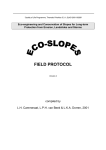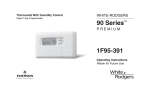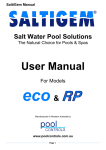Download MCS-8 Getting Started Chiller Manual 1.2
Transcript
MCS-8 Getting Started Chiller Manual Revision 1.2 MCS-8 Getting Started Chiller Manual Revision 1.2 Hardware Rev. 1.5 Software CHLS / CHLR 07.00-‘K’ & greater The MCS Commitment Our commitment is to provide practical solutions for the industries needs and to be both a leader and partner in the effective use of microprocessor controls. Micro Control Systems, Inc. 5877 Enterprise Parkway Fort Myers, Florida 33905 Ph: (239) 694-0089 FAX: (239) 694-0031 www.mcscontrols.com Information contained in this manual has been prepared by Micro Control Systems, Inc. and is company confidential and copyright © protected 1996. Copying or distributing this document is prohibited. 1 MCS-8 Getting Started Chiller Manual Revision 1.2 Revision Page Date Author Description of Changes 7/13/99 John G. Walterick Updated Kelly L. Mitchell beginning manual 02/15/00 John G. Walterick Added Startup section 07/24/00 John G. Walterick Added Mounting & Wiring MCS Equipment section 08/30/00 John G. Walterick Updated for CHLR & CHLS 07.00-K 2 MCS-8 Getting Started Chiller Manual Revision 1.2 Table of Contents Revision Page .........................................................................................................................................................2 Table of Contents ...................................................................................................................................................3 Getting Started........................................................................................................................................................4 About the MCS-8...................................................................................................................................................4 Using the Keypad/Display.....................................................................................................................................4 Keypad Structure...................................................................................................................................................4 The Micro Control Center Keypad Display Quick Reference ......................................................................5 The Micro Control Center Keypad Display Quick Reference-ENTRY KEYS.............................................6 Key Keypad Functions ..........................................................................................................................................7 How To Get Authorized? ...............................................................................................................................7 How To Change Setpoints?...........................................................................................................................8 How To Place a Relay out, Analog out or Sensor input in Manual ON or OFF?........................................8 How To Review the current ‘STATE’ of the Machine?.................................................................................9 How To Display Pressures & Superheat by Circuit......................................................................................9 Mounting & Wiring MCS Equipment. .................................................................................................................10 How To Startup the Machine. .............................................................................................................................11 The MCS Sensors Quick Reference Sheet .......................................................................................................12 Temperature & Humidity Sensors...............................................................................................................12 Pressure Sensor & Digital inputs.................................................................................................................13 Misc. Printed Circuit Boards ........................................................................................................................14 Trouble Shooting Quick Reference Sheet ..................................................................................................15 3 MCS-8 Getting Started Chiller Manual Revision 1.2 Getting Started About the MCS-8 The MCS-8 is a rugged microprocessor based controller that is built for the hostile environment of the HVAC/R industry. It is designed to provide primary control, no mechanical controls; interface with building management systems and communicate both locally and remotely. The MCS-8 provides flexibility with setpoints and control options that can be selected prior to commissioning a system or when the unit is live and functioning. Displays, alarms and other interfaces are accomplished in a clear and simple language that informs the user as to the status of the controller. The MCS-8 is designed to safeguard the system that is being controlled, eliminate the need for manual intervention and to provide a simple but meaningful man-machine-interface. With the MCS-8 you can display and modify information with either of the following methods: • • Using the keypad/display at the MCS-8 – This part of the system is designed for the local HVAC/R. The display is structured to provide the information that would be seen via gauges, a meter, an amp probe, a temperature measuring device, etc. as well as information on alarms, lockouts and current control states. Using an optional ‘Windows’ based system, PC-Connection The ‘Windows’ based system will provide the local HVAC/R person as well as the building management person with complete information on the unit utilizing the power of ‘Windows’. Complete presentation on current status, alarms, setpoints, run times, cycles, etc. are available. In addition, graphing is available from history as well as current dynamic graphing. The following sections describe how to use the MCS-8’s keypad and display. For information on using the PC-Connection program see the user’s manual supplied with the software. Using the Keypad/Display With the keypad/display the user can monitor the chiller’s operating conditions, system alarms, operating schedules and has the ability to utilize diagnostic tools. With the proper authorization level the user has the ability to clear system alarms, system lockouts, change setpoints, change the status of a setpoint (i.e. auto/manual) and operating schedules. Keypad Structure The keypad information in the MCS-8 controller is organized in a two-part menu structure to provide quick access. (‘DISPLAY STATUS’ and ‘ENTRY’) ♦ DISPLAY STATUS- This section provides the current status of the following: Current status of Compressor, Condenser and Evaporator relay outputs. (‘ON’, ‘OFF, ‘LOCKED OFF’ and ‘MANUAL’) Current values of Temperatures, Amperes, Pressures and Digital inputs. (Digital inputs consist of Phase Loss, Run/Stop, Pump Down, Evaporator Flow, etc.) ♦ ENTRY- This section provides the current information related to the operation of the unit and the ability to alter certain portions of data. : Service Diagnostics provides Control States, Authorization, Sensor Offsets, etc. Setpoints allows changing parameters currently running the unit. Manual allows placing Relay outputs, Analog outputs or Sensors inputs in manual. Program Options provides access to Date, Time etc functions. 4 MCS-8 Getting Started Chiller Manual • • • • • Revision 1.2 The Micro Control Center Keypad Display Quick Reference No authorization is required in the DISPLAY STATUS section for viewing information. Pressing a key selects the 1st two lines of data. Repressing the same key selects the next two lines, etc. The ALARM STATUS displays all alarms and lockouts while LOCKOUT STATUS displays only active lockouts. The “+” and “-“ keys may be used with alarm & lockout status to allow scrolling. If one or more MCS-I/O or MCSRO8 or MCSSI8-16 units are connected to a MCS-8r the data will be presented in a continuous sequence. • ADDITIONAL STATUS information shows names, total, run hours and starts for all RO’s. • SYSTEM PRESSURE displays information by circuit, SP suction pressure, DP discharge pressure, OPD oil pump differential, AMP or motor fault / superheat. • LOCKOUT STATUS for lockouts is caused either by suction, discharge, oil or amps; the actual value at the time of the lockout of the associated sensor is displayed. COMP1 LLS 1 ON ON ULS1-1 COMP2 OFF ON LVG. LIQ RETLIQ. FAN 1&2 FAN 3&4 ON ON LLS2 ULS2-1 ON OFF 1 SP AMB.TMP. 115.4F EMG STOP OFF FAN 5&6 FAN 7&8 ON ON COMP3 LLS3 ON ON 2 SP PMP DWW1 PMP DWW2 OFF OFF FAN 9&10 FAN 11&12 ON ON ULS3-1 OFF 3 SP PMP DWW3 FLOW SW OFF ON DP OPD AMP 82 243 24 --- DP OPD AMP 83 233 26 --- DP OPD AMP 80 225 25 --- DISPLAY STATUS LVG.LIQ. 44.8F RET.LIQ. 53.7F PUMP FLOW SW ON ON COMPRESSOR STATUS 1 SYSTEM PRESSURE 5 CONDENSOR STATUS 2 SYSTEM SENSORS 6 EVAPORATOR STATUS 3 ADDITIONTAL STATUS INFO. 7 ALARM STATUS 4 LOCKOUT STATUS 8 NEWEST ALRMS 1ST ENTR VIEW/OPTION LOW SUCTION APR 26 0:28:37 POWER RETURNED APR 22 8:15:01 POWER FAILED APR 22 8:10:15 END OF ALARMS ENTR VIEW/OPTIONS COMP1 = 1015H STARTS=0000210 LLS1 = 1015H STARTS =000210 ULS1-1 = 0080H STARTS = 00210 Chiller Configuration Example • • • • • • • • • Three reciprocating compressors One unloader solenoid per compressor One liquid line solenoid per compressor Twelve condenser fans (6 RO’S) Suction & discharge pressure per compressor Oil pressure per compressor Leaving liquid temperature sensor Return liquid temperature sensor Ambient temperature sensor 5 NEWEST LKOUT 1ST ENTR NEW/OPTION LOST IO SHUTDOWN APR 22 8:15:00 END OF LOCKOUTS ENTR VIEW OPTION MCS-8 Getting Started Chiller Manual Revision 1.2 The Micro Control Center Keypad Display Quick Reference-ENTRY KEYS • The ENTRY keys (SERVICE, SETPOINT, MANUAL and PROGRAM) provide menu items, some of which when selected will present sub menus. Not all options shown are available in all versions of software.) • When making value changes the INCREASE (+) & DECREASE (-) keys may be held for continuous updating. • Enter authorization code at the authorization function within the SERVICE DIAGNOSTIC key menu. • Different items will appear depending on the package configuration and options selected. • Units may be English or Metric. • The clock is factory set at EST or EDST based on time of year #1 LVG. LIQ. TARG ENTR CHG +45.0F #4 CTRL ZONE ENTR CHG +2.0F DATE DISPLAY ENTR CHG OPTION #5 CNTRL ZONE ENTR CHG +1.0F TIME DISPLAY ENTR CHG OPTION DATE & TIME SET ENTR CHG OPTION #9 PMP DN CTOUT ENTR CHG +40.0P DAY OF WEEK SET ENTR CHG OPTION #10 PMP DN DELAY ENTR CHG 60S #11 ANTI CYC DLY ENTR CHG 300C #12 STEP SENSITY ENTR CHG 5 CONTROL STATUS ENTR CHG OPTION OPERATING SCHEDS ENTR CHG OPTION AUTHORIZATION ENTR CHG OPTION HOLIDAY DATES ENTR CHG OPTION #13 STEP DELAY ENTR CHG 300C RELAY OUTS MANAL ENTR CHG OPTION ENTRY SERVICE DIAGNOSTIC PROGRAM OPTIONS SETPOINTS (SAFETIES) INCREASE (+) MANUAL (OVERRIDES) DECREASE (-) LOCKOUT RESET ENTER ANALG OUTS MANAL ENTR CHG OPTION RESET LOCKTS? ENTER KEY=YES ENTER KEY Selects options or enters changes after adjustments have been made. 6 INCREASE (+) KEY & DECREASE (-) KEY Used To adjust values or change options selected. (SERVICE, SETPOINTS, MANUAL, & PROGRAM keys.) MCS-8 Getting Started Chiller Manual Revision 1.2 Key Keypad Functions The authorization code is a special four-character code that enables access in to the MCS-8 system. The code must be numeric with values between 1 and 8. Each system can have up to 15 different authorization codes. This provides the capability of issuing different codes to different people if desired. Currently there are four levels of authorization, which provide different capabilities with in the system. The authorization code and the associated level cannot be displayed or viewed in an MCS-8 system. These are established when building the configuration file in the PConfig program. The authorization codes must be protected and remain confidential, if they are compromised unauthorized personnel can gain access to the system. From the Keypad/Display the following changes can be made based upon the authorization level: FUNCTION VIEW SERVICE Acknowledge Alarms Sensor Offsets Sensor Type Clear Alarm History Clear Point Information Date & Time Set Day of Week Set Change No Flow Lockout or Shut Down Change Rotate Yes or No Change Manual/Auto Settings Change Setpoint Values* Change Operating Schedules Lock Out Reset No No No No No Yes Yes No No No No No Yes Yes Yes Yes No No Yes Yes No No No Yes Yes Yes SUPERVISORY Yes Yes Yes No No Yes Yes No No Yes Yes Yes Yes FACTORY Yes Yes Yes Yes Yes Yes Yes Yes Yes Yes Yes Yes Yes How To Get Authorized? The MCS-8 keypad ‘AUTHORIZATION’ function can be found under the ‘SERVICE DIAGNOSTIC’ key on the ‘ENTRY’ section of the keypad. Press the Service Diagnostic key until the Authorization Screen appears. The following appears in the display box. AUTHORIZATION ENTER CHG/OPTION Press the Enter key and the following appears. ENTER AUTH #XXXX THEN ‘ENTER’ KEY Enter the proper four digit authorization number and press the ENTER key. Each ‘X’ is changed to ‘0’ as the numbers are entered. If a correct authorization code was entered the following display occurs: AUTH = FACTORY SEL NEXT OPTION If an incorrect authorization code is entered the following diplay appears: 7 AUTH SEL # INVALID NEXT OPTION MCS-8 Getting Started Chiller Manual Revision 1.2 How To Change Setpoints? Using the ‘SETPOINT’ key on the ‘ENTRY’ section of the keypad press until the setpoint to be change is located. (Once the setpoint key has been pressed you may use the ‘INCREASE’ and ‘DECREASE’ keys to position yourself to the setpoint desired.) Press the ‘SETPOINT’ key until the setpoint you want to change appears. Assuming you want to change ‘LEV. LIQ. TARG’ the following appears in the display box. Press the Enter key and the following appears. Press the ‘INCREASE’ or DECREASE’ key to adjust the setpoint to the new value. Assuming we pressed the ‘INCREASE’ key to reach 46 we would see the following: If we are correctly authorizated the following will be displayed. # 1 LEV. LIQ. TARG ENTR CHG + 45.0F # 1 LEV. LIQ. TARG ENTR +/- + 45.0F # 1 LEV. LIQ. TARG ENTR +/- + 45.0F # 1 LEV. LIQ. TARG CHG MADE + 45.0F How To Place a Relay out, Analog out or Sensor input in Manual ON or OFF? Using the ‘MANUAL key on the ‘ENTRY’ section of the keypad press until the category to be changed is located. (RELAY OUTs, ANALG OUTs or SENSOR INs) Assuming we are going to place a condenser fan in manual on we would do the following: (Assume our relay output is named “FAN 1”) Press the MANUAL key until the “RELAY OUTs MANUAL Screen appears. The following appears in the display box. Press the Enter key and the following appears. This is a function of the first relay output. We are assuming here that ours is ‘COMP1’. We now press the + or – key until we reach the desired relay output. (In our example this is ‘FAN 1’) Pressing the ‘ENTER’ key now puts us in the change mode. RELAY OUTs MANAL ENTER CHG/OPTION COMP1 OFF ENTER CHG/OPTION FAN 1 OFF ENTER CHG/OPTION FAN 1 AUTO ENTER OR Pressing the ‘+’ key now changes to another mode. The three modes for a relay output are ‘AUTO, MANON & MANOFF’. You may use the + or – key to circle in either direction. FAN 1 MANON Pressing the ‘ENTER’ key now makes the changes. The relay output will be placed in MANUAL ON. The display will indicate the change. FAN 1 MANON 8 MCS-8 Getting Started Chiller Manual Revision 1.2 How To Review the current ‘STATE’ of the Machine? The MCS-8 controller is a state computer, that is, decisions are made based upon setpoints, timers and sensor inputs, the controller moves from one state to another. The controller will change states to ensure the proper functioning of the chiller package. As we review the various states, we must remember that a chiller package consists of a number of different parts or functions: the compressors and their related items such as unloaders hot gas bypasses, etc.; evaporator; and condensing functions. To control these functions the states will be divided into three sections: CAPACITY CONTROL STATES CIRCUIT CONTROL STATES CONDENSER CONTROL STATES Both the CAPACITY CONTROL STATES and CIRCUIT CONTROL STATES are displayed on the 2x16 BACKLIT LCD by depressing the SERVICE DIAGNOSTICS and the ENTER key when the option displayed is CONTROL STATUS. A. CAPACITY CONTROL Screen 1. Screen 2. Screen 3. Screen 4. State Time in State UNIT IS UNLOADED Integration accumulator value Controlling Slope STEP DELAY=180 Steps wanted on Actual steps on STEPS WANTED= 0 ACTUAL STEPS= 0 Slide position in % FLA SLIDE WANTED= 50 State Time in State 1<-CMP IS OFF TIMER=26:19:11 RATE OF CHG+ 0.0 B. CIRCUIT CONTROL Screen 1. 50%FLA 26:45:55 (Note: There will be a circuit screen for each circuit displayed) How To Display Pressures & Superheat by Circuit Pressing the ‘SYSTEM PRESSURE’ key you will get the following: Screen 1. Cir 1 Suct, Disc, Oil Diff, Amps 1 SP DP 66 192 Screen 2. Screen 3. OPD AMP 59 194 Suct tmp, Saturated tmp & Superheat tmp 1 SUCT SAT SHEAT Disc, Saturated tmp & Superheat tmp 1 DISC SAT SHEAT 53F 127F 9 38F +14.9F 87F +40.1F MCS-8 Getting Started Chiller Manual Revision 1.2 Mounting & Wiring MCS Equipment. 1 MOUNT ELECTRONIC EQUIPMENT IN A DRY LOCATION. 2 DO NOT MOUNT IN ENCLOSURE WITH FREQUENCY DRIVE. 3 TRY TO AVOID MOUNTING DIRECTLY IN FRONT OF HIGH VOLTAGE CONTACTORS. 4 HIGH VOLTAGE WIRING SHOULD BE KEPT SEPARATE FROM LOW VOLTAGE WIRING. 5 ALL WIRING TO SENSOR INPUTS MUST BE SHIELDED CABLE. 6 WHEN RUNNING SHIELDED CABLE IN AREAS WITH HIGH VOLTAGE, AVOID RUNNING PARARELL WITH HIGH VOLTAGE WIRING. (Run perpendicular) 7 ALLOW ADAQUATE ROOM ON EITHER SIDE OF BOARDS TO RUN CABLES. 8 AVOID SPLICES IN SHIELDED CABLES. IF A SPLICE IS REQUIRED PLEASE DO THE FOLLOWING: 8.1 SPLICE IN AN AREA WHERE NO HIGH VOLTAGE IS WITHIN THREE (3) FEET. 8.2 SPLICE IN A DRY AREA. 8.3 SPLICE ALL WIRES INCLUDING DRAIN LEAD WITH BUTT CONECTORS OR SOLDER. (Foil shield need not be connected. Tape connections.) 9 IT IS IMPORTANT TO PROVIDE A GOOD EARTH GROUNT TO THE 120 VAC POWER INPUT TO THE PRINTED CIRCUIT BOARDS. 10 MCS-8 Getting Started Chiller Manual Revision 1.2 How To Startup the Machine. 1 1.1 1.2 1.3 1.4 1.5 1.6 1.7 1.8 2 3 4 5 5.1 5.2 5.3 5.4 5.5 6 7 7.1 7.2 7.3 7.4 7.5 7.6 7.7 8 Relay Output Check - Once the microprocessor has been completely wired a dry test of the wiring should be done. To accomplish this use the following procedure: Keep main power to compressors off. Keep high voltage breakers off or pull fuses to compressors. Turn on 120 Vac control power. Get authorized on the MCS-8 controller. (Either via the keypad or PConnection.) Put each relay output in ‘MANUAL ON’ and verify the appropriate contactor or solenoid turns on. When testing the wiring to a Liquid Line Solenoid be careful not to leave it on too long if the system uses an expansion valve.) Place each digital sensor input in ‘MANUAL ON’ to verify the correct value. i.e. ‘RUN/STOP’, ‘FLOW’, etc are correct. Verify all analog sensors are within reason. Calibrate pressure transducer offsets. If you have any analog outputs verify they are correct. Set analog manual values to ‘0%, 50%, and 100%’. At the completion of the point’s checkout, make sure all RO, SI & AO are in ‘AUTO’ mode. Through the keypad, under SERVICE DIAGNOSTICS’ clear alarms & point information if you are factory authorized. If any circuits are in ‘LOCKOUT’ reset. All setpoints should be displayed on MCS-8 and reviewed for correctness. Specific attention should be paid to the following Setpoints: Verify / set ‘FULL LOAD AMPS’ (1 per compressor) Verify / set ‘TARGET’ (supply air / leaving liquid) ‘LOW SUCTION, FREEZE’, etc based on refrigerant, etc. ‘HIGH DISC’ based on water or air-cooled. ‘Condenser ‘ setpoints. You are now ready to turn on main power. Once main power is on verify the following: All relay outputs are in ‘AUTO’. (Not “’LOCKOUT’) FLOW is ‘ON’ or ‘YES’. RUN/STOP is in ‘RUN’. Assuming capacity is required the control state should go to ‘STEP+’. Once the integration has reached the setpoint the lead compressor will turn on. (If a screw with oil the oil pump will come on 1st.) When the compressor come on the LLS should open. (There may be a pre pump out to eliminate liquid from getting to the compressor. Direct expansion systems.) Watch suction, discharge, amps etc to verify package running OK. If a screw compressor you need to verify if the load & unload pulse timing setpoint need adjusting. The pulse should allow the slide to move so the amps are moving but not overshooting the target. You may need to also adjust the amp dead band setpoints if the system seems to hunt. (For a FLA of 100 amps the amp + & - setpoints should be 1.5. For a FLA of 350 the amp + & - setpoint should be about 3.0. Fine-tuning should now be done. (Slope, step delay, control zone, etc setpoints.) 11 MCS-8 Getting Started Chiller Manual Revision 1.2 The MCS Sensors Quick Reference Sheet Temperature & Humidity Sensors MCS-T100 (SI #1 through 8, REV 1.5 & higher) 1. 2. MCS-ZONE (SI #1 through 8, REV 1.5 & higher) Connects to 1 of MCS Sensor Inputs 1through 8 Shielded cable GND drain must be connected to SI ‘GND’ Temp MCS-8 SI (inputs 1-8) jumper setting is ‘ANALOG’ 3. 1. 2. 3. MCS Sensor Input Terminal Strips SENSOR (x) MCS Sensor Input Terminal Strips +5 GND Connects to 1 of MCS Sensor Inputs 1 through 8 Shielded cable GND drain must be connected to SI ‘GND’ Temp MCS-8 SI (inputs 1-8) jumper setting is ‘ANALOG’ S1 BLK +5 GND S1 WH +5 VDC Shielded cable only - min. 24 awg stranded Out Temp GND Shielded cable - 18’ 24 awg supplied MCS H100 REV 2.0 LAYOUT B MCS-ZONE MCS-T100 MCS-SAIR (SI #1 through 8, REV 1.5 & higher) 1. 2. 3. MCS-HUMD (SI #1 through 8, REV 1.5 & higher) Connects to 1 of MCS Sensor Inputs 1through 8 Shielded cable GND drain must be connected to SI ‘GND’ Temperature MCS-8 SI (input 1-8) jumpers setting to Analog’ Minimum extension inside duct 2.25” Normal extension, as shown, 4.00”. 4. 5. 1. 2. 3. 4. 5. MCS Sensor Input Terminal Strips +5 BLK GND S1 Connects to 2 of MCS Sensor Inputs 1 through 8 Humidity MCS-8 SI (input 1-8) jumper setting is ANALOG’ +5 vdc & GND are common (only one connection required) Temp. MCS-8 SI (input 1-8) jumper setting is ‘ANALOG’ Shielded cable GND drain must be connected to SI ‘GND’ MCS Sensor Input Terminal Strips +12 OUT SENSOR (x1) SENSOR(x2) +12 Shielded cable - 18’ 24 awg supplied GND +5 GND S1 +5 WH +5 VDC GND +12 VDC Min = 2.125” Max = 4.500” GND circuits Humd Out MCS-SAIR MCS-H100 12 Out Temp GND S1 MCS-8 Getting Started Chiller Manual Revision 1.2 Pressure Sensor & Digital inputs Dry Contact’s (SI#1 through 8, REV 1.5 & higher) MCS-TI-500-xx (SI #1 thru 8, REV 1.5 & higher) 1. 2. 3. 4. 1. 2. MCS-TI-500-xx pressure transducer (3 wire 0-5 vdc) Wiring for 3 wire to SI# 1 through 8 Jumper settings for SI# 1 through 8 is ‘ANALOG’ Pressure range 0 - 500 psi 3. 4. MCS Sensor Input Terminal Strips SENSOR (x) +5 GND S1 RED BLK Digital inputs for use on sensor inputs (SI 1-8) Dry Contact MCS-8 SI (input 1-8) jumper setting is ‘DIGITAL’ Verify with sensor diagnostic under service on keypad Shielded cable GND drain must be connected to SI “GND” MCS Sensor Input Terminal Strips Sensor (x) WH or CLEAR +5 GND S1 Shielded cable - min. 24 awg stranded Shielded cable - (20’ or 40’ 22 awg supplied) MCS DRY CONTACT DI (SI 1-8) MCS-TI-x00-yy 13 MCS-8 Getting Started Chiller Manual Revision 1.2 Misc. Printed Circuit Boards MCS-CT-xxx (SI #1 through 8, REV 1.5 & higher) 1. Connects to 1 of MCS sensor inputs 1 through 8 2. The current transformer may be 100:5 or 250:5 3. The size of the CT (xxx) must be larger than FLA 4. AMPS jumper setting is ‘ANALOG’ 5. For wiring only remove terminal block. DO NOT REMOVE PRINTED CIRCUIT BOARD. MCS-AOHC (AO, all revisions) 1. 2. 3. The AOHC requires a 12 VDC adequate current source (not 12 volt on MCS8) The AOHC causes the current source to follow the MCS-AO Used for high AMP devices (5 amps DC maximum) MCS Sensor Output Terminal MCS Sensor Input Terminal Strip Sensor (x) +5 GND 4-20 S1 GND VOUT +12 VDC From Battery Shielded cable - min. 24 awg stranded Shielded cable - min. 24 awg stranded GND S1 GND +12 VDC Volt Out Volt In MCS-AOHC MCS-CT-xxx MCS-FREQ (SI #1 through 8, REV 1.5 & higher) 1. 2. 3. 4. Connects to 1 of MCS sensor inputs 1 through 8 RPM MCS-8 SI (input 1-8) jumper setting is ‘ANALOG’ Uses “HOOF” magnetic pickup sensor (9014) For mounting, remove from snap track, mount snap track and cover mounting screw heads to avoid shorting MCS Sensor Input Terminal Strips Sensor (x) +12 VDC +5 GND S1 +12 GND From RPM Sensor Shielded cable - min. 24 awg stranded RPM1 V Out Not Used GND +12 VDC RPM2 MCS-FREQ 14 Minimum 16 awg stranded MCS-8 Getting Started Chiller Manual Revision 1.2 Trouble Shooting Quick Reference Sheet PROBLEM POTENTIAL SOLUTION A sensor input reads -99.9 This indicates an open sensor input signal or 5 VDC problem. • Check sensor wiring for missing wire or poor connection. • Check sensor for bad sensor. If less than 5 VDC is on the sensor 5 VDC terminal block, the problem is with probably a shorted sensor. (A poly fuse protests the board) • Remove all sensor input terminals. • Wait about 1 min. or until 5 VDC restored at sensor input. • Connect terminals 1 at time until short reappears. A sensor input reads +999.9 This indicates a shorted sensor input signal. • Check sensor wiring for +5VDC shorted to signal etc. • Check sensor for bad sensor. A sensor is reading less then 3% This indicates the sensor needs to be calibrated. (You need to have a off valid Auth code to change sensor offsets) • Press Service Diagnostics, press until LCD display s sensor offset option • Press enter, 1st SI# & offset appears (i.e. Suct 1 = 0.0) • Scroll using “increase (+)/decrease (-)” keys to find sensor to be calibrated Press enter, use the “increase (+)/decrease (-)” keys to change the calibration value. When value is correct, press enter. ‘MCS CONTROLLER Indicates Micro in constant reset. INITIALIZATION’ on LCD display. • Check incoming power > 105 VAC or 22 VAC Top row of LCD display all bars & Indicates software chip problem possible. 2nd row blank. • Possible U11 software version incorrect or chip bad. • Possible U13 GAL chip incorrect or chip bad. • Possible bad connection or cable between LCD and MCS8 LCD blank. Indicates bad connection. • Connector J2 on MCS not on or offset on connector. • Resistor adjustment VR1 out of adjustment. Lost I/O Indicates communications problem. • Verify RS485 LED blinking. • Verify termination jumper J6 only on at MCS-8 & last I/O. • Verify MCS-8 & I/O address’s set correctly. • Verify wiring from MCS-8 to each I/O correct. • Check fuses/120 VAC on I/O units Invalid reading on one sensor This indicates an input problem with 1 sensor. input. • Verify jumper settings correct for that SI. Changes to MCS not being made. This indicates inability to write to chip U10. • Verify ‘EEP WRITE ENABLE’ jumper W6 is on. • Not authorized Invalid authorization This indicates an invalid auth #. Follow steps below for proper authorization • Press SERVICE DIAGNOSTICS until the auth. option appears • Press the ENTER key • From the “Display Status” press keys corresponding to your authorization # • Press ENTER 15 MCS-8 Getting Started Chiller Manual PROBLEM SI from AMPS board 10 A low. INVALID CONFIG VER INVALID CONFIG TYPE INVALID CONFIG Sensor input believed invalid (Under Sensor Diagnostic Sub Menu) Revision 1.2 POTENTIAL SOLUTION This indicates a problem with this SI only. • Jumper setting on this SI in wrong position. • Incorrect sensor type used. Indicates layout of CFG wrong. • CFG layout for different version than software chip U11. Indicates U10 CFG incompatible with U11 software. • Example U10 CFG for home while U11 for chiller. Indicates Checksum invalid • Reload CFG • Verify Berg jumpers using Quick Reference Sheets • Check board version number • Check wiring of sensor 16