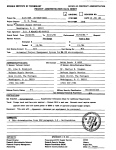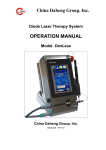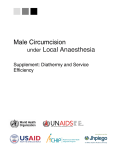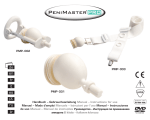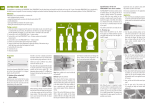Download pearly_instr0909_engl_ve - Lady-Comp
Transcript
. . . . . . . . . . . . . the small, safe, intelligent contraception computer .................................................................... Quality Management Voluntary participation in regular monitoring EN ISO13485:2003 + AC:2007 Quality Management Medical Device Directive 93/42/EEC Revision status 11.08 . . . . . . . . . .Congratulations .......................................................... We would like to congratulate you on your decision to have a natural contraception in future. With pearly® you have a very reasonable and healthy and environmentally friendly alternative to conventional contraception methods along with the optimal safety on “green days”. Please read these instructions attentively and completely for your own safety. Everything you should know about the device can be found in the Table of Contents or in the Alphabetic Index. We wish you a good start. .................................................................... The most important things first . . . . . . . . 6 Necessary settings before commencement. . . . . . . . . . . . . . 11 Basics . . . . . . . . . . . . . . . . . . . . . . . . . . . . . 7 1. 2. 3. 4. 5. 6. Operating levels . . . . . . . . . . . . . . . . . . . . . 8 Function keys . . . . . . . . . . . . . . . . . . . . . . . 9 Round button, plus button, minus button Back to the starting position Fast mode Switching on and off and self-testing . . . 10 Switching on pearly® Automatic switching off Return to the time display Self-testing and initial temperature reading Setting the alarm Activate the alarm clock Enter past menstruation data, if any Temperature reading next morning Reading fertility Enter “M” when menstruating Temperature reading time limit. . . . . . . . . 14 Changing the temperature reading time limit Clearing the temperature reading time limit Temperature reading . . . . . . . . . . . . . . . . . 16 General information How to take your temperature Temperature reading Interruptions when taking your temperature Terminating a temperature reading Reading symbol doesn’t light up No readings taken . . . . . . . . . . . . .Table . . . . . . of . . .Contents .......................................... Entering menstruation data “M”. . . . . . . . 18 Entering menstruation data at the beginning Entering "M" after some time of use Correcting "M" Activating "M" Entering "M" retrospectively / at a later time Fertility display. . . . . . . . . . . . . . . . . . . . . . 20 The device gets to know your cycle Potential fertility display Retroactive fertility display Further information . . . . . . . . . . . . . . . . . . 22 Setting the time and date Back in operation after interruption After taking the pill Summer and winter time Travelling / Time zones Shift work Pregnancy display Mono-phases Back in operation after pregnancy No temperature reading: increase in temperature / fever Data print-out Deleting saved data Technical – Disposal . . . . . . . . . . . . . . . . . 25 Device / Battery Loss of data Disposal Care – Maintenance – Safety . . . . . . . . . . 27 Cleaning Safety advice Indication / Contraindication. . . . . . . . . . . 28 Problems and Troubleshooting . . . . . . . . . 29 Electromagnetic compatibility. . . . . . . . . . 30 Alphabetical index . . . . . . . . . . . . . . . . . . . 34 5 6 . . . . . . . .The . . . . most . . . . . .important . . . . . . . . . . .things . . . . . . .first ........................... • You can take your temperature early in the morning right after waking up. • Always take your temperature immediately after waking up, before getting up, i.e. before becoming active in any way. (morning temperature = basal body temperature) • If you have past menstruation data, please enter it before the first temperature reading. • For the first day of application the alarm clock must be set on the previous day before 12 p.m. and must be activated. • If a temperature reading is left out, the alarm clock must be activated again for the following day. • Please stop taking the pill before using pearly®. Because: The programme is based on the fact that the ovulation is accurately identified. The pill, however, prevents the ovulation. • Hormone loops must be removed before beginning. In case of a copper loop it is recommended to remove it. Right from the beginning the programme works with entered historical data. The more regularly you take your temperature, the faster the device learns to know your individual cycle. It shows more and more green days (infertile days) and the red days (fertile days) are more and more limited. . . . . . . . . . . . . .Basics ................................................... Fertility display Red-yellow-green Alarm indicator Temperature reading value Thermometer symbol Time / alarm time + date Menstruation display Function keys Thermometer serial interface only for service 7 . . . . . . .Operating . . . . . . . . . . .levels .................................................. press shortly = switch it on TIME LEVEL ALARM CLOCK off / on ALARM TIME TIME set alarm time DATE set time 5 seconds set date 5 seconds hours hours shortly minutes via time display ± 12.00 am/pm shortly minutes 5 seconds 5 seconds press shortly FERTILITY LEVEL FERTILITY TEMPERATURE READING / VALUE + FERTILITY CYCLE DAY FERTILITY / “M” no Retroactive display up to 99 days pearly® switches off after 30 seconds of inactivity “M” yes enter menstruation data 5 seconds Advance display up to 6 days press shortly / back to the time level . . . . .Function . . . . . . . . . .keys ................................................. Round button Plus button • With the round button you can choose between time level and fertility level. • With the round button you can prepare individual settings. • With the plus button you can advance and enter data (for example to confirm menstruation). • One press on the plus button advances the display by one unit respectively. • Ready for setting: press and hold the round button for 5 seconds • The display flashes, it is ready for setting. The respective data can be advanced or reversed by pressing the plus or minus button. • Setting completed: press and hold the round button for 5 seconds • Confirmation of the desired input: the flashing stops and there is an acoustic signal for confirmation. Minus button • With the minus button you can go backwards (for example displays of past temperature reading values). • One press on the minus button reverses the display by one day respectively. Back to the starting position Fast mode • By pressing the plus and minus buttons simultaneously, you can always return to the starting position. • By pressing and holding the plus or minus button, you can fast advance or go backwards. 9 10 . . . . . . .Switching . . . . . . . . . . .on . . . and . . . . .off . . . and . . . . .self-testing ............................. When putting into operation sample values are saved in your pearly®. These values are automatically deleted as soon as you have made your own first temperature reading or have already entered your menstruation data. The sample values appear again if you ever delete your data. Switching on pearly® Press any button. Automatic switching off and automatic return to the time display • If you do not press any button for 30 seconds, the device is automatically switched off. • When you press the plus and the minus button simultaneously, the device automatically returns to the time display. Self-testing and initial temperature reading pearly® shows you all displays in a selftesting. Proceeding from the time display: • Press and hold the plus button for 5 seconds. • pearly® now runs through all its symbols independently. The symbols are visible. • Now press any button, the thermometer symbol flashes and is ready for an initial temperature reading. The initial temperature reading value is shown but not saved. • By pressing the minus and plus button simultaneously the procedure is completed. . . . . . . . .Necessary . . . . . . . . . . . settings . . . . . . . . . before . . . . . . . .commencement ............................ 1. Setting the alarm 2. Activate the alarm clock 3. Enter past menstruation data, if any 4. Temperature reading next morning 5. Reading fertility 6. Enter “M” when menstruating When you receive pearly®, the year, date and time are already correctly set. When travelling in different time zones you have the possibility to change the date and time to the local time. Before you begin The alarm clock must be set on the previous day before 12 p.m. and must be activated for the first day of application. 1. Setting the alarm Proceeding from the time display: • Press the minus button once and the alarm time appears on the display. • Now press and hold the round button for 5 seconds. • The hours setting flashes. • Adjust the hours by advancing or reversing the plus button or minus button. • Press the round button shortly. • The minutes setting flashes. • Adjust the minutes by advancing or reversing the plus button or minus button. • Input completed: press and hold the round button for 5 seconds. • The input is confirmed by a short acoustic signal. 11 12 ............................................................... 2. Activate the alarm clock 3. Enter past menstruation data, if any Switch on the device. You can see the time display down left. • Press the minus button once and the alarm setting appears. • Press the minus button again, the alarm symbol flashes. • Activate the alarm by pressing the plus button and deactivate the alarm by pressing the minus button. If you have past “M” data about your cycle, you can enter it in your pearly® before the first temperature reading. Retroactively this is possible up to 99 days. • On the first day of application you have to be woken up by pearly®. On all other days you can, but you do not have to be woken up by the device. This retroactive input of one “M” day per cycle is only applicable for the input before taking the device into operation. • If a temperature reading is left out, the alarm clock must be activated again for the following day. Only the first “M” day is to be entered per cycle, the device saves automatically the following two “M” days. • Proceed as described under “Retroactive fertility displays” (page 21) and Activating “M” (page 19). • Begin with the input of the furthest menstruation back in time. ................................................................ 4. Temperature reading next morning 5. Reading fertility Take your basal body temperature after waking up in the morning. The basal body temperature is the temperature of the body just after waking up, before getting up and before becoming active in any way. More information on temperature reading on page 16. The device shows your temperature reading value and your fertility for the day: red fertile green infertile yellow learning area and transition area arrow flashes prognosis ovulation day on red (= ovulation) 6. Enter "M" when menstruating After the temperature reading the “M” = menstruation possibly flashes. • If you are menstruating, press the plus button, “M” remains illuminated. • If you are not menstruating, press the minus button, “M” disappears from the display. The device is ready to take a temperature reading • + 3 / – 3 hours before or after the previous temperature reading time. (see page 14) • Enter “M” on at least three consecutive days. • If you are menstruating and the device does not ask you for input, activate “M” (see page 19). 13 14 ............................................................... Temperature reading time limit pearly® controls the temperature reading time limit. It is based on the actual reading time and determines the reading time for the next day. –3 +3 The temperature reading time limit comprises 6 hours, beginning and ending three hours before and after the last temperature reading time, if differing from the alarm setting time. Temperature can only be taken once a day, within the temperature reading time limit. Before the first temperature reading, the alarm clock must be activated. You can identify the reading time from the continually illuminated reading symbol. The reading time limit is independent of the alarm and is calculated from the measurement time on the previous day (+ 3 / – 3 hours). Example: 1st day Reading at 06.00 hr 2nd day Reading time limit 03.00 – 09.00 hr Reading at 07.00 hr 3rd day Reading time limit 04.00 – 10.00 hr Reading at 09.00 hr 4th day Reading time limit 06.00 – 12.00 hr etc. . . . . . . . . . . . . .Temperature . . . . . . . . . . . . . .reading . . . . . . . . .time . . . . .limit ....................... Changing the temperature reading time limit Normally the alarm setting time and the temperature reading time are both the same. We recommend that you allow pearly® to wake you up. If you wake up within the temperature reading time limit, e.g. to look after your child, take your temperature. If you get up late and the temperature reading time limit is over, there is no temperature reading for that day. The alarm clock must be activated again for the following day. The temperature reading time limit is changed by the alarm, e.g. at the weekend or for shift work. Clearing the temperature reading time limit If no reading is taken for one day, the temperature reading time limit is cleared and has to be set again using the alarm. 15 16 ............................................................... General information Temperature reading Taking your basal body temperature reliably every day is one of the key elements of our system. The basal body temperature is the temperature immediately after waking up, before getting up, before becoming active in any way. pearly® wakes you up with a signal tone. By pressing any button, the alarm tone can be switched off. If you want to take your temperature, press a button subsequently again. The more regularly you take your temperature, particularly at the beginning, the faster the device gets to know your personal cycle. The symbol “temperature reading” flashes, pearly® is ready for a temperature reading. How to take your temperature Place the thermometer under your tongue, right at the back, either to the left or the right of the frenulum and close your mouth. While taking your temperature, the thermometer should not be moved. You will get the best results when choosing the same thermometer position every day. • Now place the thermometer under your tongue and close your mouth. • The measuring procedure takes approx. 1-2 mins, if no measurement is possible after 3 mins the procedure is automatically stopped. • The display shows temperature reading values from 34.50 to 41.00 degree Celsius. • If your temperature is above 37.8°, the reading alternates with “F” for fever. . . . . . . . . . . . . .Temperature . . . . . . . . . . . . . .reading ..................................... Interruptions when taking your temperature See page 29 “Problems and Troubleshooting” Terminating a temperature reading If you do not take your temperature or you would like to terminate the temperature reading, you can terminate a temperature reading by simultaneously pressing the minus and plus button. An acoustic signal can be heard. The device terminates the temperature reading. The temperature reading is left out for this day. Reading symbol doesn’t light up When finishing the temperature reading you hear a signal tone and the ascertained temperature reading value appears on the display. Your fertility is displayed for that day. If the reading symbol doesn’t light up in the morning, set the alarm clock for the next morning. pearly® will be ready to take a reading again. No readings taken In the event of a raised temperature due to a cold, flu, fever, lack of sleep, excessive alcohol consumption, please read page 24 17 18 ............................................................... Basically, you enter “M” on the days that you have “M”. However, this should be on at least three consecutive days. Entering menstruation data at the beginning After the temperature reading the “M” = menstruation symbol possibly flashes. • If you are menstruating, press the plus button, “M” remains illuminated. • If you are not menstruating, press the minus button, “M” disappears from the display. • A signal confirms the input, the current cycle day appears on the display alternating with the temperature reading value. Entering "M" after some time of use When pearly® knows your cycle, the device only asks about “M” when menstruation is expected. • It begins to ask 2 days before (“M” flashes). • When “M” is finished, pearly® stops asking for “M”. The first bleeding after stopping the pill is no menstruation, but a pill-conditioned withdrawal bleeding. Do not enter “M” for this bleeding. Correcting “M” Incorrect “M” data can only be retroactively corrected for the last three days. If you want to correct or add “M” days, begin with the furthest menstruation day back in time (see page 19). . . . . . . . . . . . . .Entering . . . . . . . . . menstruation . . . . . . . . . . . . . . .data . . . . ."M" ...................... Activating “M” If you have “M” on a day that pearly® does not ask for “M”, please activate “M” yourself. Proceeding from the time display: • Press the round button. You see today's temperature reading with the fertility report. • Now press and hold the round button for 5 seconds. “M” flashes. • Enter “M” by pressing the plus button. “M” remains illuminated. ® The following days pearly will ask for “M” automatically. Entering “M” retrospectively / at a later time 1. It is possible to enter M data you have already recorded before you start using the device. 2. If you have not taken a temperature reading for some time (e.g. on holiday), but menstruated during this time, you can retro-actively enter this data. As long as no temperature reading values are recorded, you can go as far back in time as you wish. Begin with the furthest day back in time. If readings are recorded, you can always correct "M" for up to three previous days. Starting from the time: • Press the round button once. • You go backwards with the minus button to the desired date. • Now hold the round button for 5 seconds. “M” flashes. • Press the plus button and enter “M”. “M” remains illuminated. • In case of correction: negate “M” with the minus button. 19 20 ............................................................... Fertility display The fertility is indicated by three colours: green infertile yellow learning area and transition area, missing temperature reading value (e.g. at the beginning of the application or interruption of use) red fertile arrow flashes on red prognosis ovulation day Proceeding from the time display, press the round button once. • The temperature reading value of the day, alternating with the current cycle day and the possibly entered “M” data is shown. • The triangular arrows show the respective fertility of the day: red, yellow or green. The device gets to know your cycle The more regularly you take your temperature, particularly at the beginning, the faster the device gets to know your personal cycle. The number of “green days” increases cautiously and systematically. If the device does not receive any more data for a long period of time or receives information that it cannot evaluate, the number of “yellow” days increases. TEMPERATURE READING VALUE CYCLE DAY . . . . . . . . . . . . . . . . .Fertility . . . . . . . . display ....................................... Potential fertility display Retroactive fertility display Proceeding from the current temperature reading value • Press the plus button once to see tomorrow’s fertility to be expected. • Press the plus button several times to see the fertility of the following 6 days. All previous fertility displays can be retrieved up to 99 days. Every prediction is a prognosis. The fertility of a “prognosis day” may deviate from the fertility ascertained on the respective day. The current fertility shown is applicable. Proceeding from the current temperature reading value • Press the minus button once. By pressing several times you return into the past fertility displays step by step. By holding the minus button you go to the fast mode. • By pressing the plus button you return to the starting position on a day-to-day basis or in the fast mode. • The fertility and temperature reading value of the respective date is shown respectively. • By pressing the plus and minus buttons simultaneously, you return to the starting position. 21 22 ............................................................... Setting the time Back in operation after interruption By pressing the round button you can choose the time level with “time” and “date”. • Press and hold the round button for 5 seconds. • The hour setting flashes. • Adjust the hours with the plus or minus button advancing or reversing. • Press shortly the round button. • The minute setting flashes. • Adjust the minutes with the plus or minus button advancing or reversing. • Input completed: press and hold the round button for 5 seconds. • The input is confirmed by a short acoustic signal. The date, the year and the time continue to work automatically until the battery is flat. The temperature reading time limit is left open due to the fact that no temperature readings were made and must be reset via the alarm clock. Data remains stored, even if the battery is run-down. After taking the pill Before beginning you have to stop taking the pill. The first bleeding after stopping the pill is no menstruation, but a pill-conditioned withdrawal bleeding. Do not enter “M” for this bleeding. Summer and winter time You advance or reverse the time to summer or winter time. Setting the date Via hours input +/- 24 hours. . . . . . . . . . . . . . . . . . . . .Further . . . . . . . .information .................................... Travelling / Time zones Pregnancy display When travelling in different time zones you have the possibility to change the date and time to the local time. Set and activate the alarm to the desired new reading time. pearly® will be ready to take a reading the next morning. Repeat the procedure when you return home. pearly® indicates a pregnancy starting from the 18th day following fertilisation by the simultaneous constant illumination of the red, yellow and green indicators. Mono-phases If there is no ovulation in a cycle, pearly® indicates this with "red”. Shift work Set and activate the alarm to the desired new reading time. pearly® will be ready to take a reading the next morning. Repeat the procedure for your next shift change (see pages 11/12 and 15). Back in operation after pregnancy You are not fertile during the first six weeks after the birth. We recommend you to recommence temperature readings no later than 6 weeks after the birth. At first pearly® shows “yellow”. Slight fluctuations in temperature indicate that normal cycle is re-establishing itself. pearly® begins to show the usual fertility display. 23 24 . . . . . . . . . . . . . . . .Further . . . . . . . .information ....................................... No temperature reading Data print-out The devices calculate from the available values the future cycle course and resulting from this the fertility. The last 99 days of your cycle data stored in your pearly® can be printed out at your producer and can be analysed afterwards. Increase in temperature by a cold, flu, lack of sleep, excessive consumption of alcohol and / or medication with thermal effect are “abnormal” and are recognised as such by the device. Fever: If the temperature reading value indicates that the temperature is too high (higher than 37.80), an “F” for fever appears on the display alternating with the temperature reading. In general it is recommended to interrupt the daily temperature reading in case of feverish cold, taking of medication or if celebrating all night long. So it can be avoided to enter “abnormal” values into the device. Deleting saved data User data can be completely deleted and the device can be set into an initial state. • Press the plus button for 5 seconds, then the test run will start. • During the test run press all 3 buttons simultaneously for 5 seconds. • L-:09 appears. • You must count down by pressing the minus button until the display shows L-:00. Your data is now completely deleted. You will hear an acoustic signal. The sample values are shown on the display again, as it is the case at the beginning of the application. . . . . . . . . . . . . . . . . . . . Technical . . . . . . . . . . . –. .Disposal ................................ Device Battery Size: 9.7 cm long, 6.3 cm wide, 2.4 cm high. Weight: 70 g Casing: ABS based impact resistant plastic Measurement range: 34.5 – 41.0°C Accuracy of measurement: 0.05°C Terms of use: 5 – 35°C Storage and transport: Store between –10° and 60°C, max. air pressure 1500 hPa, relative air humidity 25 – 90 %. The lifetime of the battery of pearly® is 2 years. After expiry of this time we ask you to send the device in to replace the battery. If the battery is no longer fully charged, this will be shown when switching on the device: BA 09 reminder to change the battery soon BA 01 the battery is run-down (Delete display: press plus and minus button simultaneously) Loss of data If the battery goes flat, the data stored in the pearly® will not be lost. Disposal Public collection point for electrical equipment. 25 26 . . . . . . . . .Care . . . . . –. .Maintenance . . . . . . . . . . . . . .– . .Safety ............................... Cleaning Temperature sensor: To clean the probe, please use only tepid water, do not use alcohol or chemical products. Casing: Wipe gently with a cloth dampened with glass cleaner. Care and Maintenance Your computer has been designed and manufactured with great care and should also be handled with care. If you follow the advice below, you will be able to enjoy your pearly® for a long time. • Protect your computer from wet and damp. Rain, moisture and liquids contain minerals which corrode electronic circuits. Do not place the device on / in any heat source (even to dry it) such as in a microwave oven or on a radiator. • Do not keep your computer in a hot place (e.g. car dashboard in summer). High temperatures can shorten the life of electronic devices, damage batteries and deform or melt certain plastics. • Do not keep your computer in a cold place. When it warms up again (to its normal operating temperature), condensation can form inside which damages electrical contacts. . . . . . . . . . . . . . Care . . . . . .–. .Maintenance . . . . . . . . . . . . . .–. .Safety ........................... • Do not drop the device, knock it or bang it and do not shake it. Rough handling like this could damage delicate components inside the device. Device designation Manufacturer’s name Date of manufacture • Do not use abrasive chemicals, cleaning solutions or strong cleaning products to clean the pearly®. Application type B Follow enclosed instructions All the advice above applies equally to the temperature sensor, battery and mains unit. If one of these parts does not work properly, contact our sales agents for fast and reliable help. Safety advice Strong electromagnetic fields (e.g. from mobile phones, amateur radios or microwaves) may affect the functioning of the device. Do not dispose of in household waste! Product safety corresponds to European directives 0124 Declaration of conformity Conformity assessment procedures according to Annex II of Directive 93/42 EEC with named centre Dekra Certification GmbH Made in Germany 27 28 . . . . . . . . .Indication . . . . . . . . . . ./. Contraindication .......................................... Indications: Purpose: pearly®: contraception The contraception computer pearly® is a rechargeable minicomputer designed for measuring body temperature on waking (Basal Body Temperature). This allows women to identify fertile periods via an optical display. The calculation of the fertile period is possible using the morning temperature which is taken orally. A thermometer probe is used and the result saved and automatically assessed by the contraception computer. Together with the manual input of menstruation the device is used to identify the fertile and infertile phases of the monthly cycle. This allows natural contraception. Contraindications: No contraindications are known. . . . . . . . . . . . . .Problems . . . . . . . . . . .and . . . . Troubleshooting .................................... Readings impossible, or unwanted interruption in reading • Check whether the temperature reading time limit has been cleared (reading symbol does not light up). • Carry out self-test (P. 10 Self-Test) • Check sensor for damage Alarm did not go off • Check whether the alarm is set and activated (P. 11). • Carry out self-test to see whether beeper functions (P. 10). Time is wrong • Correct time (P. 22) Date is wrong • Correct date (P. 22) Retrospective “M” entry not possible • Retrospective entry older than 3 days and readings exist BA Display • Device to be sent in for servicing, battery change and re-activating of system. 29 Information on Electromagnetic Compatibility 30 Guidelines and Manufacturer’s Information – Electromagnetic Emissions The pearly® device is intended for use in the electromagnetic environments specified below. The customer or user of the pearly® device should ensure that it is used in such an environment. Emission Measurements Conformity Electromagnetic Environment – Guidelines HF Emissions acc. CISPR 11 Group 1 The pearly® device uses HF energy solely for its internal functions. As a result, HF emissions are very low and it is unlikely that nearby electronic equipment will be affected. HF Emissions acc. CISPR 11 Class B Harmonic oscillations acc. IEC 6100-3-2 Class A The pearly® device is intended for use in all structures including homes and such which are connected directly to a public electricity supply network that also supplies buildings which are used for residential purposes. Voltage fluctuations / flicker acc. IEC 6100-3-3 fulfilled Information on Electromagnetic Compatibility 31 Recommended spacing between portable and mobile HF telecommunications equipment and the pearly® device The pearly® device is intended for use in the electromagnetic environments specified below. The customer or user of the pearly® device can help to avoid electromagnetic interference by maintaining the minimum spacing between portable and mobile HF telecommunications devices (transmitters) and the pearly® device, depending on the output of the communications device, as specified below. Protective Spacing according to Transmission Frequency [m] Nominal Transmitter Output [W] 150 kHz to 80 MHz d = 1,2 P 80 MHz to 800 MHz d = 0,35 P 800 MHz to 2,5 GHz d = 0,7 P 0.01 0.12 0.04 0.07 0.1 0.38 0.11 0.22 1 1.20 0.35 0.70 10 3.79 1.11 2.21 100 12.00 3.50 7.00 For transmitters whose nominal output is not shown in the above table, the spacing can be worked out by using the figure shown in each column, where P is the nominal output of the transmitter in Watts (W) according to the transmitter manufacturer’s information. Note 1: To calculate the recommended protective spacing for transmitters in the frequency range from 80 MHz to 2.5 GHz, an additional factor of 10/3 was used to reduce the likelihood that a mobile / portable communications device inadvertently brought into the vicinity of the patient will cause any interference. Note 2: These guidelines may not be applicable in all cases. The spread of electromagnetic emissions will be affected by absorption and reflection by buildings, objects and people. Information on Electromagnetic Compatibility 32 Guidelines and Manufacturer’s Information – Electromagnetic Interference The pearly® device is intended for use in the electromagnetic environments specified below. The customer or user of the pearly® device should ensure that it is used in such an environment. Interference test IEC 60601 – Test level Electrostatic discharge (ESD) acc. IEC 61000-4-2 ± 6 kV contact discharge ± 6 kV contact discharge Floors should be made of wood or concrete or cover(indirect) ed with ceramic tiles. If the floor is covered with syn± 8 kV air discharge thetic material, the relative air humidity must be at ± 8 kV air discharge least 30 %. Rapid transient electrical disturbances / bursts acc. IEC 61000-4-4 ± 2 kV for mains connections ± 1 kV for input and output wires Surges acc. IEC 61000-4-5 => not applicable => not applicable ± 1 kV push-pull voltage ± 1 kV push-pull voltage (symmetrical) (symmetrical) The quality of the supply voltage should correspond to that of a typical business or hospital environment. Voltage interruptions, short term interruptions and fluctuations in the supply voltage acc. IEC 61000-4-11 < 5 % UT for ½ period (> 95 % interruption) < 5 % UT for ½ period (> 95 % interruption) The quality of the supply voltage should correspond to that of a typical business or hospital environment. 40 % UT for 5 periods (60 % interruption) 40 % UT for 5 periods (60 % interruption) 70 % UT for 25 periods (30 % interruption) 70 % UT for 25 periods (30 % interruption) If the user of the pearly® device wishes to continue using the device during a power cut, we recommend connecting the pearly® device to an uninterruptible power supply or a battery. < 5 % UT for 5 s (> 95 % interruption) < 5 % UT for 5 s (> 95 % interruption) 3 A/m 3 A/m Magnetic field at the supply frequency (50 / 60 Hz) acc. IEC 61000-4-8 Conformity level Electromagnetic environment - guidelines ± 2 kV for mains connec- The quality of the supply voltage should correspond to that of a typical business or hospital environment. tions ± 1 kV for input and output wires Magnetic fields at mains frequency should correspond to the typical values seen in a typical business or hospital environment. Note 1: UT is the alternative current voltage before the application of the test level. Information on Electromagnetic Compatibility Interference test IEC 60601 – Test level 33 Conformity level Electromagnetic environment - guidelines Portable and mobile communications devices may be used a short distance from the pearly® device provided that the recommended protective spacing is used, as calculated according to the transmission frequency equivalent Directed HF interference acc. IEC 61000-4-6 3 Veff 150 kHz to 80 MHz 3 Veff Radiated HF interference acc. IEC 61000-4-3 3 V/m 80 MHz to 2,5 GHz 3 V/m Recommended protective spacing: d= [3,5/3]√P = 1,2√P d= [3,5/10]√P = 0,35√P for 80 MHz to 800 MHz d= [7,0/10]√P = 0,7√P for 800 MHz to 2,5 GHz with P being the nominal output of the transmitter in Watts (W) according to the transmitter manufacturer’s information and d as the recommended protective spacing in metres (m). The field strengths of stationary radio transmitters should be lower than the agreed level at all frequencies according to on site tests. Interference is possible in the vicinity of equipment that carries the following symbol. Note 2: The higher frequency range applies at 80 MHz and 800 MHz Note 3: These guidelines may not be applicable in all cases. The spread of electromagnetic emissions will be affected by absorption and reflection by buildings, objects and people. a) The field strengths of stationary transmitters, e.g. base stations for mobile telephones and mobile radio equipment, amateur radio stations, AM and FM radio and television transmitters could theoretically be imprecisely defined in advance. In order to determine the electromagnetic environment with regard to stationary transmitters, a study of the location should be carried out. If the field strengths measured at the location where the device will be used exceed the agreed levels above, the device should be monitored to see that it operates properly. If unwanted performance characteristics are observed, additional measures may be necessary, such as an exchange or a change of location for the device. b) Above the frequency range from 150 kHz to 80 MHz, the field strengths should be lower than [V1]V/m. 34 ................................................................ Activating “M” . . . . . . . . . . . . . . . . . . . . . 19 Alarm, activating it . . . . . . . . . . . . . . . . . 12 switching it off . . . . . . . . . . . . . . . . . . . 16 Automatic switching off and automatic return to the time display . . . . . . . . . . 10 Back to the starting position . . . . . . . . . 9 Back in operation after an interruption . . 22 Back in operation after pregnancy . . . . 23 Basal body temperature . . . . . . . . . . . . . 13 Basics . . . . . . . . . . . . . . . . . . . . . . . . . . . 7 Battery . . . . . . . . . . . . . . . . . . . . . . . . . . 25 Care and Maintenance . . . . . . . . . . . . . . 26 Cleaning . . . . . . . . . . . . . . . . . . . . . . . . . 26 Correcting “M” . . . . . . . . . . . . . . . . . . . . 18 Data print-out . . . . . . . . . . . . . . . . . . . . . 24 Deleting saved data . . . . . . . . . . . . . . . . 24 Device . . . . . . . . . . . . . . . . . . . . . . . . . . . 25 Device designation . . . . . . . . . . . . . . . . . 27 Disposal . . . . . . . . . . . . . . . . . . . . . . . . . 25 Electromagnetic Compatibility . . . . . . . . 30 Enter past menstruation data “M” . . . . . 12 Fertility displays . . . . . . . . . . . . . . . . . . . 20 Fertility indicators . . . . . . . . . . . . . . . . . . 13 Fast mode . . . . . . . . . . . . . . . . . . . . . . . . 9 Fever . . . . . . . . . . . . . . . . . . . . . . . . . . . . 24 Function keys . . . . . . . . . . . . . . . . . . . . . 9 Increase in temperature . . . . . . . . . . . . . 24 Indication / Contraindication . . . . . . . . . 28 Loss of data . . . . . . . . . . . . . . . . . . . . . . 25 Menstruation data . . . . . . . . . . . . . . . . . . 13 Menstruation data “M” . . . . . . . . . . . . . . 19 activating “M” . . . . . . . . . . . . . . . . . . . 19 after using for some time . . . . . . . . . . 18 . . . . . . . . . . . . . . . . . .Alphabetical . . . . . . . . . . . . . .index ................................ Menstruation data “M” at the beginning . . . . . . . . . . . . . . . . . . 18 enter retrospectively / at a later time . 19 enter past menstruation data Mono-phases . . . . . . . . . . . . . . . . . . . . . 23 Necessary settings before commencement . . . . . . . . . . . . . . . . . . 11 No loss of data . . . . . . . . . . . . . . . . . . . . 26 No temperature readings . . . . . . . . . . . . 24 Operating levels . . . . . . . . . . . . . . . . . . . 8 Pill and pearly® . . . . . . . . . . . . . . . . . . . . 22 Potential fertility display . . . . . . . . . . . . . 21 Pregnancy display . . . . . . . . . . . . . . . . . 23 Problems and Troubleshooting . . . . . . . 29 Retroactive fertility display . . . . . . . . . . . 21 Safety advice . . . . . . . . . . . . . . . . . . . . . 27 Self-testing and initial temperature reading . . . . . . . . . . . . . . 10 Setting the alarm . . . . . . . . . . . . . . . . . . 11 Setting the date . . . . . . . . . . . . . . . . . . . 22 Setting the time . . . . . . . . . . . . . . . . . . . 22 Switching on and off . . . . . . . . . . . . . . . . 10 Shift work . . . . . . . . . . . . . . . . . . . . . . . . 23 Summer and winter time . . . . . . . . . . . . 22 Technical . . . . . . . . . . . . . . . . . . . . . . . . . 25 Temperature reading time limit . . . . . . . . 14 changing . . . . . . . . . . . . . . . . . . . . . . . 15 clearing . . . . . . . . . . . . . . . . . . . . . . . . 15 Temperature reading . . . . . . . . . . . . . . .16 reading symbol doesn’t light up . . . . . 17 Interruption . . . . . . . . . . . . . . . . . . . . . 29 no readings taken . . . . . . . . . . . . . . . . 17 terminating a reading . . . . . . . . . . . . . 17 the next morning . . . . . . . . . . . . . . . . . 13 Temperature sensor: cleaning . . . . . . . . 26 Travelling / Time zones . . . . . . . . . . . . . . 23 35 Development, Manufacturer, World-wide Distribution and Germany VE Valley Electronics GmbH Wengwies 2 D-82438 Eschenlohe / Germany Tel. +49 (0) 88 24 18 31 Fax +49 (0) 88 24 80 71 [email protected] www.valley-electronics.com 09.09 [email protected] www.baby-comp.com