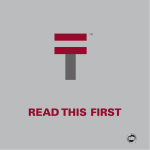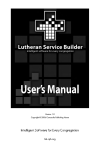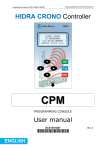Download Kevin Purcell
Transcript
higher power with kevin BibleWorks 9 a Worthy Upgrade F Kevin A. Purcell - [email protected] or advanced Digital Bible students, BibleWorks 9 maintains the tradition of powerful original language study along with some of the best search features in the market for Windows users. Version 9 adds a number of new tools that will make you want to upgrade, especially if you use a previous version. For those who don’t have a powerful language study tool, BibleWorks ranks as one of the best making it worth the $359 price tag ($159 for upgraders). I won’t rehash the basic BibleWorks interface. Version 9 looks a lot like the previous versions you’ve become used to using. You won’t have to learn a whole new interface with 9, but they have made some subtle tweaks to modernize the interface. If you would like more information about what you get in BibleWorks please see my February 2009 article about version 8 (http://bit.ly/rbTxXu). What’s New BibleWorks added a fourth window pane in version 9 by splitting the Analysis window so you now have two of them. A red arrow either hides or reveals this fourth window. When open, the tabs allow the following: • Words – shows word counts of words in active translation of the browse window (your Bible window in the first window pane) • Context – shows word counts of words in the Christian Computing® Magazine context in three sections for the pericope, chapter and book content related to the passage in the main Browse window • Version – shows the information about the translation shown in the Browse Window; if multiple translations are shown it changes based on what translation your hover over with your mouse • Browse – opens a second Browse window so you can have a second Bible passage open or have the context of the verse shown in the main Browse window • Verse – shows the verse content of one of four resources (Tischendorf Apparatus, Textual Commentary, NET Bible with Notes, CNTTS Apparatus); I suspect this list grows if you add other books to your library and maybe BibleWorks will become more like main stream apps that have large commentary and resources libraries using this feature; already they have the ESV Study Bible Notes as a $20 add-on that October 2011 30 shows up here • Mss – Manuscripts tab and shows Greek NT transcriptions and images as part of their new BibleWorks Manuscripts Project (see more below) • Use – this tab show the use of the word that you hover over with your mouse and instantly displays lists of that word’s use in the book with options for what can be displayed configurable through the Options drop down Other tabs that show up in the old Analysis window but not in the new fourth window include the User notes editor, the document editor, the Analysis tab that shows book notes and other information based on where your mouse hovers, and resources, cross references and stats tabs. These are not new. The fourth window alone makes BibleWorks 9 worth the upgrade price. I love having a second Browse window available as well as the other tools. More on the new Verse tab available in the new split Analysis window. The new tab will dynamically change based on what verse you hover over with your mouse. The window shows off your relevant resources. Listed above are the four in my version. You can also add the ESV Study Bible notes, a great resource and worth the $20 cost for the un-lock of this resource. It adds a mini-commentary to BibleWorks and for some users this may be all they need for many verses. I would love to see BibleWorks add the WORDsearch tools they are adding via Help files here instead of in the Help files. The BibleWorks Manuscript Project offers access to the original manuscripts available making them searchable and useable within BibleWorks. This new added feature under the Mss tab listed above brings good textual critical analysis and lets you see the original manuscripts within the program – a great feature for those studying them. The first button of the main Browse window shows a dropdown list that lets you change various options for that Browse window. The button is called the Options button and you will find a new entry – Toggle Different Highlighting. When activated, the differences between various translations shown in your Browse window will be highlighted. This way you can see how the various translations handle the words instantly. A verse with a lot of highlighting visually shows you that you have a verse with some possible translation problems and you will need to pay attention to that. If fewer words are highlighted, then the various translations agree more about the Christian Computing® Magazine proper way to translate a verse. BibleWorks’ new Use Tab instantly finds the word you hover over in the Browse window showing pertinent details about it. You can’t get this information faster in any other program. The Options drop down in the Use tab lets you change the way it works. This tab makes finding your word in various passages for cross-referencing instant. I was amazed at how fast it worked. It would be nice to be able to add a feature that let you find the verse in other contexts like the OT, NT or others, but right now it is limited to just that book. Along with a long list of great new resources now added to the base package, there are a number of other new add-on modules you can purchase. But the best new content available is the six hours of new How To videos you can find in the help feature or at the BibleWorks website (http://www.bibleworks.com/content/videos/). Let me mention one more new feature – the toolbar icons. They look more modern and attractive. The entire interface looks much the same, but the toolbar icons add a slick feel to a program that previously looked a bit old-fashioned. You can still customize it by selecting the Button Bar Setup button, the second button on the default toolbar. BibleWorks’ Strengths The biggest strength of BibleWorks has to be the powerful language study tools. When people who use Windows ask me what is the best language study tool available, I always recommend BibleWorks. It falls short on things like commentaries and other library add-ons. They addressed this with their partnership with WORDsearch, which now gives them access to some of the WORDsearch library of books in BibleWorks as Help files. Other software does a good job of language study and some do a great job, but none of them do what BibleWorks can. Second, no other application can compare to the quality of the BibleWorks’ notes editor. It is fast and easy to use. It has the perfect mixture of simplicity and features. The notes are stored rich text files so you can access them and edit them without even opening BibleWorks. If for some reason the company should go under and you could no longer use or access the application, you could just go into the notes directory on your computer and open them up in any modern word processor and a few antiquated ones as well. Finally, the user help available from within the October 2011 31 program far exceeds all others. The first version of BibleWorks that I used came with a great user manual. They don’t do that anymore, but that’s okay because the same quality comes in the user Help files built into the program. BibleWorks updates them, something you can’t do with a written manual. Plus the tutorial videos show you how to use the program and version 9 added six more hours of help videos to this collection. Room for Improvement While I am bullish on BibleWorks on the Windows platform, I would like to suggest some room for improvement. First, why on earth do I have to type a period before every word search? I understand that they want operators to help you do different kinds of searches. But in this modern day I should be able to do natural language search in every Bible study program. Searching for the word “grace” shouldn’t require a period before it. The programs could do this, but they just haven’t coded it to work. Second, a phrase search should be automatic if I type a phrase. If you want to search for multiple words that are not phrases, then add the words AND or OR in caps to change the search. Needing things like periods and other indicator characters for simple searches is outmoded. I also understand their laser focus on language and textual study. I also appreciate the way they are partnering with WORDsearch to add some content to the library. I just wish they would offer a more integrated approach. The new Verse Tab shows that they can do it. Why not have a Commentary tab too, with the same kinds of content? Recommendation If you are a BibleWorks user upgrade as soon as you can scrape the $159 together. Version 9 offers the perfect blend of new features and content without changing what works just for the sake of change to drive people to upgrade. I think this approach is the best way to make a program like BibleWorks better. For those who have been missing powerful language study tools on the Windows platform, BibleChristian Computing® Magazine Works is a worthy tool. The only reason I would not recommend it is if you think you will only want to use one Bible study program and require a large library of commentaries and other resources. The WORDsearch partnership is good, but not enough to offer the really great tools you can get from other programs. If you already have a great software application that offers advanced language study tools and powerful search functionality, then BibleWorks doesn’t offer enough to switch in its new version, unless you are a serous student of Greek, Hebrew or Aramaic you may want to add to what you have with BibleWorks. If you also plan to do serous textual critical studies the new BibleWorks Manuscripts Project might make it worth adding BibleWorks to your Digital Bible study arsenal. Finally, if you are a Mac person, you are out of luck. The best alternatives are Accordance and Logos. BibleWorks just doesn’t work well under virtualization, unless you use something like Parallels or Boot Camp which run a full version of Windows on top of Mac OS X. October 2011 32