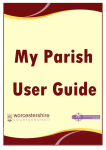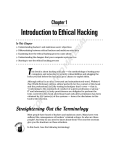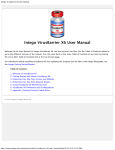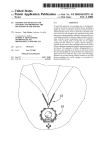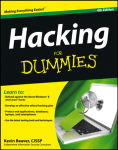Download PDF Format - MinistryTech
Transcript
Founder & Editor-in-Chief Steve Hewitt - [email protected] Managing Editor Kevin Cross - [email protected] Applying Tomorrow’s Technology to Today’s Ministry Volume 25 February 2013 No. 2 4 cover story WeGather: Your Church’s Online Social Communication Tool By Joe Luedtke Contributing Editors Yvon Prehn Nick Nicholaou Kevin A. Purcell Russ McGuire Michael L White Copy Editors Gina Hewitt Magen Cross 7 Special Feature Interviewing Elexio The Place of Social Media in Today’s Ministry By John Connell with Ken Stewart Corporate Home Office 3 Editorial My Favorite Apps - Penultimate 11 Logos CMS © Copyright 2013 by Christian Computing®, Inc. All Rights Reserved from LOGOS Management Software Christian Computing® is a registered trademark Church Windows Software Suggested Internal Audit or Financial Review Procedures of Christian Computing, Inc. Written materials Steve Hewitt – [email protected] 5 Tips to Encourage Online Giving - Putting Your Best Foot Forward With Your Online Giving Plan 14 from Church Windows Software 17 Higher Power With Kevin 26 Michael White - [email protected] Inc. upon receipt and may not necessarily be rethe right to make any changes to materials submitted for publication that are deemed necessary cation may not be copied in any way, shape or form without the express permission of Christian Computing®, Inc. Views expressed in the articles and reviews printed within are not necessarily The Power And The Danger Java become the property of Christian Computing®, for editorial purposes. The content of this publi- Safe and Secure submitted to Christian Computing® Magazine turned. Christian Computing® Magazine reserves RightNow Media: Train Church in Netflix-like Streaming Service Kevin A. Purcell – [email protected] 21 Digital Evangelism Mailing address: PO Box 319 Belton MO 64012 Delivery address: 306 Eagle Glen Ct Raymore MO 64083 Phone: (816) 331-5252 FAX: 800-456-1868 the views of the editor, publisher, or employees By Russ McGuire - [email protected] of Christian Computing® Magazine, or Christian Computing, Inc. 29 Ministry Communication 32 Challenges to All Church Communicators From Catholicism, Inc. Yvon Prehn - [email protected] Nick at Church Microsoft Surface Pro: More than a Tablet Nick Nicholaou - [email protected] Christian Computing® Magazine Articles that are highlighed are provided by our partners www.ccmag.com/2007_03/2007_03editorial.pdf February 2013 2 editorial My Favorite Apps Penultimate – The original and probably the most popular handwriting app for the iPad (and for Android) Steve Hewitt - [email protected] First, my thanks to those that logged into our online community (www.ccmag.com) and shared their favorite apps. I would like to encourage more to do so, as we can all benefit from the information! I thought I would continue with the subjects of favorite apps by sharing another one of mine, Penultimate! Why would a handwriting app be one of my favorites? Because it is a fantastic tool, not only for one-on-one meetings when you’re trying to sketch out a diagram, but because it is also a fantastic tool for groups! With the aid of AppleTV, you can easily turn your iPad (or even your iPhone) into a multimedia presentation tool. If you don’t understand or have never seen AppleTV, let me explain. AppleTV is not a TV, but rather a small black box that can hook up to any TV that allows for HDMI input. For that matter, it will hook up to any video projector that has a HDMI input. So, at our church, we simply connected one to our video projection unit, and because the room has WiFi, we can send anything that appears on my iPad directly to the big screen via the AppleTV and our video projector. The cost for AppleTV is only $100. So for just $100, you can have a live electronic whiteboard, allowing you to stand before any crowd and draw and sketch live, and have it appear on your projection screen! With Penultimate, you can select the width of your pen as well as the color. It is easy to import Christian Computing® Magazine pictures or other graphics, and you can simply swipe along the bottom to change to a new slide. If you prepare your slides in advance, you will have a fantastic presentation program. Reading the reviews, it seems that people either love Penultimate, or they hate it. The app had a very good rating until recently when its latest update added synchronization with Evernote. I am not an Evernote user, so the new option doesn’t get in my way. I believe I have seen Penultimate for free in the app store before, but it normally goes for 99 cents. Hope you will share with me and others, which apps you like and benefit from the most! Together We Serve Him, President Christian Digital Publishers, Inc. [email protected] Follow me on Twitter @stevehewitt February 2013 3 cover story WeGather: Your Church’s Online Social Communication Tool An interview with St. Clement Church in Chicago, IL By Steve Hewitt C hurch communities can often struggle with engaging and connecting members with one another after they leave their pews on Sunday. Since eight out of ten Americans are Internet users, it makes perfect sense to help members communicate with each other online when they aren’t physically at the church. Liturgical Publications Inc. offers churches a free, private social communication tool that helps churches communicate with their members using their Internet browser, e-mail, or mobile phone. WeGather’s biggest benefit is that it’s an “all-in-one” communication site—it’s like they took the best of email, Evite, Dropbox, Flickr, and more, and created one system designed specifically for churches and school volunteers. WeGather covers all kinds of church communications such as event planning, directory lists, file sharing, online giving, and volunteer coordination. Church leaders and members can customize their system to cater to individual church needs, all within a secure online community accessible only by those who are invited members. I thought it would be interesting to interview a church actively using WeGather to gather more Christian Computing® Magazine insight on how online communities engage and connect their members to one another. I contacted Liturgical Publications Inc. and found that St. Clement Church in Chicago, Illinois, has an extremely active WeGather community. I spoke with Joan Jablonski, a volunteer and one of their WeGather Administrators, and Father Manuel Dorantes, their Associate Pastor, and am pleased to share the following interview. February 2013 4 Tell me about your community and how WeGather helps your parish members communicate with one another. Are there a lot of ministries and groups using the system? St. Clement is a vibrant community with a complex ministry and committee structure, as well as a parish school. This results in thousands of volunteer slots to fill every year! We have over nine hundred parishioners in twenty-seven various groups and ministries using the WeGather Web portal. One of the most active groups is the Community Outreach Committee. They use the system to coordinate volunteer sign-ups for their extensive community involvement that ranges from anti-violence rallies to assisting soup kitchens. The group’s members also chime in on the discussion board when they become aware of a need within the community where St. Clement can be of help. The “Clement Moms” group is also very engaged. These are moms of children under the age of five who have a robust calendar of play dates, speaker series, and service opportunities where young children are welcome. There is no cost to use WeGather, but there are additional addons for a monthly fee. Are you using any of these add-ons and what benefits do they bring? Yes. The Online Giving addon gives us the ability to collect online donations and payments within the system where our members are already logged in. It also makes it easy to register as a volunteer for a fundraiser and at the same time purchase event tickets. The Service Opportunities add-on has also proven very helpful. The added volunteer functionality allows users to quickly scan their personalized WeGather calendar and see where volunteers are needed so they can sign up! media tool rather than a public one such as Facebook? We tried using Facebook, but not everyone at our church is on Facebook and many have resolved not to sign up due to its confusing and often changing privacy policies. The structure of Facebook changes constantly so there is no consistency in being able to hand over the reins of a committee from year to year. On WeGather, we are very comfortable with the fact that they use the strictest privacy controls and all info within the site is not searchable on the Web. The group structure is also designed so that it’s very easy for a new committee chair to take over administrative tasks when turnover happens. No need for each new volunteer to reinvent the wheel when the event notes, attendance record, and all the discussion board messages live right there on the site. A new member or chairperson simply has to log in and click around a bit to take advantage of all the work done by previous volunteers. What would you say is the one thing about WeGather that your parishioners like most? WeGather is a secure, inviteonly church communication system. Why did your church decide to use a private social Christian Computing® Magazine February 2013 5 The WeGather Web portal makes it so easy for our members to sign up for service projects, participate in online discussions, and register for events from home or their mobile phone. By making these tasks easier, we have increased involvement for a wider audience who now feel connected to our church via two-way communication. Would you recommend this tool to other parishes looking to create an engaged parish? We would absolutely recommend it! Father Manuel, any final thoughts about WeGather or using social media within the Church? A social media tool like WeGather will be indispensable as technology develops. The Church cannot stay behind the times. I would highly encourage other churches to take advantage of this wonderful tool. Download our FREE ministry guide for information, advice and implementation tips. Interviewed were Joan Jablonski, WeGather Administrator for St. Clement, and Father Manuel Dorantes, Associate Pastor at St. Clement. Visit their website at www.clement. org. For more information on WeGather and to signup for your free WeGather site go to http:// www.4lpi.com/wegather. Christian Computing® Magazine February 2013 6 Special Feature The Place of Social Media in Today’s Ministry By: John Connell with Ken Stewart T oday we’re interviewing Elexio, one of the most influential providers in the church management software industry. We’re discussing the uses of social media as well as its potential pitfalls, and we’re highlighting specific social media platforms that a ministry could use today. Tell us why social media is such an essential part of ministry today. Well, ministry is all about relationships. And the purpose of social media is to help people connect with one another. So ministry and social media are natural partners. But churches have gotten along fine without social media forever. What makes it so important now? In the early church, the apostles went to where the people were gathered in order to find an audience for their message. Today vast numbers of people, believers and nonbelievers alike, are gathering daily on various social media and the numbers keep growing. A ministry can only influence the conversation today if it maintains a consistent presence in social media. And what’s great is that a church doesn’t Christian Computing® Magazine need a huge budget in order to have a presence on the web. The Internet is a great leveler. Both the small rural church and the urban megachurch can access the same tools to help them reach beyond their walls. What platforms or applications should ministries consider using? Each platform has its own strength that makes it a useful ministry tool. For example, Twitter is great for sending out a quick update; YouTube and Vimeo would be best for longer messages with more visual or emotionally stirring content. So a church should think about what it wants to accomplish in its use of social media. But it’s important to remember what all the social media have in common: they’re built for engagement and conversation. They can be used February 2013 7 to simply share information, but their real power lies in their ability to draw people into conversation. Can you give some examples of how social media can be used in ministry? Here are a few suggestions for using different social platforms: Facebook Facebook is still the best for collaborative information sharing. It’s part church lobby, part kitchen table—those places where Christians gather to share information and viewpoints. It’s the best platform to use to reach out to an entire church or organization or small group ministry. Use it to: • Post a question • Share an album of photos from a church event • Post a link to a video or article and ask for comments • Share a quote from a recent or upcoming sermon and invite comments • Initiate a campaign (capital or otherwise) for your church Twitter Twitter is great for brief updates to your “followers”—Twitter’s term for those who sign up to receive your tweets. Use it to: • Share a brief quote • Remind your followers of event details • Ask for prayer (be discreet about sharing details on social media) • Recommend a timely resource (article, video, etc.) Christian Computing® Magazine February 2013 8 LinkedIn It can be difficult for pastors to find the time to interact with other pastors. LinkedIn is a network for professionals. So it can help pastors connect with one another. Use it to: • Post questions (public or private) to solicit insight from your peers • Connect with other leaders • Form denomination or association groups for specific purposes. For example, to initiate/moderate administrative task forces • Post staff (or lay) positions within your church Instagram Instagram allows users to quickly share photographs on their other social media sites, such as Twitter and Facebook. Easy-to-use filters can customize the look of your photos. Use it to: • Share candid photos of church events such as banquets, mission trips and youth events • Create images that can add visual interest to your other media channels Pinterest Pinterest is a visual medium. It lets you group image collections (usually high-quality images) in “Pin boards.” Since a Pin always links back to its original source on the web, it’s great for driving traffic to a website. For that reason, you’ll want to make sure your ministry website is worth visiting. Use it to post images of: • Women’s craft nights • Men’s woodworking nights • Youth service projects in a local community • Children’s ministry projects or thematic presentations Google+ One of the fastest-growing media channels, this platform offers a variety of helpful tools. Those that stand out for their value to ministry leaders are the Google+ “Hangouts” (onChristian Computing® Magazine line video conferencing) and the “Huddle.” Use it to: • Initiate “Hangouts”—video conferencing with your staff/small groups/ministry lay leadership, etc. • “Huddle” up. Google provides a shared instant messaging (IM) service for all of those in your Google+ “Circles” Blog While a blog may lack the immediacy of other social media, it can be a meaningful part of your ministry’s media strategy. A blog provides a platform for ministry workers (not just the lead pastor) to communicate thoughts with the church community and to invite comment. Use it to: • Provide a platform for gifted writers within your ministry • Share leaders’ thoughts outside of formal teaching/preaching settings YouTube and Vimeo Both of these channels allow you to share your video content. You can create your own “channel” where people can find your videos. Use it to: • Promote an event or new ministry • Post portions of services • Record and tell someone’s story It’s great that we’ve got these tools at our disposal. Are there hazards associated with using these platforms? One danger of using a lot of social media is that people might substitute virtual interaction for in-person, face-to-face connection. Social media should enhance and deepen relationships, not replace them. Another common pitfall is simply spending more time than necessary on media. With the possible exception of YouTube and Vimeo, where your video messages could take some time to produce, these platforms are quick and easy to use. It shouldn’t take a lot of time to post on most of them. And while it’s not exactly a danger, choosFebruary 2013 9 ing the wrong platform wastes your time. Come to think of it, wasting time is a bad thing, especially since, with a little research, ministries can become effective in choosing the right platform for each kind of connection they want to make. Keep safety and privacy concerns in mind before you post. Social media lends itself to spreading someone’s image and thoughts farther than they might wish. What would be your top pieces of advice for churches looking to begin using social media? • Make sure you know why you want to use social media. That includes knowing why you would choose this media channel rather than that one. • Establish guidelines for how your ministry’s social media will be used, and by whom. • Post regularly. When you do that, you give people a reason to keep coming back. Better to consistently post to one or two media channels than to scatter your posts randomly among lots of platforms. Your presence disappears very quickly from people’s screens—and their minds— if you post sporadically. Most important, remember that social media is just a tool. Tools don’t exist for their own sake. Their purpose is to build something. When ministry leaders use social media wisely, it becomes an indispensable tool for building their faith community. About Elexio Elexio continues to provide the most intuitive and appealing solutions for church websites and church management software across the world. With an integrated set of products that focus on the local church’s web presence, complete membership management, contributions, check-in, and much more, insight into your congregation and community are no longer a mystery. To learn more, please visit www.elexio.com or call toll free: 888.997.9947. How will you reach them... ĂŌĞƌ the service? SPREAD THE WORD… with One Call Now Voice, Text and Email messaging for churches. Visit us online at onecallnow.com or call 877-698-3262 to learn more. 201208LS259 onecallnow.com CSG.173.mEs Digital Ad CCMag_Layout 1 8/1/12 9:25 AM Page 2 Christian Computing® Magazine February 2013 10 logos cms LOGOS 5 Tips to Encourage Online Giving Putting Your Best Foot Forward with Your Online Giving Plan Y from Logos Management Software ou never imagined you’d be thinking this, but honestly you wish that people at your church would start recycling their offertory envelopes. Of course you don’t actually want them to stop tithing, but you do wish they would take advantage of your church’s new online giving system and start using their laptops and Smartphones as stewardship tools. It would save your staff processing time and provide your members with better reports and a better way to give...if only they would catch on. In 2012, the number of non-profits fundraising online increased by more than 20 percent, according to a study reported in the Chronicle of Philanthropy, and the number of online donors is also on the rise. While most studies reporting on charities and non-profits don’t include churches in their data, there’s no reason why churches cannot also reap the benefits of setting up an online giving system. In fact, many have already done so. But even though people have become more comfortable with online transactions and setting up electronic payments, in order to have a successful online giving program, you’ll need a plan to encourage members to use the new system. Chances are, just announcing online giving as an option during service and mentioning it in your church newsletter won’t do the trick. Whether you’re just thinking about introducing an online giving program at your church, have recently invested in the software, or have been using an electronic offertory method for a while but wish you had better church-wide participation, finding the right ways to encourage online giving is crucial. One trend we’ve seen among churches that have implemented the LOGOS Christian Computing® Magazine Online Giving program, is those who follow a marketing plan and actively encourage their members to use the new system are the churches that see the greatest success. So put your best foot forward, and start with a plan. We’ve got five fresh ideas for encouraging your members to give! Whether you’re using LOGOS Online Giving program or another system for receiving electronic gifts, these ideas can boost participation among your members. 1. Use the “Quick Give” feature If your online giving service has a Quick Give option, turn it on! It lets people make a donation really fast, without having to set up an account or commit to a recurring gift. Visitors like Quick Give because it’s convenient and secure. It also gives your members a way to test the system. If they like it, chances are they’ll return when they’re ready to set up regular tithing. 2. Go simple with your URL Nobody will ever remember a mile-long URL address, buried deep in the file structure of your church website. Long URLs are hard to communicate, both February 2013 11 verbally and in print. Instead, put an online giving button right on your home page, or set up a dedicated short URL, e.g.: newgrace.com/givingstpaul.com/give If you use LOGOS Online Giving, download our online Giving button here—the .png files are ready to use on your church website. 3. Announce your online giving site Be loud and proud, from your pulpit, in your bulletin, and on your social media sites. And tell people exactly where they need to go to give online, e.g.: “Visit newgrace.com/giving, where you can make a gift to the church securely from your computer, tablet, or smartphone.” ing lets them get their own contribution statements any time they like! Those who expect a refund or are eager to do their tax returns early in the new year will appreciate being able to get a self-serve report of their church giving. All 5 tips work together and cultivate healthy giving Having a simple URL, the intuitive Online Giving button, and the Quick Give option make it easy to talk about your online giving service with confidence. When your online giving is easy to find and use, you’ll be better equipped to encourage members to set aside their old envelopes and use an easier method for faithful giving. 4. Remind everyone how to make a final gift before the end of the tax year During the Christmas and Advent seasons, you’ll find people with hearts full of generosity. Why not take a lesson from the leaders in charitable fundraising? Send an email to all your donors and let them know they still have XX number of days to make a final tax-deductible gift to the church for the current year, say thank you. and include a link that takes them directly to your online giving site. You can put the online Giving button right in your email. 5. Feature online giving in your end-of-year statements The printed contribution statements and thank-you notes that you send to donors are a great opportunity to promote online giving. Try a message like this: “It’s easy to set up your online giving, and it helps our church so much! Simply go to www. newgrace.com/giving and click on the online Giving button! God Bless, Pastor Mike” Tuck a separate promotional piece in with the statement, and be sure to mention that online GivChristian Computing® Magazine February 2013 12 Who would have thought that a few extra minutes on a laptop or smartphone could be a better avenue to practice good stewardship? Chances are, your members won’t think so unless you can show them the ease of online giving. Thirty percent of the time, your “regulars” are not present to drop an envelope or cash donation into the basket. But with an online giving system that’s readily accessible and easy to use, members can commit to give, even on Sundays when they’re sick or out of town. We hope that with these tips, and other ideas you implement, you’ll attract more members to your church’s online giving program. As we’ve seen with our customers, online giving can be incredibly rewarding for your church, but the success of the program depends just as much on how it is implemented and supported by staff members as on the benefits of the actual software. So, put your best foot forward! Try our five tips, and let us know what works. We would love to share your story with other churches considering online giving. 1 Study by Charles Zech, director of the Center for the Study of Church Management at the University of Villanova. Christian Computing® Magazine Easy CHURCH WEBSITES FROM Now your church can have a beautiful and welcoming website that is simple to maintain with our Websites for Ministry. ▶ Engage current members ▶ Educate everyone about the faith ▶ Attract visitors to your parish ▶ Welcome newcomers and returning members Call for a free demo: 800-446-3035 February 2013 13 church windows Software CHURCH WINDOWS SOFTWARE Suggested Internal Audit or Financial Review Procedures T he purpose of an audit is to determine if the organization is in compliance with generally accepted accounting principles (GAAP) and whether the financial statements are comparable to previous year’s financial statements. If your church does not have the budget for a full-fledged audit, there are still some things you can do. While some of the steps below reference Church Windows Software-specific report names, other software options may have a similar report. Here is a compilation of practices passed on to us by our customers. This list is for informational purposes only. Computer Helper Publishing is not responsible for the conduct of church audits, nor does it provide legal or financial advice to congregations through this resource. However, if you are looking for assistance with an audit, we are pleased to refer you to Steeple Accounting Services owner, Mary Lou Turnbull. Mary Lou was a Church Windows trainer for over ten years and is a Certified Fraud Examiner. The web address for the company is www.steepleaccounting.com. Donations vs. Accounting • Compare a sampling of donation dates to the deposits on the bank statement for the given week and to the deposits in the Accounting module. Reports: Batch Report or Log Report in Donations; Transaction Christian Computing® Magazine Journal in Accounting; Bank Statement. • Compare hand-written source documents (i.e., teller sheets, money counter deposit records or randomly selected dates of giving envelopes) with the summary from the Donation module for a given week(s). Reports: Batch Report as printed on date of donation entry, Log Report in Donations; Summary of Cash Activity and Transaction Journal in Accounting. • If the church utilizes pass-through liability accounts, check to ensure that the amounts were forwarded to the proper parties. Reports: General Ledger and Balance Sheet in Accounting. • Randomly select 10 – 15 names of members who donate to the church. Send each person or family a donation statement for the prior year that prints amounts given to ALL acFebruary 2013 14 counts. In the accompanying letter to them ask them to verify that what they gave in the prior year as shown on the CW statement matches their personal information. If this includes accounts not printed typically on a statement, such as non-deductible amounts, explain those accounts. You may have already sent them a donation statement, but it is advised that you send this one as well. Bank Reconciliation • Ensure that bank reconciliations are being completed within the Bank Reconciliation area of Accounting. The finalized bank reconciliation (with a $0 difference to reconcile) should be filed with the bank statement for that month. Report: Bank Reconciliation in Accounting. • Review the bank reconciliation for each month and compare to the bank statement paying particular attention to debit memos and other charges from the bank. You are trying to verify each transaction as to purpose and amount. Reports: Summary of Cash Activity, General Ledger and Bank Reconciliation in Accounting. • Make sure that all check numbers are accounted for in the Check Register. Report: Check Register in Accounting. • If there are any checks on the check register made out to cash or to the check signer, verify the legitimacy of the transaction. Look at the supporting documentation for the payment. Report: Check Register in Accounting and Transaction Journal. Committee. Report: Treasurer’s Report (including Budget comparison) in Accounting. • Select a small sample of checks that have cleared the bank and go back to the supporting documentation (i.e., paid invoices, expense reimbursement, etc.) to make sure that the charge was approved, that the church received the item/service and that it was charged to the proper account. Also, ensure that the check signer is authorized. Report: Transaction Journal and the Accounts Payable Journal in Accounting. Payroll Compare the payroll amounts to the salary/ wage authorized or budgeted. Make sure that the related payroll reports (941, W-2, etc.) and tax deposits were filed and remitted to the proper taxing authorities on a timely basis. The bank statement will show the withdrawals that should match the payments made out of Church Windows. It is recommended that a printed copy of each 941 be signed, dated as to date it was filed and then stored with payroll information. Reports: Pay Period Budget vs. Actual Expenditures • If the church has a budget for expenses, compare actual amounts spent to the budget amounts and investigate all differences over a certain dollar amount as determined by the Audit Christian Computing® Magazine February 2013 15 Deductions, W-2 Forms and Quarterly 941 Form in Payroll; General Ledger and Treasurer’s Report in Accounting. Accounts Payable Scan the list of accounts payable vendors for any new or unknown vendors. Review supporting documentation for any payments to unknown vendors. Reports: Accounts Payable List and Accounts Payable Journal in Accounting. General Ledger and Other Items • Review a transaction journal for items such as journal entries and transfers to make sure they were handled correctly. Is there a sufficient explanation in the comments area on journal entries? Report: General Ledger or Transaction Journal in Accounting. • If the church has designated or restricted funds (other than the General/Operating fund), are expenditures from the fund in compliance with the purpose of the fund? Reports: Fund Activity Report and General Ledger in Accounting. Christian Computing® Magazine February 2013 16 higher power with kevin RightNow Media Train Church in Netflix-like Streaming Service Kevin A. Purcell - [email protected] R ightNow Media, a product from BlueFish.tv, wants to train church leaders and members with their ample library of videos. They advertise it as a Netflix for the church, which fits in most ways, except one. More on that in a bit. Streaming Video Library First, RightNow (http://www.rightnow.org) resembles Netflix because it offers a service that streams video with a library of thousands of quality videos that focus on training and discipleship. Search for a video to view online by keyword like parenting or finances. Browse the videos by channels like Adult Small Groups or Books of the Bible. RightNow also sorts their videos by those recently added, the most popular, or they let users add videos to a Queue, just like they would in Netflix. The services offers something for almost anyone. Adults wanting to study the Bible can view videos that teach. Kids can enjoy educational Christian Computing® Magazine children’s videos. Small groups can view a videobased curriculum together. Leaders can get their iron sharpened with high-quality video training resources. There’s so much that it’s hard to describe it all. February 2013 17 Christian Computing® Magazine February 2013 18 RightNow lets a church buy a subscription and then invite people in the church to view the videos at home or with some friends in a small group. The church can also share them as part of a curriculum for Sunday school classes or at other discipleship times. Customizable Training Library In addition to the plentiful library of videos, they offer a means to train users in an interactive way. A pastor can set up a course with videos from the streaming library. Using the Customizable Training Library tool, the pastor can turn the video into an interactive course using the website’s simple editing feature that adds questions and discussion. The editing feature lets users create a kind of blog post around the videos. The course creator can invite people to join the course. For example, let’s say we put together a course for new members. The leader would email the new members the link and they could go through the videos at their leisure. Then after watching the videos, the leader can put questions for the new member to answer. The leader will see their answers and it can help the leader see if the new member understands the content. I can see using this to teach my congregation about a subject, like service. I could create a post using a video with an introductory story from our church’s background then ask then to watch the video. Then maybe I ask the viewers a question, ask them to read some scripture and share how that verse applies to their life. Then, I might ask if they can offer ideas on how our church can implement the ideas learned in this course as we serve one another and our community. They suggest ways, and maybe we as a church can begin a new ministry or learn better ways to minister to people. Now RightNow transforms from a streaming service with onesided message dump from me to them to a twoway interaction where I learn from the learner too. Christian Computing® Magazine Leadership Events Library The last section of the service offers a library of videos from training events. This is like going to a great conference in another state, but I don’t even have to change out of my jammies. Or we could gather all of our church leadership together. Instead of paying for one person to fly to another state, stay in an expensive hotel and eat at high-dollar restaurants, we can all watch together at someone’s house. This alone will pay for the service if the church staff or leadership attends one less conference in a year’s time. Smaller churches that can’t afford to send their leaders to such conferences now can afford it. Cost and Value Here’s where the service doesn’t resemble Netflix. The Netflix streaming service offers thousands of old TV shows and movies at $8/ month. RightNow Media charges based on church attendance. A small church with less than 100 attending weekend services will pay $50/ month for the streaming videos. This doesn’t include the Customizable Training Library or the Leadership Events Library. The price jumps for churches of 100 or more with other levels above that. Big churches pay much more than small churches because big churches will theoretically stream more video and offer more training. To add the Interactive training feature and the leadership training seminar videos, the prices jumps to $80/month for the under-100-church. Larger churches pay more. So RightNow costs more when we look at it February 2013 19 as one subscription compared to the other. It feels expensive since they had me thinking in the Netflix $8/month range. But Netflix won’t let me give out my user name and password to 100 people for that $8. So at $80/month, if ten people use it regularly in my church, then it costs the same as Netflix. $80 divided by ten people equals eight bucks each. If more than ten use the service, then it’s actually cheaper than Netflix. How else is RightNow different than Netflix? It consists of kingdom building content and only kingdom building content. Netflix has some Christian videos, but not many. And we’re not supposed to show the movies at church. RightNow isn’t a replacement for Netflix. People who want entertainment should stay with Netflix. Churches that want to grow their people and build the kingdom should get RightNow and invite their people to use it. If interested in the service, contact RightNow Media and ask for a free demonstration. They will show you the service via screen-sharing technology over the Internet. Then they will set you up with a couple of weeks for free just to Christian Computing® Magazine try it out. After that they agree to the price for a year. You can cancel any time, but even if your church grows over one of the attendance-based price jumps, they won’t start charging more till the year is up. I signed my church up for the full package and will pay for it out of my own pastor’s expense account because they offer some incredible content that I want to use to help build my church. Before jumping realize that the user will need a broadband Internet connection wherever they plan to watch the videos. They don’t let users download the videos. Also, the video training course user manual books or discussion guides will cost extra. If a course offers a user’s book, they link to the publisher’s site or Amazon so we can buy them for our people. I find that I can often use these resources without the user guides. I can either write one just as good or the guides aren’t very good even if the videos are great. February 2013 20 digital evangelism Safe and Secure Michael L White - [email protected] I n this article I want to discuss the necessity of maintaining a safe and secure online presence, which may translate into a safe and secure offline presence as well. With so many reports of hackers breaking through the defenses of credit card companies and military databases in recent years, this is no insignificant topic. You may be wondering what this has to do with digital evangelism, but let me hasten to explain that online security is essential to any endeavor on the Web (including digital evangelism) because if your computer is breached by some nefarious method and either taken out of commission or plundered by data thieves, how will you continue your digital outreach and presentation of the Gospel of Salvation? It’s kind of hard to engage lost souls via the Internet if your computer is offline or if you’re preoccupied with recovering from the consequences of personal Christian Computing® Magazine identity theft. In the limited space I have available here, I want to address what I consider to be the top three security issues facing computer users today. If you will implement these three recommendations, as a minimum, you will potentially spare yourself a lot of heartache and headache. They are: 1) access security; 2) password strength and security; and 3) protection from malware. First and foremost is the issue of access security. By “access security” I mean maintaining a strict control over who has access to your comFebruary 2013 21 puter system, both virtually and physically. The most effective means of controlling virtual access to your computer is by installing both a hardware firewall (such as a network router) and a software firewall (such as Norton Internet Security or Zone Alarm Internet Security). A network router is relatively inexpensive these days, depending on the number of ports it contains and whether it has wireless capability. If you have only one personal computer in your home or church office, a four-port router (which seems to be the standard Christian Computing® Magazine size) will be more than sufficient for you. If you choose a wireless router without any wired ports, make sure your computer also has a wireless card installed in it or else the wireless capability will be useless to you. The physical security of your computer is just as important as the virtual security, since you will need to protect your data from unauthorized access in both cases. This is critical even if you live alone in your home, in case thieves should ever break in and steal your computer. I’m not talking about keeping your computer in a locked room or office, though that may be a good idea, too, but I mean requiring a password to log-in to your system each time you restart it or wake it from sleep or hibernation or a screen-saver application. Therefore, you should implement the password log-in option as soon as you set up your new computer. You can set this up in Windows Control Panel via the Windows Start Button. (Unfortunately, since I don’t own or use any non-PC products, non-PC users will have to figure out this process on your own.) You should do this with both your home and your church office computers so that even if thieves manage to steal your hardware they won’t succeed in stealing your data. While we’re on the subject of password access, the second most important security feature for your computer is your password’s strength and security. By “strength and security” I mean that you create a strong (i.e., a complex) password and keep it well-protected from unauthorized parties. That means don’t share it with anyone who doesn’t need to know. Someone has said that the best way to keep a secret is to keep it to oneself. This is particularly February 2013 22 true with regard to password security. A complex password will contain at least two uppercase characters, at least two lowercase characters, at least two nonconsecutive numbers, and at least two special characters, such as “@” or “*” or “!”, providing the password input system will accept special characters (since some do not.) Furthermore, the longer the password, the stronger the password is in most cases. Although you can embed easy-to-remember words and numbers between special characters (such as the following: @ BilL2971$ for a guy named Bill with a birthdate of February 9, 1971), the strongest passwords use truly random characters that make no intelligible sense (such as the following: *gZ3n7P$.) Don’t try to be too clever with such passwords as P@$$w0rD, since this one, in particular, along with its several variations, has been used extensively already and was likely incorporated into hackers’ passwordcracking software long ago. Of course, it’s very difficult to remember complex passwords, and if creating complex passwords is a major challenge for you, there are some software packages that will do both of these tasks for you, such as RoboForm (http://www. roboform.com/?affid-mlw70), a highly effective, form-filling, password-remembering software utility I have used for several years. Although I prefer creating my own passwords, their password-generating feature is useful and effective nonetheless. As one of their satisfied customers and affiliates, I highly recommend them. You can download their software and check out other great downloads from my personal Web site at either http:// shop.parsonplace.com/ or http:// software.parsonplace.com/. Christian Computing® Magazine Furthermore, besides setting up a strong password on your personal computer, insure that you set a strong password for your wireless network router as well. This will prevent other computers with wireless capability in your neighborhood from connecting to your network and leaching off of your Internet service without your permission. The third most important computer security issue is protecting your computer from malware. The term “malware” was coined by blending the words “malevolent software” and it refers to any February 2013 23 I tried it. Therefore, you have to be very careful type of software which seeks to infiltrate your computer and either cause damage to its operating in integrating a firewall with an anti-virus defender to prevent these sorts of conflicts. I think system (OS) or steal sensitive information from it or both. If you purchase one of the highly-rated avoiding the “all-in-one” security suites is likely the best way to prevent this unpleasantness. I’m firewall security suites I mentioned in the first presently using McAfee’s Total Protection suite, point above, you will be ahead of the game in but I think a piecemeal approach of using Zone fighting off this threat. Nevertheless, as I learned Alarm’s firewall with either Norton or McAfee’s the hard way last year, finding a combination of anti-virus is probably a better way to go. firewall and malware protection that is truly efIn addition to these top three most important fective is indeed challenging. computer security issues, I cover a number of While I believe Zone Alarm is the best software firewall hands-down, I discovered that their other security issues in chapter thirteen of my anti-virus protection left something to be desired. Soon after the New Year in 2012, I trustingly downloaded a PDF from a reputable Web site which apparently was infected with a virus, and it stealthily fouled up my … reach out computer over a period of about … minister to people three or four months. Although I became suspicious early on, … create fellowship Zone Alarm’s anti-virus scans kept assuring me there was no … contribute to virus. That was a problem! your community At any rate, as careful as I try to be with trolling the Web PowerChurch Plus was and filtering my email, the chink created for just that! in my armor was the ineffective anti-virus software I was using. I eventually had to reinstall my entire OS, and that Membership We provide you with the tools to was after spending days backincrease administrative efficiency ing up my user-created files and and streamline accounting tasks, Accounting personally-downloaded software freeing you up to perform the work I’d accumulated over the years! that matters. It was definitely no fun! ThereContributions fore, I can no longer recommend Zone Alarm Extreme Security as Install on your PC or network, or access online. Events the most effective security suite. Choose which fits your needs. Calendar While I still believe Zone Alarm provides the best software firewall, I recommend using either Check In Norton or McAfee for anti-virus protection. Unfortunately, most security Completely We provide software tools, Integrated suites don’t play nice together freeing you up to fulfill your mission. either, meaning you can’t install multiple security suites on the www.PowerChurch.com • 800.486.1800 same computer. I know because You want the freedom to Christian Computing® Magazine 3&6&KXUFK([HFXWLYHB[LQGG 24 $0 February 2013 book Digital Evangelism: You Can Do It, Too!, plus a variety of other significant topics, such as creating a Website in chapter one, using audio and video on your Website in chapter nine, and using social media in chapter twelve. If you haven’t gotten your copy of my book yet, I urge you to get it now. It is available wherever books are sold. If you don’t have a network router with a strong password set up on both your router and your personal computer, as a minimum, I strongly recommend you take these steps immediately. While it doesn’t guarantee against an intrusion (as I can personally attest), it certainly reduces the threat significantly (as I can also personally attest.) Believe it or not, my aforementioned run-in with a computer virus in 2012 was only the second time I’ve ever had to deal with such a disaster since I bought my first computer in 1989. My first experience with a computer virus happened back in 1999. Although it wasn’t nearly as problematic that time, it prompted me to install both a firewall and an anti-virus software package shortly thereafter. I haven’t used an unprotected computer since. There’s so much more I could say about the subject of computer security, but this will have to do for now. If nothing else, I hope I’ve instilled a bit of healthy fear into your mind and motivated you to take these precautions to protect both your computer and yourself while you conduct your digital evangelism for our Lord. The threat is so much greater now than it was even five years ago. As Ben Franklin is attributed with saying, “An ounce of prevention is worth a pound of cure.” How true that is! Christian Computing® Magazine Michael L. White is the founder and Managing Editor of Parson Place Press, an independent Christian publishing house in Mobile, Alabama. His book Digital Evangelism: You Can Do It, Too! (Parson Place Press, April 2011) is available wherever books are sold. For a list of his other books and articles, visit his Web site at books. parsonplace.com. February 2013 25 the power and the danger Java By Russ McGuire - [email protected] T his past month, Java was in the news for a major security vulnerability, causing even mainstream news media to recommend that everyone disable Java on their computers. So what is Java, what’s it good for, and should we really be concerned? What is Java? Java is a programming language, specifically designed to be independent of the underlying platform, so you can write an application once with confidence it will run on many different platforms. This is accomplished by implementing a Java Virtual Machine on different target platforms. The Java app runs on the Virtual Machine. Java is reportedly one of the most popular programming languages in the world, with many businesses deploying enterprise applications to streamline support for users across different runtime environments. In 1995 two friends and I launched an Internet start-up. We developed and hosted websites for a variety of businesses and ministries. We ran Sun servers for our development and production environments. In our first year, Sun Microsystems introduced Java to the world and we immediately jumped on it as a way to differentiate our clients’ sites with interactive “applets” that ran within the Christian Computing® Magazine browser. At the time, websites were static presentations of information – Flash wouldn’t be introduced until 1997. Our early adoption of the language gained us some local media attention and the undying support of our Sun account team. The language continued to mature. In 1998, Java 2 was released in three versions – J2EE for enterprise class applications, J2ME for mobile phones, and J2SE – the standard version for most web applications. In 2006, Sun released Java to the open source community with GNU GPL licensing. In 2009, Sun was acquired by Oracle, a company that highly values tight control over products and is intensely focused on maximizing profits. Obviously, those values are inconsistent with the open source ethos. By the way, Java has almost nothing to do with JavaScript. JavaScript borrowed the Java name because Java was such a “hot” concept at the time that the ECMA script standards were being defined. February 2013 26 What’s so great about Java? Java was designed to be very similar to C and C++ to make it easy for programmers to learn. However, Java was also designed to be simple, specifically more simple than C. Java only has 50 commands. Java is inherently object oriented. Java is compiled, but runs on the Java Virtual Machine (JVM). As a compiled language, Java is high performance. The JVM has been ported to many platforms, so Java applications are “Write Once, Run Anywhere.” When originally developed, the revolutionary concept that Java introduced was truly interactive and dynamic content within a web page. Sun introduced the concept of an applet – a program that could be run within the web browser. That applet could interact with the user, enabling games, multimedia players and other creative concepts. Today, we are used to this functionality – thanks to the success of Adobe Flash (originally Macromedia Flash). But prior to Java, the web was a much less interactive place. With the introduction of the Enterprise Edition of Java, applets moved onto the server and “servlets” were born. Server-based Java is most often used to deliver up dynamic web pages in a way similar to PHP or ASP.NET. Java provides a robust, high performance programming environment for developers to create powerful web services. Applets run on the client side – running in the Java Virtual Machine within the end-user’s browser. Servlets run on the server side – running in the Java Virtual Machine on the server. With servlets, the end user doesn’t need to have Java on their computer and doesn’t have any idea that Java is involved. What is dangerous about Java? If you’re like me, you mostly notice Java when a notice pops up telling me I need to upgrade the Java Virtual Machine. For years, Java has just been a nuisance to me. But, the latest security flaw has made me more aware of the real dangers with Java. Apparently, Java security problems are not unChristian Computing® Magazine common. Because Java is enabled, by default, in most browsers, criminals often target security holes in Java to accomplish their malicious goals. When the browser loads a web page with Java code, it runs the code on the Java Virtual Machine with the browser. Since Java is a powerful language, clever hackers find ways to overcome the intended security protections within Java. Oracle responds to new threats when they happen, but doesn’t seem too concerned with making Java more secure. Perhaps Oracle isn’t motivated to make open source tools overly appealing. Oracle has acquired a number of open source tools over the past few years, some of which (e.g. MySQL) provide a free alternative that threatens Oracle’s core revenue streams. What can you do about it? Given the frequent security threats, make sure you have the latest version of the Java Virtual Machine. You can get the latest version at http://www. java.com/en/download/index.jsp. But, unless you use websites that depend on Java applets, there’s really no reason to keep Java enabled on your computer. These days, Java applets are fairly rare. Flash, February 2013 27 JavaScript, and HTML5 have all surpassed Java applets in popularity for developing and delivering interactive web content. The latest versions of Java include a Control Panel which make it easy to disable Java in your browsers. In Windows XP, Vista, and 7, Java will appear as one of the options under Start/Control Panel. In Windows 8, search for Java Control Panel by pressing the Windows Logo Key + W. Once you open the Java Control Panel, select the “Security” tab. Uncheck the “Enable Java content in the browser” checkbox. Click the “Ok” button. You’re done. Note that Java servlets do not represent the same threat (and don’t require Java enabled in your browser). Also note that Java’s vulnerabilities have nothing to do with JavaScript. I would not recommend disabling JavaScript in your browser. It is my hope and prayer that these articles on the power and danger of technology will encourage you in your daily walk with Christ. Whether it is Java, the printing press, radio, television, personal computers, the internet, the cloud, mobility, or Wi-Fi, new technologies continue to advance our ability to know God and to serve Him, wherever we go. Russ McGuire is an executive for a Fortune 100 company and the founder/co-founder of three technology start-ups. His latest entrepreneurial venture is Hschooler. net (http://hschooler.net), a social network for Christian families (especially homeschoolers) which is being built and run by seven young men under Russ’ direction. Christian Computing® Magazine shelby Church Software “I use Shelby to assign & manage workflows to different church staff members.” Scan or click to see our Webinar Schedule 800 - 877- 0222 February 2013 28 ministry communication Challenges to all church communicators from Catholicism, Inc. Yvon Prehn - [email protected] A n op-ed article in The New York Times, “Catholicism Inc.” by Bill Keller not only challenges the Catholic Church with some suggestions for change during this time of transition between popes, but provides some challenges to all churches. More specifically, what follows are some quotes from the article (and I highly recommend you read the whole thing) and then some comments on communication applications. He begins with some statistics and an overall description: Catholicism is mostly a service industry — Canyon Ranch for the spirit, if you will — and its deliverables have stood the test of millenniums: instruction in how to live a good life, sacraments to consecrate major milestones, comfort in times of distress, the cleansing therapy of confession, penance and absolution, a sense of place in the universal order and the promise of a celestial payoff.. There is still a robust market for the faith. The problem — evident in the waning confidence Christian Computing® Magazine of the customers as well as the rising market share of evangelical start-ups and none of the above — is with the management. Communication application Though we might use different terms to describe the benefits of our individual churches, a common denominator is that our gracious Creator has meet every need of the human soul now and for eternity in the freely offered salvation provided by the death and resurrection of Jesus Christ, or as he says, “The fundaFebruary 2013 29 Second Vatican Council, half a century ago. “The mission of the church is not going to change,” Stenger said. “But how you set objectives and tactics to deliver on the mission may in fact change.” Communication application Once we take responsibility, what can we do? It’s clear to most churches that communication channels have changed drastically in recent years—the web being the most obvious. Sadly, many churches when they do realize a need for new channels or new methods, respond to the surface changes, but not the core problems. Here are some examples of persistent communication problems in churches and some of the present responses I see: mental problems are not in the catalog.” He goes on to lay the cause for the problems with the management, which I would define as the leadership team at every church: pastors, teachers, communicators, board members, and business managers. The important challenge here is for those of us responsible for communicating the eternal message of the gospel to realize that we are responsible for communicating the eternal message of the gospel in all its completeness of fully fulfilling the Great Commission in our churches. If the message is not getting across to your audience, if new people aren’t coming to know Jesus as Savior and growing to mature disciples, if they are not sharing the good news with their friends, practicing their spiritual gifts, and being salt and light in their world, the problem is not with the culture or media or lack of time and the crippling demands of the modern world—the problem is with us. We have to take responsibility before we can make necessary changes. Ted Stenger, a corporate turnaround expert at the consulting firm AlixPartners and a devoted Catholic, pointed out that most big companies assemble their executives every few years for an intensive strategic review. The last time the church took stock was the Christian Computing® Magazine • Churches don’t use their bulletin to explain what is going on. As many articles on the Effective Church Communication website (http://www.effectivechurchcom.com) detail, the church bulletin is an incredibly important piece of information about the church and the Christian faith. It may be the first piece of Christian literature an unchurched person ever sees. I recommend (counter to the advice of many) that in this time (there being less understanding about the church in the culture outside the church than ever before) that church bulletins need to contain more, not less information. Instead, what I often see are bulletins that are upbeat, contemporary with slick printing and great graphics, but almost no content that tells a person who wanders into the church what the Christian faith is all about. • Churches don’t train their staff in new technology, but expect them to be proficient in it anyway. When the computer and desktop publishing were first invented, it was not uncommon (and some of you remember this well) for a church secretary to come to church one morning, find her typewriter gone and be informed that she now had this new computer and software to create the bulletin with –by this coming Sunday and with no training in how to do it. Many tears, prayers, and extra hours somehow got it done. My ministry was launched to help. Today, I see the same situation with websites. A church decides they need a website or an updated one and the church communicator is told to do it. Again, often no February 2013 30 training is provided on how to do it. Though there are numerous things on this site and my YouTube channel on creating websites, in the near future, I plan to do more to help churches create websites that are more than expanded Yellow Page ads (and the graphics have little to do with it). A second big question might be how much latitude to give to the more than 220,000 parishes. McDonald’s has a basic menu that is consistent around the globe, but it gives local franchises license to adapt to local preferences — wine with your Big Mac in France, vegetarian dishes in India. You will find Catholic parishes in cities like New York and San Francisco where gay couples are warmly welcomed, women participate in the liturgy, and the sermons and music are joyously unconventional. You will find others that favor the Latin mass, incense and everything by the book. Rome could encourage the parishes to be laboratories of worship. Useem notes that in business (and in the military, by the way), giving field officers freedom to execute the mission produces creative solutions and “it’s also just a tremendous energizer.” Communication application Not only within denominations, but within the ministries of a church, top-down control, of every communication piece created by every department or expecting all needed communications to come from the church office simply will not work today if you want your church to grow and prosper. If the vision is biblical and shared consistently, freedom in application will help your church to thrive. As you might expect of an institution that measures time in centuries, the church has been slow to join the digital world. Pope Benedict, tweeting as @ Pontifex, has 1.5 million followers, which is pretty good, but he has tweeted exactly 35 times — and the messages read like boilerplate composed by a dutiful intern. Bill Derrough, a specialist in corporate restructuring and a fund-raiser for Catholic charities, said that if parishes simply got the names of their members into the computer, they could organize meet-ups, share best practices, spread news. Communication application Once again, don’t just adapt the channel, but keep the same old core practices in place and think that makes your church contemporary. A Twitter account with the pastor’s name on it, but that is written by a Christian Computing® Magazine nameless, faithful, but misguided church communicator, is a lie to create and an insult to the people reading it. If the pastor doesn’t have time, understand, or want to tweet, that is perfectly OK. Seth Godin, marketing guru, prolific author, and business productivity inspirational blogger, doesn’t tweet. He also doesn’t allow comments on his blog. He focuses on what he does well and sticks to it. You don’t have to jump into every new communication channel if it doesn’t suit you. On the other hand, there may be a person in your church you LOVES Twitter and would gladly be the voice of your church in that medium. Whatever you do, whatever channels you use, be honest and clear about who is creating them. Set goals and guidelines that will honor the church and at the same time allow creative freedom. Trust, but verify that they are met. Encourage, praise, and pray for the person ministering in the digital mission field just as you would any other missionary. Facebook can be handled in the same way. There are few things more irritating than a church that advertizes a Facebook page, but when a visitor goes to it to find out more about the church it is empty or only filled with pictures and no explanation of what the event is about or how the random photos tie into anything about Jesus. Final communication application The article ends with a challenge, (quoted following) that reminds us that in all our times of change and transition, to make change meaningful, we must rely on our Lord. He is the one who sees the beginning and the end, he knows the hearts of your people and those you are attempting to reach and he can guide you to be faithful to his Word and purposes. I realize that many devout Catholics recoil from suggestions of change, especially if the suggestions come from deserters like me. But troubled enterprises often benefit from a little outside counsel. And in the unlikely event that a new pope wants to bring the church closer to the 21st century, he will need all the help he can get. “This is a far tougher turnaround than the ones I have led,” said an executive who has helped save more than one foundering Fortune 500 company. “You might need to tap the guy that turned water into wine!” For more how-tos for church communicators, go to: http://www.effectivechurchcom.com February 2013 31 nick at church Microsoft Surface Pro More than a Tablet Nick Nicholaou - [email protected] M icrosoft started shipping their much-awaited Surface Pro this week. It is a touchscreen tablet that many think is targeted against Apple’s iPad. I’ve been working on the Pro version of the Surface and it is more than a tablet— it’s as powerful and capable as a notebook computer! First Impressions As an iPad and MacBook Air user I was curious to see what the Surface was like. Could it compete with the iPad? Unpacking the device was a lot like unpacking an Apple MacBook notebook computer. It seemed clear that Microsoft was competing with the Apple user experience; not Dell or HP. Even the Microsoft Store experience was very similar to the Apple Store experience, albeit with a smaller crowd inside. The cost for the ‘consumer’ version (Surface RT) was less than an Apple iPad: • 64gb iPad: $699 • 64gb Surface RT: $599 The cost for the Pro version was a little more than an iPad, but you can do much more with the Pro version: • 128gb iPad: $799 • 128gb Surface Pro: $999 The Surface Pro is more like a notebook computer than a tablet, though it also has tablet features like the touchscreen and smaller form factor. Christian Computing® Magazine Form Factor The Surface Pro is between the size of an iPad and MacBook Air 11”, and weighs about the same as the MacBook Air 11”. It’s screen is about an inch larger than the iPad and an inch smaller than the MacBook Air 11”. The touchscreen is nice and as responsive as the iPad, but it also comes with a digital pen for use in writing, drawing, acting as a mouse-like device, etc. Nice. The Surface— both versions— comes with a kickstand built into the back of the case that is nice. This gives it much better stability than the iPad when touching the screen for typing, launching apps, etc. The Surface has ports! That’s something iPad users have been asking for, but have had to do without. It has a microSDXC card slot that can accommodate a 64gb card, a mini display port, and a USB port! Specs The Surface Pro has an Intel i5 processor with 4gb RAM; the RT version has a NVIDIA T30 processor with 2gb RAM. The Surface Pro comes preloaded with Windows 8 Pro, giving you the full strength of that OS. (I’ve said that February 2013 32 Windows 8 Pro is as solid as Windows 7 Pro, but that I didn’t like not having the Start Button. I’ve also said that not having the Start Button may make sense on a tablet, but not on a desktop or notebook computer.) Windows 8 Pro on a tablet is a nice experience. The Pro version has an HD display with 1920x1080 resolution and two (front and rear facing) 720p HD cameras. Microsoft did something else nice to pull notebook users towards the Surface: they integrated a QWERTY keyboard into the inside cover! Typing on it feels good and normal. It also has an integrated touchpad with two buttons. Experience I began my testing of the Surface Pro cautiously, wondering where I would find roadblocks in its capabilities. Initially I tried using it as I do the iPad, and found no problems there. Then I decided to begin using it more like I would a notebook computer. I began doing all of the engineering steps we do to a notebook when setting it up for a client. That included installing full apps, like Microsoft Office 2013. Everything worked well— as good as any notebook computer I’ve worked with. Something worth mentioning is how nice it is to have access to the filing system via Windows Explorer. I would LOVE to be able to do something similar on the iPad. Then I decided to take the final plunge and add it to our Active Directory domain, making it a full network ‘citizen’. Again, it worked flawlessly— as well as any notebook computer I’ve used. Running Microsoft Office and other apps is like doing the same on any other notebook computer with the added flexibility of having the tablet touchscreen functionality. Awesome Mouse! I should mention that I also bought an accessory while at the Microsoft Store: the Wedge Touch Mouse. It is terrific! Almost as nice as Apple’s Magic Mouse! Conclusions The Microsoft Surface Pro is a solid tablet that also performs well as a notebook. For someone who wants a small form factor for travel and prefers Windows, it is a solid contender. And at a price that is significantly less than most notebooks with similar specs and quality, it seems to be a clear winner. Nick Nicholaou is president of MBS, a consulting firm specializing in church and ministry computer networks, operational policies, and CPA services. You can reach Nick via email ([email protected]) and may want to check out his firm’s website (www.mbsinc.com) and his blog at http://ministry-it.blogspot.com. Why put your servers in our private cloud? • Eliminate the distraction & hassle of hosting your own servers • Reduce IT staff costs • Gain 100% up-time • We’re in the most advanced datacenter on the planet – located in the USA • Low monthly fees based on charity licensing • Excellent domestic support We can save you money because we only host Christian churches & ministries! Christian Computing® Magazine With Cloud technology, your servers can be located off-site. MBS has extensive church and ministry IT expertise – let us host your servers in our datacenter! Serving you and your team would be an honor! Call or email us today to learn more! 714.840.5900 [email protected] Nick Nicholaou, President “. . . freeing those in ministry from business distractions.” Phone: 714. 840.5900 • www.mbsinc.com • [email protected] February 2013 33