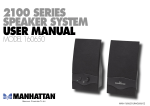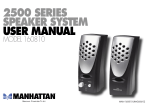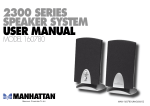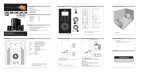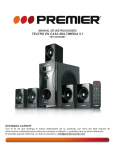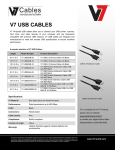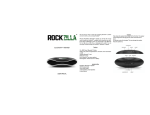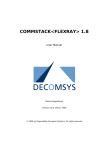Download 说明:80g书写纸/A4纸大小/双面单色印刷
Transcript
发 行图 纸 Usage: Spe ecification: * P.M.P.O: 1500W * Channel: 2.1 * Output Power: 5W+3Wx2 * Fr equency R eaponse:40Hz- 20kHz * S/N R atio:>70dB * Separation:>45dB * Speaker Units:3"+2.75" x 2 Caution: 1. Do not splash or drip liquid on the surface 2.Do not place any objects f illed with water over the apparatus. 3.Do not block the ventilation holes. 4.For indoor use only. 5.When using high output signal don' t turn the volume to maximum t o avoid distortion. Inside Package: DEAR CUS TOMER Congratulations on your purchase ! Please read this manual carefully and keep it for future reference Front panel Subwoofer Speaker Satellite Spaeker Audio Cable Remote User Manual Guarantee Card 1 2 1 1 1 1 pc pcs pc pc pc pc NO.1 At the top of the eray 1 2 1 MASTER VOLUME 3 4 5 6 7 8 1 SD card socket 2 US B socket 3 “Mode” Button to change USB/SD/DVD signal input 4 "prev" will be "volum- " function if u keep pressing it more than 3 s econds 5 US B/S D pause/Play fuction key 6 "next" will be "volum+" function if u keep pressing it more than 3 s econds 7 “EQ” Button to switch music playing status. 8 Power indicator lamp. 1、To turn the volume up and down. 1、it will take a little long time when the capacity of your Usb and sd card more than 8 GB,suggest using the card below 8GB. 2、USBand SD automatic switching Play 3、When using SD card funtion ,it is required to choose SD Card whose memory is more than 512M and also is legal edition. NO.2 NO.3 说 明 :8 0 g书写纸/A4纸 大 小/双 面 单 色印 刷 发 行图 纸 S ystem connection diagram S ystem connection diagram VIDEO OUTPUT BASS volume controller to upgrade & attenuation. AUDIO INPUT TV BASS VIDEO OUTPUT BASS VIDEO OUTPUT V CD DV D AUDIO INPUT POWER SWITCH AUDIO INPUT POWER SWITCH ON L R L OFF ON R L R COMPUTER AUDIO OUTPUT OFF R DV D L AUDIO OUTPUT ~AC IN ~AC IN Connecting equipment SPEAKER TERMINALS Connect front speakers, a c enter s peaker, s urround speakers to 2.1 s peaker output terminals. NOTE : * D o not leave magnetic objects near the speakers. J acks and plugs of the connection cord are colored as follows:R ed jacks and plugs:For the left channel of audio si - gnals NOTE: Insert the plugs f ully into the jacks.Loose connections may produce a humming sound or other noise interference. Important: Connect the speakers and all other external equipment and finally connect the AC power cord. NO.5 How to use the remote control NO.6 Positioning the speakers TV a 1- AUX- - - - - - AUX Switch between 2- USB - - - - - USB switch between 3- SD - - - - - SD switch between 4- - - - - - Previous - - - - - - Next 56- - - - - - Play & pause 7- ( -- ) - - - - - To decrease the volume 8- ( + ) - - - - - To increase the volume 9- EQ - - - - - To switch music playing status 10- Repeat - - - - - To repeat playing 11- Numbers - - - - - To choose the song number b a b Sub- woofer Place the sub- woofer any place on the floor. (There is no directionai requirement for the Bass effect.) * If the Remote control can not function, it is because the battery of Remote Control has been used up. Thank you. NO.7 b Speakers NO.8 说 明 :8 0 g书 写 纸/A4纸 大 小/双 面单 色印 刷