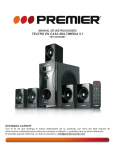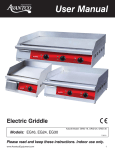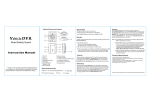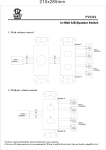Transcript
Touch Function - - - - - - - - - - Power s witch button(standby) switch On or off for waiting or On condition. US B- - - - - - - - - US B Disk USB B AS S TR E SLEEP S D- - - - - - - - - - S D Input T UNE R SAVE AUTO CH- U S B /S D FM AUX AUX- - - - - - - - - AUX I nput AUTO- - - - - - - - Keep pressing for FM channel CH+ S AVE- - - - - - - - S ave FM Channel TUNE- IR 1pc 2pcs 1pc 1pc 1pc 1pc 1pc a FM- - - - - - - - - - FM I nput TUNE+ Inside Package: Subwoofer Speaker S atellite Speaker Audio Cable User Manual R emote Control FM ANT Guarantee Card AUX FM SD SLEEP- S U B TRE+ + SW - - - - - - - - - - Previous s ong when US B/S D Input; CHPrevious channel when FM I nput + TRE- VOL - - - - - - - - - Next song when US B/S D Input; CH + Next channel when FM I nput 1 2 S LEEP- /+ - - - - to Time on/off the speaker 3 4 5 7 8 9 REPEAT 0 RESET S W- /+ - - - - - - S W volume to upgrade & attenuation of the key 6 TR E- /+- - - - - - TR EBLE volume to up grade & attenuation of the key VOL- /+ - - - - - - Master Volume Caution: - - - - - - - - - - Press any key to choose the song R EPEAT - - - - - R epeat 1.Do not splash or drip liquid on the surface 2.Do not place any objects f illed with water over the apparatus. 3.Do not block the ventilation holes. 4.For indoor use only. 5.When using high output signal don' t turn the volume to maxi - mum to avoid distortion. R ES ET - - - - - - When the volume is at the maximum, press “RES ET” button.at the status while power on. * If the Remote control can not function, it is because the battery of Remote Control has been used up. Thank you. NO.1 Front panel TV b TUNE- /+- - - - - Previous/Next Channel Keep Pressing to search the channel - - - - - - - - - - Play & pause SLEEP+ a Satellites *P.M.P.O: 4500W *Channel: 2.1 *Output Power:30W+10Wx2 * Frequency R esponse:40Hz~20KHz * S /N R ation:≥70dB * Separation:≥45dB * Speaker Unit: 6.5”+3”x2 Positioning the speakers How to use the remote control Satellites Sp ecification: Front panel NO.4 S ystem connection diagram a Speakers NO.5 NO.8 S ystem connection diagram Positioning the speakers FM RADIO ANTENNA U S B /S D FM SLEEP T UNE R AUX IR Place the sub- woofer any place on the floor.(There is no - directional requirement for the Bass effect.) V CD DV D P O W E R S W IT C H ON ~ ACI N R A D IO A N T R A D IO A N T FM A NT FM A NT L R OUTP UT L R IN P U T P O W E R S W IT C H ON OFF ~ ACI N DV D L R OUTP UT L R IN P U T COMPUTER Connecting equipment Connect front speakers, a c enter s peaker, s urround speakers to 2.1 s peaker output terminals. J acks and plugs of the connection cord are colored as follows:R ed jacks and plugs:For the left channel of audio si - gnals NOTE: NO.2 NO.3 Important OFF S PEAKER T ER MINALS When using SD card function ,it is required to choose SD card whose memory is more than 512M and also is legal edition. Sub- woofer TV A U D IO B AS S b AUDIO INPUT A U D IO TR E TR E- - - - - - - - - - - Treble function key indicator lamp. BAS S - - - - - - - - - - BAS S f unction key indicator lamp. S LEEP- - - - - - - - - Sleep function key indicator lamp. TUNER - - - - - - - - - Tuner function key indicator lamp. US B/S D- - - - - - - - US B/S D function key indicator lamp. FM- - - - - - - - - - - - FM function key indicator lamp. AUX- - - - - - - - - - - AUX function key indicator lamp. IR - - - - - - - - - - - - - The remote sensor. - - - - - - - - - - - ST.BY function key. INPUT- - - - - - - - - - Input function key . MENU- - - - - - - - - - Menu function key. VOLUME- - - - - - - when rotating the button, the function is Volume+/ Volume - - - - - - - - - - - - Play/pause - - - - - - - - - - - - Previous - - - - - - - - - - - - Next S D/MMC CAR D- - - S D card socket U DIS K - - - - - - - - - US B socket WARN IN G Mobile phone, Mobile HardDisk Drive, MP4. Electrons with USB Power are Not allowed! Insert the plugs f ully into the jacks.Loose connections may produce a humming sound or other noise interference. NOTE : * D o not leave magnetic objects near the speakers. NO.6 Important: Connect the speakers and all other external equipment and finally connect the AC power cord. NO.7 NO.9