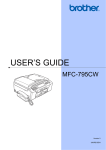Download USER MANUAL AND INSTRUCTIONS
Transcript
P R E S E N T S Full Parametric Filter/Phaser Effect Module USER MANUAL AND INSTRUCTIONS Model v.2 and v.3 – Standard & Guitar Editions (revised 9/12/03) A Quick Note from EfexTek … Dear Customer, Thank you for purchasing the Phazix featured on the EfexTek website. I appreciate your business. Also, thanks for giving EfexTek a try! I am sure you will be happy with the smooth operation and the unique sound that the Phazix can provide. The Phazix is the result of much engineering, design, and construction by only one individual…me! I strive to facilitate quality in my designs, and I hope you can see it. Unlike some other websites and individuals out there who “build” audio components, EfexTek and I are different. With a B.S. in Electrical Engineering Technology from Purdue University, I fully design the product from the ground up with 100% quality in mind. No point-topoint boards, no messy PCB layouts, and certainly no cheap components. Good engineering equals quality construction and lowest costs. However, please do not compare EfexTek, or my products to the “big guys and names” out there, because I am not one of those “big companies”. My goal in EfexTek is to create affordable, unique audio electronics for the musician or performer. I ask talented musicians what they want in a particular product, and I try to design products with their ideas and wishes in mind. If you have some comments or questions about the Phazix, please write to EfexTek at [email protected]. Any comments, feedback, or reviews are greatly appreciated. Your comments may even be posted on the EfexTek website! And be sure to tell your friends and fellow musicians about EfexTek! The best form of advertising is by satisfied customers. Sincerely, Tony D. Electrical/Design Engineer-EfexTek 2 Unpacking/Contents 1 - Phazix Analog Filter/Phaser Module 1 - 9VDC Power Supply (120vac) with 1/8” Adapter 1 - User Manual/Notes Setting Up the Phazix Place the Phazix on a sturdy and flat surface away from direct sunlight, moisture, chemicals, or other disturbances. It is also very wise to place the unit in an electrically quiet environment. Now I do not expect you to have your studio or work area in a copper-shielded room, but at least keep it away from noisy power supplies, transformers, computer monitors, fans, power cords, and other magnetic sources or EMI emitters. Though this should not damage the device, it can induce unwanted noise and hum into the system. And since the Phazix contains amplifiers and sensitive, analog circuits, the noise can be boosted into your setup. Some Brief Notes on the Phazix’s Operation The Phazix is a full parametric filter/phaser effect module. Its operation and sound is different than most phasers out on the market. So what does the term “full-parametric” mean? It means that you, the user, have full control over every aspect of a phaser type effect plus a few more than you would expect from the standard devices out there. Now, you are probably wondering what all the knobs are for. You are most likely used to seeing other phaser effects on the market with only one or two knobs. Well, the Phazix is no ordinary phaser effect, plain and simple! The Phazix is much more powerful than other phaser effects because it has so many more features that give you so much more control. Let’s take a look… Gain This controls the signal amplitude in the phaser effect. If the signal is too quiet, turn the gain up. But watch out because distortion can easily occur if the circuits are overdriven. If distortion occurs, then back off a little on the front end. Gain comes in handy when you want to give your tone a little bit of a kick and are between MIC and LINE levels. The Gain knob only affects the filter circuits. It does not change the dry signal. Q This controls the bandwidth, or Quality, of the internal filter effect. A high Q sounds more like a “ringing” effect or adds a sharp, resonant quality to a tone. Since a higher Q is more resonant in nature, expect some distortion to occur if Q is at maximum and the input signal is a little hot. On the other hand, a low Q is more rounded and allows a more natural phasing sound to occur. This control is definitely fun to play with. Try different levels depending on the sound you want to achieve. The possibilities are endless! Frequency This controls the center frequency of the phaser effect. By adjusting this parameter, the center frequencies of interest in the audio spectrum can be selected. This is where the filter actually affects a particular tonal quality of the input signal. If the LFO is present, it will oscillate (wobble back and forth) on the dialed-in center frequency. In other words, wherever the center frequency goes, the LFO goes also, except for extremely high and low frequency values. The LFO gets cancelled out in these regions. This cannot be avoided and is simply the nature of the circuits and the effect. LFO Speed Here is the fun stuff! LFO is an acronym for Low Frequency Oscillator, which is usually a modulation source in many synthesizers and effects. As with most phaser effects, the LFO is used to modulate the sound (that swishing sound). LFO Speed is obviously the control over the LFO speed, or rate. Anywhere from 0.1Hz (once every 10 seconds) to 10Hz (ten times a second) can be achieved. Please note that the LFO is continuous despite the status of the LFO indicator. The LFO cannot be triggered or synced to an input signal. LFO Amount This controls the LFO modulation amount. The LFO can be removed to allow a powerful band pass filter effect with no automatic modulation and fully dialed-in to allow maximum modulation. When dialed completely off, the LFO still runs in the background, but it does not alter the center frequency. When the amount is all the way up (100%), the Phazix will provide a sound that is very powerful and responsive, unlike any other phaser effect. Mix This controls the wet-to-dry mix of the phaser effect. The dry signal is the unchanged signal from your sound source while the wet signal is the phased, or altered signal. A center notch indicates 50/50 on the knob. 3 Gain Select Switch* The switch on the left is the Gain Select Switch. This switch controls what level of an input signal you are using. If you are using a line-level device (-10dBu only, no +4dBu/pro level), put the switch to LINE. If a microphone or guitar is connected, switch to MIC. MIC input level is typically –20dBu. It’s as easy as that. Both Line and MIC levels can be used on the 1/4” input and output jacks. Since the Phazix is essentially a mono device [more in Bypass Switch section], the 1/4” input is equivalent to the Left input on the RCA jacks. The 1/4” output is equivalent to the Left output on the RCA jacks. With that in mind, it is possible to connect a line or MIC level source to the 1/4” input, but pull the output off the left RCA. Note: Do not switch gains “on-the-fly” as a loud thud can result. Avoid speaker damage! Also, if using a microphone, disconnect any line-level connections to the RCA jacks. Use only one at a time. Also, the Phazix is considered a consumer or commercial level device. The only accepted input signals are –10dBu for line and standard microphone levels (unamplified –20dBu). Input values greater than –10dBu will overdrive the circuitry. Though not particularly harmful (but not all that safe either), the effect will sound distorted and dirty. Output signal amplitude is about –10dBu…depending on gain knob position. Also, output is –10dBu on MIC level. The Phazix acts as a microphone/guitar pre-amp to line level. *Available on all models except certain custom conditions. Bypass Switch The bypass switch is the right hand switch. While the phaser effect is mono, the bypass is true stereo (one selected models). When on THRU, the filter is bypassed and both input channels (L & R) go to the output. When ON, the input signals go through the phaser and are modulated…only the output is now mono mixed to two output channels (L & R). Front Power Button and Power Indicator LED (color may vary) The front power button, you guessed it, the power on/off button! Its operation is fairly obvious. Please note that the bypass can still work even while the power is off. But don’t mistake the power button a bypass. The power button simply turns on/off the circuits for convenience. The bypass switch is the bypass switch, not the power button! The power indicator LED on the top face (left hand side) glows when power is on. LFO Status LED (color may vary) – Only on V3 Models This LED is located on the right hand side on some Phazix models. The LFO rate can easily be detected by the use of this visual indicator. This LED gives a good representation of the LFO modulation. Also, timing of the LFO to a beat can also be easily achieved when the Phazix is in bypass mode. Sync the LED flashes up to the beat the way you want it, and then flip the bypass switch to ON. You now have instant crowd-pleasing action! Back Panel Features Located on the back panel are two ¼” jacks for microphones, turntables, and other devices, and four RCA jacks (2 in, 2 out). Remember that the ¼” jacks are connected to the left channels of the input and output RCAs. The small 1/8” (3.55mm) jack is for the DC power supply connection. Caring For Your New Phazix The enclosure is coated with gloss lacquer or enamel paint and clear coat. Since the Phazix may get dirty over time with fingerprints, dust, and dirt, cleaning may be necessary. If you decide to clean the Phazix, please use a very soft or slightly damp soft cloth to buff the smudges out. Do not use too much pressure as scratching may result. DO NOT USE ALCOHOL OR OTHER CHEMICALS as they may damage the gloss finish, the paint, and the labels. 4 WARNING – NO USER SERVICEABLE PARTS INSIDE Altering internal parts may destroy, damage, or severely affect correct operation and may harm or destroy connected equipment! Technical Specifications (may vary slightly) Noise (Input OPEN) THD @ 1kHz Max Input Amplitude Output Amplitude (typical) Input Impedance Output Impedance Center Frequency Response (typical) Power Consumption For more information on the Phazix and EfexTek, check out the website at www.efextek.com. Better than – 76dBu Better than 2% -10dBu and 20dBu -10dBu 10kΩ 128Ω 20Hz to 18kHz 1.28W Remember, the Phazix is 100% analog. As with any analog device, it has its good days and bad days. Analog electronics are sensitive to temperature. Temperature differences may cause different performance characteristics. Please take the time to read the following information: TERMS AND CONDITIONS EfexTek and its employees/engineers/creators/designers are not responsible for damages caused to personal property by the use of this device (the Phazix) and/or included materials, power supplies, etc. EfexTek DOES INDEED test all products before being shipped to meet certain requirements. Although highly unlikely, damages to connected and/or adjacent music equipment, and/or any other equipment/personal property is NOT EfexTek's responsibility. Also, EfexTek is not responsible for shipping damages. RETURNS Returns must be made within 10 days from receipt of product in order to receive a full refund minus shipping costs. Purchaser must pay all shipping costs to ship product back to EfexTek. UPS Ground or FedEx Ground is recommended, however, it is up to the individual to use the best method to protect the product from shipping damages and/or lost merchandise while keeping costs low. If one of the previous, please send the tracking number to [email protected] once shipped. After product is obtained by EfexTek and tested for correct operation, money will be refunded via Pay-Pal (not responsible for transaction fees) or personal check to the purchaser. EfexTek will not accept damaged products due to abnormal and/or abusive usage. Custom products cannot be refunded. This does not include Custom Colors. Phazix Filter/Phaser Effect Module w/Power Supply 10-1-2002 / Copy Protected 2003 EfexTek & T.D. 5