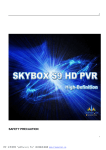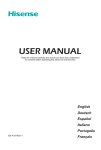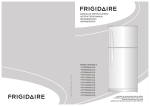Download Pulse Input and Analogue Output Module (MHB44IND)
Transcript
Triguard SC300E MHB44IND Pulse Input and Analogue Output Module (MHB44IND) Issue 2 October 2005 INTRODUCTION PURPOSE The MHB44IND module (Figure 1-1) supports four pulsed voltage inputs for interfacing with field detectors, and supplies 0 - 22mA analogue outputs for process control. The module is a rack mounted, 9U high unit that provides the output control interface between the SC300E processing environment and the user field environment. It has four current loop output channels. All field inputs and outputs are galvanically isolated from the SC300E system but have a common supply connection. Circuit triplication and voting procedures make the module single-fault tolerant and latent testing ensures that the failure of a channel will be recogised and reported to the SC300E system. Front panel indicators show the state of the circuit ‘on-line’ status and the health of the module. Sockets are provided on the front panel for monitoring the outputs. The module is compatible with ‘dual slot hot repair’, and can be fitted in any of the ten I/O slots in the SC300E chassis. ‘Wrong slotting’ is prevented by physical coding. The SC300E system software identifies the module via a built-in hardware identifier. Channel outputs leave the module via the DIN 41612 ‘rear plug-up’ system on the chassis backplane. This document is intended to provide a general understanding of the MHB44IND sufficient to enable basic maintenance procedures to be effected in the field. ASSOCIATED DOCUMENTATION Reference No Title 008-5097 Chassis User Manual 008-5201 TPH44AIC 4-Channel Pulse Input and Analogue Output Termination Card User Manual 008-5108 Triguard SC300E 2 MHB44IND October 2005 – Issue 2 Triguard SC300E MHB44IND Pulse Input and Analogue Output Module Mechanical coding block (Upper) Links JP1 to JP4 Links LK1 to LK3 Connector J1 CommonInterface (CI) Module Connector J2 Connector J3 Mechanical coding block (Lower) Figure 1-1 General view and front panel detail (safety covers removed) MHB44IND October 2005 – Issue 2 3 Triguard SC300E SPECIFICATION Model MHB44IND Channels 4 x pulse inputs 4 x analogue outputs Architecture TMR Indicators Health, 3 x On Line Test Point 4 x signal, 1 x common Output range 0 to 22mA Maximum resistive field load 400ohm Resolution 6.25 µA steps Accuracy @ @ 25°C +0.2% of full signal range Maximum input ripple voltage @24V field supply 12V peak to peak Maximum input ripple frequency 120Hz Stability (temperature coefficient) 15ppm/°C Isolation 1kV to system, commoned supply Field power supply: +18Vdc to 30Vdc Voltage range Module power consumption 5.5W Pulse input waveform Sine/Square/Pulse Pulse input amplitude 100mV to 132V peak (NOTE: For sinewave inputs less than 10Hz amplitude minimum rises linearly to 200mV at 1Hz) Pulse input duty cycle 10 to 90% up to 3.5kHz Pulse input width (minimum) 14ms above 3.5kHz Pulse input impedance 10k ohm Pulse input frequency resolution 16 bits Pulse input frequency accuracy ± 0.01% 1Hz to 35kHz Overall size (mm) 400(9U)H x 397L x 28W Overall size (inches) 15.75H x 15.63L x 1.1W Weight 1.7kg 4 MHB44IND October 2005 – Issue 2 Triguard SC300E MHB44IND Pulse Input and Analogue Output Module ENVIRONMENTAL SPECIFICATIONS The maximum ambient temperature measured at the hottest point within the Triguard system shall not be greater than 60 degrees centigrade. Temperature operating: +5°C to +60°C Temperature storage: -25°C to +70°C Humidity 5% to 95% non-condensing at ambient <40°C EMC/RFI Immunity Tested and certified to IEC 1131-Part 2 1994 Vibration/Shock Tested and certified to IEC 1131-Part 2 1994 Certification: General Certification: Ref. SC300E TMR Product Guide (ref 008-5209). TRANSPORT AND HANDLING The MHB44IND must be transported and stored in its original packing material, which should be retained for this purpose. MHB44IND October 2005 – Issue 2 5 Triguard SC300E TECHNICAL DESCRIPTION PHYSICAL The MHB44IND is a 9U high PCB with integral front panel and rear connectors. A plug-in daughterboard carries the common interface circuits. Figure 1-1 shows the general layout, including the location of the connectors, covers and configuration links. The front panel provides the following: Three ‘On-Line’ indicators A ‘Health’ indicator An On/Off line request switch Eight test jacks as monitor points for the pulse input lines Four received-pulse indicators (one per input pair) Four test jacks (plus common) for monitoring the output lines. NOTE Each monitor point gives 0 to 5.5Vdc negative with respect to common, determining the current flowing in the corresponding 0 to 22 mA output. Each monitor point has a 10k ohm resistance in series to prevent malfunction if the monitor point is short circuited - so a high inputresistance meter is required for accurate readings. MECHANICAL CODING BLOCKS All Input/Output modules carry two mechanical coding blocks equipped with pins which mate with holes in corresponding blocks in the chassis and prevent the module being inserted into the wrong slot. The pins in the module blocks are factory installed in a pattern determined by the module and corresponding set screws are removed from the chassis coding blocks to enable fitting. Unused holes are plugged with set screws. The chassis mechanical coding block configuration for this module is shown in Figure 2-1 . Figure 2-1 Chassis mechanical coding block configurations 6 MHB44IND October 2005 – Issue 2 Triguard SC300E MHB44IND Pulse Input and Analogue Output Module MHB44IND October 2005 – Issue 2 7 Triguard SC300E EXTERNAL CONNECTIONS All connections to the MHB44IND are made via DIN 41612 connectors. The upper connector is the system triple I/O bus connector. The middle connector is for the field inputs and outputs. The lower connector is electrically in parallel with the middle connector. System interface This MHB44IND acts as a slave to the MPP masters, and communication between three MPPs and the MHB44IND takes place over the triplicated 16 bit parallel I/O - MPP buses that run along the chassis mounted backplane. The three I/O - MPP buses are connected via the module’s upper system interface DIN 41612 connector. Field interface The MHB44IND input, output and feedback connections are wired via one of the connectors (J2 or J3) to the termination card TPH44AIC. Pulse inputs Four isolated voltage inputs of 100mV to 150V peak to peak are provided. Each pulse input channel has both its lines connected via 100k ohm resistors to the test jacks and a front panel mounted LED flashes to indicate when pulses are being received. Current loop outputs Four 0 to 22mA with common return. The termination card has a precision resistor for each channel to control the current. This allows two modules to be used for dual-slot hot repair purposes using the same termination card. CONFIGURATION LINKS The module contains a hardware identity circuit that enables system identification of the module, and seven manual configuration links, JP1 to JP4 and LK1, LK2 and LK3. Links JP1 to JP4 and LK1 to LK3 Links JP1 to JP4 enable undercurrent and overcurrent monitoring from a special termination card giving galvanically isolated outputs. Links JP1 to JP4 must beset to the Off position. Links LK1 to LK3 are described in Section 2.6, Theory of operation. POWER SUPPLIES The MHB44IND operates from dual power inputs supplied by the system’s dual redundant PSUs, that each supply voltages of approximately 5.4Vdc and 12Vdc. 8 MHB44IND October 2005 – Issue 2 Triguard SC300E MHB44IND Pulse Input and Analogue Output Module THEORY OF OPERATION The module has four isolated 1Hz to 35kHz pulse-input frequency measuring channels, and four 0-22mA current output channels using a common 24V supply via termination card TPH44AIC. The circuits are triplicated except for the final combining of the analogue output stages into a single voted output. Common functions Power supplies and monitoring The 5V and 12V dual-redundant supplies from the backplane are diode-OR’ed to the three channels plus an auxiliary section. The analogue output section is isolated by dc/dc converters providing +5V and ±15V. All the supplies and fuses are monitored by the CI. An On/Off Line Request switch on the front panel enables a request to be sent to the MPPs that the module be taken off-line for maintenance purposes or returned on-line. Mode settings The module contains a hardware identity circuit that enables system identification of the module, and seven configuration jumper links (JP1to JP4 and LK1 to LK3). The jumper links JP1, JP2, JP3 and JP4 must be set to the Off position. The operation of and settings links LK1 to LK3 is described below: Link 1 allows the module to be set up for 321 or 320 mode operation which sets the threshold that determines how much of the circuit can be degraded while still preserving overall operation. 320 mode means that the system will continue to function with two out of three serviceable circuits. If the number falls to one out of three the last read data is maintained. In 321 mode the system will continue to function with one out of three serviceable circuits. If that fails the last read data is maintained and the module is taken off-line. Link 2 (HLV/GTZ) determines whether, in the event of a failure due to 321/320 action, the last read values are held (HLV) or are set to zero (GTZ). Link 3 is always set to HW. Latent fault detection (LFD) on outputs The voted analogue voltage outputs from each channel are compared in turn with the D-to-A outputs. The LFD scheme employed is to change each channel’s output in turn by 0.4V for 1ms, first negatively then positively, leaving the other channels unchanged. At each change, the discrepancy between every channel and the common output is tested by a window comparator. If a difference is detected on the deviated channel and the other two are 'same' then no latent fault is detected and the Health LED is illuminated. MHB44IND October 2005 – Issue 2 9 Triguard SC300E Voting operates so that the LFD deviations do not appear on the combined output. If a fault causes health to fail, no further LFD testing is performed. 10 MHB44IND October 2005 – Issue 2 Triguard SC300E MHB44IND Pulse Input and Analogue Output Module Pulse Inputs The overall period of one or more cycles of the input is measured. Frequency is calculated by dividing the number of cycles by the overall period. The pulse input voltage on each independent path passes via an isolating transformer to an amplifier, which compensates for the frequency characteristics of the transformer and performs automatic level control to cater for the wide range of input amplitude (see Figure 2-2). The amplifier output is converted to a pulse train feeding a 16-bit frequency counter controlled by the Common Interface (CI). Voting of the frequency data between paths is performed by the RTTS. The pulse trains from all three independent paths are combined and trigger circuits which cause the front-panel LEDs to flash. The four red LEDs, corresponding to the pulse-input channels, flash when pulse trains are being received. Four pairs of sockets are provided for monitoring the input lines via 100k ohm resistors. Figure 2-2 Pulse input section - Schematic block diagram MHB44IND October 2005 – Issue 2 11 Triguard SC300E Analogue outputs Five test-sockets are provided for monitoring the output lines: one common terminal via 2.2k ohm to the +24V field supply, and the other four via 10k ohm to the current-determining resistors on the termination card. These resistors are 250 ohm, so 20mA of loop-current corresponds to 5V across them. The four analogue voltage outputs use 12-bit DACs to produce +0.4V to –6V with respect to field +24V common, applied across resistors on the termination card. The outputs from the three channels go through a voting scheme using FETs to select the middle-value output, so that if one channel fails high or low, one of the other two outputs will be selected (see Figure 23). The resultant current of 0 to 22mA determined by the voltage and resistor is fed to the field device, then returns to the supply negative via the termination card. Figure 2-3 Analogue output section - Schematic block diagram 12 MHB44IND October 2005 – Issue 2 Triguard SC300E MHB44IND Pulse Input and Analogue Output Module Common interface The three discrete control circuits in the Common Interface (A, B, and C) are each responsible for the control of the corresponding one third of the I/O module circuits. Each control circuit comprises a microcontroller with a dedicated watchdog, data buffers and shared RAM. The circuit is powered via the module and permits live insertion of replacement modules. Figure 2-4 Common interface -Block diagram The microcontroller co-ordinates I/O signal processing, signal path diagnostics, on-line/off-line status and signal status read/write cycles to and from the MPPs via an I/O communications bus. All I/O modules have an identification code which is read by the Common Interface and passed to the MPPs for verification. The on-line/off-line status is determined by the MPPs. If, for maintenance purposes, the On/Off Line Request switch on the front of the module is operated, the action is read by all three microcontrollers and the request passed to the MPPs which may then grant the request. The watchdog extinguishes the Health LED on the I/O module front panel in the event of a microcontroller failure, LFD action or a voting discrepancy. MHB44IND October 2005 – Issue 2 13 Triguard SC300E SUPPLEMENTARY INFORMATION Connector J1 is the I/O bus. Field output connectors J2 and J3 are in parallel. The Channel connections are shown in Table 2-1 and Table 2-2. Table 2-1. Pulse input connections to Connector J2 Channel DIN41612 Connector J2 Pulse input Line A Pulse input Line B 1 J2-26a J2-26c 2 J2-28a J2-28c 3 J2-30a J2-30c 4 J2-32a J2-32c Table 2-2. Current loop sensing connections to Connector J2 Channel DIN41612 Connector J2 Current-loop positive Current-loop output Current-loop sensing Current-loop common 1 J2-10a J2-10c J2-18a J2-18c 2 J2-12a J2-12c J2-20a J2-20c 3 J2-14a J2-14c J2-22a J2-22c 4 J2-16a J2-16c J2-24a J2-24c J2-1c : Cable screen from earth on chassis backplane 14 MHB44IND October 2005 – Issue 2 Triguard SC300E MHB44IND Pulse Input and Analogue Output Module The connectors on J2 that are reserved for future use are shown in Table 2-3. Table 2-3. Connections reserved for future use Channel DIN41612 Connector J2 Under-range logic input Over-range logic input 1 J2-2a J2-2c 2 J2-4a J2-4c 3 J2-6a J2-6c 4 J2-8a J2-8c J2-1a : System 0V MHB44IND October 2005 – Issue 2 15 Triguard SC300E SERVICING SCOPE System repair is by module replacement. Faulty modules are not repairable in the field. They should be replaced by new modules and returned for repair. CAUTION 1 Before fitting a new module ensure that all the link setting are the same as that on the old module. CAUTION 2 The module contains components that may be electrostatically sensitive, it should be transported and stored in its original packaging material. DIAGNOSIS The TriBuild workstation is used for fault diagnosis. In the case of an Input/Output fault, the Health indicator on the faulty module will be extinguished. PREPARATION Use one of the following methods to ascertain whether the chassis I/O slot containing the faulty module has been allocated a hot repair partner: • Check the system drawings • Check the chassis wiring configuration • Use the I/O Chassis Configuration report on the TriBuild workstation. Where there is a hot repair partner allocation, use the ‘Dual-slot hot repair’ procedure. Otherwise use the ‘Single-slot hot repair’ procedure. CONFIGURATION Before fitting a new module ensure that all the link setting are the same as that on the old module. CAUTION 3 Registers must be initialised to 100 Hex, 256 Decimal. Ladder logic must be used to prevent a value of less than 256 being written to the outputs or the module will lose health indication. 16 MHB44IND October 2005 – Issue 2 Triguard SC300E MHB44IND Pulse Input and Analogue Output Module REMOVAL AND REPLACEMENT CAUTION 4 Failure to take the faulty module off-line before removing it from the chassis could trigger a fault alarm. CAUTION 5 When inserting a module ensure that it is aligned with the markings on the chassis rails, and that it engages with the top and bottom chassis guides. Improper insertion may cause damage to the module and/or chassis connectors. Single-slot hot repair CAUTION 6 Field loop current will not be supplied during changeover. 1. Operate the On/Off Line Request switch on the faulty module. The three On Line LEDs should all go out to indicate that the MPPs have recognised the request and taken the module off-line. The last-read data input from the module will be maintained until the new module is on-line. 2. Slacken the two module securing screws and use the black ejection levers (top and bottom) to draw the module from its slot. 3. Insert the new module ensuring that it engages properly in the upper and lower guides in the chassis, the top and bottom chassis rails carry alignment marks to assist. Pull out the ejection levers and as the module is pushed back engage the levers on the chassis rails. The levers should then be used to draw the module into position; some resistance will be felt as the rear connector pins engage. The module should be fixed in position with the securing screws. 4. Operate the On/Off Line Request switch and check that the three On Line indicators illuminate for one second, extinguish for one second and then illuminate permanently to indicate that the module has been put on-line. If the indicators do not illuminate either the first or second time or fail to remain illuminated, then the module must be considered faulty. Dual-slot hot repair 1. Insert the new module into the vacant hot repair slot ensuring that it engages properly in the top and bottom guides in the chassis, the upper and lower chassis rails carry alignment marks to assist. Pull out the ejection levers and as the module is pushed back engage the levers on the chassis rails. The levers should then be used to draw MHB44IND October 2005 – Issue 2 17 Triguard SC300E the module into position. Some resistance will be felt as the rear connector pins engage. The module should be fixed in position with the securing screws. 18 MHB44IND October 2005 – Issue 2 Triguard SC300E MHB44IND Pulse Input and Analogue Output Module 2. Operate the On/Off Line Request switch on the new module. Ascertain that the three On Line LEDs on the new module illuminate for one second, extinguish for one second and then illuminate permanently as the indicators on the old module extinguish. This sequence indicates that the new module has been put on-line and the old module taken off-line. If the indicators on the new module do not illuminate either the first or second time or fail to remain illuminated, the new module must be regarded as faulty. The old module indicators should remain illuminated indicating that it is still on-line. 3. If the new module is serviceable, slacken the screws on the old module and use its ejection levers to remove it from the chassis. PREVENTIVE MAINTENANCE No preventive maintenance is necessary. MHB44IND October 2005 – Issue 2 19 Triguard SC300E SPARE PARTS Spare parts and technical advice can be obtained from your local area offices. 20 MHB44IND October 2005 – Issue 2