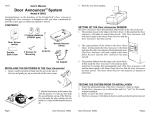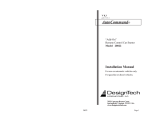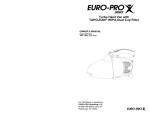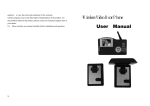Download Wireless Motion Alert R
Transcript
Setting Up the Receiver: User's Manual v 0.2 Wireless Motion Alert R 1. Plug the AC adapter into any standard electrical wall outlet and the other end into the back of the receiver. The green POWER light will blink on for a second and the receiver will chirp. The green light will go out for 5 seconds - then come back on ready for normal operation.w Model #s 30058 and 37058 DesignTech's Motion Alert sends a wireless signal to alert you when the sensor has moved. Contents: Sensor (black) Double-Stick Foam Tape 2. Motion Alert comes with a 9-inch antenna which plugs into the antenna jack on the back of the receiver. The antenna should be vertical. Red Alert Light & Reset Button Indoor Receiver Lithium Battery (CR2032 type) (white) Two Screws for mounting Antenna AC Adapter Testing the System Prior to Installation 1. The sensor and receiver are factory set to a unique code. Before installing the sensor outside, test the unit by rotating the sensor more than 5 feet away from the receiver. The receiver will chime twice and the red ALERT light will flash until you push the ALERT light. If the receiver does not chime or the red ALERT light does not come on, first check that the green POWER light on the receiver is on and that the battery are inserted correctly in the sensor. If the receiver still does not respond, see the Sensor Learning section under Troubleshooting. Mounting the Sensor: Attach the sensor to whatever object you want to monitor by using the double-stick foam tape provided or two screws. Do not cover the small ventilation hole on the back of the sensor. Installing the Battery in the Motion Sensor: 1. Insert a small coin or screwdriver blade into the slot at the side of the case and gently twist to open the case How Motion Alert Works: The sensor uses a patented magnetometer sensor system. Rotating the sensor any which way will trigger the unit. Moving any large metal object next to the sensor will also trigger the unit. Rotating motors in close proximity will also trigger the sensor. 2. Insert the the lithium battery into the battery clip with the + side face up. 3. Push the case back together tightly, squeezing slowly with force for 5 seconds to firmly seal the waterproof case. Page 1 The receiver chimes and the red ALERT light flashes when the sensor is triggered. The red ALERT light continues to flash until the red ALERT light is pressed. You can stop the red ALERT light from blinking by pressing the flashing red ALERT light. However, the receiver will chime each time the sensor is moved, even if the system is not reset each time. Motion Alert 30058/37058 Motion Alert 30058/37058 Page 2 The range of the Motion Alert system varies. Line-of-sight, the Motion Alert sensor should work up to 500 feet away from the receiver when mounted in a typical environment around a home. The system will work up to 1,000 ft away when placed 5 ft or higher off the ground and within line-of-sight of the receiver. If you do not have enough range - see the section on Insufficient Range on page 4. Changing the Sound: The sensor comes factory set to the "doorbell" mode. This setting is designed for swinging door type applications. The receiver will emit a "dingdong" chime sound each time that the sensor is moved. Trouble Shooting 1. False Activations or Not Activating When It Should: If you get false activations or if your motion sensor sometimes does not activate, you can change the motion sensor's sensitivity level. If you get false activations when the motion sensor has not been moved, you may want to change the sensitivity setting to the Low Sensitivity Alarm mode. If on the other hand, your unit sometimes does not activate, change the sensitivity level to the High Sensitivity Alarm mode. Movements of large metal objects near the motion sensor will often cause false activations. To avoid this problem, change the sensor's sensitivity level to the lower setting. The other setting is the "Alarm" mode. The receiver will emit a warble sound every time that the sensor is moved. The receiver will emit this sound once very 5 seconds for 25 minutes or until the ALERT light is pressed. A weak battery may also cause false activations or missed detections. The lithium battery in the Motion Alert sensor must be replaced every 1 to 2 years, depending on the sensitivity setting. The Alarm mode has a low and high sensitivity setting. The Low Sensitivity Alarm mode requires more movement of the sensor than the High Sensitivity Alarm mode to activate. 2. Insufficient Range: If your Motion Alert system works when the motion sensor is close to the receiver but not when the motion sensor is far away, the following adjustments may improve the range of the system: You will need to experiment with your application to see which setting is best for you. Open the motion sensor case and use the adjacent diagram to adjust the setting. Low Sensitivity Alarm Doorbell Chime (Factory Setting) High Sensitivity Alarm Note: The Motion Alert's Battery Life is affected by these settings: Low Sensitivity Alarm mode = 2 years battery life Doorbell Chime mode = 1½ years battery life High Sensitivity Alarm mode = 1 year battery life • Move the receiver to a room closer to your motion sensor. If the motion sensor is located outside, place the receiver on a window sill that faces the monitored object or on a table close to the window so that the monitored object is visible from the receiver antenna. • Move the receiver farther away from computers, CD players, and cordless phones. These items may interfere with the operation of your Motion Alert system if you place the receiver too close to them. • Moving the antenna 45° to the left or right of vertical will sometimes improve the range of the system. • An optional long-range antenna is available (see Optional Accessories Section), which gives the system up to double the regular range. 3. Green Light Blinks Continuously: If the green light blinks continuously, the system is in sensor learning mode. Simply push the ALERT light. It will now be in normal operation mode. Page 3 Motion Alert 30058/37058 Motion Alert 30058/37058 Page 4 4. Sensor Learning (do only if receiver does not respond to the sensor): There are two ways to teach new sensors to the receiver. The first adds new sensors to the receiver. Existing sensors will still work with the receiver. The second procedure erases all learned transmitters and allows the user to re-teach new sensors to the receiver. 5. Sound Notification for Two or More Sensors: For each additional sensor learned, the receiver sounds two or more extra beeps when these sensors are triggered. These additional beeps indicate the order in which the sensor was learned. The original sensor beeps the one alarm or chime sound when triggered. The second learned sensor gives two extra beeps before the chime or alarm sound, the third sensor learned gives three extra beeps, etc . . . Adding New Sensors - without erasing the original sensors: 1. Unplug the power supply of the receiver. 2. Wait five seconds and then plug it in again. 3. Wait until the receiver has finished beeping during its powering up sequence - and the green light goes out for a few seconds While the green light is still out promptly press and hold the ALERT light. You should hear a few short beeps. Release the light. 4. The green power light should flash indicating the receiver is in code learning mode. You have sixty seconds to learn the code of the new sensor. 5. Activate the new sensor by rotating the sensor until you hear a warbling chirp. (If you hear three separate chirps, like a small bird, the receiver already has that sensor learned in memory. 6. When all sensors have been learned, press the ALERT light briefly (you should hear several short beeps) and the receiver resumes normal operation or simply wait an additional 60 seconds and the receiver automatically exits the programming mode. Clearing the Receivers Memory and Re-learning All Sensors 1. Unplug the power supply of the receiver. 2. Wait five seconds and then plug it in again. 3. Wait until the receiver has finished beeping during its powering up sequence - and the green light goes out for a few seconds While the green light is still out promptly hold down the ALERT light for about 5 seconds until you hear a steady tone. (When you release the ALERT light you will hear five more beeps to indicating that the memory is now empty). 4. The green power light will start to flash indicating the receiver is in code learning mode. You now have sixty seconds to learn the code of the new sensor. 5. Activate the new sensor by rotating the sensor until you hear a warbling chirp. 6. When all sensors have been learned, press the ALERT light briefly (you will hear several short beeps) and the receiver will resume normal operation or simply wait an additional 60 seconds and the receiver will automatically exit the programming mode. Page 5 Motion Alert 30058/37058 6. Temporarily Silencing the Receiver Sometimes you may wish to silence the receiver for several hours as you work on the object that is being monitored. To silence the receiver for up to ten hours: 1. Press and hold the ALERT light until you hear a steady tone. 2. The silenced, “sleep” state is indicated by alternating short blinks of the red and green lights for ten hours or until reset. 3. To resume normal operation, press the ALERT light again briefly. NOTE: A power failure will cancel the sleep mode. 7. Adjusting the Volume The receiver has two volume settings for the notification beep. The receiver is factory set to the highest setting. To lower the volume setting: 1. Unplug the power supply and antenna from the receiver. 2. Use a small screwdriver and carefully pry open the receiver case (often carefully prying the case open at the antenna jack area works best). 3. When the top of the case is removed, you will notice a small slide switch between the antenna jack and the power jack. 4. Slide the switch towards the power jack to increase the volume. 5. Slide the switch towards the antenna jack to decrease the volume. 6. Snap the case back together. 7. Plug in the power supply and antenna. Volume Lower Higher Changing the volume level Motion Alert 30058/37058 Page 6 Optional Accessories: The Long-Range Antenna increases the range of the Motion Alert system up to double the regular range. The Plug-In Siren increases the sound output of the Motion Alert receiver. Driveway MonitorTM wirelessly detects a vehicle coming up your driveway. Simply put this product by the side of the driveway and when a vehicle goes by, the receiver will signal you inside your home or office. You can use multiple sensors with one Motion Alert receiver. Each type of sensor will produce a different chime from the receiver when triggered. You can also have several Motion Alert sensors or Motion Alert receivers work together as a system. ITEM Long-Range Antenna Plug-In Siren Driveway Monitor Sensor Additional Motion Alert Sensor Additional Motion Alert Receiver Part # 30316 30319 30075 30067 33333 Price $49.95 $19.95 $129.95 $49.95 $59.85 All prices are in US dollars and include shipping and handling. Contact your local distributor or call DesignTech to order. This device complies with FCC Rules Part 15. Operation is subject to two conditions: 1) This device may not cause harmful interference, and 2) it must accept any interference received, including that which may cause undesirable operation. FCC ID: ELGMOTION & ELGHOME DOC: 1476 102 203 and 1476 102 203 A User is cautioned that changes or modifications not expressly approved by DesignTech could void the user's authority to operate this equipment. Covered under US Patent Numbers: 4,851,775 & 5,239,264 7955 Cameron Brown Court • Springfield, Virginia 22153 USA Tel: 703-866-2000 or 800-337-4468 www.designtech-intl.com © 2000 DesignTech International, Inc. Page 7 Motion Alert 30058/37058