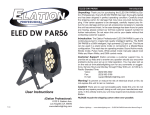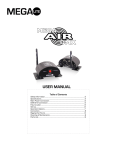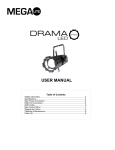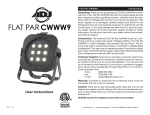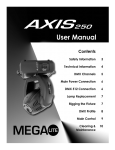Download N-E Color Target 4085 User Manual - Login Page
Transcript
USER MANUAL Table of Contents Safety Information……………………………………………………………………………………………. 3 Specifications…………………………………………………………………………………………………….. 4 Main Power Connection…………………………………………………………………………………..5 DMX-512 Connection…………………………………………………………………...……………...... 5 DMX Profile......................................................................................................................... 6 Main Control Menu.......................................................................................................... 8 Rigging the Fixture………………………………………………………………………………………….10 Cleaning & Maintenance.............................................................................................10 Parts List............................................................................................................................10 Check that the unit has not been damaged during transport Protection Against Fire 1. 3. 4. 5. 6. Maintain a minimum of 1 foot distance from any type of flame. Replace fuse only with the specified type and rating. Do Not install the unit to close to a heat source. Make sure cable are properly secured Maximum surface operating temperature 80º. Protection Against Fire 1. 2. 3. 4. Disconnect power before servicing. For connection to main power supply proceed to page 5. This unit must be earthed. (electronically grounded) Do not expose unit to rain or moisture. Protection Against Mechanical Hazards 1. Use safety chain when hanging unit. 2. Use quality clamps or bolts when positioning unit 3. Do not open unit while it is on, risk of electrical shock. 3 Technical Information Part Numbers Fixture 4085-N-E Color Target Mechanical Specifications DMX Connectors: 11.80” 3 and 5 pin XLR connectors in/out Power Connections: Power Conn in/out Thermal: Maximum ambient temperature 40° C Maximum surface temperature 60° C Display: Digital Fastening System: Mounting Yoke 9.5” Fixture 13.5” Packaged for Shipping Size: 11.80”L x4.5”W x 13.5”H Size: 16.5” x 7” x 14.5” Weight: 12.7 lbs Weight: 14.7 lbs 10” Electrical Specifications LED Quantity: Red: Green: Blue: White: 4.5” 19 Quad Color R G B W RGBW 19 19 19 19 LED Watts each: 10 3 LED refresh rate: 4.7k HZ (flicker free) 410 550 700 630 2050 105 150 185 166 580 LUX LUX LUX LUX LUX 2 LED Lifetime: 60,000 to 100,000 hours 1 LED Angle: 25° 0 Power Input Voltage: Universal 100 - 240V 50/60 Hz 1 2 Power Consumption: Watts: Amps: 139 1.95 3 2 1.5 Control & Programming Protocol: DMX 512 DMX Channels: 5 mode of operation Mode A Mode P Mode H Mode L Mode F Operating mode: 3 Channel R, G, B 4 Channel R, G, B, W 8 Channel R, G, B, W, Strobe, CTO, Macro, Dimmer 9 Channel R, G, B x 3 12 Channel R, G, B,W x 3 Stand alone 4 4.5 2.5 Distance (m) Diameter (m) Main Power Connection Caution! 1. 2. 3. 4. Do not connect fixture to a dimmer system. This unit has Auto switching power supply. It will respond to 110V or 220V automatically This unit must be earthed. (electronically grounded) Replace fuse only with the specified type and rating. The occupation of the connection-cable is as follows: This fixture is equipped with an electronic power supply that will let the unit operate from 90V to 240V from 50Hz to 60Hz Cable (USA) Cable (EU) Pin 110V 220V Black Brown Live L L White Light Blue Neutral N L Green Yellow/Green Ground 220V Connection L N L 110V Connection L DMX-512 Connection The fixture is equipped with 3 pin XLR Sockets for DMX input and output. The sockets are wired in parallel. Only use a shielded twisted pair cable designed for RS-485 and 3 pin XLR plugs and connectors in order to connect the controller with the fixture or the fixture with another. DMX—input DMX—output 1. Shield 2. Signal (-) 1 2 5 1 4 2 3 1 2 3. Signal (+) 3 1 5 2 4 3 3 Caution! At the last fixture the DMX signal needs to be terminated with a terminator. Solder a 120 Ohm resistor between the (-) and the (+) signal into a 3 pin XLR plug and plug it in to the last fixture on the signal run. Pre-manufactured terminator plugs are available for purchase from your Mega-Lite dealer (HOS-DMXT). 5 DMX Profile Target Mode A (3 Channel) DMX Chanel 1 2 3 Function LED Color LED Color LED Color Description Red LED intensity Green LED Intensity Blue LED Intensity Value 0-255 0-255 0-255 Target Mode P (4 Channel) DMX Chanel 1 2 3 4 Function LED Color LED Color LED Color LED Color Description Red LED intensity Green LED Intensity Blue LED Intensity White LED Intensity Value 0-255 0-255 0-255 0-255 Target Mode H (8 Channel) DMX Chanel 1 2 3 4 5 6 7 8 Function LED Color LED Color LED Color LED Color Strobe Description Red LED intensity Green LED Intensity Blue LED Intensity White LED Intensity Strobe (slow to fast) Value 0-255 0-255 0-255 0-255 0-196 Random Strobe (slow to fast) 3200K 3800K 4400K 5000K 5600K 6200K 7000K No Function Color fade All (slow to fast) Color Snap All (slow to fast) 197-255 0-36 37-73 74-110 111-147 147-183 184-220 221-256 0-1 2-19 20-39 Random Full All (slow to fast) 40-59 Red Chase Each (slow to fast) 60-79 Green Chase Each (slow to fast) 80-99 Macro Blue Chase Each (slow to fast) 100-119 Dimmer White Chase Each (slow to fast) Macro Effect 1 Macro Effect 2 Macro Effect 3 Macro Effect 4 Macro Effect 5 Macro Effect 6 Macro Effect 7 Dimmer Off to Full 120-139 140-159 160-179 180-199 200-219 220-229 230-249 250-255 0-255 CTO 6 Target Mode L (9 Channel) DMX Chanel 1 2 3 4 5 6 7 8 9 Function LED Color LED Color LED Color LED Color LED Color LED Color LED Color LED Color LED Color Description Red LED intensity (Inner Circle) Green LED Intensity (Inner Circle) Blue LED Intensity (Inner Circle) Red LED intensity (Middle Circle) Green LED Intensity (Middle Circle) Blue LED Intensity (Middle Circle) Red LED intensity (Outer Circle) Green LED Intensity (Outer Circle) Blue LED Intensity (Outer Circle) Value 0-255 0-255 0-255 0-255 0-255 0-255 0-255 0-255 0-255 Target Mode F (12 Channel) DMX Chanel 1 2 3 4 5 6 7 8 9 10 11 12 Function LED Color LED Color LED Color LED Color LED Color LED Color LED Color LED Color LED Color LED Color LED Color LED Color Description Red LED intensity (Inner Circle) Green LED Intensity (Inner Circle) Blue LED Intensity (Inner Circle) White LED intensity (Inner Circle) Red LED intensity (Middle Circle) Green LED Intensity (Middle Circle) Blue LED Intensity (Middle Circle) White LED intensity (Middle Circle) Red LED intensity (Outer Circle) Green LED Intensity (Outer Circle) Blue LED Intensity (Outer Circle) White LED intensity (Outer Circle) Value 0-255 0-255 0-255 0-255 0-255 0-255 0-255 0-255 0-255 0-255 0-255 0-255 Main Control Menu CONTROL BOARD The control board on the fixture base is your interface to access and control all the functions on the unit. Its digital display gives you a code view of the options and functions. The following will explain each function and its options. Menu DMX Address Red Dimmer Green Dimmer Blue Dimmer 1-512 0-15 0-15 0-15 White 0-15 Flash 0-15 Fade Scroll 0-15 Up Down Snap Scroll Chase Effect Chase Speed 0-15 0-15 0-15 Enter Operating Mode A P H L F DMX Address Press Enter to select the start address channel. The first display will let you know what operation mode you are in. Use the up/ down keys to select the desired start address. Press Enter to confirm. Red Dimmer This function allows you to dim the red LED’s on the whole module. Press Enter use the up/down keys to select desired dimmer settings. Press Enter to confirm the settings. (15 Steps) Green Dimmer This function allows you to dim the green LED’s on the whole module. Press Enter use the up/down keys to select desired dimmer settings. Press Enter to confirm the settings. (15 Steps) Blue Dimmer This function allows you to dim the blue LED’s on the whole module. Press Enter use the up/down keys to select desired dimmer settings. Press Enter to confirm the settings. (15 Steps) White Dimmer This function allows you to dim the White LED’s on the whole module. Press Enter use the up/down keys to select desired dimmer settings. Press Enter to confirm the settings. (15 Steps) Flash This function allows you to strobe the LED’s on the whole module in White color. Press Enter use the up/down keys to select desired flash settings. Press Enter to confirm the settings. Fade Scroll This function allows you to fade the LED’s on the whole module from one color to another. Press Enter use the up/down keys to select desired fade speed settings. Press Enter to confirm the settings. (15 Steps) Flash Scroll This function allows you to change the LED’s on the whole module from one color to another. Press Enter use the up/down keys to select desired color change speed settings. Press Enter to confirm the settings. (15 Steps) Chase Effect This function allows you to select different chase patterns on the whole module. Press Enter use the up/down keys to select desired chase settings. Press Enter to confirm the settings. Chase Speed This function allows you to select the speed of the chase that was selected on the Chase Effect . Press Enter use the up/down keys to select desired chase speed settings. Press Enter to confirm the settings. Mode A (4 Channels) R,G,B DMX Mode Press Enter to select the desired operating mode. Use the up/ down keys to select. Press Enter to confirm. Mode P (4 Channels) R,G,B, W Mode H (8 Channels) R,G,B,W, Strobe, CTO, Macro, Dimmer Mode L (9 Channels) R,G,B, X 3 Mode F (12 Channels) R,G,B,W X 3 8 Rigging the fixture Caution! 1. 2. 3. 4. The installations must be carried out by an authorized dealer or trained professional. Unit may cause severe injures if you have doubts concerning the safety do not install. Unit is to be 24inches away from flammable materials (decoration material) Use high quality installation equipment to hang unit. When rigging a unit it is very important that you follow common safety procedures. Rigging requires extensive experience including but not limited to calculating working loads, material being used and periodic safety inspections. If you lack these qualifications, do not attempt the installation yourself, instead use a professional structural rigger. When rigging the unit always be secured with a secondary safety attachment. The installation location of the projector has got to be built in the way that it can hold 10 times the weight for 1 hour with out any harming. Installation should be checked at least one time a year by a skilled person. Cleaning and maintenance Installation Maintenance: The operator has to make sure that the unit is operating safely and has the installations and electronics checked by an expert every 2 years. The following points have to be considered during the inspection: 1) All screws used for installing the device or part of the device have to be tightly connected and must not be corroded. 2) There must not be any deformations on the housing, fixation and installation spots (ceiling, suspension, trussing). 3) The electronic power supply cables must not show any damages, material fatigue (e.g. porous cables) or sediments. Further instructions depending on the installation spot and usage have to be adhered by a skilled installer and any safety problems have to be removed. Note: There is no serviceable parts inside the device except for the LED’s. Maintenance and service operations are to be carried out by authorized dealers. Replacing the fuse: Only replace the fuse with the same type and rating. Replacing the power cable: If the power cable of this device becomes damaged, it has to be replaced by authorized dealers or trained professional only. Should you have further questions , please contact your dealer. Parts List 4085-FAN Replacement fan 4085-MPCB Main PCB card 4085-PS Power Supply 4085-DIS Display 4085-FG Front Glass 4085-LED LED Replacement 4070-KNOB Knob Set 9 Warranty Information Limited Warranty Unless otherwise stated, your product is covered by a one year parts and labor limited warranty. Dichroic filters and glass gobos are not guaranteed against breakage or scratches to coating. It is the owner’s responsibility to furnish receipts or invoices for verification of purchase, date, and dealer or distributor. If purchase date cannot be provided, date of manufacture will be used to determine warranty period. Returning an Item Under Warranty for Repair It is necessary to obtain a Return Material Authorization (RMA) number from your dealer or point of purchase BEFORE any units are returned for repair. The manufacturer will make the final determination as to whether or not the unit is covered by warranty. Lamps are covered by the lamp manufacturer’s warranty. Any Product unit or parts returned to MEGA Systems Inc. must be packaged in a suitable manner to ensure the protection of such Product unit or parts, and such package shall be clearly and prominently marked to indicate that the package contains returned Product units or parts and with an RMA number. Accompany all returned Product units or parts with a written explanation of the alleged problem or malfunction. Ship returned Product units or parts to: 5711 Kenwick St. San Antonio TX 78254 USA. Note: Freight Damage Claims are invalid for fixtures shipped in non-factory boxes and packing materials. Freight All shipping will be paid by the purchaser. Items under warranty shall have return shipping paid by the manufacturer only in the Continental United States. Under no circumstances will freight collect shipments be accepted. Prepaid shipping does not include rush expediting such as air freight. Air freight can be sent customer collect in the Continental United States. REPAIR OR REPLACEMENT AS PROVIDED FOR UNDER THIS WARRANTY IS THE EXCLUSIVE REMEDY OF THE CONSUMER. MEGA SYSTEMS INC. MAKES NO WARRANTIES, EXPRESS OR IMPLIED, WITH RESPECT TO ANY PRODUCT, AND MEGA SYSTEMS SPECIFICALLY DISCLAIMS ANY WARRANTY OF MERCHANTABILITY OR FITNESS FOR A PARTICULAR PURPOSE. MEGA SYSTEMS SHALL NOT BE LIABLE FOR ANY INDIRECT, INCIDENTAL OR CONSEQUENTIAL DAMAGE, INCLUDING LOST PROFITS, SUSTAINED OR INCURRED IN CONNECTION WITH ANY PRODUCT OR CAUSED BY PRODUCT DEFECTS OR THE PARTIAL OR TOTAL FAILURE OF ANY PRODUCT REGARDLESS OF THE FORM OF ACTION, WHETHER IN CONTRACT, TORT (INCLUDING NEGLIGENCE), STRICT LIABILITY OR OTHERWISE, AND WHETHER OR NOT SUCH DAMAGE WAS FORESEEN OR UNFORESEEN. Warranty is void if the product is misused, damaged, modified in any way, or for unauthorized repairs or parts. This warranty gives you specific legal rights, and you may also have other rights which vary from state to state. Mega-Lite 5718 Kenwick St San Antonio, TX 78238 Ph 210-684-2600 Fax 210-855-6279 www.mega-lite.com / [email protected]