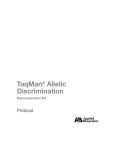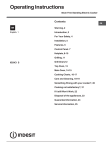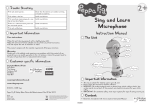Download Tips & Tricks 14
Transcript
What is the ‘Post-Filtering’ Option?
In MWI when you perform a search using the ‘Quick Search’ there is a post-filtering feature
allowing you to refine your search using the following criteria:
• Title;
• Author-Composer-Publisher;
• Performer.
Where will I find this Option?
This option is available from the right side of the MWI Results page once you have
performed a Quick Search:
How Do I Proceed with the Post-filtering?
First of all, perform a quick search (See Tips & Tricks # 13 for details).
In the example below with a Quick Search on HELLO the results page show 139
results: all (139)
When results are displayed you can proceed to post filtering:
© FT, the Digital Copyright Network – {Tips and Tricks # 14: Quick Search Post-Filtering Option} – Page
1/1
Filtering on Title
The results show 83 results on Title.
Click on the Title(83) hyperlink to get results showing the 83 results that contain the
keyword HELLO in Title as shown below with A SIMPLE HELLO first title.
See warning
below for this
result
Warning! Please note the system also performs searches on Alternate Titles. In this
case you need to expand the Results using the ‘+’ sign on the left hand side of the
title bar as it is shown below with the 2nd result in the list where OT is ARM AROUND
MY SHOULDER and Alternate Title is HELLO SUNSHINE
From this page you can:
• Go back to the previous page by clicking on the ‘Back’ button on top left, in
the alpha navigation frame.
• Go to another filtering option by clicking on another hyperlink post-filtering
option.
• Go back to all results page by clicking on All(xxx) hyperlink
Filtering on Author-Composer-Publisher
The results show 52 results on Author-Composer-Publisher.
Click on the Author-Composer-Publisher(52) hyperlink to get results showing the 52
results that contain keyword HELLO in Author-Composer-Publisher fields, as shown
below with Publisher ROSES AND HELLO:
© FT, the Digital Copyright Network – {Tips and Tricks # 14: Quick Search Post-Filtering Option} – Page
2/2
From this page you can:
• Go back to the previous page by clicking on the ‘Back’ button on top left, in
the alpha navigation frame.
• Go to another filtering option by clicking on another hyperlink post-filtering
option.
• Go back to all results page by clicking on All(xxx) hyperlink
Filtering on Performers
The results show 4 results on Performers. Click on the Performers(4) hyperlink to get
results showing the 4 results that contain keyword HELLO in Performers field, as
shown here below with Performers THE HELLO MORNING and HELLO GUMPTION:
From this page you can:
• Go back to the previous page by clicking on the ‘Back’ button on top left, in
the alpha navigation frame.
• Go to another filtering option by clicking on another hyperlink post-filtering
option.
• Go back to all results page by clicking on All(xxx) hyperlink
© FT, the Digital Copyright Network – {Tips and Tricks # 14: Quick Search Post-Filtering Option} – Page
3/3
Why Should I Use the Post-filtering Facility?
As previously said in Tips & Tricks # 13 the Quick Search option can be used when
you need to get a quick answer to a request for which you are not really sure of the
exact search criteria, or when you are not comfortable with the idea of pre-filtering (=
pre-selecting the search fields). This new type of search provides quick results you
will then be able to refine with the post-filtering options provided with the results
page.
Warning (Reminder)!
If you perform a quick search on ‘PURE MORNING’, the system will perform a
search on PURE and MORNING in each field (Work Title, Creators and Performers),
meaning you will get results including a combination of PURE and MORNING in
these fields: the system will search for the combination of PURE and MORNING in
Work Titles, in Creators and in Performers fields.
Results showing IP contains PURE MORNING criteria
Results showing contains PURE MORNING criteria
BUT If you wish to perform a search on Title contains PURE MORNING and
Performers contains MOLKO you need to use the standard search facility.
For more information on this search facility please consult the MWI User Manual (available
from MWI, Help tab), § 2.2.6.1.2
© FT, the Digital Copyright Network – {Tips and Tricks # 14: Quick Search Post-Filtering Option} – Page
4/4