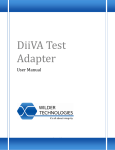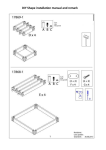Download DiiVA DIY Field Termination User Manual
Transcript
Website: www.luxielectronics.com Email: [email protected] Phone: +1 (949) 654-2047 Address: Irvine, CA, USA DiiVA DIY Field Termination User Manual For terminating Cat6 cables with DiiVA connectors Thank you for purchasing the Luxi Electronics patent pending DiiVA DIY (Do It Yourself) field termination products. If you are an experienced installer with the DIY products, you can just print out this first page with wire color coding picture for your reference. If you are new to the DIY products, please make sure you read through all the pages before performing the termination. Wire color coding Please note that the Luxi DiiVA DIY products DO NOT follow the industry TIA-568A or B pin configurations. Please follow the Luxi pin configurations show below. DiiVA DIY user manual Revision: 0.55 Date: 1/3/2012 Website: www.luxielectronics.com Email: [email protected] Phone: +1 (949) 654-2047 Address: Irvine, CA, USA Identifying the components First, make sure you have all the necessary parts for the field termination. As shown in the picture above, you’ll need the Luxi DiiVA DIY connector components (3-piece), Luxi connector clamshell (2-piece), standard Cat6 cables, a Luxi hand tool and a blade. Be familiar with the component names as show below. DiiVA DIY user manual Revision: 0.55 Date: 1/3/2012 Website: www.luxielectronics.com Email: [email protected] Phone: +1 (949) 654-2047 Address: Irvine, CA, USA Step 1, wire preparations Step 2, wire threading 1.1 Use a blade to cut around a circle of the Cat6 cable overall jacket about 4 cm (1-1/2”) from the end then remove the jacket 2.1 Carefully thread the wires one by one thru the wire holder per the color coding on page 1; the entrance has a lip around the sides 1.2 Cut off the center cross divider from the very bottom you can reach 2.2 Important! Slide the wire holders as far inward as they can go for best performance 1.3 Un-twist the wires of the 4 twisted pairs DiiVA DIY user manual Revision: 0.55 Date: 1/3/2012 Website: www.luxielectronics.com Email: [email protected] 2.3 Insert the wire holders all the way into the No. 1 hole on the hand tool following the marked orientation; perform a pre-crimp 2.4 This tool has a ratchet design. If you ever need to release the latch, turn the thumb nail in the marked direction DiiVA DIY user manual Phone: +1 (949) 654-2047 Address: Irvine, CA, USA Step 3, final assembling 3.1 Use your fingers to press the wire holders into the connector core half way 3.2 Insert the connector core with wire holder all the way into the No. 2 hole following the marked orientation; perform a crimp Revision: 0.55 Date: 1/3/2012 Website: www.luxielectronics.com Email: [email protected] 3.3 Place the bottom metal shell onto the top metal shell, line up the 4 notches, push together until you hear or feel clicks Note: if you are using a shielded Cat6 cable, be sure to wrap all braids and drain wires around the cable jacket under the strain relief tabs. Phone: +1 (949) 654-2047 Address: Irvine, CA, USA 3.5 Press the metal shells into the top clamshell 3.6 Place the bottom clamshell onto the top one and press them together until you hear or feel clicks 3.4 Use the No. 3 dies to crimp the strain relief tabs tightly around the cable jacket 3.7 Congratulations! You’ve just made a beautiful DiiVA termination! Note: If you are using a shielded Cat6 cable, cut off the excessive braids and drain wires exposing from the strain relief after the crimp. DiiVA DIY user manual Revision: 0.55 Date: 1/3/2012 Website: www.luxielectronics.com Email: [email protected] Phone: +1 (949) 654-2047 Address: Irvine, CA, USA Max cable length The max cable length depends on many factors such as the signal data rate (resolution), source device signal quality, TV sensitivity and the compatibility between them. As a rule of thumb, this DIY cable typically should work for up to 25 m (82’) at 1080p signal rate. Technical support Please contact your distributor or directly to Luxi Electronics for technical support. DiiVA DIY user manual Revision: 0.55 Date: 1/3/2012