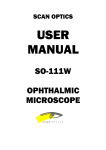Download RockeTiltometer 2 User manual
Transcript
ROCKETILTOMETER 2 ™ ATTITUDE-BASED AIR-START IGNITION CONTROL SYSTEM USER MANUAL VERSION 1.2.1 ROCKETILTOMETER 2 USER MANUAL June 25, 2012 Limited Warranty and Disclaimer Rocket Electronics LLC warrants the ROCKETILTOMETER to be free from defects in materials and workmanship and remain in working order for a period of 180 days. If the unit fails to operate as specified, the unit will be repaired or replaced at the discretion of Rocket Electronics LLC, providing the unit has not been damaged, modified, or serviced by anyone except for the manufacturer. ROCKETILTOMETERs are sold as an experimental accessory only. Due to the nature of experimental electronic devices, especially when used in experimental carriers such as rockets, the possibility of failure can never totally be removed. The owners, employees, vendors and contractors of Rocket Electronics LLC shall not be liable for any special, incidental, or consequential damage or expense directly or indirectly arising from the customer or anyone’s use, misuse, or inability to use this device either separately or in combination with other equipment or for personal injury or loss or destruction of other property, for experiment failure, or for any other cause. It is up to the user, the experimenter, to use good judgment and safe design practices and to properly pre-test the device for its intended performance in the intended vehicle. It is the user or experimenter’s responsibility to assure the vehicle will perform in a safe manner and that all reasonable precautions are exercised to prevent injury or damage to anyone or anything. WARNING: Do not use this device unless you completely understand and agree with all the above statements and conditions. First time use of the ROCKETILTOMETER signifies the user’s acceptance of these terms and conditions. How to Contact Rocket Electronics LLC Please see our web site at: http://www.RocketElectronics.com. There we have the latest versions of our user manuals. We also have several options for you to contact us, including email and shipping address information. © 2012 Rocket Electronics LLC 2 El Cajon, CA ROCKETILTOMETER 2 USER MANUAL June 25, 2012 TABLE OF CONTENTS User Manual Version 1.2.0 ....................................................................................................................................1 Introduction ...................................................................................................................................................................5 Ignition Inhibit ...........................................................................................................................................................5 Coast Optimization System - COS ............................................................................................................................5 Key Attributes ................................................................................................................................................................7 System Description ........................................................................................................................................................9 Key Features Explained ..............................................................................................................................................9 Theory of Operation – Tilt Monitoring in High Powered Model Rockets ................................................................10 Connections .................................................................................................................................................................13 Terminal Block T3 - Main Power and Auxilliary Status Indicator ...........................................................................14 Terminal Block T1 - Ignition ...................................................................................................................................14 Terminal Block T2 - External Triggers.....................................................................................................................15 Testpoint ML - Manual Launch ..............................................................................................................................15 Critical Angle and Option Selection Switches ..............................................................................................................16 Using the ROCKETILTOMETER ......................................................................................................................................17 Mounting .................................................................................................................................................................17 Power .......................................................................................................................................................................18 Terminal Block T3 – System Power and Status Terminals ...................................................................................18 Terminal Block T1 – Ignition circuits ....................................................................................................................18 Ignition .....................................................................................................................................................................20 Configuration and Options ......................................................................................................................................21 Critical Angle ........................................................................................................................................................21 Calibration ...........................................................................................................................................................21 Triggering .................................................................................................................................................................23 Simulating A Launched Condition For Ground Testing ........................................................................................23 3 June 25, 2012 ROCKETILTOMETER 2 USER MANUAL Triggers ................................................................................................................................................................23 Data Logger ..............................................................................................................................................................25 Options: ...............................................................................................................................................................25 Diagnostic Tones ......................................................................................................................................................27 Orientation ..............................................................................................................................................................29 On the Pad - Example ONLY (your situation may differ – use a checklist!) ..............................................................30 APPENDIX A - Coast Optimization System Logic Flow Chart ......................................................................................31 APPENDIX B - Precautions ..........................................................................................................................................32 APPENDIX C - Specifications.......................................................................................................................................34 Mounting hole layout ..............................................................................................................................................35 APPENDIX D - Configuration and Alert Summary ......................................................................................................36 APPENDIX E - ROCKETILTOMETER 2 (RTOM2) – Quickstart Checklist ......................................................................38 Notes: ..........................................................................................................................................................................39 4 June 25, 2012 ROCKETILTOMETER 2 USER MANUAL INTRODUCTION The ROCKETILTOMETER™ utilizes several sensors and a microController to monitor the attitude, specifically the rocket’s tilt or deviation from the vertical (or “Z”) axis during flight. In its present form, it is able to perform two significant functions. IGNITION INHIBIT Since the ROCKETILTOMETER is able to monitor the angle of flight, it is possible to inhibit the ignition of air-started motors in the event of adverse-attitude or off-axis flights. Through on-board switches, the user is able to easily program the system critical angle to any angle between 5 and 40 degrees offvertical, in increments of 5 degrees. If the rocket’s tilt should exceed this critical angle, the ROCKETILTOMETER is capable of suppressing an applied ignition trigger from any external triggering device such as a timer or flight computer. Avoiding ignition of adverse-attitude rockets is an economic advantage since it can save a motor for a future flight when conditions may be better, but more importantly, from a safety perspective, inhibiting ignition can possibly prevent property damage or even personal injury. COAST OPTIMIZATION SYSTEM - COS For model rocketry, one attractive aspect of the sport is obtaining the highest possible altitude capable for any combination of rocket airframe and motor configuration. Due to the proportionally squared relationship of parasitic drag to velocity, as well as decreasing atmospheric density, it is optimal, in order to achieve the highest possible altitude, to allow the rocket’s airspeed to reduce to a minimum before ignition of air-stated motors. In a normal flight, as a function of its slowing velocity after motor burn out, a rocket will increasingly tilt away from the vertical. The goal is therefore, while the rocket is still tracking in the vertical, to allow it to slow to the point such that igniting the motor any later will result in lesser altitude because of the increasing angle off the vertical – that is, balancing the trade-off between decreasing velocity and increasing tilt. Current ignition systems typically fall to the use of timers, coupled with a user’s estimation of the optimal coast interval (usually through trial-and-error or guessing), to instrumentation systems that are capable of tracking and comparing various factors of flight including: the time elapsed since motor burn out, current altitude, current velocity and current atmospheric pressure. The latter case is an effort to dynamically determine a rocket’s flight verticality and velocity for the optimal conditions for motor ignition. One excellent demonstration of the latter case is the Raven™ flight computer from Featherweight Altimeters. 5 June 25, 2012 ROCKETILTOMETER 2 USER MANUAL When coupled with such a flight computer, the ROCKETILTOMETER’s ability to actually determine the verticality of the flight, or tilt off the vertical axis, creates the Coast Optimization System™, or COS. See additional details of this system in Appendix A. 6 June 25, 2012 ROCKETILTOMETER 2 USER MANUAL KEY ATTRIBUTES Simple to use o Three slide switches determine the critical angle – 5-40 degrees in 5 degree increments o Accommodates multiple external ignition trigger methods o Built in launch detection o No computer interface required o Audible diagnostic tones or remote indicators report monitoring of internal and external circuits o Each circuit is terminated on two terminals on the system board – no on or off board splicing required o Built in flight data logger with removable microSD card for download o Mount and wire it up, set the critical angle, turn the system on, arm the ignition circuit and launch! o If the critical angle has been exceeded, any ignition trigger signals are ignored Mounting o Standard on-edge vertical mounting; horizontal mounting is available as special order option o Nylon mounting screws and spacers provided o 4-40 threaded brass inserts and pin-vise ready tap provided Main system components o PIC and ATMega microControllers o 3-axes accelerometer for gyroscope calibration and launch-detect o 3-axes MEMS gyroscope for tilt monitoring o 3-axes magnetometer to allow Z-axis spin rates up to 520 degrees per second o 3 angle selection switches determined critical angle between 5 and 40 degrees in 5 degree increments o 3 option selection switches available for user configuration settings o High-capacity MOSFET for system ignition circuit capable of switching up to 20 amps up to 12 volts Ignition pulse de-activates after 2 seconds o LEDs and toner for system operation and diagnostic feedback On-board LED for “heart beat” indication of system operation On-board LED indicates whenever critical angle is exceeded – useful for testing On-board LEDs indicate status of data logger, including missing or bad microSD card Remote indicator source for diagnostic feedback at remote airframe location o Integrated flight data logger with microSD card for easy data retrieval without demounting system Special circuits o Separate 2-terminal optional ignition trigger inputs handle virtually any external trigger source One input for logic low or simple switched dry contact closure One input for logic high or simple switched positive voltage source o Separate 2-terminal ON/OFF switch circuits for each battery source 7 June 25, 2012 o o o o 8 ROCKETILTOMETER 2 USER MANUAL Separate 2-terminal switch circuit for ignition arming On-board manual launch circuit test-point for system testing Protection on main system battery input Reverse Bias Protection Short Circuit Protection Thermal Shutdown All ground (GND) terminals of polarized circuits are consistently mounted as the left-hand terminal when facing the terminal strip Firmware o High-spin rate compliance – up to 520 degrees per second o Automatic accelerometer-based launch detection Removes accelerometers from gyro calibration circuit Turns off diagnostic indicators to conserve battery Starts data logging o System diagnostics monitor individual circuits for integrity and report via system toner or remote indicator terminals o Critical angle is determined off true vertical, or the Z-axis, not X and/or Y axes o Gyro data acquisition rate is 2400 samples per second Data over-sampled (8800 Hz) to improve resolution and reduce drift o Efficient, attitude-transformation-specific Direction Cosign Matrix (DCM) algorithm is used rather than generalized Kalman filter determination which provides fast response with no null solutions o Data logger recorded output indicates: Selected critical angle, vertical roll rate (VRR), firmware version Launched and armed conditions met Continuity on ignition circuit Time of flight in 0.1 second increments Time at which ignition was called for (trigger signal received) Time at which ignition was activated and deactivated Current actual tilt angle for each increment Time at which excessive tilt (when current tilt exceeds critical angle) detected System diagnostics alert user if microSD card is missing or defective UltraSafe™ ignition circuitry o Provides detection, alert and system shutdown in the event of adverse conditions found during system initialization Shorted output of the ignition FET transistor switch Premature connection of ignition power source Premature closure of the ignition arming switch Premature application of external ignition triggers (also monitored during pad arming sequence) o Separate 2-terminal connections for igniter power source, igniter, ignition battery ON switch, and ignition arming switch o Allows user to make all ignition battery and igniter connections prior to pad-ready state with virtually no worry of early ignition June 25, 2012 ROCKETILTOMETER 2 USER MANUAL SYSTEM DESCRIPTION KEY FEATURES EXPLAINED The ROCKETILTOMETER is comprised of X, Y and Z axes accelerometers and X, Y, and Z axes MEMS (microelectro-mechanical systems) gyroscopes and is able to determine the vertical tilt attitude for a rocket during the period between liftoff and ignition of staged or air-started motors. The sensors are integrated using a PIC microcontroller. The system uses an adaptation of the Direction Cosign Matrix attitude solution pioneered by William Premerlani. The device has three on-board switches that are used to easily configure the critical angle for allowing or inhibiting motor ignition. Also included are remote status indicator connections in addition to an on-board Piezo-electric buzzer to provide feedback to the user of the system status during startup and pre-launch preparations. Using the on-board accelerometers, which are primarily used to calibrate the gyroscopes, the ROCKETILTOMETER is also able to detect a launched condition, at which point the accelerometers are disabled and the system relies exclusively upon the integrated gyroscopes to monitor flight attitude. An on-board magnetometer allows rocket spin rates up to 520 degrees per second not to affect tilt calculations. The ROCKETILTOMETER can accept an ignition trigger signal from virtually any other external device, such as a flight computer, a timer, other sensor systems, etc. The ROCKETILTOMETER has its own high-current ignition circuitry capable of firing the most demanding igniters. A full complement of terminals is provided for every function, eliminating the need to have off-board junctions/splices which minimizes confusion during system wiring and battery hookup. On-board diagnostics, including an ignition circuit continuity check, are performed on various portions of the system at startup and the user is alerted if something is amiss. With the advent of R ROCKETILTOMETER 2, several additional safety features, the UltraSafe circuitry, have been added that help prevent inadvertent motor ignition. Upon system initialization after application of the system battery, several circuit checks are made: 1- A check is made to be sure that the ignition output FET is not shorted – a shorted output transistor could allow the igniter to fire upon application of the ignition battery – if such a condition is discovered during the test, the system is shut down, only sounding an error-specific code on the system audible indicator 2- A check is then made to be sure that the ignition battery switch has not been closed prematurely or is possibly shorted – if such a condition is discovered during the test, the system is shut down, only sounding an error-specific code on the system audible indicator 3- A check is then made to be sure that the data logger microSD card is in place and operational a. if such a condition is discovered during the test, the system will shut down, only sounding an error-specific code on the system audible indicator b. optionally, placing the on-board #1 Option Selector Switch to the ON position will override the card detection error and allow you to operate the system 9 June 25, 2012 ROCKETILTOMETER 2 USER MANUAL 4- The last initialization test checks to be sure that no trigger signals are present on the trigger input circuits if such a condition is discovered during the test, the system is shut down, only sounding an error-specific code on the system audible indicator a. Note that a continual check is made for early external trigger signals, even during the padready ignition switch sequence – in the event that detection of an early trigger is made at any time prior to launch, the system will such down After initialization, if all is well, the system will sound beeps to indicate the selected critical angle (and also tones to remind you if the logger card override option has been set), and then begin a series of beeps indicating that the proper sequence of steps is being taken to activate and arm the ignition circuit. Once properly armed, the rocket will continuously sound a repeating beep to let you know that it is in the launch-ready mode. While sitting on the pad, the on-board accelerometers are continuously calibrating the gyros for tilt detection. Once launch is detected by the accelerometers, they will shut themselves off and the tilt detection will rely chiefly on the system gyros. With the advent of ROCKETILTOMETER 2, a 3-axes magnetometer will assist in the gyro calibration to reduce the effects of rocket spin on the tilt monitoring algorithm. Rocket spin rates about the vertical axis of up to 520 degrees per second will not appreciably impact the accuracy of the tilt monitoring calculations. Once called for by the ignition trigger event – there are two external trigger input channels, one for switched positive voltage and one for switched negative or ground (the most common trigger) - a high-capacity ignition circuit is cycled on. After 2 seconds of energizing it is turned off to preclude overheating a battery in the event of a partially or fully shorted igniter circuit. Ignition is one-shot. If the ignition cycle has been inhibited when ignition is called for by the triggering event, it will not cycle again. Should a rocket’s continuing adverse flight path cause its tilt to again become less than the critical angle, e.g., the rocket is “skywriting”, ignition will not occur. The form factor allows use in as little as 54mm diameter airframes. A data logger with a removable micro-SD card allows you to record flight information and download it after the flight. The data recorded includes various details on the flight’s performance such as elapsed flight time, tilt, trigger status, ignition timing, etc. THEORY OF OPERATION – TILT MONITORING IN HIGH POWERED MODEL ROCKETS Most of the tilt sensors that you may be familiar with rely on earth’s gravity as a reference. Usually there is some form of an accelerometer at play. Such devices will not work in a rocket while the motor is under thrust or under coast after motor burnout. Under thrust, the rocket experiences a “g” load greater than 1 (earth’s gravity) as it accelerates, and under coast it experiences a g load less than 1 as is slows down. Accelerometers, the typical earthbound tilt sensors, rely on the 1 g of earth as a reference to work properly. Acceleration due to gravity with the rocket stationary on the pad, and acceleration while in flight are indistinguishable to an accelerometer and therefore cannot be used to determine the tilt. Once the rocket launches, an accelerometer placed in the rocket no longer has gravity as a reference - it will react to any acceleration or deceleration experienced as a result of the rocket’s motion. 10 June 25, 2012 ROCKETILTOMETER 2 USER MANUAL A few non-gravitational-based alternatives exist to act as tilt sensors, such as magnetometers, thermopiles or GPS devices, but the gyroscope offers the most effective solution. A gyroscope uses the principles of conservation of angular momentum in order to determine orientation. You may be familiar with mechanical gyroscopes; however the ROCKETILTOMETER uses electronic gyroscopes – a device called a MEMS gyroscope. Inside the MEMS chip is a plate called the proof mass, which vibrates when a drive signal is applied to a set of drive capacitor plates. When the rocket rotates about any axis, the proof mass gets displaced along that axis by the Coriolis force. The displacement is recorded through use of the capacitor plates which are mounted under the proof mass and passed along to the system microController. The ROCKETILTOMETER uses the three MEMS gyros and some calculations processed by the system’s microController to provide a reliable, accurate monitoring of the rocket’s tilt. An additional sensor system, a 3 axes magnetometer, has been added to this newest version of the ROCKETILTOMETER in order to substantially reduce the effect of rocket spin on the tilt monitoring calculations. Prior to using the ROCKETILTOMETER, the user selects the desired critical angle (the deviation from pure vertical) via three switches mounted on the system board. 11 June 25, 2012 ROCKETILTOMETER 2 USER MANUAL When the system is turned on, the microController does some routine startup tasks to check all the components, the LEDs blink a few times, and the gyro calibration begins. The accelerometers are used while the unit is stationary for the gyro calibration process. Soon a series of tones will sound to remind the user what angle has been set, then the tone will sound some beeps to indicate that the unit is working (or indicate why it is not working correctly) and in the process of continuous calibration. Once calibration has begun and the gyros have reached operating temperature (gyros are sensitive to temperature changes and will drift somewhat until they reach equilibrium in the ambient environment), the device is ready to be launched. In addition to calibrating the gyros, the accelerometers are used to detect a launched condition. For safety purposes, the ignition circuits are disabled until the unit senses a launched condition. Once launched, the ignition circuit is enabled, the buzzer is turned off to the conserve battery, and the optional data logger begins to record its flight data. The system magnetometer adjusts the ongoing gyro tilt calculations in the event the rocket experiences spin about the vertical axis during ascent. Once under way, the ROCKETILTOMETER will fire the ignition circuit for a short period as soon as it receives a trigger signal from any external user provided signal, such as another flight computer or timer pyro channel. If the rocket has exceeded the critical angle, ignition is inhibited for the duration of the flight. As with all flights where a motor does not ignite, use proper caution during maintenance or recovery to assure there is no danger to yourself or the surrounding environment. 12 ROCKETILTOMETER 2 USER MANUAL June 25, 2012 CONNECTIONS T3 ML T2 T1 13 June 25, 2012 ROCKETILTOMETER 2 USER MANUAL TERMINAL BLOCK T3 - MAIN POWER AND AUXILLIARY STATUS INDICATOR Pin 1 – Status Out -/GND Pin 2 – Status Out + Pin 3 – System Switch Pin 4 – System Switch Pin 5 – Battery -/GND Pin 6 – Battery + TERMINAL BLOCK T1 - IGNITION Pin 1 – Igniter (-) Pin 2 – Igniter (+) Pin 3 – Ignition Arming Switch Pin 4 – Ignition Arming Switch Pin 5 – Ignition Battery – GND (-) Pin 6 – Ignition Battery – POS (+) Pin 7 – Ignition Battery Switch Pin 8 – Ignition Battery Switch 14 ROCKETILTOMETER 2 USER MANUAL June 25, 2012 TERMINAL BLOCK T2 - EXTERNAL TRIGGERS P in 1 – Trigger Input – Logic-low or Dry Contact – GND (-) Pin 2 – Trigger Input - Logic-low or Dry Contact – APPLY GND Pin 3 – Trigger input – Applied External Voltage - GND (-) Pin 4 – Trigger input – Applied External Voltage - POS (+) TESTPOINT ML - MANUAL LAUNCH Momentarily shorting this pin to a system ground terminal will manually create a launched condition in the ROCKETILTOMETER for test purposes, rather than having to apply the acceleration “jerk” motion to the unit. FOR GROUND TESTING ONLY! DO NOT LEAVE PIN SHORTED AFTER TESTING 15 ROCKETILTOMETER 2 USER MANUAL June 25, 2012 CRITICAL ANGLE AND OPTION SELECTION SWITCHES The Option Selection Switches are located in the middle of the RTOM2 on the right-hand edge: Currently there are two options: SWITCH 1 – in the event that you do not want a missing or defective microSD card for the logger function to cause a fatal error, placing OPTIONS SWUITCH 1 in the ON (up) position will keep that from happening. Otherwise, whenever the system initializes, it checks for a good card and if the card is missing or defective, a series of three long tones will sound repeatedly until the system is restarted and a working card is present and locked into the microSD card socket. SWITCH 2 – Normally the Data Logger starts recording at launch and stops after 120 seconds of flight time. If you would like it to start recording immediately at system startup and record until the system is turned off, place OPTIONS SWITCH 2 in the ON (up) position. -- Switches set for a 5 degree critical angle (all OFF) – The Critical Angle Selection Switches are located just below the Option Selection Switches and are used to establish the angle envelope the RTOM2 will use during flight Use the following table to select an angle between 5 and 40 degrees – ON means switch to the upward position (this position is indicated on the switch bank): Angle in degrees 5 10 15 20 25 30 35 40 16 SW1 OFF OFF OFF OFF ON ON ON ON SW2 OFF OFF ON ON OFF OFF ON ON SW3 OFF ON OFF ON OFF ON OFF ON ROCKETILTOMETER 2 USER MANUAL June 25, 2012 USING THE R OCKE T ILTOMETER MOUNTING The ROCKETILTOMETER 2 comes furnished with sufficient nylon mounting hardware to suit most conditions. THE ROCKETILTOMETER MUST BE MOUNTED WITH THE SILK-SCREENED ARROW IN THE UPPER LEFT-HAND CORNER POINTING TOWARDS THE NOSECONE AND ALIGNED WITH THE VERTICAL AXIS OF THE ROCKET. Though not critical, the closer the ROCKETILTOMETER’s sensors are to the middle of the airframe the better. If you utilize the threaded brass inserts (4 ea.) supplied with your ROCKETILTOMETER, it is best to ream the threads out after installation in your support piece with a 4-40 tap. Use a 5/32” drill for the insert hole. Note: A factory special-order option allows you to mount the ROCKETILTOMETER in a flat or horizontal orientation. 17 June 25, 2012 ROCKETILTOMETER 2 USER MANUAL POWER TERMINAL BLOCK T3 – SYSTEM POWER AND STATUS TERMINALS Power for the ROCKETILTOMETER system is applied at T3, pins 5 (-) and 6(+). Power must fall between 7.4 and 12 volts DC. 9-volt alkaline or 2/3-cell LiPo batteries work well. Terminals for a system on and off switch are at pins 3 and 4 of T3. A remote indicator can be connected at pins 1 (-) and 2 (+) which are in parallel with the on-board toner pins. An external indicator (mounted on the airframe near the ground for example) will allow confirmation of system status. The voltage at these terminals is the same as the system power source voltage applied to pins 5 and 6, so if you are going to use an LED (advised for power conservation), be sure to place a current limiting resistor in series with the LED (typically 200 to 1000 ohms) and observe the polarity of the terminals. TERMINAL BLOCK T1 – IGNITION CIRCUITS The high-current switched FET ignition circuit is powered by a source separate from the source supplied to the main system at Terminal Block T3. Apply proper igniter power to terminals 5 (-) and 6 (+). Maximum ignition circuit voltage is 12 volts, so 9-volt alkaline or 3-cell LiPo batteries are a good choice. Ground test your battery, switch wiring and igniter combination to assure they are functional and the igniter of choice will fire with the battery and ignition circuit wiring of choice. Be sure your ignition battery and ignition arming switches are of sufficient capacity to handle the igniter current pulse. Be sure your battery is at full capacity prior to flight by testing with a meter. Always check for proper resistance of your igniter prior to connecting to the ignition circuit. A continuity test is provided during startup to detect the presence of your battery and igniter. Use wiring of a proper gauge for your ignition circuit switches, battery and igniter to assure minimum voltage drop. Follow the proper ignition arming sequence as described elsewhere. When fired, the ignition circuit stays on for a period of 2 seconds and then turns off to prevent over-heated batteries which could cause a fire. Provisions for ignition battery and ignition arming switches are provided at pins 7 and 8, and 3 and 4 respectively. This is a safety feature. Never apply ignition battery power or arm the ignition circuit until the recovery electronics are running and the rocket is in the vertical position at the pad ready for launch and the ROCKETILTOMETER main system is up and running. Assure your arming switch current rating is adequate for your application – ground test! 18 June 25, 2012 ROCKETILTOMETER 2 USER MANUAL If the audible toner or the external status indicator is indicating rapid repeating pulses or no pulses at all, do not arm the ignition circuit – you should hear the appropriate pad-ready tones throughout your arming sequence – described elsewhere. 19 June 25, 2012 ROCKETILTOMETER 2 USER MANUAL IGNITION The igniter for the sustainer or air-start motor is connected to terminal block T1 at terminals 1 and 2. Be sure to ground test your igniter/battery/wiring/switch combination to assure ignition will occur with the chosen combination. The system will make a continuous continuity test of your ignition circuit and report the results to you. The ignition circuit when energized applies a 2-second pulse of the source connected to T1, Terminals 5 (-) & 6 (+). DO NOT ACTIVATE OR ARM THE IGNITION CIRCUIT UNTIL THE SYSTEM HAS STARTED AND CALIBRATED ITSELF. 20 June 25, 2012 ROCKETILTOMETER 2 USER MANUAL CONFIGURATION AND OPTIONS CRITICAL ANGLE The only configuration to do to the ROCKETILTOMETER is to set the critical angle. There are three switches in the lower right-hand corner of the circuit board. You must select a desired tilt angle prior to starting the ROCKETILTOMETER – the choices are from 5 to 40 degrees from vertical in 5 degree increments. Once the initialization and calibration process has begun, the ROCKETILTOMETER will ignore any changes to the selection switches. If you determine that you have selected a wrong angle, you must turn the system off, re-select the angle using the switches, and then re-start the system. A table for choosing the desired critical angle is on page 16. Shortly after the ROCKETILTOMETER is started and finishes its calibration routine, it will sound a number of beeps to indicate what angle you have selected for the critical angle. The beeps sound one long for each ten degrees, and one short for 5 degrees – e.g., if you selected 25 degrees, you will hear two long beeps and one short beep; for 30 degrees you will hear three long beeps, as so on. Be sure to pay attention to the beep sequence to be sure you have the correct switches selected. It only sounds once at startup. If you hear a series of beeps that is inconsistent with what you desire, you cannot re-select while the system is still running – you will need to power down, check and re-select the proper switches, and then power up again. Once the sequence of beeps ends, there will be a short silent period, then the toner will sound a series of diagnostic chirps indicating the system is ready-to-go or there is a problem – see below. If the tones do not begin after a few seconds, something is wrong and you must stop and trouble-shoot the system. CALIBRATION Note that the ROCKETILTOMETER dynamically calibrates what it considers vertical each time is it started, and, it assumes its starting position is perfectly vertical and will assign a value of 0 degrees to the starting state, i.e., if you position the rocket on the pad with an actual angle off true vertical by say 5 degrees, it will think you have set it perfectly vertical and assign its 0 angle reference to its starting position. So, if you decide conditions at the launch site that day indicate an off-vertical-axis launch, set the critical angle to what you actually want with the selection switches as usual. However, when initially setting up at the launch pad, position the rocket on the rail perfectly vertical. Start the ROCKETILTOMETER and allow it to calibrate and reach equilibrium (a few to several minutes depending upon ambient conditions). Then, re-position the rocket to the 21 June 25, 2012 ROCKETILTOMETER 2 USER MANUAL angle you desire to launch from, and launch the rocket. Using this method will assure that the angle you desire off true vertical is the angle that the ROCKETILTOMETER is monitoring. If ever re-positioning the rocket/rail/launch pad, exercise great caution so as not to cause the rocket to fall. Never lower the rocket for maintenance without deenergizing any active electronics. 22 June 25, 2012 ROCKETILTOMETER 2 USER MANUAL TRIGGERING SIMULATING A LAUNCHED CONDITION FOR GROUND TESTING The accelerometers in the ROCKETILTOMETER are used to calibrate the gyros whenever the ROCKETILTOMETER is turned on. The accelerometers use earth’s gravity as their reference to determine the gyros vertical orientation. At liftoff, the accelerometers lose their earth gravity reference due to the high acceleration and cannot be trusted, so they need to be taken out of the equations that the ROCKETILTOMETER uses to maintain its reference to vertical – that is, the gyros become the reference to vertical, or the Z-axis. Normally the ROCKETILTOMETER uses those same accelerometers to sense lift off. When the rocket experiences vertical forces greater than 3 g that integrate into a velocity exceeding 5 MPH it considers itself launched and turns off the influence of the accelerometers on any further calculations. You can test this on the ground by turning on the ROCKETILTOMETER and allow it to initialize and come to a steady state (wait a couple of minutes after turning it on) – the audible toner will be sounding the diagnostic chirps. Keeping the ROCKETILTOMETER as vertical as possible, place it near the floor and give is a quick jerk upwards to simulate launch. The tone will stop sounding if your motion was enough to trip the internal launch monitor. Though doing the “jerk” test is the surest way to test the unit, sometimes when you are configuring and ground testing your system – e.g., for safety purposes, the ignition system will not energize unless the ROCKETILTOMETER senses a launched condition - you will want an easier way to put the ROCKETILTOMETER into a launched condition. The test point ML, located near the center of the board will allow you to do this. Momentarily shorting ML to ground (inserting a small wire that is grounded on one end into the single female header pin) will manually create a launched condition in the ROCKETILTOMETER for test purposes, rather than having to apply acceleration to the unit. YOU ONLY HAVE TO MOMENTARILY TAKE ML TO GROUND TO EFFECT MANUAL LAUNCH. DO NOT LEAVE ML CONNECTED TO GROUND PRIOR TO ANY ACTUAL FLIGHTS OR THE SYSTEM WILL NOT WORK PROPERLY – IF ML IS GROUNDED WHEN THE ROCKETILTOMETER IS INITIALIZED, THE AUDIBLE TONER WILL NOT GO INTO ITS STEADY-STATE SOUNDING. TRIGGERS The ROCKETILTOMETER has been designed to interface with virtually any triggering device, such as a timer or flight computer. Terminal T2 Pin 2 will accept a ground signal as a trigger (a ground source is available at T2 Pin 1 to route out to your triggering device) or you can connect a dry-contact switch/relay closure connected across terminal T2 Pin 1 and Pin 2. Terminals 3 (-) and 4 (+) will accept a switched voltage – obverse polarity in all cases! LOW/GROUND – T2, PINS 1 & 2 Any method that places terminal T2 Pin 2 at ground (-) potential will trigger ignition (providing all other ROCKETILTOMETER conditions are satisfied). 23 June 25, 2012 ROCKETILTOMETER 2 USER MANUAL Most flight computers and timers use what amounts to an open-collector/drain output when switching their pyro circuits. Examples are the Raven, the G-Wiz HCX, and the PerfectFlite mini- and micro-Timers. In such cases, simply common the grounds of the ROCKETILTOMETER (terminal 1 on the ROCKETILTOMETER is provided for just such a connection) and the interfacing device and connect the output pyro terminal of the device to terminal 2. HIGH/VOLTAGE – T2, PINS 3 & 4 For other devices that switch a positive voltage, e.g., the Xavien timers, connect that device’s ground or negative to the ROCKETILTOMETER’s terminal T2 Pin 3 (-) and the positive switched voltage to terminal T2 Pin 4 (+). Do not exceed 12 volts input into the ROCKETILTOMETER on terminal T2 Pin 4. 24 ROCKETILTOMETER 2 USER MANUAL June 25, 2012 DATA LOGGER The data logger allows you to record various aspects of your flight. The logger utilizes a microSD card mounted underneath the upper circuit board and will normally record flight events from liftoff to a point 120 seconds into flight, in 0.1 second intervals (beginning with firmware version 4.3, previously every 0.25 seconds). The microSD card can be read by virtually any card reader – a micro-to-mini-SD card adaptor is included with the system. The microSD card is formatted during factory testing prior to shipment, but can always be reformatted if necessary (use the FAT16/32 file system). Cards larger than 4 GB should be avoided. Each time the ROCKETILTOMETER initializes and begins to send data, a new file will be created on the card (existing files remain unless manually deleted by the user). The files are serialized with a file number when written to the card, but are not timed stamped, so you may want to erase any existing files on the card prior to each flight to avoid confusion. You can place the microSD into a card reader and open the file in any text editor such as Windows Notepad. This is an example of the output: FW: 4.30, VRR: 0 , Flt_Time: 0.0 Contin: 1 , Armed: 1 , Launch: 0 Ign_Call: 0 , Ign_Abort: 0 , Ign_Fired: 0 Crit_Angle: 25 , Cur_Angle: 1 , Ex_Tilt: 0 microSD card Several of the parameters above are status attributes and are noted as being: True – 1 or Option Switches False – 0 OPTIONS: Option Switch 1: Normally, if the microSD card is missing from the socket on system initialization, it is detected and the system is halted and an error code of 3 repeating tones is heard on the beeper. This is to help assure that you will have flight data at the end of your flight. In the event you need to bypass this fatal error for some reason, e.g., you can’t find you micro SD card but still want to launch, then placing the Option Switch 1 in the ON position will bypass the error and continue with the normal initialization routines. 25 ROCKETILTOMETER 2 USER MANUAL June 25, 2012 If the bypass is invoked, a burst of 4 chirps will sound just prior to the critical angle selection tones to remind you that the Option Switch is ON. Option Switch 2: Normally, the logger will record only from the time of actual launch through the first two minutes of flight to both conserve battery life as well as to allow you to avoid scrolling through long logger files if the logger starting recording when the system initialized – long waits on the launch pad can create very large files that do not show much while the rocket is idling during pre-launch. However, sometimes for ground testing or other purposes, it is nice to see the data record as soon as the system starts up. Placing the Option Switch 2 in the ON position will begin logging from startup; if in the OFF position, logging will only after launch is detected, either from a real launch using the internal launch detection, or if you should put the system in launch mode by grounding the ML test point. The logger, in any event, will cease to log data once the flight time (real or test) reaches 120 seconds. While logging, the system power requirement is increased by approximately 4 mA, so if you choose to log from startup, be sure your system power source is sufficient for your purposes. OPTION SELECTION SWITCH 1 2 3 OFF Halts system at startup if the microSD card is missing or defective. Data logging will begin at launch and record for 120 seconds. n/a ON Allows system to initialize and run without a good microSD card in the socket. Data logging will begin at system startup and run until 120 seconds after launch is detected. n/a Data Logger LEDs There are two LEDs that reflect the status of the data logger, an orange LED and a blue LED. The both LEDs will flicker while the logger is recording, or in the case of a missing or bad microSD card, the blue LED will indicate such a condition with 3 repeating blinks. 26 ROCKETILTOMETER 2 USER MANUAL June 25, 2012 DIAGNOSTIC TONES NORMAL INITIALIZATION At startup you will hear a series of tones coming from the on-board beeper, and/or, if you have an external indicating device it will mimic the alert coming from the beeper: Once the system initializes (approximately 8-10 seconds), you should hear a series of tones indicating the selected critical angle – one long tone for each 10 degrees of angle and one short for 5 degrees, e.g., a 25 degree critical angle would sound two long tones and one short tone… Note, if the Option Selection Switch #1 is in the ON position (overriding the missing data logger card fatal alert), just prior to the angle tones you will hear four chirps warning you of the override condition. Then, a short pause, then the pad-ready ignition arming state tones will sound (or no tones at all in the case of an false launched condition): CONDITION AT PAD-READY Premature launched condition detected Premature external trigger detected TONES No tone will sound after critical angle tones sound Continuous chirps NOTE Fatal error - Power down and troubleshoot Fatal error - Power down and troubleshoot Igniter and ignition battery leads connected - Battery Switch closed – no continuity on igniter Continuous tones Fatal error - Power down and troubleshoot bad (open) igniter Igniter and ignition battery connected - Battery and Arming Switches - OFF Igniter and ignition battery connected - Battery switch closed and arming switch open Igniter and ignition battery connected - No launch detected, no external trigger detected, continuity good, both switches closed Three chirps, repeating Normal at startup, now close Ignition Battery Switch Two chirps, repeating Normal, now close Ignition Arming Switch One chirp, repeating Ready for launch DO NOT close the Ignition Battery Switch or the Ignition Arming Switch prior to hearing the three repeating chirps. Once the Ignition Arming Switch is closed, do not launch until a minimum of 75 seconds has elapsed in order to allow the gyro system to settle. Note: Once the system is launched, the tones/remote-indicator turn off to conserve battery power. 27 June 25, 2012 ROCKETILTOMETER 2 USER MANUAL ABNORMAL INITIALIZATION If, upon initialization the system detects an abnormal condition, it will abort continuing and indicate the following fatal errors: CONDITION AT STARTUP Shorted ignition FET switch TONES One long tone, pause, repeat Premature ignition battery application Two long tones, pause, repeat Missing or bad microSD logger card Three long tones, pause, repeat External trigger detected Four long tones, pause, repeat NOTE Fatal error - Power down and troubleshoot Fatal error - Power down and troubleshoot Note: Normally a fatal error, this condition can be overridden by placing Option Selection Switch #1* in the ON position prior to system startup. Fatal error - Power down and troubleshoot * Note: The Option Selection switch bank is in the right-hand middle of the board and is labeled “Options”. 28 ROCKETILTOMETER 2 USER MANUAL June 25, 2012 ORIENTATION The ROCKETILTOMETER has been designed to operate in a specific orientation, with the arrow on the upper board pointing in the direction of the nose of the rocket, or the vertical axis. The mounting holes are arranged to mount the device in a typical electronics bay in a similar fashion as the typical flight computer on a vertical sled. UP Note: If your rocket design is such, you can special order a ROCKETILTOMETER which is designed to lie flat, or in a horizontal position with the z-axis pointing upward away from the center of the board. Whenever you apply power to the ROCKETILTOMETER, the board must be oriented correctly in order for the gyros to properly calibrate and establish vertical, or 0 degrees of tilt. After applying power, the ROCKETILTOMETER should remain stationary in the proper position for a few minutes in order to give the firmware time to tightly calibrate the gyros. Until launch is detected (or generated by grounding the test pin ML for a ground check), the accelerometers are used to provide the correct reference for the calibration. Once launched, the calibration is concluded and the accelerometers are removed from the process. At that point, the gyros become the reference to vertical. Once the ROCKETILTOMETER has been allowed to calibrate, you can tilt the device and when you exceed the selected critical angle, the green LED on the lower board will come on. When you return to an angle less than the critical angle, the LED will go off. This can be repeated indefinitely and is a good way to see just how the ROCKETILTOMETER works. Green LED ROCKETILTOMETER tilted past the critical angle 29 June 25, 2012 ROCKETILTOMETER 2 USER MANUAL ON THE PAD - EXAMPLE ONLY (YOUR SITUATION MAY DIFFER – USE A CHECKLIST!) After having configured the ROCKETILTOMETER and your triggering device, you are ready to go launch! Made all your standard airframe/electronics pre-flight inspections Making sure that the ROCKETILTOMETER System Battery, Ignition Battery and Ignition Arming Switches are in the OFF position, connect your ignition battery and your igniter to the appropriate terminals on T3 Once you have the rocket on the rail, upright and ready to go, start your deployment/recovery electronics and make sure all is well Do not turn on the System Ignition circuit until all the deployment/recovery systems are up and running and indicating the proper status Turn on the ROCKETILTOMETER System Battery Switch and listen for the appropriate audible tones or observe the external status device you have installed in the exterior airframe o Several seconds after you apply power to the ROCKETILTOMETER, its buzzer (and the remote indicator if you have one installed) will indicate the critical angle with a number of long and/or short beeps, go silent for a bit, then sound three repeating chirps, if all is well… If the sounder is not sounding three chirps at this point, power all systems down and investigate the issue/malfunction before proceeding (see DIAGNOSTIC TONES above). Off-vertical launch - Remember, if you desire to launch at an angle off vertical, say to compensate for the wind, allow the ROCKETILTOMETER to calibrate in a pure vertical position for at least 3 minutes (along enough to allow it to accurately calibrate the gyros – the longer you leave it, the less drift the gyros will experience once launch is detected and the accelerometer’s are turned off – after 5 minutes the accuracy will not improve substantially) o Once it has calibrated itself, move the rocket carefully to the desired launch angle With all other deployment electronics up and running and the ROCKETILTOMETER ready (indicating 3 repeating beeps), turn ON the Ignition Battery Switch – the system buzzer and remote indicator (if installed) should go to two repeating beeps – if you do not hear or see the repeating single indication DO NOT LAUNCH! While hearing two beeps, turn the Ignition Arming Switch ON – the system buzzer and remote indicator (if installed) should go to one repeating beep – if you do not hear or see the repeating single indication - DO NOT LAUNCH! Allow at least 75 seconds to elapse in order to allow the gyro system to settle after arming the system. System is now ready to launch – clear the launch area - Have a great, straight flight! 30 June 25, 2012 ROCKETILTOMETER 2 USER MANUAL APPENDIX A - COAST OPTIMIZATION SYSTEM LOGIC FLOW CHART 31 ROCKETILTOMETER 2 USER MANUAL June 25, 2012 APPENDIX B - PRECAUTIONS Important Safety Precautions Checklist - Use a checklist when you set up the ROCKETILTOMETER and your flight computer(s) and when mounting in your rocket. Dangers from ejection charges - Make safe the ejection charges, or disconnect the power whenever you transport the flight-prepped unit. Electrostatic discharge - Static electricity may damage or destroy components in your ROCKETILTOMETER. Keep it in an antistatic bag when not in use. Ground yourself before handling it and any other associated electronics. Be especially cautious when using it in low humidity environments. RF interference – The RockeTiltometer has been found to be relatively immune to RF interference, but like all other potential influences to proper operation, the user should ground test the device in a similar RF environment as that expected at the launch site to assure any such source does not interfere with the operation of the RockeTiltometer or any of the associated electronics in the user’s project. Mount the ROCKETILTOMETER in the correct orientation - Otherwise it will not operate properly. The nose end is indicated on the board with a large arrow. Make sure the ROCKETILTOMETER is firmly installed in the rocket payload bay. Protect the ROCKETILTOMETER from ejection gasses - Ejection gasses are corrosive and will damage the unit. Ejection gas damage will void your warranty. Use good batteries - If you are using non-rechargeable batteries, we recommend using Duracell brand. Because many lower-cost batteries have press-fit contacts, vibration and sudden acceleration might cause them to come loose, resulting in a momentary or permanent break in your power connection. Losing power will cause a catastrophic flight failure. Do not overcharge any re-chargeable batteries – this can lead to overheating and possible fires. Make sure your batteries are properly secured to prevent them from pulling wires out of the terminal block pins and always use good quality battery connectors. Recommended Battery Sizes: Minimum Optimum Maximum System 7.4 volt 9 volt 12 volt System ignition 7.4 volt 9 volt 12 volt Ignition Circuit Arming - If the audible toner or the external status indicator is not indicating the proper condition – two chirps/blinks, never arm the ignition circuit. 32 June 25, 2012 ROCKETILTOMETER 2 USER MANUAL After arming the system, allow at least 75 seconds to pass prior to launching the rocket. Ground testing – Always ground test all system components to assure proper form, fit and function. Beeper feedback - Once the sequence of beeps ends at system initialization, there will be a short silent period, and then the toner will should sound three chirps indicating all is well and the Ignition Battery Switch can be closed. If the three chirps are not sounding, something is wrong and you must stop and trouble-shoot the system. Once the battery is applied and the ignition circuit is armed, the tone should sound a steady repeating single beep – if it does not – DO NOT LAUNCH! Recovery sizing – Keep in mind that in the event of aborted ignition, the descending rocket will weigh much more since the engine propellant will not have been consumed – adequately size your recovery scheme to allow for this potential situation. 33 ROCKETILTOMETER 2 USER MANUAL June 25, 2012 APPENDIX C - SPECIFICATIONS Power application: System power source: Max: 12 volts* Ignition power source: Max 12 volts @ 20 amps OBSERVE POLARITY!! Min: 7.4 volts GROUND TEST ALL APPLICATIONS!! System electronics current draw (pyro devices not included): <40 mA Gyro drift: Noise and thermal drift less than 0.2 degree per minute for one minute, plus <0.1 degree/sec/g due to linear acceleration Maximum acceleration range for rated operation: Tested to 26 g Maximum rocket spin rate about the Z-axis: 520 degrees per second Internal launch detection: 3 g integrated to vertical travel exceeding 5 MPH Size: 1.25”H x 1.75”W x 3.00”L Weight: 1.3 oz. (39 grams) Operating range: 0-85⁰ C 34 June 25, 2012 ROCKETILTOMETER 2 USER MANUAL MOUNTING HOLE LAYOUT 35 ROCKETILTOMETER 2 USER MANUAL June 25, 2012 APPENDIX D - CONFIGURATION AND ALERT SUMMARY Prior to starting the system, use the following tables to select an angle between 5 and 40 degrees or set up the data logger options – ON means switch to the upward position (this position is indicated on the switch bank) – the Angle Selection switch bank is in the lower right-hand corner, the Options Selection in the right-hand middle of the board: Angle Selection Switch Bank: Angle in degrees 5 10 15 20 25 30 35 40 SW1 OFF OFF OFF OFF ON ON ON ON SW2 OFF OFF ON ON OFF OFF ON ON SW3 OFF ON OFF ON OFF ON OFF ON Option Selection Switch Bank: OPTION SELECTION SWITCH 1 2 OFF Halts system at startup if the microSD card is missing or defective. Data logging will begin at launch and record for 120 seconds. 3 n/a ON Allows system to initialize and run without a good microSD card in the socket. Data logging will begin at system startup and run until 120 seconds after launch is detected. n/a Once preliminary checks are made and the rocket is vertical on the pad: Do not turn on the System Ignition circuit until all the deployment/recovery systems are up and running and indicating the proper status Turn on the ROCKETILTOMETER System Battery Switch and listen for the appropriate audible tones or observe the external status device you have installed in the exterior airframe o If everything is normal, several seconds after you apply power to the ROCKETILTOMETER, its beeper (and the remote indicator if you have one installed) will indicate the critical angle with a number of long and/or short beeps, go silent for a bit, then sound three repeating chirps… If the sounder is not sounding three repeating chirps at this point, note the diagnostic tones that are sounding, then power all electronic systems down and investigate the issue/malfunction before proceeding (see DIAGNOSTIC TONES below). If, upon initialization the system detects certain abnormal conditions, it will halt all processing and sound: CONDITION AT STARTUP 36 TONES NOTE ROCKETILTOMETER 2 USER MANUAL June 25, 2012 Shorted ignition FET switch One long tone, pause, repeat Premature ignition battery application Two long tones, pause, repeat Missing or bad microSD logger card Three long tones, pause, repeat External trigger detected Four long tones, pause, repeat Fatal error – Power down and troubleshoot Fatal error – Power down and troubleshoot Note: Normally a fatal error, this condition can be overridden by placing Option Selection Switch #1 in the ON position prior to system startup. Fatal error – Power down and troubleshoot Once the system initializes (approximately 8-10 seconds) , and there are no initial fatal errors, you will hear a series of tones indicating the selected critical angle – one long tone for each 10 degrees of angle and one short for 5 degrees, e.g., a 25 degree critical angle would sound two long tones and one short tone… Note, if the Option Selection Switch #1 is in the ON position (overriding the missing data logger card fatal alert), just prior to the angle tones you will hear four chirps warning you of the override condition. After the angle selection tones sound there will be a short pause, then the Pad-ready diagnostic ignition arming state tones will sound (or not at all in the case of an false launched condition – if this occurs, shut down all systems and investigate): CONDITION AT PAD-READY Premature launched condition detected Premature external trigger detected TONES No tone will sound after critical angle tones sound Continuous chirps NOTE Fatal error – Power down and troubleshoot Fatal error – Power down and troubleshoot Igniter and ignition battery leads connected – Battery Switch closed – no continuity on igniter Continuous tones Fatal error – Power down and troubleshoot bad (open) igniter Igniter and ignition battery connected – Battery and Arming Switches – OFF Igniter and ignition battery connected – Battery switch closed and arming switch open Igniter and ignition battery connected – No launch detected, no external trigger detected, continuity good, both switches closed Three chirps, repeating Normal at startup, now close Ignition Battery Switch Two chirps, repeating Normal, now close Ignition Arming Switch One chirp, repeating Ready for launch! DO NOT close the Ignition Battery Switch or the Ignition Arming Switch prior to hearing the three repeating chirps. After arming the system, allow at least 75 seconds to elapse to allow the gyro system to settle. 37 June 25, 2012 ROCKETILTOMETER 2 USER MANUAL APPENDIX E - ROCKETILTOMETER 2 (RTOM2) – QUICKSTART CHECKLIST 1. 2. Pre-launch a. Mount the RTOM2 in your e-bay so that it will be vertical (arrow up) when the rocket is on the pad. b. Install a system ON/OFF switch (SYSTEM), an ignition battery ON/OFF switch (IGN BATTERY) and an ignition arming ON/OFF switch (ARMING) in your ebay or airframe – be sure they are rated for your application – clearly mark each switch as to its function so it will be visible when you are at the pad. c. If you will not be able to hear the system beeper when at the launch pad, install a remote indicator in your airframe. d. Make sure all switches are in the OFF position. e. Select appropriate type and rated batteries – do not exceed 12 volts. f. Wire up the system battery, the ignition battery, your switches, and remote indicator if applicable. g. Select the critical angle you wish to use – 25 degrees is the factory default – using the switches located in the lower right-hand corner. h. Make sure you have a formatted microSD card in the logger socket – the card included from the factory has been pre-formatted. i. Option selection switches, located in the middle right-hand portion of the RTOM2, should all be OFF. At the pad a. Prior to tilt up and with all electronics and switches in the OFF position, connect your igniter(s) to the RTOM2. b. Once the rocket is up and vertical on the pad and flight-ready, start all of your deployment electronics first and be sure they are working properly. c. Only when your deployment electronics are up and running, start the RTOM2 by following this exact sequence: i. Turn the SYSTEM switch ON and wait for the tones ii. If all is normal, about 8-10 seconds after the system switch is turned on and the RTOM2 completes its initialization and status checks, you will hear a one-time set of tones indicating the critical angle you have selected iii. After a brief pause, you will begin hearing 3 repeating beeps iv. Turn on the IGN BATTERY switch – the beeps will change to 2 repeating beeps v. Turn on the ignition ARMING switch – the beeps will change to 1 repeating beep – allow at least 75 seconds after arming the system before launching vi. The system is ready to launch d. If you do not hear the exact tones described above as you work through the initialization and arming of the system, note what you do hear or see, power down the system and your other electronics, make your rocket safe and investigate the problem – a summary of the possible error alerts you may hear or see are contained in Appendix D. Have a great flight!! 38 June 25, 2012 ROCKETILTOMETER 2 USER MANUAL NOTES: 39