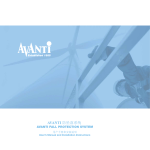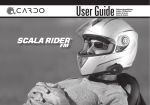Download PDF tech specs
Transcript
Buhel User Manual SG05 SOUNDglasses®SG05 COM-SYSTEM BLUETOOTH® EN THANK YOU VERY MUCH FOR PURCHASING OUR SOUNDglasses® SG05 SOUNDglasses® SG05 is a nice suglasses and,at the same time, a totally wireless and earphones free Bluetooth® Communication System. It can communicate via Bluetooth with all the smartphones and the other everyday electronic devices - such as tablets, mp3 players and GPS systems - without using uncomfortable earphones and bulky wires. SOUNDglasses® is a totally new concept in Bluetooth® handsfree communication systems. It allows you to get phone calls, music and information while you are skiing, cycling, jogging, driving your car, or simply walking and sitting, with an improved level of personal safety. Thanks to the new bone-conduction buhevibe® system, patented, you can listen having your ears free from any obstacle to the surrounding sounds and without using your hands. Please read your User Manual carefully before using SOUNDGLASSES SG05, for a safe and proper handling and use of the product. Please keep your Manual available for reference. We wish you to enjoy your time and a great experience with your SG05. Introduction Buhel SOUNDglasses SG05 is based on the Buhel Vibration System®, a real breakthrough in listening technology, that allows you to hear the music, information or phone calls without using wired earphones for connecting with the main device. SG05 is equipped with two comfortable buhelvibe® systems that transmit a good and clear sound through your bones directly to your internal ear, so that you can still hear everything all around you. Please enjoy Buhel's new way to an easier life. SAFETY INSTRUCTION Please read the “Safety Instructions” before using the product for its safe and correct use. All of the following points contain important safety instructions and must be strictly followed. Terminology Wrong usage may cause serious or fatal injury to people. Wrong usage could result in injury Sign All what is not to be done. Explicit information and/or instruction is given with the symbol. Action/instructions which must be followed. Explicit information and/or instruction is given with the symbol. Indicates a matter that requires special attention. Explicit information and/or instruction is given with the symbol. WARNING Please do not change the setting or talk on the cell phone while driving. It may cause an accident. Please note: in no event Buhel shall be liable for any special, indirect, punitive, incidental, exemplary or consequential damages, or any damages whatsoever resulting from the usage of this product. If anything unusual such as smoke, heat or bad smell is detected, please disconnect immediately the power and stop the usage. Continuing the use may cause electric shock or fire. DO NOT throw the product into the fire. Built-in battery may explode. DO NOT disassemble or modify the product. Such act may cause malfunction, electric shock or fire. Emergency procedures In the event of water immersion, fall, damaged case on impact, unusual sound, smoke generation or strange odor, it may cause fire, electrification or failure. Please turn off immediately the power and do not use. Please contact your local dealer after checking no smoke on the body. Do not try to repair by yourself to prevent accidents. Caution This product is water resistant, but not water-proof. Do not immerse in water to avoid damaging the product as well as shortening its lifetime. DO NOT drop or apply shock to the product. Such act may cause irreparable damage to the product. DO NOT expose the product to open flame or under the direct sunlight for a prolonged period of the time. Such environment may cause malfunction or fire. CARE to clean, wipe with a moist or antistatic cloth only, never with a dry cloth (risk of electrostatic charging) or a strong cleaning agent. DO NOT lick, bite or put the product into the mouth. Such act may result in serious injuries/accidents. Take utmost caution around children. Temperature range of use: -30°C~50°C Please use only qualified accessories which have been authenticated by Buhel, in order to guarantee the product correct functioning. Note on Battery Charge For battery charge, use the provided USB cable or Wall Charger, under normal temperature. Do not disassemble or modify the product, the charger or the battery. Such act may cause smoking/ignition. If anything unusual such as bad smell, smoke or heat Is detected, please unplug the cable or the charger immediately . Continued use may cause smoke generation or fire. Do not leave the product in a state of charge long after the charging is completed. Such condition may cause smoking/ignition. Charge battery at least once every six months even if the product is not use for an extended period of time. Over discharge may require battery replacement. SPECIFICATIONS Microphone Type Wind noise reduction microphone Bluetooth® Version Version 4.0, Class 2 Operation Frequency Band 2.402 to 2.480 GHz unlicensed ISM band Bluetooth® Profiles HSP V1.2, HFP V1.6, A2DP V1.2, AVRCP V1.4 Bluetooth® Operation Distance 10 meters Charge Time About 2 hours Music Play Time About 2 hours Cellphone Talk Time About 3 hours Standby Time About 300 hours Possibility of Pairing Up to 7 devices Size of SG05 ( open ) 180x145x45 mm Weight of SG05 45 gr Operating Conditions -30°C~50°C, humidity 0~90% Battery Li-ion Battery (3.7V 150 mAh) Charger Output DC 5V 500mA, Micro USB 5 pin KIT CHECKLIST SG05 Please control that the box contains all of the following. Single box SOUNDglasses® SG05 with iridescent red/gold lenses, cat.3, anti-scratch x1 Replacement set of Smoke Gray lenses, cat.3 FM, anti scratch x1 Replacement set of Clear lenses, Cat.0 x1 MonoEarphone cm 12 for Battery saving x1 Cloth bag for sunglasses x1 Cloth bag for 2 sets repl. lenses x1 EU Wall charger x1 110V USA Adaptor x1 USB Cable x1 User Manual X1 HOW TO USE First Use The battery of your SOUNDglasses® SG05 must be fully charged before using. Please follow the Battery Charging Instruction. Pairing Procedures Your new SOUNDglasses® SG05can be connected only to mobile phones, music readers, GPS navigators and other devices that are equipped with Bluetooth® communication system. To achieve wireless connection with your BT mobile phone, it is necessary to make an initial setting operation called “Pairing”. The Pairing process is required only when the product is used for the first time. From the second time on, when you push the power switch ON some phones will reconnect automatically ( Bt auto reconnection feature); some others will show the writing “Do you want to connect with Buhel SG05?” and you will have to push “ok” only. Bt Connecting Operation: To avoid mis-pairing with other devices, please locate your Buhel SG05 and the device that you wish to pair as close as possible, better within 1 meter. Please also control that there are no other devices with pairing code “0000” (four zeros) active nearby. Press and hold the MFB for 2 seconds ( approx ) until the blue and red LED flashes alternatively quickly. SG05 is in pairing mode now. Search for Buhel SG05 using your phone or other device. For more information on how to search for a Bluetooth® device, please refer to the Instruction Manual of your phone/device. Select “Buhel SG05” from the list of devices discovered from your phone or music reader. Follow the onscreen steps to confirm the selection. Please Note: some models of phones or music readers also may require you to insert a password. In this case, please enter the passkey “0000” (four zeros). When pairing is successful, the blue LED flashes slowly. Do not need to pair again for a paired device, you will only have to follow the normal ON Procedure. (LED flashes slowly) Remove Bt Connection: Power off your SG05. Place your SG05 out of the Bluetooth sensing distance of the the paired device. Select the Disconnection function on the paired device and follow the procedure. Auto-answer SOUNDglasses® SG05 has auto-answer for incoming call. The incoming call will be answered automatically after 6 seconds. Press MFB for 2 seconds to reject an incoming call. Voice Dialing SOUNDglasses® SG05 allows Voice Dialling phone calls. This feature is supported only by mobile phones that include the Voice Dial feature. Under stand-by mode, press the MFB button until you hear the voice indication from your mobile. Pronounce clearly the pre-recorded voice tag stored in the mobile. Follow the voice instructions of your mobile. Volume Setting Volume can be adjusted on 4 preset levels. Volume increases by one level each time the volume button is pushed. Volume returns to level 1 by pushing once on the volume button when it’s at the maximum level ( 4 ). Restore Operation of the Factory Settings In the event the user has problems with the pairing with another device or making an operation, the function will be blocked. In this case it is necessary to reset the function and restore back to the factory settings by the following operation: in the stand-by mode, press simultaneously MFB button and Volume button for 6 seconds, and until hearing 2 beeps. Follow the pairing or the operation instruction once again from the start. PRODUCT & BUTTONS ILLUSTRATION 1: Patented buhelvibe® Speaker 2 : Micro USB Port Travel Charger & Adaptor 3 : Blue & Red Led 4 : Volume button 5 : MFB - Multi Function Button 6 : Microphone Buttons Function Operations Please, charge properly the battery before using Buhel SG05 for the first time. Current Status Function Choice Power on Operation Press on the MFB button for 2 sec. Power off Power on for searching Press on the MFB button for 5 sec. another BT device Phone mode Standby mode Answer a call The incoming call will be automatically connected after 6 sec. Reject a call Long press on the MFB button for 2 seconds End a call Short press on the MFB button Voice dialing Short press on the MFB button Bluetooth Reconnection Short press on the MFB button when disconnected Last Number redial Press 2 sec. on the VOLUME button Switch the call from SG05 to Press 2 seconds on the VOLUME button cell phone Volume increase/decrease Talk mode Short press button on the Volume continuos increase/ Continuouslly press decrease VOLUME button Hang up VOLUME on the Short press on the MFB button Volume continuous increase Continuouslly press /decrease VOLUME button on the Music mode Next-song Pause/Resume Double-click on the Short press on the button button Default Restore to Default Keep pressed 6 sec.MFB & VOL. buttons Together,until 2 short beeps Power on Power off Press on the MFB button for 3 sec. Led & Sound Indications Device Status Off Mode Power On Power Off Standby (Normal) Standby (Low Voltage) Talking in Process Pairing in Process Pairing Completed & Bt Connected Charging in Process Charge Completed LED Indication Off Blue on for 1 sec. Red on for 1 sec. Blue flashes once every 6 sec. Red flashes once every 3 sec. Blue flashes once every 6 sec. Blue & Red flash alternatively Blue flashes once every 6 sec. Red on Blue on Sound Indication 1 long beep 1 long beep 2 short beeps BATTERY CHARGING INSTRUCTION Connect SG05 to the charger: plug the Travel Charger to an AC wall outlet and connect the micro USB end to the SG05 charging port. Normal full charge time is approx. 2 hours. Red LED Is on during charging. When the charging is complete, the blue LED will be on. After the charging is completed, please remove the charger both from SG05 and the AC wall outlet. Please note: whenever low battery power is encountered, it is recommended to charge the battery as soon as possible for a better durability and stanby life of the battery. Under low voltage status, SG05 will power off after 15 minutes of use if the battery is not charged. Advice: Don't use the product during charging. Don’t charge the battery if not necessary to avoid shortening battery lifetime. Q&A Q: Why is Buhel SG05 unable to link Bluetooth? A: First, make sure the Bluetooth® function is existing in the device (mobile phone or computer, or..) that you want to link to Buhel SG05, and activate its Bluetooth® to search Buhel SG05. The search time is not definite, so please be patient to wait until the writing “Buhel SG05” is shown on the screen of the device. After that you have confirmed the selection as per the device instructions, if a password request appears please enter the passkey “0000” (four zeros) to start using your Buhel SG05. Q: Why is the Bluetooth® unable to switch on or it is disconnecting soon after online? A: It would be power shortage, so please charge it immediately to maintain the battery quality. A new battery must be charged first until the red light goes out. If the problem is still unsolved, please contact with authorized maintenance service station. Q: Why is Bluetooth® auto-disconnected or unable to use after linking successfully? A: There are three alternatives to be checked: 1. your Buhel SG05 could be out of the connecting distance with the paired device or there are obstructions that cause a shorter distance; 2. there are too many paired names in the device linked to Buhel SG05; please remove most of the other paired names to avoid mis-pairing and link with Buhel SG05; 3. please check that Buhel SG05 is linked. Q: Why cannot Buhel SG05 connect to few devices with Bluetooth® protocols included? A: Buhel SG05 is equipped with a Bluetooth® chip made by one of the world leading CSR Company. It can connect to most of the existing Bluetooth® devices but not all the Bluetooth® devices, due to the difference of some Bluetooth® protocols made by some companies. Q: Why cannot play again the music on Buhel SG05 by using the buttons, after picking up a call or pause the music playing? A: The cell phone manufacturers usually implement somewhat different button operation software, resulting in partial operation malfunction. Please touch the play button on your cell phone to continue playing the music on Buhel SG05. Q: Why does not electronic power turn on? A: there are two points to be checked for this issue: 1. if the Battery is fully charged; 2. if you have pushed the Power/Pairing Button from 3 to 6 seconds. Q: Why is other party’s voice hardly audible? A: There are two points to be checked for this issue: 1. if volume control is properly adjusted; 2. if volume control of the mobile is properly adjusted. Q: Why cannot other party hear you? A: There are three points to be checked for this issue: 1. if Pairing process with mobile phone is completed; 2. if the headset is connected to your mobile phone; 3. too much noisy or windy environment. Q: Why does not your mobile phone recognize the headset pairing process? A: Please kindly check “the Power/Pairing button is pushed for more than 6 seconds.” Q: Why there Is no connection with the mobile phone but the Pairing process is completed? A: It could be that you have selected another wrong Bluetooth® equipment when setting the mobile phone. PRODUCT WARRANTY (Please keep this warranty for free maintenance for 24 months after purchasing.) We provide free of charge repair service or replacement of the defective product in case of malfunction in spite of its correct usage, that is consistent with this Instructions Manual, and if the malfunction occurs during the valid warranty period. Warranty Period: 24 (twenty four) months from the date of purchase for Buhel SG05, and 12 (twelve) months for the removable and expendable components. When requesting repair service, the Warranty Card must be attached to the product and presented to the dealer from whom you have purchased it. Warranty card without the date of purchase and store stamp/signature will not be considered as a proof of purchasing and the free of charge repair or replacement will not be provided. IMPORTANT NOTE: for E.C. Countries, customers must exhibit, together with the card, a valid receipt issued by the dealer, showing the date of purchase of the product. Repair service done during warranty period does not extend the warranty period. The free of charge repair service is not disposable if the warranty period is expired or the Warranty Card is not presented or it is filled incompletely or it presents an evidence of tampering. The Warranty does not cover possible failures due to the normal wear and tear or to the non appropriate usage. Just for example: * Malfunction is caused by mishandling, improper repair work, unauthorized modifications and adjustment, disassembling and/or wrong cable connection, soaking and hitting. * Damage has been caused by abnormal voltage or use of unspecified voltage, natural disasters and irresistible external factors. The defective products or components, returned to be replaced, will become Buhel’s property. Limitation of Liability In no event shall Buhel be liable for any special, indirect, punitive, incidental, exemplary or consequential damages, or any damages whatsoever resulting from the use of the product, whether based on breach of contract, tort (including negligence), product liability or otherwise, even if advised of the possibility of such damages. You acknowledge and agree that the above limitations are fundamental elements of this agreement and that the device would not be provided to you absent such limitations. If you are unwilling to accept and agree to the above conditions, you may return this device to the store for a full refund within and no later than 6 business days following the purchase. Required: proof of purchase and retail box and all accessories being complete and intact. By not returning the device for refund within the provided period, you are in explicit agreement with the above limitations, and you renounce all the rights to future claims and/or demands against Buhel. BUHEL srl Via G. Gherardini,6 20145 Milano - Italy Tel. +39 02 4881951 - Fax + 39 02 457 12259 [email protected] Made in China SOUNDglasses®SG05 is pursuant to the following Rules and Standards ELECTRONIC: CE FCC LENSES: CE : USA : AUSTRALIA: EN-ISO 12312 ANSI Z80.3:2010 and impact resistance under 21 CFR Part 801.410. AS/NZS 1067:2003 (A1:2009) WARRANTY CARD Name / F. Name Address Post Code Phone Mobile Ph. e-mail Product Name Date of Purchasing STORE STAMP AND SIGNATURE