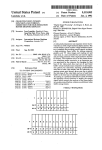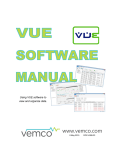Download ENDCAP Alignment
Transcript
ENDCAP Alignment ANALOG INTERFACE BOARD User’s Manual FNAL – PNPI 2003 Analog Interface Board User’s manual 1. Introduction The analog interface board provides a stable 11.3 V voltage for the R-sensors LPX50 and Z-sensors ETI LCP8S-10, connection of the biaxial inclinometer ApGeo 900, R-, and Zsensors to a voltmeter, cross-connection of temperature (T) sensors, and low voltage distribution for lasers. No control is required for this board. 2. Construction The analog interface board has seven connectors: J1 – 6-port RJ11 jack for connection: Port 1 – the biaxial inclinometer Port 2 – Z1 sensor Port 3 – Z2 sensor Port 4 – R1 sensor Port 5 – R2 sensor Port 6 – T1 sensor J2 – 4-port RJ11 jack Port 1 – Laser Output (This station) Port 2 – Laser Input Port 3 – T2 + T3 Input Port 4 – T Output (T1 + T2 + T3) J3 – RJ11 jack – Laser Output to the next station J4, J5 – Low voltage distribution connectors J6 – 3M 20-pin header – Output to a voltmeter J7 – RJ11 jack – R3 sensor (used for ME1 only) The analog interface board has four switches performed as pin strips controlled by shunts (jumpers): P1 – Select the input voltage for the Z1 sensor One shunt is used always P2 – Connect Z2 input voltage to the output connector J6 Two shunts are used simultaneously. If connection is not required, both shunts should be placed to a single pin of the same switch. Page 1 of 10 Analog Interface Board User’s manual P3 – Select the current board laser output Two shunts are used always P4 – Select a source for the channel 4 at the output connector J6 (pins 7, 8): Z1 reference voltage or R3 sensor. Two shunts are used always. 3. Circuit Diagram The analog interface board consists of the low drop output (LDO) voltage regulator and cross-connection circuitry. Voltage regulator is performed in LT1761 U1 integrated circuit with external resistive divider R1, R2 that determines the output voltage as 11.2 V. Red LED indicates a presence of the regulated voltage. Page 2 of 10 Analog Interface Board User’s manual 4. Application Notes 1. Admissible positions of shunt at the P1 switch are the following (any other position is prohibited): V1 P1 P1 V1 V2 V2 2. Admissible positions of shunts at the P1 switch are the following (any other position is prohibited): P2 J6:19 P2 J6:20 V2 J6:19 V2_GND J6:20 V2 V2_GND 3. Admissible positions of shunt at the P1 switch are the following (any other position is prohibited): L3M L3P L2M L2P L1M L1P L3M P2 L3P L2M L2P L1M L1P L3M L3P P2 L2M L2P L1M L1P P2 4. Admissible positions of shunt at the P1 switch are the following (any other position is prohibited): Page 3 of 10 Z1VREF R3 P4 Z1VREF R3 P4 Analog Interface Board User’s manual 5. Functioning The analog interface board is a passive device representing a cross-connection board with internal voltage regulator. It works properly if all settings and connections are correct. 6. Debugging and Testing Necessary equipment: o Digital voltmeter o 12 – 15 V power supply o Power cable for analog interface board Properly manufactured analog interface boards do not require any adjustments and should work correct at once. 1. Check the assembled board visually. It must not have visible damages. All components and their values must be in accordance with documents. 2. Connect the analog interface board under test to the power supply 12 – 15 V and turn on it. Check an input voltage after the F1 and F2 fuses; replace them if necessary. 3. Check +11.3V output voltage of the LDO voltage regulator. 4. A complete test of the analog alignment DAQ including the analog interface board must be performed before a final assembly. 7. Troubleshooting and Maintenance Output voltage of the voltage regulator is wrong. • • • • • Check an input voltage; it should be 12 – 15 V. Check a fuse F2; replace it if necessary. Check values of the R1 and R2 resistors. Check polarity of the C6, C8, and C9 tantalum capacitors (a white band marks a positive pad). If the previous checks do not discover a reason of failure, replace the U1 LTC11761 integrated circuit. Page 4 of 10 Analog Interface Board 8. User’s manual Specification General Dimensions of the board Input connector J1 Input/output connector J2 Output connector J3 Power connectors J4, J5 Output connector J6 Switch P1 Switch P2 Switch P3 6.7” x 2.9” 6-port RJ11 jack 4-port RJ11 jack RJ11 jack 2-pin Molex Sabre 43160-3102 20-pin 3M header 3428-6002 3-pin single raw strip 3M 929647-09-36-I (modified) with shunt 3M 929957-08 2 x 2 double raw strip 3M 929665-09-36-I (modified) with shunts 3M 929957-08 6 x 2 double raw strip 3M 929665-09-36-I (modified) with shunts 3M 929957-08 Power characteristics Minimum input voltage +12 V Maximum input voltage +15 V Output regulated voltage +11.2 V Power consumption: 480 mW with entire sensor set Current consumption: Inclinometer 7 mA R-sensors 2 x 1.13 = 2.26 mA Z-sensors 2 x 11.3 = 22.6 mA On board power protection: Two fuses 0.5 A LT1761 voltage regulator has overcurrent and overtemperature protection Specification of connectors Connector J1 port 1 (Inclinometer Input): Pin 1 2 3 4 5 6 Name VX GND (VX) VY GND (VY) VIN GND Page 5 of 10 Analog Interface Board User’s manual Connector J1 ports 2 – 5 (Z1, Z2, R1, R2): Pin 1 2 3 4 5 6 Name VWIPER GND (W VWIPER) VREF GND (VREF) VIN GND Connector J1 port 6 (T1 Input): Pin 1 2 3 4 5 6 Name T1T1+ Connector J2 port 1 (Laser Out): Pin 1 2 3 4 5 6 Name Laser Output + Laser Output - Connector J2 port 2 (Laser Input): Pin 1 2 3 4 5 6 Name Laser 1 Input + Laser 1 Input Laser 2 Input + Laser 2 Input Laser 3 Input + Laser 3 Input - Page 6 of 10 Analog Interface Board User’s manual Connector J2 port 3 (T2 + T3 Input): Pin 1 2 3 4 5 6 Name T2T2+ T3T3+ Connector J2 port 4 (T Output): Pin 1 2 3 4 5 6 Name T1T1+ T2T2+ T3T3+ Connector J3 (Laser Output to the next station): Pin 1 2 3 4 5 6 Name Laser 1 Output + Laser 1 Output Laser 2 Output + Laser 2 Output Laser 3 Output + Laser 3 Output - Connectors J4, J5 (Low voltage distribution): Pin 1 2 Name PWR GND Page 7 of 10 Analog Interface Board User’s manual Output connector J6: Name Pin 1 3 5 7 9 11 13 15 17 19 VX VY VZ1W VZ1R or VR3* VZ2W VR1W VR1R VR2W VR2R <VZ2R>** * ** Pin 2 4 6 8 10 12 14 16 18 20 Name GND (VX) GND (VY) GND (VZ1W) GND (VZ1R or VR3) * GND (VZ2W) GND (VR1W) GND (VR1R) GND (VR2W) GND (VR2R) <[GND (VZ2R)> ** Selected by P4 If P2 shunts are inserted Connector J7 (R3): Pin 1 2 3 4 5 6 Name VWIPER GND (VWIPER) VIN GND Page 8 of 10 Analog Interface Board User’s manual Fig. 1. The analog interface board Page 9 of 10